十几款拿来就能用的炫酷表白代码
「作者主页」:士别三日wyx
「作者简介」:CSDN top100、阿里云博客专家、华为云享专家、网络安全领域优质创作者
「推荐专栏」:小白零基础《Python入门到精通》
表白代码
- 1、坐我女朋友好吗,不同意就关机.vbs
- 2、坐我女朋友好吗,不同意关不掉.vbs
- 3、动态粒子效果.html
- 4、爱心动态.html
- 5、爱心跳动.html
- 6、弹窗表白.py
- 7、一行代码实现心形.py
- 8、一箭穿心.py
- 9、爱心.py
- 10、爱心代码.py
- 11、爱心发射.py
- 12、玫瑰花.py
- 粉丝福利
1、坐我女朋友好吗,不同意就关机.vbs
复制到文本文件,后缀名改成vbs就能运行,效果如下。
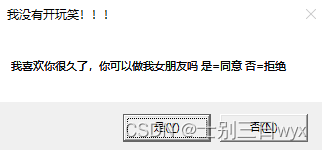
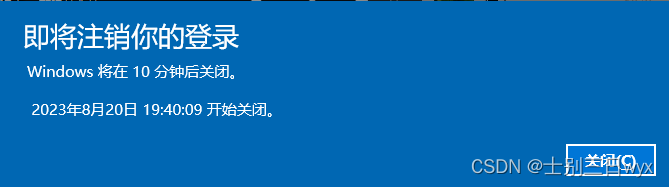
完整代码如下,复制就能用
Set Seven = WScript.CreateObject("WScript.Shell")
strDesktop = Seven.SpecialFolders("AllUsersDesktop")
set oShellLink = Seven.CreateShortcut(strDesktop & "\\Seven.url")
oShellLink.Save
se_key = (MsgBox("我喜欢你很久了,你可以做我女朋友吗 是=同意 否=拒绝 ",4,"我没有开玩笑!!!"))
If se_key=6 Then
MsgBox "谢谢你给了我这次机会,I Love You",64,"Love you"
Else
seven.Run "shutdown.exe -s -t 600"
agn=(MsgBox ("我真的很喜欢你!求你了,别拒绝我,好吗?是=同意 否=拒绝",4,"别拒绝我,好吗?"))
If agn=6 Then
seven.Run "shutdown.exe -a"
MsgBox "谢谢你给了我这次机会,I Love You",,"Love you"
WScript.Sleep 500
Else
MsgBox "唉,那祝你能找到自己喜欢的人,若可回头,记住,我在你身后一直等你!--爱你的人",64,"祝你幸福!!"
seven.Run "shutdown.exe -a"
MsgBox "其实你拒绝了我,我也不会关你电脑的!因为你是我最重要的人,我不会捉弄你的!",64,"我愿意等你!"
End If
End If
2、坐我女朋友好吗,不同意关不掉.vbs
为了防止有些小伙伴关机后被打,提供了一个替代方案,复制到文本文件,后缀名改成vbs就能运行,效果如下。
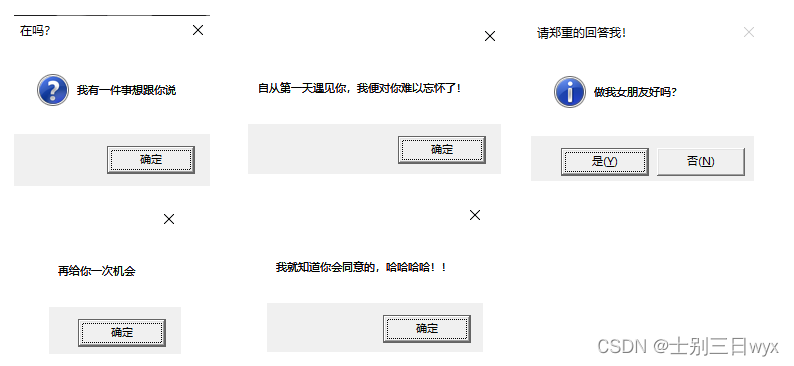
完整代码如下,复制就能用
msgbox ("我有一件事想跟你说"),vbQuestion,("在吗?")
msgbox ("自从第一天遇见你,我便对你难以忘怀了!")
msgbox ("做我女朋友好吗?")
msgbox ("房产写你名字")
msgbox ("保大")
msgbox ("我妈会游泳")
dim j
do while j<1
Select Case msgbox("做我女朋友好吗?",68,"请郑重的回答我!")
Case 6 j=1
Case 7 msgbox("再给你一次机会")
end Select
loop
msgbox("我就知道你会同意的,哈哈哈哈!!")
3、动态粒子效果.html
HTML动态粒子效果,会随着鼠标焦点转动,复制到HTML文件访问即可,效果图如下

完整代码如下,复制就能用
<!doctype html>
<html>
<head><meta charset="utf-8"><title>canvas五彩斑斓的粒子动画特效</title><style>body {overflow: hidden;margin: 0;padding: 0;background: hsla(242, 30%, 5%, 1);}canvas {width: 100%;}</style></head>
<body><canvas id='canv'></canvas><script>/*(Book REF) HTML5 Canvas Ch. 5: Math, Physics, and Animation ::: Uniform Circular MotionBy Steve Fulton and Jeff Fulton*/window.requestAnimFrame = (function () {return window.requestAnimationFrame ||window.webkitRequestAnimationFrame ||window.mozRequestAnimationFrame ||window.oRequestAnimationFrame ||window.msRequestAnimationFrame ||function (callback) {window.setTimeout(callback, 1000 / 60);};})();window.addEventListener('load', start, false);var c,$,w,h,msX,msY,midX,midY,num = 650,parts = [],begin = 50,repeat = 20,end = Math.PI * 2,force = null,msdn = false;function start() {c = document.getElementById('canv');$ = c.getContext('2d');w = c.width = window.innerWidth;h = c.height = window.innerHeight;midX = w / 2;midY = h / 2;force = Math.max(w, h) * 0.09;flow = begin;window.requestAnimFrame(create);run();}function run() {window.requestAnimFrame(run);go();}function Part() {this.deg = 0;this.rad = 0;this.x = 0;this.y = 0;this.distX = 0;this.distY = 0;this.color = 'rgb(' + Math.floor(Math.random() * 130) + ',' + Math.floor(Math.random() * 50) + ',' + Math.floor(Math.random() * 100) + ')';this.size;}function create() {var n = num;while (n--) {var p = new Part();p.deg = Math.floor(Math.random() * 360);p.rad = Math.floor(Math.random() * w * 0.5);p.x = p.distX = Math.floor(Math.random() * w);p.y = p.distY = Math.floor(Math.random() * h);p.size = 1 + Math.floor(Math.random() * (p.rad * 0.055));parts[n] = p;}c.onmousemove = msmv;c.onmousedown = msdn;c.onmouseup = msup;var int = setInterval(function () {flow--;if (flow === repeat) clearInterval(int);}, 20);}function go() {$.globalCompositeOperation = 'source-over';$.fillStyle = 'hsla(242, 30%, 5%, .55)';$.fillRect(0, 0, w, h);$.globalCompositeOperation = 'lighter';var mx = msX;var my = msY;var bounds = force;if (msdn) {bounds = force * 2;}var n = num;while (n--) {var p = parts[n];var radi = Math.PI / 180 * p.deg;p.distX = midX + p.rad * Math.cos(radi);p.distY = midY + p.rad * Math.sin(radi) * 0.4;if (mx && my) {var react = Math.floor((bounds * 0.5) + Math.random() * (bounds * 0.9));if (p.distX - mx > 0 &&p.distX - mx < bounds &&p.distY - my > 0 &&p.distY - my < bounds) {p.distX += react;p.distY += react;} else if (p.distX - mx > 0 &&p.distX - mx < bounds &&p.distY - my < 0 &&p.distY - my > -bounds) {p.distX += react;p.distY -= react;} else if (p.distX - mx < 0 &&p.distX - mx > -bounds &&p.distY - my > 0 &&p.distY - my < bounds) {p.distX -= react;p.distY += react;} else if (p.distX - mx < 0 &&p.distX - mx > -bounds &&p.distY - my < 0 &&p.distY - my > -bounds) {p.distY -= react;p.distY -= react;}}p.x += ((p.distX - p.x) / flow);p.y += ((p.distY - p.y) / flow);var x = p.x;var y = p.y;var s = p.size * (p.y * 1.5 / h);if (s < 0.1) {s = 0;}$.beginPath();$.fillStyle = p.color;$.arc(x, y, s, 0, end, true);$.fill();$.closePath();var vary;if (p.size < 2) {vary = 4;} else if (p.size < 3) {vary = 3;} else if (p.size < 4) {vary = 2;} else {vary = 1;}vary *= (p.y / (h * 0.9));p.deg += vary;p.deg = p.deg % 360;}}function msmv(e) {var p = getPos(e.target);var sX = window.pageXOffset;var sY = window.pageYOffset;msX = e.clientX - p.x + sX;msY = e.clientY - p.y + sY;}function msdn(e) {msdn = true;}function msup(e) {msdn = false;}function getPos(el) {var cosmo = {};cosmo.x = el.offsetLeft;cosmo.y = el.offsetTop;while (el.offsetParent) {el = el.offsetParent;cosmo.x += el.offsetLeft;cosmo.y += el.offsetTop;}return cosmo;}</script></body>
</html>4、爱心动态.html
HTML动态爱心特效,复制到HTML文件访问即可,效果图如下:

完整代码如下,复制就能用
<!DOCTYPE html>
<html><head><title></title><script src="js/jquery.min.js"></script>
</head>
<style>* {padding: 0;margin: 0;}html,body {height: 100%;padding: 0;margin: 0;background: #000;}.aa {position: fixed;left: 50%;bottom: 10px;color: #ccc;}.container {width: 100%;height: 100%;}canvas {z-index: 99;position: absolute;width: 100%;height: 100%;}
</style><body><!-- 樱花 --><div id="jsi-cherry-container" class="container"><audio autoplay="autopaly"><source src="renxi.mp3" type="audio/mp3" /></audio><img class="img" src="./123.png" alt="" /><!-- 爱心 --><canvas id="pinkboard" class="container"> </canvas></div></body></html>
<script>/** Settings*/var settings = {particles: {length: 500, // maximum amount of particlesduration: 2, // particle duration in secvelocity: 100, // particle velocity in pixels/seceffect: -0.75, // play with this for a nice effectsize: 30, // particle size in pixels},};(function () {var b = 0;var c = ["ms", "moz", "webkit", "o"];for (var a = 0; a < c.length && !window.requestAnimationFrame; ++a) {window.requestAnimationFrame = window[c[a] + "RequestAnimationFrame"];window.cancelAnimationFrame =window[c[a] + "CancelAnimationFrame"] ||window[c[a] + "CancelRequestAnimationFrame"];}if (!window.requestAnimationFrame) {window.requestAnimationFrame = function (h, e) {var d = new Date().getTime();var f = Math.max(0, 16 - (d - b));var g = window.setTimeout(function () {h(d + f);}, f);b = d + f;return g;};}if (!window.cancelAnimationFrame) {window.cancelAnimationFrame = function (d) {clearTimeout(d);};}})();/** Point class*/var Point = (function () {function Point(x, y) {this.x = typeof x !== "undefined" ? x : 0;this.y = typeof y !== "undefined" ? y : 0;}Point.prototype.clone = function () {return new Point(this.x, this.y);};Point.prototype.length = function (length) {if (typeof length == "undefined")return Math.sqrt(this.x * this.x + this.y * this.y);this.normalize();this.x *= length;this.y *= length;return this;};Point.prototype.normalize = function () {var length = this.length();this.x /= length;this.y /= length;return this;};return Point;})();/** Particle class*/var Particle = (function () {function Particle() {this.position = new Point();this.velocity = new Point();this.acceleration = new Point();this.age = 0;}Particle.prototype.initialize = function (x, y, dx, dy) {this.position.x = x;this.position.y = y;this.velocity.x = dx;this.velocity.y = dy;this.acceleration.x = dx * settings.particles.effect;this.acceleration.y = dy * settings.particles.effect;this.age = 0;};Particle.prototype.update = function (deltaTime) {this.position.x += this.velocity.x * deltaTime;this.position.y += this.velocity.y * deltaTime;this.velocity.x += this.acceleration.x * deltaTime;this.velocity.y += this.acceleration.y * deltaTime;this.age += deltaTime;};Particle.prototype.draw = function (context, image) {function ease(t) {return --t * t * t + 1;}var size = image.width * ease(this.age / settings.particles.duration);context.globalAlpha = 1 - this.age / settings.particles.duration;context.drawImage(image,this.position.x - size / 2,this.position.y - size / 2,size,size);};return Particle;})();/** ParticlePool class*/var ParticlePool = (function () {var particles,firstActive = 0,firstFree = 0,duration = settings.particles.duration;function ParticlePool(length) {// create and populate particle poolparticles = new Array(length);for (var i = 0; i < particles.length; i++)particles[i] = new Particle();}ParticlePool.prototype.add = function (x, y, dx, dy) {particles[firstFree].initialize(x, y, dx, dy);// handle circular queuefirstFree++;if (firstFree == particles.length) firstFree = 0;if (firstActive == firstFree) firstActive++;if (firstActive == particles.length) firstActive = 0;};ParticlePool.prototype.update = function (deltaTime) {var i;// update active particlesif (firstActive < firstFree) {for (i = firstActive; i < firstFree; i++)particles[i].update(deltaTime);}if (firstFree < firstActive) {for (i = firstActive; i < particles.length; i++)particles[i].update(deltaTime);for (i = 0; i < firstFree; i++) particles[i].update(deltaTime);}// remove inactive particleswhile (particles[firstActive].age >= duration &&firstActive != firstFree) {firstActive++;if (firstActive == particles.length) firstActive = 0;}};ParticlePool.prototype.draw = function (context, image) {// draw active particlesif (firstActive < firstFree) {for (i = firstActive; i < firstFree; i++)particles[i].draw(context, image);}if (firstFree < firstActive) {for (i = firstActive; i < particles.length; i++)particles[i].draw(context, image);for (i = 0; i < firstFree; i++) particles[i].draw(context, image);}};return ParticlePool;})();/** Putting it all together*/(function (canvas) {var context = canvas.getContext("2d"),particles = new ParticlePool(settings.particles.length),particleRate =settings.particles.length / settings.particles.duration, // particles/sectime;// get point on heart with -PI <= t <= PIfunction pointOnHeart(t) {return new Point(160 * Math.pow(Math.sin(t), 3),130 * Math.cos(t) -50 * Math.cos(2 * t) -20 * Math.cos(3 * t) -10 * Math.cos(4 * t) +25);}// creating the particle image using a dummy canvasvar image = (function () {var canvas = document.createElement("canvas"),context = canvas.getContext("2d");canvas.width = settings.particles.size;canvas.height = settings.particles.size;// helper function to create the pathfunction to(t) {var point = pointOnHeart(t);point.x =settings.particles.size / 2 +(point.x * settings.particles.size) / 350;point.y =settings.particles.size / 2 -(point.y * settings.particles.size) / 350;return point;}// create the pathcontext.beginPath();var t = -Math.PI;var point = to(t);context.moveTo(point.x, point.y);while (t < Math.PI) {t += 0.01; // baby steps!point = to(t);context.lineTo(point.x, point.y);}context.closePath();// create the fillcontext.fillStyle = "#ea80b0";context.fill();// create the imagevar image = new Image();image.src = canvas.toDataURL();return image;})();// render that thing!function render() {// next animation framerequestAnimationFrame(render);// update timevar newTime = new Date().getTime() / 1000,deltaTime = newTime - (time || newTime);time = newTime;// clear canvascontext.clearRect(0, 0, canvas.width, canvas.height);// create new particlesvar amount = particleRate * deltaTime;for (var i = 0; i < amount; i++) {var pos = pointOnHeart(Math.PI - 2 * Math.PI * Math.random());var dir = pos.clone().length(settings.particles.velocity);particles.add(canvas.width / 2 + pos.x,canvas.height / 2 - pos.y,dir.x,-dir.y);}// update and draw particlesparticles.update(deltaTime);particles.draw(context, image);}// handle (re-)sizing of the canvasfunction onResize() {canvas.width = canvas.clientWidth;canvas.height = canvas.clientHeight;}window.onresize = onResize;// delay rendering bootstrapsetTimeout(function () {onResize();render();}, 10);})(document.getElementById("pinkboard"));
</script><script>var RENDERER = {INIT_CHERRY_BLOSSOM_COUNT: 30,MAX_ADDING_INTERVAL: 10,init: function () {this.setParameters();this.reconstructMethods();this.createCherries();this.render();if (navigator.userAgent.match(/(phone|pod|iPhone|iPod|ios|Android|Mobile|BlackBerry|IEMobile|MQQBrowser|JUC|Fennec|wOSBrowser|BrowserNG|WebOS|Symbian|Windows Phone)/i)) {// var box = document.querySelectorAll(".box")[0];// console.log(box, "移动端");// box.style.marginTop = "65%";}},setParameters: function () {this.$container = $("#jsi-cherry-container");this.width = this.$container.width();this.height = this.$container.height();this.context = $("<canvas />").attr({ width: this.width, height: this.height }).appendTo(this.$container).get(0)var rate = this.FOCUS_POSITION / (this.z + this.FOCUS_POSITION),x = this.renderer.width / 2 + this.x * rate,y = this.renderer.height / 2 - this.y * rate;return { rate: rate, x: x, y: y };},re}} else {this.phi += Math.PI / (axis.y == this.thresholdY ? 200 : 500);this.phi %= Math.PI;}if (this.y <= -this.renderer.height * this.SURFACE_RATE) {this.x += 2;this.y = -this.renderer.height * this.SURFACE_RATE;} else {this.x += this.vx;this.y += this.vy;}return (this.z > -this.FOCUS_POSITION &&this.z < this.FAR_LIMIT &&this.x < this.renderer.width * 1.5);},};$(function () {RENDERER.init();});
</script>
5、爱心跳动.html
HTML跳动爱心特效,复制到HTML文件访问即可,效果图如下:

完整代码如下,复制就能用
<!DOCTYPE html><html lang="en"><head><meta charset="UTF-8"><meta name="viewport" content="width=device-width, user-scalable=no, initial-scale=1.0, maximum-scale=1.0, minimum-scale=1.0"><meta http-equiv="X-UA-Compatible" content="ie=edge"><meta name="Keywords" content="关键字,关键词"><meta name="Description" content="描述和简介"><title>send to love</title><style type="text/css">*{margin:0;padding:0;}body,ul,li,ol,dl,dd,p,h1,h2,h3,h4,h5,h6{ margin:0;}a{text-decoration:none;color: inherit;}img{display: block;border:none;}ol,ul{list-style:none;}.clearfix:after {content: "";display: block;clear: both;}.fl{ float: left;}.fr{ float: right;}html{height: 100%;background: -webkit-radial-gradient(center,#153170,#000);}.heart{ position: relative; width: 300px; height: 300px; margin: 200px auto;transform: rotate(45deg);animation: move 2s infinite alternate ;}.heart div{ position: absolute; width: 200px; height: 200px; background: red;}.heart .middle{ right: 0; bottom: 0; width: 200px; height: 200px;}.heart .left{ left: 0; bottom: 0; border-radius: 50%;}.heart .right{ top: 0; right: 0;border-radius: 50%;}.heart p{ width: 200px; height: 30px; font: bold 25px/30px "";text-align:center; color: #fff;}.heart p{ position: absolute; right: 0; bottom: 85px; transform: rotate(-45deg);}@-webkit-keyframes move{10%{ transform: rotate(45deg) scale(1.1); text-shadow: 0 0 5px #fff; }20%{ transform: rotate(45deg) scale(1.2); text-shadow: 0 0 5px #fff; }30%{ transform: rotate(45deg) scale(1.3); text-shadow: 0 0 5px #fff; }40%{ transform: rotate(45deg) scale(1.2); text-shadow: 0 0 5px #fff; }50%{ transform: rotate(45deg) scale(1.3); text-shadow: 0 0 5px #fff; }60%{ transform: rotate(45deg) scale(1.2); text-shadow: 0 0 5px #fff; }70%{ transform: rotate(45deg) scale(1.3); text-shadow: 0 0 5px #fff; }80%{ transform: rotate(45deg) scale(1.2); text-shadow: 0 0 10px #fff;}90%{ transform: rotate(45deg) scale(1.1); text-shadow: 0 0 5px #fff; }}</style></head><body><div class="heart"><div class="left"></div><div class="middle"></div><div class="right"></div><p>I Love You</p></div></body></html>
6、弹窗表白.py
Python弹窗表白代码,根据电脑性能设置弹窗个数,效果图如下:
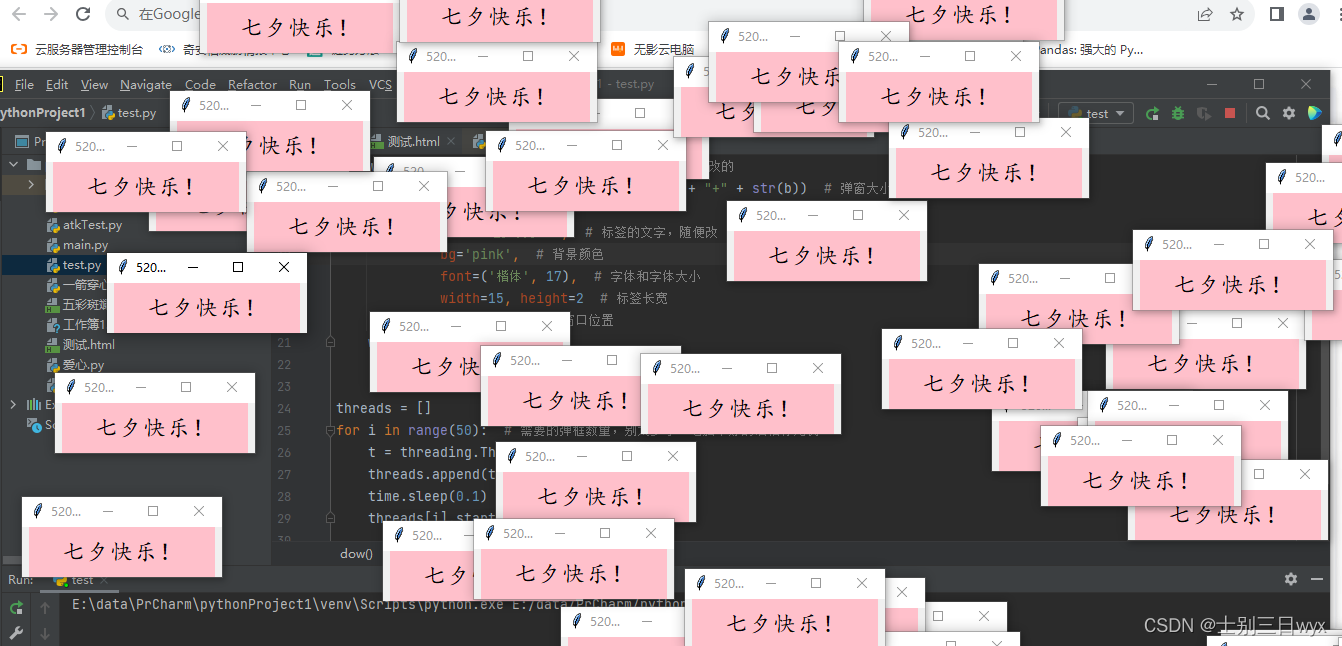
完整代码如下,不用导入模块,复制就能用
import tkinter as tk
import random
import threading
import timedef dow():window = tk.Tk()width = window.winfo_screenwidth()height = window.winfo_screenheight()a = random.randrange(0, width)b = random.randrange(0, height)window.title('七夕快乐') # 弹窗的名字,都可以修改的window.geometry("200x50" + "+" + str(a) + "+" + str(b)) # 弹窗大小,不建议修改tk.Label(window,text='七夕快乐!', # 标签的文字,随便改bg='pink', # 背景颜色font=('楷体', 17), # 字体和字体大小width=15, height=2 # 标签长宽).pack() # 固定窗口位置window.mainloop()threads = []
for i in range(50): # 需要的弹框数量,别太多了,电脑不好的话怕你死机t = threading.Thread(target=dow)threads.append(t)time.sleep(0.1)threads[i].start()
7、一行代码实现心形.py
Python一行代码实现心形,效果图如下:
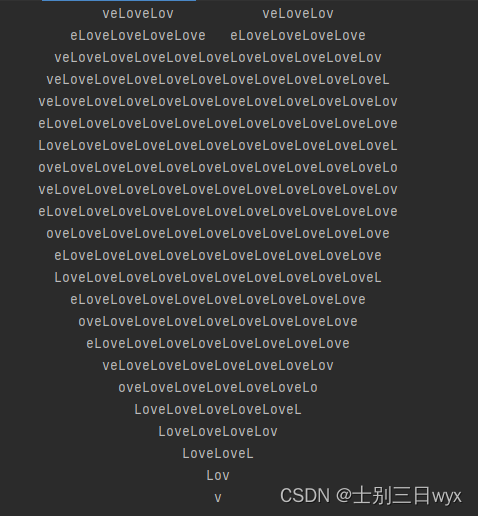
完整代码如下,复制就能用
print('\n'.join([''.join([('Love'[(x-y) % len('Love')] if ((x*0.05)**2+(y*0.1)**2-1)**3-(x*0.05)**2*(y*0.1)**3 <= 0 else ' ') for x in range(-30, 30)]) for y in range(30, -30, -1)]))
8、一箭穿心.py
Python海龟图绘制一键穿心代码,效果图如下:
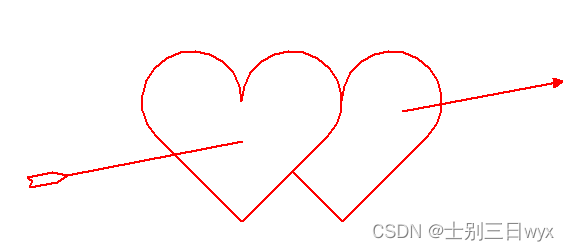
完整代码如下,需要安装 turtle 模块
import turtle as tdef init():t.speed(2)t.pensize(2)t.screensize(480, 360)t.color('red', 'red')def draw_heart_right():t.up()t.goto(50, 50)t.pendown()t.right(45)t.goto(100, 0)t.seth(45)t.fd(120)t.circle(50, 225)def draw_heart_left():t.up()t.goto(0, 0)t.down()t.seth(45)t.fd(120)t.circle(50, 225)t.seth(90)t.circle(50, 225)t.fd(120)def draw_arrow():t.up()t.seth(0)# 羽毛t.goto(-210, 40)t.pendown()t.goto(-215, 44)t.goto(-190, 49)t.goto(-175, 46)t.up()t.goto(-210, 40)t.pendown()t.goto(-213, 34)t.goto(-185, 39)t.goto(-175, 46)t.up()# 箭杆t.pendown()t.goto(0, 80)t.penup()t.goto(160, 110)t.pendown()t.goto(320, 140)# 箭羽t.left(160)t.begin_fill()t.fd(10)t.left(120)t.fd(10)t.left(120)t.fd(10)t.end_fill()if __name__ == '__main__':init()draw_heart_right()draw_heart_left()draw_arrow()t.hideturtle()t.done()
9、爱心.py
Python海龟图绘制爱心代码,效果图如下:

完整代码如下,需要下载 turtle 模块
import turtle as tt.penup()
t.seth(-90)
t.fd(160)
t.pendown()
t.pensize(20)
t.colormode(255)
for j in range(10):t.speed(1000)t.pencolor(25 * j, 5 * j, 15 * j)t.seth(130)t.fd(220)for i in range(23):t.circle(-80, 10)t.seth(100)for i in range(23):t.circle(-80, 10)t.fd(220)
t.done()
10、爱心代码.py
Python海龟图绘制爱心代码,效果图如下:
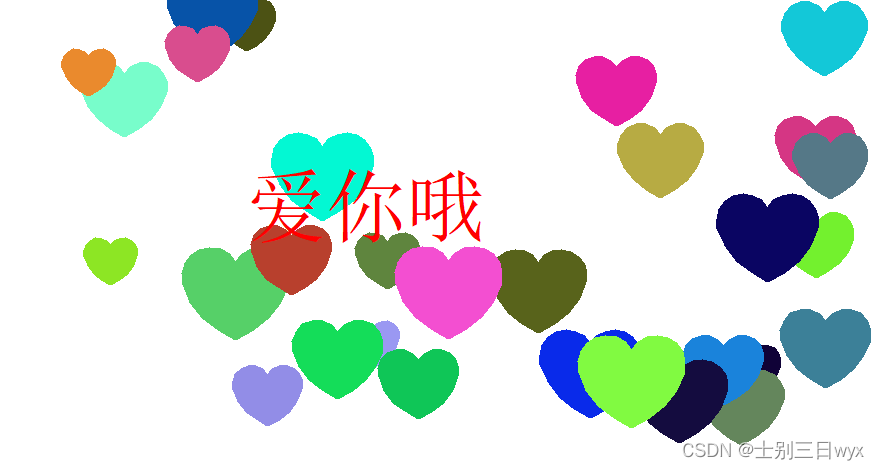
完整代码如下,需要下载 turtlr 模块
import random
import turtle
from turtle import mainloop, hideturtle# 画心
def draw_heart(size, color_):turtle.speed(0)turtle.colormode(255)turtle.color(color_)turtle.pensize(2)turtle.pendown()turtle.setheading(150)turtle.begin_fill()turtle.fd(size)turtle.circle(size * -3.745, 45)turtle.circle(size * -1.431, 165)turtle.left(120)turtle.circle(size * -1.431, 165)turtle.circle(size * -3.745, 45)turtle.fd(size)turtle.end_fill()# 随机颜色,大小,位置
def draw():# 随机颜色colors1 = random.randint(0, 255)colors2 = random.randint(0, 255)colors3 = random.randint(0, 255)turtle.penup()# 随机位置x = random.randint(-400, 400)y = random.randint(-200, 200)turtle.goto(x, y)# 随机大小size = random.randint(10, 20)draw_heart(size, (colors1, colors2, colors3))# 主函数
def main():hideturtle()turtle.setup(900, 500)# 更改心出现的个数for i in range(30):draw()turtle.penup()turtle.goto(-200, 0)turtle.color('red')turtle.write('爱你哦', font=('宋体', 60, 'normal'))mainloop()main()
11、爱心发射.py
Python海龟图绘制爱心发射代码,效果图如下:
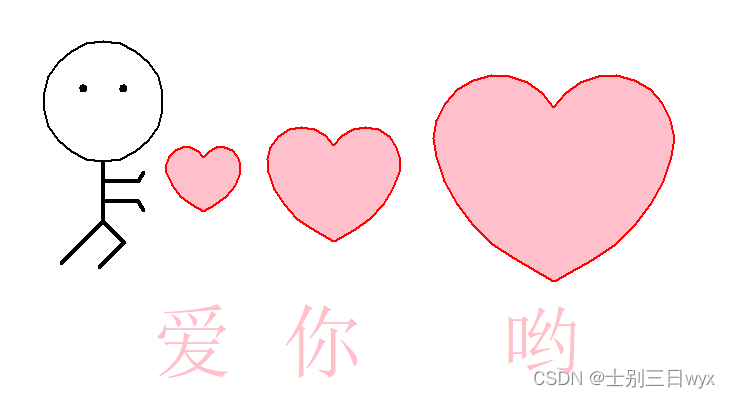
完整代码如下,需要下载 turtle 模块
import turtle
import time
from turtle import mainloop, hideturtledef clear_all():turtle.penup()turtle.goto(0, 0)turtle.color('white')turtle.pensize(800)turtle.pendown()turtle.setheading(0)turtle.fd(300)turtle.bk(600)# 重定位海龟的位置
def go_to(x, y, state):turtle.pendown() if state else turtle.penup()turtle.goto(x, y)def draw_heart(size):turtle.color('red', 'pink')turtle.pensize(2)turtle.pendown()turtle.setheading(150)turtle.begin_fill()turtle.fd(size)turtle.circle(size * -3.745, 45)turtle.circle(size * -1.431, 165)turtle.left(120)turtle.circle(size * -1.431, 165)turtle.circle(size * -3.745, 45)turtle.fd(size)turtle.end_fill()# 画出发射爱心的小人
def draw_people(x, y):turtle.penup()turtle.goto(x, y)turtle.pendown()turtle.pensize(2)turtle.color('black')turtle.setheading(0)turtle.circle(60, 360)turtle.penup()turtle.setheading(90)turtle.fd(75)turtle.setheading(180)turtle.fd(20)turtle.pensize(4)turtle.pendown()turtle.circle(2, 360)turtle.setheading(0)turtle.penup()turtle.fd(40)turtle.pensize(4)turtle.pendown()turtle.circle(-2, 360)turtle.penup()turtle.goto(x, y)turtle.setheading(-90)turtle.pendown()turtle.fd(20)turtle.setheading(0)turtle.fd(35)turtle.setheading(60)turtle.fd(10)turtle.penup()turtle.goto(x, y)turtle.setheading(-90)turtle.pendown()turtle.fd(40)turtle.setheading(0)turtle.fd(35)turtle.setheading(-60)turtle.fd(10)turtle.penup()turtle.goto(x, y)turtle.setheading(-90)turtle.pendown()turtle.fd(60)turtle.setheading(-135)turtle.fd(60)turtle.bk(60)turtle.setheading(-45)turtle.fd(30)turtle.setheading(-135)turtle.fd(35)turtle.penup()# 绘制文字
def draw_text(text, t_color, font_size, show_time):turtle.penup()turtle.goto(-350, 0)turtle.color(t_color)turtle.write(text, font=('宋体', font_size, 'normal'))time.sleep(show_time)clear_all()# 爱心发射
def draw_():turtle.speed(0)draw_people(-250, 20)turtle.penup()turtle.goto(-150, -30)draw_heart(14)turtle.penup()turtle.goto(-200, -200)turtle.color('pink')turtle.write('爱', font=('宋体', 60, 'normal'))turtle.penup()turtle.goto(-20, -60)draw_heart(25)turtle.penup()turtle.goto(-70, -200)turtle.color('pink')turtle.write('你', font=('宋体', 60, 'normal'))turtle.penup()turtle.goto(200, -100)draw_heart(45)turtle.penup()turtle.goto(150, -200)turtle.color('pink')turtle.write('哟', font=('宋体', 60, 'normal'))turtle.hideturtle()time.sleep(3)def main():# 隐藏海龟hideturtle()turtle.setup(900, 500)draw_text("准备好了吗?", "black", 60, 0)draw_text("接下来", "skyblue", 60, 0)draw_text("马上七夕,码上七夕", "pink", 60, 3)draw_()# 使用mainloop防止窗口卡死mainloop()main()
12、玫瑰花.py
Python海龟图绘制玫瑰花代码,效果图如下:
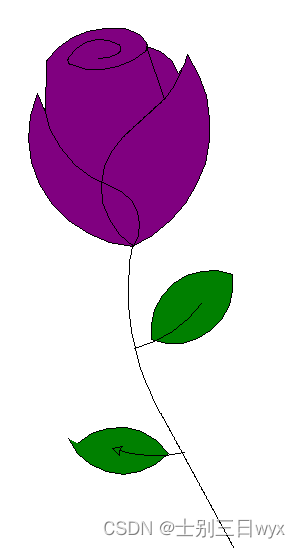
完整代码如下,需要下载 turtle 模块
import turtle as tdef Curve_Draw(n, r, d=1):for i in range(n):t.left(d)t.circle(r, abs(d))s = 0.2
t.setup(450 * 5 * s, 750 * 5 * s)
t.pencolor('black')
t.fillcolor('purple')
t.speed(100)
t.penup()
t.goto(0, 900 * s)
t.pendown()t.begin_fill()
t.circle(200 * s, 30)
Curve_Draw(60, 50 * s)
t.circle(200 * s, 30)
Curve_Draw(4, 100 * s)
t.circle(200 * s, 50)
Curve_Draw(50, 50 * s)
t.circle(350 * s, 65)
Curve_Draw(40, 70 * s)
t.circle(150 * s, 50)
Curve_Draw(20, 50 * s, -1)
t.circle(400 * s, 60)
Curve_Draw(18, 50 * s)
t.fd(250 * s)
t.right(150)
t.circle(-500 * s, 12)
t.left(140)
t.circle(550 * s, 110)
t.left(27)
t.circle(650 * s, 100)
t.left(130)
t.circle(-300 * s, 20)
t.right(123)
t.circle(220 * s, 57)
t.end_fill()t.left(120)
t.fd(280 * s)
t.left(115)
t.circle(300 * s, 33)
t.left(180)
t.circle(-300 * s, 33)
Curve_Draw(70, 225 * s, -1)
t.circle(350 * s, 104)
t.left(90)
t.circle(200 * s, 105)
t.circle(-500 * s, 63)
t.penup()
t.goto(170 * s, -30 * s)
t.pendown()
t.left(160)
Curve_Draw(20, 2500 * s)
Curve_Draw(220, 250 * s, -1)t.fillcolor('green')
t.penup()
t.goto(670 * s, -180 * s)
t.pendown()
t.right(140)
t.begin_fill()
t.circle(300 * s, 120)
t.left(60)
t.circle(300 * s, 120)
t.end_fill()
t.penup()
t.goto(180 * s, -550 * s)
t.pendown()
t.right(85)
t.circle(600 * s, 40)t.penup()
t.goto(-150 * s, -1000 * s)
t.pendown()
t.begin_fill()
t.rt(120)
t.circle(300 * s, 115)
t.left(75)
t.circle(300 * s, 100)
t.end_fill()
t.penup()
t.goto(430 * s, -1070 * s)
t.pendown()
t.right(30)
t.circle(-600 * s, 35)
t.done()
粉丝福利
评论区浏览即可参与抽奖,送《CISSP信息系统安全专家认证All-in-One》三本。
《CISSP信息系统安全专家认证All-in-One(第9版)》针对发布的CISSP考试做了全面细致的修订和更新,涵盖(ISC)2新开发的2021 CISSP考试大纲的所有目标。这本综合性指南编排精当,每章开头列出学习目标,正文中穿插考试提示,章末附有练习题和精辟解释。本书由**的IT安全认证和培训专家撰写,将帮助你轻松通过考试;也可作为你工作中的一本重要参考书。
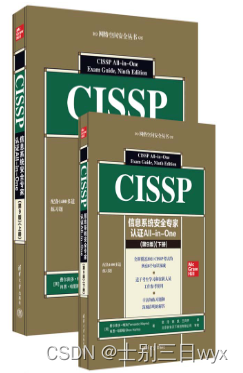
更多详情可参考链接 http://www.tup.tsinghua.edu.cn/booksCenter/book_09671701.html
相关文章:
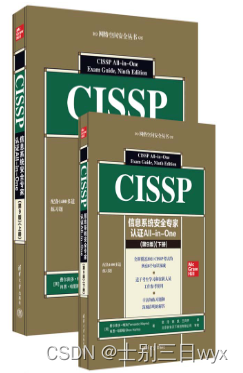
十几款拿来就能用的炫酷表白代码
「作者主页」:士别三日wyx 「作者简介」:CSDN top100、阿里云博客专家、华为云享专家、网络安全领域优质创作者 「推荐专栏」:小白零基础《Python入门到精通》 表白代码 1、坐我女朋友好吗,不同意就关机.vbs2、坐我女朋友好吗&…...
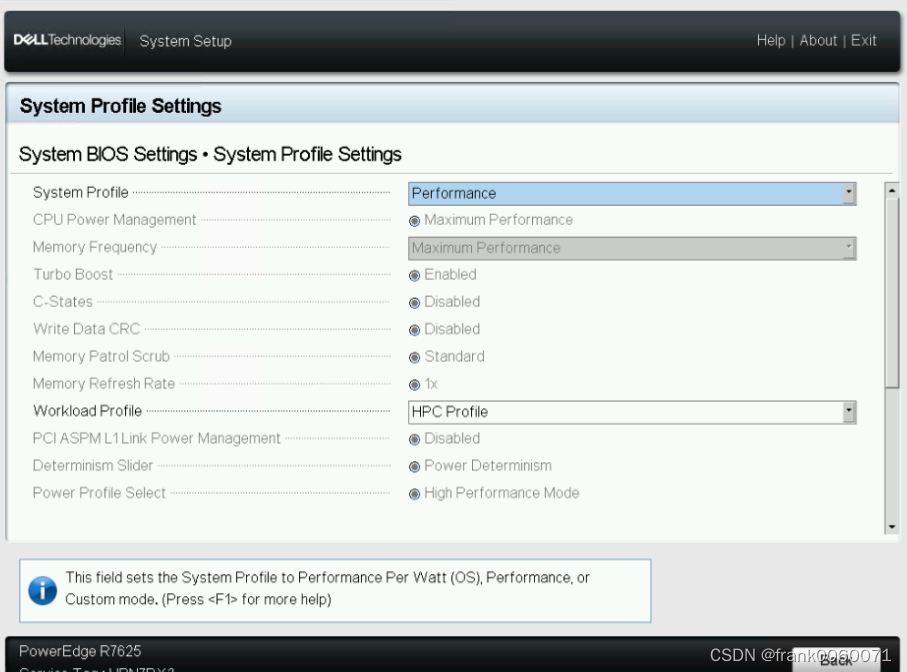
证券低延时环境设置并进行性能测试
BIOS设置BIOS参考信息 关闭 logical Process Virtualization Technology 在System Profiles Settings 中System Profile 选择Performance Workload Profile 选择HPC Profile OS中信息参考在/etc/default/grub文件中添加 intel_idle.max_cstate=0 processor.max_cstate=0 idle=p…...
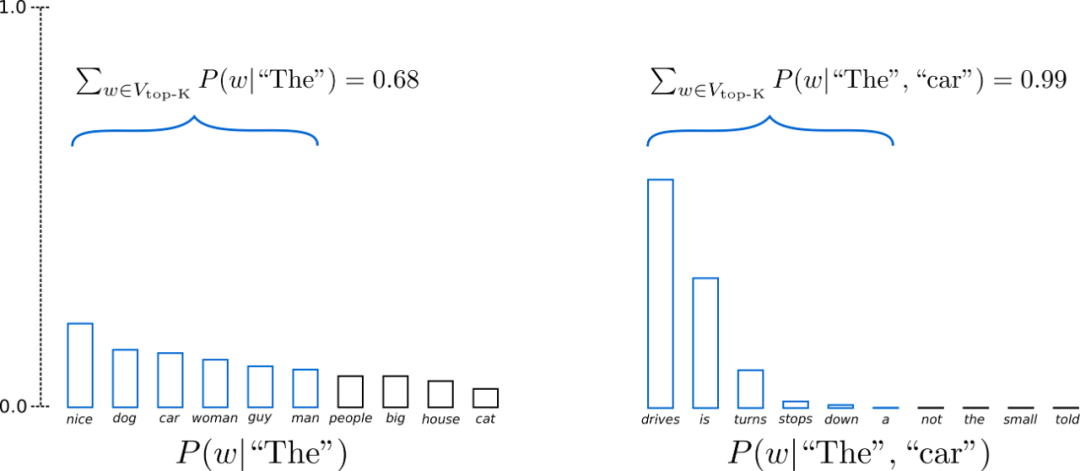
百度工程师浅析解码策略
作者 | Jane 导读 生成式模型的解码方法主要有2类:确定性方法(如贪心搜索和波束搜索)和随机方法。确定性方法生成的文本通常会不够自然,可能存在重复或过于简单的表达。而随机方法在解码过程中引入了随机性,以便生成更…...

windows下实现查看软件请求ip地址的方法
一、关于wmic和nestat wmic是Windows Management Instrumentation的缩写,是一款非常常用的用于Windows系统管理的命令行实用程序。wmic可以通过命令行操作,获取系统信息、安装软件、启动服务、管理进程等操作。 netstat命令是一个监控TCP/IP网络的非常有…...

【JAVA】String 类
⭐ 作者:小胡_不糊涂 🌱 作者主页:小胡_不糊涂的个人主页 📀 收录专栏:浅谈Java 💖 持续更文,关注博主少走弯路,谢谢大家支持 💖 String 1. 字符串构造2. String对象的比…...
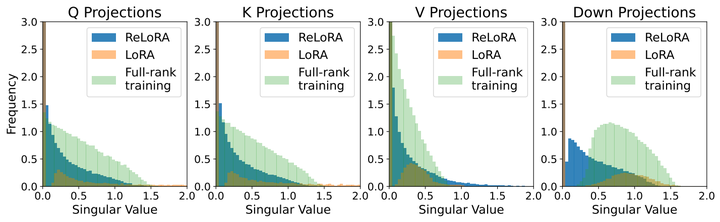
LoRA继任者ReLoRA登场,通过叠加多个低秩更新矩阵实现更高效大模型训练效果
论文链接: https://arxiv.org/abs/2307.05695 代码仓库: https://github.com/guitaricet/peft_pretraining 一段时间以来,大模型(LLMs)社区的研究人员开始关注于如何降低训练、微调和推理LLMs所需要的庞大算力…...
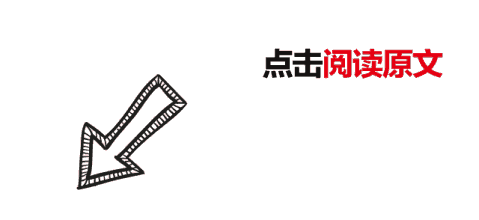
Elasticsearch 8.X reindex 源码剖析及提速指南
1、reindex 源码在线地址 为方便大家验证,这里给出 reindex github 源码地址。 https://github.com/elastic/elasticsearch/blob/001fcfb931454d760dbccff9f4d1b8d113f8708c/server/src/main/java/org/elasticsearch/index/reindex/ReindexRequest.java reindex 常见…...

前端组件库造轮子——Input组件开发教程
前端组件库造轮子——Input组件开发教程 前言 本系列旨在记录前端组件库开发经验,我们的组件库项目目前已在Github开源,下面是项目的部分组件。文章会详细介绍一些造组件库轮子的技巧并且最后会给出完整的演示demo。 文章旨在总结经验,开源…...

Day04-Vue基础-监听器-双向绑定-组件通信
Day04-Vue基础-监听器-双向绑定-组件通信 一 侦听器 语法一 <template><div>{{name}}<br><button @click="update1">修改1</button><...
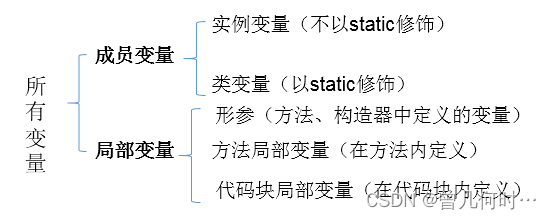
Java小白基础自学阶段(持续更新...)
引言 Java作为一门广泛应用于企业级开发的编程语言,对初学者来说可能会感到有些复杂。然而,通过适当的学习方法和资源,即使是小白也可以轻松掌握Java的基础知识。本文将提供一些有用的建议和资源,帮助小白自学Java基础。 学习步骤…...

Vue自定义指令- v-loading封装
Vue自定义指令- v-loading封装 文章目录 Vue自定义指令- v-loading封装01-自定义指令自定义指令的两种注册语法: 02自定义指令的值03-自定义指令- v-loading指令封装 01-自定义指令 什么是自定义指令? 自定义指令:自己定义的指令,…...

C++中提供的一些关于查找元素的函数
C中提供的所有关于查找的函数 std::find(begin(), end(), key) std::find(begin(), end(), key):这个函数用于在一个范围内查找一个等于给定值的元素,返回一个指向该元素的迭代器,如果没有找到则返回范围的结束迭代器。 1.1 例如ÿ…...
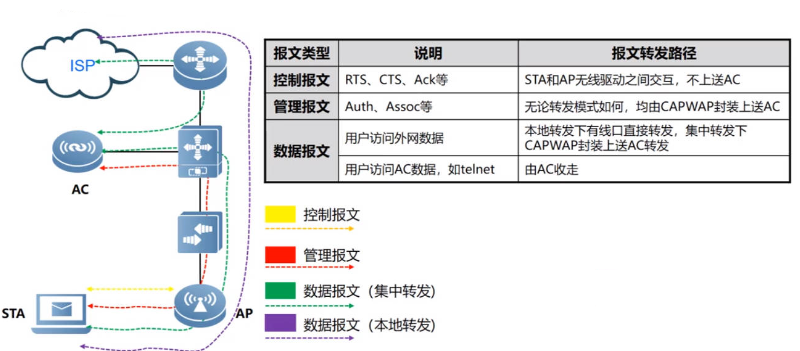
Wlan——STA上线流程与802.11MAC帧讲解以及报文转发路径
目录 802.11MAC帧基本概念 802.11帧结构 802.11MAC帧的分类 管理帧 控制帧 数据帧 STA接入无线网络流程 信号扫描—管理帧 链路认证—管理帧 用户关联—管理帧 用户上线 不同802.11帧的转发路径 802.11MAC帧基本概念 802.11协议在802家族中的角色位置 其中802.3标…...

Python|爬虫和测试|selenium框架模拟登录示例(一)
前言: 上一篇文章Python|爬虫和测试|selenium框架的安装和初步使用(一)_晚风_END的博客-CSDN博客 大概介绍了一下selenium的安装和初步使用,主要是打开某个网站的主页,基本是最基础的东西,那么,…...

QT的概述
什么是QT Qt是一个跨平台的C图形用户界面应用程序框架。它为应用程序开发者提供建立艺术级图形界面所需的所有功能。它是完全面向对象的,很容易扩展,并且允许真正的组件编程。 QT项目的创建 .pro文件 .pro 文件是一个Qt项目文件,用于定义…...

Hive 导入csv文件,数据中包含逗号的问题
问题 今天 Hive 导入 csv 文件时,开始时建表语句如下: CREATE TABLE IF NOT EXISTS test.student (name STRING COMMENT 姓名,age STRING COMMENT 年龄,gender STRING COMMENT 性别,other_info STRING COMMENT 其他信息 ) COMMENT 学生信息表 ROW FORM…...

1、Odoo开发起点
1.1.odoo的模块组成 init.py将一个文件夹编程python包manifestpyodoo模块定义的清单文件,用于对odoo模块管理详见model模型类文件,存放py文件security表级别权限管理static静态文件views视图文件。wizard瞬态模型向导文件位置 1.2.odoo的开发规范 非强…...

Ubuntu22.04 交叉编译树莓派CM4 kernel
通过这个文章记录一下如何在Ubuntu22.04编译树莓派CM4的kernel。 主要参考树莓派官网的方法,也总结了一些关于SD卡分区的知识。 1,虚拟机安装Ubuntu 22.04,就不介绍了。 2,先将树莓派官方系统烧录倒SD卡中,设备能正…...
)
稀疏矩阵搜索(两种方法解决:1.暴力+哈希 2.二分法)
题目: 有个排好序的字符串数组,其中散布着一些空字符串,编写一种方法,找出给定字符串的位置。 示例: 输入: words ["at", "", "", "", "ball", "", &…...

NodeJS系列教程、笔记
NodeJS系列教程、笔记 点我进入专栏 Node.js安装与基本使用 NodeJS的Web框架Express入门 Node.js的sha1加密 Nodejs热更新 Nodejs配置文件 Nodejs的字节操作(Buffer) Node.js之TCP(net) Node.js使用axios进行web接口调用 …...

质量体系的重要
质量体系是为确保产品、服务或过程质量满足规定要求,由相互关联的要素构成的有机整体。其核心内容可归纳为以下五个方面: 🏛️ 一、组织架构与职责 质量体系明确组织内各部门、岗位的职责与权限,形成层级清晰的管理网络…...

鸿蒙中用HarmonyOS SDK应用服务 HarmonyOS5开发一个医院查看报告小程序
一、开发环境准备 工具安装: 下载安装DevEco Studio 4.0(支持HarmonyOS 5)配置HarmonyOS SDK 5.0确保Node.js版本≥14 项目初始化: ohpm init harmony/hospital-report-app 二、核心功能模块实现 1. 报告列表…...
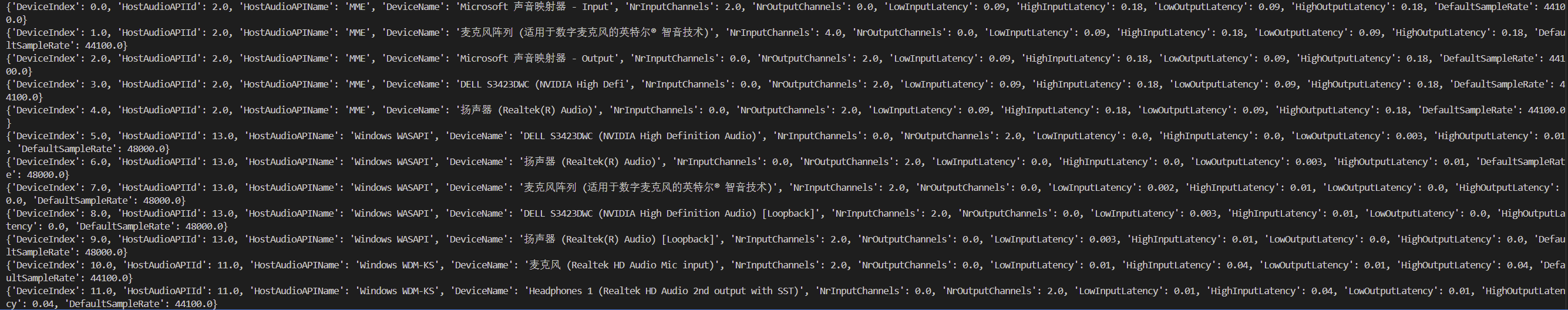
Psychopy音频的使用
Psychopy音频的使用 本文主要解决以下问题: 指定音频引擎与设备;播放音频文件 本文所使用的环境: Python3.10 numpy2.2.6 psychopy2025.1.1 psychtoolbox3.0.19.14 一、音频配置 Psychopy文档链接为Sound - for audio playback — Psy…...

解决本地部署 SmolVLM2 大语言模型运行 flash-attn 报错
出现的问题 安装 flash-attn 会一直卡在 build 那一步或者运行报错 解决办法 是因为你安装的 flash-attn 版本没有对应上,所以报错,到 https://github.com/Dao-AILab/flash-attention/releases 下载对应版本,cu、torch、cp 的版本一定要对…...
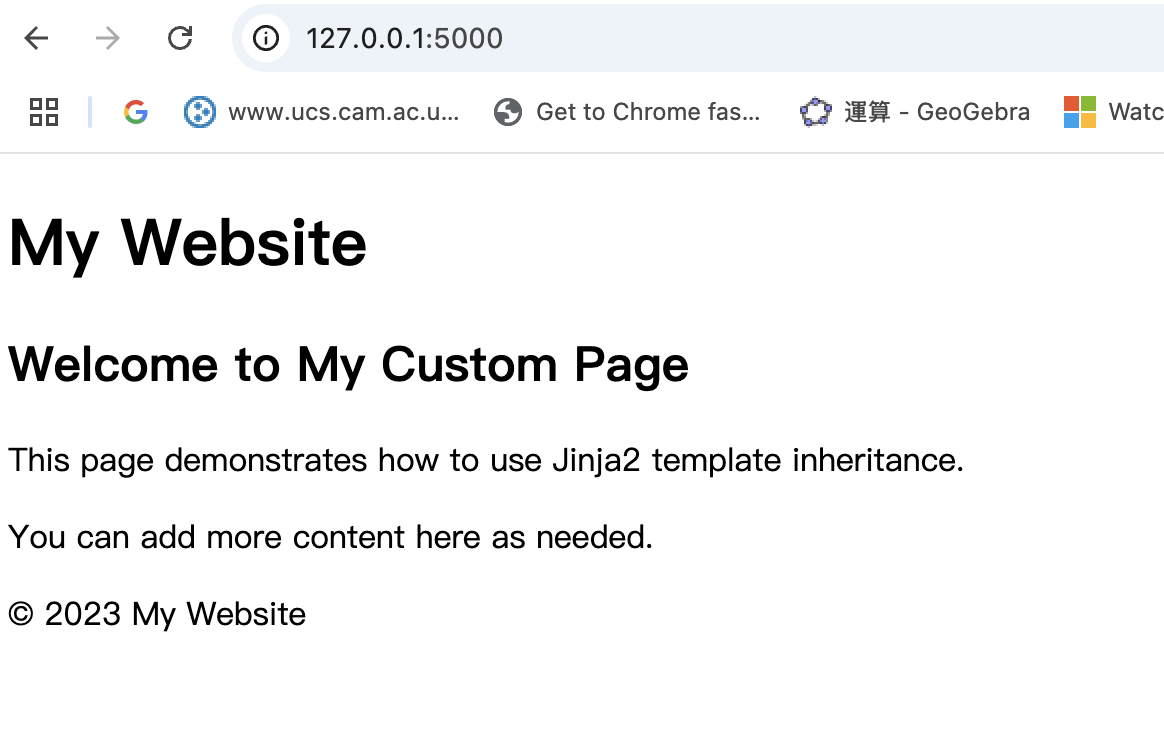
什么是Ansible Jinja2
理解 Ansible Jinja2 模板 Ansible 是一款功能强大的开源自动化工具,可让您无缝地管理和配置系统。Ansible 的一大亮点是它使用 Jinja2 模板,允许您根据变量数据动态生成文件、配置设置和脚本。本文将向您介绍 Ansible 中的 Jinja2 模板,并通…...

GruntJS-前端自动化任务运行器从入门到实战
Grunt 完全指南:从入门到实战 一、Grunt 是什么? Grunt是一个基于 Node.js 的前端自动化任务运行器,主要用于自动化执行项目开发中重复性高的任务,例如文件压缩、代码编译、语法检查、单元测试、文件合并等。通过配置简洁的任务…...
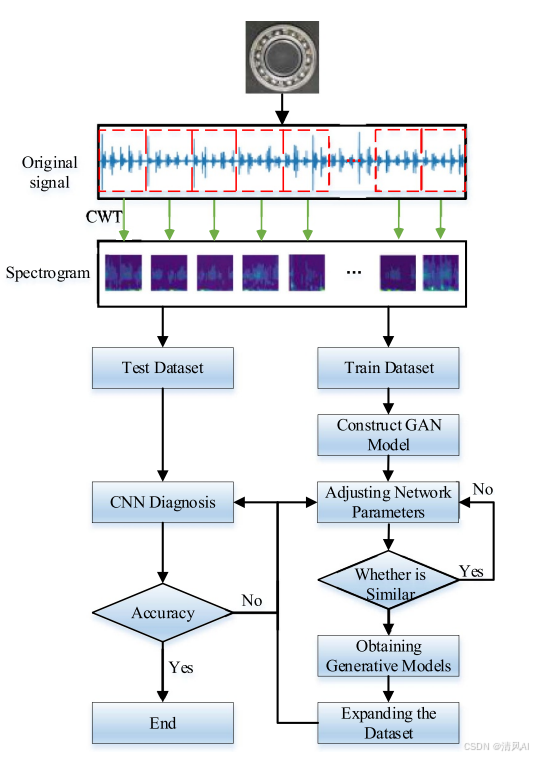
基于IDIG-GAN的小样本电机轴承故障诊断
目录 🔍 核心问题 一、IDIG-GAN模型原理 1. 整体架构 2. 核心创新点 (1) 梯度归一化(Gradient Normalization) (2) 判别器梯度间隙正则化(Discriminator Gradient Gap Regularization) (3) 自注意力机制(Self-Attention) 3. 完整损失函数 二…...
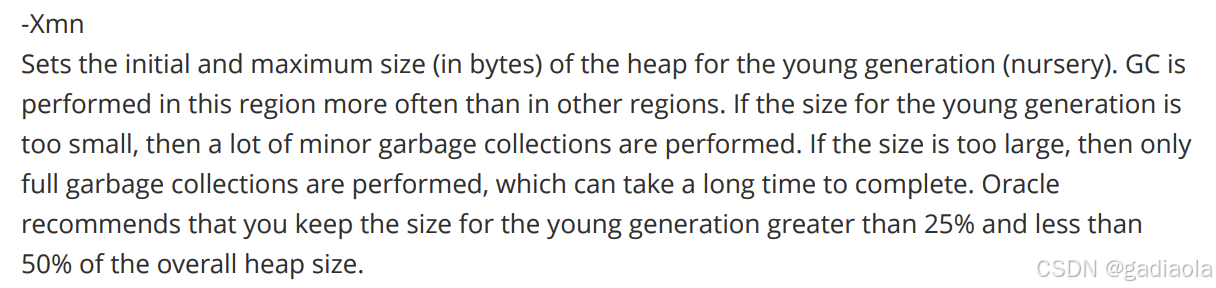
【JVM】Java虚拟机(二)——垃圾回收
目录 一、如何判断对象可以回收 (一)引用计数法 (二)可达性分析算法 二、垃圾回收算法 (一)标记清除 (二)标记整理 (三)复制 (四ÿ…...

基于Springboot+Vue的办公管理系统
角色: 管理员、员工 技术: 后端: SpringBoot, Vue2, MySQL, Mybatis-Plus 前端: Vue2, Element-UI, Axios, Echarts, Vue-Router 核心功能: 该办公管理系统是一个综合性的企业内部管理平台,旨在提升企业运营效率和员工管理水…...

MySQL:分区的基本使用
目录 一、什么是分区二、有什么作用三、分类四、创建分区五、删除分区 一、什么是分区 MySQL 分区(Partitioning)是一种将单张表的数据逻辑上拆分成多个物理部分的技术。这些物理部分(分区)可以独立存储、管理和优化,…...
