Nexus私有仓库+IDEA配置远程推送
目录
一、docker安装nexus本地私服,Idea通过maven配置deploy本地jar包(简单)
二、docker push镜像到第三方nexus远程私服(shell命令操作)
三、springboot通过maven插件自动生成docker镜像并push到nexus私服(难)
代码有代码的管理平台,比如GitHub、GitLab、码云等。镜像也有镜像的管理平台,比如DockerHub,以及本文中的nexus。 Nexus是当前最流行的Maven仓库管理软件。本文讲解使用nexus作为docker镜像仓库。
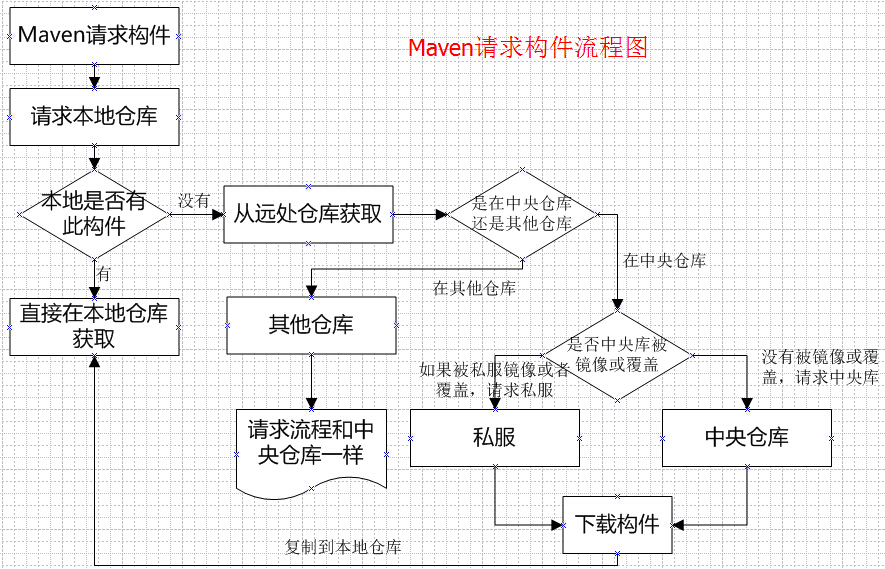
SNAPSHOT
快照版本,在 maven 中 SNAPSHOT 版本代表正式发布(release)的版本之前的开发版本,在 pom 中用 x.y-SNAPSHOT 表示。
RELEASE
发布版本,稳定版本,在 maven 中 RELEASE 代表着稳定的版本,unchange,不可改变的,在 maven 中 SNAPSHOT 与 RELEASE 版本在策略上是完全不同的方式,SNAPSHOT 会根据你的配置不同,频繁的从远程仓库更新到本地仓库;而 RELEASE 则只会在第一次下载到本地仓库,以后则会先直接从本地仓库中寻找。
一、docker安装nexus本地私服,Idea通过maven配置deploy本地jar包(简单)
使用docker将nexus拉取到本地,启动nexus容器,即可本地访问(注意初始登录密码在容器的哪个位置)。然后在Idea中进行settings.xml文件和pom.xml文件的配置。
1. 拉取nexus镜像
docker pull sonatype/nexus3
2. 启动容器
docker run -tid -p 8081:8081 -p 8082:8082 -p 8083:8083 -p 8084:8084 --privileged=true --name nexus3 -v /docker/nexus/nexus-data:/var/nexus-data --restart=always docker.io/sonatype/nexus3
-tid :创建守护式容器 。
-p 8081:8081 :宿主机端口(对外访问端口):容器映射端口。这2个端口可不一样。浏览器访问URL用前面个端口 。8082~8084是仓库端口,如果不配置,后面访问不了
--privileged=true :容器访问宿主机的多级目录时可能会权限不足,故给 root 权限 。
--name nexus3 :给容器取名,可任意设定。
-v $PWD/nexus-data:/var/nexus-data :把容器中的 nexus-data 目录挂载到宿主机当前路径下的 nexus-data 下。方便以后查看相关数据。$PWD :取当前路径。此处可以写死为某个完整的确定的目录。 挂载格式为: -v 宿主机目录 :容器目录 。
--restart=always :服务挂后,自动重启 。
docker.io/sonatype/nexus3 :镜像名 。
3. 通过启动日志查看启动是否成功
docker logs -f nexus3
4. 本地访问并登陆(初始密码在容器的etc文件下,登录账户为admin)一定要先登录
http://ip:80815. 在idea的运行使用的settings文件上进行私服配置
<?xml version="1.0" encoding="UTF-8"?><settings xmlns="http://maven.apache.org/SETTINGS/1.0.0"xmlns:xsi="http://www.w3.org/2001/XMLSchema-instance"xsi:schemaLocation="http://maven.apache.org/SETTINGS/1.0.0 http://maven.apache.org/xsd/settings-1.0.0.xsd"><localRepository>D:\software\apache-maven-3.8.1\repository</localRepository><pluginGroups></pluginGroups><proxies></proxies><servers><server><id>jy-releases</id><username>admin</username><password>admin123</password></server><server><id>jy-snapshots</id><username>admin</username><password>admin123</password></server></servers><mirrors><mirror> <id>alimaven</id> <name>aliyun maven</name> <url>http://maven.aliyun.com/nexus/content/groups/public/</url> <mirrorOf>central</mirrorOf> </mirror></mirrors><profiles><profile><id>jy</id><activation><activeByDefault>false</activeByDefault></activation><!-- 私有库地址--><repositories><repository><id>jy</id><url>http://119.29.244.118:8081/repository/maven-public/</url><releases><enabled>true</enabled></releases><snapshots><enabled>true</enabled></snapshots></repository></repositories><!--插件库地址--><pluginRepositories><pluginRepository><id>jy</id><url>http://119.29.244.118:8081/repository/maven-public/</url><releases><enabled>true</enabled></releases><snapshots><enabled>true</enabled></snapshots></pluginRepository></pluginRepositories></profile><profile> <id>jdk-1.8</id> <activation> <activeByDefault>true</activeByDefault> <jdk>1.8</jdk> </activation> <properties> <maven.compiler.source>1.8</maven.compiler.source> <maven.compiler.target>1.8</maven.compiler.target> <maven.compiler.compilerVersion>1.8</maven.compiler.compilerVersion> </properties> </profile> </profiles><!-- 与上面的<profile><id>lee</id>相同--><activeProfiles><activeProfile>jy</activeProfile></activeProfiles></settings>
私服地址自己查看
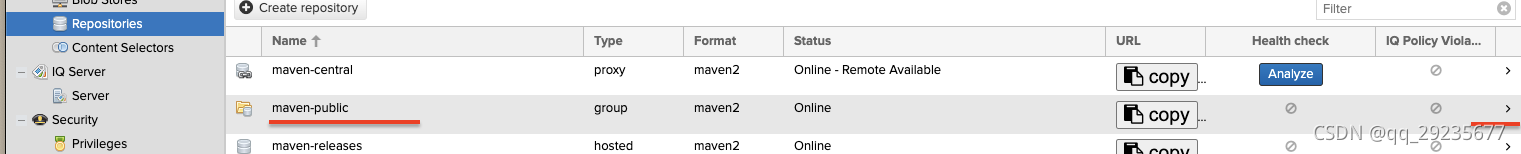
为了速度更快,这里设置阿里云的镜像仓库而不是中央仓库
http://maven.aliyun.com/nexus/content/groups/public/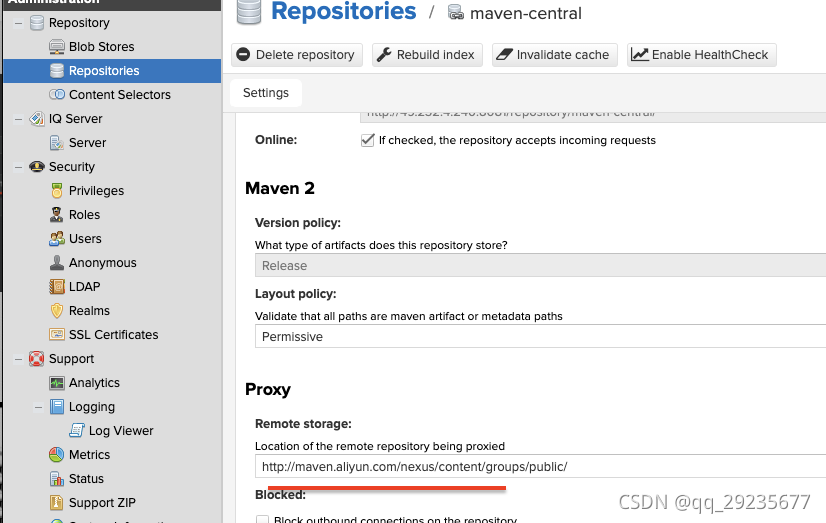
6. 在项目的pom.xml文件中配置推送url地址
<distributionManagement><repository><id>jy-releases</id><url>http://119.29.244.118:8081/repository/maven-releases/</url></repository><snapshotRepository><id>jy-snapshots</id><url>http://119.29.244.118:8081/repository/maven-snapshots/</url></snapshotRepository></distributionManagement>7. 执行命令,推送 jar 到私服
mvn clean deploy -Dmaven.test.skip=true
maven和nexus私服的简单说明
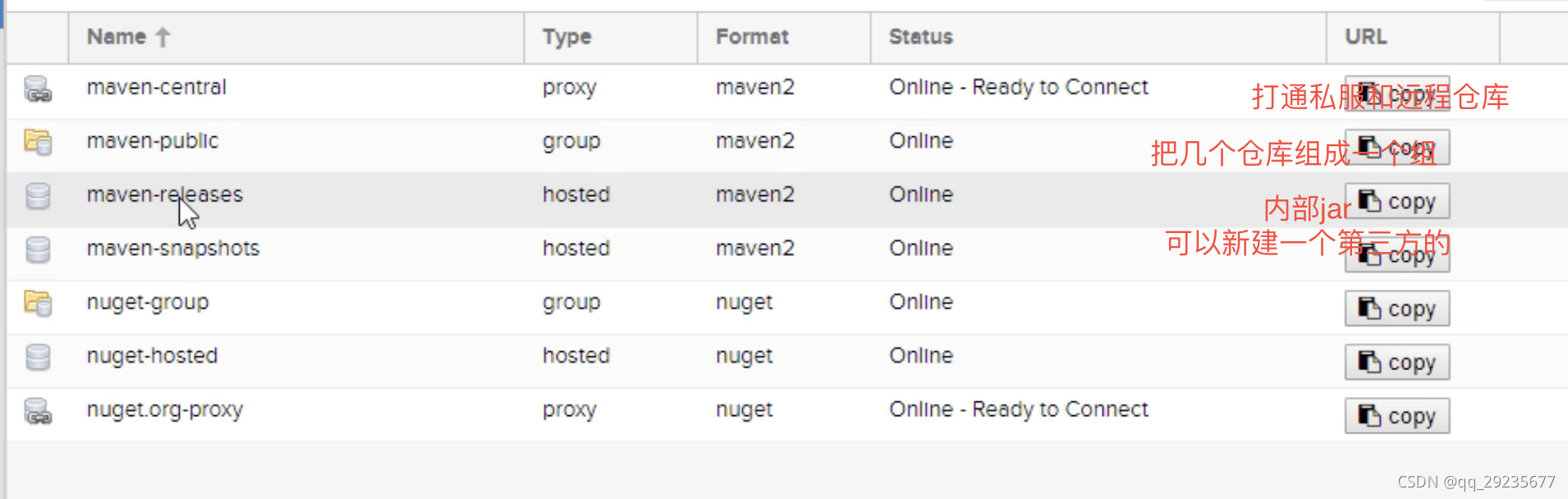
二、docker push镜像到第三方nexus远程私服(shell命令操作)
这里的nexus私服是公司配的,用于组内项目的jar包、镜像管理仓库。
step1: 本地登录nexus(输入用户名和密码)
docker login 119.29.244.118:8012
说明:8081是nexus的访问地址,8012端口是在nexus上设置的推送地址,也可用于登录。
step2:查看本地镜像(以镜像openjdk:8-jdk-alpine为例)
step3:tag镜像
-
docker tag openjdk:8-jdk-alpine 119.29.244.118:8012/ddpt/openjdk:8-jdk-alpinestep4:push镜像
-
docker push 119.29.244.118:8012/ddpt/openjdk:8-jdk-alpine三、springboot通过maven插件自动生成docker镜像并push到nexus私服(难)
需求:在Springboot项目中通过maven配置+Dockerfile文件+setting文件配置,实现Springboot项目的自动打包镜像,自动推送到远程nexus私服。
step1:Dockerfile文件编写。
FROM openjdk:8-jdk-alpine
VOLUME /tmp
#把当前项目下web-app-template-1.0.0.jar 改名为web-app-template.jar添加到镜像中
ADD web-app-template-1.0.0.jar web-app-template.jar
#指定端口,最好写与项目配置的端口
EXPOSE 8081
#在镜像中运行/web-app-template.jar包,这样在运行镜像的时候就可以启动好web-app-template.jar
#-Djava.security.egd=file:/dev/./urandom 是一个启动参数的优化,用于解决应用可能(在需要大量使用随机数的情况下)启动慢的问题
#(应用的sessionID是通过该参数的配置快速产生的随机数)
ENTRYPOINT ["java","-Djava.security.egd=file:/dev/./urandom","-jar","/web-app-template.jar"]
step2:settings.xml文件中配置用户名、密码和邮箱
<server><id>docker-nexus</id><username>p****DockerUser</username><password>l****pB</password><configuration><email>liu****@***.***.com</email></configuration></server>
step3:pom.xml文件配置
<properties><docker.repo>nexus.****.com:8012</docker.repo><docker.repository>webapptemplate</docker.repository><skipTests>true</skipTests></properties><!-- The configuration of maven-assembly-plugin --><plugin><groupId>com.spotify</groupId><artifactId>docker-maven-plugin</artifactId><version>0.4.13</version><configuration><imageName>${docker.repository}/${project.artifactId}:${project.version}_SNAPSHOT</imageName><!--指定dockerFile的路径 --><dockerDirectory>${project.basedir}/src/main/docker</dockerDirectory><!--docker server地址 docker服务端地址,即Docker安装地址,并开启2375端口(也可以安装在本地并开启2375端口)--><dockerHost>http://10.154.7.202:2375</dockerHost><serverId>docker-nexus</serverId><registryUrl>http://nexus.cmss.com:8082/webapptemplate/</registryUrl><resources><resource><targetPath>/</targetPath><directory>${project.build.directory}</directory><include>${project.build.finalName}.jar</include></resource></resources></configuration><executions><!--绑定Docker build镜像 命令到 Maven 的package阶段--><execution><id>build-image</id><phase>package</phase><goals><goal>build</goal></goals></execution><!--绑定Docker tag镜像 命令到 Maven 的package阶段--><execution><id>tag-image</id><phase>package</phase><goals><goal>tag</goal></goals><configuration><!--镜像名称--> <image>${docker.repository}/${project.artifactId}:${project.version}_SNAPSHOT</image><!--镜像Tag名称--> <newName>${docker.repo}/${docker.repository}/${project.artifactId}:${project.version}_SNAPSHOT</newName><forceTags>true</forceTags></configuration></execution><!--绑定Docker push镜像 命令到 Maven 的package阶段--><execution><id>push-image</id><phase>package</phase><goals><goal>push</goal></goals><configuration><imageName>${docker.repo}/${docker.repository}/${project.artifactId}:${project.version}_SNAPSHOT</imageName></configuration></execution></executions></plugin>
step4:打包并自动推送镜像
mvn clean deploy -Dmaven.test.skip=true
成功运行日志
"D:\Program Files\Java\jdk1.8.0_191\bin\java.exe" -Dmaven.multiModuleProjectDirectory=D:\CMSSGitLab\dig-common\template\web-app-template "-Dmaven.home=C:\IntelliJ IDEA 2020.1\plugins\maven\lib\maven3" "-Dclassworlds.conf=C:\IntelliJ IDEA 2020.1\plugins\maven\lib\maven3\bin\m2.conf" "-Dmaven.ext.class.path=C:\IntelliJ IDEA 2020.1\plugins\maven\lib\maven-event-listener.jar" "-javaagent:C:\IntelliJ IDEA 2020.1\lib\idea_rt.jar=12520:C:\IntelliJ IDEA 2020.1\bin" -Dfile.encoding=UTF-8 -classpath "C:\IntelliJ IDEA 2020.1\plugins\maven\lib\maven3\boot\plexus-classworlds-2.6.0.jar" org.codehaus.classworlds.Launcher -Didea.version2020.1 --update-snapshots -s C:\Users\Administrator\.m2\settings.xml package -P dev
[INFO] Scanning for projects...
[WARNING]
[WARNING] Some problems were encountered while building the effective model for com.chinamobile.cmss.dig:web-app-template:jar:1.0.0
[WARNING] 'build.plugins.plugin.(groupId:artifactId)' must be unique but found duplicate declaration of plugin org.springframework.boot:spring-boot-maven-plugin @ line 279, column 21
[WARNING]
[WARNING] It is highly recommended to fix these problems because they threaten the stability of your build.
[WARNING]
[WARNING] For this reason, future Maven versions might no longer support building such malformed projects.
[WARNING]
[INFO]
[INFO] -------------< com.chinamobile.cmss.dig:web-app-template >--------------
[INFO] Building web-app-template 1.0.0
[INFO] --------------------------------[ jar ]---------------------------------
[INFO]
[INFO] --- maven-resources-plugin:3.1.0:resources (default-resources) @ web-app-template ---
[INFO] Using 'UTF-8' encoding to copy filtered resources.
[INFO] Copying 1 resource
[INFO] Copying 6 resources
[INFO]
[INFO] --- maven-compiler-plugin:3.8.1:compile (default-compile) @ web-app-template ---
[INFO] Changes detected - recompiling the module!
[INFO] Compiling 25 source files to D:\CMSSGitLab\dig-common\template\web-app-template\target\classes
[INFO] /D:/CMSSGitLab/dig-common/template/web-app-template/src/main/java/com/chinamobile/cmss/dig/interceptor/HttpResponseInterceptor.java: D:\CMSSGitLab\dig-common\template\web-app-template\src\main\java\com\chinamobile\cmss\dig\interceptor\HttpResponseInterceptor.java使用了未经检查或不安全的操作。
[INFO] /D:/CMSSGitLab/dig-common/template/web-app-template/src/main/java/com/chinamobile/cmss/dig/interceptor/HttpResponseInterceptor.java: 有关详细信息, 请使用 -Xlint:unchecked 重新编译。
[INFO]
[INFO] --- maven-resources-plugin:3.1.0:testResources (default-testResources) @ web-app-template ---
[INFO] Using 'UTF-8' encoding to copy filtered resources.
[INFO] Copying 4 resources
[INFO]
[INFO] --- maven-compiler-plugin:3.8.1:testCompile (default-testCompile) @ web-app-template ---
[INFO] Changes detected - recompiling the module!
[INFO] Compiling 5 source files to D:\CMSSGitLab\dig-common\template\web-app-template\target\test-classes
[INFO]
[INFO] --- maven-surefire-plugin:2.18.1:test (default-test) @ web-app-template ---
[INFO] Tests are skipped.
[INFO]
[INFO] --- maven-jar-plugin:3.2.0:jar (default-jar) @ web-app-template ---
[INFO] Building jar: D:\CMSSGitLab\dig-common\template\web-app-template\target\web-app-template-1.0.0.jar
[INFO]
[INFO] --- spring-boot-maven-plugin:2.3.1.RELEASE:repackage (repackage) @ web-app-template ---
[INFO] Replacing main artifact with repackaged archive
[INFO]
[INFO] --- spring-boot-maven-plugin:2.3.1.RELEASE:repackage (default) @ web-app-template ---
[INFO] Replacing main artifact with repackaged archive
[INFO]
[INFO] --- maven-assembly-plugin:3.3.0:single (make-assembly) @ web-app-template ---
[INFO] Reading assembly descriptor: profile/dev/package.xml
[INFO] Building tar: D:\CMSSGitLab\dig-common\template\web-app-template\target\web-app-template-1.0.0-server.tar.gz
[INFO]
[INFO] --- docker-maven-plugin:0.4.13:build (build-image) @ web-app-template ---
[INFO] Copying D:\CMSSGitLab\dig-common\template\web-app-template\target\web-app-template-1.0.0.jar -> D:\CMSSGitLab\dig-common\template\web-app-template\target\docker\web-app-template-1.0.0.jar
[INFO] Copying D:\CMSSGitLab\dig-common\template\web-app-template\src\main\docker\Dockerfile -> D:\CMSSGitLab\dig-common\template\web-app-template\target\docker\Dockerfile
[INFO] Building image webapptemplate/web-app-template:1.0.0_SNAPSHOT
Step 1/5 : FROM openjdk:8-jdk-alpine---> a3562aa0b991
Step 2/5 : VOLUME /tmp---> Using cache---> 3a9992956a89
Step 3/5 : ADD web-app-template-1.0.0.jar web-app-template.jar---> 30b7fcaf08ed
Removing intermediate container c555a3b04b5a
Step 4/5 : EXPOSE 8081---> Running in d15cfd67a278---> 5d6a58f1218c
Removing intermediate container d15cfd67a278
Step 5/5 : ENTRYPOINT java -Djava.security.egd=file:/dev/./urandom -jar /web-app-template.jar---> Running in 2fbb8ceefe70---> c8cb14dd046c
Removing intermediate container 2fbb8ceefe70
Successfully built c8cb14dd046c
[INFO] Built webapptemplate/web-app-template:1.0.0_SNAPSHOT
[INFO]
[INFO] --- docker-maven-plugin:0.4.13:tag (tag-image) @ web-app-template ---
[INFO] Creating tag nexus.cmss.com:8012/webapptemplate/web-app-template:1.0.0_SNAPSHOT from webapptemplate/web-app-template:1.0.0_SNAPSHOT
[INFO]
[INFO] --- docker-maven-plugin:0.4.13:push (push-image) @ web-app-template ---
[INFO] Pushing nexus.cmss.com:8012/webapptemplate/web-app-template:1.0.0_SNAPSHOT
The push refers to a repository [nexus.cmss.com:8012/webapptemplate/web-app-template]
107680152efb: Preparing
ceaf9e1ebef5: Preparing
9b9b7f3d56a0: Preparing
f1b5933fe4b5: Preparing
ceaf9e1ebef5: Layer already exists
9b9b7f3d56a0: Layer already exists
f1b5933fe4b5: Layer already exists
107680152efb: Pushing [> ] 524.8 kB/58.48 MB
107680152efb: Pushing [=> ] 2.196 MB/58.48 MB
107680152efb: Pushing [===> ] 3.867 MB/58.48 MB
107680152efb: Pushing [====> ] 5.538 MB/58.48 MB
107680152efb: Pushing [======> ] 7.209 MB/58.48 MB
107680152efb: Pushing [========> ] 9.438 MB/58.48 MB
107680152efb: Pushing [=========> ] 11.11 MB/58.48 MB
107680152efb: Pushing [===========> ] 13.34 MB/58.48 MB
107680152efb: Pushing [=============> ] 15.57 MB/58.48 MB
107680152efb: Pushing [==============> ] 17.24 MB/58.48 MB
107680152efb: Pushing [================> ] 19.46 MB/58.48 MB
107680152efb: Pushing [==================> ] 21.69 MB/58.48 MB
107680152efb: Pushing [====================> ] 23.92 MB/58.48 MB
107680152efb: Pushing [======================> ] 26.15 MB/58.48 MB
107680152efb: Pushing [========================> ] 28.38 MB/58.48 MB
107680152efb: Pushing [==========================> ] 30.61 MB/58.48 MB
107680152efb: Pushing [============================> ] 32.83 MB/58.48 MB
107680152efb: Pushing [=============================> ] 35.06 MB/58.48 MB
107680152efb: Pushing [===============================> ] 37.29 MB/58.48 MB
107680152efb: Pushing [=================================> ] 39.52 MB/58.48 MB
107680152efb: Pushing [===================================> ] 41.75 MB/58.48 MB
107680152efb: Pushing [=====================================> ] 43.98 MB/58.48 MB
107680152efb: Pushing [=======================================> ] 46.2 MB/58.48 MB
107680152efb: Pushing [========================================> ] 47.87 MB/58.48 MB
107680152efb: Pushing [==========================================> ] 50.1 MB/58.48 MB
107680152efb: Pushing [============================================> ] 52.33 MB/58.48 MB
107680152efb: Pushing [==============================================> ] 54.56 MB/58.48 MB
107680152efb: Pushing [================================================> ] 56.23 MB/58.48 MB
107680152efb: Pushing [=================================================> ] 58.46 MB/58.48 MB
107680152efb: Pushing [==================================================>] 58.48 MB
107680152efb: Pushed
1.0.0_SNAPSHOT: digest: sha256:769e960e2d4981611f4312cfa1da2f752829a7d799e63bee0d7d4d139ca5fec2 size: 1159
null: null
[INFO] ------------------------------------------------------------------------
[INFO] BUILD SUCCESS
[INFO] ------------------------------------------------------------------------
[INFO] Total time: 48.692 s
[INFO] Finished at: 2020-07-09T10:14:03+08:00
[INFO] ------------------------------------------------------------------------
相关文章:
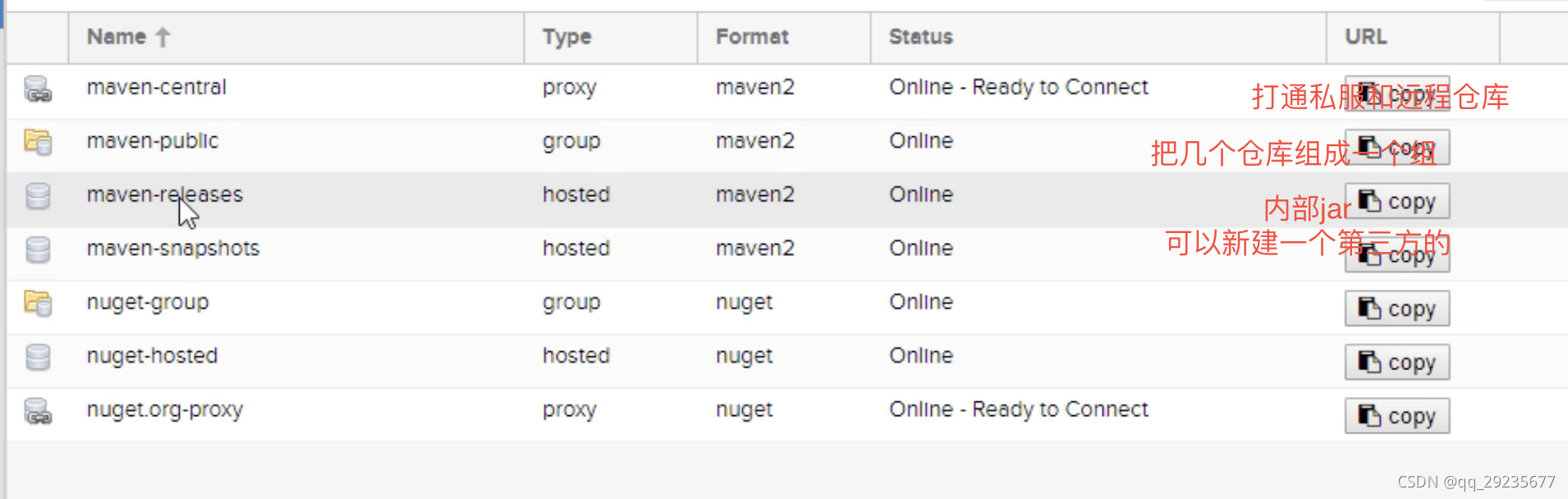
Nexus私有仓库+IDEA配置远程推送
目录 一、docker安装nexus本地私服,Idea通过maven配置deploy本地jar包(简单) 二、docker push镜像到第三方nexus远程私服(shell命令操作) 三、springboot通过maven插件自动生成docker镜像并push到nexus私服…...
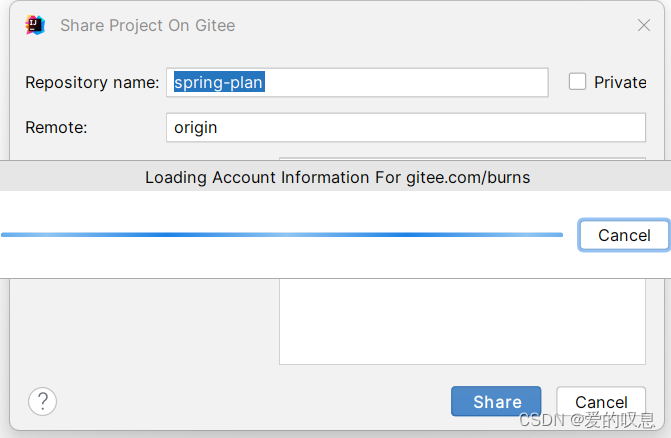
idea2023项目上传到gitee
1、按照gitee插件 File——>Settings plugins——>Marketplace下面搜索gitee,然后按照gitee插件 2、上传项目 VCS_——>Share Project on Gitee 如果第一次没登录的需要先登录,登录完后就可以上传了...
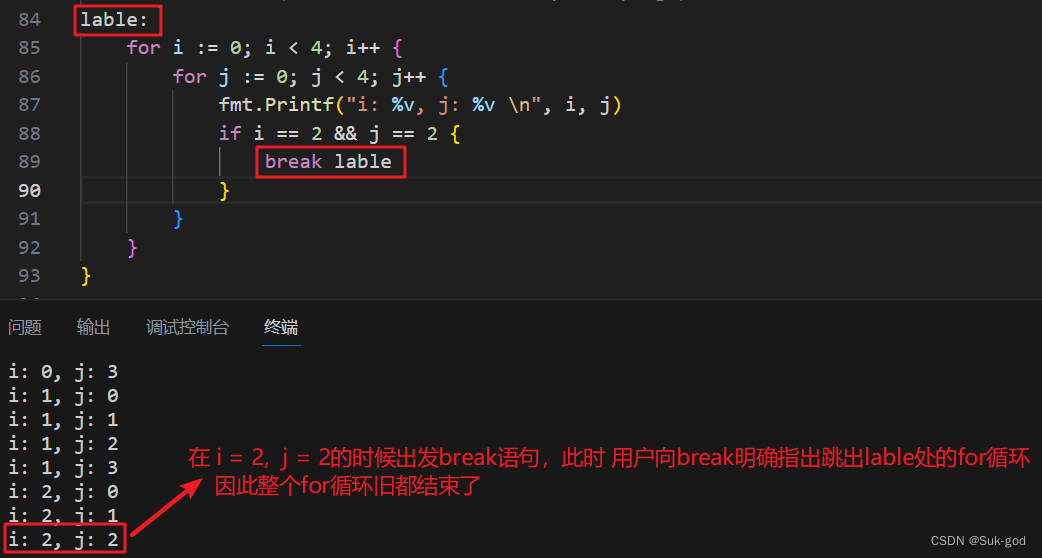
【golang】派生数据类型---指针 标识符、关键字等
1、指针 对比C/C中的指针,go语言中的指针显得极为简洁,只是简单的获取某个空间的地址 或者 根据指针变量中的内容 获取对应存储空间的内容等操作。 具体示例如下: go中使用指针需要注意的点: 可以通过指针改变它所指向的内存空…...
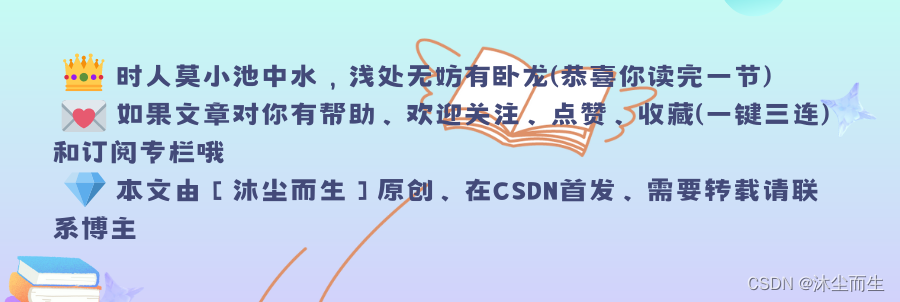
深度学习技术
深度学习是什么? 深度学习,英文名为Deep Learning,其实就是机器学习的一种高级形式。它的灵感来源于人脑神经网络的工作方式,是一种让机器可以自主地从数据中学习和提取特征的技术。你可以把它想象成一位小侦探,通过不…...
)
TCP/IP网络江湖——物理层护江山:网络安全的铁壁防线(物理层下篇:物理层与网络安全)
TCP/IP网络江湖——物理层护江山:网络安全的铁壁防线(物理层下篇:物理层与网络安全) 〇、引言一、物理层的隐私与保密1.1 加密技术的护盾1.2 安全传输协议的密约1.3 物理层的安全控制1.4 面对未知威胁的准备二、电磁干扰与抵御2.1 电磁干扰的威胁2.2 抗干扰技术的应用2.3 屏…...
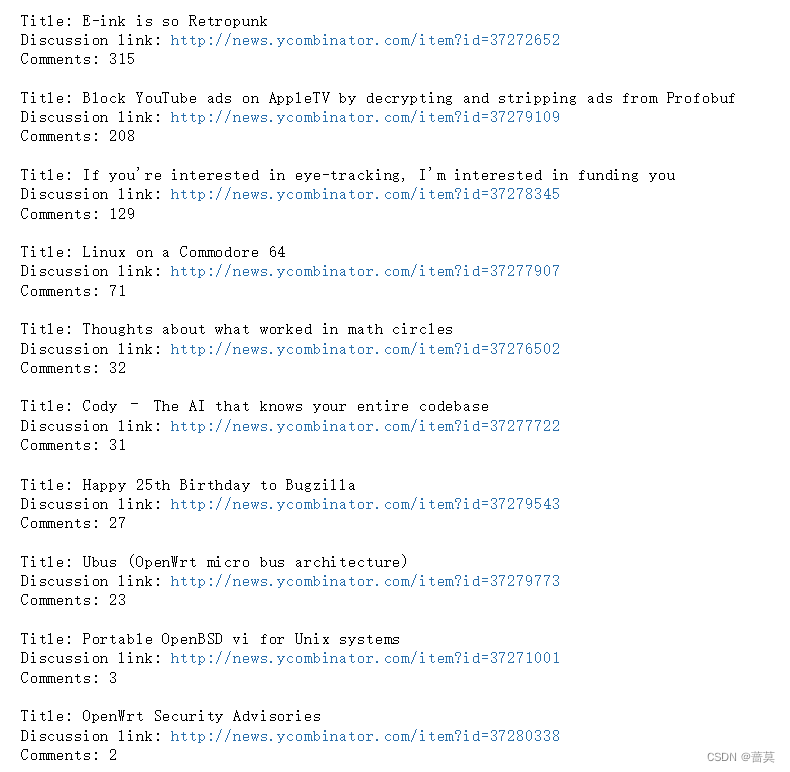
python-数据可视化-使用API
使用Web应用程序编程接口 (API)自动请求网站的特定信息而不是整个网页,再对这些信息进行可视化 使用Web API Web API是网站的一部分,用于与使用具体URL请求特定信息的程序交互。这种请求称为API调用 。请求的数据将以易于处理的…...
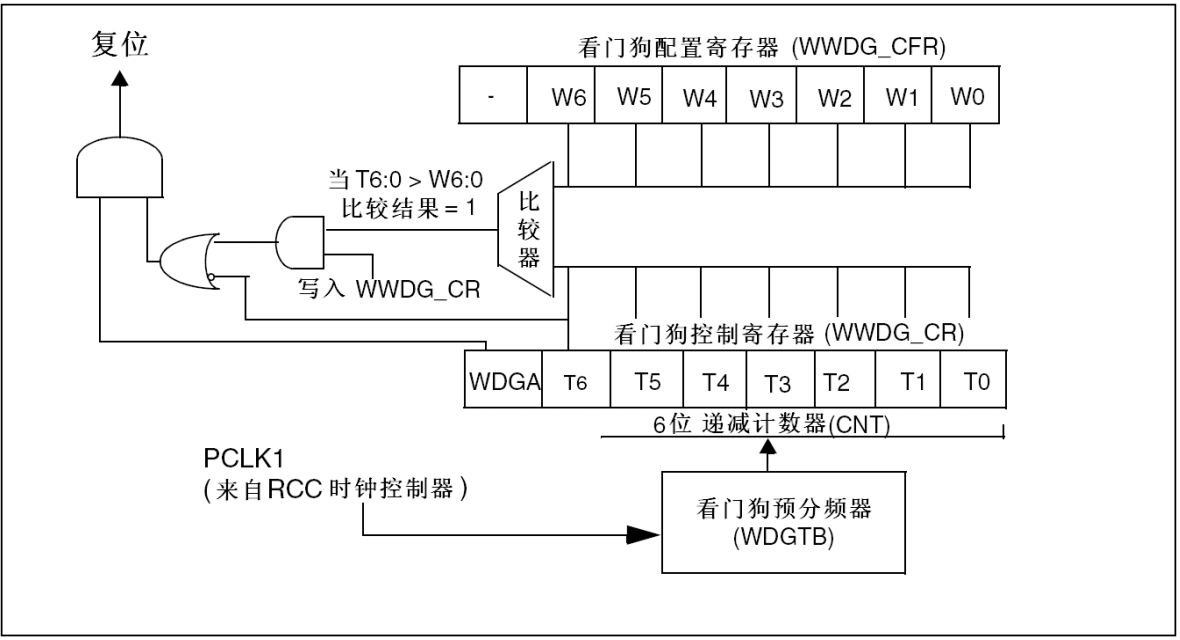
窗口看门狗
从下往上看: 1. 时钟设置 RCC_APB1PeriphClockCmd(RCC_APB1Periph_WWDG,ENABLE);//使能独立看门狗时钟 WWDG_SetPrescaler(WWDG_Prescaler_8);//看门狗预分频器WWDG counter clock (PCLK1/4096)/8 2.设置窗口值 实际就是设置WWDG_CR的低七位值, 但是这个值要大于0x40(也就是…...

开发新能源的好处
风能无论是总装机容量还是新增装机容量,全球都保持着较快的发展速度,风能将迎来发展高峰。风电上网电价高于火电,期待价格理顺促进发展。生物质能有望在农业资源丰富的热带和亚热带普及,主要问题是降低制造成本,生物乙…...
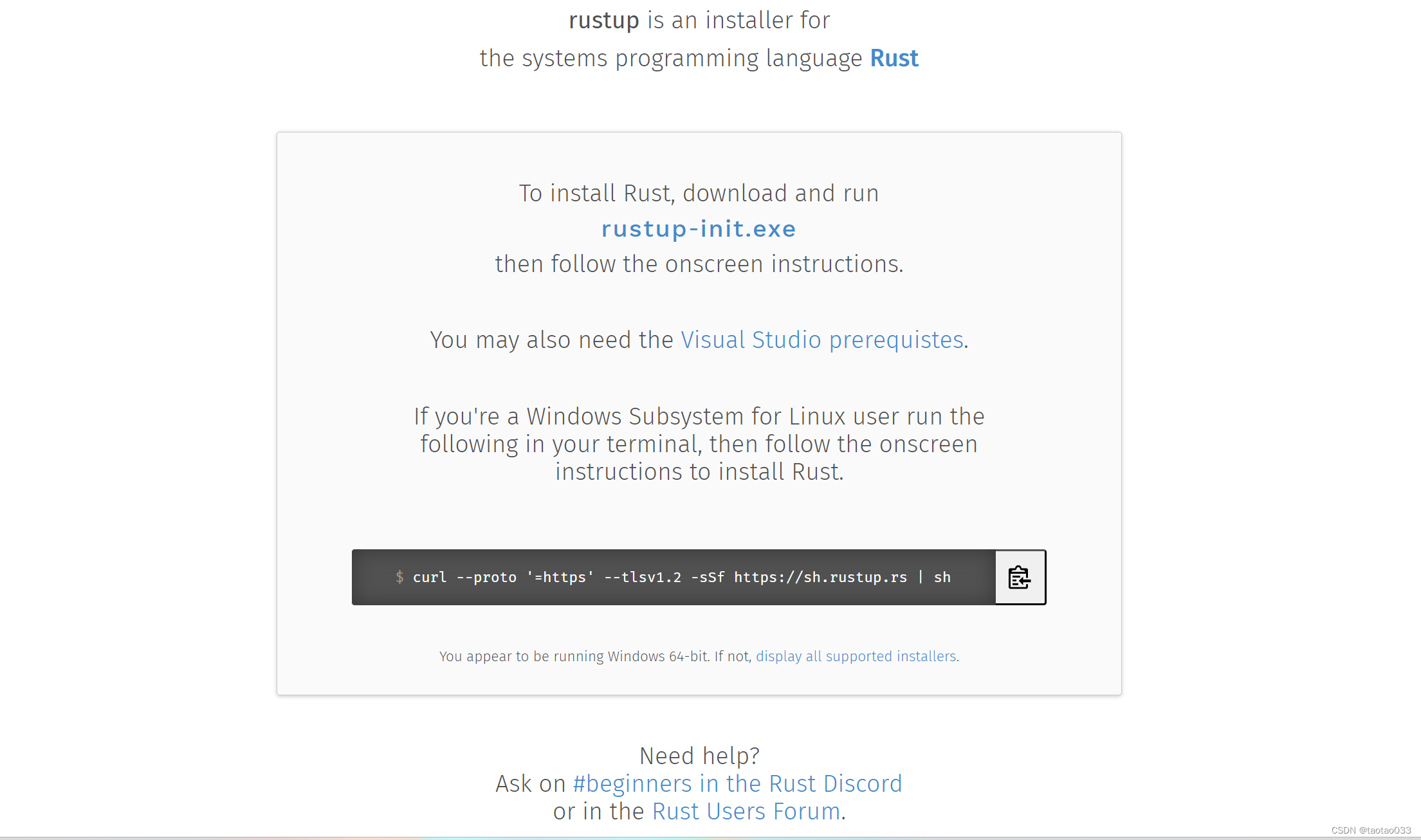
error: can‘t find Rust compiler
操作系统 win11 pip install -r requirements.txt 报错如下 Using cached https://pypi.tuna.tsinghua.edu.cn/packages/56/fc/a3c13ded7b3057680c8ae95a9b6cc83e63657c38e0005c400a5d018a33a7/pyreadline3-3.4.1-py3-none-any.whl (95 kB) Building wheels for collected p…...

全面解析MES系统中的车间退料管理
一、车间退料管理的定义: 车间退料是指在生产过程中,将不合格或多余的物料、半成品或成品从车间环节返还到供应链的过程。车间退料管理则是指对这一退料过程进行规范化、系统化的管理和跟踪。 二、车间退料管理的流程: 1. 退料申请…...
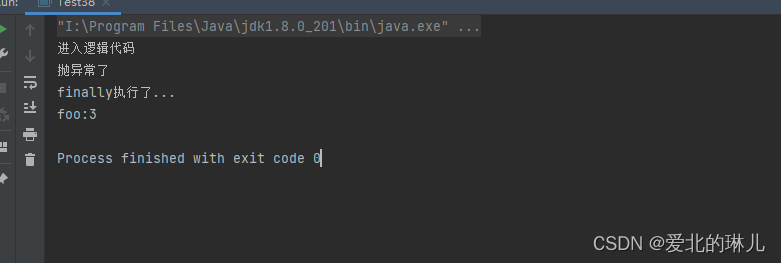
探究finally代码块是否执行
情况一:try代码块正常执行,无异常,finally代码块无retrun; 代码演示 public class Test38 {public static void main(String[] args) {int foo foo();System.out.println("foo:" foo);}public static int foo() {tr…...
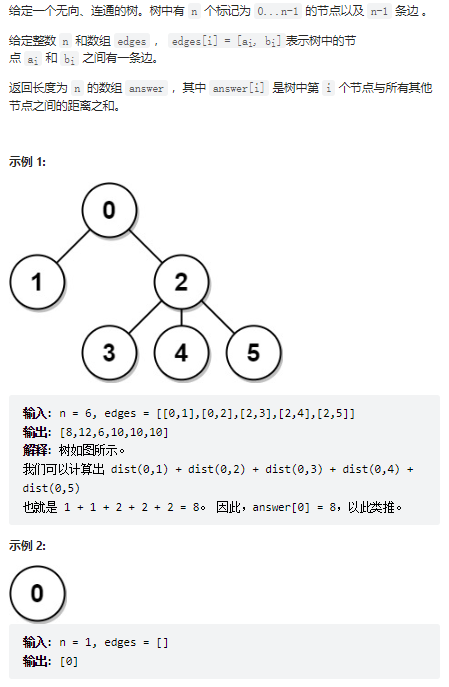
leetcode刷题(字符串相加、包含每个查询的最小区间、模拟行走机器人、环形子数组的最大和、满足不等式的最大值、四数之和、树中距离之和)
目录 1、字符串相加 2、包含每个查询的最小区间 3、模拟行走机器人 4、环形子数组的最大和 5、满足不等式的最大值 6、四数之和 7、 树中距离之和 1、字符串相加 class Solution:def addStrings(self, num1: str, num2: str) -> str:i len(num1) - 1 # num1的末…...

Grafana reporter定时报表踩坑记录
前言:本以为测试grafana reporter功能能很顺利,但按照网上大佬分享的记录进行操作,屡屡报错,不知是因为我的grafana部署在k8s中之前由低版本升级到高版本导致的,还是其他原因,在grafana中安装Grafana Image Renderer 一直报错。 Github地址:https://github.com/IzakMar…...
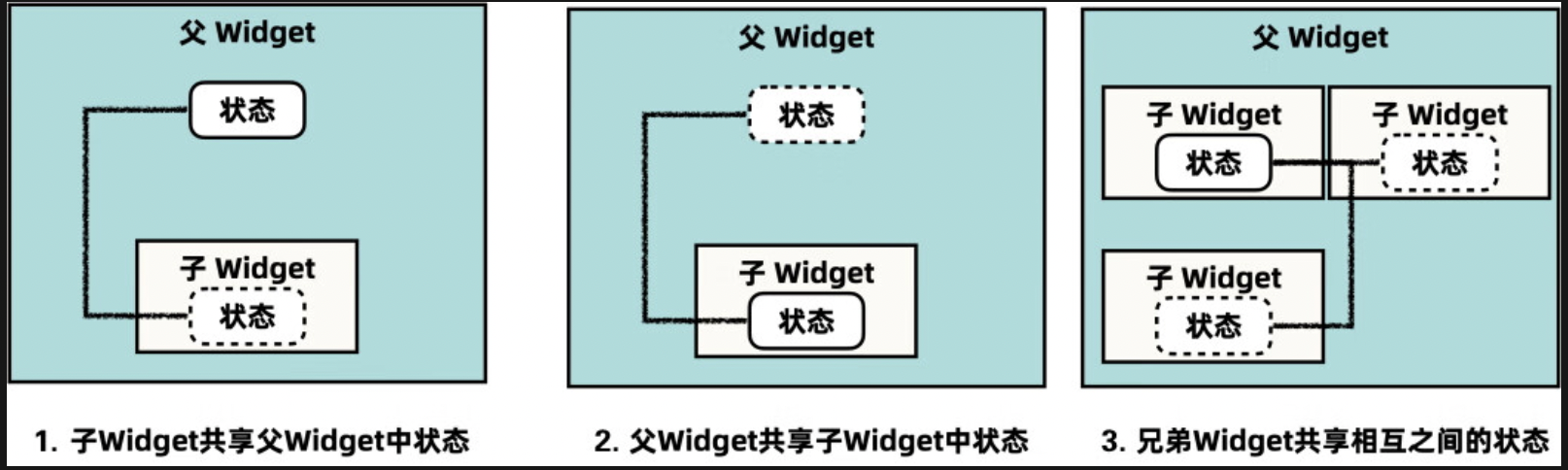
Flutter 状态管理引子
1、为了更好地了解状态管理,先看看什么是状态。 在类似Flutter这样的响应式编程框架中,我们可以认为U相关的开发就是对数据进行封装,将之转换为具体的U1布局或者组件。借用Flutter官网的一张图,可以把我们在第二部分做的所有开发…...
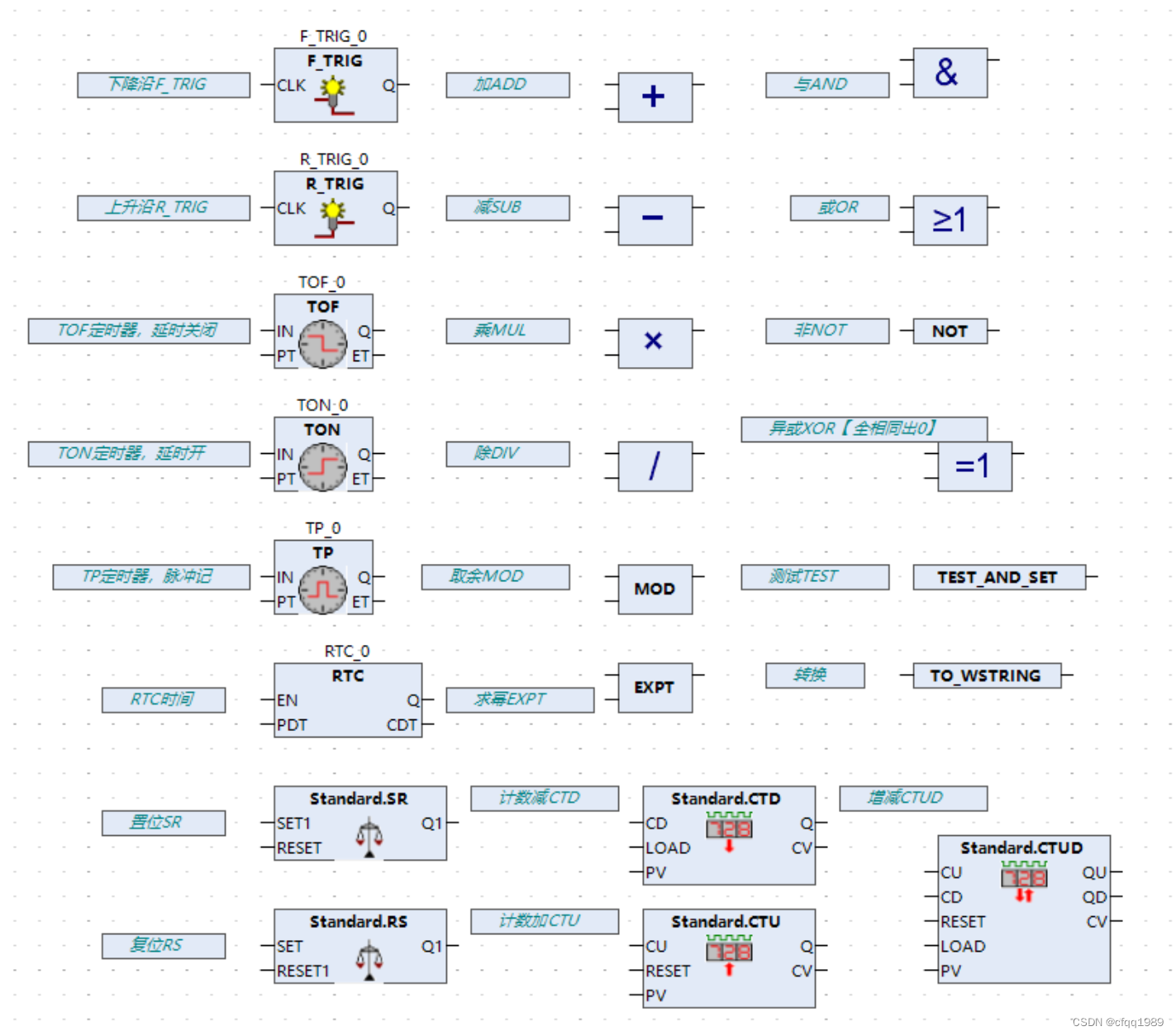
CFC编程入门_【10分钟学会】
什么是CFC: 【差不多10分钟全学会】 CFC是图形化编程, 跟单片机的连线一样, 唯一的区别:功能块右侧是【只能输出】引脚。 只有左侧引脚可以输入输出。 有哪些控件: 指针:用于拖动功能块。 控制点…...

golang无需创建新切片
在 Go 语言中,append(b, 0)[:len(b)] 是一种常见的用法,用于在切片 b 后追加一个元素,并返回旧切片的前 len(b) 个元素。 这种用法的目的是将一个新元素追加到切片中,并确保切片的长度保持不变。具体步骤如下: 1. ap…...
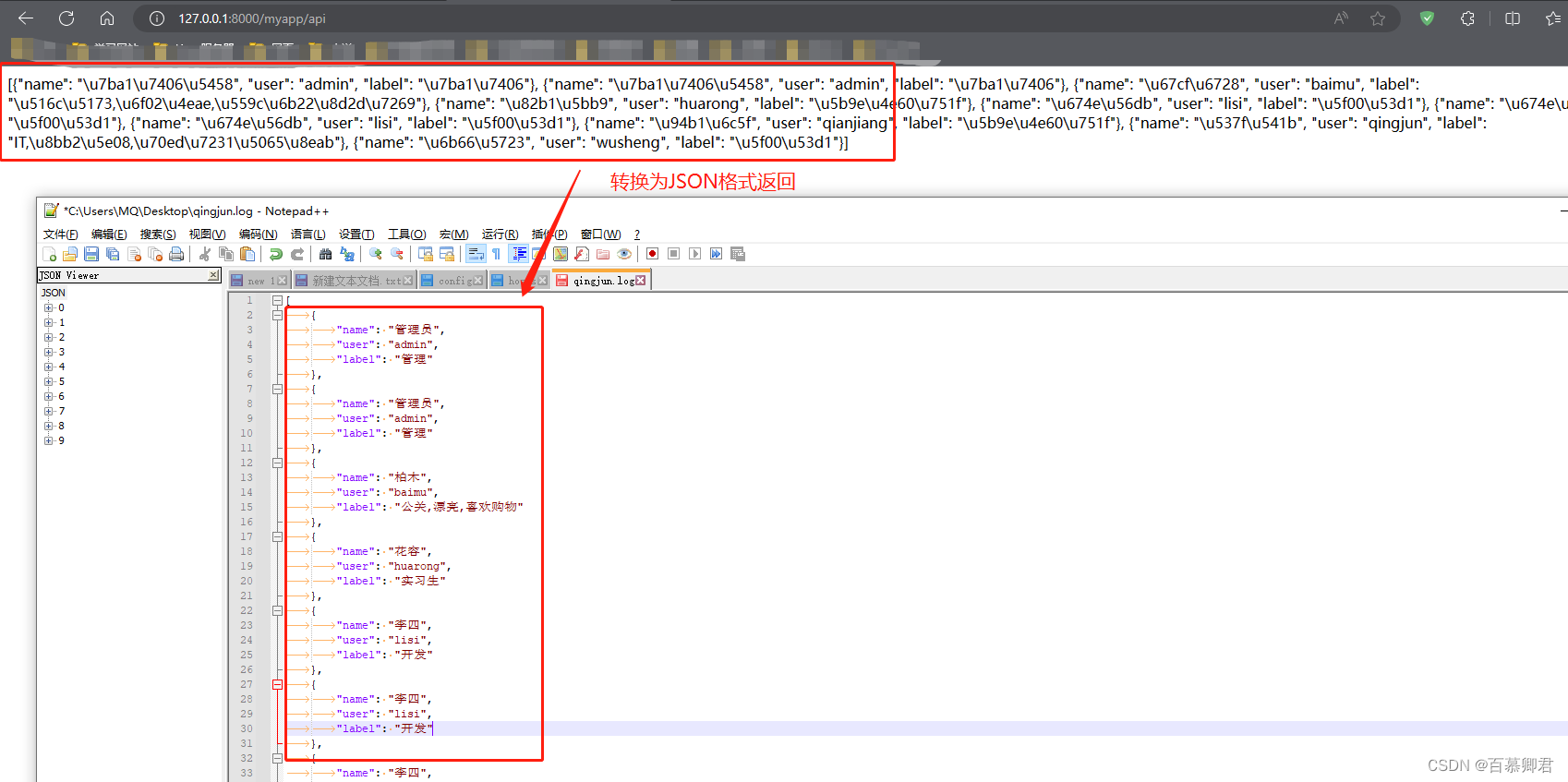
Django基础5——ORM中间程序
文章目录 一、基本了解二、ORM基本操作2.1 连接数据库2.1.1 使用sqlite数据库2.1.2 使用MySQL数据库 2.2 对数据库操作2.2.1 增(前端数据——>数据库)2.2.2 查(数据库——>前端展示)2.2.3 改(修改数据࿰…...
)
SpringAOP详解(上)
当需要在方法前后做一些操作就需要借助动态代理来实现 一、动态代理实现方法 1、jdk自带实现方式 jdk实现代理是被代理类实现接口的方式 public interface UserInterface {void test(); }public class UserService implements UserInterface {public void test() {System.o…...

C++ 存储类
存储类定义 C 程序中变量/函数的范围(可见性)和生命周期。这些说明符放置在它们所修饰的类型之前。下面列出 C 程序中可用的存储类: autoregisterstaticexternmutablethread_local (C11) 从 C 17 开始,auto 关键字不再是 C 存储…...
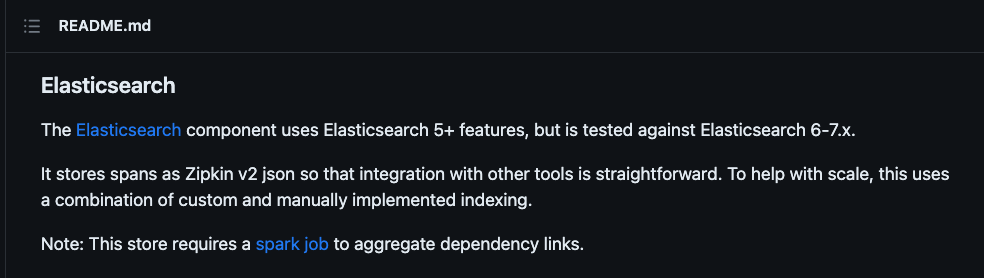
【教程分享】Docker搭建Zipkin,实现数据持久化到MySQL、ES
1 拉取镜像 指定版本,在git查看相应版本,参考: https://github.com/openzipkin/zipkin 如2.21.7 docker pull openzipkin/zipkin:2.21.7 2 启动 Zipkin默认端口为9411。启动时通过-e server.portxxxx设置指定端口 docker run --name zi…...

浅谈 React Hooks
React Hooks 是 React 16.8 引入的一组 API,用于在函数组件中使用 state 和其他 React 特性(例如生命周期方法、context 等)。Hooks 通过简洁的函数接口,解决了状态与 UI 的高度解耦,通过函数式编程范式实现更灵活 Rea…...

华为云AI开发平台ModelArts
华为云ModelArts:重塑AI开发流程的“智能引擎”与“创新加速器”! 在人工智能浪潮席卷全球的2025年,企业拥抱AI的意愿空前高涨,但技术门槛高、流程复杂、资源投入巨大的现实,却让许多创新构想止步于实验室。数据科学家…...
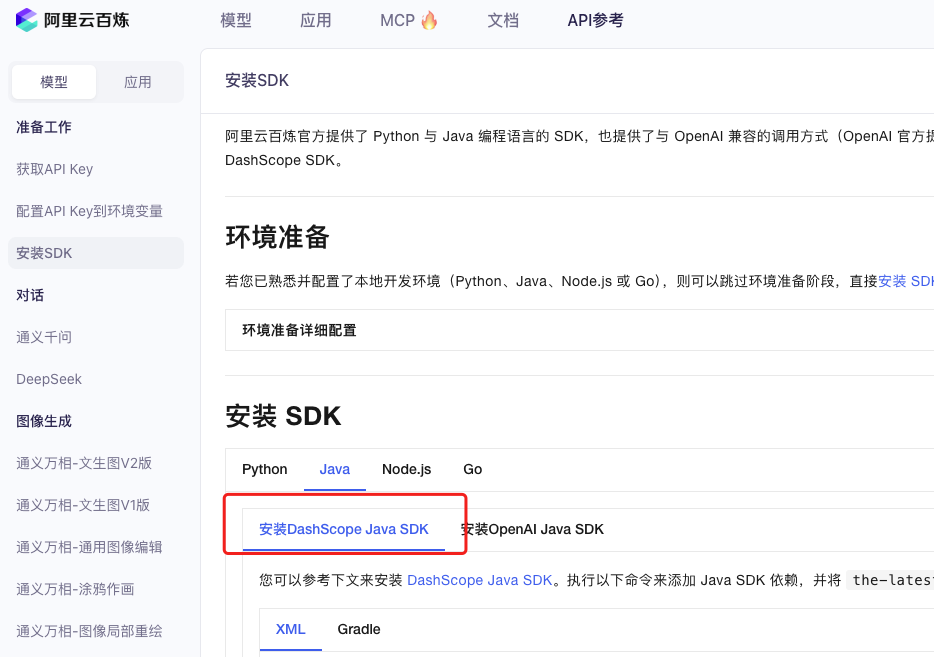
业务系统对接大模型的基础方案:架构设计与关键步骤
业务系统对接大模型:架构设计与关键步骤 在当今数字化转型的浪潮中,大语言模型(LLM)已成为企业提升业务效率和创新能力的关键技术之一。将大模型集成到业务系统中,不仅可以优化用户体验,还能为业务决策提供…...

【Linux】shell脚本忽略错误继续执行
在 shell 脚本中,可以使用 set -e 命令来设置脚本在遇到错误时退出执行。如果你希望脚本忽略错误并继续执行,可以在脚本开头添加 set e 命令来取消该设置。 举例1 #!/bin/bash# 取消 set -e 的设置 set e# 执行命令,并忽略错误 rm somefile…...

QMC5883L的驱动
简介 本篇文章的代码已经上传到了github上面,开源代码 作为一个电子罗盘模块,我们可以通过I2C从中获取偏航角yaw,相对于六轴陀螺仪的yaw,qmc5883l几乎不会零飘并且成本较低。 参考资料 QMC5883L磁场传感器驱动 QMC5883L磁力计…...
【机器视觉】单目测距——运动结构恢复
ps:图是随便找的,为了凑个封面 前言 在前面对光流法进行进一步改进,希望将2D光流推广至3D场景流时,发现2D转3D过程中存在尺度歧义问题,需要补全摄像头拍摄图像中缺失的深度信息,否则解空间不收敛…...

cf2117E
原题链接:https://codeforces.com/contest/2117/problem/E 题目背景: 给定两个数组a,b,可以执行多次以下操作:选择 i (1 < i < n - 1),并设置 或,也可以在执行上述操作前执行一次删除任意 和 。求…...

今日学习:Spring线程池|并发修改异常|链路丢失|登录续期|VIP过期策略|数值类缓存
文章目录 优雅版线程池ThreadPoolTaskExecutor和ThreadPoolTaskExecutor的装饰器并发修改异常并发修改异常简介实现机制设计原因及意义 使用线程池造成的链路丢失问题线程池导致的链路丢失问题发生原因 常见解决方法更好的解决方法设计精妙之处 登录续期登录续期常见实现方式特…...

20个超级好用的 CSS 动画库
分享 20 个最佳 CSS 动画库。 它们中的大多数将生成纯 CSS 代码,而不需要任何外部库。 1.Animate.css 一个开箱即用型的跨浏览器动画库,可供你在项目中使用。 2.Magic Animations CSS3 一组简单的动画,可以包含在你的网页或应用项目中。 3.An…...
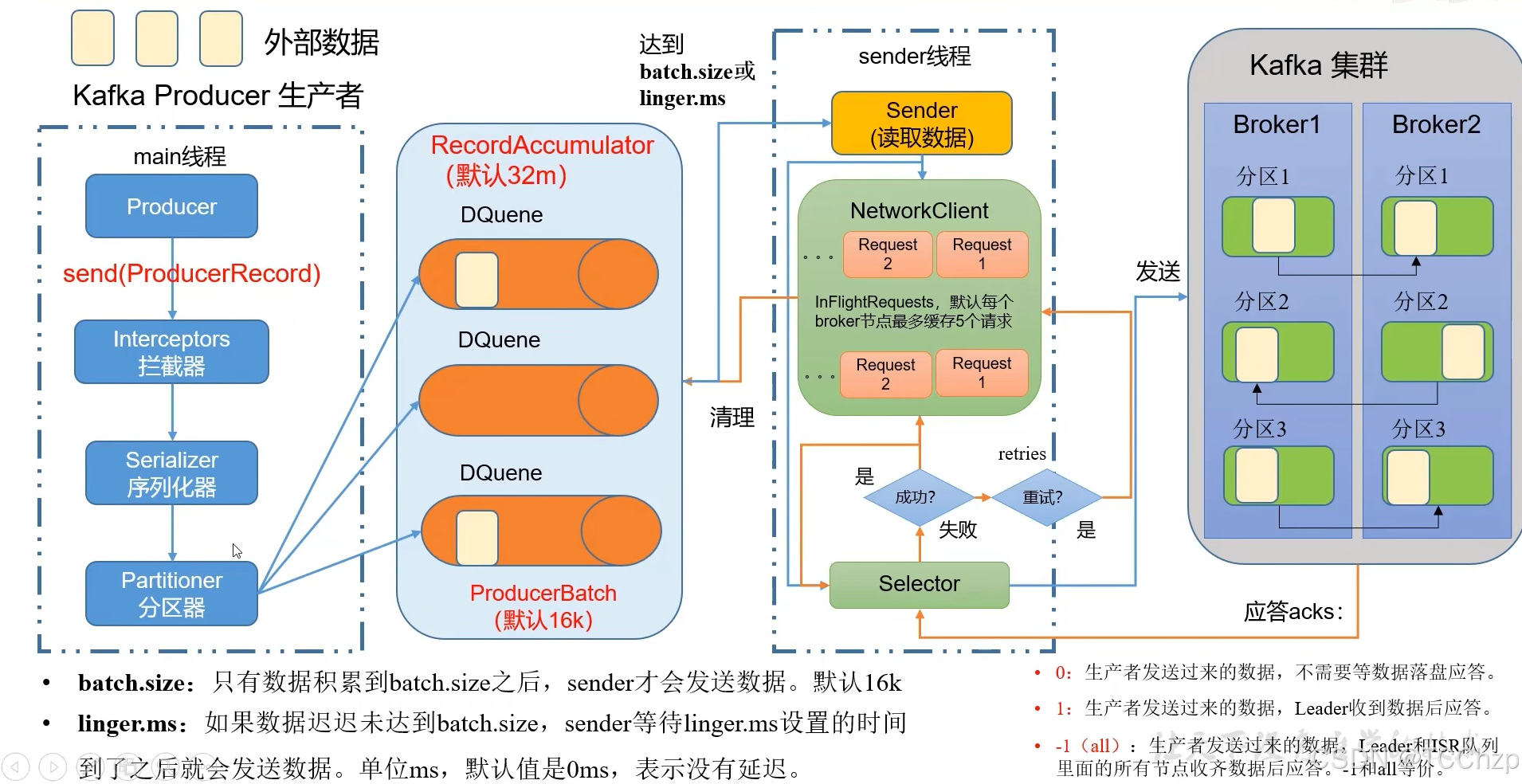
Kafka入门-生产者
生产者 生产者发送流程: 延迟时间为0ms时,也就意味着每当有数据就会直接发送 异步发送API 异步发送和同步发送的不同在于:异步发送不需要等待结果,同步发送必须等待结果才能进行下一步发送。 普通异步发送 首先导入所需的k…...
