vue集成mars3d后,basemaps加不上去
首先:
<template>
<div id="centerDiv" class="mapcontainer">
<mars-map :url="configUrl" @οnlοad="onMapload" />
</div>
</template>
<script>
import MarsMap from '../components/mars-work/mars-map.vue'
import * as mars3d from 'mars3d'
//npm install mars3d-echarts --save
import 'mars3d-echarts'
const Cesium = mars3d.Cesium
export default {
// eslint-disable-next-line vue/multi-word-component-names
name: 'Index',
components: {
MarsMap
},
data() {
const basePathUrl = window.basePathUrl || ''
return {
configUrl: basePathUrl + 'config/config.json'
}
},
methods: {
// 地图构造完成回调
onMapload(map) {
// 以下为演示代码
map.setCameraView({ lat: 30.617828, lng: 116.294045, alt: 44160, heading: 357, pitch: -59 })
// 创建entity图层
const graphicLayer = new mars3d.layer.GraphicLayer()
map.addLayer(graphicLayer)
const tiles3dLayer = new mars3d.layer.TilesetLayer({
url: '//data.mars3d.cn/3dtiles/bim-qiaoliang/tileset.json',
maximumScreenSpaceError: 16,
position: { lng: 117.096906, lat: 31.851564, alt: 45 },
rotation: { z: 17.5 },
flyTo: true
})
map.addLayer(tiles3dLayer)
const poiQueryButton = new PoiQueryButton({
insertIndex: 0 // 插入的位置顺序
})
map.addControl(poiQueryButton)
// 2.在layer上绑定监听事件
graphicLayer.on(this.mars3d.EventType.click, function (event) {
console.log('监听layer,单击了矢量对象', event)
})
graphicLayer.on(this.mars3d.EventType.mouseOver, function (event) {
console.log('监听layer,鼠标移入了矢量对象', event)
})
graphicLayer.on(this.mars3d.EventType.mouseOut, function (event) {
console.log('监听layer,鼠标移出了矢量对象', event)
})
// 可在图层上绑定popup,对所有加到这个图层的矢量数据都生效
graphicLayer.bindPopup('我是layer上绑定的Popup', {
anchor: [0, -10]
})
// 可在图层绑定右键菜单,对所有加到这个图层的矢量数据都生效
graphicLayer.bindContextMenu([
{
text: '删除对象',
iconCls: 'fa fa-trash-o',
callback: function (e) {
const graphic = e.graphic
if (graphic) {
graphicLayer.removeGraphic(graphic)
}
}
}
])
},
addDemoGraphic1: (graphicLayer) => {
const graphic = new mars3d.graphic.LabelEntity({
position: new mars3d.LngLatPoint(116.1, 31.0, 1000),
style: {
text: '火星科技Mars3D平台',
font_size: 25,
font_family: '楷体',
color: '#003da6',
outline: true,
outlineColor: '#bfbfbf',
outlineWidth: 2,
horizontalOrigin: Cesium.HorizontalOrigin.CENTER,
verticalOrigin: Cesium.VerticalOrigin.BOTTOM,
visibleDepth: false
},
attr: { remark: '示例1' }
})
graphicLayer.addGraphic(graphic)
},
addDemoGraphic2: (graphicLayer) => {
const graphic = new mars3d.graphic.PointEntity({
position: [116.2, 31.0, 1000],
style: {
color: '#ff0000',
pixelSize: 10,
outline: true,
outlineColor: '#ffffff',
outlineWidth: 2
},
attr: { remark: '示例2' }
})
graphicLayer.addGraphic(graphic)
},
addDemoGraphic3: (graphicLayer) => {
const graphic = new mars3d.graphic.BillboardEntity({
name: '贴地图标',
position: [116.3, 31.0, 1000],
style: {
image: 'img/marker/mark-blue.png',
scale: 1,
horizontalOrigin: Cesium.HorizontalOrigin.CENTER,
verticalOrigin: Cesium.VerticalOrigin.BOTTOM,
clampToGround: true
},
attr: { remark: '示例3' }
})
graphicLayer.addGraphic(graphic)
},
addDemoGraphic4: (graphicLayer) => {
const graphic = new mars3d.graphic.PlaneEntity({
position: new mars3d.LngLatPoint(116.4, 31.0, 1000),
style: {
plane: new Cesium.Plane(Cesium.Cartesian3.UNIT_Z, 0.0),
dimensions: new Cesium.Cartesian2(4000.0, 4000.0),
materialType: mars3d.MaterialType.Image2,
materialOptions: {
image: 'img/textures/poly-rivers.png',
transparent: true
}
},
attr: { remark: '示例4' }
})
graphicLayer.addGraphic(graphic)
},
addDemoGraphic5: (graphicLayer) => {
const graphic = new mars3d.graphic.BoxEntity({
position: new mars3d.LngLatPoint(116.5, 31.0, 1000),
style: {
dimensions: new Cesium.Cartesian3(2000.0, 2000.0, 2000.0),
fill: true,
color: '#00ffff',
opacity: 0.9,
heading: 45,
roll: 45,
pitch: 0
},
attr: { remark: '示例5' }
})
graphicLayer.addGraphic(graphic)
},
addDemoGraphic6: (graphicLayer) => {
const graphic = new mars3d.graphic.CircleEntity({
position: [116.1, 30.9, 1000],
style: {
radius: 1800.0,
color: '#00ff00',
opacity: 0.3,
outline: true,
outlineWidth: 3,
outlineColor: '#ffffff',
clampToGround: true
},
popup: '直接传参的popup',
attr: { remark: '示例6' }
})
graphicLayer.addGraphic(graphic)
},
addDemoGraphic7: (graphicLayer) => {
const graphic = new mars3d.graphic.CylinderEntity({
position: [116.2, 30.9, 1000],
style: {
length: 3000.0,
topRadius: 0.0,
bottomRadius: 1300.0,
color: '#00FFFF',
opacity: 0.7
},
popup: '直接传参的popup',
attr: { remark: '示例7' }
})
graphicLayer.addGraphic(graphic)
},
addDemoGraphic8: (graphicLayer) => {
const graphic = new mars3d.graphic.EllipsoidEntity({
position: new mars3d.LngLatPoint(116.3, 30.9, 1000),
style: {
radii: new Cesium.Cartesian3(1500.0, 1500.0, 1500.0),
color: 'rgba(255,0,0,0.5)',
outline: true,
outlineColor: 'rgba(255,255,255,0.3)'
},
attr: { remark: '示例8' }
})
graphicLayer.addGraphic(graphic)
},
addDemoGraphic9: (graphicLayer) => {
const graphic = new mars3d.graphic.ModelEntity({
name: '消防员',
position: [116.4, 30.9, 1000],
style: {
url: '//data.mars3d.cn/gltf/mars/firedrill/xiaofangyuan-run.gltf',
scale: 16,
minimumPixelSize: 100
},
attr: { remark: '示例9' }
})
graphicLayer.addGraphic(graphic)
},
addDemoGraphic10: (graphicLayer) => {
const graphic = new mars3d.graphic.PolylineEntity({
positions: [
[116.5, 30.9, 1000],
[116.52, 30.91, 1000],
[116.53, 30.89, 1000]
],
style: {
width: 5,
color: '#3388ff'
},
attr: { remark: '示例10' }
})
graphicLayer.addGraphic(graphic) // 还可以另外一种写法: graphic.addTo(graphicLayer)
},
addDemoGraphic11: (graphicLayer) => {
const graphic = new mars3d.graphic.PolylineVolumeEntity({
positions: [
[116.1, 30.8, 1000],
[116.12, 30.81, 1000],
[116.13, 30.79, 1000]
],
style: {
shape: 'pipeline',
radius: 80,
color: '#3388ff',
opacity: 0.9
},
attr: { remark: '示例11' }
})
graphicLayer.addGraphic(graphic) // 还可以另外一种写法: graphic.addTo(graphicLayer)
},
addDemoGraphic12: (graphicLayer) => {
const graphic = new mars3d.graphic.CorridorEntity({
positions: [
[116.2, 30.8, 1000],
[116.22, 30.81, 1000],
[116.23, 30.79, 1000],
[116.247328, 30.806077, 610.41]
],
style: {
width: 500,
color: '#3388ff'
},
attr: { remark: '示例12' }
})
graphicLayer.addGraphic(graphic) // 还可以另外一种写法: graphic.addTo(graphicLayer)
},
addDemoGraphic13: (graphicLayer) => {
const graphic = new mars3d.graphic.WallEntity({
positions: [
[116.3, 30.8, 1000],
[116.31, 30.81, 1000],
[116.334639, 30.800735, 721.39],
[116.32, 30.79, 1000]
],
style: {
closure: true,
diffHeight: 500,
// 动画线材质
materialType: mars3d.MaterialType.LineFlow,
materialOptions: {
image: 'img/textures/fence.png',
color: '#00ff00',
speed: 10,
axisY: true
}
},
attr: { remark: '示例13' }
})
graphicLayer.addGraphic(graphic) // 还可以另外一种写法: graphic.addTo(graphicLayer)
},
addDemoGraphic14: (graphicLayer) => {
const graphic = new mars3d.graphic.RectangleEntity({
positions: [
[116.383144, 30.819978, 444.42],
[116.42216, 30.793431, 1048.07]
],
style: {
color: '#3388ff',
opacity: 0.5,
outline: true,
outlineWidth: 3,
outlineColor: '#ffffff'
},
attr: { remark: '示例14' }
})
graphicLayer.addGraphic(graphic) // 还可以另外一种写法: graphic.addTo(graphicLayer)
},
addDemoGraphic15: (graphicLayer) => {
const graphic = new mars3d.graphic.PolygonEntity({
positions: [
[116.510278, 30.834372, 567.29],
[116.530085, 30.809331, 448.31],
[116.507367, 30.788551, 98.21],
[116.472468, 30.823091, 677.39]
],
style: {
materialType: mars3d.MaterialType.Water,
materialOptions: {
normalMap: 'img/textures/waterNormals.jpg', // 水正常扰动的法线图
frequency: 8000.0, // 控制波数的数字。
animationSpeed: 0.02, // 控制水的动画速度的数字。
amplitude: 5.0, // 控制水波振幅的数字。
specularIntensity: 0.8, // 控制镜面反射强度的数字。
baseWaterColor: '#006ab4', // rgba颜色对象基础颜色的水。#00ffff,#00baff,#006ab4
blendColor: '#006ab4' // 从水中混合到非水域时使用的rgba颜色对象。
}
},
attr: { remark: '示例15' }
})
graphicLayer.addGraphic(graphic) // 还可以另外一种写法: graphic.addTo(graphicLayer)
}
}
}
</script>
<style>
.mapcontainer {
position: relative;
height: 100%;
overflow: hidden;
}
</style>
其次:
<template>
<div :id="`mars3d-container${mapKey}`" class="mars3d-container"></div>
</template>
<script>
import Vue from "vue";
// 使用免费开源版本
// import "mars3d-cesium/Build/Cesium/Widgets/widgets.css";
// import "mars3d/dist/mars3d.css";
// import * as mars3d from "mars3d";
// const Cesium = mars3d.Cesium;
// let mars3d = window.mars3d;
// 导入插件(其他插件类似,插件清单访问:http://mars3d.cn/dev/guide/start/architecture.html)
// echarts插件
// import 'mars3d-echarts'
// 为了方便使用,绑定到原型链,在其他vue文件,直接 this.mars3d 来使用
// Vue.prototype.mars3d = mars3d
// Vue.prototype.Cesium = mars3d.Cesium
export default {
name: "mars3dViewer",
props: {
// 地图唯一性标识
mapKey: {
type: String,
default: "",
},
// 初始化配置config.json的地址
url: String,
// 自定义参数
options: Object,
},
mounted() {
window.mars3d.Resource.fetchJson({ url: this.url }).then((data) => {
// 构建地图
this.initMars3d({
...data.map3d,
...this.options,
});
});
},
beforeDestroy() {
const map = this[`map${this.mapKey}`];
if (map) {
map.destroy();
delete this[`map${this.mapKey}`];
}
console.log(">>>>> 地图卸载完成 >>>>");
},
methods: {
initMars3d(mapOptions) {
console.log(mapOptions);
// if (this[`map${this.mapKey}`]) {
// this[`map${this.mapKey}`].destroy();
// }
// 创建三维地球场景
var map = new window.mars3d.Map(
`mars3d-container${this.mapKey}`,
mapOptions
);
this[`map${this.mapKey}`] = map;
console.log(">>>>> 地图创建成功 >>>>", map);
// 挂载到全局对象下,所有组件通过 this.map 访问
// Vue.prototype[`map${this.mapKey}`] = map
// 绑定对alert的处理,右键弹出信息更美观。
// window.haoutil = window.haoutil || {}
// window.haoutil.msg = (msg) => {
// this.$message.success(msg)
// }
// window.haoutil.alert = (msg) => {
// this.$message.success(msg)
// }
// 抛出事件
this.$emit("onload", map);
},
},
};
</script>
<style>
.mars3d-container {
height: 100%;
overflow: hidden;
}
/**cesium 工具按钮栏*/
.cesium-viewer-toolbar {
top: auto !important;
bottom: 35px !important;
left: 12px !important;
right: auto !important;
}
.cesium-toolbar-button img {
height: 100%;
}
.cesium-viewer-toolbar > .cesium-toolbar-button,
.cesium-navigationHelpButton-wrapper,
.cesium-viewer-geocoderContainer {
margin-bottom: 5px;
float: left;
clear: both;
text-align: center;
}
.cesium-button {
background-color: #3f4854;
color: #e6e6e6;
fill: #e6e6e6;
box-shadow: 0 1px 4px rgba(0, 0, 0, 0.3);
line-height: 32px;
}
/**cesium 底图切换面板*/
.cesium-baseLayerPicker-dropDown {
bottom: 0;
left: 40px;
max-height: 700px;
margin-bottom: 5px;
}
/**cesium 帮助面板*/
.cesium-navigation-help {
top: auto;
bottom: 0;
left: 40px;
transform-origin: left bottom;
}
/**cesium 二维三维切换*/
.cesium-sceneModePicker-wrapper {
width: auto;
}
.cesium-sceneModePicker-wrapper .cesium-sceneModePicker-dropDown-icon {
float: right;
margin: 0 3px;
}
/**cesium POI查询输入框*/
.cesium-viewer-geocoderContainer .search-results {
left: 0;
right: 40px;
width: auto;
z-index: 9999;
}
.cesium-geocoder-searchButton {
background-color: #3f4854;
}
.cesium-viewer-geocoderContainer .cesium-geocoder-input {
background-color: rgba(63, 72, 84, 0.7);
}
.cesium-viewer-geocoderContainer .cesium-geocoder-input:focus {
background-color: rgba(63, 72, 84, 0.9);
}
.cesium-viewer-geocoderContainer .search-results {
background-color: #3f4854;
}
/**cesium info信息框*/
.cesium-infoBox {
top: 50px;
background: rgba(63, 72, 84, 0.9);
}
.cesium-infoBox-title {
background-color: #3f4854;
}
/**cesium 任务栏的FPS信息*/
.cesium-performanceDisplay-defaultContainer {
top: auto;
bottom: 35px;
right: 50px;
}
.cesium-performanceDisplay-ms,
.cesium-performanceDisplay-fps {
color: #fff;
}
/**cesium tileset调试信息面板*/
.cesium-viewer-cesiumInspectorContainer {
top: 10px;
left: 10px;
right: auto;
background-color: #3f4854;
}
</style>

问题的原因是:
服务有返回东西,使用的就是示例中的配置;数据正常返回了,mock拦截机制的原因,自行处理把mock注释掉就解决了。

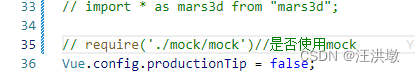
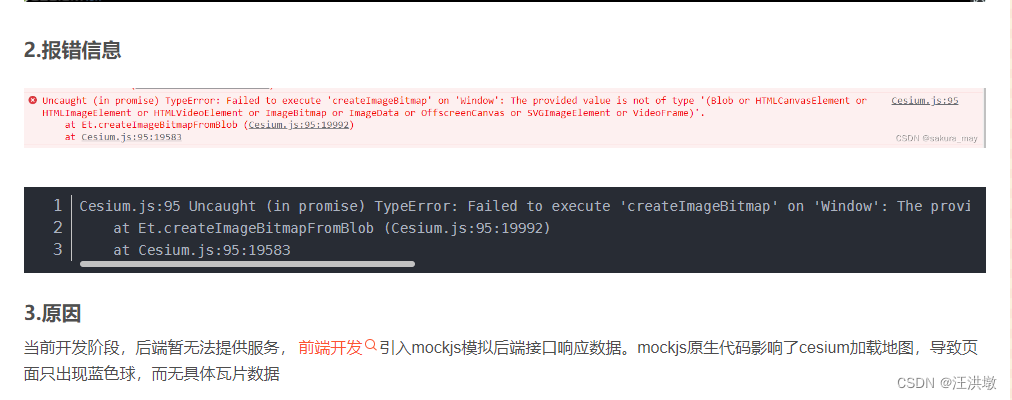
相关文章:
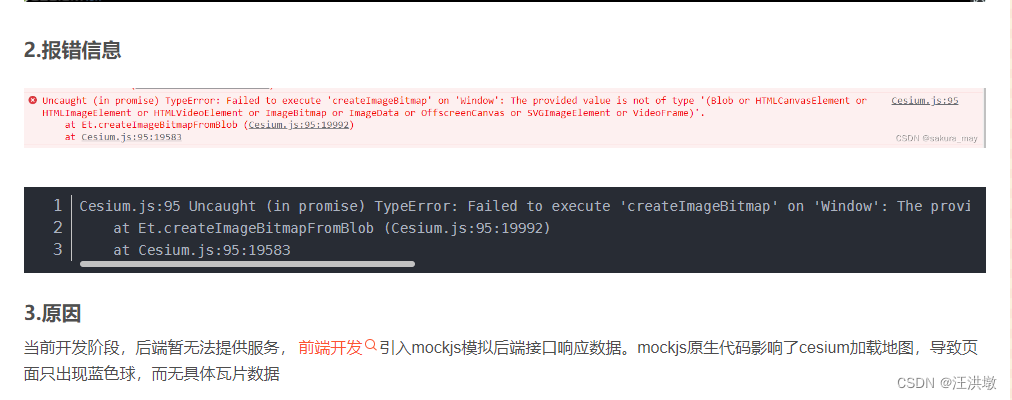
vue集成mars3d后,basemaps加不上去
首先: <template> <div id"centerDiv" class"mapcontainer"> <mars-map :url"configUrl" οnlοad"onMapload" /> </div> </template> <script> import MarsMap from ../component…...
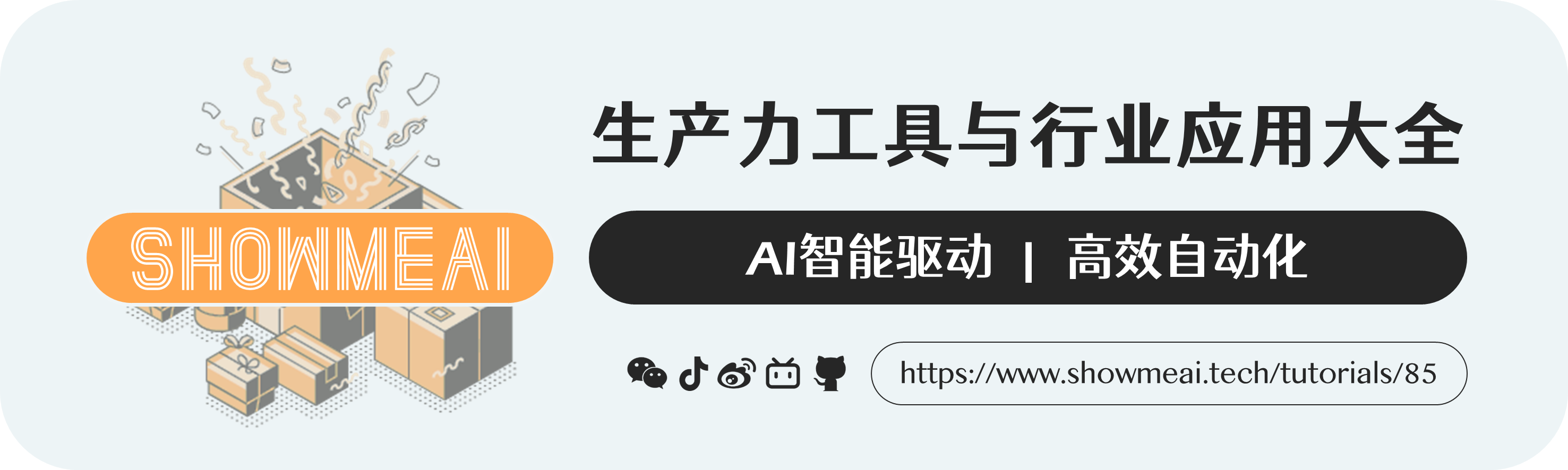
油管视频直接生成PPT的AI工具!剖析c.ai和Pi的用户需求;独立创业者的操作指南;广告大佬的三个AI绘画实战 | ShowMeAI日报
👀日报&周刊合集 | 🎡生产力工具与行业应用大全 | 🧡 点赞关注评论拜托啦! 🤖 2023 CCF BDCI 数字安全公开赛,大模型安全竞赛等你「码」力全开 网站:https://www.datafountain.cn/special/B…...

WebSocket- 前端篇
官网代码 // 为了浏览器兼容websocketconst WebSocket window.WebSocket || window.MozWebSocket// 创建连接 this.socket new WebSocket(ws://xxx)// 连接成功this.socket.onopen (res)>{console.log(websocket 连接成功)this.socket.send(入参字段) // 传递的参数字段}…...

如何在 Python 中将图像转换为 PDF
一、说明 如何使得图像转化成pdf文件, 想要将一个或多个图像转换为 PDF 文档?看看img2pdf和PyPDF2软件包就是您的最佳选择。 二、需要哪些程序包? 首先,您只需要一个 Python 环境,最好是 3.10 或更高版本。本教程中的代…...

使用python编写脚本测试目标主机的TCP端口连通性
使用Python的Socket模块的connect()函数来尝试连接目标主机的特定端口。如果连接成功,则说明该端口是打开的;否则,该端口是关闭的。 下面是一个示例脚本,可以检测目标IP的22端口是否开启: import socket def check_po…...

华为云云服务器评测|基于华为云云耀云服务器L实例开展性能评测,例如 MySQL、Clickhouse、Elasticsearch等等
在当今云计算时代,越来越多的企业和个人开始选择将应用部署在云服务器上,以便更好地满足高性能、可靠性和可扩展性等需求。而华为云云耀云服务器L实例不仅提供了高性能和可靠性的计算和存储资源,而且具有灵活和高效的成本控制,深受…...
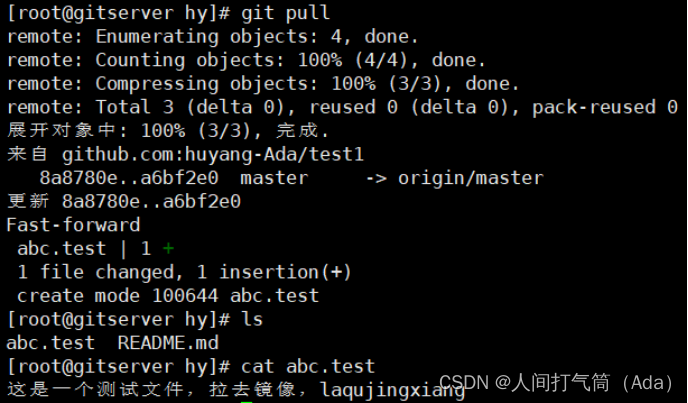
Git分布式版本控制系统与github
第四阶段提升 时 间:2023年8月29日 参加人:全班人员 内 容: Git分布式版本控制系统与github 目录 一、案例概述 二、版本控制系统 (一) 本地版本控制 (二)集中化的版本控制系统 &…...
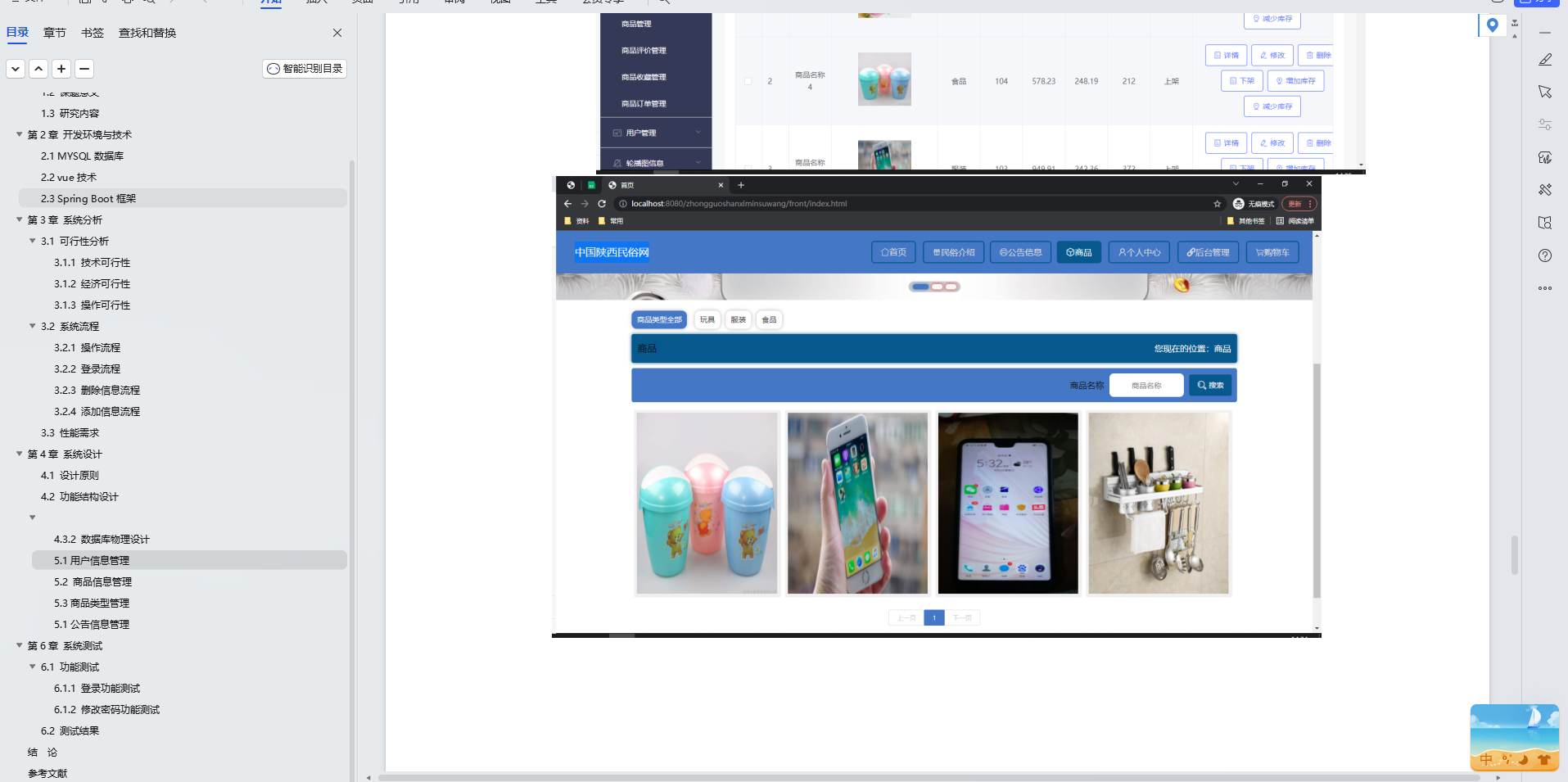
基于Java+SpringBoot+Vue前后端分离中国陕西民俗网设计和实现
博主介绍:✌全网粉丝30W,csdn特邀作者、博客专家、CSDN新星计划导师、Java领域优质创作者,博客之星、掘金/华为云/阿里云/InfoQ等平台优质作者、专注于Java技术领域和毕业项目实战✌ 🍅文末获取源码联系🍅 👇🏻 精彩专…...
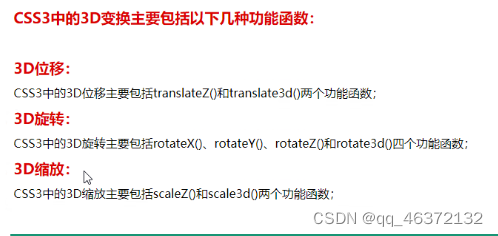
CSS3D+动画
CSS3D 1.css3D 给父元素设置 perspective:景深:近大远小的效果900-1200px这个范围内 transform-style:是否设置3D环境 flat 2D环境 默认值 perserve-3D环境 3D功能函数 1.位移: translateZ()translate3D(x,y,z) <!DOCTYPE html> <html lang"en"><h…...

list对象中如何根据对象中某个属性去重使用Java8流实现
list对象中如何根据对象中某个属性去重使用Java8流实现? 在 Java 8 的流操作中,可以使用 distinct 方法来对一个对象流进行去重,但是默认情况下它会使用对象的 equals() 方法来判断重复。如果你希望根据对象的某个属性进行去重,则可以使用 …...
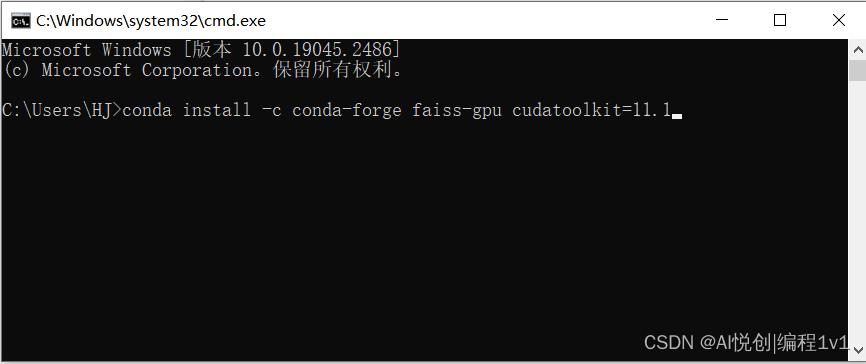
2023 在Windows上的安装Faiss-GPU(使用anaconda)
该方法安装完 faiss-gpu 之后,不仅会装这个库,还会装很多依赖库。为了防止自己本地一些同名库的版本被修改,建议新建一个虚拟环境来安装。如果本地库版本修改对自己没影响,也可以忽略。 你好,我是悦创。 登录网站&…...

HTML及CSS入门及精通
前言 HTML(超文本标记语言)和CSS(层叠样式表)是构建网页的两个基本技术。HTML用于定义网页的结构和内容,而CSS用于控制网页的样式和布局。本教程将介绍HTML和CSS的入门知识,并逐步引导您掌握更高级的技巧和…...
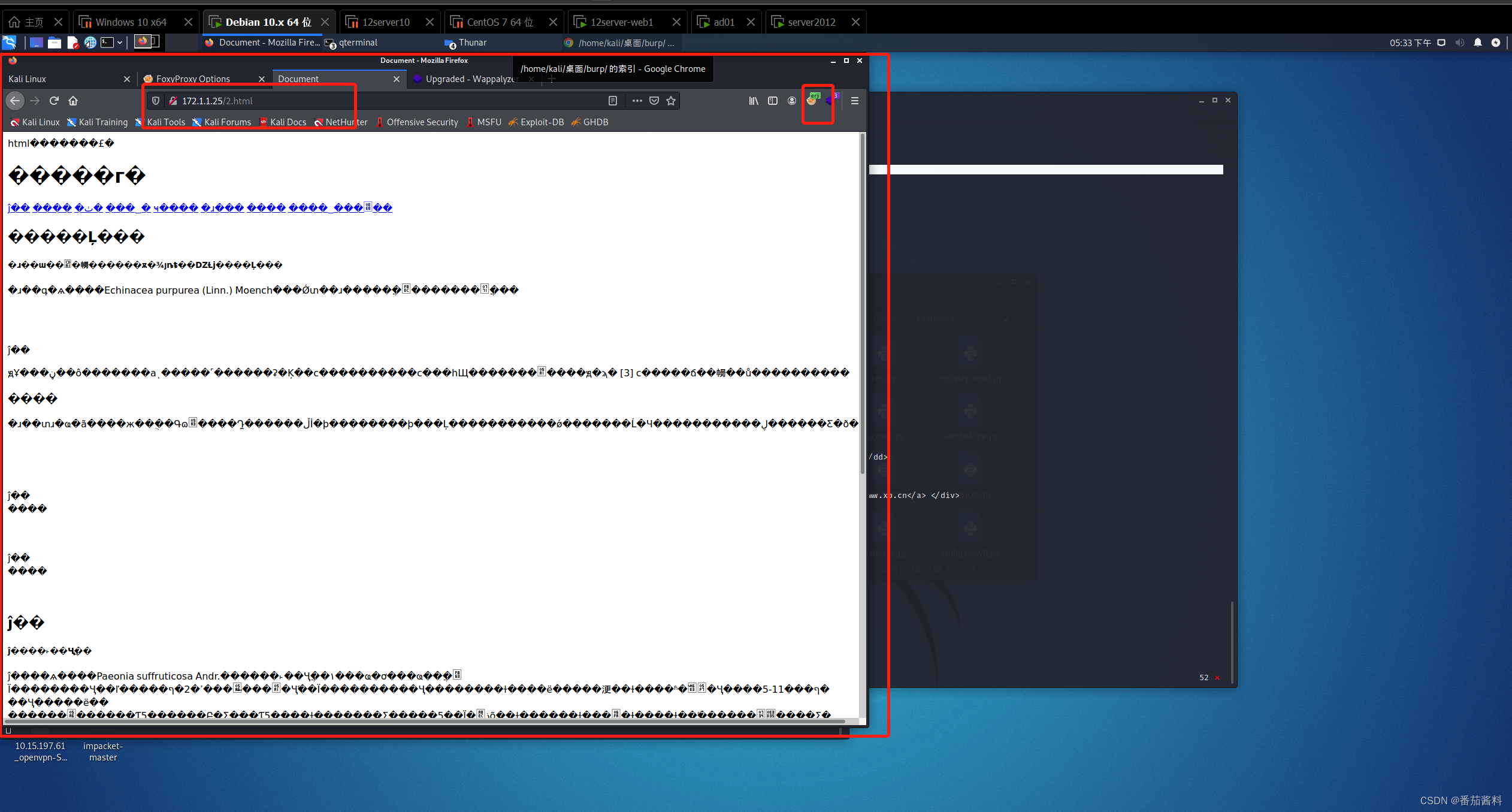
frp实现二级代理
kali是攻击机 (192.168.0.106) windows server2012是边界服务器,拥有两个网卡,作为一级代理, (192.168.0.108,10.10.10.136) ad01是内网机器,不出网 (10.10.1…...

Vue组件设置背景色
vh:浏览器视区高度百分值 wh:浏览器视区宽度百分值 min-height:最小高度,其他时候自适应 给组件根标签设置:min-height:100vh,就可以正常添加背景色,而且背景色随内容展开而自适…...

Java+Github+Jenkins部署
Java项目—Jenkins部署笔记 一,准备 一台服务器操作系统,示例为ubuntu 22.0.4 可运行lsb_release -a查看 二,安装 docker 更新软件包列表: sudo apt update安装必要的软件包,以便使用HTTPS通过APT下载软件包&#x…...

vue使用命令npm install 报错 cb() never called!
一.错误说明,npm本身下载就慢,有可能是网络的问题。 二.解决方案,把npm设置成淘宝镜像后,再重新npm install npm config set registry https://registry.npm.taobao.org 三.还是不行,还会出现同样的问题,那接下来先清理一下npm缓存 npm cache…...

什么是LatexEasy及其在数学排版中的作用
LatexEasy是一种强大的排版系统,特别擅长处理数学公式和科技文档。它基于 TeX,是由计算机科学家 Donald Knuth 开发的。LaTeX 可以让你专注于内容,而不必过多关心排版细节,特别适用于数学家、工程师和科学研究者。 什么是 LaTeX&…...

axios 和fetch的取舍,以及比较
废话不多说,直接直捣黄龙: 区别 相同点 都是一种基于promise的异步解决方案。都可以解决回调地狱问题 不同点 axios是一个封装好的库,需要npm进行安装,fetch是es6新增的api 语法: fetch(url, { method: GET, // o…...
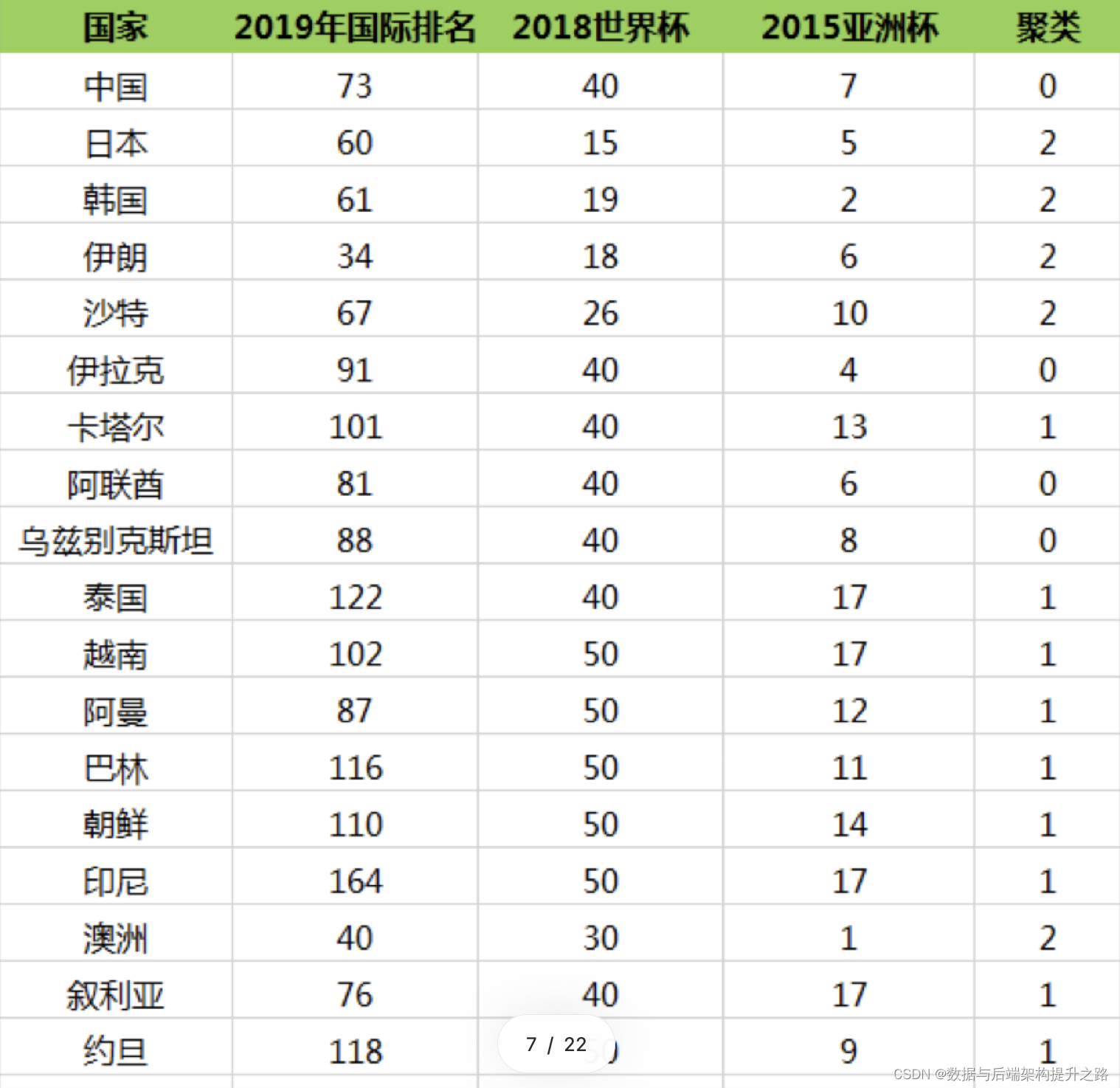
K-Means(K-均值)聚类算法理论和实战
目录 K-Means 算法 K-Means 术语 K 值如何确定 K-Means 场景 美国总统大选摇争取摆选民 电商平台用户分层 给亚洲球队做聚类 编辑 其他场景 K-Means 工作流程 K-Means 开发流程 K-Means的底层代码实现 K-Means 的评价标准 K-Means 算法 对于 n 个样本点来说&am…...

Python-pyqt不同窗口数据传输【使用静态函数】
文章目录 前言程序1:caogao1.py输入数据界面程序2:caogao2.py接收数据界面 程序3 :将输入数据界面和接收数据界面组合成一个总界面讲解 总结 前言 在编写pyqt 页面时有时候需要不同页面进行数据传输。本文讲解静态函数方法。直接看示例。 程…...
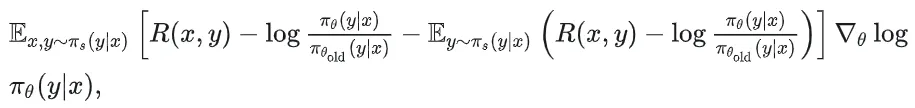
51c自动驾驶~合集58
我自己的原文哦~ https://blog.51cto.com/whaosoft/13967107 #CCA-Attention 全局池化局部保留,CCA-Attention为LLM长文本建模带来突破性进展 琶洲实验室、华南理工大学联合推出关键上下文感知注意力机制(CCA-Attention),…...

ubuntu搭建nfs服务centos挂载访问
在Ubuntu上设置NFS服务器 在Ubuntu上,你可以使用apt包管理器来安装NFS服务器。打开终端并运行: sudo apt update sudo apt install nfs-kernel-server创建共享目录 创建一个目录用于共享,例如/shared: sudo mkdir /shared sud…...
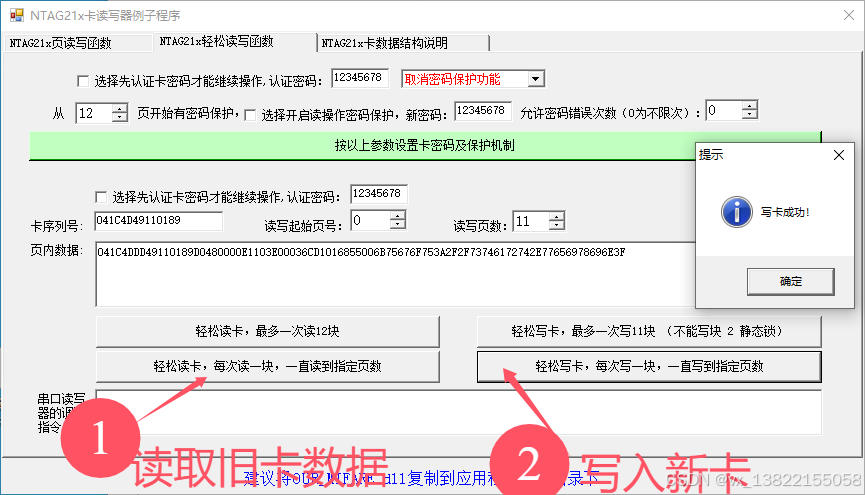
VB.net复制Ntag213卡写入UID
本示例使用的发卡器:https://item.taobao.com/item.htm?ftt&id615391857885 一、读取旧Ntag卡的UID和数据 Private Sub Button15_Click(sender As Object, e As EventArgs) Handles Button15.Click轻松读卡技术支持:网站:Dim i, j As IntegerDim cardidhex, …...

【Java学习笔记】Arrays类
Arrays 类 1. 导入包:import java.util.Arrays 2. 常用方法一览表 方法描述Arrays.toString()返回数组的字符串形式Arrays.sort()排序(自然排序和定制排序)Arrays.binarySearch()通过二分搜索法进行查找(前提:数组是…...

鱼香ros docker配置镜像报错:https://registry-1.docker.io/v2/
使用鱼香ros一件安装docker时的https://registry-1.docker.io/v2/问题 一键安装指令 wget http://fishros.com/install -O fishros && . fishros出现问题:docker pull 失败 网络不同,需要使用镜像源 按照如下步骤操作 sudo vi /etc/docker/dae…...

爬虫基础学习day2
# 爬虫设计领域 工商:企查查、天眼查短视频:抖音、快手、西瓜 ---> 飞瓜电商:京东、淘宝、聚美优品、亚马逊 ---> 分析店铺经营决策标题、排名航空:抓取所有航空公司价格 ---> 去哪儿自媒体:采集自媒体数据进…...
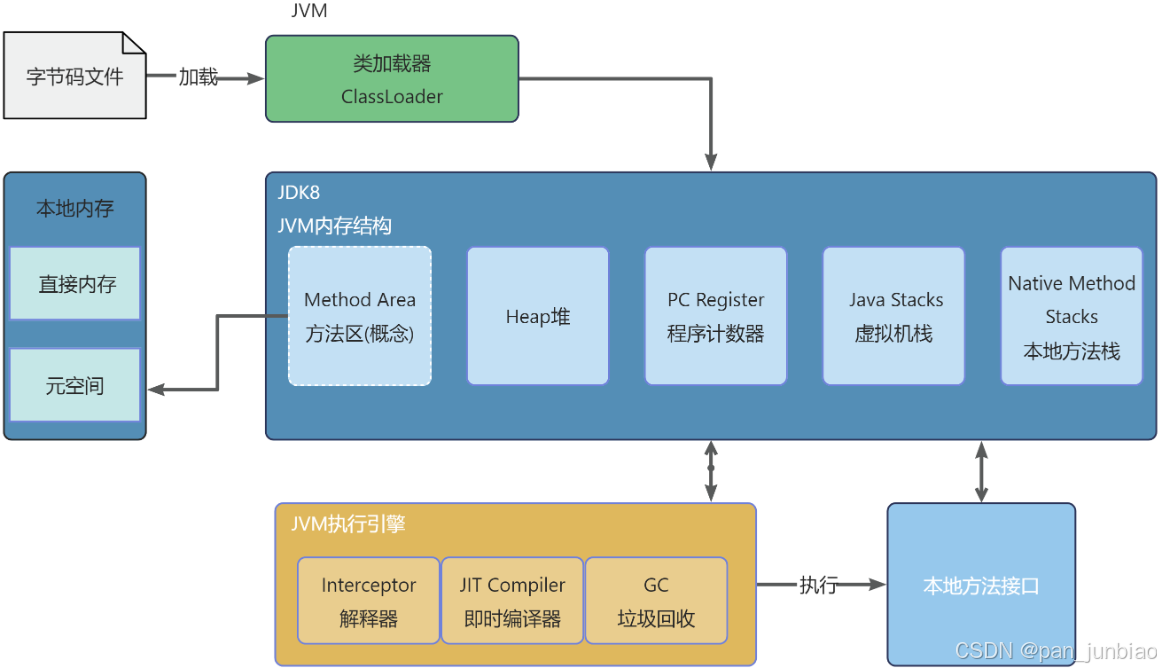
JVM虚拟机:内存结构、垃圾回收、性能优化
1、JVM虚拟机的简介 Java 虚拟机(Java Virtual Machine 简称:JVM)是运行所有 Java 程序的抽象计算机,是 Java 语言的运行环境,实现了 Java 程序的跨平台特性。JVM 屏蔽了与具体操作系统平台相关的信息,使得 Java 程序只需生成在 JVM 上运行的目标代码(字节码),就可以…...
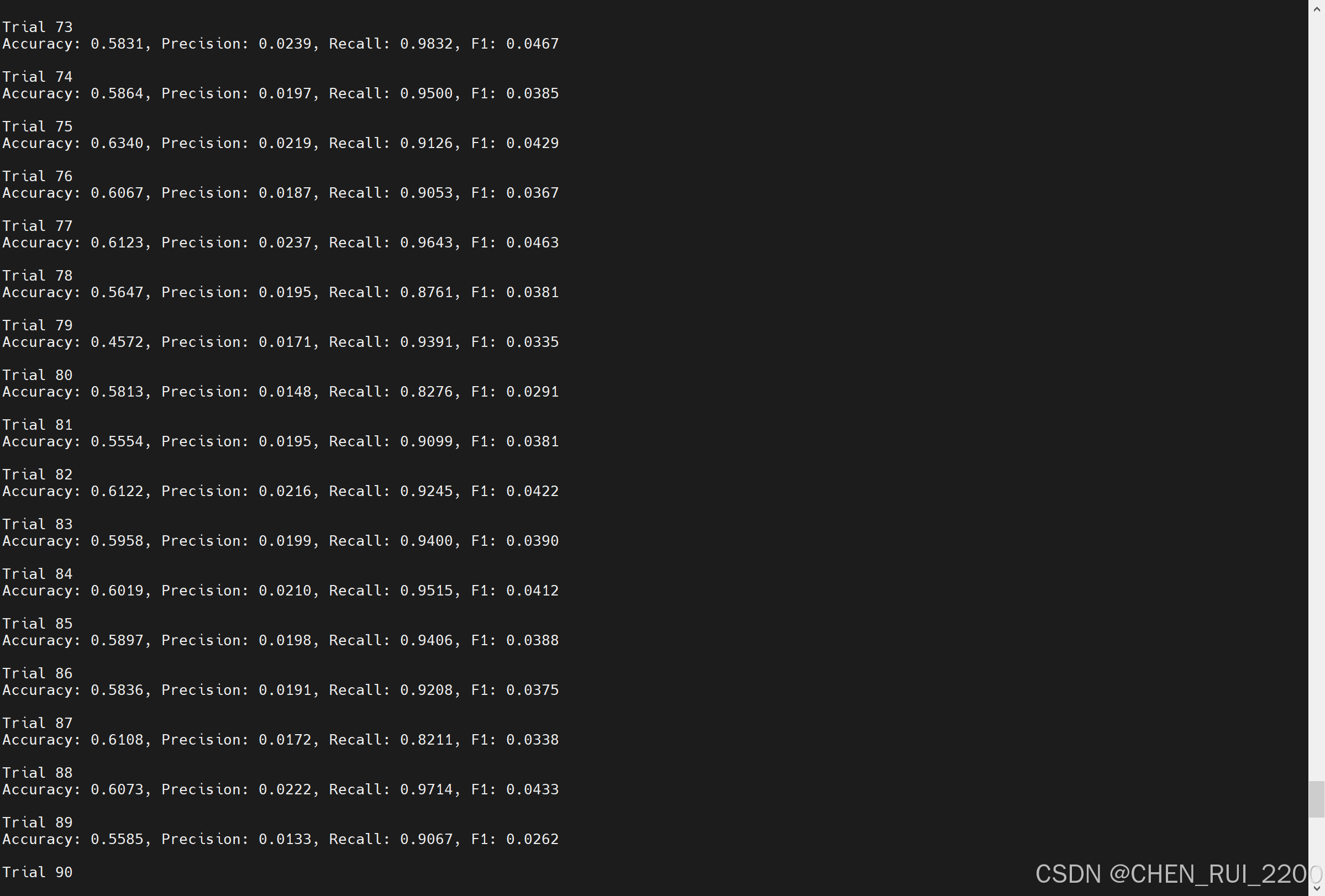
逻辑回归暴力训练预测金融欺诈
简述 「使用逻辑回归暴力预测金融欺诈,并不断增加特征维度持续测试」的做法,体现了一种逐步建模与迭代验证的实验思路,在金融欺诈检测中非常有价值,本文作为一篇回顾性记录了早年间公司给某行做反欺诈预测用到的技术和思路。百度…...
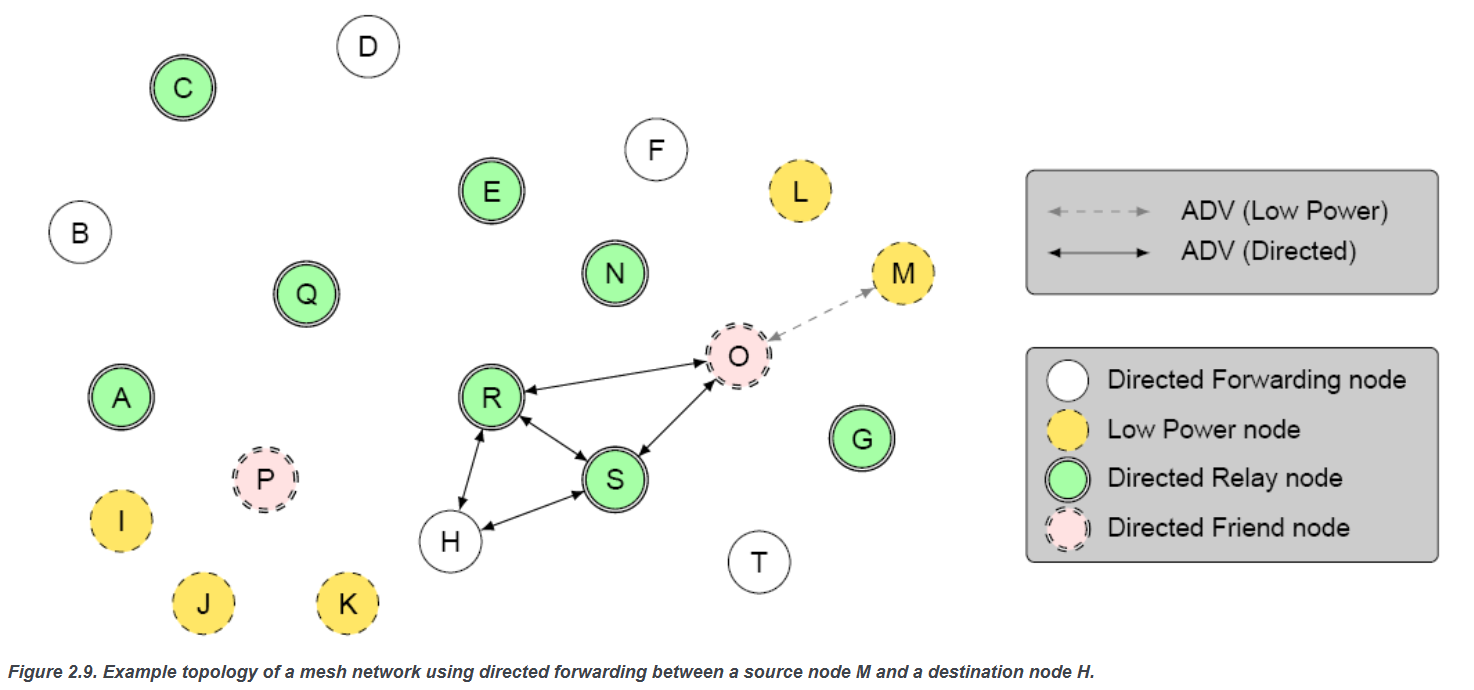
【p2p、分布式,区块链笔记 MESH】Bluetooth蓝牙通信 BLE Mesh协议的拓扑结构 定向转发机制
目录 节点的功能承载层(GATT/Adv)局限性: 拓扑关系定向转发机制定向转发意义 CG 节点的功能 节点的功能由节点支持的特性和功能决定。所有节点都能够发送和接收网格消息。节点还可以选择支持一个或多个附加功能,如 Configuration …...
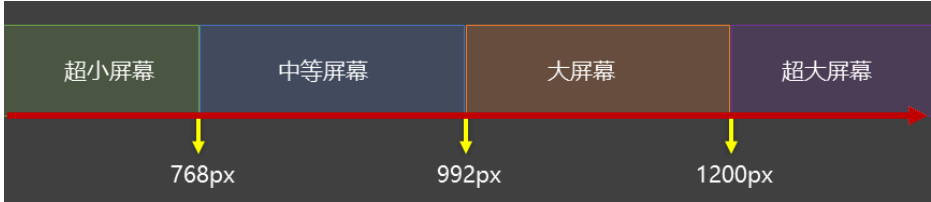
CSS3相关知识点
CSS3相关知识点 CSS3私有前缀私有前缀私有前缀存在的意义常见浏览器的私有前缀 CSS3基本语法CSS3 新增长度单位CSS3 新增颜色设置方式CSS3 新增选择器CSS3 新增盒模型相关属性box-sizing 怪异盒模型resize调整盒子大小box-shadow 盒子阴影opacity 不透明度 CSS3 新增背景属性ba…...
