react 网页/app复制分享链接到剪切板,分享到国外各大社交平台,通过WhatsApp方式分享以及SMS短信方式分享链接内容
1.需求
最近在做一个国际网站app,需要把app中某个页面的图文链接分享到国外各大社交平台上(facebook,whatapp,telegram,twitter等),以及通过WhatApp聊天方式分享,和SMS短信方式分享链接内容,该怎么做呢?图示如下:
分享到国外各大社交平台:

操作说明:
当点击COPY URL时,复制分享链接到剪切板,然后点击各个分享平台图标,调用分享apk或者方法,从而调起社交平台app或者对应的web网页 ,进行分享操作
通过WhatApp方式,SMS方式分享:

操作说明:
1.WhatsAPP分享:
程序生成随机电话号码,默认选中第一个电话号码,点击WhatsAPP后,调取WhatApp相关方法接口,进行分享操作,然后电话号码变灰,当再次点击WhatsAPP时,触发下一个电话号码操作,图示如下:
2.SMS方式分享
点击SMS按钮时,触发SMS接口请求,调用SMS相关url进行分享操作
2.实现分享到国外各大社交平台
先上代码,通过点击 COPY URL 复制分享链接到剪切板,然后点击各个平台图标,实现分享操作
COPY URL,点击平台图标相关代码:
import React, {useState} from "react";
import axios from "axios";
import Scroll from "../../components/Scroll";
import {CountDown, Steps, Tabs, Toast, Popup, Cell, Dialog, Swiper, NoticeBar, Image} from "react-vant";
import {CopyToClipboard} from "react-copy-to-clipboard";const Index = () => {//分享url:拼接要分享的页面url,以及带上参数//注意:这里参数有的分享平台不支持?格式,可以使用简化格式,eg:http:www.test.com/target_page/100/paramconst GetUrl = (tagId) => {return `${window.location.origin}/target_page?param=${tagId}`;};//各个分享平台对应的urlconst GetWhatsAppUrl = (tagId) => {//也可以用这个`https://api.whatsapp.com/send?text=` + encodeURIComponent("test") + encodeURIComponent("\n\n" + GetInviteWheelUrl(tagId));return encodeURI(`whatsapp://send?text=test\n${GetUrl(tagId)}`);
};const GetTelegramUrl = (tagId, text) => {return encodeURI("https://t.me/share/url?url=" + encodeURIComponent(GetInviteWheelUrl(tagId)) + "&text=" + encodeURIComponent(text));};const GetTwitterUrl = (tagId, text) => {return encodeURI("https://twitter.com/intent/tweet?text=" + encodeURIComponent(text) + "&url=" + encodeURIComponent(GetInviteWheelUrl(tagId)));};const GetFacebookUrl = (tagId, text) => {return "https://www.facebook.com/sharer/sharer.php?u=" + encodeURIComponent(GetUrl(tagId)) + "&t=" + encodeURIComponent(text)};//分享到社交软件const shareFriend = (type) => {let shareText = "分享说明" ;switch (type) {case "facebook":if (window.document) {if (window.document.getElementById("og_url")) {window.document.getElementById("og_url").content=GetUrl(rid);}if (window.document.getElementById("og_description")) {window.document.getElementById("og_description").content=shareText;}if (window.document.getElementById("og_title")) {window.document.getElementById("og_title").content=shareText;}if (window.document.getElementById("og_image")) {window.document.getElementById("og_image").content=window.location.origin + "../images/banner_x2.png";}}window.location.href = GetFacebookUrl(tagId, shareText);return;case "whatApp":if (window.document) {if (window.document.getElementById("og_url")) {window.document.getElementById("og_url").content=GetUrl(tagId);}if (window.document.getElementById("og_description")) {window.document.getElementById("og_description").content=shareText;}if (window.document.getElementById("og_title")) {window.document.getElementById("og_title").content=shareText;}if (window.document.getElementById("og_image")) {window.document.getElementById("og_image").content=window.location.origin + "../images/banner_x2.png";}}window.location.href = GetWhatsAppUrl(tagId, shareText);return;case "telegram":window.location.href = GetTelegramUrl(tagId, shareText);return;case "twitter":if (window.document) {if (window.document.getElementById("tw_description")) {window.document.getElementById("tw_description").content=shareText;}if (window.document.getElementById("tw_title")) {window.document.getElementById("tw_title").content=shareText;}if (window.document.getElementById("tw_card")) {window.document.getElementById("tw_card").content=window.location.origin + "../images/banner_x2.png";}if (window.document.getElementById("tw_card")) {window.document.getElementById("tw_card").content=window.location.origin + "../images/banner_x2.png";}if (window.document.getElementById("tw_image")) {window.document.getElementById("tw_image").content=window.location.origin + "../images/banner_x2.png";}if (window.document.getElementById("tw_url")) {window.document.getElementById("tw_url").content=GetUrl(rid);}}window.location.href = GetTwitterUrl(tagId, shareText);return;}}return (<div class={style.main}><ul class={style.share_1_link}><li class={style.share_1_link_intro} onClick={() => shareFriend("facebook")}><div class={style.share_1_link_img}><a href="javascript:;" rel="noreferrer"><img src={"../images/share3.svg"} /></a></div><div class={style.share_1_link_text}>Facebook</div></li><li class={style.share_1_link_intro} onClick={() => shareFriend("whatApp")}><div class={style.share_1_link_img}><a href="javascript:;" rel="noreferrer"><img src={"../images/share2.svg"} /></a></div><div class={style.bottom_share_1_link_text}>WhatApp</div></li><li class={style.share_1_link_intro} onClick={() => shareFriend("telegram")}><div class={style.share_1_link_img}><a href="javascript:;" rel="noreferrer"><img src={"../images/share3.png"} /></a></div><div class={style.share_1_link_text}>Telegram</div></li><li class={style.share_1_link_intro} onClick={() => shareFriend("twitter")}><div class={style.share_1_link_img}><a href="javascript:;" rel="noreferrer"><img src={"../images/share4.svg"}/></a></div><div class={style.share_1_link_text}>Twitter</div></li><li class={style.share_1_link_intro}><div class={style.share_1_link_img}><a href={"mailto:test@test.com?body" + GetUrl(tagId)} rel="noreferrer"><img src={"../images/share5.svg"}/></a></div><div class={style.share_1_link_text}>Email</div></li></ul></div><div class={style.copy_url_area}><div class={style.copy_url_input}><span id="share_url">{GetUrl(tagId)}</span></div><CopyToClipboardtext={GetUrl(tagId)}onCopy={() => {Toast.success({message: "Copy Successfully",});}}><div class={style.action_btn} style={{ flexShrink: 0 }}>COPY URL</div></CopyToClipboard></div>)
}export default Index;对上面代码的说明:
当点击CPOY URL 按钮时,调用react-copy-to-clipboard组件复制分享链接到剪切板,点击平台分享图片时,调用shareFriend()方法,进行分享配置操作,获取分享的url,以及调用各个平台分享的api,然后配置head中分享的meta(如下代码,为什么需要配置meta,因为国外很多平台在分享图文链接时,是通过爬虫来抓取meta数据进行分享数据展示的),操作后,app会调起对应平台的app或者打开对应的web页面进行分享操作
html代码:
<head>
<meta id="og_url" property="og:url" content="" /><!-- facebook,whatApp分享--><meta id="og_description" property="og:description" content="" /><meta id="og_image" property="og:image" content="" /><meta id="og_title" property="og:title" content="" /><!-- twitter分享--><meta id="tw_card" name="twitter:card" content=""><meta id="tw_title" name="twitter:title" content=""><meta id="tw_description" name="twitter:description" content=""><meta id="tw_image" name="twitter:image" content=""><meta id="tw_url" property="twitter:url" content="" />
</head>对上面代码说明:
meta中的数据,就是各个平台爬虫要抓取的分享数据,根据不同平台,meta的name不一样,具体情况可看各个平台官方文档
3.实现通过WhatsAPP以及SMS分享操作
- 程序生成随机电话号码,默认选中第一个电话号码,点击WhatsAPP后,调取WhatApp相关方法接口,进行分享操作,然后电话号码变灰,当再次点击WhatsAPP时,触发下一个电话号码操作
- 点击SMS按钮时,触发SMS接口请求,调用SMS相关url进行分享操作
代码如下:
import React, {useState} from "react";
import axios from "axios";
import Scroll from "../../components/Scroll";
import {CountDown, Steps, Tabs, Toast, Popup, Cell, Dialog, Swiper, NoticeBar, Image} from "react-vant";
import {CopyToClipboard} from "react-copy-to-clipboard";const SinNumberGenerator = (x, offset) => {return (Math.sin(x + offset) + 1) / 2;
};//生成随机的分享电话号码:count 电话号码个数
const SharePhoneList = (count) => {let list = [];for (let i = 0; i < count; i++) {let phone = (SinNumberGenerator(((NowTimestamp / 100000) % 100000) / 50000 / Math.PI, i) * (99999 - 1000) +1000).toFixed(0);if (phone.length < 5) {phone = "0" + phone;}list.push({phone: phone, //电话号码state: Math.floor(Math.random()*2), //发送状态});}return list;
};const Index = () => {//分享电话号码初始化const [sharePhoneList, setSharePhoneList] = useState([]);//当前选中电话号码索引const [checkedPhoneIndex, setCheckedPhoneIndex] = useState(0);//设置电话号码列表setSharePhoneList(SharePhoneList(20));setCheckedPhoneIndex(0);//分享url:拼接要分享的页面url,以及带上参数//注意:这里参数有的分享平台不支持?格式,可以使用简化格式,eg:http:www.test.com/target_page/100/paramconst GetUrl = (tagId) => {return `${window.location.origin}/target_page?param=${tagId}`;};const GetSeedWhatsAppUrl = (phone, tagId, text) => {return `https://api.whatsapp.com/send?phone=${phone}&text=` + encodeURIComponent(text) + encodeURIComponent("\n\n" + GetUrl(tagId));
};const GetSmsUrl = (phone, tagId, text) => {return "sms:/open?addresses=" + phone + "&body=" + encodeURIComponent(text + GetUrl(tagId));
};//发送whatsApp,smsconst SendMessage = (type= "whatsApp") => {if (checkedPhoneIndex >= 20) {return;}let phoneList = [];let checkedPhone = "";sharePhoneList.map((value, index) => { //设置发送的号码状态if (index === checkedPhoneIndex) { //如果当前电话号码索引和遍历的索引相同,则设置电话号码状态为已完成phoneList.push({phone:value.phone,state: 1,});checkedPhone = value.phone;} else {phoneList.push({phone:value.phone,state: value.state,});}});setCheckedPhoneIndex(checkedPhoneIndex + 1);//更新电话号码列表状态setSharePhoneList(phoneList); let link = GetSeedWhatsAppUrl(checkedPhone, tarId);//发送短信if (type === "sms") {link = GetSmsUrl(checkedPhone, tarId);}window.location.href = link;}return (<div class={style.main}><div class={style.bottom_share}><div class={style.bottom_share_title}>Share </div><div class={style.bottom_share_phones}>{sharePhoneList.map((value, index) => (<div class={`${style.bottom_share_phone_info} ${(value.state ? style.bottom_share_phone_ok : "")}`} id={value.state}>{value.phone}</div>))}</div><div class={style.phone_send}><div class={style.phone_send_info} onClick={() => SendMessage()}><div class={style.phone_send_text}><div class={style.phone_send_text1}>Send message</div><div class={style.phone_send_text2}><span>on </span><span class={style.phone_send_text2_font}>WhatsAPP</span></div></div><div class={style.phone_send_img}><img src={"../images/whatsApp.png"} style={{width: "80%"}}/></div></div><div class={style.phone_send_info} onClick={() => SendMessage("sms")}><div class={style.phone_send_img}><img src={"../images/sms.png"} style={{width: "80%"}}/></div><div class={style.phone_send_text} style={{marginLeft: "-1rem"}}><div class={style.phone_send_text1}>Send message</div><div class={style.phone_send_text2}><span class={style.phone_send_text2_font}>SMS</span></div></div></div></div></div></div>)
}export default Index;css:
.bottom_share {width: 100%;margin-top: 1.3rem;
}
.bottom_share_title {font-size: 0.9rem;
}.bottom_share_phones {background-color: rgba(0, 0, 0);color: #e6e3e3;display: -ms-flexbox;display: flex;width: 96%;font-size: 0.9rem;-ms-flex-wrap: wrap;flex-wrap: wrap;-ms-flex-align: center;align-items: center;-ms-flex-pack: distribute;-ms-flex-direction: row;margin-top: 0.7rem;padding-top: 0.5rem;justify-content: flex-start;flex-direction: row;
}.bottom_share_phone_info {margin: 0.2rem 1.1rem;
}.bottom_share_phone_ok {color: #555353;
}.phone_send {width: 92%;background-color: rgba(0,0,0);display: flex;margin-bottom: 1rem;padding-left: 0.5rem;padding-right: 0.5rem;
}.phone_send_info {margin: 0.6rem 0.2rem 1rem 0.2rem;display: flex;background-color: #e6e3e3;flex-direction: row;align-items: center;justify-content: space-around;padding-top: 0.35rem;padding-bottom: 0.35rem;
}.phone_send_text {display: flex;color: #191717;font-weight: 500;font-size: 0.9rem;flex-direction: column;justify-content: center;
}.phone_send_text2_font {font-weight: 900;
}.phone_send_img {width: 30%;
}
好了,网页/app复制分享链接到剪切板,分享到国外各大社交平台,通过WhatsApp方式分享以及SMS短信方式分享链接内容操作基本完成
4.拓展知识
(1).Facebook
Facebook的分享原理: 告诉Facebook你想要分享的url,Facebook爬虫机器人会主动向这个url发起爬虫操作,对这个url进行html解析,分别拿到相对于的html元素图谱,然后获取图谱中的内容并跳转到Facebook的分享页面并把获取到的内容渲染出来,后面只要点击提交分享的按钮就可以实现分享网页的功能了;对于国外第三方的分享元素图谱,一般是写在html的head部分,官方文档:https://developers.facebook.com/docs/sharing/webmasters/images/
Facebook所对应的如下面所示:
<html>
<head>
<meta property="og:type" content="website" />
<meta property="og:url" content="要分享的链接" />
<meta property="og:title" content="标题" />
<meta property="og:description" content="简介" />
<meta property="og:image" content="图片" />
</head>
</html>分享网页固定内容到Facebook
- 使用浏览器自带分享功能 (只能分享到Facebook动态)
- 使用js进行Facebook分享 (可分享到Facebook动态和好友)
const url = "http://www.test.cn"
const text = "share text"
widnow.open("http:/www.facebook.com/share.php?u="+ encodeURIComponent(u) + "&t="+ encodeURIComponent(t), "sharer","toolbar=0,status=0,width=626,height=436")- 分享到Facebook好友(messenger) PC端:需要登录Facebook获取appid
const url = "http://www.test.cn"
widnow.open("https:/www.facebook.com/dialog/send?app_id=1 xxxx11&link="+url+"&redirect_uri="+url+"","_blank")
- 移动端
const url = "http://www.test.cn"
widnow.open("fb-messenger://share/?link="+url)注意:
如果meta已经写好了Facebook的分享内容,那么使用js改变mate分享内容是无效的,因为Facebook抓取meta是在js加载之前获取的,尽管通过js更改mate信息也无法改变Facebook已抓取到的信息,所以如果已经在head头部写好了meta的facebook分享内容,就无法通过js动态分享自定义文案
分享网页自定义内容到Facebook
前端编辑参数,调用第三方的分享地址,第三方回调你传的参数,解析里面meta信息,然后返回html页面,再执行js动态分享内容
- 分析到Facebook动态(PC端和移动端都适用)
let mateArr = ['og:url','http://www.test.cn','og:title','title','og:description','description','og:image','http:/xxx/static/image/test.jpg','og:type','website']
let mataParams = mateArr.toString()
window.open('http://www.facebook.com/sharer.php?u='+ encodeURIComponent(`http://xxx/share/detail?meta=${metaParams}`))- 分享到Facebook好友(messenger) PC端
let mateArr = ['og:url','http://www.test.cn','og:title','title','og:description','description','og:image','http://xxx/static/image/test.jpg','og:type','website']
let mataParams = mateArr.toString()
window.open('https:/www.facebook.com/dialog/send?app_id=1xxx12&link='+ encodeURIComponent(`http://xxx/share/detail?meta=${metaParams}`)+'redirect_uri='+encodeURIComponent(`http://xxx/share/detail?meta=${metaParams}`)+'','_blank')- 移动端
let mateArr = ['og:url','http://www.test.cn','og:title','title','og:description','description','og:image','http://zzz/static/image/test.jpg','og:type','website']
let mataParams = mateArr.toString()
widnow.open("fb-messenger://share/?link="+encodeURIComponent(`http://xxx/share/detail?meta=${metaParams}`)+"")在分享到Facebook上时,需要注意一下几点
- 1.og:url 中的 url地址禁止携带参数,即 https://test.com/index.htm?key=search错误,若确实需要,请将参数放到目录层级中,如https://testcom/search/index.htm
- 2.og:image 中的url地址只要能满足让爬虫爬取即可,是否携带参数都可以
- 3.分享到Facebook上的图片的最佳比例是1.91:1(矩形图)或1:1(正方形图),最小尺寸是200200,低于此尺寸图片将不显示,推荐尺寸是1200630或600*315
- 4.分享图片无法自己定义显示尺寸,使用og:image:width与og:image:height也不行
- 5.og:title 标签不存在时,则默认读取title标签里的内容作为分享的title
- 6.因为分享的内容采用的是爬虫的形式获取,所以在html页面一开始就要存在og:标签,供爬虫,而不可以动态的通过js脚本追加
- 7.对于动态生成html的情况,当采用的是前后端一体的方式,如.jsp、.asp、haml等形式时,在后端动态生成参数,然后传递给前端页面即可
- 8.对于前后端分离的情况,需要后端配合动态生成html页面
- 9.对于分享的链接能否正常显示,可以通过Facebook分享调试器进行调试,并查看结果
(2).WhatsApp
原理与Facebook一样,通过爬虫获取html头部head部分的mate:og信息,有一点需要注意:WhatsApp分享到好友PC端和移动端都可以使用同一套代码,
分享到网页版平台:
https://web.whatsapp.com/send?text={内容}&url={链接}通用链接:
https://wa.me/?text={内容},会重定向到API网关然后通过url schema的方式唤起App
<html>
<head>
<meta property="og:type" content="website" />
<meta property="og:url" content="要分享的链接" />
<meta property="og:title" content="标题" />
<meta property="og:description" content="简介" />
<meta property="og:image" content="图片" />
</head>
</html>const url = "http://www.test.cn"
const text = "share"
window.open("https://api.whatsapp.com/send?text="+encodeURIComponent(url)+encodeURIComponent(text)+"&via=lopscoop")
(3).twitter
推特是比较简单的,可以在网页中通过链接,推特推荐在网页版打开,所以在一些浏览器可能会隐藏到App的入口(比如Chrome)。它的链接是一个universal link,格式如下:
https://twitter.com/intent/tweet?text={内容}&url={链接},注意内容和链接需要用encodeURIComponent加密一下,官方文档:https://developer.twitter.com/en/docs/twitter-for-websites/cards/overview/summary
代码如下:
<meta name="twitter:card" content="summary_large_image"><meta name="twitter:title" content="Parade of Fans for Houston’s Funeral"><meta name="twitter:description" content="分享的description"><meta name="twitter:image" content="分享图片的url">
//调用下面的js打开分享弹窗
window.open(`https://twitter.com/share?url=${分享链接的url}`, `_blank`, `width=600, height=450, toolbar=yes, location=yes, directories=no, status=no, menubar=yes, scrollbars=yes, resizable=no, copyhistory=yes, top=100,left=350`)
注意:
- twitter:url 标签可有可无,因为默认采用的是 https://twitter.com/share?url=${分享链接的url} 中的url,url地址禁止携带参数,即 https://test.com/index.htm?key=search错误,若确实需要,请将参数放到目录层级中,如https://testcom/search/index.htm
- twitter:title 标签必须有,否则无法显示分享的内容
- twitter:image 中的url地址只要能满足让爬虫爬取即可,是否携带参数都可以
- twitter:card 标签必须有,常用的summary_large_image表示以大图的排版展示,summary以小图的形式排版展示。其他的分享如视频等,请参考官方文档
- 因为分享的内容采用的是爬虫的形式获取,所以在html页面一开始就要存在twitter:标签,供爬虫,而不可以动态的通过js脚本追加
- 对于动态生成html的情况,当采用的是前后端一体的方式,如.jsp、.asp、haml等形式时,在后端动态生成参数,然后传递给前端页面即可
- 对于前后端分离的情况,需要后端配合动态生成html页面
- 对于分享的链接能否正常显示,可以通过Twitter分享调试器进行调试,并查看结果
(4).Telegram
仅支持分享到App端和桌面端:
https://t.me/share?url={链接}&text={内容},也是url schema的方式
相关文章:
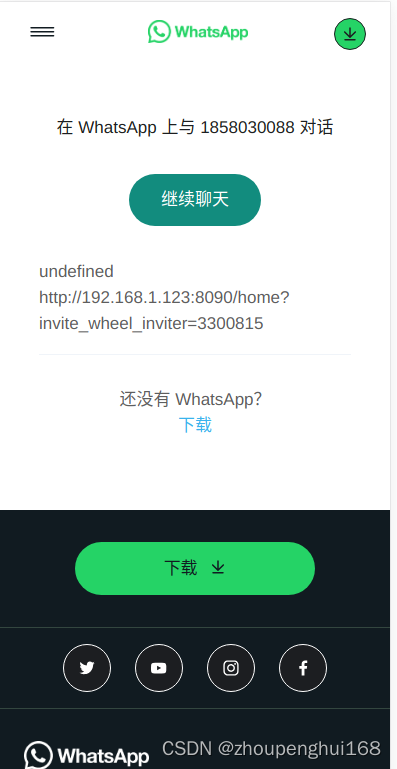
react 网页/app复制分享链接到剪切板,分享到国外各大社交平台,通过WhatsApp方式分享以及SMS短信方式分享链接内容
1.需求 最近在做一个国际网站app,需要把app中某个页面的图文链接分享到国外各大社交平台上(facebook,whatapp,telegram,twitter等),以及通过WhatApp聊天方式分享,和SMS短信方式分享链接内容,该怎么做呢?图示如下: 分享到国外各大社交平台&am…...

用智能文字识别技术赋能古彝文数字化之路
目录 1、前言 2、对古彝文古籍的保护迫在眉睫 3、古彝文识别的难点问题 4、古彝文文字识别的关键技术 4.1、智能高清滤镜技术 4.2、图像矫正 4.3、图像增强 4.4、版面还原 5、合合信息识别技术赋能古彝文数字化 1、前言 古彝文指的是在云南、贵州、四川等地的彝族人之…...
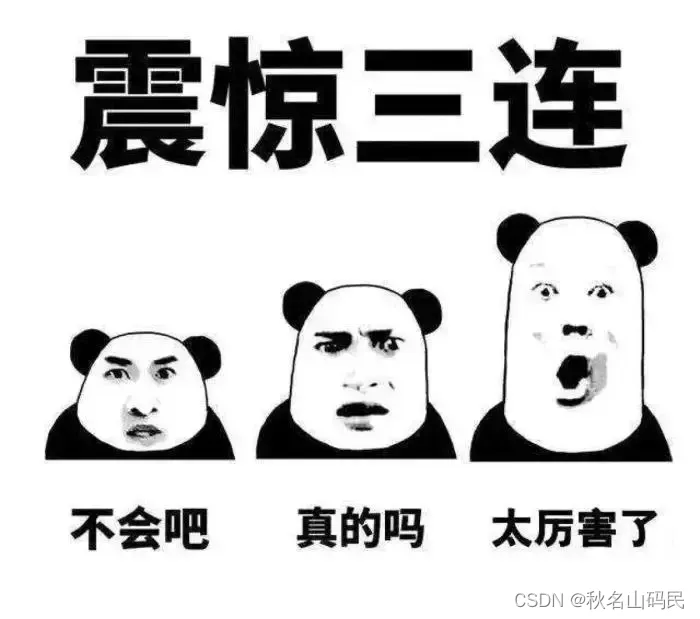
QT入门10个小demo——MP4视频播放器
🙌秋名山码民的主页 😂oi退役选手,Java、大数据、单片机、IoT均有所涉猎,热爱技术,技术无罪 🎉欢迎关注🔎点赞👍收藏⭐️留言📝 获取源码,添加WX 目录 一、前…...

MySQL常用操作
目录 1. 安装MySQL/MariaDB2. 用户管理2.1 用户信息2.2 用户权限privileges 3. 增删改查3.1 增删数据库/表3.2 查询 参考 1. 安装MySQL/MariaDB # 1) 确认是否已安装mysql rpm -qa | grep mysql# 2) (如无)执行以下命令进行安装 ## 方法一 yum install …...

uni-app 之 Toast 消息提示
uni-app 之 Toast 消息提示 image.png <template> <view class"content"> <u-button click"showToast">Toast 消息提示 </u-button><u-toast ref"uToast"></u-toast></view></template> <…...

C语言--指针进阶3--数组指针
数组指针定义 类比: 整型指针--指向整型的指针 int a 10; int* pa &a; 字符指针--指向字符的指针 char ch a; char* pc &ch; 数组指针--指向数组的指针 int arr[10] { 0 }; int(*p)[10] &arr; // 数组指针 区分:指针数组和数组…...

购物车案例
1功能模块分析 请求动态渲染购物车,数据存vuex 数据框控件 修改数据 动态计算总价和总数量 2脚手架新建项目 终端安装axios:npm install axios -g 基于json-server工具,准备后端接口服务环境:(模拟后台假数据) 1…...

c++ chrono
chrono chrono是一个time library, 源于boost,现在是C标准 使用时,需要导入chrono,其所有实现均在std::chrono namespace下。 #include <chrono>chrono是一个模版库,使用简单,功能强大,有三个重要…...

实现长短地址的相互映射
长地址请求,返回短地址,如何实现长短地址的相互映射 转换为: 解决方式: 使用发号策略,给每一个长地址发一个号,不停自增,第一个使用这个服务的人得到的短地址是xx.xx/0 第二个是 xx.xx/1 &…...

第1讲:前后端分离思想
什么是前端 前端其实是个很大的范畴。 简单点说,针对浏览器的开发,浏览器呈现出来的页面就是前端。它的实质是前端代码在浏览器端被编译、运行、渲染。前端代码主要由三个部分构成:HTML(超文本标记语言)、CSS…...

【深度学习】【Opencv】Python/C++调用onnx模型【基础】
【深度学习】【Opencv】python/C调用onnx模型【基础】 提示:博主取舍了很多大佬的博文并亲测有效,分享笔记邀大家共同学习讨论 文章目录 【深度学习】【Opencv】python/C调用onnx模型【基础】前言Python版本OpenCVWindows平台安装OpenCVopencv调用onnx模型 C版本OpenCVWindows平…...
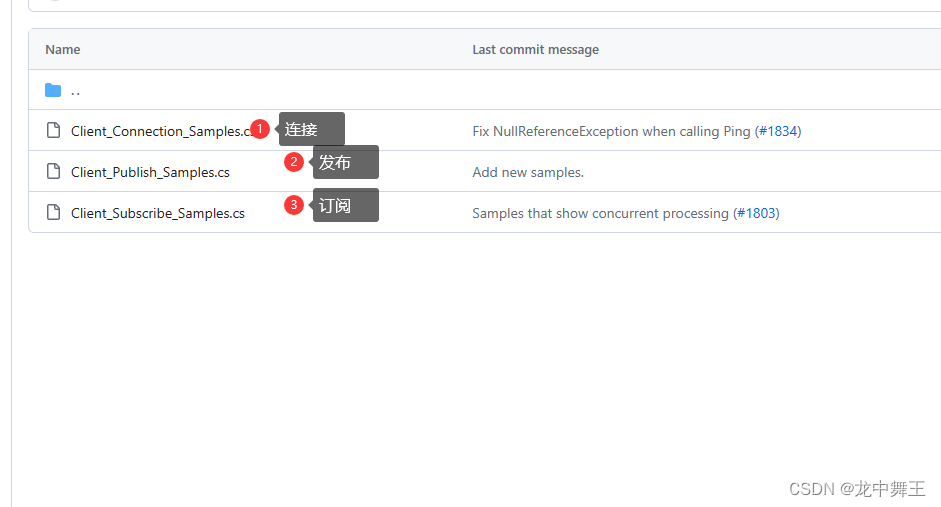
C# MQTT通讯
文章目录 前言MQTTnetMQTT初始变量生成option连接Mqtt服务器发送数据添加订阅 前言 MQTTnet是Mqtt的net版本。国内MQTTnet教程比较老旧,都是2.x版本。MQTTnet在4.x版本版本代码逻辑有比较大的改动。所以最后还是面向Github编程。 EMQ X介绍及安装 长链接(MQTT)测…...
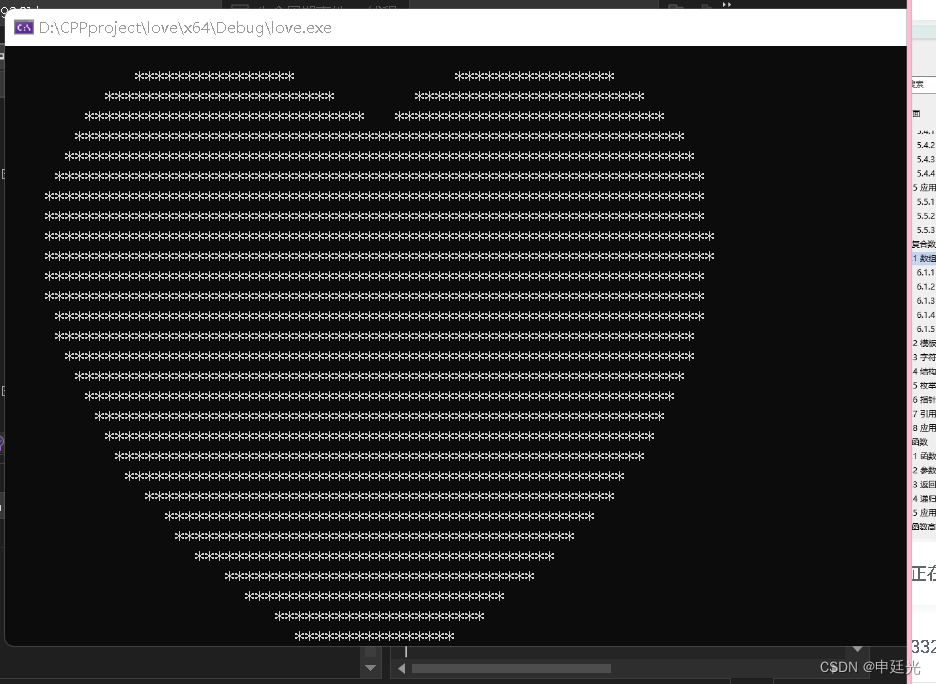
使用c++实现输出爱心(软件:visual Studio)
#include <iostream> using namespace std;int main() {//爱心曲线方程(x^2y^2-a)^3-x^2*y30double a 0.5;//定义绘图边界double bound 1.3 * sqrt(a);//x,y坐标变化步长double step 0.05;//二维扫描所有点,外层逐层扫描for (double y bound; y > -bound; y - ste…...
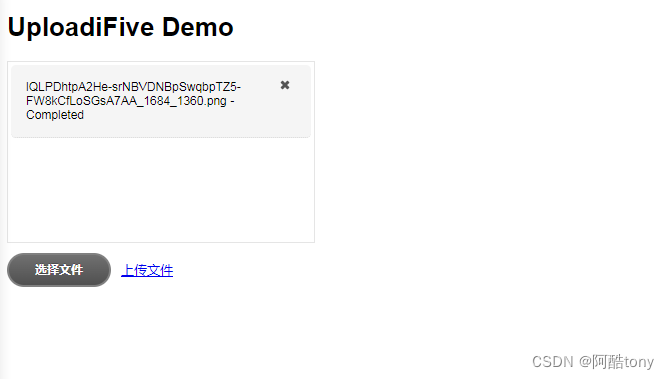
uploadifive上传工具php版使用
uploadifive自带的DEMO文件。 下载地址: http://www.uploadify.com/download/ <!DOCTYPE HTML> <html> <head> <meta http-equiv"Content-Type" content"text/html; charsetutf-8"> <title>UploadiFive Test&…...

Docker容器管理
docker容器相当于一个进程,性能接近于原生,几乎没有损耗; docker容器在单台主机上支持的数量成百上千; 容器与容器之间相互隔离; 镜像是创建容器的基础,可以理解镜像为一个压缩包 Docker容器的管理 容…...

【文末送书】用Chat GPT轻松玩转机器学习与深度学习
欢迎关注博主 Mindtechnist 或加入【智能科技社区】一起学习和分享Linux、C、C、Python、Matlab,机器人运动控制、多机器人协作,智能优化算法,滤波估计、多传感器信息融合,机器学习,人工智能等相关领域的知识和技术。关…...

Redis的学习
Redis Redis特征 键值型,value支持多种不同数据结构,功能丰富单线程,每个命令具有原子性低延迟,速度快(基于内存,IO多路复用,良好的编码)支持数据持久化支持主从集群,分…...

java版Spring Cloud+Mybatis+Oauth2+分布式+微服务+实现工程管理系统
鸿鹄工程项目管理系统 Spring CloudSpring BootMybatisVueElementUI前后端分离构建工程项目管理系统 1. 项目背景 一、随着公司的快速发展,企业人员和经营规模不断壮大。为了提高工程管理效率、减轻劳动强度、提高信息处理速度和准确性,公司对内部工程管…...

Vue 3的 h 函数详解
Vue 3的 h 函数详解 文章目录 Vue 3的 h 函数详解1、什么是h函数2、基本用法3、动态组件4、事件监听器5、条件渲染 Vue 3的 h函数( createVNode)是前端开发中一个强大的工具,用于创建虚拟DOM节点。虚拟DOM是Vue框架中的核心概念,…...

防近视台灯什么牌子好?推荐有效预防近视的台灯
作为一名家长,平常最关心的应该就是孩子能够健康成长了。但是通过调查数据我们可以发现我国青少年近视率位居世界第一,儿童青少年总体近视率为52.7%;其中6岁儿童为14.5%,小学生为36.0%,初中生为71.6%,高中生…...

Vue3 + Element Plus + TypeScript中el-transfer穿梭框组件使用详解及示例
使用详解 Element Plus 的 el-transfer 组件是一个强大的穿梭框组件,常用于在两个集合之间进行数据转移,如权限分配、数据选择等场景。下面我将详细介绍其用法并提供一个完整示例。 核心特性与用法 基本属性 v-model:绑定右侧列表的值&…...

学校招生小程序源码介绍
基于ThinkPHPFastAdminUniApp开发的学校招生小程序源码,专为学校招生场景量身打造,功能实用且操作便捷。 从技术架构来看,ThinkPHP提供稳定可靠的后台服务,FastAdmin加速开发流程,UniApp则保障小程序在多端有良好的兼…...
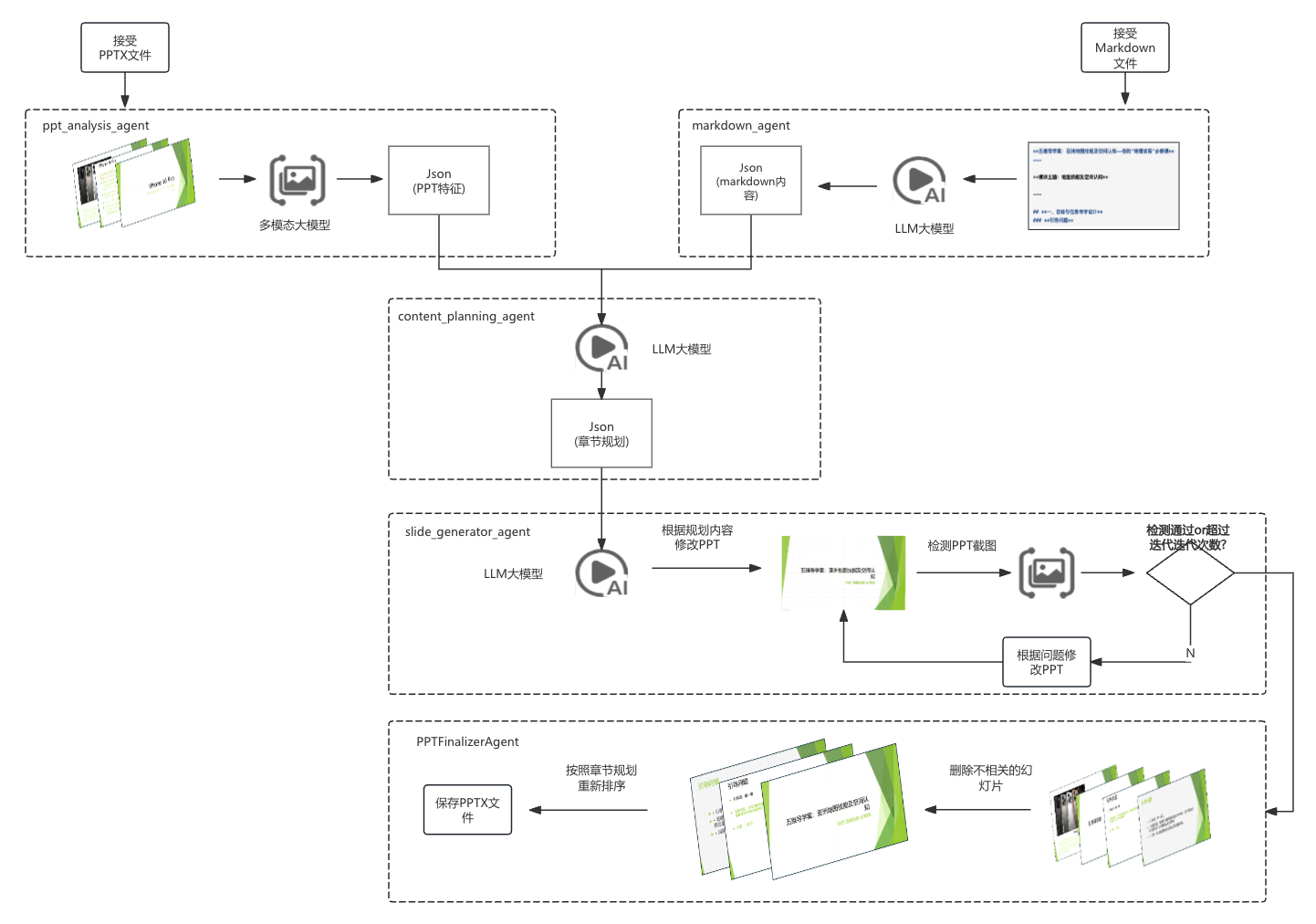
【项目实战】通过多模态+LangGraph实现PPT生成助手
PPT自动生成系统 基于LangGraph的PPT自动生成系统,可以将Markdown文档自动转换为PPT演示文稿。 功能特点 Markdown解析:自动解析Markdown文档结构PPT模板分析:分析PPT模板的布局和风格智能布局决策:匹配内容与合适的PPT布局自动…...
)
postgresql|数据库|只读用户的创建和删除(备忘)
CREATE USER read_only WITH PASSWORD 密码 -- 连接到xxx数据库 \c xxx -- 授予对xxx数据库的只读权限 GRANT CONNECT ON DATABASE xxx TO read_only; GRANT USAGE ON SCHEMA public TO read_only; GRANT SELECT ON ALL TABLES IN SCHEMA public TO read_only; GRANT EXECUTE O…...

Robots.txt 文件
什么是robots.txt? robots.txt 是一个位于网站根目录下的文本文件(如:https://example.com/robots.txt),它用于指导网络爬虫(如搜索引擎的蜘蛛程序)如何抓取该网站的内容。这个文件遵循 Robots…...
)
Angular微前端架构:Module Federation + ngx-build-plus (Webpack)
以下是一个完整的 Angular 微前端示例,其中使用的是 Module Federation 和 npx-build-plus 实现了主应用(Shell)与子应用(Remote)的集成。 🛠️ 项目结构 angular-mf/ ├── shell-app/ # 主应用&…...
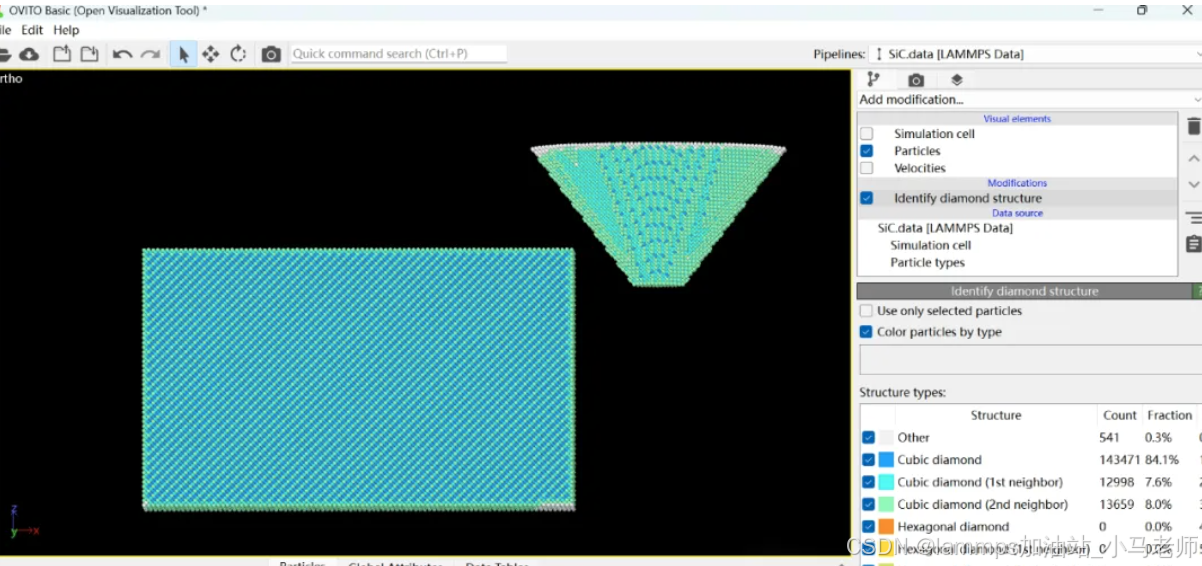
Python Ovito统计金刚石结构数量
大家好,我是小马老师。 本文介绍python ovito方法统计金刚石结构的方法。 Ovito Identify diamond structure命令可以识别和统计金刚石结构,但是无法直接输出结构的变化情况。 本文使用python调用ovito包的方法,可以持续统计各步的金刚石结构,具体代码如下: from ovito…...
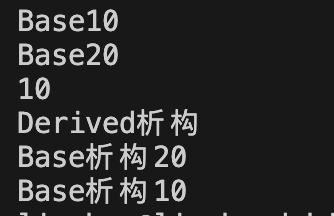
c++第七天 继承与派生2
这一篇文章主要内容是 派生类构造函数与析构函数 在派生类中重写基类成员 以及多继承 第一部分:派生类构造函数与析构函数 当创建一个派生类对象时,基类成员是如何初始化的? 1.当派生类对象创建的时候,基类成员的初始化顺序 …...

深入理解Optional:处理空指针异常
1. 使用Optional处理可能为空的集合 在Java开发中,集合判空是一个常见但容易出错的场景。传统方式虽然可行,但存在一些潜在问题: // 传统判空方式 if (!CollectionUtils.isEmpty(userInfoList)) {for (UserInfo userInfo : userInfoList) {…...

uniapp 实现腾讯云IM群文件上传下载功能
UniApp 集成腾讯云IM实现群文件上传下载功能全攻略 一、功能背景与技术选型 在团队协作场景中,群文件共享是核心需求之一。本文将介绍如何基于腾讯云IMCOS,在uniapp中实现: 群内文件上传/下载文件元数据管理下载进度追踪跨平台文件预览 二…...
