基于springboot的洗衣店订单管理系统
目录
前言
一、技术栈
二、系统功能介绍
顾客信息管理
店家信息管理
店铺信息管理
洗衣信息管理
预约功能
洗衣信息
交流区
三、核心代码
1、登录模块
2、文件上传模块
3、代码封装
前言
随着信息互联网信息的飞速发展,无纸化作业变成了一种趋势,针对这个问题开发一个专门适应洗衣店业务新的交流形式的网站。本文介绍了洗衣店订单管理系统的开发全过程。通过分析企业对于洗衣店订单管理系统的需求,创建了一个计算机管理洗衣店订单管理系统的方案。文章介绍了洗衣店订单管理系统的系统分析部分,包括可行性分析等,系统设计部分主要介绍了系统功能设计和数据库设计。
本洗衣店订单管理系统有管理员,顾客,店家三个角色。
管理员功能有个人中心,顾客管理,店家管理,店铺信息管理,衣服类型管理,洗衣信息管理,订单信息管理,订单进度管理,交流区,系统管理等。店家功能有,个人中心,店铺信息管理,衣服类型管理,洗衣信息管理,订单信息管理,订单进度管理等。
顾客功能有,可以在首页查看店铺信息,交流区发言,个人后台有个人中心,店铺信息管理,洗衣信息管理,订单信息管理,订单进度管理等。因而具有一定的实用性。
本站是一个B/S模式系统,采用Spring Boot框架作为后台开发技术,前端框架是VUE,MYSQL数据库设计开发,充分保证系统的稳定性。系统具有界面清晰、操作简单,功能齐全的特点,使得洗衣店订单管理系统管理工作系统化、规范化。
一、技术栈
末尾获取源码
SpringBoot+Vue+JS+ jQuery+Ajax...
二、系统功能介绍
顾客信息管理
洗衣店订单管理系统的系统管理员可以管理顾客,可以对顾客信息添加修改删除以及查询操作。

店家信息管理
系统管理员可以查看对店家信息进行添加,修改,删除以及查询操作。

店铺信息管理
店家可以对店铺信息进行添加修改删除操作。

洗衣信息管理
店家可以对报洗衣信息信息进行查询,审核等操作。
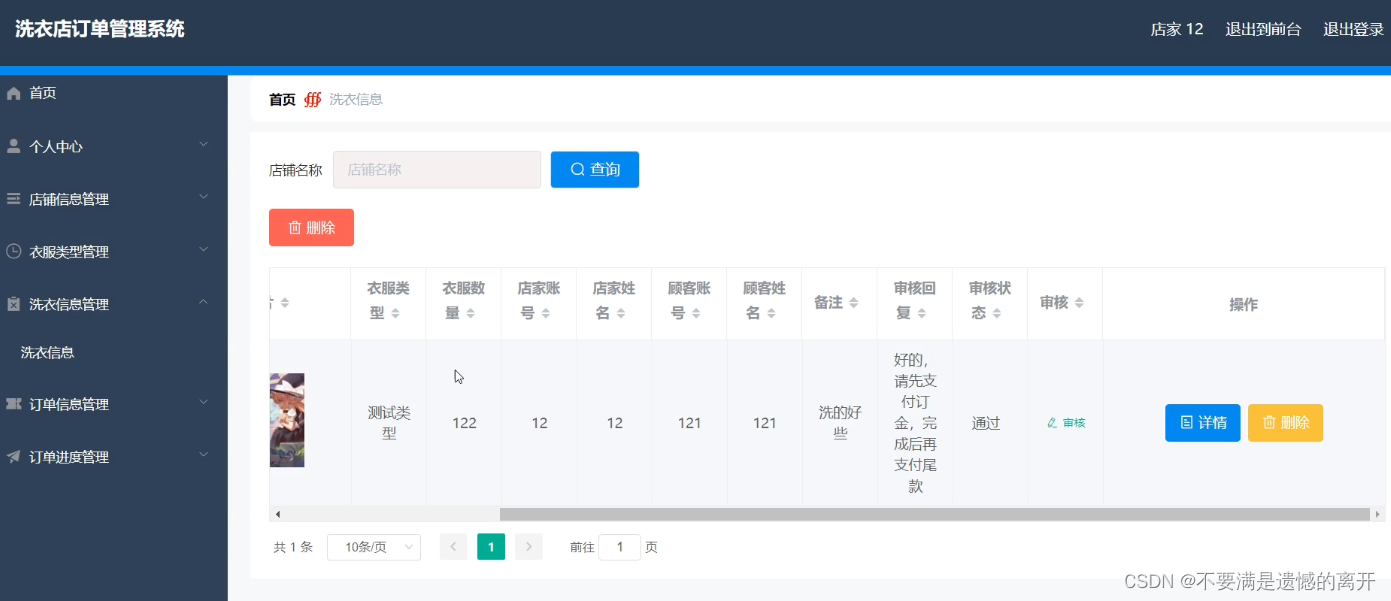
预约功能
顾客登录之后,可以返回首页在店铺信息里面进行预约。

洗衣信息
顾客登录后在后台的洗衣信息可以查看自己的洗衣信息。

交流区
顾客登录后可以在交流区发布信息。

三、核心代码
1、登录模块
package com.controller;import java.util.Arrays;
import java.util.Calendar;
import java.util.Date;
import java.util.Map;import javax.servlet.http.HttpServletRequest;import org.springframework.beans.factory.annotation.Autowired;
import org.springframework.stereotype.Controller;
import org.springframework.web.bind.annotation.GetMapping;
import org.springframework.web.bind.annotation.PathVariable;
import org.springframework.web.bind.annotation.PostMapping;
import org.springframework.web.bind.annotation.RequestBody;
import org.springframework.web.bind.annotation.RequestMapping;
import org.springframework.web.bind.annotation.RequestParam;
import org.springframework.web.bind.annotation.ResponseBody;
import org.springframework.web.bind.annotation.RestController;import com.annotation.IgnoreAuth;
import com.baomidou.mybatisplus.mapper.EntityWrapper;
import com.entity.TokenEntity;
import com.entity.UserEntity;
import com.service.TokenService;
import com.service.UserService;
import com.utils.CommonUtil;
import com.utils.MD5Util;
import com.utils.MPUtil;
import com.utils.PageUtils;
import com.utils.R;
import com.utils.ValidatorUtils;/*** 登录相关*/
@RequestMapping("users")
@RestController
public class UserController{@Autowiredprivate UserService userService;@Autowiredprivate TokenService tokenService;/*** 登录*/@IgnoreAuth@PostMapping(value = "/login")public R login(String username, String password, String captcha, HttpServletRequest request) {UserEntity user = userService.selectOne(new EntityWrapper<UserEntity>().eq("username", username));if(user==null || !user.getPassword().equals(password)) {return R.error("账号或密码不正确");}String token = tokenService.generateToken(user.getId(),username, "users", user.getRole());return R.ok().put("token", token);}/*** 注册*/@IgnoreAuth@PostMapping(value = "/register")public R register(@RequestBody UserEntity user){
// ValidatorUtils.validateEntity(user);if(userService.selectOne(new EntityWrapper<UserEntity>().eq("username", user.getUsername())) !=null) {return R.error("用户已存在");}userService.insert(user);return R.ok();}/*** 退出*/@GetMapping(value = "logout")public R logout(HttpServletRequest request) {request.getSession().invalidate();return R.ok("退出成功");}/*** 密码重置*/@IgnoreAuth@RequestMapping(value = "/resetPass")public R resetPass(String username, HttpServletRequest request){UserEntity user = userService.selectOne(new EntityWrapper<UserEntity>().eq("username", username));if(user==null) {return R.error("账号不存在");}user.setPassword("123456");userService.update(user,null);return R.ok("密码已重置为:123456");}/*** 列表*/@RequestMapping("/page")public R page(@RequestParam Map<String, Object> params,UserEntity user){EntityWrapper<UserEntity> ew = new EntityWrapper<UserEntity>();PageUtils page = userService.queryPage(params, MPUtil.sort(MPUtil.between(MPUtil.allLike(ew, user), params), params));return R.ok().put("data", page);}/*** 列表*/@RequestMapping("/list")public R list( UserEntity user){EntityWrapper<UserEntity> ew = new EntityWrapper<UserEntity>();ew.allEq(MPUtil.allEQMapPre( user, "user")); return R.ok().put("data", userService.selectListView(ew));}/*** 信息*/@RequestMapping("/info/{id}")public R info(@PathVariable("id") String id){UserEntity user = userService.selectById(id);return R.ok().put("data", user);}/*** 获取用户的session用户信息*/@RequestMapping("/session")public R getCurrUser(HttpServletRequest request){Long id = (Long)request.getSession().getAttribute("userId");UserEntity user = userService.selectById(id);return R.ok().put("data", user);}/*** 保存*/@PostMapping("/save")public R save(@RequestBody UserEntity user){
// ValidatorUtils.validateEntity(user);if(userService.selectOne(new EntityWrapper<UserEntity>().eq("username", user.getUsername())) !=null) {return R.error("用户已存在");}userService.insert(user);return R.ok();}/*** 修改*/@RequestMapping("/update")public R update(@RequestBody UserEntity user){
// ValidatorUtils.validateEntity(user);userService.updateById(user);//全部更新return R.ok();}/*** 删除*/@RequestMapping("/delete")public R delete(@RequestBody Long[] ids){userService.deleteBatchIds(Arrays.asList(ids));return R.ok();}
}2、文件上传模块
package com.controller;import java.io.File;
import java.io.FileNotFoundException;
import java.io.IOException;
import java.util.Arrays;
import java.util.Date;
import java.util.HashMap;
import java.util.List;
import java.util.Map;
import java.util.Random;
import java.util.UUID;import org.apache.commons.io.FileUtils;
import org.apache.commons.lang3.StringUtils;
import org.springframework.beans.factory.annotation.Autowired;
import org.springframework.http.HttpHeaders;
import org.springframework.http.HttpStatus;
import org.springframework.http.MediaType;
import org.springframework.http.ResponseEntity;
import org.springframework.util.ResourceUtils;
import org.springframework.web.bind.annotation.PathVariable;
import org.springframework.web.bind.annotation.RequestBody;
import org.springframework.web.bind.annotation.RequestMapping;
import org.springframework.web.bind.annotation.RequestParam;
import org.springframework.web.bind.annotation.RestController;
import org.springframework.web.multipart.MultipartFile;import com.annotation.IgnoreAuth;
import com.baomidou.mybatisplus.mapper.EntityWrapper;
import com.entity.ConfigEntity;
import com.entity.EIException;
import com.service.ConfigService;
import com.utils.R;/*** 上传文件映射表*/
@RestController
@RequestMapping("file")
@SuppressWarnings({"unchecked","rawtypes"})
public class FileController{@Autowiredprivate ConfigService configService;/*** 上传文件*/@RequestMapping("/upload")public R upload(@RequestParam("file") MultipartFile file,String type) throws Exception {if (file.isEmpty()) {throw new EIException("上传文件不能为空");}String fileExt = file.getOriginalFilename().substring(file.getOriginalFilename().lastIndexOf(".")+1);File path = new File(ResourceUtils.getURL("classpath:static").getPath());if(!path.exists()) {path = new File("");}File upload = new File(path.getAbsolutePath(),"/upload/");if(!upload.exists()) {upload.mkdirs();}String fileName = new Date().getTime()+"."+fileExt;File dest = new File(upload.getAbsolutePath()+"/"+fileName);file.transferTo(dest);FileUtils.copyFile(dest, new File("C:\\Users\\Desktop\\jiadian\\springbootl7own\\src\\main\\resources\\static\\upload"+"/"+fileName));if(StringUtils.isNotBlank(type) && type.equals("1")) {ConfigEntity configEntity = configService.selectOne(new EntityWrapper<ConfigEntity>().eq("name", "faceFile"));if(configEntity==null) {configEntity = new ConfigEntity();configEntity.setName("faceFile");configEntity.setValue(fileName);} else {configEntity.setValue(fileName);}configService.insertOrUpdate(configEntity);}return R.ok().put("file", fileName);}/*** 下载文件*/@IgnoreAuth@RequestMapping("/download")public ResponseEntity<byte[]> download(@RequestParam String fileName) {try {File path = new File(ResourceUtils.getURL("classpath:static").getPath());if(!path.exists()) {path = new File("");}File upload = new File(path.getAbsolutePath(),"/upload/");if(!upload.exists()) {upload.mkdirs();}File file = new File(upload.getAbsolutePath()+"/"+fileName);if(file.exists()){/*if(!fileService.canRead(file, SessionManager.getSessionUser())){getResponse().sendError(403);}*/HttpHeaders headers = new HttpHeaders();headers.setContentType(MediaType.APPLICATION_OCTET_STREAM); headers.setContentDispositionFormData("attachment", fileName); return new ResponseEntity<byte[]>(FileUtils.readFileToByteArray(file),headers, HttpStatus.CREATED);}} catch (IOException e) {e.printStackTrace();}return new ResponseEntity<byte[]>(HttpStatus.INTERNAL_SERVER_ERROR);}}3、代码封装
package com.utils;import java.util.HashMap;
import java.util.Map;/*** 返回数据*/
public class R extends HashMap<String, Object> {private static final long serialVersionUID = 1L;public R() {put("code", 0);}public static R error() {return error(500, "未知异常,请联系管理员");}public static R error(String msg) {return error(500, msg);}public static R error(int code, String msg) {R r = new R();r.put("code", code);r.put("msg", msg);return r;}public static R ok(String msg) {R r = new R();r.put("msg", msg);return r;}public static R ok(Map<String, Object> map) {R r = new R();r.putAll(map);return r;}public static R ok() {return new R();}public R put(String key, Object value) {super.put(key, value);return this;}
}相关文章:

基于springboot的洗衣店订单管理系统
目录 前言 一、技术栈 二、系统功能介绍 顾客信息管理 店家信息管理 店铺信息管理 洗衣信息管理 预约功能 洗衣信息 交流区 三、核心代码 1、登录模块 2、文件上传模块 3、代码封装 前言 随着信息互联网信息的飞速发展,无纸化作业变成了一种趋势&#x…...

Llama2部署踩坑
1、权重是.bin,但是报错找不到.safetensors 明明权重文件是.bin,但是却提示我缺少.safetensors。最后发现好像是 llama2-7b这个模型文件不行,必须要llama2-7b-chat这个模型才能读取的通,具体原因还暂不明确。...
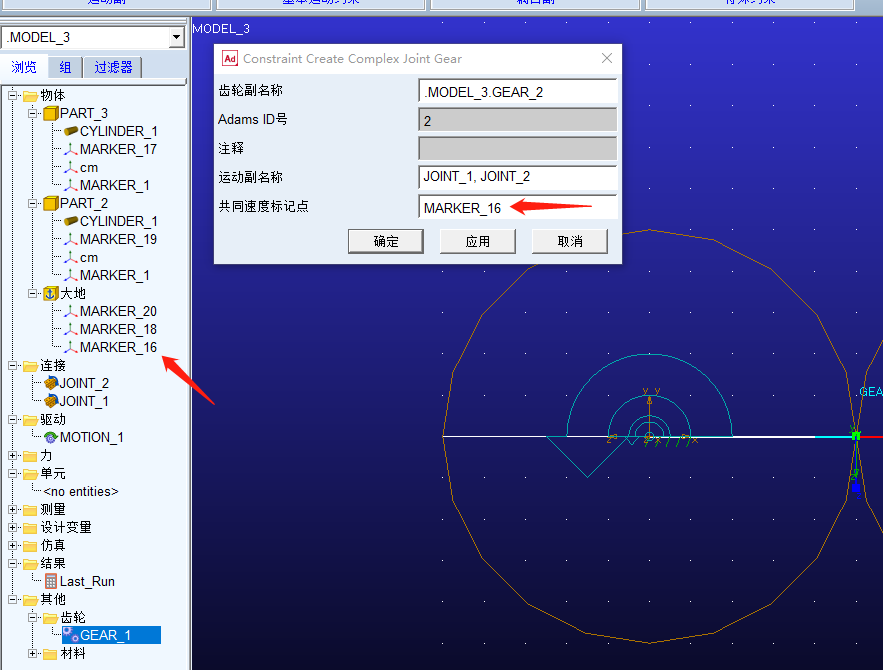
Adams齿轮副
1.运动副 添加旋转副的时候,必须先物体后公共part(即此处的ground),最后再选择质心点 2.啮合点 啮合点marker的z轴必须是齿轮分度圆的切线方向 3.啮合点 两齿轮的旋转副,和啮合点,即cv marker ,必须属…...

Elasticsearch keyword 中的 ignore_above配置项
1. ignore_above 关于es mapping的keyword ignore_above配置项的解释如下: Do not index any string longer than this value. Defaults to 2147483647 so that all values would be accepted. 不会索引大于ignore_above配置值的数据,默认值2147483647字…...
:基础知识)
RabbitMQ原理(一):基础知识
文章目录 1.初识MQ1.1.同步调用1.2.异步调用1.3.技术选型2.RabbitMQ2.1.安装2.2.收发消息2.2.1.交换机2.2.2.队列2.2.3.绑定关系2.2.4.发送消息2.3.数据隔离2.3.1.用户管理2.3.2.virtual host微服务一旦拆分,必然涉及到服务之间的相互调用,目前我们服务之间调用采用的都是基于…...
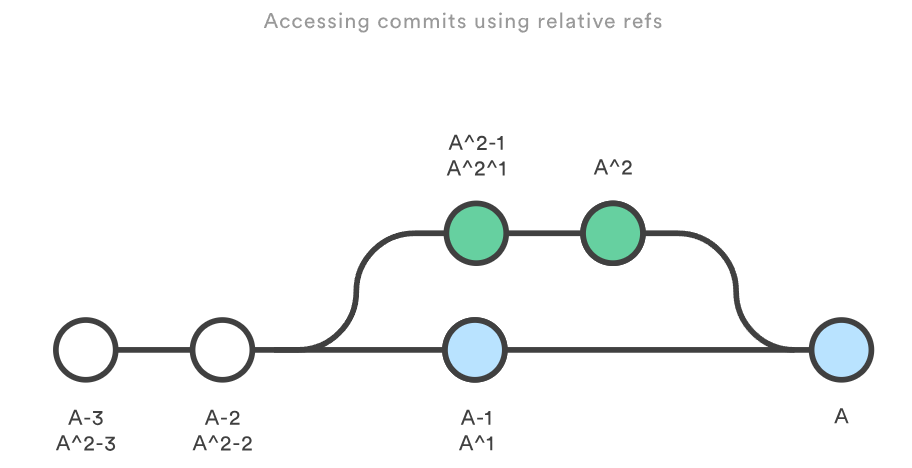
[Linux]Git
文章摘于GitHub博主geeeeeeeeek 文章目录 1.1 Git 简易指南创建新仓库工作流添加与提交推送改动 1.2 创建代码仓库git init用法讨论裸仓库 例子 git clone用法讨论仓库间协作 例子用法讨论栗子 1.3 保存你的更改git add用法讨论缓存区 栗子 git commit用法讨论记录快照…...
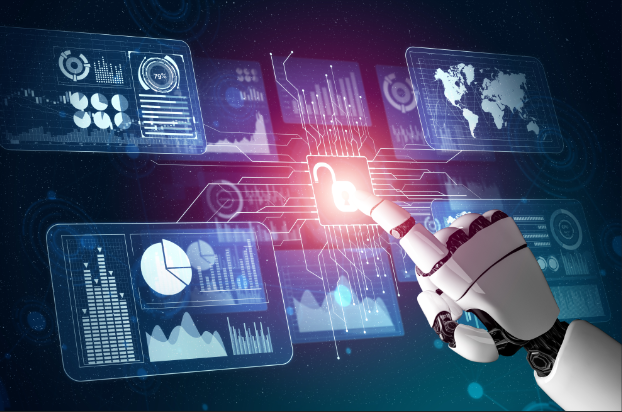
ChatGPT终于可以进行网络搜索 内容不再限于2021年9月前
微软和谷歌已经让旗下聊天机器人进行网上搜索,并提供原始材料的链接,以提高信息共享的可信度和范围。但是,ChatGPT迄今为止只接受了有时间限制的训练数据,这些数据仅限于从互联网上收集的2021年9月之前的信息。在周三的一系列推文…...

uni-app:实现页面效果1
效果 代码 <template><view><view class"add"><image :src"add_icon" mode""></image></view><view class"container_position"><view class"container_info"><view c…...

归一化和标准化的联系与区别及建议
归一化和标准化是数据预处理中常用的两种方法。它们都是为了调整数据的尺度,使得数据更符合我们的分析需求。虽然二者的目的相同但是具体实现方式和适用场景却有所不同。下面,我们来详细介绍-下它们的联系和区别。 一、联系 归一化和标准化都能够使得数据的尽度缩放到不同的…...
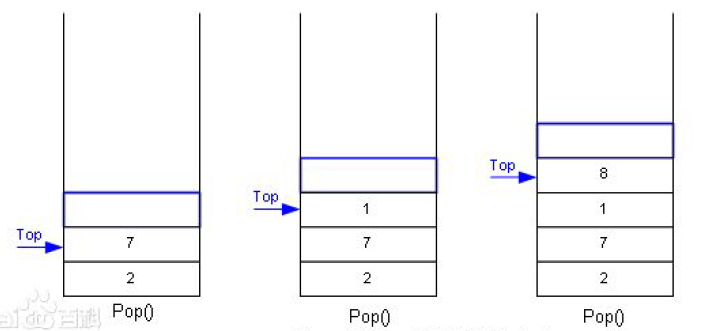
数据结构--栈的实现
数据结构–栈的实现 1.栈的概念和结构: 栈的概念:栈是一种特殊的线性表,其只允许在固定的一端进行插入和删除元素操作。进行数据插入和删除操作的一端 称为栈顶,另一端称为栈底。栈中的数据元素遵守后进先出LIFO(Las…...
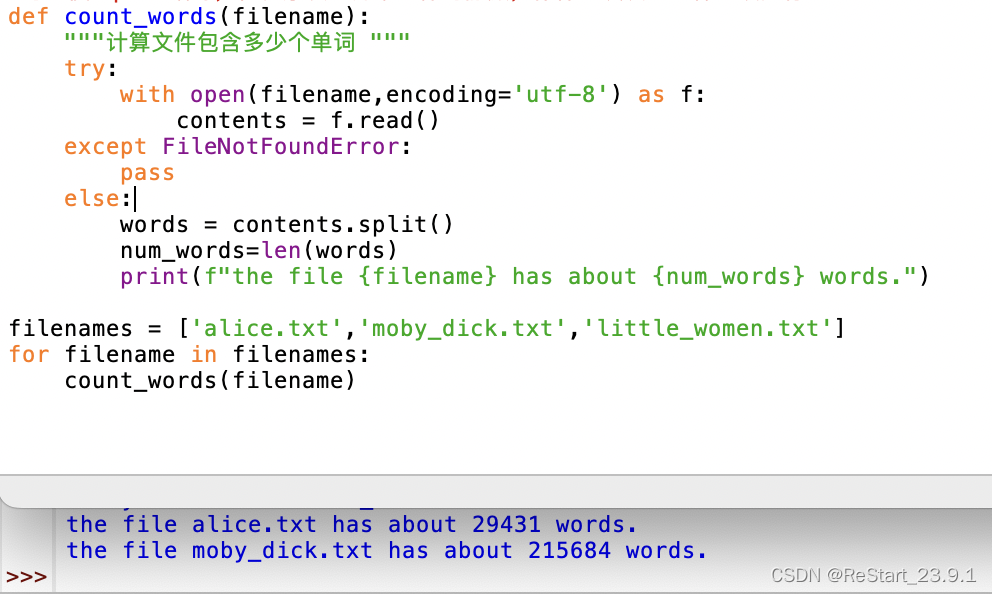
第十章 异常
python使用异常的特殊对象管理程序执行期间发生的错误。每当发生错误时,python会创建异常对象。如果编写了处理该异常的代码,程序将继续运行;如果未处理,程序将显示traceback。 异常是使用try-except代码块处理的。使用try-excep…...
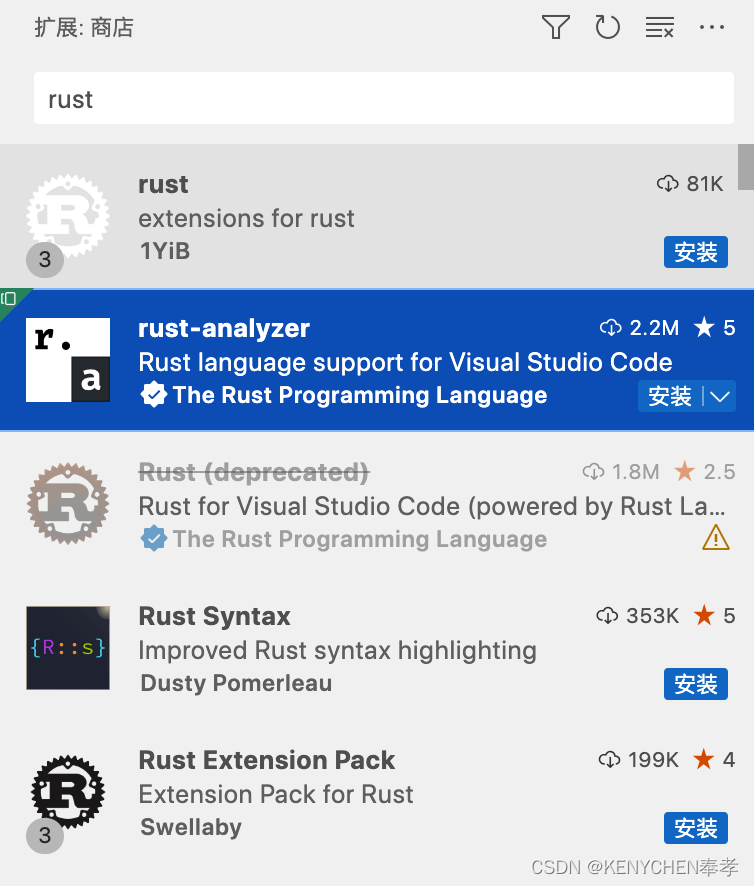
Rust冒泡排序
Rust冒泡排序 这段代码定义了一个名为 bubble_sort 的函数,接受一个可变的整数类型数组作为输入,然后使用嵌套的循环来实现冒泡排序。外部循环从数组的第一个元素开始迭代到倒数第二个元素,内部循环从数组的第一个元素开始迭代到倒数第二个元…...

麒麟信安服务器操作系统V3.5.2重磅发布!
9月25日,麒麟信安基于openEuler 22.03 LTS SP1版本的商业发行版——麒麟信安服务器操作系统V3.5.2正式发布。 麒麟信安服务器操作系统V3定位于电力、金融、政务、能源、国防、工业等领域信息系统建设,以安全、稳定、高效为突破点,满足重要行…...
 - 对称密码)
密码技术 (1) - 对称密码
一. 前言 对称密码是指加密数据和解密数据使用的是相同的秘钥。发送者使用秘钥将加密后的数据发送给接受者,接收者收到数据后用相同的秘钥解密,恢复原始数据。 对称密码具有加密和解密快速的特点,适用于需要快速加密的场景,常用的…...

基于PYQT5的GUI开发系列教程【二】QT五个布局的介绍与运用
目录 本文概述 作者介绍 创建主窗口 水平布局 垂直布局 栅格布局 分裂器水平布局 分裂器垂直布局 自由布局 取消原先控件的布局的方法 尾言 本文概述 PYQT5是一个基于python的可视化GUI开发框架,具有容易上手,界面美观,多平台…...

Cadence PCB 焊盘和封装
封装(Packaging) 封装指的是在电子元件制造中将电子元件(例如集成电路芯片、电子元器件等)进行物理保护和连接的过程。封装通常涉及将电子元件封装到外部保护壳或包装中,以确保其正常运作、连接到电路板并保护它们免受环境因素的影响。 封装的主要目标包括以下几个方面:…...
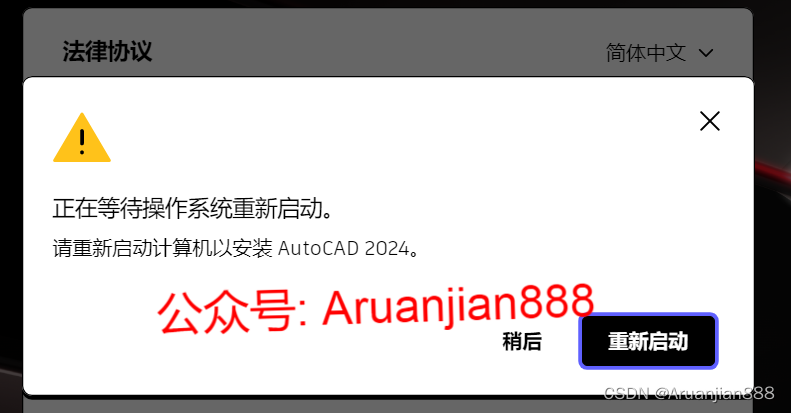
正在等待操作系统重新启动。 请重新启动计算机以安装autocad 2024。
正在等待操作系统重新启动。 请重新启动计算机以安装autocad 2024。 这是刚启动Autodesk 2024产品就弹出的弹窗,重启之后启动还是有这个 一直阻止安装程序运行 出现问题的原因是安装包存在问题 使用正确的安装包即可解决这个问题 需要的朋友查看图片或者评伦取…...

Windows电脑显示部分功能被组织控制
目录 问题描述 解决方法 总结 问题描述 如果你的电脑出现以上情况,建议你使用我这种方法(万不得已) 解决方法 原因就是因为当时你的电脑在激活的时候是选择了组织性激活的,所以才会不管怎么搞,都无法摆脱组织的控…...
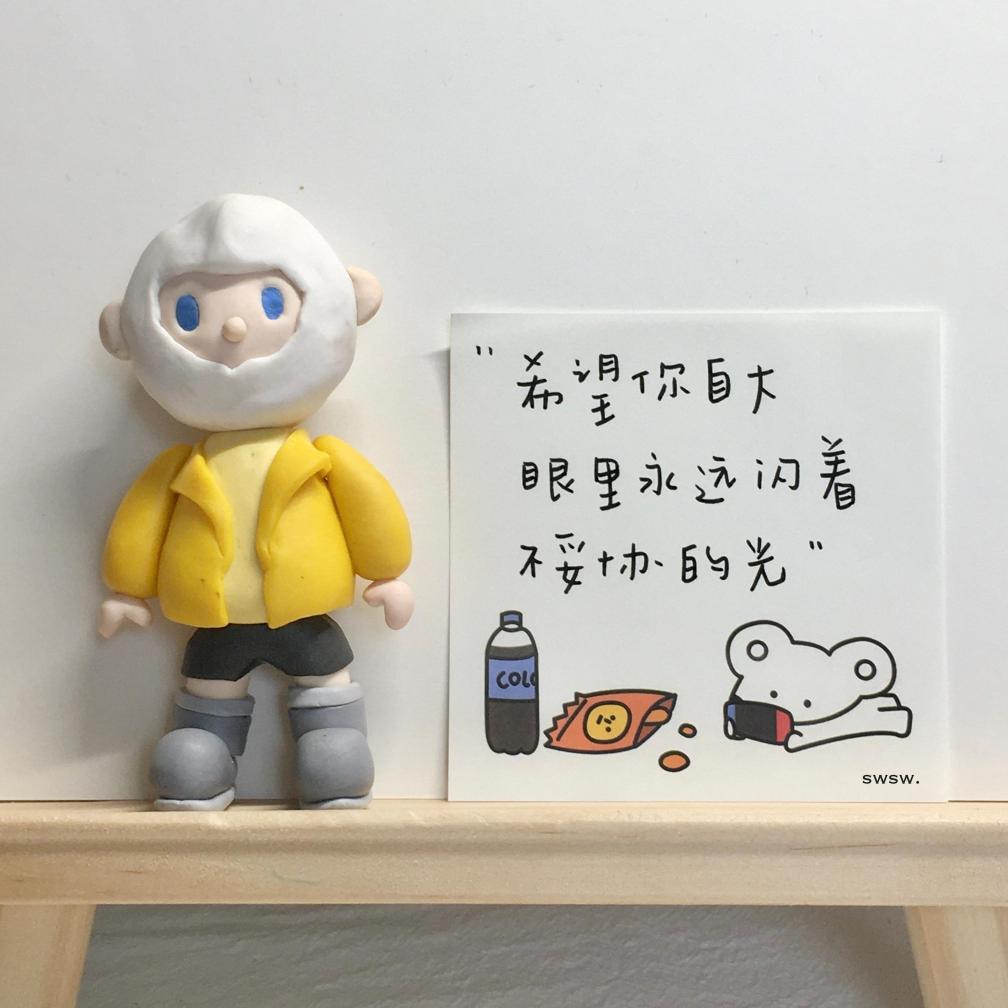
Django模板加载与响应
前言 Django 的模板系统将 Python 代码与 HTML 代码解耦,动态地生成 HTML 页面。Django 项目可以配置一个或多个模板引擎,但是通常使用 Django 的模板系统时,应该首先考虑其内置的后端 DTL(Django Template Language,D…...
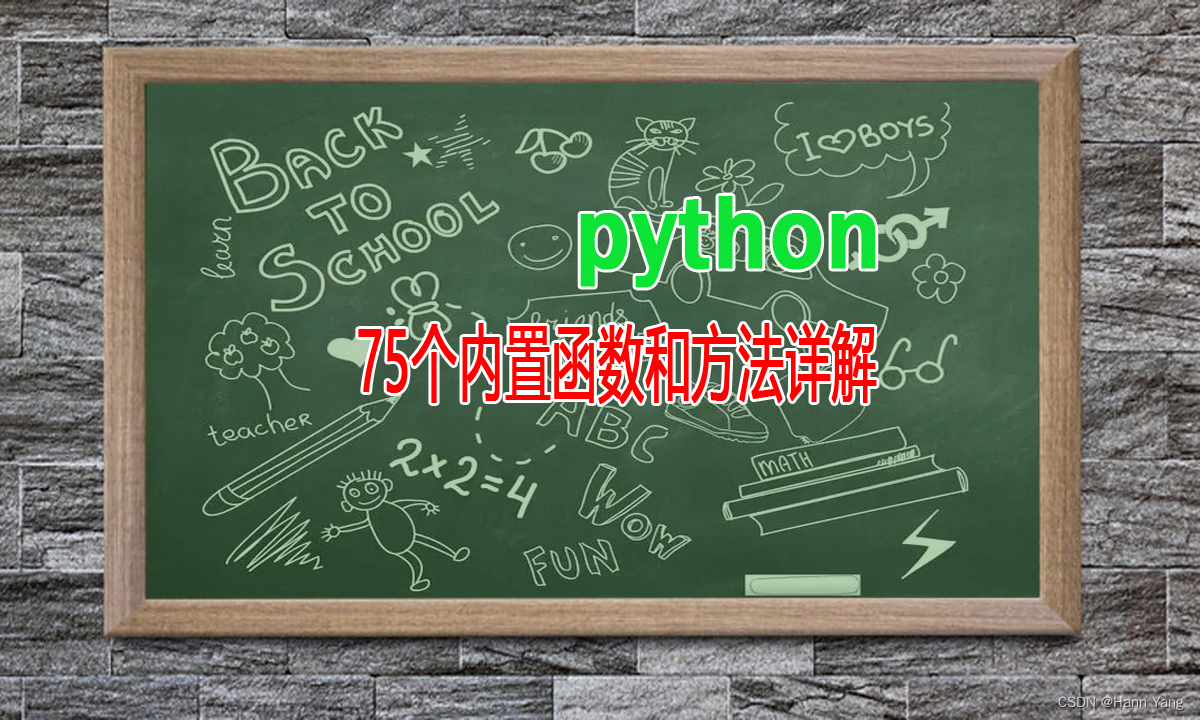
Python 内置函数详解 (4) 类型转换
Python 内置函数 Python3.11共有75个内置函数,其来历和分类请参考:Python 新版本有75个内置函数,你不会不知道吧_Hann Yang的博客-CSDN博客https://blog.csdn.net/boysoft2002/article/details/132520234 函数列表 abs aiter all …...

挑战杯推荐项目
“人工智能”创意赛 - 智能艺术创作助手:借助大模型技术,开发能根据用户输入的主题、风格等要求,生成绘画、音乐、文学作品等多种形式艺术创作灵感或初稿的应用,帮助艺术家和创意爱好者激发创意、提高创作效率。 - 个性化梦境…...

Docker 离线安装指南
参考文章 1、确认操作系统类型及内核版本 Docker依赖于Linux内核的一些特性,不同版本的Docker对内核版本有不同要求。例如,Docker 17.06及之后的版本通常需要Linux内核3.10及以上版本,Docker17.09及更高版本对应Linux内核4.9.x及更高版本。…...
: K8s 核心概念白话解读(上):Pod 和 Deployment 究竟是什么?)
云原生核心技术 (7/12): K8s 核心概念白话解读(上):Pod 和 Deployment 究竟是什么?
大家好,欢迎来到《云原生核心技术》系列的第七篇! 在上一篇,我们成功地使用 Minikube 或 kind 在自己的电脑上搭建起了一个迷你但功能完备的 Kubernetes 集群。现在,我们就像一个拥有了一块崭新数字土地的农场主,是时…...

DeepSeek 赋能智慧能源:微电网优化调度的智能革新路径
目录 一、智慧能源微电网优化调度概述1.1 智慧能源微电网概念1.2 优化调度的重要性1.3 目前面临的挑战 二、DeepSeek 技术探秘2.1 DeepSeek 技术原理2.2 DeepSeek 独特优势2.3 DeepSeek 在 AI 领域地位 三、DeepSeek 在微电网优化调度中的应用剖析3.1 数据处理与分析3.2 预测与…...

k8s从入门到放弃之Ingress七层负载
k8s从入门到放弃之Ingress七层负载 在Kubernetes(简称K8s)中,Ingress是一个API对象,它允许你定义如何从集群外部访问集群内部的服务。Ingress可以提供负载均衡、SSL终结和基于名称的虚拟主机等功能。通过Ingress,你可…...

《Playwright:微软的自动化测试工具详解》
Playwright 简介:声明内容来自网络,将内容拼接整理出来的文档 Playwright 是微软开发的自动化测试工具,支持 Chrome、Firefox、Safari 等主流浏览器,提供多语言 API(Python、JavaScript、Java、.NET)。它的特点包括&a…...
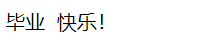
HTML 列表、表格、表单
1 列表标签 作用:布局内容排列整齐的区域 列表分类:无序列表、有序列表、定义列表。 例如: 1.1 无序列表 标签:ul 嵌套 li,ul是无序列表,li是列表条目。 注意事项: ul 标签里面只能包裹 li…...

基于Uniapp开发HarmonyOS 5.0旅游应用技术实践
一、技术选型背景 1.跨平台优势 Uniapp采用Vue.js框架,支持"一次开发,多端部署",可同步生成HarmonyOS、iOS、Android等多平台应用。 2.鸿蒙特性融合 HarmonyOS 5.0的分布式能力与原子化服务,为旅游应用带来…...

2.Vue编写一个app
1.src中重要的组成 1.1main.ts // 引入createApp用于创建应用 import { createApp } from "vue"; // 引用App根组件 import App from ./App.vue;createApp(App).mount(#app)1.2 App.vue 其中要写三种标签 <template> <!--html--> </template>…...

08. C#入门系列【类的基本概念】:开启编程世界的奇妙冒险
C#入门系列【类的基本概念】:开启编程世界的奇妙冒险 嘿,各位编程小白探险家!欢迎来到 C# 的奇幻大陆!今天咱们要深入探索这片大陆上至关重要的 “建筑”—— 类!别害怕,跟着我,保准让你轻松搞…...
