java学生管理系统
一、项目概述
本学生管理系统旨在提供一个方便的界面,用于学校或机构管理学生信息,包括学生基本信息、课程成绩等。
二、系统架构
系统采用经典的三层架构,包括前端使用JavaSwing,后端采用Java Servlet,数据库使用MySQL。
三、技术选型
- JavaSwing作为前端UI框架。
- Java Servlet处理后端逻辑。
- MySQL数据库存储学生信息。
四、安装和配置
- 下载项目源代码。
- 安装Java Development Kit (JDK)。
- 设置数据库连接配置。
- 运行系统初始化脚本。
1.学生信息管理
- 在主界面选择“学生管理”。
- 点击“添加学生”按钮,输入学生信息。
- 查看学生列表和详细信息。
2.成绩管理
- 进入“成绩管理”模块。
- 选择课程和学生,输入成绩。
- 查看成绩报表。
五、数据库设计
student 表
sid:学生ID,自增长。sname:学生姓名。snumber:学号。sage:学生年龄。sphone:学生电话。saddress:学生地址。
示例数据:
| sid | sname | snumber | sage | sphone | saddress |
|---|---|---|---|---|---|
| 1 | styhs | 123456789 | 23 | 12345678 | 郑州 |
user 表
uid:用户ID,自增长。uname:用户名。upassword:用户密码。
示例数据:
| uid | uname | upassword |
|---|---|---|
| 1 | user | 123456 |
| 2 | user1 | 111111 |
| 3 | user2 | 111111 |
六、程序截图
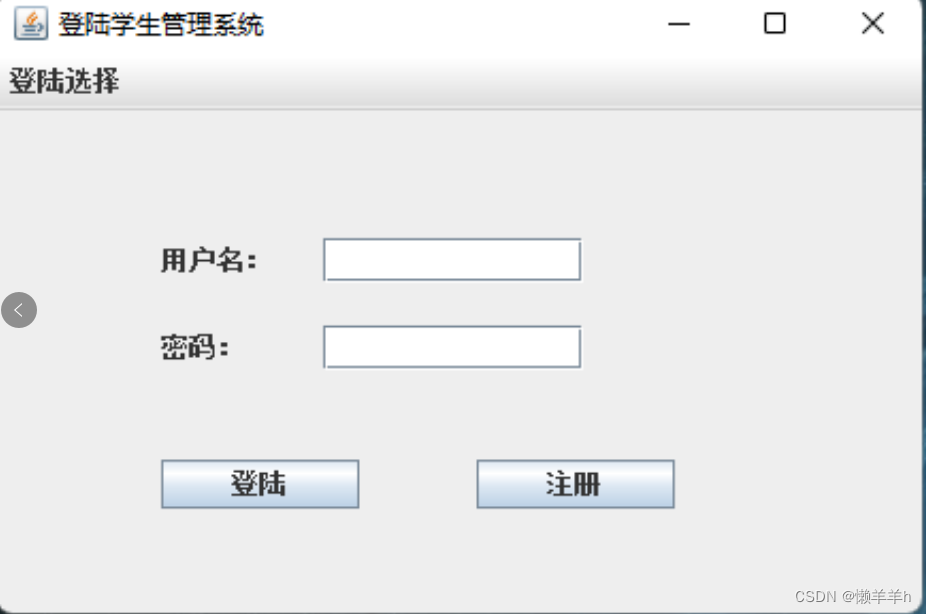
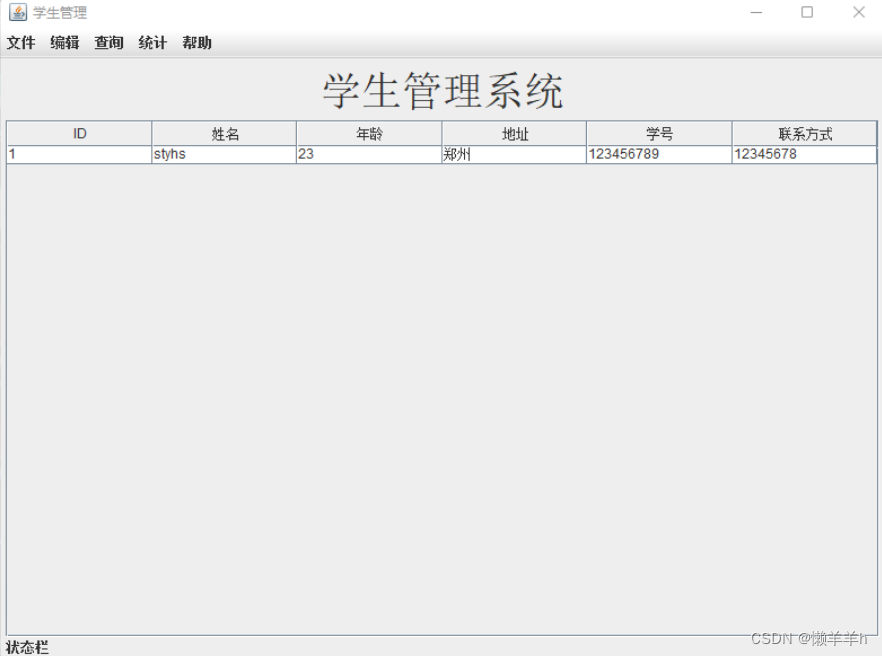
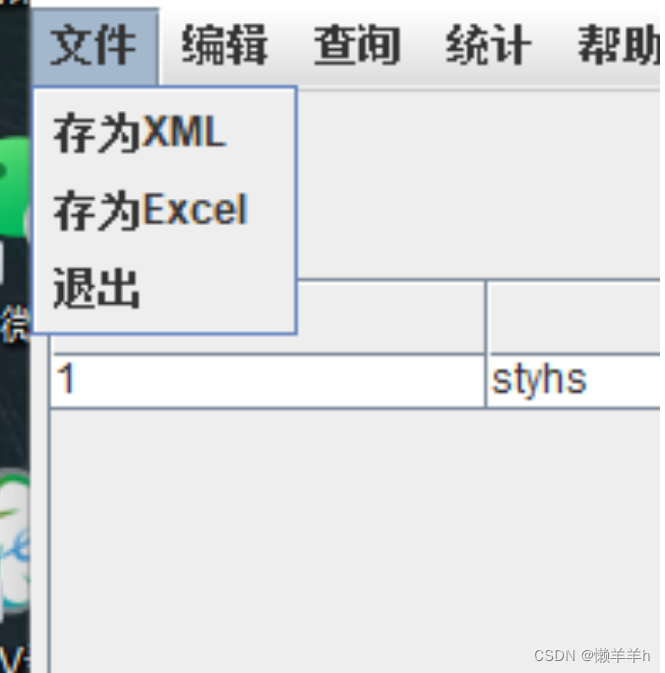
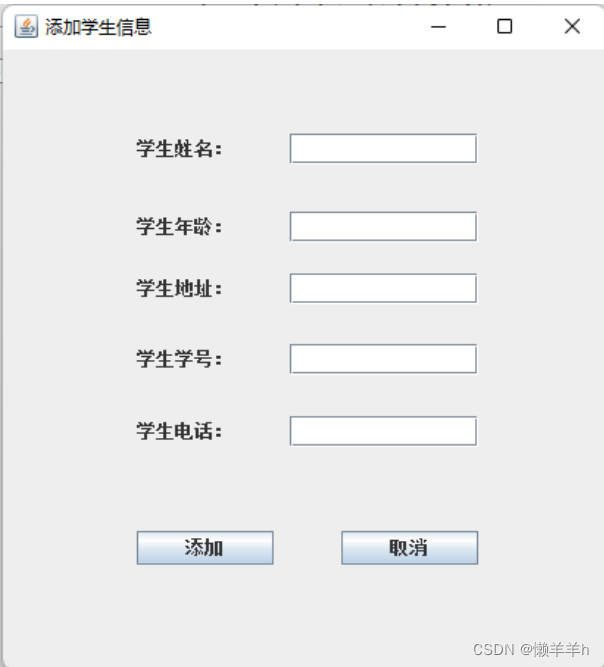
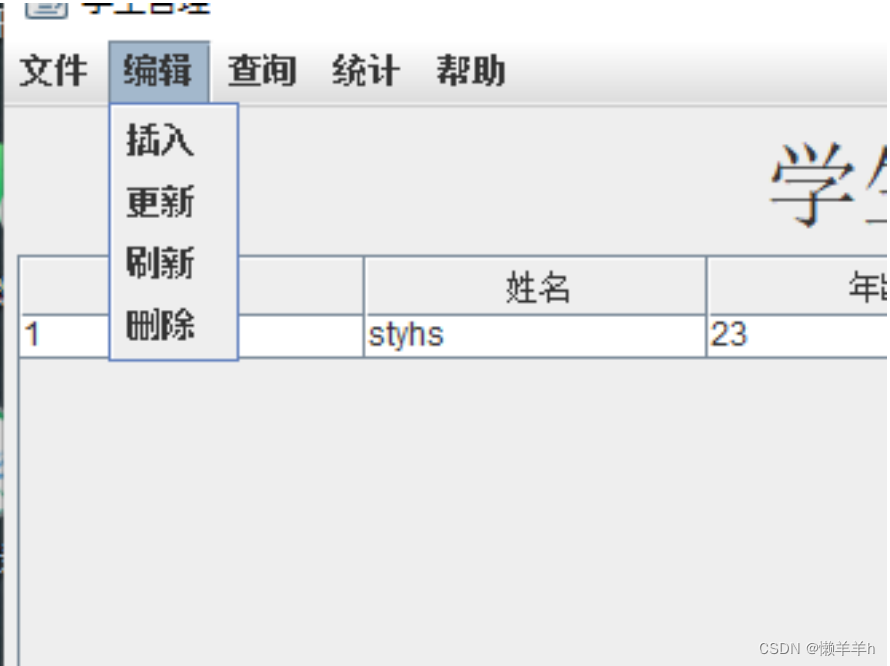
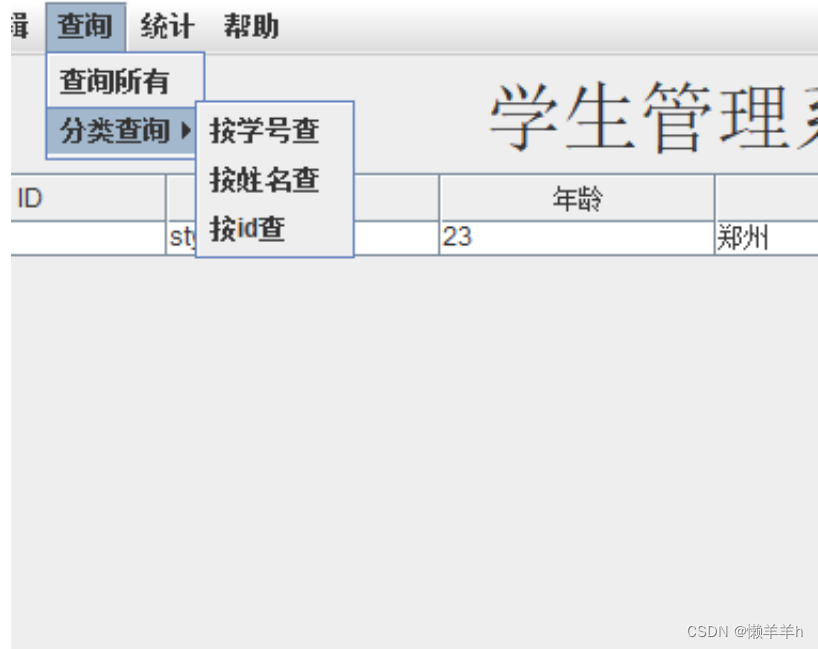
七、代码
DBUtil.java
package studentapp.dal;import java.sql.Connection;
import java.sql.DriverManager;
import java.sql.ResultSet;
import java.sql.SQLException;
import java.sql.Statement;
import java.util.logging.Level;
import java.util.logging.Logger;public class DBUtil {private static String driver = "com.mysql.jdbc.Driver";private static String URL = "jdbc:mysql://localhost:3306/studentdb?useSSL=false";private static Connection con = null;private static Statement smt = null;private static ResultSet rs = null;private static Connection createConnection() {try {Class.forName(driver);return DriverManager.getConnection(URL, "root", "");} catch (SQLException e) {System.out.println(e.getMessage());e.printStackTrace();} catch (java.lang.ClassNotFoundException e) {System.out.println("Can't load Driver");}return null;}public static int runUpdate(String sql) throws SQLException {int count = 0;if (con == null) {con = createConnection();}if (smt == null) {smt = con.createStatement();}count = smt.executeUpdate(sql);if (smt != null) {smt.close();smt = null;}if (con != null) {con.close();con = null;}return count;}public static ResultSet runQuery(String sql) throws SQLException {if (con == null) {con = createConnection();}if (smt == null) {smt = con.createStatement();}return smt.executeQuery(sql);}public static void realeaseAll() {if (rs != null) {try {rs.close();rs = null;} catch (SQLException e) {e.printStackTrace();}}if (smt != null) {try {smt.close();smt = null;} catch (SQLException e) {e.printStackTrace();}}if (con != null) {try {con.close();con = null;} catch (SQLException ex) {Logger.getLogger(DBUtil.class.getName()).log(Level.SEVERE, null, ex);}}}public static void closeConnection(Connection conn) {System.out.println("...");try {if (conn != null) {conn.close();conn = null;}} catch (SQLException e) {e.printStackTrace();}}
}LoginJFrame.java
package studentapp.gui;import java.awt.BorderLayout;
import java.awt.EventQueue;import javax.swing.JFrame;
import javax.swing.JPanel;
import javax.swing.border.EmptyBorder;import studentapp.dal.Entity.User;
import studentapp.dal.daoimpl.UserDaoImpl;import java.awt.CardLayout;
import java.awt.Event;import javax.swing.JTextField;
import java.awt.FlowLayout;
import javax.swing.JPasswordField;
import javax.swing.JMenuBar;
import javax.swing.JMenuItem;
import javax.swing.JOptionPane;
import javax.swing.JMenu;
import javax.swing.SwingConstants;
import javax.swing.JButton;
import javax.swing.JLabel;
import java.awt.event.ActionListener;
import java.awt.event.ActionEvent;public class LoginJFrame extends JFrame {private JPanel contentPane;private JTextField userName;private JPasswordField userPassword;private JTextField adminName;private JPasswordField adminPassword;/*** Launch the application.*/public static void main(String[] args) {EventQueue.invokeLater(new Runnable() {public void run() {try {LoginJFrame frame = new LoginJFrame();frame.setVisible(true);} catch (Exception e) {e.printStackTrace();}}});}/*** Create the frame.*/public LoginJFrame() {setTitle("\u767B\u9646\u5B66\u751F\u7BA1\u7406\u7CFB\u7EDF");setDefaultCloseOperation(JFrame.EXIT_ON_CLOSE);setBounds(100, 100, 450, 300);CardLayout cardLayout=new CardLayout();JMenuBar menuBar = new JMenuBar();setJMenuBar(menuBar);JMenu landingOptions = new JMenu("\u767B\u9646\u9009\u62E9");menuBar.add(landingOptions);JMenuItem adminOption = new JMenuItem("\u7BA1\u7406\u5458\u767B\u9646");adminOption.addActionListener(new ActionListener() {public void actionPerformed(ActionEvent arg0) {cardLayout.last(contentPane);}});landingOptions.add(adminOption);JMenuItem userOption = new JMenuItem("\u7528\u6237\u767B\u9646");userOption.addActionListener(new ActionListener() {public void actionPerformed(ActionEvent arg0) {cardLayout.first(contentPane);}});landingOptions.add(userOption);contentPane = new JPanel();contentPane.setBorder(new EmptyBorder(5, 5, 5, 5));setContentPane(contentPane);contentPane.setLayout(cardLayout);JPanel userPanel = new JPanel();contentPane.add(userPanel, "name_5600414879778");userPanel.setLayout(null);userName = new JTextField();userName.setBounds(148, 55, 122, 21);userPanel.add(userName);userName.setColumns(10);userPassword = new JPasswordField();userPassword.setBounds(148, 96, 122, 21);userPanel.add(userPassword);JButton userButton1 = new JButton("\u767B\u9646");userButton1.addActionListener(new ActionListener() {public void actionPerformed(ActionEvent event) {userLoginActionPerformed(event);}});userButton1.setBounds(72, 159, 93, 23);userPanel.add(userButton1);JButton userButton2 = new JButton("\u6CE8\u518C");userButton2.addActionListener(new ActionListener() {public void actionPerformed(ActionEvent event) {userRegisterActionPerformed(event);}});userButton2.setBounds(220, 159, 93, 23);userPanel.add(userButton2);JLabel lbll = new JLabel("\u7528\u6237\u540D\uFF1A");lbll.setBounds(72, 58, 54, 15);userPanel.add(lbll);JLabel label = new JLabel("\u5BC6\u7801\uFF1A");label.setBounds(72, 99, 54, 15);userPanel.add(label);JPanel adminPanel = new JPanel();contentPane.add(adminPanel, "name_5642638031832");adminPanel.setLayout(null);adminName = new JTextField();adminName.setBounds(190, 48, 129, 21);adminPanel.add(adminName);adminName.setColumns(10);adminPassword = new JPasswordField();adminPassword.setBounds(190, 91, 129, 21);adminPanel.add(adminPassword);JButton adminButton = new JButton("\u767B\u9646");adminButton.setBounds(152, 151, 93, 23);adminPanel.add(adminButton);JLabel lblNewLabel = new JLabel("\u7BA1\u7406\u5458\u540D\uFF1A");lblNewLabel.setBounds(79, 51, 101, 15);adminPanel.add(lblNewLabel);JLabel lblNewLabel_1 = new JLabel("\u7BA1\u7406\u5458\u5BC6\u7801\uFF1A");lblNewLabel_1.setBounds(79, 94, 101, 15);adminPanel.add(lblNewLabel_1);}private void userLoginActionPerformed(ActionEvent event) {String uname=userName.getText();String upassword=userPassword.getText();UserDaoImpl userDaoImpl=new UserDaoImpl();if(userDaoImpl.certifyUser(uname, upassword)){JOptionPane.showMessageDialog(this, "��¼�ɹ�");StudentJFrame studentJFrame=new StudentJFrame();studentJFrame.setBounds(600, 400, 800, 600);studentJFrame.setVisible(true);this.setVisible(false);this.dispose();}else{JOptionPane.showMessageDialog(this, "��¼ʧ�ܣ��˺Ż��������","��½ѧ������ϵͳ",JOptionPane.ERROR_MESSAGE);}}private void userRegisterActionPerformed(ActionEvent event) {String uname=userName.getText();String upassword=userPassword.getText();User user=new User(uname,upassword);UserDaoImpl userDaoImpl=new UserDaoImpl();if(userDaoImpl.addUser(user)) {JOptionPane.showMessageDialog(this, "ע��ɹ�");}else {JOptionPane.showMessageDialog(this, "ע��ʧ��!","ע��ѧ������ϵͳ",JOptionPane.ERROR_MESSAGE);}}}SimpleTableModel.java
package studentapp.gui;import java.lang.reflect.InvocationTargetException;
import java.lang.reflect.Method;
import java.util.Arrays;
import java.util.Collection;
import java.util.Comparator;
import java.util.List;
import java.util.logging.Level;
import java.util.logging.Logger;
import javax.swing.table.AbstractTableModel;import com.sun.xml.internal.ws.policy.privateutil.PolicyUtils.Collections;import studentapp.dal.Entity.Student;public class SimpleTableModel<T> extends AbstractTableModel
{protected List<String> cols;protected List<T> rows;public SimpleTableModel(List<String> cols, List<T> rows) {this.cols = cols;this.rows = rows;}public List<String> getCols() {return cols;}public void setCols(List<String> cols) {this.cols = cols;}public List<T> getRows() {return rows;}public void setRows(List<T> rows) {this.rows = rows;}@Overridepublic int getRowCount() {return rows.size();}@Overridepublic int getColumnCount() {return cols.size();}@Overridepublic String getColumnName(int column) {return cols.get(column);}@Overridepublic Object getValueAt(int rowIndex, int columnIndex) {try {List<Method> getMethods=ClassRefect.getAllGetMethod(rows.get(rowIndex)); return getMethods.get(columnIndex).invoke(rows.get(rowIndex), null);} catch (IllegalAccessException ex) {Logger.getLogger(SimpleTableModel.class.getName()).log(Level.SEVERE, null, ex);} catch (IllegalArgumentException ex) {Logger.getLogger(SimpleTableModel.class.getName()).log(Level.SEVERE, null, ex);} catch (InvocationTargetException ex) {Logger.getLogger(SimpleTableModel.class.getName()).log(Level.SEVERE, null, ex);}return "";}}八、交流与联系
q:969060742 文档、代码、sql、程序资源
相关文章:
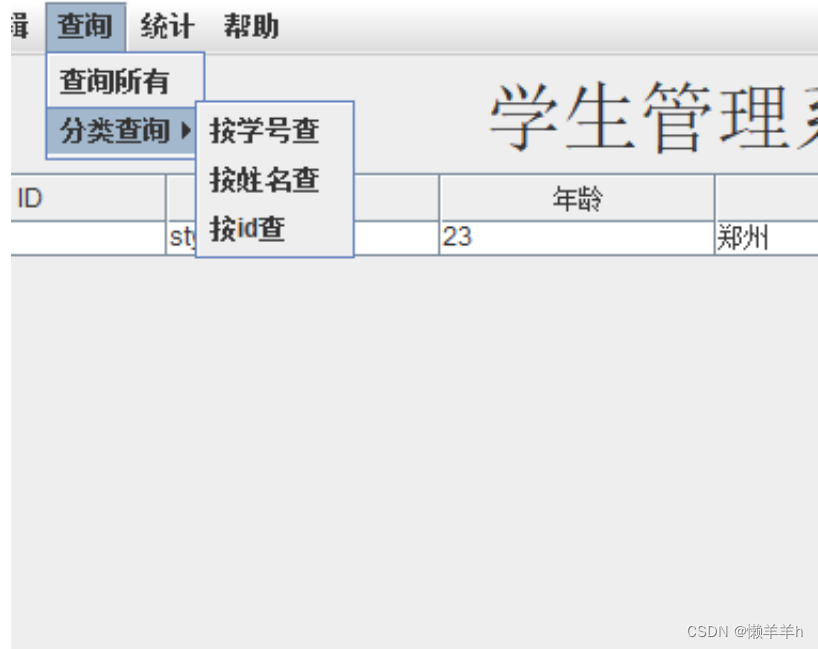
java学生管理系统
一、项目概述 本学生管理系统旨在提供一个方便的界面,用于学校或机构管理学生信息,包括学生基本信息、课程成绩等。 二、系统架构 系统采用经典的三层架构,包括前端使用JavaSwing,后端采用Java Servlet,数据库使用M…...

Docker和容器化:简介和使用案例
Docker和容器化:简介和使用案例 引言 容器化技术在近年来变得越来越流行,为开发人员和运维团队提供了更加灵活、高效的软件部署和管理方式。其中,Docker是最为知名和广泛使用的容器化平台之一。本篇博客文章将介绍Docker和容器化的基本概念…...
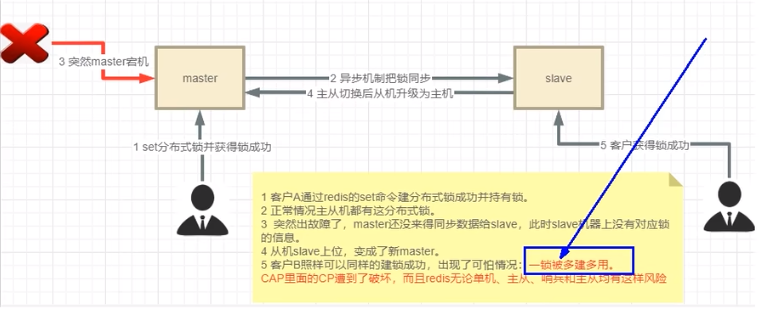
(高阶) Redis 7 第18讲 RedLock 分布式锁
🌹 以下分享 RedLock 分布式锁,如有问题请指教。🌹🌹 如你对技术也感兴趣,欢迎交流。🌹🌹🌹 如有对阁下帮助,请👍点赞💖收藏🐱🏍分享😀 问题 分布式锁问题从(高阶) Redis 7 第17讲 分布式锁 实战篇_PJ码匠人的博客-CSDN博客 这篇文章来看,…...
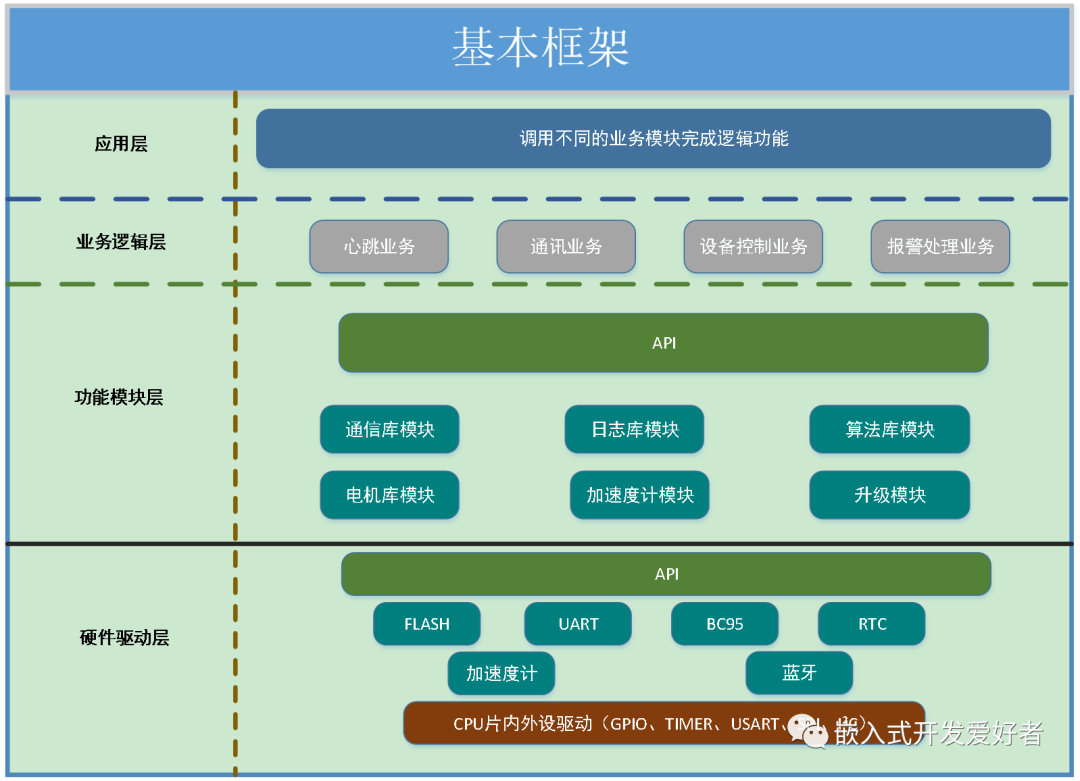
嵌入式软件架构基础设施设计方法
大家好,今天分享一篇嵌入式软件架构设计相关的文章。 软件架构这东西,众说纷纭,各有观点。在我看来,软件架构是软件系统的基本结构,包含其组件、组件之间的关系、组件设计与演进的规则,以及体现这些规则的基…...

MySQL进阶_3.性能分析工具的使用
文章目录 第一节、数据库服务器的优化步骤第二节、查看系统性能参数第三节、 慢查询日志第四节、 查看 SQL 执行成本第五节、 分析查询语句:EXPLAIN5.1 基本语法5.2 EXPLAIN各列作用 第一节、数据库服务器的优化步骤 当我们遇到数据库调优问题的时候,可…...
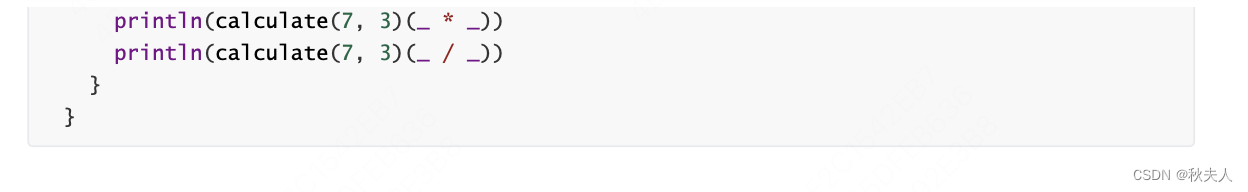
Scala第十三章节
Scala第十三章节 1. 高阶函数介绍 2. 作为值的函数 3. 匿名函数 4. 柯里化 5. 闭包 6. 控制抽象 7. 案例: 计算器 scala总目录 文档资料下载...

Nginx高级 第一部分:扩容
Nginx高级 第一部分:扩容 通过扩容提升整体吞吐量 1.单机垂直扩容:硬件资源增加 云服务资源增加 整机:IBM、浪潮、DELL、HP等 CPU/主板:更新到主流 网卡:10G/40G网卡 磁盘:SAS(SCSI) HDD(机械…...

vue项目上线后去除控制台所有console.log打印-配置说明
方式一 npm i babel-plugin-transform-remove-console --save-dev babel.config.js文件中添加 // 然后在babel.config.js中添加判断 const prodPlugin []if (process.env.NODE_ENV production) { // 如果是生产环境,则自动清理掉打印的日志,但保留…...
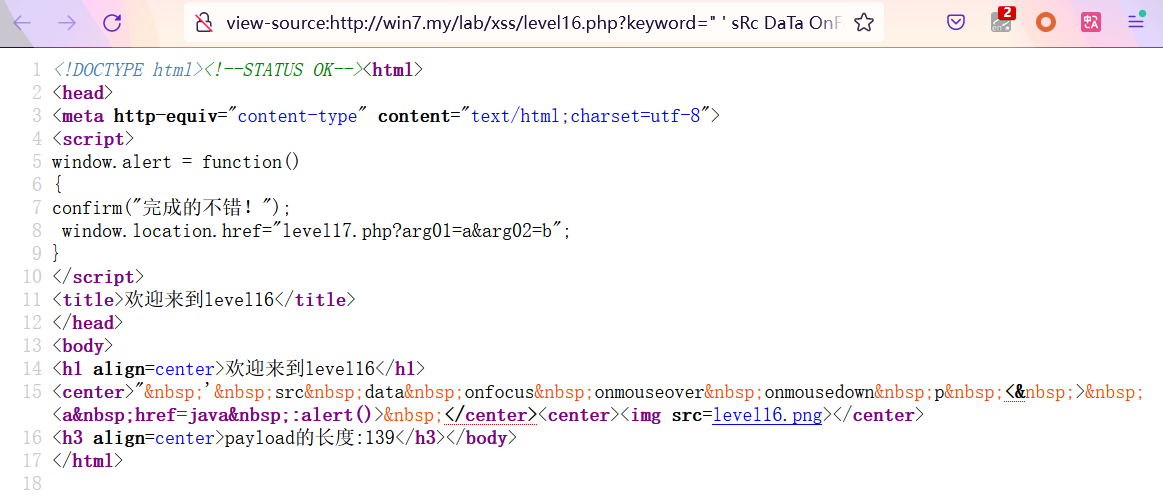
《XSS-Labs》02. Level 11~20
XSS-Labs 索引Level-11题解 Level-12题解 Level-13题解 Level-14题解 Level-15题解 Level-16题解 Level-17题解 Level-18~20题解 靶场部署在 VMware - Win7。 靶场地址:https://github.com/do0dl3/xss-labs 只要手动注入恶意 JavaScript 脚本成功,就可以…...

Java中处理千万级数据的最佳实践:性能优化指南
在今天的数字化时代,处理大规模数据已经成为许多Java应用程序的核心任务。无论您是构建数据分析工具、实现实时监控系统,还是处理大规模日志文件,性能优化都是确保应用程序能够高效运行的关键因素。本指南将介绍一系列最佳实践,帮…...

LCR 069.山峰数组的峰顶索引
题目来源: leetcode题目,网址:LCR 069. 山脉数组的峰顶索引 - 力扣(LeetCode) 解题思路: 二分查找即可。 解题代码: class Solution {public int peakIndexInMountainArray(int[] arr) {…...
AtCoder Beginner Contest 233 (A-Ex)
A.根据题意模拟即可 B.根据题意模拟即可 C.直接用map 进行dp即可 D.用前缀和进行模拟,用map统计前缀和,每次计算当前前缀和-k的个数就是以当前点为右端点答案。 E - Σ[k0..10^100]floor(X/10^k) (atcoder.jp) (1)…...

解决caffe中的python环境安装的问题
由于caffe(GitHub - BVLC/caffe: Caffe: a fast open framework for deep learning.)使用的python版本是2.7,而非python3,所以安装的时候使用命令:sudo apt install python2.7进行安装。 而在安装python的各种包时&am…...
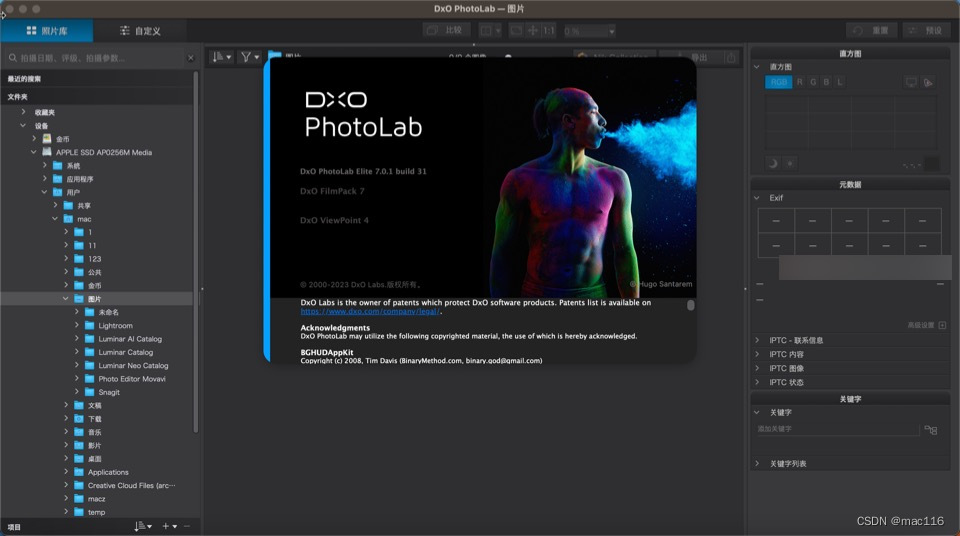
专业图像处理软件DxO PhotoLab 7 mac中文特点和功能
DxO PhotoLab 7 mac是一款专业的图像处理软件,它为摄影师和摄影爱好者提供了强大而全面的照片处理和编辑功能。 DxO PhotoLab 7 mac软件特点和功能 强大的RAW和JPEG格式处理能力:DxO PhotoLab 7可以处理来自各种相机的RAW格式图像,包括佳能、…...
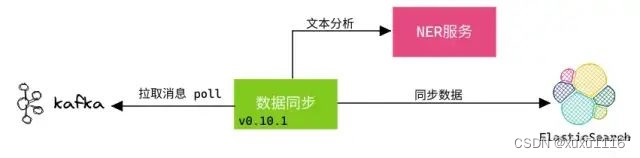
面试题:Kafka 为什么会丢消息?
文章目录 1、如何知道有消息丢失?2、哪些环节可能丢消息?3、如何确保消息不丢失? 引入 MQ 消息中间件最直接的目的:系统解耦以及流量控制(削峰填谷) 系统解耦: 上下游系统之间的通信相互依赖&a…...
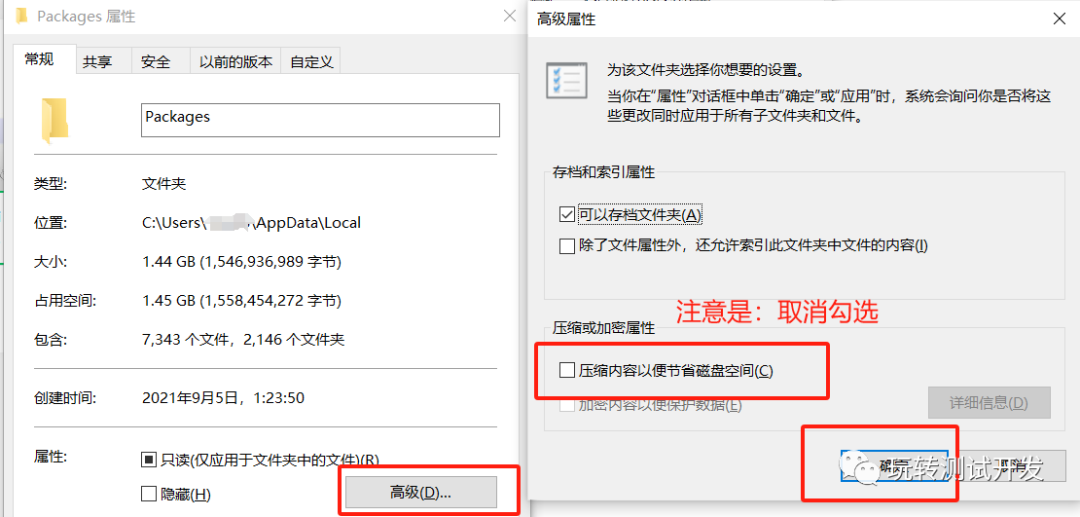
WSL安装异常:WslRegisterDistribution failed with error: 0xc03a001a
简介:如果文件夹右上角是否都有两个相对的蓝色箭头,在进行安装wsl时,设置就会抛出 Installing WslRegisterDistribution failed with error: 0xc03a001a的异常 历史攻略: 卸载WSL WSL:运行Linux文件 WSL࿱…...

【C语言 模拟实现strcmp函数】
C语言程序设计笔记---025 C语言之模拟实现strcmp函数1、介绍strcmp函数2、模拟实现strcmp函数3、结语 C语言之模拟实现strcmp函数 前言: 通过C语言字符串函数的知识,这篇将对strcmp函数进行深入学习底层原理的知识,并模拟实现对应功能。 /知…...

maven 依赖版本冲突异常
maven 依赖版本冲突异常 好巧不巧,前几天刚刚复习完 maven 的内容今天就碰到 maven 报错。 起因是这样的,项目马上快要上线了,在上线之前需要跑一些 audit 去检查项目是否安全(这里主要是 outdated 的依赖检查)。总体…...
11.5-LE Audio 笔记之Context Type)
蓝牙核心规范(V5.4)11.5-LE Audio 笔记之Context Type
专栏汇总网址:蓝牙篇之蓝牙核心规范学习笔记(V5.4)汇总_蓝牙核心规范中文版_心跳包的博客-CSDN博客 爬虫网站无德,任何非CSDN看到的这篇文章都是盗版网站,你也看不全。认准原始网址。!!! 蓝牙中的上下文类型(Context Type)是用于描述音频流当前使用情况或相关使用情…...
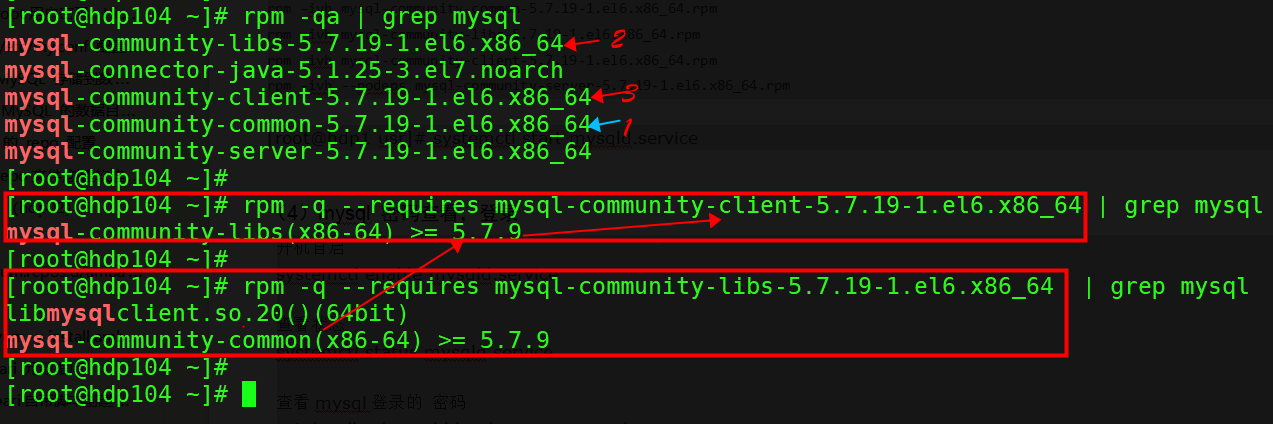
【Linux】RPM包使用详解
🍁 博主 "开着拖拉机回家"带您 Go to New World.✨🍁 🦄 个人主页——🎐开着拖拉机回家_大数据运维-CSDN博客 🎐✨🍁 🪁🍁 希望本文能够给您带来一定的帮助🌸文…...

KubeSphere 容器平台高可用:环境搭建与可视化操作指南
Linux_k8s篇 欢迎来到Linux的世界,看笔记好好学多敲多打,每个人都是大神! 题目:KubeSphere 容器平台高可用:环境搭建与可视化操作指南 版本号: 1.0,0 作者: 老王要学习 日期: 2025.06.05 适用环境: Ubuntu22 文档说…...

JavaSec-RCE
简介 RCE(Remote Code Execution),可以分为:命令注入(Command Injection)、代码注入(Code Injection) 代码注入 1.漏洞场景:Groovy代码注入 Groovy是一种基于JVM的动态语言,语法简洁,支持闭包、动态类型和Java互操作性,…...

synchronized 学习
学习源: https://www.bilibili.com/video/BV1aJ411V763?spm_id_from333.788.videopod.episodes&vd_source32e1c41a9370911ab06d12fbc36c4ebc 1.应用场景 不超卖,也要考虑性能问题(场景) 2.常见面试问题: sync出…...
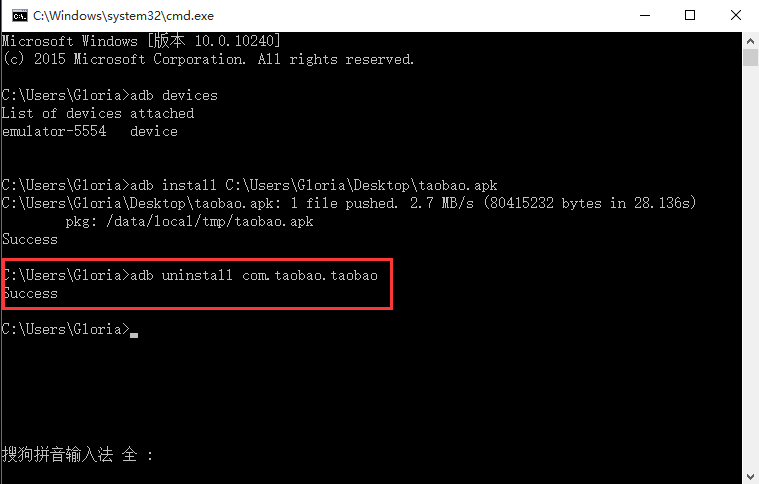
Appium+python自动化(十六)- ADB命令
简介 Android 调试桥(adb)是多种用途的工具,该工具可以帮助你你管理设备或模拟器 的状态。 adb ( Android Debug Bridge)是一个通用命令行工具,其允许您与模拟器实例或连接的 Android 设备进行通信。它可为各种设备操作提供便利,如安装和调试…...

从WWDC看苹果产品发展的规律
WWDC 是苹果公司一年一度面向全球开发者的盛会,其主题演讲展现了苹果在产品设计、技术路线、用户体验和生态系统构建上的核心理念与演进脉络。我们借助 ChatGPT Deep Research 工具,对过去十年 WWDC 主题演讲内容进行了系统化分析,形成了这份…...
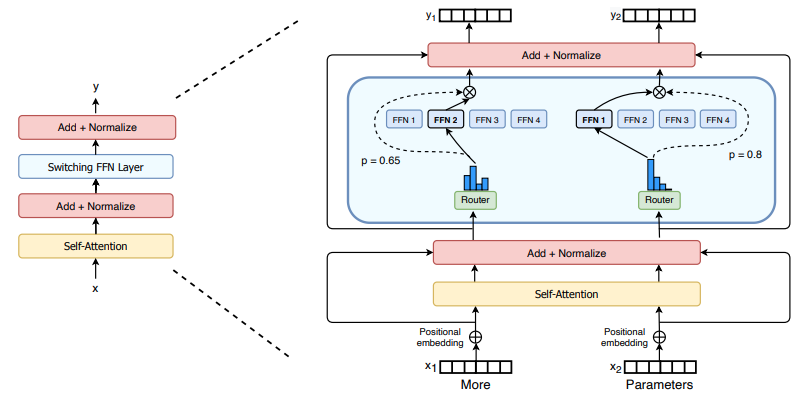
(二)TensorRT-LLM | 模型导出(v0.20.0rc3)
0. 概述 上一节 对安装和使用有个基本介绍。根据这个 issue 的描述,后续 TensorRT-LLM 团队可能更专注于更新和维护 pytorch backend。但 tensorrt backend 作为先前一直开发的工作,其中包含了大量可以学习的地方。本文主要看看它导出模型的部分&#x…...
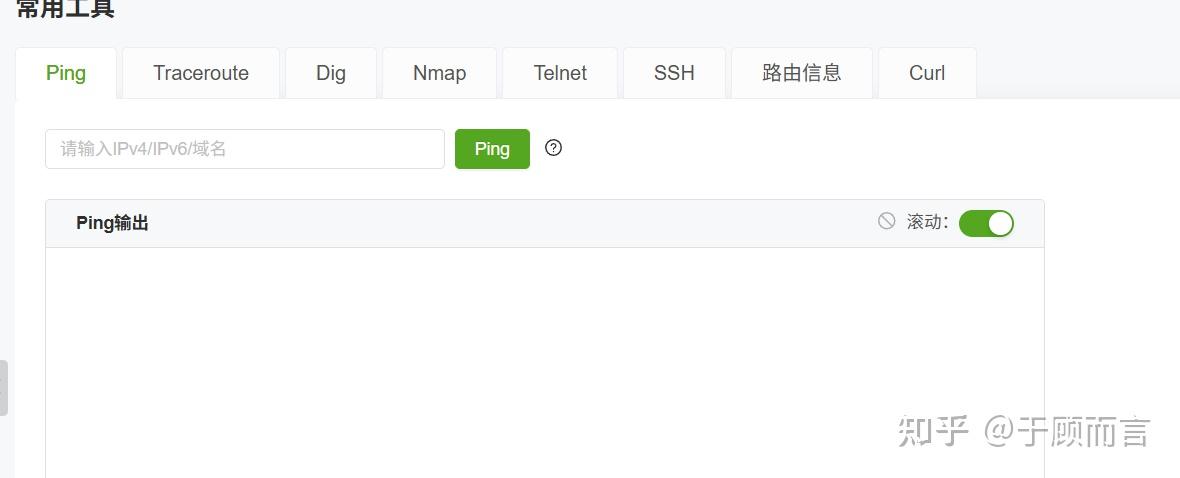
【网络安全产品大调研系列】2. 体验漏洞扫描
前言 2023 年漏洞扫描服务市场规模预计为 3.06(十亿美元)。漏洞扫描服务市场行业预计将从 2024 年的 3.48(十亿美元)增长到 2032 年的 9.54(十亿美元)。预测期内漏洞扫描服务市场 CAGR(增长率&…...
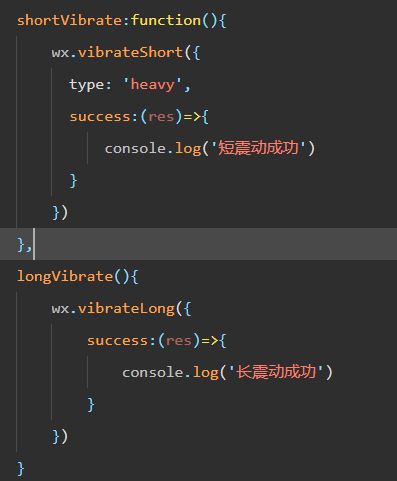
微信小程序 - 手机震动
一、界面 <button type"primary" bindtap"shortVibrate">短震动</button> <button type"primary" bindtap"longVibrate">长震动</button> 二、js逻辑代码 注:文档 https://developers.weixin.qq…...
基础光照(Basic Lighting))
C++.OpenGL (10/64)基础光照(Basic Lighting)
基础光照(Basic Lighting) 冯氏光照模型(Phong Lighting Model) #mermaid-svg-GLdskXwWINxNGHso {font-family:"trebuchet ms",verdana,arial,sans-serif;font-size:16px;fill:#333;}#mermaid-svg-GLdskXwWINxNGHso .error-icon{fill:#552222;}#mermaid-svg-GLd…...

USB Over IP专用硬件的5个特点
USB over IP技术通过将USB协议数据封装在标准TCP/IP网络数据包中,从根本上改变了USB连接。这允许客户端通过局域网或广域网远程访问和控制物理连接到服务器的USB设备(如专用硬件设备),从而消除了直接物理连接的需要。USB over IP的…...
