SpringCloud-Hystrix
一、介绍
(1)避免单个服务出现故障导致整个应用崩溃。
(2)服务降级:服务超时、服务异常、服务宕机时,执行定义好的方法。(做别的)
(3)服务熔断:达到熔断条件时,服务禁止被访问,执行定义好的方法。(不做了)
(4)服务限流:高并发场景下的一大波流量过来时,让其排队访问。(排队做)
二、构建项目
(1)pom.xml
<dependencies><dependency><groupId>org.springframework.cloud</groupId><artifactId>spring-cloud-starter-netflix-hystrix</artifactId></dependency><dependency><groupId>org.springframework.cloud</groupId><artifactId>spring-cloud-starter-netflix-eureka-client</artifactId></dependency><dependency><groupId>com.wsh.springcloud</groupId><artifactId>cloud-api-common</artifactId><version>1.0-SNAPSHOT</version></dependency><dependency><groupId>org.springframework.boot</groupId><artifactId>spring-boot-starter-web</artifactId></dependency><dependency><groupId>org.springframework.boot</groupId><artifactId>spring-boot-starter-actuator</artifactId></dependency><dependency><groupId>org.mybatis.spring.boot</groupId><artifactId>mybatis-spring-boot-starter</artifactId></dependency><dependency><groupId>com.alibaba</groupId><artifactId>druid-spring-boot-starter</artifactId></dependency><dependency><groupId>mysql</groupId><artifactId>mysql-connector-java</artifactId></dependency><dependency><groupId>org.springframework.boot</groupId><artifactId>spring-boot-starter-jdbc</artifactId></dependency><dependency><groupId>org.projectlombok</groupId><artifactId>lombok</artifactId></dependency><dependency><groupId>org.springframework.boot</groupId><artifactId>spring-boot-starter-test</artifactId><scope>test</scope></dependency></dependencies>
(2)编写application.yml文件
server:port: 8001spring:application:name: cloud-provider-hystrix-paymentdatasource:type: com.alibaba.druid.pool.DruidDataSourcedriver-class-name: org.gjt.mm.mysql.Driverurl: jdbc:mysql://localhost:3306/springcloud?useUnicode=true&characterEncoding=utf-8&useSSL=falseusername: rootpassword: wsh666eureka:client:register-with-eureka: truefetch-registry: trueservice-url:defaultZone: http://eureka1.com:7001/eurekainstance:instance-id: hystrixPayment8001prefer-ip-address: true(3)启动类PaymentHystrixMain8001
package com.wsh.springcloud;import org.springframework.boot.SpringApplication;
import org.springframework.boot.autoconfigure.SpringBootApplication;
import org.springframework.cloud.netflix.eureka.EnableEurekaClient;/*** @ClassName PaymentHystrixMain8001* @Description: TODO* @Author wshaha* @Date 2023/10/14* @Version V1.0**/
@SpringBootApplication
@EnableEurekaClient
public class PaymentHystrixMain8001 {public static void main(String[] args) {SpringApplication.run(PaymentHystrixMain8001.class, args);}
}(4)编写PaymentService
package com.wsh.springcloud.service;import lombok.extern.slf4j.Slf4j;
import org.springframework.stereotype.Service;/*** @ClassName PaymentService* @Description: TODO* @Author wshaha* @Date 2023/10/14* @Version V1.0**/
@Service
@Slf4j
public class PaymentService {public String test1(Integer id){return "test1: " + Thread.currentThread().getName() + " " + id;}public String test2(Integer id){try {Thread.sleep(3000);} catch (Exception e){}return "test2: " + Thread.currentThread().getName() + " " + id;}
}(5)编写PaymentController
package com.wsh.springcloud.controller;import com.wsh.springcloud.service.PaymentService;
import lombok.extern.slf4j.Slf4j;
import org.springframework.beans.factory.annotation.Autowired;
import org.springframework.web.bind.annotation.GetMapping;
import org.springframework.web.bind.annotation.PathVariable;
import org.springframework.web.bind.annotation.RequestMapping;
import org.springframework.web.bind.annotation.RestController;/*** @ClassName PaymentController* @Description: TODO* @Author wshaha* @Date 2023/10/14* @Version V1.0**/
@Slf4j
@RequestMapping("/payment")
@RestController
public class PaymentController {@Autowiredprivate PaymentService paymentService;@GetMapping("/test1/{id}")public String test1(@PathVariable("id") Integer id){return paymentService.test1(id);}@GetMapping("/test2/{id}")public String test2(@PathVariable("id") Integer id){return paymentService.test2(id);}
}(6)运行
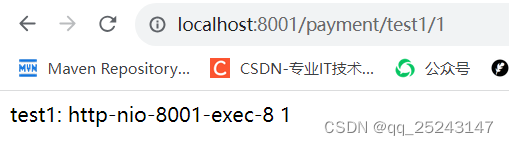
三、 服务降级配置
(1)方式一(一旦方法出现异常或超时了,会调用@HystrixCommand的降级方法)
注:@EnableCircuitBreaker用于启动断路器,支持多种断路器,@EnableHystrix用于启动断路器,只支持Hystrix断路器
a、PaymentService编写降级方法,配置注解@HystrixCommand
@Service
@Slf4j
public class PaymentService {public String test1(Integer id){return "test1: " + Thread.currentThread().getName() + " " + id;}@HystrixCommand(fallbackMethod = "test2fallback", commandProperties = {@HystrixProperty(name = "execution.isolation.thread.timeoutInMilliseconds", value = "2000")})public String test2(Integer id){try {Thread.sleep(3000);} catch (Exception e){}return "test2: " + Thread.currentThread().getName() + " " + id;}public String test2fallback(Integer id){return "test2fallback: " + id;}
}
b、启动类开启断路器
@SpringBootApplication
@EnableEurekaClient
@EnableCircuitBreaker
public class PaymentHystrixMain8001 {public static void main(String[] args) {SpringApplication.run(PaymentHystrixMain8001.class, args);}
}
c、运行
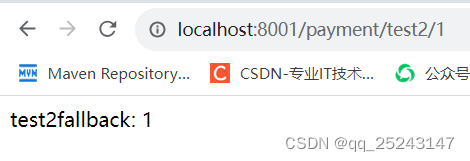
(2)方式二(配置全局使用的降级方法)
a、使用@DefaultProperties,注意全局降级方法的参数列表为空
@Slf4j
@RequestMapping("/payment")
@RestController
@DefaultProperties(defaultFallback = "defaultFallbacktest")
public class PaymentController {@Autowiredprivate PaymentService paymentService;@GetMapping("/test1/{id}")public String test1(@PathVariable("id") Integer id){return paymentService.test1(id);}@GetMapping("/test2/{id}")@HystrixCommandpublic String test2(@PathVariable("id") Integer id){return paymentService.test2(id);}public String defaultFallbacktest(){return "defaultFallbacktest";}
}
b、编写PaymentService
@Service
@Slf4j
public class PaymentService {public String test1(Integer id){return "test1: " + Thread.currentThread().getName() + " " + id;}// @HystrixCommand(fallbackMethod = "test2fallback", commandProperties = {
// @HystrixProperty(name = "execution.isolation.thread.timeoutInMilliseconds", value = "2000")
// })public String test2(Integer id){
// try {
// Thread.sleep(3000);
// } catch (Exception e){
//
// }int i = 1 / 0;return "test2: " + Thread.currentThread().getName() + " " + id;}
// public String test2fallback(Integer id){
// return "test2fallback: " + id;
// }
}
c、运行
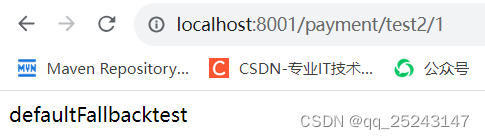
(3)方式三,feign调用其他服务时,可以利用实现类对应降级方法
a、pom.xml增加依赖
<dependency><groupId>org.springframework.cloud</groupId><artifactId>spring-cloud-starter-openfeign</artifactId></dependency>
b、application.yml增加
feign:hystrix:enabled: true
c、编写远程调用接口FeignTestService
@Component
@FeignClient(value = "CLOUD-PAYMENT-SERVICE", fallback = FeignTestServiceImpl.class)
public interface FeignTestService {@GetMapping("/payment/test")public CommonResult<String> test();
}
d、编写降级方法类FeignTestServiceImpl
@Component
public class FeignTestServiceImpl implements FeignTestService{@Overridepublic CommonResult<String> test() {return new CommonResult(444, "", "error");}
}
e、编写Controller
@Slf4j
@RequestMapping("/payment")
@RestController
//@DefaultProperties(defaultFallback = "defaultFallbacktest")
public class PaymentController {@Autowiredprivate PaymentService paymentService;@Autowiredprivate FeignTestService feignTestService;@GetMapping("/test1/{id}")public String test1(@PathVariable("id") Integer id){return paymentService.test1(id);}@GetMapping("/test2/{id}")
// @HystrixCommandpublic String test2(@PathVariable("id") Integer id){return paymentService.test2(id);}
// public String defaultFallbacktest(){
// return "defaultFallbacktest";
// }@GetMapping("/test")public CommonResult<String> test(){return feignTestService.test();}
}
f、运行

四、服务熔断配置
(1)服务先降级,然后熔断,后面尝试恢复
(2)在规定时间内,接口访问量超过设置阈值,并且失败率大于等于设置阈值
(3)例子
@Service
@Slf4j
public class PaymentService {@HystrixCommand(fallbackMethod = "test1fallback", commandProperties = {@HystrixProperty(name = "circuitBreaker.enabled", value = "true"),//开启断路器@HystrixProperty(name = "circuitBreaker.requestVolumeThreshold", value = "10"),//请求次数阈值@HystrixProperty(name = "circuitBreaker.sleepWindowInMilliseconds", value = "10000"),//规定时间内@HystrixProperty(name = "circuitBreaker.errorThresholdPercentage", value = "60")//失败率阈值})public String test1(Integer id){int i = 1 / id;return "test1: " + Thread.currentThread().getName() + " " + id;}public String test1fallback(Integer id){return "test1fallback: " + id;}// @HystrixCommand(fallbackMethod = "test2fallback", commandProperties = {
// @HystrixProperty(name = "execution.isolation.thread.timeoutInMilliseconds", value = "2000")
// })public String test2(Integer id){
// try {
// Thread.sleep(3000);
// } catch (Exception e){
//
// }int i = 1 / 0;return "test2: " + Thread.currentThread().getName() + " " + id;}
// public String test2fallback(Integer id){
// return "test2fallback: " + id;
// }
}
五、监控界面搭建(只能监控hystrix接管的方法)
(1)编写pom.xml
<?xml version="1.0" encoding="UTF-8"?>
<project xmlns="http://maven.apache.org/POM/4.0.0"xmlns:xsi="http://www.w3.org/2001/XMLSchema-instance"xsi:schemaLocation="http://maven.apache.org/POM/4.0.0 http://maven.apache.org/xsd/maven-4.0.0.xsd"><parent><artifactId>demo20220821</artifactId><groupId>com.wsh.springcloud</groupId><version>1.0-SNAPSHOT</version></parent><modelVersion>4.0.0</modelVersion><artifactId>cloud-consumer-hystrix-dashboard9001</artifactId><dependencies><dependency><groupId>org.springframework.cloud</groupId><artifactId>spring-cloud-starter-netflix-hystrix-dashboard</artifactId></dependency><dependency><groupId>com.wsh.springcloud</groupId><artifactId>cloud-api-common</artifactId><version>1.0-SNAPSHOT</version></dependency><dependency><groupId>org.springframework.boot</groupId><artifactId>spring-boot-starter-web</artifactId></dependency>
<!-- <dependency>-->
<!-- <groupId>org.springframework.boot</groupId>-->
<!-- <artifactId>spring-boot-starter-actuator</artifactId>-->
<!-- </dependency>--><dependency><groupId>org.projectlombok</groupId><artifactId>lombok</artifactId></dependency><dependency><groupId>org.springframework.boot</groupId><artifactId>spring-boot-starter-test</artifactId><scope>test</scope></dependency></dependencies>
</project>
(2)编写application.yml
server:port: 9001spring:application:name: cloud-hystrix-dashboard(3)编写启动类
package com.wsh.springcloud;import org.springframework.boot.SpringApplication;
import org.springframework.boot.autoconfigure.SpringBootApplication;
import org.springframework.cloud.netflix.hystrix.dashboard.EnableHystrixDashboard;/*** @ClassName HystrixDashboardMain9001* @Description: TODO* @Author wshaha* @Date 2023/10/14* @Version V1.0**/
@SpringBootApplication
@EnableHystrixDashboard
public class HystrixDashboardMain9001 {public static void main(String[] args) {SpringApplication.run(HystrixDashboardMain9001.class, args);}
}(4)运行
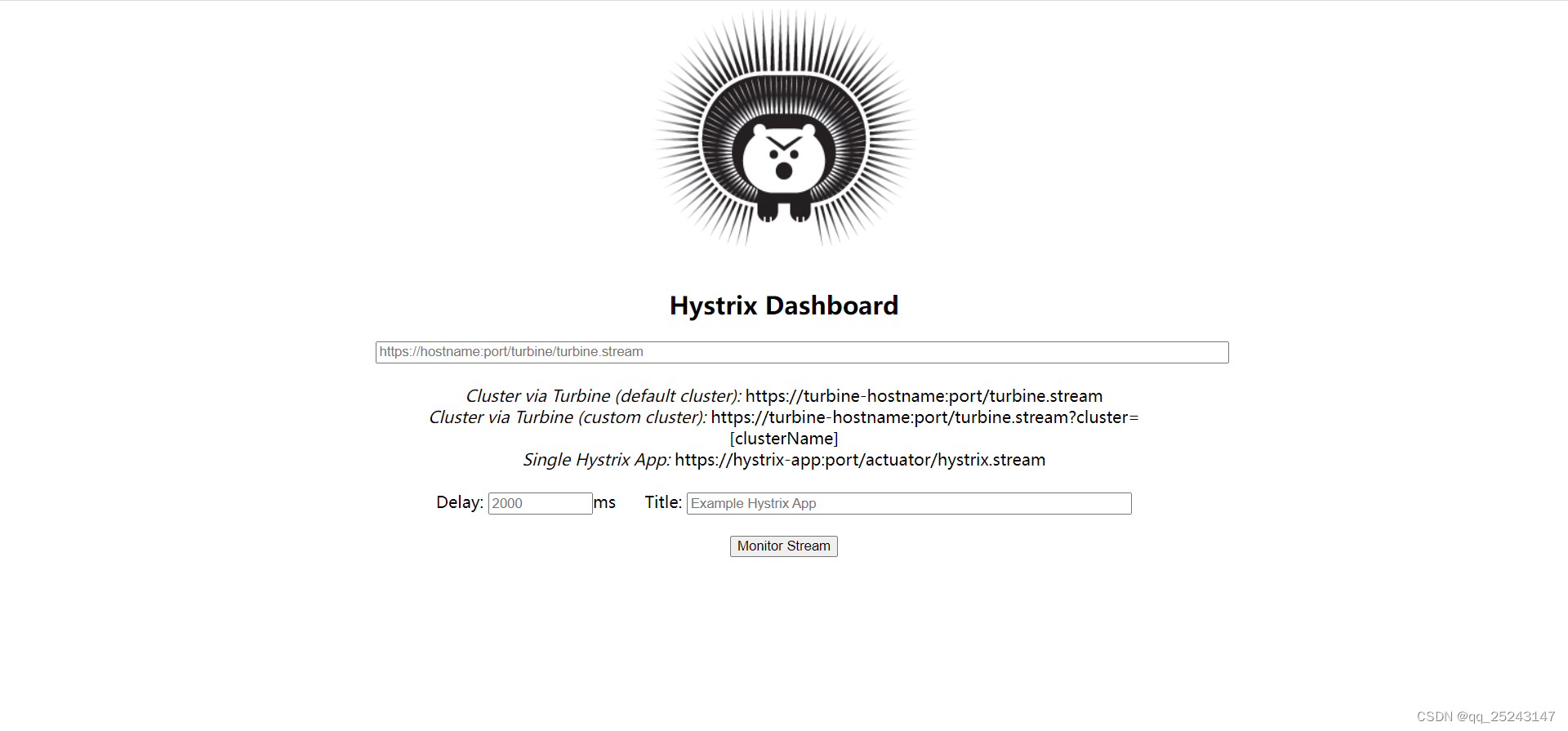
(5)配置被监控的项目
a、pom.xml
加上探针spring-boot-starter-actuator
b、启动类加上
package com.wsh.springcloud;import com.netflix.hystrix.contrib.metrics.eventstream.HystrixMetricsStreamServlet;
import org.springframework.boot.SpringApplication;
import org.springframework.boot.autoconfigure.SpringBootApplication;
import org.springframework.boot.web.servlet.ServletRegistrationBean;
import org.springframework.cloud.client.circuitbreaker.EnableCircuitBreaker;
import org.springframework.cloud.netflix.eureka.EnableEurekaClient;
import org.springframework.cloud.openfeign.EnableFeignClients;
import org.springframework.context.annotation.Bean;/*** @ClassName PaymentHystrixMain8001* @Description: TODO* @Author wshaha* @Date 2023/10/14* @Version V1.0**/
@SpringBootApplication
@EnableEurekaClient
@EnableCircuitBreaker
@EnableFeignClients
public class PaymentHystrixMain8001 {public static void main(String[] args) {SpringApplication.run(PaymentHystrixMain8001.class, args);}@Beanpublic ServletRegistrationBean getServlet(){HystrixMetricsStreamServlet hystrixMetricsStreamServlet = new HystrixMetricsStreamServlet();ServletRegistrationBean servletRegistrationBean = new ServletRegistrationBean(hystrixMetricsStreamServlet);servletRegistrationBean.setLoadOnStartup(1);servletRegistrationBean.addUrlMappings("/hystrix.stream");servletRegistrationBean.setName("HystrixMetricsStreamServlet");return servletRegistrationBean;}
}(6)监控界面
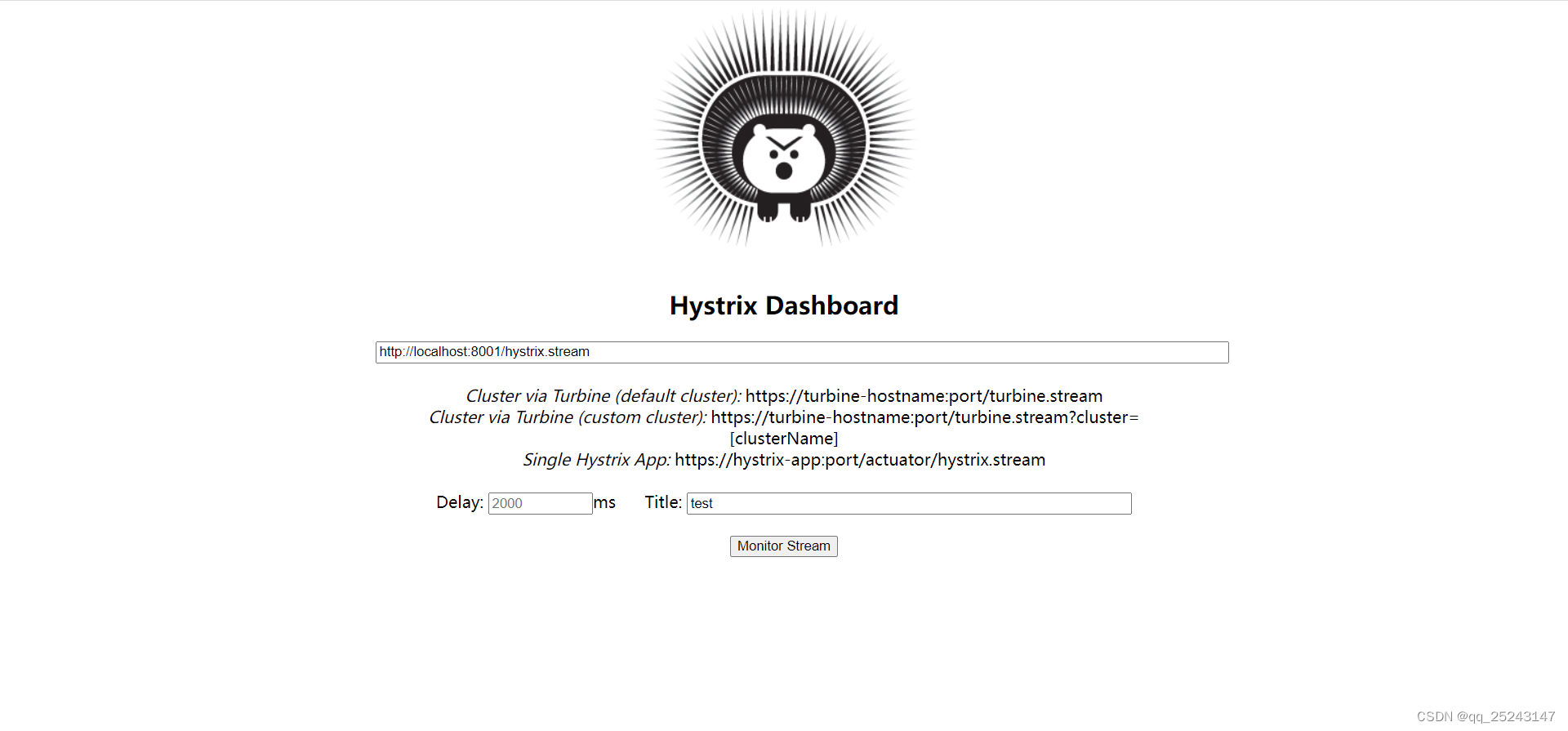
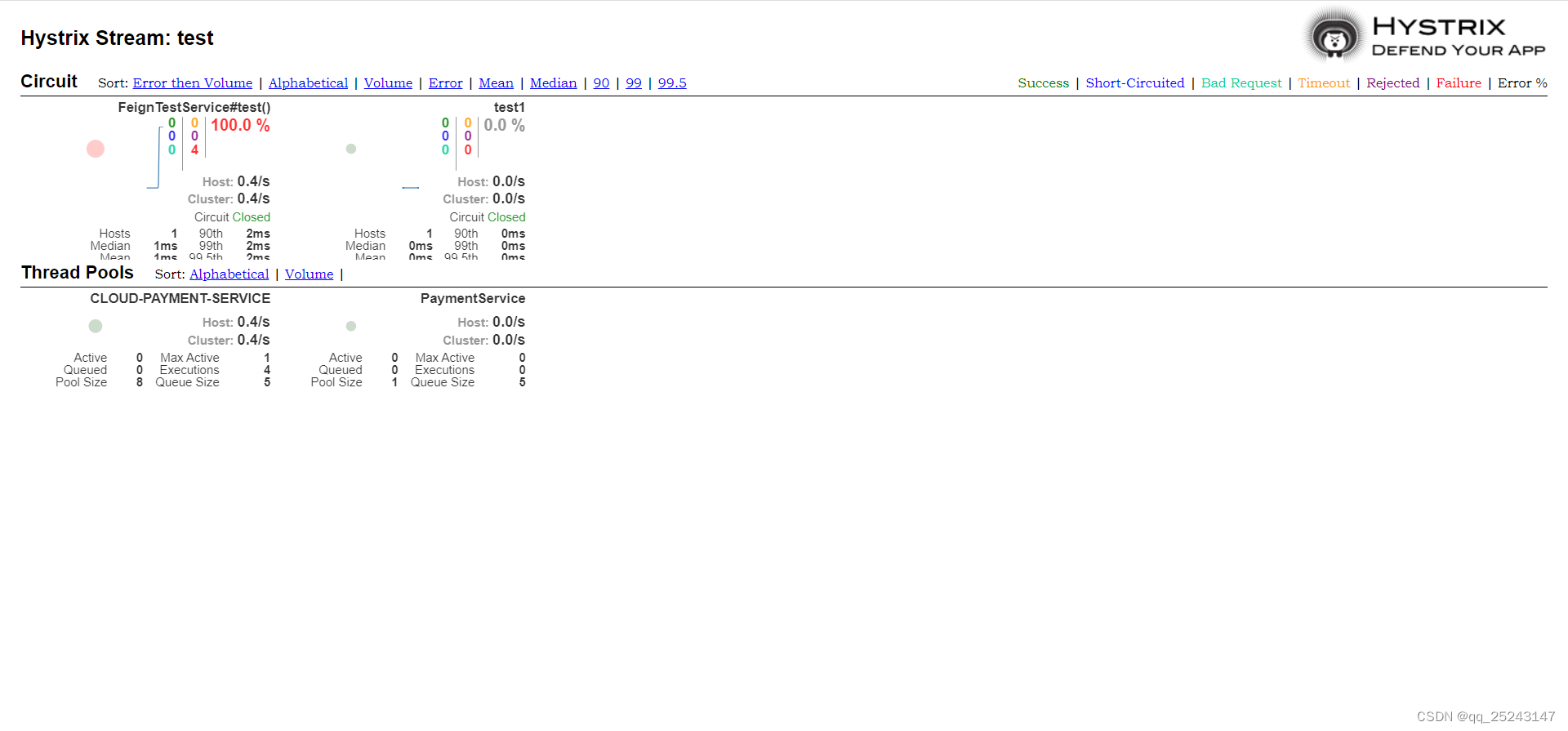
相关文章:
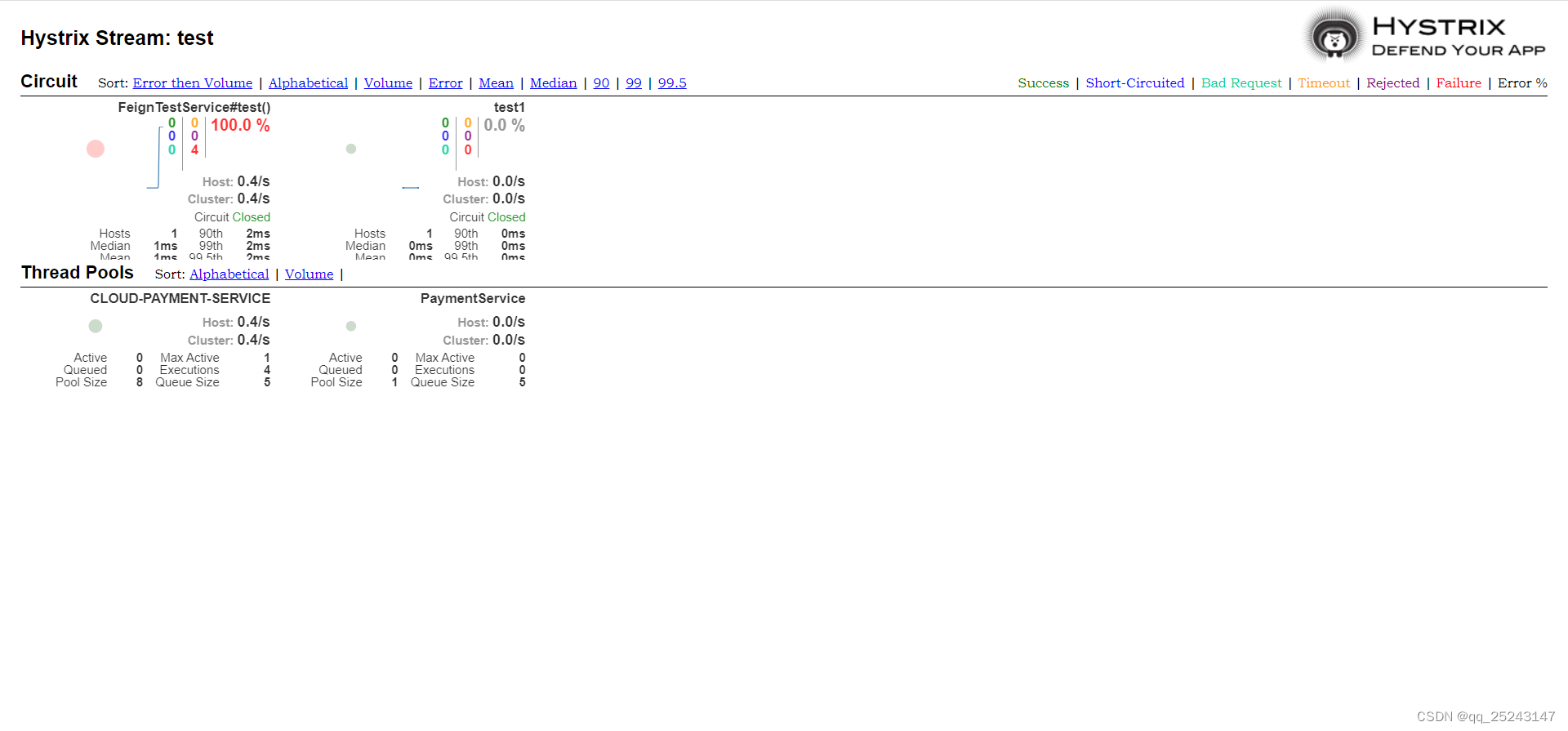
SpringCloud-Hystrix
一、介绍 (1)避免单个服务出现故障导致整个应用崩溃。 (2)服务降级:服务超时、服务异常、服务宕机时,执行定义好的方法。(做别的) (3)服务熔断:达…...
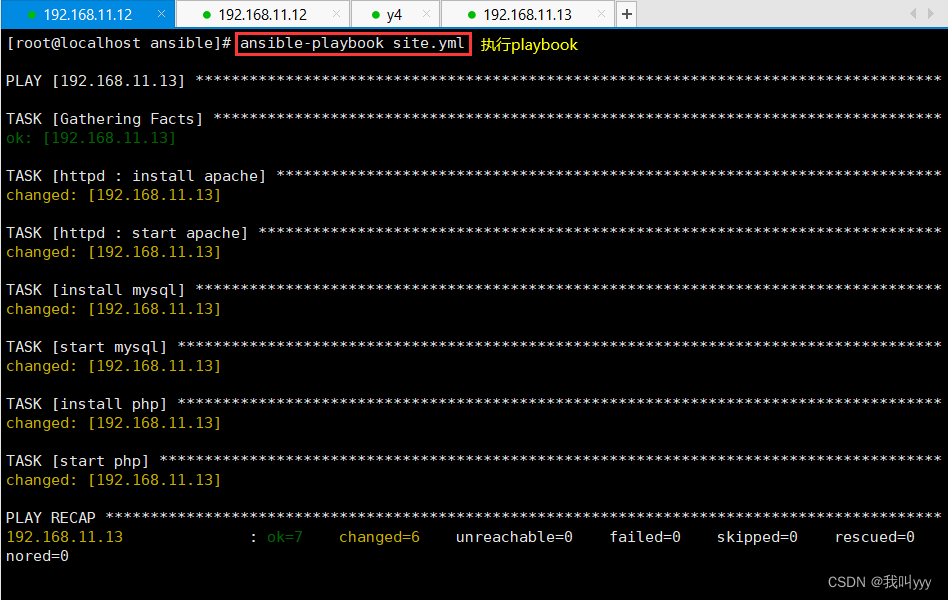
Ansible脚本进阶---playbook
目录 一、playbooks的组成 二、案例 2.1 在webservers主机组中执行一系列任务,包括禁用SELinux、停止防火墙服务、安装httpd软件包、复制配置文件和启动httpd服务。 2.2 在名为dbservers的主机组中创建一个用户组(mysql)和一个用户&#x…...

pytorch 模型部署之Libtorch
Python端生成pt模型文件 net.load(model_path) net.eval() net.to("cuda")example_input torch.rand(1, 3, 240, 320).to("cuda") traced_model torch.jit.trace(net, example_input) traced_model.save("model.pt")output traced_model(exa…...
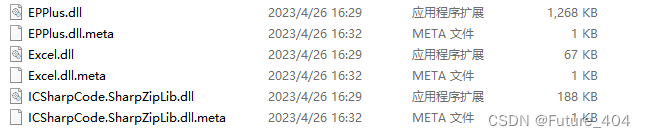
Unity——数据存储的几种方式
一、PlayerPrefs PlayerPrefs适合用于存储简单的键值对数据 存储的数据会在游戏关闭后依然保持,并且可以在不同场景之间共享,适合用于需要在游戏不同场景之间传递和保持的数据。 它利用key-value的方式将数据保存到本地,跟字典类似。然后通…...

『heqingchun-ubuntu系统下安装cuda与cudnn』
ubuntu系统下安装cuda与cudnn 一、安装依赖 1.更新 sudo apt updatesudo apt upgrade -y2.基础工具 sudo apt install -y build-essential python二、安装CUDA 1.文件下载 网址 https://developer.nvidia.com/cuda-toolkit-archive依次点击 (1)“CUDA Toolkit 11.6.2”…...
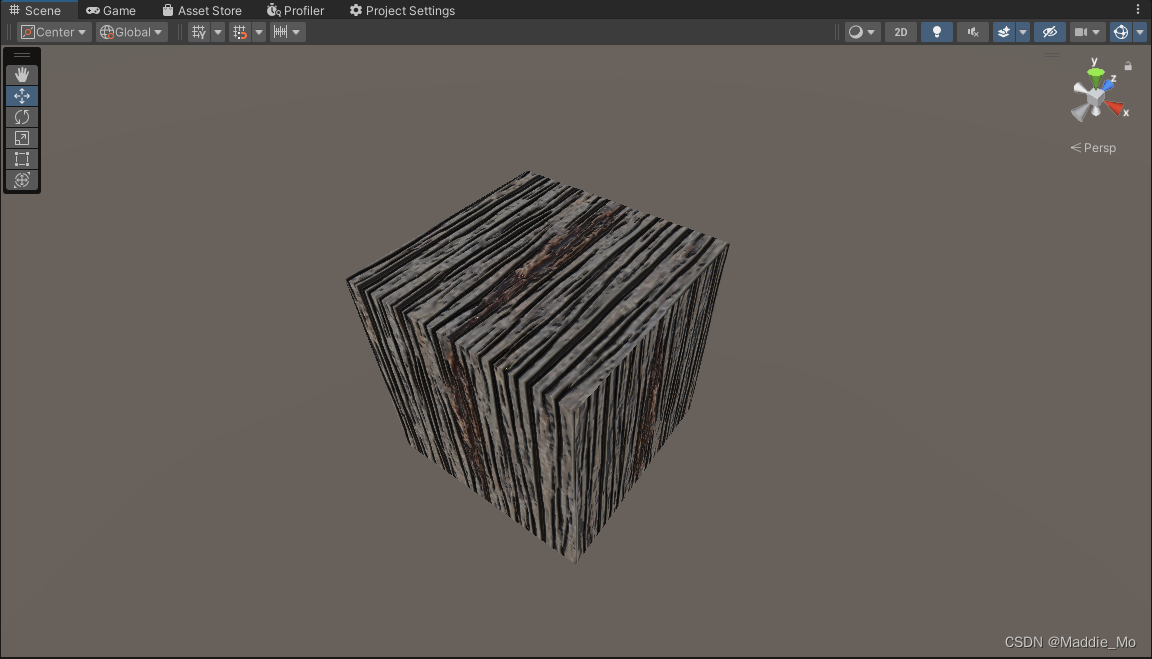
Unity AI Muse 基础教程
Unity AI Muse 基础教程 Unity AI 内测资格申请Unity 项目Package ManagerMuse Sprite 安装Muse Texture 安装 Muse Sprite 基础教程什么是 Muse Sprite打开 Muse Sprite 窗口Muse Sprite 窗口 参数Muse Sprite Generations 窗口 参数Muse Sprite Generations 窗口 画笔Muse Sp…...
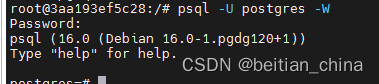
pgsl基于docker的安装
1. 有可用的docker环境 ,如果还没有安装docker,则请先安装docker 2. 创建pg数据库的挂载目录 mkdir postgres 3. 下载pg包 docker pull postgres 这个命令下载的是最新的pg包,如果要指定版本的话,则可以通过在后面拼接 :versio…...

idea设置某个文件修改后所在父文件夹变蓝色
idea设置某个文件修改后所在父文件夹变蓝色的方法: 老版idea设置方法: File---->Settings---->Version Control---->勾选 Show directories with changed descendants 新版idea设置方法: File---->Settings---->Version Co…...

代码随想录训练营二刷第五十八天 | 583. 两个字符串的删除操作 72. 编辑距离
代码随想录训练营二刷第五十八天 | 583. 两个字符串的删除操作 72. 编辑距离 一、583. 两个字符串的删除操作 题目链接:https://leetcode.cn/problems/delete-operation-for-two-strings/ 思路:定义dp[i][j]为要是得区间[0,i-1]和区间[0,j-1]所需要删除…...

秋日有感之秋诉-于光
诗:于光 秋风扫叶枝不舍, 叶落随风根欢唱。 秋日穿云不入眼, 云亦婆娑诉余年。...

ubuntu 22.04版本修改服务器名、ip,dns信息的操作方法
总结 1、ubuntu修改服务器名重启后生效的方法是直接修改/etc/hostname文件 2、ubuntu 22.04操作系统配置ip和dns信息,一般只需要使用netplan命令行工具来配置就行,在/etc/netplan/在目录下创建一个yaml文件就可以实现ip和dns的配置,当然如果…...
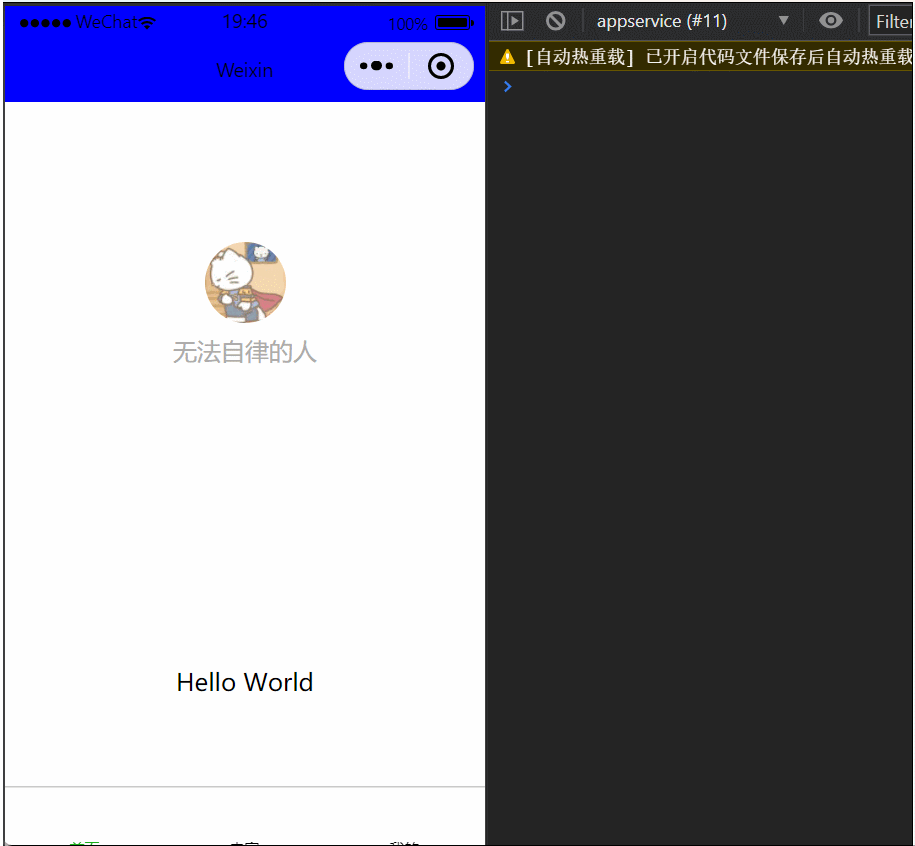
【微信小程序】6天精准入门(第2天:小程序的视图层、逻辑层、事件系统及页面生命周期)
一、视图层 View 1、什么是视图层 框架的视图层由 WXML 与 WXSS 编写,由组件来进行展示。将逻辑层的数据反映成视图,同时将视图层的事件发送给逻辑层。WXML(WeiXin Markup language) 用于描述页面的结构。WXS(WeiXin Script) 是小程序的一套脚本语言&am…...

速学Linux丨一文带你打开Linux学习之门
前言 如果你是刚开始学习Linux的小白同学,相信你已经体会到与学习一门编程语言相比,学习Linux系统的门槛相对较高,你会遇到一些困惑,比如: 为什么要学习Linux,学成之后我们可以在哪些领域大显身手…...
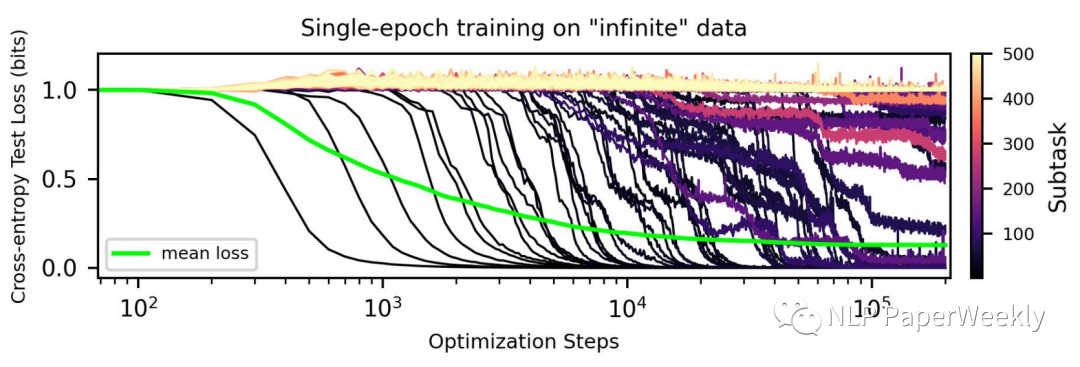
符尧:别卷大模型训练了,来卷数据吧!【干货十足】
大家好,我是HxShine。 今天分享一篇符尧大佬的一篇数据工程(Data Engineering)的文章,解释了speed of grokking指标是什么,分析了数据工程(data engineering)包括mix ratio(数据混合…...

2023年中国半导体检测仪器设备销售收入、产值及市场规模分析[图]
半导体测试设备是一种用于电子与通信技术领域的电子测量仪器。随着技术发展,半导体芯片晶体管密度越来越高,相关产品复杂度及集成度呈现指数级增长,这对于芯片设计及开发而言是前所未有的挑战,随着芯片开发周期的缩短,…...

诊断DLL——Visual Studio安装与dll使用
文章目录 Visual Studio安装一、DLL简介二、使用步骤1.新建VS DLL工程2.生成dll文件3.自定义函数然后新建一个function.h文件,声明这个函数。4.新建VS C++ console工程,动态引用DLL编写代码,调用dll三、extern "C" __declspec(dllexport)总结Visual Studio安装 官…...

专业课138,总分390+,西工大,西北工业大学827信号与系统考研分享
数学一 考研数学其实严格意义上已经没有难度大小年之分了,说21年难的会说22年简单,说22年简单的做23年又会遭重,所以其实只是看出题人合不合你的口味罢了,建议同学不要因偶数年而畏惧,踏踏实实复习。资料方面跟谁就用…...

css3链接
你可以使用CSS3来自定义链接(超链接)的样式,以改变它们的外观。以下是一些用于自定义链接的常见CSS3样式规则: 链接的颜色: a { color: #0077b6; /* 设置链接的文字颜色 */ } 这个规则可以改变链接的文字颜色。你可以根据需要设置…...

第五章 运输层 | 计算机网络(谢希仁 第八版)
文章目录 第五章 运输层5.1 运输层协议概述5.1.1 进程之间的通信5.1.2 运输层的两个主要协议5.1.3 运输层的端口 5.2 用户数据报协议UDP5.2.1 UDP概述5.2.2 UDP的首部格式 5.3 传输控制协议TCP概述5.3.1 TCP最主要的特点5.3.2 TCP的连接 5.4 可靠传输的工作原理5.4.1 停止等待协…...

CustomTabBar 自定义选项卡视图
1. 用到的技术点 1) Generics 泛型 2) ViewBuilder 视图构造器 3) PreferenceKey 偏好设置 4) MatchedGeometryEffect 几何效果 2. 创建枚举选项卡项散列,TabBarItem.swift import Foundation import SwiftUI//struct TabBarItem: Hashable{ // let ico…...
)
rknn优化教程(二)
文章目录 1. 前述2. 三方库的封装2.1 xrepo中的库2.2 xrepo之外的库2.2.1 opencv2.2.2 rknnrt2.2.3 spdlog 3. rknn_engine库 1. 前述 OK,开始写第二篇的内容了。这篇博客主要能写一下: 如何给一些三方库按照xmake方式进行封装,供调用如何按…...

STM32+rt-thread判断是否联网
一、根据NETDEV_FLAG_INTERNET_UP位判断 static bool is_conncected(void) {struct netdev *dev RT_NULL;dev netdev_get_first_by_flags(NETDEV_FLAG_INTERNET_UP);if (dev RT_NULL){printf("wait netdev internet up...");return false;}else{printf("loc…...

《Playwright:微软的自动化测试工具详解》
Playwright 简介:声明内容来自网络,将内容拼接整理出来的文档 Playwright 是微软开发的自动化测试工具,支持 Chrome、Firefox、Safari 等主流浏览器,提供多语言 API(Python、JavaScript、Java、.NET)。它的特点包括&a…...

涂鸦T5AI手搓语音、emoji、otto机器人从入门到实战
“🤖手搓TuyaAI语音指令 😍秒变表情包大师,让萌系Otto机器人🔥玩出智能新花样!开整!” 🤖 Otto机器人 → 直接点明主体 手搓TuyaAI语音 → 强调 自主编程/自定义 语音控制(TuyaAI…...

基于Springboot+Vue的办公管理系统
角色: 管理员、员工 技术: 后端: SpringBoot, Vue2, MySQL, Mybatis-Plus 前端: Vue2, Element-UI, Axios, Echarts, Vue-Router 核心功能: 该办公管理系统是一个综合性的企业内部管理平台,旨在提升企业运营效率和员工管理水…...

十九、【用户管理与权限 - 篇一】后端基础:用户列表与角色模型的初步构建
【用户管理与权限 - 篇一】后端基础:用户列表与角色模型的初步构建 前言准备工作第一部分:回顾 Django 内置的 `User` 模型第二部分:设计并创建 `Role` 和 `UserProfile` 模型第三部分:创建 Serializers第四部分:创建 ViewSets第五部分:注册 API 路由第六部分:后端初步测…...
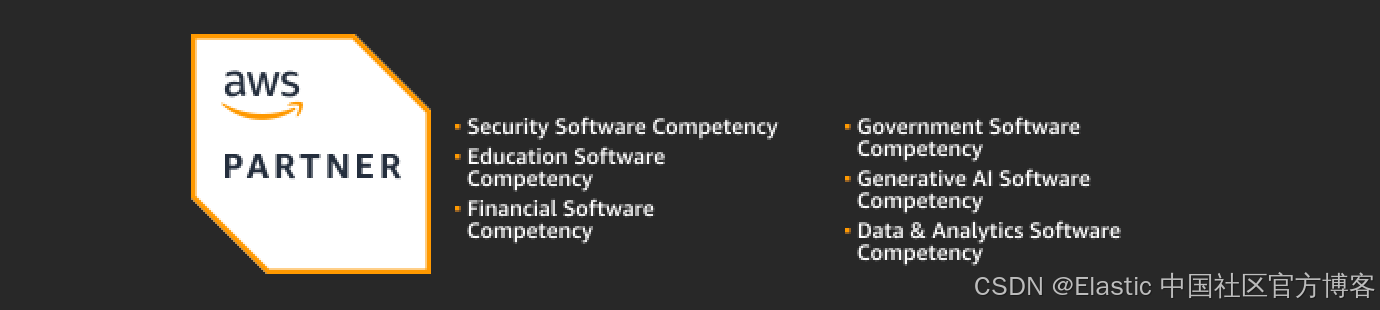
Elastic 获得 AWS 教育 ISV 合作伙伴资质,进一步增强教育解决方案产品组合
作者:来自 Elastic Udayasimha Theepireddy (Uday), Brian Bergholm, Marianna Jonsdottir 通过搜索 AI 和云创新推动教育领域的数字化转型。 我们非常高兴地宣布,Elastic 已获得 AWS 教育 ISV 合作伙伴资质。这一重要认证表明,Elastic 作为 …...
与文本切分器(Splitter)详解《二》)
LangChain 中的文档加载器(Loader)与文本切分器(Splitter)详解《二》
🧠 LangChain 中 TextSplitter 的使用详解:从基础到进阶(附代码) 一、前言 在处理大规模文本数据时,特别是在构建知识库或进行大模型训练与推理时,文本切分(Text Splitting) 是一个…...

node.js的初步学习
那什么是node.js呢? 和JavaScript又是什么关系呢? node.js 提供了 JavaScript的运行环境。当JavaScript作为后端开发语言来说, 需要在node.js的环境上进行当JavaScript作为前端开发语言来说,需要在浏览器的环境上进行 Node.js 可…...

rm视觉学习1-自瞄部分
首先先感谢中南大学的开源,提供了很全面的思路,减少了很多基础性的开发研究 我看的阅读的是中南大学FYT战队开源视觉代码 链接:https://github.com/CSU-FYT-Vision/FYT2024_vision.git 1.框架: 代码框架结构:readme有…...
