Android MediaCodec将h264实时视频流数据解码为yuv,并转换yuv的颜色格式为nv21
初始化mediacodec
private MediaCodec mediaCodec;private ByteBuffer[] inputBuffers;private void initMediaCodec(Surface surface) {try {Log.d(TAG, "onGetNetVideoData: ");//创建解码器 H264的Type为 AACmediaCodec = MediaCodec.createDecoderByType("video/avc");//创建配置MediaFormat mediaFormat = MediaFormat.createVideoFormat("video/avc", Width, Height);//设置解码预期的帧速率【以帧/秒为单位的视频格式的帧速率的键】mediaFormat.setInteger(MediaFormat.KEY_FRAME_RATE, 20);mediaFormat.setInteger(MediaFormat.KEY_COLOR_FORMAT, COLOR_FormatYUV420Flexible);//
// byte[] headerSps = {0, 0, 0, 1, 103, 66, 0, 41, -115, -115, 64, 80, 30, -48, 15, 8, -124, 83, -128};
// byte[] headerPps = {0, 0, 0, 1, 104, -54, 67, -56};
//
// mediaFormat.setByteBuffer("csd-0", ByteBuffer.wrap(headerSps));
// mediaFormat.setByteBuffer("csd-1", ByteBuffer.wrap(headerPps));//配置绑定mediaFormat和surfacemediaCodec.configure(mediaFormat, null, null, 0);mediaCodec.start();} catch (IOException e) {e.printStackTrace();//创建解码失败Log.e(TAG, "创建解码失败");}inputBuffers = mediaCodec.getInputBuffers();}处理数据,解码h264数据为yuv格式
这里传入的是h264格式的实时视频流数据。
private void onFrame(byte[] buf, int offset, int length) {MediaCodec.BufferInfo info = new MediaCodec.BufferInfo();//查询10000毫秒后,如果dSP芯片的buffer全部被占用,返回-1;存在则大于0int inIndex = mediaCodec.dequeueInputBuffer(10000);if (inIndex >= 0) {//根据返回的index拿到可以用的bufferByteBuffer byteBuffer = inputBuffers[inIndex];//清空缓存byteBuffer.clear();//开始为buffer填充数据byteBuffer.put(buf);//填充数据后通知mediacodec查询inIndex索引的这个buffer,mediaCodec.queueInputBuffer(inIndex, 0, length, mCount * 20, 0);mCount++;} else {Log.i(TAG, "inIndex < 0");//等待查询空的bufferreturn;}//mediaCodec 查询 "mediaCodec的输出方队列"得到索引int outIndex = mediaCodec.dequeueOutputBuffer(info, 10000);Log.e(TAG, "解码输出outIndex " + outIndex);if (outIndex >= 0) {//dsp的byteBuffer无法直接使用ByteBuffer byteBuffer = mediaCodec.getOutputBuffer(outIndex);//设置偏移量byteBuffer.position(info.offset);byteBuffer.limit(info.size + info.offset);byte[] ba = new byte[byteBuffer.remaining()];byteBuffer.get(ba);//需要预先分配与NV12相同大小的字节数组byte[] yuv = new byte[ba.length];//不确定是什么颜色格式,挨个试的//convertI420ToNV21(ba, yuv, Width, Height);//convertYV12toNV21(ba, yuv, Width, Height);convertNV12toNV21(ba, yuv, Width, Height);NV21Data(yuv);//检查所支持的颜色格式
// MediaCodecInfo.CodecCapabilities capabilities = codecInfo.getCapabilitiesForType("video/avc");
// for (int i = 0; i < capabilities.colorFormats.length; i++) {
// int format = capabilities.colorFormats[i];
//
// //华为平板:COLOR_FormatYUV420SemiPlanar、COLOR_FormatYUV420Planar
// //魅族手机:COLOR_FormatYUV420SemiPlanar
// //rk3588s: COLOR_FormatYUV420Planar、COLOR_FormatYUV420Flexible、COLOR_FormatYUV420PackedSemiPlanar、COLOR_FormatYUV420SemiPlanar
// switch (format) {
// case MediaCodecInfo.CodecCapabilities.COLOR_FormatYUV420Planar://(对应 I420 or YV12)
// Log.i("COLOR_Format_TAG", "=========COLOR_FormatYUV420Planar");
// byte[] convertNv21YUV420Planar = new byte[ba.length];
// //不确定是什么颜色格式,挨个试的convertI420ToNV21(ba, convertNv21YUV420Planar, Width, Height);convertYV12toNV21(ba, convertNv21YUV420Planar, Width, Height);
// long l1 = System.currentTimeMillis();
// convertNV12toNV21(ba, convertNv21YUV420Planar, Width, Height);
// Log.i("耗时测试", "转为nv21的耗时: " + (System.currentTimeMillis() - l1));
// long l2 = System.currentTimeMillis();
// NV21Data(convertNv21YUV420Planar);
// Log.i("耗时测试", "识别耗时: " + (System.currentTimeMillis() - l2));
// continue;
//
// case MediaCodecInfo.CodecCapabilities.COLOR_FormatYUV420SemiPlanar://NV12
// Log.i("COLOR_Format_TAG", "=======COLOR_FormatYUV420SemiPlanar");
// byte[] nv21YUV420SemiPlanar = new byte[ba.length];
// convertNV12toNV21(ba, nv21YUV420SemiPlanar, Width, Height);
// NV21Data(nv21YUV420SemiPlanar);
//
// continue;
// case MediaCodecInfo.CodecCapabilities.COLOR_FormatYUV420PackedSemiPlanar:
// Log.i("COLOR_Format_TAG", "=======COLOR_FormatYUV420PackedSemiPlanar");
// byte[] nv21YUV420PackedSemiPlanar = new byte[ba.length];
// convertNV12toNV21(ba, nv21YUV420PackedSemiPlanar, Width, Height);
// NV21Data(nv21YUV420PackedSemiPlanar);
// continue;
// case MediaCodecInfo.CodecCapabilities.COLOR_FormatYUV420Flexible:
// byte[] nv21YUV420YUV420Flexible = new byte[ba.length];
// convertNV12toNV21(ba, nv21YUV420YUV420Flexible, Width, Height);
// NV21Data(nv21YUV420YUV420Flexible);
// Log.i("COLOR_Format_TAG", "=======COLOR_FormatYUV420Flexible");
// continue;
// default:
// continue;
//
// }
//
// }//如果surface绑定了,则直接输入到surface渲染并释放mediaCodec.releaseOutputBuffer(outIndex, false);} else {Log.e(TAG, "没有解码成功");}}处理获取到的nv21颜色格式的yuv数据
private int printImageStatus = 0;private void NV21Data(byte[] nv21) {//将nv21视频流数据传入YuvImage中,转换成bitmap之后,显示在imageview上、//或者保存为png图片到本地,如果不出现灰色、不出现蓝色图像和红色图像颜色颠倒,//图像显示正常,则说明是标准的nv21格式视频流数据YuvImage yuvImage = new YuvImage(nv21, ImageFormat.NV21, Width, Height, null);ByteArrayOutputStream baos = new ByteArrayOutputStream();yuvImage.compressToJpeg(new Rect(0, 0, Width, Height), 100, baos);byte[] data = baos.toByteArray();Log.i(TAG, "NV21Data-data: " + data.length);Bitmap bitmap = BitmapFactory.decodeByteArray(data, 0, data.length);if (bitmap != null) {runOnUiThread(new Runnable() {@Overridepublic void run() {mIvShowImage.setImageBitmap(bitmap);}});//保存bitmap为png图片if (printImageStatus == 0) {printImageStatus = 1;try {File myCaptureFile = new File(Environment.getExternalStorageDirectory(), "img.png");BufferedOutputStream bos = new BufferedOutputStream(new FileOutputStream(myCaptureFile));bitmap.compress(Bitmap.CompressFormat.JPEG, 100, bos);bos.flush();bos.close();} catch (Exception e) {e.printStackTrace();}}}}yuv视频数据颜色格式转换
public static void convertI420ToNV21(byte[] i420, byte[] nv21, int width, int height) {System.arraycopy(i420, 0, nv21, 0, width * height);int offset = width * height;for (int i = 0; i < width * height / 4; i++) {nv21[offset + 2 * i] = i420[offset + i + width * height / 4];nv21[offset + 2 * i + 1] = i420[offset + i];}}public static void convertYV12toNV21(byte[] yv12, byte[] nv21, int width, int height) {int size = width * height;int vOffset = size;int uOffset = size + (size / 4);// Copy Y channel as it isSystem.arraycopy(yv12, 0, nv21, 0, size);for (int i = 0; i < size / 4; i++) {nv21[vOffset + (i * 2)] = yv12[vOffset + i]; // Vnv21[vOffset + (i * 2) + 1] = yv12[uOffset + i]; // U}}public static void convertNV12toNV21(byte[] nv12, byte[] nv21, int width, int height) {int size = width * height;int offset = size;// copy Y channel as it isSystem.arraycopy(nv12, 0, nv21, 0, offset);for (int i = 0; i < size / 4; i++) {nv21[offset + (i * 2) + 1] = nv12[offset + (i * 2)]; // Unv21[offset + (i * 2)] = nv12[offset + (i * 2) + 1]; // V}}h264实时视频流的数据来源
@Overridepublic void onPacketEvent(byte[] data) {onFrame(data, 0, data.length);//写入h264视频流到sdcard中//wirte2file(data, data.length);}写入h264视频流到sdcard中
private String dsetfilePath = Environment.getExternalStorageDirectory() + "/" + "test.h264";private void wirte2file(byte[] buf, int length) {if (isStart) {if (BufOs == null) {destfile = new File(dsetfilePath);try {destfs = new FileOutputStream(destfile);BufOs = new BufferedOutputStream(destfs);Log.d(TAG, "wirte2file-new ");} catch (FileNotFoundException e) {// TODO: handle exceptionLog.i("TRACK", "initerro" + e.getMessage());Log.d(TAG, "wirte2file-FileNotFoundException:" + e.getMessage());e.printStackTrace();}}try {BufOs.write(buf, 0, length);BufOs.flush();Log.d(TAG, "wirte2file-write");} catch (Exception e) {Log.d(TAG, "wirte2file-e: " + e.getMessage());// TODO: handle exception}}}private boolean isStart;public void onStop(View view) {isStart = false;Toast.makeText(this, "停止保存", Toast.LENGTH_SHORT).show();}public void onStart(View view) {isStart = true;Toast.makeText(this, "开始保存", Toast.LENGTH_SHORT).show();}rtsp获取h264实时视频流数据
public class FFDemuxJava {static {System.loadLibrary("demux");}private long m_handle = 0;private EventCallback mEventCallback = null;public void init(String url) {m_handle = native_Init(url);}public void Start() {native_Start(m_handle);}public void stop() {native_Stop(m_handle);}public void unInit() {native_UnInit(m_handle);}public void addEventCallback(EventCallback callback) {mEventCallback = callback;}private void playerEventCallback(int msgType, float msgValue) {if(mEventCallback != null)mEventCallback.onMessageEvent(msgType, msgValue);}private void packetEventCallback(byte[]data) {if(mEventCallback != null)mEventCallback.onPacketEvent(data);}private native long native_Init(String url);private native void native_Start(long playerHandle);private native void native_Stop(long playerHandle);private native void native_UnInit(long playerHandle);public interface EventCallback {void onMessageEvent(int msgType, float msgValue);void onPacketEvent(byte []data);}}编写C代码加载ffmpeg库
#include <jni.h>
#include <string>#include "FFBridge.h"extern "C"
{
#include <libavutil/time.h>
#include <libavcodec/avcodec.h>
#include <libavcodec/packet.h>
#include <libavutil/imgutils.h>
#include <libswscale/swscale.h>
#include <libavformat/avformat.h>
#include <libswscale/swscale.h>
#include <libavutil/opt.h>
};extern "C" JNIEXPORT jstring JNICALL
Java_com_qmcy_demux_MainActivity_stringFromJNI(JNIEnv* env,jobject /* this */) {std::string hello = "Hello from C++";return env->NewStringUTF(hello.c_str());
}extern "C" JNIEXPORT jstring JNICALL
Java_com_qmcy_demux_MainActivity_GetVersion(JNIEnv* env,jobject /* this */) {char strBuffer[1024 * 4] = {0};strcat(strBuffer, "libavcodec : ");strcat(strBuffer, AV_STRINGIFY(LIBAVCODEC_VERSION));strcat(strBuffer, "\nlibavformat : ");strcat(strBuffer, AV_STRINGIFY(LIBAVFORMAT_VERSION));strcat(strBuffer, "\nlibavutil : ");strcat(strBuffer, AV_STRINGIFY(LIBAVUTIL_VERSION));strcat(strBuffer, "\nlibavfilter : ");strcat(strBuffer, AV_STRINGIFY(LIBAVFILTER_VERSION));strcat(strBuffer, "\nlibswresample : ");strcat(strBuffer, AV_STRINGIFY(LIBSWRESAMPLE_VERSION));strcat(strBuffer, "\nlibswscale : ");strcat(strBuffer, AV_STRINGIFY(LIBSWSCALE_VERSION));strcat(strBuffer, "\navcodec_configure : \n");strcat(strBuffer, avcodec_configuration());strcat(strBuffer, "\navcodec_license : ");strcat(strBuffer, avcodec_license());//LOGCATE("GetFFmpegVersion\n%s", strBuffer);return env->NewStringUTF(strBuffer);
}extern "C" JNIEXPORT jlong JNICALL Java_com_qmcy_demux_FFDemuxJava_native_1Init(JNIEnv *env, jobject obj, jstring jurl)
{const char* url = env->GetStringUTFChars(jurl, nullptr);FFBridge *bridge = new FFBridge();bridge->Init(env, obj, const_cast<char *>(url));env->ReleaseStringUTFChars(jurl, url);return reinterpret_cast<jlong>(bridge);
}extern "C"
JNIEXPORT void JNICALL Java_com_qmcy_demux_FFDemuxJava_native_1Start(JNIEnv *env, jobject obj, jlong handle)
{if(handle != 0){FFBridge *bridge = reinterpret_cast<FFBridge *>(handle);bridge->Start();}}extern "C"
JNIEXPORT void JNICALL Java_com_qmcy_demux_FFDemuxJava_native_1Stop(JNIEnv *env, jobject obj, jlong handle)
{if(handle != 0){FFBridge *bridge = reinterpret_cast<FFBridge *>(handle);bridge->Stop();}
}extern "C"
JNIEXPORT void JNICALL Java_com_qmcy_demux_FFDemuxJava_native_1UnInit(JNIEnv *env, jobject obj, jlong handle)
{if(handle != 0){FFBridge *bridge = reinterpret_cast<FFBridge *>(handle);bridge->UnInit();delete bridge;}
}源码地址![]() https://gitee.com/baipenggui/demux_demo.git
https://gitee.com/baipenggui/demux_demo.git
相关文章:
Android MediaCodec将h264实时视频流数据解码为yuv,并转换yuv的颜色格式为nv21
初始化mediacodec private MediaCodec mediaCodec;private ByteBuffer[] inputBuffers;private void initMediaCodec(Surface surface) {try {Log.d(TAG, "onGetNetVideoData: ");//创建解码器 H264的Type为 AACmediaCodec MediaCodec.createDecoderByType("v…...

Postgresql SQL 字段拼接
本文介绍Postgresql 数据库sql字段拼接的方法。 1.使用字符串连接函数 select pkey || - || vname as "项目-版本" from test_jira_project_verison; 2.使用字符串连接操作符 select CONCAT(pkey, -, vname) as "项目-版本" from test_jira_project_ve…...
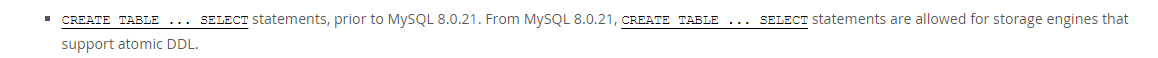
MySQL 迁移完不能快速导数据了?
关于 5.6 升级到 5.7 之后,GTID 的相关功能的注意事项。 作者:秦福朗,爱可生 DBA 团是队成员,负责项目日常问题处理及公司平台问题排查。热爱互联网,会摄影、懂厨艺,不会厨艺的 DBA 不是好司机,…...

Lazysysadmin靶机
信息收集 主机发现 nmap -sn 192.168.88.0/24 //-sn:制作主机发现,不做端口扫描;扫描结果包含本机IP 端口扫描 nmap --min-rate 10000 -p- 192.168.88.136 扫描端口详细信息 端口扫描发现,该主机的22、80、139、445、3306、…...
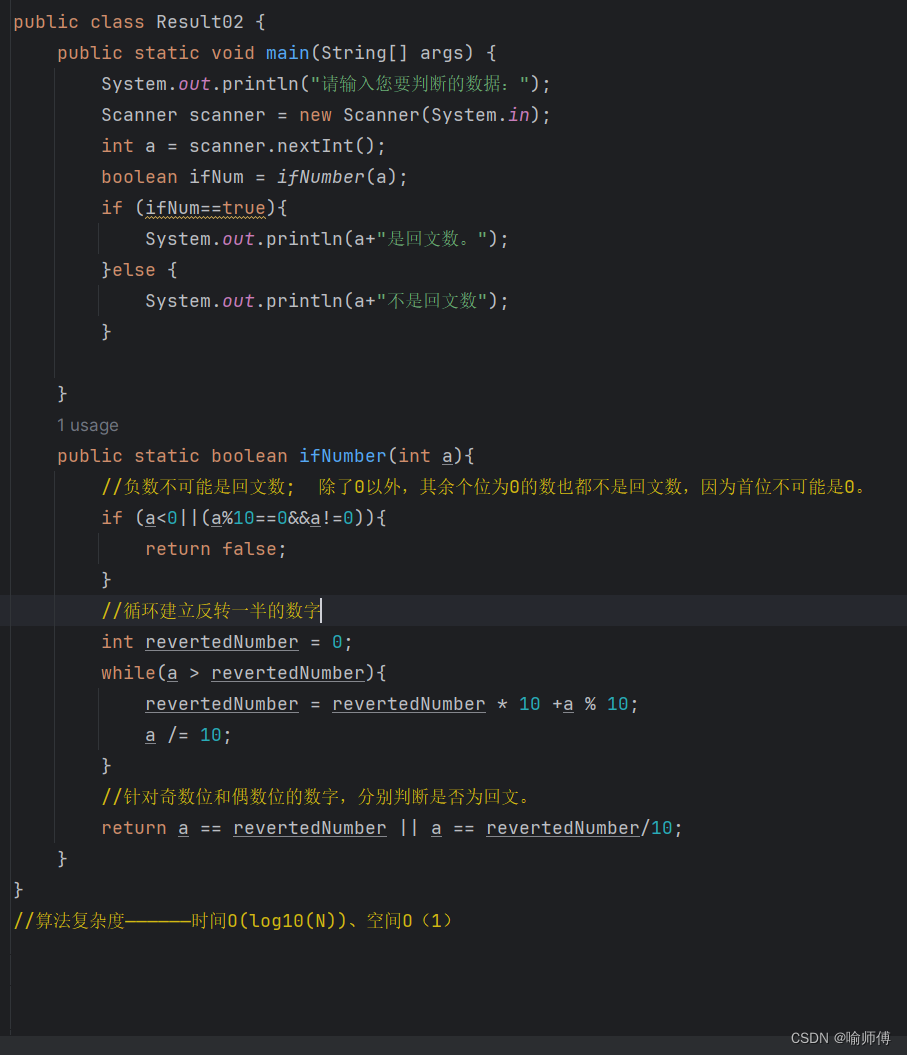
LeetCode09——回文数
LeetCode09 自己写的解,转化为字符串再反转,比较笨。 import java.util.Scanner; public class Result01 {public static void main(String[] args) {System.out.println("请输入整数,我来帮您判断是否是回文数。");Scanner scanner new Sc…...
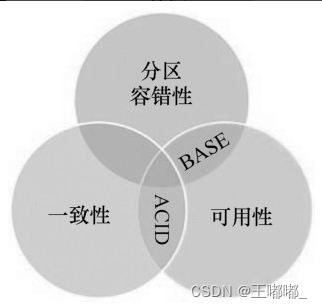
云安全—分布式基础
0x00 前言 云必然是依赖于分布式技术来进行实现的,所以有必要学习和来了解分布式相关的内容 0x01 分布式计算 1.基本概述 分布式计算的定义:通过网络互联的计算机都具有一定的计算能力,他们之间互相传递数据,实现信息共享&…...
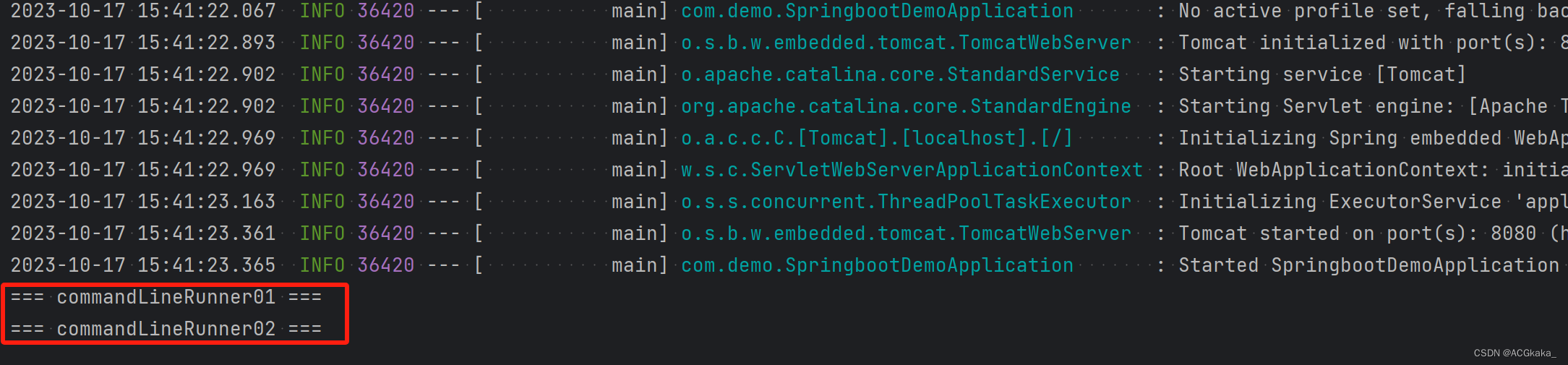
Spring(18) @Order注解介绍、使用、底层原理
目录 一、简介二、List 注入使用示例2.1 测试接口类2.2 测试接口实现类12.3 测试接口实现类22.4 启动类(测试)2.5 测试结果场景一:场景二: 三、CommandLineRunner 使用示例3.1 接口实现类13.2 接口实现类23.3 测试结果场景一&…...

目标检测YOLO实战应用案例100讲-基于改进YOLOv6的轧钢表面细小缺陷检测
目录 前言 存在的问题 轧钢缺陷图像特征分析 2.1单一类型缺陷 2.2面状缺陷...

leetcode:507. 完美数(python3解法)
难度:简单 对于一个 正整数,如果它和除了它自身以外的所有 正因子 之和相等,我们称它为 「完美数」。 给定一个 整数 n, 如果是完美数,返回 true;否则返回 false。 示例 1: 输入:num…...
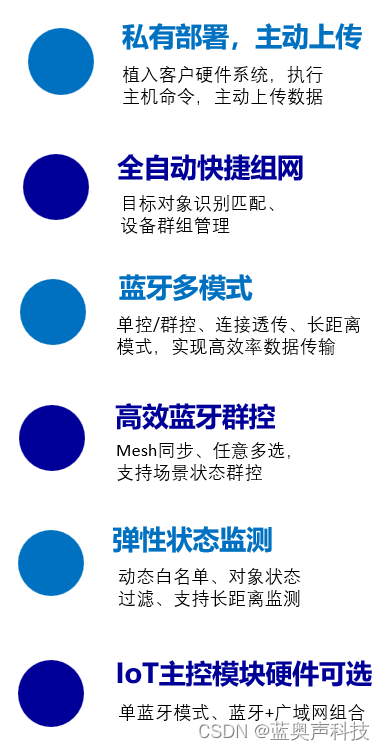
智能物联网解决方案:蓝牙IOT主控模块打造高效监测和超低功耗
物联网蓝牙模块,无论单模,还是双模,或者双模音频的选择,如下文说描述: 蓝牙芯片模块市场的百花齐放,也带来的工程师在选型时碰到很大的困难,但是无论是做半成品,还是做成品…...
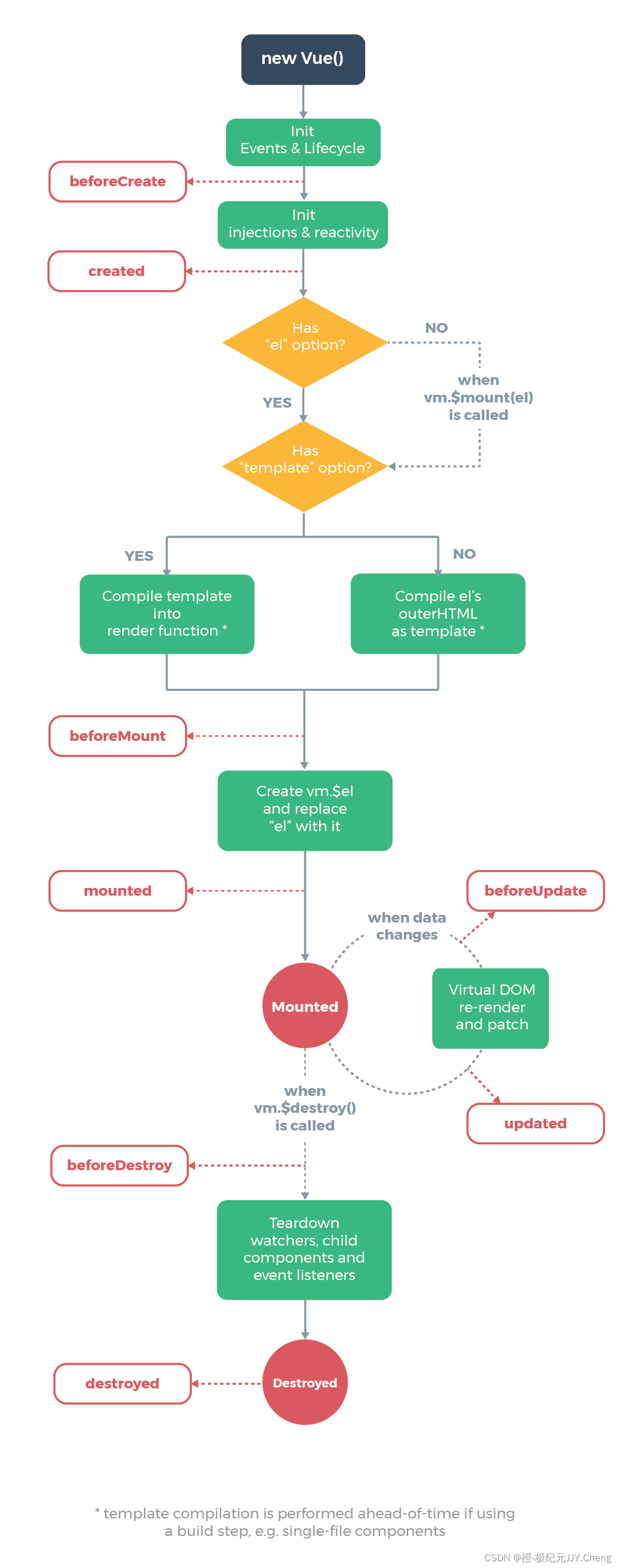
vue 拿到数据后,没有重新渲染视图,nuxt.js拿到数据后,没有重新渲染视图,强制更新视图
以下为Vue2的解决方案 一、 Vue.set() 问:什么情况下使用? 答:如果你向响应式数据添加新的“属性”,理论上,一般情况下是没问题的,但是,如果你的级别比较深,又…...
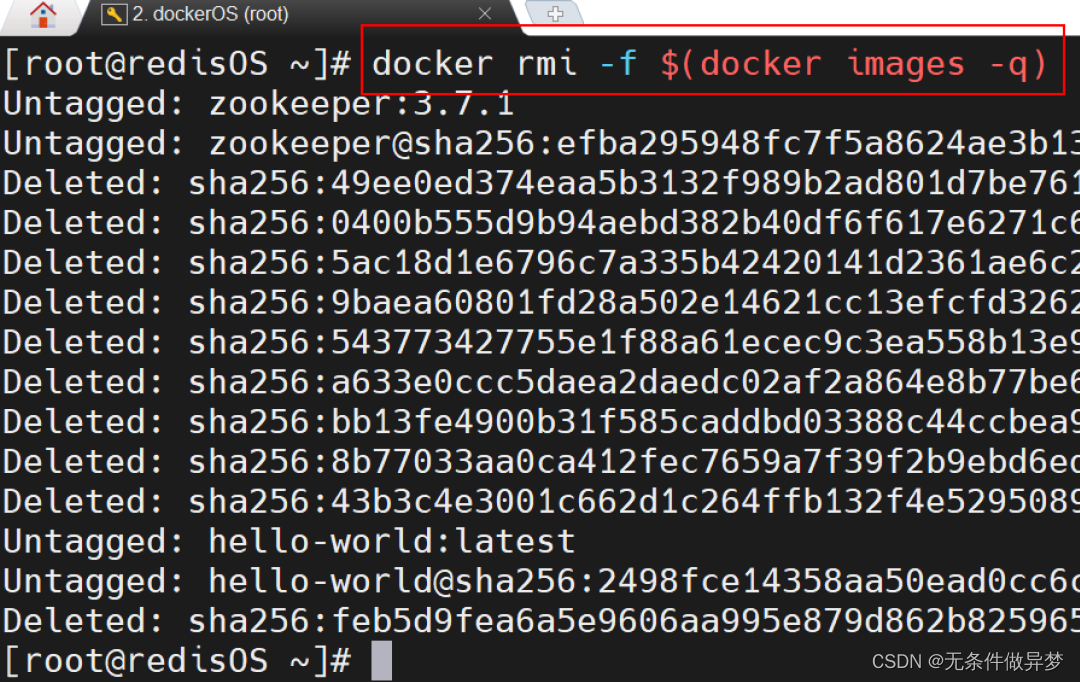
Docker基础操作命令演示
Docker中的常见命令,可以参考官方文档:https://docs.docker.com/engine/reference/commandline/cli/ 1、常见命令介绍 其中,比较常见的命令有: 命令说明文档地址docker pull拉取镜像docker pulldocker push推送镜像到DockerReg…...

XTU-OJ 1175-Change
题目描述 一个班有N个学生,每个学生有第一学期成绩Xi,第二学期成绩Yi,请问成绩上升,持平,下降的人数。 输入 每个样例的第一行是整数N(0≤N≤50),如果N0,表示输入结束,这个样例不需要处理。 第二行是N个整数…...

Python环境安装
环境安装 Windows安装Linux安装 Windows安装 下载最新版Python https://www.python.org/downloads 打开安装包 选择安装路径,安装 安装 验证安装是否成功,命令行输入python Linux安装 安装依赖环境 yum install wget zlib-devel bzip2-devel op…...

苏轼在密州的四首千古名作
苏轼,一个从诗歌王国掉落人间的落魄贵族,整个政治生涯几乎都以流浪为主,在古诗词世界或许只有李白与之最是相似,不过李白的流浪属于荡歌山水、云游四方,而苏轼的流浪则带有被动的成分:一纸贬黜公文就是苏轼…...
)
[计算机提升] 域及域用户(组)
1.3 域及域用户(组) 1.3.1 域的概念 在Windows操作系统中,域(Domain)是指一个或多个计算机或资源的集合,这些计算机或资源受到单个安全数据库(域控制器)的管理和控制。域可以包含多个计算机、用户、组和其…...

命令行配置文件
在说具体的配置方式之前,我们需要首先梳理清除几个概念。这有助于我们明白自己在做什么,以及如何把经验平移到其他方面。 和命令行相关的有几个概念:terminal(终端)、shell(解释器);…...

MPP产品介绍-定位-应用场景-技术特点
产品定位 FusionInsight LibrA是企业级的大规模并行处理关系型数据库。FusionInsight LibrA采用MPP(Massive Parallel Processing)架构,支持行存储与列存储,提供PB(Petabyte,2的50次方字节)级别数据量的处理能力。 FusionInsight LibrA在核…...
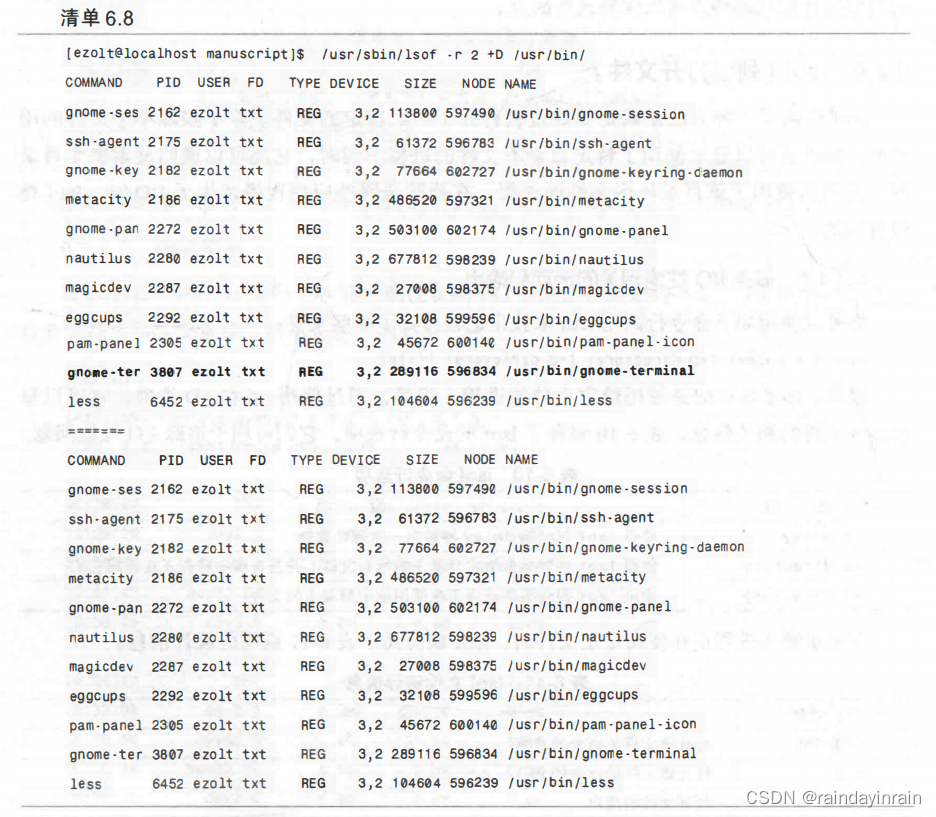
Linux性能优化--性能工具:磁盘I/O
6.0 概述 本章介绍的性能工具能帮助你评估磁盘I/O子系统的使用情况。这些工具可以展示哪些磁盘或分区已被使用,每个磁盘处理了多少I/O,发给这些磁盘的I/O请求要等多久才被处理。 阅读本章后,你将能够: 确定系统内磁盘I/O的总量和类型(读/写…...

Archive Team: The Twitter Stream Grab
该集合不再更新,应被视为静态数据集。 从一般 Twitter 流中抓取的 JSON 的简单集合,用于研究、历史、测试和记忆的目的。这是“Spritzer”版本,最轻、最浅的 Twitter 抓取。不幸的是,我们目前无法访问流的洒水器或花园软管版本。 …...

智慧医疗能源事业线深度画像分析(上)
引言 医疗行业作为现代社会的关键基础设施,其能源消耗与环境影响正日益受到关注。随着全球"双碳"目标的推进和可持续发展理念的深入,智慧医疗能源事业线应运而生,致力于通过创新技术与管理方案,重构医疗领域的能源使用模式。这一事业线融合了能源管理、可持续发…...
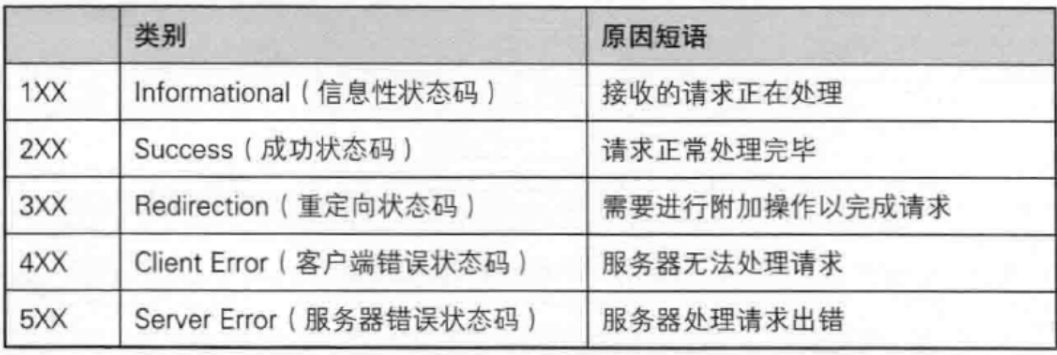
【JavaEE】-- HTTP
1. HTTP是什么? HTTP(全称为"超文本传输协议")是一种应用非常广泛的应用层协议,HTTP是基于TCP协议的一种应用层协议。 应用层协议:是计算机网络协议栈中最高层的协议,它定义了运行在不同主机上…...

ssc377d修改flash分区大小
1、flash的分区默认分配16M、 / # df -h Filesystem Size Used Available Use% Mounted on /dev/root 1.9M 1.9M 0 100% / /dev/mtdblock4 3.0M...
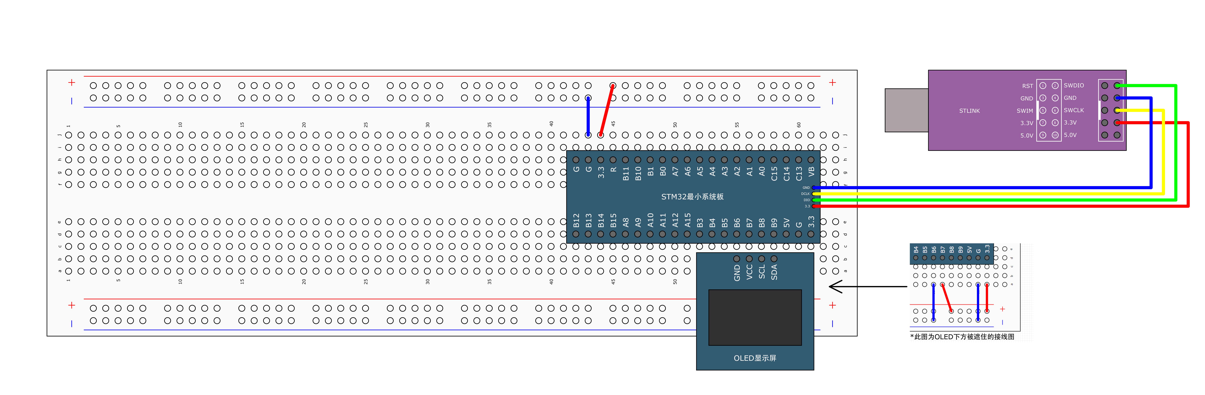
STM32标准库-DMA直接存储器存取
文章目录 一、DMA1.1简介1.2存储器映像1.3DMA框图1.4DMA基本结构1.5DMA请求1.6数据宽度与对齐1.7数据转运DMA1.8ADC扫描模式DMA 二、数据转运DMA2.1接线图2.2代码2.3相关API 一、DMA 1.1简介 DMA(Direct Memory Access)直接存储器存取 DMA可以提供外设…...

基于数字孪生的水厂可视化平台建设:架构与实践
分享大纲: 1、数字孪生水厂可视化平台建设背景 2、数字孪生水厂可视化平台建设架构 3、数字孪生水厂可视化平台建设成效 近几年,数字孪生水厂的建设开展的如火如荼。作为提升水厂管理效率、优化资源的调度手段,基于数字孪生的水厂可视化平台的…...

python如何将word的doc另存为docx
将 DOCX 文件另存为 DOCX 格式(Python 实现) 在 Python 中,你可以使用 python-docx 库来操作 Word 文档。不过需要注意的是,.doc 是旧的 Word 格式,而 .docx 是新的基于 XML 的格式。python-docx 只能处理 .docx 格式…...
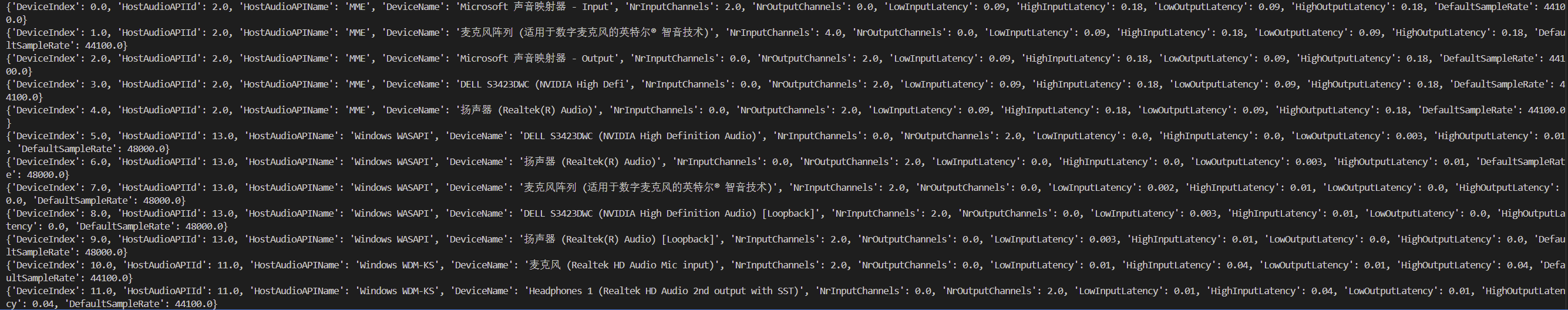
Psychopy音频的使用
Psychopy音频的使用 本文主要解决以下问题: 指定音频引擎与设备;播放音频文件 本文所使用的环境: Python3.10 numpy2.2.6 psychopy2025.1.1 psychtoolbox3.0.19.14 一、音频配置 Psychopy文档链接为Sound - for audio playback — Psy…...
)
论文解读:交大港大上海AI Lab开源论文 | 宇树机器人多姿态起立控制强化学习框架(一)
宇树机器人多姿态起立控制强化学习框架论文解析 论文解读:交大&港大&上海AI Lab开源论文 | 宇树机器人多姿态起立控制强化学习框架(一) 论文解读:交大&港大&上海AI Lab开源论文 | 宇树机器人多姿态起立控制强化…...
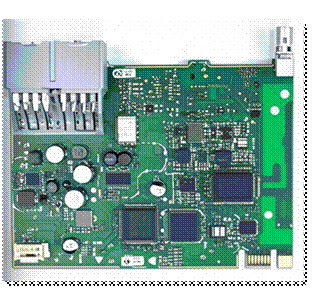
NXP S32K146 T-Box 携手 SD NAND(贴片式TF卡):驱动汽车智能革新的黄金组合
在汽车智能化的汹涌浪潮中,车辆不再仅仅是传统的交通工具,而是逐步演变为高度智能的移动终端。这一转变的核心支撑,来自于车内关键技术的深度融合与协同创新。车载远程信息处理盒(T-Box)方案:NXP S32K146 与…...
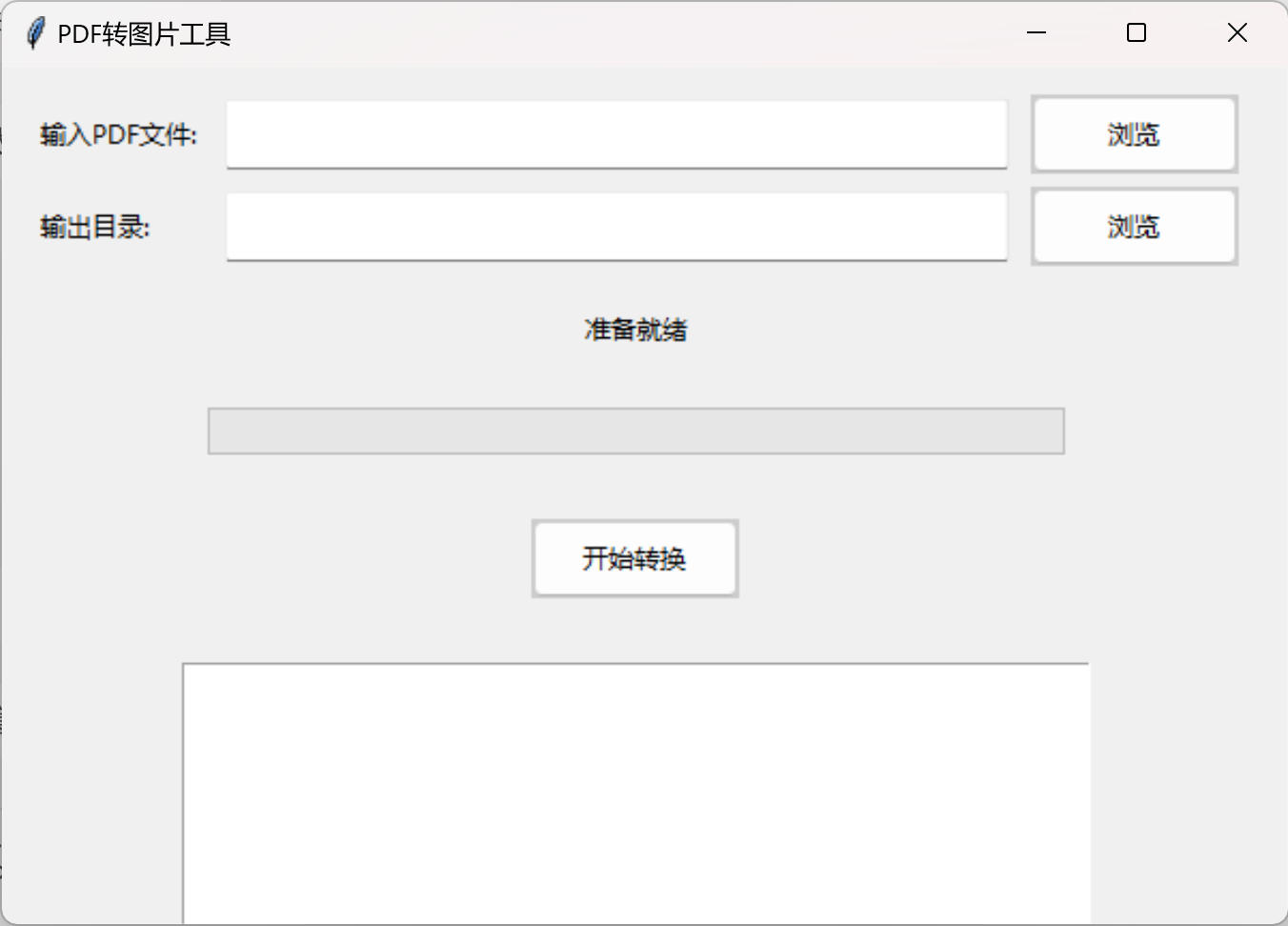
免费PDF转图片工具
免费PDF转图片工具 一款简单易用的PDF转图片工具,可以将PDF文件快速转换为高质量PNG图片。无需安装复杂的软件,也不需要在线上传文件,保护您的隐私。 工具截图 主要特点 🚀 快速转换:本地转换,无需等待上…...
