SpringBoot2.x简单集成Flowable
环境和版本
window10
java1.8
mysql8
flowable6
springboot 2.7.6
配置
使用IDEA创建一个SpringBoot项目
<?xml version="1.0" encoding="UTF-8"?>
<project xmlns="http://maven.apache.org/POM/4.0.0" xmlns:xsi="http://www.w3.org/2001/XMLSchema-instance"xsi:schemaLocation="http://maven.apache.org/POM/4.0.0 https://maven.apache.org/xsd/maven-4.0.0.xsd"><modelVersion>4.0.0</modelVersion><groupId>com.example</groupId><artifactId>flowable-demo</artifactId><version>0.0.1-SNAPSHOT</version><name>flowable-demo</name><description>flowable-demo</description><properties><java.version>1.8</java.version><project.build.sourceEncoding>UTF-8</project.build.sourceEncoding><project.reporting.outputEncoding>UTF-8</project.reporting.outputEncoding><spring-boot.version>2.7.6</spring-boot.version></properties><dependencies><dependency><groupId>org.springframework.boot</groupId><artifactId>spring-boot-starter-web</artifactId></dependency><dependency><groupId>org.flowable</groupId><artifactId>flowable-spring-boot-starter</artifactId><version>6.4.1</version><exclusions><!-- 这里要排除mybatis,否则会覆盖mybatis-plus引入的mybatis版本 --><exclusion><groupId>org.mybatis</groupId><artifactId>mybatis</artifactId></exclusion></exclusions></dependency><dependency><groupId>org.springframework.boot</groupId><artifactId>spring-boot-starter-jdbc</artifactId></dependency><!-- mybatis-plus --><dependency><groupId>com.baomidou</groupId><artifactId>mybatis-plus-boot-starter</artifactId><version>3.5.2</version></dependency><!-- mybatis-plus generator --><dependency><groupId>com.baomidou</groupId><artifactId>mybatis-plus-generator</artifactId><version>3.5.3</version></dependency><dependency><groupId>org.freemarker</groupId><artifactId>freemarker</artifactId><version>2.3.31</version></dependency><dependency><groupId>org.springframework.boot</groupId><artifactId>spring-boot-devtools</artifactId><scope>runtime</scope><optional>true</optional></dependency><dependency><groupId>mysql</groupId><artifactId>mysql-connector-java</artifactId><scope>runtime</scope></dependency><dependency><groupId>org.projectlombok</groupId><artifactId>lombok</artifactId><optional>true</optional></dependency><dependency><groupId>org.springframework.boot</groupId><artifactId>spring-boot-starter-test</artifactId><scope>test</scope></dependency></dependencies><dependencyManagement><dependencies><dependency><groupId>org.springframework.boot</groupId><artifactId>spring-boot-dependencies</artifactId><version>${spring-boot.version}</version><type>pom</type><scope>import</scope></dependency></dependencies></dependencyManagement><build><plugins><plugin><groupId>org.apache.maven.plugins</groupId><artifactId>maven-compiler-plugin</artifactId><version>3.8.1</version><configuration><source>1.8</source><target>1.8</target><encoding>UTF-8</encoding></configuration></plugin><plugin><groupId>org.springframework.boot</groupId><artifactId>spring-boot-maven-plugin</artifactId><version>${spring-boot.version}</version><configuration><mainClass>com.example.flowable.demo.FlowableDemoApplication</mainClass><skip>true</skip></configuration><executions><execution><id>repackage</id><goals><goal>repackage</goal></goals></execution></executions></plugin></plugins></build>
</project>application.yml中配置
mybatis-plus:global-config:db-config:logic-delete-field: deletedlogic-delete-value: 1logic-not-delete-value: 0configuration:log-impl: org.apache.ibatis.logging.stdout.StdOutImplspring:datasource:url: jdbc:mysql://localhost:3306/flowable_demo?characterEncoding=utf8&useSSL=false&serverTimezone=Asia/Shanghai&rewriteBatchedStatements=true&allowPublicKeyRetrieval=true&allowMultiQueries=true&nullCatalogMeansCurrent=truedriver-class-name: com.mysql.cj.jdbc.Driverusername: rootpassword: qk123type: com.zaxxer.hikari.HikariDataSourcehikari:minimum-idle: 5maximum-pool-size: 15auto-commit: trueidle-timeout: 30000pool-name: DatebookHikariCPmax-lifetime: 1800000connection-timeout: 30000connection-test-query: SELECT 1# jackson 配置jackson:date-format: yyyy-MM-dd HH:mm:sslocale: zhtime-zone: GMT+8#server.servlet.context-path=/
# swagger2使用,不配置这个项目报错 Failed to start bean ‘documentationPluginsBootstrapper‘
flowable:# 第一次改为true,创建完数据库表结构后,改为falsedatabase-schema-update: trueasync-executor-activate: false
server:port: 11000
# 设置flowable日志级别
logging:level:org.flowable: debug
#spring.mvc.pathmatch.matching-strategy=ant-path-matcher
再创建一个数据库

然后运行

数据库中会自动生成表结构

表结构位置

常用的类
flowable的autoconfig包已经自动配置好了需要的类


直接@Resource就可以使用

使用
部署一个简单流程
import com.example.flowable.demo.controller.vo.DefinitionRequest;
import com.example.flowable.demo.vo.R;
import lombok.extern.slf4j.Slf4j;
import org.apache.commons.lang3.RandomUtils;
import org.flowable.engine.RepositoryService;
import org.flowable.engine.impl.bpmn.deployer.ResourceNameUtil;
import org.flowable.engine.repository.DeploymentBuilder;
import org.flowable.engine.repository.Model;
import org.flowable.engine.repository.ModelQuery;
import org.springframework.web.bind.annotation.*;import javax.annotation.Resource;
import java.nio.charset.StandardCharsets;
import java.util.List;@Slf4j
@RestController
@RequestMapping("/modeler")
public class ModelerController {@Resourceprivate RepositoryService repositoryService;/*** 部署流程* @param definitionRequest* @return*/@PutMapping("/deploy")public R deployModeler(@RequestBody DefinitionRequest definitionRequest) {String xmlDefinition = definitionRequest.getXmlDefinition();DeploymentBuilder deployment = repositoryService.createDeployment();byte[] bytes = xmlDefinition.getBytes(StandardCharsets.UTF_8);int i = RandomUtils.nextInt();String key = "demo_flow_" + i;String name = "示例流程";String category = "hello_" + i;// 流程定义的名称,必须是特定的结尾,否则不会解析String resourceName = "demo_flow_name_" + i + "." + ResourceNameUtil.BPMN_RESOURCE_SUFFIXES[0];String id = deployment.addBytes(resourceName, bytes).key(key).category(category).name(name).deploy().getId();log.info("部署后id为:{}", id);Model model = repositoryService.newModel();model.setDeploymentId(id);model.setCategory("model_" + category);model.setKey("model_key_" + i);model.setName("model_name_" + i);model.setVersion(1);repositoryService.saveModel(model);log.info("模型保存后id:{}", model.getId());// 设置模型可编辑资源repositoryService.addModelEditorSource(model.getId(), bytes);return R.success(id);}/*** 查看流程模型列表* @return*/@GetMapping("/list")public R list() {ModelQuery modelQuery = repositoryService.createModelQuery();List<Model> list = modelQuery.list();return R.success();}}用postman发送一个请求
{"xmlDefinition": "<?xml version=\"1.0\" encoding=\"UTF-8\"?>\n<definitions xmlns=\"http://www.omg.org/spec/BPMN/20100524/MODEL\"\n xmlns:xsi=\"http://www.w3.org/2001/XMLSchema-instance\"\n xmlns:xsd=\"http://www.w3.org/2001/XMLSchema\"\n xmlns:bpmndi=\"http://www.omg.org/spec/BPMN/20100524/DI\"\n xmlns:omgdc=\"http://www.omg.org/spec/DD/20100524/DC\"\n xmlns:omgdi=\"http://www.omg.org/spec/DD/20100524/DI\"\n xmlns:flowable=\"http://flowable.org/bpmn\"\n typeLanguage=\"http://www.w3.org/2001/XMLSchema\"\n expressionLanguage=\"http://www.w3.org/1999/XPath\"\n targetNamespace=\"http://www.flowable.org/processdef\">\n\n <process id=\"holidayRequest\" name=\"Holiday Request\" isExecutable=\"true\">\n\n <startEvent id=\"startEvent\"/>\n <sequenceFlow sourceRef=\"startEvent\" targetRef=\"approveTask\"/>\n\n <userTask id=\"approveTask\" name=\"Approve or reject request\"/>\n <sequenceFlow sourceRef=\"approveTask\" targetRef=\"decision\"/>\n\n <exclusiveGateway id=\"decision\"/>\n <sequenceFlow sourceRef=\"decision\" targetRef=\"externalSystemCall\">\n <conditionExpression xsi:type=\"tFormalExpression\">\n <![CDATA[\n ${approved} ]]>\n </conditionExpression>\n </sequenceFlow>\n <sequenceFlow sourceRef=\"decision\" targetRef=\"sendRejectionMail\">\n <conditionExpression xsi:type=\"tFormalExpression\">\n <![CDATA[\n ${approved} ]]>\n </conditionExpression>\n </sequenceFlow>\n\n <serviceTask id=\"externalSystemCall\" name=\"Enter holidays in external system\"\n flowable:class=\"org.flowable.CallExternalSystemDelegate\"/>\n <sequenceFlow sourceRef=\"externalSystemCall\" targetRef=\"holidayApprovedTask\"/>\n\n <userTask id=\"holidayApprovedTask\" name=\"Holiday approved\"/>\n <sequenceFlow sourceRef=\"holidayApprovedTask\" targetRef=\"approveEnd\"/>\n\n <serviceTask id=\"sendRejectionMail\" name=\"Send out rejection email\"\n flowable:class=\"org.flowable.SendRejectionMail\"/>\n <sequenceFlow sourceRef=\"sendRejectionMail\" targetRef=\"rejectEnd\"/>\n\n <endEvent id=\"approveEnd\"/>\n\n <endEvent id=\"rejectEnd\"/>\n </process>\n\n</definitions>"
}

在数据库中会出现对应的数据

接着发起流程
import com.example.flowable.demo.controller.vo.DefinitionRequest;
import com.example.flowable.demo.controller.vo.ProcessDefinitionResp;
import com.example.flowable.demo.vo.R;
import lombok.extern.slf4j.Slf4j;
import org.flowable.engine.RepositoryService;
import org.flowable.engine.RuntimeService;
import org.flowable.engine.repository.ProcessDefinition;
import org.flowable.engine.repository.ProcessDefinitionQuery;
import org.flowable.engine.runtime.ProcessInstance;
import org.springframework.web.bind.annotation.*;import javax.annotation.Resource;
import java.util.ArrayList;
import java.util.HashMap;
import java.util.List;
import java.util.Map;@Slf4j
@RestController
@RequestMapping("/process")
public class ProcessController {@Resourceprivate RuntimeService runtimeService;@Resourceprivate RepositoryService repositoryService;/*** 查看流程定义列表* @return*/@GetMapping("/list")public R list() {ProcessDefinitionQuery processDefinitionQuery = repositoryService.createProcessDefinitionQuery();List<ProcessDefinition> list = processDefinitionQuery.list();log.info("得到流程定义数量:{}", list.size());// ProcessDefinition无法序列化,需要自己转List<ProcessDefinitionResp> respList = new ArrayList<>();for (ProcessDefinition processDefinition : list) {respList.add(ProcessDefinitionResp.copy(processDefinition));}return R.success(respList);}/*** 启动流程* @param definitionRequest* @return*/@PutMapping("/create")public R create(@RequestBody DefinitionRequest definitionRequest) {String deploymentId = definitionRequest.getDeploymentId();ProcessDefinitionQuery processDefinitionQuery = repositoryService.createProcessDefinitionQuery();ProcessDefinition processDefinition = processDefinitionQuery.deploymentId(deploymentId).singleResult();Map<String, Object> variables = new HashMap<>();variables.put("employee","张三") ;// 谁申请请假variables.put("nrOfHolidays",3); // 请几天假variables.put("description","工作累了,想出去玩玩"); // 请假的原因ProcessInstance holidayRequest = runtimeService.startProcessInstanceByKey("holidayRequest", variables);String id = holidayRequest.getId();log.info("启动的流程实例id:{}, 流程定义id:{}", id, processDefinition.getId());return R.success(id);}
}查看任务
import com.example.flowable.demo.controller.vo.TaskResp;
import com.example.flowable.demo.vo.R;
import lombok.extern.slf4j.Slf4j;
import org.flowable.engine.TaskService;
import org.flowable.task.api.Task;
import org.flowable.task.api.TaskQuery;
import org.springframework.web.bind.annotation.GetMapping;
import org.springframework.web.bind.annotation.RequestMapping;
import org.springframework.web.bind.annotation.RestController;import javax.annotation.Resource;
import java.util.ArrayList;
import java.util.List;@Slf4j
@RestController
@RequestMapping("/task")
public class TaskController {@Resourceprivate TaskService taskService;/*** 查看所有待办任务* @return*/@GetMapping("/list")public R list() {TaskQuery taskQuery = taskService.createTaskQuery();List<Task> list = taskQuery.list();List<TaskResp> list1 = new ArrayList<>();for (Task task : list) {list1.add(TaskResp.copy(task));}return R.success(list1);}
}其他类
import lombok.Getter;
import lombok.Setter;
import lombok.experimental.Accessors;import java.io.Serializable;@Getter
@Setter
@Accessors(chain = true)
public class R implements Serializable {private int code;private String message;private Object data;public static R gen(int code, String message, Object data) {return new R().setCode(code).setMessage(message).setData(data);}public static R success() {return R.success(null);}public static R success(Object data) {return R.success("请求成功", data);}public static R success(String message, Object data) {return R.gen(0, message, data);}public static R fail() {return R.fail(null);}public static R fail(Object data) {return R.fail("请求失败", data);}public static R fail(String message, Object data) {return R.gen(-1, message, data);}
}
import lombok.Getter;
import lombok.Setter;/*** 流程定义请求*/
@Getter
@Setter
public class DefinitionRequest {// 流程xml定义,部署流程用private String xmlDefinition;// 部署id,创建流程用private String deploymentId;
}
import lombok.Getter;
import lombok.Setter;
import lombok.experimental.Accessors;
import org.flowable.engine.repository.ProcessDefinition;import java.io.Serializable;/*** 流程定义*/
@Getter
@Setter
@Accessors(chain = true)
public class ProcessDefinitionResp implements Serializable {String id;String category;String name;String key;String description;int version;String resourceName;String deploymentId;String diagramResourceName;boolean hasStartFormKey;boolean hasGraphicalNotation;boolean suspended;String tenantId;String derivedFrom;String derivedFromRoot;int derivedVersion;String engineVersion;public static ProcessDefinitionResp copy(ProcessDefinition processDefinition) {ProcessDefinitionResp definitionResp = new ProcessDefinitionResp();definitionResp.setId(processDefinition.getId());definitionResp.setCategory(processDefinition.getCategory());definitionResp.setName(processDefinition.getName());definitionResp.setKey(processDefinition.getKey());definitionResp.setDescription(processDefinition.getDescription());definitionResp.setVersion(processDefinition.getVersion());definitionResp.setResourceName(processDefinition.getResourceName());definitionResp.setDeploymentId(processDefinition.getDeploymentId());definitionResp.setDiagramResourceName(processDefinition.getDiagramResourceName());definitionResp.setHasStartFormKey(processDefinition.hasStartFormKey());definitionResp.setHasGraphicalNotation(processDefinition.hasGraphicalNotation());definitionResp.setSuspended(processDefinition.isSuspended());definitionResp.setTenantId(processDefinition.getTenantId());definitionResp.setDerivedFrom(processDefinition.getDerivedFrom());definitionResp.setDerivedFromRoot(processDefinition.getDerivedFromRoot());definitionResp.setDerivedVersion(processDefinition.getDerivedVersion());definitionResp.setEngineVersion(processDefinition.getEngineVersion());return definitionResp;}
}
import lombok.Getter;
import lombok.Setter;
import lombok.experimental.Accessors;
import org.flowable.task.api.Task;import java.io.Serializable;
import java.util.*;/*** 任务*/
@Getter
@Setter
@Accessors(chain = true)
public class TaskResp implements Serializable {String id;String name;String description;int priority;String owner;String assignee;String processInstanceId;String executionId;String taskDefinitionId;String processDefinitionId;String scopeId;String subScopeId;String scopeType;String scopeDefinitionId;Date createTime;String taskDefinitionKey;Date dueDate;String category;String parentTaskId;String tenantId;String formKey;Map<String, Object> taskLocalVariables;Map<String, Object> processVariables;List<IdentityLinkInfoResp> identityLinks;Date claimTime;public static TaskResp copy(Task task) {TaskResp taskResp = new TaskResp();taskResp.setId(task.getId());taskResp.setName(task.getName());taskResp.setDescription(task.getDescription());taskResp.setPriority(task.getPriority());taskResp.setOwner(task.getOwner());taskResp.setAssignee(task.getAssignee());taskResp.setProcessInstanceId(task.getProcessInstanceId());taskResp.setExecutionId(task.getExecutionId());taskResp.setTaskDefinitionId(task.getTaskDefinitionId());taskResp.setProcessDefinitionId(task.getProcessDefinitionId());taskResp.setScopeId(task.getScopeId());taskResp.setSubScopeId(task.getSubScopeId());taskResp.setScopeType(task.getScopeType());taskResp.setScopeDefinitionId(task.getScopeDefinitionId());taskResp.setCreateTime(task.getCreateTime());taskResp.setTaskDefinitionKey(task.getTaskDefinitionKey());taskResp.setDueDate(task.getDueDate());taskResp.setCategory(task.getCategory());taskResp.setParentTaskId(task.getParentTaskId());taskResp.setTenantId(task.getTenantId());taskResp.setFormKey(task.getFormKey());taskResp.setTaskLocalVariables(task.getTaskLocalVariables());taskResp.setProcessVariables(task.getProcessVariables());
// List<? extends IdentityLinkInfo> identityLinks1 = task.getIdentityLinks();taskResp.setIdentityLinks(new ArrayList<>());
// if (Objects.nonNull(identityLinks1) && !identityLinks1.isEmpty()) {
// for (IdentityLinkInfo identityLinkInfo : identityLinks1) {
// taskResp.getIdentityLinks().add(IdentityLinkInfoResp.copy(identityLinkInfo));
// }
// }taskResp.setClaimTime(task.getClaimTime());return taskResp;}
}
Flowable基本的模块
Modeler 模型
Process 流程
Task 任务
模型部署后,就是流程定义。
从流程定义创建流程实例。
流程实例中有多个任务,任务有很多种类。
相关文章:

SpringBoot2.x简单集成Flowable
环境和版本 window10 java1.8 mysql8 flowable6 springboot 2.7.6 配置 使用IDEA创建一个SpringBoot项目 <?xml version"1.0" encoding"UTF-8"?> <project xmlns"http://maven.apache.org/POM/4.0.0" xmlns:xsi"http://www.…...
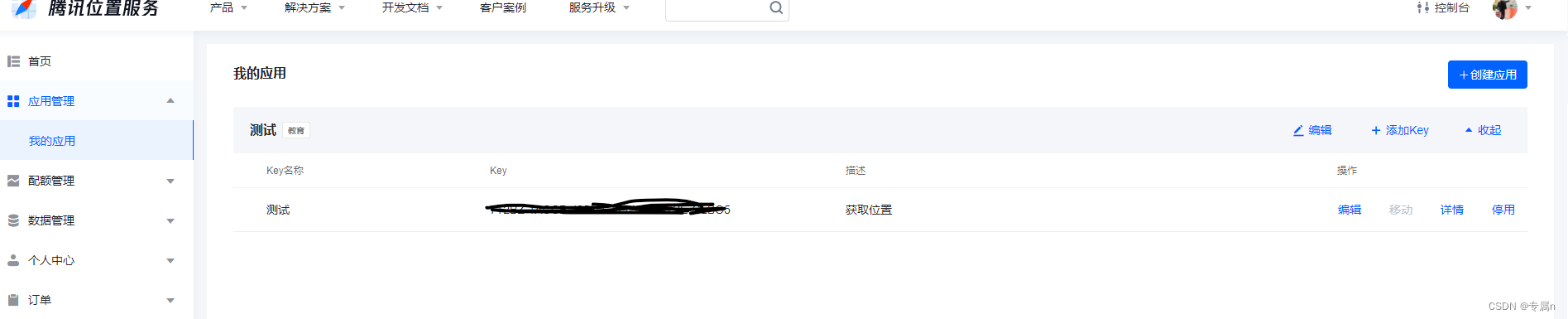
微信小程序一键获取位置
需求 有个表单需要一键获取对应位置 并显示出来效果如下: 点击一键获取获取对应位置 显示在 picker 默认选中 前端 代码如下: <view class"box_7 {{ showChange1? change-style: }}"><view class"box_11"><view class"…...
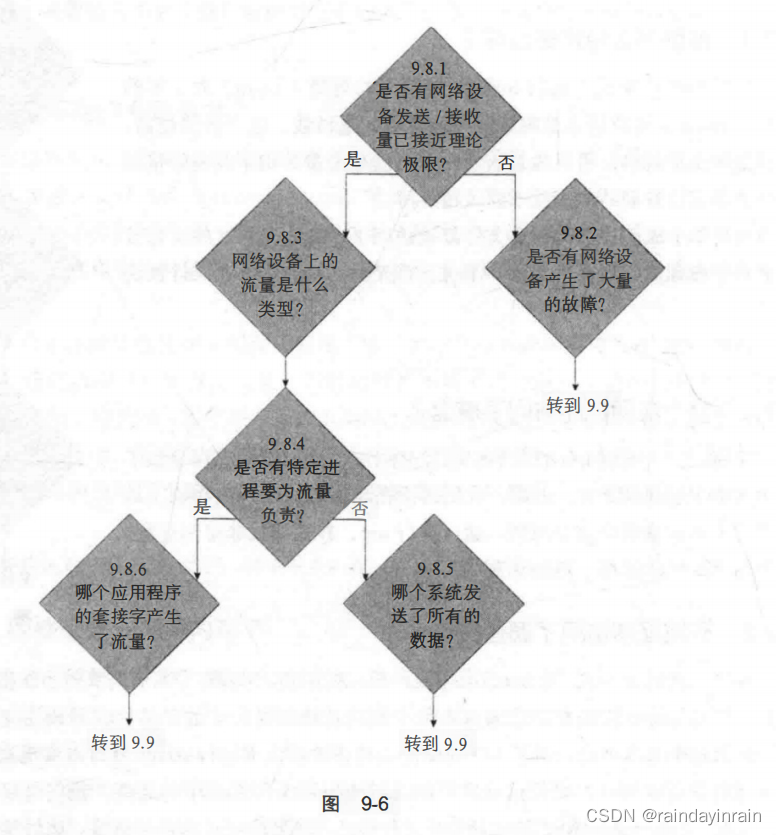
Linux性能优化--使用性能工具发现问题
9.0 概述 本章主要介绍综合运用之前提出的性能工具来缩小性能问题产生原因的范围。阅读本章后,你将能够: 启动行为异常的系统,使用Linux性能工具追踪行为异常的内核函数或应用程序。启动行为异常的应用程序,使用Linux性能工具追…...
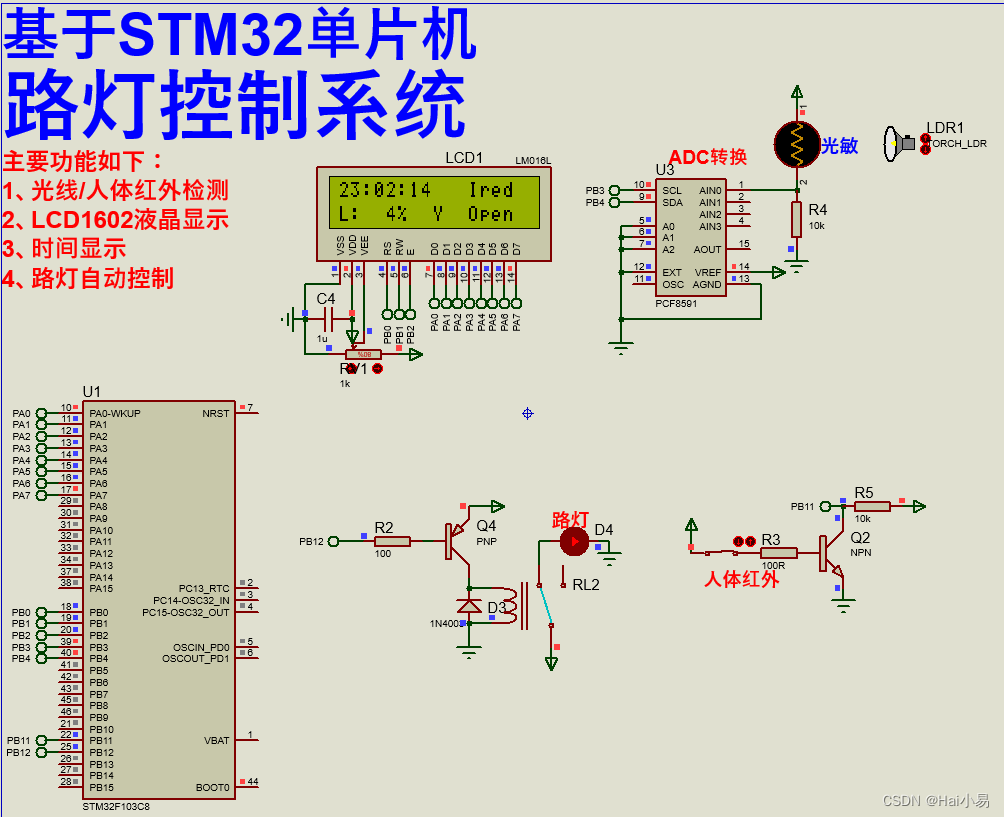
【Proteus仿真】【STM32单片机】路灯控制系统
文章目录 一、功能简介二、软件设计三、实验现象联系作者 一、功能简介 本项目使用Proteus8仿真STM32单片机控制器,使用LCD1602显示模块、人体红外传感器、光线检测模块、路灯继电器控制等。 主要功能: 系统运行后,LCD1602显示时间、工作模…...

Flutter笔记:发布一个Flutter头像模块 easy_avatar
Flutter笔记 发布一个头像Flutter模块 easy_avatar 作者:李俊才 (jcLee95):https://blog.csdn.net/qq_28550263 邮箱 :291148484163.com 本文地址:https://blog.csdn.net/qq_28550263/article/details/1339…...

标准化助推开源发展丨九州未来参编开源领域4项团体标准正式发布
在数字中国及数字经济时代的大背景下,开源逐步成为各行业数字化发展的关键模式。在开源产业迅速发展的同时,如何评估、规范开源治理成为行业极度关注的问题。 近日,中电标2023年第27号团体标准公告正式发布,九州未来作为起草单位…...

ChatGPT对于留学生论文写作有哪些帮助?
2022年11月,OpenAI公司的智能聊天产品ChatGPT横空出世,并两个月之内吸引了超过1亿用户,打破了TikTok(抖音国际版)9个月用户破亿的纪录。 划时代的浪潮 ChatGPT的火爆立即引起了全球关注并成为热门话题,它…...
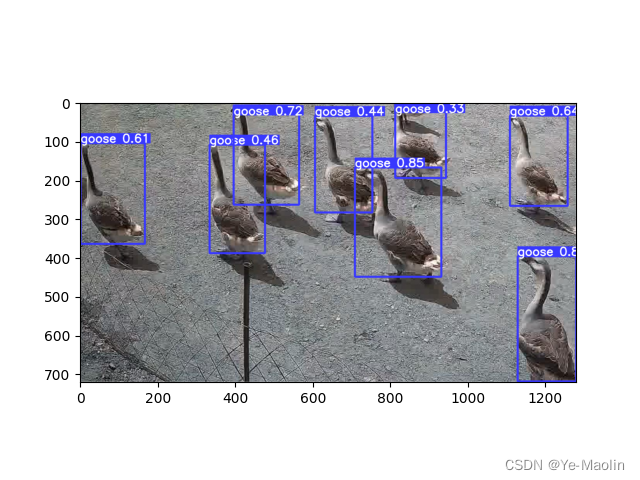
【yolov8目标检测】使用yolov8训练自己的数据集
目录 准备数据集 python安装yolov8 配置yaml 从0开始训练 从预训练模型开始训练 准备数据集 首先得准备好数据集,你的数据集至少包含images和labels,严格来说你的images应该包含训练集train、验证集val和测试集test,不过为了简单说…...
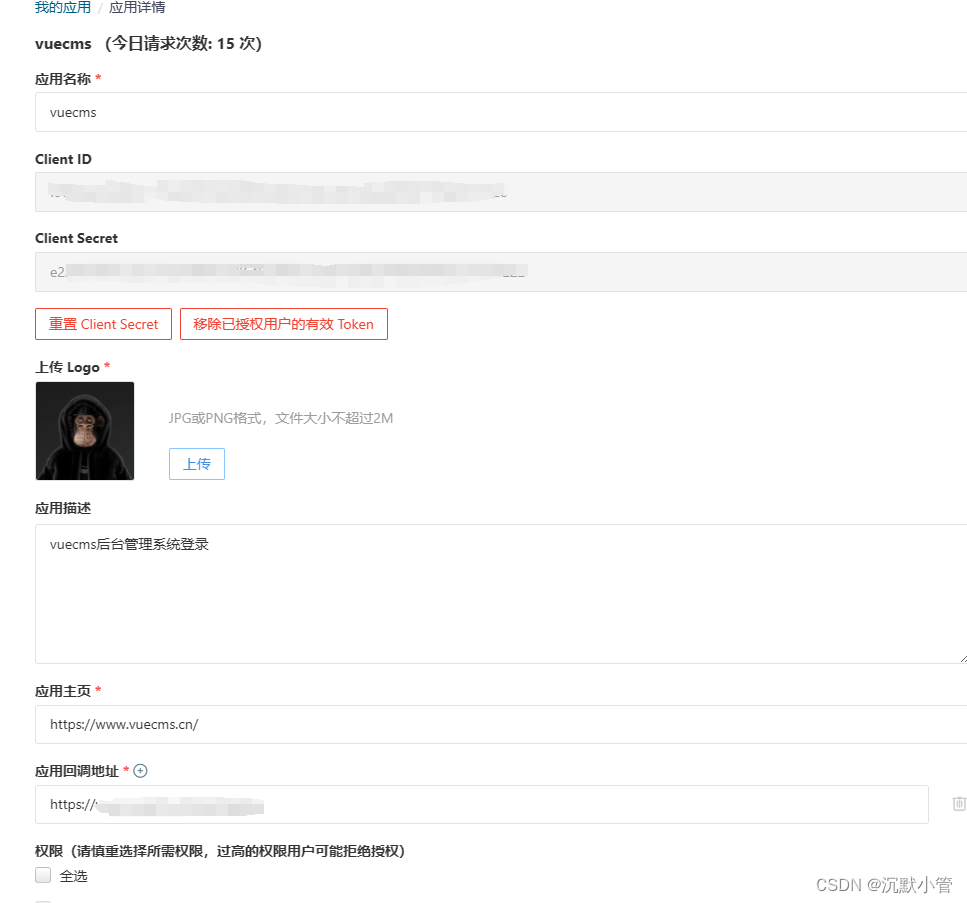
【vue+nestjs】gitee第三方授权登录【超详细】
项目场景: 前端使用vue3ts 后端使用nestjs 1.配置gitee第三方设置 1.找到账号设置 2.找到数据管理下的第三方应用 3.点击创建,进入配置 2.代码演示 特别注意: 如果你跟我一样是前后端分离的模式开发的,应用回调地址填写的应该是你的前…...

node 第八天 使用前后端不分离的方式实现cookie登录验证
实现cookie登录, 第一次登录成功后, cookie由服务端设置并保存在客户端, 后续访问在cookie过期前 (过期时间由后端设置) 将不需要登录cookie出现的背景是 HTTP是无连接的,无状态的, 半双工(http2.0以下), 所以需要一个媒介存在http中, 服务端可以操作, 客户端也可以…...
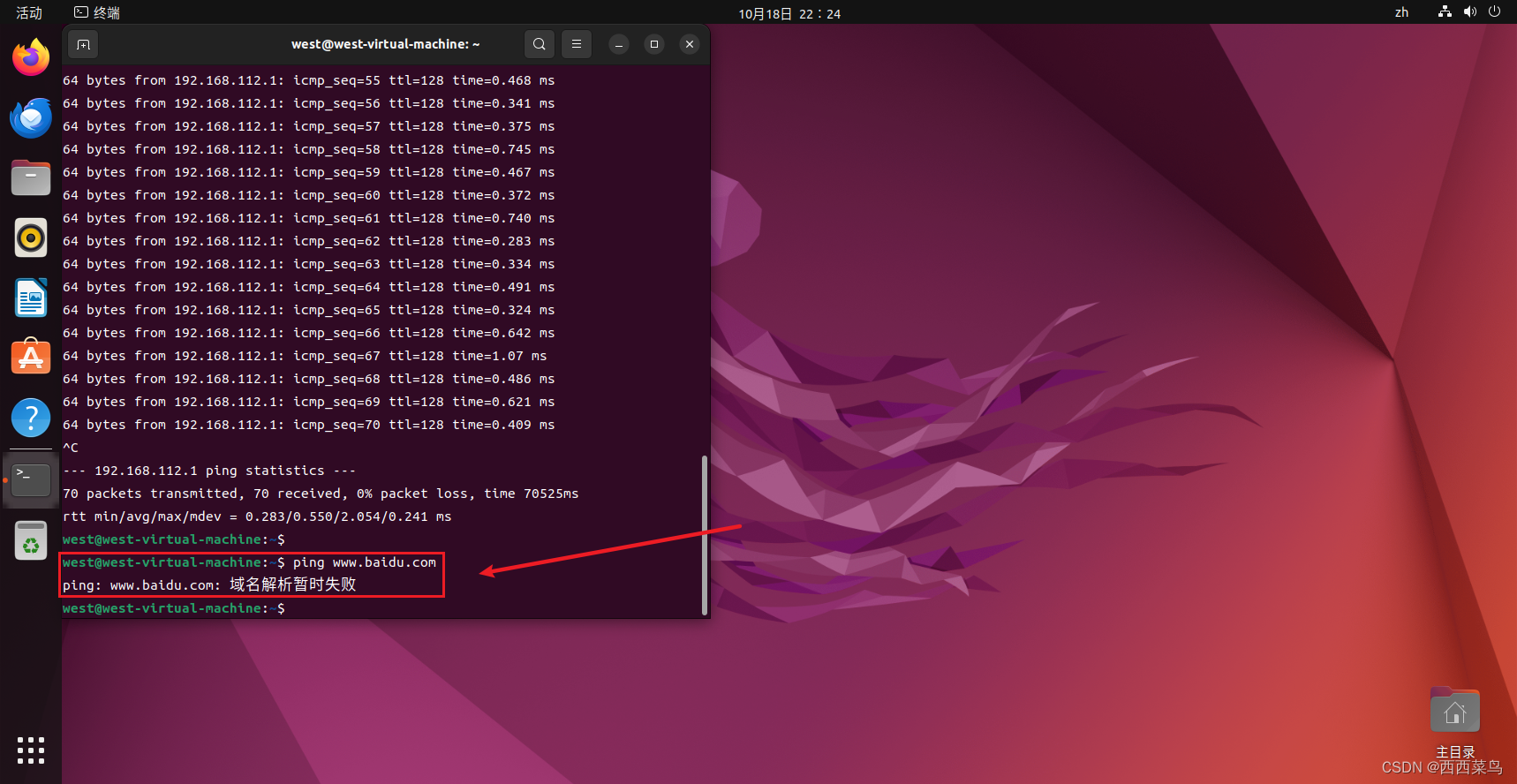
Ubuntu系统如何进行网络连接-连接电脑局域网-物联网开发-Ubuntu系统维护
一、前言 在Ubuntu系统的维护中,我们常常需要对VMware中的Ubuntu虚拟机配置网络连接,以连接服务器下载或安装软件包以及进行网络通信等。 基于上述问题,本文将着重分享Ubuntu配置网络链接的若干方法。 二、网络连接模式 打开VM,右…...
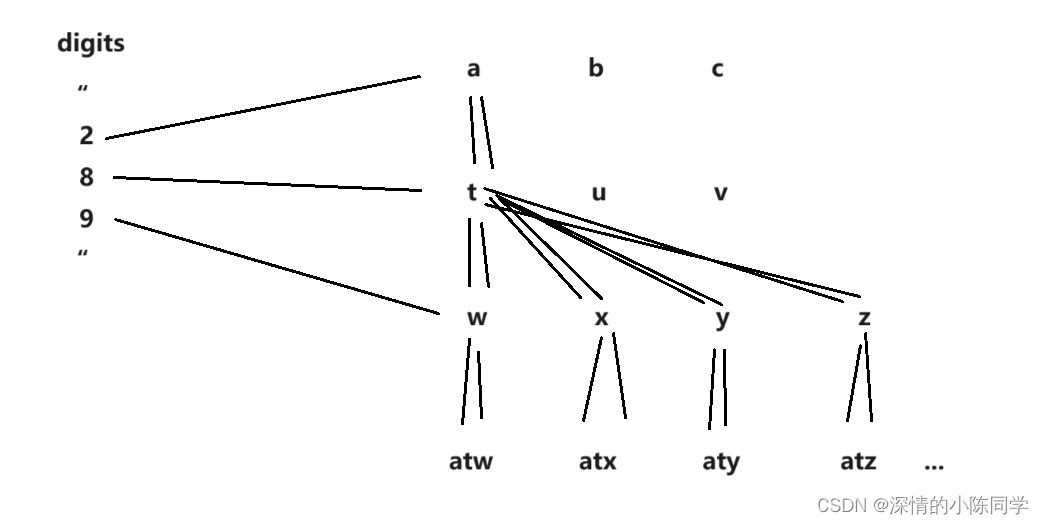
STL库——Vector常见使用接口
一、介绍 1. vector是表示可变大小数组的序列容器,就像数组一样,vector也采用的连续存储空间来存储元素。也就是意味着可以采用下标对vector的元素 进行访问,和数组一样高效。但是又不像数组,它的大小是可以动态改变的࿰…...
分割成多个块)
将文件(File 对象)分割成多个块
如果要将文件(File 对象)分割成多个块,可以使用 JavaScript 中的 Blob 和 File 构造函数以及数组的 slice 方法。以下是一个示例: // 创建一个 File 对象,例如从文件输入框获取的文件 const file document.getElemen…...
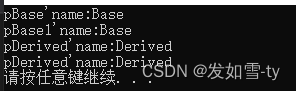
若要对多态类进行深拷贝,应使用虚函数的clone,而不是公开的拷贝构造赋值
拷贝一个多态类可能会导致切片问题,为了解决这个问题,应覆盖一个虚clone函数,让他根据实际类型进行复制并返回一个到新对象的所有权的指针(std::unique_ptr),在派生类,通过使用所谓的协变返回类型来返回派生…...
)
同构字符串(C++解法)
题目 给定两个字符串 s 和 t ,判断它们是否是同构的。 如果 s 中的字符可以按某种映射关系替换得到 t ,那么这两个字符串是同构的。 每个出现的字符都应当映射到另一个字符,同时不改变字符的顺序。不同字符不能映射到同一个字符上…...
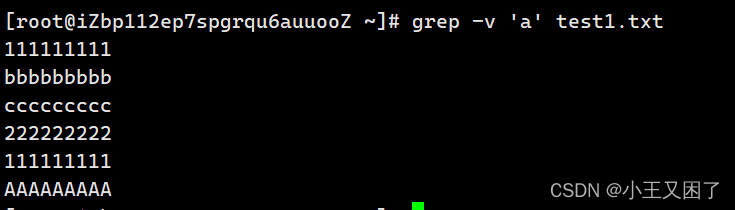
『Linux升级路』基本指令
🔥博客主页:小王又困了 📚系列专栏:Linux 🌟人之为学,不日近则日退 ❤️感谢大家点赞👍收藏⭐评论✍️ 目录 一、认识操作系统 📒1.1什么是操作系统 📒1.2操作系统…...
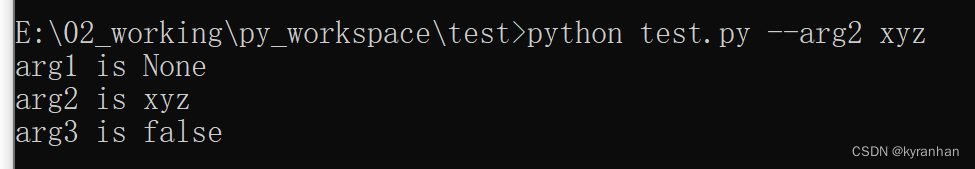
python argparse解析参数
用法比较简单,直接看代码 import argparseargparser argparse.ArgumentParser(descriptionthis is a hello argparser program) argparser.add_argument(--arg1, -a, typestr, helparg1 has value) argparser.add_argument(--arg2, typestr, default"value2&q…...
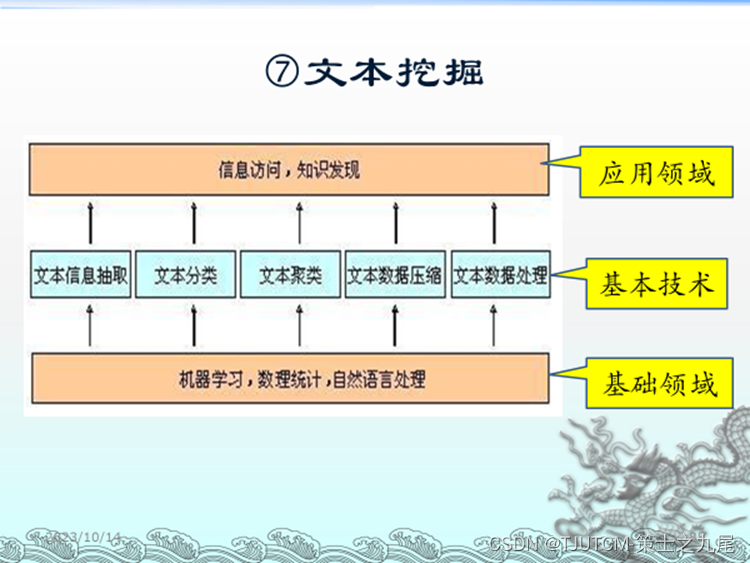
【数据挖掘】数据挖掘、关联分析、分类预测、决策树、聚类、类神经网络与罗吉斯回归
目录 一、简介二、关于数据挖掘的经典故事和案例2.1 正在影响中国管理的10大技术2.2 从数字中能够得到什么?2.3 一个网络流传的笑话(转述)2.4 啤酒与尿布2.5 网上书店关联销售的案例2.6 数据挖掘在企业中的应用2.7 交叉销售 三、数据挖掘入门3.1 什么激发了数据挖掘…...
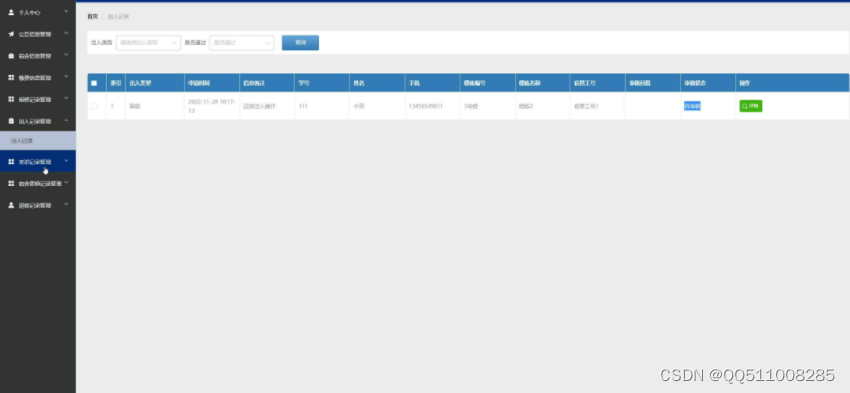
nodejs+vue 学生宿舍管理系统设计与实现
可将教师信息、宿管信息、学生信息、楼栋信息等输入到系统中。只有管理员才能录入相关的资料,按照提示,输入相应的资料,而“导入”则可以通过上传档案,导入成功后,相应的寝室就会相应的减少。在录入大楼的时候…...

汽车R155法规包含那些国家?
标签:R155法规国; R155强制标准;R155;UCNECE; R155是由联合国欧洲经济委员会(UNECE)的世界汽车行业论坛(WP.29)发布的法规,专门针对汽车的网络安全。因为它是…...
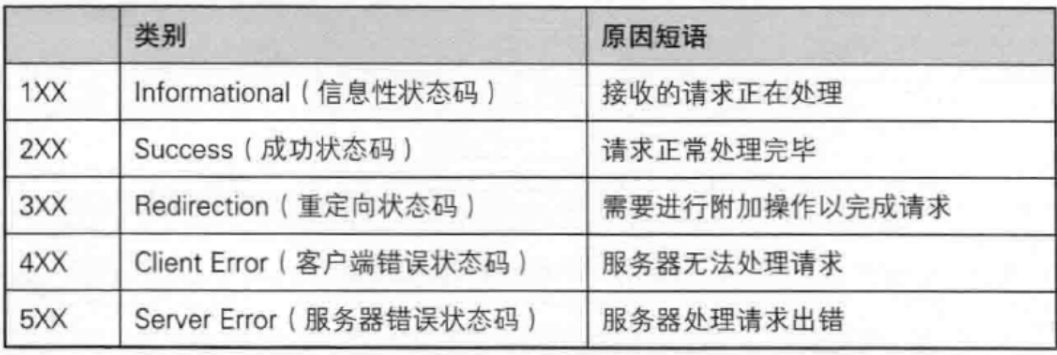
【JavaEE】-- HTTP
1. HTTP是什么? HTTP(全称为"超文本传输协议")是一种应用非常广泛的应用层协议,HTTP是基于TCP协议的一种应用层协议。 应用层协议:是计算机网络协议栈中最高层的协议,它定义了运行在不同主机上…...

条件运算符
C中的三目运算符(也称条件运算符,英文:ternary operator)是一种简洁的条件选择语句,语法如下: 条件表达式 ? 表达式1 : 表达式2• 如果“条件表达式”为true,则整个表达式的结果为“表达式1”…...

CocosCreator 之 JavaScript/TypeScript和Java的相互交互
引擎版本: 3.8.1 语言: JavaScript/TypeScript、C、Java 环境:Window 参考:Java原生反射机制 您好,我是鹤九日! 回顾 在上篇文章中:CocosCreator Android项目接入UnityAds 广告SDK。 我们简单讲…...

ETLCloud可能遇到的问题有哪些?常见坑位解析
数据集成平台ETLCloud,主要用于支持数据的抽取(Extract)、转换(Transform)和加载(Load)过程。提供了一个简洁直观的界面,以便用户可以在不同的数据源之间轻松地进行数据迁移和转换。…...
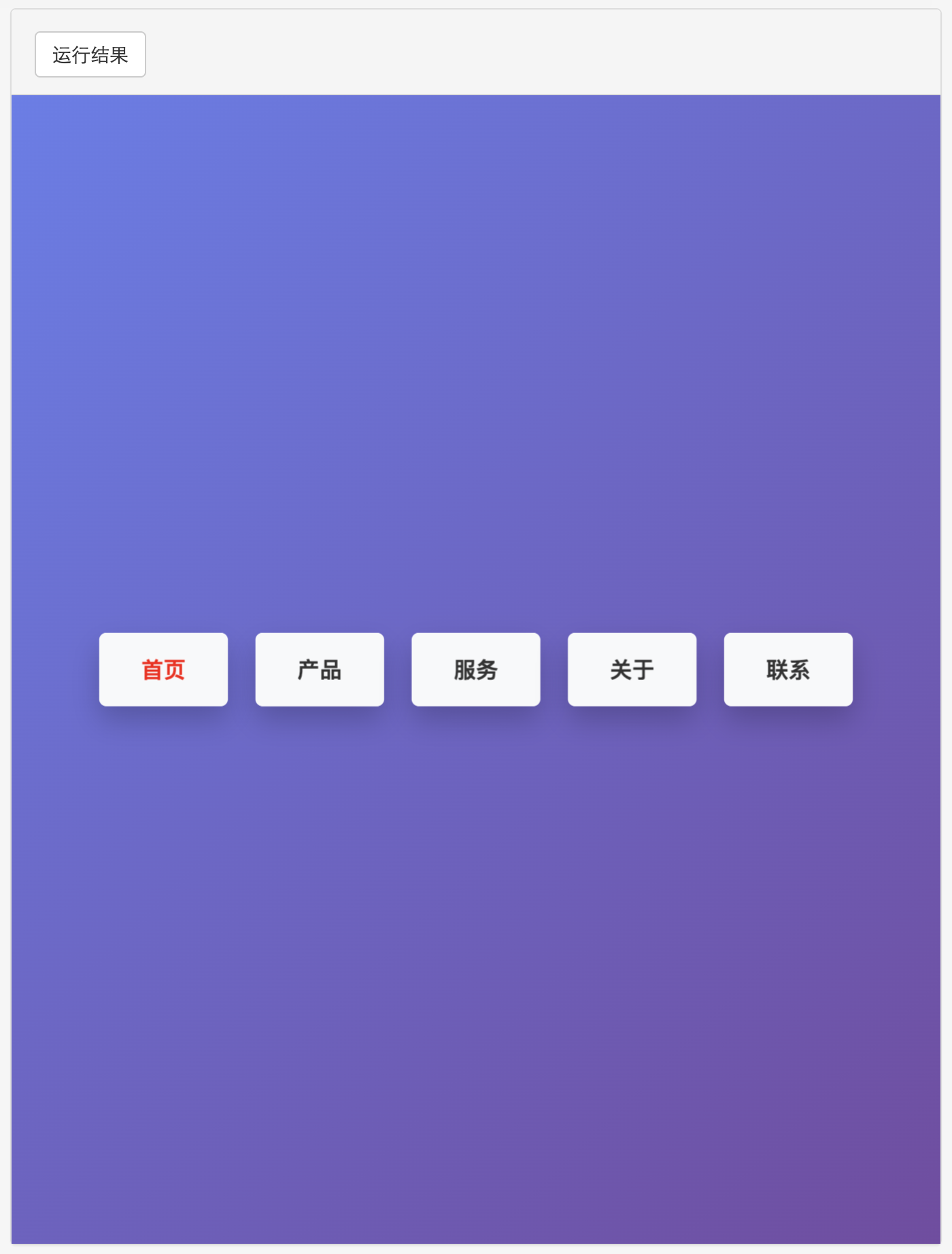
多种风格导航菜单 HTML 实现(附源码)
下面我将为您展示 6 种不同风格的导航菜单实现,每种都包含完整 HTML、CSS 和 JavaScript 代码。 1. 简约水平导航栏 <!DOCTYPE html> <html lang"zh-CN"> <head><meta charset"UTF-8"><meta name"viewport&qu…...
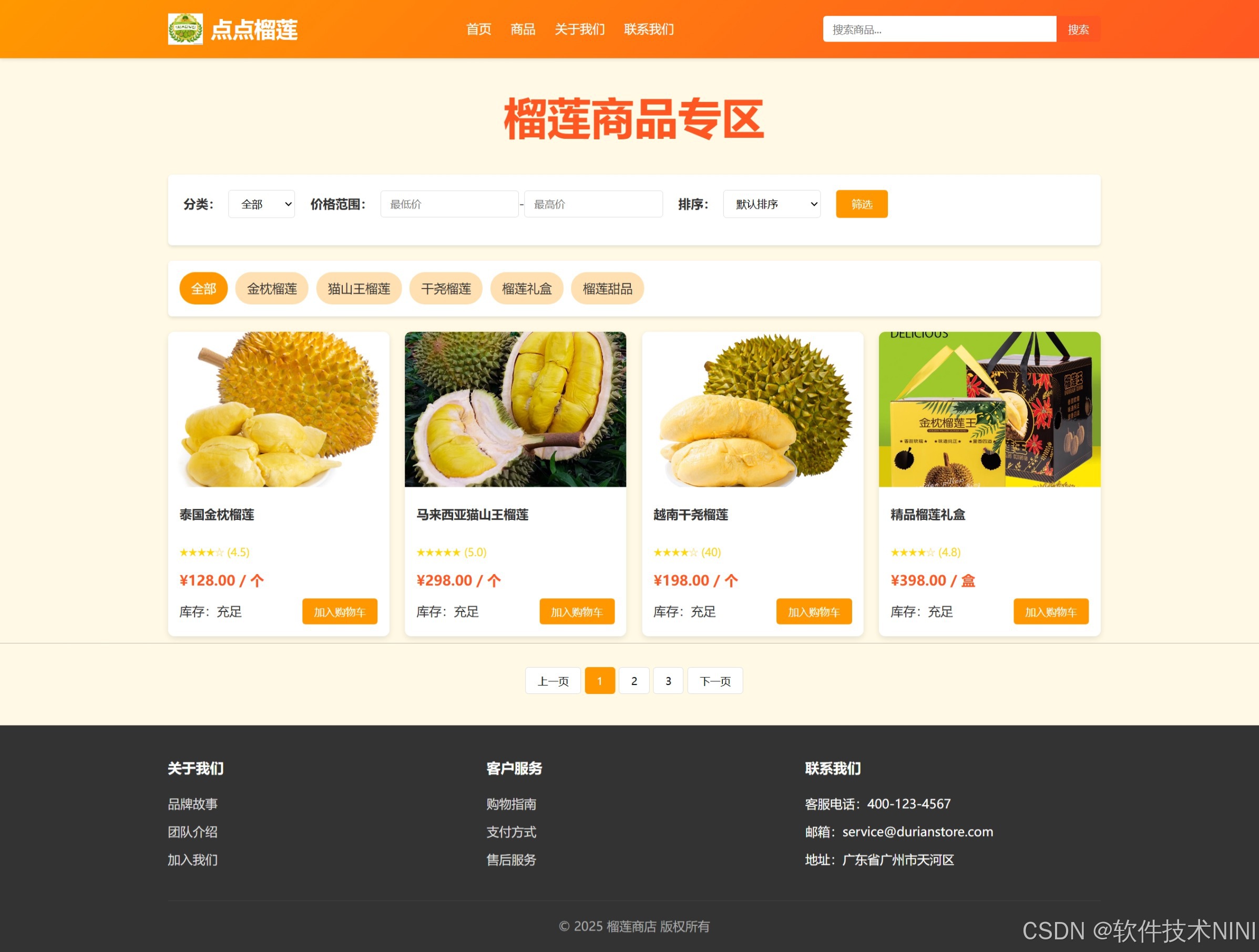
html css js网页制作成品——HTML+CSS榴莲商城网页设计(4页)附源码
目录 一、👨🎓网站题目 二、✍️网站描述 三、📚网站介绍 四、🌐网站效果 五、🪓 代码实现 🧱HTML 六、🥇 如何让学习不再盲目 七、🎁更多干货 一、👨…...
相比,优缺点是什么?适用于哪些场景?)
Redis的发布订阅模式与专业的 MQ(如 Kafka, RabbitMQ)相比,优缺点是什么?适用于哪些场景?
Redis 的发布订阅(Pub/Sub)模式与专业的 MQ(Message Queue)如 Kafka、RabbitMQ 进行比较,核心的权衡点在于:简单与速度 vs. 可靠与功能。 下面我们详细展开对比。 Redis Pub/Sub 的核心特点 它是一个发后…...
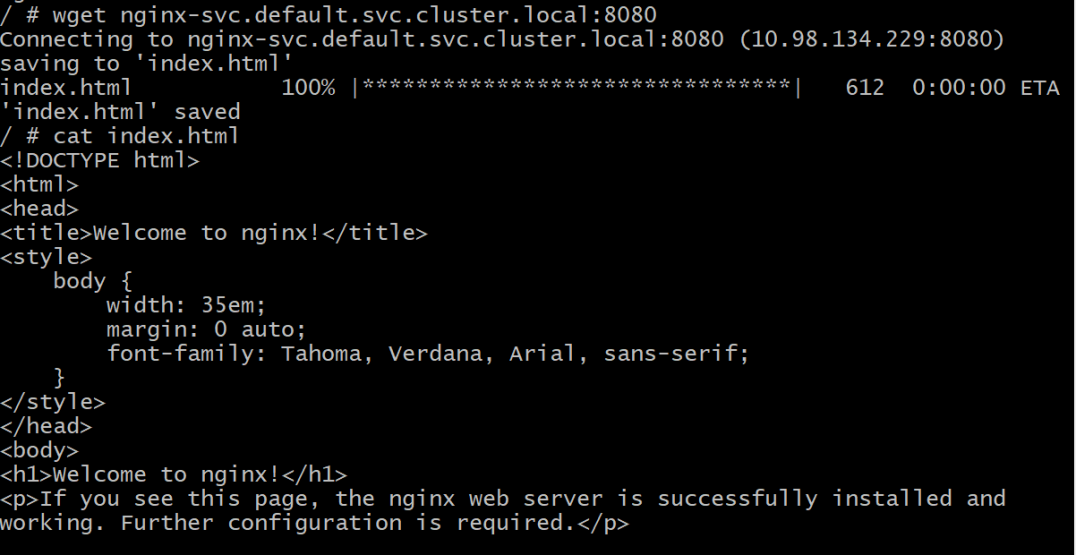
初探Service服务发现机制
1.Service简介 Service是将运行在一组Pod上的应用程序发布为网络服务的抽象方法。 主要功能:服务发现和负载均衡。 Service类型的包括ClusterIP类型、NodePort类型、LoadBalancer类型、ExternalName类型 2.Endpoints简介 Endpoints是一种Kubernetes资源…...
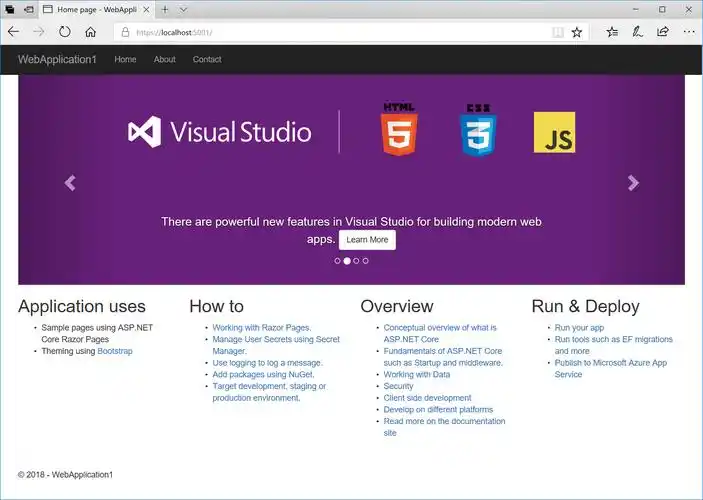
Razor编程中@Html的方法使用大全
文章目录 1. 基础HTML辅助方法1.1 Html.ActionLink()1.2 Html.RouteLink()1.3 Html.Display() / Html.DisplayFor()1.4 Html.Editor() / Html.EditorFor()1.5 Html.Label() / Html.LabelFor()1.6 Html.TextBox() / Html.TextBoxFor() 2. 表单相关辅助方法2.1 Html.BeginForm() …...

【学习笔记】erase 删除顺序迭代器后迭代器失效的解决方案
目录 使用 erase 返回值继续迭代使用索引进行遍历 我们知道类似 vector 的顺序迭代器被删除后,迭代器会失效,因为顺序迭代器在内存中是连续存储的,元素删除后,后续元素会前移。 但一些场景中,我们又需要在执行删除操作…...
