qt 5.15.2 主窗体事件及绘制功能
qt 5.15.2 主窗体事件及绘制功能
显示主窗体效果图如下所示:

main.cpp
#include "mainwindow.h"#include <QApplication>int main(int argc, char *argv[])
{QApplication a(argc, argv);MainWindow w;w.setFixedWidth(600);w.setFixedHeight(600);w.show();//w.showMaximized(); //最大化显示后,再添加布局部件return a.exec();
}mainwindow.h
#ifndef MAINWINDOW_H
#define MAINWINDOW_H#include <QMainWindow>QT_BEGIN_NAMESPACE
namespace Ui {
class MainWindow;
}
QT_END_NAMESPACEclass MainWindow : public QMainWindow
{Q_OBJECTpublic:MainWindow(QWidget *parent = nullptr);~MainWindow();//void print(QString msg);void DrawBorad();void DrawTipText();void PrintMsg(int x,int y,QString msg);void line(int x1,int y1,int x2,int y2);void circle(int x,int y,int radius);//qt 绘制事件void paintEvent(QPaintEvent *event);//qt mouse eventvoid mousePressEvent(QMouseEvent *event);void mouseReleaseEvent(QMouseEvent *event);void mouseMoveEvent(QMouseEvent *event);void keyPressEvent(QKeyEvent *event);void wheelEvent(QWheelEvent *event);void resizeEvent(QResizeEvent *event);//void DrawPiece();private:Ui::MainWindow *ui; bool isMousePressed=false;QPoint currentPoint;char Current_piece='O';//初始化char Board_piece[3][3]={{'_','_','_'},{'_','_','o'},{'_','_','x'}};
};
#endif // MAINWINDOW_Hmainwindow.cpp
#include "mainwindow.h"
#include "ui_mainwindow.h"
#include <qpainter.h>
#include <iostream>
#include <QDebug>
#include <QMouseEvent>
#include <QKeyEvent>
#include <QWheelEvent>
#include <QResizeEvent>MainWindow::MainWindow(QWidget *parent): QMainWindow(parent), ui(new Ui::MainWindow)
{ui->setupUi(this);//mouse move event setup must two line OKthis->setMouseTracking(true);ui->centralwidget->setMouseTracking(true);//
}MainWindow::~MainWindow()
{delete ui;
}void MainWindow::print(QString msg)
{qDebug()<<msg;//std:cout<<msg.toStdString()<<std::endl;
}void MainWindow::DrawBorad()
{line(0,200,600,200); //cline(0,400,600,400); //dline(200,0,200,600); //aline(400,0,400,600); //b
}void MainWindow::line(int x1,int y1,int x2,int y2)
{QPainter painter(this);painter.drawLine(x1,y1,x2,y2);
}void MainWindow::circle(int x,int y,int radius)
{QPainter painter(this);painter.drawEllipse(QPoint(x,y),radius,radius);
}void MainWindow::DrawTipText()
{QPainter painter(this);//static TCHAR str[64];//_stprintf_s(str,_T("当前棋子类型:%c"),Current_piece);//settextcolor(RGB(255,175,45));//outtextxy(0,0,str);QPen pen;pen.setWidth(2);//设置线宽pen.setStyle(Qt::SolidLine);//样式pen.setColor(QColor(255,0,0));//文字颜色painter.setPen(pen);QString msg=QString::asprintf("当前棋子类型:%c",Current_piece);painter.drawText(10, 15, msg);//文本内容
}void MainWindow::PrintMsg(int x,int y,QString msg)
{QPainter painter(this);//static TCHAR str[64];//_stprintf_s(str,_T("当前棋子类型:%c"),Current_piece);//settextcolor(RGB(255,175,45));//outtextxy(0,0,str);QPen pen;pen.setWidth(2);//设置线宽pen.setStyle(Qt::SolidLine);//样式pen.setColor(QColor(255,45,100));//文字颜色painter.setPen(pen);painter.drawText(x, y, msg);//文本内容
}void MainWindow::DrawPiece()
{for(int i=0;i<3;i++){for(int j=0;j<3;j++){switch(this->Board_piece[i][j]){case 'O':case 'o':this->circle(200*j+100,200*i+100,100);break;case 'x':case 'X':{int x=200*j;int y=200*i;line(x,y,x+200,y+200); //左对角线(x,y)-(x+100,y+100)line(x+200,y,x,y+200); //右对角线(x+100,y)-(x,y+100)}break;case '_':case '-':break;}}}
}//总绘制事件
void MainWindow::paintEvent(QPaintEvent *event)
{QPainter painter(this);//反走样painter.setRenderHint(QPainter::Antialiasing, true);//画背景图QString jpgPath="E:\\cwgis_qt\\hsg\\qi_three_son\\images\\china_hdz.jpg";painter.drawPixmap(0,0, 600, 600, QPixmap(jpgPath));//定义画笔QPen pen;pen.setWidth(2);//设置线宽pen.setColor(QColor(222,255,55));//颜色pen.setStyle(Qt::SolidLine);//样式//画刷QBrush brush;brush.setColor(Qt::black);//颜色brush.setStyle(Qt::SolidPattern);//样式//设置画笔画刷painter.setPen(pen);painter.setBrush(brush);//画直线painter.drawLine(50,50,150,50);painter.drawLine(20,50,250,150 );//画矩形painter.drawRect(70,200,100,50);//画椭圆painter.drawEllipse(QPoint(270,150),50,80);//画文字QFont font;font.setFamily("MV Boli");//文字字体font.setPixelSize(20);//文字大小pen.setColor(QColor(255,55,255));//文字颜色painter.setFont(font);painter.setPen(pen);painter.drawText(200, 300, "Qt Creator 12.0.0 (opensource)");//文本内容//this->DrawBorad();this->DrawPiece();//this->DrawTipText();this->PrintMsg(20,30,jpgPath);this->PrintMsg(20,40,qApp->applicationDirPath()); //获取可执行文件所在目录//{QString msg=QString::asprintf("%d,%d",this->currentPoint.x(),this->currentPoint.y());this->PrintMsg(40,580,"(x,y)="+msg);}
}void MainWindow::mousePressEvent(QMouseEvent *event)
{this->isMousePressed=true;print("pressed mouse");this->update();
}
void MainWindow::mouseReleaseEvent(QMouseEvent *event)
{this->isMousePressed=false;print("unpresse mouse");this->update();
}void MainWindow::mouseMoveEvent(QMouseEvent *event)
{QPoint p=event->pos();this->currentPoint=p;qDebug()<<"pos="<<p; //需要引用#include <QMouseEvent>//QString msg=QString::asprintf("%d,%d",p.x(),p.y());//this->PrintMsg(40,300,"(x,y)="+msg);//qDebug()<<msg;if(this->isMousePressed){QString msg=QString::asprintf("%b",this->isMousePressed);this->PrintMsg(570,40,"isMousePressed="+msg);}else{QString msg=QString::asprintf("%b",this->isMousePressed);this->PrintMsg(570,40,"isMousePressed="+msg);}print("moveing mouse");this->update(); //更新触发重绘事件paintEvent 才能动态显示当前点坐标(x,y)=100,200
}void MainWindow::keyPressEvent(QKeyEvent *event)
{qDebug()<<"key: "<<event->key();this->update();
}
void MainWindow::wheelEvent(QWheelEvent *event)
{qDebug()<<"wheel: "<<event->angleDelta();this->update();
}void MainWindow::resizeEvent(QResizeEvent *event)
{qDebug()<<"resize: "<<event->size();this->update();
}本blog地址:https://blog.csdn.net/hsg77
相关文章:

qt 5.15.2 主窗体事件及绘制功能
qt 5.15.2 主窗体事件及绘制功能 显示主窗体效果图如下所示: main.cpp #include "mainwindow.h"#include <QApplication>int main(int argc, char *argv[]) {QApplication a(argc, argv);MainWindow w;w.setFixedWidth(600);w.setFixedHeight(6…...

(2)(2.4) TerraRanger Tower/Tower EVO(360度)
文章目录 前言 1 安装传感器并连接 2 通过地面站进行配置 3 参数说明 前言 TeraRanger Tower 可用于在 Loiter 和 AltHold 模式下进行目标规避。传感器的最大可用距离约为 4.5m。 TeraRanger Tower EVO 可用于在 Loiter 和 AltHold 模式下进行目标规避。传感器的最大可用…...

Redis_主从复制、哨兵模式、集群模式详解
Redis的主从复制 为什么Redis要引入主从复制?what? 在这里博主为小伙伴们简单的做下解释,可以了解一下 实际生产环境下,单机的redis服务器是无法满足实际的生产需求的。 第一,单机的redis服务器很容易发生单点故障&am…...
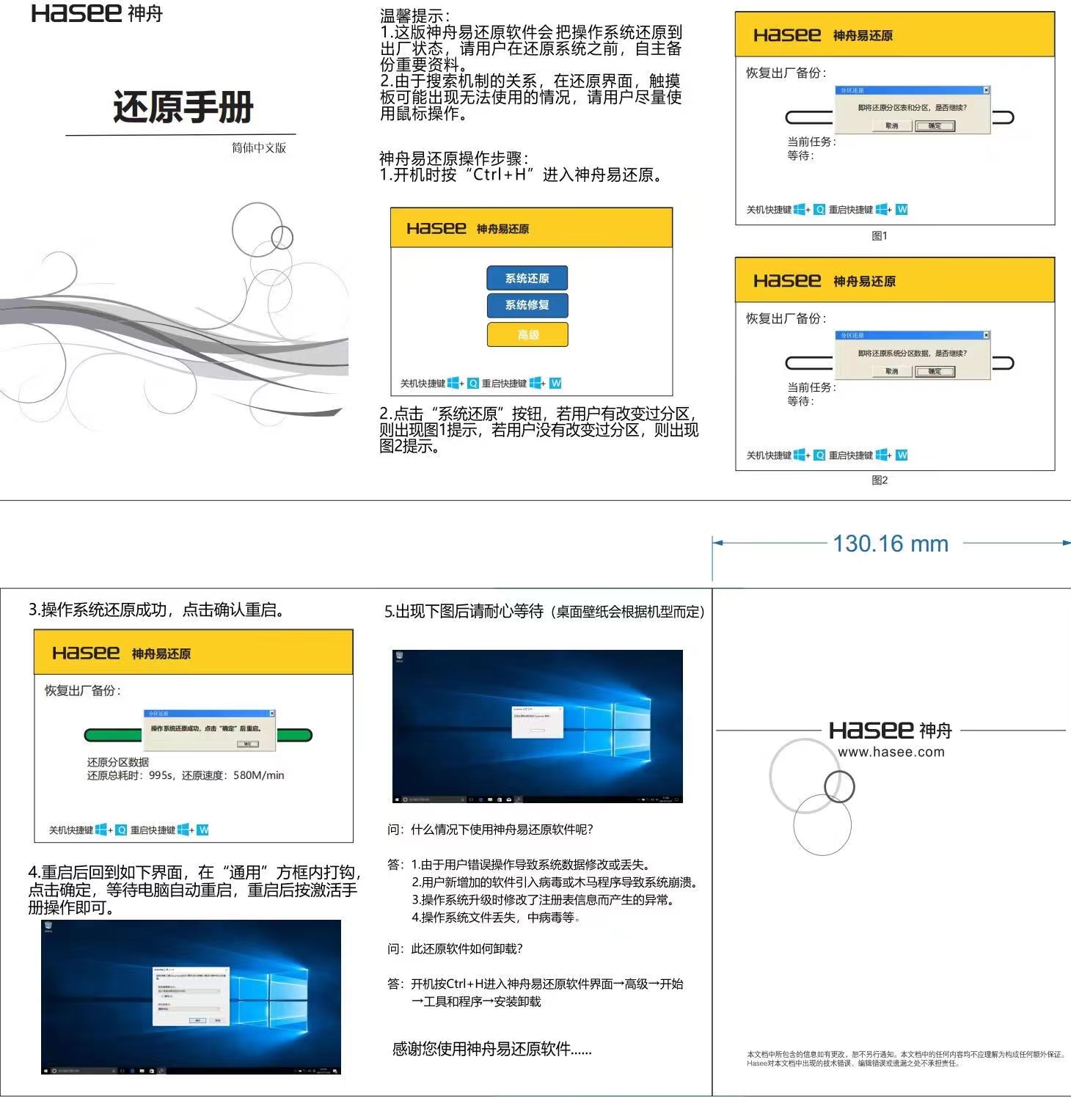
关于神舟-战神TA5NS系统重装问题
加装固态卡在log处无法开机问题 下面是我的步骤 1.按f7选择pe安装系统,然后发现卡在战神log处不转动 2.下载驱动 TA5NS驱动地址 下载RAID驱动(如果没有私信我,我网盘里有),拷到u盘中,然后进入pe系统里面…...
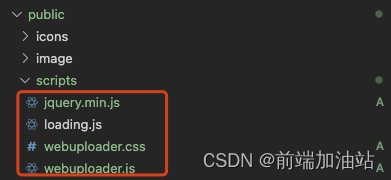
前端大文件上传webuploader(react + umi)
使用WebUploader还可以批量上传文件、支持缩略图等等众多参数选项可设置,以及多个事件方法可调用,你可以随心所欲的定制你要的上传组件。 分片上传 1.什么是分片上传 分片上传,就是将所要上传的文件,按照一定的大小,将…...
数据库常用sql命令)
人大金仓(kingbase)数据库常用sql命令
一. 字段 1. 添加 alter table book add column book_id varchar not null, book_title varchar(10) default ;2. 删除 alter table book drop book_id, book_title;// 外键时 alter table book drop book_id, book_title cascade;3. 修改类型 alter table book alter colu…...
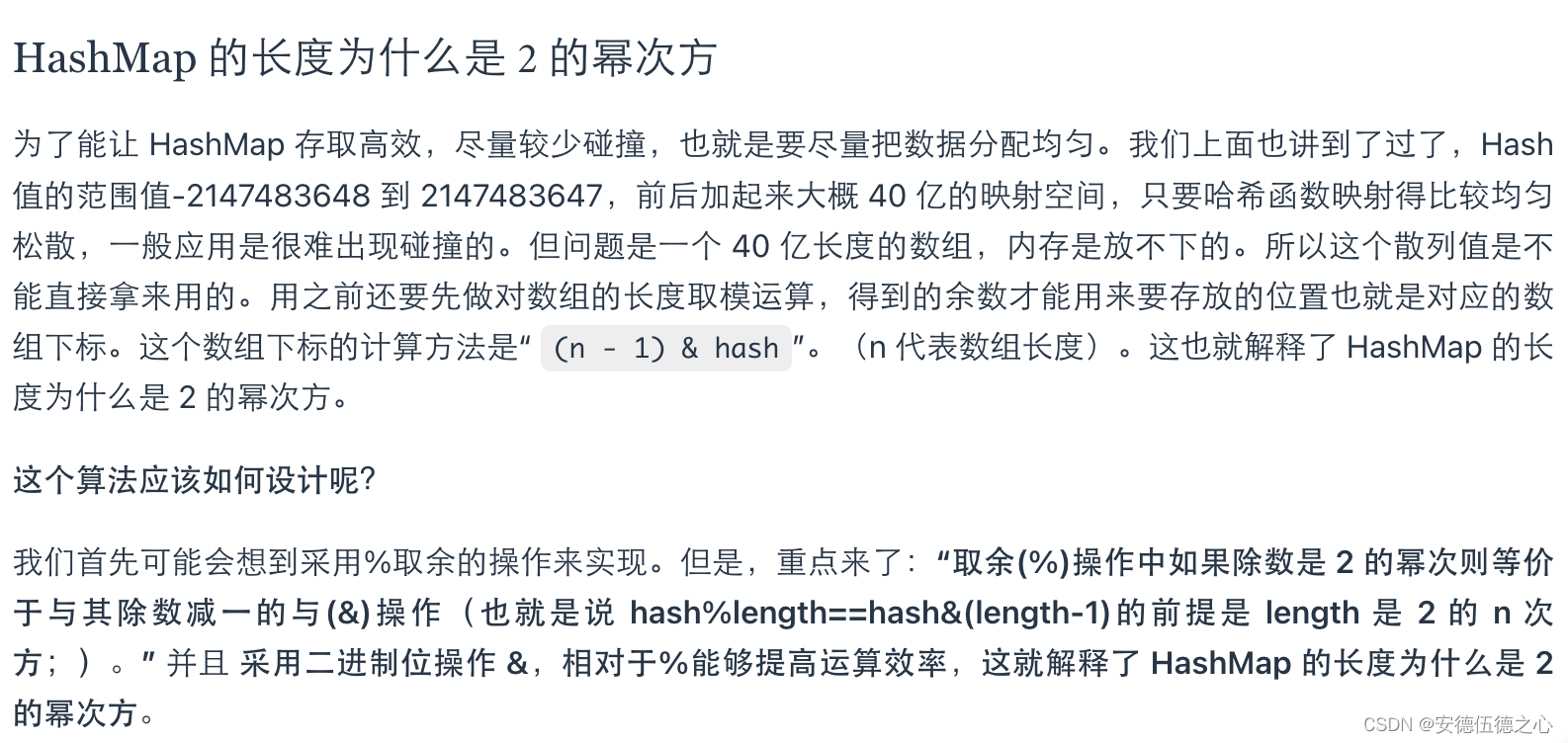
HashMap相关专题
前置知识:异或运算 异或运算介绍 异或有什么神奇之处(应用)? (1)快速比较两个值 (2)我们可以使用异或来使某些特定的位翻转,因为不管是0或者是1与1做异或将得到原值的相…...

threejs WebGLRenderer 像素比对画布大小的影响
官方文档 - WebGLRenderer .setPixelRatio ( value : number ) : undefined 设置设备像素比。通常用于避免HiDPI设备上绘图模糊 .setSize ( width : Integer, height : Integer, updateStyle : Boolean ) : undefined 将输出canvas的大小调整为(width, height)并考虑设备像素比…...
 与 RocketMQTemplate.syncSend() 方法详解)
RocketMQTemplate.send() 与 RocketMQTemplate.syncSend() 方法详解
Apache RocketMQ 是一款强大的分布式消息中间件,与 Spring Boot 集成后,通过 RocketMQTemplate 提供了多种方法来发送消息。其中,send() 和 syncSend() 是两个常用的发送消息方法,本文将深入探讨它们的区别以及详细解释这两个方法…...

波奇学C++:类型转换和IO流
隐式类型转换 int i0; double pi; 强制类型转换 int* pnullptr; int a(int)p; 单参数构造函数支持隐式类型转换 class A { public:A(string a):_a(a){} private:string _a; }; A a("xxxx"); //"xxx" const char* 隐式转换为string 多参数也可以通过{…...
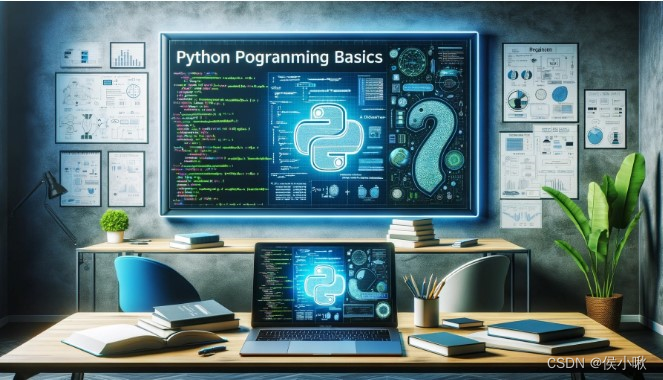
集成开发环境 PyCharm 的安装【侯小啾python基础领航计划 系列(二)】
集成开发环境PyCharm的安装【侯小啾python基础领航计划 系列(二)】 大家好,我是博主侯小啾, 🌹꧔ꦿ🌹꧔ꦿ🌹꧔ꦿ🌹꧔ꦿ🌹꧔ꦿ🌹꧔ꦿ🌹꧔ꦿ🌹꧔ꦿ🌹꧔ꦿ🌹꧔ꦿ🌹꧔ꦿ🌹꧔ꦿ🌹꧔ꦿ🌹꧔ꦿ🌹꧔ꦿ🌹꧔ꦿ🌹꧔ꦿ🌹꧔ꦿ🌹꧔ꦿ🌹꧔ꦿ🌹꧔…...
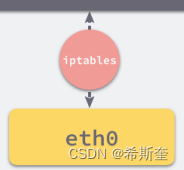
Java核心知识点整理大全27-笔记(已完结)
目录 30. 云计算 30.1.1. SaaS 30.1.2. PaaS 30.1.3. IaaS 30.1.4. Docker 30.1.4.1. 概念 30.1.4.2. Namespaces 30.1.4.3. 进程(CLONE_NEWPID 实现的进程隔离) 30.1.4.4. Libnetwork 与网络隔离 30.1.4.5. 资源隔离与 CGroups 30.1.4.6. 镜像与 UnionFS 30.1.4.7.…...

1. 使用poll或epoll创建echo服务器
1. 说明: 此篇博客主要记录一种客户端实现方式,和两种使用poll或者epoll分别创建echo服务器的方式,具体可看代码注释: 2. 相关代码: 2.1 echoClient.cpp #include <iostream> #include <cstdio> #incl…...

【对象数组根据属性排序】
// sort使用的排序方法 // 传入对象数组用于排序的对象的属性,升序/降序 function compare(property, sortType "asc") {debugger// 如果不是 asc,desc,不做下一步比较if (!(sortType "desc" || sortType "asc")) {return;}return function (…...
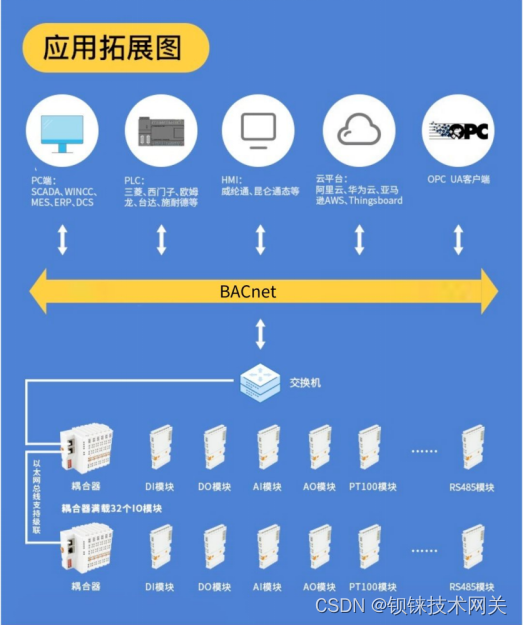
BACnet I/O模块:楼宇自动化的未来选择
在楼宇自动化领域,BACnet通信协议在确保设备之间无缝高效的数据交换方面发挥着至关重要的作用。该领域使用广泛的协议是BACnet。它使传感器、执行器和控制器等设备能够相互通信,从而促进工业过程的自动化。 BACNET介绍 BACnet是专门为楼宇自动化和控制系…...

android项目实战之使用框架 集成多图片、视频的上传
效果图 实现方式,本功能使用PictureSelector 第三方库 。作者项目地址:https://github.com/LuckSiege/PictureSelector 1. builder.gradle 增加 implementation io.github.lucksiege:pictureselector:v3.11.1implementation com.tbruyelle.rxpermissio…...

MyBatis查询优化:枚举在条件构建中的妙用
🚀 作者主页: 有来技术 🔥 开源项目: youlai-mall 🍃 vue3-element-admin 🍃 youlai-boot 🌺 仓库主页: Gitee 💫 Github 💫 GitCode 💖 欢迎点赞…...
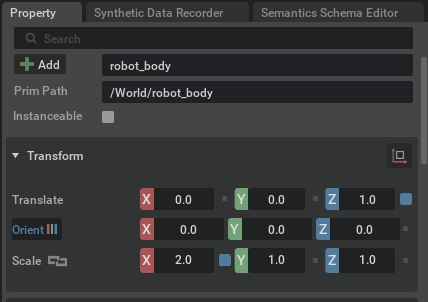
Isaac Sim教程04 Isaac Sim的高级使用
Isaac Sim 高级使用 版权信息 Copyright 2023 Herman YeAuromix. All rights reserved.This course and all of its associated content, including but not limited to text, images, videos, and any other materials, are protected by copyright law. The author holds…...
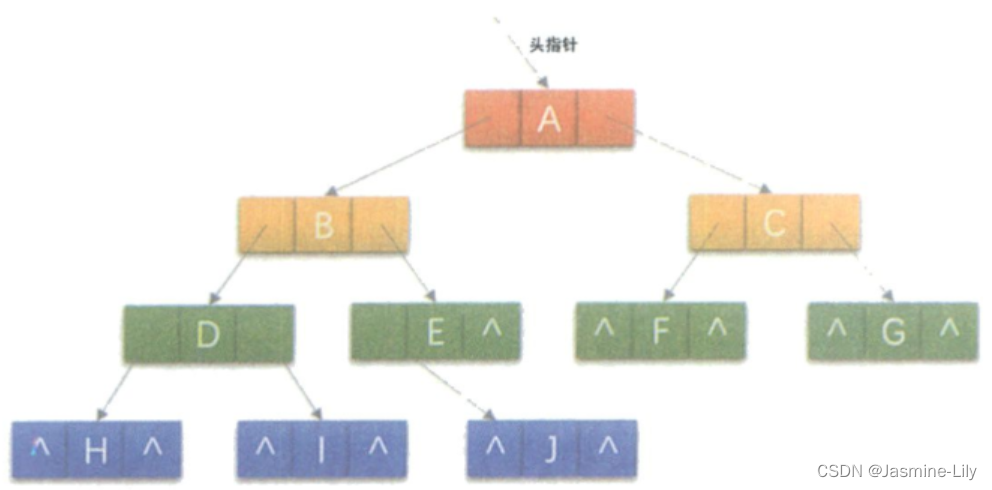
《数据结构、算法与应用C++语言描述》-线索二叉树的定义与C++实现
_23Threaded BinaryTree 可编译运行代码见:GIithub::Data-Structures-Algorithms-and-Applications/_24Threaded_BinaryTree 线索二叉树定义 在普通二叉树中,有很多nullptr指针被浪费了,可以将其利用起来。 首先我们要来看看这空指针有多少…...

删除误提交的 git commit
背景描述 某次的意外 commit 中误将密码写到代码中并且 push 到了 remote repo 里面, 本文将围绕这个场景讨论如何弥补. 模拟误提交操作 在 Gitee 创建一个新的 Repo, clone 到本地 git clone https://gitee.com/lpwm/myrepo.git创建两个文件, commit 后 push 到 remote 作…...

在软件开发中正确使用MySQL日期时间类型的深度解析
在日常软件开发场景中,时间信息的存储是底层且核心的需求。从金融交易的精确记账时间、用户操作的行为日志,到供应链系统的物流节点时间戳,时间数据的准确性直接决定业务逻辑的可靠性。MySQL作为主流关系型数据库,其日期时间类型的…...

【人工智能】神经网络的优化器optimizer(二):Adagrad自适应学习率优化器
一.自适应梯度算法Adagrad概述 Adagrad(Adaptive Gradient Algorithm)是一种自适应学习率的优化算法,由Duchi等人在2011年提出。其核心思想是针对不同参数自动调整学习率,适合处理稀疏数据和不同参数梯度差异较大的场景。Adagrad通…...

Admin.Net中的消息通信SignalR解释
定义集线器接口 IOnlineUserHub public interface IOnlineUserHub {/// 在线用户列表Task OnlineUserList(OnlineUserList context);/// 强制下线Task ForceOffline(object context);/// 发布站内消息Task PublicNotice(SysNotice context);/// 接收消息Task ReceiveMessage(…...
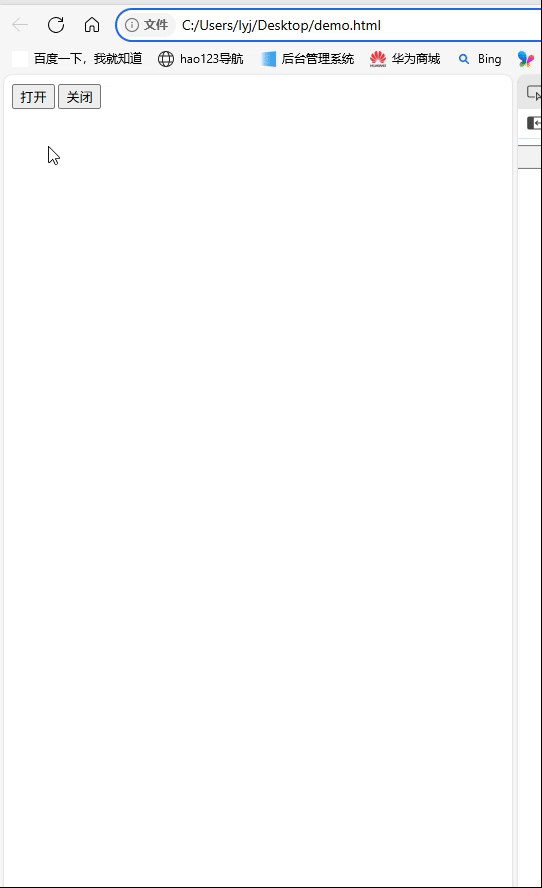
深入理解JavaScript设计模式之单例模式
目录 什么是单例模式为什么需要单例模式常见应用场景包括 单例模式实现透明单例模式实现不透明单例模式用代理实现单例模式javaScript中的单例模式使用命名空间使用闭包封装私有变量 惰性单例通用的惰性单例 结语 什么是单例模式 单例模式(Singleton Pattern&#…...

在 Nginx Stream 层“改写”MQTT ngx_stream_mqtt_filter_module
1、为什么要修改 CONNECT 报文? 多租户隔离:自动为接入设备追加租户前缀,后端按 ClientID 拆分队列。零代码鉴权:将入站用户名替换为 OAuth Access-Token,后端 Broker 统一校验。灰度发布:根据 IP/地理位写…...
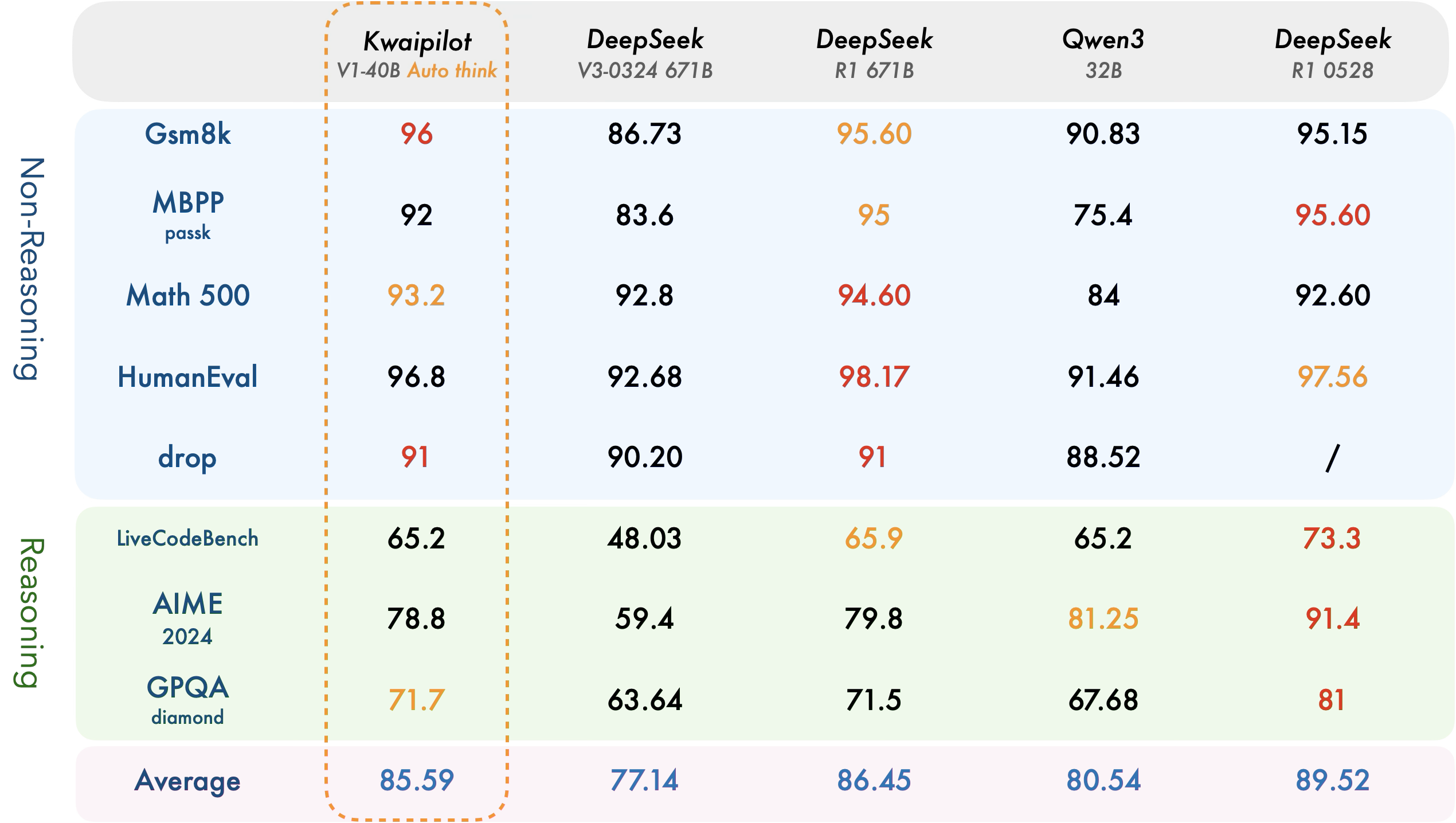
【快手拥抱开源】通过快手团队开源的 KwaiCoder-AutoThink-preview 解锁大语言模型的潜力
引言: 在人工智能快速发展的浪潮中,快手Kwaipilot团队推出的 KwaiCoder-AutoThink-preview 具有里程碑意义——这是首个公开的AutoThink大语言模型(LLM)。该模型代表着该领域的重大突破,通过独特方式融合思考与非思考…...

多模态商品数据接口:融合图像、语音与文字的下一代商品详情体验
一、多模态商品数据接口的技术架构 (一)多模态数据融合引擎 跨模态语义对齐 通过Transformer架构实现图像、语音、文字的语义关联。例如,当用户上传一张“蓝色连衣裙”的图片时,接口可自动提取图像中的颜色(RGB值&…...
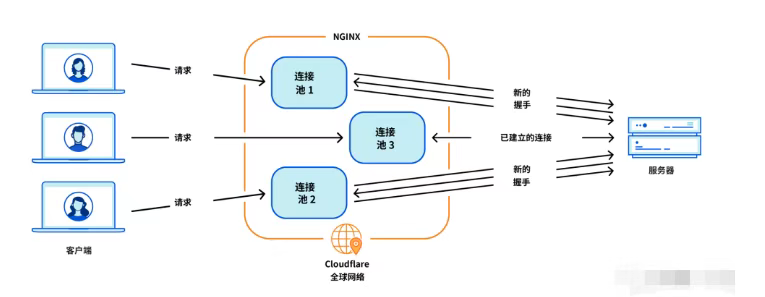
Cloudflare 从 Nginx 到 Pingora:性能、效率与安全的全面升级
在互联网的快速发展中,高性能、高效率和高安全性的网络服务成为了各大互联网基础设施提供商的核心追求。Cloudflare 作为全球领先的互联网安全和基础设施公司,近期做出了一个重大技术决策:弃用长期使用的 Nginx,转而采用其内部开发…...

Java线上CPU飙高问题排查全指南
一、引言 在Java应用的线上运行环境中,CPU飙高是一个常见且棘手的性能问题。当系统出现CPU飙高时,通常会导致应用响应缓慢,甚至服务不可用,严重影响用户体验和业务运行。因此,掌握一套科学有效的CPU飙高问题排查方法&…...

Hive 存储格式深度解析:从 TextFile 到 ORC,如何选对数据存储方案?
在大数据处理领域,Hive 作为 Hadoop 生态中重要的数据仓库工具,其存储格式的选择直接影响数据存储成本、查询效率和计算资源消耗。面对 TextFile、SequenceFile、Parquet、RCFile、ORC 等多种存储格式,很多开发者常常陷入选择困境。本文将从底…...
