基于dockerfile搭建LNMP
| 组件 | 自定义IP | 所需组件 |
| nginx | 172.111.0.10 | nginx+wordpress |
| mysql | 172.111.0.20 | mysql-5.7.20 |
| php | 172.111.0.30 | php |
LNMP介绍
L:Linux平台,操作系统,另外桑组件的运行平台
N:nginx 提供前端页面
M:MySQL,开源关系的数据库,主要是用来保存用户账号信息。
P:PHP,开发一种动态页面的编程语言,解释解析动态页面,起到中间件的作用。(nginx和数据库的中间,沟通nginx和数据库,已请求数据库上的信息)
lnmp:企业网站的应用模式之一。早期的论坛架构就是lnmp搭建的
实验部署
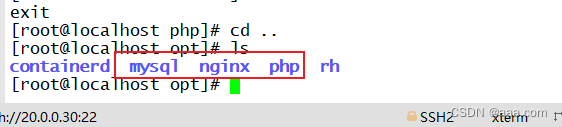
systemctl stop firewalld
setenforce 0
关闭防火墙和安全机制cd /opt
mkdir nginx mysql php
cd nginx
拖入nginx wordpressvim Dockerfile声明基础镜像
FROM centos:7RUN yum -y install pcre-devel zlib-devel gcc gcc-c++ make && useradd -M -s /sbin/nologin nginxADD nginx-1.22.0.tar.gz /usr/local/src/指定工作目录
WORKDIR /usr/local/src/nginx-1.22.0配置和编译安装
RUN ./CONFIG \
--prefix=/usr/local/nginx \
user=nginx \
--group=nginx \
--with-http_stub_status_module && make -j 4 && make install添加环境变量
ENV PATH /use/local/nginx/sbin:$PATH接下来多开一个终端去配置nginx.conf文件
开另一个终端
vim nginx.confCOPY nginx.conf /usr/local/nginx/conf/
ADD wordpress-6.4.2-zh_CN.tar.gz /usr/local/nginx/html
EXPOSE 80创建容器内的数据卷,即可以对外给宿主机挂载,也可以对内给容器使用
VOLUME ["/usr/local/nginx/html"]设定容器启动时的命令
CMD ["/usr/local/nginx/sbin/nginx","-g","daemon off;"]wq!镜像文件配置完毕,接下来自定义网段和创建镜像和容器
docker network create --subnet=172.111.0.0/16 --opt "com.docker.network.bridge.name"="docker1" mynetworkdocker network ls
查看docker build -t nginx:lnmp .docker imagesdocker run -itd --name nginx -p 80:80 -v /opt/nginx:/opt/nginxlogs --network mynetwork --ip 172.111.0.10 nginx:lnmpdocker ps
curl 20.0.0.20
浏览器访问
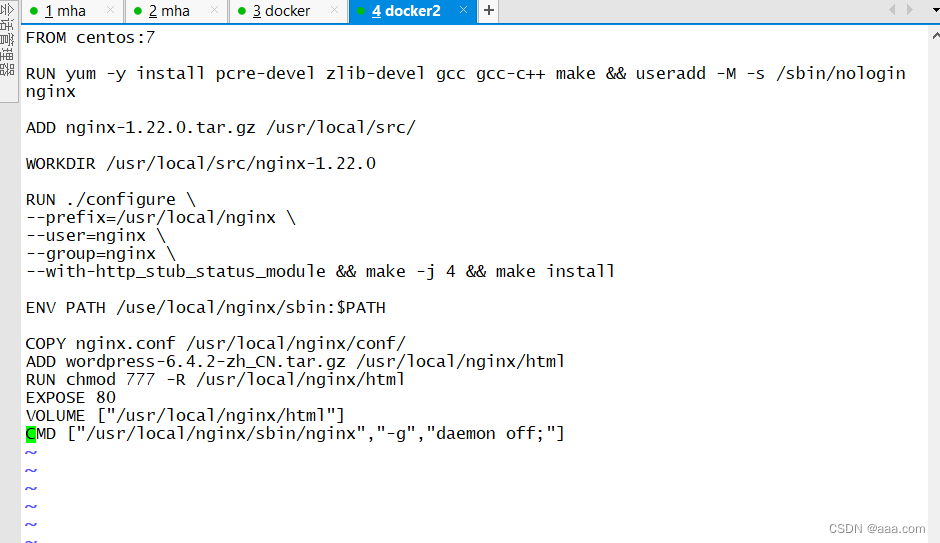

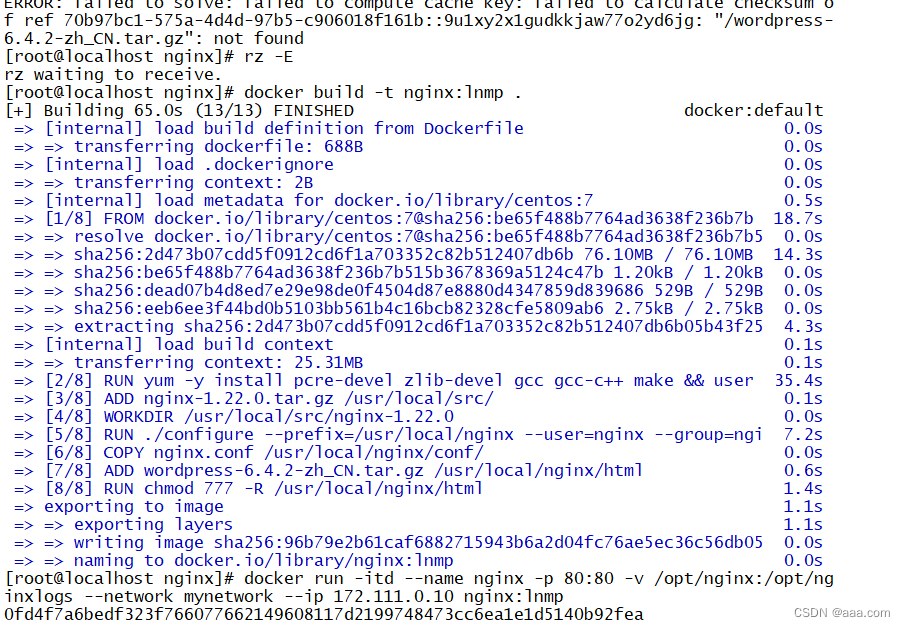
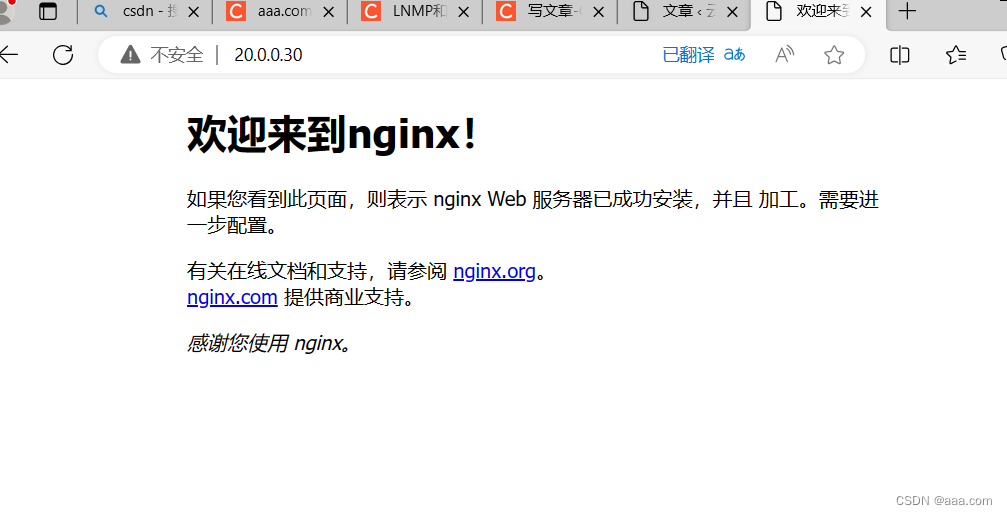
nginx部署到此结束,下面我们来部署mysql
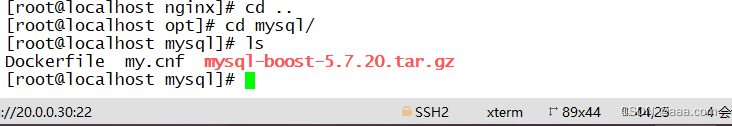
mysql的dockerfile
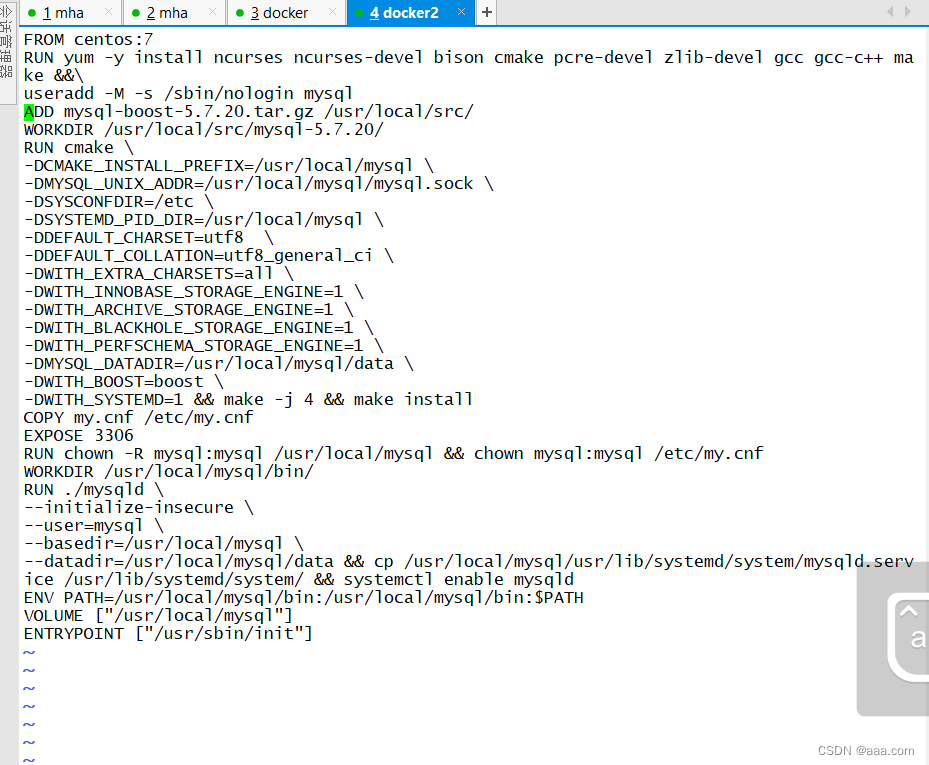
FROM centos:7
RUN yum -y install ncurses ncurses-devel bison cmake pcre-devel zlib-devel gcc gcc-c++ make &&\
useradd -M -s /sbin/nologin mysql
ADD mysql-boost-5.7.20.tar.gz /usr/local/scr/
WORKDIR /usr/local/src/mysql-5.7.20/
RUN cmake \
-DCMAKE_INSTALL_PREFIX=/usr/local/mysql \
-DMYSQL_UNIX_ADDR=/usr/local/mysql/mysql.sock \
-DSYSCONFDIR=/etc \
-DSYSTEMD_PID_DIR=/usr/local/mysql \
-DDEFAULT_CHARSET=utf8 \
-DDEFAULT_COLLATION=utf8_general_ci \
-DWITH_EXTRA_CHARSETS=all \
-DWITH_INNOBASE_STORAGE_ENGINE=1 \
-DWITH_ARCHIVE_STORAGE_ENGINE=1 \
-DWITH_BLACKHOLE_STORAGE_ENGINE=1 \
-DWITH_PERFSCHEMA_STORAGE_ENGINE=1 \
-DMYSQL_DATADIR=/usr/local/mysql/data \
-DWITH_BOOST=boost \
-DWITH_SYSTEMD=1 && make -j 4 && make install
COPY my.cnf /etc/my.cnf
EXPOSE 3306
RUN chown -R mysql:mysql /usr/local/mysql && chown mysql:mysql /etc/my.cnf
WORKDIR /usr/local/mysql/bin/
RUN ./mysqld \
--initialize-insecure \
--user=mysql \
--basedir=/usr/local/mysql \
--datadir=/usr/local/mysql/data && cp /usr/local/mysql/usr/lib/systemd/system/mysqld.service /usr/lib/systemd/system/ && systemctl enable mysqld
ENV PATH=/usr/local/mysql/bin:/usr/local/mysql/bin:$PATH
VOLUME ["/usr/local/mysql"]
ENTRYPOINT ["/usr/sbin/init"]mysql的my.cnf

[client]
port = 3306
socket=/usr/local/mysql/mysql.sock[mysqld]
user = mysql
basedir=/usr/local/mysql
datadir=/usr/local/mysql/data
port = 3306
character-set-server=utf8
pid-file = /usr/local/mysql/mysqld.pid
socket=/usr/local/mysql/mysql.sock
bind-address = 0.0.0.0
skip-name-resolve
max_connections=2048
default-storage-engine=INNODB
max_allowed_packet=16M
server-id = 1sql_mode=NO_ENGINE_SUBSTITUTION,STRICT_TRANS_TABLES,NO_AUTO_CREATE_USER,NO_AUTO_VALUE_ON_ZERO,NO_ZERO_IN_DATE,NO_ZERO_DATE,ERROR_FOR_DIVISION_BY_ZERO,PIPES_AS_CONCAT,ANSI_QUOTES
配置文件都配置完成,接下来就是创建镜像,容器(基于自定义网段)
docker run -itd --name mysql -p 3306:3306 --privileged -v /opt/mysql1:/opt/mysql --net mywork --ip 171.111.0.20 mysql:lnmpdocker exec -it mysql bash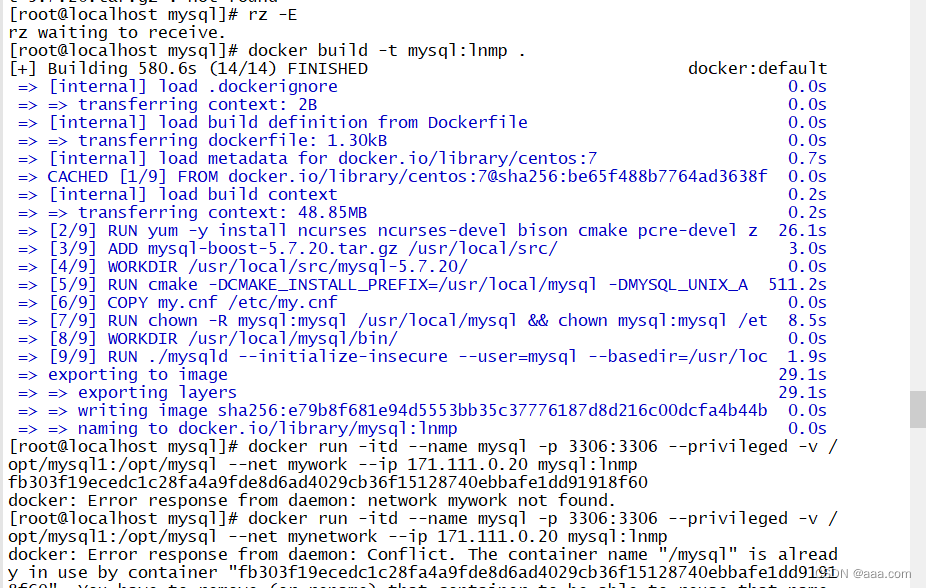
最后,给数据库赋权
mysql> grant all privileges on wordpress.* to 'wordpress'@'%' identified by '123456';
Query OK, 0 rows affected, 1 warning (0.00 sec)mysql> grant all privileges on *.* to 'root'@'%' identified by '123456' 56';
Query OK, 0 rows affected, 1 warning (0.00 sec)mysql> flush privileges;
Query OK, 0 rows affected (0.00 sec)


到此,mysql部分配置完成
PHP部署
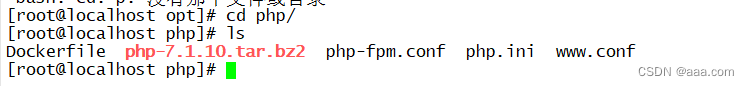
php的dockerfile
FROM centos:7
RUN yum -y install gd \
libjpeg libjpeg-devel \
libpng libpng-devel \
freetype freetype-devel \
libxml2 libxml2-devel \
zlib zlib-devel \
curl curl-devel \
openssl openssl-devel \
gcc gcc-c++ make pcre-devel && useradd -M -s /sbin/nologin nginx
ADD php-7.1.10.tar.bz2 /usr/local/src
WORKDIR /usr/local/src/php-7.1.10
RUN ./configure \
--prefix=/usr/local/php \
--with-mysql-sock=/usr/local/mysql/mysql.sock \
--with-mysqli \
--with-zlib \
--with-curl \
--with-gd \
--with-jpeg-dir \
--with-png-dir \
--with-freetype-dir \
--with-openssl \
--enable-fpm \
--enable-mbstring \
--enable-xml \
--enable-session \
--enable-ftp \
--enable-pdo \
--enable-tokenizer \
--enable-zip && make -j 4 && make install
ENV PATH /usr/local/php/bin:/usr/local/php/sbin:$PATH
COPY php.ini /usr/local/php/lib
COPY php-fpm.conf /usr/local/php/etc/
COPY www.conf /usr/local/php/etc/php-fpm.d/
EXPOSE 9000
ENTRYPOINT ["/usr/local/php/sbin/php-fpm","-F"]
php-fpm.conf配置---进程服务配置文件
[root@localhost php]# vim php-fpm.conf --17行--去掉";"注释
pid = run/php-fpm.pid
php的www.conf配置-----扩展配置文件
oot@localhost php]# vim www.conf; content length: 0
; user: -
; script: /home/fat/web/docs/php/test_mem.php
; last request cpu: 0.00
; last request memory: 0
;
; Note: There is a real-time FPM status monitoring sample web page available
; It's available in: /usr/local/php/share/php/fpm/status.html
;
; Note: The value must start with a leading slash (/). The value can be
; anything, but it may not be a good idea to use the .php extension or it
; may conflict with a real PHP file.
; Default Value: not set
;pm.status_path = /status; The ping URI to call the monitoring page of FPM. If this value is not set, no
; URI will be recognized as a ping page. This could be used to test from outside
; that FPM is alive and responding, or to
; - create a graph of FPM availability (rrd or such);
; - remove a server from a group if it is not responding (load balancing);
; - trigger alerts for the operating team (24/7).
; Note: The value must start with a leading slash (/). The value can be
; anything, but it may not be a good idea to use the .php extension or it
; may conflict with a real PHP file.
; Default Value: not set
;ping.path = /ping; This directive may be used to customize the response of a ping request. The
; response is formatted as text/plain with a 200 response code.
; Default Value: pong
;ping.response = pong; The access log file
; Default: not set
;access.log = log/$pool.access.log; The access log format.
; The following syntax is allowed
; %%: the '%' character
; %C: %CPU used by the request
; it can accept the following format:
; - %{user}C for user CPU only
; - %{system}C for system CPU only
; - %{total}C for user + system CPU (default)
; %d: time taken to serve the request
; it can accept the following format:
; - %{seconds}d (default)
; - %{miliseconds}d
; - %{mili}d
; - %{microseconds}d
; - %{micro}d
; %e: an environment variable (same as $_ENV or $_SERVER)
; it must be associated with embraces to specify the name of the env
; variable. Some exemples:
; - server specifics like: %{REQUEST_METHOD}e or %{SERVER_PROTOCOL}e
; - HTTP headers like: %{HTTP_HOST}e or %{HTTP_USER_AGENT}e
; %f: script filename
; %l: content-length of the request (for POST request only)
; %m: request method
; %M: peak of memory allocated by PHP
; it can accept the following format:
; - %{bytes}M (default)
; - %{kilobytes}M
; - %{kilo}M
; - %{megabytes}M
; - %{mega}M
; %n: pool name
; %o: output header
; it must be associated with embraces to specify the name of the header:
; - %{Content-Type}o
; - %{X-Powered-By}o
; - %{Transfert-Encoding}o
; - ....
; %p: PID of the child that serviced the request
; %P: PID of the parent of the child that serviced the request
; %q: the query string
; %Q: the '?' character if query string exists
; %r: the request URI (without the query string, see %q and %Q)
; %R: remote IP address
; %s: status (response code)
; %t: server time the request was received
; it can accept a strftime(3) format:
; %d/%b/%Y:%H:%M:%S %z (default)
; The strftime(3) format must be encapsuled in a %{<strftime_format>}t tag
; e.g. for a ISO8601 formatted timestring, use: %{%Y-%m-%dT%H:%M:%S%z}t
; %T: time the log has been written (the request has finished)
; it can accept a strftime(3) format:
; %d/%b/%Y:%H:%M:%S %z (default)
; The strftime(3) format must be encapsuled in a %{<strftime_format>}t tag
; e.g. for a ISO8601 formatted timestring, use: %{%Y-%m-%dT%H:%M:%S%z}t
; %u: remote user
;
; Default: "%R - %u %t \"%m %r\" %s"
;access.format = "%R - %u %t \"%m %r%Q%q\" %s %f %{mili}d %{kilo}M %C%%"; The log file for slow requests
; Default Value: not set
; Note: slowlog is mandatory if request_slowlog_timeout is set
;slowlog = log/$pool.log.slow; The timeout for serving a single request after which a PHP backtrace will be
; dumped to the 'slowlog' file. A value of '0s' means 'off'.
; Available units: s(econds)(default), m(inutes), h(ours), or d(ays)
; Default Value: 0
;request_slowlog_timeout = 0; The timeout for serving a single request after which the worker process will
; be killed. This option should be used when the 'max_execution_time' ini option
; does not stop script execution for some reason. A value of '0' means 'off'.
; Available units: s(econds)(default), m(inutes), h(ours), or d(ays)
; Default Value: 0
;request_terminate_timeout = 0; Set open file descriptor rlimit.
; Default Value: system defined value
;rlimit_files = 1024; Set max core size rlimit.
; Possible Values: 'unlimited' or an integer greater or equal to 0
; Default Value: system defined value
;rlimit_core = 0; Chroot to this directory at the start. This value must be defined as an
; absolute path. When this value is not set, chroot is not used.
; Note: you can prefix with '$prefix' to chroot to the pool prefix or one
; of its subdirectories. If the pool prefix is not set, the global prefix
; will be used instead.
; Note: chrooting is a great security feature and should be used whenever
; possible. However, all PHP paths will be relative to the chroot
; (error_log, sessions.save_path, ...).
; Default Value: not set
;chroot =; Chdir to this directory at the start.
; Note: relative path can be used.
; Default Value: current directory or / when chroot
;chdir = /var/www; Redirect worker stdout and stderr into main error log. If not set, stdout and
; stderr will be redirected to /dev/null according to FastCGI specs.
; Note: on highloaded environement, this can cause some delay in the page
; process time (several ms).
; Default Value: no
;catch_workers_output = yes; Clear environment in FPM workers
; Prevents arbitrary environment variables from reaching FPM worker processes
; by clearing the environment in workers before env vars specified in this
; pool configuration are added.
; Setting to "no" will make all environment variables available to PHP code
; via getenv(), $_ENV and $_SERVER.
; Default Value: yes
;clear_env = no; Limits the extensions of the main script FPM will allow to parse. This can
; prevent configuration mistakes on the web server side. You should only limit
; FPM to .php extensions to prevent malicious users to use other extensions to
; execute php code.
; Note: set an empty value to allow all extensions.
; Default Value: .php
;security.limit_extensions = .php .php3 .php4 .php5 .php7; Pass environment variables like LD_LIBRARY_PATH. All $VARIABLEs are taken from
; the current environment.
; Default Value: clean env
;env[HOSTNAME] = $HOSTNAME
;env[PATH] = /usr/local/bin:/usr/bin:/bin
;env[TMP] = /tmp
;env[TMPDIR] = /tmp
;env[TEMP] = /tmp; Additional php.ini defines, specific to this pool of workers. These settings
; overwrite the values previously defined in the php.ini. The directives are the
; same as the PHP SAPI:
; php_value/php_flag - you can set classic ini defines which can
; be overwritten from PHP call 'ini_set'.
; php_admin_value/php_admin_flag - these directives won't be overwritten by
; PHP call 'ini_set'
; For php_*flag, valid values are on, off, 1, 0, true, false, yes or no.; Defining 'extension' will load the corresponding shared extension from
; extension_dir. Defining 'disable_functions' or 'disable_classes' will not
; overwrite previously defined php.ini values, but will append the new value
; instead.; Note: path INI options can be relative and will be expanded with the prefix
; (pool, global or /usr/local/php); Default Value: nothing is defined by default except the values in php.ini and
; specified at startup with the -d argument
;php_admin_value[sendmail_path] = /usr/sbin/sendmail -t -i -f www@my.domain.com
;php_flag[display_errors] = off
;php_admin_value[error_log] = /var/log/fpm-php.www.log
;php_admin_flag[log_errors] = on
;php_admin_value[memory_limit] = 32M
~
~ php.ini----主配置文件
--1170行--修改
mysqli.default_socket = /usr/local/mysql/mysql.sock
--939行--取消注释,修改
date.timezone = Asia/Shanghai以上php的配置文件完成,接下来就是创建 镜像和容器
docker build -t php:lnmp .docker run -itd --name php -p 9000:9000 --volumes-from nignx --volumes-from mysql --network --ip 172.111.0.30 php:lnmpdocker exec -it php bash最后去浏览器登录

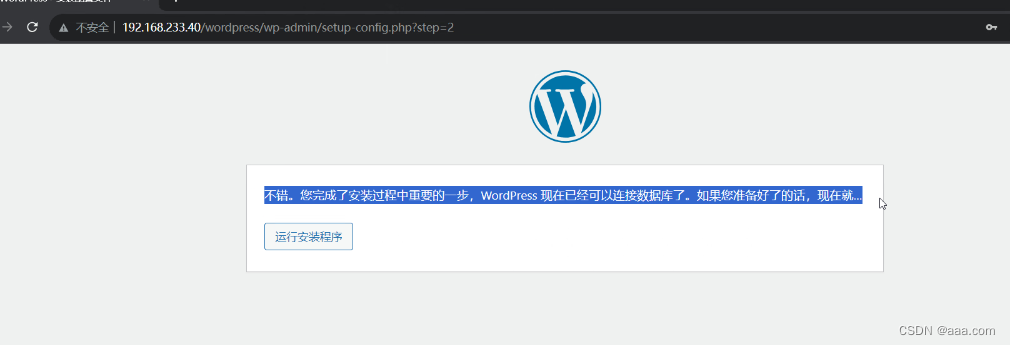
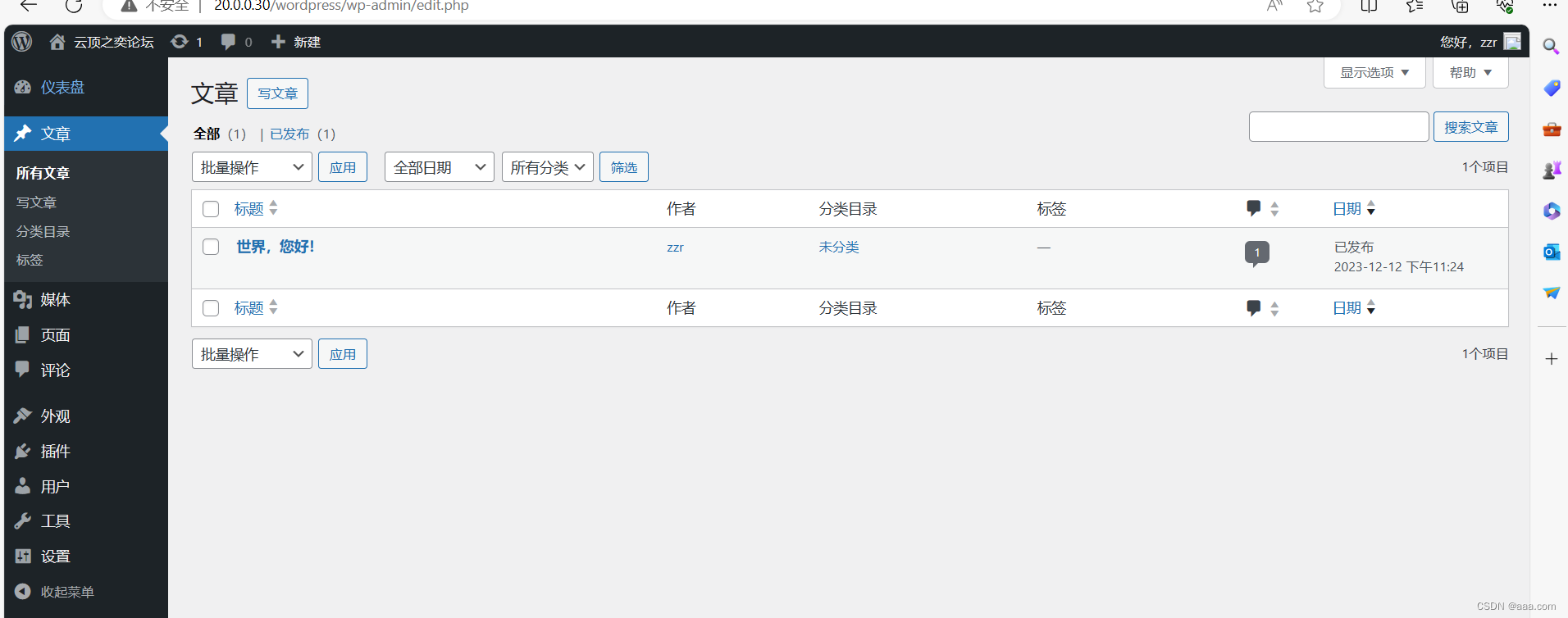
至此,论坛搭建完毕
相关文章:
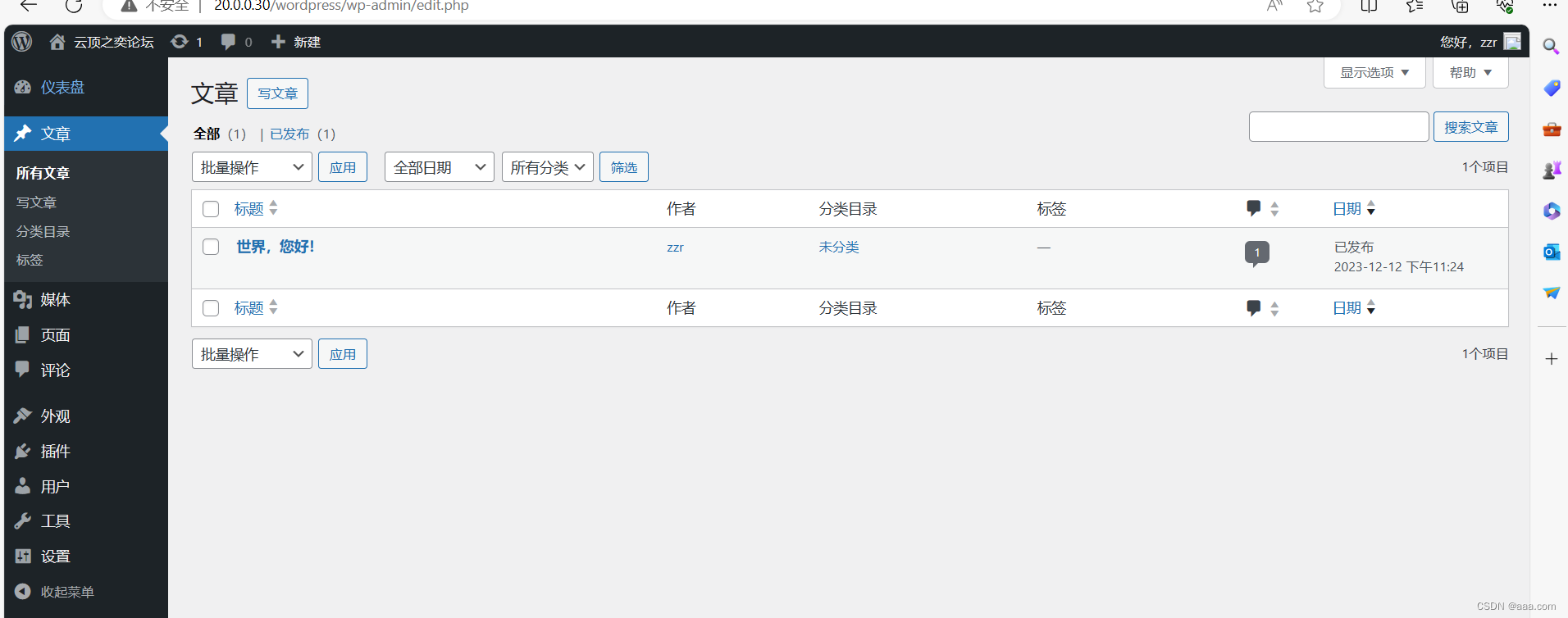
基于dockerfile搭建LNMP
组件自定义IP所需组件nginx172.111.0.10nginxwordpressmysql172.111.0.20mysql-5.7.20php172.111.0.30php LNMP介绍 L:Linux平台,操作系统,另外桑组件的运行平台 N:nginx 提供前端页面 M:MySQL,开源关系的…...
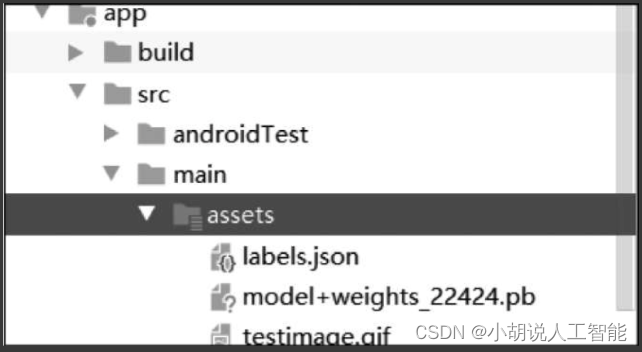
基于VGG-16+Android+Python的智能车辆驾驶行为分析—深度学习算法应用(含全部工程源码)+数据集+模型(三)
目录 前言总体设计系统整体结构图系统流程图 运行环境模块实现1. 数据预处理2. 模型构建3. 模型训练及保存1)模型训练2)模型保存 4. 模型生成1)模型导入及调用2)相关代码(1)布局文件(2ÿ…...
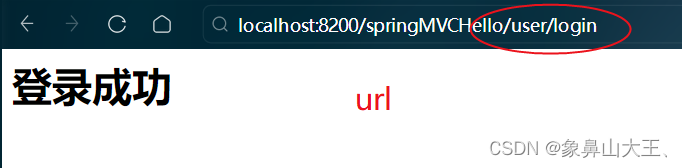
springMVC-@RequestMapping
基本介绍 RequestMapping注解可以指定控制器/处理器的某个方法的请求的url, 示例 (结合springMVC基本原理理解) Controller public class UserHandler {RequestMapping(value "/login")public String login() {System.out.println("登…...

智能优化算法应用:基于树种算法3D无线传感器网络(WSN)覆盖优化 - 附代码
智能优化算法应用:基于树种算法3D无线传感器网络(WSN)覆盖优化 - 附代码 文章目录 智能优化算法应用:基于树种算法3D无线传感器网络(WSN)覆盖优化 - 附代码1.无线传感网络节点模型2.覆盖数学模型及分析3.树种算法4.实验参数设定5.算法结果6.参考文献7.MA…...

web前端项目-影视网站开发
影视网站 本项目主要使用到了 HTML;CSS;JavaScript脚本技术;AJAX无刷新技术;jQuery等技术实现了动态影视网页 运行效果: 一:index.html <!DOCTYPE> <html lang"en"> <head>…...
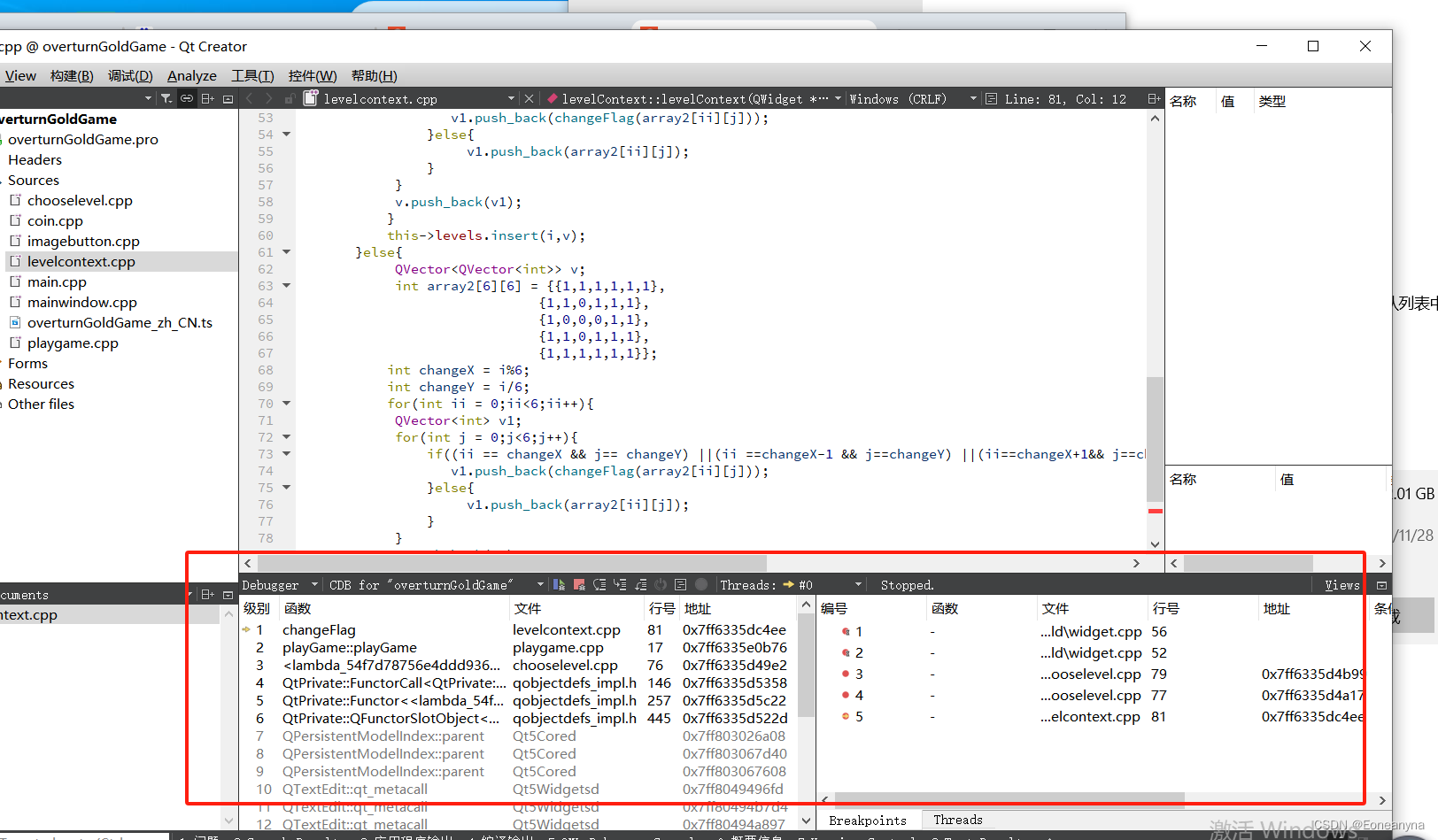
QT:Unable to create a debugging engine.
debug跑不了: 报错:Unable to create a debugging engine. 参考: https://blog.csdn.net/u010906468/article/details/104716198 先检查是否安装了DEBUG插件 工具-》》选项 查看插件,如果没有的话,需要重新安装qt时…...

如何理解Rust语言中的“impl”关键字
在Rust编程语言中,impl是一个关键字,用于为类型实现方法和特性(traits)。impl关键字后面可以跟一个类型或者特性名称,然后在大括号中定义该类型或特性的具体实现。 当我们使用impl关键字为一个类型实现方法时…...
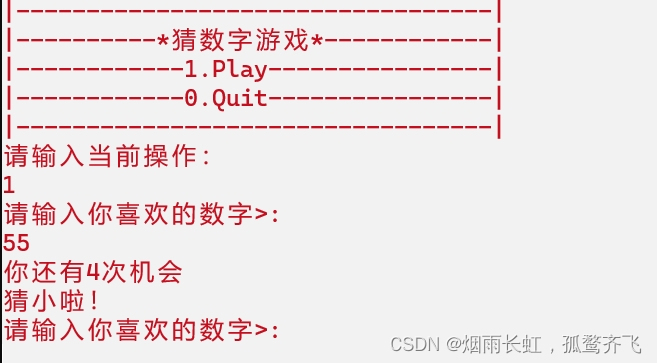
C++实现简单的猜数字小游戏
猜数字 小游戏介绍:猜数字游戏是令游戏机随机产生一个100以内的正整数,用户输入一个数对其进行猜测,需要你编写程序自动对其与随机产生的被猜数进行比较,并提示大了,还是小了,相等表示猜到了。如果猜到&…...
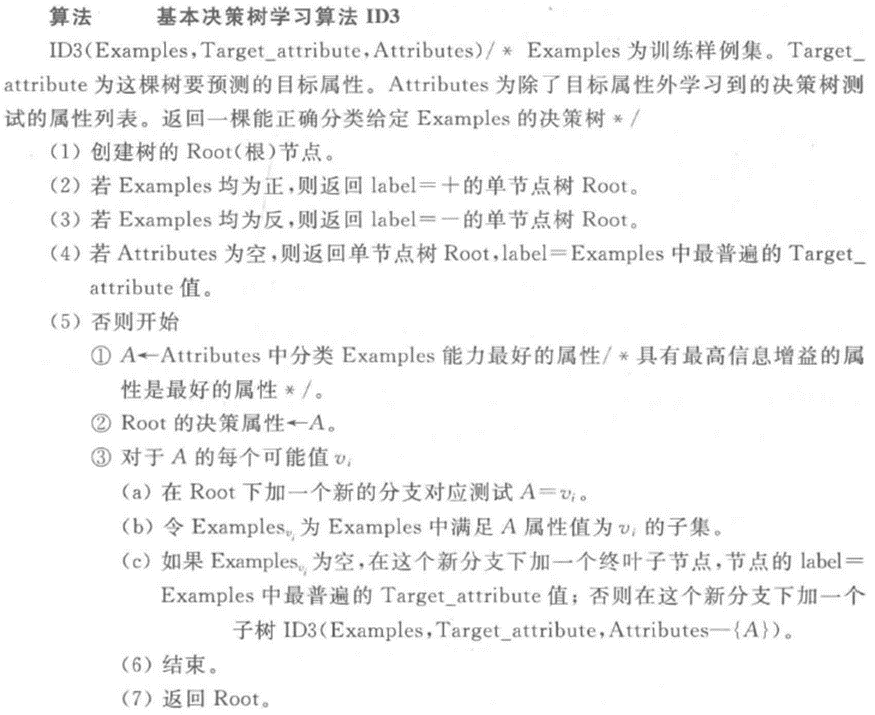
人工智能导论复习资料
题型 1、简答题(5题) 2、设计题 3、综合题 4、论述题(10分) 考点 第一章 1、人工智能的定义、发展; 2、人工智能的学派、认知观及其间的关系; 3、人工智能要素及系统分类; 4、人工智能的研究、…...

Sentinel使用详解
组件简介 Sentinel是阿里开源的一套用于服务容错的综合性解决方案。它以流量为切入点,从流量控制、熔断降级、系统负载保护等多个维度来保护服务的稳定性。Sentinel承接了阿里巴巴近10年的双十一大促流量的核心场景,例如秒杀、消息削峰填谷、集群流量控…...

Vue3源码梳理:响应式系统的前世今生
响应性数据的前世 js的程序性: 一套固定的,不会发生变化的执行流程 1 )没有响应的数据 // 定义商品对象 const product {price: 10,quantity: 2 }// 总价格 let total product.price * product.quantity console.log(总价格:${total}) //…...
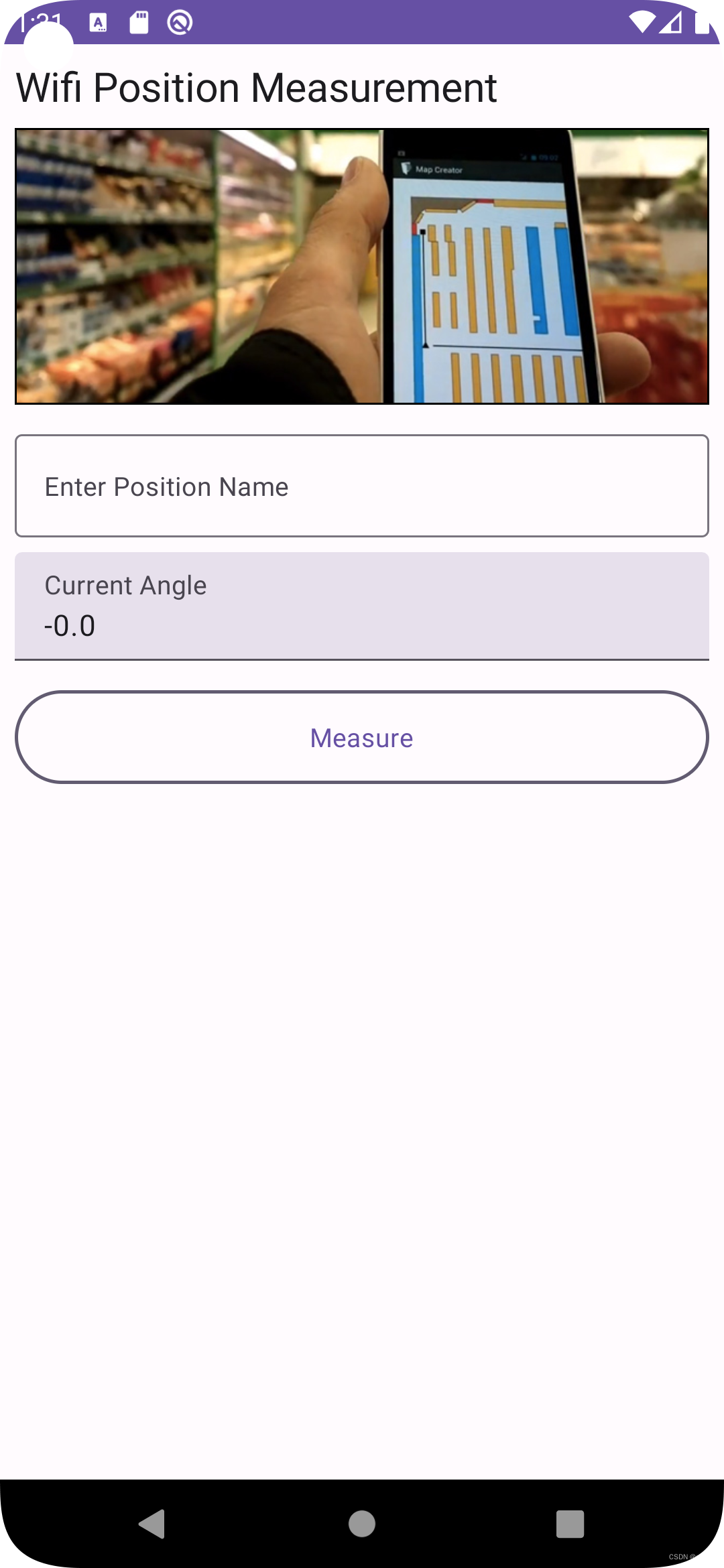
Jetpack Compose开发一个Android WiFi导航应用
在以前的一篇文章构建一个WIFI室内定位系统_wifi定位系统-CSDN博客中,我介绍了如何用Android来测量WiFi信号,上传到服务器进行分析后,生成室内不同地方的WiFi指纹,从而帮助进行室内导航。当时我是用的HTML5的技术来快速开发一个An…...
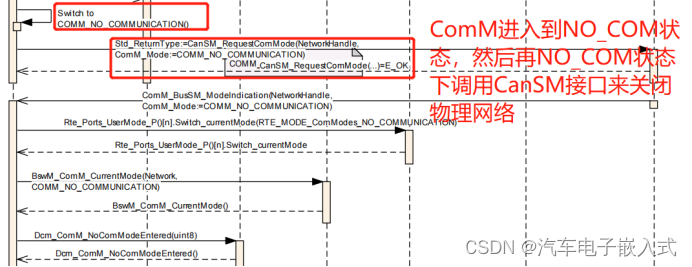
【Mode Management】ComM详细介绍
目录 1. Introduction and functional overview 2.Dependencies to other modules 3.Functional specification 3.1 Partial Network Cluster Management 3.2 ComM channel state machine 3.2.1 Behaviour in state COMM_NO_COMMUNICATION 3.2.1.1 COMM_NO_COM_NO_PENDI…...
之详解锁(lock)和解锁(unlock))
【C++多线程编程】(二)之详解锁(lock)和解锁(unlock)
在C多线程编程中,锁(lock)和解锁(unlock)通常用于管理共享资源的访问,以防止多个线程同时对资源进行修改,从而避免竞态条件(Race Condition)和数据不一致性问题。C标准库…...

【Mypy】超级实用的python高级库!
今天,我很兴奋地向大家介绍一个神奇的Python库:Mypy。这个库是Python世界中的一颗璀璨明星,提供了静态类型检查的强大功能,极大地增强了Python这门动态类型语言的健壮性和可维护性。我们将深入探索Mypy的多个方面,并通…...

【Python基础】循环语句
文章目录 [toc]什么是循环Python中的循环方式while循环格式示例 什么是循环 程序中需要重复执行的代码,可以通过循环实现比如和女朋友道歉,或一万遍“宝宝,我错了”,在没有学习循环之前,我们只能通过如下方式实现 pr…...
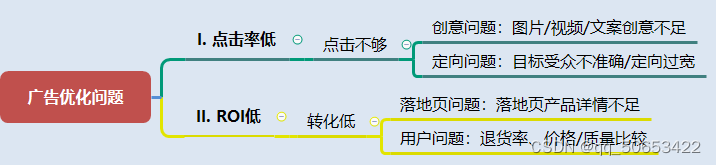
【面试】广告优化
a1:点击率公式是什么?点击率低的原因是什么? 点击率点击/曝光,点击率低的原因主要有两点:一是创意不吸引人;二是目标受众不准确/定向过宽不精确,广告曝光给了对产品不感兴趣用户 a2:…...

RabbitMQ插件详解:rabbitmq_message_timestamp【Rabbitmq 五】
欢迎来到我的博客,代码的世界里,每一行都是一个故事 RabbitMQ时空之旅:rabbitmq_message_timestamp的奇妙世界 前言什么是rabbitmq_message_timestamprabbitmq_message_timestamp 的定义与作用:如何在 RabbitMQ 中启用消息时间戳&…...

AD9361 Evaluation Software配置脚本转换工具
最近在玩一个开源的AD9361项目,AD9361采用纯逻辑配置,不需要ARM或者MicroBlaze。其中,先是用AD9361 Evaluation Software生成配置脚本,再转换成ad9361_lut.v。 在网上查了一圈,有个转换工具叫bit_converter࿰…...
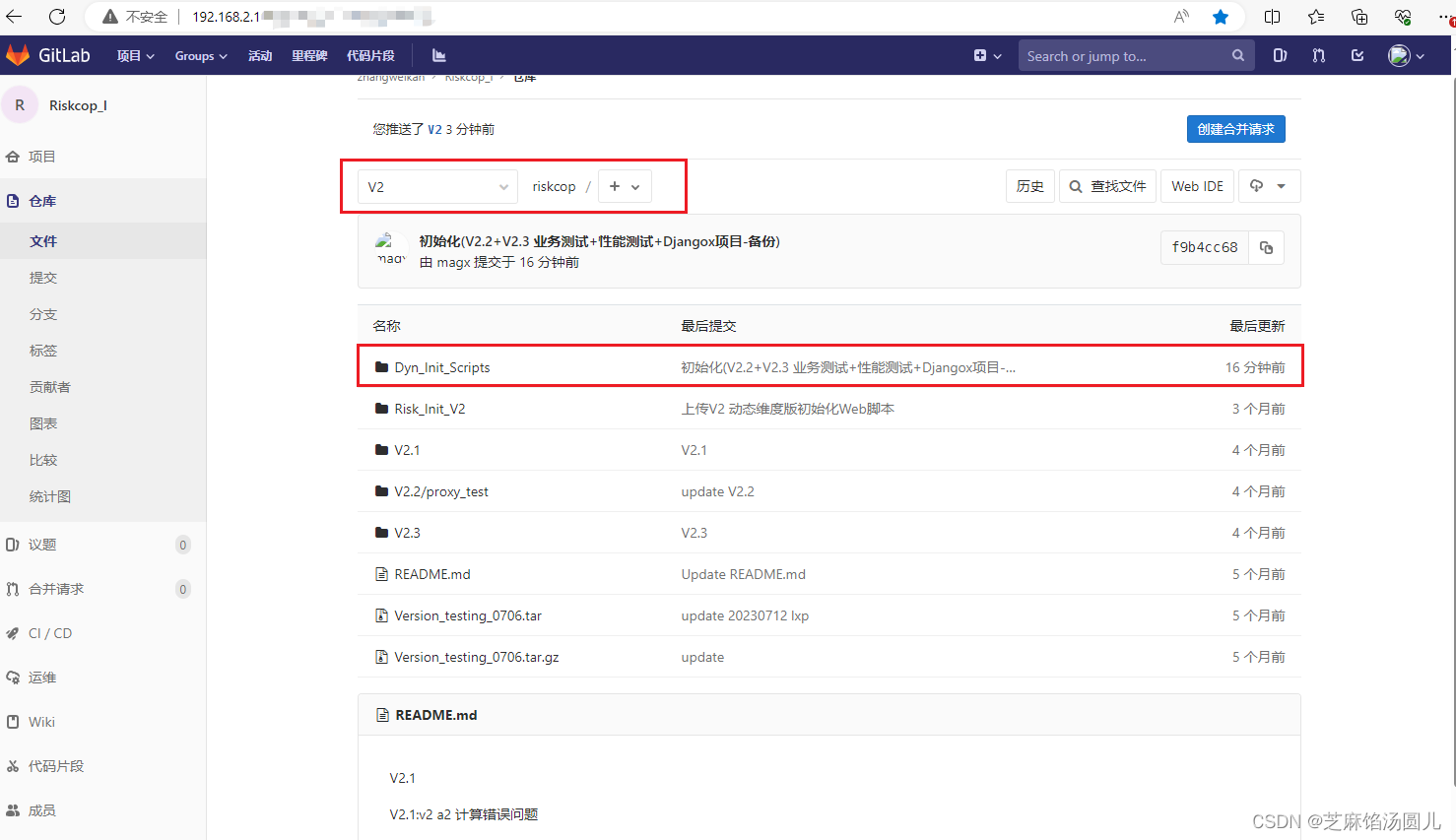
Centos7 配置Git
随笔记录 目录 1, 新建用户 2. 给用户设置密码相关操作 3. 为新用户添加sudo 权限 4. 配置Git 4.1 配置Git 4.2 查看id_ras.pub 5, 登录Git 配置SSH 秘钥 6. Centos7 登录Git 7. clone 指定branch到本地 8. 将新代码复制到指定路径 9. 上传指定代码 …...

多场景 OkHttpClient 管理器 - Android 网络通信解决方案
下面是一个完整的 Android 实现,展示如何创建和管理多个 OkHttpClient 实例,分别用于长连接、普通 HTTP 请求和文件下载场景。 <?xml version"1.0" encoding"utf-8"?> <LinearLayout xmlns:android"http://schemas…...
)
IGP(Interior Gateway Protocol,内部网关协议)
IGP(Interior Gateway Protocol,内部网关协议) 是一种用于在一个自治系统(AS)内部传递路由信息的路由协议,主要用于在一个组织或机构的内部网络中决定数据包的最佳路径。与用于自治系统之间通信的 EGP&…...

基于当前项目通过npm包形式暴露公共组件
1.package.sjon文件配置 其中xh-flowable就是暴露出去的npm包名 2.创建tpyes文件夹,并新增内容 3.创建package文件夹...
)
postgresql|数据库|只读用户的创建和删除(备忘)
CREATE USER read_only WITH PASSWORD 密码 -- 连接到xxx数据库 \c xxx -- 授予对xxx数据库的只读权限 GRANT CONNECT ON DATABASE xxx TO read_only; GRANT USAGE ON SCHEMA public TO read_only; GRANT SELECT ON ALL TABLES IN SCHEMA public TO read_only; GRANT EXECUTE O…...
)
论文解读:交大港大上海AI Lab开源论文 | 宇树机器人多姿态起立控制强化学习框架(一)
宇树机器人多姿态起立控制强化学习框架论文解析 论文解读:交大&港大&上海AI Lab开源论文 | 宇树机器人多姿态起立控制强化学习框架(一) 论文解读:交大&港大&上海AI Lab开源论文 | 宇树机器人多姿态起立控制强化…...

【Web 进阶篇】优雅的接口设计:统一响应、全局异常处理与参数校验
系列回顾: 在上一篇中,我们成功地为应用集成了数据库,并使用 Spring Data JPA 实现了基本的 CRUD API。我们的应用现在能“记忆”数据了!但是,如果你仔细审视那些 API,会发现它们还很“粗糙”:有…...

【Linux】Linux 系统默认的目录及作用说明
博主介绍:✌全网粉丝23W,CSDN博客专家、Java领域优质创作者,掘金/华为云/阿里云/InfoQ等平台优质作者、专注于Java技术领域✌ 技术范围:SpringBoot、SpringCloud、Vue、SSM、HTML、Nodejs、Python、MySQL、PostgreSQL、大数据、物…...

django blank 与 null的区别
1.blank blank控制表单验证时是否允许字段为空 2.null null控制数据库层面是否为空 但是,要注意以下几点: Django的表单验证与null无关:null参数控制的是数据库层面字段是否可以为NULL,而blank参数控制的是Django表单验证时字…...

Pydantic + Function Calling的结合
1、Pydantic Pydantic 是一个 Python 库,用于数据验证和设置管理,通过 Python 类型注解强制执行数据类型。它广泛用于 API 开发(如 FastAPI)、配置管理和数据解析,核心功能包括: 数据验证:通过…...

前端调试HTTP状态码
1xx(信息类状态码) 这类状态码表示临时响应,需要客户端继续处理请求。 100 Continue 服务器已收到请求的初始部分,客户端应继续发送剩余部分。 2xx(成功类状态码) 表示请求已成功被服务器接收、理解并处…...
