HttpURLConnection发送各种内容格式
通过java.net.HttpURLConnection类实现http post发送Content-Type为multipart/form-data的请求。
json处理使用com.fasterxml.jackson
图片压缩使用net.coobird.thumbnailator
log使用org.slf4j
一些静态变量
private static final Charset charset = StandardCharsets.UTF_8;public enum Method {POST, GET}private static final Logger logger = LoggerFactory.getLogger(HttpHandler.class);自定义一些header
public static JsonNode getResponseWithHeaders(String urlString, Map<String, String> headerMap) throws HttpAccessException {try {
// logger.debug("Requesting: {}", urlString);URL url = new URL(urlString);HttpURLConnection connection = (HttpURLConnection) url.openConnection();connection.setDoOutput(true);
// connection.setRequestProperty("Content-Type", MediaType.APPLICATION_JSON);connection.setRequestProperty("Accept", MediaType.APPLICATION_JSON);connection.setRequestMethod("GET");if (headerMap != null) {headerMap.entrySet().forEach((header) -> {connection.setRequestProperty(header.getKey(), header.getValue());});}int responseCode = connection.getResponseCode();if (responseCode == HttpURLConnection.HTTP_OK) {return JsonUtil.getObjectMapper().readTree(new InputStreamReader(connection.getInputStream(), charset));} else {logger.error("Bad response code: {}", responseCode);throw new HttpAccessException("Bad response code: " + responseCode);}} catch (MalformedURLException e) {throw new HttpAccessException("Malformed url", e);} catch (JsonProcessingException parseException) {throw new HttpAccessException("Failed to parse response as JSON", parseException);} catch (IOException e) {throw new HttpAccessException("IOException", e);}}get/post application/json 并接收application/json
public static JsonNode requestJsonResponse(String urlString, Method method, String body) throws HttpAccessException {try {
// logger.debug("Requesting: {}", urlString);URL url = new URL(urlString);HttpURLConnection connection = (HttpURLConnection) url.openConnection();connection.setDoOutput(true);connection.setRequestProperty("Content-Type", MediaType.APPLICATION_JSON);connection.setRequestProperty("Accept", MediaType.APPLICATION_JSON);connection.setRequestMethod(method == Method.POST ? "POST" : "GET");if (body != null) {OutputStreamWriter writer = new OutputStreamWriter(connection.getOutputStream(), charset);logger.debug("Sending payload: {}", body);writer.write(body);writer.close();}int responseCode = connection.getResponseCode();if (responseCode == HttpURLConnection.HTTP_OK) {return JsonUtil.getObjectMapper().readTree(new InputStreamReader(connection.getInputStream(), charset));} else {logger.error("Bad response code: {}", responseCode);throw new HttpAccessException("Bad response code: " + responseCode);}} catch (MalformedURLException e) {throw new HttpAccessException("Malformed url", e);} catch (JsonProcessingException parseException) {throw new HttpAccessException("Failed to parse response as JSON", parseException);} catch (IOException e) {throw new HttpAccessException("IOException", e);}}public <T> T postReadClassResponse(String urlString, Object body, Class<T> responseClass) throws HttpAccessException {try {
// logger.debug("Requesting: {}", urlString);URL url = new URL(urlString);HttpURLConnection connection = (HttpURLConnection) url.openConnection();connection.setDoOutput(true);connection.setRequestProperty("Content-Type", MediaType.APPLICATION_JSON_VALUE);connection.setRequestProperty("Accept", MediaType.APPLICATION_JSON_VALUE);connection.setRequestMethod("POST");objectMapper.writeValue(connection.getOutputStream(), body);int responseCode = connection.getResponseCode();if (responseCode == HttpURLConnection.HTTP_OK) {return objectMapper.readValue(connection.getInputStream(), responseClass);
// return objectMapper.readTree(new InputStreamReader(connection.getInputStream(), charset));} else {
// log.error("Bad response code: {}", responseCode);throw new HttpAccessException("Bad response code: " + responseCode);}} catch (MalformedURLException e) {throw new HttpAccessException("Malformed url", e);} catch (JsonProcessingException parseException) {throw new HttpAccessException("Failed to parse response as JSON", parseException);} catch (IOException e) {throw new HttpAccessException("IOException", e);}}post application/x-www-form-urlencoded
public static String postApplicationFormUrlencoded(String urlString, Map<String, Object> body) throws HttpAccessException {StringBuilder sb = new StringBuilder();if (body != null && !body.isEmpty()) {body.entrySet().forEach(e -> {sb.append(e.getKey()).append('=');sb.append(e.getValue()).append('&');});sb.deleteCharAt(sb.length() - 1);}try {URL url = new URL(urlString);HttpURLConnection connection = (HttpURLConnection) url.openConnection();connection.setDoOutput(true);connection.setRequestProperty("Content-Type", MediaType.APPLICATION_FORM_URLENCODED);connection.setRequestProperty("Accept", MediaType.WILDCARD);connection.setRequestMethod("POST");OutputStreamWriter writer = new OutputStreamWriter(connection.getOutputStream(), charset);writer.write(sb.toString());writer.close();if (connection.getResponseCode() == HttpURLConnection.HTTP_OK) {BufferedReader reader = new BufferedReader(new InputStreamReader(connection.getInputStream(), charset));StringBuilder buffer = new StringBuilder();String line;while ((line = reader.readLine()) != null) {buffer.append(line);}return buffer.toString();} else {int code = connection.getResponseCode();logger.error("Bad response code: {}", code);throw new HttpAccessException("Bad response code: " + code);}} catch (MalformedURLException e) {throw new HttpAccessException("Malformed url", e);} catch (IOException e) {throw new HttpAccessException("IOException", e);}}加载图片并压缩
public static byte[] requestImg(String urlString, int width, int height) throws HttpAccessException {try {
// logger.debug("Requesting: {}", urlString);URL url = new URL(urlString);HttpURLConnection connection = (HttpURLConnection) url.openConnection();connection.setDoOutput(true);connection.setRequestMethod("GET");if (connection.getResponseCode() == HttpURLConnection.HTTP_OK) {var inStream = connection.getInputStream();var outStream = new ByteArrayOutputStream();if (width > 0 & height > 0) {try {//压缩Thumbnailator.createThumbnail(inStream, outStream, width, height);inStream.close();return outStream.toByteArray();} catch (IOException ex) {logger.warn("Thumbnailator error, url:", urlString, ex);}}byte[] buffer = new byte[1024];int len = 0;while ((len = inStream.read(buffer)) != -1) {outStream.write(buffer, 0, len);}inStream.close();return outStream.toByteArray();} else {int code = connection.getResponseCode();logger.error("Bad response code: {}", code);throw new HttpAccessException("Bad response code: " + code);}} catch (MalformedURLException e) {throw new HttpAccessException("Malformed url", e);} catch (IOException e) {throw new HttpAccessException("IOException", e);}}post application/json 并接收byte array
public static byte[] postTryReadImg(String urlString, JsonNode body) throws HttpAccessException {try {
// logger.debug("Requesting: {}", urlString);URL url = new URL(urlString);HttpURLConnection connection = (HttpURLConnection) url.openConnection();connection.setDoOutput(true);connection.setRequestMethod("POST");if (body != null) {OutputStreamWriter writer = new OutputStreamWriter(connection.getOutputStream(), charset);logger.debug("Sending payload: {}", body);writer.write(body.toString());writer.close();}if (connection.getResponseCode() == HttpURLConnection.HTTP_OK) {var inStream = connection.getInputStream();var outStream = new ByteArrayOutputStream();byte[] buffer = new byte[1024];int len;while ((len = inStream.read(buffer)) != -1) {outStream.write(buffer, 0, len);}inStream.close();return outStream.toByteArray();} else {int code = connection.getResponseCode();logger.error("Bad response code: {}", code);throw new HttpAccessException("Bad response code: " + code);}} catch (MalformedURLException e) {throw new HttpAccessException("Malformed url", e);} catch (IOException e) {throw new HttpAccessException("IOException", e);}}post multipart/form-data 并接收json
public static HttpPostMultipart buildMultiPartRequest(String requestURL, Map<String, String> headers, String boundary) throws Exception {return new HttpPostMultipart(requestURL, headers, boundary);}public static class HttpPostMultipart {private final String boundary;private static final String LINE_FEED = "\r\n";private HttpURLConnection httpConn;// private String charset;private OutputStream outputStream;private PrintWriter writer;/*** 构造初始化 http 请求,content type设置为multipart/form-data*/private HttpPostMultipart(String requestURL, Map<String, String> headers, String boundary) throws Exception {
// this.charset = charset;if (StringUtil.isStringEmpty(boundary)) {boundary = UUID.randomUUID().toString();}this.boundary = boundary;URL url = new URL(requestURL);httpConn = (HttpURLConnection) url.openConnection();httpConn.setUseCaches(false);httpConn.setDoOutput(true); // indicates POST methodhttpConn.setDoInput(true);httpConn.setRequestProperty("Content-Type", "multipart/form-data; boundary=" + boundary);if (headers != null && headers.size() > 0) {Iterator<String> it = headers.keySet().iterator();while (it.hasNext()) {String key = it.next();String value = headers.get(key);httpConn.setRequestProperty(key, value);}}outputStream = httpConn.getOutputStream();
// writer = new DataOutputStream(outputStream);writer = new PrintWriter(new OutputStreamWriter(outputStream, charset), true);}/*** 添加form字段到请求*/public void addFormField(String name, String value) throws Exception {writer.append("--" + boundary).append(LINE_FEED);writer.append("Content-Disposition: form-data; name=\"" + name + "\"").append(LINE_FEED);writer.append("Content-Type: text/plain; charset=" + charset).append(LINE_FEED);writer.append(LINE_FEED);writer.append(value).append(LINE_FEED);
// writer.write(sb.toString().getBytes());writer.flush();}/*** 添加文件*/public void addFilePart(String fieldName, String fileName, InputStream fileStream) throws Exception {writer.append("--").append(boundary).append(LINE_FEED);writer.append("Content-Disposition: form-data; name=\"").append(fieldName).append("\"; filename=\"").append(fileName).append("\"").append(LINE_FEED);writer.append("Content-Type: ").append(URLConnection.guessContentTypeFromName(fileName)).append(LINE_FEED);
// sb.append("Content-Transfer-Encoding: binary").append(LINE_FEED);writer.append(LINE_FEED);
// writer.write(sb.toString().getBytes());writer.flush();byte[] bufferOut = new byte[1024];if (fileStream != null) {int bytesRead = -1;while ((bytesRead = fileStream.read(bufferOut)) != -1) {outputStream.write(bufferOut, 0, bytesRead);}
// while (fileStream.read(bufferOut) != -1) {
// writer.write(bufferOut);
// }fileStream.close();}// outputStream.flush();writer.append(LINE_FEED);writer.flush();}/*** Completes the request and receives response from the server.*/public JsonNode finish() throws Exception {writer.flush();writer.append("--").append(boundary).append("--").append(LINE_FEED);
// writer.write(("--" + boundary + "--" + LINE_FEED).getBytes());writer.close();// checks server's status code firstint responseCode = httpConn.getResponseCode();if (responseCode == HttpURLConnection.HTTP_OK) {return JsonUtil.getObjectMapper().readTree(new InputStreamReader(httpConn.getInputStream()));} else {logger.error("Bad response code: {}", responseCode);throw new HttpAccessException("Bad response code: " + responseCode);}}}相关文章:

HttpURLConnection发送各种内容格式
通过java.net.HttpURLConnection类实现http post发送Content-Type为multipart/form-data的请求。 json处理使用com.fasterxml.jackson 图片压缩使用net.coobird.thumbnailator log使用org.slf4j 一些静态变量 private static final Charset charset StandardCharsets.UTF_8;…...
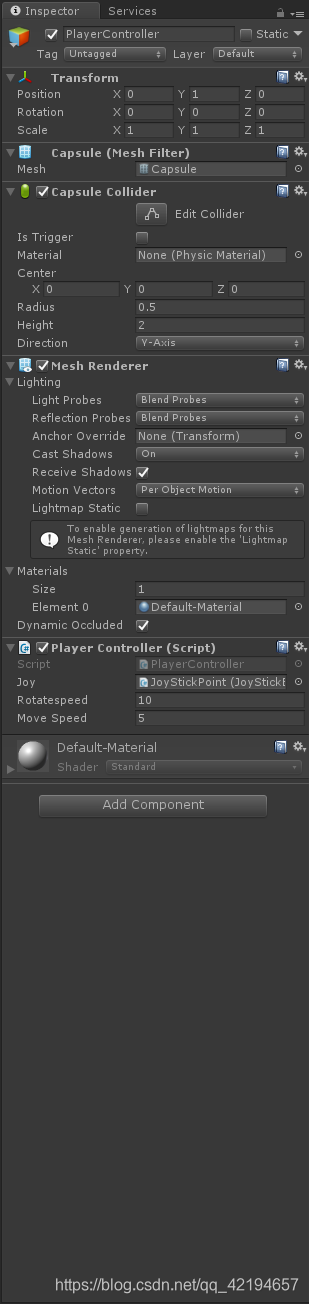
摇杆控制人物移动
摇杆控制人物移动 一、UI搭建二、3d模型搭建三、脚本JoyStickBar.csPlayerController.cs 工程在我资源里名字叫Joystickbar.unitypackage [连接](https://download.csdn.net/download/qq_42194657/12043019?spm1001.2014.3001.5503) 一、UI搭建 JoyStickBar是图片背景 JoySt…...
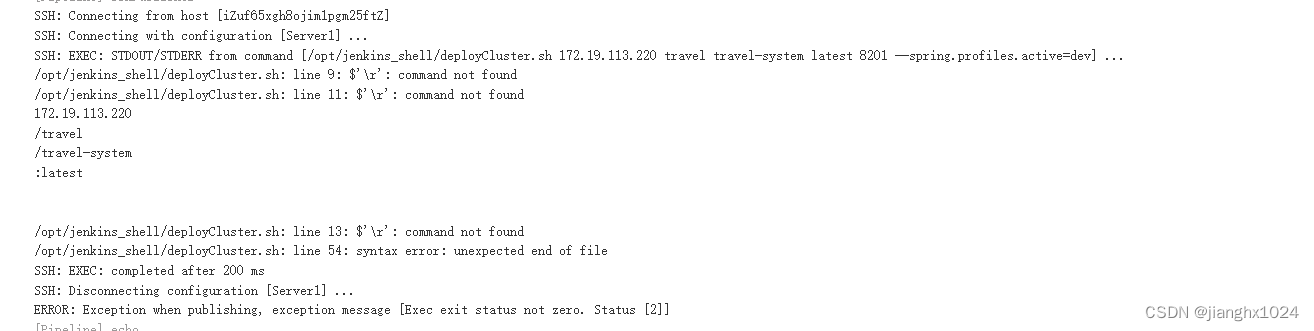
Jenkins自动化部署之后端
准备工作参考本人另外几篇Jenkins相关的文章 新建任务 添加参数配置 字符串参数:分支名称 多选框:项目名称(Extended Choice Parameter插件必备,插件安装参考我另外的文章) 这个分割规则自定义。只要根据Jenkins…...

Could not resolve com.github.CymChad:BaseRecyclerViewAdapterHelper:2.9.28.
1、首先进入阿里云maven仓库,在搜索栏输入无法下载的依赖名称,查询现有版本号,可以看到这里有2.9.34。 2、在build.gradle(Project)的buildscript闭包下替换为阿里云maven仓库: maven { url https://www.jitpack.io } maven { u…...
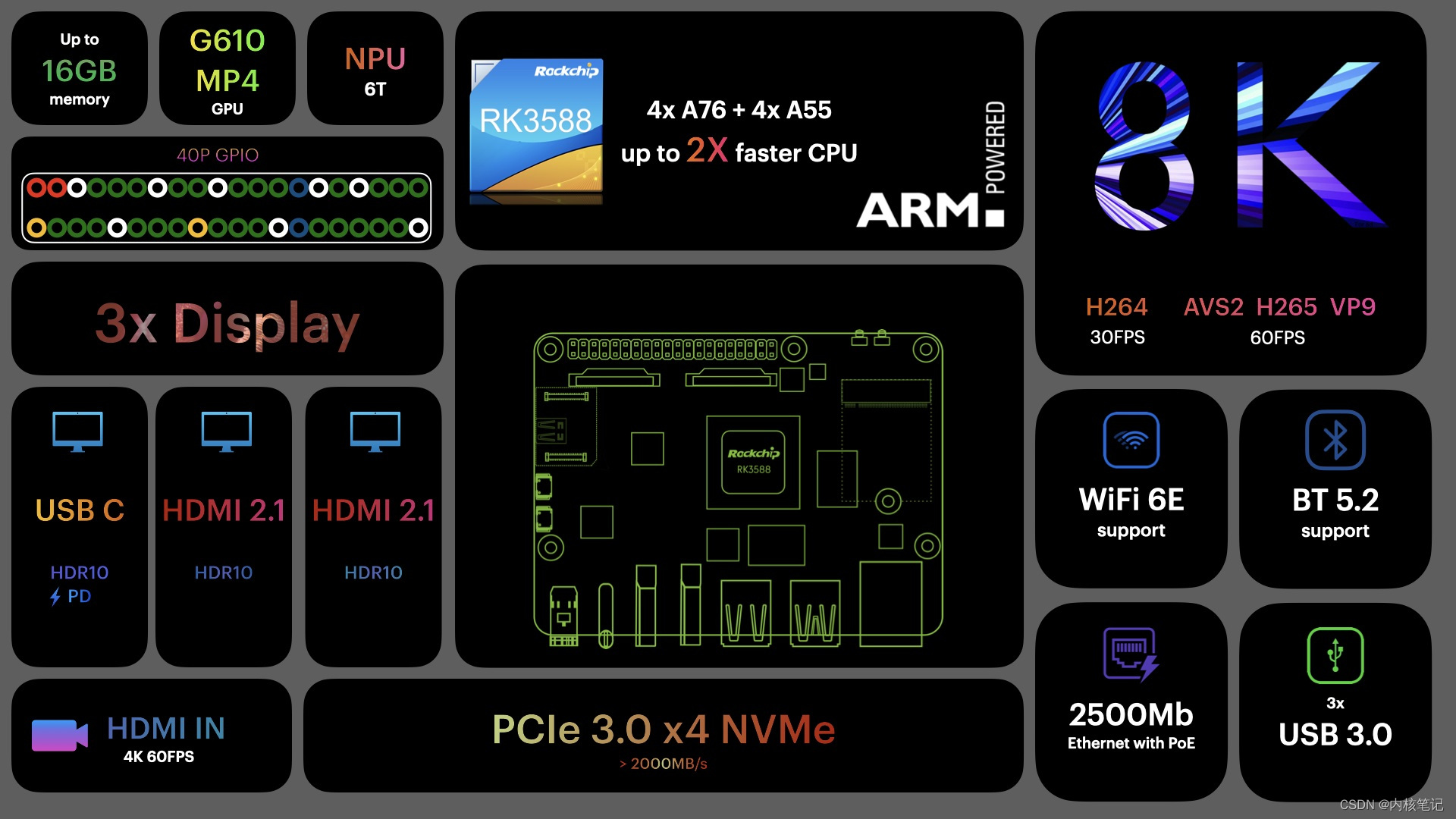
RK3588平台开发系列讲解(AI 篇)RKNN rknn_query函数详细说明
文章目录 一、查询 SDK 版本二、查询输入输出 tensor 个数三、查询输入 tensor 属性(用于通用 API 接口)四、查询输出 tensor 属性(用于通用 API 接口)五、查询模型推理的逐层耗时六、查询模型推理的总耗时七、查询模型的内存占用情况八、查询模型里用户自定义字符串九、查询原…...
15个主流设计灵感网站,激发你的创作灵感!
即时设计 即时设计是一种强大的云设计工具,已成为许多设计师、产品经理和开发人员的首选工具之一。即时设计用户可以使用内置的工具和功能快速创建和编辑设计,或与其他用户共享和合作。此外,即时设计还有一个丰富的资源社区,为用…...
Matlab:解非线性方程组
1、基于问题求解非线性方程组 例: xoptimvar(x,2); %将x定义为一个二元素优化变量 eq1exp(-exp(-(x(1)x(2))))x(2)*(1x(1)^2); %创建第一个方程作为优化等式表达式 eq2x(1)*cos(x(2))x(2)*sin(x(1))1/2; %创建第二个方程作为优化等式表达式 probe…...

面向 AI,重塑云基础设施、存储、芯片、Serverless……2023亚马逊云科技re:Invent中国行
一年一度亚马逊云科技重要的技术盛会 re:Invent 刚落下帷幕,2023 亚马逊云科技 re:Invent 中国行就将其中重要的信息与内容带给了中国市场和用户。作为全球的云计算巨头,今年亚马逊云科技可以说全面加码 AI,例如发布完整的端到端生成式 AI 技…...

【JDK新特性】JDK和Springboot各版本新特性介绍
目录 参考资料 以下是一些较新版本的JDK的主要新特性介绍: JDK 8: Lambda 表达式:引入了函数式编程的概念,使得代码更简洁、可读性更强。Stream API:提供了一种高效处理集合数据的方式,支持并行处理。默认…...

tomcat剖析:开篇
一、简介 本专栏为解析tomcat的专栏,用于一步步的从构建到执行,再到剖析tomcat的内部构造,然后再加上自己的理解,从0到1去认识我们日常开发中不可或缺的web容器,希望对之后的软件设计能够有所启示。 二、步骤 2.1构…...
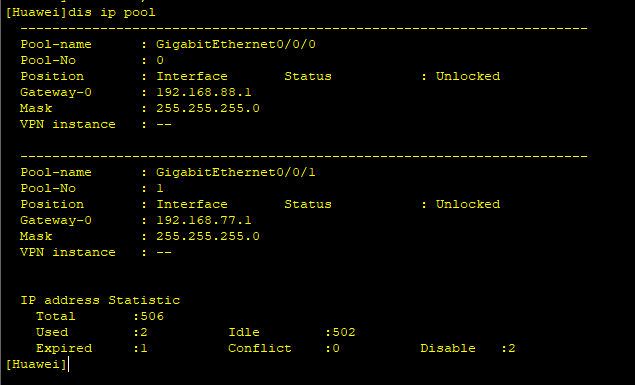
华为路由器:DHCP配置
在大型企业网络中,会有大量的主机获取IP地址等网络参数。如果采用手工配置,则工作量大不好管理,若用户擅自更改网络参数,则容易导致IP冲突。 因此使用动态主机配置协议(DHCP)可以减少管理员的工作量&#x…...
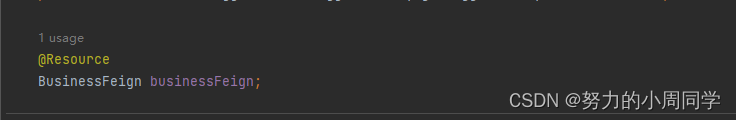
(企业 / 公司项目)微服务OpenFeign怎么实现服务间调用?(含面试题)
Feign: 远程调用组件使用步骤,理解上面的图 后台系统中, 微服务和微服务之间的调用可以通过Feign组件来完成. Feign组件集成了Ribbon负载均衡策略(默认开启的, 使用轮询机制),Hystrix熔断器 (默认关闭的, 需要通过配置文件进行设置开启) 被调用的微服务…...

数据结构:图文详解 树与二叉树(树与二叉树的概念和性质,存储,遍历)
目录 一.树的概念 二.树中重要的概念 三.二叉树的概念 满二叉树 完全二叉树 四.二叉树的性质 五.二叉树的存储 六.二叉树的遍历 前序遍历 中序遍历 后序遍历 一.树的概念 树是一种非线性数据结构,它由节点和边组成。树的每个节点可以有零个或多个子节点…...
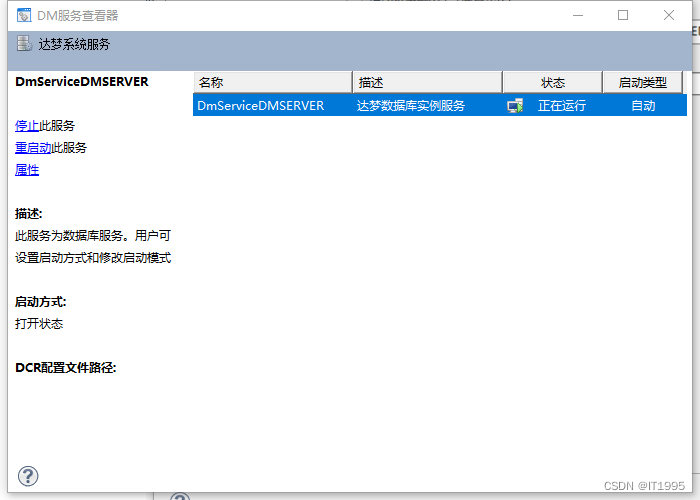
DM工作笔记-在windows下对DM7进行库还原恢复
提供了这些备份数据 在windows平台上,将这些备份数据还原到新库中。 首先实例得先停掉: 使用的软件console.exe: 重要步骤:①获取备份;②还原;③恢复 记住DMAP方式这个不要勾选,然后再获取备份…...

STM32软硬件CRC测速对比
硬件CRC配置 以及软硬件CRC速度对比 使用CUBEMX配置默认使用的是CRC32,从库中可以看出这一点 HAL库提供了以下两个计算函数 HAL_CRC_Accumulate(CRC_HandleTypeDef *hcrc, uint32_t pBuffer[], uint32_t BufferLength); 这个函数用于在已有的CRC校验结果的基础上累积…...
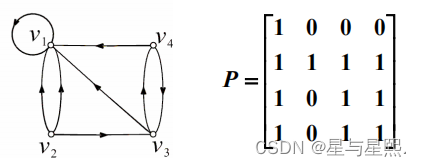
第九部分 图论
目录 例 相关概念 握手定理 例1 图的度数列 例 无向图的连通性 无向图的连通度 例2 例3 有向图D如图所示,求 A, A2, A3, A4,并回答诸问题: 中间有几章这里没有写,感兴趣可以自己去学,组合数学跟高中差不多,…...

如何用java实现对java虚拟机的性能监控?
要使用Java实现对Java虚拟机(JVM)的性能监控,可以使用Java Management Extensions(JMX)来获取和监控JVM的各种指标。以下是一个简单的示例代码,演示如何使用JMX监控JVM的内存使用情况: import …...
电路设计(7)——窗口比较器的multism仿真
1.功能设计 构建一个窗口比较器的电路,在输入电压大于3.5v,小于0.8v时,蜂鸣器报警,输入电压在0.8v到3.5v之间时,不报警。 整体电路如下: 2.设计思路 在输入端,采取电阻分压的方式,输…...

前端已死?探讨人工智能与低代码对前端的影响
文章目录 每日一句正能量前言前端行业究竟是好是坏?数字化转型的当下前端工程师该何去何从? 想要入行前端先认清这三个事实 后记 每日一句正能量 人的结构就是相互支撑,众人的事业需要每个人的参与。 前言 随着人工智能和低代码的崛起&#…...

树莓派,opencv,Picamera2利用舵机云台追踪人脸(PID控制)
一、需要准备的硬件 Raspiberry Pi 4b两个SG90 180度舵机(注意舵机的角度,最好是180度且带限位的,切勿选360度舵机)二自由度舵机云台(如下图)Raspiberry CSI 摄像头 组装后的效果: 二、项目目…...
)
【位运算】消失的两个数字(hard)
消失的两个数字(hard) 题⽬描述:解法(位运算):Java 算法代码:更简便代码 题⽬链接:⾯试题 17.19. 消失的两个数字 题⽬描述: 给定⼀个数组,包含从 1 到 N 所有…...
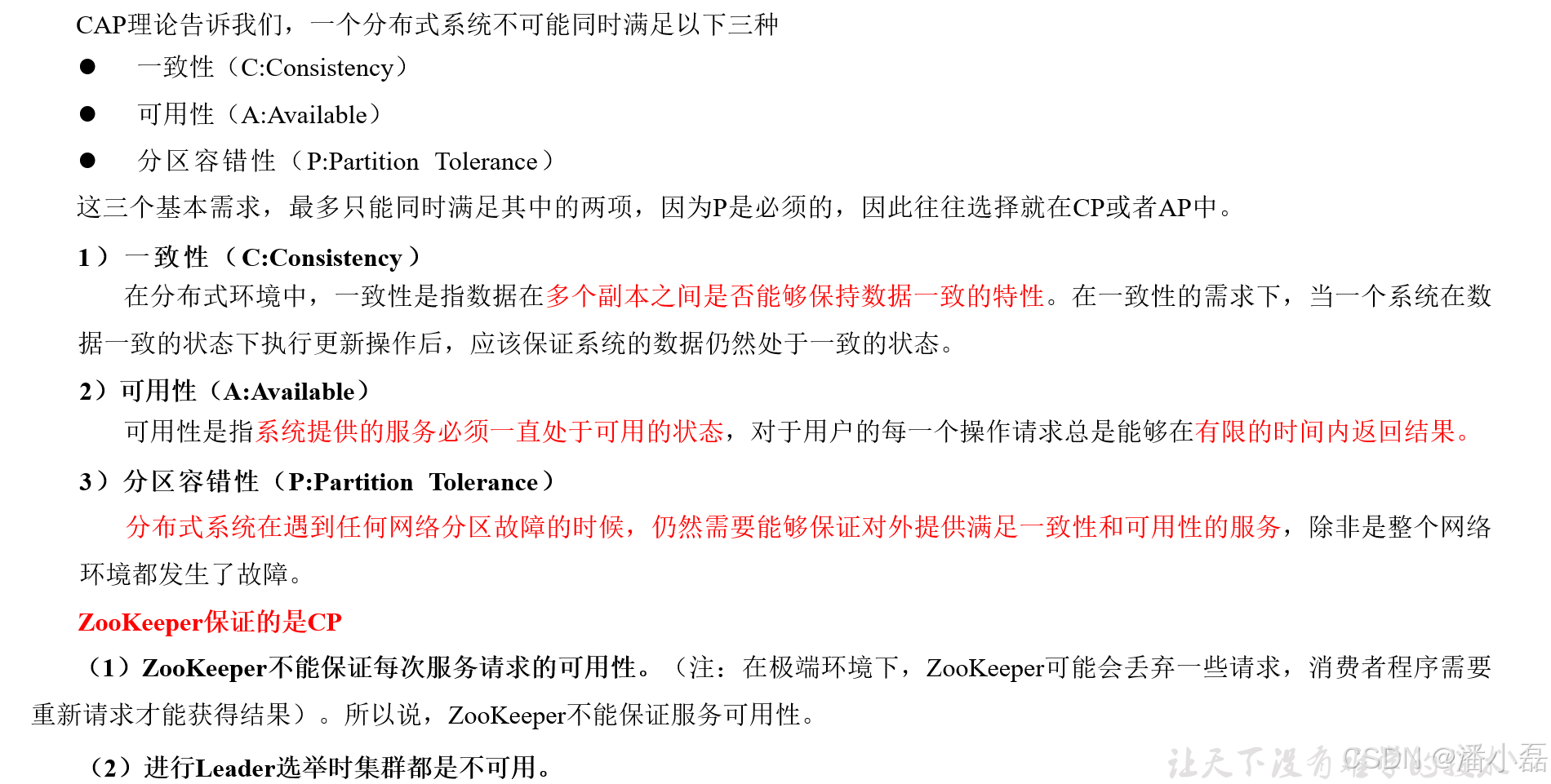
高频面试之3Zookeeper
高频面试之3Zookeeper 文章目录 高频面试之3Zookeeper3.1 常用命令3.2 选举机制3.3 Zookeeper符合法则中哪两个?3.4 Zookeeper脑裂3.5 Zookeeper用来干嘛了 3.1 常用命令 ls、get、create、delete、deleteall3.2 选举机制 半数机制(过半机制࿰…...

leetcodeSQL解题:3564. 季节性销售分析
leetcodeSQL解题:3564. 季节性销售分析 题目: 表:sales ---------------------- | Column Name | Type | ---------------------- | sale_id | int | | product_id | int | | sale_date | date | | quantity | int | | price | decimal | -…...

实现弹窗随键盘上移居中
实现弹窗随键盘上移的核心思路 在Android中,可以通过监听键盘的显示和隐藏事件,动态调整弹窗的位置。关键点在于获取键盘高度,并计算剩余屏幕空间以重新定位弹窗。 // 在Activity或Fragment中设置键盘监听 val rootView findViewById<V…...
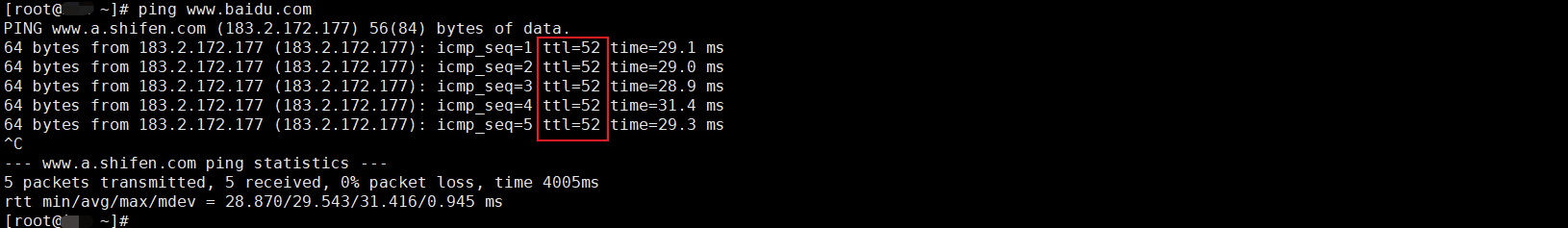
如何理解 IP 数据报中的 TTL?
目录 前言理解 前言 面试灵魂一问:说说对 IP 数据报中 TTL 的理解?我们都知道,IP 数据报由首部和数据两部分组成,首部又分为两部分:固定部分和可变部分,共占 20 字节,而即将讨论的 TTL 就位于首…...
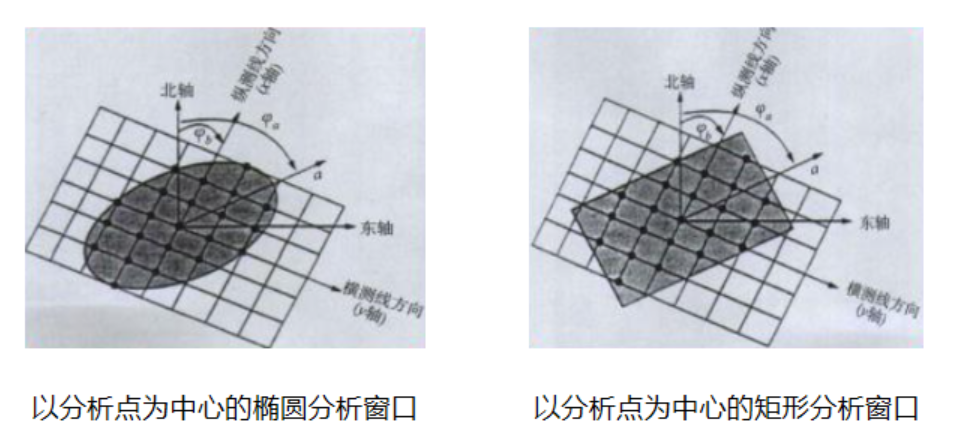
论文笔记——相干体技术在裂缝预测中的应用研究
目录 相关地震知识补充地震数据的认识地震几何属性 相干体算法定义基本原理第一代相干体技术:基于互相关的相干体技术(Correlation)第二代相干体技术:基于相似的相干体技术(Semblance)基于多道相似的相干体…...
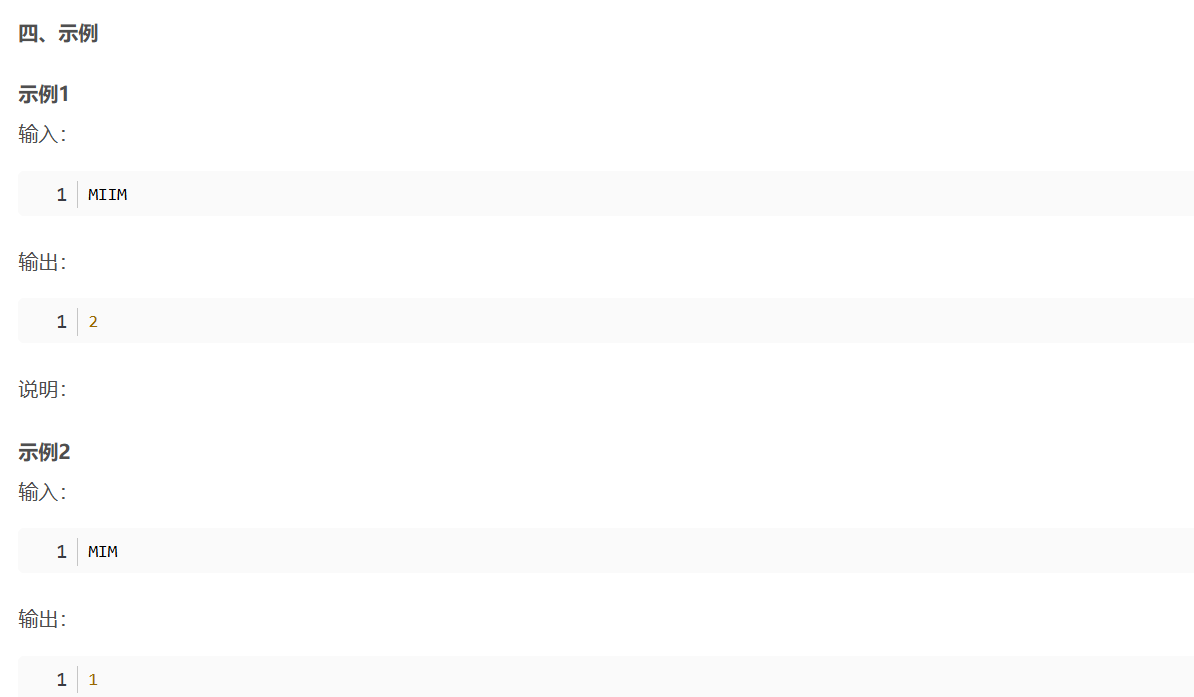
华为OD机考-机房布局
import java.util.*;public class DemoTest5 {public static void main(String[] args) {Scanner in new Scanner(System.in);// 注意 hasNext 和 hasNextLine 的区别while (in.hasNextLine()) { // 注意 while 处理多个 caseSystem.out.println(solve(in.nextLine()));}}priv…...
)
C++课设:简易日历程序(支持传统节假日 + 二十四节气 + 个人纪念日管理)
名人说:路漫漫其修远兮,吾将上下而求索。—— 屈原《离骚》 创作者:Code_流苏(CSDN)(一个喜欢古诗词和编程的Coder😊) 专栏介绍:《编程项目实战》 目录 一、为什么要开发一个日历程序?1. 深入理解时间算法2. 练习面向对象设计3. 学习数据结构应用二、核心算法深度解析…...

CRMEB 中 PHP 短信扩展开发:涵盖一号通、阿里云、腾讯云、创蓝
目前已有一号通短信、阿里云短信、腾讯云短信扩展 扩展入口文件 文件目录 crmeb\services\sms\Sms.php 默认驱动类型为:一号通 namespace crmeb\services\sms;use crmeb\basic\BaseManager; use crmeb\services\AccessTokenServeService; use crmeb\services\sms\…...
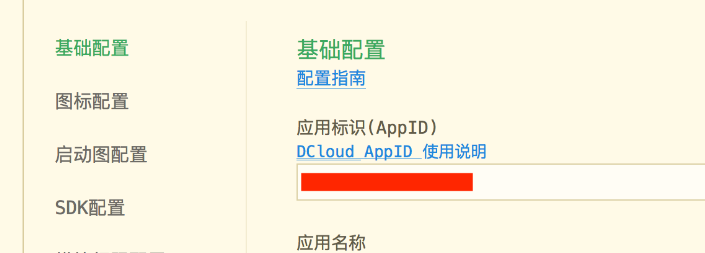
uniapp 开发ios, xcode 提交app store connect 和 testflight内测
uniapp 中配置 配置manifest 文档:manifest.json 应用配置 | uni-app官网 hbuilderx中本地打包 下载IOS最新SDK 开发环境 | uni小程序SDK hbulderx 版本号:4.66 对应的sdk版本 4.66 两者必须一致 本地打包的资源导入到SDK 导入资源 | uni小程序SDK …...
