winlogbeat收集Windows事件日志传给ELK
服务器部署winlogbeat后,修改winlogbeat.yml:
###################### Winlogbeat Configuration Example ######################### This file is an example configuration file highlighting only the most common
# options. The winlogbeat.reference.yml file from the same directory contains
# all the supported options with more comments. You can use it as a reference.
#
# You can find the full configuration reference here:
# https://www.elastic.co/guide/en/beats/winlogbeat/index.html# ======================== Winlogbeat specific options =========================# event_logs specifies a list of event logs to monitor as well as any
# accompanying options. The YAML data type of event_logs is a list of
# dictionaries.
#
# The supported keys are name, id, xml_query, tags, fields, fields_under_root,
# forwarded, ignore_older, level, event_id, provider, and include_xml.
# The xml_query key requires an id and must not be used with the name,
# ignore_older, level, event_id, or provider keys. Please visit the
# documentation for the complete details of each option.
# https://go.es.io/WinlogbeatConfigwinlogbeat.event_logs:- name: Applicationignore_older: 72hfields:log_topics: "application"- name: Systemfields:log_topics: "system"- name: Securityfields:log_topics: "security"#- name: Microsoft-Windows-Sysmon/Operational#- name: Windows PowerShell# event_id: 400, 403, 600, 800#- name: Microsoft-Windows-PowerShell/Operational# event_id: 4103, 4104, 4105, 4106#- name: ForwardedEvents# tags: [forwarded]# ====================== Elasticsearch template settings =======================setup.template.settings:index.number_of_shards: 1#index.codec: best_compression#_source.enabled: false# ================================== General ===================================# The name of the shipper that publishes the network data. It can be used to group
# all the transactions sent by a single shipper in the web interface.
name: “winlogtest”# The tags of the shipper are included in their field with each
# transaction published.
tags: ["10.10.200.222","00-50-56-9E-2B-73"]# Optional fields that you can specify to add additional information to the
# output.
#fields:
# source: windows# ================================= Dashboards =================================
# These settings control loading the sample dashboards to the Kibana index. Loading
# the dashboards is disabled by default and can be enabled either by setting the
# options here or by using the `setup` command.
#setup.dashboards.enabled: false# The URL from where to download the dashboard archive. By default, this URL
# has a value that is computed based on the Beat name and version. For released
# versions, this URL points to the dashboard archive on the artifacts.elastic.co
# website.
#setup.dashboards.url:# =================================== Kibana ===================================# Starting with Beats version 6.0.0, the dashboards are loaded via the Kibana API.
# This requires a Kibana endpoint configuration.
setup.kibana:# Kibana Host# Scheme and port can be left out and will be set to the default (http and 5601)# In case you specify and additional path, the scheme is required: http://localhost:5601/path# IPv6 addresses should always be defined as: https://[2001:db8::1]:5601#host: "localhost:5601"# Kibana Space ID# ID of the Kibana Space into which the dashboards should be loaded. By default,# the Default Space will be used.#space.id:# =============================== Elastic Cloud ================================# These settings simplify using Winlogbeat with the Elastic Cloud (https://cloud.elastic.co/).# The cloud.id setting overwrites the `output.elasticsearch.hosts` and
# `setup.kibana.host` options.
# You can find the `cloud.id` in the Elastic Cloud web UI.
#cloud.id:# The cloud.auth setting overwrites the `output.elasticsearch.username` and
# `output.elasticsearch.password` settings. The format is `<user>:<pass>`.
#cloud.auth:# ================================== Outputs ===================================# Configure what output to use when sending the data collected by the beat.# ---------------------------- Elasticsearch Output ----------------------------
#output.elasticsearch:# Array of hosts to connect to.
# hosts: ["localhost:9200"]# Protocol - either `http` (default) or `https`.#protocol: "https"# Authentication credentials - either API key or username/password.#api_key: "id:api_key"#username: "elastic"#password: "changeme"# Pipeline to route events to security, sysmon, or powershell pipelines.
# pipeline: "winlogbeat-%{[agent.version]}-routing"# ------------------------------ Logstash Output -------------------------------
output.logstash:# The Logstash hostshosts: ["10.10.200.34:5044"]# Optional SSL. By default is off.# List of root certificates for HTTPS server verifications#ssl.certificate_authorities: ["/etc/pki/root/ca.pem"]# Certificate for SSL client authentication#ssl.certificate: "/etc/pki/client/cert.pem"# Client Certificate Key#ssl.key: "/etc/pki/client/cert.key"# ================================= Processors =================================
processors:- add_host_metadata:when.not.contains.tags: forwarded- add_cloud_metadata: ~
# index: "windows-%{+yyyy.MM.dd}"
# ================================== Logging ===================================# Sets log level. The default log level is info.
# Available log levels are: error, warning, info, debug
#logging.level: debug# At debug level, you can selectively enable logging only for some components.
# To enable all selectors, use ["*"]. Examples of other selectors are "beat",
# "publisher", "service".
#logging.selectors: ["*"]# ============================= X-Pack Monitoring ==============================
# Winlogbeat can export internal metrics to a central Elasticsearch monitoring
# cluster. This requires xpack monitoring to be enabled in Elasticsearch. The
# reporting is disabled by default.# Set to true to enable the monitoring reporter.
#monitoring.enabled: false# Sets the UUID of the Elasticsearch cluster under which monitoring data for this
# Winlogbeat instance will appear in the Stack Monitoring UI. If output.elasticsearch
# is enabled, the UUID is derived from the Elasticsearch cluster referenced by output.elasticsearch.
#monitoring.cluster_uuid:# Uncomment to send the metrics to Elasticsearch. Most settings from the
# Elasticsearch outputs are accepted here as well.
# Note that the settings should point to your Elasticsearch *monitoring* cluster.
# Any setting that is not set is automatically inherited from the Elasticsearch
# output configuration, so if you have the Elasticsearch output configured such
# that it is pointing to your Elasticsearch monitoring cluster, you can simply
# uncomment the following line.
#monitoring.elasticsearch:# ============================== Instrumentation ===============================# Instrumentation support for the winlogbeat.
#instrumentation:# Set to true to enable instrumentation of winlogbeat.#enabled: false# Environment in which winlogbeat is running on (eg: staging, production, etc.)#environment: ""# APM Server hosts to report instrumentation results to.#hosts:# - http://localhost:8200# API Key for the APM Server(s).# If api_key is set then secret_token will be ignored.#api_key:# Secret token for the APM Server(s).#secret_token:# ================================= Migration ==================================# This allows to enable 6.7 migration aliases
#migration.6_to_7.enabled: true在服务中右键启动winlogbeat
之后修改logstash的配置文件:
input {beats {port => 5044codec => plain {charset => "UTF-8"}}
}
output {elasticsearch {hosts => ["10.10.200.33:9200","10.10.200.34:9200","10.10.200.35:9200"]index => "%{[fields][log_topics]}-%{+YYYY-MM-dd}"}
}
保存,重启logstash
注意:
若一台logstash服务器需接收多个Windows服务器的事件日志,则可以另起一个conf文件,如下:
[root@node2 conf.d]# ll6
-rw-r--r-- 1 root root 263 Dec 22 15:13 veeam.conf
-rw-r--r-- 1 root root 263 Dec 22 13:40 win.conf
[root@node2 conf.d]# pwd
/etc/logstash/conf.d
[root@node2 conf.d]# cat veeam.conf
input {beats {port => 5045 #只修改端口即可codec => plain {charset => "UTF-8"}}
}output {elasticsearch {hosts => ["10.10.200.33:9200","10.10.200.34:9200","10.10.200.35:9200"]index => "%{[fields][log_topics]}-%{+YYYY-MM-dd}"}
}
此外,需在另一台需要被采集日志的Windows服务器上部署winlogbeat,并执行output到logstash的端口也为5045
相关文章:

winlogbeat收集Windows事件日志传给ELK
服务器部署winlogbeat后,修改winlogbeat.yml: ###################### Winlogbeat Configuration Example ######################### This file is an example configuration file highlighting only the most common # options. The winlogbeat.reference.yml fi…...
Gin框架之使用 go-ini 加载.ini 配置文件
首先,联想一个问题,我们在部署服务时,通常为了方便,对于需要迭代更新的代码进行修改,但是比对shell,可以搞一个变量将需要修改的,以及修改起来变动处多的,写在变量内,到时候如果需要变更,可以直接变更变量即可; 那么,golang有没有什么方式可以将需要变的东西保存起…...

SpringMVC:整合 SSM 上篇
文章目录 SpringMVC - 03整合 SSM 上篇一、准备工作二、MyBatis 层1. dao 层2. service 层 三、Spring 层四、SpringMVC 层五、执行六、说明 SpringMVC - 03 整合 SSM 上篇 用到的环境: IDEA 2019(JDK 1.8)MySQL 8.0.31Tomcat 8.5.85Maven…...
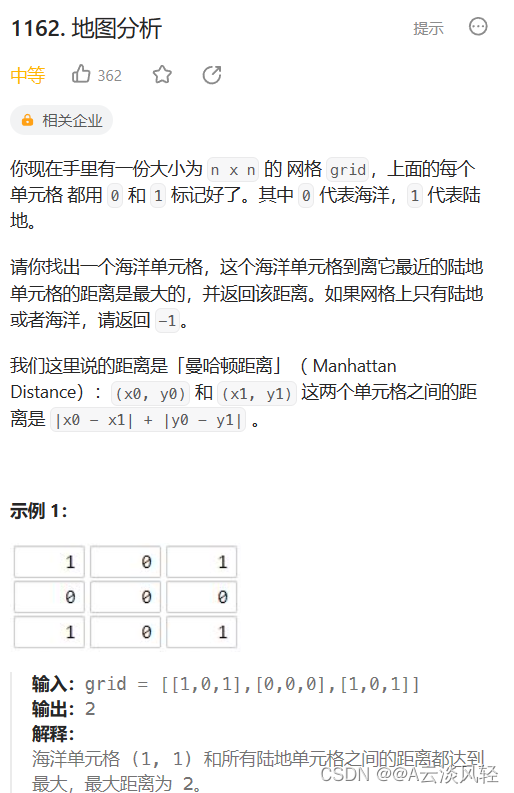
BFS解决多源最短路相关leetcode算法题
文章目录 1.01矩阵2.飞地的数量3.地图中的最高点4.地图分析 1.01矩阵 01矩阵 class Solution {int dx[4] {0,0,1,-1};int dy[4] {1,-1,0,0}; public:vector<vector<int>> updateMatrix(vector<vector<int>>& mat) {//正难则反,找0…...
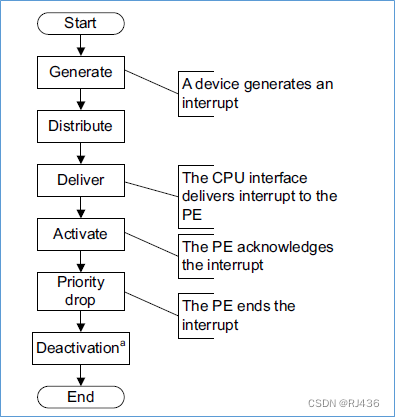
ARM GIC(四) gicv3架构基础
GICv3架构是GICv2架构的升级版,增加了很多东西。变化在于以下: 使用属性层次(affinity hierarchies),来对core进行标识,使gic支持更多的core 将cpu interface独立出来,用户可以将其设计在core…...
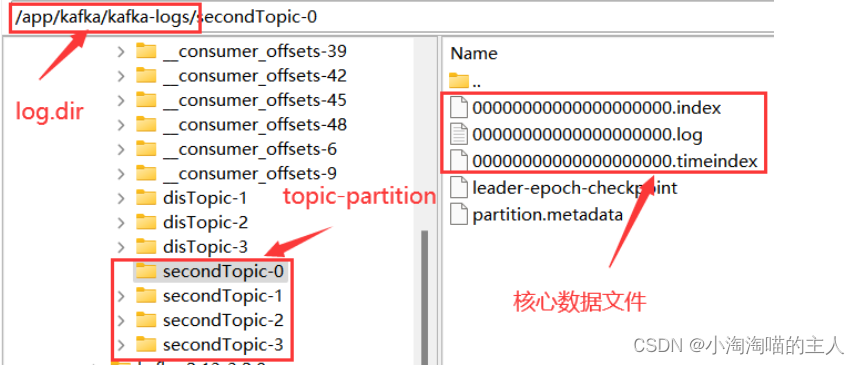
Kafka日志
位置 server.properties配置文件中通过log.dir指定日志存储目录 log.dir/{topic}-{partition} 核心文件 .log 存储消息的日志文件,固定大小为1G,写满后会新增一个文件,文件名表示当前日志文件记录的第一条消息的偏移量。 .index 以偏移…...
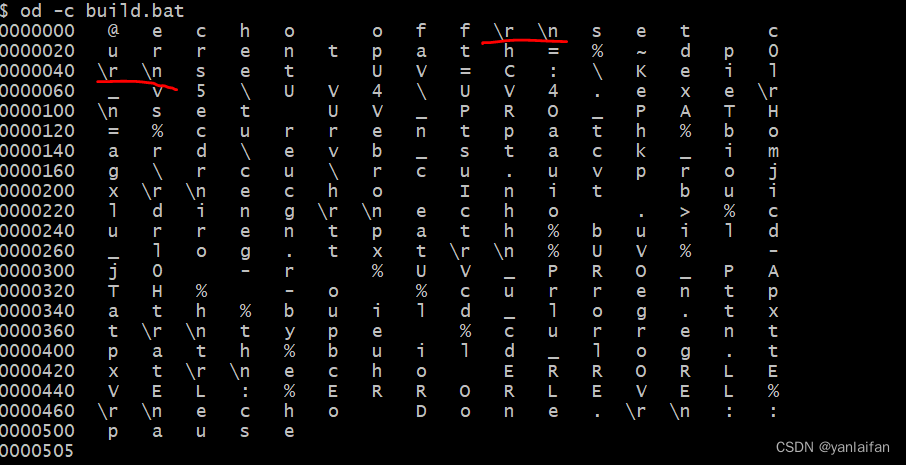
gitattributes配置文件的作用
0 Preface/Foreword 0.1 基本概念 Git版本管控工具功能强大,在使用过程中,在多人合作的项目开发过程中,经常会遇到提交代码时出现的warning提醒,尤其是换行符。 Linux/Unix/Mac OS操作系统的换行符使用LF符号(\n&am…...

【华为鸿蒙系统学习】- 如何利用鸿蒙系统进行App项目开发|自学篇
🌈个人主页: Aileen_0v0 🔥热门专栏: 华为鸿蒙系统学习|计算机网络|数据结构与算法 💫个人格言:"没有罗马,那就自己创造罗马~" 目录 创建鸿蒙第一个App项目 项目创建 工程目录区 预览区 运行Hello World 基本工程目录 ws:工程…...

基于SpringBoot的足球社区管理系统
文章目录 项目介绍主要功能截图:部分代码展示设计总结项目获取方式🍅 作者主页:超级无敌暴龙战士塔塔开 🍅 简介:Java领域优质创作者🏆、 简历模板、学习资料、面试题库【关注我,都给你】 🍅文末获取源码联系🍅 项目介绍 基于SpringBoot的足球社区管理系统,java…...

ubuntu22.04上安装charles-proxy
在 Ubuntu 22.04 上安装 .tar.gz 格式的 Charles Proxy (charles-proxy-4.6.5_amd64.tar.gz) 需要解压缩文件并运行其中的安装脚本或可执行文件。以下是具体步骤: 1. 下载文件 假设你已经从 Charles Proxy 官网下载了 charles-proxy-4.6.5_amd64.tar.gz 文件。 2…...
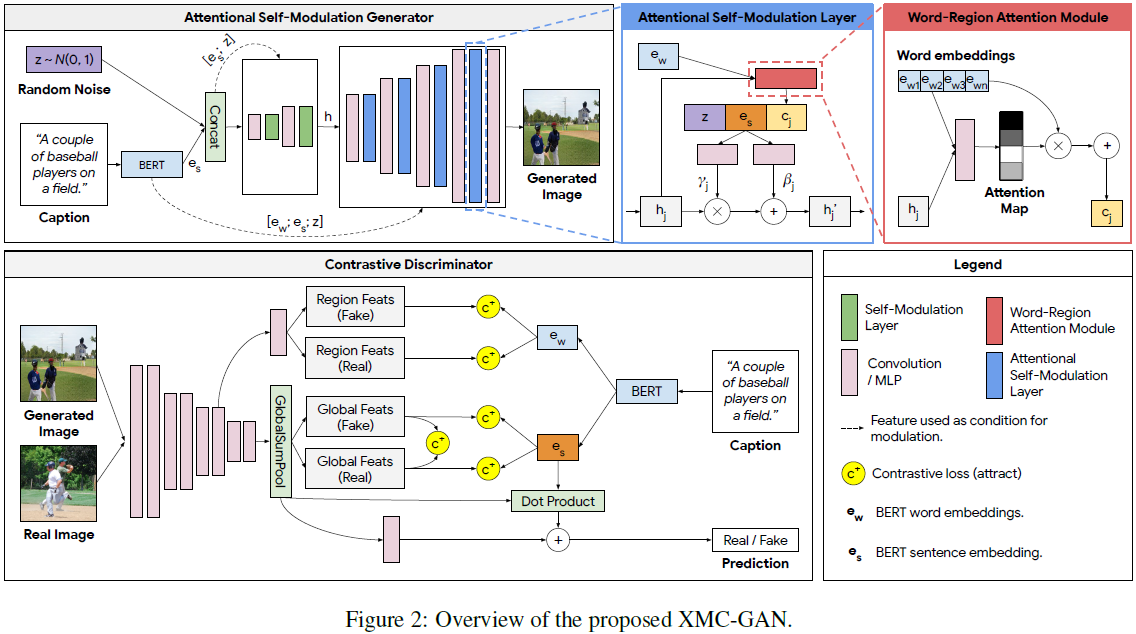
(2021|CVPR,XMC-GAN,对比学习,注意力自调制)用于文本到图像生成的跨模态对比学习
Cross-Modal Contrastive Learning for Text-to-Image Generation 公众:EDPJ(添加 VX:CV_EDPJ 或直接进 Q 交流群:922230617 获取资料) 目录 0. 摘要 1. 简介 2. 相关工作 3. 基础 4. 方法 4.1 用于文本到图像…...

【Linux基本命令】
文章目录 一. Linux基本命令第三回二. 结束语 一. Linux基本命令第三回 cal指令,命令格式:cal 【参数】【月份】【年份】 功能,用于查看日历等时间信息,如只有一个参数,则表示年份,有两个参数则表示月份和…...

Wi-Fi、蓝牙、ZigBee等多类型无线连接方式的安全物联网网关设计
随着物联网和云计算技术的飞速发展.物联网终端的数量越来越多,终端的连接方式也更趋多样化,比如 Wi-Fi蓝牙和 ZigBee 等。现有的物联网网关大多仅支持一种或者几种终端的接人方式。无法满足终端异构性的需求。同时,现有的物联网网关与终端设备…...
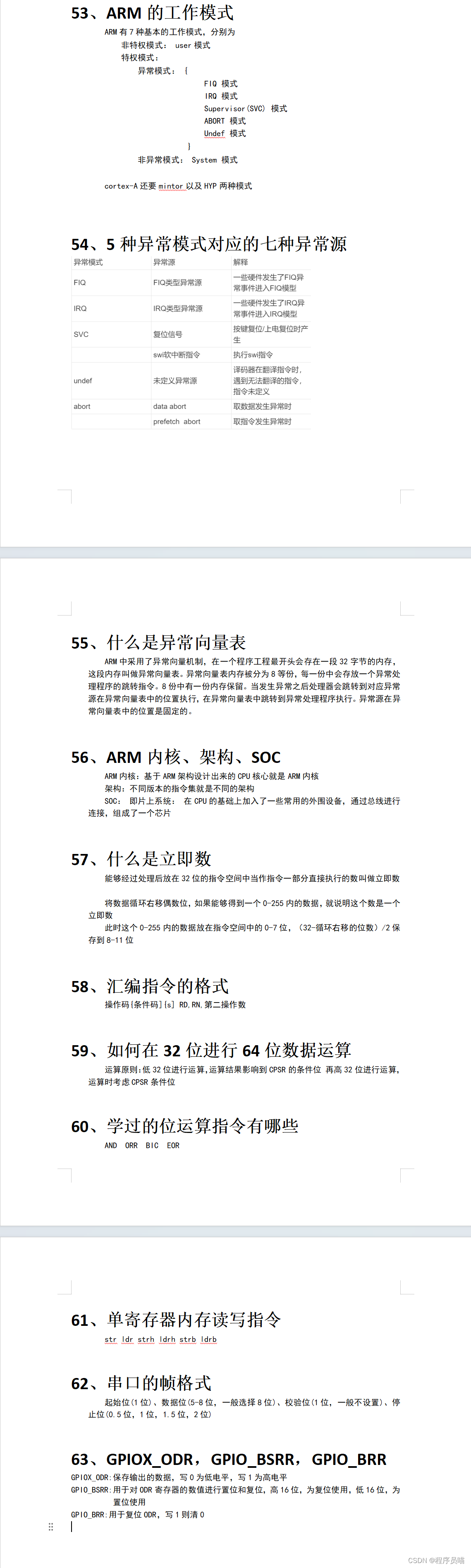
华清远见嵌入式学习——ARM——作业4
作业要求: 代码运行效果图: 代码: do_irq.c: #include "key_it.h" extern void printf(const char *fmt, ...); unsigned int i 0;//延时函数 void delay(int ms) {int i,j;for(i0;i<ms;i){for(j0;j<2000;j);} }void do_i…...
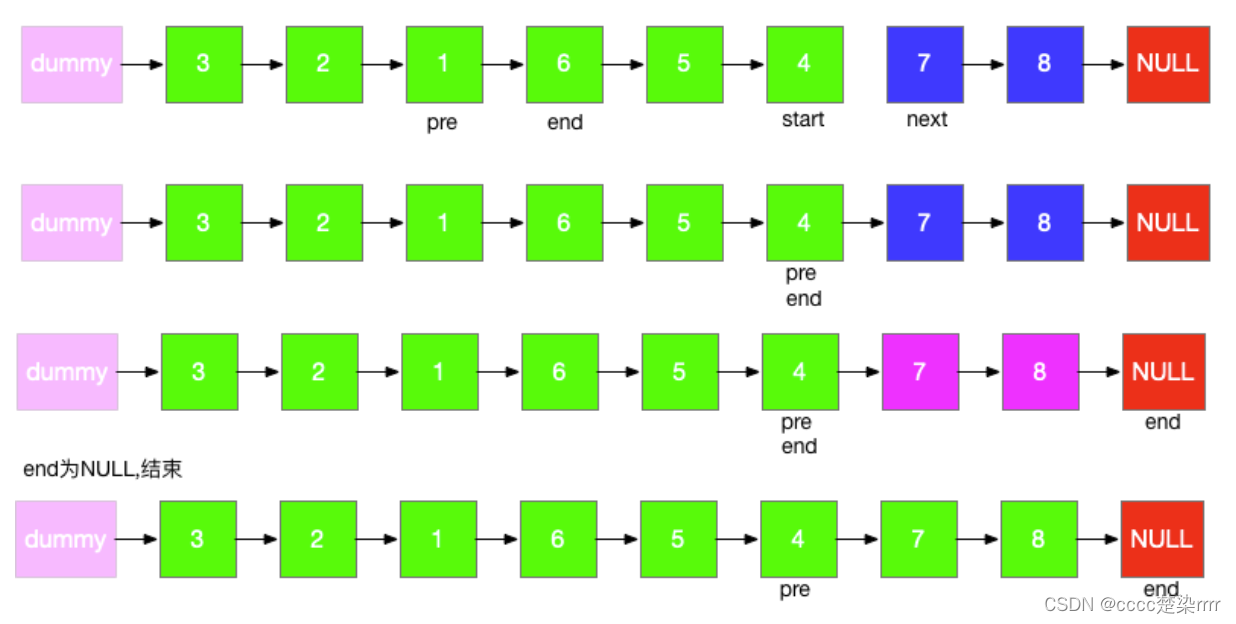
25. K 个一组翻转链表
题解参考:https://leetcode.cn/problems/reverse-nodes-in-k-group/solutions/10416/tu-jie-kge-yi-zu-fan-zhuan-lian-biao-by-user7208t/ 设置dummy虚拟头节点,pre为待翻转部分的前驱(用于连接),end为待翻转部分中的…...

jQuery的事件-动画-AJAX和插件
一、jQuery事件处理 1.认识事件(Event) Web页面经常需要和用户之间进行交互,而交互的过程中我们可能想要捕捉这个交互的过程: 比如用户点击了某个按钮、用户在输入框里面输入了某个文本、用户鼠标经过了某个位置;浏…...

【开源】基于JAVA语言的企业项目合同信息系统
目录 一、摘要1.1 项目介绍1.2 项目录屏 二、功能模块2.1 数据中心模块2.2 合同审批模块2.3 合同签订模块2.4 合同预警模块2.5 数据可视化模块 三、系统设计3.1 用例设计3.2 数据库设计3.2.1 合同审批表3.2.2 合同签订表3.2.3 合同预警表 四、系统展示五、核心代码5.1 查询合同…...
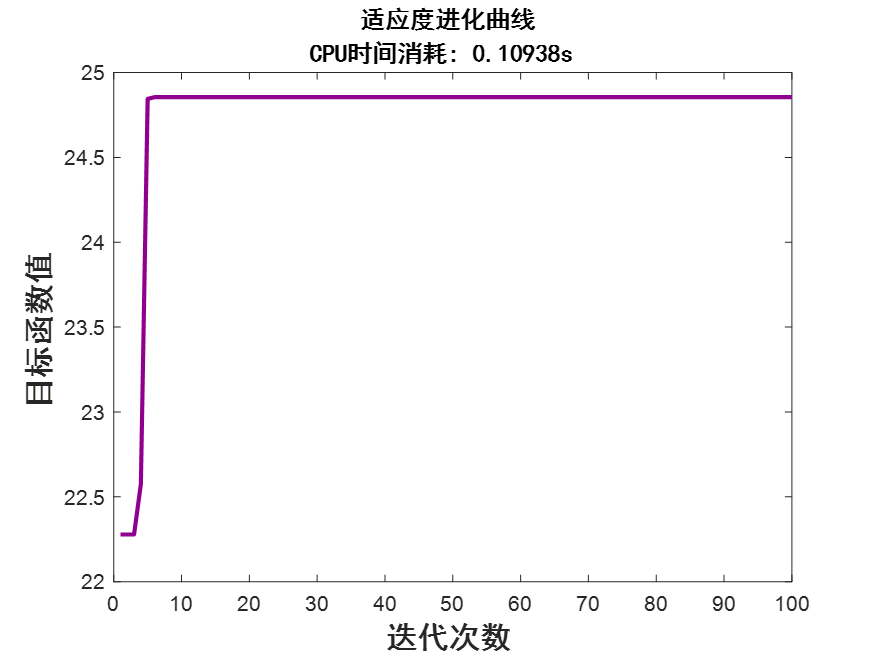
遗传算法的应用——求解一元函数的极值
遗传算法的应用——求解一元函数的极值 1 基本概念2 预备知识3.1 模拟二进制转化为十进制的方法3.2 轮盘赌选择算法 3 问题4 Matlab代码5 运行效果6 总结 1 基本概念 遗传算法(Genetic Algorithm,GA)是模拟生物在自然环境中遗传和进化过程从而形成的随机全局搜索和优化方法&am…...

Power BI 学习
数据获取 数据清洗 对导入的数据进行数据整理的过程一般称为「数据清洗」,之所以称之为清洗,是因为在数据分析师眼中,杂乱的数据就是脏数据,只有被清洗成干净的数据后才可以进行分析使用。 数据丰富 操作 1.复制列 点击列名选…...

PPT中加入页码
PPT中加入页码 文章目录 简单版本样式更改 简单版本 PPT中插入页码,基础的就是在“插入”选项卡中单机“幻灯片编号”即可 样式更改 然而,就像我们做幻灯片不满足于白底黑字一样,页码也总不能是默认的样式。 比如,在页码下面…...

【Linux】shell脚本忽略错误继续执行
在 shell 脚本中,可以使用 set -e 命令来设置脚本在遇到错误时退出执行。如果你希望脚本忽略错误并继续执行,可以在脚本开头添加 set e 命令来取消该设置。 举例1 #!/bin/bash# 取消 set -e 的设置 set e# 执行命令,并忽略错误 rm somefile…...

QMC5883L的驱动
简介 本篇文章的代码已经上传到了github上面,开源代码 作为一个电子罗盘模块,我们可以通过I2C从中获取偏航角yaw,相对于六轴陀螺仪的yaw,qmc5883l几乎不会零飘并且成本较低。 参考资料 QMC5883L磁场传感器驱动 QMC5883L磁力计…...

江苏艾立泰跨国资源接力:废料变黄金的绿色供应链革命
在华东塑料包装行业面临限塑令深度调整的背景下,江苏艾立泰以一场跨国资源接力的创新实践,重新定义了绿色供应链的边界。 跨国回收网络:废料变黄金的全球棋局 艾立泰在欧洲、东南亚建立再生塑料回收点,将海外废弃包装箱通过标准…...

Qwen3-Embedding-0.6B深度解析:多语言语义检索的轻量级利器
第一章 引言:语义表示的新时代挑战与Qwen3的破局之路 1.1 文本嵌入的核心价值与技术演进 在人工智能领域,文本嵌入技术如同连接自然语言与机器理解的“神经突触”——它将人类语言转化为计算机可计算的语义向量,支撑着搜索引擎、推荐系统、…...

在WSL2的Ubuntu镜像中安装Docker
Docker官网链接: https://docs.docker.com/engine/install/ubuntu/ 1、运行以下命令卸载所有冲突的软件包: for pkg in docker.io docker-doc docker-compose docker-compose-v2 podman-docker containerd runc; do sudo apt-get remove $pkg; done2、设置Docker…...
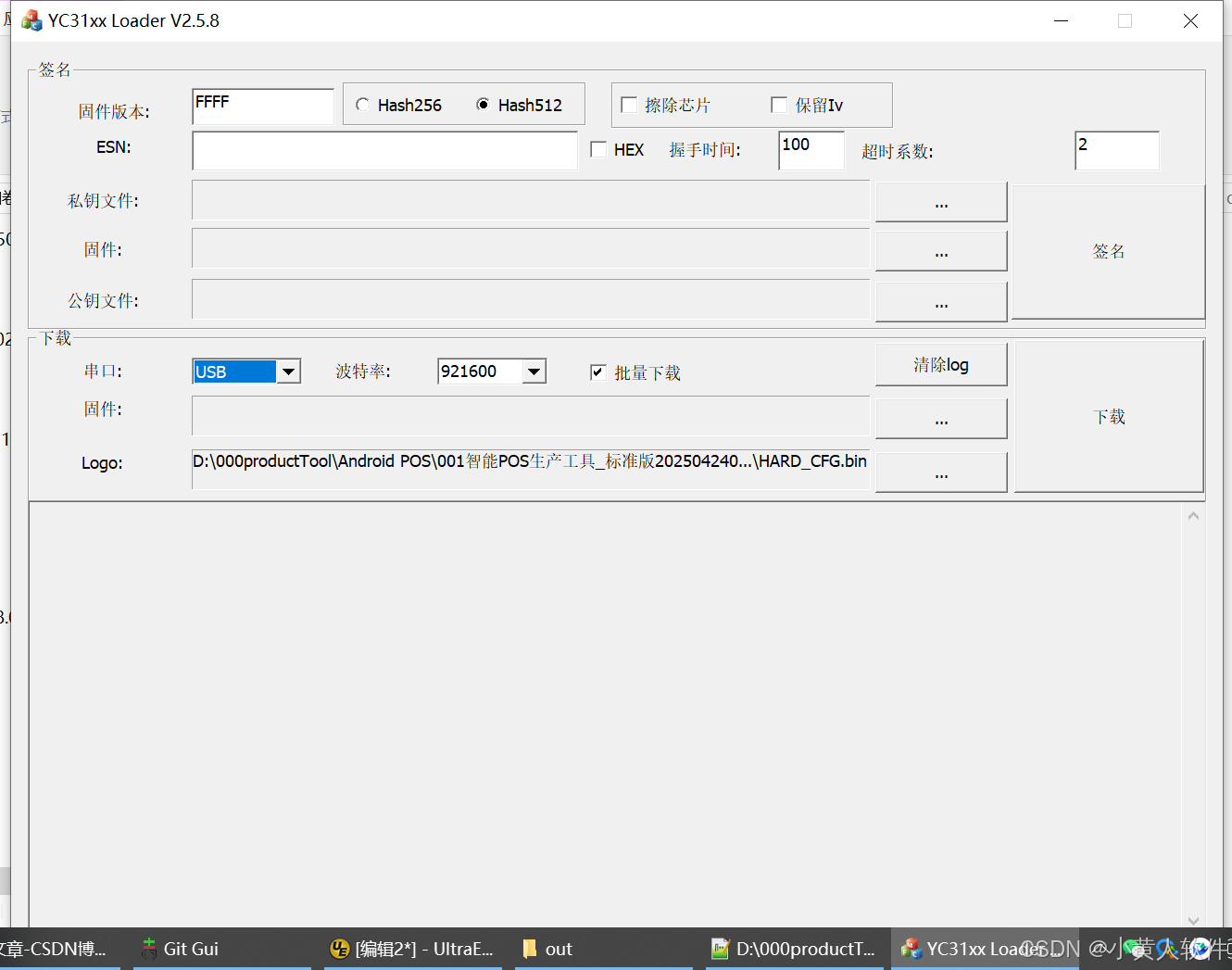
C++ Visual Studio 2017厂商给的源码没有.sln文件 易兆微芯片下载工具加开机动画下载。
1.先用Visual Studio 2017打开Yichip YC31xx loader.vcxproj,再用Visual Studio 2022打开。再保侟就有.sln文件了。 易兆微芯片下载工具加开机动画下载 ExtraDownloadFile1Info.\logo.bin|0|0|10D2000|0 MFC应用兼容CMD 在BOOL CYichipYC31xxloaderDlg::OnIni…...
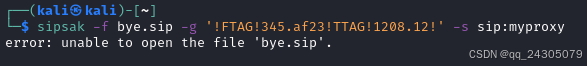
sipsak:SIP瑞士军刀!全参数详细教程!Kali Linux教程!
简介 sipsak 是一个面向会话初始协议 (SIP) 应用程序开发人员和管理员的小型命令行工具。它可以用于对 SIP 应用程序和设备进行一些简单的测试。 sipsak 是一款 SIP 压力和诊断实用程序。它通过 sip-uri 向服务器发送 SIP 请求,并检查收到的响应。它以以下模式之一…...
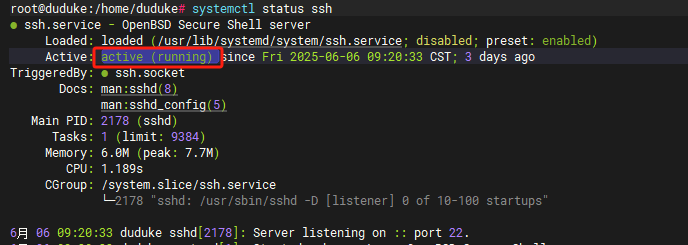
VM虚拟机网络配置(ubuntu24桥接模式):配置静态IP
编辑-虚拟网络编辑器-更改设置 选择桥接模式,然后找到相应的网卡(可以查看自己本机的网络连接) windows连接的网络点击查看属性 编辑虚拟机设置更改网络配置,选择刚才配置的桥接模式 静态ip设置: 我用的ubuntu24桌…...

Webpack性能优化:构建速度与体积优化策略
一、构建速度优化 1、升级Webpack和Node.js 优化效果:Webpack 4比Webpack 3构建时间降低60%-98%。原因: V8引擎优化(for of替代forEach、Map/Set替代Object)。默认使用更快的md4哈希算法。AST直接从Loa…...

比较数据迁移后MySQL数据库和OceanBase数据仓库中的表
设计一个MySQL数据库和OceanBase数据仓库的表数据比较的详细程序流程,两张表是相同的结构,都有整型主键id字段,需要每次从数据库分批取得2000条数据,用于比较,比较操作的同时可以再取2000条数据,等上一次比较完成之后,开始比较,直到比较完所有的数据。比较操作需要比较…...
