openssl的 openssl.cnf配置文件详解
背景:在上一篇文中,提到要写一篇openssl 配置文件详解的,这就来了~~~
find / -name openssl.cnf
/etc/pki/tls/openssl.cnf
/etc/pki/tls/openssl.cnf,该文件主要设置了证书请求、签名、crl相关的配置。主要相关的伪命令为ca和req。。
该文件从功能结构上分为4个段落:默认段、ca相关的段、req相关的段、tsa相关的段。每个段中都以name=value的格式定义.
以下是我将文件分段摘抄出来,并进行解释的:
默认段:
| # # OpenSSL example configuration file. # This is mostly being used for generation of certificate requests. # # This definition stops the following lines choking if HOME isn't # defined. 定义当前目录变量,以及随机数的文件路径变量 HOME = . RANDFILE = $ENV::HOME/.rnd # Extra OBJECT IDENTIFIER info: #oid_file = $ENV::HOME/.oid oid_section = new_oids # To use this configuration file with the "-extfile" option of the # "openssl x509" utility, name here the section containing the # X.509v3 extensions to use: # extensions = # (Alternatively, use a configuration file that has only # X.509v3 extensions in its main [= default] section.) [ new_oids ] # We can add new OIDs in here for use by 'ca', 'req' and 'ts'. # Add a simple OID like this: # testoid1=1.2.3.4 # Or use config file substitution like this: # testoid2=${testoid1}.5.6 # Policies used by the TSA examples. tsa_policy1 = 1.2.3.4.1 tsa_policy2 = 1.2.3.4.5.6 tsa_policy3 = 1.2.3.4.5.7 |
CA段:
| #################################################################### [ ca ] default_ca = CA_default # The default ca section #################################################################### [ CA_default ] dir = /etc/pki/CA # Where everything is kept certs = $dir/certs # Where the issued certs are kept已颁发的证书路径即CA或者自签的 crl_dir = $dir/crl # Where the issued crl are kept 已颁发的crl存放目录 database = $dir/index.txt # database index file. #unique_subject = no # Set to 'no' to allow creation of # several ctificates with same subject. new_certs_dir = $dir/newcerts # default place for new certs.将来颁发的证书存放路径 certificate = $dir/cacert.pem # The CA certificate CA自己的证书文件 serial = $dir/serial # The current serial number提供序列号的文件路径 crlnumber = $dir/crlnumber # the current crl number 当前crl序列号 # must be commented out to leave a V1 CRL crl = $dir/crl.pem # The current CRL 当前crl文件 private_key = $dir/private/cakey.pem# The private key 签名时需要的私钥即CA自己的私钥 RANDFILE = $dir/private/.rand # private random number file 提供随机数的文件 x509_extensions = usr_cert # The extentions to add to the cert添加到证书中的扩展项 # Comment out the following two lines for the "traditional" 证书展示格式,一般不用修改,使用默认即可 # (and highly broken) format. name_opt = ca_default # Subject Name options cert_opt = ca_default # Certificate field options # Extension copying option: use with caution.扩展项的使用,需要谨慎 生成证书时扩展项的扩展可复制属性copy_extensions,取值为none/copy或copyall。 如不设置则默认为none,简单使用时设置为none或者不设置,不建议设置为copyall # copy_extensions = copy # Extensions to add to a CRL. Note: Netscape communicator chokes on V2 CRLs # so this is commented out by default to leave a V1 CRL. # crlnumber must also be commented out to leave a V1 CRL. # crl_extensions = crl_ext default_days = 365 # how long to certify for 默认的证书有效期 default_crl_days= 30 # how long before next CRL CRL的有效期 default_md = sha256 # use SHA-256 by default 默认摘要算法 preserve = no # keep passed DN ordering Distinguished Name顺序,一般设置为no # A few difference way of specifying how similar the request should look # For type CA, the listed attributes must be the same, and the optional # and supplied fields are just that :-) policy = policy_match #证书匹配策略,对比的是[ policy_match ] 的设定 #证书匹配策略定义了证书请求的DN字段(field)被CA签署时和CA证书的匹配规则 # 对于CA证书请求,这些匹配规则必须要和父CA完全相同 # For the CA policy [ policy_match ] countryName = match #match表示请求中填写的Country字段信息要和CA证书中的匹配 stateOrProvinceName = match #match表示请求中填写的stateOrProvinceName字段信息要和CA证书中的匹配 organizationName = match #match表示请求中填写的organizationName字段信息要和CA证书中的匹配 organizationalUnitName = optional # optional表示生成证书请求文件时该organizationalUnitName字段可选 commonName = supplied # supplied 表示生成证书请求文件时该字段必须提供 emailAddress = optional # For the 'anything' policy # At this point in time, you must list all acceptable 'object' #没有被引用的策略扩展 就是被忽略的???(这个地方暂时没搞懂) # types. [ policy_anything ] countryName = optional stateOrProvinceName = optional localityName = optional organizationName = optional organizationalUnitName = optional commonName = supplied emailAddress = optional #################################################################### |
req 段:
| #################################################################### [ req ] default_bits = 2048 #生成的证书请求文件时的密钥长度 (网上有的资料说是私钥的密钥长度,但我觉得应该是 生成的证书请求文件的密钥长度) default_md = sha256 #默认的证书请求签名时使用的加密算法 default_keyfile = privkey.pem #生成证书请求文件时默认使用的私钥存放位置如-new选项没指定-key时会自动创建私钥 -newkey选项也会自动创建私钥??? distinguished_name = req_distinguished_name #可识别的字段名(常被简称为DN,引用req_distinguished_name段的设置) attributes = req_attributes #证书请求的属性,引用req_attributes段的设置,可以不设置它 x509_extensions = v3_ca # The extentions to add to the self signed cert加入到自签证书中的扩展项 # Passwords for private keys if not present they will be prompted for #输入和输出私钥文件的密码,如果该私钥文件有密码,不写该设置则会提示输入 # input_password = secret # output_password = secret # This sets a mask for permitted string types. There are several options. # default: PrintableString, T61String, BMPString. # pkix : PrintableString, BMPString (PKIX recommendation before 2004) # utf8only: only UTF8Strings (PKIX recommendation after 2004). # nombstr : PrintableString, T61String (no BMPStrings or UTF8Strings). # MASK:XXXX a literal mask value. # WARNING: ancient versions of Netscape crash on BMPStrings or UTF8Strings. string_mask = utf8only # req_extensions = v3_req # The extensions to add to a certificate request # req_distinguished_name 指定请求证书文件中的信息,可在配置文件中指定也可不在配置文件中指定。如果配置文件中没有指定,则需要在生成证书请求文件时输入,生成证书请求文件时的信息必须与CA的证书一致才可以 [ req_distinguished_name ] countryName = Country Name (2 letter code) countryName_default = XX countryName_min = 2 countryName_max = 2 stateOrProvinceName = State or Province Name (full name) #stateOrProvinceName_default = Default Province localityName = Locality Name (eg, city) localityName_default = Default City 0.organizationName = Organization Name (eg, company) 0.organizationName_default = Default Company Ltd # we can do this but it is not needed normally :-) #1.organizationName = Second Organization Name (eg, company) #1.organizationName_default = World Wide Web Pty Ltd organizationalUnitName = Organizational Unit Name (eg, section) #organizationalUnitName_default = commonName = Common Name (eg, your name or your server\'s hostname) commonName_max = 64 emailAddress = Email Address emailAddress_max = 64 # SET-ex3 = SET extension number 3 [ req_attributes ] /*某些特定软件的运行需要而设定的, */ /* 现在一般都不需要提供challengepassword */ /* 所以该段几乎用不上 */ /* 所以不用管这段 */ challengePassword = A challenge password challengePassword_min = 4 challengePassword_max = 20 unstructuredName = An optional company name [ usr_cert ] # These extensions are added when 'ca' signs a request. # This goes against PKIX guidelines but some CAs do it and some software # requires this to avoid interpreting an end user certificate as a CA. basicConstraints=CA:FALSE # Here are some examples of the usage of nsCertType. If it is omitted # the certificate can be used for anything *except* object signing. # This is OK for an SSL server. # nsCertType = server # For an object signing certificate this would be used. # nsCertType = objsign # For normal client use this is typical # nsCertType = client, email # and for everything including object signing: # nsCertType = client, email, objsign # This is typical in keyUsage for a client certificate.这个地方是设定证书使用范围的,对应的是 通过证书查看器查看到的密钥用法信息 当证书需要用于签名时,就需要证书的密钥用法为Digital Signature,如果只是其他的就不能用于签名,当要制作用于签名的证书时,需要开放此处 keyUsage = nonRepudiation, digitalSignature, keyEncipherment # This will be displayed in Netscape's comment listbox. nsComment = "OpenSSL Generated Certificate" # PKIX recommendations harmless if included in all certificates. subjectKeyIdentifier=hash authorityKeyIdentifier=keyid,issuer # This stuff is for subjectAltName and issuerAltname. # Import the email address. # subjectAltName=email:copy # An alternative to produce certificates that aren't # deprecated according to PKIX. # subjectAltName=email:move # Copy subject details # issuerAltName=issuer:copy #nsCaRevocationUrl = http://www.domain.dom/ca-crl.pem #nsBaseUrl #nsRevocationUrl #nsRenewalUrl #nsCaPolicyUrl #nsSslServerName # This is required for TSA certificates. #以下是TSA证书所需要的 # extendedKeyUsage = critical,timeStamping [ v3_req ] # Extensions to add to a certificate request basicConstraints = CA:FALSE keyUsage = nonRepudiation, digitalSignature, keyEncipherment [ v3_ca ] # Extensions for a typical CA # PKIX recommendation. subjectKeyIdentifier=hash authorityKeyIdentifier=keyid:always,issuer # This is what PKIX recommends but some broken software chokes on critical # extensions. #basicConstraints = critical,CA:true # So we do this instead. basicConstraints = CA:true # Key usage: this is typical for a CA certificate. However since it will # prevent it being used as an test self-signed certificate it is best # left out by default. # keyUsage = cRLSign, keyCertSign # Some might want this also # nsCertType = sslCA, emailCA # Include email address in subject alt name: another PKIX recommendation # subjectAltName=email:copy # Copy issuer details # issuerAltName=issuer:copy # DER hex encoding of an extension: beware experts only! # obj=DER:02:03 # Where 'obj' is a standard or added object # You can even override a supported extension: # basicConstraints= critical, DER:30:03:01:01:FF [ crl_ext ] # CRL extensions. # Only issuerAltName and authorityKeyIdentifier make any sense in a CRL. # issuerAltName=issuer:copy authorityKeyIdentifier=keyid:always [ proxy_cert_ext ] # These extensions should be added when creating a proxy certificate # This goes against PKIX guidelines but some CAs do it and some software # requires this to avoid interpreting an end user certificate as a CA. basicConstraints=CA:FALSE # Here are some examples of the usage of nsCertType. If it is omitted # the certificate can be used for anything *except* object signing. # This is OK for an SSL server. # nsCertType = server # For an object signing certificate this would be used. # nsCertType = objsign # For normal client use this is typical # nsCertType = client, email # and for everything including object signing: # nsCertType = client, email, objsign # This is typical in keyUsage for a client certificate. # keyUsage = nonRepudiation, digitalSignature, keyEncipherment # This will be displayed in Netscape's comment listbox. nsComment = "OpenSSL Generated Certificate" # PKIX recommendations harmless if included in all certificates. subjectKeyIdentifier=hash authorityKeyIdentifier=keyid,issuer # This stuff is for subjectAltName and issuerAltname. # Import the email address. # subjectAltName=email:copy # An alternative to produce certificates that aren't # deprecated according to PKIX. # subjectAltName=email:move # Copy subject details # issuerAltName=issuer:copy #nsCaRevocationUrl = http://www.domain.dom/ca-crl.pem #nsBaseUrl #nsRevocationUrl #nsRenewalUrl #nsCaPolicyUrl #nsSslServerName # This really needs to be in place for it to be a proxy certificate. proxyCertInfo=critical,language:id-ppl-anyLanguage,pathlen:3,policy:foo #################################################################### |
相关文章:

openssl的 openssl.cnf配置文件详解
背景:在上一篇文中,提到要写一篇openssl 配置文件详解的,这就来了~~~ find / -name openssl.cnf /etc/pki/tls/openssl.cnf /etc/pki/tls/openssl.cnf,该文件主要设置了证书请求、签名、crl相关的配置。主要相关的伪命令为ca和req…...

SpringBoot集成支付宝,看这一篇就够了。
前 言 在开始集成支付宝支付之前,我们需要准备一个支付宝商家账户,如果是个人开发者,可以通过注册公司或者让有公司资质的单位进行授权,后续在集成相关API的时候需要提供这些信息。 下面我以电脑网页端在线支付为例,介…...
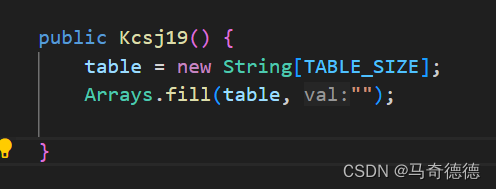
数据结构程序设计——哈希表的应用(2)->哈希表解决冲突的方法
目录 实验须知 代码实现 实验报告 一:问题分析 二、数据结构 1.逻辑结构 2.物理结构 三、算法 (一)主要算法描述 1.用除留余数法构造哈希函数 2.线性探测再散列法 (一)主要算法实现代码 四、上机调试 实…...
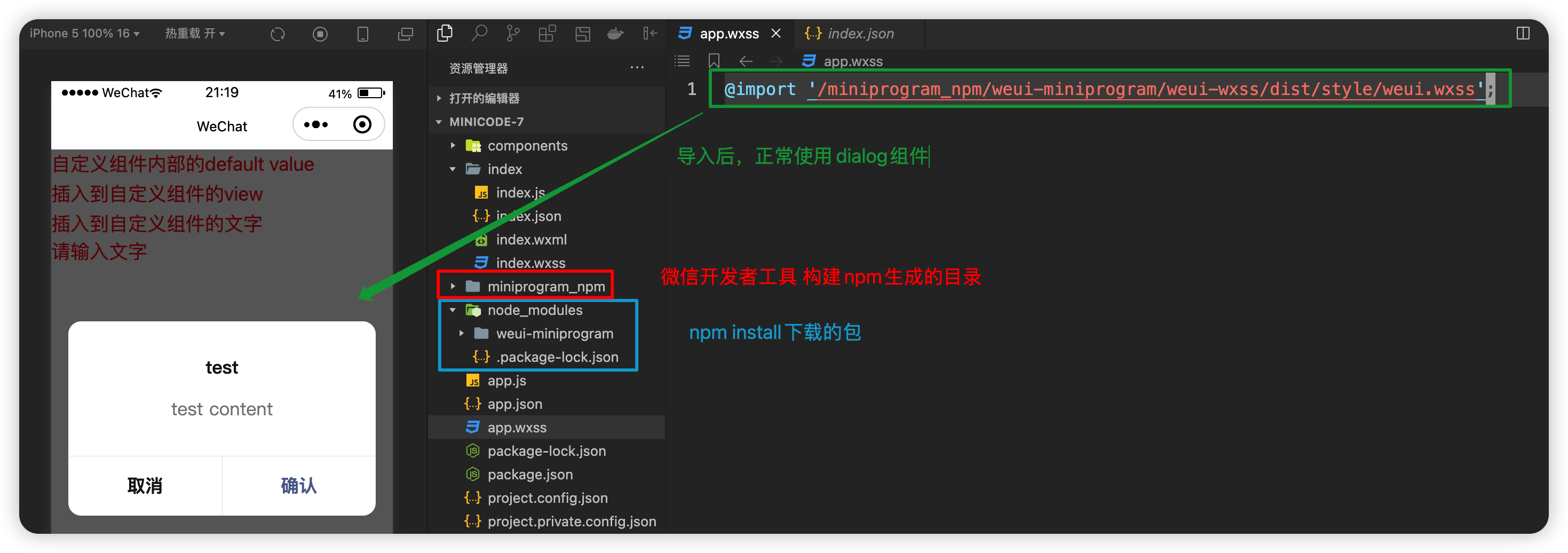
微信小程序开发系列-07组件
微信小程序开发系列目录 《微信小程序开发系列-01创建一个最小的小程序项目》《微信小程序开发系列-02注册小程序》《微信小程序开发系列-03全局配置中的“window”和“tabBar”》《微信小程序开发系列-04获取用户图像和昵称》《微信小程序开发系列-05登录小程序》《微信小程序…...

JavaScript 中 Set 和 Map 的区别
JavaScript 中的 Set 和 Map 都是用来存储数据的数据结构,它们之间的区别如下: Set 是一组唯一值的集合,而 Map 是一组键值对的集合。Set 中的值是唯一的,不允许重复;Map 中的键是唯一的,值可以重复。Set …...

web前端之JavaScript
MENU JavaScript之设计模式、单例、代理、装饰者、中介者、观察者、发布订阅、策略JavaScript之数组静态方法的实现、reduce、forEach、map、push、every JavaScript之设计模式、单例、代理、装饰者、中介者、观察者、发布订阅、策略 单例模式 概念 保证一个类仅有一个实例&am…...
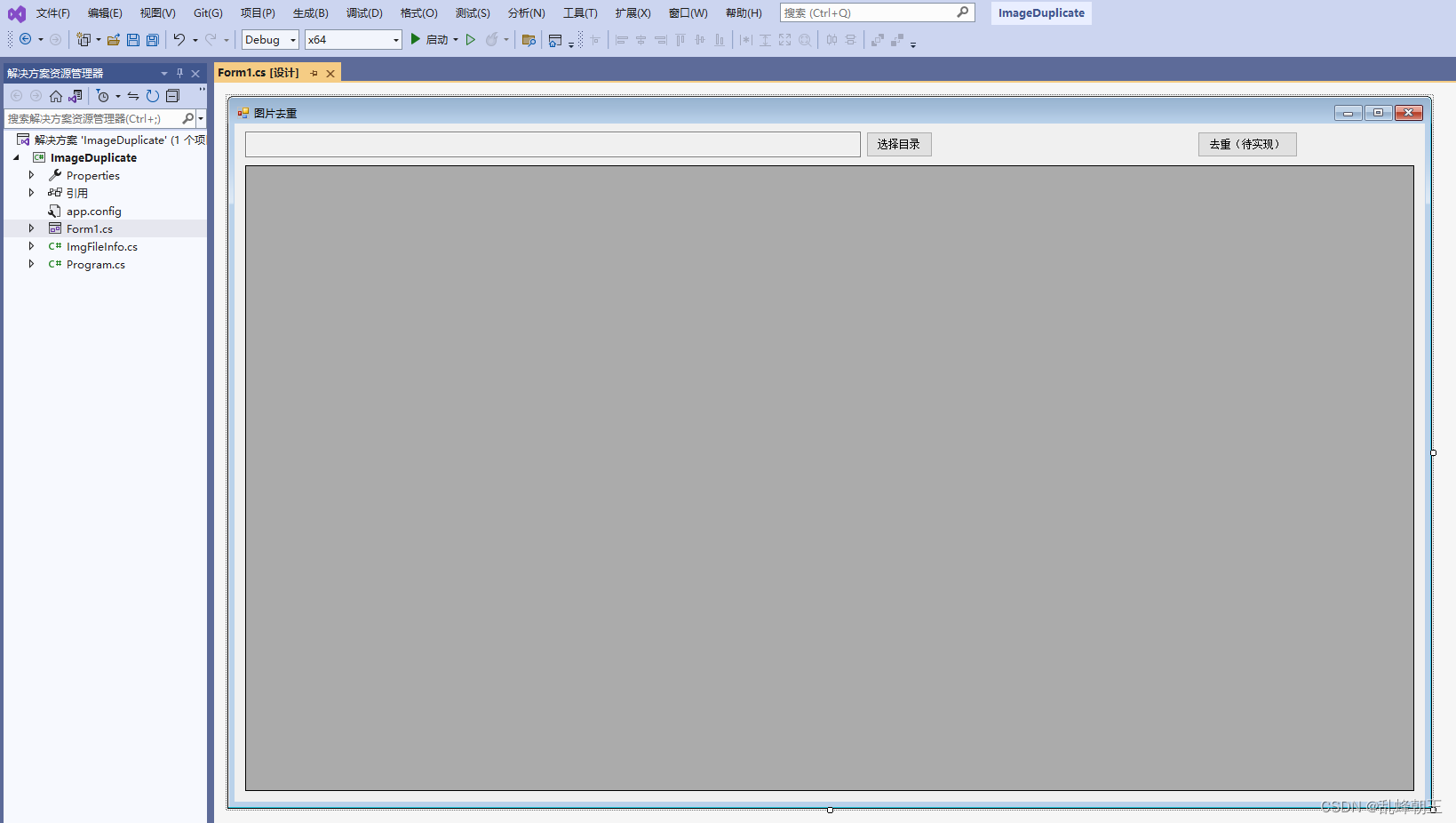
C# 图标标注小工具-查看重复文件
目录 效果 项目 代码 下载 效果 项目 代码 using System; using System.Collections.Generic; using System.Data; using System.IO; using System.Linq; using System.Security.Cryptography; using System.Windows.Forms;namespace ImageDuplicate {public partial clas…...

浅谈冯诺依曼体系和操作系统
🌎冯诺依曼体系结构 文章目录 冯诺依曼体系结构 认识冯诺依曼体系结构 硬件分类 各个硬件的简单认识 输入输出设备 中央处理器 存储器 关于内存 对冯诺依曼体系的理解 操作系统 操作系统…...

Good Bye 2023
Good Bye 2023 Good Bye 2023 A. 2023 题意:序列a中所有数的乘积应为2023,现在给出序列中的n个数,找到剩下的k个数并输出,报告不可能。 思路:把所有已知的数字乘起来,判断是否整除2023,不够…...

多开工具对手机应用响应速度的优化与改进
多开工具对手机应用响应速度的优化与改进 摘要: 如今,手机应用的多样化和个性化需求不断增长,用户对应用的响应速度要求也越来越高。为了满足用户的需求,开发者们使用了多种技术手段进行应用的优化和改进。其中,多开工…...
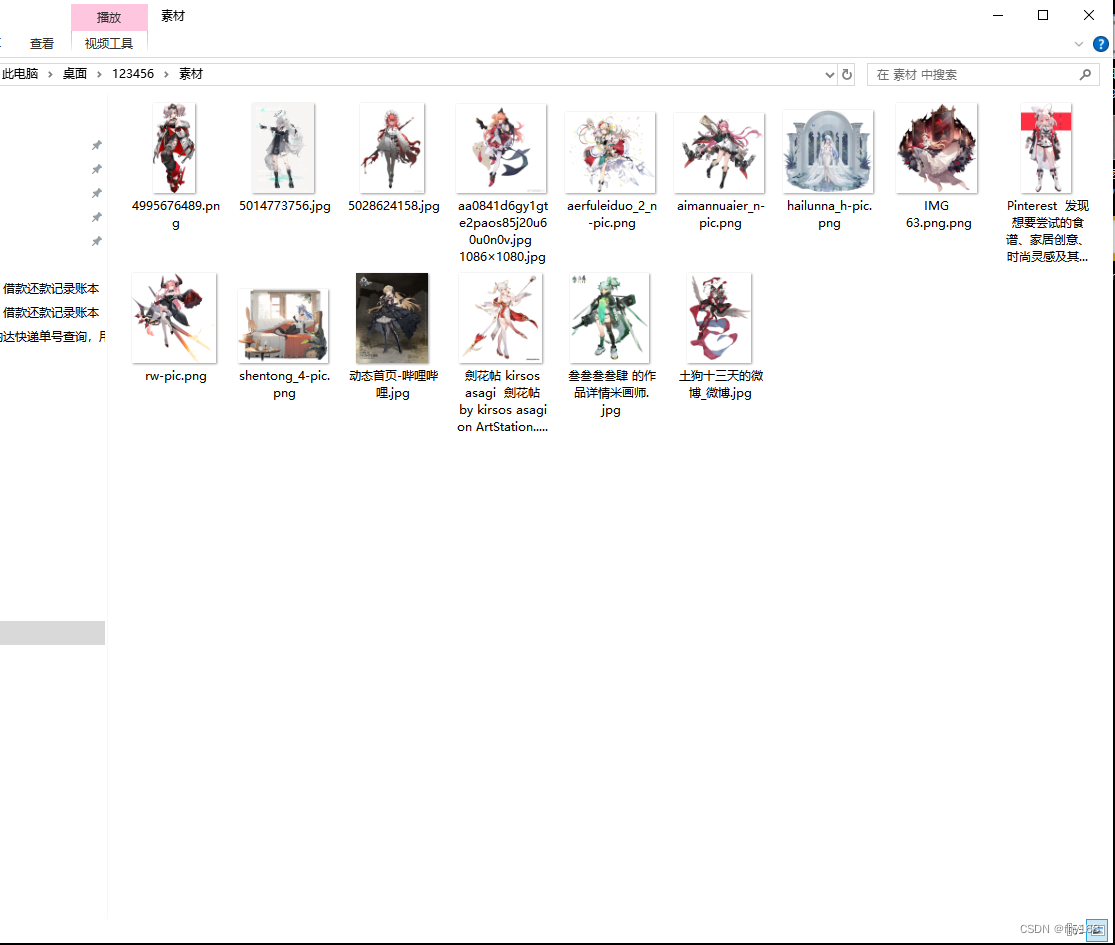
文件批量整理,文件归类整理,文件批量归类
我们每天都要面对无数的文件,从工作报告、个人照片到电影和音乐。如何有效地管理和归类这些文件,成为了我们日常生活和工作中所要处理的。今天,小编就给大家介绍一款简单易用的工具——文件批量改名高手,助你轻松实现文件批量归类…...

Python+Django+Mysql+SimpleUI搭建后端用户管理系统(非常详细,每一步都清晰,列举了里面所有使用的方法属性)
一、在Anaconda环境下创建虚拟环境 (1)打开Anaconda Prompt(install),创建虚拟环境,如下图所示: 方法一:默认情况下虚拟环境创建在Anaconda安装目录下的envs文件夹中 conda create --name usermanage …...

【Qt-QWidget-QLabel-QFrame-QSlider-View-Bar】
Qt编程指南 ■ Label■ QLabel■ QMovie 显示动画■ Widget■ QWidget■ QTabWidget■ QTableWidget■ QListWidget■ QStackedWidget■ QCalendarWidget■ QFrame■ QFrame■ View■ QT...

11|代理(上):ReAct框架,推理与行动的协同
11|代理(上):ReAct框架,推理与行动的协同 在之前介绍的思维链(CoT)中,我向你展示了 LLMs 执行推理轨迹的能力。在给出答案之前,大模型通过中间推理步骤(尤其…...
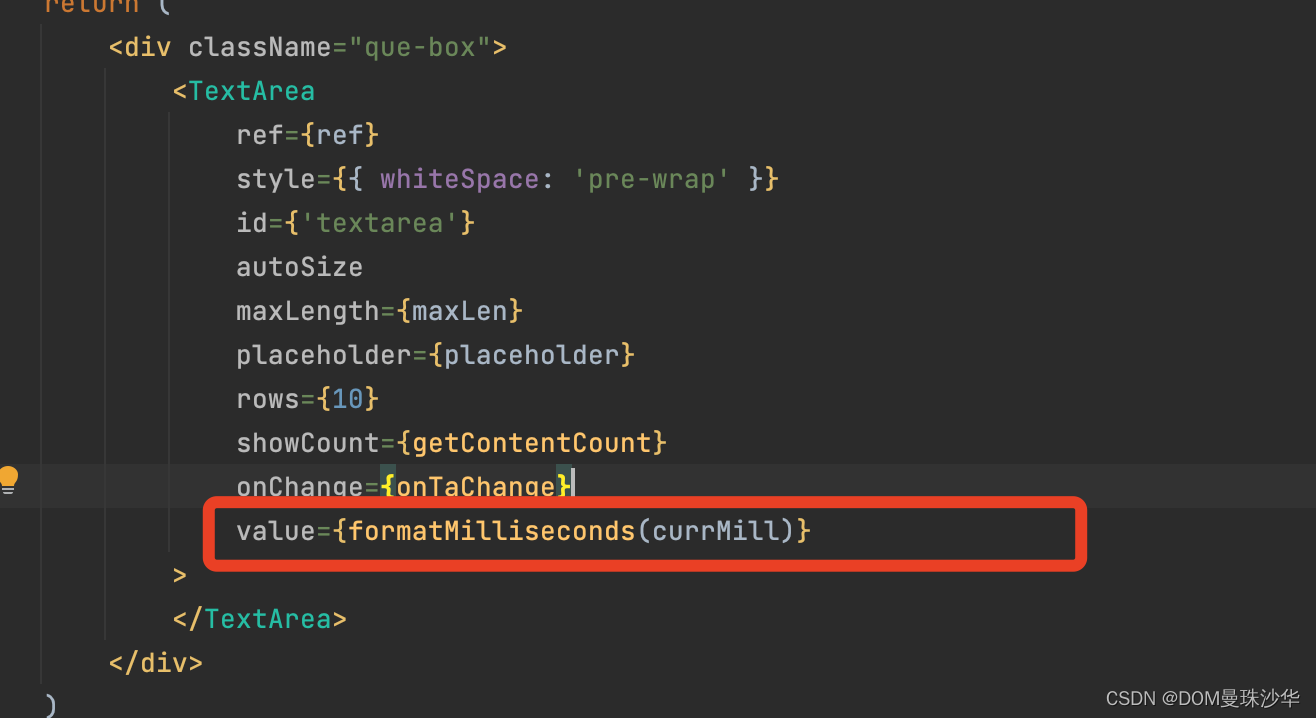
毫秒格式化
## 计算当前毫秒数: const [start,setStart] useState(new Date().getTime())useEffect(()>{setInterval(()>{setCurrMill(new Date().getTime()-start)},1)},[]) ## 格式化毫秒 function formatMilliseconds(milliseconds) {const totalSeconds Math.flo…...

pytorch与cuda版本对应关系汇总
pytorch与cuda版本关系 cuda版本支持pytorch版本cuda10.21.5 ~ 1.12cuda11.01.7 ~ 1.7.1cuda11.11.8 ~ 1.10.1cuda11.31.8.1 ~ 1.12.1cuda11.61.12.0 ~ 1.13.1cuda11.71.13.0 ~ 2.0.1cuda11.82.0.0 ~ 2.1.1cuda12.12.1.0 ~ 2.1.1 cuda 与 cudnn关系 cuda版本支持cudnn版本cu…...

Linux系统下隧道代理HTTP
在Linux系统下配置隧道代理HTTP是一个涉及网络技术的话题,主要目的是在客户端和服务器之间建立一个安全的通信通道。下面将详细解释如何进行配置。 一、了解基本概念 在开始之前,需要了解几个关键概念:代理服务器、隧道代理和HTTP协议。代理…...
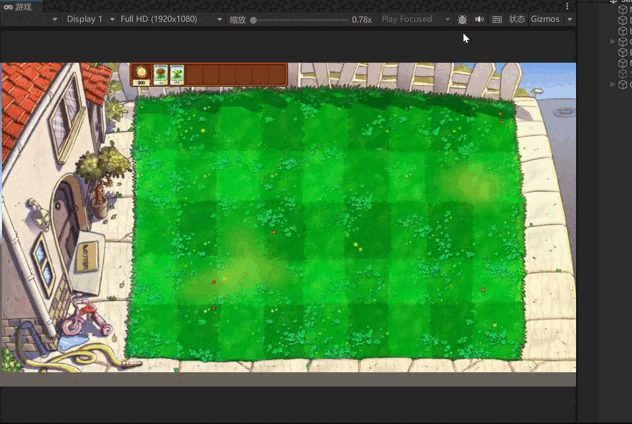
unity学习笔记----游戏练习03
一、修复植物种植的问题 1.当手上存在植物时,再次点击卡片上的植物就会在手上添加新的植物,需要修改成只有手上没有植物时才能再次获取到植物。需要修改AddPlant方法。 public bool AddPlant(PlantType plantType) { //防止手上出现多个植…...
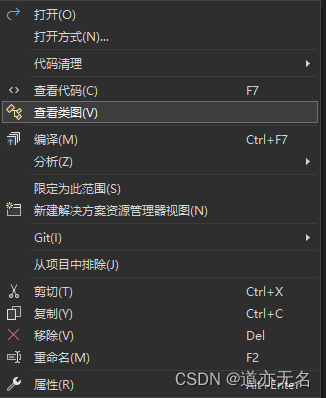
VistualStudio查看类图UML
点击菜单栏中的工具–》获取工具和功能。 然后在资源管理器中对应的代码中鼠标右键选择查看类图 生成一个ClassDiagram.cd文件就是类图的文件了。 根据需要拖拽就可以生成类图了。...
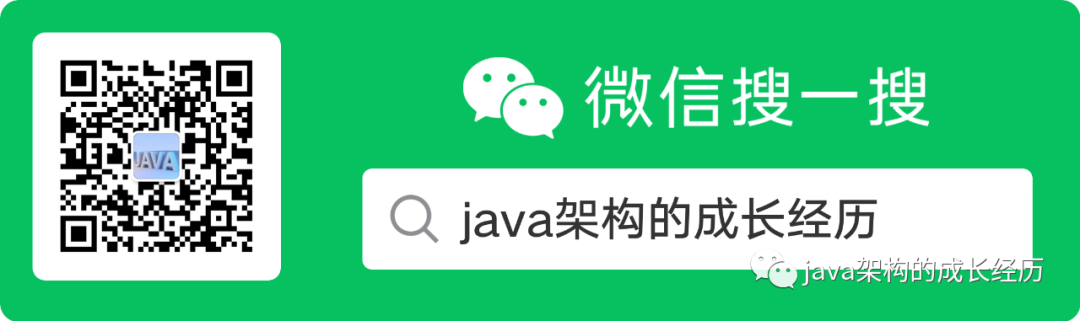
elasticsearch系列九:异地容灾-CCR跨集群复制
概述 起初只在部分业务中采用es存储数据,在主中心搭建了个集群,随着es在我们系统中的地位越来越重要,数据也越来越多,针对它的安全性问题也越发重要,那如何对es做异地容灾呢? 今天咱们就一起看下官方提供的…...
: K8s 核心概念白话解读(上):Pod 和 Deployment 究竟是什么?)
云原生核心技术 (7/12): K8s 核心概念白话解读(上):Pod 和 Deployment 究竟是什么?
大家好,欢迎来到《云原生核心技术》系列的第七篇! 在上一篇,我们成功地使用 Minikube 或 kind 在自己的电脑上搭建起了一个迷你但功能完备的 Kubernetes 集群。现在,我们就像一个拥有了一块崭新数字土地的农场主,是时…...

内存分配函数malloc kmalloc vmalloc
内存分配函数malloc kmalloc vmalloc malloc实现步骤: 1)请求大小调整:首先,malloc 需要调整用户请求的大小,以适应内部数据结构(例如,可能需要存储额外的元数据)。通常,这包括对齐调整,确保分配的内存地址满足特定硬件要求(如对齐到8字节或16字节边界)。 2)空闲…...

超短脉冲激光自聚焦效应
前言与目录 强激光引起自聚焦效应机理 超短脉冲激光在脆性材料内部加工时引起的自聚焦效应,这是一种非线性光学现象,主要涉及光学克尔效应和材料的非线性光学特性。 自聚焦效应可以产生局部的强光场,对材料产生非线性响应,可能…...
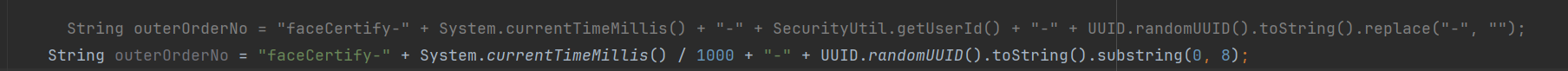
调用支付宝接口响应40004 SYSTEM_ERROR问题排查
在对接支付宝API的时候,遇到了一些问题,记录一下排查过程。 Body:{"datadigital_fincloud_generalsaas_face_certify_initialize_response":{"msg":"Business Failed","code":"40004","sub_msg…...
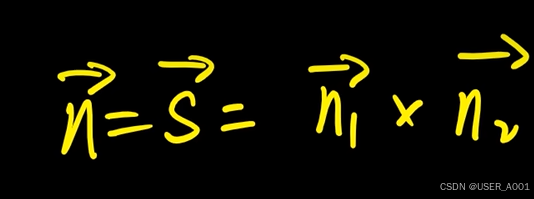
高等数学(下)题型笔记(八)空间解析几何与向量代数
目录 0 前言 1 向量的点乘 1.1 基本公式 1.2 例题 2 向量的叉乘 2.1 基础知识 2.2 例题 3 空间平面方程 3.1 基础知识 3.2 例题 4 空间直线方程 4.1 基础知识 4.2 例题 5 旋转曲面及其方程 5.1 基础知识 5.2 例题 6 空间曲面的法线与切平面 6.1 基础知识 6.2…...

Spring Boot面试题精选汇总
🤟致敬读者 🟩感谢阅读🟦笑口常开🟪生日快乐⬛早点睡觉 📘博主相关 🟧博主信息🟨博客首页🟫专栏推荐🟥活动信息 文章目录 Spring Boot面试题精选汇总⚙️ **一、核心概…...

微信小程序云开发平台MySQL的连接方式
注:微信小程序云开发平台指的是腾讯云开发 先给结论:微信小程序云开发平台的MySQL,无法通过获取数据库连接信息的方式进行连接,连接只能通过云开发的SDK连接,具体要参考官方文档: 为什么? 因为…...
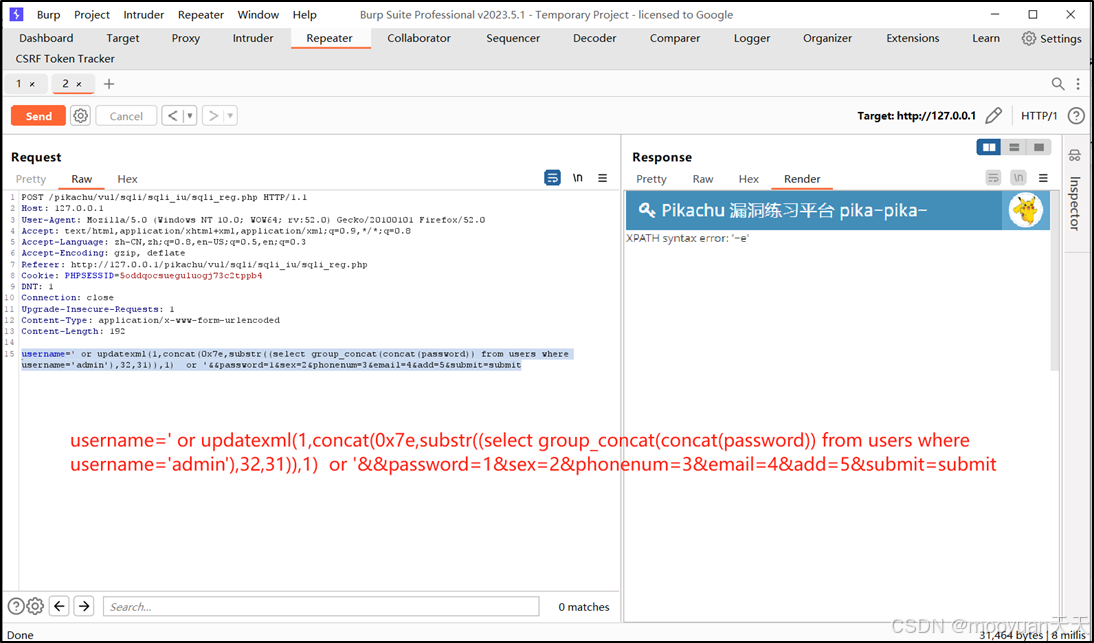
pikachu靶场通关笔记22-1 SQL注入05-1-insert注入(报错法)
目录 一、SQL注入 二、insert注入 三、报错型注入 四、updatexml函数 五、源码审计 六、insert渗透实战 1、渗透准备 2、获取数据库名database 3、获取表名table 4、获取列名column 5、获取字段 本系列为通过《pikachu靶场通关笔记》的SQL注入关卡(共10关࿰…...
-HIve数据分析)
大数据学习(132)-HIve数据分析
🍋🍋大数据学习🍋🍋 🔥系列专栏: 👑哲学语录: 用力所能及,改变世界。 💖如果觉得博主的文章还不错的话,请点赞👍收藏⭐️留言Ǵ…...

AspectJ 在 Android 中的完整使用指南
一、环境配置(Gradle 7.0 适配) 1. 项目级 build.gradle // 注意:沪江插件已停更,推荐官方兼容方案 buildscript {dependencies {classpath org.aspectj:aspectjtools:1.9.9.1 // AspectJ 工具} } 2. 模块级 build.gradle plu…...
