查看进程对应的路径查看端口号对应的进程ubuntu 安装ssh共享WiFi设置MyBatis 使用map类型作为参数,复杂查询(导出数据)
Linux 查询当前进程所在的路径
top 命令查询相应的进程号pid
ps -ef |grep 进程名
lsof -I:端口号
netstat -anp|grep 端口号
cd /proc/进程id
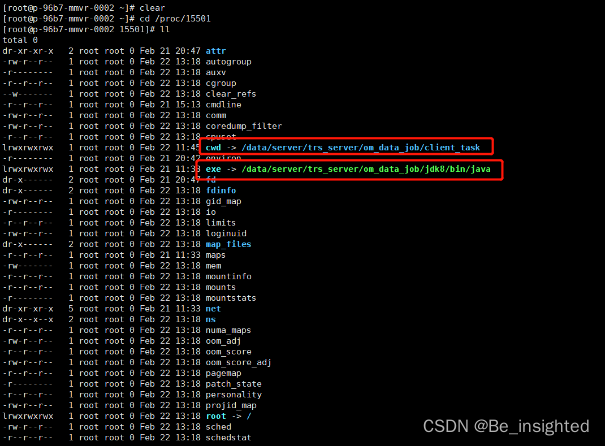
cwd 进程运行目录
exe 执行程序的绝对路径
cmdline 程序运行时输入的命令行命令
environ 记录了进程运行时的环境变量
fd 目录下是进程打开或使用的文件的符号连接
查看端口号对应进程
lsof -i :端口号
ubuntu 安装ssh
sudo apt-get install openssh-server
OpenGauss SpringBoot 配置
driver-class-name: org.postgresql.Driver
url:jdbc:postgresql://ip:port/db-name
共享WiFi
将带有无线网卡的电脑设置成热点(一般win10以上的系统)
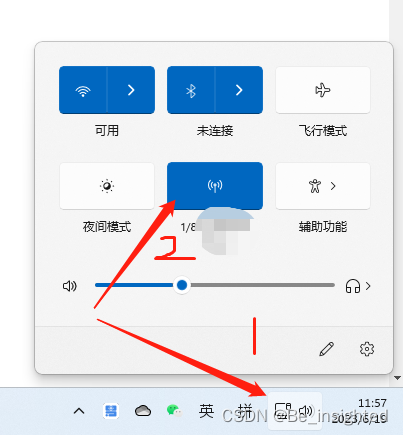
右键转到设置,可编辑WiFi信息。
MyBatis 使用map类型作为参数,复杂查询(导出数据)
interface声明
/*** @author Be.insighted*/@Mapperpublic interface InterviewerMapper{IPage<TInterviewer> query(IPage<?> page, @Param("param") Map<String, ?> param);}mapper.xml
<?xml version="1.0" encoding="UTF-8"?>
<!DOCTYPE mapper PUBLIC "-//mybatis.org//DTD Mapper 3.0//EN" "http://mybatis.org/dtd/mybatis-3-mapper.dtd">
<mapper namespace="com.*.mapper.InterviewerMapper"><!--面试官查询 管理端 --><select id="query" resultType="com.*.entity.TInterviewer" parameterType="map">select * from t_tablewhere del_flag=0 and valid_flag='0'<if test="param.keyword != null and param.keyword != ''">and (INSTR(interviewer_name,#{param.keyword}) or interviewer_code = #{param.keyword}) <!--姓名或者工号--></if><if test="param.companyCode != null and param.companyCode != ''">and company_code = #{param.companyCode} <!--企业编号--></if><if test="param.positionCode != null and param.positionCode != ''">and position_code = #{param.positionCode} <!--岗位编码--></if><if test="param.label != null and param.label != ''">and INSTR(label,#{param.label}) <!--标签--></if><if test="param.interviewerStatus != null and param.interviewerStatus != ''">and interviewer_status = #{param.interviewerStatus} <!--状态--></if><if test="param.interviewerStatus == null">and interviewer_status = '0' <!--状态--></if><if test="param.ids != null">AND id in<foreach collection="param.ids" index="index" open="(" close=")" item="item" separator=",">#{item}</foreach></if>order by create_time desc</select>
</mapper>
对应的controller
@GetMapping(value = "/interviewer/en/export")@ApiOperation(value = "面试官导出")public void export(HttpServletResponse response, InterviewerParams params) throws IOException, IllegalAccessException {LoginUser sysUser = (LoginUser) SecurityUtils.getSubject().getPrincipal();String companyCode = sysUser.getCompanyId();TInterviewer interviewer = interviewerConvert.toEntity(params);interviewer.setCompanyCode(companyCode);interviewer.setDelFlag(false);IPage<?> page = new Page();page.setCurrent(params.getPageNo());page.setSize(params.getPageSize());Map<String, Object> paramMap = new HashMap<>();String id = params.getIds();if (StrUtil.isNotBlank(id)) {EnInfo enInfo = enInfoService.getById(companyCode);String companyName = enInfo.getEnName();// 导出选中的数据paramMap.put("ids", id.split(","));List<TInterviewer> records = interviewerService.lambdaQuery().in(TInterviewer::getId, id.split(",")).list();List<InterviewerVO> temps = records.stream().map(item -> {InterviewerVO vo = new InterviewerVO();BeanUtils.copyProperties(item, vo);vo.setCompanyName(companyName);return vo;}).collect(Collectors.toList());List<String> positionCodes = records.stream().map(TInterviewer::getPositionCode).collect(Collectors.toList());List<String> collect = positionCodes.stream().distinct().collect(Collectors.toList());Map<String, String> positionCode2NameMap = new HashMap<>(collect.size());if (!CollectionUtils.isEmpty(collect)) {List<TPosition> positions = positionService.lambdaQuery().in(TPosition::getPositionCode, collect).list();positionCode2NameMap = positions.stream().collect(Collectors.toMap(TPosition::getPositionCode, TPosition::getPositionName));for (int i = 0; i < temps.size(); i++) {temps.get(i).setPositionName(positionCode2NameMap.get(temps.get(i).getPositionCode()));}}if (!CollectionUtils.isEmpty(temps)) {ExcelUtil<InterviewerVO> excelUtil = new ExcelUtil();excelUtil.setClose(false);excelUtil.buildExcel(response, temps);}return;} else {paramMap.put("keyword", params.getKeyword());paramMap.put("interviewerStatus", params.getInterviewerStatus());paramMap.put("positionCode", params.getPositionCode());paramMap.put("label", params.getLabel());paramMap.put("companyCode", companyCode);}IPage<TInterviewer> pageInfo = interviewerService.query4En(page, paramMap);List<TInterviewer> records = pageInfo.getRecords();EnInfo enInfo = enInfoService.getById(companyCode);String companyName = enInfo.getEnName();List<InterviewerVO> temps = records.stream().map(item -> {InterviewerVO vo = new InterviewerVO();BeanUtils.copyProperties(item, vo);vo.setCompanyName(companyName);return vo;}).collect(Collectors.toList());List<String> positionCodes = records.stream().map(TInterviewer::getPositionCode).collect(Collectors.toList());List<String> collect = positionCodes.stream().distinct().collect(Collectors.toList());Map<String, String> positionCode2NameMap = new HashMap<>(collect.size());if (!CollectionUtils.isEmpty(collect)) {List<TPosition> positions = positionService.lambdaQuery().in(TPosition::getPositionCode, collect).list();positionCode2NameMap = positions.stream().collect(Collectors.toMap(TPosition::getPositionCode, TPosition::getPositionName));for (int i = 0; i < temps.size(); i++) {temps.get(i).setPositionName(positionCode2NameMap.get(temps.get(i).getPositionCode()));}}if (!CollectionUtils.isEmpty(temps)) {ExcelUtil<InterviewerVO> excelUtil = new ExcelUtil();excelUtil.setClose(false);excelUtil.buildExcel(response, temps);}}
导出Excel工具类
package com.*.utils;import cn.com.*.annotation.Column;
import cn.com.*.annotation.Title;
import cn.hutool.core.collection.CollUtil;
import cn.hutool.core.date.DateUtil;
import cn.hutool.core.io.IoUtil;
import cn.hutool.core.util.ReflectUtil;
import cn.hutool.core.util.URLUtil;
import lombok.Data;
import org.apache.commons.lang3.StringUtils;
import org.apache.poi.hssf.usermodel.*;
import org.apache.poi.ss.usermodel.BorderStyle;
import org.apache.poi.ss.usermodel.FillPatternType;
import org.apache.poi.ss.usermodel.HorizontalAlignment;
import org.apache.poi.ss.usermodel.VerticalAlignment;
import org.apache.poi.ss.util.CellRangeAddress;
import javax.servlet.http.HttpServletResponse;
import java.io.IOException;
import java.io.OutputStream;
import java.lang.reflect.Field;
import java.math.BigDecimal;
import java.net.URLEncoder;
import java.sql.Time;
import java.sql.Timestamp;
import java.text.SimpleDateFormat;
import java.util.ArrayList;
import java.util.Date;
import java.util.List;/*** @author Be.insighted* @title: ExcelUtil* @description: 默认每个sheet最多50000条数据 超过另起一个sheet* @date @date 2023-11-14 15:42*/
@Data
public class ExcelUtil<T> {/*** 设置每行的宽度 每个值的index 对应第几列 如{1500,1000} 表示第一个1500长度 第二个1000长度 以此类推*/private int[] size;/*** 查询条件文本描述*/private String queryCriteria;/*** 是否关闭流 默认关闭*/private boolean close = true;public ExcelUtil() {this.queryCriteria = null;}public ExcelUtil(String queryCriteria) {this.queryCriteria = queryCriteria;}public void buildExcel(HttpServletResponse response, List<T> list, String filename) throws IOException, IllegalAccessException {String name = Objects.isNull(filename) ? "" : filename;OutputStream output = response.getOutputStream();response.reset();response.setCharacterEncoding("UTF-8");name = URLEncoder.encode(name + DateUtil.format(new Date(), "yyyyMMddHHmmss") + ".xls", "UTF-8");response.setHeader("Cache-Control", "no-cache, no-store, must-revalidate");response.setHeader("Content-Disposition", "attachment; filename=" + URLUtil.encode(name, "UTF-8"));response.setHeader("Pragma", "no-cache");response.setHeader("Expires", "0");response.setContentType("application/msexcel;charset=utf-8");List<String> parameter = new ArrayList<>();List<Field> fieldArrayList = new ArrayList<>();if (CollUtil.isNotEmpty(list)) {Class<?> clazz = list.get(0).getClass();Field[] fields = clazz.getDeclaredFields();for (Field field : fields) {if (field.getAnnotation(Column.class) != null) {if (!StringUtils.isEmpty(field.getAnnotation(Column.class).name())) {parameter.add(field.getAnnotation(Column.class).name());} else {parameter.add(field.getName());}fieldArrayList.add(field);}}Title title = clazz.getDeclaredAnnotation(Title.class);if (title != null) {name = title.title();}} else {return;}HSSFWorkbook hssfWorkbook = new HSSFWorkbook();try {final int sheetNum = (int) Math.ceil((float) list.size() / 50000);HSSFCellStyle style = hssfWorkbook.createCellStyle();style.setFillForegroundColor((short) 22);style.setFillPattern(FillPatternType.SOLID_FOREGROUND);style.setBorderBottom(BorderStyle.THIN);style.setBorderLeft(BorderStyle.THIN);style.setBorderRight(BorderStyle.THIN);style.setBorderTop(BorderStyle.THIN);style.setAlignment(HorizontalAlignment.CENTER);style.setVerticalAlignment(VerticalAlignment.CENTER);//2022年4月8日17:16:09 增加,解决:导出数据之后数据并未换行,只有双击之后才展现换行效果style.setWrapText(true);HSSFFont font = hssfWorkbook.createFont();font.setFontHeightInPoints((short) 12);style.setFont(font);HSSFCellStyle style2 = hssfWorkbook.createCellStyle();style2.setAlignment(HorizontalAlignment.CENTER);//垂直居中style2.setVerticalAlignment(VerticalAlignment.CENTER);//2022年4月8日17:16:09 增加,解决:导出数据之后数据并未换行,只有双击之后才展现换行效果style2.setWrapText(true);for (int n = 1; n <= sheetNum; n++) {final HSSFSheet sheet = hssfWorkbook.createSheet("sheet" + "-" + n);List<T> toOut = null;if (sheetNum > 1) {if (n == sheetNum) {toOut = getSubList(list, 0, list.size() - 1);} else {toOut = getSubList(list, 0, 50000);}} else {toOut = list;}if (CollUtil.isNotEmpty(toOut)) {Class<?> clazz = toOut.get(0).getClass();HSSFRow row1 = sheet.createRow(0);HSSFCell cellTitle = row1.createCell(0);cellTitle.setCellStyle(style);Title title = clazz.getDeclaredAnnotation(Title.class);if (title != null) {if (StringUtils.isNotBlank(queryCriteria)) {cellTitle.setCellValue(title.title() + " " + queryCriteria);} else {cellTitle.setCellValue(title.title());}sheet.addMergedRegion(new CellRangeAddress(0, 0, 0, parameter.size() - 1));}if (getSize() != null && getSize().length > 0) {for (int i = 0; i < getSize().length; i++) {sheet.setColumnWidth(i, getSize()[i]);}} else {int length = parameter.size();this.size = new int[length];for (int i = 0; i < length; i++) {this.size[i] = 10000;sheet.setColumnWidth(i, getSize()[i]);}}HSSFRow row2 = sheet.createRow(1);for (int i = 0; i < parameter.size(); i++) {HSSFCell cell = row2.createCell(i);cell.setCellStyle(style);cell.setCellValue(parameter.get(i));}for (int i = 0; i < toOut.size(); i++) {HSSFRow row = sheet.createRow(i + 2);for (int j = 0; j < fieldArrayList.size(); j++) {Field field = fieldArrayList.get(j);Object value = ReflectUtil.getFieldValue(toOut.get(i), field);HSSFCell cell = row.createCell(j);cell.setCellStyle(style2);Column column = field.getDeclaredAnnotation(Column.class);if (value != null && !"null".equals(value)) {String rule = column.timeFormat();boolean rate = column.rate();boolean condition = StringUtils.isNotBlank(rule) && (field.getType().equals(Date.class) ||field.getType().equals(java.sql.Date.class) ||field.getType().equals(Time.class) ||field.getType().equals(Timestamp.class));if (condition) {SimpleDateFormat simpleDateFormat = new SimpleDateFormat(rule);cell.setCellValue(simpleDateFormat.format(value));} else if (rate && field.getType().equals(BigDecimal.class)) {BigDecimal valueReal = (BigDecimal) value;cell.setCellValue(valueReal.multiply(new BigDecimal("100")) + "%");} else {cell.setCellValue(value.toString());}} else {if (field.getType().equals(Integer.class) || field.getType().equals(Long.class) ||field.getType().equals(Double.class) || field.getType().equals(Float.class) ||field.getType().equals(BigDecimal.class)) {cell.setCellValue(0);} else {cell.setCellValue("");}}}}}}hssfWorkbook.write(output);} finally {IoUtil.close(hssfWorkbook);if (close) {IoUtil.close(output);}}}/*** 截取list 含左不含右** @param list* @param fromIndex* @param toIndex* @param <T>* @return*/private static <T> List<T> getSubList(List<T> list, int fromIndex, int toIndex) {List<T> listClone = list;List<T> sub = listClone.subList(fromIndex, toIndex);return new ArrayList<>(sub);}}column、title注解定义
@Retention(RetentionPolicy.RUNTIME)
@Target(ElementType.FIELD)
@Inherited
@Documented
public @interface Column {String name() default "";String timeFormat() default "";boolean rate() default false;
}
@Retention(RetentionPolicy.RUNTIME)
@Target(ElementType.TYPE)
@Inherited
@Documented
public @interface Title {String title() default "";}
导出的对象定义
@Data
@Accessors(chain = true)
@ApiModel(value = "面试官表示")
@Title(title = "面试官信息")
public class InterviewerVO implements Serializable {private String id;/**
* 企业编码
*/@Excel(name = "企业编码")@Column(name = "企业编码")@Dict( dictTable="sys_depart",dicCode="id",dicText="depart_name")private String companyCode;/**
* 企业名称
*/@Excel(name = "企业名称")@Column(name = "企业名称")private String companyName;/**
* 面试官名称
*/@Excel(name = "面试官名称")@Column(name = "面试官名称")private String interviewerName;/**
* 面试官编号,取黄河人才网的id
*/private String interviewerCode;/**
* 部门
*/private String department;/**
* 岗位名称
*/@Excel(name = "岗位名称")@Column(name = "岗位名称")private String positionName;/**
* 岗位code
*/private String positionCode;/**
* 标签
*/@Excel(name = "标签")@Column(name = "标签")private String label;/**
* 联系方式
*/@Excel(name = "联系方式")@Column(name = "联系方式")private String contactInfo;/**
* 面试官类别
*/@Dict(dicCode = "interviewer_type")private String interviewerType;/**
* 面试官状态
*/@Dict(dicCode = "interviewer_status")private String interviewerStatus;/**
* 面试官有效标识
*/private String validFlag;/**
* 创建人姓名
*/@Excel(name = "创建人")@Column(name = "创建人")private String createName;/**
* 创建人工号
*/private String createCode;/**
* 创建时间
*/@JsonFormat(pattern = "yyyy-MM-dd HH:mm:ss", timezone = "GMT+8")private Date createTime;/**
* 更新人
*/private String updateName;/**
* 更新时间
*/private Date updateTime;
}
相关文章:
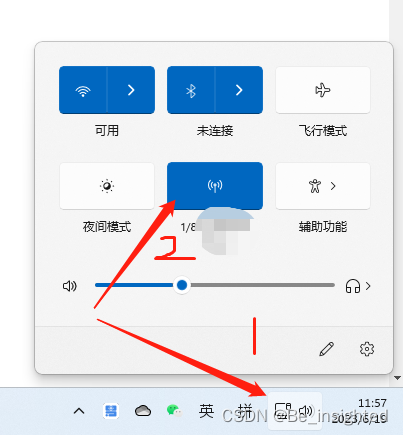
查看进程对应的路径查看端口号对应的进程ubuntu 安装ssh共享WiFi设置MyBatis 使用map类型作为参数,复杂查询(导出数据)
Linux 查询当前进程所在的路径 top 命令查询相应的进程号pid ps -ef |grep 进程名 lsof -I:端口号 netstat -anp|grep 端口号 cd /proc/进程id cwd 进程运行目录 exe 执行程序的绝对路径 cmdline 程序运行时输入的命令行命令 environ 记录了进程运行时的环境变量 fd 目录下是进…...

医院信息系统集成平台—安全保障体系
隐私保护措施 隐私保护及信息安全是医院信息平台所要重点解决的问题,应从患者同意,匿名化服务,依据病种、角色等多维度授权,关键信息(字段级、记录级、文件级)加密存储等方面展开。电子病历等医疗数据进行调阅时,包括强身份认证需求、角色授权需求、责任认…...

【信息论与编码】习题-填空题
目录 填空题1.克劳夫特不等式是判断( )的充要条件。2.无失真信源编码的中心任务是编码后的信息率压缩接近到()限失真压缩中心任务是在给定的失真度条件下,信息率压缩接近到( )。3.常用的检纠错方…...
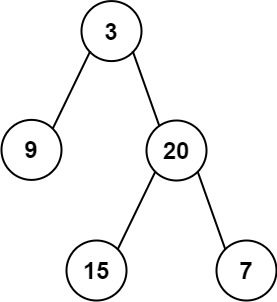
二叉树的层序遍历经典问题(算法村第六关白银挑战)
基本的层序遍历与变换 二叉树的层序遍历 102. 二叉树的层序遍历 - 力扣(LeetCode) 给你二叉树的根节点 root ,返回其节点值的 层序遍历 。 (即逐层地,从左到右访问所有节点)。 示例 1: 输入…...

信息学奥赛一本通:装箱问题
题目链接:http://ybt.ssoier.cn:8088/problem_show.php?pid1917 题目 1917:【01NOIP普及组】装箱问题 时间限制: 1000 ms 内存限制: 65536 KB 提交数: 4117 通过数: 2443 【题目描述】 有一个箱子容量为V�(正整数,…...
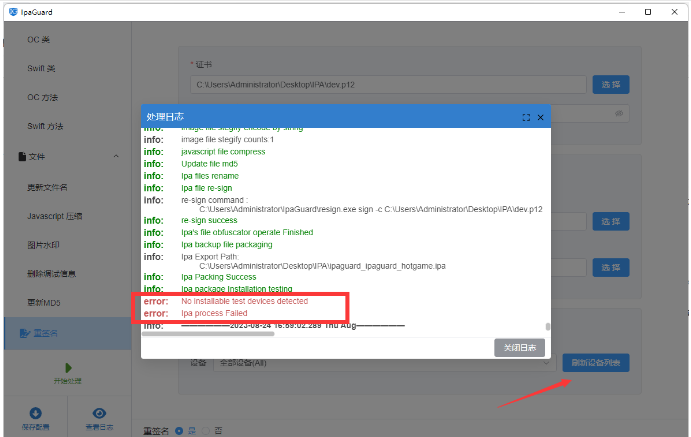
ReactNative 常见问题及处理办法(加固混淆)
ReactNative 常见问题及处理办法(加固混淆) 文章目录 摘要引言正文ScrollView内无法滑动RN热更新中的文件引用问题RN中获取高度的技巧RN强制横屏UI适配问题低版本RN(0.63以下)适配iOS14图片无法显示问题RN清理缓存RN navigation参…...

算法基础之合并果子
合并果子 核心思想: 贪心 Huffman树(算法): 每次将两个最小的堆合并 然后不断向上合并 #include<iostream>#include<algorithm>#include<queue> //用小根堆实现找最小堆using namespace std;int main(){int n;cin>>n;priority_queue&l…...

CSS 使用技巧
CSS 使用技巧 引入苹方字体 苹方提供了六个字重,font-family 定义如下:苹方-简 常规体font-family: PingFangSC-Regular, sans-serif;苹方-简 极细体font-family: PingFangSC-Ultralight, sans-serif;苹方-简 细体font-family: PingFangSC-Light, sans…...

typescript,eslint,prettier的引入
typescript 首先用npm安装typescript,cnpm i typescript 然后再tsc --init生成tsconfig.json配置文件,这个文件在package.json同级目录下 最后在tsconfig.json添加includes配置项,在该配置项中的目录下,所有的d.ts中的类型可以在…...
Math和Date方法)
web前端javaScript笔记——(7)Math和Date方法
Math -Math和其他的对象不同,它不是一个构造函数, 它属于一个工具类不用创建对象,它里边封装了数学运算相关的属性和方法 比如 Math.PI 表示的圆周率 使用方法Math.方法(); Math.abs()可以用来计算一个数的绝对值 Math.ceil()可以对一…...
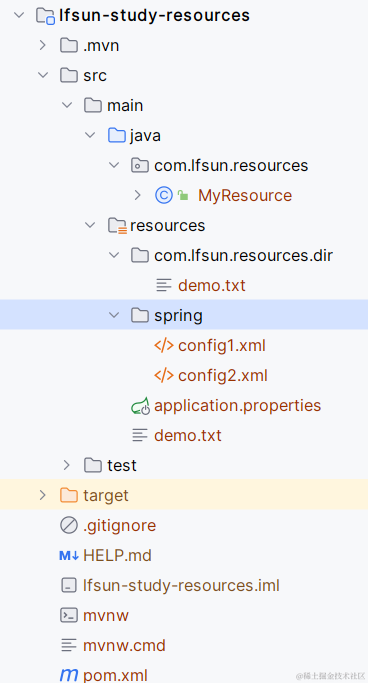
深入理解Java中资源加载的方法及Spring的ResourceLoader应用
在Java开发中,资源加载是一个基础而重要的操作。本文将深入探讨Java中两种常见的资源加载方式:ClassLoader的getResource方法和Class的getResource方法,并介绍Spring框架中的ResourceLoader的应用。 1. 资源加载的两种方式 1.1 ClassLoader…...

实时记录和查看Apache 日志
Apache 是一个开源的、广泛使用的、跨平台的 Web 服务器,保护 Apache Web 服务器平台在很大程度上取决于监控其上发生的活动和事件,监视 Apache Web 服务器的最佳方法之一是收集和分析其访问日志文件。 Apache 访问日志提供了有关用户如何与您的网站交互…...

Java实战项目五:文本冒险游戏
文章目录 一、实战概述二、知识点概览(一)条件分支与循环结构(二)面向对象设计(三)用户交互与事件处理 三、思路分析(一)系统架构设计(二)功能模块划分详解 四…...

docker_ROS的usb_cam使用与标定
目录 准备 准备标定板 新建容器 新建usb_cam话题的ROS功能包 编写代码 编译 运行功能包 标定 安装camera_calibration标定功能包 启动发布usb_cam话题的功能包 启动camera_calibration标定功能包 准备 usb相机 标定板 一个带有ROS的docker镜像。 准备标定板 图…...

记一次RabbitMQ服务器异常断电之后,服务重启异常的处理过程
转载说明:如果您喜欢这篇文章并打算转载它,请私信作者取得授权。感谢您喜爱本文,请文明转载,谢谢。 问题描述: 机房突然停电,rabbitmq的主机异常断电,集群服务全部需要重启。但是在执行service…...
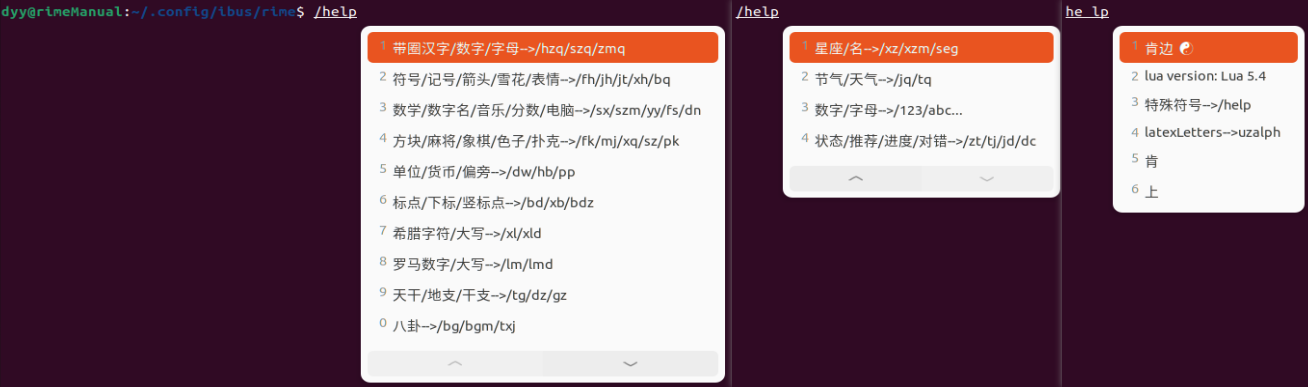
rime中州韵小狼毫 help lua Translator 帮助消息翻译器
lua 是 Rime中州韵/小狼毫输入法强大的武器,掌握如何在Rime中州韵/小狼毫中使用lua,你将体验到什么叫 随心所欲。 先看效果 在 rime中州韵 输入效果一览 中的 👇 help效果 一节中, 我们看到了在Rime中州韵/小狼毫输入法中输入 h…...

C++完成使用map Update数据 二进制数据
1、在LXMysql.h和LXMysql.cpp分别定义和编写关于pin语句的代码 //获取更新数据的sql语句 where语句中用户要包含where 更新std::string GetUpdatesql(XDATA kv, std::string table, std::string where); std::string LXMysql::GetUpdatesql(XDATA kv, std::string table, std…...

ARCGIS PRO SDK 访问Geometry对象
一、Geometry常用对象 二、主要类 1、ReadOnlyPartCollection:Polyline 和 Polygon 使用的 ReadOnlySegmentCollection 部件的只读集合,属性成员: 名字描述Count获取 ICollection 中包含的元素数。TIEM获取位于指定索引处的元素。Spatial…...
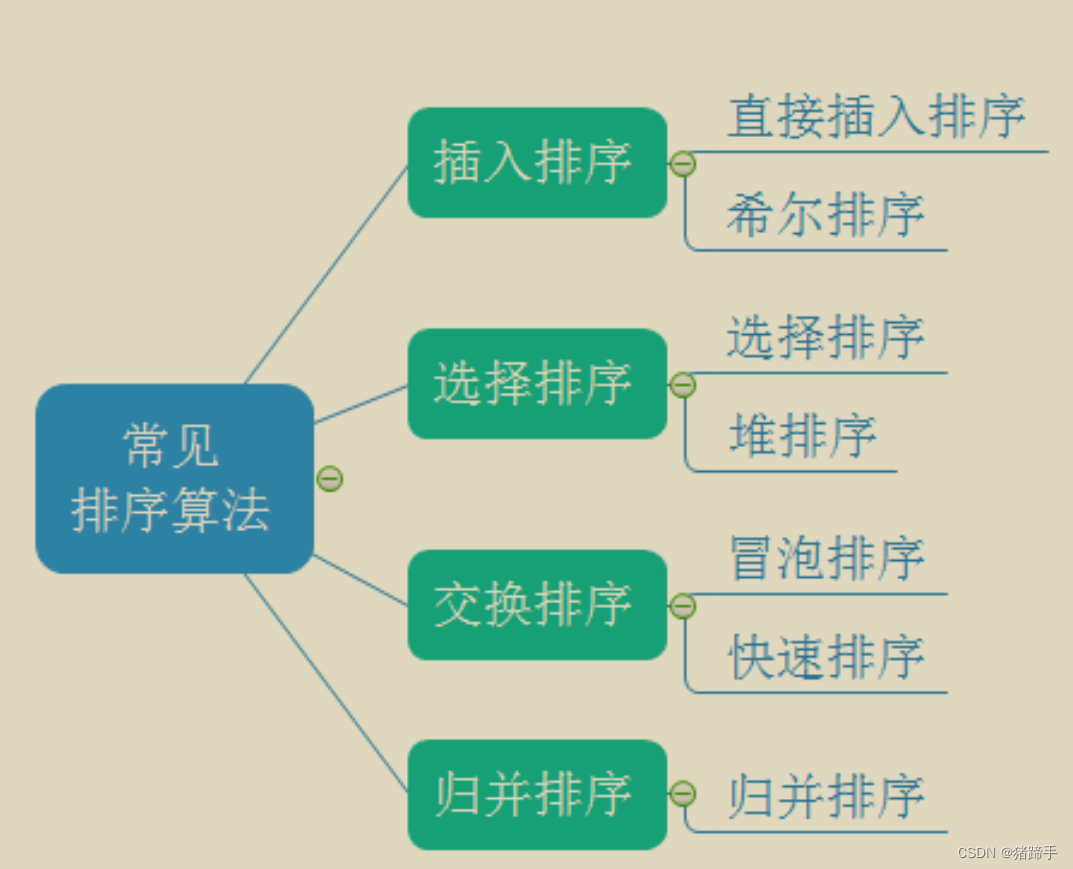
数据结构之各大排序(C语言版)
我们这里话不多说,排序重要性大家都很清楚,所以我们直接开始。 我们就按照这张图来一一实现吧! 一.直接插入排序与希尔排序. 这个是我之前写过的内容了,大家可以通过链接去看看详细内容。 算法之插入排序及希尔排序(…...

c++ 中多线程的使用
如果你的其他逻辑必须在线程 t1 和 t2 之后执行,但你又希望这些线程能够同时运行,你可以在主线程中使用 std::thread::detach 将线程分离,让它们在后台运行。这样,主线程不会等待这些线程的完成,而可以继续执行其他逻辑…...

挑战杯推荐项目
“人工智能”创意赛 - 智能艺术创作助手:借助大模型技术,开发能根据用户输入的主题、风格等要求,生成绘画、音乐、文学作品等多种形式艺术创作灵感或初稿的应用,帮助艺术家和创意爱好者激发创意、提高创作效率。 - 个性化梦境…...

【杂谈】-递归进化:人工智能的自我改进与监管挑战
递归进化:人工智能的自我改进与监管挑战 文章目录 递归进化:人工智能的自我改进与监管挑战1、自我改进型人工智能的崛起2、人工智能如何挑战人类监管?3、确保人工智能受控的策略4、人类在人工智能发展中的角色5、平衡自主性与控制力6、总结与…...

label-studio的使用教程(导入本地路径)
文章目录 1. 准备环境2. 脚本启动2.1 Windows2.2 Linux 3. 安装label-studio机器学习后端3.1 pip安装(推荐)3.2 GitHub仓库安装 4. 后端配置4.1 yolo环境4.2 引入后端模型4.3 修改脚本4.4 启动后端 5. 标注工程5.1 创建工程5.2 配置图片路径5.3 配置工程类型标签5.4 配置模型5.…...

鸿蒙中用HarmonyOS SDK应用服务 HarmonyOS5开发一个医院查看报告小程序
一、开发环境准备 工具安装: 下载安装DevEco Studio 4.0(支持HarmonyOS 5)配置HarmonyOS SDK 5.0确保Node.js版本≥14 项目初始化: ohpm init harmony/hospital-report-app 二、核心功能模块实现 1. 报告列表…...
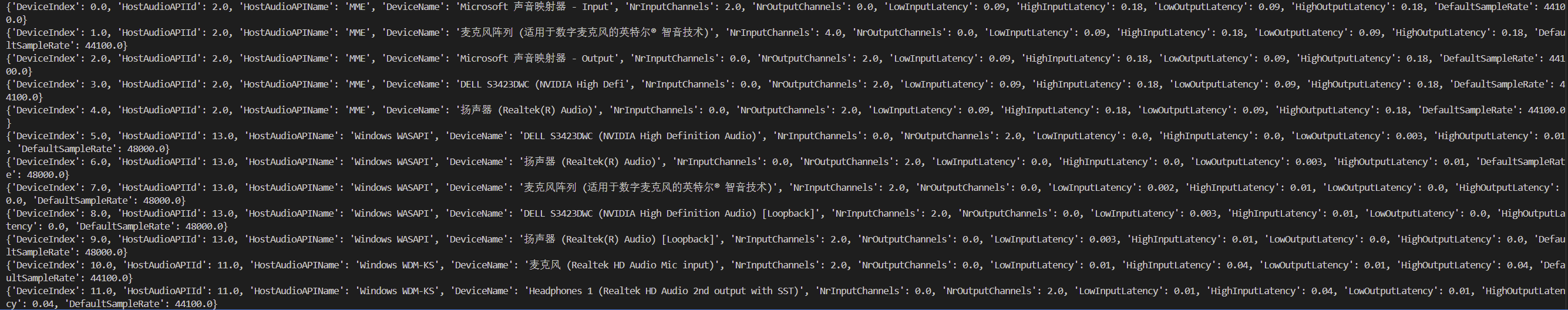
Psychopy音频的使用
Psychopy音频的使用 本文主要解决以下问题: 指定音频引擎与设备;播放音频文件 本文所使用的环境: Python3.10 numpy2.2.6 psychopy2025.1.1 psychtoolbox3.0.19.14 一、音频配置 Psychopy文档链接为Sound - for audio playback — Psy…...
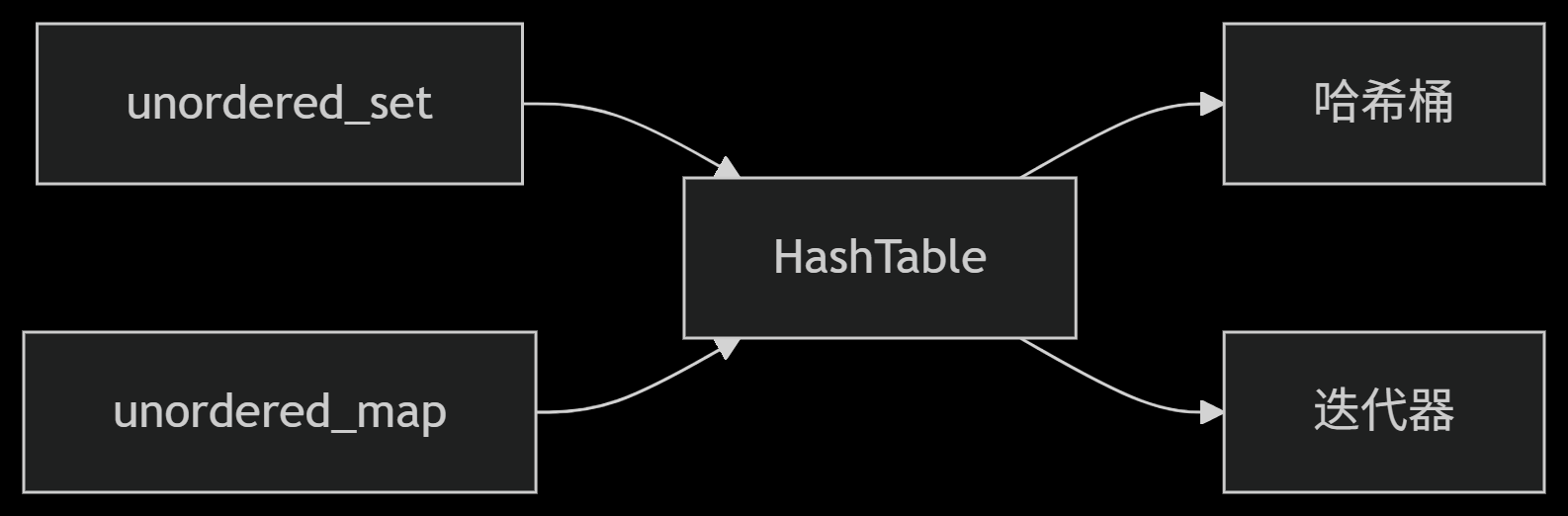
从零实现STL哈希容器:unordered_map/unordered_set封装详解
本篇文章是对C学习的STL哈希容器自主实现部分的学习分享 希望也能为你带来些帮助~ 那咱们废话不多说,直接开始吧! 一、源码结构分析 1. SGISTL30实现剖析 // hash_set核心结构 template <class Value, class HashFcn, ...> class hash_set {ty…...

【python异步多线程】异步多线程爬虫代码示例
claude生成的python多线程、异步代码示例,模拟20个网页的爬取,每个网页假设要0.5-2秒完成。 代码 Python多线程爬虫教程 核心概念 多线程:允许程序同时执行多个任务,提高IO密集型任务(如网络请求)的效率…...

c#开发AI模型对话
AI模型 前面已经介绍了一般AI模型本地部署,直接调用现成的模型数据。这里主要讲述讲接口集成到我们自己的程序中使用方式。 微软提供了ML.NET来开发和使用AI模型,但是目前国内可能使用不多,至少实践例子很少看见。开发训练模型就不介绍了&am…...

ArcGIS Pro制作水平横向图例+多级标注
今天介绍下载ArcGIS Pro中如何设置水平横向图例。 之前我们介绍了ArcGIS的横向图例制作:ArcGIS横向、多列图例、顺序重排、符号居中、批量更改图例符号等等(ArcGIS出图图例8大技巧),那这次我们看看ArcGIS Pro如何更加快捷的操作。…...
)
Angular微前端架构:Module Federation + ngx-build-plus (Webpack)
以下是一个完整的 Angular 微前端示例,其中使用的是 Module Federation 和 npx-build-plus 实现了主应用(Shell)与子应用(Remote)的集成。 🛠️ 项目结构 angular-mf/ ├── shell-app/ # 主应用&…...
