Android开发中自定义View实现RecyclerView下划线
本篇文章主要讲解的是有关RecyclerView下划线的使用,主要有几个方法,具体如下:
第一种方式:网格分割线
public class GridDivider extends RecyclerView.ItemDecoration {
private Drawable mDividerDarwable;
private int mDividerHight = 1;
private Paint mColorPaint;
public final int[] ATRRS = new int[]{android.R.attr.listDivider};
public GridDivider(Context context) {
final TypedArray ta = context.obtainStyledAttributes(ATRRS);
this.mDividerDarwable = ta.getDrawable(0);
ta.recycle();
}
/*
int dividerHight 分割线的线宽
int dividerColor 分割线的颜色
*/
public GridDivider(Context context, int dividerHight, int dividerColor) {
this(context);
mDividerHight = dividerHight;
mColorPaint = new Paint();
mColorPaint.setColor(dividerColor);
}
/*
int dividerHight 分割线的线宽
Drawable dividerDrawable 图片分割线
*/
public GridDivider(Context context, int dividerHight, Drawable dividerDrawable) {
this(context);
mDividerHight = dividerHight;
mDividerDarwable = dividerDrawable;
}
@Override
public void onDraw(Canvas c, RecyclerView parent, RecyclerView.State state) {
super.onDraw(c, parent, state);
//画水平和垂直分割线
drawHorizontalDivider(c, parent);
drawVerticalDivider(c, parent);
}
public void drawVerticalDivider(Canvas c, RecyclerView parent) {
final int childCount = parent.getChildCount();
for (int i = 0; i < childCount; i++) {
final View child = parent.getChildAt(i);
final RecyclerView.LayoutParams params = (RecyclerView.LayoutParams) child.getLayoutParams();
final int top = child.getTop() - params.topMargin;
final int bottom = child.getBottom() + params.bottomMargin;
int left = 0;
int right = 0;
//左边第一列
if ((i % 3) == 0) {
//item左边分割线
left = child.getLeft();
right = left + mDividerHight;
mDividerDarwable.setBounds(left, top, right, bottom);
mDividerDarwable.draw(c);
if (mColorPaint != null) {
c.drawRect(left, top, right, bottom, mColorPaint);
}
//item右边分割线
left = child.getRight() + params.rightMargin - mDividerHight;
right = left + mDividerHight;
} else {
//非左边第一列
left = child.getRight() + params.rightMargin - mDividerHight;
right = left + mDividerHight;
}
//画分割线
mDividerDarwable.setBounds(left, top, right, bottom);
mDividerDarwable.draw(c);
if (mColorPaint != null) {
c.drawRect(left, top, right, bottom, mColorPaint);
}
}
}
public void drawHorizontalDivider(Canvas c, RecyclerView parent) {
final int childCount = parent.getChildCount();
for (int i = 0; i < childCount; i++) {
final View child = parent.getChildAt(i);
RecyclerView.LayoutParams params = (RecyclerView.LayoutParams) child.getLayoutParams();
final int left = child.getLeft() - params.leftMargin - mDividerHight;
final int right = child.getRight() + params.rightMargin;
int top = 0;
int bottom = 0;
// 最上面一行
if ((i / 3) == 0) {
//当前item最上面的分割线
top = child.getTop();
//当前item下面的分割线
bottom = top + mDividerHight;
mDividerDarwable.setBounds(left, top, right, bottom);
mDividerDarwable.draw(c);
if (mColorPaint != null) {
c.drawRect(left, top, right, bottom, mColorPaint);
}
top = child.getBottom() + params.bottomMargin;
bottom = top + mDividerHight;
} else {
top = child.getBottom() + params.bottomMargin;
bottom = top + mDividerHight;
}
//画分割线
mDividerDarwable.setBounds(left, top, right, bottom);
mDividerDarwable.draw(c);
if (mColorPaint != null) {
c.drawRect(left, top, right, bottom, mColorPaint);
}
}
}
}
第二种方式,水平下划线
第一种:
public class GridDivider extends RecyclerView.ItemDecoration {
private Drawable mDividerDarwable;
private int mDividerHight = 1;
private Paint mColorPaint;
public final int[] ATRRS = new int[]{android.R.attr.listDivider};
public GridDivider(Context context) {
final TypedArray ta = context.obtainStyledAttributes(ATRRS);
this.mDividerDarwable = ta.getDrawable(0);
ta.recycle();
}
/*
int dividerHight 分割线的线宽
int dividerColor 分割线的颜色
*/
public GridDivider(Context context, int dividerHight, int dividerColor) {
this(context);
mDividerHight = dividerHight;
mColorPaint = new Paint();
mColorPaint.setColor(dividerColor);
}
/*
int dividerHight 分割线的线宽
Drawable dividerDrawable 图片分割线
*/
public GridDivider(Context context, int dividerHight, Drawable dividerDrawable) {
this(context);
mDividerHight = dividerHight;
mDividerDarwable = dividerDrawable;
}
@Override
public void onDraw(Canvas c, RecyclerView parent, RecyclerView.State state) {
super.onDraw(c, parent, state);
//画水平和垂直分割线
drawHorizontalDivider(c, parent);
drawVerticalDivider(c, parent);
}
public void drawVerticalDivider(Canvas c, RecyclerView parent) {
final int childCount = parent.getChildCount();
for (int i = 0; i < childCount; i++) {
final View child = parent.getChildAt(i);
final RecyclerView.LayoutParams params = (RecyclerView.LayoutParams) child.getLayoutParams();
final int top = child.getTop() - params.topMargin;
final int bottom = child.getBottom() + params.bottomMargin;
int left = 0;
int right = 0;
//左边第一列
if ((i % 3) == 0) {
//item左边分割线
left = child.getLeft();
right = left + mDividerHight;
mDividerDarwable.setBounds(left, top, right, bottom);
mDividerDarwable.draw(c);
if (mColorPaint != null) {
c.drawRect(left, top, right, bottom, mColorPaint);
}
//item右边分割线
left = child.getRight() + params.rightMargin - mDividerHight;
right = left + mDividerHight;
} else {
//非左边第一列
left = child.getRight() + params.rightMargin - mDividerHight;
right = left + mDividerHight;
}
//画分割线
mDividerDarwable.setBounds(left, top, right, bottom);
mDividerDarwable.draw(c);
if (mColorPaint != null) {
c.drawRect(left, top, right, bottom, mColorPaint);
}
}
}
public void drawHorizontalDivider(Canvas c, RecyclerView parent) {
final int childCount = parent.getChildCount();
for (int i = 0; i < childCount; i++) {
final View child = parent.getChildAt(i);
RecyclerView.LayoutParams params = (RecyclerView.LayoutParams) child.getLayoutParams();
final int left = child.getLeft() - params.leftMargin - mDividerHight;
final int right = child.getRight() + params.rightMargin;
int top = 0;
int bottom = 0;
// 最上面一行
if ((i / 3) == 0) {
//当前item最上面的分割线
top = child.getTop();
//当前item下面的分割线
bottom = top + mDividerHight;
mDividerDarwable.setBounds(left, top, right, bottom);
mDividerDarwable.draw(c);
if (mColorPaint != null) {
c.drawRect(left, top, right, bottom, mColorPaint);
}
top = child.getBottom() + params.bottomMargin;
bottom = top + mDividerHight;
} else {
top = child.getBottom() + params.bottomMargin;
bottom = top + mDividerHight;
}
//画分割线
mDividerDarwable.setBounds(left, top, right, bottom);
mDividerDarwable.draw(c);
if (mColorPaint != null) {
c.drawRect(left, top, right, bottom, mColorPaint);
}
}
}
}
第二种:
public class GridDivider extends RecyclerView.ItemDecoration {
private Drawable mDividerDarwable;
private int mDividerHight = 1;
private Paint mColorPaint;
public final int[] ATRRS = new int[]{android.R.attr.listDivider};
public GridDivider(Context context) {
final TypedArray ta = context.obtainStyledAttributes(ATRRS);
this.mDividerDarwable = ta.getDrawable(0);
ta.recycle();
}
/*
int dividerHight 分割线的线宽
int dividerColor 分割线的颜色
*/
public GridDivider(Context context, int dividerHight, int dividerColor) {
this(context);
mDividerHight = dividerHight;
mColorPaint = new Paint();
mColorPaint.setColor(dividerColor);
}
/*
int dividerHight 分割线的线宽
Drawable dividerDrawable 图片分割线
*/
public GridDivider(Context context, int dividerHight, Drawable dividerDrawable) {
this(context);
mDividerHight = dividerHight;
mDividerDarwable = dividerDrawable;
}
@Override
public void onDraw(Canvas c, RecyclerView parent, RecyclerView.State state) {
super.onDraw(c, parent, state);
//画水平和垂直分割线
drawHorizontalDivider(c, parent);
drawVerticalDivider(c, parent);
}
public void drawVerticalDivider(Canvas c, RecyclerView parent) {
final int childCount = parent.getChildCount();
for (int i = 0; i < childCount; i++) {
final View child = parent.getChildAt(i);
final RecyclerView.LayoutParams params = (RecyclerView.LayoutParams) child.getLayoutParams();
final int top = child.getTop() - params.topMargin;
final int bottom = child.getBottom() + params.bottomMargin;
int left = 0;
int right = 0;
//左边第一列
if ((i % 3) == 0) {
//item左边分割线
left = child.getLeft();
right = left + mDividerHight;
mDividerDarwable.setBounds(left, top, right, bottom);
mDividerDarwable.draw(c);
if (mColorPaint != null) {
c.drawRect(left, top, right, bottom, mColorPaint);
}
//item右边分割线
left = child.getRight() + params.rightMargin - mDividerHight;
right = left + mDividerHight;
} else {
//非左边第一列
left = child.getRight() + params.rightMargin - mDividerHight;
right = left + mDividerHight;
}
//画分割线
mDividerDarwable.setBounds(left, top, right, bottom);
mDividerDarwable.draw(c);
if (mColorPaint != null) {
c.drawRect(left, top, right, bottom, mColorPaint);
}
}
}
public void drawHorizontalDivider(Canvas c, RecyclerView parent) {
final int childCount = parent.getChildCount();
for (int i = 0; i < childCount; i++) {
final View child = parent.getChildAt(i);
RecyclerView.LayoutParams params = (RecyclerView.LayoutParams) child.getLayoutParams();
final int left = child.getLeft() - params.leftMargin - mDividerHight;
final int right = child.getRight() + params.rightMargin;
int top = 0;
int bottom = 0;
// 最上面一行
if ((i / 3) == 0) {
//当前item最上面的分割线
top = child.getTop();
//当前item下面的分割线
bottom = top + mDividerHight;
mDividerDarwable.setBounds(left, top, right, bottom);
mDividerDarwable.draw(c);
if (mColorPaint != null) {
c.drawRect(left, top, right, bottom, mColorPaint);
}
top = child.getBottom() + params.bottomMargin;
bottom = top + mDividerHight;
} else {
top = child.getBottom() + params.bottomMargin;
bottom = top + mDividerHight;
}
//画分割线
mDividerDarwable.setBounds(left, top, right, bottom);
mDividerDarwable.draw(c);
if (mColorPaint != null) {
c.drawRect(left, top, right, bottom, mColorPaint);
}
}
}
}
以上就是今天主要分享的内容,希望对广大网友有所帮助。
相关文章:

Android开发中自定义View实现RecyclerView下划线
本篇文章主要讲解的是有关RecyclerView下划线的使用,主要有几个方法,具体如下: 第一种方式:网格分割线 public class GridDivider extends RecyclerView.ItemDecoration { private Drawable mDividerDarwable; private i…...
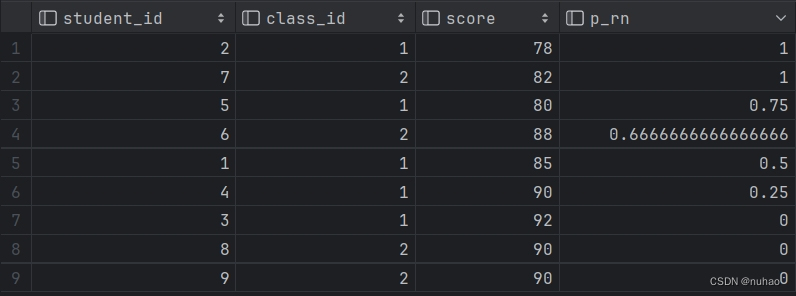
MySQL前百分之N问题--percent_rank()函数
PERCENT_RANK()函数 PERCENT_RANK()函数用于将每行按照(rank - 1) / (rows - 1)进行计算,用以求MySQL中前百分之N问题。其中,rank为RANK()函数产生的序号,rows为当前窗口的记录总行数 PERCENT_RANK()函数返回介于 0 和 1 之间的小数值 selectstudent_…...

【高效开发工具系列】Wolfram Alpha
💝💝💝欢迎来到我的博客,很高兴能够在这里和您见面!希望您在这里可以感受到一份轻松愉快的氛围,不仅可以获得有趣的内容和知识,也可以畅所欲言、分享您的想法和见解。 推荐:kwan 的首页,持续学…...

分享7种SQL的进阶用法
推荐一款ChatGPT4.0国内站点,每日有免费使用额度,支持PC、APP、VScode插件同步使用 SQL(Structured Query Language)是一种强大的数据库查询和操作语言,它用于与关系数据库进行交互。随着数据的不断增长和应用需求的日益复杂,掌握SQL的进阶用法对于数据库管理员、数据分析…...

protobuf-go pragma.go 文件介绍
pragma.go 文件 文件位于: https://github.com/protocolbuffers/protobuf-go/blob/master/internal/pragma/pragma.go 该文件核心思想: 利用 Golang 语法机制,扩展 Golang 语言特性 目前,该文件提供以下 4 个功能: …...

C#设置程序开机启动
1:获取当前用户: System.Security.Principal.WindowsIdentity identity System.Security.Principal.WindowsIdentity.GetCurrent();System.Security.Principal.WindowsPrincipal principal new System.Security.Principal.WindowsPrincipal(identity);…...

爱可声助听器参与南湖区价值百万公益助残捐赠活动成功举行
“声音大小合适吗?能听清楚吗?”今天下午,一场助残捐赠活动在南湖区凤桥镇悄然举行,杭州爱听科技有限公司带着验配团队和听力检测设备来到活动现场,为南湖区听障残疾人和老人适配助听器。 家住余新镇的75岁的周奶奶身体…...

SpringBoot 实现定时任务
在项目我们会有很多需要在某一特定时刻自动触发某一时间的需求,例如我们提交订单但未支付的超过一定时间后需要自动取消订单。 定时任务实现的几种方式: Timer:java自带的java.util.Timer类,使用这种方式允许你调度一个java.util…...

将Vue2中的console.log调试信息移除
前端项目构建生产环境下的package时,咱们肯定要去掉development环境下的console.log,如果挨个注释可就太费劲了,本文介绍怎么使用 babel-plugin-transform-remove-console 移除前端项目中所有的console.log. 1. 安装依赖 npm install babel-…...
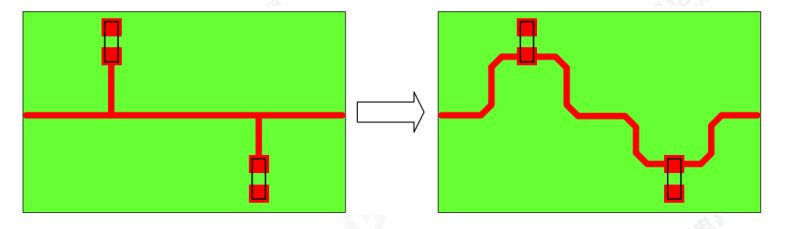
EMC设计检查建议,让PCB layout达到最佳性能
EMC:Electro Magnetic Compatibility的简称,也称电磁兼容,各种电气或电子设备在电磁环境复杂的共同空间中,以规定的安全系数满足设计要求的正常工作能力。 本章对于 RK3588产品设计中的 ESD/EMI防护设计及EMC的设计检查给出了建议…...
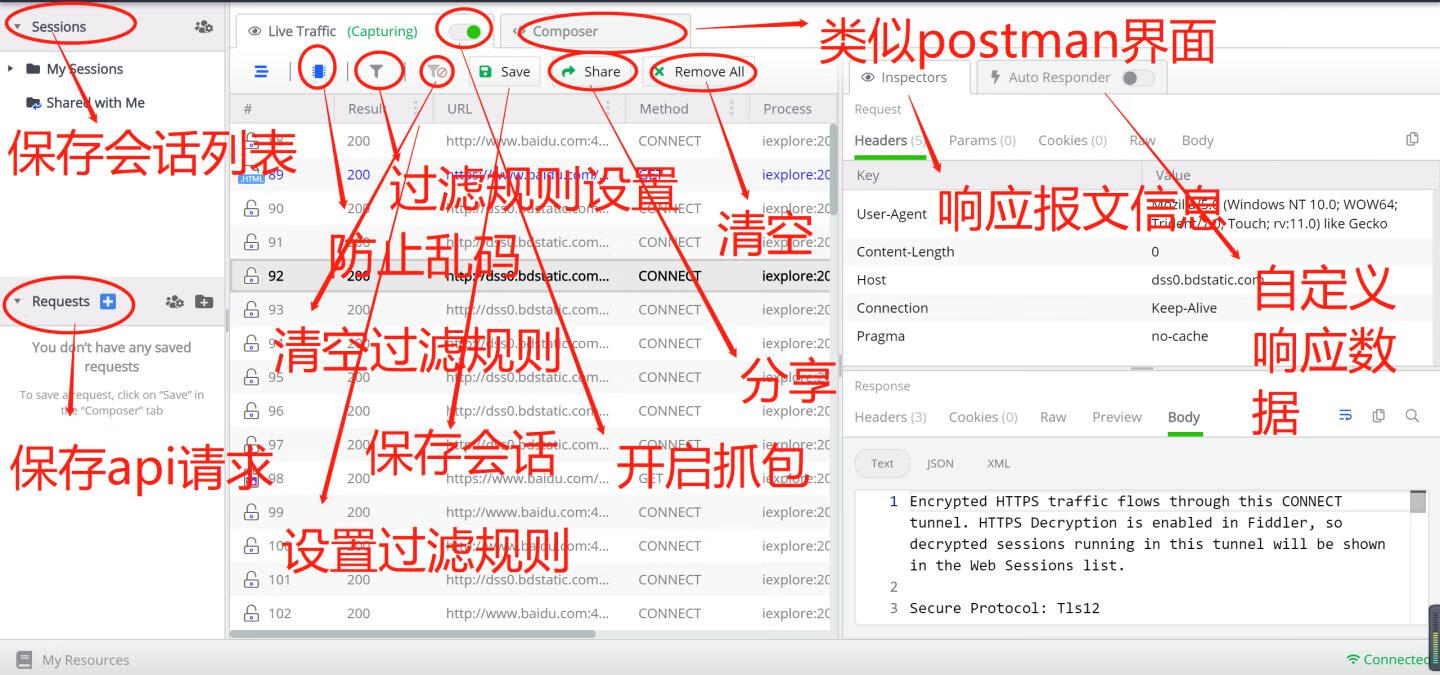
常用抓包软件集合(Fiddler、Charles)
1. Fiddler 介绍:Fiddler是一个免费的HTTP和HTTPS调试工具,支持Windows平台。它可以捕获HTTP和HTTPS流量,并提供了丰富的调试和分析功能。优点:易于安装、易于使用、支持多种扩展、可以提高开发效率。缺点:只支持Wind…...
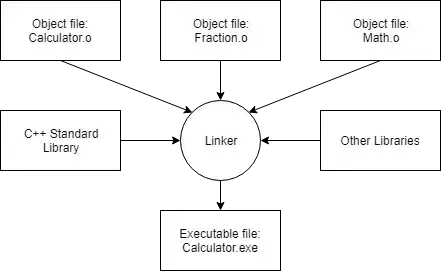
C++入门(一)— 使用VScode开发简介
文章目录 C 介绍C 擅长领域C 程序是如何开发编译器、链接器和库编译预处理编译阶段汇编阶段链接阶段 安装集成开发环境 (IDE)配置编译器:构建配置配置编译器:编译器扩展配置编译器:警告和错误级别配置编译器࿱…...
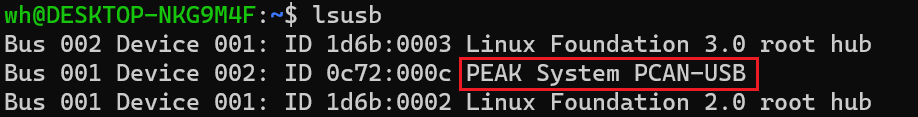
PeakCAN连接到WSL2 Debian
操作步骤 按照以下步骤进行操作: 在Windows下安装PeakCAN驱动并安装,地址是https://www.peak-system.com/PCAN-USB.199.0.html?&L1 在Windows下安装usbipd,地址是https://github.com/dorssel/usbipd-win/releases,最新版是…...

Spring Boot导出EXCEL 文件
主要功能:实现java导出excel到本地 JDK版本:openJDK 20.0.1 依赖pom.xml <?xml version"1.0" encoding"UTF-8"?> <project xmlns"http://maven.apache.org/POM/4.0.0" xmlns:xsi"http://www.w3.org/2001/XMLSchem…...

编程笔记 html5cssjs 060 css响应式布局
编程笔记 html5&css&js 060 css响应式布局 一、响应式布局二、Bootstrap简介总结 CSS响应式布局是一种可以在不同设备(例如桌面电脑、平板电脑、手机等)上自动调整页面布局和样式的技术。 一、响应式布局 使用CSS响应式布局的关键是媒体查询&am…...
建筑行业如何应用3D开发工具HOOPS提升实时设计体验?
建筑行业一直在迅速发展,技术的不断创新也为其带来了新的机遇与挑战。在这一领域,三维图形技术的应用变得尤为重要。HOOPS技术,作为一套用于开发三维图形应用程序的工具和库,为建筑行业带来了深刻的变革。本文将探讨HOOPS技术在建…...
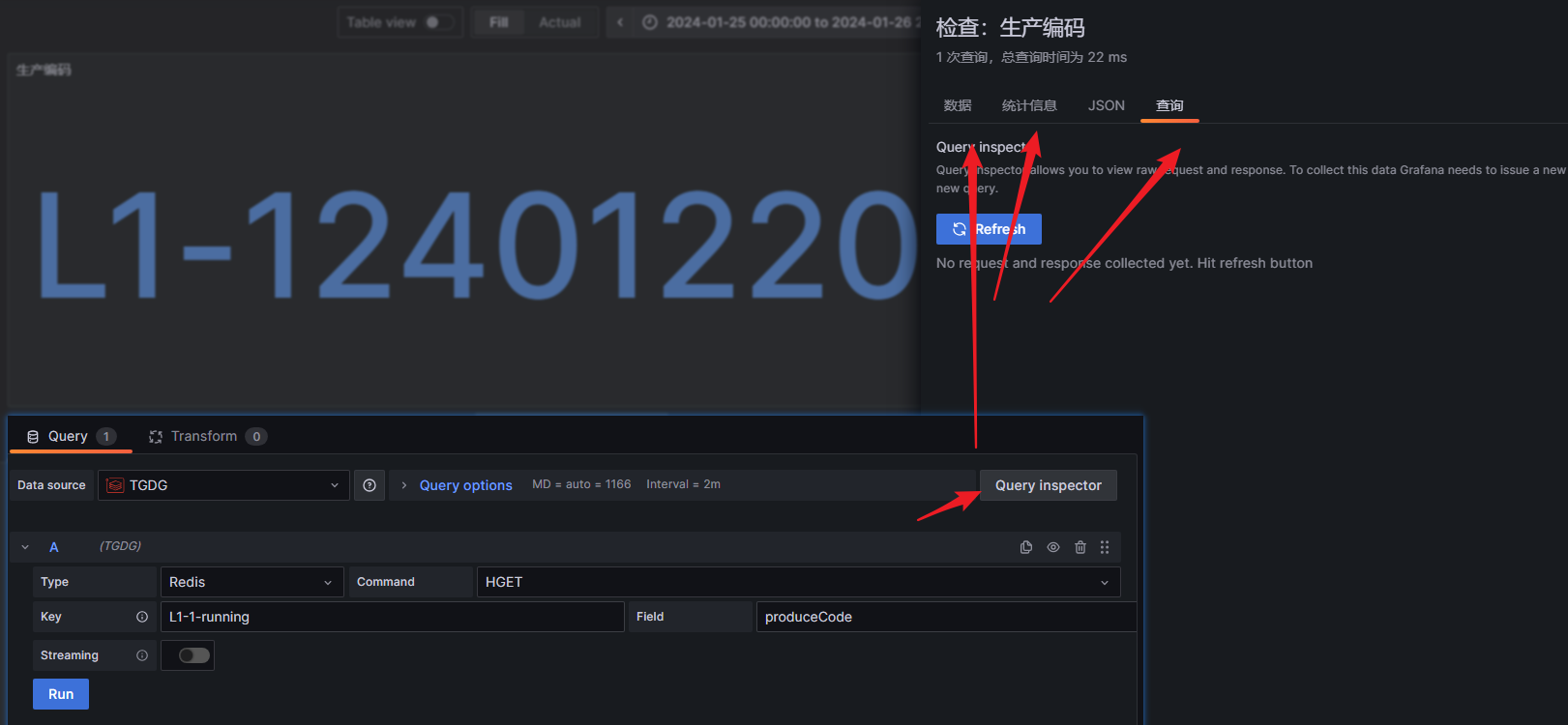
【grafana】使用教程
【grafana】使用教程 一、简介二、下载及安装及配置三、基本概念3.1 数据源(Data Source)3.2 仪表盘(Dashboard)3.3 Panel(面板)3.4 ROW(行)3.5 共享及自定义 四、常用可视化示例4.1…...
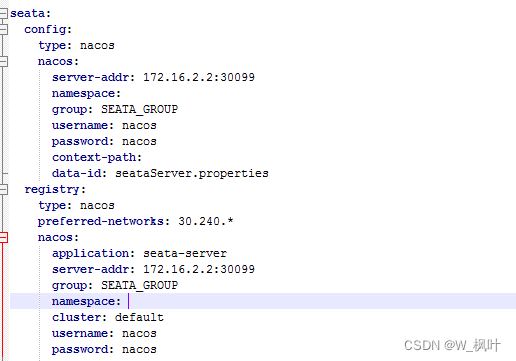
seata 分布式
一、下载安装seata 已经下载好的朋友可以跳过这个步骤。这里下载的是seata1.6.1这个版本。 1、进入seata官网 地址: https://seata.io/zh-cn/index.html 2、进入下载 3、点击下载地址 下载地址: https://github.com/seata/seata 二、配置seata 进入c…...
)
前端面试题-说说你了解的js数据结构?(2024.1.29)
1、数组 (Array) 数组是一组有序的值的集合,可以通过索引访问。JavaScript 数组可以包含不同的数据类型,并且长度是动态的。 let myArray [1, hello, true, [2, 3]];2、对象 (Object) 对象是无序的键值对的集合。每个键都是字符串或符号,…...
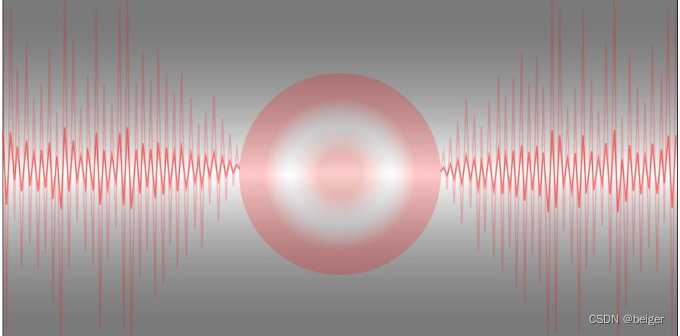
音视频数字化(数字与模拟-录音机)
之前我们说了【数字与模拟-照相机】照相机的数字化,今天聊聊录音机。 说录音机之前,必须说说留声机。留声机是爱迪生1877年宣布发明成功的,研发过程相当复杂,但原理是简单的。 声音的本质是“波”,是物体振动产生的。以乐器为例,打击乐就是敲击(鼓、钹、木鱼、木琴、三…...
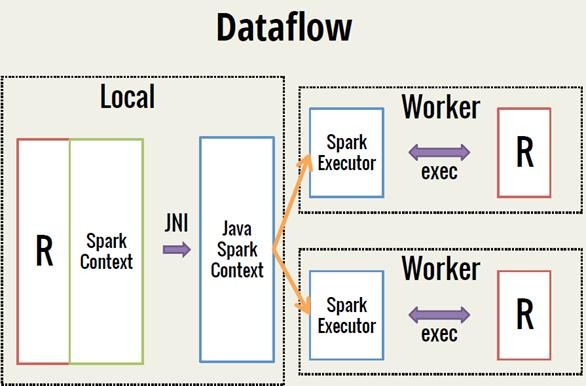
Spark 之 入门讲解详细版(1)
1、简介 1.1 Spark简介 Spark是加州大学伯克利分校AMP实验室(Algorithms, Machines, and People Lab)开发通用内存并行计算框架。Spark在2013年6月进入Apache成为孵化项目,8个月后成为Apache顶级项目,速度之快足见过人之处&…...

Vue3 + Element Plus + TypeScript中el-transfer穿梭框组件使用详解及示例
使用详解 Element Plus 的 el-transfer 组件是一个强大的穿梭框组件,常用于在两个集合之间进行数据转移,如权限分配、数据选择等场景。下面我将详细介绍其用法并提供一个完整示例。 核心特性与用法 基本属性 v-model:绑定右侧列表的值&…...

线程与协程
1. 线程与协程 1.1. “函数调用级别”的切换、上下文切换 1. 函数调用级别的切换 “函数调用级别的切换”是指:像函数调用/返回一样轻量地完成任务切换。 举例说明: 当你在程序中写一个函数调用: funcA() 然后 funcA 执行完后返回&…...
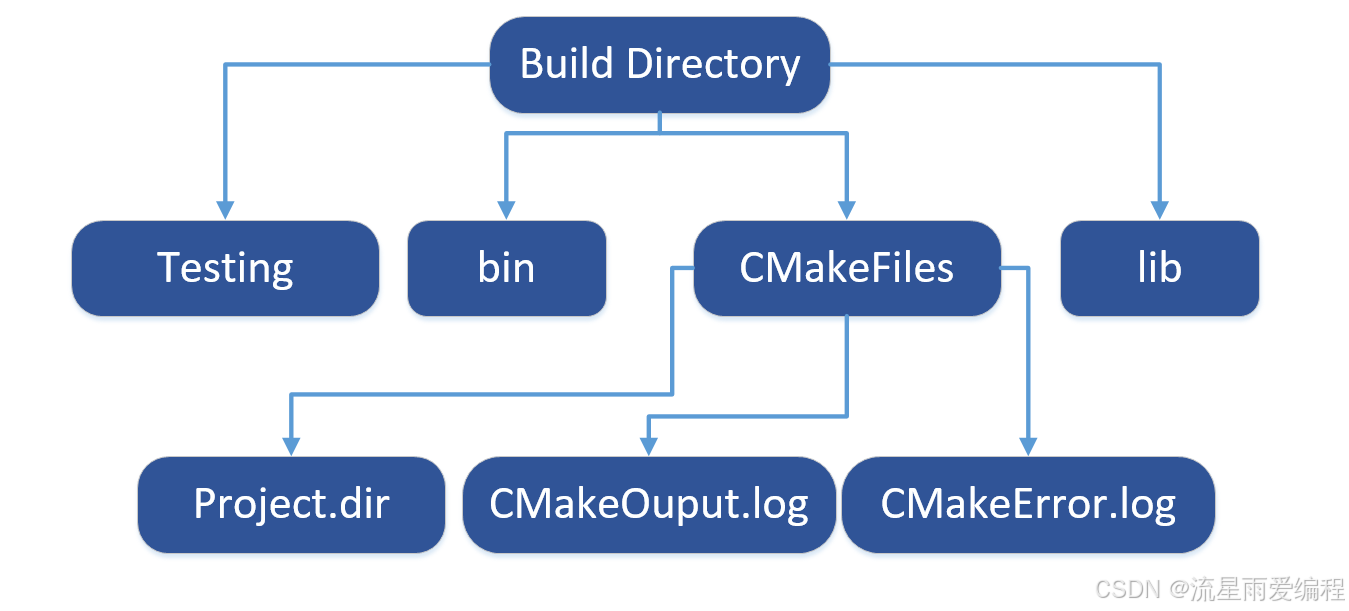
CMake基础:构建流程详解
目录 1.CMake构建过程的基本流程 2.CMake构建的具体步骤 2.1.创建构建目录 2.2.使用 CMake 生成构建文件 2.3.编译和构建 2.4.清理构建文件 2.5.重新配置和构建 3.跨平台构建示例 4.工具链与交叉编译 5.CMake构建后的项目结构解析 5.1.CMake构建后的目录结构 5.2.构…...

【Web 进阶篇】优雅的接口设计:统一响应、全局异常处理与参数校验
系列回顾: 在上一篇中,我们成功地为应用集成了数据库,并使用 Spring Data JPA 实现了基本的 CRUD API。我们的应用现在能“记忆”数据了!但是,如果你仔细审视那些 API,会发现它们还很“粗糙”:有…...

Axios请求超时重发机制
Axios 超时重新请求实现方案 在 Axios 中实现超时重新请求可以通过以下几种方式: 1. 使用拦截器实现自动重试 import axios from axios;// 创建axios实例 const instance axios.create();// 设置超时时间 instance.defaults.timeout 5000;// 最大重试次数 cons…...

AspectJ 在 Android 中的完整使用指南
一、环境配置(Gradle 7.0 适配) 1. 项目级 build.gradle // 注意:沪江插件已停更,推荐官方兼容方案 buildscript {dependencies {classpath org.aspectj:aspectjtools:1.9.9.1 // AspectJ 工具} } 2. 模块级 build.gradle plu…...

dify打造数据可视化图表
一、概述 在日常工作和学习中,我们经常需要和数据打交道。无论是分析报告、项目展示,还是简单的数据洞察,一个清晰直观的图表,往往能胜过千言万语。 一款能让数据可视化变得超级简单的 MCP Server,由蚂蚁集团 AntV 团队…...

AI,如何重构理解、匹配与决策?
AI 时代,我们如何理解消费? 作者|王彬 封面|Unplash 人们通过信息理解世界。 曾几何时,PC 与移动互联网重塑了人们的购物路径:信息变得唾手可得,商品决策变得高度依赖内容。 但 AI 时代的来…...
与常用工具深度洞察App瓶颈)
iOS性能调优实战:借助克魔(KeyMob)与常用工具深度洞察App瓶颈
在日常iOS开发过程中,性能问题往往是最令人头疼的一类Bug。尤其是在App上线前的压测阶段或是处理用户反馈的高发期,开发者往往需要面对卡顿、崩溃、能耗异常、日志混乱等一系列问题。这些问题表面上看似偶发,但背后往往隐藏着系统资源调度不当…...
