DataX源码分析 TaskGroupContainer
系列文章目录
一、DataX详解和架构介绍
二、DataX源码分析 JobContainer
三、DataX源码分析 TaskGroupContainer
四、DataX源码分析 TaskExecutor
五、DataX源码分析 reader
六、DataX源码分析 writer
七、DataX源码分析 Channel
文章目录
- 系列文章目录
- TaskGroupContainer
- 初始化
- start方法详细步骤
- 1、初始化task执行相关的状态信息
- 2、开始执行任务while (true)循环
- TaskGroupContainer源码
TaskGroupContainer
DataX的TaskGroupContainer是JobContainer将所有task分配到TaskGroup中执行的一个容器。这个容器的主要入口是start方法,该方法会执行两个主要任务:
初始化task执行相关的状态信息和 循环检测所有任务的执行状态 。此外,TaskGroupContainer还有一个名为reportTaskGroupCommunication的方法,用于向容器汇报状态。这个方法会收集当前TaskGroupContainer对应所有Task的通信信息,并将其合并成一个通信信息。
初始化
设置配置文件Configuration
初始化监控
设置jobId
设置taskGroupId
设置channel类实例channelClazz
start方法详细步骤
1、初始化task执行相关的状态信息
- taskConfigMap:taskId与其对应的Congifuration的map映射集合
- 待运行的任务队列taskQueue
- 运行失败任务taskFailedExecutorMap
- 正在执行的任务集合runTasks
- 任务开始时间taskStartTimeMap。
2、开始执行任务while (true)循环
1.判断task状态
循环遍历所有任务,如果任务尚未完成跳过。如果任务已经完成从任务列表中删除。如果任务失败判断是否支持重试,如支持重试并重试次数没有超过最大限制则重试执行。
2.发现该taskGroup下taskExecutor的总状态失败则汇报错误
3.有任务未执行,且正在运行的任务数小于最大通道限制,创建TaskExecutor实例,调用doStart真正执行数据同步任务,从待运行task列表中删除同时加入到正在运行的队列。TaskExecutor构建的时候,生成一个reader、channel和writer,并启动两个线程,reader生产数据写入channel,writer从channel中读数据,任务执行完毕时,通过wirter将任务状态置为成功。
4.检查执行队列和所有的任务状态,如果所有的任务都执行成功,则汇报taskGroup的状态并从循环中退出。
5.如果当前时间已经超出汇报时间的interval,那么我们需要马上汇报
6.当所有的执行完成从while中退出之后,再次全局汇报当前的任务状态
TaskGroupContainer源码
/**
* task任务运行容器
**/
public class TaskGroupContainer extends AbstractContainer {private static final Logger LOG = LoggerFactory.getLogger(TaskGroupContainer.class);/*** 当前taskGroup所属jobId*/private long jobId;/*** 当前taskGroupId*/private int taskGroupId;/*** 使用的channel类*/private String channelClazz;/*** task收集器使用的类*/private String taskCollectorClass;private TaskMonitor taskMonitor = TaskMonitor.getInstance();public TaskGroupContainer(Configuration configuration) {super(configuration);initCommunicator(configuration);this.jobId = this.configuration.getLong(CoreConstant.DATAX_CORE_CONTAINER_JOB_ID);this.taskGroupId = this.configuration.getInt(CoreConstant.DATAX_CORE_CONTAINER_TASKGROUP_ID);this.channelClazz = this.configuration.getString(CoreConstant.DATAX_CORE_TRANSPORT_CHANNEL_CLASS);this.taskCollectorClass = this.configuration.getString(CoreConstant.DATAX_CORE_STATISTICS_COLLECTOR_PLUGIN_TASKCLASS);}private void initCommunicator(Configuration configuration) {super.setContainerCommunicator(new StandaloneTGContainerCommunicator(configuration));}public long getJobId() {return jobId;}public int getTaskGroupId() {return taskGroupId;}@Overridepublic void start() {try {/*** 状态check时间间隔,较短,可以把任务及时分发到对应channel中*/int sleepIntervalInMillSec = this.configuration.getInt(CoreConstant.DATAX_CORE_CONTAINER_TASKGROUP_SLEEPINTERVAL, 100);/*** 状态汇报时间间隔,稍长,避免大量汇报*/long reportIntervalInMillSec = this.configuration.getLong(CoreConstant.DATAX_CORE_CONTAINER_TASKGROUP_REPORTINTERVAL,10000);/*** 2分钟汇报一次性能统计*/// 获取channel数目int channelNumber = this.configuration.getInt(CoreConstant.DATAX_CORE_CONTAINER_TASKGROUP_CHANNEL);int taskMaxRetryTimes = this.configuration.getInt(CoreConstant.DATAX_CORE_CONTAINER_TASK_FAILOVER_MAXRETRYTIMES, 1);long taskRetryIntervalInMsec = this.configuration.getLong(CoreConstant.DATAX_CORE_CONTAINER_TASK_FAILOVER_RETRYINTERVALINMSEC, 10000);long taskMaxWaitInMsec = this.configuration.getLong(CoreConstant.DATAX_CORE_CONTAINER_TASK_FAILOVER_MAXWAITINMSEC, 60000);List<Configuration> taskConfigs = this.configuration.getListConfiguration(CoreConstant.DATAX_JOB_CONTENT);if(LOG.isDebugEnabled()) {LOG.debug("taskGroup[{}]'s task configs[{}]", this.taskGroupId,JSON.toJSONString(taskConfigs));}int taskCountInThisTaskGroup = taskConfigs.size();LOG.info(String.format("taskGroupId=[%d] start [%d] channels for [%d] tasks.",this.taskGroupId, channelNumber, taskCountInThisTaskGroup));this.containerCommunicator.registerCommunication(taskConfigs);Map<Integer, Configuration> taskConfigMap = buildTaskConfigMap(taskConfigs); //taskId与task配置List<Configuration> taskQueue = buildRemainTasks(taskConfigs); //待运行task列表Map<Integer, TaskExecutor> taskFailedExecutorMap = new HashMap<Integer, TaskExecutor>(); //taskId与上次失败实例List<TaskExecutor> runTasks = new ArrayList<TaskExecutor>(channelNumber); //正在运行taskMap<Integer, Long> taskStartTimeMap = new HashMap<Integer, Long>(); //任务开始时间long lastReportTimeStamp = 0;Communication lastTaskGroupContainerCommunication = new Communication();while (true) {//1.判断task状态boolean failedOrKilled = false;Map<Integer, Communication> communicationMap = containerCommunicator.getCommunicationMap();for(Map.Entry<Integer, Communication> entry : communicationMap.entrySet()){Integer taskId = entry.getKey();Communication taskCommunication = entry.getValue();if(!taskCommunication.isFinished()){continue;}TaskExecutor taskExecutor = removeTask(runTasks, taskId);//上面从runTasks里移除了,因此对应在monitor里移除taskMonitor.removeTask(taskId);//失败,看task是否支持failover,重试次数未超过最大限制if(taskCommunication.getState() == State.FAILED){taskFailedExecutorMap.put(taskId, taskExecutor);if(taskExecutor.supportFailOver() && taskExecutor.getAttemptCount() < taskMaxRetryTimes){taskExecutor.shutdown(); //关闭老的executorcontainerCommunicator.resetCommunication(taskId); //将task的状态重置Configuration taskConfig = taskConfigMap.get(taskId);taskQueue.add(taskConfig); //重新加入任务列表}else{failedOrKilled = true;break;}}else if(taskCommunication.getState() == State.KILLED){failedOrKilled = true;break;}else if(taskCommunication.getState() == State.SUCCEEDED){Long taskStartTime = taskStartTimeMap.get(taskId);if(taskStartTime != null){Long usedTime = System.currentTimeMillis() - taskStartTime;LOG.info("taskGroup[{}] taskId[{}] is successed, used[{}]ms",this.taskGroupId, taskId, usedTime);//usedTime*1000*1000 转换成PerfRecord记录的ns,这里主要是简单登记,进行最长任务的打印。因此增加特定静态方法PerfRecord.addPerfRecord(taskGroupId, taskId, PerfRecord.PHASE.TASK_TOTAL,taskStartTime, usedTime * 1000L * 1000L);taskStartTimeMap.remove(taskId);taskConfigMap.remove(taskId);}}}// 2.发现该taskGroup下taskExecutor的总状态失败则汇报错误if (failedOrKilled) {lastTaskGroupContainerCommunication = reportTaskGroupCommunication(lastTaskGroupContainerCommunication, taskCountInThisTaskGroup);throw DataXException.asDataXException(FrameworkErrorCode.PLUGIN_RUNTIME_ERROR, lastTaskGroupContainerCommunication.getThrowable());}//3.有任务未执行,且正在运行的任务数小于最大通道限制Iterator<Configuration> iterator = taskQueue.iterator();while(iterator.hasNext() && runTasks.size() < channelNumber){Configuration taskConfig = iterator.next();Integer taskId = taskConfig.getInt(CoreConstant.TASK_ID);int attemptCount = 1;TaskExecutor lastExecutor = taskFailedExecutorMap.get(taskId);if(lastExecutor!=null){attemptCount = lastExecutor.getAttemptCount() + 1;long now = System.currentTimeMillis();long failedTime = lastExecutor.getTimeStamp();if(now - failedTime < taskRetryIntervalInMsec){ //未到等待时间,继续留在队列continue;}if(!lastExecutor.isShutdown()){ //上次失败的task仍未结束if(now - failedTime > taskMaxWaitInMsec){markCommunicationFailed(taskId);reportTaskGroupCommunication(lastTaskGroupContainerCommunication, taskCountInThisTaskGroup);throw DataXException.asDataXException(CommonErrorCode.WAIT_TIME_EXCEED, "task failover等待超时");}else{lastExecutor.shutdown(); //再次尝试关闭continue;}}else{LOG.info("taskGroup[{}] taskId[{}] attemptCount[{}] has already shutdown",this.taskGroupId, taskId, lastExecutor.getAttemptCount());}}Configuration taskConfigForRun = taskMaxRetryTimes > 1 ? taskConfig.clone() : taskConfig;TaskExecutor taskExecutor = new TaskExecutor(taskConfigForRun, attemptCount);taskStartTimeMap.put(taskId, System.currentTimeMillis());taskExecutor.doStart();iterator.remove();runTasks.add(taskExecutor);//上面,增加task到runTasks列表,因此在monitor里注册。taskMonitor.registerTask(taskId, this.containerCommunicator.getCommunication(taskId));taskFailedExecutorMap.remove(taskId);LOG.info("taskGroup[{}] taskId[{}] attemptCount[{}] is started",this.taskGroupId, taskId, attemptCount);}//4.任务列表为空,executor已结束, 搜集状态为success--->成功if (taskQueue.isEmpty() && isAllTaskDone(runTasks) && containerCommunicator.collectState() == State.SUCCEEDED) {// 成功的情况下,也需要汇报一次。否则在任务结束非常快的情况下,采集的信息将会不准确lastTaskGroupContainerCommunication = reportTaskGroupCommunication(lastTaskGroupContainerCommunication, taskCountInThisTaskGroup);LOG.info("taskGroup[{}] completed it's tasks.", this.taskGroupId);break;}// 5.如果当前时间已经超出汇报时间的interval,那么我们需要马上汇报long now = System.currentTimeMillis();if (now - lastReportTimeStamp > reportIntervalInMillSec) {lastTaskGroupContainerCommunication = reportTaskGroupCommunication(lastTaskGroupContainerCommunication, taskCountInThisTaskGroup);lastReportTimeStamp = now;//taskMonitor对于正在运行的task,每reportIntervalInMillSec进行检查for(TaskExecutor taskExecutor:runTasks){taskMonitor.report(taskExecutor.getTaskId(),this.containerCommunicator.getCommunication(taskExecutor.getTaskId()));}}Thread.sleep(sleepIntervalInMillSec);}//6.最后还要汇报一次reportTaskGroupCommunication(lastTaskGroupContainerCommunication, taskCountInThisTaskGroup);} catch (Throwable e) {Communication nowTaskGroupContainerCommunication = this.containerCommunicator.collect();if (nowTaskGroupContainerCommunication.getThrowable() == null) {nowTaskGroupContainerCommunication.setThrowable(e);}nowTaskGroupContainerCommunication.setState(State.FAILED);this.containerCommunicator.report(nowTaskGroupContainerCommunication);throw DataXException.asDataXException(FrameworkErrorCode.RUNTIME_ERROR, e);}finally {if(!PerfTrace.getInstance().isJob()){//最后打印cpu的平均消耗,GC的统计VMInfo vmInfo = VMInfo.getVmInfo();if (vmInfo != null) {vmInfo.getDelta(false);LOG.info(vmInfo.totalString());}LOG.info(PerfTrace.getInstance().summarizeNoException());}}}private Map<Integer, Configuration> buildTaskConfigMap(List<Configuration> configurations){Map<Integer, Configuration> map = new HashMap<Integer, Configuration>();for(Configuration taskConfig : configurations){int taskId = taskConfig.getInt(CoreConstant.TASK_ID);map.put(taskId, taskConfig);}return map;}private List<Configuration> buildRemainTasks(List<Configuration> configurations){List<Configuration> remainTasks = new LinkedList<Configuration>();for(Configuration taskConfig : configurations){remainTasks.add(taskConfig);}return remainTasks;}private TaskExecutor removeTask(List<TaskExecutor> taskList, int taskId){Iterator<TaskExecutor> iterator = taskList.iterator();while(iterator.hasNext()){TaskExecutor taskExecutor = iterator.next();if(taskExecutor.getTaskId() == taskId){iterator.remove();return taskExecutor;}}return null;}private boolean isAllTaskDone(List<TaskExecutor> taskList){for(TaskExecutor taskExecutor : taskList){if(!taskExecutor.isTaskFinished()){return false;}}return true;}private Communication reportTaskGroupCommunication(Communication lastTaskGroupContainerCommunication, int taskCount){Communication nowTaskGroupContainerCommunication = this.containerCommunicator.collect();nowTaskGroupContainerCommunication.setTimestamp(System.currentTimeMillis());Communication reportCommunication = CommunicationTool.getReportCommunication(nowTaskGroupContainerCommunication,lastTaskGroupContainerCommunication, taskCount);this.containerCommunicator.report(reportCommunication);return reportCommunication;}private void markCommunicationFailed(Integer taskId){Communication communication = containerCommunicator.getCommunication(taskId);communication.setState(State.FAILED);}/*** TaskExecutor是一个完整task的执行器* 其中包括1:1的reader和writer*/class TaskExecutor {private Configuration taskConfig;private int taskId;private int attemptCount;private Channel channel;private Thread readerThread;private Thread writerThread;private ReaderRunner readerRunner;private WriterRunner writerRunner;/*** 该处的taskCommunication在多处用到:* 1. channel* 2. readerRunner和writerRunner* 3. reader和writer的taskPluginCollector*/private Communication taskCommunication;public TaskExecutor(Configuration taskConf, int attemptCount) {// 获取该taskExecutor的配置this.taskConfig = taskConf;Validate.isTrue(null != this.taskConfig.getConfiguration(CoreConstant.JOB_READER)&& null != this.taskConfig.getConfiguration(CoreConstant.JOB_WRITER),"[reader|writer]的插件参数不能为空!");// 得到taskIdthis.taskId = this.taskConfig.getInt(CoreConstant.TASK_ID);this.attemptCount = attemptCount;/*** 由taskId得到该taskExecutor的Communication* 要传给readerRunner和writerRunner,同时要传给channel作统计用*/this.taskCommunication = containerCommunicator.getCommunication(taskId);Validate.notNull(this.taskCommunication,String.format("taskId[%d]的Communication没有注册过", taskId));this.channel = ClassUtil.instantiate(channelClazz,Channel.class, configuration);this.channel.setCommunication(this.taskCommunication);/*** 获取transformer的参数*/List<TransformerExecution> transformerInfoExecs = TransformerUtil.buildTransformerInfo(taskConfig);/*** 生成writerThread*/writerRunner = (WriterRunner) generateRunner(PluginType.WRITER);this.writerThread = new Thread(writerRunner,String.format("%d-%d-%d-writer",jobId, taskGroupId, this.taskId));//通过设置thread的contextClassLoader,即可实现同步和主程序不通的加载器this.writerThread.setContextClassLoader(LoadUtil.getJarLoader(PluginType.WRITER, this.taskConfig.getString(CoreConstant.JOB_WRITER_NAME)));/*** 生成readerThread*/readerRunner = (ReaderRunner) generateRunner(PluginType.READER,transformerInfoExecs);this.readerThread = new Thread(readerRunner,String.format("%d-%d-%d-reader",jobId, taskGroupId, this.taskId));/*** 通过设置thread的contextClassLoader,即可实现同步和主程序不通的加载器*/this.readerThread.setContextClassLoader(LoadUtil.getJarLoader(PluginType.READER, this.taskConfig.getString(CoreConstant.JOB_READER_NAME)));}public void doStart() {this.writerThread.start();// reader没有起来,writer不可能结束if (!this.writerThread.isAlive() || this.taskCommunication.getState() == State.FAILED) {throw DataXException.asDataXException(FrameworkErrorCode.RUNTIME_ERROR,this.taskCommunication.getThrowable());}this.readerThread.start();// 这里reader可能很快结束if (!this.readerThread.isAlive() && this.taskCommunication.getState() == State.FAILED) {// 这里有可能出现Reader线上启动即挂情况 对于这类情况 需要立刻抛出异常throw DataXException.asDataXException(FrameworkErrorCode.RUNTIME_ERROR,this.taskCommunication.getThrowable());}}private AbstractRunner generateRunner(PluginType pluginType) {return generateRunner(pluginType, null);}private AbstractRunner generateRunner(PluginType pluginType, List<TransformerExecution> transformerInfoExecs) {AbstractRunner newRunner = null;TaskPluginCollector pluginCollector;switch (pluginType) {case READER:newRunner = LoadUtil.loadPluginRunner(pluginType,this.taskConfig.getString(CoreConstant.JOB_READER_NAME));newRunner.setJobConf(this.taskConfig.getConfiguration(CoreConstant.JOB_READER_PARAMETER));pluginCollector = ClassUtil.instantiate(taskCollectorClass, AbstractTaskPluginCollector.class,configuration, this.taskCommunication,PluginType.READER);RecordSender recordSender;if (transformerInfoExecs != null && transformerInfoExecs.size() > 0) {recordSender = new BufferedRecordTransformerExchanger(taskGroupId, this.taskId, this.channel,this.taskCommunication ,pluginCollector, transformerInfoExecs);} else {recordSender = new BufferedRecordExchanger(this.channel, pluginCollector);}((ReaderRunner) newRunner).setRecordSender(recordSender);/*** 设置taskPlugin的collector,用来处理脏数据和job/task通信*/newRunner.setTaskPluginCollector(pluginCollector);break;case WRITER:newRunner = LoadUtil.loadPluginRunner(pluginType,this.taskConfig.getString(CoreConstant.JOB_WRITER_NAME));newRunner.setJobConf(this.taskConfig.getConfiguration(CoreConstant.JOB_WRITER_PARAMETER));pluginCollector = ClassUtil.instantiate(taskCollectorClass, AbstractTaskPluginCollector.class,configuration, this.taskCommunication,PluginType.WRITER);((WriterRunner) newRunner).setRecordReceiver(new BufferedRecordExchanger(this.channel, pluginCollector));/*** 设置taskPlugin的collector,用来处理脏数据和job/task通信*/newRunner.setTaskPluginCollector(pluginCollector);break;default:throw DataXException.asDataXException(FrameworkErrorCode.ARGUMENT_ERROR, "Cant generateRunner for:" + pluginType);}newRunner.setTaskGroupId(taskGroupId);newRunner.setTaskId(this.taskId);newRunner.setRunnerCommunication(this.taskCommunication);return newRunner;}// 检查任务是否结束private boolean isTaskFinished() {// 如果reader 或 writer没有完成工作,那么直接返回工作没有完成if (readerThread.isAlive() || writerThread.isAlive()) {return false;}if(taskCommunication==null || !taskCommunication.isFinished()){return false;}return true;}private int getTaskId(){return taskId;}private long getTimeStamp(){return taskCommunication.getTimestamp();}private int getAttemptCount(){return attemptCount;}private boolean supportFailOver(){return writerRunner.supportFailOver();}private void shutdown(){writerRunner.shutdown();readerRunner.shutdown();if(writerThread.isAlive()){writerThread.interrupt();}if(readerThread.isAlive()){readerThread.interrupt();}}private boolean isShutdown(){return !readerThread.isAlive() && !writerThread.isAlive();}}
}相关文章:

DataX源码分析 TaskGroupContainer
系列文章目录 一、DataX详解和架构介绍 二、DataX源码分析 JobContainer 三、DataX源码分析 TaskGroupContainer 四、DataX源码分析 TaskExecutor 五、DataX源码分析 reader 六、DataX源码分析 writer 七、DataX源码分析 Channel 文章目录 系列文章目录TaskGroupContainer初始…...
)
2024年华为OD机试真题-螺旋数字矩阵-Java-OD统一考试(C卷)
题目描述: 疫情期间,小明隔离在家,百无聊赖,在纸上写数字玩。他发明了一种写法: 给出数字个数n和行数m(0 < n ≤ 999,0 < m ≤ 999),从左上角的1开始,按照顺时针螺旋向内写方式,依次写出2,3...n,最终形成一个m行矩阵。 小明对这个矩阵有些要求: 1.每行数字的…...
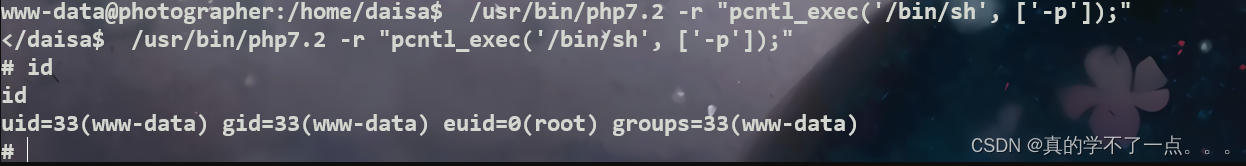
红队打靶练习:PHOTOGRAPHER: 1
目录 信息收集 1、arp 2、nmap 3、nikto 目录扫描 1、gobuster 2、dirsearch WEB 信息收集 enum4linux smbclient 8000端口 CMS利用 信息收集 文件上传漏洞利用 提权 信息收集 get user.txt get flag 信息收集 1、arp ┌──(root㉿ru)-[~/kali] └─# a…...

【Linux】网络诊断 traceroute命令详解
目录 一、traceroute概述 1.1 traceroute命令简介 1.2 命令格式 1.3 原理 1.4 命令功能 二、使用实例 实例1:traceroute 用法简单、最常用的用法 实例2:跳数设置 实例3:设置探测数据包数量 实例4:显示IP地址,…...
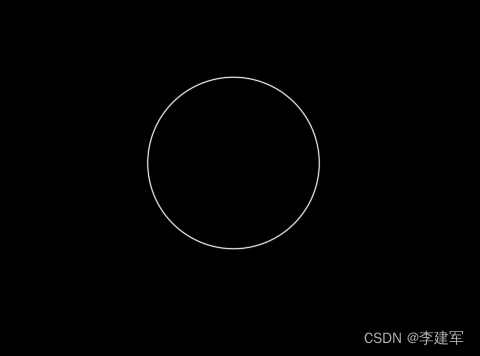
c#cad 创建-圆(二)
运行环境 vs2022 c# cad2016 调试成功 一、代码说明 这段代码是一个AutoCAD插件,用于在模型空间中创建一个圆形。 首先,我们需要定义一个命令类CreateCircleCommand,并在命名空间CreateCircleInCad中声明。 在CreateCircleCommand类中&a…...

面试高频知识点:2线程 2.1.5如何自定义实现一个线程池
在Java中,线程池是一种用于管理线程的机制,它可以有效地管理多个线程并且可以重复使用它们,从而减少了线程创建和销毁的开销,提高了线程的利用率。本文将介绍如何自定义实现一个简单的线程池,并提供相应的Java代码示例…...

【stm32】hal库学习笔记-ADC模数转换(超详细)
【stm32】hal库学习笔记-ADC模数转换(超详细) 本篇章介绍了ADC实现电压检测的三种方式 ADC原理及选型 ADC将连续的模拟电压信号转换为二进制的数字信号 选型参数 速度(采样频率) 功耗 精度 转换原理 ADC hal库驱动函数 普通…...

蓝桥杯基础知识6 pair
蓝桥杯基础知识6 pair pair 的定义和结构:在C中,pair是一个模板类,用于表示一对值的组合,头文件<utility>。 pair类 的定义: template<class T1, class T2> struct pair{T1 first; // 第一个值T2 seco…...

后端返回给前端的数据格式有哪些?
后端返回的数据格式有很多种,常见的包括JSON、XML、HTML、CSV等。这些格式各有特点,适用于不同的应用场景。 JSON(JavaScript Object Notation):JSON是一种轻量级的数据交换格式,易于阅读和编写,…...
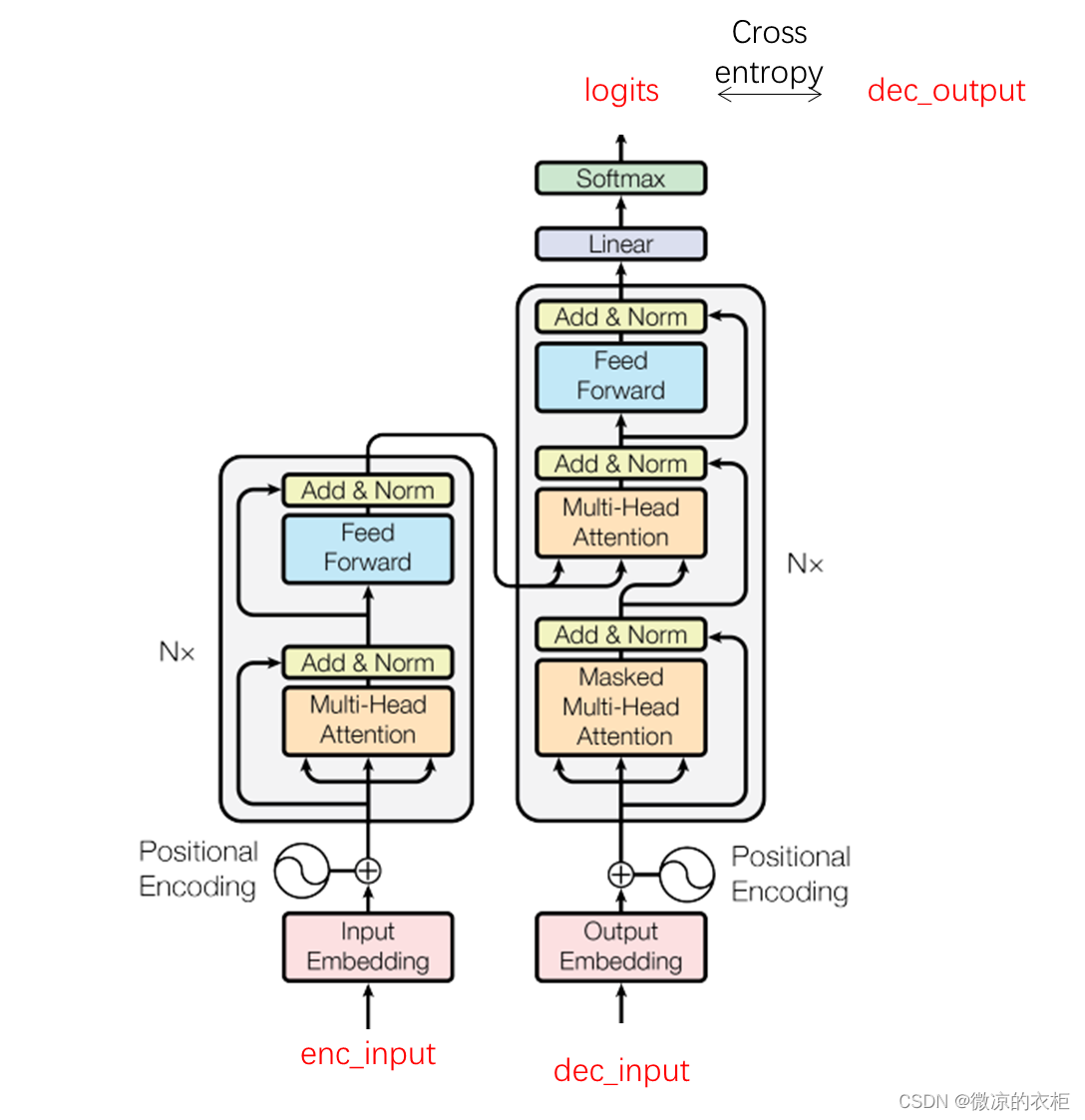
Transformer的PyTorch实现之若干问题探讨(一)
《Transformer的PyTorch实现》这篇博文以一个机器翻译任务非常优雅简介的阐述了Transformer结构。在阅读时存在一些小困惑,此处权当一个记录。 1.自定义数据中enc_input、dec_input及dec_output的区别 博文中给出了两对德语翻译成英语的例子: # S: de…...

系统参数SystemParameters.MinimumHorizontalDragDistance
SystemParameters.MinimumHorizontalDragDistance 是一个系统参数,它表示在拖放操作中鼠标水平移动的最小距离。 当用户按下鼠标左键并开始移动鼠标时,系统会检查鼠标的水平移动距离是否超过了 SystemParameters.MinimumHorizontalDragDistance。只有当…...

平屋顶安装光伏需要注意哪些事项?
我国对于房屋建设的屋顶形式,主要有平屋顶、斜屋顶、曲面屋顶和多波式折板屋顶等。今天来讲讲在平屋顶安装光伏,需要注意的事项。 1.屋顶结构:在安装光伏系统之前,需要对屋顶结构进行评估,确保屋顶能够承受光伏系统的…...

《Git 简易速速上手小册》第7章:处理大型项目(2024 最新版)
文章目录 7.1 Git Large File Storage (LFS)7.1.1 基础知识讲解7.1.2 重点案例:在 Python 项目中使用 Git LFS 管理数据集7.1.3 拓展案例 1:使用 Git LFS 管理大型静态资源7.1.4 拓展案例 2:优化现有项目中的大文件管理 7.2 性能优化技巧7.2.…...

从0开始学Docker ---Docker安装教程
Docker安装教程 本安装教程参考Docker官方文档,地址如下: https://docs.docker.com/engine/install/centos/ 1.卸载旧版 首先如果系统中已经存在旧的Docker,则先卸载: yum remove docker \docker-client \docker-client-latest…...
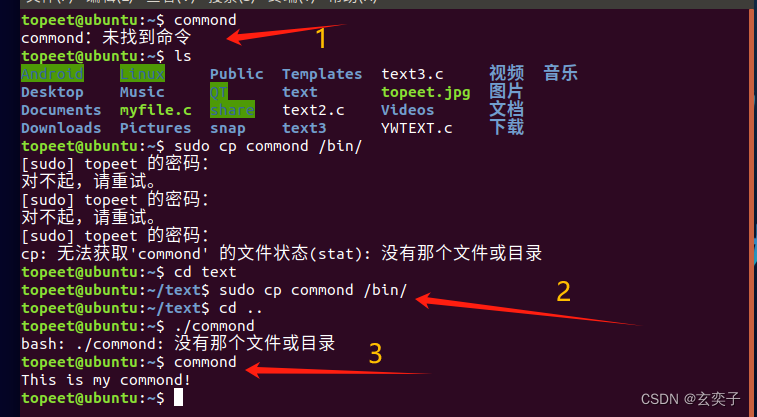
嵌入式学习之Linux入门篇笔记——15,Linux编写第一个自己的命令
配套视频学习链接:http://【【北京迅为】嵌入式学习之Linux入门篇】 https://www.bilibili.com/video/BV1M7411m7wT/?p4&share_sourcecopy_web&vd_sourcea0ef2c4953d33a9260910aaea45eaec8 1.什么是命令? 命令就是可执行程序。 比如 ls -a…...
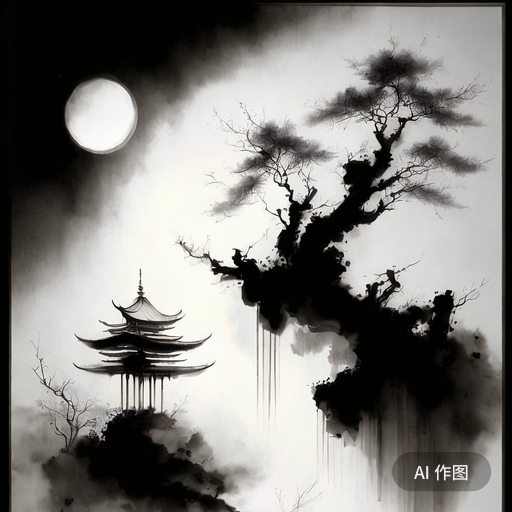
【C语言】SYSCALL_DEFINE3(socket, int, family, int, type, int, protocol)
一、SYSCALL_DEFINE3与系统调用 在Linux操作系统中,为了从用户空间跳转到内核空间执行特定的内核级操作,使用了一种机制叫做"系统调用"(System Call)。系统调用是操作系统提供给程序员访问和使用内核功能的接口。例如&…...
C++实现鼠标点击和获取鼠标位置(编译环境visual studio 2022)
1环境说明 2获取鼠标位置的接口 void GetMouseCurPoint() {POINT mypoint;for (int i 0; i < 100; i){GetCursorPos(&mypoint);//获取鼠标当前所在位置printf("% ld, % ld \n", mypoint.x, mypoint.y);Sleep(1000);} } 3操作鼠标左键和右键的接口 void Mo…...
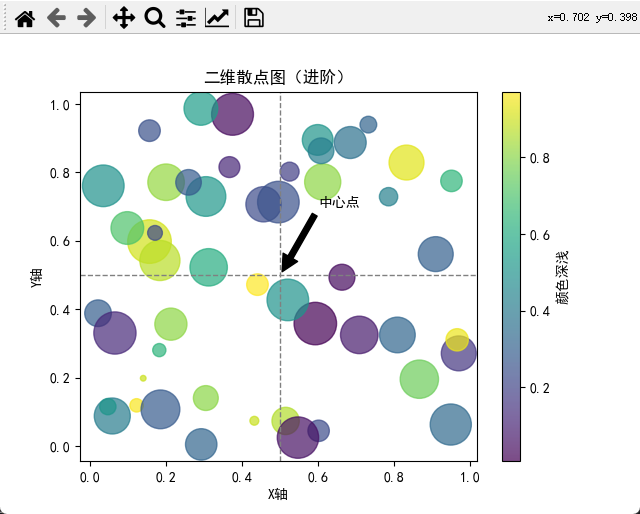
Matplotlib绘制炫酷散点图:从二维到三维,再到散点图矩阵的完整指南与实战【第58篇—python:Matplotlib绘制炫酷散点图】
文章目录 Matplotlib绘制炫酷散点图:二维、三维和散点图矩阵的参数说明与实战引言二维散点图三维散点图散点图矩阵二维散点图进阶:辅助线、注释和子图三维散点图进阶:动画效果和交互性散点图矩阵进阶:调整样式和添加密度图总结与展…...
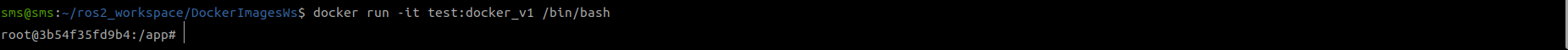
Docker-Learn(一)使用Dockerfile创建Docker镜像
1.创建并运行容器 编写Dockerfile,文件名字就是为Dockerfile 在自己的工作工作空间当中新建文件,名字为Docerfile vim Dockerfile写入以下内容: # 使用一个基础镜像 FROM ubuntu:latest # 设置工作目录 WORKDIR /app # 复制当前目…...

问题:银行账号建立以后,一般需要维护哪些设置,不包括() #学习方法#经验分享
问题:银行账号建立以后,一般需要维护哪些设置,不包括() A.维护结算科目对照 B.期初余额初始化刷 C.自定义转账定义 D.对账单初始化 参考答案如图所示...

JavaSec-RCE
简介 RCE(Remote Code Execution),可以分为:命令注入(Command Injection)、代码注入(Code Injection) 代码注入 1.漏洞场景:Groovy代码注入 Groovy是一种基于JVM的动态语言,语法简洁,支持闭包、动态类型和Java互操作性,…...

多模态2025:技术路线“神仙打架”,视频生成冲上云霄
文|魏琳华 编|王一粟 一场大会,聚集了中国多模态大模型的“半壁江山”。 智源大会2025为期两天的论坛中,汇集了学界、创业公司和大厂等三方的热门选手,关于多模态的集中讨论达到了前所未有的热度。其中,…...

在四层代理中还原真实客户端ngx_stream_realip_module
一、模块原理与价值 PROXY Protocol 回溯 第三方负载均衡(如 HAProxy、AWS NLB、阿里 SLB)发起上游连接时,将真实客户端 IP/Port 写入 PROXY Protocol v1/v2 头。Stream 层接收到头部后,ngx_stream_realip_module 从中提取原始信息…...

MySQL中【正则表达式】用法
MySQL 中正则表达式通过 REGEXP 或 RLIKE 操作符实现(两者等价),用于在 WHERE 子句中进行复杂的字符串模式匹配。以下是核心用法和示例: 一、基础语法 SELECT column_name FROM table_name WHERE column_name REGEXP pattern; …...
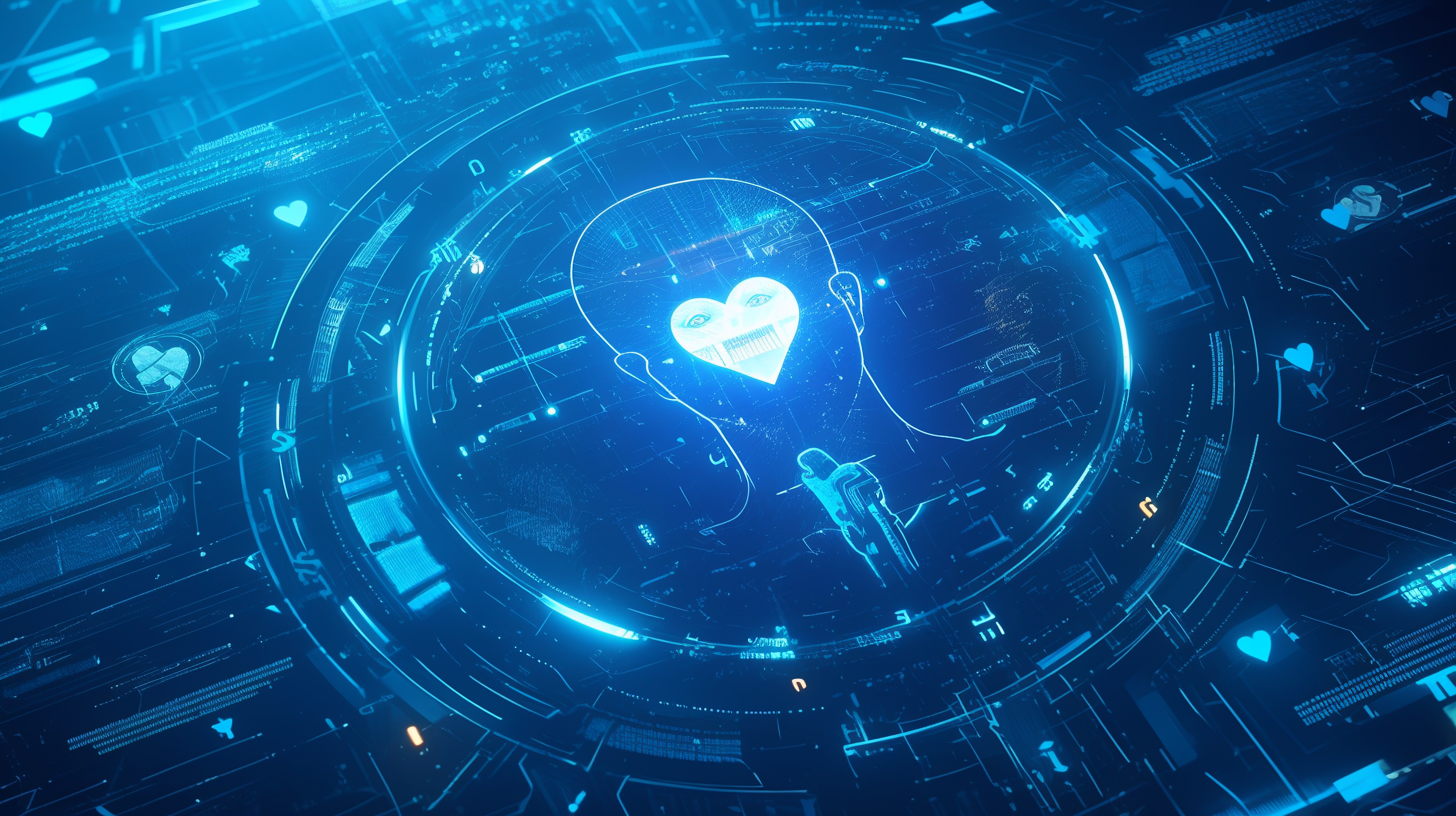
AI病理诊断七剑下天山,医疗未来触手可及
一、病理诊断困局:刀尖上的医学艺术 1.1 金标准背后的隐痛 病理诊断被誉为"诊断的诊断",医生需通过显微镜观察组织切片,在细胞迷宫中捕捉癌变信号。某省病理质控报告显示,基层医院误诊率达12%-15%,专家会诊…...

JS手写代码篇----使用Promise封装AJAX请求
15、使用Promise封装AJAX请求 promise就有reject和resolve了,就不必写成功和失败的回调函数了 const BASEURL ./手写ajax/test.jsonfunction promiseAjax() {return new Promise((resolve, reject) > {const xhr new XMLHttpRequest();xhr.open("get&quo…...
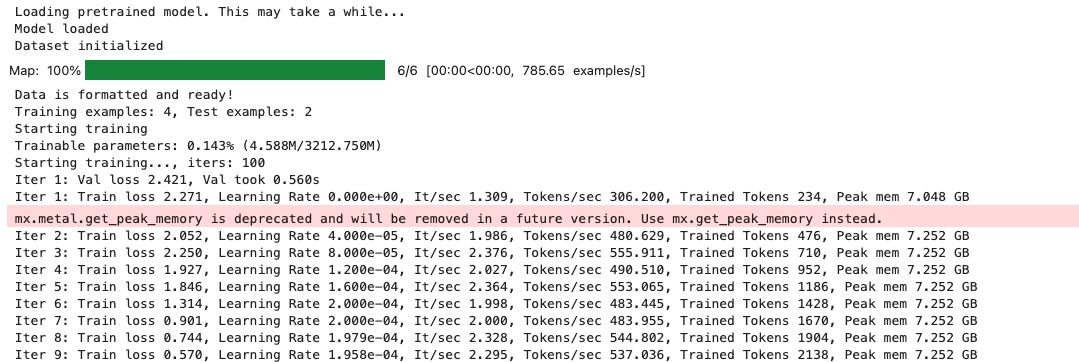
mac:大模型系列测试
0 MAC 前几天经过学生优惠以及国补17K入手了mac studio,然后这两天亲自测试其模型行运用能力如何,是否支持微调、推理速度等能力。下面进入正文。 1 mac 与 unsloth 按照下面的进行安装以及测试,是可以跑通文章里面的代码。训练速度也是很快的。 注意…...

多元隐函数 偏导公式
我们来推导隐函数 z z ( x , y ) z z(x, y) zz(x,y) 的偏导公式,给定一个隐函数关系: F ( x , y , z ( x , y ) ) 0 F(x, y, z(x, y)) 0 F(x,y,z(x,y))0 🧠 目标: 求 ∂ z ∂ x \frac{\partial z}{\partial x} ∂x∂z、 …...
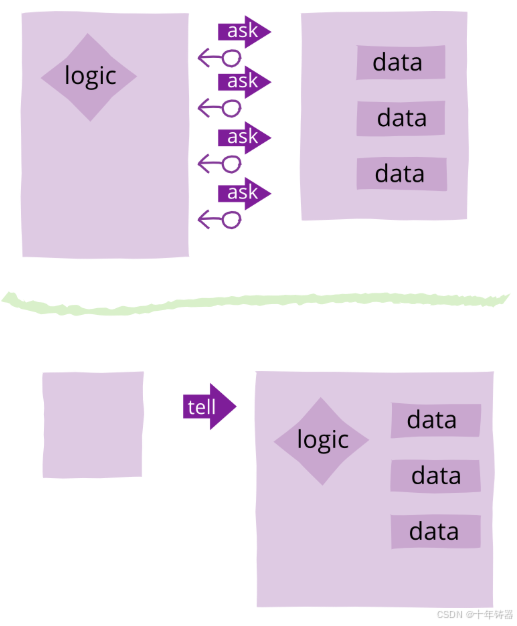
ABAP设计模式之---“Tell, Don’t Ask原则”
“Tell, Don’t Ask”是一种重要的面向对象编程设计原则,它强调的是对象之间如何有效地交流和协作。 1. 什么是 Tell, Don’t Ask 原则? 这个原则的核心思想是: “告诉一个对象该做什么,而不是询问一个对象的状态再对它作出决策。…...

Ubuntu 安装 Mysql 数据库
首先更新apt-get工具,执行命令如下: apt-get upgrade安装Mysql,执行如下命令: apt-get install mysql-server 开启Mysql 服务,执行命令如下: service mysql start并确认是否成功开启mysql,执行命令如下&am…...
