构建前后端分离项目常用的代码
构建前后端分离项目常用的代码
1.代码生成器
import com.baomidou.mybatisplus.generator.FastAutoGenerator;import com.baomidou.mybatisplus.generator.config.OutputFile;import com.baomidou.mybatisplus.generator.engine.FreemarkerTemplateEngine;import java.util.Collections;public class CodeGenerator {public static void main(String[] args) {String url = "jdbc:mysql://localhost:3306/数据库名?serverTimezone=UTC&useUnicode=true&characterEncoding=utf-8";String username = "用户名";String password = "密码";String moduleName = "sys"; // 表的前缀String mapperLocation = "E:\\boot+vue\\x-admin\\src\\main\\resources\\mapper\\" + moduleName;String tables = "x_user,x_role,x_menu,x_user_role,x_role_menu"; // 表名FastAutoGenerator.create(url, username, password).globalConfig(builder -> {builder.author("author") // 设置作者// .enableSwagger() // 开启 swagger 模式// .fileOverride() // 覆盖已生成文件.outputDir("E:\\boot+vue\\x-admin\\src\\main\\java"); // 指定输出目录}).packageConfig(builder -> {builder.parent("com.bo") // 设置父包名.moduleName(moduleName) // 设置父包模块名.pathInfo(Collections.singletonMap(OutputFile.xml, mapperLocation)); // 设置mapperXml生成路径}).strategyConfig(builder -> {// builder.mapperBuilder().enableMapperAnnotation().build(); //自动加mapper注解// builder.controllerBuilder().enableHyphenStyle().//开启驼峰转字符// enableRestStyle(); //生成RestController 控制器builder.addInclude(tables) // 设置需要生成的表名.addTablePrefix("x_"); // 设置过滤表前缀}).templateEngine(new FreemarkerTemplateEngine()) // 使用Freemarker引擎模板,默认的是Velocity引擎模板.execute();}}2.mybatisPlus分页拦截器
@Configurationpublic class MpConfig {@Beanpublic MybatisPlusInterceptor mybatisPlusInterceptor() {MybatisPlusInterceptor interceptor = new MybatisPlusInterceptor();interceptor.addInnerInterceptor(new PaginationInnerInterceptor(DbType.MYSQL));return interceptor;}}
3.跨域
@Configurationpublic class CorsConfig {// 当前跨域请求最大有效时长。这里默认1天private static final long MAX_AGE = 24 * 60 * 60;@Beanpublic CorsFilter corsFilter() {UrlBasedCorsConfigurationSource source = new UrlBasedCorsConfigurationSource();CorsConfiguration corsConfiguration = new CorsConfiguration();corsConfiguration.addAllowedOrigin("http://localhost:8080"); // 1 设置访问源地址corsConfiguration.addAllowedHeader("*"); // 2 设置访问源请求头corsConfiguration.addAllowedMethod("*"); // 3 设置访问源请求方法corsConfiguration.setMaxAge(MAX_AGE);source.registerCorsConfiguration("/**", corsConfiguration); // 4 对接口配置跨域设置return new CorsFilter(source);}}4.配置文件
server:port: 端口号spring:datasource:username: rootpassword: 数据库密码url: jdbc:mysql://localhost:3306/数据库名?serverTimezone=UTC&useUnicode=true&characterEncoding=utf-8&useSSL=false# 逻辑删除mybatis-plus:global-config:db-config:logic-delete-field: deleted logic-not-delete-value: 0logic-delete-value: 1type-aliases-package: com.bo.*.entity5.一些常用依赖
<!-- mybatis-plus --><dependency><groupId>com.baomidou</groupId><artifactId>mybatis-plus-boot-starter</artifactId><version>3.5.2</version></dependency><!--Swagger整合--><dependency><groupId>io.springfox</groupId><artifactId>springfox-boot-starter</artifactId><version>3.0.0</version></dependency><!-- 导入与导出 --><dependency><groupId>cn.hutool</groupId><artifactId>hutool-all</artifactId><version>5.7.20</version></dependency><dependency><groupId>org.apache.poi</groupId><artifactId>poi-ooxml</artifactId><version>4.1.2</version></dependency><!--jwt整合--><dependency><groupId>io.jsonwebtoken</groupId><artifactId>jjwt</artifactId><version>0.9.1</version></dependency><!--解决jwt报错问题--><dependency><groupId>javax.xml.bind</groupId><artifactId>jaxb-api</artifactId><version>2.3.1</version></dependency><!--lombok--><dependency><groupId>org.projectlombok</groupId><artifactId>lombok</artifactId><version>1.18.16</version><scope>provided</scope></dependency><!-- web --><dependency><groupId>org.springframework.boot</groupId><artifactId>spring-boot-starter-web</artifactId></dependency><!-- mysql --><dependency><groupId>com.mysql</groupId><artifactId>mysql-connector-j</artifactId></dependency><dependency><groupId>com.baomidou</groupId><!-- mybatis-plus代码生成器 --><artifactId>mybatis-plus-generator</artifactId><version>3.5.2</version></dependency><!-- freemarker :plus代码生成器需要用--><dependency><groupId>org.freemarker</groupId><artifactId>freemarker</artifactId></dependency><!--redis--><dependency><groupId>org.springframework.boot</groupId><artifactId>spring-boot-starter-data-redis</artifactId></dependency><!--fastjson--><dependency><groupId>com.alibaba.fastjson2</groupId><artifactId>fastjson2</artifactId><version>2.0.7</version></dependency>6.Swagger 文档
@Configuration@EnableOpenApi@EnableWebMvcpublic class MySwaggerConfig {@Beanpublic Docket api(){return new Docket(DocumentationType.OAS_30).apiInfo(apiInfo()).select().apis(RequestHandlerSelectors.basePackage("com.bo")).paths(PathSelectors.any()).build().securitySchemes(Collections.singletonList(securityScheme())).securityContexts(Collections.singletonList(securityContext()));}private SecurityScheme securityScheme(){return new ApiKey("X-Token","X-Token","header");}private SecurityContext securityContext(){return SecurityContext.builder().securityReferences(defaultAuth()).forPaths(PathSelectors.regex("^(?!auth).*$")).build();}private List<SecurityReference> defaultAuth(){AuthorizationScope authorizationScope = new AuthorizationScope("global","accessEverything");AuthorizationScope[] authorizationScopes = new AuthorizationScope[1];authorizationScopes[0] = authorizationScope;return Collections.singletonList(new SecurityReference("X-Token",authorizationScopes));}private ApiInfo apiInfo(){return new ApiInfoBuilder().title("员工管理系统接口文档").description("SpringBoot+Vue前后端分离项目实战").version("1.0").contact(new Contact("qc","http://www.qqcn.cn","qc@yun.com")).build();}}相关文章:

构建前后端分离项目常用的代码
构建前后端分离项目常用的代码 1.代码生成器 import com.baomidou.mybatisplus.generator.FastAutoGenerator;import com.baomidou.mybatisplus.generator.config.OutputFile;import com.baomidou.mybatisplus.generator.engine.FreemarkerTemplateEngine;import java.util.…...
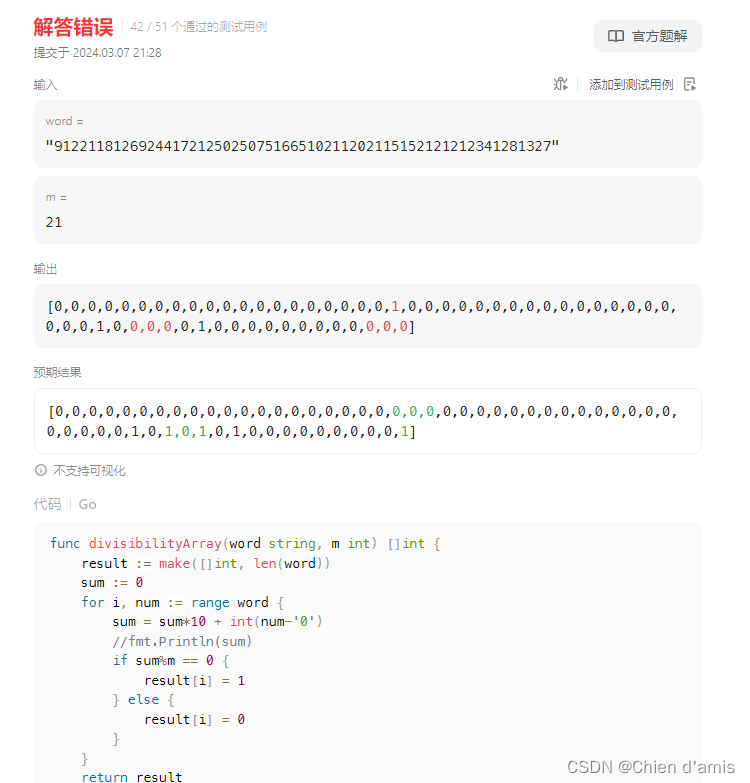
2575. 找出字符串的可整除数组(Go语言)
https://leetcode.cn/problems/find-the-divisibility-array-of-a-string/ 在看题解之前,我的代码是以下这样: package mainimport ("fmt" )func main() {fmt.Println(divisibilityArray("998244353", 3)) }func divisibilityArray…...

Redis与 Memcache区别
Redis与 Memcache区别 1 , Redis 和 Memcache 都是将数据存放在内存中,都是内存数据库。不过 Memcache 还可用于缓存 其他东西,例如图片、视频等等。 2 , Memcache 仅支持key-value结构的数据类型,Redis不仅仅支持简单的key-value类型的数据&…...
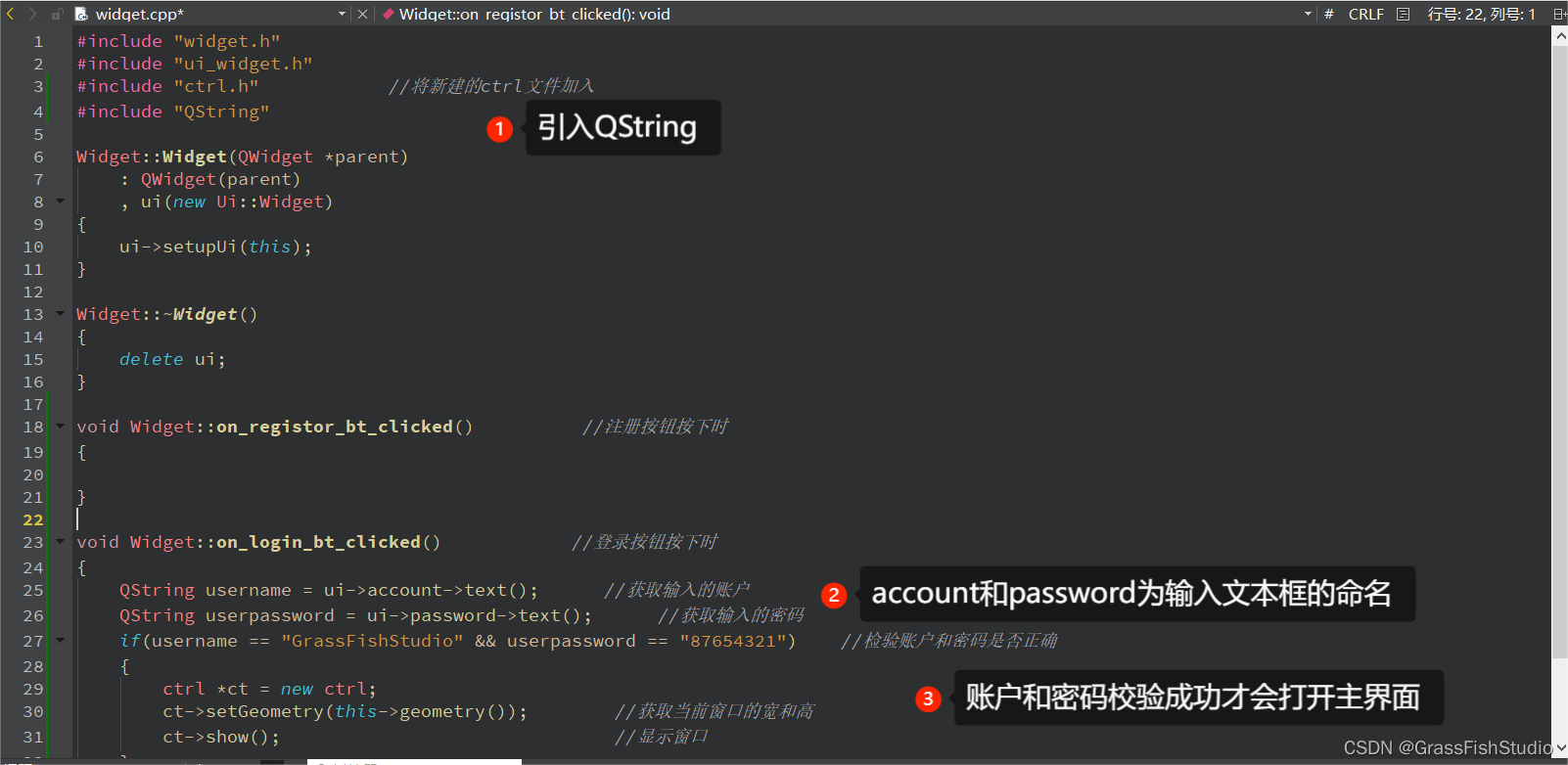
#QT(智能家居界面-界面切换)
1.IDE:QTCreator 2.实验 3.记录 (1)创建一个新界面(UI界面) (2)可以看到新加入一个ui文件,双击打开,设置窗口大小与登录界面一致 (3)加入几个PUS…...

js拓展-内置对象
目录 1. 数组对象 1.1 数组的四种方式 1.2 JS中数组的特点 1.3 常用方法 2. 日期对象 2.1 日期对象的创建 2.2 日期对象的方法 2.3 案例:输出现在的时间 3. 全局对象 3.1 字符串转换成数字类型 3.2 编码解码函数 1. 数组对象 注:数组在JS中是一…...
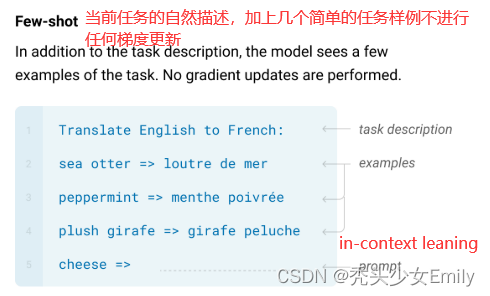
【李沐精读系列】GPT、GPT-2和GPT-3论文精读
论文: GPT:Improving Language Understanding by Generative Pre-Training GTP-2:Language Models are Unsupervised Multitask Learners GPT-3:Language Models are Few-Shot Learners 参考:GPT、GPT-2、GPT-3论文精读…...
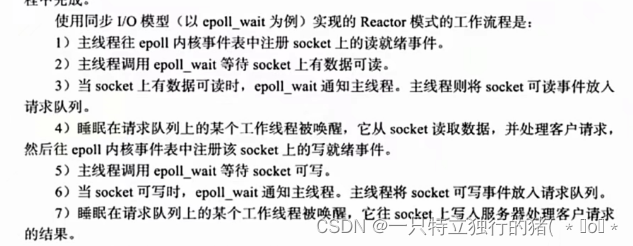
Libevent的使用及reactor模型
Libevent 是一个用C语言编写的、轻量级的开源高性能事件通知库,主要有以下几个亮点:事件驱动( event-driven),高性能;轻量级,专注于网络,不如 ACE 那么臃肿庞大;源代码相当精炼、易读…...

查看Linux服务器配置
# chkconfig --list # 列出所有系统服务 # chkconfig --list | grep on # 列出所有启动的系统服务 # ifconfig # 查看所有网络接口的属性 # iptables -L # 查看防火墙设置 # route -n # 查看路由表 # netstat -lntp # 查看所有监听端口 # netstat -antp # 查看所有已经建立的连…...

【机器学习】包裹式特征选择之递归特征添加法
🎈个人主页:豌豆射手^ 🎉欢迎 👍点赞✍评论⭐收藏 🤗收录专栏:机器学习 🤝希望本文对您有所裨益,如有不足之处,欢迎在评论区提出指正,让我们共同学习、交流进…...

解决cs不能生成Linux木马的问题
要解决的问题:众所周知,msf上面的shell或者是其他的shell想反弹给cs默认情况下是只支持windows的,因为cs的监听模块默认没有linux的,但是有些主机就是用linux搭建的,这可怎么办呢。就要用到一个插件CrossC2。 下载插件…...

vue3组件通信方式
不管是vue2还是vue3,组件通信方式很重要,不管是项目还是面试都是经常用到的知识点。 vue2组件通信方式 props:可以实现父子组件、子父组件、甚至兄弟组件通信 自定义事件:可以实现子父组件通信 全局事件总线$bus:可以实现任意组件通信 pubsub:发布订阅模式实现任意组件通信…...

前端实现生成图片并批量下载,下载成果物是zip包
简介 项目上有个需求,需要根据表单填写一些信息,来生成定制的二维码图片,并且支持批量下载二维码图片。 之前的实现方式是直接后端生成二维码图片,点击下载时后端直接返回一个zip包即可。但是项目经理说后端实现方式每次改个东西…...

android 快速实现 圆角矩形控件 及 圆形控件
1.自定义RoundImageView package com.examle.widget;import android.content.Context; import android.content.res.TypedArray; import android.graphics.Bitmap; import android.graphics.Canvas; import android.graphics.Color; import android.graphics.Paint; import an…...
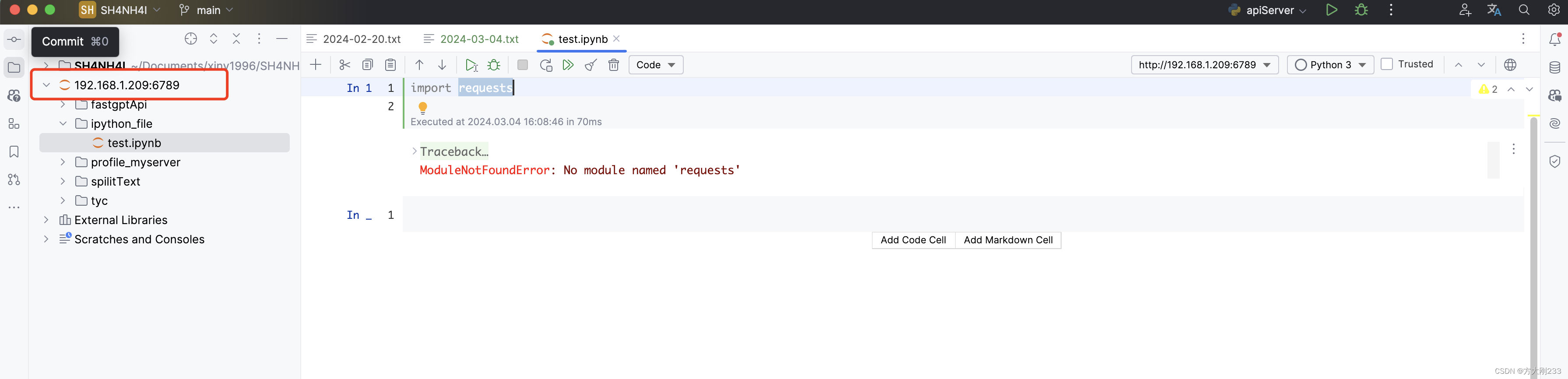
【Python】外网远程登录访问jupyter notebook+pycharm使用ipython
第一步:创建python虚拟环境 conda create -n py3610 python3.6.10第二步:安装ipython pip install ipython pip install ipython notebook第三步:创建 IPython Notebook 服务器配置文件 # 进入python交互shell,设置密码 >&…...

error:0308010C:digital envelope routines::unsupported
error:0308010C:digital envelope routines::unsupported 报错原因解决方案方案一:降低node版本在17以下指定node版本 mac node版本降级 mac切换node版本 方案二:启用legacy OpenSSL provider方案三:配置package.json文件拓展:pac…...
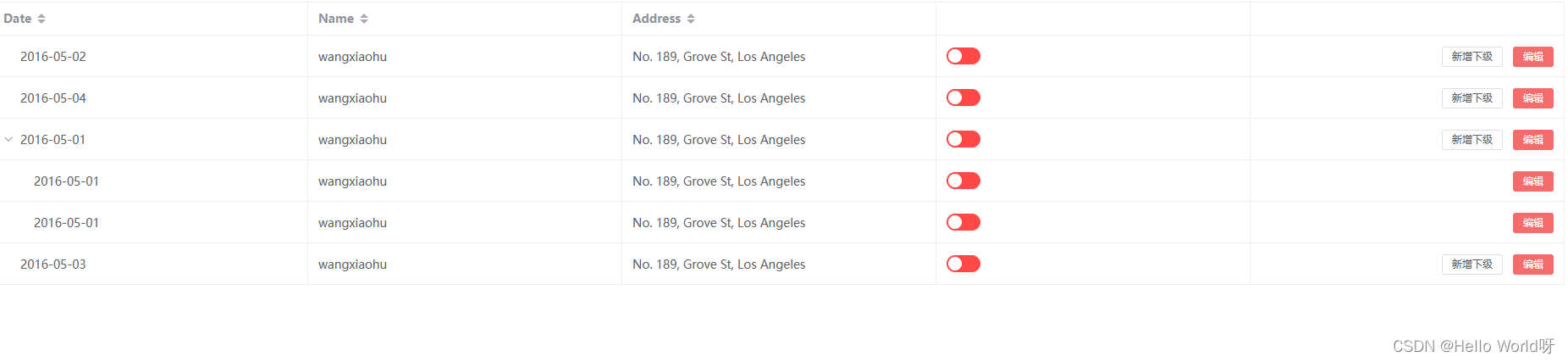
Vue前端的工作需求
加油,新时代打工人! 需求: 实现带树形结构的表格,父数据显示新增下级,和父子都显示编辑。 技术: Vue3 Element Plus <template><div><el-table:data"tableData"style"width…...

97. 常用的HTTP服务压测工具
文章目录 导言一、ab二、wrk三、go-wrk 导言 在项目正式上线之前,我们通常需要通过压测来评估当前系统能够支撑的请求量、排查可能存在的隐藏bug,同时了解了程序的实际处理能力能够帮我们更好的匹配项目的实际需求(服务器实例个数,如需要部署…...

活动预告|听云猿生数据创始人 CEO 曹伟分享云数据库行业十余年经验总结
3月16日,KubeBlocks 将携手 OceanBase 开源社区、AutoMQ 带来《LLMs 时代下的企业数据管理与降本增效之路》主题 meetup,扫描下方二维码,即刻报名👇。 云猿生数据创始人 & CEO 曹伟将带来《KubeBlocks:把所有数据…...
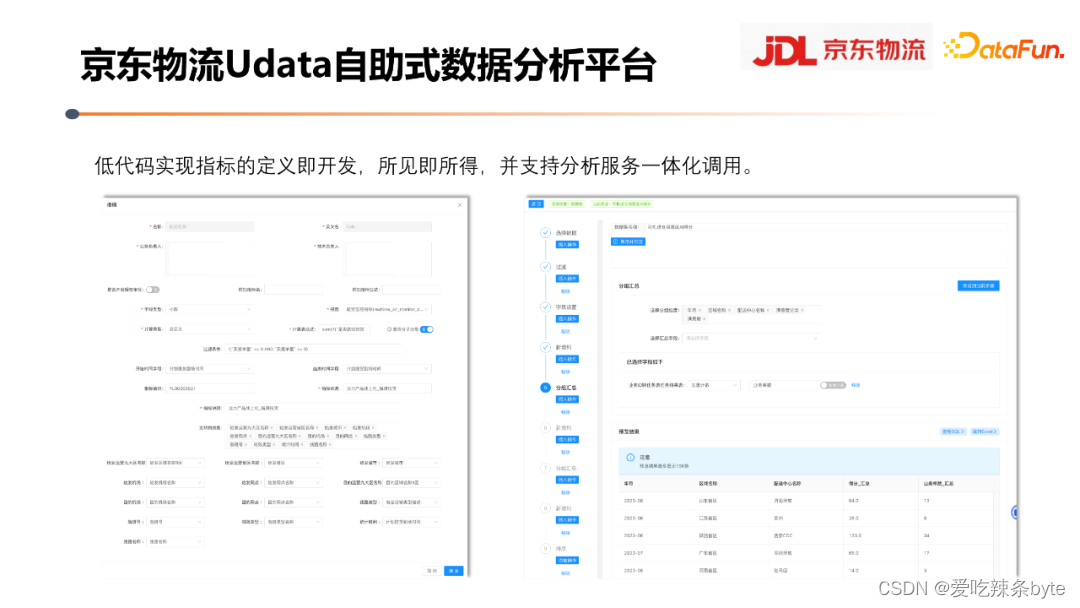
数仓实战——京东数据指标体系的构建与实践
目录 一、如何理解指标体系 1.1 指标和指标体系的基本含义 1.2 指标和和标签的区别 1.3 指标体系在数据链路中的位置和作用 1.4 流量指标体系 1.5 指标体系如何向上支撑业务应用 1.6 指标体系背后的数据加工逻辑 二、如何搭建和应用指标体系 2.1 指标体系建设方法—OS…...

Alias许可配置
在数字化时代,软件已成为企业竞争的核心要素。然而,随着软件市场的日益复杂,如何合理配置和使用软件许可,已成为企业亟待解决的问题。Alias许可配置服务,凭借其卓越的功能和性能,帮助企业优化软件使用&…...
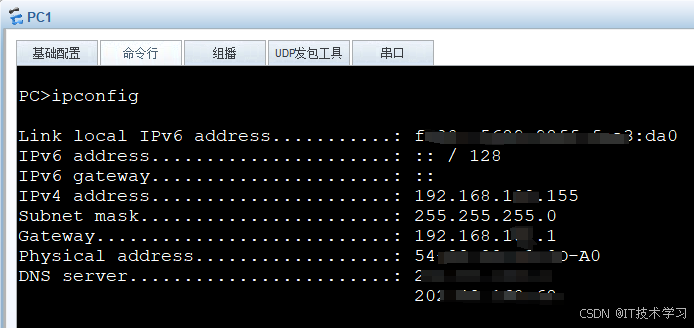
eNSP-Cloud(实现本地电脑与eNSP内设备之间通信)
说明: 想象一下,你正在用eNSP搭建一个虚拟的网络世界,里面有虚拟的路由器、交换机、电脑(PC)等等。这些设备都在你的电脑里面“运行”,它们之间可以互相通信,就像一个封闭的小王国。 但是&#…...
)
React Native 开发环境搭建(全平台详解)
React Native 开发环境搭建(全平台详解) 在开始使用 React Native 开发移动应用之前,正确设置开发环境是至关重要的一步。本文将为你提供一份全面的指南,涵盖 macOS 和 Windows 平台的配置步骤,如何在 Android 和 iOS…...

中南大学无人机智能体的全面评估!BEDI:用于评估无人机上具身智能体的综合性基准测试
作者:Mingning Guo, Mengwei Wu, Jiarun He, Shaoxian Li, Haifeng Li, Chao Tao单位:中南大学地球科学与信息物理学院论文标题:BEDI: A Comprehensive Benchmark for Evaluating Embodied Agents on UAVs论文链接:https://arxiv.…...
` 方法)
深入浅出:JavaScript 中的 `window.crypto.getRandomValues()` 方法
深入浅出:JavaScript 中的 window.crypto.getRandomValues() 方法 在现代 Web 开发中,随机数的生成看似简单,却隐藏着许多玄机。无论是生成密码、加密密钥,还是创建安全令牌,随机数的质量直接关系到系统的安全性。Jav…...
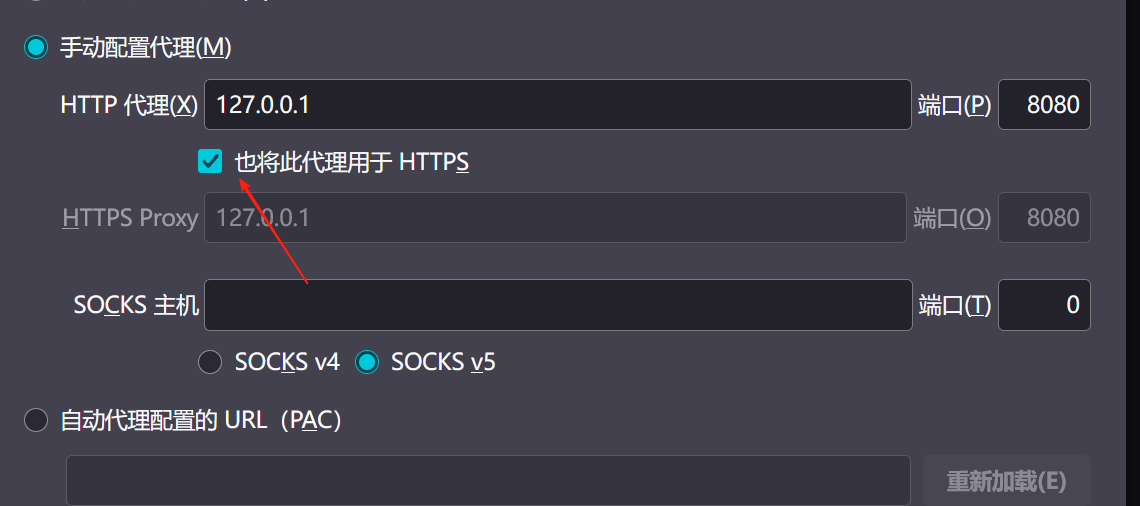
【2025年】解决Burpsuite抓不到https包的问题
环境:windows11 burpsuite:2025.5 在抓取https网站时,burpsuite抓取不到https数据包,只显示: 解决该问题只需如下三个步骤: 1、浏览器中访问 http://burp 2、下载 CA certificate 证书 3、在设置--隐私与安全--…...
)
python爬虫:Newspaper3k 的详细使用(好用的新闻网站文章抓取和解析的Python库)
更多内容请见: 爬虫和逆向教程-专栏介绍和目录 文章目录 一、Newspaper3k 概述1.1 Newspaper3k 介绍1.2 主要功能1.3 典型应用场景1.4 安装二、基本用法2.2 提取单篇文章的内容2.2 处理多篇文档三、高级选项3.1 自定义配置3.2 分析文章情感四、实战案例4.1 构建新闻摘要聚合器…...

稳定币的深度剖析与展望
一、引言 在当今数字化浪潮席卷全球的时代,加密货币作为一种新兴的金融现象,正以前所未有的速度改变着我们对传统货币和金融体系的认知。然而,加密货币市场的高度波动性却成为了其广泛应用和普及的一大障碍。在这样的背景下,稳定…...

Web 架构之 CDN 加速原理与落地实践
文章目录 一、思维导图二、正文内容(一)CDN 基础概念1. 定义2. 组成部分 (二)CDN 加速原理1. 请求路由2. 内容缓存3. 内容更新 (三)CDN 落地实践1. 选择 CDN 服务商2. 配置 CDN3. 集成到 Web 架构 …...

Docker拉取MySQL后数据库连接失败的解决方案
在使用Docker部署MySQL时,拉取并启动容器后,有时可能会遇到数据库连接失败的问题。这种问题可能由多种原因导致,包括配置错误、网络设置问题、权限问题等。本文将分析可能的原因,并提供解决方案。 一、确认MySQL容器的运行状态 …...
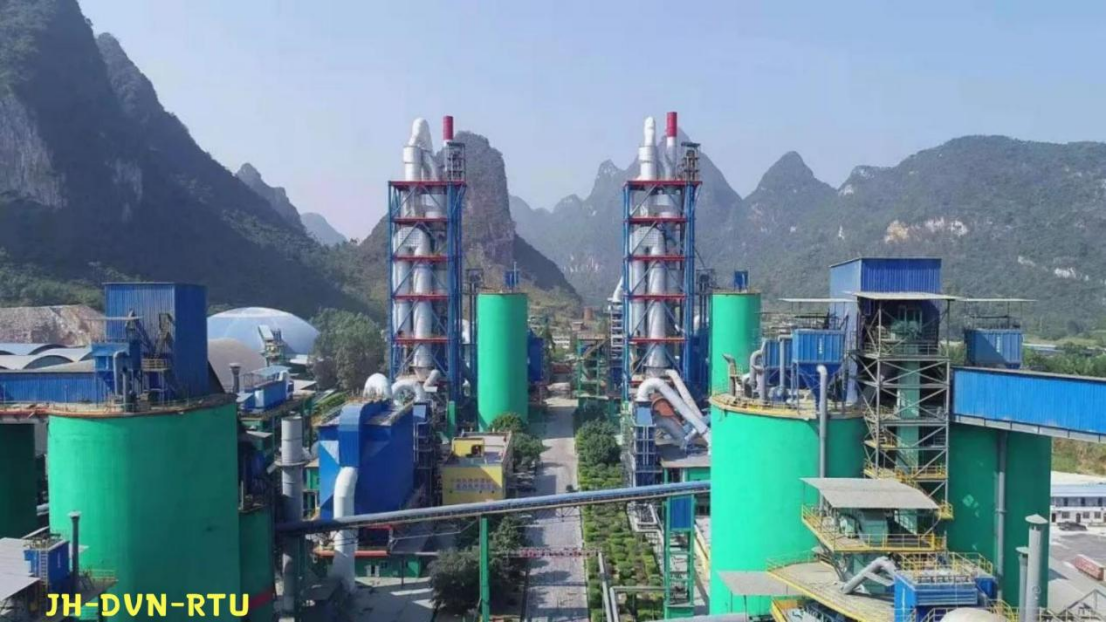
水泥厂自动化升级利器:Devicenet转Modbus rtu协议转换网关
在水泥厂的生产流程中,工业自动化网关起着至关重要的作用,尤其是JH-DVN-RTU疆鸿智能Devicenet转Modbus rtu协议转换网关,为水泥厂实现高效生产与精准控制提供了有力支持。 水泥厂设备众多,其中不少设备采用Devicenet协议。Devicen…...
