Yolov5封装detect.py面向对象
主要目标是适应摄像头rtsp流的检测
如果是普通文件夹或者图片,run中的while True去掉即可。
web_client是根据需求创建的客户端,将检测到的数据打包发送给服务器
# YOLOv5 🚀 by Ultralytics, GPL-3.0 license
"""
Run inference on images, videos, directories, streams, etc.Usage:$ python path/to/detect.py --source path/to/img.jpg --weights yolov5s.pt --img 640
"""import argparse
import json
import os
import sys
import time
import moment
from pathlib import Pathimport cv2
import numpy as np
import torch
import torch.backends.cudnn as cudnnFILE = Path(__file__).resolve()
ROOT = FILE.parents[0] # YOLOv5 root directory
if str(ROOT) not in sys.path:sys.path.append(str(ROOT)) # add ROOT to PATH
ROOT = Path(os.path.relpath(ROOT, Path.cwd())) # relativefrom models.experimental import attempt_load
from utils.datasets import LoadImages, LoadStreams
from utils.general import apply_classifier, check_img_size, check_imshow, check_requirements, check_suffix, colorstr, \increment_path, non_max_suppression, print_args, save_one_box, scale_coords, set_logging, \strip_optimizer, xyxy2xywh
from utils.plots import Annotator, colors
from utils.torch_utils import load_classifier, select_device, time_syncfrom mytools import read_yaml_all, base64_encode_img
from message_base import MessageBase
from websocket_client import WebClientclass Detect:def __init__(self, config: dict, client: WebClient):self.config = configself.weights = self.config.get("weights") # weights pathself.source = self.config.get("source") # source self.imgsz = self.config.get("imgsz") # imgszself.conf_thres = self.config.get("conf_thres")self.iou_thres = self.config.get("iou_thres")self.max_det = self.config.get("max_det")self.device = self.config.get("device") # "cpu" or "0,1,2,3"self.view_img = self.config.get("view_img") # show resultsself.save_txt = self.config.get("save_txt") # save results to *.txtself.save_conf = self.config.get("save_conf") # save confidences in --save-txt labelsself.save_crop = self.config.get("save_crop") # save cropped prediction boxesself.nosave = self.config.get("nosave") # do not save images/videosself.classes = self.config.get("classes") # filter by class: --class 0, or --class 0 2 3self.agnostic_nms = self.config.get("agnostic_nms") # class-agnostic NMSself.augment = self.config.get("augment") # augmented inferenceself.visualize = self.config.get("visualize") # visualize featuresself.update = self.config.get("update") # update all modelsself.save_path = self.config.get("save_path") # save results to project/nameself.line_thickness = self.config.get("line_thickness") # bounding box thickness (pixels)self.hide_labels = self.config.get("hide_labels") # hide labelsself.hide_conf = self.config.get("hide_conf") # hide confidencesself.half = self.config.get("half") # use FP16 half-precision inferenceself.dnn = self.config.get("dnn") # use OpenCV DNN for ONNX inferenceself.func_device = self.config.get("func_device") # 对应功能的设备名字self.save_img = not self.nosave and not self.source.endswith('.txt') # save inference imagesself.webcam = self.source.isnumeric() or self.source.endswith('.txt') or self.source.lower().startswith(('rtsp://', 'rtmp://', 'http://', 'https://'))set_logging()self.device = select_device(self.device)self.half = self.device.type != 'cpu' # half precision only supported on CUDAself.model = attempt_load(self.weights, map_location=self.device)self.imgsz = check_img_size(self.imgsz, s=int(self.model.stride.max()))self.stride = int(self.model.stride.max())self.names = self.model.module.names if hasattr(self.model, 'module') else self.model.names# 获取数据if self.webcam:self.view_img = check_imshow()cudnn.benchmark = True # set True to speed up constant image size inferenceself.dataset = LoadStreams(self.source, img_size=self.imgsz, stride=self.stride, auto=True)self.bs = len(self.dataset) # batch_sizeelse:self.dataset = LoadImages(self.source, img_size=self.imgsz, stride=self.stride, auto=True)self.bs = 1 # batch_sizeself.client = client # 客户端self.last_time = moment.now()self.check_time_step = 5 # 每隔多少时间检测一次os.mkdir(self.save_path) if not os.path.exists(self.save_path) else Nonedef inference(self, img):img = torch.from_numpy(img).to(self.device)img = img.half() if self.half else img.float() # uint8 to fp16/32img /= 255.0 # 0 - 255 to 0.0 - 1.0if img.ndimension() == 3:img = img.unsqueeze(0)pred = self.model(img, augment=self.augment)[0]# NMSpred = non_max_suppression(pred, self.conf_thres, self.iou_thres,self.classes, self.agnostic_nms, max_det=self.max_det)return preddef process(self, im0s, img, pred, path):for i, det in enumerate(pred): # per imageif self.webcam: # batch_size >= 1p, s, im0, frame = path[i], f'{i}: ', im0s[i].copy(), self.dataset.countelse:p, s, im0, frame = path, '', im0s.copy(), getattr(self.dataset, 'frame', 0)p = Path(p) # to Pathtxt_path = str(self.save_path + "/" + 'labels' + "/" + p.stem) + ('' if self.dataset.mode == 'image' else f'_{frame}') # img.txts += '%gx%g ' % img.shape[2:] # print stringgn = torch.tensor(im0.shape)[[1, 0, 1, 0]] # normalization gain whwhimc = im0.copy() if self.save_crop else im0 # for save_cropannotator = Annotator(im0, line_width=self.line_thickness, example=str(self.names))if len(det):# Rescale boxes from img_size to im0 sizedet[:, :4] = scale_coords(img.shape[2:], det[:, :4], im0.shape).round()# Print resultsfor c in det[:, -1].unique():n = (det[:, -1] == c).sum() # detections per classs += f"{n} {self.names[int(c)]}{'s' * (n > 1)}, " # add to string# Write resultsfor *xyxy, conf, cls in reversed(det):c = int(cls)label = self.names[c]# if label == "person":if label: # 根据对应标签做处理# annotator.box_label(xyxy, label, color=colors(c, True)) # 画框t = int(time.time())img_path = f"{self.save_path}/{self.func_device}_{label}_{t}.jpg"crop = save_one_box(xyxy, imc, img_path, BGR=True)x1, y1, x2, y2 = int(xyxy[0]), int(xyxy[1]), int(xyxy[2]), int(xyxy[3])data = {"device": self.func_device,"value": {"label": label,"time": t,"locate": (x1, y1, x2, y2),"crop": base64_encode_img(crop)}}data = json.dumps(data) # 打包数据try:self.client.send(data) # 客户端发送数据passexcept Exception as err:print("发送失败:", err)self.client.connect()self.client.send(data)print("重连成功!")print(data)# if self.save_txt: # Write to file# xywh = (xyxy2xywh(torch.tensor(xyxy).view(1, 4)) / gn).view(# -1).tolist() # normalized xywh# line = (cls, *xywh, conf) if self.save_conf else (cls, *xywh) # label format# with open(txt_path + '.txt', 'a') as f:# f.write(('%g ' * len(line)).rstrip() % line + '\n')# 画框# if self.save_img or self.save_crop or self.view_img: # Add bbox to image# c = int(cls) # integer class# label = None if self.hide_labels else (self.names[c] if self.hide_conf else# f'{self.names[c]} {conf:.2f}')# annotator.box_label(xyxy, label, color=colors(c, True))def run(self):self.client.connect()while True:for path, img, im0s, vid_cap in self.dataset:if self.last_time.__lt__(moment.now()):self.last_time = moment.now().add(seconds=self.check_time_step)try:pred = self.inference(img)self.process(im0s, img, pred, path) except Exception as err:print(err)if self.save_txt or self.save_img:s = f"\n{len(list(self.save_path.glob('labels/*.txt')))} labels saved to {self.save_path / 'labels'}" if self.save_txt else ''print(f"Results saved to {colorstr('bold', self.save_path)}{s}")if self.update:strip_optimizer(self.weights) # update model (to fix SourceChangeWarning)if __name__ == "__main__":message_base = MessageBase()wc = WebClient("192.168.6.28", 8000)configs = read_yaml_all("yolo_configs.yaml")config = read_yaml_all("configs.yaml")device_name = config.get("DEVICE_LIST")[0]device_source = config.get("RTSP_URLS").get(device_name)configs["source"] = device_sourceconfigs["func_device"] = device_nameprint(configs)detect = Detect(configs, wc)detect.run()
相关文章:

Yolov5封装detect.py面向对象
主要目标是适应摄像头rtsp流的检测 如果是普通文件夹或者图片,run中的while True去掉即可。 web_client是根据需求创建的客户端,将检测到的数据打包发送给服务器 # YOLOv5 🚀 by Ultralytics, GPL-3.0 license """ Run inf…...

入门级深度学习主机组装过程
一 配置 先附上电脑配置图,如下: 利用公司的办公电脑对配置进行升级改造完成。除了显卡和电源,其他硬件都是公司电脑原装。 二 显卡 有钱直接上 RTX4090,也不能复用公司的电脑,其他配置跟不上。 进行深度学习&…...
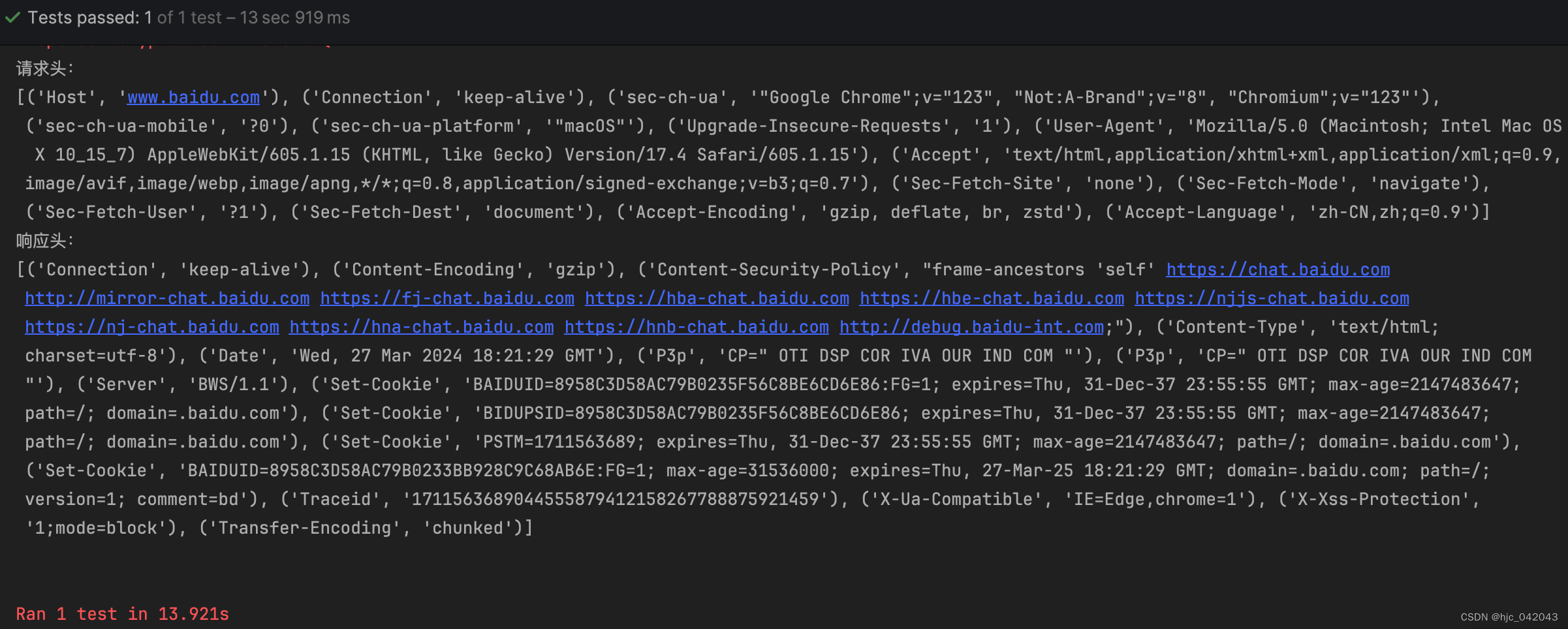
python爬虫之selenium4使用(万字讲解)
文章目录 一、前言二、selenium的介绍1、优点:2、缺点: 三、selenium环境搭建1、安装python模块2、selenium4新特性3、安装驱动WebDriver驱动选择驱动安装和测试 基础操作1、属性和方法2、单个元素定位通过id定位通过class_name定位一个元素通过xpath定位…...

【ARM 嵌入式 C 头文件系列 22 -- 头文件 stdint.h 介绍】
请阅读【嵌入式开发学习必备专栏 】 文章目录 C 头文件 stdint.h定长整数类型最小宽度整数类型最快最小宽度整数类型整数指针类型最大整数类型 C 头文件 stdint.h 在 C 语言中,头文件 <stdint.h> 是 C99 标准的一部分,旨在提供一组明确的整数类型…...
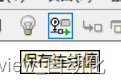
LabVIEW专栏三、探针和断点
探针和断点是LabVIEW调试的常用手段,该节以上一节的"测试耗时"为例 探针可以打在有线条的任何地方,打上后,经过这条线的所有最后一次的数值都会显示在探针窗口。断点可以打在程序框图的所有G代码对象,包括结构…...
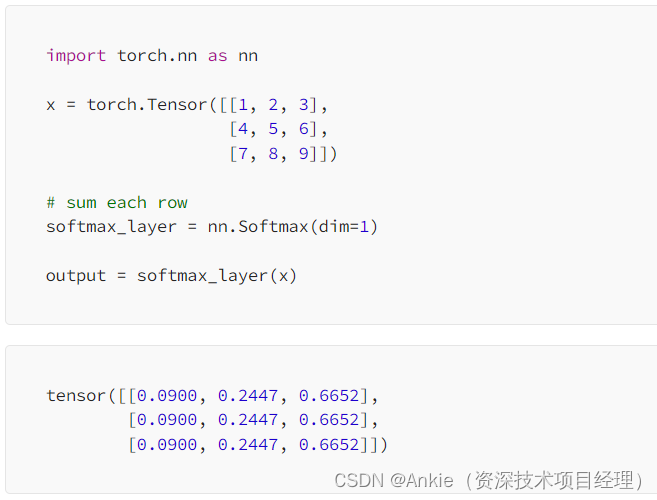
Transformer模型-softmax的简明介绍
今天介绍transformer模型的softmax softmax的定义和目的: softmax:常用于神经网络的输出层,以将原始的输出值转化为概率分布,从而使得每个类别的概率值在0到1之间,并且所有类别的概率之和为1。这使得Softmax函数特别适…...

记录一下做工厂的打印pdf程序
功能:在网页点击按钮调起本地的打印程序 本人想到的就是直接调起方式,网上大佬们说用注册表的形式来进行。 后面想到一种,在电脑开机时就开启,并在后台运行,等到有人去网页里面进行触发,这时候就有个问题&a…...
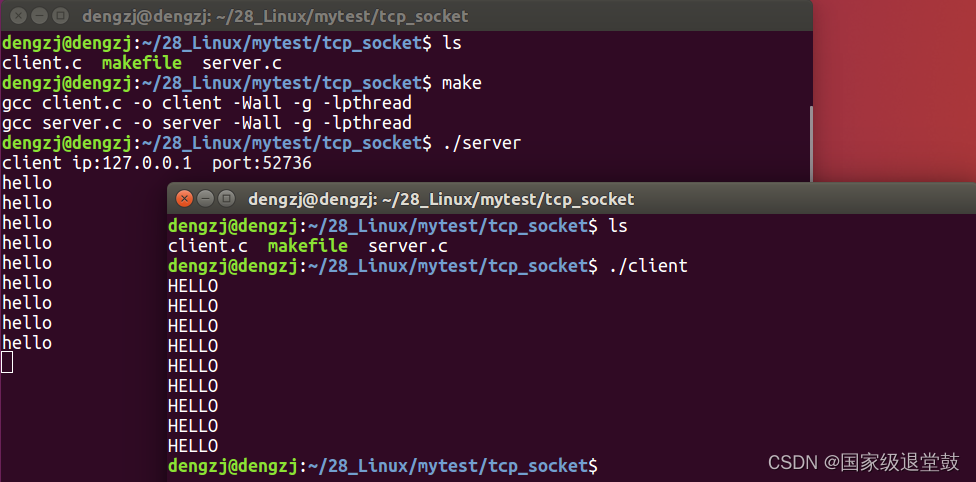
Linux网络编程一(协议、TCP协议、UDP、socket编程、TCP服务器端及客户端)
文章目录 协议1、分层模型结构2、网络应用程序设计模式3、ARP协议4、IP协议5、UDP协议6、TCP协议 Socket编程1、网络套接字(socket)2、网络字节序3、IP地址转换4、一系列函数5、TCP通信流程分析 第二次更新,自己再重新梳理一遍… 协议 协议:指一组规则&…...
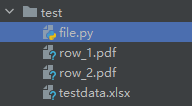
Python读取Excel根据每行信息生成一个PDF——并自定义添加文本,可用于制作准考证
文章目录 有点小bug的:最终代码(无换行):有换行最终代码无bug根据Excel自动生成PDF,目录结构如上 有点小bug的: # coding=utf-8 import pandas as pd from reportlab.pdfgen import canvas from reportlab.lib.pagesizes import letter from reportlab.pdfbase import pdf…...

http: server gave HTTP response to HTTPS client 分析一下这个问题如何解决中文告诉我详细的解决方案
这个错误信息表明 Docker 客户端在尝试通过 HTTPS 协议连接到 Docker 仓库时,但是服务器却返回了一个 HTTP 响应。这通常意味着 Docker 仓库没有正确配置为使用 HTTPS,或者客户端没有正确配置以信任仓库的 SSL 证书。以下是几种可能的解决方案࿱…...
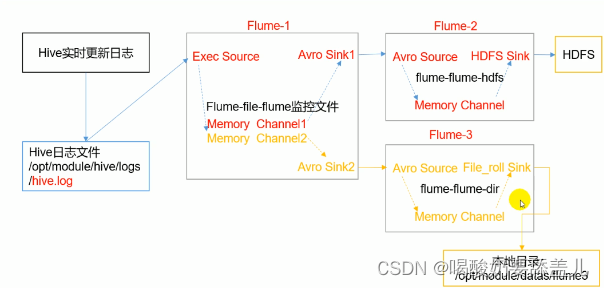
Flume学习笔记
视频地址:https://www.bilibili.com/video/BV1wf4y1G7EQ/ 定义 Flume是一个高可用的、高可靠的、分布式的海量日志采集、聚合和传输的系统。 Flume高最要的作用就是实时读取服务器本地磁盘的数据,将数据写入HDFS。 官网:https://flume.apache.org/releases/content/1.9.0/…...
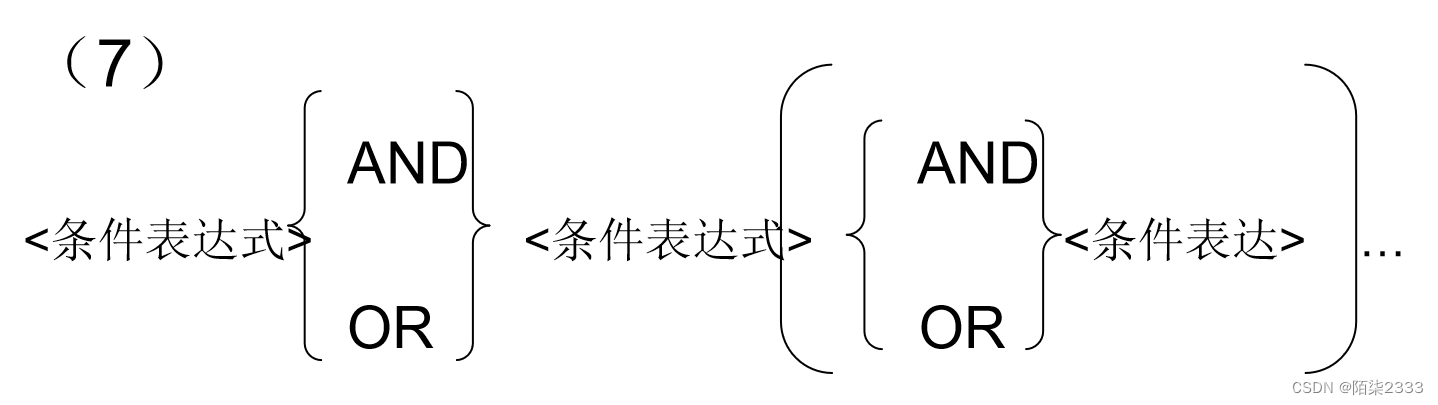
数据库系统概论(超详解!!!) 第三节 关系数据库标准语言SQL(Ⅳ)
1.集合查询 集合操作的种类 并操作UNION 交操作INTERSECT 差操作EXCEPT 参加集合操作的各查询结果的列数必须相同;对应项的数据类型也必须相同 查询计算机科学系的学生及年龄不大于19岁的学生。SELECT *FROM StudentWHERE Sdept CSUNIONSELECT *FROM StudentWHERE Sage&l…...
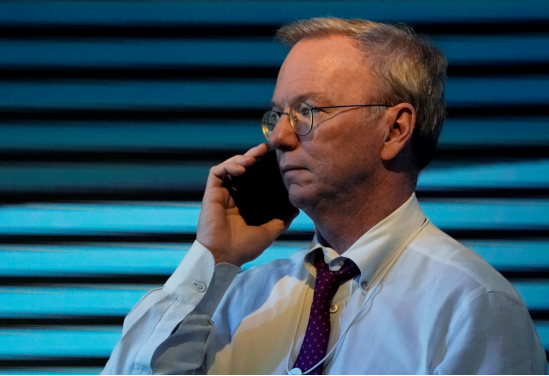
与谷歌“分家”两年后,SandboxAQ推出统一加密管理平台
3月27日,SandboxAQ宣布其AQtive Guard平台现已全面可用(GA),适用于所有行业,以防范人工智能驱动和量子攻击的威胁。前者是在两年前3月从谷歌母公司Alphabet分拆出来的初创公司,并在当时获得了“九位数”的融…...
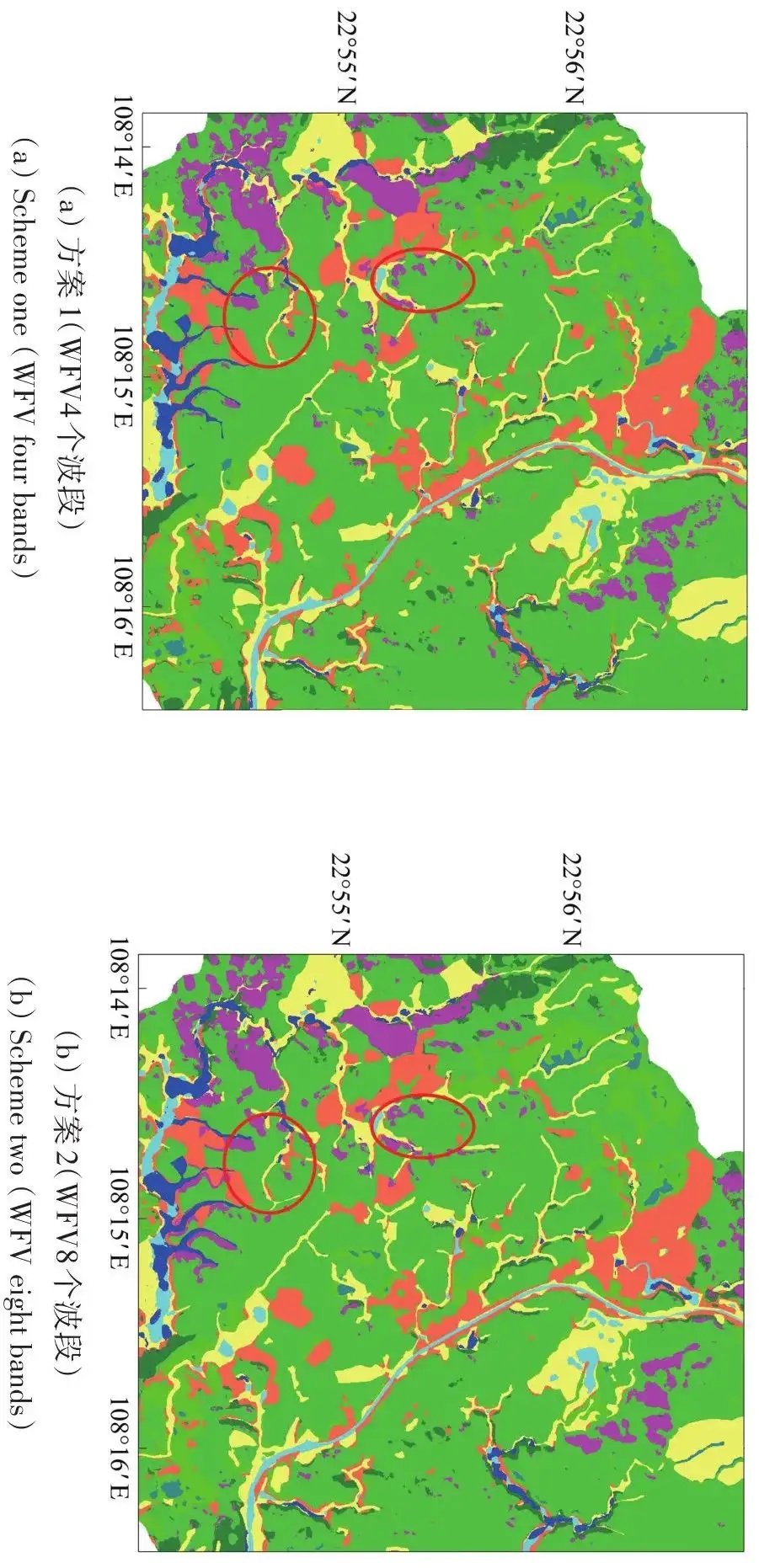
【卫星家族】 | 高分六号卫星影像及获取
1. 卫星简介 高分六号卫星(GF-6)于2018年6月2日在酒泉卫星发射中心成功发射,是高分专项中的一颗低轨光学遥感卫星,也是我国首颗精准农业观测的高分卫星,具有高分辨率、宽覆盖、高质量成像、高效能成像、国产化率高等特…...

XML与Xpath
XML与Xpath XML是一种具有某种层次结构的文件,Xpath则是解析这种文件的工具 接下来将会解释XML文件的结构和Xpath的基本使用,并且用Java语言进行操作展示。 XML结构 XML(可扩展标记语言)文件具有一种层次结构,由标签…...

【c++20】CPP-20-STL-Cookbook 学习笔记
Cpp20-STL-Cookbook-src简单的阅读笔记。c++20更好用了,比如STL 包含了一些这样的辅助函数,比如 make_pair() 和make_tuple() 等。 这些代码现在已经过时了,但是为了与旧代码兼容,会保留这些代码。比如 可以声明是一个std的string:Sum s1 {1u, 2.0, 3, 4.0f }?...
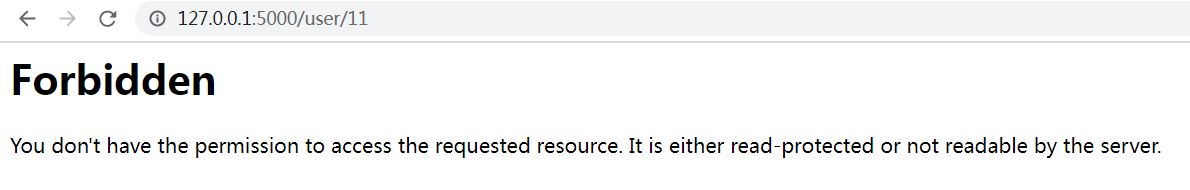
Python 之 Flask 框架学习
毕业那会使用过这个轻量级的框架,最近再来回看一下,依赖相关的就不多说了,直接从例子开始。下面示例中的 html 模板,千万记得要放到 templates 目录下。 Flask基础示例 hello world from flask import Flask, jsonify, url_fora…...
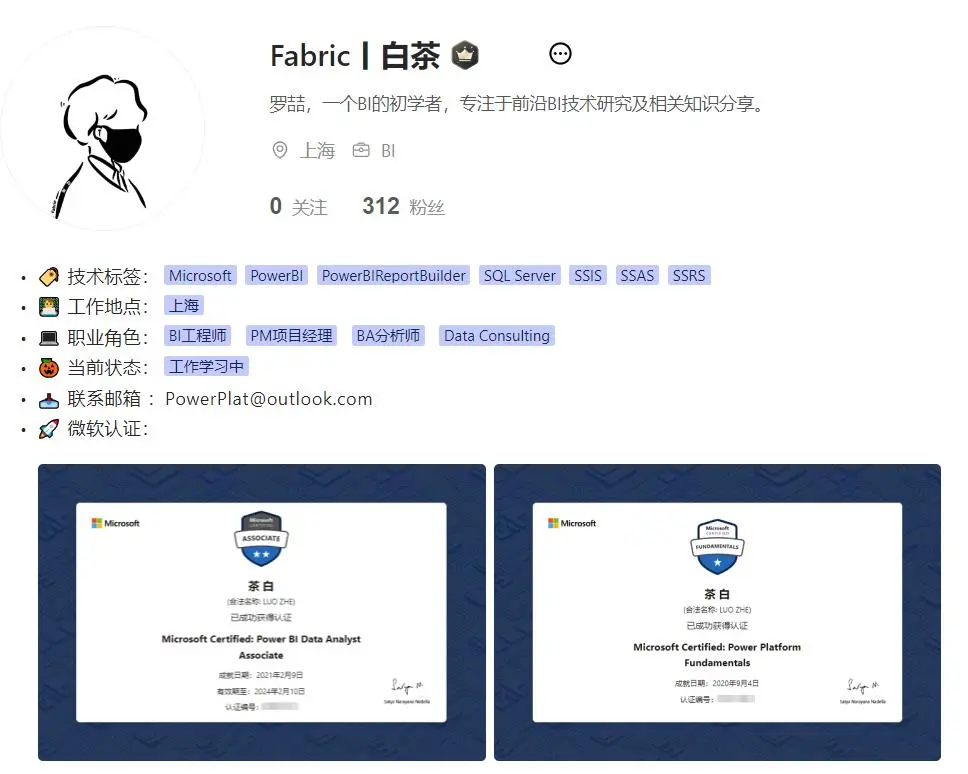
精品丨PowerBI负载测试和容量规划
当选择Power BI作为业务报表平台时,如何判断许可证的选择是否符合业务需求,价格占了主导因素。 Power BI的定价是基于SKU和服务器内核决定的,但是很多IT的负责人都不确定自己公司业务具体需要多少。 不幸的是,Power BI的容量和预期…...
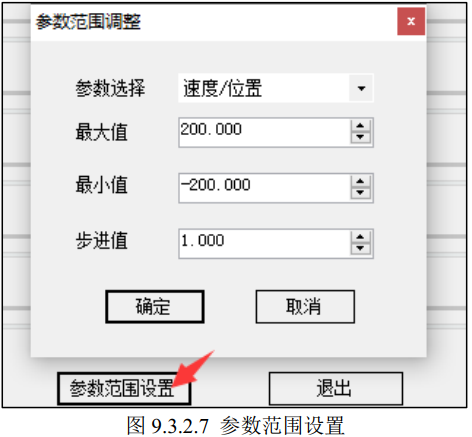
【算法-PID】
算法-PID ■ PID■ 闭环原理■ PID 控制流程■ PID 比例环节(Proportion)■ PID 积分环节(Integral)■ PID 微分环节(Differential) ■ 位置式PID,增量式PID介绍■ 位置式 PID 公式■ 增量式 PI…...
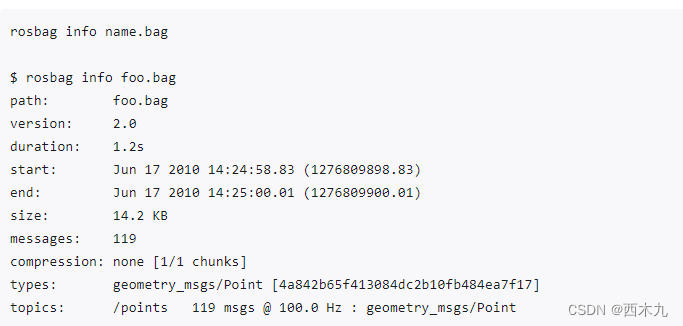
ros rosbag使用记录
rosbag: 1. rosbag record -a 记录当前所有消息(较少用)2. rosbag record -O bag_name.bag /topic 记录指定消息3. rosbag info 查阅bag文件信息4. rosbag play 播放bag文件内容5. python script 查看bag文件内容参考: 1. rosbag record -a 记…...

观成科技:隐蔽隧道工具Ligolo-ng加密流量分析
1.工具介绍 Ligolo-ng是一款由go编写的高效隧道工具,该工具基于TUN接口实现其功能,利用反向TCP/TLS连接建立一条隐蔽的通信信道,支持使用Let’s Encrypt自动生成证书。Ligolo-ng的通信隐蔽性体现在其支持多种连接方式,适应复杂网…...

边缘计算医疗风险自查APP开发方案
核心目标:在便携设备(智能手表/家用检测仪)部署轻量化疾病预测模型,实现低延迟、隐私安全的实时健康风险评估。 一、技术架构设计 #mermaid-svg-iuNaeeLK2YoFKfao {font-family:"trebuchet ms",verdana,arial,sans-serif;font-size:16px;fill:#333;}#mermaid-svg…...
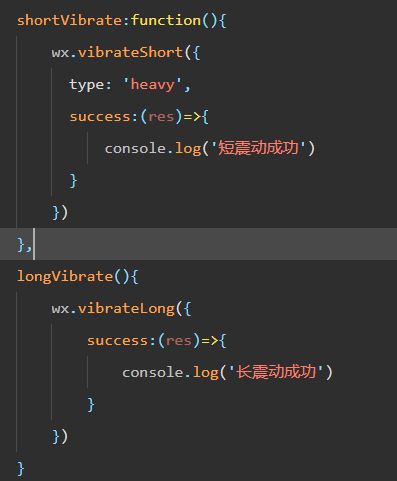
微信小程序 - 手机震动
一、界面 <button type"primary" bindtap"shortVibrate">短震动</button> <button type"primary" bindtap"longVibrate">长震动</button> 二、js逻辑代码 注:文档 https://developers.weixin.qq…...

4. TypeScript 类型推断与类型组合
一、类型推断 (一) 什么是类型推断 TypeScript 的类型推断会根据变量、函数返回值、对象和数组的赋值和使用方式,自动确定它们的类型。 这一特性减少了显式类型注解的需要,在保持类型安全的同时简化了代码。通过分析上下文和初始值,TypeSc…...

python爬虫——气象数据爬取
一、导入库与全局配置 python 运行 import json import datetime import time import requests from sqlalchemy import create_engine import csv import pandas as pd作用: 引入数据解析、网络请求、时间处理、数据库操作等所需库。requests:发送 …...
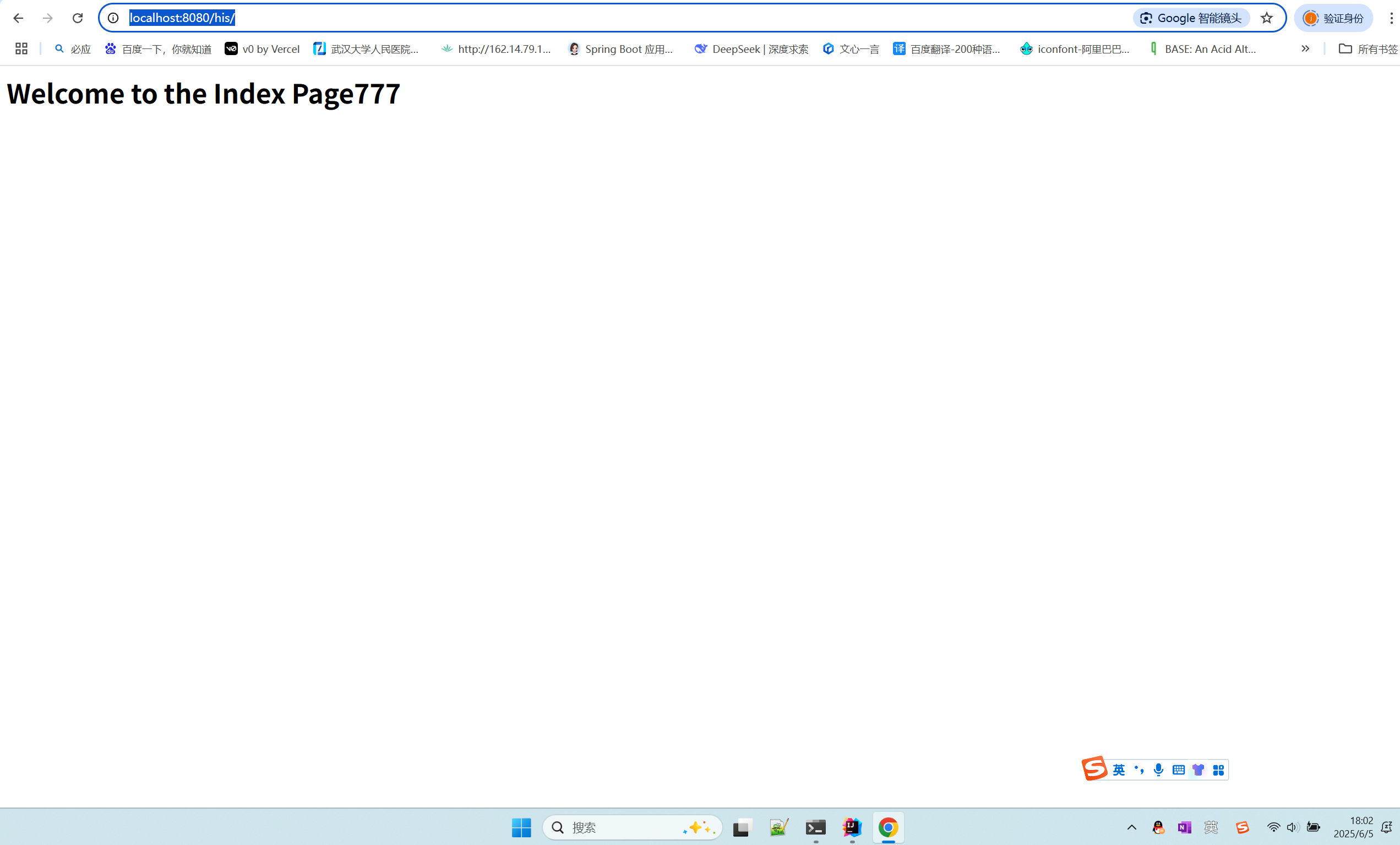
在 Spring Boot 中使用 JSP
jsp? 好多年没用了。重新整一下 还费了点时间,记录一下。 项目结构: pom: <?xml version"1.0" encoding"UTF-8"?> <project xmlns"http://maven.apache.org/POM/4.0.0" xmlns:xsi"http://ww…...

离线语音识别方案分析
随着人工智能技术的不断发展,语音识别技术也得到了广泛的应用,从智能家居到车载系统,语音识别正在改变我们与设备的交互方式。尤其是离线语音识别,由于其在没有网络连接的情况下仍然能提供稳定、准确的语音处理能力,广…...
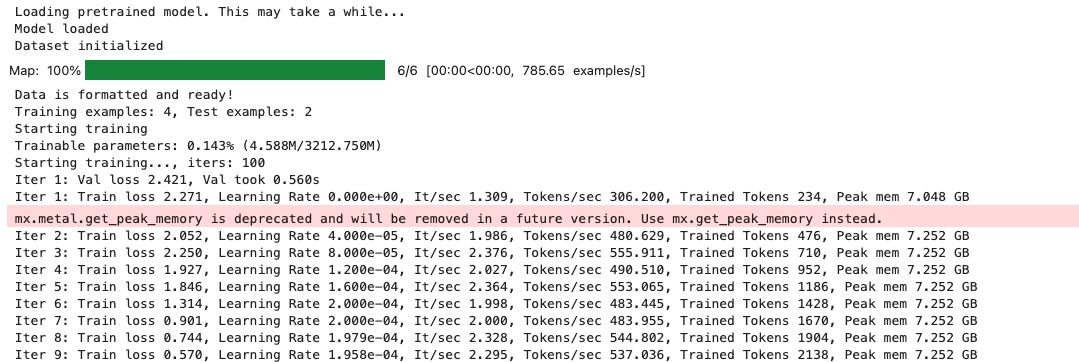
mac:大模型系列测试
0 MAC 前几天经过学生优惠以及国补17K入手了mac studio,然后这两天亲自测试其模型行运用能力如何,是否支持微调、推理速度等能力。下面进入正文。 1 mac 与 unsloth 按照下面的进行安装以及测试,是可以跑通文章里面的代码。训练速度也是很快的。 注意…...

用鸿蒙HarmonyOS5实现中国象棋小游戏的过程
下面是一个基于鸿蒙OS (HarmonyOS) 的中国象棋小游戏的实现代码。这个实现使用Java语言和鸿蒙的Ability框架。 1. 项目结构 /src/main/java/com/example/chinesechess/├── MainAbilitySlice.java // 主界面逻辑├── ChessView.java // 游戏视图和逻辑├──…...
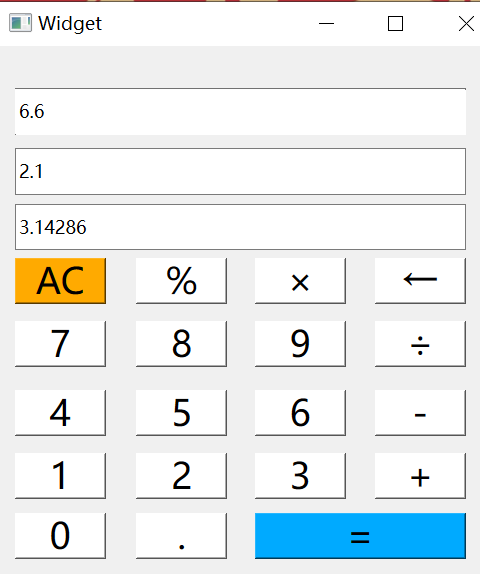
6.9-QT模拟计算器
源码: 头文件: widget.h #ifndef WIDGET_H #define WIDGET_H#include <QWidget> #include <QMouseEvent>QT_BEGIN_NAMESPACE namespace Ui { class Widget; } QT_END_NAMESPACEclass Widget : public QWidget {Q_OBJECTpublic:Widget(QWidget *parent nullptr);…...
