C#标签设计打印软件开发
1、新建自定义C#控件项目Custom

using System;
using System.Collections.Generic;
using System.Text;namespace CustomControls
{public class CommonSettings{/// <summary>/// 把像素换算成毫米/// </summary>/// <param name="Pixel">多少像素</param>/// <returns>多少毫米</returns>public static float PixelConvertMillimeter(float Pixel){return Pixel / 96 * 25.4f;}/// <summary>/// 把毫米换算成像素/// </summary>/// <param name="Millimeter">多少毫米</param>/// <returns>多少像素</returns>public static int MillimeterConvertPixel(float Millimeter){return ((int)(Millimeter / 25.4 * 96)+1);}}
}
GraphicsTools
using System;
using System.Collections.Generic;
using System.Text;
using System.Drawing.Drawing2D;
using System.Drawing;namespace CustomControls
{internal static class GraphicsTools{/// <summary>/// Creates a rounded rectangle from the specified rectangle and radius/// </summary>/// <param name="rectangle">Base rectangle</param>/// <param name="radius">Radius of the corners</param>/// <returns>Rounded rectangle as a GraphicsPath</returns>public static GraphicsPath CreateRoundRectangle(Rectangle rectangle, int radius){GraphicsPath path = new GraphicsPath();int l = rectangle.Left;int t = rectangle.Top;int w = rectangle.Width;int h = rectangle.Height;int d = radius << 1;path.AddArc(l, t, d, d, 180, 90); // topleftpath.AddLine(l + radius, t, l + w - radius, t); // toppath.AddArc(l + w - d, t, d, d, 270, 90); // toprightpath.AddLine(l + w, t + radius, l + w, t + h - radius); // rightpath.AddArc(l + w - d, t + h - d, d, d, 0, 90); // bottomrightpath.AddLine(l + w - radius, t + h, l + radius, t + h); // bottompath.AddArc(l, t + h - d, d, d, 90, 90); // bottomleftpath.AddLine(l, t + h - radius, l, t + radius); // leftpath.CloseFigure();return path;}/// <summary>/// Creates a rectangle rounded on the top/// </summary>/// <param name="rectangle">Base rectangle</param>/// <param name="radius">Radius of the top corners</param>/// <returns>Rounded rectangle (on top) as a GraphicsPath object</returns>public static GraphicsPath CreateTopRoundRectangle(Rectangle rectangle, int radius){GraphicsPath path = new GraphicsPath();int l = rectangle.Left;int t = rectangle.Top;int w = rectangle.Width;int h = rectangle.Height;int d = radius << 1;path.AddArc(l, t, d, d, 180, 90); // topleftpath.AddLine(l + radius, t, l + w - radius, t); // toppath.AddArc(l + w - d, t, d, d, 270, 90); // toprightpath.AddLine(l + w, t + radius, l + w, t + h); // rightpath.AddLine(l + w, t + h, l, t + h); // bottompath.AddLine(l, t + h, l, t + radius); // leftpath.CloseFigure();return path;}/// <summary>/// Creates a rectangle rounded on the bottom/// </summary>/// <param name="rectangle">Base rectangle</param>/// <param name="radius">Radius of the bottom corners</param>/// <returns>Rounded rectangle (on bottom) as a GraphicsPath object</returns>public static GraphicsPath CreateBottomRoundRectangle(Rectangle rectangle, int radius){GraphicsPath path = new GraphicsPath();int l = rectangle.Left;int t = rectangle.Top;int w = rectangle.Width;int h = rectangle.Height;int d = radius << 1;path.AddLine(l + radius, t, l + w - radius, t); // toppath.AddLine(l + w, t + radius, l + w, t + h - radius); // rightpath.AddArc(l + w - d, t + h - d, d, d, 0, 90); // bottomrightpath.AddLine(l + w - radius, t + h, l + radius, t + h); // bottompath.AddArc(l, t + h - d, d, d, 90, 90); // bottomleftpath.AddLine(l, t + h - radius, l, t + radius); // leftpath.CloseFigure();return path;}}
}
2、打印机设置界面
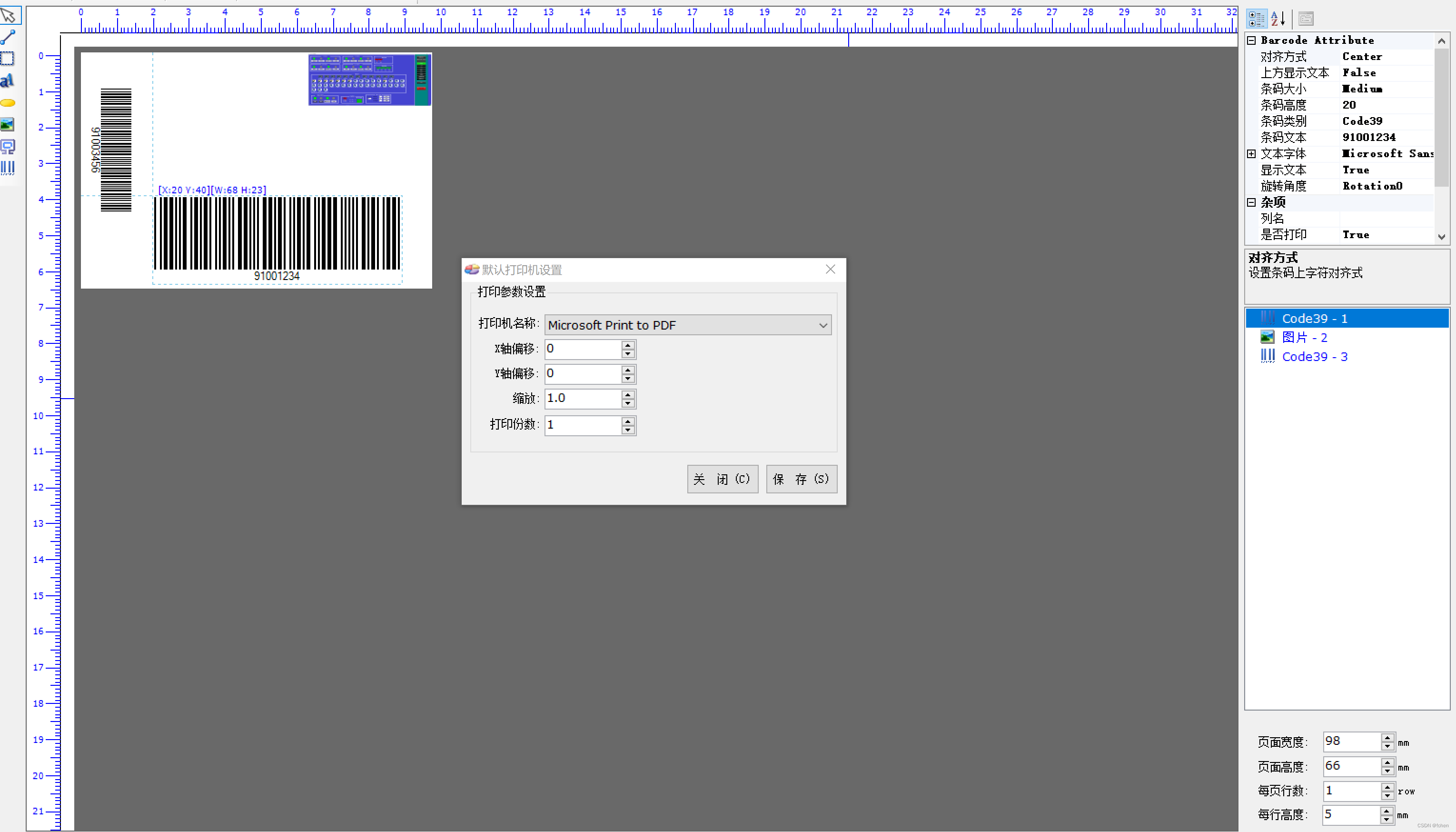
using System;
using System.Collections.Generic;
using System.ComponentModel;
using System.Data;
using System.Drawing.Printing;
using System.Text;
using System.Windows.Forms;
using CustomControls.IO;namespace CustomControls.Control
{public partial class frmSetting : Form{public frmSetting(PrintConfig confg){InitializeComponent();pconfig = confg;}private PrintConfig pconfig;private void frmSetting_Load(object sender, EventArgs e){for (int i=0; i < PrinterSettings.InstalledPrinters.Count; i++){cbPrintName.Items.Add(PrinterSettings.InstalledPrinters[i]);}if (cbPrintName.Items.Count > 0){cbPrintName.SelectedItem = pconfig.PrintName;}numX.Value = pconfig.XOFFSET;numY.Value = pconfig.YOFFSET;numZoom.Value = (decimal)pconfig.ZOOM;numCopies.Value = pconfig.Copies;}private void btnClose_Click(object sender, EventArgs e){this.Close();}private void btnOk_Click(object sender, EventArgs e){pconfig.XOFFSET = (int)numX.Value;pconfig.YOFFSET = (int)numY.Value;pconfig.PrintName = cbPrintName.SelectedItem.ToString();pconfig.ZOOM = (float)numZoom.Value;pconfig.Copies = (int)numCopies.Value;this.Close();}}
}
3、条形码39码\93码实现
using System;
using System.Collections.Generic;
using System.Text;
using System.Drawing;
using System.Drawing.Drawing2D;
namespace CustomControls.BarCode
{[Serializable]internal class Code39 : IBarcode{public Code39(){EncodeBarcodeValue();}#region Variable/// <summary>/// 是否显示条码的值/// </summary>private bool bShowText = true;/// <summary>/// 是否在条码上方显示字符/// </summary>private bool bShowTextOnTop = false;/// <summary>/// 条码值的对值的对齐方式/// </summary>private BarcodeTextAlign align = BarcodeTextAlign.Left;/// <summary>/// 条码的做图区域/// </summary>private Rectangle barcodeRect;/// <summary>/// 条码的值/// </summary>private String code = "0123456";/// <summary>/// 条码的高度/// </summary>private int height = 30;/// <summary>/// 条码的大小/// </summary>private BarCodeWeight weight = BarCodeWeight.Small;/// <summary>/// 旋转/// </summary>private BarcodeRotation Rotation = BarcodeRotation.Rotation90;/// <summary>/// 条码的字体/// </summary>private Font textFont = new Font("Courier", 8);/// <summary>/// 将条码数据编码/// </summary>private String encodedString = "";/// <summary>相关文章:
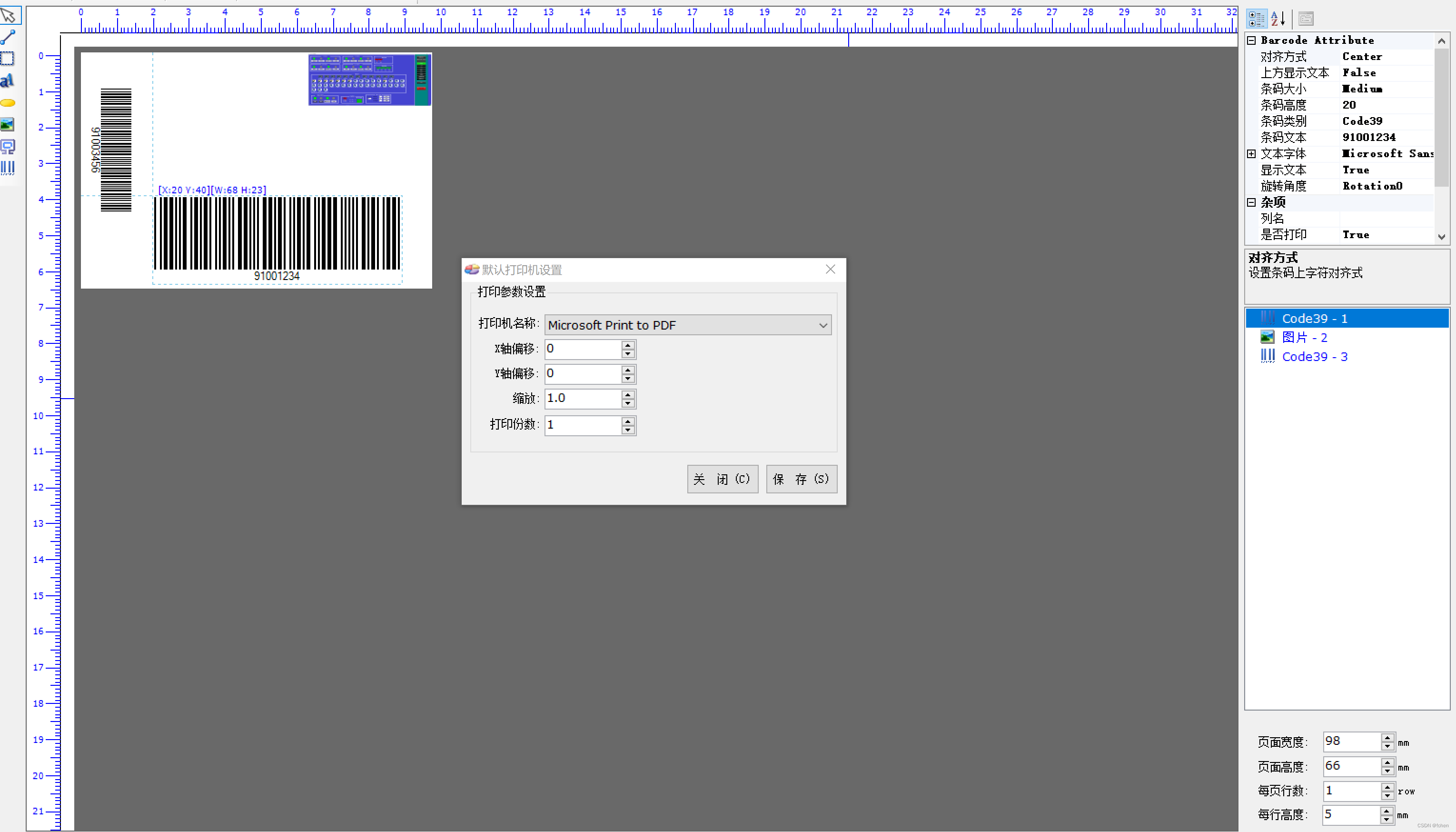
C#标签设计打印软件开发
1、新建自定义C#控件项目Custom using System; using System.Collections.Generic; using System.Text;namespace CustomControls {public class CommonSettings{/// <summary>/// 把像素换算成毫米/// </summary>/// <param name="Pixel">多少像素…...
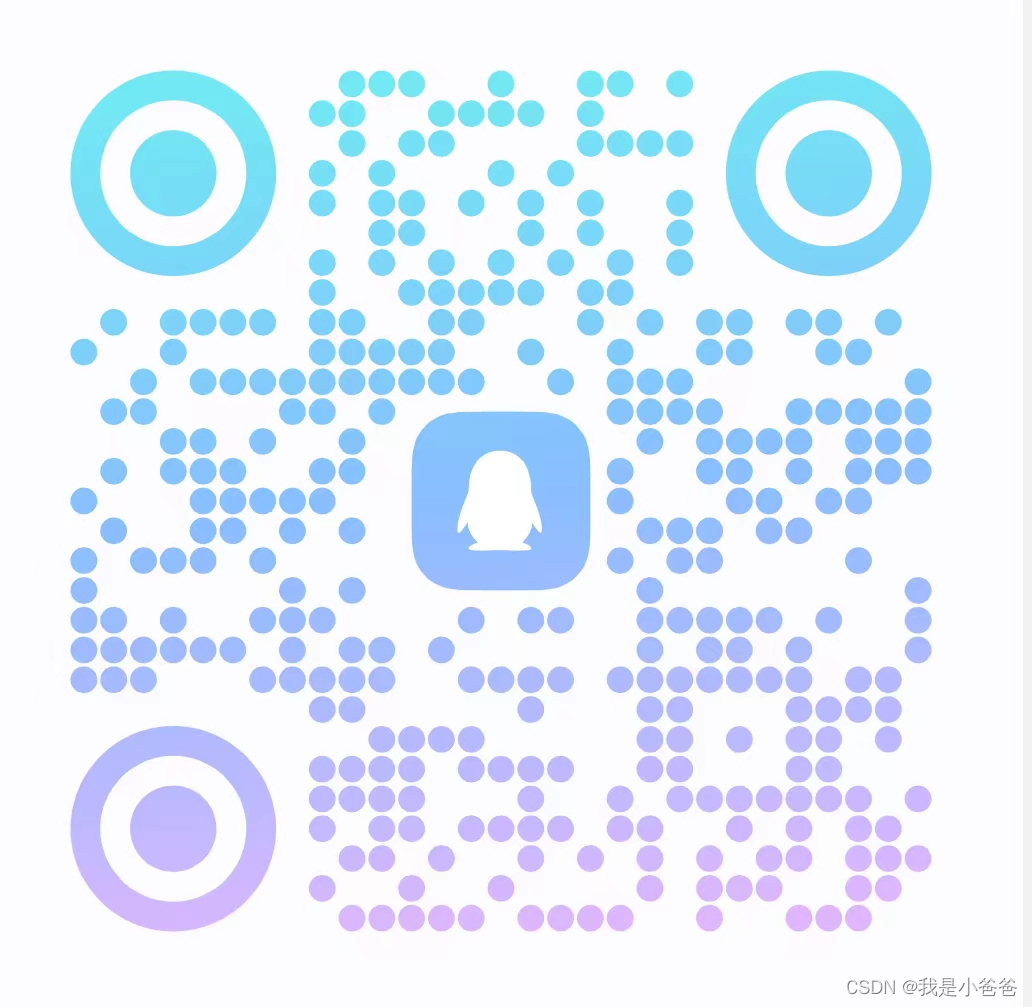
Springboot+vue+小程序+基于微信小程序的在线学习平台
一、项目介绍 基于Spring BootVue小程序的在线学习平台从实际情况出发,结合当前年轻人的学习环境喜好来开发。基于Spring BootVue小程序的在线学习平台在语言上使用Java语言进行开发,在数据库存储方面使用的MySQL数据库,开发工具是IDEA。…...
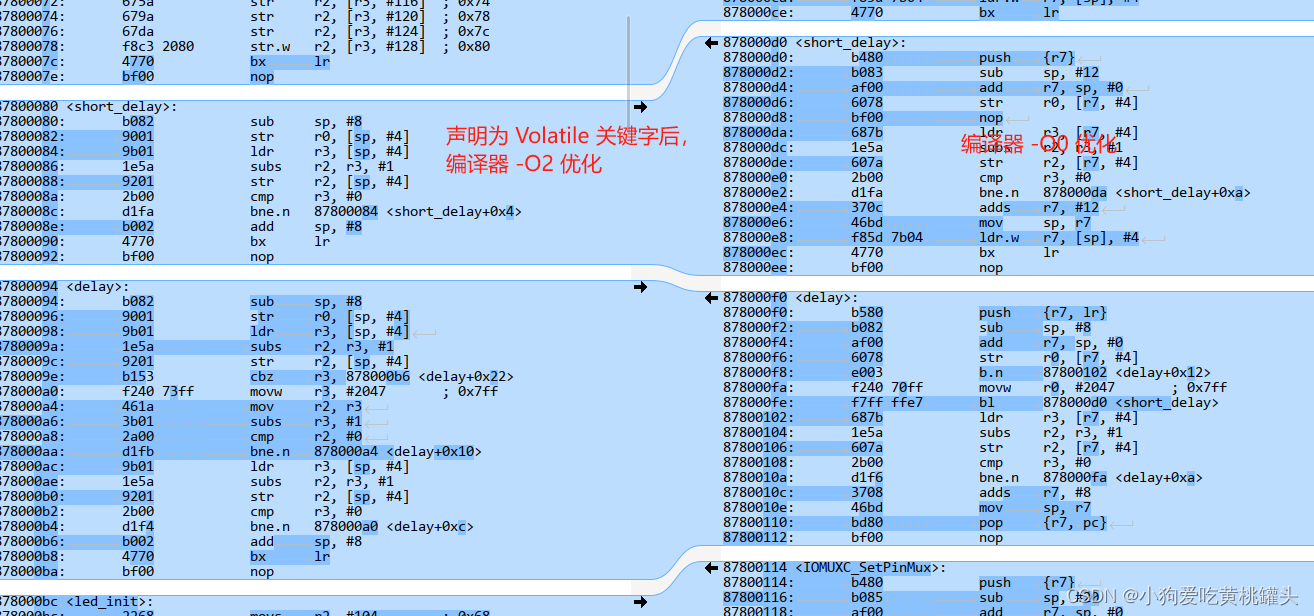
正点原子[第二期]Linux之ARM(MX6U)裸机篇学习笔记-13-按键实验
前言: 本文是根据哔哩哔哩网站上“正点原子[第二期]Linux之ARM(MX6U)裸机篇”视频的学习笔记,在这里会记录下正点原子 I.MX6ULL 开发板的配套视频教程所作的实验和学习笔记内容。本文大量引用了正点原子教学视频和链接中的内容。…...
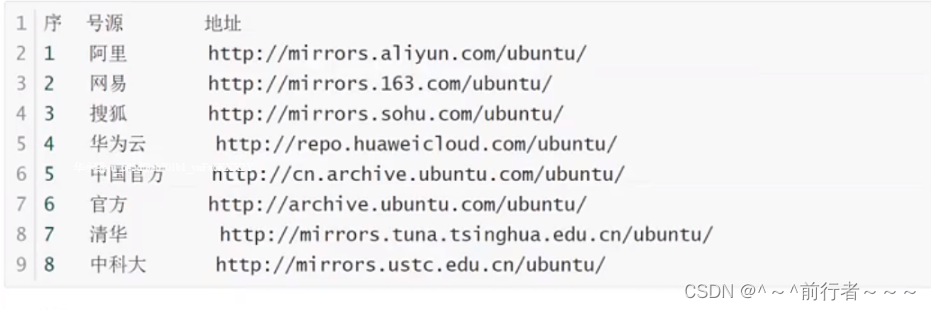
ubuntu与redhat的不同之处
华子目录 什么是ubuntu概述 ubuntu版本简介桌面版服务器版 安装部署部署后的设置设置root密码关闭防火墙启用允许root进行ssh登录更改apt源安装所需软件 安装nginx安装apache网络配置Netplan概述配置详解配置文件DHCP静态IP设置设置 软件安装方法apt安装软件作用常用命令配置ap…...
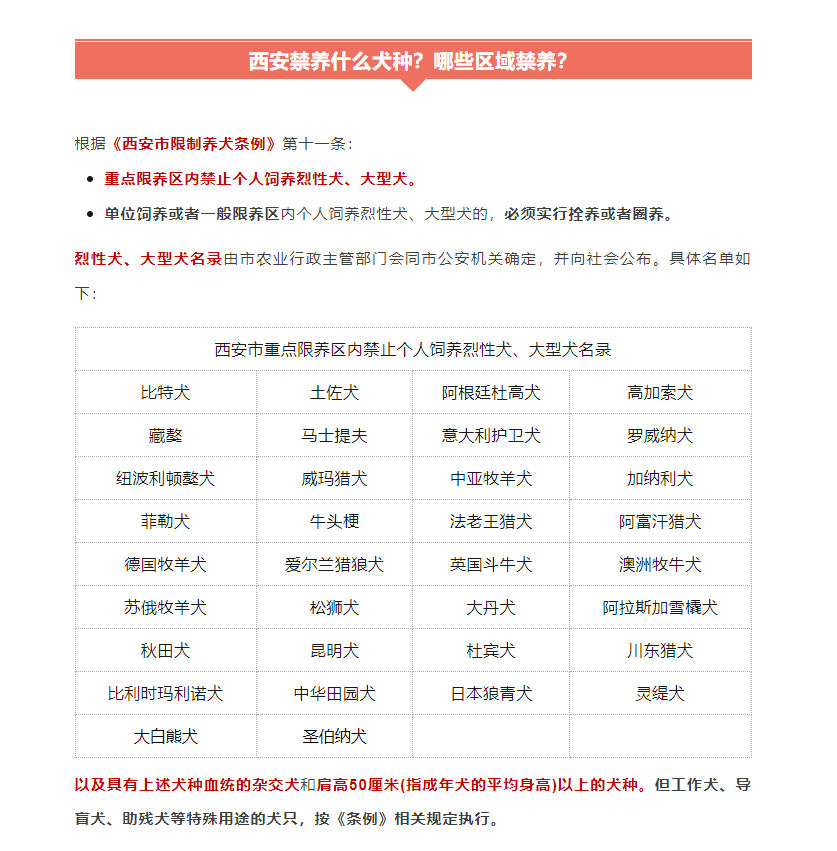
三岁孩童被家养大型犬咬伤 额部撕脱伤达10公分
近期,一名被家养大型犬咬伤了面部的3岁小朋友,在被家人紧急送来西安国际医学中心医院,通过24小时急诊门诊简单救治后,转至整形外科,由主治医师李世龙为他实施了清创及缝合手术。 “患者额部撕脱伤面积约为10公分&…...
“不会传递默认事件参数)
@click=“handleClick()“不会传递默认事件参数
当你使用click"handleClick()"这种形式绑定事件处理器时,Vue会将它视为一个函数调用,而不是一个事件监听器。在这种情况下,Vue不会自动传递原生事件对象作为默认参数。 如果你想让Vue自动传递原生事件对象作为默认参数,…...

KVM安装Ubuntu24.04简要坑点以及优点
本机环境是ubuntu22.04的环境,然后是8核16线程 ssd是500的 目前对于虚拟机的选择,感觉kvm确实会更加流畅,最重要的一点是简洁,然后实际安装效果也比较的好,如果对于速度方面希望快一点,并且流畅一点的话这…...
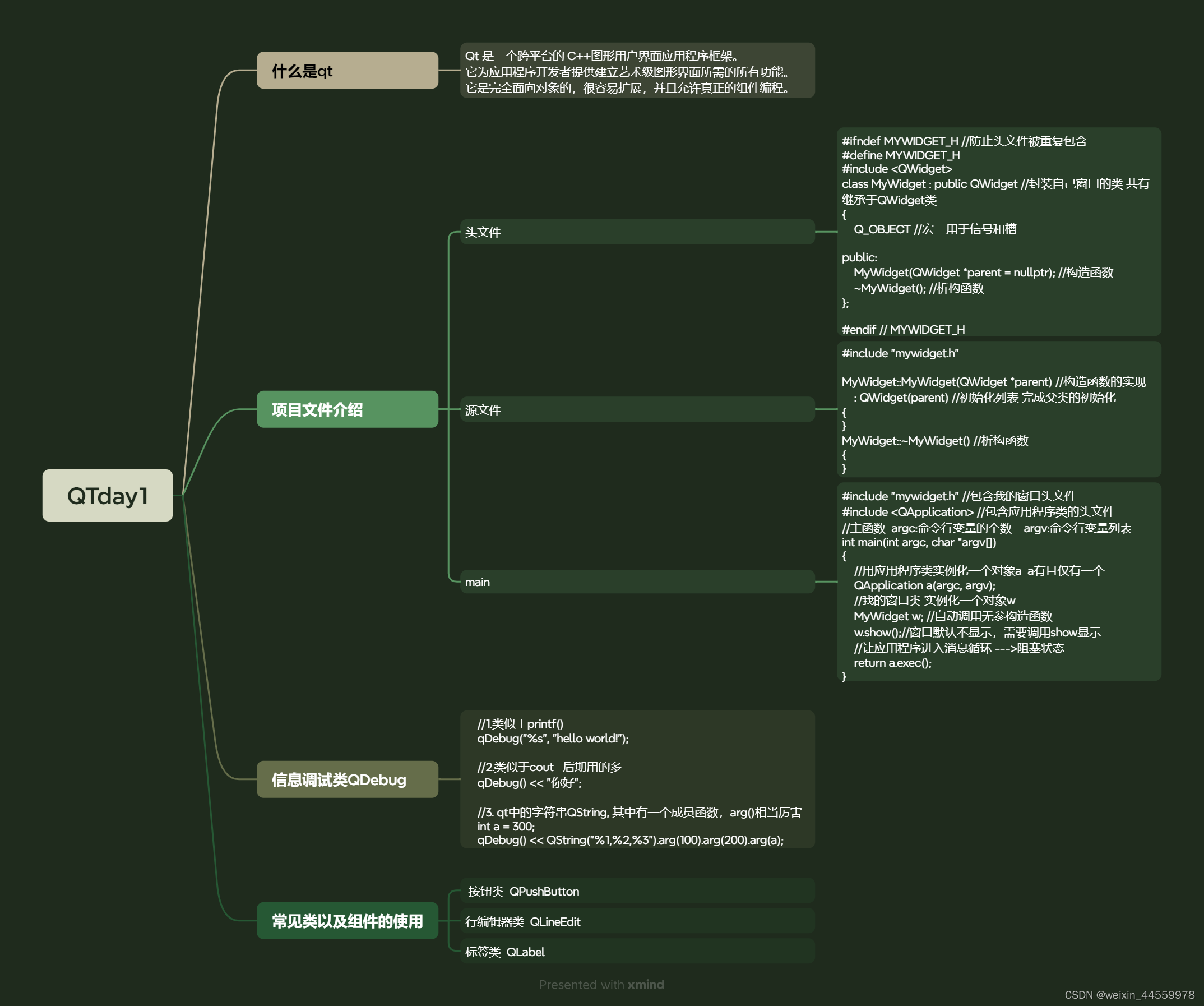
QT_day1
#include "mywidget.h"MyWidget::MyWidget(QWidget *parent): QWidget(parent) {//修改窗口标题this->setWindowTitle("4.6.0");//修改窗口图标this->setWindowIcon(QIcon("C:\\Users\\zj\\Desktop\\yuanshen\\icon"));//修改窗口大小this…...

AWS宣布推出Amazon Q :针对商业数据和软件开发的生成性AI助手
亚马逊网络服务(AWS)近日宣布推出了一项名为“Amazon Q”的新服务,旨在帮助企业利用生成性人工智能(AI)技术,优化工作流程和提升业务效率。这一创新平台的推出,标志着企业工作方式的又一次重大变…...
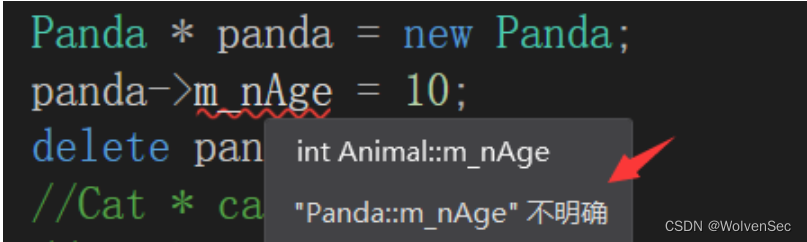
C++:多继承虚继承
在C中,虚继承(Virtual Inheritance)是一种特殊的继承方式,用于解决菱形继承(Diamond Inheritance)问题。菱形继承指的是一个类同时继承自两个或更多个具有共同基类的类,从而导致了多个实例同一个…...
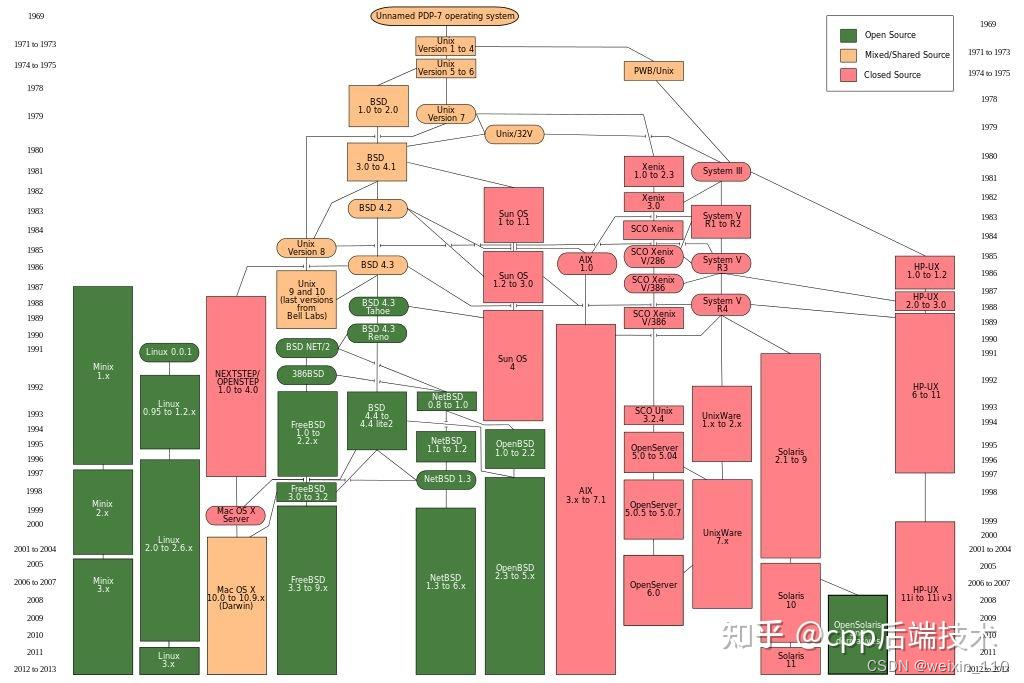
Linux进程间通信
每个进程的用户空间都是独立的,不能相互访问。 所有进程的内核空间(32位系统3G-4G)都是共享的 应用场景 作为缓冲区,处理速度不同的进程之间的数据传输资源共享:多个进程之间共享同样的资源,一个进程对共享数据的修改,…...

【二叉树算法题记录】222. 完全二叉树的节点个数
题目描述 给你一棵 完全二叉树 的根节点root ,求出该树的节点个数。 完全二叉树的定义如下:在完全二叉树中,除了最底层节点可能没填满外,其余每层节点数都达到最大值,并且最下面一层的节点都集中在该层最左边的若干位…...

每日新闻掌握【2024年5月6日 星期一】
2024年5月06日 星期一 农历三月廿八 大公司/大事件 多个品牌黄金优惠后价格重回600元/克以下 “五一”假期期间,记者走访调研黄金消费市场发现,受国际金价回落及“五一”假期促销等多重因素影响,终端黄金价格出现了较为明显的回落。包括周大…...

谈谈Tcpserver开启多线程并发处理遇到的问题!
最近在学习最基础的socket网络编程,在Tcpserver开启多线程并发处理时遇到了一些问题! 说明 在linux以及Windows的共享文件夹进行编写的,所以代码中有的部分使用 #ifdef WIN64 ... #else ... #endif 进入正题!!&…...

618好物节不知道买什么?快收下这份好物推荐指南!
随着618好物节的临近,你是否在为选择什么产品而犹豫不决?不用担忧,我精心准备了一份购物指南,旨在帮助你发现那些性价比高、口碑爆棚的商品。无论是科技新品还是生活小物件,这份指南都能帮你快速定位到那些值得投资的好…...

Django高级表单处理与验证实战
title: Django高级表单处理与验证实战 date: 2024/5/6 20:47:15 updated: 2024/5/6 20:47:15 categories: 后端开发 tags: Django表单验证逻辑模板渲染安全措施表单测试重定向管理最佳实践 引言: 在Web应用开发中,表单是用户与应用之间进行交互的重要…...
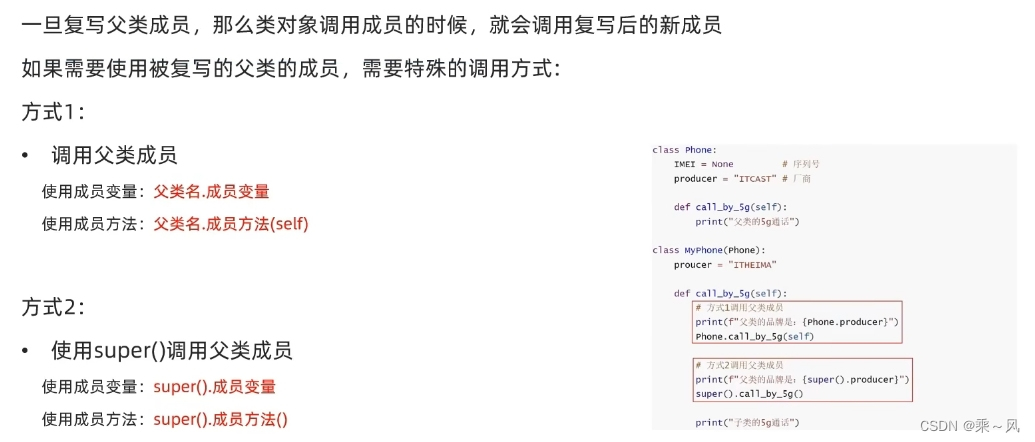
类和对象-Python-第一部分
初识对象 使用对象组织数据 class Student:nameNonegenderNonenationalityNonenative_placeNoneageNonestu_1Student()stu_1.name"林军杰" stu_1.gender"男" stu_1.nationality"中国" stu_1.native_place"山东" stu_1.age31print(stu…...
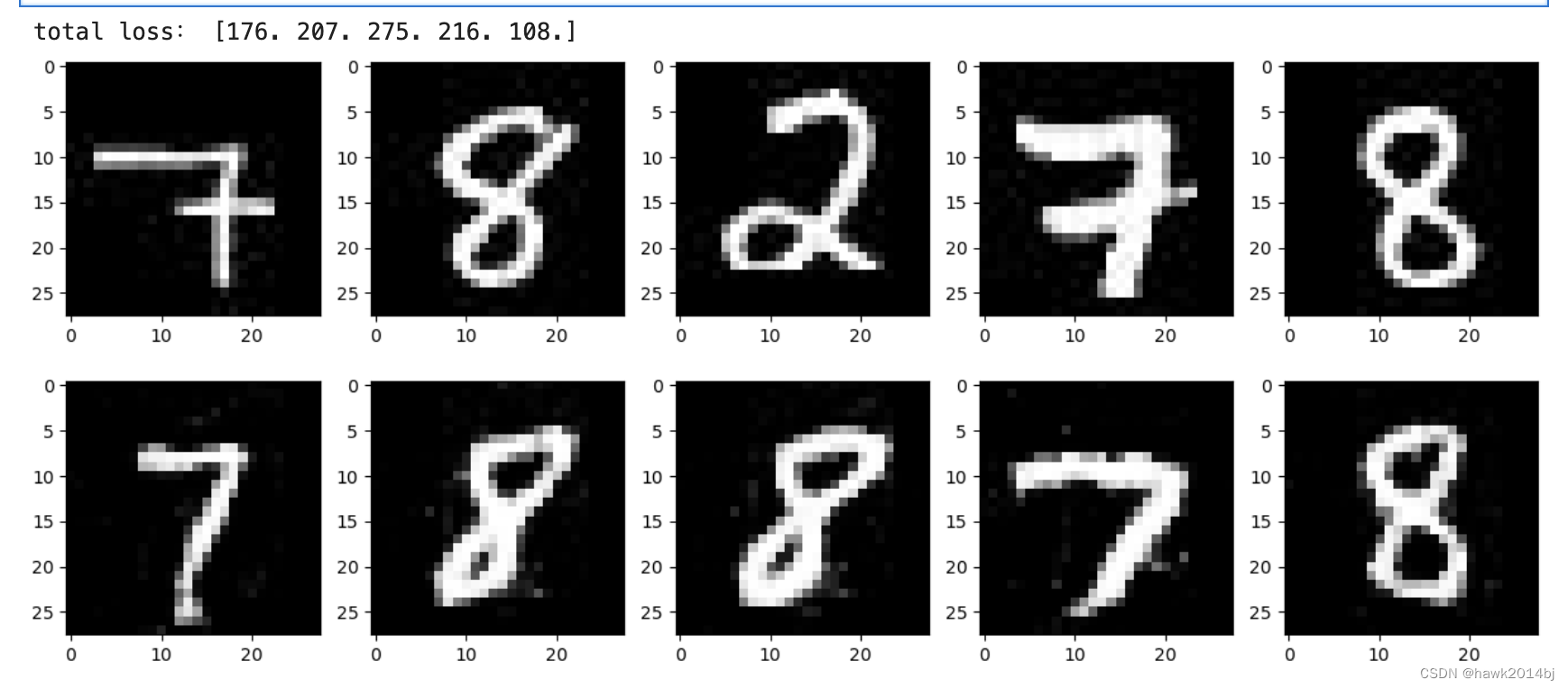
Pytorch实现图片异常检测
图片异常检测 异常检测指的是在正常的图片中找到异常的数据,由于无法通过规则进行识别判断,这样的应用场景通常都是需要人工进行识别,比如残次品的识别,图片异常识别模型的目标是可以代替或者辅助人工进行识别异常图片。 AnoGAN…...

【NOI-题解】1586. 扫地机器人1430 - 迷宫出口1434. 数池塘(四方向)1435. 数池塘(八方向)
文章目录 一、前言二、问题问题:1586 - 扫地机器人问题:1430 - 迷宫出口问题:1434. 数池塘(四方向)问题:1435. 数池塘(八方向) 三、感谢 一、前言 本章节主要对深搜基础题目进行讲解…...

探究MySQL行格式:解析DYNAMIC与COMPACT的异同
在MySQL中,行格式对于数据存储和检索起着至关重要的作用。MySQL提供了多种行格式,其中DYNAMIC和COMPACT是两种常见的行格式。 本文将深入探讨MySQL行格式DYNAMIC和COMPACT的区别,帮助读者更好地理解它们的特点和适用场景。 1. MySQL行格式简…...

在软件开发中正确使用MySQL日期时间类型的深度解析
在日常软件开发场景中,时间信息的存储是底层且核心的需求。从金融交易的精确记账时间、用户操作的行为日志,到供应链系统的物流节点时间戳,时间数据的准确性直接决定业务逻辑的可靠性。MySQL作为主流关系型数据库,其日期时间类型的…...

Linux云原生安全:零信任架构与机密计算
Linux云原生安全:零信任架构与机密计算 构建坚不可摧的云原生防御体系 引言:云原生安全的范式革命 随着云原生技术的普及,安全边界正在从传统的网络边界向工作负载内部转移。Gartner预测,到2025年,零信任架构将成为超…...

unix/linux,sudo,其发展历程详细时间线、由来、历史背景
sudo 的诞生和演化,本身就是一部 Unix/Linux 系统管理哲学变迁的微缩史。来,让我们拨开时间的迷雾,一同探寻 sudo 那波澜壮阔(也颇为实用主义)的发展历程。 历史背景:su的时代与困境 ( 20 世纪 70 年代 - 80 年代初) 在 sudo 出现之前,Unix 系统管理员和需要特权操作的…...

c#开发AI模型对话
AI模型 前面已经介绍了一般AI模型本地部署,直接调用现成的模型数据。这里主要讲述讲接口集成到我们自己的程序中使用方式。 微软提供了ML.NET来开发和使用AI模型,但是目前国内可能使用不多,至少实践例子很少看见。开发训练模型就不介绍了&am…...

AspectJ 在 Android 中的完整使用指南
一、环境配置(Gradle 7.0 适配) 1. 项目级 build.gradle // 注意:沪江插件已停更,推荐官方兼容方案 buildscript {dependencies {classpath org.aspectj:aspectjtools:1.9.9.1 // AspectJ 工具} } 2. 模块级 build.gradle plu…...
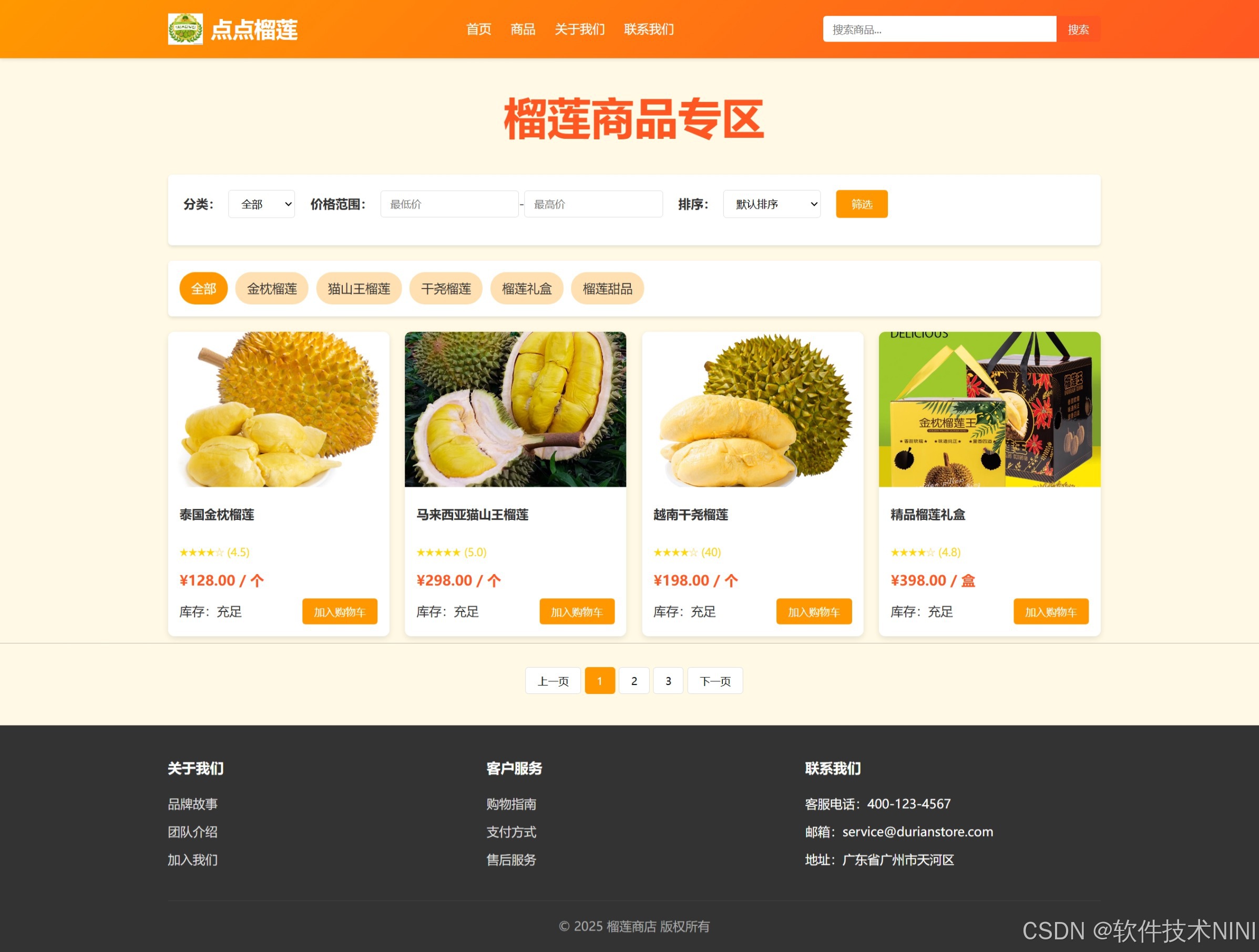
html css js网页制作成品——HTML+CSS榴莲商城网页设计(4页)附源码
目录 一、👨🎓网站题目 二、✍️网站描述 三、📚网站介绍 四、🌐网站效果 五、🪓 代码实现 🧱HTML 六、🥇 如何让学习不再盲目 七、🎁更多干货 一、👨…...

Git常用命令完全指南:从入门到精通
Git常用命令完全指南:从入门到精通 一、基础配置命令 1. 用户信息配置 # 设置全局用户名 git config --global user.name "你的名字"# 设置全局邮箱 git config --global user.email "你的邮箱example.com"# 查看所有配置 git config --list…...
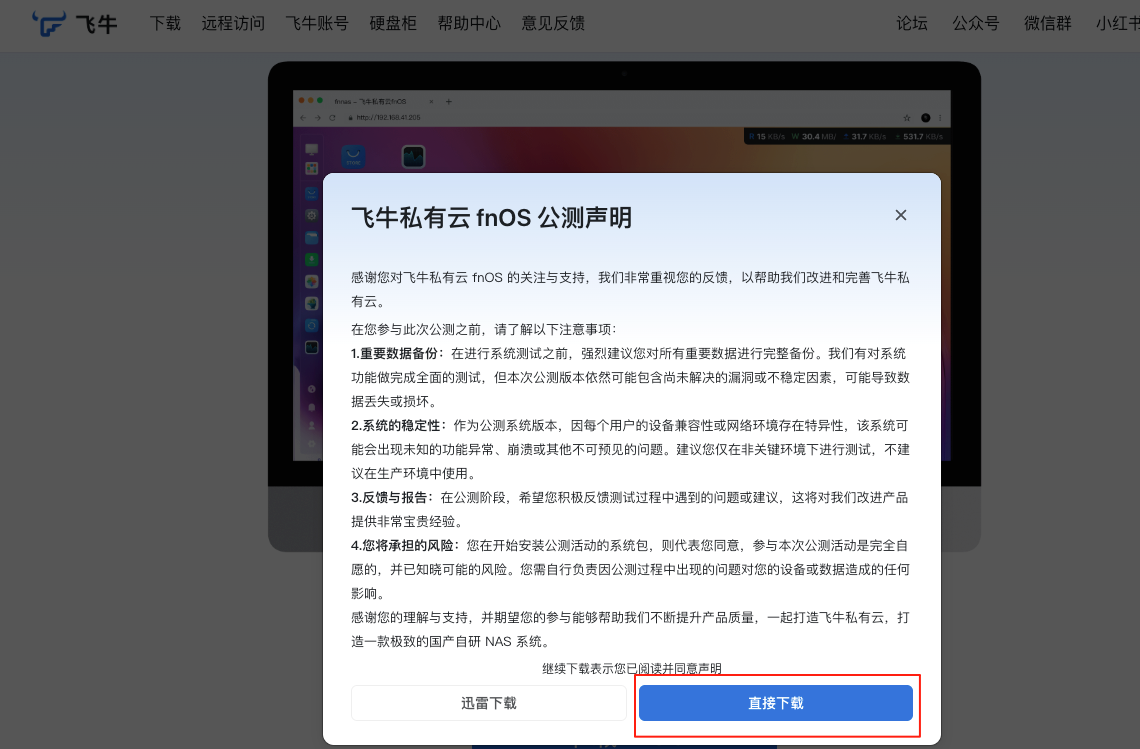
群晖NAS如何在虚拟机创建飞牛NAS
套件中心下载安装Virtual Machine Manager 创建虚拟机 配置虚拟机 飞牛官网下载 https://iso.liveupdate.fnnas.com/x86_64/trim/fnos-0.9.2-863.iso 群晖NAS如何在虚拟机创建飞牛NAS - 个人信息分享...

tomcat入门
1 tomcat 是什么 apache开发的web服务器可以为java web程序提供运行环境tomcat是一款高效,稳定,易于使用的web服务器tomcathttp服务器Servlet服务器 2 tomcat 目录介绍 -bin #存放tomcat的脚本 -conf #存放tomcat的配置文件 ---catalina.policy #to…...

pycharm 设置环境出错
pycharm 设置环境出错 pycharm 新建项目,设置虚拟环境,出错 pycharm 出错 Cannot open Local Failed to start [powershell.exe, -NoExit, -ExecutionPolicy, Bypass, -File, C:\Program Files\JetBrains\PyCharm 2024.1.3\plugins\terminal\shell-int…...
