Linux——mysql运维篇
回顾基本语句:
- create database 数据库 ;
- create table 表 (列1 数据类型 [ 约束条件], 列2 数据类型 【约束条件】……) add CONTRAINT 增加一些主键或者外键的约束
- drop table/ drop database;
- truncate 表;
- rename 旧表名 TO 新表名 ;
- alter 表 add 列 / drop 列 /
- create view (虚表) / drop view
- create user / drop user
- select 表的数据查询 from 表 WHERE 过滤条件 group by 列 order by ;
- insert into 表(列1……)values (一行数据【和列是对应输入的】), (第二行数据)……;
- update 表 SET 列 = 值 where 过滤条件 (定位修改的数据行);
- delete from 表 where 过滤条件;
- GRANT // 数据库用户的授权 对应权限的内容见 MySQL CRASH COURSE p257 表 28.1
- revoke // 数据库用户权限的回收【撤销】
- commit / rollback // 对于事务的提交和回滚 【第26章】
- select cur();
- select version();
- join
- UNION
一、安装
1. 添加 yum 仓库[root@bogon ~]# wget https://repo.mysql.com//mysql80-community- release-el8-9.noarch.rpm--2024-04-27 20:31:45-- https://repo.mysql.com//mysql80-communityrelease-el8-9.noarch.rpmResolving repo.mysql.com (repo.mysql.com)... 23.210.109.97,2a02:26f0:d8:980::1d68, 2a02:26f0:d8:98f::1d68Connecting to repo.mysql.com (repo.mysql.com)|23.210.109.97|:443...connected.HTTP request sent, awaiting response... 200 OKLength: 17792 (17K) [application/x-redhat-package-manager]Saving to: ‘mysql80-community-release-el8-9.noarch.rpm’mysql80-community-release-el8-9 100%[=====================================================>] 17.38K --.-KB/s in 0.006s2024-04-27 20:31:45 (3.02 MB/s) - ‘mysql80-community-release-el8-9.noarch.rpm’ saved [17792/17792][root@bogon ~]# lsaaa Desktop Downloads Musicoriginal-ks.cfg Public Videosanaconda-ks.cfg Documents keys mysql80-community-releaseel8-9.noarch.rpm Pictures Templates[root@bogon ~]# rpm -ivh mysql80-community-release-el8-9.noarch.rpm[root@bogon ~]# ls /etc/yum.repos.d/aa.repo bb.repo mysql-community-debuginfo.repo mysqlcommunity.repo mysql-community-source.repo redhat.repo[root@bogon ~]# yum -y remove mysql* mariadb*[root@bogon ~]# yum module disable mysql -y# 可选 , 如果已经在系统中进行了相关数据的安装( mariadb 以及 mysql )# rpm -qa | egrep 'mysql|mariadb'# 如果有提示任何包的安装信息,需要先卸载对应的包,然后再禁用下面的模块# yum module -y disable mysql # 禁用原本启用的 mysql 模块 ,后续安装时,可以使用第一步所设置的仓库进行安装2. 安装 server 包[root@bogon ~]# yum install mysql-community-server3. 启动服务完成数据的初始化创建基本的数据库和表完成 mysql 超级用户 root@localhost 的创建以及密码的生成(限制 root 用户 只能从mysql 运行的节点登录)[root@mysql8 ~]# systemctl start mysqld# 抓取用户密码[root@mysql8 ~]# grep password /var/log/mysqld.log2024-04-28T00:27:27.590106Z 6 [Note] [MY-010454] [Server] Atemporary password is generated for root@localhost: f%EqxVUy9d5u# 修改密码[root@mysql8 ~]# mysql -u root -p'f%EqxVUy9d5u' -h localhostmysql: [Warning] Using a password on the command line interface canbe insecure.Welcome to the MySQL monitor. Commands end with ; or \g.Your MySQL connection id is 9Server version: 8.0.36Copyright (c) 2000, 2024, Oracle and/or its affiliates.Oracle is a registered trademark of Oracle Corporation and/or itsaffiliates. Other names may be trademarks of their respectiveowners.Type 'help;' or '\h' for help. Type '\c' to clear the current inputstatement.mysql> alter user root@localhost identified by 'Redhat12~';Query OK, 0 rows affected (0.01 sec)
[root@mysql8 ~]# mysql -u root -p'Redhat12~' -h localhostmysql: [Warning] Using a password on the command line interface canbe insecure.Welcome to the MySQL monitor. Commands end with ; or \g.Your MySQL connection id is 15Server version: 8.0.36 MySQL Community Server - GPLCopyright (c) 2000, 2024, Oracle and/or its affiliates.Oracle is a registered trademark of Oracle Corporation and/or itsaffiliates. Other names may be trademarks of their respectiveowners.[root@mysql8 ~]# mysql -u root -p'Redhat12~' -h 192.168.110.50mysql: [Warning] Using a password on the command line interface canbe insecure.ERROR 1130 (HY000): Host '192.168.110.50' is not allowed to connectto this MySQL server-h 192.168.110.50 // 指定数据库服务器的 IP 地址
# 从 localhost 登录,授权可以从 192.168.110.50 登录[root@mysql8 ~]# mysql -u root -p'Redhat12~' -h localhostmysql: [Warning] Using a password on the command line interface can beinsecure.Welcome to the MySQL monitor. Commands end with ; or \g.Your MySQL connection id is 15Server version: 8.0.36 MySQL Community Server - GPLCopyright (c) 2000, 2024, Oracle and/or its affiliates.Oracle is a registered trademark of Oracle Corporation and/or itsaffiliates. Other names may be trademarks of their respectiveowners.mysql> create user root@'192.168.110.50' identified by 'Redhat12~';Query OK, 0 rows affected (0.00 sec)mysql> flush privileges;Query OK, 0 rows affected (0.00 sec)mysql> flush privileges;Query OK, 0 rows affected (0.00 sec)mysql> exitBye再次尝试[root@mysql8 ~]# mysql -u root -p'Redhat12~' -h 192.168.110.50mysql: [Warning] Using a password on the command line interface can beinsecure.Welcome to the MySQL monitor. Commands end with ; or \g.Your MySQL connection id is 13Server version: 8.0.36 MySQL Community Server - GPLCopyright (c) 2000, 2024, Oracle and/or its affiliates.Oracle is a registered trademark of Oracle Corporation and/or itsaffiliates. Other names may be trademarks of their respectiveowners.Type 'help;' or '\h' for help. Type '\c' to clear the current inputstatement.mysql> use mysql; // 其实是一个全新为授权任何库或者表,或者语句,因此除了登录// 什么也不能干// 通过 select * from mysql.user 发现新建的名为 root// 主机名为 192.168.110.50 的用户任何权限都没有ERROR 1044 (42000): Access denied for user 'root'@'192.168.110.50' todatabase 'mysql'mysql> exitBye因为只授权了 可以从 192.168.110.50 登录,在 192.168.110.131 上是无法登录的[root@bogon ~]# mysql -u root -p'Redhat12~' -h 192.168.110.50mysql: [Warning] Using a password on the command line interface can beinsecure.ERROR 1130 (HY000): Host '192.168.110.131' is not allowed to connect to thisMySQL server# 引申:如果需要从 192.168.110.131 登录数据库 就需要再授权一个用户可以从192.168.110.131 登录lampgrant all webapp.* to appuser@'192.168.110.%' identified by 'mima';
二、配置
- mysql.user: 用户账号信息,以及全局范围的授权数据 【所有库所有表都可以进行查询操作,则显示此用户具有查询权限】
- global_grants: 全局授权表,表数据本身不断发生变换,根据实时授权的信息变化
- db: 对于库级别操作的授权
- tables_priv: 显示表级别的授权
- columns_priv: 对于数据列的授权
- procs_priv: 对于存储过程的授权 【create procedures】
- proxies_proc: 代理用户权限
- default_role: 默认的角色,角色可以理解为已经定义好的权限的合集,直接可以授权给指定用户避免一个一个授权的尴尬
- password_history: 密码变更的历史信息
- general_log: 记录查询记录
- slow_log: 慢查询日志
- time_zone: 时区信息和时区差距
- gtid_executed: GTID 组数据的保存,以gtid写入数据,保证数据一致性
- ndb_binlog_index: 二进制日志的索引
- slave* : 从节点的状态
配置文件
MySQL 日志
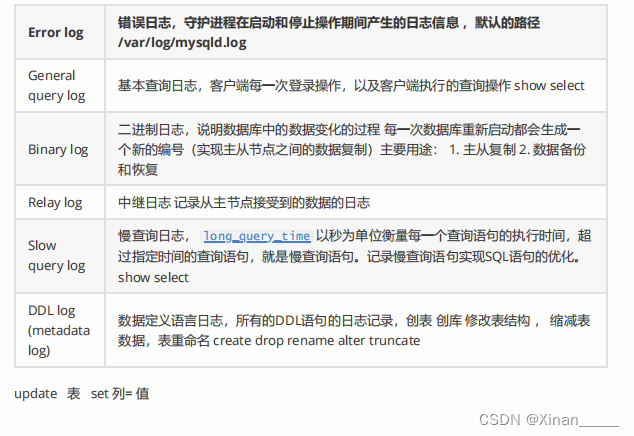
三、备份与还原
1. 物理备份
2. 逻辑备份(mysqldump)
在线备份和离线备份 (热备份 和 冷备份)
本地备份和远程备份
快照备份
全量备份 增量备份
数据表的数据完整性
mysqldump 备份数据库 实验
[root@mysql-1 ~]# mysql -u root -predhat
mysql: [Warning] Using a password on the command line interface can beinsecure.
Welcome to the MySQL monitor. Commands end with ; or \g.
Your MySQL connection id is 8
Server version: 8.0.36 MySQL Community Server - GPL
Copyright (c) 2000, 2024, Oracle and/or its affiliates.
Oracle is a registered trademark of Oracle Corporation and/or its
affiliates. Other names may be trademarks of their respective
owners.
Type 'help;' or '\h' for help. Type '\c' to clear the current inputstatement.
mysql> show databases;
+--------------------+
| Database |
+--------------------+
| information_schema |
| mysql |
| performance_schema |
| sys |
+--------------------+
4 rows in set (0.01 sec)
mysql> create database test;
Query OK, 1 row affected (0.00 sec)
mysql> use test;
Database changed
mysql> create table a (id int, name char(8));
Query OK, 0 rows affected (0.02 sec)
mysql> insert into a values(1, 'aaa'), (2, 'bbb'), (3, 'ccc');
Query OK, 3 rows affected (0.08 sec)
Records: 3 Duplicates: 0 Warnings: 0
mysql> select * from a;
+------+------+
| id | name |
+------+------+
| 1 | aaa |
| 2 | bbb |
| 3 | ccc |
+------+------+
3 rows in set (0.00 sec)
mysql> exit
Bye
[root@mysql-1 ~]# mysqldump -u root -predhat --databases test > backup.sql
// 有创建库的语句,所以只能恢复到原本的库中
mysqldump: [Warning] Using a password on the command line interface can be
insecure.
[root@mysql-1 ~]# cat backup.sql
-- MySQL dump 10.13 Distrib 8.0.36, for Linux (x86_64)
--
-- Host: localhost Database: test
-- ------------------------------------------------------
-- Server version 8.0.36
/*!40101 SET @OLD_CHARACTER_SET_CLIENT=@@CHARACTER_SET_CLIENT */;
/*!40101 SET @OLD_CHARACTER_SET_RESULTS=@@CHARACTER_SET_RESULTS */;
/*!40101 SET @OLD_COLLATION_CONNECTION=@@COLLATION_CONNECTION */;
/*!50503 SET NAMES utf8mb4 */;
/*!40103 SET @OLD_TIME_ZONE=@@TIME_ZONE */;
/*!40103 SET TIME_ZONE='+00:00' */;
/*!40014 SET @OLD_UNIQUE_CHECKS=@@UNIQUE_CHECKS, UNIQUE_CHECKS=0 */;
/*!40014 SET @OLD_FOREIGN_KEY_CHECKS=@@FOREIGN_KEY_CHECKS,
FOREIGN_KEY_CHECKS=0 */;
/*!40101 SET @OLD_SQL_MODE=@@SQL_MODE, SQL_MODE='NO_AUTO_VALUE_ON_ZERO'
*/;
/*!40111 SET @OLD_SQL_NOTES=@@SQL_NOTES, SQL_NOTES=0 */;
--
-- Current Database: `test`
--
CREATE DATABASE /*!32312 IF NOT EXISTS*/ `test` /*!40100 DEFAULT CHARACTER
SET utf8mb4 COLLATE utf8mb4_0900_ai_ci */ /*!80016 DEFAULT ENCRYPTION='N'
*/;
USE `test`;
--
-- Table structure for table `a`
--
DROP TABLE IF EXISTS `a`;
/*!40101 SET @saved_cs_client = @@character_set_client */;
/*!50503 SET character_set_client = utf8mb4 */;
CREATE TABLE `a` (
`id` int DEFAULT NULL,
`name` char(8) DEFAULT NULL
) ENGINE=InnoDB DEFAULT CHARSET=utf8mb4 COLLATE=utf8mb4_0900_ai_ci;
/*!40101 SET character_set_client = @saved_cs_client */;
--
-- Dumping data for table `a`
--
LOCK TABLES `a` WRITE;
/*!40000 ALTER TABLE `a` DISABLE KEYS */;
INSERT INTO `a` VALUES (1,'aaa'),(2,'bbb'),(3,'ccc');
/*!40000 ALTER TABLE `a` ENABLE KEYS */;
UNLOCK TABLES;
/*!40103 SET TIME_ZONE=@OLD_TIME_ZONE */;
/*!40101 SET SQL_MODE=@OLD_SQL_MODE */;
/*!40014 SET FOREIGN_KEY_CHECKS=@OLD_FOREIGN_KEY_CHECKS */;
/*!40014 SET UNIQUE_CHECKS=@OLD_UNIQUE_CHECKS */;
/*!40101 SET CHARACTER_SET_CLIENT=@OLD_CHARACTER_SET_CLIENT */;
/*!40101 SET CHARACTER_SET_RESULTS=@OLD_CHARACTER_SET_RESULTS */;
/*!40101 SET COLLATION_CONNECTION=@OLD_COLLATION_CONNECTION */;
/*!40111 SET SQL_NOTES=@OLD_SQL_NOTES */;
-- Dump completed on 2024-04-28 23:47:16
[root@mysql-1 ~]# mysqldump -u root -predhat test > backup01.sql
mysqldump: [Warning] Using a password on the command line interface can be
insecure.
// 没有创建库的语句,所以可能恢复的任意指定的数据库中
[root@mysql-1 ~]# cat backup01.sql
-- MySQL dump 10.13 Distrib 8.0.36, for Linux (x86_64)
--
-- Host: localhost Database: test
-- ------------------------------------------------------
-- Server version 8.0.36
/*!40101 SET @OLD_CHARACTER_SET_CLIENT=@@CHARACTER_SET_CLIENT */;
/*!40101 SET @OLD_CHARACTER_SET_RESULTS=@@CHARACTER_SET_RESULTS */;
/*!40101 SET @OLD_COLLATION_CONNECTION=@@COLLATION_CONNECTION */;
/*!50503 SET NAMES utf8mb4 */;
/*!40103 SET @OLD_TIME_ZONE=@@TIME_ZONE */;
/*!40103 SET TIME_ZONE='+00:00' */;
/*!40014 SET @OLD_UNIQUE_CHECKS=@@UNIQUE_CHECKS, UNIQUE_CHECKS=0 */;
/*!40014 SET @OLD_FOREIGN_KEY_CHECKS=@@FOREIGN_KEY_CHECKS,
FOREIGN_KEY_CHECKS=0 */;
/*!40101 SET @OLD_SQL_MODE=@@SQL_MODE, SQL_MODE='NO_AUTO_VALUE_ON_ZERO'
*/;
/*!40111 SET @OLD_SQL_NOTES=@@SQL_NOTES, SQL_NOTES=0 */;
--
-- Table structure for table `a`
--
DROP TABLE IF EXISTS `a`;
/*!40101 SET @saved_cs_client = @@character_set_client */;
/*!50503 SET character_set_client = utf8mb4 */;
CREATE TABLE `a` (
`id` int DEFAULT NULL,
`name` char(8) DEFAULT NULL
) ENGINE=InnoDB DEFAULT CHARSET=utf8mb4 COLLATE=utf8mb4_0900_ai_ci;
/*!40101 SET character_set_client = @saved_cs_client */;
--
-- Dumping data for table `a`
--
LOCK TABLES `a` WRITE;
/*!40000 ALTER TABLE `a` DISABLE KEYS */;
INSERT INTO `a` VALUES (1,'aaa'),(2,'bbb'),(3,'ccc');
/*!40000 ALTER TABLE `a` ENABLE KEYS */;
UNLOCK TABLES;
/*!40103 SET TIME_ZONE=@OLD_TIME_ZONE */;
/*!40101 SET SQL_MODE=@OLD_SQL_MODE */;
/*!40014 SET FOREIGN_KEY_CHECKS=@OLD_FOREIGN_KEY_CHECKS */;
/*!40014 SET UNIQUE_CHECKS=@OLD_UNIQUE_CHECKS */;
/*!40101 SET CHARACTER_SET_CLIENT=@OLD_CHARACTER_SET_CLIENT */;
/*!40101 SET CHARACTER_SET_RESULTS=@OLD_CHARACTER_SET_RESULTS */;
/*!40101 SET COLLATION_CONNECTION=@OLD_COLLATION_CONNECTION */;
/*!40111 SET SQL_NOTES=@OLD_SQL_NOTES */;
-- Dump completed on 2024-04-28 23:50:33
[root@mysql-1 ~]# mysql -u root -predhat
mysql: [Warning] Using a password on the command line interface can be
insecure.
Welcome to the MySQL monitor. Commands end with ; or \g.
Your MySQL connection id is 11
Server version: 8.0.36 MySQL Community Server - GPL
Copyright (c) 2000, 2024, Oracle and/or its affiliates.
Oracle is a registered trademark of Oracle Corporation and/or its
affiliates. Other names may be trademarks of their respective
owners.
Type 'help;' or '\h' for help. Type '\c' to clear the current input
statement.
mysql> drop database test;
Query OK, 1 row affected (0.01 sec)
mysql> exit
Bye
[root@mysql-1 ~]# mysql -u root -predhat < backup.sql
mysql: [Warning] Using a password on the command line interface can be
insecure.
[root@mysql-1 ~]# mysql -u root -predhat
mysql: [Warning] Using a password on the command line interface can be
insecure.
Welcome to the MySQL monitor. Commands end with ; or \g.
Your MySQL connection id is 14
Server version: 8.0.36 MySQL Community Server - GPL
Copyright (c) 2000, 2024, Oracle and/or its affiliates.
Oracle is a registered trademark of Oracle Corporation and/or its
affiliates. Other names may be trademarks of their respective
owners.
Type 'help;' or '\h' for help. Type '\c' to clear the current input
statement.
mysql> show databases;
+--------------------+
| Database |
+--------------------+
| information_schema |
| mysql |
| performance_schema |
| sys |
| test |
+--------------------+
5 rows in set (0.00 sec)
mysql> select * from test.a;
+------+------+
| id | name |
+------+------+
| 1 | aaa |
| 2 | bbb |
| 3 | ccc |
+------+------+
3 rows in set (0.00 sec)
mysql> exit
Bye
# 另一种恢复数据的方法
[root@mysql-1 ~]# mysql -u root -predhat
mysql: [Warning] Using a password on the command line interface can be
insecure.
Welcome to the MySQL monitor. Commands end with ; or \g.
Your MySQL connection id is 15
Server version: 8.0.36 MySQL Community Server - GPL
Copyright (c) 2000, 2024, Oracle and/or its affiliates.
Oracle is a registered trademark of Oracle Corporation and/or its
affiliates. Other names may be trademarks of their respective
owners.
Type 'help;' or '\h' for help. Type '\c' to clear the current input
statement.
mysql> drop database test;
Query OK, 1 row affected (0.01 sec)
mysql> source /root/backup.sql
Query OK, 0 rows affected (0.00 sec)
Query OK, 0 rows affected (0.01 sec)
Query OK, 0 rows affected (0.00 sec)
Query OK, 0 rows affected (0.00 sec)
Query OK, 0 rows affected (0.00 sec)
Query OK, 0 rows affected (0.00 sec)
Query OK, 0 rows affected (0.00 sec)
Query OK, 0 rows affected (0.00 sec)
Query OK, 0 rows affected (0.00 sec)
Query OK, 0 rows affected (0.00 sec)
Query OK, 1 row affected (0.00 sec)
Database changed
Query OK, 0 rows affected (0.00 sec)
Query OK, 0 rows affected (0.00 sec)
Query OK, 0 rows affected (0.00 sec)
Query OK, 0 rows affected (0.02 sec)
Query OK, 0 rows affected (0.00 sec)
Query OK, 0 rows affected (0.00 sec)
Query OK, 0 rows affected (0.00 sec)
Query OK, 3 rows affected (0.01 sec)
Records: 3 Duplicates: 0 Warnings: 0
Query OK, 0 rows affected (0.00 sec)
Query OK, 0 rows affected (0.00 sec)
Query OK, 0 rows affected (0.00 sec)
Query OK, 0 rows affected (0.00 sec)
Query OK, 0 rows affected (0.00 sec)
Query OK, 0 rows affected (0.00 sec)
Query OK, 0 rows affected (0.00 sec)
Query OK, 0 rows affected (0.00 sec)
Query OK, 0 rows affected (0.00 sec)
Query OK, 0 rows affected (0.00 sec)
mysql> select * from test.a;
+------+------+
| id | name |
+------+------+
| 1 | aaa |
| 2 | bbb |
| 3 | ccc |
+------+------+
3 rows in set (0.00 sec)
mysql> drop database test;
Query OK, 1 row affected (0.01 sec)
mysql> source /root/backup01.sql //这个备份中没有创建库和切换库的语句,所以恢复
数据失败,需要先切换到库中(这里可以尝试恢复到其他库中)
Query OK, 0 rows affected (0.00 sec)
Query OK, 0 rows affected (0.00 sec)
Query OK, 0 rows affected (0.00 sec)
Query OK, 0 rows affected (0.00 sec)
Query OK, 0 rows affected (0.00 sec)
Query OK, 0 rows affected (0.00 sec)
Query OK, 0 rows affected (0.00 sec)
Query OK, 0 rows affected (0.00 sec)
Query OK, 0 rows affected (0.00 sec)
Query OK, 0 rows affected (0.00 sec)
ERROR 1046 (3D000): No database selected
Query OK, 0 rows affected (0.00 sec)
Query OK, 0 rows affected (0.00 sec)
ERROR 1046 (3D000): No database selected
Query OK, 0 rows affected (0.00 sec)
ERROR 1046 (3D000): No database selected
ERROR 1046 (3D000): No database selected
ERROR 1046 (3D000): No database selected
ERROR 1046 (3D000): No database selected
Query OK, 0 rows affected (0.00 sec)
Query OK, 0 rows affected (0.00 sec)
Query OK, 0 rows affected (0.00 sec)
Query OK, 0 rows affected (0.00 sec)
Query OK, 0 rows affected (0.00 sec)
Query OK, 0 rows affected (0.00 sec)
Query OK, 0 rows affected (0.00 sec)
Query OK, 0 rows affected (0.00 sec)
Query OK, 0 rows affected (0.00 sec)
mysql> select * from test.a;
ERROR 1049 (42000): Unknown database 'test'
mysql> create database test;
Query OK, 1 row affected (0.01 sec)
mysql> use test;
Database changed
mysql> source /root/backup01.sql
Query OK, 0 rows affected (0.00 sec)
Query OK, 0 rows affected (0.00 sec)
Query OK, 0 rows affected (0.00 sec)
Query OK, 0 rows affected (0.00 sec)
Query OK, 0 rows affected (0.00 sec)
Query OK, 0 rows affected (0.00 sec)
Query OK, 0 rows affected (0.00 sec)
Query OK, 0 rows affected (0.00 sec)
Query OK, 0 rows affected (0.00 sec)
Query OK, 0 rows affected (0.00 sec)
Query OK, 0 rows affected (0.00 sec)
Query OK, 0 rows affected (0.00 sec)
Query OK, 0 rows affected (0.01 sec)
Query OK, 0 rows affected (0.04 sec)
Query OK, 0 rows affected (0.00 sec)
Query OK, 0 rows affected (0.00 sec)
Query OK, 0 rows affected (0.01 sec)
Query OK, 3 rows affected (0.00 sec)
Records: 3 Duplicates: 0 Warnings: 0
Query OK, 0 rows affected (0.00 sec)
Query OK, 0 rows affected (0.00 sec)
Query OK, 0 rows affected (0.00 sec)
Query OK, 0 rows affected (0.00 sec)
Query OK, 0 rows affected (0.00 sec)
Query OK, 0 rows affected (0.00 sec)
Query OK, 0 rows affected (0.00 sec)
Query OK, 0 rows affected (0.00 sec)
Query OK, 0 rows affected (0.00 sec)
Query OK, 0 rows affected (0.00 sec)
mysql> select * from a;
+------+------+
| id | name |
+------+------+
| 1 | aaa |
| 2 | bbb |
| 3 | ccc |
+------+------+
3 rows in set (0.00 sec)
mysql> drop table a;
Query OK, 0 rows affected (0.01 sec)
mysql> exit
Bye
[root@mysql-1 ~]# mysql -u root -predhat test < backup01.sql
mysql: [Warning] Using a password on the command line interface can be
insecure.
[root@mysql-1 ~]# mysql -u root -predhat
mysql: [Warning] Using a password on the command line interface can be
insecure.
Welcome to the MySQL monitor. Commands end with ; or \g.
Your MySQL connection id is 17
Server version: 8.0.36 MySQL Community Server - GPL
Copyright (c) 2000, 2024, Oracle and/or its affiliates.
Oracle is a registered trademark of Oracle Corporation and/or its
affiliates. Other names may be trademarks of their respective
owners.
Type 'help;' or '\h' for help. Type '\c' to clear the current input
statement.
mysql> select * from test.a;
+------+------+
| id | name |
+------+------+
| 1 | aaa |
| 2 | bbb |
| 3 | ccc |
+------+------+
3 rows in set (0.00 sec)
mysql>
mysql> exit
Bye
# 使用--tab 在备份时,分离表结构和表数据,在恢复时,也可以分开恢复
[root@mysql-1 ~]# mysqldump -u root -p --tab=/var/lib/mysql-files test
Enter password:
[root@mysql-1 ~]# ls /var/lib/mysql-files/
a.sql a.txt
# 恢复表
[root@mysql-1 ~]# mysql -u root -predhat test < /var/lib/mysql-files/a.sql
mysql: [Warning] Using a password on the command line interface can be
insecure.
# 需要test库是存在的
# 恢复数据
[root@mysql-1 ~]# mysqlimport -u root -predhat test /var/lib/mysqlfiles/a.txt
mysqlimport: [Warning] Using a password on the command line interface can
be insecure.
test.a: Records: 3 Deleted: 0 Skipped: 0 Warnings: 0[root@mysql-1 ~]# mkdir /db_backup; cp -r /var/lib/mysql/test/ /db_backup/
[root@mysql-1 ~]# ls /var/lib/mysql/test/
a.ibd
[root@mysql-1 ~]# ls /db_backup/test/
a.ibd
[root@mysql-1 ~]# rm -rf /var/lib/mysql/test/
[root@mysql-1 ~]# mysql -u root -predhat
mysql: [Warning] Using a password on the command line interface can be
insecure.
Welcome to the MySQL monitor. Commands end with ; or \g.
Your MySQL connection id is 27
Server version: 8.0.36 MySQL Community Server - GPL
Copyright (c) 2000, 2024, Oracle and/or its affiliates.
Oracle is a registered trademark of Oracle Corporation and/or its
affiliates. Other names may be trademarks of their respective
owners.
Type 'help;' or '\h' for help. Type '\c' to clear the current input
statement.
mysql> show databases;
+--------------------+
| Database |
+--------------------+
| information_schema |
| mysql |
| performance_schema |
| sys |
| test |
+--------------------+
5 rows in set (0.00 sec)
mysql> use test;
Reading table information for completion of table and column names
You can turn off this feature to get a quicker startup with -A
Database changed
mysql> show tables;
+----------------+
| Tables_in_test |
+----------------+
| a |
+----------------+
1 row in set (0.00 sec)
mysql> select * from a;
+------+------+
| id | name |
+------+------+
| 1 | aaa |
| 2 | bbb |
| 3 | ccc |
+------+------+
3 rows in set (0.01 sec)
mysql> exit
Bye
[root@mysql-1 ~]# systemctl restart mysqld
[root@mysql-1 ~]# ls /var/lib/mysql/test
ls: cannot access '/var/lib/mysql/test': No such file or directory
[root@mysql-1 ~]# mysql -u root -predhat
mysql: [Warning] Using a password on the command line interface can be
insecure.
Welcome to the MySQL monitor. Commands end with ; or \g.
Your MySQL connection id is 8
Server version: 8.0.36 MySQL Community Server - GPL
Copyright (c) 2000, 2024, Oracle and/or its affiliates.
Oracle is a registered trademark of Oracle Corporation and/or its
affiliates. Other names may be trademarks of their respective
owners.
Type 'help;' or '\h' for help. Type '\c' to clear the current input
statement.
mysql> show databases;
+--------------------+
| Database |
+--------------------+
| information_schema |
| mysql |
| performance_schema |
| sys |
| test |
+--------------------+
5 rows in set (0.01 sec)
mysql> use test;
Reading table information for completion of table and column names
You can turn off this feature to get a quicker startup with -A
Database changed
mysql> select * from a;
ERROR 1812 (HY000): Tablespace is missing for table `test`.`a`.
mysql> exit
Bye
[root@mysql-1 ~]# systemctl stop mysqld
[root@mysql-1 ~]# mv /db_backup/test/ /var/lib/mysql/
[root@mysql-1 ~]# ls /var/lib/mysql/test
a.ibd
[root@mysql-1 ~]# restorecon -Rvv /var/lib/mysql/test/
Relabeled /var/lib/mysql/test from unconfined_u:object_r:default_t:s0 to
unconfined_u:object_r:mysqld_db_t:s0
Relabeled /var/lib/mysql/test/a.ibd from
unconfined_u:object_r:default_t:s0 to unconfined_u:object_r:mysqld_db_t:s0
[root@mysql-1 ~]# chown -R mysql.mysql /var/lib/mysql/test/
[root@mysql-1 ~]# systemctl restart mysqld
[root@mysql-1 ~]# mysql -u root -predhat
mysql: [Warning] Using a password on the command line interface can be
insecure.
Welcome to the MySQL monitor. Commands end with ; or \g.
Your MySQL connection id is 8
Server version: 8.0.36 MySQL Community Server - GPL
Copyright (c) 2000, 2024, Oracle and/or its affiliates.
Oracle is a registered trademark of Oracle Corporation and/or its
affiliates. Other names may be trademarks of their respective
owners.
Type 'help;' or '\h' for help. Type '\c' to clear the current input
statement.
mysql> select * from test.a;
+------+------+
| id | name |
+------+------+
| 1 | aaa |
| 2 | bbb |
| 3 | ccc |
+------+------+
3 rows in set (0.01 sec)
mysql> exit
Bye
# 使用tar 不需要关注文件的权限和标签
[root@mysql-1 ~]# cd /var/lib/mysql
[root@mysql-1 mysql]# tar -czf testdb.tar.gz test/
[root@mysql-1 mysql]# tar -tf testdb.tar.gz
test/
test/a.ibd
[root@mysql-1 mysql]# systemctl stop mysql
Failed to stop mysql.service: Unit mysql.service not loaded.
[root@mysql-1 mysql]# systemctl stop mysqld
[root@mysql-1 mysql]# pwd
/var/lib/mysql
[root@mysql-1 mysql]# rm -rf testq
[root@mysql-1 mysql]# rm -rf test
[root@mysql-1 mysql]# tar -xzf testdb.tar.gz .
tar: .: Not found in archive
tar: Exiting with failure status due to previous errors
[root@mysql-1 mysql]#
[root@mysql-1 mysql]# tar -xzf testdb.tar.gz -C .
[root@mysql-1 mysql]# ls test
a.ibd
[root@mysql-1 mysql]# ll -d test
drwxr-x---. 2 mysql mysql 19 Apr 29 00:09 test
[root@mysql-1 mysql]# ll -dZ test
drwxr-x---. 2 mysql mysql unconfined_u:object_r:mysqld_db_t:s0 19 Apr 29
00:09 test
[root@mysql-1 mysql]# rm -rf test
[root@mysql-1 mysql]# ll test
ls: cannot access 'test': No such file or directory
[root@mysql-1 mysql]# !tar
tar -xzf testdb.tar.gz -C .
[root@mysql-1 mysql]# ll -dZ test
drwxr-x---. 2 mysql mysql unconfined_u:object_r:mysqld_db_t:s0 19 Apr 29
00:09 test
[root@mysql-1 mysql]# ll -Z test
total 112
-rw-r-----. 1 mysql mysql unconfined_u:object_r:mysqld_db_t:s0 114688 Apr
29 00:09 a.ibd
[root@mysql-1 mysql]# systemctl start mysqld
[root@mysql-1 mysql]# mysql -u root -predhat
mysql: [Warning] Using a password on the command line interface can be
insecure.
Welcome to the MySQL monitor. Commands end with ; or \g.
Your MySQL connection id is 8
Server version: 8.0.36 MySQL Community Server - GPL
Copyright (c) 2000, 2024, Oracle and/or its affiliates.
Oracle is a registered trademark of Oracle Corporation and/or its
affiliates. Other names may be trademarks of their respective
owners.
Type 'help;' or '\h' for help. Type '\c' to clear the current input
statement.
mysql> select * from test.a;
+------+------+
| id | name |
+------+------+
| 1 | aaa |
| 2 | bbb |
| 3 | ccc |
+------+------+
3 rows in set (0.00 sec)
mysql> exit
Bye相关文章:
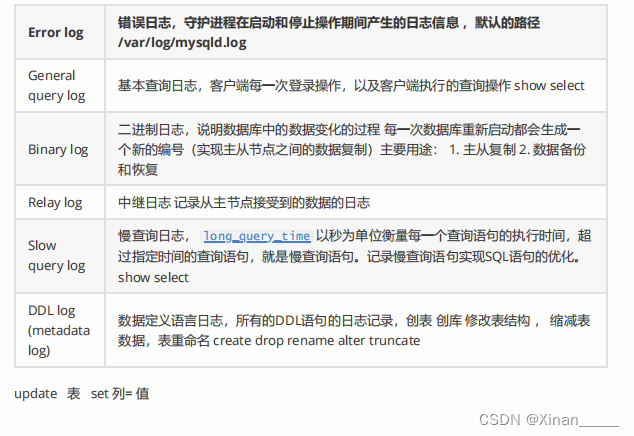
Linux——mysql运维篇
回顾基本语句: 数据定义语言 ( DDL ) 。这类语言用于定义和修改数据库的结构,包括创建、删除和修改数据库、表、视图和索引等对象。主要的语句关键字包括 CREATE 、 DROP 、 ALTER 、 RENAME 、 TRUNCATE 等。 create database 数据库 &…...
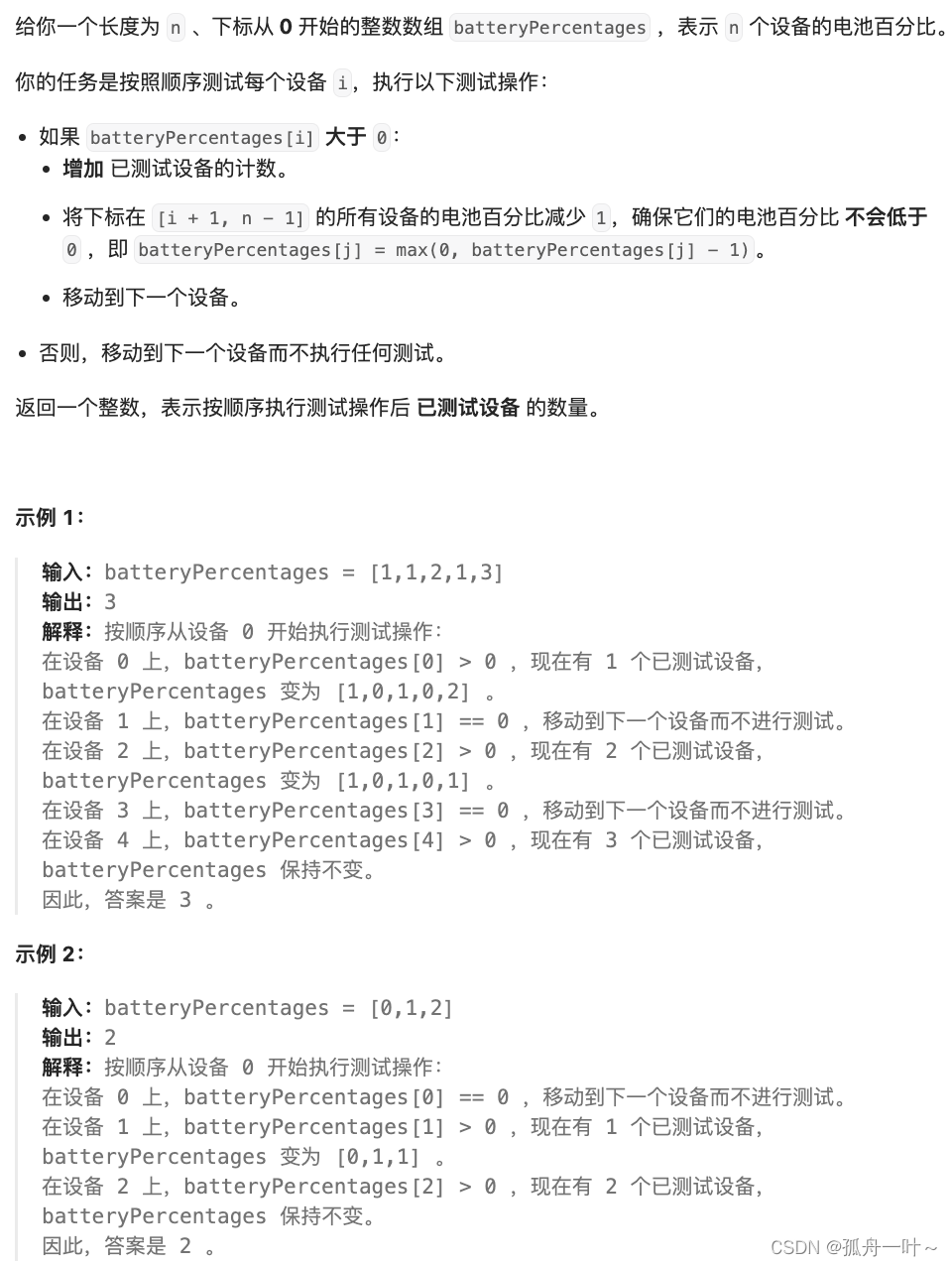
力扣每日一题-统计已测试设备-2024.5.10
力扣题目:统计已测试设备 题目链接: 2960.统计已测试设备 题目描述 代码思路 根据题目内容,第一感是根据题目模拟整个过程,在每一步中修改所有设备的电量百分比。但稍加思索,发现可以利用已测试设备的数量作为需要减少的设备电…...
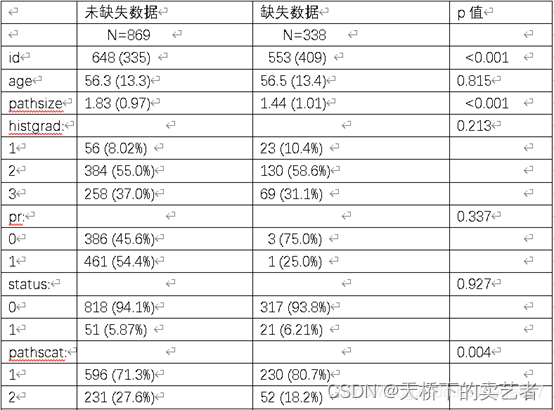
代码+视频,R言语处理数据中的缺失值
在SCI论文中,我们不可避免和缺失数据打交道,特别是在回顾性研究,对于缺失的协变量(就是混杂因素),我们可以使用插补补齐数据,但是对于结局变量和原因变量的缺失,我们不能这么做。部分…...
)
PGSync安装使用教程(PostgreSQL数据实时同步至Elasticsearch)
说明 pgsync项目有两个,一个是ankane/pgsync,用于pgsql之间的数据同步,另一个是toluaina/pgsync,用于pgsql的数据同步至es,本教程适用于第二个项目。 pgsync应该是目前为止唯二支持es8的数据同步工具,另一…...

前端主题切换的多种方式
动态link标签加载不同主题css **原理:**提前准备好几套CSS主题样式文件,在点击切换主题时,创建link标签动态加载到head标签中,或者是动态改变link标签的href属性。 缺点: 动态加载样式文件,如果文件过大网…...

使用RESTful API构建 web 应用程序
RESTful API是一种基于HTTP协议的架构风格,用于设计网络应用程序的 API。它强调使用标准的HTTP方法(如GET、POST、PUT和DELETE)对资源进行操作,并使用统一的资源标识符(URI)来唯一标识每个资源。RESTful AP…...

KaiOS Data PDN 数据建立流程
代码逻辑 APN创建 在 DataCallManager.jsm中,会对所有apnsetting创建一个datacall,其中会包含dataprofile的成员(通过apn参数来创建),在之后的流程用于直接发送到modem建立PDN。 PDN建立 1、DataCallManager.jsm -dcInterface.setupDataCall //RILNetworkInterface.c…...
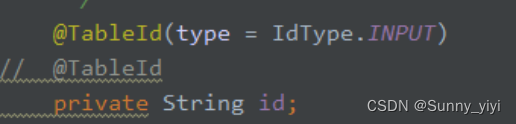
Mybatis-Plus常用的增删改查坑
添加依赖 <!--实体类上加上Data注解就不用写get,set,toString,equals等方法了--><dependency><groupId>org.projectlombok</groupId><artifactId>lombok</artifactId><optional>true</optional…...
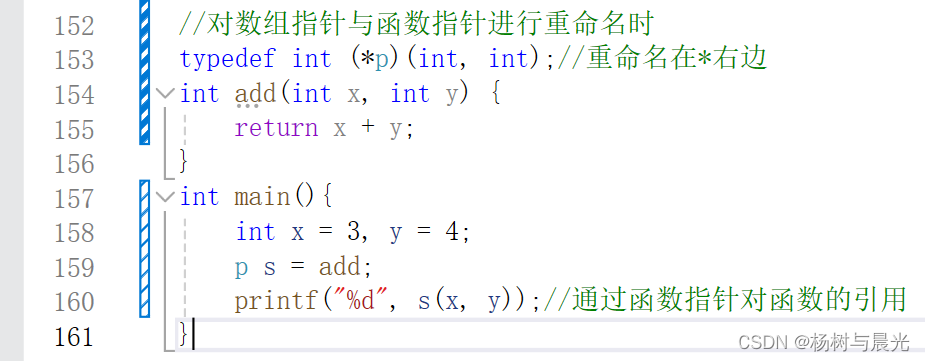
初识指针(4)<C语言>
前言 前面的文章,已经对指针的基础概念以及运用有了初步了解,我们可以进一步探究指针比较深入的知识,下文将主要介绍:使用指针数组模拟二维数组、字符指针变量、数组指针、二维数组传参的本质、函数指针、typedef关键字等。 目录…...
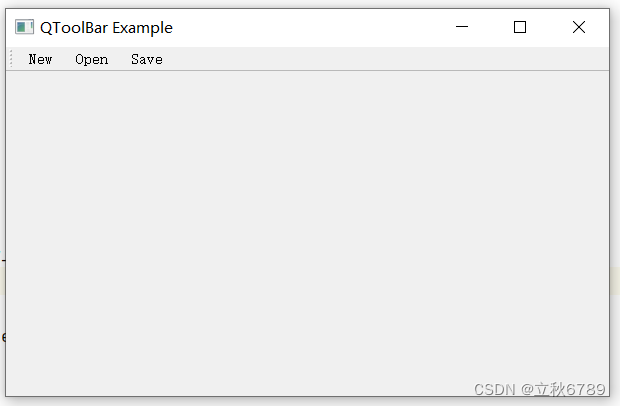
pyqt 工具栏QToolBar控件
pyqt 工具栏QToolBar控件 QToolBar控件介绍效果代码 QToolBar控件介绍 QToolBar 是 PyQt(中的一个控件,它提供了一个工具栏,通常包含一系列的工具按钮或下拉菜单,用于提供对应用程序功能的快速访问。 QToolBar 通常与 QMainWind…...

SystemVerilog/Verilog中的仿真延时建模之模块路径延时
一 概要 模块路径延迟,描述的是模块中信号从源端到目的端传输的延迟。 路径以及对应的延迟是在模块中的specify块中指定的,其中信号源端一般为input或者inout,而目的端则只能为output或者inout.在specify中指定的模块路径,常见的形式主要三种,分别是: 简单路径(Simple Path…...

代码随想录算法训练营Day36 | 738.单调递增的数字、968.监控二叉树、贪心算法总结 | Python | 个人记录向
本文目录 738.单调递增的数字做题看文章 968.监控二叉树做题看文章 贪心算法总结以往忽略的知识点小结个人体会 738.单调递增的数字 代码随想录:738.单调递增的数字 Leetcode:738.单调递增的数字 做题 无思路。 看文章 例如:98ÿ…...
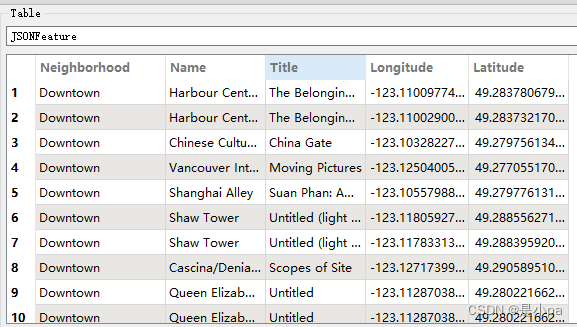
FME学习之旅---day26
我们付出一些成本,时间的或者其他,最终总能收获一些什么。 【由于上周,上班状态不是很好,事情多又杂,没有学习的劲头,就短暂的休息了一下下。双休爬山,给自己上了强度,今天才缓过来…...

JAVA学习-练习试用Java实现电话号码的字母组合
问题: 给定一个仅包含数字 2-9 的字符串,返回所有它能表示的字母组合。答案可以按 任意顺序 返回。 给出数字到字母的映射如下(与电话按键相同)。注意 1 不对应任何字母。 示例 1: 输入:digits "23" 输…...

js代码中关于async await的滥用 async await的滥用
概念: 返回值: async返回一个promise---这个返回值是默认自发行为 async function name1(params) {console.log(params) } let result name1(lion) console.log(result) // Promise { undefined } result.then(res > console.log(res)) // undefin…...
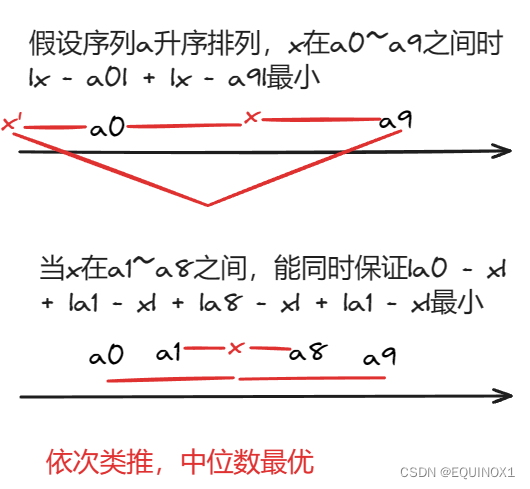
基础算法,贪心算法,贪心策略,OJ练习
文章目录 一、概念二、OJ练习2.1 区间选点2.2 区间合并2.3 区间2.4 合并果子2.5 排队接水2.6 货仓选址2.7 防晒2.8 畜栏预定2.9 雷达设备2.10 国王游戏2.11 耍杂技的牛2.12 给树染色2.13 任务2.14 能量石 三、总结 一、概念 贪心是一种在每次决策时采取当前意义下最优策略的算…...
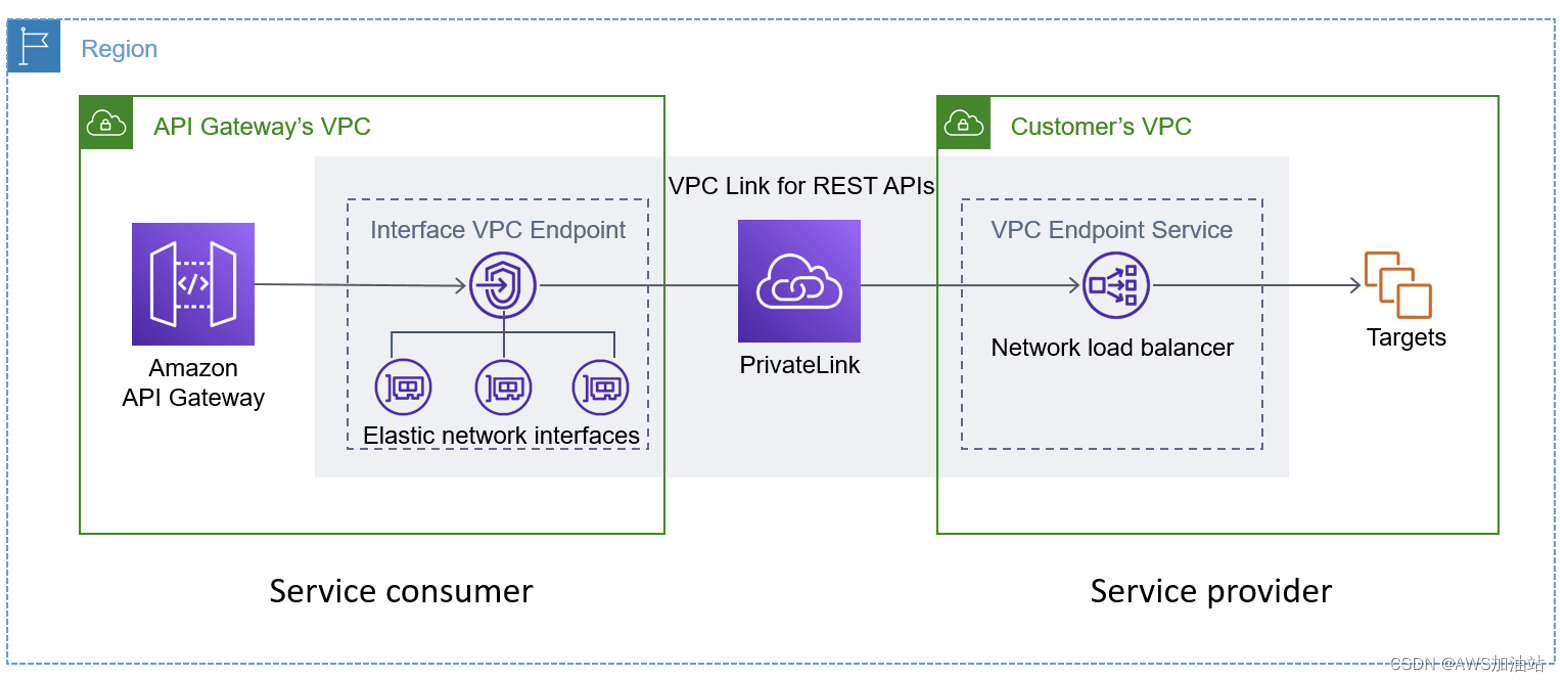
一文讲透亚马逊云三层架构
关于三层架构,我们有很多想说的话: (以下内容以下都在VPC中) cloudfront做CDN加速网关规划S3做静态网站托管APIGateway作为统一网关入口认证/限流Lambda 作为传统后端,并发,底层架构Redis缓存DDB作为持久化…...

只需3步,使用Stable Diffusion无限生成AI数字人视频(附安装包)
基本方法 搞一张照片,搞一段语音,合成照片和语音,同时让照片中的人物动起来,特别是头、眼睛和嘴。 语音合成 语音合成的方法很多,也比较成熟了,大家可以选择自己方便的,直接录音也可以&#…...
之小部件(七):如何使用图像image部件来显示图片?)
RustGUI学习(iced)之小部件(七):如何使用图像image部件来显示图片?
前言 本专栏是学习Rust的GUI库iced的合集,将介绍iced涉及的各个小部件分别介绍,最后会汇总为一个总的程序。 iced是RustGUI中比较强大的一个,目前处于发展中(即版本可能会改变),本专栏基于版本0.12.1. 概述 这是本专栏的第七篇,主要讲述图像Image部件的使用,会结合实例…...

Substrate 入门课第 14 期圆满结束,岗位内推直达知名 Web3 项目!
Substrate,一个完全免费且开源的框架,利用 Rust 语言的强大功能和安全性,为全球开发者提供了一个高效和灵活的开发环境。借助其模块化的设计,即使是新手开发者也能在短短 15 分钟内搭建起定制化的区块链。自 2020 年以来ÿ…...
)
进程地址空间(比特课总结)
一、进程地址空间 1. 环境变量 1 )⽤户级环境变量与系统级环境变量 全局属性:环境变量具有全局属性,会被⼦进程继承。例如当bash启动⼦进程时,环 境变量会⾃动传递给⼦进程。 本地变量限制:本地变量只在当前进程(ba…...
)
椭圆曲线密码学(ECC)
一、ECC算法概述 椭圆曲线密码学(Elliptic Curve Cryptography)是基于椭圆曲线数学理论的公钥密码系统,由Neal Koblitz和Victor Miller在1985年独立提出。相比RSA,ECC在相同安全强度下密钥更短(256位ECC ≈ 3072位RSA…...
)
React Native 开发环境搭建(全平台详解)
React Native 开发环境搭建(全平台详解) 在开始使用 React Native 开发移动应用之前,正确设置开发环境是至关重要的一步。本文将为你提供一份全面的指南,涵盖 macOS 和 Windows 平台的配置步骤,如何在 Android 和 iOS…...

MySQL 隔离级别:脏读、幻读及不可重复读的原理与示例
一、MySQL 隔离级别 MySQL 提供了四种隔离级别,用于控制事务之间的并发访问以及数据的可见性,不同隔离级别对脏读、幻读、不可重复读这几种并发数据问题有着不同的处理方式,具体如下: 隔离级别脏读不可重复读幻读性能特点及锁机制读未提交(READ UNCOMMITTED)允许出现允许…...

day52 ResNet18 CBAM
在深度学习的旅程中,我们不断探索如何提升模型的性能。今天,我将分享我在 ResNet18 模型中插入 CBAM(Convolutional Block Attention Module)模块,并采用分阶段微调策略的实践过程。通过这个过程,我不仅提升…...

Debian系统简介
目录 Debian系统介绍 Debian版本介绍 Debian软件源介绍 软件包管理工具dpkg dpkg核心指令详解 安装软件包 卸载软件包 查询软件包状态 验证软件包完整性 手动处理依赖关系 dpkg vs apt Debian系统介绍 Debian 和 Ubuntu 都是基于 Debian内核 的 Linux 发行版ÿ…...
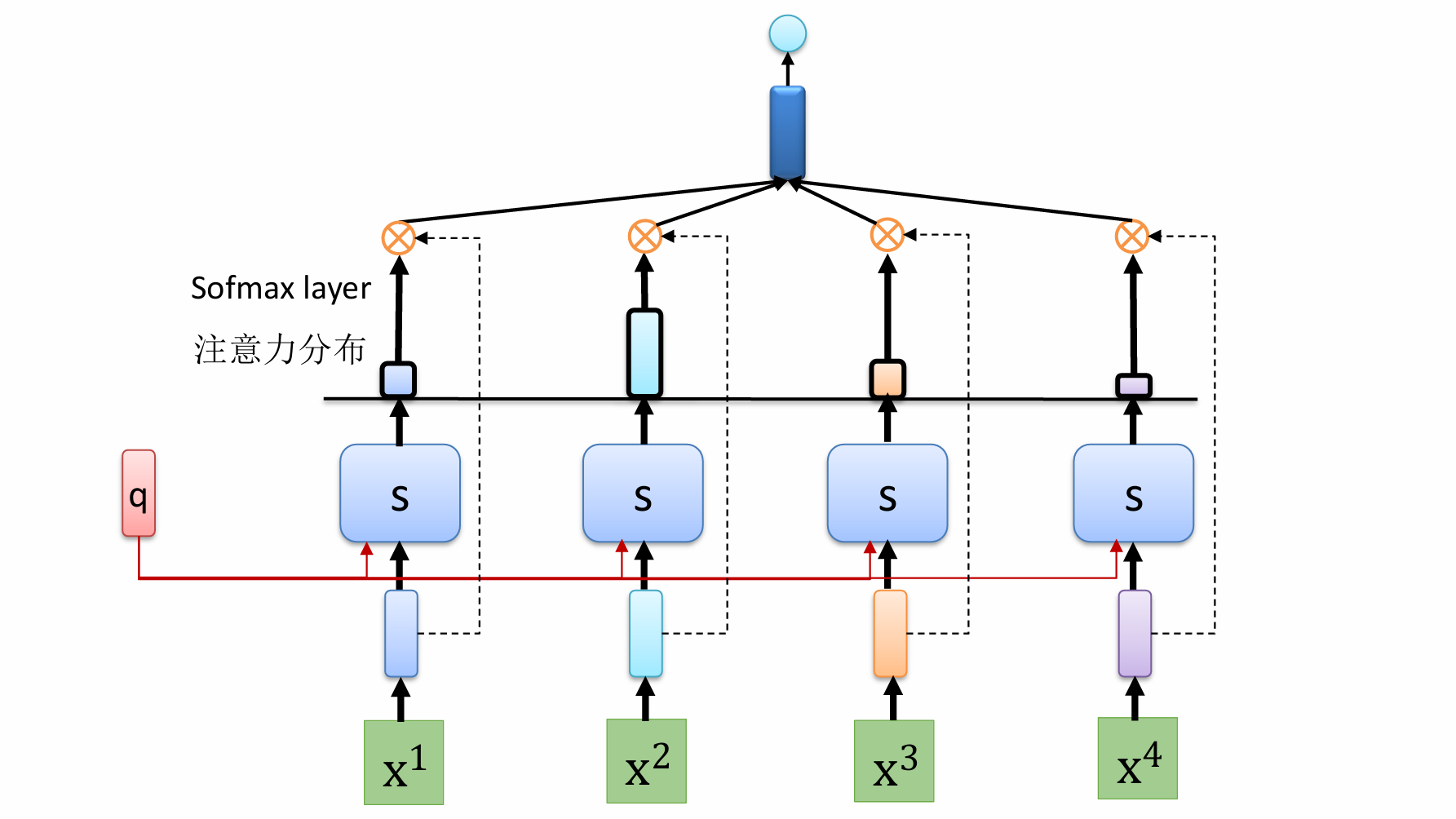
自然语言处理——循环神经网络
自然语言处理——循环神经网络 循环神经网络应用到基于机器学习的自然语言处理任务序列到类别同步的序列到序列模式异步的序列到序列模式 参数学习和长程依赖问题基于门控的循环神经网络门控循环单元(GRU)长短期记忆神经网络(LSTM)…...

Springboot社区养老保险系统小程序
一、前言 随着我国经济迅速发展,人们对手机的需求越来越大,各种手机软件也都在被广泛应用,但是对于手机进行数据信息管理,对于手机的各种软件也是备受用户的喜爱,社区养老保险系统小程序被用户普遍使用,为方…...

20个超级好用的 CSS 动画库
分享 20 个最佳 CSS 动画库。 它们中的大多数将生成纯 CSS 代码,而不需要任何外部库。 1.Animate.css 一个开箱即用型的跨浏览器动画库,可供你在项目中使用。 2.Magic Animations CSS3 一组简单的动画,可以包含在你的网页或应用项目中。 3.An…...
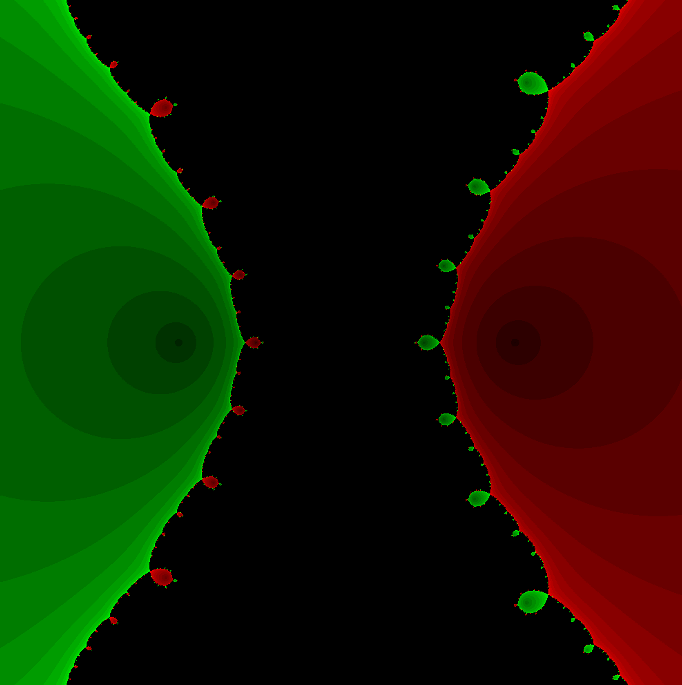
在Mathematica中实现Newton-Raphson迭代的收敛时间算法(一般三次多项式)
考察一般的三次多项式,以r为参数: p[z_, r_] : z^3 (r - 1) z - r; roots[r_] : z /. Solve[p[z, r] 0, z]; 此多项式的根为: 尽管看起来这个多项式是特殊的,其实一般的三次多项式都是可以通过线性变换化为这个形式…...
