git-shortlog详解
作用
git-shortlog - Summarize 'git log' output
语法
git shortlog [<options>] [<revision-range>] [[--] <path>…] git log --pretty=short | git shortlog [<options>]
功能描述
Summarizes git log output in a format suitable for inclusion in release announcements. Each commit will be grouped by author and title.
Additionally, "[PATCH]" will be stripped from the commit description.
If no revisions are passed on the command line and either standard input is not a terminal or there is no current branch, git shortlog will output a summary of the log read from standard input, without reference to the current repository.
选项
-n
--numbered
Sort output according to the number of commits per author instead of author alphabetic order.
-s
--summary
Suppress commit description and provide a commit count summary only.
-e
Show the email address of each author.
--format[=<format>]
Instead of the commit subject, use some other information to describe each commit. <format> can be any string accepted by the --format option of git log, such as * [%h] %s. (See the "PRETTY FORMATS" section of git-log(1).)
Each pretty-printed commit will be rewrapped before it is shown.
--date=<format>
Show dates formatted according to the given date string. (See the --date option in the "Commit Formatting" section of git-log(1)). Useful with --group=format:<format>.
--group=<type>
Group commits based on <type>. If no --group option is specified, the default is author. <type> is one of:
-
author, commits are grouped by author -
committer, commits are grouped by committer (the same as-c) -
trailer:<field>, the<field>is interpreted as a case-insensitive commit message trailer (see git-interpret-trailers(1)). For example, if your project usesReviewed-bytrailers, you might want to see who has been reviewing withgit shortlog -ns --group=trailer:reviewed-by. -
format:<format>, any string accepted by the--formatoption of git log. (See the "PRETTY FORMATS" section of git-log(1).)Note that commits that do not include the trailer will not be counted. Likewise, commits with multiple trailers (e.g., multiple signoffs) may be counted more than once (but only once per unique trailer value in that commit).
Shortlog will attempt to parse each trailer value as a
name <email>identity. If successful, the mailmap is applied and the email is omitted unless the--emailoption is specified. If the value cannot be parsed as an identity, it will be taken literally and completely.
If --group is specified multiple times, commits are counted under each value (but again, only once per unique value in that commit). For example, git shortlog --group=author --group=trailer:co-authored-by counts both authors and co-authors.
-c
--committer
This is an alias for --group=committer.
-w[<width>[,<indent1>[,<indent2>]]]
Linewrap the output by wrapping each line at width. The first line of each entry is indented by indent1 spaces, and the second and subsequent lines are indented by indent2 spaces. width, indent1, and indent2 default to 76, 6 and 9 respectively.
If width is 0 (zero) then indent the lines of the output without wrapping them.
<revision-range>
Show only commits in the specified revision range. When no <revision-range> is specified, it defaults to HEAD (i.e. the whole history leading to the current commit). origin..HEAD specifies all the commits reachable from the current commit (i.e. HEAD), but not from origin. For a complete list of ways to spell <revision-range>, see the "Specifying Ranges" section of gitrevisions(7).
[--] <path>…
Consider only commits that are enough to explain how the files that match the specified paths came to be.
Paths may need to be prefixed with -- to separate them from options or the revision range, when confusion arises.
Commit Limiting
Besides specifying a range of commits that should be listed using the special notations explained in the description, additional commit limiting may be applied.
Using more options generally further limits the output (e.g. --since=<date1> limits to commits newer than <date1>, and using it with --grep=<pattern> further limits to commits whose log message has a line that matches <pattern>), unless otherwise noted.
Note that these are applied before commit ordering and formatting options, such as --reverse.
-<number>
-n <number>
--max-count=<number>
Limit the number of commits to output.
--skip=<number>
Skip number commits before starting to show the commit output.
--since=<date>
--after=<date>
Show commits more recent than a specific date.
--since-as-filter=<date>
Show all commits more recent than a specific date. This visits all commits in the range, rather than stopping at the first commit which is older than a specific date.
--until=<date>
--before=<date>
Show commits older than a specific date.
--author=<pattern>
--committer=<pattern>
Limit the commits output to ones with author/committer header lines that match the specified pattern (regular expression). With more than one --author=<pattern>, commits whose author matches any of the given patterns are chosen (similarly for multiple --committer=<pattern>).
--grep-reflog=<pattern>
Limit the commits output to ones with reflog entries that match the specified pattern (regular expression). With more than one --grep-reflog, commits whose reflog message matches any of the given patterns are chosen. It is an error to use this option unless --walk-reflogs is in use.
--grep=<pattern>
Limit the commits output to ones with a log message that matches the specified pattern (regular expression). With more than one --grep=<pattern>, commits whose message matches any of the given patterns are chosen (but see --all-match).
When --notes is in effect, the message from the notes is matched as if it were part of the log message.
--all-match
Limit the commits output to ones that match all given --grep, instead of ones that match at least one.
--invert-grep
Limit the commits output to ones with a log message that do not match the pattern specified with --grep=<pattern>.
-i
--regexp-ignore-case
Match the regular expression limiting patterns without regard to letter case.
--basic-regexp
Consider the limiting patterns to be basic regular expressions; this is the default.
-E
--extended-regexp
Consider the limiting patterns to be extended regular expressions instead of the default basic regular expressions.
-F
--fixed-strings
Consider the limiting patterns to be fixed strings (don’t interpret pattern as a regular expression).
-P
--perl-regexp
Consider the limiting patterns to be Perl-compatible regular expressions.
Support for these types of regular expressions is an optional compile-time dependency. If Git wasn’t compiled with support for them providing this option will cause it to die.
--remove-empty
Stop when a given path disappears from the tree.
--merges
Print only merge commits. This is exactly the same as --min-parents=2.
--no-merges
Do not print commits with more than one parent. This is exactly the same as --max-parents=1.
--min-parents=<number>
--max-parents=<number>
--no-min-parents
--no-max-parents
Show only commits which have at least (or at most) that many parent commits. In particular, --max-parents=1 is the same as --no-merges, --min-parents=2 is the same as --merges. --max-parents=0 gives all root commits and --min-parents=3 all octopus merges.
--no-min-parents and --no-max-parents reset these limits (to no limit) again. Equivalent forms are --min-parents=0 (any commit has 0 or more parents) and --max-parents=-1 (negative numbers denote no upper limit).
--first-parent
When finding commits to include, follow only the first parent commit upon seeing a merge commit. This option can give a better overview when viewing the evolution of a particular topic branch, because merges into a topic branch tend to be only about adjusting to updated upstream from time to time, and this option allows you to ignore the individual commits brought in to your history by such a merge.
--exclude-first-parent-only
When finding commits to exclude (with a ^), follow only the first parent commit upon seeing a merge commit. This can be used to find the set of changes in a topic branch from the point where it diverged from the remote branch, given that arbitrary merges can be valid topic branch changes.
--not
Reverses the meaning of the ^ prefix (or lack thereof) for all following revision specifiers, up to the next --not. When used on the command line before --stdin, the revisions passed through stdin will not be affected by it. Conversely, when passed via standard input, the revisions passed on the command line will not be affected by it.
--all
Pretend as if all the refs in refs/, along with HEAD, are listed on the command line as <commit>.
--branches[=<pattern>]
Pretend as if all the refs in refs/heads are listed on the command line as <commit>. If <pattern> is given, limit branches to ones matching given shell glob. If pattern lacks ?, *, or [, /* at the end is implied.
--tags[=<pattern>]
Pretend as if all the refs in refs/tags are listed on the command line as <commit>. If <pattern> is given, limit tags to ones matching given shell glob. If pattern lacks ?, *, or [, /* at the end is implied.
--remotes[=<pattern>]
Pretend as if all the refs in refs/remotes are listed on the command line as <commit>. If <pattern> is given, limit remote-tracking branches to ones matching given shell glob. If pattern lacks ?, *, or [, /* at the end is implied.
--glob=<glob-pattern>
Pretend as if all the refs matching shell glob <glob-pattern> are listed on the command line as <commit>. Leading refs/, is automatically prepended if missing. If pattern lacks ?, *, or [, /* at the end is implied.
--exclude=<glob-pattern>
Do not include refs matching <glob-pattern> that the next --all, --branches, --tags, --remotes, or --glob would otherwise consider. Repetitions of this option accumulate exclusion patterns up to the next --all, --branches, --tags, --remotes, or --glob option (other options or arguments do not clear accumulated patterns).
The patterns given should not begin with refs/heads, refs/tags, or refs/remotes when applied to --branches, --tags, or --remotes, respectively, and they must begin with refs/ when applied to --glob or --all. If a trailing /* is intended, it must be given explicitly.
--exclude-hidden=[fetch|receive|uploadpack]
Do not include refs that would be hidden by git-fetch, git-receive-pack or git-upload-pack by consulting the appropriate fetch.hideRefs, receive.hideRefs or uploadpack.hideRefs configuration along with transfer.hideRefs (see git-config(1)). This option affects the next pseudo-ref option --all or --glob and is cleared after processing them.
--reflog
Pretend as if all objects mentioned by reflogs are listed on the command line as <commit>.
--alternate-refs
Pretend as if all objects mentioned as ref tips of alternate repositories were listed on the command line. An alternate repository is any repository whose object directory is specified in objects/info/alternates. The set of included objects may be modified by core.alternateRefsCommand, etc. See git-config(1).
--single-worktree
By default, all working trees will be examined by the following options when there are more than one (see git-worktree(1)): --all, --reflog and --indexed-objects. This option forces them to examine the current working tree only.
--ignore-missing
Upon seeing an invalid object name in the input, pretend as if the bad input was not given.
--bisect
Pretend as if the bad bisection ref refs/bisect/bad was listed and as if it was followed by --not and the good bisection refs refs/bisect/good-* on the command line.
--stdin
In addition to getting arguments from the command line, read them from standard input as well. This accepts commits and pseudo-options like --all and --glob=. When a -- separator is seen, the following input is treated as paths and used to limit the result. Flags like --not which are read via standard input are only respected for arguments passed in the same way and will not influence any subsequent command line arguments.
--cherry-mark
Like --cherry-pick (see below) but mark equivalent commits with = rather than omitting them, and inequivalent ones with +.
--cherry-pick
Omit any commit that introduces the same change as another commit on the “other side” when the set of commits are limited with symmetric difference.
For example, if you have two branches, A and B, a usual way to list all commits on only one side of them is with --left-right (see the example below in the description of the --left-right option). However, it shows the commits that were cherry-picked from the other branch (for example, “3rd on b” may be cherry-picked from branch A). With this option, such pairs of commits are excluded from the output.
--left-only
--right-only
List only commits on the respective side of a symmetric difference, i.e. only those which would be marked < resp. > by --left-right.
For example, --cherry-pick --right-only A...B omits those commits from B which are in A or are patch-equivalent to a commit in A. In other words, this lists the + commits from git cherry A B. More precisely, --cherry-pick --right-only --no-merges gives the exact list.
--cherry
A synonym for --right-only --cherry-mark --no-merges; useful to limit the output to the commits on our side and mark those that have been applied to the other side of a forked history with git log --cherry upstream...mybranch, similar to git cherry upstream mybranch.
-g
--walk-reflogs
Instead of walking the commit ancestry chain, walk reflog entries from the most recent one to older ones. When this option is used you cannot specify commits to exclude (that is, ^commit, commit1..commit2, and commit1...commit2 notations cannot be used).
With --pretty format other than oneline and reference (for obvious reasons), this causes the output to have two extra lines of information taken from the reflog. The reflog designator in the output may be shown as ref@{<Nth>} (where <Nth> is the reverse-chronological index in the reflog) or as ref@{<timestamp>} (with the <timestamp> for that entry), depending on a few rules:
-
If the starting point is specified as
ref@{<Nth>}, show the index format. -
If the starting point was specified as
ref@{now}, show the timestamp format. -
If neither was used, but
--datewas given on the command line, show the timestamp in the format requested by--date. -
Otherwise, show the index format.
Under --pretty=oneline, the commit message is prefixed with this information on the same line. This option cannot be combined with --reverse. See also git-reflog(1).
Under --pretty=reference, this information will not be shown at all.
--merge
Show commits touching conflicted paths in the range HEAD...<other>, where <other> is the first existing pseudoref in MERGE_HEAD, CHERRY_PICK_HEAD, REVERT_HEAD or REBASE_HEAD. Only works when the index has unmerged entries. This option can be used to show relevant commits when resolving conflicts from a 3-way merge.
--boundary
Output excluded boundary commits. Boundary commits are prefixed with -.
History Simplification
Sometimes you are only interested in parts of the history, for example the commits modifying a particular <path>. But there are two parts of History Simplification, one part is selecting the commits and the other is how to do it, as there are various strategies to simplify the history.
The following options select the commits to be shown:
<paths>
Commits modifying the given <paths> are selected.
--simplify-by-decoration
Commits that are referred by some branch or tag are selected.
Note that extra commits can be shown to give a meaningful history.
The following options affect the way the simplification is performed:
Default mode
Simplifies the history to the simplest history explaining the final state of the tree. Simplest because it prunes some side branches if the end result is the same (i.e. merging branches with the same content)
--show-pulls
Include all commits from the default mode, but also any merge commits that are not TREESAME to the first parent but are TREESAME to a later parent. This mode is helpful for showing the merge commits that "first introduced" a change to a branch.
--full-history
Same as the default mode, but does not prune some history.
--dense
Only the selected commits are shown, plus some to have a meaningful history.
--sparse
All commits in the simplified history are shown.
--simplify-merges
Additional option to --full-history to remove some needless merges from the resulting history, as there are no selected commits contributing to this merge.
--ancestry-path[=<commit>]
When given a range of commits to display (e.g. commit1..commit2 or commit2 ^commit1), only display commits in that range that are ancestors of <commit>, descendants of <commit>, or <commit> itself. If no commit is specified, use commit1 (the excluded part of the range) as <commit>. Can be passed multiple times; if so, a commit is included if it is any of the commits given or if it is an ancestor or descendant of one of them.
A more detailed explanation follows.
Suppose you specified foo as the <paths>. We shall call commits that modify foo !TREESAME, and the rest TREESAME. (In a diff filtered for foo, they look different and equal, respectively.)
In the following, we will always refer to the same example history to illustrate the differences between simplification settings. We assume that you are filtering for a file foo in this commit graph:
.-A---M---N---O---P---Q/ / / / / /I B C D E Y\ / / / / /`-------------' X
The horizontal line of history A---Q is taken to be the first parent of each merge. The commits are:
-
Iis the initial commit, in whichfooexists with contents “asdf”, and a filequuxexists with contents “quux”. Initial commits are compared to an empty tree, soIis !TREESAME. -
In
A,foocontains just “foo”. -
Bcontains the same change asA. Its mergeMis trivial and hence TREESAME to all parents. -
Cdoes not changefoo, but its mergeNchanges it to “foobar”, so it is not TREESAME to any parent. -
Dsetsfooto “baz”. Its mergeOcombines the strings fromNandDto “foobarbaz”; i.e., it is not TREESAME to any parent. -
Echangesquuxto “xyzzy”, and its mergePcombines the strings to “quux xyzzy”.Pis TREESAME toO, but not toE. -
Xis an independent root commit that added a new fileside, andYmodified it.Yis TREESAME toX. Its mergeQaddedsidetoP, andQis TREESAME toP, but not toY.
rev-list walks backwards through history, including or excluding commits based on whether --full-history and/or parent rewriting (via --parents or --children) are used. The following settings are available.
Default mode
Commits are included if they are not TREESAME to any parent (though this can be changed, see --sparse below). If the commit was a merge, and it was TREESAME to one parent, follow only that parent. (Even if there are several TREESAME parents, follow only one of them.) Otherwise, follow all parents.
This results in:
.-A---N---O/ / /I---------D
Note how the rule to only follow the TREESAME parent, if one is available, removed B from consideration entirely. C was considered via N, but is TREESAME. Root commits are compared to an empty tree, so I is !TREESAME.
Parent/child relations are only visible with --parents, but that does not affect the commits selected in default mode, so we have shown the parent lines.
--full-history without parent rewriting
This mode differs from the default in one point: always follow all parents of a merge, even if it is TREESAME to one of them. Even if more than one side of the merge has commits that are included, this does not imply that the merge itself is! In the example, we get
I A B N D O P Q
M was excluded because it is TREESAME to both parents. E, C and B were all walked, but only B was !TREESAME, so the others do not appear.
Note that without parent rewriting, it is not really possible to talk about the parent/child relationships between the commits, so we show them disconnected.
--full-history with parent rewriting
Ordinary commits are only included if they are !TREESAME (though this can be changed, see --sparse below).
Merges are always included. However, their parent list is rewritten: Along each parent, prune away commits that are not included themselves. This results in
.-A---M---N---O---P---Q/ / / / /I B / D /\ / / / /`-------------'
Compare to --full-history without rewriting above. Note that E was pruned away because it is TREESAME, but the parent list of P was rewritten to contain E's parent I. The same happened for C and N, and X, Y and Q.
In addition to the above settings, you can change whether TREESAME affects inclusion:
--dense
Commits that are walked are included if they are not TREESAME to any parent.
--sparse
All commits that are walked are included.
Note that without --full-history, this still simplifies merges: if one of the parents is TREESAME, we follow only that one, so the other sides of the merge are never walked.
--simplify-merges
First, build a history graph in the same way that --full-history with parent rewriting does (see above).
Then simplify each commit C to its replacement C' in the final history according to the following rules:
-
Set
C'toC. -
Replace each parent
PofC'with its simplificationP'. In the process, drop parents that are ancestors of other parents or that are root commits TREESAME to an empty tree, and remove duplicates, but take care to never drop all parents that we are TREESAME to. -
If after this parent rewriting,
C'is a root or merge commit (has zero or >1 parents), a boundary commit, or !TREESAME, it remains. Otherwise, it is replaced with its only parent.
The effect of this is best shown by way of comparing to --full-history with parent rewriting. The example turns into:
.-A---M---N---O/ / /I B D\ / /`---------'
Note the major differences in N, P, and Q over --full-history:
-
N's parent list hadIremoved, because it is an ancestor of the other parentM. Still,Nremained because it is !TREESAME. -
P's parent list similarly hadIremoved.Pwas then removed completely, because it had one parent and is TREESAME. -
Q's parent list hadYsimplified toX.Xwas then removed, because it was a TREESAME root.Qwas then removed completely, because it had one parent and is TREESAME.
There is another simplification mode available:
--ancestry-path[=<commit>]
Limit the displayed commits to those which are an ancestor of <commit>, or which are a descendant of <commit>, or are <commit> itself.
As an example use case, consider the following commit history:
D---E-------F/ \ \B---C---G---H---I---J/ \A-------K---------------L--M
A regular D..M computes the set of commits that are ancestors of M, but excludes the ones that are ancestors of D. This is useful to see what happened to the history leading to M since D, in the sense that “what does M have that did not exist in D”. The result in this example would be all the commits, except A and B (and D itself, of course).
When we want to find out what commits in M are contaminated with the bug introduced by D and need fixing, however, we might want to view only the subset of D..M that are actually descendants of D, i.e. excluding C and K. This is exactly what the --ancestry-path option does. Applied to the D..M range, it results in:
E-------F\ \G---H---I---J\L--M
We can also use --ancestry-path=D instead of --ancestry-path which means the same thing when applied to the D..M range but is just more explicit.
If we instead are interested in a given topic within this range, and all commits affected by that topic, we may only want to view the subset of D..M which contain that topic in their ancestry path. So, using --ancestry-path=H D..M for example would result in:
E\G---H---I---J\L--M
Whereas --ancestry-path=K D..M would result in
K---------------L--M
Before discussing another option, --show-pulls, we need to create a new example history.
A common problem users face when looking at simplified history is that a commit they know changed a file somehow does not appear in the file’s simplified history. Let’s demonstrate a new example and show how options such as --full-history and --simplify-merges works in that case:
.-A---M-----C--N---O---P/ / \ \ \/ / /I B \ R-'`-Z' /\ / \/ /\ / /\ /`---X--' `---Y--'
For this example, suppose I created file.txt which was modified by A, B, and X in different ways. The single-parent commits C, Z, and Y do not change file.txt. The merge commit M was created by resolving the merge conflict to include both changes from A and B and hence is not TREESAME to either. The merge commit R, however, was created by ignoring the contents of file.txt at M and taking only the contents of file.txt at X. Hence, R is TREESAME to X but not M. Finally, the natural merge resolution to create N is to take the contents of file.txt at R, so N is TREESAME to R but not C. The merge commits O and P are TREESAME to their first parents, but not to their second parents, Z and Y respectively.
When using the default mode, N and R both have a TREESAME parent, so those edges are walked and the others are ignored. The resulting history graph is:
I---X
When using --full-history, Git walks every edge. This will discover the commits A and B and the merge M, but also will reveal the merge commits O and P. With parent rewriting, the resulting graph is:
.-A---M--------N---O---P/ / \ \ \/ / /I B \ R-'`--' /\ / \/ /\ / /\ /`---X--' `------'
Here, the merge commits O and P contribute extra noise, as they did not actually contribute a change to file.txt. They only merged a topic that was based on an older version of file.txt. This is a common issue in repositories using a workflow where many contributors work in parallel and merge their topic branches along a single trunk: many unrelated merges appear in the --full-history results.
When using the --simplify-merges option, the commits O and P disappear from the results. This is because the rewritten second parents of O and P are reachable from their first parents. Those edges are removed and then the commits look like single-parent commits that are TREESAME to their parent. This also happens to the commit N, resulting in a history view as follows:
.-A---M--./ / \I B R\ / /\ / /`---X--'
In this view, we see all of the important single-parent changes from A, B, and X. We also see the carefully-resolved merge M and the not-so-carefully-resolved merge R. This is usually enough information to determine why the commits A and B "disappeared" from history in the default view. However, there are a few issues with this approach.
The first issue is performance. Unlike any previous option, the --simplify-merges option requires walking the entire commit history before returning a single result. This can make the option difficult to use for very large repositories.
The second issue is one of auditing. When many contributors are working on the same repository, it is important which merge commits introduced a change into an important branch. The problematic merge R above is not likely to be the merge commit that was used to merge into an important branch. Instead, the merge N was used to merge R and X into the important branch. This commit may have information about why the change X came to override the changes from A and B in its commit message.
--show-pulls
In addition to the commits shown in the default history, show each merge commit that is not TREESAME to its first parent but is TREESAME to a later parent.
When a merge commit is included by --show-pulls, the merge is treated as if it "pulled" the change from another branch. When using --show-pulls on this example (and no other options) the resulting graph is:
I---X---R---N
Here, the merge commits R and N are included because they pulled the commits X and R into the base branch, respectively. These merges are the reason the commits A and B do not appear in the default history.
When --show-pulls is paired with --simplify-merges, the graph includes all of the necessary information:
.-A---M--. N/ / \ /I B R\ / /\ / /`---X--'
Notice that since M is reachable from R, the edge from N to M was simplified away. However, N still appears in the history as an important commit because it "pulled" the change R into the main branch.
The --simplify-by-decoration option allows you to view only the big picture of the topology of the history, by omitting commits that are not referenced by tags. Commits are marked as !TREESAME (in other words, kept after history simplification rules described above) if (1) they are referenced by tags, or (2) they change the contents of the paths given on the command line. All other commits are marked as TREESAME (subject to be simplified away).
MAPPING AUTHORS
See gitmailmap(5).
Note that if git shortlog is run outside of a repository (to process log contents on standard input), it will look for a .mailmap file in the current directory.
相关文章:

git-shortlog详解
作用 git-shortlog - Summarize git log output 语法 git shortlog [<options>] [<revision-range>] [[--] <path>…] git log --prettyshort | git shortlog [<options>] 功能描述 Summarizes git log output in a format suitable for inclus…...
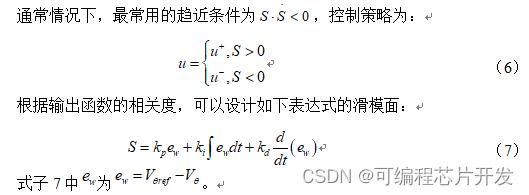
通过MATLAB实现PID控制器,积分分离控制器以及滑模控制器
目录 1.课题概述 2.系统仿真结果 3.核心程序与模型 4.系统原理简介 5.完整工程文件 1.课题概述 通过MATLAB实现PID控制器,积分分离控制器以及滑模控制器。通过对比三个算法可知,采用滑模控制算法,其具有最快的收敛性能,较强的鲁棒性&…...

Node.js 渲染三维模型并导出为图片
Node.js 渲染三维模型并导出为图片 1. 前言 本文将介绍如何在 Node.js 中使用 Three.js 进行 3D 模型渲染。通过结合 gl 和 canvas 这两个主要依赖库,我们能够在服务器端实现高效的 3D 渲染。这个方法解决了在服务器端生成和处理 3D 图形的需求,使得可…...
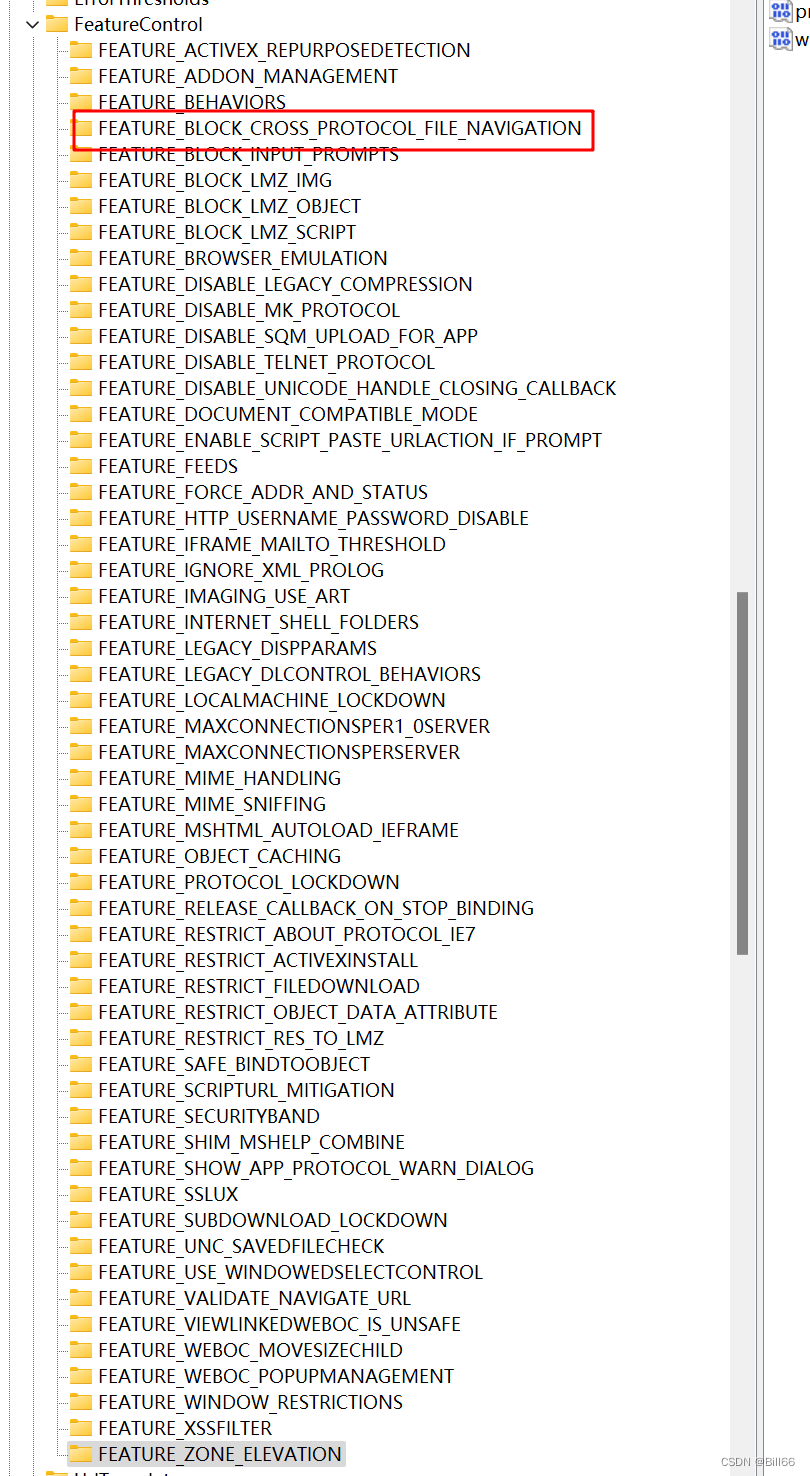
Win11下安装VS2022失败的解决办法
前几天我把我的HP Z840的操作系统换成了Win11,在重装VS2022时遇到了麻烦,提示无法安装 Microsoft.VisualStudio.Devenv.Msi。 查看安装日志提示:Could not write value devenv.exe to key \SOFTWARE\Microsoft\Internet Explorer\Main\Featur…...
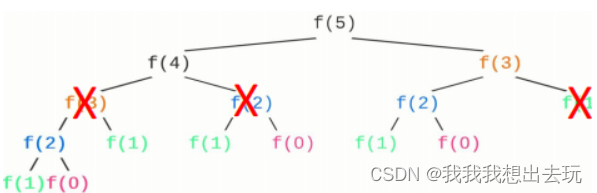
动态规划:基本概念
Dynamic Programming 动态规划(Dynamic Programming, DP) 是一种算法设计技巧,通常用来解决具有重叠子问题和最优子结构性质的问题。它通过将问题分解为更小的子问题,逐步解决这些子问题并将结果存储起来,以避免重复计…...

小山菌_代码随想录算法训练营第二十九天| 455. 分发饼干 、376. 摆动序列、53. 最大子序和
455. 分发饼干 文档讲解:代码随想录.分发饼干 视频讲解:贪心算法,你想先喂哪个小孩?| LeetCode:455.分发饼干 状态:已完成 代码实现 class Solution { public:int findContentChildren(vector<int>&…...

快手可灵大模型开放视频续写功能,可生成最长约3分钟视频
6月21日,可灵再度进化,正式推出图生视频功能,支持用任意静态图像生成5s视频,并且可搭配不同的文本内容,实现丰富的视觉叙事 。 同时,可灵还发布了业内领先的视频续写功能,可为已生成的视频&…...
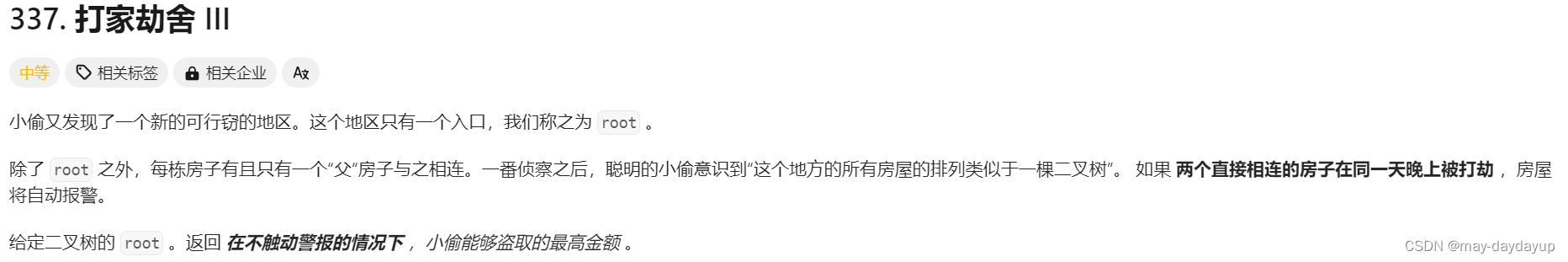
【代码随想录】【算法训练营】【第45天】 [198]打家劫舍 [213]打家劫舍II [337]打家劫舍III
前言 思路及算法思维,指路 代码随想录。 题目来自 LeetCode。 day 45,周五,坚持不了一点~ 题目详情 [198] 打家劫舍 题目描述 198 打家劫舍 解题思路 前提: 思路: 重点: 代码实现 C语言 虚拟头…...
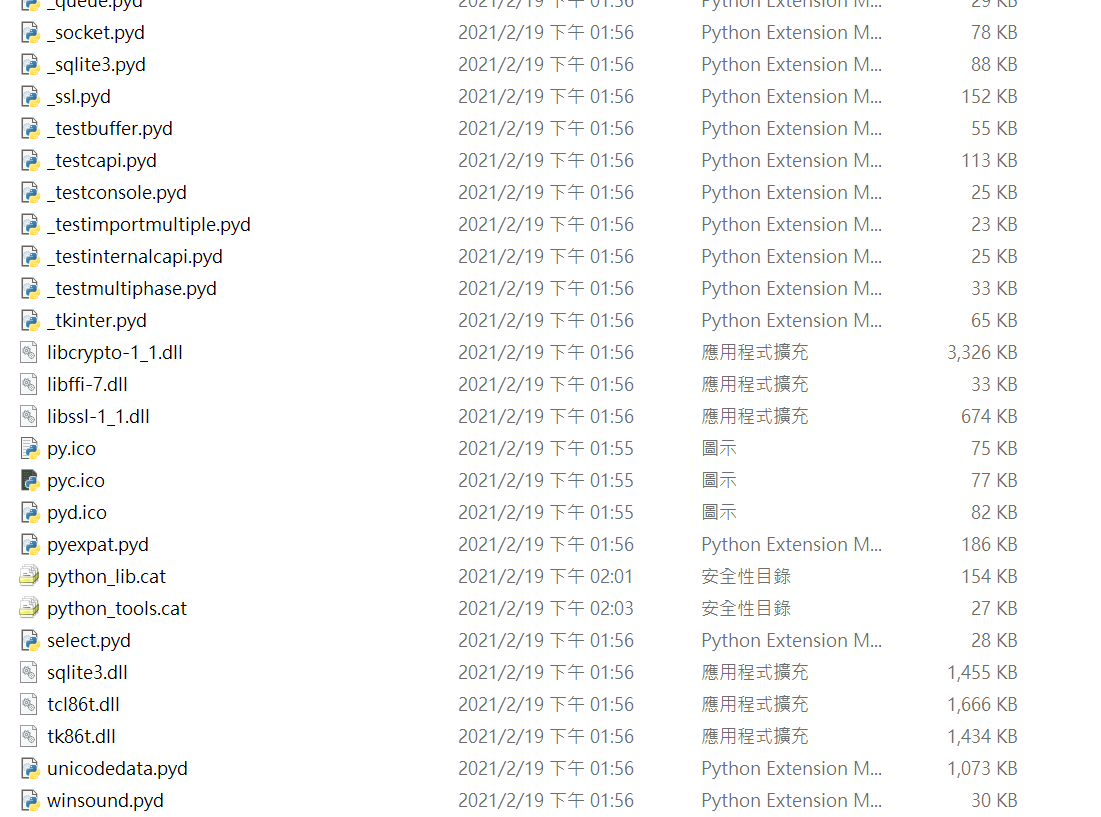
python安装目录文件说明----Dlls文件夹
在Python的安装目录下,通常会有一个DLLs文件夹,它是Python标准库的一部分。这个文件夹包含了一些动态链接库(Dynamic Link Libraries,DLL),这些库提供了Python解释器和标准库的一些关键功能。以下是对这个文…...

java实现持续集成
要使用Java实现Jenkins持续集成,你可以使用Jenkins的Java客户端库来执行一些常见的操作,例如创建任务,触发构建等。下面是一个简单的示例代码,展示了如何使用Java实现Jenkins持续集成: java import com.offbytwo.jenk…...

ClickHouse安装与下载22.3.2.2
ClickHouse安装与下载 目录 1. ClickHouse简介 1.1 ClickHouse优点: 1.2 ClickHouse缺点: 1.3 ClickHouse引擎: 1.3.1 数据库引擎 1.3.2 表引擎 2. ClickHouse下载安装 2.1 ClickHouse下载安装 2.2 ClickHouse使用 1. ClickHouse简…...

【Go语言】Gin 框架教程
Gin 框架教程 1.第一个 Gin 程序 1.1 Gin 安装 # 执行执行如下操作即可,安装Gin前需要安装Go环境 go get -u -v github.com/gin-gonic/gin # -v:打印出被构建的代码包的名字 # -u:已存在相关的代码包,强行更新代码包及其依赖包…...

MySQL性能问题诊断方法和常用工具
作者介绍:老苏,10余年DBA工作运维经验,擅长Oracle、MySQL、PG数据库运维(如安装迁移,性能优化、故障应急处理等) 公众号:老苏畅谈运维 欢迎关注本人公众号,更多精彩与您分享。MySQL运…...

CGFloat转NSString保持原有的精度,末尾不添加0
问题阐述: 我们进行CGFloat转NSString可能会遇到一个问题 例如有一个CGFloat的值为2.1,转化成NSString后显示2.1000... 解决办法: 方法一: 如何解决呢,可以使用%g格式符,可以保证传入的不管是2还是2.1…...
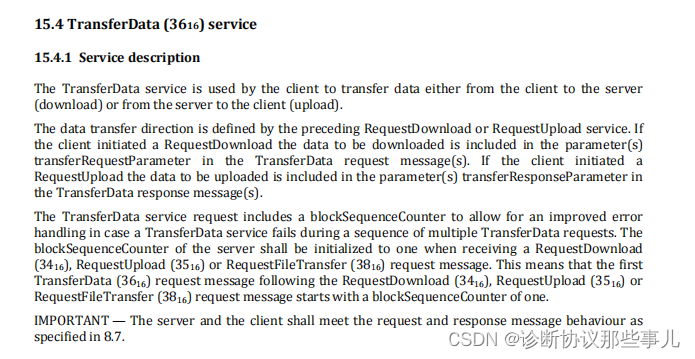
UDS服务——TransferData (0x36)
诊断协议那些事儿 诊断协议那些事儿专栏系列文章,本文介绍TransferData (0x36)—— 数据传输,用于下载/上传数据时用的,数据的传输方向由不同的服务控制:0x34服务表示下载,0x35服务表示上传。通过阅读本文,希望能对你有所帮助。 文章目录 诊断协议那些事儿传输数据服务…...

jQuery 基本操作
01-简介 jQuery 是一个功能丰富且广泛使用的 JavaScript 库,它简化了 HTML 文档遍历和操作、事件处理、动画和 Ajax 操作。jQuery 通过其易用的 API,使复杂的 JavaScript 编程任务变得更加简单,并且兼容各种浏览器。 1、jQuery特点 简化 DOM …...

有玩家在2011年的MacBook上成功运行了Windows XP 还安装了触摸屏
我们已经在许多不同的设备上看到过 Windows XP 正在运行。这个古老的操作系统于 2001 年正式推出,现在已经老到其最后一次软件更新是在近十年前。一位好奇的玩家试图在 2011 年的触摸屏 MacBook 上为 Windows XP 打造了一个新家,复古技术探索者 Michael …...
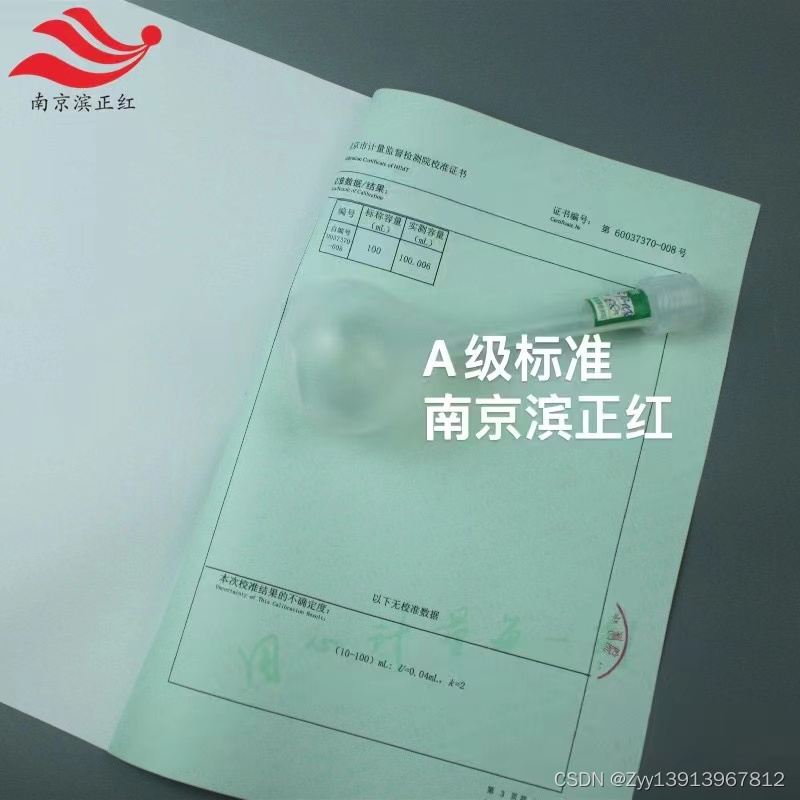
高纯PFA容量瓶PFA试剂瓶在半导体材料的应用
在半导体生产过程中,为避免金属污染对硅器件性能造成不利影响,碳化硅产业链不同阶段产品(如衬底、外延、芯片、器件)表面的痕量杂质元素浓度表征至关重要。 在实验人员使用质谱法高精度检测第三代半导体碳化硅材料的痕量杂质浓度…...

AudioSep:从音频中分离出特定声音(人声、笑声、噪音、乐器等)本地一键整合包下载
AudioSep是一种 AI 模型,可以使用自然语言查询进行声音分离。这一创新性的模型由Audio-AGI开发,使用户能够通过简单的语言描述来分离各种声音源。 比如在嘈杂的人流车流中说话的录音中,可以分别提取干净的人声说话声音和嘈杂的人流车流噪声。…...

Prompt 提示词工程:翻译提示
近期在对计算机学习时,许多内容需要看原始的英文论文,对于我这种学渣来说特别不友好,🤷🏻♀️无奈只能一边看翻译,一边学习。 之前有搜到过专门的翻译工具,无奈都是按照字数算费用的…...

基于大模型的 UI 自动化系统
基于大模型的 UI 自动化系统 下面是一个完整的 Python 系统,利用大模型实现智能 UI 自动化,结合计算机视觉和自然语言处理技术,实现"看屏操作"的能力。 系统架构设计 #mermaid-svg-2gn2GRvh5WCP2ktF {font-family:"trebuchet ms",verdana,arial,sans-…...

将对透视变换后的图像使用Otsu进行阈值化,来分离黑色和白色像素。这句话中的Otsu是什么意思?
Otsu 是一种自动阈值化方法,用于将图像分割为前景和背景。它通过最小化图像的类内方差或等价地最大化类间方差来选择最佳阈值。这种方法特别适用于图像的二值化处理,能够自动确定一个阈值,将图像中的像素分为黑色和白色两类。 Otsu 方法的原…...

基础测试工具使用经验
背景 vtune,perf, nsight system等基础测试工具,都是用过的,但是没有记录,都逐渐忘了。所以写这篇博客总结记录一下,只要以后发现新的用法,就记得来编辑补充一下 perf 比较基础的用法: 先改这…...
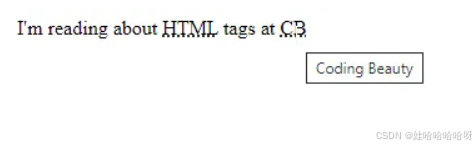
html-<abbr> 缩写或首字母缩略词
定义与作用 <abbr> 标签用于表示缩写或首字母缩略词,它可以帮助用户更好地理解缩写的含义,尤其是对于那些不熟悉该缩写的用户。 title 属性的内容提供了缩写的详细说明。当用户将鼠标悬停在缩写上时,会显示一个提示框。 示例&#x…...
)
Typeerror: cannot read properties of undefined (reading ‘XXX‘)
最近需要在离线机器上运行软件,所以得把软件用docker打包起来,大部分功能都没问题,出了一个奇怪的事情。同样的代码,在本机上用vscode可以运行起来,但是打包之后在docker里出现了问题。使用的是dialog组件,…...
安装docker)
Linux离线(zip方式)安装docker
目录 基础信息操作系统信息docker信息 安装实例安装步骤示例 遇到的问题问题1:修改默认工作路径启动失败问题2 找不到对应组 基础信息 操作系统信息 OS版本:CentOS 7 64位 内核版本:3.10.0 相关命令: uname -rcat /etc/os-rele…...

音视频——I2S 协议详解
I2S 协议详解 I2S (Inter-IC Sound) 协议是一种串行总线协议,专门用于在数字音频设备之间传输数字音频数据。它由飞利浦(Philips)公司开发,以其简单、高效和广泛的兼容性而闻名。 1. 信号线 I2S 协议通常使用三根或四根信号线&a…...

虚拟电厂发展三大趋势:市场化、技术主导、车网互联
市场化:从政策驱动到多元盈利 政策全面赋能 2025年4月,国家发改委、能源局发布《关于加快推进虚拟电厂发展的指导意见》,首次明确虚拟电厂为“独立市场主体”,提出硬性目标:2027年全国调节能力≥2000万千瓦࿰…...

Linux nano命令的基本使用
参考资料 GNU nanoを使いこなすnano基础 目录 一. 简介二. 文件打开2.1 普通方式打开文件2.2 只读方式打开文件 三. 文件查看3.1 打开文件时,显示行号3.2 翻页查看 四. 文件编辑4.1 Ctrl K 复制 和 Ctrl U 粘贴4.2 Alt/Esc U 撤回 五. 文件保存与退出5.1 Ctrl …...

Bean 作用域有哪些?如何答出技术深度?
导语: Spring 面试绕不开 Bean 的作用域问题,这是面试官考察候选人对 Spring 框架理解深度的常见方式。本文将围绕“Spring 中的 Bean 作用域”展开,结合典型面试题及实战场景,帮你厘清重点,打破模板式回答,…...
