EasyExcel 导出批注信息
1. 批注信息
package com.xxx.demo;import lombok.Getter;/*** This class represents the comment information associated with a specific cell in an Excel sheet.* The columnIndex field specifies the column number of the cell, and the comment field stores the text of the comment.* The commentWidth and commentHeight fields specify the dimensions of the comment box.* If the width or height is not specified, default values are used.** @author xm.z*/
@Getter
public class CommentInfo {/*** Default width of the comment box (number of columns spanned).*/private static final int DEFAULT_COMMENT_WIDTH = 0;/*** Default height of the comment box (number of rows spanned).*/private static final int DEFAULT_COMMENT_HEIGHT = 0;/*** The index of the column where the comment should be added.*/private final int columnIndex;/*** The content of the comment.*/private final String comment;/*** The width of the comment box (number of columns spanned).*/private final int commentWidth;/*** The height of the comment box (number of rows spanned).*/private final int commentHeight;/*** Constructor to create a CommentInfo with default width and height.** @param columnIndex The index of the column where the comment should be added.* @param comment The content of the comment.*/public CommentInfo(int columnIndex, String comment) {this(columnIndex, comment, DEFAULT_COMMENT_WIDTH, DEFAULT_COMMENT_HEIGHT);}/*** Constructor to create a CommentInfo with specified width and height.** @param columnIndex The index of the column where the comment should be added.* @param comment The content of the comment.* @param commentWidth The width of the comment box (number of columns spanned).* @param commentHeight The height of the comment box (number of rows spanned).*/public CommentInfo(int columnIndex, String comment, int commentWidth, int commentHeight) {this.columnIndex = columnIndex;this.comment = comment;this.commentWidth = commentWidth;this.commentHeight = commentHeight;}}2. 批注处理器
package com.xxx.demo;import com.alibaba.excel.write.handler.RowWriteHandler;
import com.alibaba.excel.write.metadata.holder.WriteSheetHolder;
import com.alibaba.excel.write.metadata.holder.WriteTableHolder;
import lombok.extern.slf4j.Slf4j;
import org.apache.poi.ss.usermodel.*;import java.util.List;
import java.util.Map;/*** This class handles adding comments to specific cells in an Excel sheet written by EasyExcel.* It takes a map of row number to a list of CommentInfo objects, which define the comment content,* target cell index, width, and height.** @author xm.z*/
@Slf4j
public class CommentWriteHandler implements RowWriteHandler {private final Map<Integer, List<CommentInfo>> rowColumnCommentMap;/*** Constructor that takes a map of row number to a list of CommentInfo objects.** @param rowColumnCommentMap A map where the key is the row number (1-based) and the value is a list of CommentInfo objects for that row.*/public CommentWriteHandler(Map<Integer, List<CommentInfo>> rowColumnCommentMap) {this.rowColumnCommentMap = rowColumnCommentMap;}/*** This method is called after a row is written to the Excel sheet.* It iterates through the comments associated with the current row and adds them to the corresponding cells.** @param writeSheetHolder Holds information about the current sheet being written.* @param writeTableHolder Holds information about the current table being written.* @param row The row that was just written.* @param relativeRowIndex The 0-based index of the row within the current sheet.* @param isHead True if the row is the header row.*/@Overridepublic void afterRowDispose(WriteSheetHolder writeSheetHolder, WriteTableHolder writeTableHolder, Row row, Integer relativeRowIndex, Boolean isHead) {Sheet sheet = row.getSheet();CreationHelper creationHelper = sheet.getWorkbook().getCreationHelper();Drawing<?> drawing = sheet.createDrawingPatriarch();// Get comments associated with the current row (1-based)List<CommentInfo> commentInfos = rowColumnCommentMap.get(row.getRowNum() + 1);if (commentInfos != null && !commentInfos.isEmpty()) {for (CommentInfo commentInfo : commentInfos) {addCommentToCell(row, creationHelper, drawing, commentInfo);}}}/*** This method adds a comment to a specific cell in the current row.** @param row The row containing the cell to add the comment to.* @param creationHelper Used to create comment anchors and rich text strings.* @param drawing The drawing patriarch used to create comments in the sheet.* @param commentInfo An object containing information about the comment (content, target cell index, width, height).*/private void addCommentToCell(Row row, CreationHelper creationHelper, Drawing<?> drawing, CommentInfo commentInfo) {Cell cell = row.getCell(commentInfo.getColumnIndex());if (cell != null) {String value = cell.toString();ClientAnchor anchor = creationHelper.createClientAnchor();// Set anchor position and sizeanchor.setCol1(cell.getColumnIndex());anchor.setCol2(commentInfo.getCommentWidth());anchor.setRow1(row.getRowNum());anchor.setRow2(commentInfo.getCommentHeight());Comment comment = drawing.createCellComment(anchor);String commentContent = String.format(commentInfo.getComment(), value);comment.setString(creationHelper.createRichTextString(commentContent));cell.setCellComment(comment);}}
}
3. 测试导出
package com.xxx.demo;import com.alibaba.excel.EasyExcel;
import com.alibaba.excel.annotation.ExcelProperty;
import lombok.Data;import java.util.*;/*** This class demonstrates how to export data to an Excel file with comments using EasyExcel.*/
public class ExcelExportDemo {public static void main(String[] args) {// Prepare demo dataList<DemoData> data = new ArrayList<>();data.add(new DemoData("张三", 25));data.add(new DemoData("李四", 30));// Define comment information for each row and columnMap<Integer, List<CommentInfo>> rowColumnCommentMap = new HashMap<>();// Add comments for row 2 (Name and Age columns)rowColumnCommentMap.put(2, Arrays.asList(new CommentInfo(0, "姓名:%s"),new CommentInfo(1, "年龄是:%s")));// Add comments for row 3 (Age column)rowColumnCommentMap.put(3, Collections.singletonList(new CommentInfo(1, "年龄:%s")));// Export data to Excel file with commentsEasyExcel.write("demo.xlsx", DemoData.class).inMemory(Boolean.TRUE).registerWriteHandler(new CommentWriteHandler(rowColumnCommentMap)).sheet("Sheet1").doWrite(data);}@Dataprivate static class DemoData {@ExcelProperty("姓名")private String name;@ExcelProperty("年龄")private Integer age;public DemoData(String name, Integer age) {this.name = name;this.age = age;}}
}
相关文章:

EasyExcel 导出批注信息
1. 批注信息 package com.xxx.demo;import lombok.Getter;/*** This class represents the comment information associated with a specific cell in an Excel sheet.* The columnIndex field specifies the column number of the cell, and the comment field stores the te…...
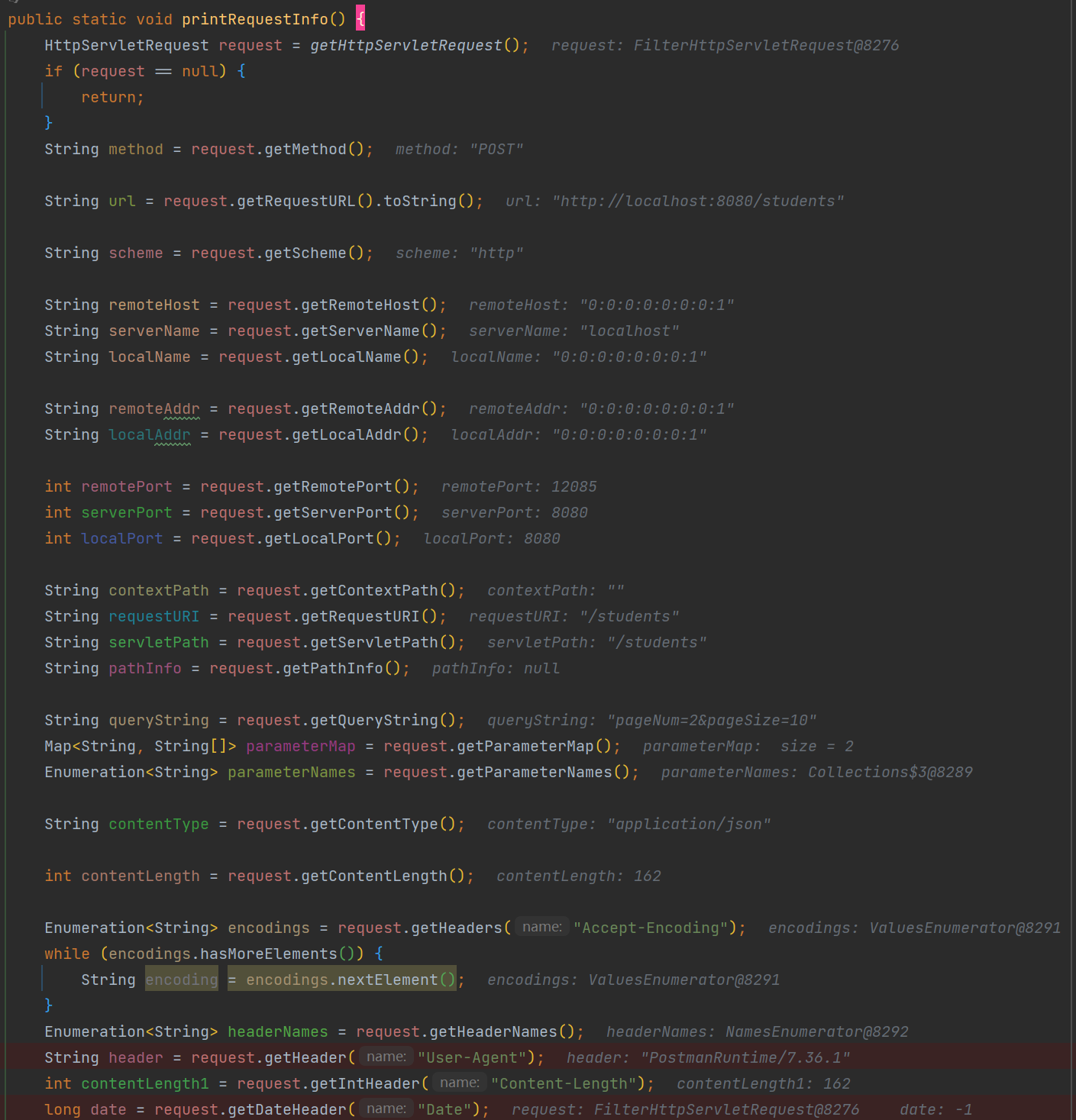
HttpServletRequest・getContentLeng・getContentType区别
getContentLength(): 获取客户端发送到服务器的HTTP请求主体内容的字节数(长度) 如果请求没有正文内容(如GET),或者请求头中没有包含Content-Length字段,则该方法返回 -1 getContentType()&am…...
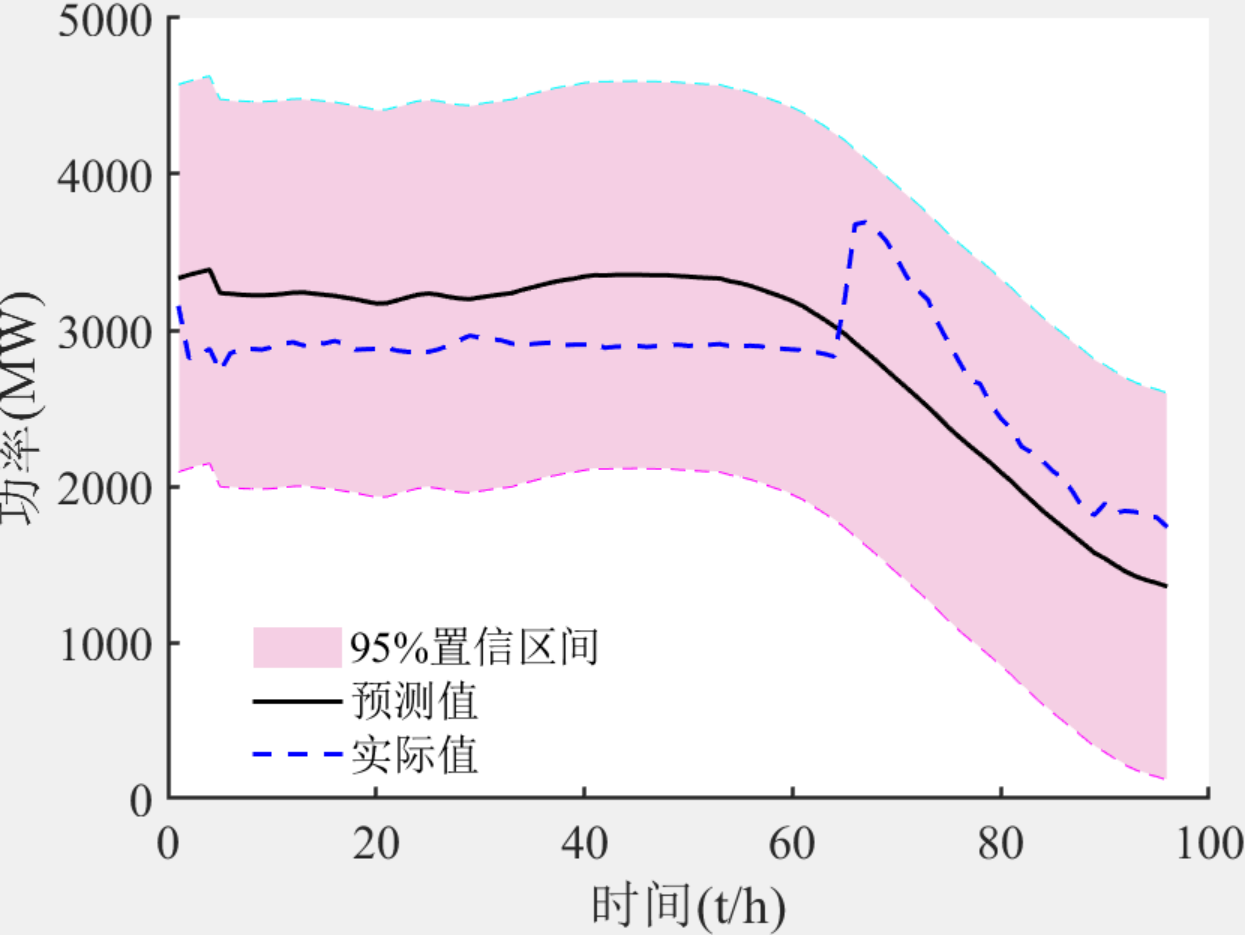
Matlab|【防骗帖】考虑时空相关性的风电功率预测误差建模与分析
目录 1 主要内容 2 部分程序 3 下载链接 1 主要内容 这个程序《考虑时空相关性的风电功率预测误差建模与分析》画的图片非常漂亮,和原文献基本一致,但是实际上内容并未实现出来,主要就是利用现有的风电预测的数据和结果做了相关的图&#…...

【Android面试八股文】说一说ListView卡顿的原因以及相对应的优化策略
文章目录 一、ListView卡顿的原因1.1 Item没有复用1.2 布局的层级过深1.3 数据绑定逻辑过多1.4 滑动时不必要的图片刷新1.5 频繁的notifyDataSetChanged二、优化策略2.1 使用 ViewHolder 进行视图复用2.2 优化布局结构2.3 优化数据绑定逻辑过多2.4 图片加载优化2.5 避免频繁调用…...
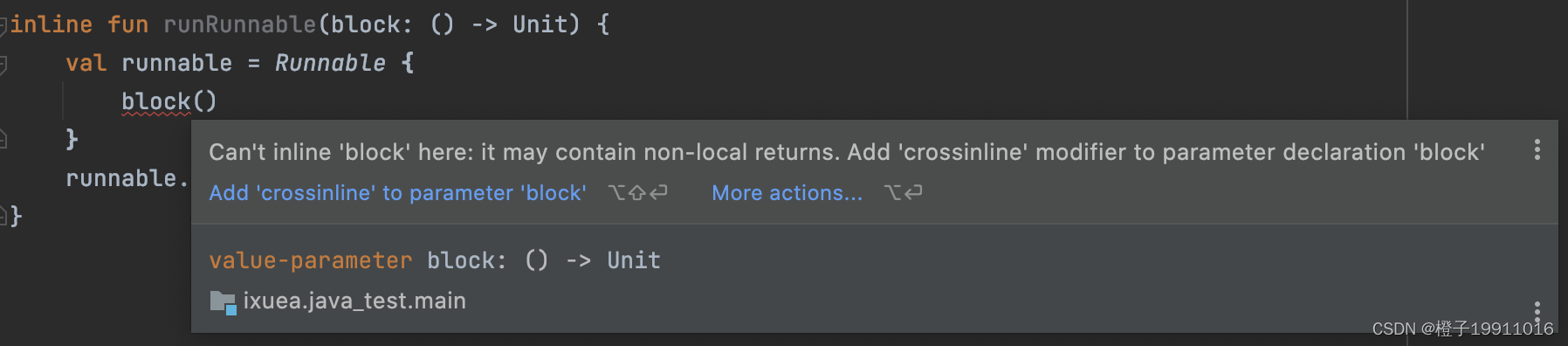
Kotlin 中的内联函数
1 inline 内联函数:消除 Lambda 带来的运行时开销。 举例来说: fun main() {val num1 100val num2 80val result num1AndNum2(num1, num2) { n1, n2 ->n1 n2} }fun num1AndNum2(num1: Int, num2: Int, operation: (Int, Int) -> Int): Int …...

KALI LINUX 开启ssh免登录服务及固定ip及
SSH以进行远程登录 在Kali Linux中启用SSH以进行远程登录,请按照以下步骤操作: 安装SSH服务:sudo apt update sudo apt install openssh-server 已安装可忽略 sudo systemctl start ssh 启动SSH服务 sudo systemctl enable ssh 确保SSH服务设置为开机启动: (可选)如…...
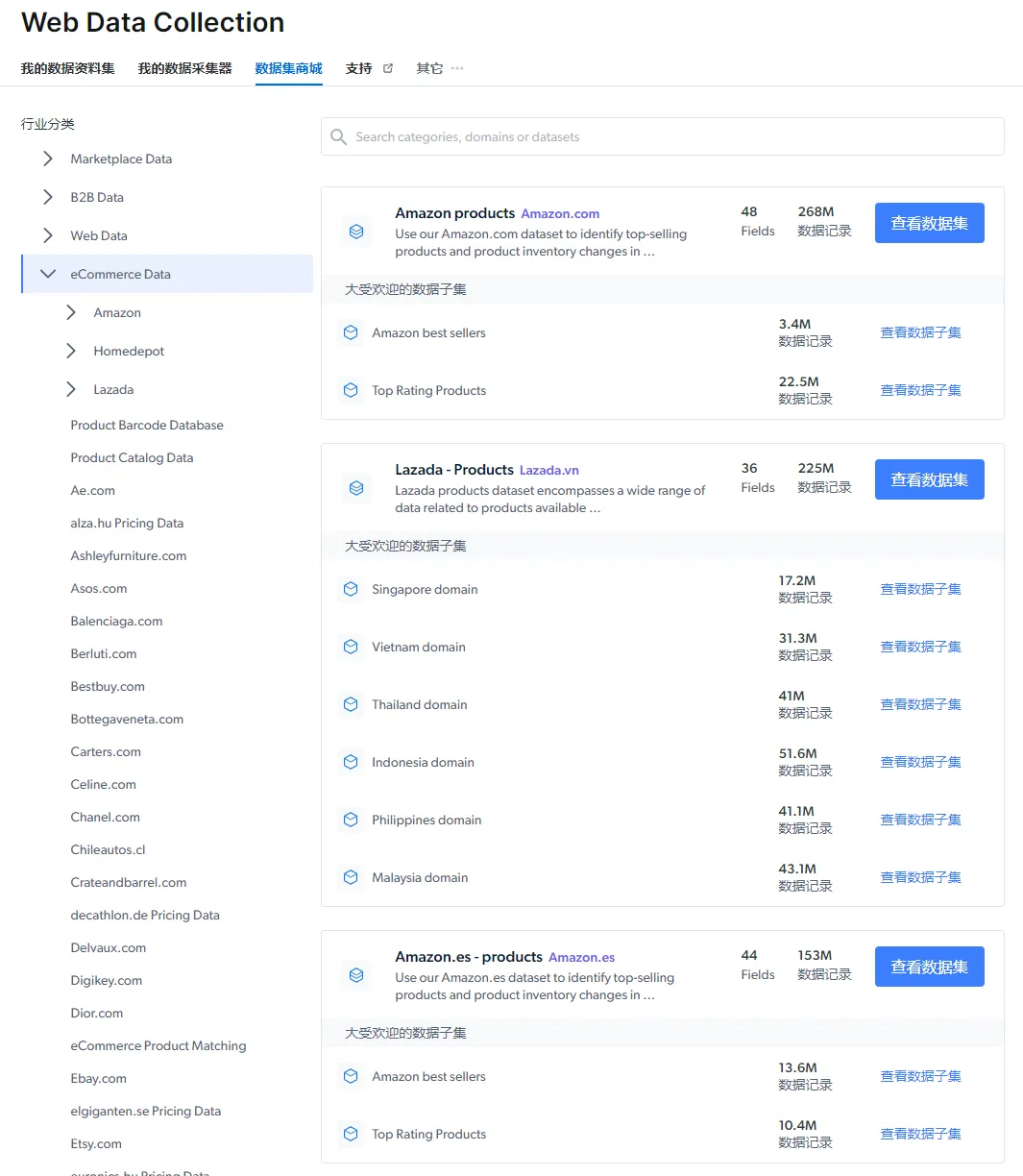
亮数据,一款新的低代码爬虫利器!
在当今数据驱动型时代,数据采集和分析能力算是个人和企业的核心竞争力。然而,手动采集数据耗时费力且效率低下,而且容易被网站封禁。 我之前使用过一个爬虫工具,亮数据(Bright Data) ,是一款低…...
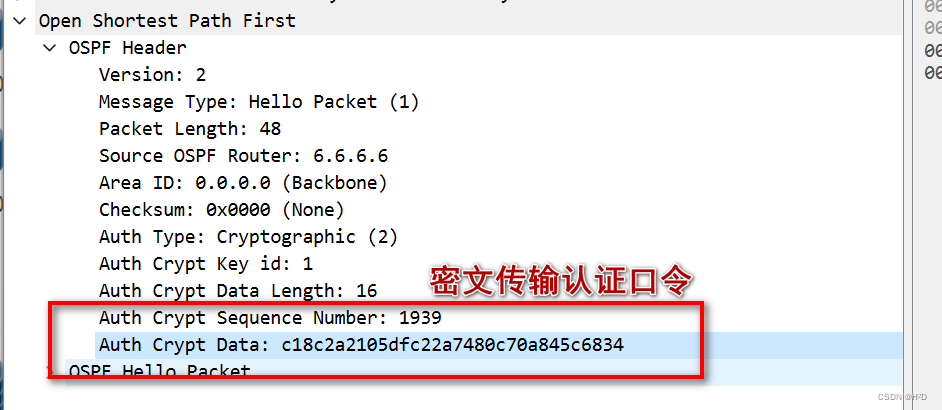
配置OSPF认证(华为)
#交换设备 配置OSPF认证-基于华为路由器 OSPF(开放最短路径优先)是一种内部网关协议(IGP),用于在单一自治系统(AS)内决策路由。OSPF认证功能是路由器中的一项安全措施,它的主要用途…...
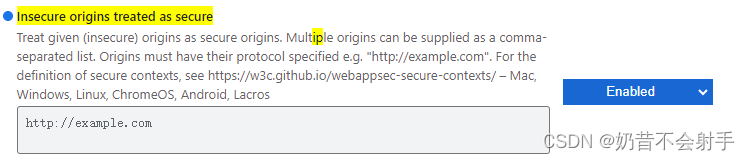
关于ip地址的网页无法访问navigator的gpu、媒体、蓝牙等设备的解决方法
在使用threejs的WebGPURenderer渲染器时,发现localhost以及127.0.0.1才能访问到navigator.gpu,直接使用ip会变成undefined,原因是为了用户的隐私安全,只能在安全的上下文中使用,非安全的上下文就会是undefined,安全上下…...
及其实际应用)
深入理解外观模式(Facade Pattern)及其实际应用
引言 在软件开发中,复杂的系统往往由多个子系统组成,这些子系统之间的交互可能非常复杂。外观模式(Facade Pattern)通过为这些子系统提供一个统一的接口,简化了它们的交互。本篇文章将详细介绍外观模式的概念、应用场…...
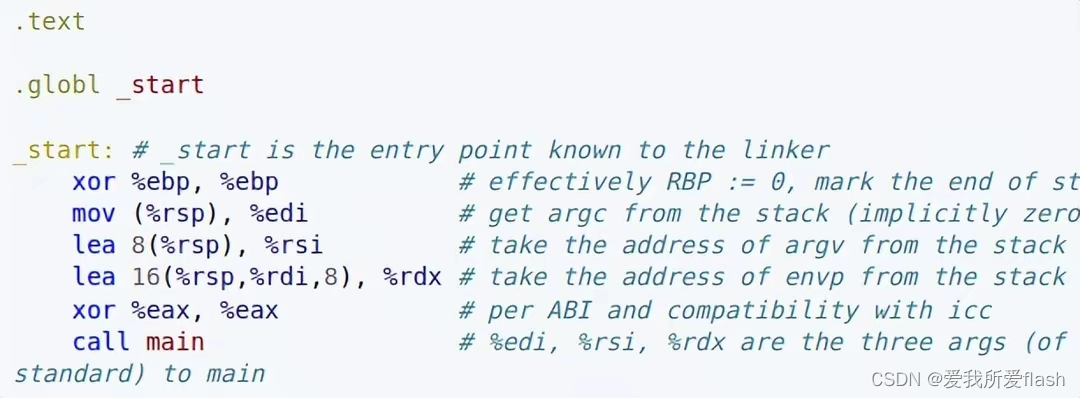
为什么永远不会有语言取代 C/C++?
每个 CPU 都带有一种称为 ISA(指令集架构)汇编的电路语言。ISA 程序集是一种硬件语言,由基本数据操作、数学计算和结构化编程(即 jmp)的操作组成。但是,为每个计算需求编写汇编代码无疑是耗时的,…...
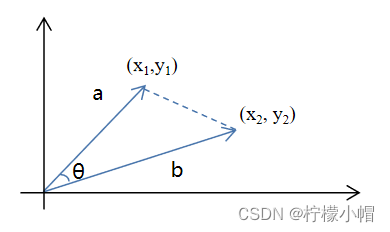
Python 全栈体系【四阶】(六十一)
第五章 深度学习 十三、自然语言处理(NLP) 5. NLP应用 5.2 文本情感分析 目标:利用训练数据集,对模型训练,从而实现对中文评论语句情感分析。情绪分为正面、负面两种 数据集:中文关于酒店的评论&#…...
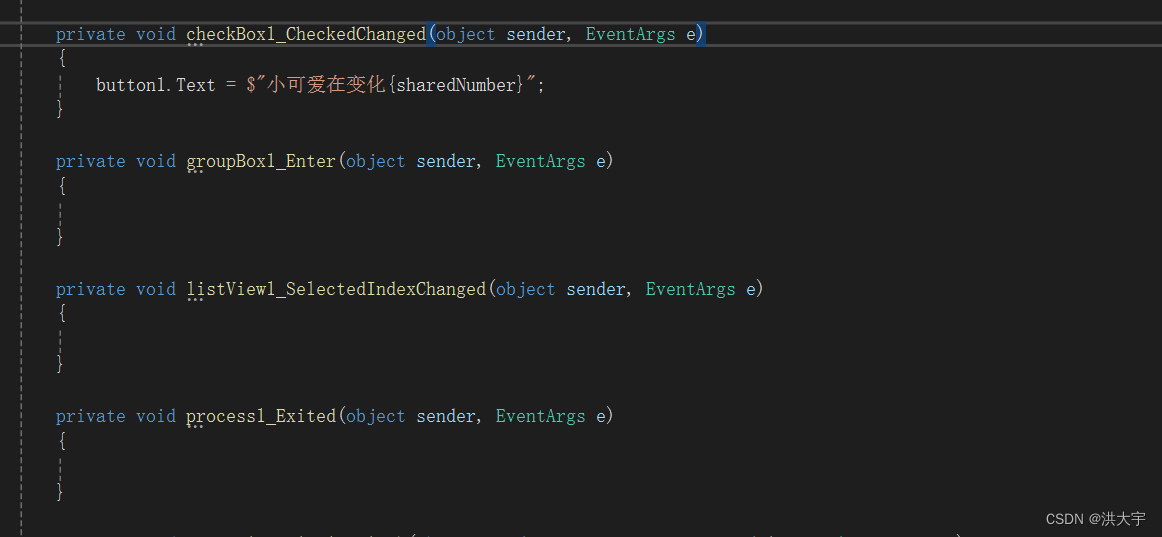
工控必备C#
微软的C# 语言? QT 熟了以后,Qt 更方便些 方法Signal Slot 感觉上一样 现在更推荐PyQt 来构建,底层还是Qt C 的那些库,Qt 的开源协议有点狗...

【设计模式之基于特性的动态路由映射模式】
在ASP.NET Core中,路由是核心功能之一,用于将HTTP请求映射到相应的控制器操作。虽然“路由驱动设计模式”是一个我刚杜撰出来的设计模式名称,但我们可以基于ASP.NET Core的路由特性,构建一种以路由为中心的设计模式。 以下是一个…...

GB 16807-2009 防火膨胀密封件
防火膨胀密封件是指在火灾时遇火或高温作用能够膨胀,且能辅助建筑构配件使之具有隔火、隔烟、隔热等防火密封性能的产品。 GB 16807-2009 防火膨胀密封件测试项目 测试要求 测试标准 外观 GB 16807 尺寸允许偏差 GB 16807 膨胀性能 GB 16807 产烟毒性 GB …...
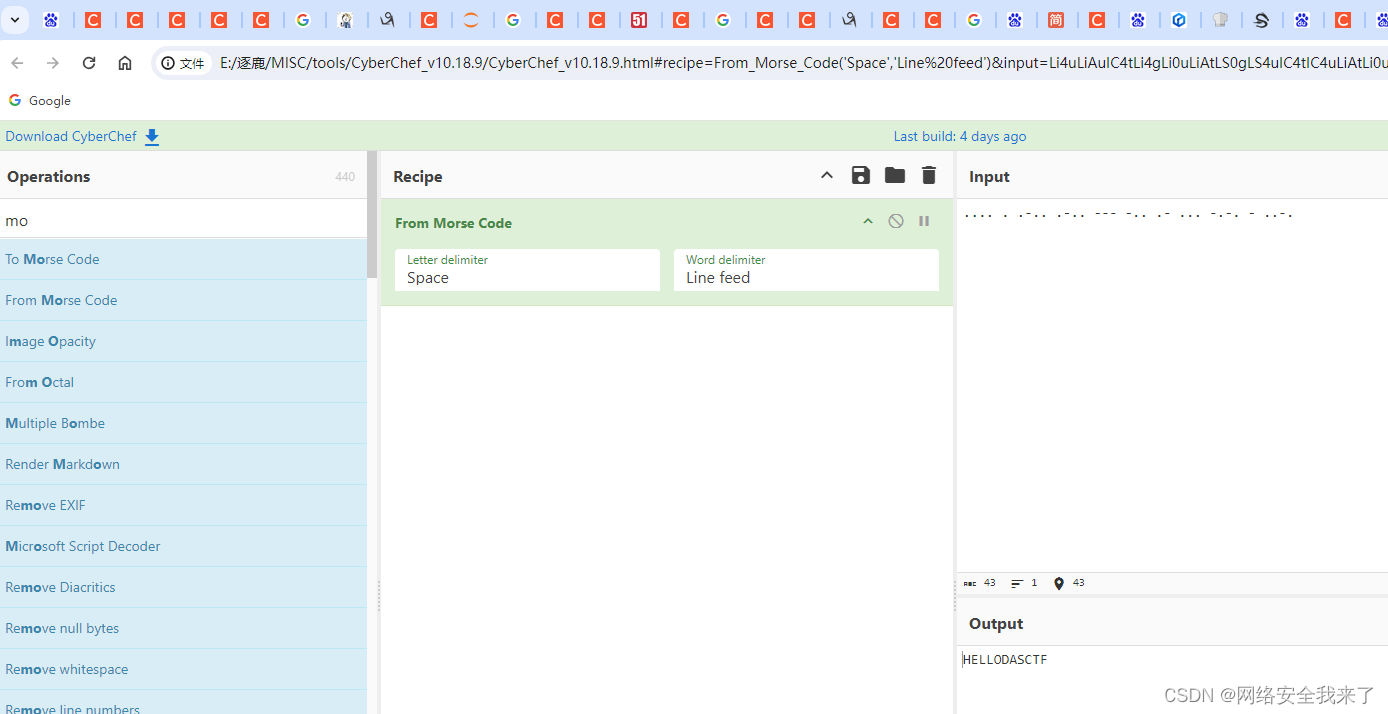
从零开始做题:老照片中的密码
老照片中的密码 1.题目 1.1 给出图片如下 1.2 给出如下提示 这张老照片中的人使用的是莫尔斯电报机,莫尔斯电报机分为莫尔斯人工电报机和莫尔斯自动电报机(简称莫尔斯快机)。莫尔斯人工电报机是一种最简单的电报机,由三个部分组…...

考研数学|张宇和武忠祥,强化能不能同时跟?
可以说你跟武老师学明白了,120完全没问题!如果追求更高,宇哥的怀抱也想你敞开! 学长我21年一战数学83,总分没过线,22年二战143,逆袭上岸211!市面上的老师我基本都听过,最…...
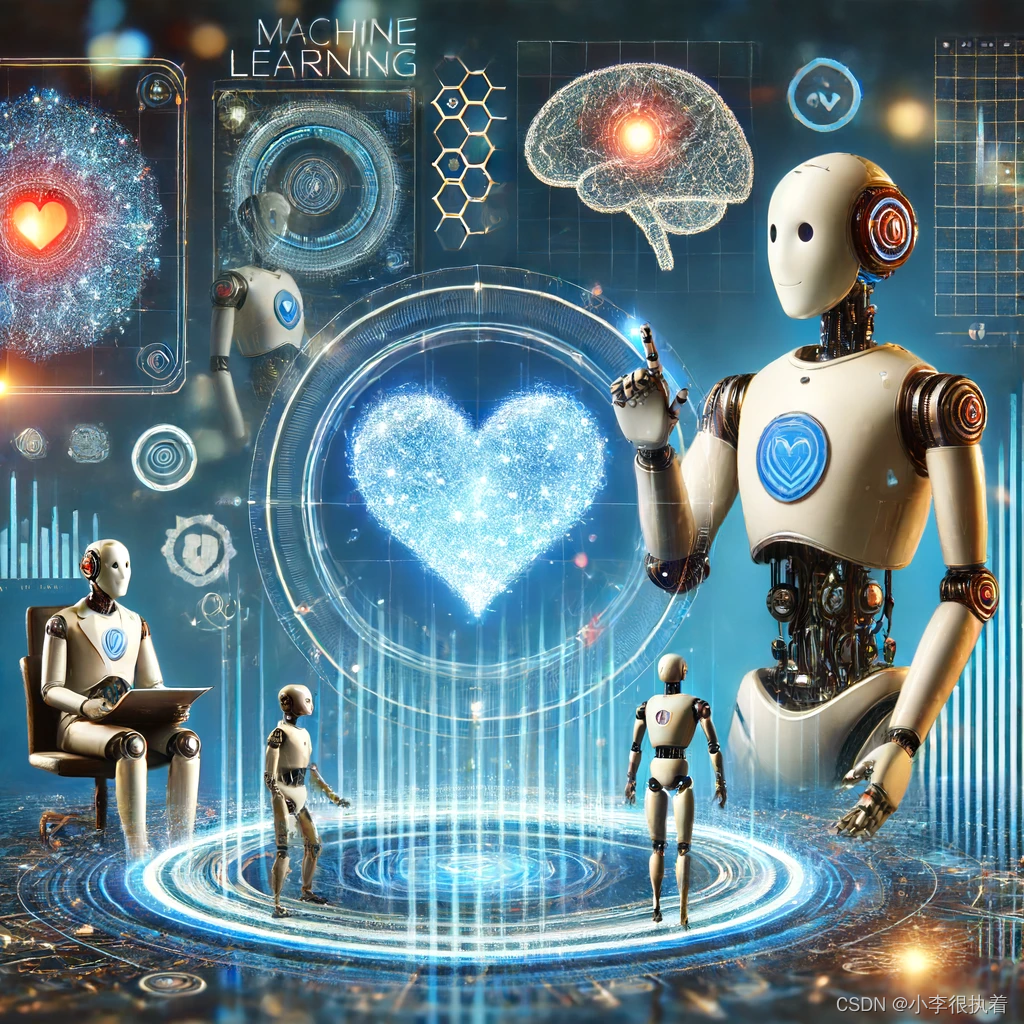
【机器学习】——【线性回归模型】——详细【学习路线】
目录 1. 引言 2. 线性回归理论基础 2.1 线性模型概述 2.2 最小二乘法 3. 数学基础 3.1 矩阵运算 3.2 微积分 3.3 统计学 4. 实现与应用 4.1 使用Scikit-learn实现线性回归 4.2 模型评估 5. 深入理解 5.1 多元线性回归 5.2 特征选择 5.3 理解模型内部 6. 实战与项…...
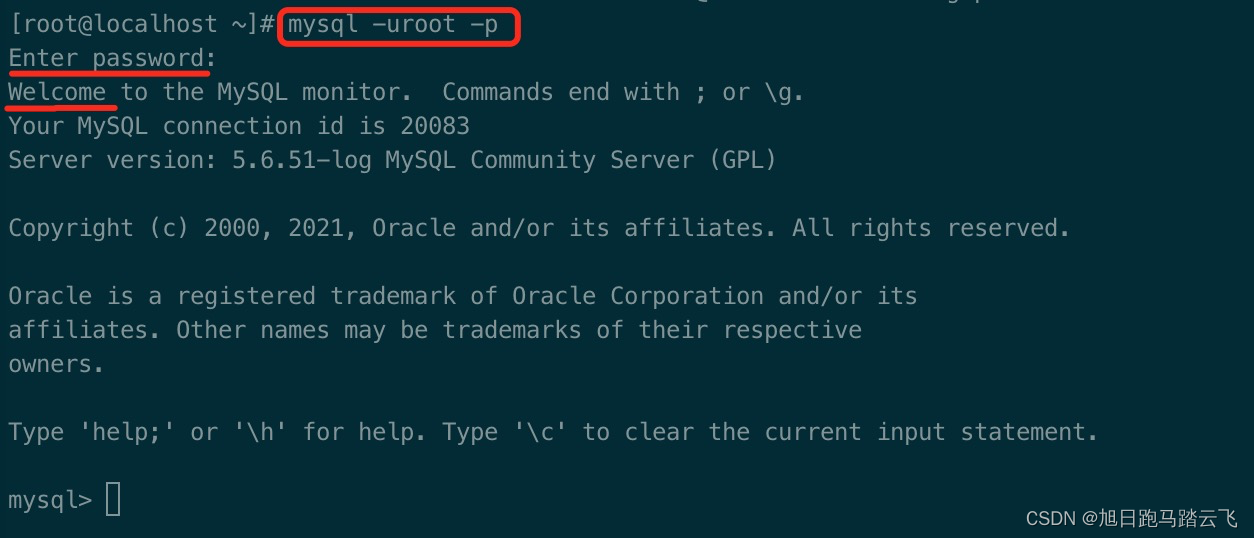
【mysql】常用操作:维护用户/开启远程/忘记密码/常用命令
一、维护用户 1.1 创建用户 -- 语法 > CREATE USER [username][host] IDENTIFIED BY [password];-- 例子: -- 添加用户user007,密码123456,并且只能在本地可以登录 > CREATE USER user007localhost IDENTIFIED BY 123456; -- 添加用户…...
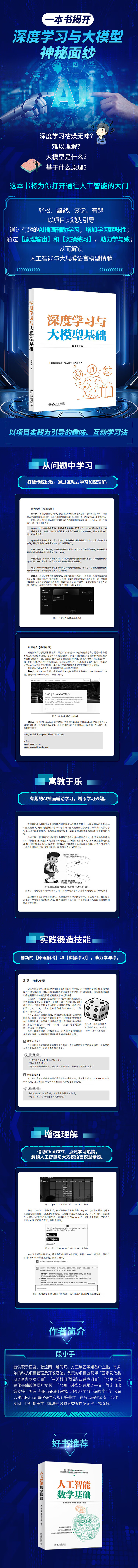
引领AI新时代:深度学习与大模型的关键技术
文章目录 📑前言一、内容概述二、作者简介三、书籍特色四、学习平台与资源 📑前言 在数字化浪潮席卷全球的今天,人工智能(AI)和深度学习技术已经渗透到我们生活的方方面面。从智能手机中的智能语音助手,到…...
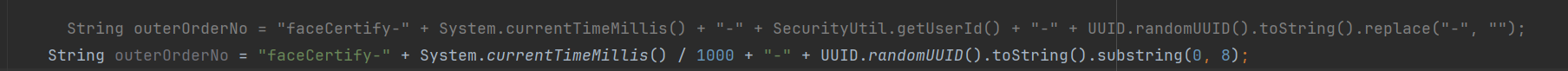
调用支付宝接口响应40004 SYSTEM_ERROR问题排查
在对接支付宝API的时候,遇到了一些问题,记录一下排查过程。 Body:{"datadigital_fincloud_generalsaas_face_certify_initialize_response":{"msg":"Business Failed","code":"40004","sub_msg…...

逻辑回归:给不确定性划界的分类大师
想象你是一名医生。面对患者的检查报告(肿瘤大小、血液指标),你需要做出一个**决定性判断**:恶性还是良性?这种“非黑即白”的抉择,正是**逻辑回归(Logistic Regression)** 的战场&a…...
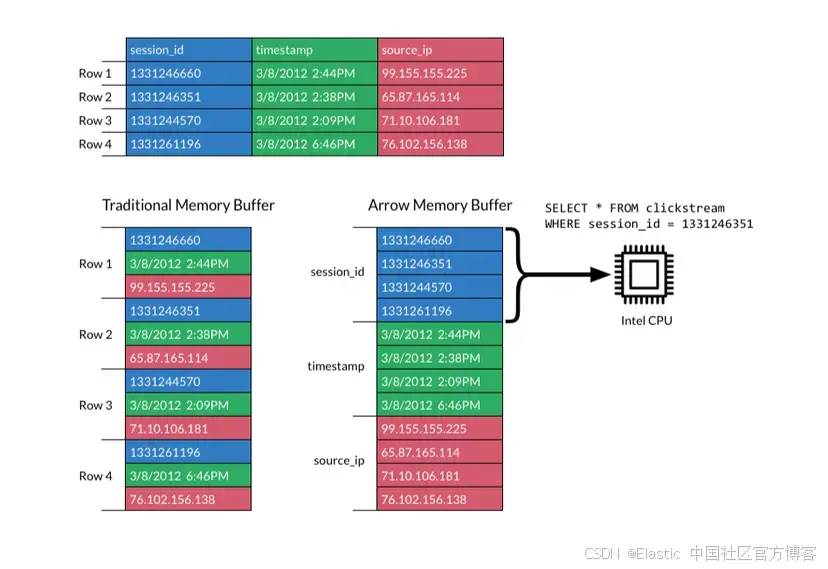
JavaScript 中的 ES|QL:利用 Apache Arrow 工具
作者:来自 Elastic Jeffrey Rengifo 学习如何将 ES|QL 与 JavaScript 的 Apache Arrow 客户端工具一起使用。 想获得 Elastic 认证吗?了解下一期 Elasticsearch Engineer 培训的时间吧! Elasticsearch 拥有众多新功能,助你为自己…...

五年级数学知识边界总结思考-下册
目录 一、背景二、过程1.观察物体小学五年级下册“观察物体”知识点详解:由来、作用与意义**一、知识点核心内容****二、知识点的由来:从生活实践到数学抽象****三、知识的作用:解决实际问题的工具****四、学习的意义:培养核心素养…...

基于数字孪生的水厂可视化平台建设:架构与实践
分享大纲: 1、数字孪生水厂可视化平台建设背景 2、数字孪生水厂可视化平台建设架构 3、数字孪生水厂可视化平台建设成效 近几年,数字孪生水厂的建设开展的如火如荼。作为提升水厂管理效率、优化资源的调度手段,基于数字孪生的水厂可视化平台的…...

使用van-uploader 的UI组件,结合vue2如何实现图片上传组件的封装
以下是基于 vant-ui(适配 Vue2 版本 )实现截图中照片上传预览、删除功能,并封装成可复用组件的完整代码,包含样式和逻辑实现,可直接在 Vue2 项目中使用: 1. 封装的图片上传组件 ImageUploader.vue <te…...
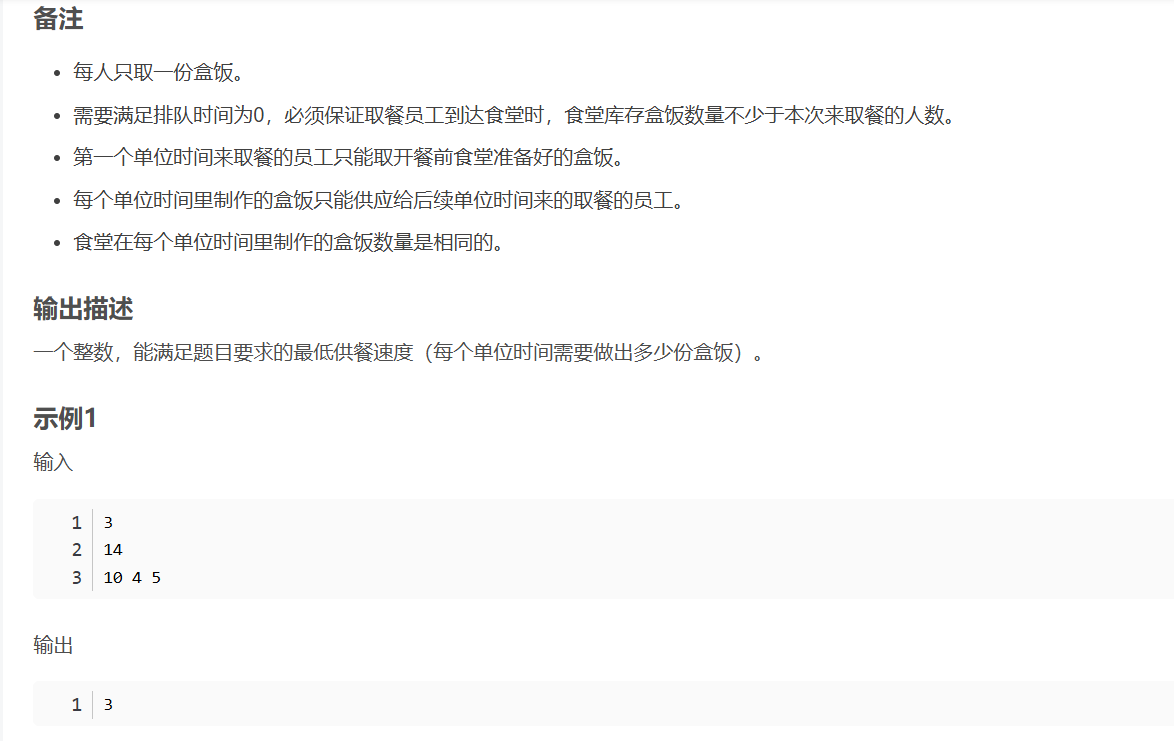
华为OD机试-食堂供餐-二分法
import java.util.Arrays; import java.util.Scanner;public class DemoTest3 {public static void main(String[] args) {Scanner in new Scanner(System.in);// 注意 hasNext 和 hasNextLine 的区别while (in.hasNextLine()) { // 注意 while 处理多个 caseint a in.nextIn…...

Spring Boot面试题精选汇总
🤟致敬读者 🟩感谢阅读🟦笑口常开🟪生日快乐⬛早点睡觉 📘博主相关 🟧博主信息🟨博客首页🟫专栏推荐🟥活动信息 文章目录 Spring Boot面试题精选汇总⚙️ **一、核心概…...

Android15默认授权浮窗权限
我们经常有那种需求,客户需要定制的apk集成在ROM中,并且默认授予其【显示在其他应用的上层】权限,也就是我们常说的浮窗权限,那么我们就可以通过以下方法在wms、ams等系统服务的systemReady()方法中调用即可实现预置应用默认授权浮…...

【JavaSE】绘图与事件入门学习笔记
-Java绘图坐标体系 坐标体系-介绍 坐标原点位于左上角,以像素为单位。 在Java坐标系中,第一个是x坐标,表示当前位置为水平方向,距离坐标原点x个像素;第二个是y坐标,表示当前位置为垂直方向,距离坐标原点y个像素。 坐标体系-像素 …...
