MongoDB - 组合聚合阶段:$group、$match、$limit、$sort、$skip、$project、$count
文章目录
- 1. $group
- 2. $group-> $project
- 2.1 $group
- 2.2 $group-> $project
- 2.3 SpringBoot 整合 MongoDB
- 3. $match-> $group -> $match
- 3.1 $match
- 3.2 $match-> $group
- 3.3 $match-> $group-> $match
- 3.4 SpringBoot 整合 MongoDB
- 4. $match-> $group-> $project-> $sort-> skip-> $limit
- 4.1 $match
- 4.2 $match-> $group
- 4.3 $match-> $group-> $project
- 4.4 $match-> $group-> $project-> $sort
- 4.5 $match-> $group-> $project-> $sort-> $skip
- 4.5 $match-> $group-> $project-> $sort-> $skip-> $limit
- 4.6 SpringBoot 整合 MongoDB
- 5. $group-> $project
- 5.1 $group 多字段分组聚合
- 5.2 $group-> $project
- 5.3 $group-> $project-> $sort
- 5.4 $group-> $project-> $sort-> $limit
- 5.5 SpringBoot 整合 MongoDB
根据工作中常见的业务需求,构造了一些场景来练习 mongodb 聚合阶段的使用。
1. $group
$group 根据单个字段对文档进行分组。
构造测试数据:
db.sales.drop()db.sales.insertMany([{ "_id": 1, "product": "A", "category": "Electronics", "quantity": 10, "price": 100 },{ "_id": 2, "product": "B", "category": "Electronics", "quantity": 5, "price": 200 },{ "_id": 3, "product": "C", "category": "Electronics", "quantity": 5, "price": 300 },{ "_id": 4, "product": "D", "category": "Electronics", "quantity": 10, "price": 500 },{ "_id": 5, "product": "A", "category": "Clothing", "quantity": 8, "price": 500},{ "_id": 6, "product": "B", "category": "Clothing", "quantity": 12, "price": 200 },{ "_id": 7, "product": "C", "category": "Clothing", "quantity": 8, "price": 600 },{ "_id": 8, "product": "D", "category": "Clothing", "quantity": 12, "price": 700 }
])
根据 category 字段对文档进行分组并计算每个分组内文档的数量:
db.sales.aggregate([{$group : {_id : "$category",count: { $sum: 1 }}}
])
执行 $group 聚合阶段后输出的文档:
// 1
{"_id": "Clothing","count": 4
}// 2
{"_id": "Electronics","count": 4
}
SpringBoot整合MongoDB实现:
// 输入文档
@Data
@Document(collection = "sales")
public class Sales {@MongoIdprivate int _id;private String product;private String category;private int quantity;private int price;
}// 输出文档
@Data
public class AggregationResult {private int _id;private int count;
}// 聚合操作
@Test
public void aggregateTest() {// $group 聚合阶段GroupOperation group = Aggregation.group("category").count().as("count");// 组合聚合阶段Aggregation aggregation = Aggregation.newAggregation(group);// 执行聚合查询AggregationResults<AggregationResult> results= mongoTemplate.aggregate(aggregation, Sales.class, AggregationResult.class);List<AggregationResult> mappedResults = results.getMappedResults();// 打印结果mappedResults.forEach(System.out::println);//AggregationResult(_id=Clothing, count=4)//AggregationResult(_id=Electronics, count=4)
}
2. $group-> $project
$group 单字段分组 + $project 排除字段 + $project 重命名字段
构造测试数据:
db.sales.drop()db.sales.insertMany([{ "_id": 1, "product": "A", "category": "Electronics", "quantity": 10, "price": 100 },{ "_id": 2, "product": "B", "category": "Electronics", "quantity": 5, "price": 200 },{ "_id": 3, "product": "C", "category": "Electronics", "quantity": 5, "price": 300 },{ "_id": 4, "product": "D", "category": "Electronics", "quantity": 10, "price": 500 },{ "_id": 5, "product": "A", "category": "Clothing", "quantity": 8, "price": 500},{ "_id": 6, "product": "B", "category": "Clothing", "quantity": 12, "price": 200 },{ "_id": 7, "product": "C", "category": "Clothing", "quantity": 8, "price": 600 },{ "_id": 8, "product": "D", "category": "Clothing", "quantity": 12, "price": 700 }
])
2.1 $group
执行 $group 聚合阶段后输出的文档:
db.sales.aggregate([{$group : {_id : "$category",count: { $sum: 1 }}}
])
// 1
{"_id": "Clothing","count": 4
}// 2
{"_id": "Electronics","count": 4
}
2.2 $group-> $project
执行 g r o u p + group+ group+project 聚合阶段后输出的文档:
db.sales.aggregate([// $group阶段:将聚合管道内的文档按照category分组,并计算分组内的文档数量{$group : {_id : "$category",count: { $sum: 1 }}},// $project阶段:将聚合管道内的文档排除_id字段,并将count字段的名称重命名newCount字段{$project : {_id : 0,newCount: "$count"}}
])
// 1
{"newCount": 4
}// 2
{"newCount": 4
}
2.3 SpringBoot 整合 MongoDB
// 输入文档实体类
@Data
@Document(collection = "sales")
public class Sales {@Idprivate int _id;private String product;private String category;private int quantity;private int price;
}// 输出文档实体类
@Data
public class AggregationResult {private String newCount;
}// 聚合操作
@SpringBootTest
@RunWith(SpringRunner.class)
public class BeanLoadServiceTest {@Autowiredprivate MongoTemplate mongoTemplate;@Testpublic void aggregateTest() {// $group 聚合阶段GroupOperation group = Aggregation.group("category").count().as("count");// $project 聚合阶段ProjectionOperation project = Aggregation.project().andExclude("_id").and("count").as("newCount");// 组合聚合阶段Aggregation aggregation = Aggregation.newAggregation(group,project);// 执行聚合查询AggregationResults<AggregationResult> results= mongoTemplate.aggregate(aggregation, Sales.class, AggregationResult.class);List<AggregationResult> mappedResults = results.getMappedResults();// 打印结果mappedResults.forEach(System.out::println);//AggregationResult(newCount=4)//AggregationResult(newCount=4)}
}
3. $match-> $group -> $match
$match 根据条件筛选文档+ $group 根据单字段分组文档 + $match 筛选分组后的文档
构造测试数据:
db.sales.drop()db.sales.insertMany([{ "_id": 1, "product": "A", "category": "Electronics", "quantity": 10, "price": 100 },{ "_id": 2, "product": "B", "category": "Electronics", "quantity": 5, "price": 200 },{ "_id": 3, "product": "C", "category": "Electronics", "quantity": 5, "price": 300 },{ "_id": 4, "product": "D", "category": "Electronics", "quantity": 10, "price": 500 },{ "_id": 5, "product": "A", "category": "Clothing", "quantity": 8, "price": 500},{ "_id": 6, "product": "B", "category": "Clothing", "quantity": 12, "price": 200 },{ "_id": 7, "product": "C", "category": "Clothing", "quantity": 8, "price": 600 },{ "_id": 8, "product": "D", "category": "Clothing", "quantity": 12, "price": 700 }
])
3.1 $match
执行 $match 聚合阶段输出的文档为:
db.sales.aggregate([// 第一阶段:筛选出 price>=300 的文档{$match : {"price": { $gte: 300 }}}
])
// 1
{"_id": 3,"product": "C","category": "Electronics","quantity": 5,"price": 300
}// 2
{"_id": 4,"product": "D","category": "Electronics","quantity": 10,"price": 500
}// 3
{"_id": 5,"product": "A","category": "Clothing","quantity": 8,"price": 500
}// 4
{"_id": 7,"product": "C","category": "Clothing","quantity": 8,"price": 600
}// 5
{"_id": 8,"product": "D","category": "Clothing","quantity": 12,"price": 700
}
3.2 $match-> $group
执行 m a t c h + match+ match+group 聚合阶段是输出的文档为:
db.sales.aggregate([// 第一阶段:筛选出 price>=300 的文档{$match : {"price": { $gte: 300 }}},// 第二阶段:将聚合管道内的文档按照category分组,并计算分组内的文档数量{$group : {_id : "$category",count: { $sum: 1 }}}
])
// 1
{"_id": "Clothing","count": 3
}// 2
{"_id": "Electronics","count": 2
}
3.3 $match-> $group-> $match
执行 m a t c h + match+ match+group+$match 聚合阶段是输出的文档为:
db.sales.aggregate([// 第一阶段:筛选出 price>=300 的文档{$match : {"price": { $gte: 300 }}},// 第二阶段:将聚合管道内的文档按照category分组,并计算分组内的文档数量{$group : {_id : "$category",count: { $sum: 1 }}},// 第三阶段:筛选出 count>=3 的文档{$match : {"count": { $gte: 3 }}}
])
// 1
{"_id": "Clothing","count": 3
}
3.4 SpringBoot 整合 MongoDB
// 输入文档实体
@Data
@Document(collection = "sales")
public class Sales {@Idprivate int _id;private String product;private String category;private int quantity;private int price;
}// 输出文档实体
@Data
public class AggregationResult {private String _id;private int count;
}// 执行聚合阶段
@SpringBootTest
@RunWith(SpringRunner.class)
public class BeanLoadServiceTest {@Autowiredprivate MongoTemplate mongoTemplate;@Testpublic void aggregateTest() {// $match 聚合阶段MatchOperation match1 = Aggregation.match(Criteria.where("price").gte(300));// $group 聚合阶段GroupOperation group = Aggregation.group("category").count().as("count");// $match 聚合阶段MatchOperation match2 = Aggregation.match(Criteria.where("count").gte(3));// 组合聚合阶段Aggregation aggregation = Aggregation.newAggregation(match1,group,match2);// 执行聚合查询AggregationResults<AggregationResult> results= mongoTemplate.aggregate(aggregation, Sales.class, AggregationResult.class);List<AggregationResult> mappedResults = results.getMappedResults();// 打印结果mappedResults.forEach(System.out::println);//AggregationResult(_id=Clothing, count=3)}
}
4. $match-> $group-> $project-> $sort-> skip-> $limit
$match 根据条件筛选文档+ $group 根据单字段分组文档 + $project 重命名字段+ $sort 对文档按照唯一键排序
构造测试数据:
db.sales.drop()db.sales.insertMany([{ "_id": 1, "product": "C", "category": "Electronics", "quantity": 10, "price": 100 },{ "_id": 2, "product": "A", "category": "Electronics", "quantity": 5, "price": 200 },{ "_id": 3, "product": "A", "category": "Electronics", "quantity": 5, "price": 300 },{ "_id": 4, "product": "D", "category": "Electronics", "quantity": 10, "price": 500 },{ "_id": 5, "product": "A", "category": "Clothing", "quantity": 8, "price": 500},{ "_id": 6, "product": "B", "category": "Clothing", "quantity": 12, "price": 200 },{ "_id": 7, "product": "B", "category": "Clothing", "quantity": 8, "price": 600 },{ "_id": 8, "product": "C", "category": "Clothing", "quantity": 12, "price": 700 }
])
4.1 $match
执行 $match 聚合阶段输出的文档为:
db.sales.aggregate([// $match 阶段:筛选出 price>100 的文档{$match : {"price": { $gt: 100 }}}
])
// 1
{"_id": 2,"product": "A","category": "Electronics","quantity": 5,"price": 200
}// 2
{"_id": 3,"product": "A","category": "Electronics","quantity": 5,"price": 300
}// 3
{"_id": 4,"product": "D","category": "Electronics","quantity": 10,"price": 500
}// 4
{"_id": 5,"product": "A","category": "Clothing","quantity": 8,"price": 500
}// 5
{"_id": 6,"product": "B","category": "Clothing","quantity": 12,"price": 200
}// 6
{"_id": 7,"product": "B","category": "Clothing","quantity": 8,"price": 600
}// 7
{"_id": 8,"product": "C","category": "Clothing","quantity": 12,"price": 700
}
4.2 $match-> $group
执行 $match + $group 聚合阶段输出的文档为:
db.sales.aggregate([// $match阶段:筛选出 price>=300 的文档{$match : {"price": { $gt: 100 }}},// $group阶段:将聚合管道内的文档按照category分组,并计算分组内的文档数量{$group : {_id : "$product",count: { $sum: 1 }}}
])
// 1
{"_id": "C","count": 1
}// 2
{"_id": "D","count": 1
}// 3
{"_id": "B","count": 2
}// 4
{"_id": "A","count": 3
}
4.3 $match-> $group-> $project
执行$match + $group + $project 聚合阶段输出的文档为:
db.sales.aggregate([// $match阶段:筛选出 price>=300 的文档{$match : {"price": { $gt: 100 }}},// $group阶段:将聚合管道的文档按照category分组,并计算分组内的文档数量{$group : {_id : "$product",count: { $sum: 1 }}},// $project阶段:输出文档排除_id字段,包含count字段,并将_id字段重命名为product字段{$project : {_id:0,count: 1,product: "$_id"}}
])
// 1
{"count": 1,"product": "C"
}// 2
{"count": 1,"product": "D"
}// 3
{"count": 2,"product": "B"
}// 4
{"count": 3,"product": "A"
}
4.4 $match-> $group-> $project-> $sort
执行$match + $group + $project + $sort 聚合阶段输出的文档为:
db.sales.aggregate([// $match阶段:筛选出 price>=300 的文档{$match : {"price": { $gt: 100 }}}, // $group阶段:将聚合管道的文档按照category分组,并计算分组内的文档数量{$group : {_id : "$product",count: { $sum: 1 }}},// $project阶段:将聚合管道内的文档排除_id字段,包含count字段,并将_id字段重命名为product字段{$project : {_id:0,count: 1,product: "$_id"}},// $sort阶段:将聚合管道内的文档按照count字段降序排序{$sort : {count:-1}}
])
// 1
{"count": 3,"product": "A"
}// 2
{"count": 2,"product": "B"
}// 3
{"count": 1,"product": "C"
}// 4
{"count": 1,"product": "D"
}
4.5 $match-> $group-> $project-> $sort-> $skip
db.sales.aggregate([// $match阶段:筛选出 price>=300 的文档{$match : {"price": { $gt: 100 }}}, // $group阶段:将聚合管道的文档按照category分组,并计算分组内的文档数量{$group : {_id : "$product",count: { $sum: 1 }}},// $project阶段:将聚合管道内的文档排除_id字段,包含count字段,并将_id字段重命名为product字段{$project : {_id:0,count: 1,product: "$_id"}},// $sort阶段:将聚合管道内的文档按照count字段降序排序{$sort : {count:-1}},// $skip阶段:跳过聚合管道的前2个文档并输出{$skip: 2}
])
// 1
{"count": 1,"product": "C"
}// 2
{"count": 1,"product": "D"
}
4.5 $match-> $group-> $project-> $sort-> $skip-> $limit
执行 $match + $group + $project + $sort + $limit 聚合阶段输出的文档为:
db.sales.aggregate([// $match阶段:筛选出 price>=300 的文档{$match : {"price": { $gt: 100 }}}, // $group阶段:将聚合管道的文档按照category分组,并计算分组内的文档数量{$group : {_id : "$product",count: { $sum: 1 }}},// $project阶段:将聚合管道内的文档排除_id字段,包含count字段,并将_id字段重命名为product字段{$project : {_id:0,count: 1,product: "$_id"}},// $sort阶段:将聚合管道内的文档按照count字段降序排序{$sort : {count:-1}},// $skip阶段:跳过聚合管道的前2个文档并输出{$skip: 2},// $limit阶段:仅输出聚合管道内的前1个文档{$limit: 1}
])
// 1
{"count": 1,"product": "C"
}
4.6 SpringBoot 整合 MongoDB
// 输入文档实体类
@Data
@Document(collection = "sales")
public class Sales {@Idprivate int _id;private String product;private String category;private int quantity;private int price;
}// 输出文档实体类
@Data
public class AggregationResult {private int count;private String product;
}// 执行聚合操作
@SpringBootTest
@RunWith(SpringRunner.class)
public class BeanLoadServiceTest {@Autowiredprivate MongoTemplate mongoTemplate;@Testpublic void aggregateTest() {// $match 聚合阶段MatchOperation match = Aggregation.match(Criteria.where("price").gt(100));// $group 聚合阶段GroupOperation group = Aggregation.group("product").count().as("count");// $project 聚合阶段ProjectionOperation project = Aggregation.project("count").andExclude("_id").and("$_id").as("product");// $sort聚合阶段SortOperation sort = Aggregation.sort(Sort.Direction.DESC, "count");// $skip 聚合阶段SkipOperation skip = Aggregation.skip(2);// $limit 聚合阶段LimitOperation limit = Aggregation.limit(1);// 组合聚合阶段Aggregation aggregation = Aggregation.newAggregation(match,group,project,sort,skip,limit);// 执行聚合查询AggregationResults<AggregationResult> results= mongoTemplate.aggregate(aggregation, Sales.class, AggregationResult.class);List<AggregationResult> mappedResults = results.getMappedResults();// 打印结果mappedResults.forEach(System.out::println);//AggregationResult(count=1, product=C)}
}
5. $group-> $project
构造测试数据:
db.sales.drop()db.sales.insertMany([{ "_id": 1, "product": "C", "category": "Electronics", "quantity": 10, "price": 100 },{ "_id": 2, "product": "A", "category": "Electronics", "quantity": 5, "price": 200 },{ "_id": 3, "product": "A", "category": "Electronics", "quantity": 5, "price": 300 },{ "_id": 4, "product": "D", "category": "Electronics", "quantity": 10, "price": 500 },{ "_id": 5, "product": "A", "category": "Clothing", "quantity": 8, "price": 500},{ "_id": 6, "product": "B", "category": "Clothing", "quantity": 12, "price": 200 },{ "_id": 7, "product": "B", "category": "Clothing", "quantity": 8, "price": 600 },{ "_id": 8, "product": "C", "category": "Clothing", "quantity": 12, "price": 700 }
])
5.1 $group 多字段分组聚合
$group 根据 category 和 product 字段分组后输出的文档为:
db.sales.aggregate([{// $group聚合阶段:将输入文档按照category和product字段分组$group: {_id: {category: "$category",product: "$product"},count: { $sum: 1 }}}
])
// 1
{"_id": {"category": "Clothing","product": "C"},"count": 1
}// 2
{"_id": {"category": "Clothing","product": "B"},"count": 2
}// 3
{"_id": {"category": "Clothing","product": "A"},"count": 1
}// 4
{"_id": {"category": "Electronics","product": "A"},"count": 2
}// 5
{"_id": {"category": "Electronics","product": "D"},"count": 1
}// 6
{"_id": {"category": "Electronics","product": "C"},"count": 1
}
5.2 $group-> $project
执行 $group + $project 聚合阶段后输出的文档为:
db.sales.aggregate([// $group聚合阶段:将输入文档按照category和product字段分组{$group: {_id: {category: "$category",product: "$product"},count: { $sum: 1 }}},// $project聚合阶段:发将_id.category重命名为category,将_id.product重命名为product,包含count字段,排除_id字段{$project: {category: "$_id.category",product: "$_id.product",count: 1,_id: 0}}
])
// 1
{"count": 1,"category": "Clothing","product": "C"
}// 2
{"count": 2,"category": "Clothing","product": "B"
}// 3
{"count": 1,"category": "Clothing","product": "A"
}// 4
{"count": 2,"category": "Electronics","product": "A"
}// 5
{"count": 1,"category": "Electronics","product": "D"
}// 6
{"count": 1,"category": "Electronics","product": "C"
}
5.3 $group-> $project-> $sort
执行 $group + $project + $sort 聚合阶段后输出的文档为:
db.sales.aggregate([// $group聚合阶段:将输入文档按照category和product字段分组{$group: {_id: {category: "$category",product: "$product"},count: { $sum: 1 }}},// $project聚合阶段:发将_id.category重命名为category,将_id.product重命名为product,包含count字段,排除_id字段{$project: {category: "$_id.category",product: "$_id.product",count: 1,_id: 0}},// $sort聚合阶段:将聚合管道内的文档按照count字段升序排序{$sort: {count:1}}
])
// 1
{"count": 1,"category": "Clothing","product": "C"
}// 2
{"count": 1,"category": "Clothing","product": "A"
}// 3
{"count": 1,"category": "Electronics","product": "D"
}// 4
{"count": 1,"category": "Electronics","product": "C"
}// 5
{"count": 2,"category": "Clothing","product": "B"
}// 6
{"count": 2,"category": "Electronics","product": "A"
}
5.4 $group-> $project-> $sort-> $limit
执行 $group + $project + $sort + $limit 聚合阶段后输出的文档为:
db.sales.aggregate([// $group聚合阶段:将输入文档按照category和product字段分组{$group: {_id: {category: "$category",product: "$product"},count: { $sum: 1 }}},// $project聚合阶段:发将_id.category重命名为category,将_id.product重命名为product,包含count字段,排除_id字段{$project: {category: "$_id.category",product: "$_id.product",count: 1,_id: 0}},// $sort聚合阶段:将聚合管道内的文档按照count字段升序排序{$sort: {count:1}},// $limit聚合阶段:仅输出聚合管道内的前2个文档{$limit:2}
])
// 1
{"count": 1,"category": "Clothing","product": "A"
}// 2
{"count": 1,"category": "Clothing","product": "C"
}
5.5 SpringBoot 整合 MongoDB
// 输入文档实体类
@Data
@Document(collection = "sales")
public class Sales {@Idprivate int _id;private String product;private String category;private int quantity;private int price;
}// 输出文档实体类
@Data
public class AggregationResult {private int count;private String product;private String category;
}// 执行聚合操作
@SpringBootTest
@RunWith(SpringRunner.class)
public class BeanLoadServiceTest {@Autowiredprivate MongoTemplate mongoTemplate;@Testpublic void aggregateTest() {// $group 聚合阶段GroupOperation group = Aggregation.group("category","product").count().as("count");// $project 聚合阶段ProjectionOperation project = Aggregation.project("count").andExclude("_id").and("$_id.category").as("category").and("$_id.product").as("product");// $sort聚合阶段SortOperation sort = Aggregation.sort(Sort.Direction.DESC, "count");// $limit 聚合阶段LimitOperation limit = Aggregation.limit(2);// 组合聚合阶段Aggregation aggregation = Aggregation.newAggregation(group,project,sort,limit);// 执行聚合查询AggregationResults<AggregationResult> results= mongoTemplate.aggregate(aggregation, Sales.class, AggregationResult.class);List<AggregationResult> mappedResults = results.getMappedResults();// 打印结果mappedResults.forEach(System.out::println);//AggregationResult(count=2, product=A, category=Electronics)//AggregationResult(count=2, product=B, category=Clothing)}
}
相关文章:

MongoDB - 组合聚合阶段:$group、$match、$limit、$sort、$skip、$project、$count
文章目录 1. $group2. $group-> $project2.1 $group2.2 $group-> $project2.3 SpringBoot 整合 MongoDB 3. $match-> $group -> $match3.1 $match3.2 $match-> $group3.3 $match-> $group-> $match3.4 SpringBoot 整合 MongoDB 4. $match-> $group->…...

vue element-ui日期控件传参
前端:Vue element-ui <el-form-item label"过期时间" :rules"[ { required: true, message: 请选择过期时间, trigger: blur }]"><el-date-picker v-model"form.expireTime" type"date" format"yyyy-MM-dd&…...

MacOS安装SDKMan管理Java版本
文章目录 1 简介2 安装与卸载2.1 安装2.2 卸载 3 使用3.1 查看其他工具:支持 Ant, Maven 等3.2 查看Java版本3.3 安装Java,加上相关的版本3.4 设置Java版本(全局)3.5 只在当前窗口生效3.6 卸载1 默认环境无法卸载 4 jdk安装的位置5 与IDEA集成参考 1 简介…...

【网络安全的神秘世界】文件包含漏洞
🌝博客主页:泥菩萨 💖专栏:Linux探索之旅 | 网络安全的神秘世界 | 专接本 | 每天学会一个渗透测试工具 一、概述 文件包含:重复使用的函数写在文件里,需要使用某个函数时直接调用此文件,而无需再…...

并发编程--volatile
1.什么是volatile volatile是 轻 量 级 的 synchronized,它在多 处 理器开 发 中保 证 了共享 变 量的 “ 可 见 性 ” 。可 见 性的意思是当一个 线 程 修改一个共享变 量 时 ,另外一个 线 程能 读 到 这 个修改的 值 。如果 volatile 变 量修 饰 符使用…...

记录unraid docker更新的域名
背景:级联 一、安装内容 unraid更新docker,之前一直失败,修改网络后可以进行安装。 二、查看域名 查看域名,发现是走github的,怪不得有一些docker无法正常更新 三、解决方法 更改代理,这里为unraid的…...

SpringCloud+Vue3多对多,多表联查
♥️作者:小宋1021 🤵♂️个人主页:小宋1021主页 ♥️坚持分析平时学习到的项目以及学习到的软件开发知识,和大家一起努力呀!!! 🎈🎈加油! 加油!…...

麒麟系统信创改造
麒麟系统信创改造 一、查看操作系统架构下载相应的依赖,压缩包1、查看Linux系统架构、CPU(1)uname -m(2)lscpu(3)cat /proc/cpuinfo(4)arch(5)getconf LONG_BIT(6)dmidecode2、根据Linux系统架构、CPU的差异进行下载相关依赖,看第二项二、以下是根据本系统的aarc…...
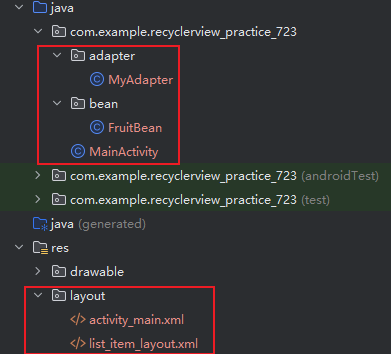
【Android】ListView和RecyclerView知识总结
文章目录 ListView步骤适配器AdpterArrayAdapterSimpleAdapterBaseAdpter效率问题 RecyclerView具体实现不同布局形式的设置横向滚动瀑布流网格 点击事件 ListView ListView 是 Android 中的一种视图组件,用于显示可滚动的垂直列表。每个列表项都是一个视图对象&…...

泛域名绑定到wordpress网站二级目录
要将WordPress的泛域名绑定到二级目录,你需要在你的服务器上修改Apache或Nginx配置文件。以下是两种最常见的服务器配置的示例: Apache服务器 编辑你的虚拟主机配置文件,通常位于/etc/apache2/sites-available/目录下。 <VirtualHost *…...

8、从0搭建企业门户网站——网站部署
目录 正文 1、域名解析 2、云服务器端口授权 3、Mysql数据库初始化 4、上传网站软件包 5、Tomcat配置 6、运行Tomcat 7、停止Tomcat 8、部署后发现验证码无法使用 完毕! 正文 当云服务器租用、域名购买和软件开发都完成后,我们就可以开始网站部署上线,ICP备案会长…...

uniapp中出现图片过小会与盒子偏离
结论:在image的父盒子中加上display: flex,原因不清楚 出问题的代码和图片如下: <template><view style" background-color: greenyellow; height: 10rpx;width: 10rpx;"><image :src"imgSrc.seatnull" …...

MySQL练手 --- 1934. 确认率
题目链接:1934. 确认率 思路 由题可知,两个表,一个表为Signups注册表,另一个表为Confirmations信息确认表,表的关联关系为 一对一,且user_id作为两个表的连接条件(匹配字段)&#…...

【OpenCV C++20 学习笔记】扫描图片数据
扫描图片数据 应用情景图像数据扫描的难点颜色空间缩减(color space reduction)查询表 扫描算法计算查询表统计运算时长连续内存3种扫描方法C风格的扫描方法迭代器方法坐标方法LUT方法 算法效率对比结论 应用情景 图像数据扫描的难点 在上一篇文章《基…...
)
LeetCode:爬楼梯(C语言)
1、问题概述:每次可以爬 1 或 2 个台阶。有多少种不同的方法可以爬到楼顶 2、示例 示例 1: 输入:n 2 输出:2 解释:有两种方法可以爬到楼顶。 1. 1 阶 1 阶 2. 2 阶 示例 2: 输入:n 3 输出&a…...
环境下通过docker安装postgis3,并实现数据整体迁移)
银河麒麟(arm64)环境下通过docker安装postgis3,并实现数据整体迁移
银河麒麟(arm64)环境下通过docker安装postgis3,并实现数据整体迁移 硬件配置:麒麟9006C 系统环境:银河麒麟桌面版v10 sp1 数据库:postgresql11+postgis3.0 具体的步骤参考https://blog.csdn.net/qq_34817440/article/details/103914574 -----主要操作-----------------…...

C语言 | Leetcode C语言题解之第278题第一个错误的版本
题目: 题解: int firstBadVersion(int n) {int left 1, right n;while (left < right) { // 循环直至区间左右端点相同int mid left (right - left) / 2; // 防止计算时溢出if (isBadVersion(mid)) {right mid; // 答案在区间 [left, mid] 中…...

京东科技集团将在香港发行与港元1:1挂钩的加密货币稳定币
据京东科技集团旗下公司京东币链科技(香港)官网信息,京东稳定币是一种基于公链并与港元(HKD) 1:1挂钩的稳定币,将在公共区块链上发行,其储备由高度流动且可信的资产组成,这些资产安全存放于持牌金融机构的独立账户中,通…...

Vue 实现电子签名并生成签名图片
目录 前言项目结构代码实现 安装依赖创建签名画布组件生成签名图片 总结相关阅读 1. 前言 电子签名在现代Web应用中越来越普遍,例如合同签署、确认表单等。本文将介绍如何使用Vue.js实现一个简单的电子签名功能,并将签名生成图片。 2. 项目结构 项…...

Visual Studio 2022美化
说明: VS版本:Visual Studio Community 2022 背景美化 【扩展】【管理扩展】搜索“ClaudiaIDE”,【下载】,安装完扩展要重启VS 在wallhaven下载壁纸图片作为文本编辑器区域背景图片 【工具】【选项】搜索ClaudiaIDEÿ…...
)
进程地址空间(比特课总结)
一、进程地址空间 1. 环境变量 1 )⽤户级环境变量与系统级环境变量 全局属性:环境变量具有全局属性,会被⼦进程继承。例如当bash启动⼦进程时,环 境变量会⾃动传递给⼦进程。 本地变量限制:本地变量只在当前进程(ba…...
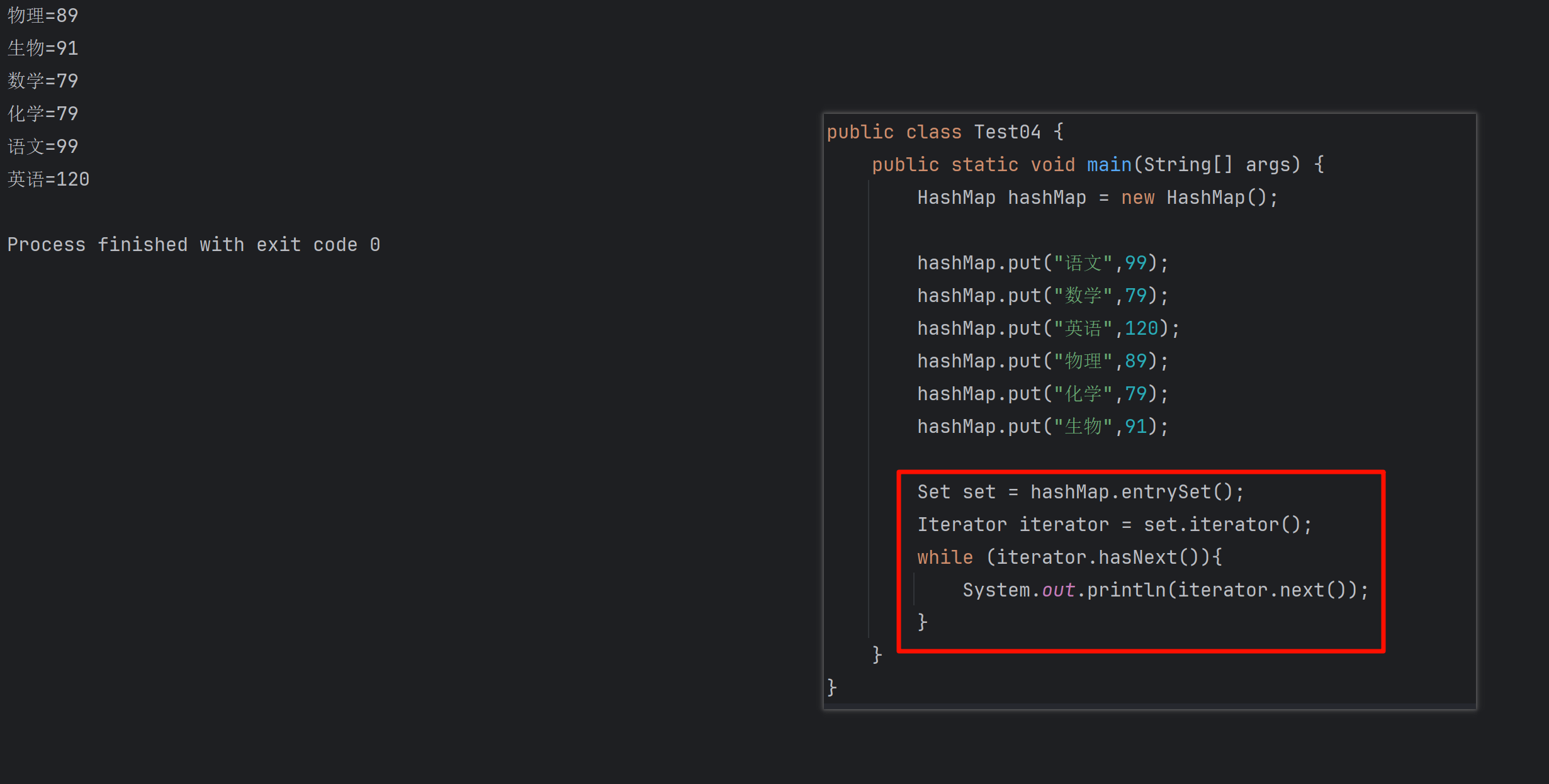
遍历 Map 类型集合的方法汇总
1 方法一 先用方法 keySet() 获取集合中的所有键。再通过 gey(key) 方法用对应键获取值 import java.util.HashMap; import java.util.Set;public class Test {public static void main(String[] args) {HashMap hashMap new HashMap();hashMap.put("语文",99);has…...

基于当前项目通过npm包形式暴露公共组件
1.package.sjon文件配置 其中xh-flowable就是暴露出去的npm包名 2.创建tpyes文件夹,并新增内容 3.创建package文件夹...

vue3 字体颜色设置的多种方式
在Vue 3中设置字体颜色可以通过多种方式实现,这取决于你是想在组件内部直接设置,还是在CSS/SCSS/LESS等样式文件中定义。以下是几种常见的方法: 1. 内联样式 你可以直接在模板中使用style绑定来设置字体颜色。 <template><div :s…...

如何为服务器生成TLS证书
TLS(Transport Layer Security)证书是确保网络通信安全的重要手段,它通过加密技术保护传输的数据不被窃听和篡改。在服务器上配置TLS证书,可以使用户通过HTTPS协议安全地访问您的网站。本文将详细介绍如何在服务器上生成一个TLS证…...

OPENCV形态学基础之二腐蚀
一.腐蚀的原理 (图1) 数学表达式:dst(x,y) erode(src(x,y)) min(x,y)src(xx,yy) 腐蚀也是图像形态学的基本功能之一,腐蚀跟膨胀属于反向操作,膨胀是把图像图像变大,而腐蚀就是把图像变小。腐蚀后的图像变小变暗淡。 腐蚀…...

2025季度云服务器排行榜
在全球云服务器市场,各厂商的排名和地位并非一成不变,而是由其独特的优势、战略布局和市场适应性共同决定的。以下是根据2025年市场趋势,对主要云服务器厂商在排行榜中占据重要位置的原因和优势进行深度分析: 一、全球“三巨头”…...

Xen Server服务器释放磁盘空间
disk.sh #!/bin/bashcd /run/sr-mount/e54f0646-ae11-0457-b64f-eba4673b824c # 全部虚拟机物理磁盘文件存储 a$(ls -l | awk {print $NF} | cut -d. -f1) # 使用中的虚拟机物理磁盘文件 b$(xe vm-disk-list --multiple | grep uuid | awk {print $NF})printf "%s\n"…...

Go 语言并发编程基础:无缓冲与有缓冲通道
在上一章节中,我们了解了 Channel 的基本用法。本章将重点分析 Go 中通道的两种类型 —— 无缓冲通道与有缓冲通道,它们在并发编程中各具特点和应用场景。 一、通道的基本分类 类型定义形式特点无缓冲通道make(chan T)发送和接收都必须准备好࿰…...
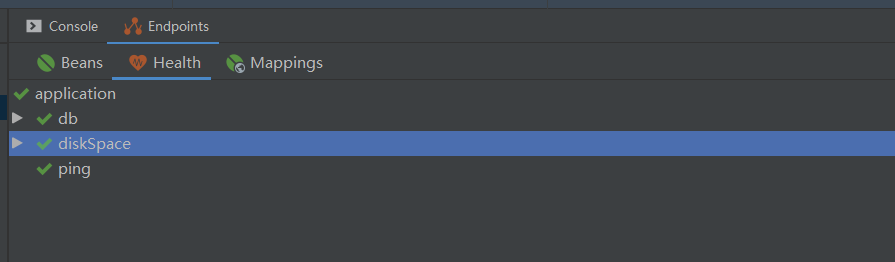
基于Java+VUE+MariaDB实现(Web)仿小米商城
仿小米商城 环境安装 nodejs maven JDK11 运行 mvn clean install -DskipTestscd adminmvn spring-boot:runcd ../webmvn spring-boot:runcd ../xiaomi-store-admin-vuenpm installnpm run servecd ../xiaomi-store-vuenpm installnpm run serve 注意:运行前…...
