【Unity编辑器拓展】GraphView自定义可视化节点
1、创建节点区域脚本
其中的new class UxmlFactory,可以让该元素显示在UI Builder中,我们就可以在Library-Project中看到我们新建的这两个UI元素,就可以拖入我们的UI窗口编辑了
public class NodeTreeViewer : GraphView
{public new class UxmlFactory : UxmlFactory<NodeTreeViewer, UxmlTraits> { }
}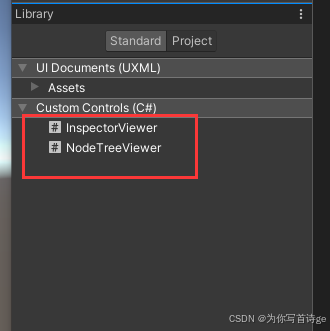
默认的GraphView是一片黑屏。在这里,我们给我们的GraphView窗口添加上网格和拖拽缩放功能。
public class NodeTreeViewer : GraphView
{public new class UxmlFactory : UxmlFactory<NodeTreeViewer, UxmlTraits> { }public NodeTree tree;public Action<NodeView> OnNodeSelected;public NodeTreeViewer(){Insert(0, new GridBackground());this.AddManipulator(new ContentZoomer());this.AddManipulator(new ContentDragger());this.AddManipulator(new SelectionDragger());this.AddManipulator(new RectangleSelector());var styleSheet = AssetDatabase.LoadAssetAtPath<StyleSheet>("Assets/NodeEditor/Editor/UI/NodeTreeViewer.uss");styleSheets.Add(styleSheet);}
}uss代码参考,上面代码的uss路径要根据项目实际路径进行设置。
GridBackground{--grid-background-color: rgb(40,40,40);--line-color: rgba(193,196,192,0.1);--thick-line-color: rgba(193,196,192,0.1);--spacing: 15;
}
2、创建节点和删除选中元素
2.1 创建节点类
using System;
using System.Collections;
using System.Collections.Generic;
using UnityEditor.Experimental.GraphView;
using UnityEngine;public class NodeView : UnityEditor.Experimental.GraphView.Node
{public Node node;public Port input;public Port output;public Action<NodeView> OnNodeSelected;public NodeView(Node node){this.node = node;this.title = node.name;this.viewDataKey = node.guid;style.left = node.position.x;style.top = node.position.y;CreateInputPorts();CreateOutputPorts();}//创建输入端口private void CreateInputPorts(){input = InstantiatePort(Orientation.Vertical, Direction.Input, Port.Capacity.Multi, typeof(bool));if(input != null ){input.portName = "";inputContainer.Add(input);}}//创建输出端口private void CreateOutputPorts(){output = InstantiatePort(Orientation.Vertical, Direction.Output, Port.Capacity.Multi, typeof(bool));if (output != null){output.portName = "";outputContainer.Add(output);}}//选中该节点时传递事件public override void OnSelected(){base.OnSelected();if( OnNodeSelected != null ){OnNodeSelected?.Invoke(this);}}//设置生成时位置public override void SetPosition(Rect newPos){base.SetPosition(newPos);node.position.x = newPos.xMin;node.position.y = newPos.yMin;}}
2.2 节点区域创建节点和删除选中元素功能
//重写该方法,可以添加右键菜单按钮public override void BuildContextualMenu(ContextualMenuPopulateEvent evt){var types = TypeCache.GetTypesDerivedFrom<Node>();foreach (var type in types){evt.menu.AppendAction($"创建节点/{type.Name}", a => CreateNode(type));}evt.menu.AppendAction("删除选中元素", DeleteSelecteNode);}//删除选中元素,节点或者连线private void DeleteSelecteNode(DropdownMenuAction action){DeleteSelection();}//创建节点private void CreateNode(Type type){Node node = tree.CreateNode(type);CreateNodeView(node);}private void CreateNodeView(Node node){NodeView nodeView = new NodeView(node);nodeView.OnNodeSelected = OnNodeSelected;AddElement(nodeView);}
3、设置节点元素输出端可连接端口
public override List<Port> GetCompatiblePorts(Port startPort, NodeAdapter nodeAdapter){return ports.ToList().Where(endpost => endpost.direction != startPort.direction && endpost.node != startPort.node).ToList();}
4、打开或者重新展示已有内容
internal void PopulateView(NodeTree tree){this.tree = tree;graphViewChanged -= OnGraphViewChange;DeleteElements(graphElements.ToList());graphViewChanged += OnGraphViewChange;tree.nodes.ForEach(n => CreateNodeView(n));tree.nodes.ForEach(n =>{var children = tree.GetChildren(n);children.ForEach(c =>{NodeView parentView = FindNodeView(n);NodeView childView = FindNodeView(c);Edge edge = parentView.output.ConnectTo(childView.input);AddElement(edge);});});}
5、当节点区域元素改变时,实现对应逻辑数据的修改
该方法在打开或展现时注册事件
private GraphViewChange OnGraphViewChange(GraphViewChange graphViewChange){if(graphViewChange.elementsToRemove != null){graphViewChange.elementsToRemove.ForEach(elem => { NodeView nodeview = elem as NodeView;if(nodeview != null){tree.DeleteNode(nodeview.node);}Edge edge = elem as Edge;if(edge != null){NodeView parentView = edge.output.node as NodeView;NodeView childView = edge.input.node as NodeView;tree.RemoveChild(parentView.node, childView.node);}});}if(graphViewChange.edgesToCreate != null){graphViewChange.edgesToCreate.ForEach(edge =>{NodeView parentView = edge.output.node as NodeView;NodeView childView = edge.input.node as NodeView;tree.AddChild(parentView.node, childView.node);});}return graphViewChange;}
6、完整代码
运行时代码Runtime Code
6.1 Node
using System.Collections;
using System.Collections.Generic;
using UnityEngine;public abstract class Node : ScriptableObject
{public enum State { Running, Waiting}public State state = State.Waiting;public bool started = false;public List<Node> children = new List<Node>();[HideInInspector] public string guid;[HideInInspector] public Vector2 position;public Node OnUpdate(){if(!started){OnStart();started = true;}Node currentNode = LogicUpdate();if(state != State.Running){OnStop();started = false;}return currentNode;}public abstract Node LogicUpdate();public abstract void OnStart();public abstract void OnStop();}
6.2 NormalNode
using System.Collections;
using System.Collections.Generic;
using UnityEngine;[CreateAssetMenu]
public class NormalNode : Node
{[TextArea]public string dialogueContent;public override Node LogicUpdate(){// 判断进入下一节点条件成功时 需将节点状态改为非运行中 且 返回对应子节点if (Input.GetKeyDown(KeyCode.Space)){state = State.Waiting;if (children.Count > 0){children[0].state = State.Running;return children[0];}}return this;}public override void OnStart(){Debug.Log(dialogueContent);}public override void OnStop(){Debug.Log("OnStop");}
}
6.3 NodeTree
using System.Collections;
using System.Collections.Generic;
using UnityEditor;
using UnityEngine;[CreateAssetMenu]
public class NodeTree : ScriptableObject
{public Node rootNode;public Node runningNode;public Node.State treeState = Node.State.Waiting;public List<Node> nodes = new List<Node>();public virtual void Update(){if(treeState == Node.State.Running && runningNode.state == Node.State.Running){runningNode = runningNode.OnUpdate();}}/// <summary>/// 对话树开始的触发方法/// </summary>public virtual void OnTreeStart(){treeState = Node.State.Running;runningNode.state = Node.State.Running;}/// <summary>/// 对话树结束的触发方法/// </summary>public void OnTreeEnd(){treeState = Node.State.Waiting;}#if UNITY_EDITORpublic Node CreateNode(System.Type type){Node node = ScriptableObject.CreateInstance(type) as Node;node.name = type.Name;node.guid = GUID.Generate().ToString();nodes.Add(node);if (!Application.isPlaying){AssetDatabase.AddObjectToAsset(node, this);}AssetDatabase.SaveAssets();return node;}public Node DeleteNode(Node node){nodes.Remove(node);AssetDatabase.RemoveObjectFromAsset(node);AssetDatabase.SaveAssets();return node;}public void RemoveChild(Node parent, Node child){parent.children.Remove(child);}public void AddChild(Node parent, Node child){parent.children.Add(child);}public List<Node> GetChildren(Node parent){return parent.children;}
#endif
}
6.4 NodeTreeRunner
using System.Collections;
using System.Collections.Generic;
using UnityEngine;public class NodeTreeRunner : MonoBehaviour
{public NodeTree tree;void Start(){}void Update(){if(Input.GetKeyDown(KeyCode.P)){tree.OnTreeStart();}if(tree != null && tree.treeState == Node.State.Running){tree.Update();}if(Input.GetKeyDown(KeyCode.D)){tree.OnTreeEnd();}}
}
可视化编辑器代码 Editor
6.5 Uxml和Uss
NodeEditor Uxml
<ui:UXML xmlns:ui="UnityEngine.UIElements" xmlns:uie="UnityEditor.UIElements" xsi="http://www.w3.org/2001/XMLSchema-instance" engine="UnityEngine.UIElements" editor="UnityEditor.UIElements" noNamespaceSchemaLocation="../../../../UIElementsSchema/UIElements.xsd" editor-extension-mode="True"><Style src="NodeEditor.uss" /><ui:VisualElement style="flex-grow: 1; flex-direction: row;"><ui:VisualElement name="LeftDiv" style="flex-grow: 0.3;"><ui:Label text="Inspector" display-tooltip-when-elided="true" name="Inspector" style="font-size: 15px; -unity-font-style: bold;" /><uie:ObjectField label="NodeTree" name="NodeTree" style="flex-grow: 0; flex-shrink: 0; min-width: auto; align-items: stretch; flex-wrap: nowrap; flex-direction: row; width: auto; max-width: none;" /><InspectorViewer style="flex-grow: 1;" /></ui:VisualElement><ui:VisualElement name="RightDiv" style="flex-grow: 0.7;"><ui:Label text="NodeTreeVirwer" display-tooltip-when-elided="true" name="NodeTreeVirwer" style="-unity-font-style: bold; font-size: 15px;" /><NodeTreeViewer focusable="true" style="flex-grow: 1;" /></ui:VisualElement></ui:VisualElement>
</ui:UXML>
NodeTreeViewer Uss
GridBackground{--grid-background-color: rgb(40,40,40);--line-color: rgba(193,196,192,0.1);--thick-line-color: rgba(193,196,192,0.1);--spacing: 15;
}
编辑器面板代码
6.6 NodeEdtor
using System;
using UnityEditor;
using UnityEditor.UIElements;
using UnityEngine;
using UnityEngine.UIElements;public class NodeEditor : EditorWindow
{public NodeTreeViewer nodeTreeViewer;public InspectorViewer inspectorViewer;public ObjectField nodeTreeObj;[MenuItem("MyWindows/NodeEditor")]public static void ShowExample(){NodeEditor wnd = GetWindow<NodeEditor>();wnd.titleContent = new GUIContent("NodeEditor");}public void CreateGUI(){// Each editor window contains a root VisualElement objectVisualElement root = rootVisualElement;// Import UXMLvar visualTree = AssetDatabase.LoadAssetAtPath<VisualTreeAsset>("Assets/NodeEditor/Editor/UI/NodeEditor.uxml");visualTree.CloneTree(root);var styleSheet = AssetDatabase.LoadAssetAtPath<StyleSheet>("Assets/NodeEditor/Editor/UI/NodeEditor.uss");root.styleSheets.Add(styleSheet);nodeTreeViewer = root.Q<NodeTreeViewer>();inspectorViewer = root.Q<InspectorViewer>();nodeTreeObj = root.Q("NodeTree") as ObjectField;nodeTreeObj.objectType = typeof(NodeTree);nodeTreeViewer.OnNodeSelected = OnNodeSelectionChanged;}private void OnNodeSelectionChanged(NodeView view){inspectorViewer.UpdateSelection(view.node);}private void OnSelectionChange(){NodeTree tree = Selection.activeObject as NodeTree;if (tree){nodeTreeViewer.PopulateView(tree);nodeTreeObj.value = tree;}else{nodeTreeViewer.CloseNodeTreeViewer();nodeTreeObj.value = null;}}}6.7 NodeTreeViewer
using BehaviorDesigner.Runtime.Tasks.Unity.UnityInput;
using System;
using System.Collections.Generic;
using System.Linq;
using UnityEditor;
using UnityEditor.Experimental.GraphView;
using UnityEngine;
using UnityEngine.UIElements;public class NodeTreeViewer : GraphView
{public new class UxmlFactory : UxmlFactory<NodeTreeViewer, UxmlTraits> { }public NodeTree tree;public Action<NodeView> OnNodeSelected;private Vector2 curMousePos;ContentZoomer contentZoomer;ContentDragger contentDragger;public NodeTreeViewer(){Insert(0, new GridBackground());contentZoomer = new ContentZoomer();this.AddManipulator(contentZoomer);contentDragger = new ContentDragger();this.AddManipulator(contentDragger);this.AddManipulator(new SelectionDragger());this.AddManipulator(new RectangleSelector());var styleSheet = AssetDatabase.LoadAssetAtPath<StyleSheet>("Assets/NodeEditor/Editor/UI/NodeTreeViewer.uss");styleSheets.Add(styleSheet);this.RegisterCallback<MouseDownEvent>(OnMouseDown);}private void OnMouseDown(MouseDownEvent evt){Debug.Log(evt.localMousePosition);curMousePos = evt.localMousePosition;Debug.Log(contentZoomer.scaleStep);Debug.Log(contentZoomer.referenceScale);//Debug.Log(contentDragger.p)}public override void BuildContextualMenu(ContextualMenuPopulateEvent evt){var types = TypeCache.GetTypesDerivedFrom<Node>();foreach (var type in types){evt.menu.AppendAction($"创建节点/{type.Name}", a => CreateNode(type));}evt.menu.AppendAction("删除选中元素", DeleteSelecteNode);}private void DeleteSelecteNode(DropdownMenuAction action){DeleteSelection();}private void CreateNode(Type type){Node node = tree.CreateNode(type);node.position = curMousePos;CreateNodeView(node);}private void CreateNodeView(Node node){NodeView nodeView = new NodeView(node);nodeView.OnNodeSelected = OnNodeSelected;AddElement(nodeView);}internal void PopulateView(NodeTree tree){this.tree = tree;graphViewChanged -= OnGraphViewChange;DeleteElements(graphElements.ToList());graphViewChanged += OnGraphViewChange;tree.nodes.ForEach(n => CreateNodeView(n));tree.nodes.ForEach(n =>{var children = tree.GetChildren(n);children.ForEach(c =>{NodeView parentView = FindNodeView(n);NodeView childView = FindNodeView(c);Edge edge = parentView.output.ConnectTo(childView.input);AddElement(edge);});});}public void CloseNodeTreeViewer(){this.tree = null;graphViewChanged -= OnGraphViewChange;DeleteElements(graphElements.ToList());}private GraphViewChange OnGraphViewChange(GraphViewChange graphViewChange){if(graphViewChange.elementsToRemove != null){graphViewChange.elementsToRemove.ForEach(elem => { NodeView nodeview = elem as NodeView;if(nodeview != null){tree.DeleteNode(nodeview.node);}Edge edge = elem as Edge;if(edge != null){NodeView parentView = edge.output.node as NodeView;NodeView childView = edge.input.node as NodeView;tree.RemoveChild(parentView.node, childView.node);}});}if(graphViewChange.edgesToCreate != null){graphViewChange.edgesToCreate.ForEach(edge =>{NodeView parentView = edge.output.node as NodeView;NodeView childView = edge.input.node as NodeView;tree.AddChild(parentView.node, childView.node);});}return graphViewChange;}NodeView FindNodeView(Node node){return GetNodeByGuid(node.guid) as NodeView;}public override List<Port> GetCompatiblePorts(Port startPort, NodeAdapter nodeAdapter){return ports.ToList().Where(endpost => endpost.direction != startPort.direction && endpost.node != startPort.node).ToList();}}
6.8 NodeView
using System;
using System.Collections;
using System.Collections.Generic;
using UnityEditor.Experimental.GraphView;
using UnityEngine;public class NodeView : UnityEditor.Experimental.GraphView.Node
{public Node node;public Port input;public Port output;public Action<NodeView> OnNodeSelected;public NodeView(Node node){this.node = node;this.title = node.name;this.viewDataKey = node.guid;style.left = node.position.x;style.top = node.position.y;CreateInputPorts();CreateOutputPorts();}private void CreateInputPorts(){input = InstantiatePort(Orientation.Vertical, Direction.Input, Port.Capacity.Multi, typeof(bool));if(input != null ){input.portName = "input";inputContainer.Add(input);}}private void CreateOutputPorts(){output = InstantiatePort(Orientation.Vertical, Direction.Output, Port.Capacity.Multi, typeof(bool));if (output != null){output.portName = "output";outputContainer.Add(output);}}public override void OnSelected(){base.OnSelected();if( OnNodeSelected != null ){OnNodeSelected?.Invoke(this);}}public override void SetPosition(Rect newPos){Debug.Log(newPos);base.SetPosition(newPos);node.position.x = newPos.xMin;node.position.y = newPos.yMin;}}
6.9 InspectorViewer
using System.Collections;
using System.Collections.Generic;
using UnityEditor;
using UnityEngine;
using UnityEngine.UIElements;public class InspectorViewer : VisualElement
{public new class UxmlFactory : UxmlFactory<InspectorViewer, UxmlTraits> { }Editor editor;public InspectorViewer(){//this.AddManipulator(new drag)}internal void UpdateSelection(Node node){Clear();UnityEngine.Object.DestroyImmediate(editor);editor = Editor.CreateEditor(node);IMGUIContainer container = new IMGUIContainer(() =>{if (editor.target){editor.OnInspectorGUI();}});Add(container);}}
【Unity UIToolkit】UIBuilder基础教程-制作简易的对话系统编辑器 3步教你玩转Unity编辑器扩展工具_unity uibuilder-CSDN博客
[Unity] GraphView 可视化节点的事件行为树(二) UI Toolkit介绍,制作事件行为树的UI_unity graphview-CSDN博客
相关文章:
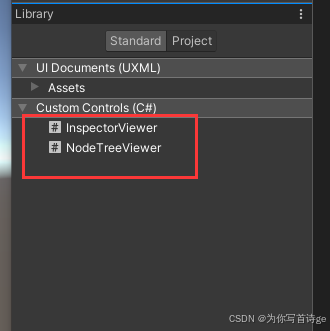
【Unity编辑器拓展】GraphView自定义可视化节点
1、创建节点区域脚本 其中的new class UxmlFactory,可以让该元素显示在UI Builder中,我们就可以在Library-Project中看到我们新建的这两个UI元素,就可以拖入我们的UI窗口编辑了 public class NodeTreeViewer : GraphView {public new class…...
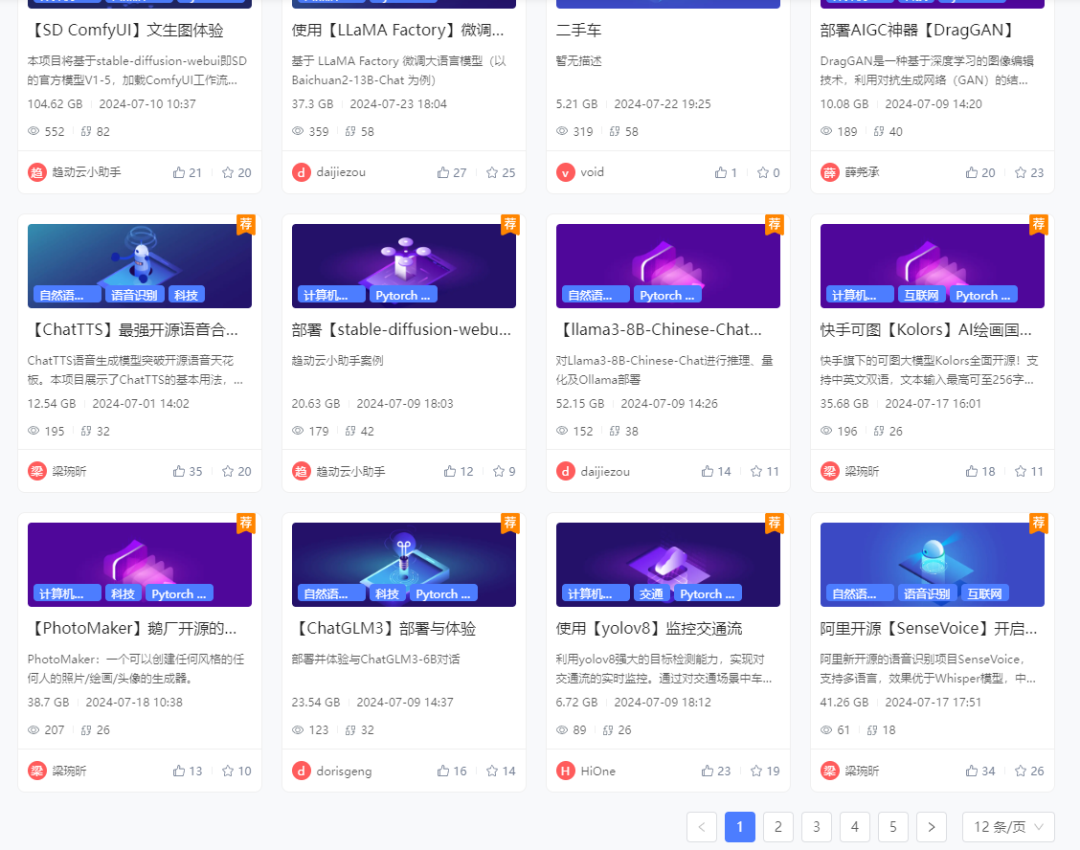
教程系列4 | 趋动云『社区项目』极速体验 LivePortrait 人脸表情“移花接木”大法
LivePortrait LivePortrait 由快手可灵大模型团队开源,只需 1 张原图就能生成动态视频。 LivePortrait 的核心优势在于其卓越的表情"迁移"技术,能够令静态图像中的人物瞬间焕发活力,无论是眨眼、微笑还是转头,皆栩栩如…...

WGS84、GCJ-02、BD09三大坐标系详解
文章目录 前言WGS84坐标系定义应用WGS84 Web 墨卡托投影 GCJ-02坐标系(火星坐标系)定义应用GCJ-02经纬度投影与Web墨卡托投影 BD09坐标系(百度坐标系)定义应用BD09经纬度投影与Web墨卡托投影 坐标系之间的区别与注意事项总结 前言…...

css上下动画 和淡化
.popup_hidden_bg { transition: opacity .5s ease-out; opacity: 0; pointer-events: none; /* 防止在隐藏时仍然能点击 */ } keyframes popupShop { from { transform: translateY(100%); opacity: 0; } to {transform: translateY(0);opacity: 1; }} keyframes popupHidd…...

深入解析C#中的URI和URL编码:理解EscapeDataString、EscapeUriString和UrlEncode的区别及字符编码错误处理
在C#中,处理URI(统一资源标识符)和URL(统一资源定位符)时,可以使用Uri.EscapeDataString、Uri.EscapeUriString和HttpUtility.UrlEncode(或WebUtility.UrlEncode)方法来编码字符串。…...

【CSS】给图片设置 max-width
.logo img{width:100%; /* 缩成父盒子的100% */max-width:100%; /* (谁小用谁的百分之百) *//* max-width:100%;【1】图片比盒子大,缩成父盒子的100%【2】图片比盒子小,图片自身的100%*/ }示例 设置样式 .el-image {width: 100%;max-width: 100%;max-…...
)
区块链——代码格式检查(prettier、solhint)
一、引入依赖 // 导入prettier prettier-plugin-solidity yarn add --dev prettier prettier-plugin-solidity yarn add --dev solhint二、创建.prettierrc文件 {"tabWidth": 2,"semi": false,"useTabs": false,"singleQuote": fals…...
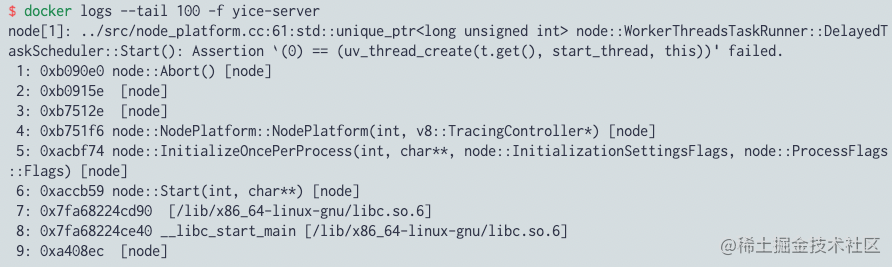
搭建自动化 Web 页面性能检测系统 —— 部署篇
作为一个前端想去做全栈的项目时,可能第一个思路是 node vue/react。一开始可能会新建多个工程目录去实现,假设分别为 web 和 server,也许还有管理后台的代码 admin,那么就有了三个工程的代码。此时为了方便管理就需要在远程仓库…...
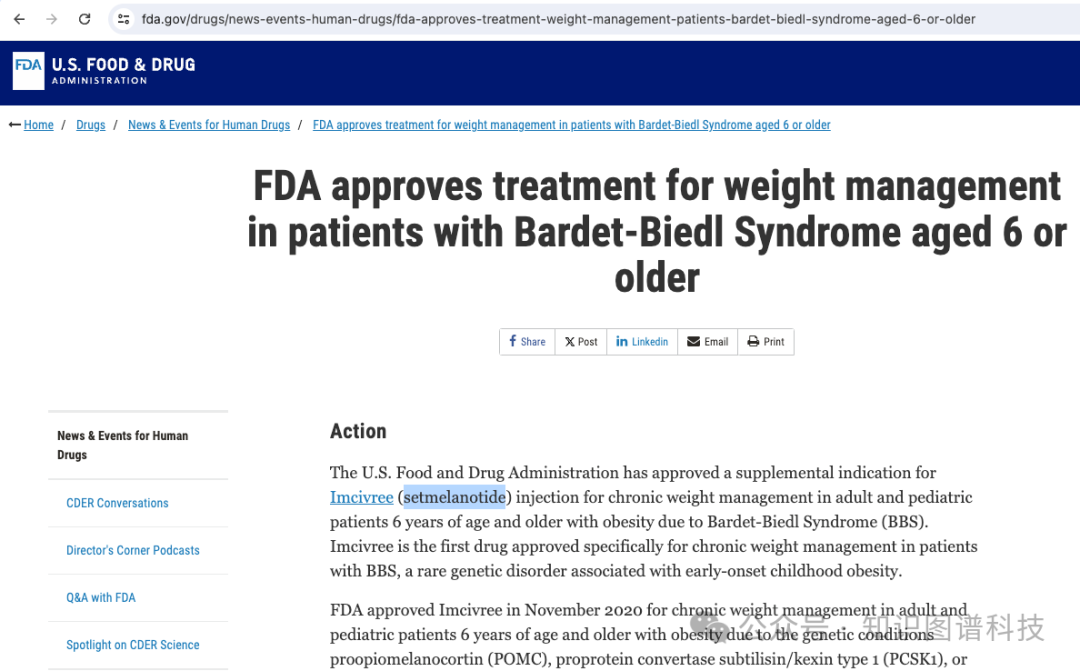
知识图谱增强的RAG(KG-RAG)详细解析
转自:知识图谱科技 这是一个与任务无关的框架,它将知识图谱(KG)的显性知识与大型语言模型(LLM)的隐含知识结合起来。这是该工作的arXiv预印本 https://arxiv.org/abs/2311.17330 。 我们在这里利用一个名为…...

python中list的深拷贝和浅拷贝
其实这还是涉及到python中的可变对象和不可变对象的概念。 https://www.cnblogs.com/poloyy/p/15073168.html # -*- coding: utf-8 -*-person [name, [savings, 100.00]] hubby person[:] # slice copy wifey list(person) # fac func copy a [id(x) for x in person] b …...

【LeetCode】字母异位词分组
题目描述: 给你一个字符串数组,请你将字母异位词组合在一起。可以按任意顺序返回结果列表。 字母异位词 是由重新排列源单词的所有字母得到的一个新单词。 示例 1: 输入: strs [“eat”, “tea”, “tan”, “ate”, “nat”, “bat”] 输出: [[“bat”…...

Golang | Leetcode Golang题解之第295题数据流的中位数
题目: 题解: type MedianFinder struct {nums *redblacktree.Treetotal intleft, right iterator }func Constructor() MedianFinder {return MedianFinder{nums: redblacktree.NewWithIntComparator()} }func (mf *MedianFinder) AddNum(…...

【C语言】C语言期末突击/考研--数据的输入输出
目录 一、printf()输出函数介绍 二、scanf读取标准输入 (一)scanf函数的原理 (二)多种数据类型混合输入 三、练习题 今天我们学习printf和scanf读取标准输入。下面我们开始正式的学习吧。 C语言中有很多内置函数,今…...

How can I fix my Flask server‘s 405 error that includes OpenAi api?
题意:解决包含OpenAI API的Flask服务器中出现的405错误(Method Not Allowed,即方法不允许) 问题背景: Im trying to add an API to my webpage and have never used any Flask server before, I have never used Java…...
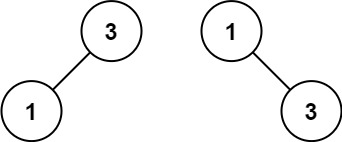
LeetCode Hot100 将有序数组转换为二叉搜索树
给你一个整数数组 nums ,其中元素已经按 升序 排列,请你将其转换为一棵 平衡 二叉搜索树。 示例 1: 输入:nums [-10,-3,0,5,9] 输出:[0,-3,9,-10,null,5] 解释:[0,-10,5,null,-3,null,9] 也将被视为正确…...

【Linux】线程的控制
目录 线程等待 线程退出 线程的优缺点 线程独占和共享的数据 我们说Linux是用进程模拟的线程,所以Linux中只有轻量级进程的概念,但是,用户是只认线程的,所以我们有一个叫原生线程库的东西,它就负责把轻量级进程的系…...

Vue3自研开源Tree组件:人性化的拖拽API设计
针对Element Plus Tree组件拖拽功能API用的麻烦,小卷开发了一个API使用简单的JuanTree组件。拖拽功能用起来非常简单! 文章目录 使用示例allowDragallowDrop支持节点勾选支持dirty检测后台API交互 源码实现 使用示例 组件的使用很简单: 通过…...

MYSQL--触发器详解
触发器 1.触发器简介 触发器(trigger)是一个特殊的存储过程,它的执行不是由程序调用,也不是手工启动,而是由事件来触发,比如当对一个表进行操作( insert,delete, update…...

C++实用指南:Lambda 表达式的妙用
Lambda 表达式的灵活性和强大功能确实为编程提供了许多便利。但是我们发现许多开发者仍然无法灵活运用其便利,于是写了这篇文章。 Lambda 允许我们编写更简洁和灵活的代码。例如在处理网络请求时,我们经常需要确保响应与当前的状态或需求仍然相关。通过…...

FastAPI(七十八)实战开发《在线课程学习系统》接口开发-- 评论
源码见:"fastapi_study_road-learning_system_online_courses: fastapi框架实战之--在线课程学习系统" 梳理下思路 1.判断是否登录 2.课程是否存在 3.如果是回复,查看回复是否存在 4.是否有权限 5.发起评论 首先新增pydantic模型 class Cour…...

华为云AI开发平台ModelArts
华为云ModelArts:重塑AI开发流程的“智能引擎”与“创新加速器”! 在人工智能浪潮席卷全球的2025年,企业拥抱AI的意愿空前高涨,但技术门槛高、流程复杂、资源投入巨大的现实,却让许多创新构想止步于实验室。数据科学家…...
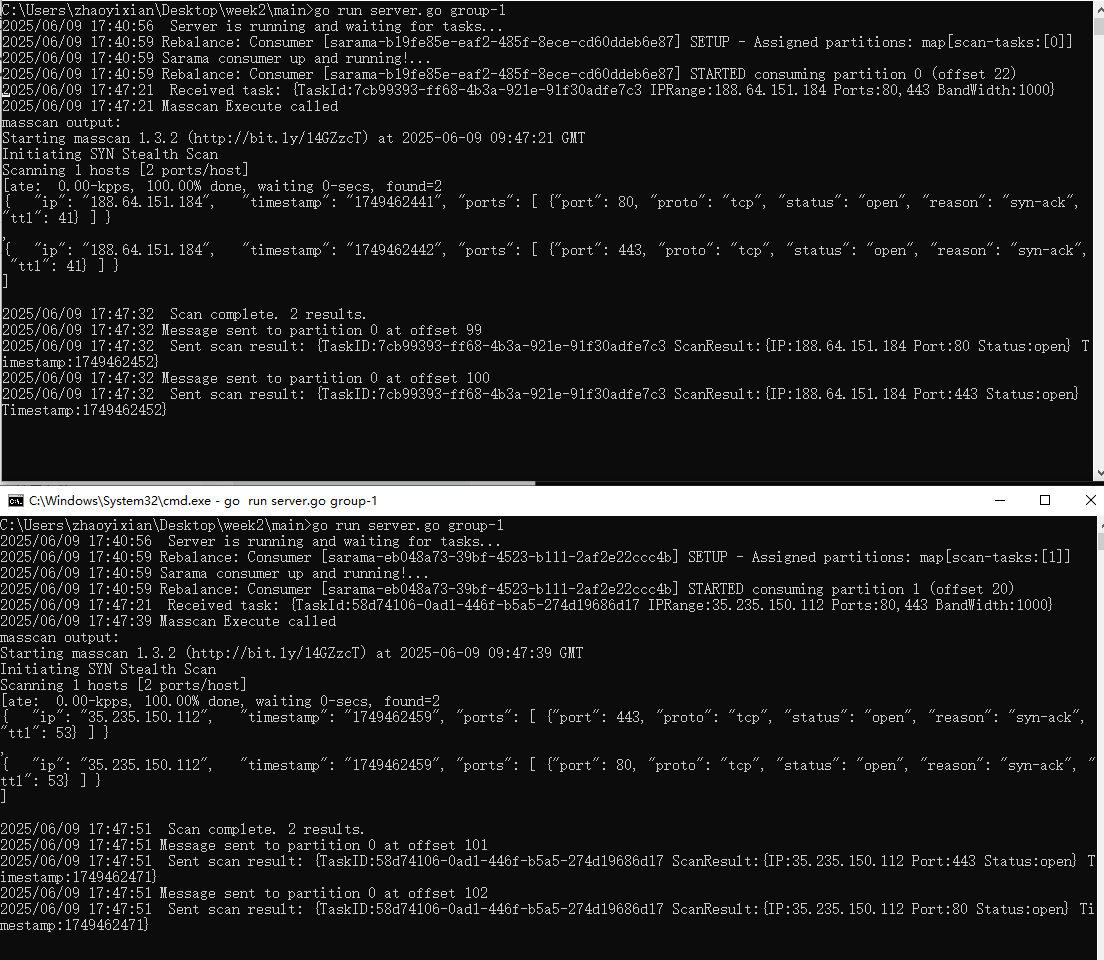
【kafka】Golang实现分布式Masscan任务调度系统
要求: 输出两个程序,一个命令行程序(命令行参数用flag)和一个服务端程序。 命令行程序支持通过命令行参数配置下发IP或IP段、端口、扫描带宽,然后将消息推送到kafka里面。 服务端程序: 从kafka消费者接收…...

【力扣数据库知识手册笔记】索引
索引 索引的优缺点 优点1. 通过创建唯一性索引,可以保证数据库表中每一行数据的唯一性。2. 可以加快数据的检索速度(创建索引的主要原因)。3. 可以加速表和表之间的连接,实现数据的参考完整性。4. 可以在查询过程中,…...

如何在看板中体现优先级变化
在看板中有效体现优先级变化的关键措施包括:采用颜色或标签标识优先级、设置任务排序规则、使用独立的优先级列或泳道、结合自动化规则同步优先级变化、建立定期的优先级审查流程。其中,设置任务排序规则尤其重要,因为它让看板视觉上直观地体…...
详解:相对定位 绝对定位 固定定位)
css的定位(position)详解:相对定位 绝对定位 固定定位
在 CSS 中,元素的定位通过 position 属性控制,共有 5 种定位模式:static(静态定位)、relative(相对定位)、absolute(绝对定位)、fixed(固定定位)和…...

关于 WASM:1. WASM 基础原理
一、WASM 简介 1.1 WebAssembly 是什么? WebAssembly(WASM) 是一种能在现代浏览器中高效运行的二进制指令格式,它不是传统的编程语言,而是一种 低级字节码格式,可由高级语言(如 C、C、Rust&am…...

Caliper 配置文件解析:config.yaml
Caliper 是一个区块链性能基准测试工具,用于评估不同区块链平台的性能。下面我将详细解释你提供的 fisco-bcos.json 文件结构,并说明它与 config.yaml 文件的关系。 fisco-bcos.json 文件解析 这个文件是针对 FISCO-BCOS 区块链网络的 Caliper 配置文件,主要包含以下几个部…...
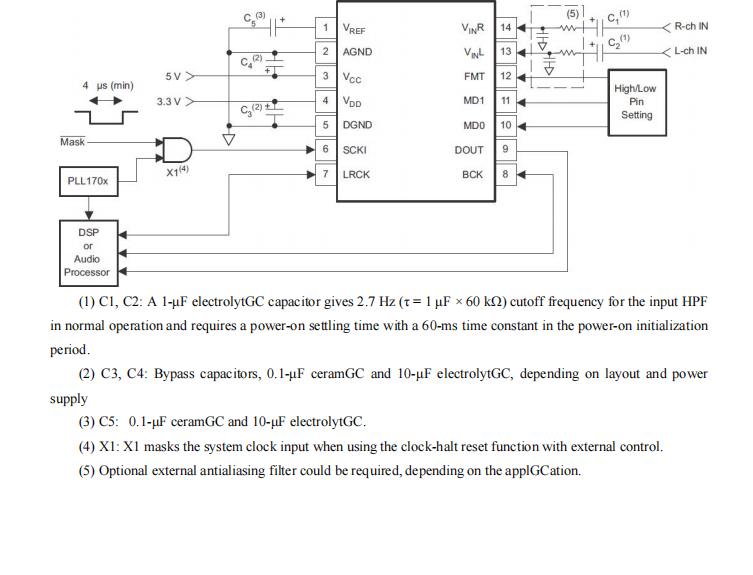
GC1808高性能24位立体声音频ADC芯片解析
1. 芯片概述 GC1808是一款24位立体声音频模数转换器(ADC),支持8kHz~96kHz采样率,集成Δ-Σ调制器、数字抗混叠滤波器和高通滤波器,适用于高保真音频采集场景。 2. 核心特性 高精度:24位分辨率,…...
)
Typeerror: cannot read properties of undefined (reading ‘XXX‘)
最近需要在离线机器上运行软件,所以得把软件用docker打包起来,大部分功能都没问题,出了一个奇怪的事情。同样的代码,在本机上用vscode可以运行起来,但是打包之后在docker里出现了问题。使用的是dialog组件,…...

laravel8+vue3.0+element-plus搭建方法
创建 laravel8 项目 composer create-project --prefer-dist laravel/laravel laravel8 8.* 安装 laravel/ui composer require laravel/ui 修改 package.json 文件 "devDependencies": {"vue/compiler-sfc": "^3.0.7","axios": …...
