使用C#和 aspose.total 实现替换pdf中的文字(外语:捷克语言的pdf),并生成新的pdf导出到指定路径
程序主入口:
Program.cs
using System; using System.Collections.Generic; using System.Configuration; using System.Diagnostics; using System.Linq; using System.Text; using System.Threading.Tasks;namespace PdfEditor {public class Program{static void Main(string[] args){#region 单例模式Process[] allProcess = Process.GetProcesses();List<Process> prolist = new List<Process>();foreach (Process p in allProcess){if (p.ProcessName.ToLower() == "pdfeditor"){Console.WriteLine(p.StartTime.ToString() + p.ProcessName);prolist.Add(p);}}Console.WriteLine("当前启动程序进程数:" + prolist.Count);if (prolist.Count > 1){for (int m = 0; m < prolist.Count - 1; m++){try{for (int i = 0; i < prolist[m].Threads.Count; i++)prolist[m].Threads[i].Dispose();prolist[m].Kill();}catch (Exception ex){Console.WriteLine(ex.ToString());continue;}}}Console.WriteLine("启动中~~~请稍等~~");System.Threading.Thread.Sleep(10000);Process[] allProcess1 = Process.GetProcesses();List<Process> prolist1 = new List<Process>();foreach (Process p1 in allProcess1){if (p1.ProcessName.ToLower() == "pdfeditor"){Console.WriteLine(p1.StartTime.ToString() + p1.ProcessName);prolist1.Add(p1);}}Console.WriteLine("进程杀死后,当前启动程序进程数:" + prolist1.Count);Console.WriteLine("线程开始 " + DateTime.Now.ToString());Console.WriteLine("开始删除无用的日志文件完成" + DateTime.Now.ToString());Log.DelateLog();Console.WriteLine("删除无用的日志文件完成" + DateTime.Now.ToString());#endregiontry{//执行主业务逻辑HandlePdf.HandlePdfContent();}catch (Exception exception){//任务失败,重启程序Log.WriteLog("run", exception.ToString());DateTime now = DateTime.Now;int SleepTime = int.Parse(ConfigurationManager.AppSettings["SleepTime"].ToString());Log.WriteLog("run", "替换出现异常,开始休眠" + SleepTime + "分钟.............." + DateTime.Now.ToString("yyyy-MM-dd HH:mm:ss"));while (DateTime.Now.AddMilliseconds(-60000.0 * SleepTime).CompareTo(now) <= 0){}try{Process.Start("pdfeditor");}catch (Exception ex){Log.WriteLog("run", ex.ToString());}}}} }
pdf处理方法:
using Aspose.Pdf.Facades; using Newtonsoft.Json; using Spire.Pdf; using Spire.Pdf.Graphics; using System; using System.Collections.Generic; using System.Configuration; using System.Diagnostics; using System.Drawing; using System.IO; using System.Linq; using System.Text; using System.Threading.Tasks;namespace PdfEditor {public class HandlePdf{//休眠时间public static int SleepTime = int.Parse(ConfigurationManager.AppSettings["SleepTime"].ToString());public static string pdfpath = ConfigurationManager.AppSettings["pdfpath"];public static string newpdfpath = ConfigurationManager.AppSettings["newpdfpath"];public static string newpdftohtmlpath = ConfigurationManager.AppSettings["htmlpath"];public static string firstContent = ConfigurationManager.AppSettings["firstContent"];public static string secondContent = ConfigurationManager.AppSettings["secondContent"];public static string thirdContent = ConfigurationManager.AppSettings["thirdContent"];public static string fourthContent = ConfigurationManager.AppSettings["fourthContent"];/// <summary>/// 每到设定好的时间都会自动执行此程序/// </summary>public static void HandlePdfContent(){Log.WriteLog("run", "————————————————————————————————————");Log.WriteLog("run", "************开始替换pdf数据************");Task[] tasks = new Task[1];tasks[0] = Task.Factory.StartNew(() => ExcuteHandle());Task.WaitAll(tasks);Log.WriteLog("run", "pdf数据替换完成,开始休眠" + SleepTime + "分钟..............");DateTime now = DateTime.Now;while (DateTime.Now.AddMilliseconds(-60000.0 * SleepTime).CompareTo(now) <= 0){}#region 重复执行try{HandlePdfContent();}catch (Exception exception){//任务失败,重启程序Log.WriteLog("run", exception.ToString());DateTime now1 = DateTime.Now;Log.WriteLog("run", "pdf替换出现异常,开始休眠" + SleepTime + "分钟.............." + DateTime.Now.ToString("yyyy-MM-dd HH:mm:ss"));while (DateTime.Now.AddMilliseconds(-60000.0 * SleepTime).CompareTo(now1) <= 0){}try{Process.Start("pdfeditor");}catch (Exception ex){Log.WriteLog("run", ex.ToString());}}#endregion}private static void ExcuteHandle(){List<string> resultList = GetAllFiles(pdfpath, null, ".pdf");if (resultList != null){Log.WriteLog("run", "总共获取到符合条件的pdf文件有" + resultList.Count + "个");Log.WriteLog("run", "符合条件的pdf文件路径如下:【" + JsonConvert.SerializeObject(resultList) + "】");List<List<string>> arrays = new List<List<string>>();List<string> contains_str = new List<string>();foreach (var temp in resultList){string FileNameWithoutExtension = System.IO.Path.GetFileNameWithoutExtension(temp);string queryCondition = FileNameWithoutExtension.Split('-')[0] + "-" + FileNameWithoutExtension.Split('-')[1]+ "-" + FileNameWithoutExtension.Split('-')[2];// +"-" + FileNameWithoutExtension.Split('-')[3];if (!contains_str.Contains(queryCondition)){contains_str.Add(queryCondition);}}foreach (var item in contains_str){var queryResults =from n in resultListwhere n.Contains(item)orderby nselect n;arrays.Add(queryResults.ToList());}foreach (var item in arrays){//添加文本域,返回新文件路径string newpdfpath = AddTextField(item[0], item[1]);//EditPdfFiled(newpdfpath);EditPdfFiled(item[1]);}}}private static string AddTextField(string item0, string item1){string filenamewithoutextension = System.IO.Path.GetFileNameWithoutExtension(item1);string date = filenamewithoutextension.Split('-')[2];DateTime dt = DateTime.ParseExact(date, "yyyyMMdd", System.Globalization.CultureInfo.CurrentCulture);string number = filenamewithoutextension.Split('-')[4];string newfilepath = pdfpath + newpdfpath;if (!Directory.Exists(newfilepath)){Directory.CreateDirectory(newfilepath);}string newfilename = System.IO.Path.GetFileName(item0);Spire.Pdf.PdfDocument document = new Spire.Pdf.PdfDocument();try{System.IO.TextReader tr = new StreamReader(System.AppDomain.CurrentDomain.BaseDirectory + ConfigurationManager.AppSettings["replaceTextPath"], Encoding.UTF8, true);document.LoadFromFile(item0);//新建黑色的画笔PdfPageBase page = document.Pages[0];PdfSolidBrush brush = new PdfSolidBrush(new PdfRGBColor(System.Drawing.Color.Black));//定义字体格式Spire.Pdf.Graphics.PdfTrueTypeFont font = new Spire.Pdf.Graphics.PdfTrueTypeFont(new Font("Arial", 10, System.Drawing.FontStyle.Bold), true);String strLine;while ((strLine = tr.ReadLine()) != null){if (strLine.Contains("bylo")){//获取文本所在区域System.Drawing.RectangleF rec = new System.Drawing.Rectangle(350, 70, 200, 200);System.Drawing.PointF position = new System.Drawing.Point(350, 70);//填充修改后的文本到文本域page.Canvas.DrawString(strLine, font, brush, position);}if (strLine.Contains("dne")){//获取文本所在区域System.Drawing.RectangleF rec = new System.Drawing.Rectangle(350, 83, 200, 200);System.Drawing.PointF position = new System.Drawing.Point(350, 83);string str = strLine.Split(':')[0] + ": " + dt.ToString("dd") + "." + dt.ToString("MM") + "." + dt.ToString("yyyy");//填充修改后的文本到文本域page.Canvas.DrawString(str, font, brush, position);}if (strLine.Contains("DSId")){//获取文本所在区域System.Drawing.RectangleF rec = new System.Drawing.Rectangle(350, 94, 400, 200);System.Drawing.PointF position = new System.Drawing.Point(350, 94);string str = strLine.Split(':')[0] + ": " + strLine.Split(':')[1] + number;//填充修改后的文本到文本域page.Canvas.DrawString(str, font, brush, position);}if (strLine.Contains("Stav")){//获取文本所在区域System.Drawing.RectangleF rec = new System.Drawing.Rectangle(350, 105, 200, 200);System.Drawing.PointF position = new System.Drawing.Point(350, 105);string str = strLine.Split(':')[0] + ": " + strLine.Split(':')[1];//填充修改后的文本到文本域page.Canvas.DrawString(str, font, brush, position);}}//保存文档document.SaveToFile(newfilepath + newfilename, FileFormat.PDF);}catch (Exception ex){Log.WriteLog("run", "出现异常,异常信息为:【" + ex.Message + "】");} document.Dispose();document.Close();return newfilepath + newfilename;}public static void EditPdfFiled(string pdffilepath){try{string Key = "zhaowohuoqu";new Aspose.Pdf.License().SetLicense(new MemoryStream(Convert.FromBase64String(Key)));string filename = System.IO.Path.GetFileName(pdffilepath);string newfilepath = pdfpath + newpdfpath;if (!Directory.Exists(newfilepath)){Directory.CreateDirectory(newfilepath);}PdfContentEditor pdfContentEditor = new PdfContentEditor();pdfContentEditor.BindPdf(pdffilepath); pdfContentEditor.ReplaceText("Beijing Tianyouyida Management Consulting Ltd Co", firstContent); pdfContentEditor.ReplaceText("9 9 9 9 9 9 9 9 9 9", secondContent); pdfContentEditor.ReplaceText("T i a n y o u Z h o u / O p r á v n e n á o s o b a", thirdContent); pdfContentEditor.ReplaceText("T i a n y o u Z h o u / a g e n t", fourthContent);pdfContentEditor.Save(newfilepath + filename); }catch (Exception ex){Log.WriteLog("run", "出现异常,异常信息为:【" + ex.Message + "】");}}private static List<string> GetAllFiles(string path, List<string> resultList, string extension){if (resultList == null){resultList = new List<string>();}System.IO.DirectoryInfo di = new System.IO.DirectoryInfo(path);System.IO.FileInfo[] files = di.GetFiles();foreach (System.IO.FileInfo fi in files){if (fi.Extension.ToLower() == extension){resultList.Add(fi.FullName);}}DirectoryInfo[] dirinfo = di.GetDirectories();for (int i = 0; i < dirinfo.Length; i++){if (!dirinfo[i].FullName.Contains("newpdf")){GetAllFiles(dirinfo[i].FullName, resultList, ".pdf");}}return resultList;}} }
配置文件:
<?xml version="1.0" encoding="utf-8"?> <configuration><appSettings><!--pdf存放路径--><add key="pdfpath" value="C:\Users\Administrator\Desktop\pdfeditor" /><!--休眠时间--><add key="SleepTime" value="60" /><!--被替换pdf存放路径--><add key="newpdfpath" value="/newpdf/" /> <!--要替换的内容--><add key="firstContent" value="Tianjin caiwu guanli gongsi" /><add key="secondContent" value="8888888888" /><add key="thirdContent" value="Mary Zhou/Agent" /><add key="fourthContent" value="Mary Zhou/Agent" /><add key="replaceTextPath" value="/需要添加文字.txt" /></appSettings><startup><supportedRuntime version="v4.0" sku=".NETFramework,Version=v4.8" /></startup><runtime><assemblyBinding xmlns="urn:schemas-microsoft-com:asm.v1"><dependentAssembly><assemblyIdentity name="Newtonsoft.Json" publicKeyToken="30ad4fe6b2a6aeed" culture="neutral" /><bindingRedirect oldVersion="0.0.0.0-13.0.0.0" newVersion="13.0.0.0" /></dependentAssembly><dependentAssembly><assemblyIdentity name="BouncyCastle.Crypto" publicKeyToken="0e99375e54769942" culture="neutral" /><bindingRedirect oldVersion="0.0.0.0-1.8.9.0" newVersion="1.8.9.0" /></dependentAssembly></assemblyBinding></runtime> </configuration>
相关文章:
,并生成新的pdf导出到指定路径)
使用C#和 aspose.total 实现替换pdf中的文字(外语:捷克语言的pdf),并生成新的pdf导出到指定路径
程序主入口: Program.cs using System; using System.Collections.Generic; using System.Configuration; using System.Diagnostics; using System.Linq; using System.Text; using System.Threading.Tasks;namespace PdfEditor {public class Progra…...

【Material-UI】Autocomplete中的高亮功能(Highlights)详解
文章目录 一、简介二、实现高亮功能示例代码代码解释 三、实际应用场景1. 搜索功能2. 表单自动完成 四、总结 在现代Web开发中,提供清晰的用户反馈是提升用户体验的重要组成部分。Material-UI的Autocomplete组件通过高亮功能,帮助用户快速识别搜索结果中…...

Android 11(R)启动流程 初版
启动流程 bootloader会去启动android第一个进程Idle,pid为0,会对进程 内存管理等进行初始化。Idle还被称作swapper。Idle会去创建两个进程,一个是init,另外一个是kthread。 kthread会去启动内核,用户是由init进行启动。…...

从零安装pytorch
背景介绍 目前主流使用的工具有Facebook搞的pythorch和谷歌开发的tensorflow两种,二者在实现理念上有一定区别,pytorch和人的思维模式与变成习惯更像,而tensorflow则是先构建整体结构,然后整体运行,开发调试过程较为繁…...

2024.07.28 校招 实习 内推 面经
绿*泡*泡VX: neituijunsir 交流*裙 ,内推/实习/校招汇总表格 1、自动驾驶一周资讯 - 特斯拉FSD年底入华?理想成立“端到端”实体组织;小马智行或最快于今年9月赴美IPO 自动驾驶一周资讯 - 特斯拉FSD年底入华?理想…...

python实现小游戏——植物大战僵尸(魔改版本)
制作一款DIY的‘植物大战僵尸’游戏引起了很多人的兴趣。在这里,我将分享一个使用Python语言在PyCharm环境中开发的初始状态版本。这个版本主要应用了pygame库来完成,是一个充满创意和趣味的魔改版本。 文章目录 前言一、开发环境准备二、代码1.main方法…...

基于K210智能人脸识别+车牌识别系统(完整工程资料源码)
运行效果: 基于K210的智能人脸与车牌识别系统工程 目录: 运行效果: 目录: 前言: 一、国内外研究现状与发展趋势 二、相关技术基础 2.1 人脸识别技术 2.2 车牌识别技术 三、智能小区门禁系统设计 3.1 系统设计方案 3.2 …...

8.怎么配嵌套子路由,以及它的作用
作用 配嵌套子路由,就是可以通过同一个页面,让不同的位置发生变化,其他的位置不会发生变化,而做到一个局部刷新 例子 红线框住的部分,头部和导航栏是不会发生变化的,变化的只有中间的内容 子路由的操作步骤 将这个页面的头部和导航栏部分的样式和风格,移到主路由上(<tem…...

【海贼王航海日志:前端技术探索】HTML你学会了吗?(二)
目录 1 -> HTML常见标签 1.1 -> 表格标签 1.1.1 -> 基本使用 1.1.2 -> 合并单元格 1.2 -> 列表标签 1.3 -> 表单标签 1.3.1 -> form标签 1.3.2 -> input标签 1.4 -> label标签 1.5 -> select标签 1.6 -> textarea标签 1.7 -> …...
(下):Soft errors in DNN accelerators: A comprehensive review)
体系结构论文导读(三十一)(下):Soft errors in DNN accelerators: A comprehensive review
第五部分:DNN加速器中的软错误 本部分回顾和分析了有关人工神经网络(ANN)可靠性的研究。特别是关注通过DNN加速器解决DNN可靠性的研究,从软错误的角度进行探讨。许多前期工作声称ANN本身对故障具有固有的容错能力。然而ÿ…...

Python在指定文件夹下创建虚拟环境
基于不同python版本和第三方包版本开发的项目,为了方便学习和管理python环境,可以在指定的文件夹里创建项目所需的虚拟环境。具体流程如下: (1) 以管理员身份打开Ananconda Prompt,查看当前虚拟环境,输入命令如下&…...

【SpringBoot】 定时任务之任务执行和调度及使用指南
【SpringBoot】 定时任务之任务执行和调度及使用指南 Spring框架分别通过TaskExecutor和TaskScheduler接口为任务的异步执行和调度提供了抽象。Spring还提供了支持应用程序服务器环境中的线程池或CommonJ委托的那些接口的实现。最终,在公共接口后面使用这些实现&…...

理解 Objective-C 中 +load 方法的执行顺序
在 Objective-C 中,load 方法是在类或分类(category)被加载到内存时调用的。它的执行顺序非常严格,并且在应用启动过程中可能会导致一些令人困惑的行为。理解 load 方法的执行顺序对调试和控制应用的初始化过程非常重要。 load 方…...

切面条问题算法的详解
切面条问题是一个经典的动态规划问题,也称为切钢条问题。问题描述为:给定一根长度为n的钢条和一个价格表P[i],表示长度为i的钢条的价格。求解如何切割钢条使得收益最大。 解决这个问题的关键是找到一个最优子结构和递推关系。 首先…...

JNDI注入
🎼个人主页:金灰 😎作者简介:一名简单的大一学生;易编橙终身成长社群的嘉宾.✨ 专注网络空间安全服务,期待与您的交流分享~ 感谢您的点赞、关注、评论、收藏、是对我最大的认可和支持!❤️ 🍊易编橙终身成长社群&#…...

SQL Server数据库文件过大而无法直接导出解决方案
目录 1. 使用分割备份 (Split Backup) 2. 使用文件和文件组备份 (File and Filegroup Backup) 3. 使用压缩备份 (Compressed Backup) 4. 逻辑备份 (BCP工具) 5. 使用导出工具 (SQL Server Management Studio) 6. 部分备份 (Partial Backup) 7. 使用第三方工具 1. 使用分割…...

学习日志8.4--DHCP攻击防范
目录 DHCP饿死攻击 DHCP Sever仿冒攻击 DHCP攻击防范 DHCP动态主机配置协议,是给主机提供自动获取IP地址等配置信息的服务。在主机对DHCP服务器发送DHCP Discover请求之后,服务器回复offer,主机再回复request,最后服务器回复AC…...

解决多个Jenkins Master实例共享Jenkins_home目录的问题(加锁解锁机制)
在Jenkins的持续集成和持续部署(CI/CD)环境中,JENKINS_HOME目录扮演着至关重要的角色。它存储了Jenkins的配置、插件、作业历史记录等核心数据。然而,在某些场景下,我们可能面临多个Jenkins master实例需要共享同一个J…...

postgresql array 反向截取
postgresql array 反向截取 array_to_string((string_to_array(REPLACE(delcell.小区网管名称,‘‘,’-‘),’-‘))[:array_length(string_to_array(REPLACE(delcell.小区网管名称,’’,‘-’),‘-’),1)-1],‘-’) as 基站名称 在PostgreSQL中,如果你想要对数组进…...

最新口型同步技术EchoMimic部署
EchoMimic是由蚂蚁集团推出的一个 AI 驱动的口型同步技术项目,能够通过人像面部特征和音频来帮助人物“对口型”,生成逼真的动态肖像视频。 EchoMimic的技术亮点在于其创新的动画生成方法,它不仅能够通过音频和面部关键点单独驱动图像动画&a…...

7.4.分块查找
一.分块查找的算法思想: 1.实例: 以上述图片的顺序表为例, 该顺序表的数据元素从整体来看是乱序的,但如果把这些数据元素分成一块一块的小区间, 第一个区间[0,1]索引上的数据元素都是小于等于10的, 第二…...

RocketMQ延迟消息机制
两种延迟消息 RocketMQ中提供了两种延迟消息机制 指定固定的延迟级别 通过在Message中设定一个MessageDelayLevel参数,对应18个预设的延迟级别指定时间点的延迟级别 通过在Message中设定一个DeliverTimeMS指定一个Long类型表示的具体时间点。到了时间点后…...
)
进程地址空间(比特课总结)
一、进程地址空间 1. 环境变量 1 )⽤户级环境变量与系统级环境变量 全局属性:环境变量具有全局属性,会被⼦进程继承。例如当bash启动⼦进程时,环 境变量会⾃动传递给⼦进程。 本地变量限制:本地变量只在当前进程(ba…...

解锁数据库简洁之道:FastAPI与SQLModel实战指南
在构建现代Web应用程序时,与数据库的交互无疑是核心环节。虽然传统的数据库操作方式(如直接编写SQL语句与psycopg2交互)赋予了我们精细的控制权,但在面对日益复杂的业务逻辑和快速迭代的需求时,这种方式的开发效率和可…...

工程地质软件市场:发展现状、趋势与策略建议
一、引言 在工程建设领域,准确把握地质条件是确保项目顺利推进和安全运营的关键。工程地质软件作为处理、分析、模拟和展示工程地质数据的重要工具,正发挥着日益重要的作用。它凭借强大的数据处理能力、三维建模功能、空间分析工具和可视化展示手段&…...

Linux云原生安全:零信任架构与机密计算
Linux云原生安全:零信任架构与机密计算 构建坚不可摧的云原生防御体系 引言:云原生安全的范式革命 随着云原生技术的普及,安全边界正在从传统的网络边界向工作负载内部转移。Gartner预测,到2025年,零信任架构将成为超…...
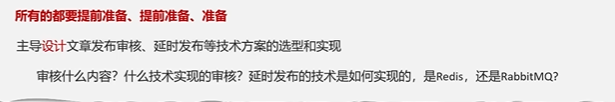
Java面试专项一-准备篇
一、企业简历筛选规则 一般企业的简历筛选流程:首先由HR先筛选一部分简历后,在将简历给到对应的项目负责人后再进行下一步的操作。 HR如何筛选简历 例如:Boss直聘(招聘方平台) 直接按照条件进行筛选 例如:…...

Device Mapper 机制
Device Mapper 机制详解 Device Mapper(简称 DM)是 Linux 内核中的一套通用块设备映射框架,为 LVM、加密磁盘、RAID 等提供底层支持。本文将详细介绍 Device Mapper 的原理、实现、内核配置、常用工具、操作测试流程,并配以详细的…...

Python ROS2【机器人中间件框架】 简介
销量过万TEEIS德国护膝夏天用薄款 优惠券冠生园 百花蜂蜜428g 挤压瓶纯蜂蜜巨奇严选 鞋子除臭剂360ml 多芬身体磨砂膏280g健70%-75%酒精消毒棉片湿巾1418cm 80片/袋3袋大包清洁食品用消毒 优惠券AIMORNY52朵红玫瑰永生香皂花同城配送非鲜花七夕情人节生日礼物送女友 热卖妙洁棉…...
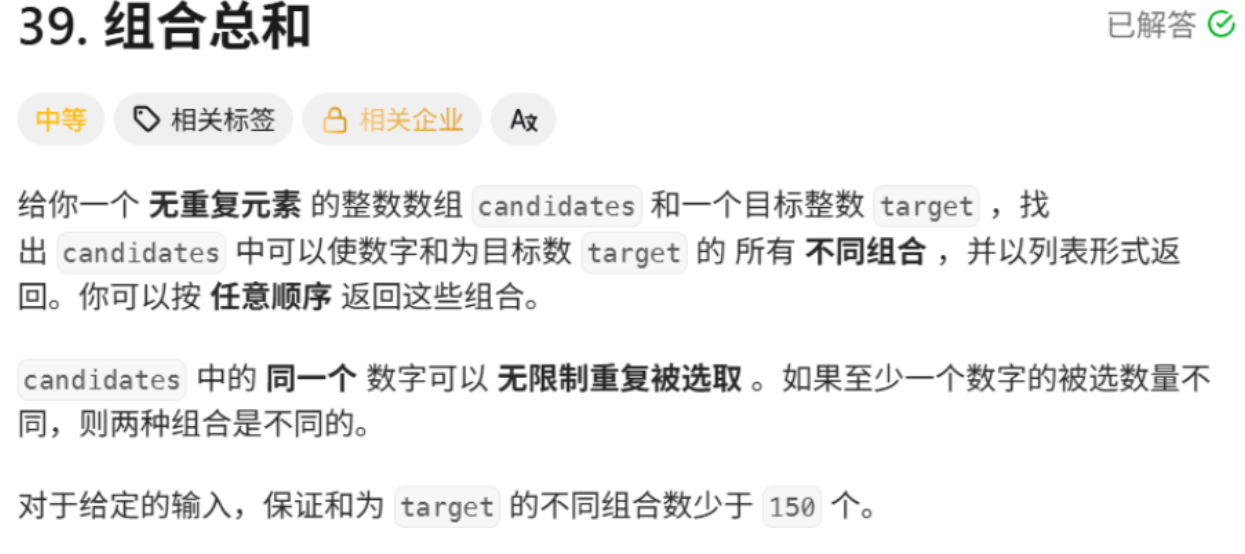
回溯算法学习
一、电话号码的字母组合 import java.util.ArrayList; import java.util.List;import javax.management.loading.PrivateClassLoader;public class letterCombinations {private static final String[] KEYPAD {"", //0"", //1"abc", //2"…...
