Spring Boot集成selenium实现自动化测试
1.什么是selenium?
Selenium 是支持web 浏览器自动化的一系列工具和 库的综合项目。 它提供了扩展来模拟用户与浏览器的交互,用于扩展浏览器分配的分发 服务器, 以及用于实现W3C WebDriver 规范 的基础结构, 该规范允许您为所有主要Web 浏览器编写可互换的代码。 Selenium 不仅仅是一个工具或 API, 它还包含许多工具.
WebDriver
如果您开始使用桌面网站测试自动化, 那么您将使用 WebDriver APIs. WebDriver 使用浏览器供应商提供的浏览器自动化 API 来控制浏览器和运行测试. 这就像真正的用户正在操作浏览器一样. 由于 WebDriver 不要求使用应用程序代码编译其 API, 因此它本质上不具有侵入性. 因此, 您测试的应用程序与实时推送的应用程序相同.
Selenium IDE
Selenium IDE (Integrated Development Environment 集成 开发环境) 是用来开发 Selenium 测试用例的工具. 这是一个易于使用的 Chrome 和 Firefox 浏览器扩展, 通常是开发测试用例最有效率的方式. 它使用现有的 Selenium 命令记录用户在浏览器中的操作, 参数由元素的上下文确定. 这不仅节省了开发时间, 而且是学习 Selenium 脚本语法的一种很好的方法.
Grid
Selenium Grid允许您在不同平台的不同机器上运行测试用例. 可以本地控制测试用例的操作, 当测试用例被触发时, 它们由远端自动执行. 当开发完WebDriver测试之后, 您可能需要在多个浏览器和操作系统的组合上运行测试. 这就是 Grid 的用途所在.
2.代码工程
实验目标
- 打开chrome,自动输入Google网页并进行搜索
- 对搜索结果截图并保存
- 关闭浏览器
pom.xml
<?xml version="1.0" encoding="UTF-8"?>
<project xmlns="http://maven.apache.org/POM/4.0.0"xmlns:xsi="http://www.w3.org/2001/XMLSchema-instance"xsi:schemaLocation="http://maven.apache.org/POM/4.0.0 http://maven.apache.org/xsd/maven-4.0.0.xsd"><parent><artifactId>springboot-demo</artifactId><groupId>com.et</groupId><version>1.0-SNAPSHOT</version></parent><modelVersion>4.0.0</modelVersion><artifactId>Selenium</artifactId><properties><maven.compiler.source>8</maven.compiler.source><maven.compiler.target>8</maven.compiler.target><selenium.version>3.141.59</selenium.version><webdrivermanager.version>4.3.1</webdrivermanager.version><testng.version>7.4.0</testng.version></properties><dependencies><dependency><groupId>org.springframework.boot</groupId><artifactId>spring-boot-starter-web</artifactId></dependency><dependency><groupId>org.springframework.boot</groupId><artifactId>spring-boot-autoconfigure</artifactId></dependency><dependency><groupId>org.springframework.boot</groupId><artifactId>spring-boot-starter-test</artifactId><scope>test</scope></dependency><!-- https://mvnrepository.com/artifact/org.seleniumhq.selenium/selenium-java --><dependency><groupId>org.seleniumhq.selenium</groupId><artifactId>selenium-java</artifactId><version>${selenium.version}</version></dependency><!-- https://mvnrepository.com/artifact/io.github.bonigarcia/webdrivermanager --><!-- https://github.com/bonigarcia/webdrivermanager--><dependency><groupId>io.github.bonigarcia</groupId><artifactId>webdrivermanager</artifactId><version>${webdrivermanager.version}</version></dependency><!-- https://mvnrepository.com/artifact/org.testng/testng --><dependency><groupId>org.testng</groupId><artifactId>testng</artifactId><version>${testng.version}</version><scope>test</scope></dependency></dependencies>
</project>测试主类
package com.et.selenium;import com.et.selenium.page.google.GooglePage;
import com.et.selenium.util.ScreenShotUtil;
import org.springframework.beans.factory.annotation.Autowired;
import org.springframework.context.annotation.Lazy;
import org.testng.Assert;
import org.testng.annotations.Test;import java.io.IOException;public class GoogleSearch1Test extends SpringBaseTestNGTest {@Autowiredprivate GooglePage googlePage;@Lazy // only create the object when needed@Autowiredprivate ScreenShotUtil screenShotUtil;@Testpublic void GoogleTest() throws IOException, InterruptedException {this.googlePage.goToGooglePage();Assert.assertTrue(this.googlePage.isAt());this.googlePage.getSearchComponent().search("spring boot");Assert.assertTrue(this.googlePage.getSearchResult().isAt());Assert.assertTrue(this.googlePage.getSearchResult().getCount() > 2);System.out.println("Number of Results: " + this.googlePage.getSearchResult().getCount());// wait 3 secondsThread.sleep(3000);//take screenshotthis.screenShotUtil.takeScreenShot("Test.png");this.googlePage.close();}
}打开google网页
package com.et.selenium.page.google;import com.et.selenium.annotation.Page;
import com.et.selenium.page.Base;
import org.springframework.beans.factory.annotation.Autowired;
import org.springframework.beans.factory.annotation.Value;// this is the main page class that uses search componet and search results componet
@Page // using custom annotation created; src/main/java/com/demo/seleniumspring/annotation/Page.java
public class GooglePage extends Base {@Autowiredprivate SearchComponent searchComponent;@Autowiredprivate SearchResult searchResult;@Value("${application.url}")private String url;//launch websitepublic void goToGooglePage(){this.driver.get(url);}public SearchComponent getSearchComponent() {return searchComponent;}public SearchResult getSearchResult() {return searchResult;}@Overridepublic boolean isAt() {return this.searchComponent.isAt();}public void close(){this.driver.quit();}
}搜索“ Spring Boot”关键字
package com.et.selenium.page.google;import com.et.selenium.annotation.PageFragment;
import com.et.selenium.page.Base;
import org.openqa.selenium.Keys;
import org.openqa.selenium.WebElement;
import org.openqa.selenium.support.FindBy;import java.util.List;@PageFragment// using custom annotation created; src/main/java/com/demo/seleniumspring/annotation/PageFragment.java
public class SearchComponent extends Base {@FindBy(name = "q")private WebElement searchBox;@FindBy(name="btnK")private List<WebElement> searchBtns;public void search(final String keyword) {this.searchBox.sendKeys(keyword);this.searchBox.sendKeys(Keys.TAB);// CLICK first search buttonthis.searchBtns.stream().filter(e -> e.isDisplayed() && e.isEnabled()).findFirst().ifPresent(WebElement::click);}@Overridepublic boolean isAt() {return this.wait.until(driver1 -> this.searchBox.isDisplayed());}
}搜索结果截图
package com.et.selenium.util;import org.openqa.selenium.OutputType;
import org.openqa.selenium.TakesScreenshot;
import org.springframework.beans.factory.annotation.Autowired;
import org.springframework.beans.factory.annotation.Value;
import org.springframework.context.annotation.Lazy;
import org.springframework.stereotype.Component;
import org.springframework.util.FileCopyUtils;import java.io.File;
import java.io.IOException;
import java.nio.file.Path;@Lazy
@Component
public class ScreenShotUtil {@Autowiredprivate TakesScreenshot driver;// location of screenshot file@Value("${screenshot.path}")private String path;public void takeScreenShot(final String imgName) throws IOException {// takes screenshot as saves to path in app properties file using given imgName ex. test.pngif (System.getenv("CLOUD_RUN_FLAG") == null) {try {File sourceFile = this.driver.getScreenshotAs(OutputType.FILE);File targetfile = new File(path+"/"+imgName);FileCopyUtils.copy(sourceFile, targetfile);System.out.println("Saving screenshot to " + path);} catch (Exception e) {System.out.println("Something went wrong with screenshot capture" + e);}}}
}关闭chrome浏览器
this.googlePage.close();
以上只是一些关键代码,所有代码请参见下面代码仓 库
代码仓库
- GitHub - Harries/springboot-demo: a simple springboot demo with some components for example: redis,solr,rockmq and so on.(selenium)
3.测试
启动测试方法GoogleTest,效果如下面动图
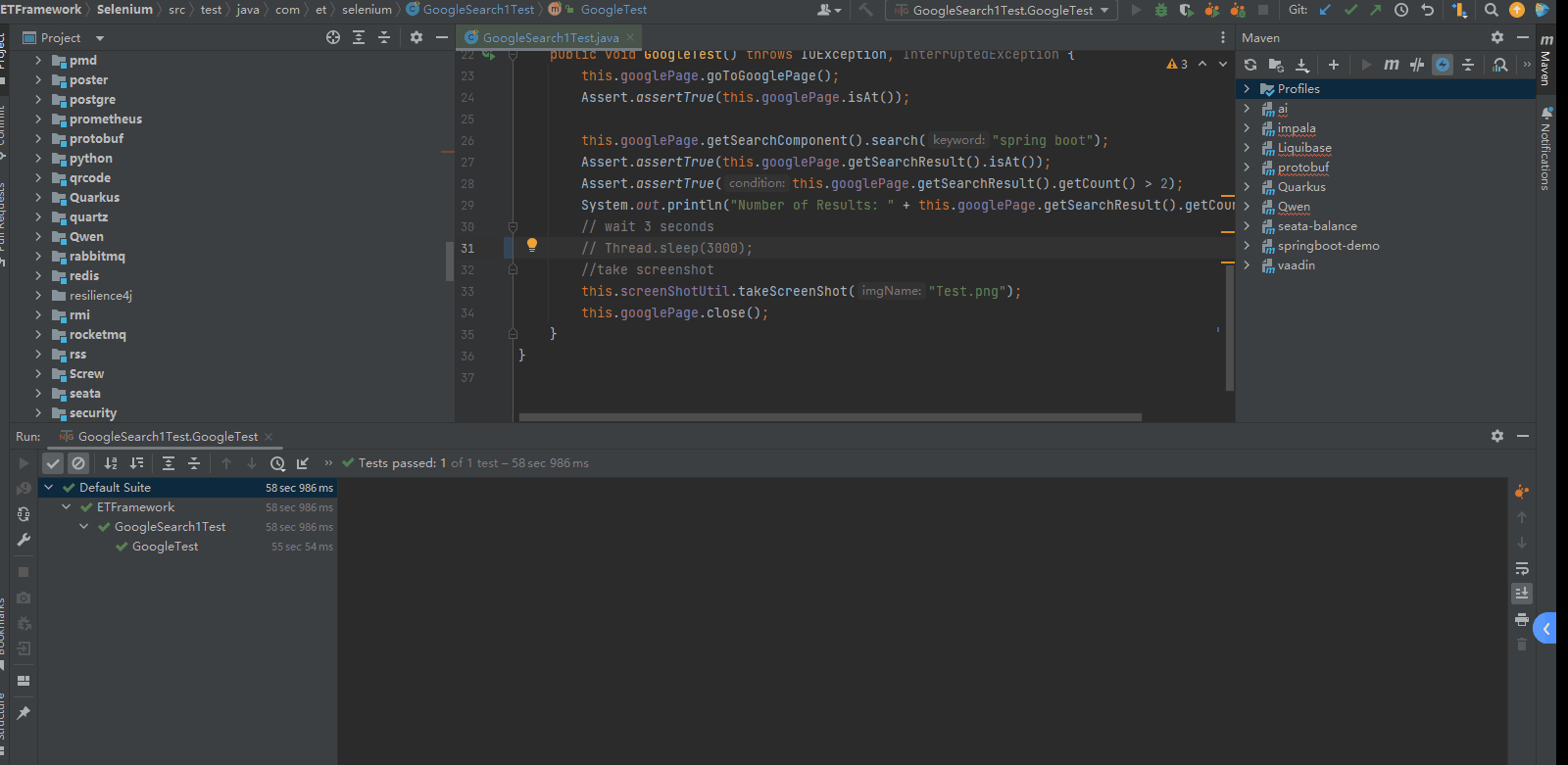
4.引用
- Spring Boot集成selenium实现自动化测试 | Harries Blog™
- Selenium
相关文章:
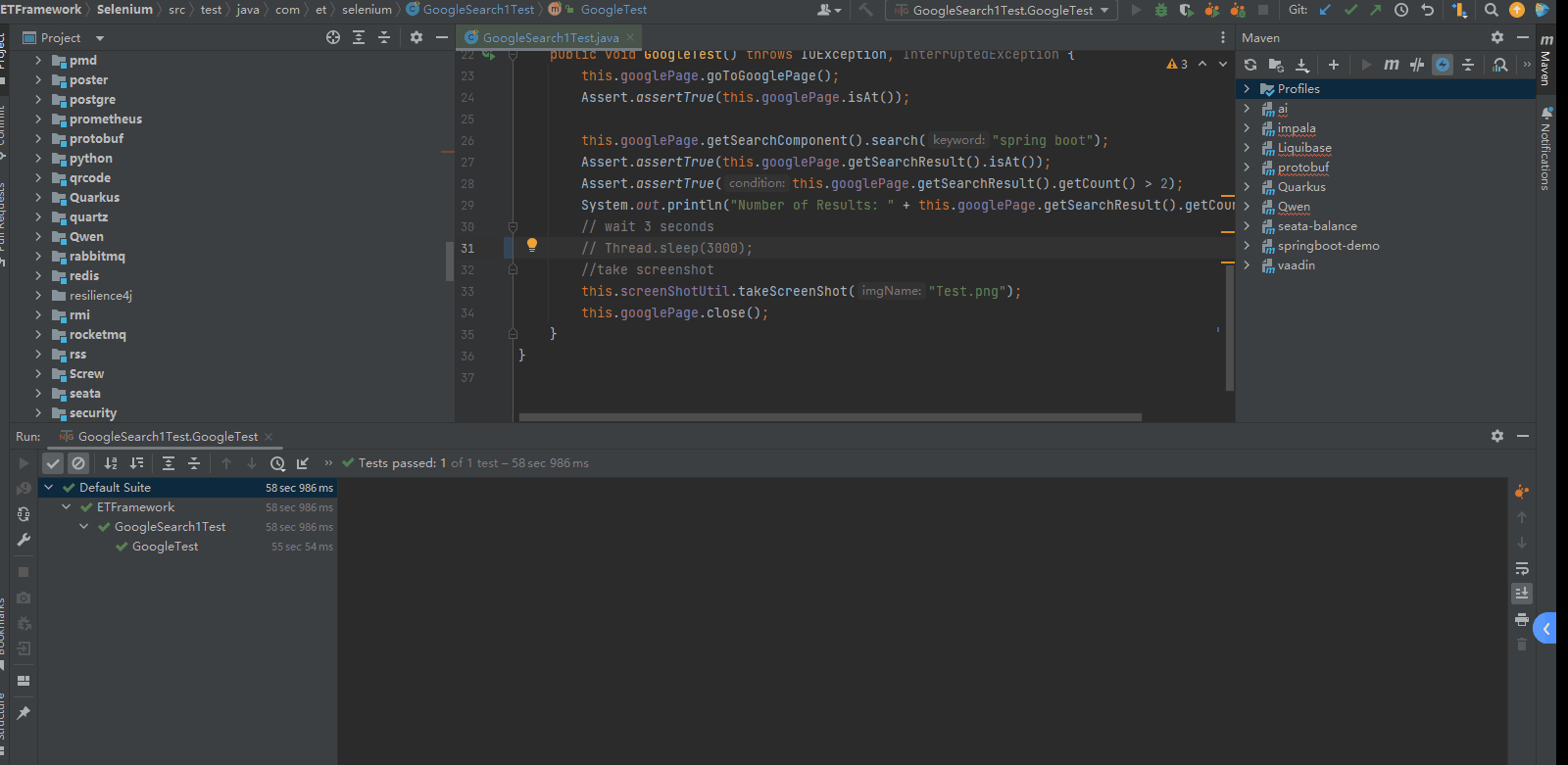
Spring Boot集成selenium实现自动化测试
1.什么是selenium? Selenium 是支持web 浏览器自动化的一系列工具和 库的综合项目。 它提供了扩展来模拟用户与浏览器的交互,用于扩展浏览器分配的分发 服务器, 以及用于实现W3C WebDriver 规范 的基础结构, 该规范允许您为所有主…...

基于phpstudy对cmseasy5.5进行漏洞复现
目录: 漏洞复现的cmseasy5.5百度网盘链接 安装cmseasy: 1.在phpstudy上安装cmseasy 2.设置mysql密码为phpstudy内置mysql的密码并检查安装环境 3.安装后查看mysql内cmseasy是否有内容 获取用户名和密码过程: 1.查看源码发现有个remotelo…...

【c++】 C语言的输入与输出C++的IO流STL空间配置器
主页:醋溜马桶圈-CSDN博客 专栏:c_醋溜马桶圈的博客-CSDN博客 gitee:mnxcc (mnxcc) - Gitee.com 目录 1.C语言的输入与输出 2.流是什么 3.CIO流 3.1 C标准IO流 3.2 C文件IO流 4.stringstream的简单介绍 5.什么是空间配置器 6.为什么需要…...

基于Faster-RCNN的停车场空位检测,支持图像和视频检测(pytorch框架)【python源码+UI界面+功能源码详解】
功能演示: 基于Faster-RCNN的停车场空位检测系统,支持图像检测和视频检测(pytorch框架)_哔哩哔哩_bilibili (一)简介 基于Faster-RCNN的停车场空位检测系统是在pytorch框架下实现的,这是一个…...
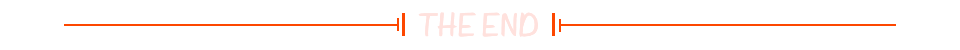
Vue3从零开始——带你轻松掌握组件的基本操作
文章目录 1. Vue 组件的基础概念1.1 什么是组件?1.2 组件的作用1.3 组件的分类(全局组件 vs 局部组件) 2. 创建和注册组件2.1 单文件组件(SFC)2.2 全局组件注册2.3 局部组件注册 3. 组件命名格式4. ref获取DOM元素4.1 …...

【MySQL 03】库的操作 (带思维导图)
文章目录 🌈 一、创建数据库🌈 二、查看数据库🌈 三、使用数据库🌈 四、修改数据库🌈 五、删除数据库🌈 六、备份数据库🌈 七、恢复数据库🌈 八、字符集和校验规则⭐ 1. 查看系统默认…...

SpringBoot-读取配置文件内容
目录 前言 主页(端口号默认8080) 1 Value 注解 引用变量的使用 2 Environment 对象 3 ConfigurationProperties (配置内容和对象,进行相互绑定) 前言 读取配置文件有3 种方式 (1) Value注解 (2) Environm…...

springboot整合springmvc
1、创建springboot项目,勾选Spring web 当前springboot选择的是2.6.13版本,jdk1.8尽量选2.几的springboot 2、在pom.xml中导入相应的坐标 <dependency><groupId>org.springframework.boot</groupId><artifactId>spring-boot-…...

el-cascader多选的父子关联和父子不关联功能
公用html: <el-cascader v-model"data" :options"optionsData" :props"props" clearable> </el-cascader> 公用js变量: data () {return {// 绑定的数组data: [],// 绑定的选项数据optionsData: []} }, 公…...

#Datawhale AI夏令营第4期#多模态大模型Task2
赛事进阶解读 关于赛事介绍: Better Synth 是一项以数据为中心的挑战赛,考察如何合成与清洗图文数据以在多模态大模型上取得更优的图片理解能力。 本次比赛基于 Mini-Gemini 模型进行训练,只关注于预训练(模态间对齐)…...

LeetCode 热题100-1
两数之和 给定一个整数数组 nums 和一个整数目标值 target,请你在该数组中找出 和为目标值 target 的那 两个 整数,并返回它们的数组下标。 你可以假设每种输入只会对应一个答案。但是,数组中同一个元素在答案里不能重复出现。 你可以按任…...
)
表现良好的最长时间段(LeetCode)
题目 给你一份工作时间表 hours,上面记录着某一位员工每天的工作小时数。 我们认为当员工一天中的工作小时数大于 8 小时的时候,那么这一天就是「劳累的一天」。 所谓「表现良好的时间段」,意味在这段时间内,「劳累的天数」是严格…...

【性能优化】DNS解析优化
前言 DNS解析过程消耗时间DNS有本地缓存 比如首次访问某站点,会耗费很多时间进行DNS解析,但解析结束后会将ip地址存入本地设备,后续再访问此域名时就会直接从缓存中取。 首次访问页面时,本页面的DNS解析是无法优化的࿰…...

【剑指 offer】合并链表
目 录 描述: 输入两个递增的链表,单个链表的长度为 n,合并这两个链表并使新链表中的节点仍然是递增排序的。 思路: 定义一个新链表,先进行我们的原俩链表判断,然后比较俩链表的每个节点大小,然…...

红酒与节日装饰:打造节日氛围的需备品
随着节日的脚步渐渐临近,节日的氛围也愈发浓厚。在这个特殊的时刻,红酒与节日装饰无疑成为了营造节日氛围的需备品。洒派红酒(Bold & Generous)作为定制红酒的品牌,其不同的韵味与节日装饰的精致整合,共…...

Element Plus的el-carousel走马灯平铺多张图片
效果 <template><div class"system-banner"><el-carousel height"320px" indicator-position"outside" :autoplay"false"><el-carousel-item v-for"(item, index) in govList" :key"index"…...

【promise】Promise的几个关键问题 (三)
Ⅰ-如何改变 promise 的状态? (1) resolve(value): 如果当前是 pending 就会变为 resolved (2) reject(reason): 如果当前是 pending 就会变为 rejected (3) 抛出异常: 如果当前是 pending 就会变为 rejected Ⅱ-一个 promise 指定多个成功/失败回调函数, 都会调用吗? 当 pro…...

利用ZXing.Net Bindings for EmguCV识别条形码及绘制条形码边框17(C#)
上一篇博文:绘制条形码的效果不是很好:利用Emgucv绘制条形码边框16(C#)-CSDN博客 测试环境: win11 64位操作系统 visual studio 2022 ZXing.Net.Bindings.EmguCV 0.16.4 测试步骤如下: 1 新建.net framework 4.8的控制台项目…...

IP代理如何增强网络安全性?
在当今的数字时代,网络安全已成为一个关键问题,而使用 IP 代理可以成为增强网络安全的有效方法。根据请求信息的安全性,IP 代理服务器可分为三类:高级匿名代理、普通匿名代理和透明代理。此外,根据使用的用途ÿ…...

NDP(Neighbor Discovery Protocol)简介
定义 邻居发现协议NDP(Neighbor Discovery Protocol)是IPv6协议体系中一个重要的基础协议。邻居发现协议替代了IPv4的ARP(Address Resolution Protocol)和ICMP路由设备发现(Router Discovery),…...

谷歌浏览器插件
项目中有时候会用到插件 sync-cookie-extension1.0.0:开发环境同步测试 cookie 至 localhost,便于本地请求服务携带 cookie 参考地址:https://juejin.cn/post/7139354571712757767 里面有源码下载下来,加在到扩展即可使用FeHelp…...

【网络】每天掌握一个Linux命令 - iftop
在Linux系统中,iftop是网络管理的得力助手,能实时监控网络流量、连接情况等,帮助排查网络异常。接下来从多方面详细介绍它。 目录 【网络】每天掌握一个Linux命令 - iftop工具概述安装方式核心功能基础用法进阶操作实战案例面试题场景生产场景…...
)
云计算——弹性云计算器(ECS)
弹性云服务器:ECS 概述 云计算重构了ICT系统,云计算平台厂商推出使得厂家能够主要关注应用管理而非平台管理的云平台,包含如下主要概念。 ECS(Elastic Cloud Server):即弹性云服务器,是云计算…...

可靠性+灵活性:电力载波技术在楼宇自控中的核心价值
可靠性灵活性:电力载波技术在楼宇自控中的核心价值 在智能楼宇的自动化控制中,电力载波技术(PLC)凭借其独特的优势,正成为构建高效、稳定、灵活系统的核心解决方案。它利用现有电力线路传输数据,无需额外布…...
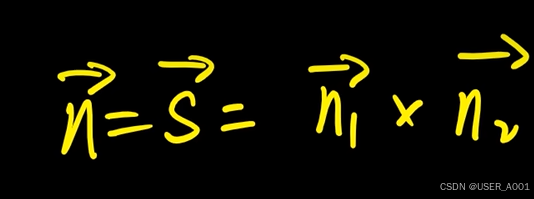
高等数学(下)题型笔记(八)空间解析几何与向量代数
目录 0 前言 1 向量的点乘 1.1 基本公式 1.2 例题 2 向量的叉乘 2.1 基础知识 2.2 例题 3 空间平面方程 3.1 基础知识 3.2 例题 4 空间直线方程 4.1 基础知识 4.2 例题 5 旋转曲面及其方程 5.1 基础知识 5.2 例题 6 空间曲面的法线与切平面 6.1 基础知识 6.2…...

镜像里切换为普通用户
如果你登录远程虚拟机默认就是 root 用户,但你不希望用 root 权限运行 ns-3(这是对的,ns3 工具会拒绝 root),你可以按以下方法创建一个 非 root 用户账号 并切换到它运行 ns-3。 一次性解决方案:创建非 roo…...

Qt Http Server模块功能及架构
Qt Http Server 是 Qt 6.0 中引入的一个新模块,它提供了一个轻量级的 HTTP 服务器实现,主要用于构建基于 HTTP 的应用程序和服务。 功能介绍: 主要功能 HTTP服务器功能: 支持 HTTP/1.1 协议 简单的请求/响应处理模型 支持 GET…...

(转)什么是DockerCompose?它有什么作用?
一、什么是DockerCompose? DockerCompose可以基于Compose文件帮我们快速的部署分布式应用,而无需手动一个个创建和运行容器。 Compose文件是一个文本文件,通过指令定义集群中的每个容器如何运行。 DockerCompose就是把DockerFile转换成指令去运行。 …...
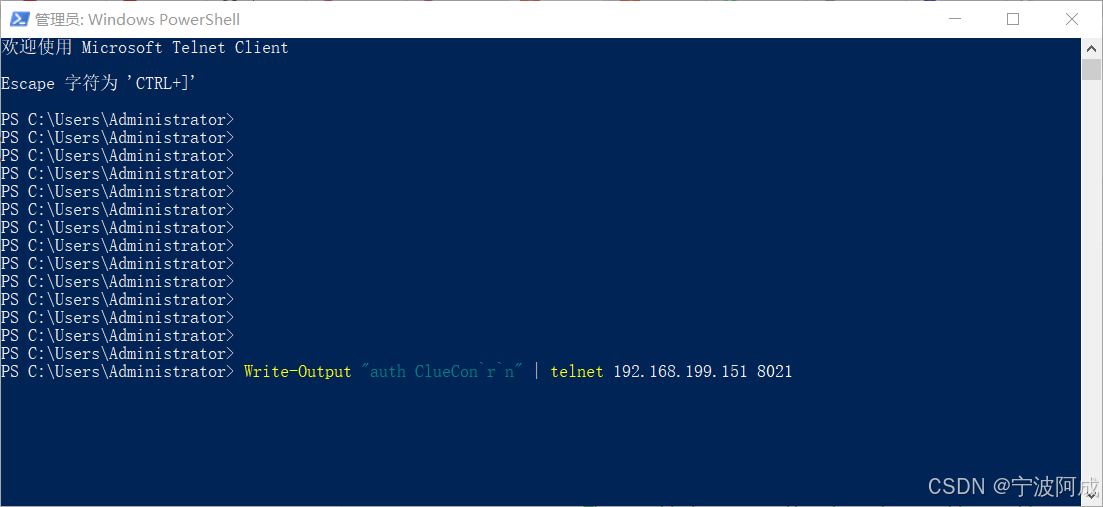
用docker来安装部署freeswitch记录
今天刚才测试一个callcenter的项目,所以尝试安装freeswitch 1、使用轩辕镜像 - 中国开发者首选的专业 Docker 镜像加速服务平台 编辑下面/etc/docker/daemon.json文件为 {"registry-mirrors": ["https://docker.xuanyuan.me"] }同时可以进入轩…...

Redis数据倾斜问题解决
Redis 数据倾斜问题解析与解决方案 什么是 Redis 数据倾斜 Redis 数据倾斜指的是在 Redis 集群中,部分节点存储的数据量或访问量远高于其他节点,导致这些节点负载过高,影响整体性能。 数据倾斜的主要表现 部分节点内存使用率远高于其他节…...
