YOLOv11,地瓜RDK X5开发板,TROS端到端140FPS!
YOLOv11 Detect
- YOLOv11 Detect
- YOLO介绍
- 性能数据 (简要)
- RDK X5 & RDK X5 Module
- 模型下载地址
- 输入输出数据
- 公版处理流程
- 优化处理流程
- 步骤参考
- 环境、项目准备
- 导出为onnx
- PTQ方案量化转化
- 使用hb_perf命令对bin模型进行可视化, hrt_model_exec命令检查bin模型的输入输出情况
- 使用TROS高效部署YOLOv11
- 安装或更新tros-humble-hobot-dnn等功能包
- 拷贝tros-humble-hobot-dnn 的配置文件
- 运行YOLOv8的推理节点
- 部分编译日志参考
- 模型训练
- 性能数据
- RDK X5 & RDK X5 Module
- RDK X3 & RDK X3 Module
- 反馈
- 参考
源代码
所有源代码请参考RDK Model Zoo:https://github.com/D-Robotics/rdk_model_zoo
YOLO介绍

YOLO(You Only Look Once)是一种流行的物体检测和图像分割模型,由华盛顿大学的约瑟夫-雷德蒙(Joseph Redmon)和阿里-法哈迪(Ali Farhadi)开发。YOLO 于 2015 年推出,因其高速度和高精确度而迅速受到欢迎。
- 2016 年发布的YOLOv2 通过纳入批量归一化、锚框和维度集群改进了原始模型。
2018 年推出的YOLOv3 使用更高效的骨干网络、多锚和空间金字塔池进一步增强了模型的性能。 - YOLOv4于 2020 年发布,引入了 Mosaic 数据增强、新的无锚检测头和新的损失函数等创新技术。
- YOLOv5进一步提高了模型的性能,并增加了超参数优化、集成实验跟踪和自动导出为常用导出格式等新功能。
- YOLOv6于 2022 年由美团开源,目前已用于该公司的许多自主配送机器人。
- YOLOv7增加了额外的任务,如 COCO 关键点数据集的姿势估计。
- YOLOv8是YOLO 的最新版本,由Ultralytics 提供。YOLOv8 YOLOv8 支持全方位的视觉 AI 任务,包括检测、分割、姿态估计、跟踪和分类。这种多功能性使用户能够在各种应用和领域中利用YOLOv8 的功能。
- YOLOv9 引入了可编程梯度信息(PGI) 和广义高效层聚合网络(GELAN)等创新方法。
- YOLOv10是由清华大学的研究人员使用该软件包创建的。 UltralyticsPython 软件包创建的。该版本通过引入端到端头(End-to-End head),消除了非最大抑制(NMS)要求,实现了实时目标检测的进步。
- YOLO11 NEW 🚀:Ultralytics的最新YOLO模型在多个任务上实现了最先进的(SOTA)性能。
性能数据 (简要)
RDK X5 & RDK X5 Module
目标检测 Detection (COCO)
| 模型(公版) | 尺寸(像素) | 类别数 | 参数量(M)/FLOPs(B) | BPU吞吐量 | 后处理时间(Python) |
|---|---|---|---|---|---|
| YOLOv11n | 640×640 | 80 | 2.6 M / 6.5 B | 39.5 | 138.9 FPS |
| YOLOv11s | 640×640 | 80 | 9.4 M / 21.5 B | 47.0 | 66.4 FPS |
| YOLOv11m | 640×640 | 80 | 20.1 M / 68.0 B | 51.5 | 29.2 FPS |
| YOLOv11l | 640×640 | 80 | 25.3 M / 86.9 B | 53.4 | 21.6 FPS |
| YOLOv11x | 640×640 | 80 | 56.9 M / 194.9 B | 54.7 | 10.2 FPS |
模型下载地址
请参考./model/download.md
输入输出数据
- Input: 1x3x640x640, dtype=UINT8
- Output 0: [1, 80, 80, 64], dtype=FLOAT32
- Output 1: [1, 40, 40, 64], dtype=FLOAT32
- Output 2: [1, 20, 20, 64], dtype=FLOAT32
- Output 3: [1, 80, 80, 80], dtype=FLOAT32
- Output 4: [1, 40, 40, 80], dtype=FLOAT32
- Output 5: [1, 20, 20, 80], dtype=FLOAT32
公版处理流程

优化处理流程

公版处理流程中,是会对8400个bbox完全计算分数,类别和xyxy坐标,这样才能根据GT去计算损失函数。但是我们在部署中,只需要合格的bbox就好了,并不需要对8400个bbox完全计算。
优化处理流程中,主要就是利用Sigmoid函数单调性做到了先筛选,再计算。同时利用Python的numpy的高级索引,对DFL和特征解码的部分也做到了先筛选,再计算,节约了大量的计算,从而后处理在CPU上,利用numpy,可以做到单核单帧单线程5毫秒。
-
Classify部分,Dequantize操作
在模型编译时,如果选择了移除所有的反量化算子,这里需要在后处理中手动对Classify部分的三个输出头进行反量化。查看反量化系数的方式有多种,可以查看hb_mapper时产物的日志,也可通过BPU推理接口的API来获取。
注意,这里每一个C维度的反量化系数都是不同的,每个头都有80个反量化系数,可以使用numpy的广播直接乘。
此处反量化在bin模型中实现,所以拿到的输出是float32的。 -
Classify部分,ReduceMax操作
ReduceMax操作是沿着Tensor的某一个维度找到最大值,此操作用于找到8400个Grid Cell的80个分数的最大值。操作对象是每个Grid Cell的80类别的值,在C维度操作。注意,这步操作给出的是最大值,并不是80个值中最大值的索引。
激活函数Sigmoid具有单调性,所以Sigmoid作用前的80个分数的大小关系和Sigmoid作用后的80个分数的大小关系不会改变。
S i g m o i d ( x ) = 1 1 + e − x Sigmoid(x)=\frac{1}{1+e^{-x}} Sigmoid(x)=1+e−x1
S i g m o i d ( x 1 ) > S i g m o i d ( x 2 ) ⇔ x 1 > x 2 Sigmoid(x_1) > Sigmoid(x_2) \Leftrightarrow x_1 > x_2 Sigmoid(x1)>Sigmoid(x2)⇔x1>x2
综上,bin模型直接输出的最大值(反量化完成)的位置就是最终分数最大值的位置,bin模型输出的最大值经过Sigmoid计算后就是原来onnx模型的最大值。 -
Classify部分,Threshold(TopK)操作
此操作用于找到8400个Grid Cell中,符合要求的Grid Cell。操作对象为8400个Grid Cell,在H和W的维度操作。如果您有阅读我的程序,你会发现我将后面H和W维度拉平了,这样只是为了程序设计和书面表达的方便,它们并没有本质上的不同。
我们假设某一个Grid Cell的某一个类别的分数记为 x x x,激活函数作用完的整型数据为 y y y,阈值筛选的过程会给定一个阈值,记为 C C C,那么此分数合格的充分必要条件为:
y = S i g m o i d ( x ) = 1 1 + e − x > C y=Sigmoid(x)=\frac{1}{1+e^{-x}}>C y=Sigmoid(x)=1+e−x1>C
由此可以得出此分数合格的充分必要条件为:
x > − l n ( 1 C − 1 ) x > -ln\left(\frac{1}{C}-1\right) x>−ln(C1−1)
此操作会符合条件的Grid Cell的索引(indices)和对应Grid Cell的最大值,这个最大值经过Sigmoid计算后就是这个Grid Cell对应类别的分数了。 -
Classify部分,GatherElements操作和ArgMax操作
使用Threshold(TopK)操作得到的符合条件的Grid Cell的索引(indices),在GatherElements操作中获得符合条件的Grid Cell,使用ArgMax操作得到具体是80个类别中哪一个最大,得到这个符合条件的Grid Cell的类别。 -
Bounding Box部分,GatherElements操作和Dequantize操作
使用Threshold(TopK)操作得到的符合条件的Grid Cell的索引(indices),在GatherElements操作中获得符合条件的Grid Cell,这里每一个C维度的反量化系数都是不同的,每个头都有64个反量化系数,可以使用numpy的广播直接乘,得到1×64×k×1的bbox信息。 -
Bounding Box部分,DFL:SoftMax+Conv操作
每一个Grid Cell会有4个数字来确定这个框框的位置,DFL结构会对每个框的某条边基于anchor的位置给出16个估计,对16个估计求SoftMax,然后通过一个卷积操作来求期望,这也是Anchor Free的核心设计,即每个Grid Cell仅仅负责预测1个Bounding box。假设在对某一条边偏移量的预测中,这16个数字为 $ l_p $ 或者 ( t p , t p , b p ) (t_p, t_p, b_p) (tp,tp,bp),其中 p = 0 , 1 , . . . , 15 p = 0,1,...,15 p=0,1,...,15那么偏移量的计算公式为:
l ^ = ∑ p = 0 15 p ⋅ e l p S , S = ∑ p = 0 15 e l p \hat{l} = \sum_{p=0}^{15}{\frac{p·e^{l_p}}{S}}, S =\sum_{p=0}^{15}{e^{l_p}} l^=p=0∑15Sp⋅elp,S=p=0∑15elp -
Bounding Box部分,Decode:dist2bbox(ltrb2xyxy)操作
此操作将每个Bounding Box的ltrb描述解码为xyxy描述,ltrb分别表示左上右下四条边距离相对于Grid Cell中心的距离,相对位置还原成绝对位置后,再乘以对应特征层的采样倍数,即可还原成xyxy坐标,xyxy表示Bounding Box的左上角和右下角两个点坐标的预测值。

图片输入为 S i z e = 640 Size=640 Size=640,对于Bounding box预测分支的第 i i i个特征图 ( i = 1 , 2 , 3 ) (i=1, 2, 3) (i=1,2,3),对应的下采样倍数记为 S t r i d e ( i ) Stride(i) Stride(i),在YOLOv8 - Detect中, S t r i d e ( 1 ) = 8 , S t r i d e ( 2 ) = 16 , S t r i d e ( 3 ) = 32 Stride(1)=8, Stride(2)=16, Stride(3)=32 Stride(1)=8,Stride(2)=16,Stride(3)=32,对应特征图的尺寸记为 n i = S i z e / S t r i d e ( i ) n_i = {Size}/{Stride(i)} ni=Size/Stride(i),即尺寸为 n 1 = 80 , n 2 = 40 , n 3 = 20 n_1 = 80, n_2 = 40 ,n_3 = 20 n1=80,n2=40,n3=20三个特征图,一共有 n 1 2 + n 2 2 + n 3 3 = 8400 n_1^2+n_2^2+n_3^3=8400 n12+n22+n33=8400个Grid Cell,负责预测8400个Bounding Box。
对特征图i,第x行y列负责预测对应尺度Bounding Box的检测框,其中 x , y ∈ [ 0 , n i ) ⋂ Z x,y \in [0, n_i)\bigcap{Z} x,y∈[0,ni)⋂Z, Z Z Z为整数的集合。DFL结构后的Bounding Box检测框描述为 l t r b ltrb ltrb描述,而我们需要的是 x y x y xyxy xyxy描述,具体的转化关系如下:
x 1 = ( x + 0.5 − l ) × S t r i d e ( i ) x_1 = (x+0.5-l)\times{Stride(i)} x1=(x+0.5−l)×Stride(i)
y 1 = ( y + 0.5 − t ) × S t r i d e ( i ) y_1 = (y+0.5-t)\times{Stride(i)} y1=(y+0.5−t)×Stride(i)
x 2 = ( x + 0.5 + r ) × S t r i d e ( i ) x_2 = (x+0.5+r)\times{Stride(i)} x2=(x+0.5+r)×Stride(i)
y 1 = ( y + 0.5 + b ) × S t r i d e ( i ) y_1 = (y+0.5+b)\times{Stride(i)} y1=(y+0.5+b)×Stride(i)
YOLOv8,v9,v11,会有一个nms操作去去掉重复识别的目标,YOLOv10不需要。最终的检测结果了,包括类别(id),分数(score)和位置(xyxy)。
步骤参考
注:任何No such file or directory, No module named “xxx”, command not found.等报错请仔细检查,请勿逐条复制运行,如果对修改过程不理解请前往开发者社区从YOLOv5开始了解。
环境、项目准备
- 下载ultralytics/ultralytics仓库,并参考ultralytics官方文档,配置好环境
git clone https://github.com/ultralytics/ultralytics.git
- 进入本地仓库,下载官方的预训练权重,这里以260万参数的YOLO11n-Detect模型为例
cd ultralytics
wget https://github.com/ultralytics/assets/releases/download/v8.3.0/yolo11n.pt
导出为onnx
- 卸载yolo相关的命令行命令,这样直接修改
./ultralytics/ultralytics目录即可生效。
$ conda list | grep ultralytics
$ pip list | grep ultralytics # 或者
# 如果存在,则卸载
$ conda uninstall ultralytics
$ pip uninstall ultralytics # 或者
- 修改Detect的输出头,直接将三个特征层的Bounding Box信息和Classify信息分开输出,一共6个输出头。
文件目录:./ultralytics/ultralytics/nn/modules/head.py,约第58行,=Detect类的forward方法替换成以下内容.
注:建议您保留好原本的forward方法,例如改一个其他的名字forward_, 方便在训练的时候换回来。
def forward(self, x):bboxes = [self.cv2[i](x[i]).permute(0, 2, 3, 1).contiguous() for i in range(self.nl)]clses = [self.cv3[i](x[i]).permute(0, 2, 3, 1).contiguous() for i in range(self.nl)]return (bboxes, clses)
- 运行以下Python脚本,如果有No module named onnxsim报错,安装一个即可
- 注意,如果生成的onnx模型显示ir版本过高,可以将simplify=False。两种设置对最终bin模型没有影响,打开后可以提升onnx模型在netron中的可读性。
from ultralytics import YOLO
YOLO('yolov10n.pt').export(imgsz=640, format='onnx', simplify=True, opset=11)
PTQ方案量化转化
- 参考天工开物工具链手册和OE包,对模型进行检查,所有算子均在BPU上,进行编译即可。对应的yaml文件在
./ptq_yamls目录下。
(bpu_docker) $ hb_mapper checker --model-type onnx --march bayes-e --model yolo11n.onnx
- 根据模型检查结果,找到手动量化算子Softmax, 应有这样的内容, Softmax算子将模型拆为了两个BPU子图。这里的Softmax算子名称为"/model.10/m/m.0/attn/Softmax".
/model.10/m/m.0/attn/MatMul BPU id(0) HzSQuantizedMatmul -- 1.0 int8
/model.10/m/m.0/attn/Mul BPU id(0) HzSQuantizedConv -- 1.0 int8
/model.10/m/m.0/attn/Softmax CPU -- Softmax -- -- float
/model.10/m/m.0/attn/Transpose_1 BPU id(1) Transpose -- -- int8
/model.10/m/m.0/attn/MatMul_1 BPU id(1) HzSQuantizedMatmul -- 1.0 int8
在对应的yaml文件中修改以下内容:
model_parameters:node_info: {"/model.10/m/m.0/attn/Softmax": {'ON': 'BPU','InputType': 'int16','OutputType': 'int16'}}
如果是YOLOv11的lhex模型,需要指定两个SoftMax算子到BPU上
model_parameters:node_info: {"/model.10/m/m.0/attn/Softmax": {'ON': 'BPU','InputType': 'int16','OutputType': 'int16'},"/model.10/m/m.1/attn/Softmax": {'ON': 'BPU','InputType': 'int16','OutputType': 'int16'}}
yaml配置文件(nv12)
model_parameters:onnx_model: './yolo11n.onnx'march: "bayes-e"layer_out_dump: Falseworking_dir: 'bin_dir/yolo11n_detect_bayese_640x640_nv12'output_model_file_prefix: 'yolo11n_detect_bayese_640x640_nv12'# YOLO11 n, s, mnode_info: {"/model.10/m/m.0/attn/Softmax": {'ON': 'BPU','InputType': 'int16','OutputType': 'int16'}}# YOLO11 l, x# node_info: {"/model.10/m/m.0/attn/Softmax": {'ON': 'BPU','InputType': 'int16','OutputType': 'int16'},# "/model.10/m/m.1/attn/Softmax": {'ON': 'BPU','InputType': 'int16','OutputType': 'int16'}}
input_parameters:input_name: ""input_type_rt: 'nv12'input_type_train: 'rgb'input_layout_train: 'NCHW'norm_type: 'data_scale'scale_value: 0.003921568627451
calibration_parameters:cal_data_dir: './calibration_data_rgb_f32_640'cal_data_type: 'float32'
compiler_parameters:compile_mode: 'latency'debug: Falseoptimize_level: 'O3'
yaml配置文件(nchw)
model_parameters:onnx_model: './yolo11n.onnx'march: "bayes-e"layer_out_dump: Falseworking_dir: 'bin_dir/yolo11n_detect_bayese_640x640_nv12'output_model_file_prefix: 'yolo11n_detect_bayese_640x640_nv12'# YOLO11 n, s, mnode_info: {"/model.10/m/m.0/attn/Softmax": {'ON': 'BPU','InputType': 'int16','OutputType': 'int16'}}# YOLO11 l, x# node_info: {"/model.10/m/m.0/attn/Softmax": {'ON': 'BPU','InputType': 'int16','OutputType': 'int16'},# "/model.10/m/m.1/attn/Softmax": {'ON': 'BPU','InputType': 'int16','OutputType': 'int16'}}
input_parameters:input_name: ""input_type_rt: 'rgb'input_layout_rt: 'NCHW'input_type_train: 'rgb'input_layout_train: 'NCHW'norm_type: 'data_scale'scale_value: 0.003921568627451
calibration_parameters:cal_data_dir: './calibration_data_rgb_f32_640'cal_data_type: 'float32'
compiler_parameters:compile_mode: 'latency'debug: Falseoptimize_level: 'O3'
- 模型编译:
(bpu_docker) $ hb_mapper makertbin --model-type onnx --config yolo11_detect_bayese_640x640_nv12.yaml
- 接下来得到的bin模型名称为yolov8n_instance_seg_bayese_640x640_nchw_modified.bin, 这个是最终的模型。
- NCHW输入的模型可以使用OpenCV和numpy来准备输入数据。
- nv12输入的模型可以使用codec, jpu, vpu, gpu等硬件设备来准备输入数据,或者直接给TROS对应的功能包使用。
使用hb_perf命令对bin模型进行可视化, hrt_model_exec命令检查bin模型的输入输出情况
- hb_perf
hb_perf yolo11n_detect_bayese_640x640_nv12.bin
在hb_perf_result目录下可以找到以下结果, 可以看到,模型一共6个输出头,每个输出头会有一个CPU算子,用于作反量化计算。输入有一个YUV420转YUV444的算子,这是编译器自动帮我们实现的nv12转化算子,NCHW-YUV444会通过一个卷积算子转化为NCHW-RGB,这里对应着onnx模型的输入。

- hrt_model_exec
hrt_model_exec model_info --model_file yolo11n_detect_bayese_640x640_nv12.bin
可以看到这个bin模型的输入输出信息
[HBRT] set log level as 0. version = 3.15.54.0
[DNN] Runtime version = 1.24.4_(3.15.54 HBRT)
[A][DNN][packed_model.cpp:247][Model](2024-09-30,20:26:23.164.884) [HorizonRT] The model builder version = 1.24.2
Load model to DDR cost 47.974ms.
This model file has 1 model:
[yolo11n_detect_bayese_640x640_nv12]
---------------------------------------------------------------------
[model name]: yolo11n_detect_bayese_640x640_nv12input[0]:
name: images
input source: HB_DNN_INPUT_FROM_PYRAMID
valid shape: (1,3,640,640,)
aligned shape: (1,3,640,640,)
aligned byte size: 614400
tensor type: HB_DNN_IMG_TYPE_NV12
tensor layout: HB_DNN_LAYOUT_NCHW
quanti type: NONE
stride: (0,0,0,0,)output[0]:
name: output0
valid shape: (1,80,80,64,)
aligned shape: (1,80,80,64,)
aligned byte size: 1638400
tensor type: HB_DNN_TENSOR_TYPE_F32
tensor layout: HB_DNN_LAYOUT_NHWC
quanti type: NONE
stride: (1638400,20480,256,4,)output[1]:
name: 469
valid shape: (1,40,40,64,)
aligned shape: (1,40,40,64,)
aligned byte size: 409600
tensor type: HB_DNN_TENSOR_TYPE_F32
tensor layout: HB_DNN_LAYOUT_NHWC
quanti type: NONE
stride: (409600,10240,256,4,)output[2]:
name: 477
valid shape: (1,20,20,64,)
aligned shape: (1,20,20,64,)
aligned byte size: 102400
tensor type: HB_DNN_TENSOR_TYPE_F32
tensor layout: HB_DNN_LAYOUT_NHWC
quanti type: NONE
stride: (102400,5120,256,4,)output[3]:
name: 491
valid shape: (1,80,80,80,)
aligned shape: (1,80,80,80,)
aligned byte size: 2048000
tensor type: HB_DNN_TENSOR_TYPE_F32
tensor layout: HB_DNN_LAYOUT_NHWC
quanti type: NONE
stride: (2048000,25600,320,4,)output[4]:
name: 505
valid shape: (1,40,40,80,)
aligned shape: (1,40,40,80,)
aligned byte size: 512000
tensor type: HB_DNN_TENSOR_TYPE_F32
tensor layout: HB_DNN_LAYOUT_NHWC
quanti type: NONE
stride: (512000,12800,320,4,)output[5]:
name: 519
valid shape: (1,20,20,80,)
aligned shape: (1,20,20,80,)
aligned byte size: 128000
tensor type: HB_DNN_TENSOR_TYPE_F32
tensor layout: HB_DNN_LAYOUT_NHWC
quanti type: NONE
stride: (128000,6400,320,4,)
Python部署
#!/user/bin/env python# Copyright (c) 2024,WuChao D-Robotics.
#
# Licensed under the Apache License, Version 2.0 (the "License");
# you may not use this file except in compliance with the License.
# You may obtain a copy of the License at
#
# http://www.apache.org/licenses/LICENSE-2.0
#
# Unless required by applicable law or agreed to in writing, software
# distributed under the License is distributed on an "AS IS" BASIS,
# WITHOUT WARRANTIES OR CONDITIONS OF ANY KIND, either express or implied.
# See the License for the specific language governing permissions and
# limitations under the License.# 注意: 此程序在RDK板端端运行
# Attention: This program runs on RDK board.import cv2
import numpy as np
from scipy.special import softmax
# from scipy.special import expit as sigmoid
from hobot_dnn import pyeasy_dnn as dnn # BSP Python APIfrom time import time
import argparse
import logging # 日志模块配置
# logging configs
logging.basicConfig(level = logging.DEBUG,format = '[%(name)s] [%(asctime)s.%(msecs)03d] [%(levelname)s] %(message)s',datefmt='%H:%M:%S')
logger = logging.getLogger("RDK_YOLO")def main():parser = argparse.ArgumentParser()parser.add_argument('--model-path', type=str, default='models/yolo11n_detect_bayese_640x640_nv12.bin', help="""Path to BPU Quantized *.bin Model.RDK X3(Module): Bernoulli2.RDK Ultra: Bayes.RDK X5(Module): Bayes-e.RDK S100: Nash-e.RDK S100P: Nash-m.""") parser.add_argument('--test-img', type=str, default='../../../resource/assets/bus.jpg', help='Path to Load Test Image.')parser.add_argument('--img-save-path', type=str, default='jupyter_result.jpg', help='Path to Load Test Image.')parser.add_argument('--classes-num', type=int, default=80, help='Classes Num to Detect.')parser.add_argument('--reg', type=int, default=16, help='DFL reg layer.')parser.add_argument('--iou-thres', type=float, default=0.45, help='IoU threshold.')parser.add_argument('--conf-thres', type=float, default=0.25, help='confidence threshold.')opt = parser.parse_args()logger.info(opt)# 实例化model = YOLO11_Detect(opt.model_path, opt.conf_thres, opt.iou_thres)# 读图img = cv2.imread(opt.test_img)# 准备输入数据input_tensor = model.bgr2nv12(img)# 推理outputs = model.c2numpy(model.forward(input_tensor))# 后处理ids, scores, bboxes = model.postProcess(outputs)# 渲染logger.info("\033[1;32m" + "Draw Results: " + "\033[0m")for class_id, score, bbox in zip(ids, scores, bboxes):x1, y1, x2, y2 = bboxlogger.info("(%d, %d, %d, %d) -> %s: %.2f"%(x1,y1,x2,y2, coco_names[class_id], score))draw_detection(img, (x1, y1, x2, y2), score, class_id)# 保存结果cv2.imwrite(opt.img_save_path, img)logger.info("\033[1;32m" + f"saved in path: \"./{opt.img_save_path}\"" + "\033[0m")class BaseModel:def __init__(self,model_file: str) -> None:# 加载BPU的bin模型, 打印相关参数# Load the quantized *.bin model and print its parameterstry:begin_time = time()self.quantize_model = dnn.load(model_file)logger.debug("\033[1;31m" + "Load D-Robotics Quantize model time = %.2f ms"%(1000*(time() - begin_time)) + "\033[0m")except Exception as e:logger.error("❌ Failed to load model file: %s"%(model_file))logger.error("You can download the model file from the following docs: ./models/download.md") logger.error(e)exit(1)logger.info("\033[1;32m" + "-> input tensors" + "\033[0m")for i, quantize_input in enumerate(self.quantize_model[0].inputs):logger.info(f"intput[{i}], name={quantize_input.name}, type={quantize_input.properties.dtype}, shape={quantize_input.properties.shape}")logger.info("\033[1;32m" + "-> output tensors" + "\033[0m")for i, quantize_input in enumerate(self.quantize_model[0].outputs):logger.info(f"output[{i}], name={quantize_input.name}, type={quantize_input.properties.dtype}, shape={quantize_input.properties.shape}")self.model_input_height, self.model_input_weight = self.quantize_model[0].inputs[0].properties.shape[2:4]def resizer(self, img: np.ndarray)->np.ndarray:img_h, img_w = img.shape[0:2]self.y_scale, self.x_scale = img_h/self.model_input_height, img_w/self.model_input_weightreturn cv2.resize(img, (self.model_input_height, self.model_input_weight), interpolation=cv2.INTER_NEAREST) # 利用resize重新开辟内存def preprocess(self, img: np.ndarray)->np.array:"""Preprocesses an input image to prepare it for model inference.Args:img (np.ndarray): The input image in BGR format as a NumPy array.Returns:np.array: The preprocessed image tensor in NCHW format ready for model input.Procedure:1. Resizes the image to a specified dimension (`input_image_size`) using nearest neighbor interpolation.2. Converts the image color space from BGR to RGB.3. Transposes the dimensions of the image tensor to channel-first order (CHW).4. Adds a batch dimension, thus conforming to the NCHW format expected by many models.Note: Normalization to [0, 1] is assumed to be handled elsewhere based on configuration."""begin_time = time()input_tensor = self.resizer(img)input_tensor = cv2.cvtColor(input_tensor, cv2.COLOR_BGR2RGB)# input_tensor = np.array(input_tensor) / 255.0 # yaml文件中已经配置前处理input_tensor = np.transpose(input_tensor, (2, 0, 1))input_tensor = np.expand_dims(input_tensor, axis=0).astype(np.uint8) # NCHWlogger.debug("\033[1;31m" + f"pre process time = {1000*(time() - begin_time):.2f} ms" + "\033[0m")return input_tensordef bgr2nv12(self, bgr_img: np.ndarray) -> np.ndarray:"""Convert a BGR image to the NV12 format.NV12 is a common video encoding format where the Y component (luminance) is full resolution,and the UV components (chrominance) are half-resolution and interleaved. This function firstconverts the BGR image to YUV 4:2:0 planar format, then rearranges the UV components to fitthe NV12 format.Parameters:bgr_img (np.ndarray): The input BGR image array.Returns:np.ndarray: The converted NV12 format image array."""begin_time = time()bgr_img = self.resizer(bgr_img)height, width = bgr_img.shape[0], bgr_img.shape[1]area = height * widthyuv420p = cv2.cvtColor(bgr_img, cv2.COLOR_BGR2YUV_I420).reshape((area * 3 // 2,))y = yuv420p[:area]uv_planar = yuv420p[area:].reshape((2, area // 4))uv_packed = uv_planar.transpose((1, 0)).reshape((area // 2,))nv12 = np.zeros_like(yuv420p)nv12[:height * width] = ynv12[height * width:] = uv_packedlogger.debug("\033[1;31m" + f"bgr8 to nv12 time = {1000*(time() - begin_time):.2f} ms" + "\033[0m")return nv12def forward(self, input_tensor: np.array) -> list[dnn.pyDNNTensor]:begin_time = time()quantize_outputs = self.quantize_model[0].forward(input_tensor)logger.debug("\033[1;31m" + f"forward time = {1000*(time() - begin_time):.2f} ms" + "\033[0m")return quantize_outputsdef c2numpy(self, outputs) -> list[np.array]:begin_time = time()outputs = [dnnTensor.buffer for dnnTensor in outputs]logger.debug("\033[1;31m" + f"c to numpy time = {1000*(time() - begin_time):.2f} ms" + "\033[0m")return outputsclass YOLO11_Detect(BaseModel):def __init__(self, model_file: str, conf: float, iou: float):super().__init__(model_file)# 将反量化系数准备好, 只需要准备一次# prepare the quantize scale, just need to generate onceself.s_bboxes_scale = self.quantize_model[0].outputs[0].properties.scale_data[np.newaxis, :]self.m_bboxes_scale = self.quantize_model[0].outputs[1].properties.scale_data[np.newaxis, :]self.l_bboxes_scale = self.quantize_model[0].outputs[2].properties.scale_data[np.newaxis, :]logger.info(f"{self.s_bboxes_scale.shape=}, {self.m_bboxes_scale.shape=}, {self.l_bboxes_scale.shape=}")# DFL求期望的系数, 只需要生成一次# DFL calculates the expected coefficients, which only needs to be generated once.self.weights_static = np.array([i for i in range(16)]).astype(np.float32)[np.newaxis, np.newaxis, :]logger.info(f"{self.weights_static.shape = }")# anchors, 只需要生成一次self.s_anchor = np.stack([np.tile(np.linspace(0.5, 79.5, 80), reps=80), np.repeat(np.arange(0.5, 80.5, 1), 80)], axis=0).transpose(1,0)self.m_anchor = np.stack([np.tile(np.linspace(0.5, 39.5, 40), reps=40), np.repeat(np.arange(0.5, 40.5, 1), 40)], axis=0).transpose(1,0)self.l_anchor = np.stack([np.tile(np.linspace(0.5, 19.5, 20), reps=20), np.repeat(np.arange(0.5, 20.5, 1), 20)], axis=0).transpose(1,0)logger.info(f"{self.s_anchor.shape = }, {self.m_anchor.shape = }, {self.l_anchor.shape = }")# 输入图像大小, 一些阈值, 提前计算好self.input_image_size = 640self.conf = confself.iou = iouself.conf_inverse = -np.log(1/conf - 1)logger.info("iou threshol = %.2f, conf threshol = %.2f"%(iou, conf))logger.info("sigmoid_inverse threshol = %.2f"%self.conf_inverse)def postProcess(self, outputs: list[np.ndarray]) -> tuple[list]:begin_time = time()# reshapes_bboxes = outputs[0].reshape(-1, 64)m_bboxes = outputs[1].reshape(-1, 64)l_bboxes = outputs[2].reshape(-1, 64)s_clses = outputs[3].reshape(-1, 80)m_clses = outputs[4].reshape(-1, 80)l_clses = outputs[5].reshape(-1, 80)# classify: 利用numpy向量化操作完成阈值筛选(优化版 2.0)s_max_scores = np.max(s_clses, axis=1)s_valid_indices = np.flatnonzero(s_max_scores >= self.conf_inverse) # 得到大于阈值分数的索引,此时为小数字s_ids = np.argmax(s_clses[s_valid_indices, : ], axis=1)s_scores = s_max_scores[s_valid_indices]m_max_scores = np.max(m_clses, axis=1)m_valid_indices = np.flatnonzero(m_max_scores >= self.conf_inverse) # 得到大于阈值分数的索引,此时为小数字m_ids = np.argmax(m_clses[m_valid_indices, : ], axis=1)m_scores = m_max_scores[m_valid_indices]l_max_scores = np.max(l_clses, axis=1)l_valid_indices = np.flatnonzero(l_max_scores >= self.conf_inverse) # 得到大于阈值分数的索引,此时为小数字l_ids = np.argmax(l_clses[l_valid_indices, : ], axis=1)l_scores = l_max_scores[l_valid_indices]# 3个Classify分类分支:Sigmoid计算s_scores = 1 / (1 + np.exp(-s_scores))m_scores = 1 / (1 + np.exp(-m_scores))l_scores = 1 / (1 + np.exp(-l_scores))# 3个Bounding Box分支:筛选s_bboxes_float32 = s_bboxes[s_valid_indices,:]#.astype(np.float32) * self.s_bboxes_scalem_bboxes_float32 = m_bboxes[m_valid_indices,:]#.astype(np.float32) * self.m_bboxes_scalel_bboxes_float32 = l_bboxes[l_valid_indices,:]#.astype(np.float32) * self.l_bboxes_scale# 3个Bounding Box分支:dist2bbox (ltrb2xyxy)s_ltrb_indices = np.sum(softmax(s_bboxes_float32.reshape(-1, 4, 16), axis=2) * self.weights_static, axis=2)s_anchor_indices = self.s_anchor[s_valid_indices, :]s_x1y1 = s_anchor_indices - s_ltrb_indices[:, 0:2]s_x2y2 = s_anchor_indices + s_ltrb_indices[:, 2:4]s_dbboxes = np.hstack([s_x1y1, s_x2y2])*8m_ltrb_indices = np.sum(softmax(m_bboxes_float32.reshape(-1, 4, 16), axis=2) * self.weights_static, axis=2)m_anchor_indices = self.m_anchor[m_valid_indices, :]m_x1y1 = m_anchor_indices - m_ltrb_indices[:, 0:2]m_x2y2 = m_anchor_indices + m_ltrb_indices[:, 2:4]m_dbboxes = np.hstack([m_x1y1, m_x2y2])*16l_ltrb_indices = np.sum(softmax(l_bboxes_float32.reshape(-1, 4, 16), axis=2) * self.weights_static, axis=2)l_anchor_indices = self.l_anchor[l_valid_indices,:]l_x1y1 = l_anchor_indices - l_ltrb_indices[:, 0:2]l_x2y2 = l_anchor_indices + l_ltrb_indices[:, 2:4]l_dbboxes = np.hstack([l_x1y1, l_x2y2])*32# 大中小特征层阈值筛选结果拼接dbboxes = np.concatenate((s_dbboxes, m_dbboxes, l_dbboxes), axis=0)scores = np.concatenate((s_scores, m_scores, l_scores), axis=0)ids = np.concatenate((s_ids, m_ids, l_ids), axis=0)# nmsindices = cv2.dnn.NMSBoxes(dbboxes, scores, self.conf, self.iou)# 还原到原始的img尺度bboxes = dbboxes[indices] * np.array([self.x_scale, self.y_scale, self.x_scale, self.y_scale])bboxes = bboxes.astype(np.int32)logger.debug("\033[1;31m" + f"Post Process time = {1000*(time() - begin_time):.2f} ms" + "\033[0m")return ids[indices], scores[indices], bboxescoco_names = ["person", "bicycle", "car", "motorcycle", "airplane", "bus", "train", "truck", "boat", "traffic light", "fire hydrant", "stop sign", "parking meter", "bench", "bird", "cat", "dog", "horse", "sheep", "cow", "elephant", "bear", "zebra", "giraffe", "backpack", "umbrella", "handbag", "tie", "suitcase", "frisbee", "skis", "snowboard", "sports ball", "kite", "baseball bat", "baseball glove", "skateboard", "surfboard", "tennis racket", "bottle", "wine glass", "cup", "fork", "knife", "spoon", "bowl", "banana", "apple", "sandwich", "orange", "broccoli", "carrot", "hot dog", "pizza", "donut", "cake", "chair", "couch", "potted plant", "bed", "dining table", "toilet", "tv", "laptop", "mouse", "remote", "keyboard", "cell phone", "microwave", "oven", "toaster", "sink", "refrigerator", "book", "clock", "vase", "scissors", "teddy bear", "hair drier", "toothbrush"]rdk_colors = [(56, 56, 255), (151, 157, 255), (31, 112, 255), (29, 178, 255),(49, 210, 207), (10, 249, 72), (23, 204, 146), (134, 219, 61),(52, 147, 26), (187, 212, 0), (168, 153, 44), (255, 194, 0),(147, 69, 52), (255, 115, 100), (236, 24, 0), (255, 56, 132),(133, 0, 82), (255, 56, 203), (200, 149, 255), (199, 55, 255)]def draw_detection(img: np.array, bbox: tuple[int, int, int, int],score: float, class_id: int) -> None:"""Draws a detection bounding box and label on the image.Parameters:img (np.array): The input image.bbox (tuple[int, int, int, int]): A tuple containing the bounding box coordinates (x1, y1, x2, y2).score (float): The detection score of the object.class_id (int): The class ID of the detected object."""x1, y1, x2, y2 = bboxcolor = rdk_colors[class_id%20]cv2.rectangle(img, (x1, y1), (x2, y2), color, 2)label = f"{coco_names[class_id]}: {score:.2f}"(label_width, label_height), _ = cv2.getTextSize(label, cv2.FONT_HERSHEY_SIMPLEX, 0.5, 1)label_x, label_y = x1, y1 - 10 if y1 - 10 > label_height else y1 + 10cv2.rectangle(img, (label_x, label_y - label_height), (label_x + label_width, label_y + label_height), color, cv2.FILLED)cv2.putText(img, label, (label_x, label_y), cv2.FONT_HERSHEY_SIMPLEX, 0.5, (0, 0, 0), 1, cv2.LINE_AA)if __name__ == "__main__":main()
使用TROS高效部署YOLOv11
安装或更新tros-humble-hobot-dnn等功能包
sudo apt update # 确保有地瓜apt源
sudo apt install -y tros*-dnn-node* tros*-hobot-usb-cam tros*-hobot-codec
拷贝tros-humble-hobot-dnn 的配置文件
cp -r /opt/tros/humble/lib/dnn_node_example/config .
配置为以下内容
{"model_file": "yourself.bin","dnn_Parser": "yolov8","model_output_count": 6,"reg_max": 16,"class_num": 80,"cls_names_list": "config/coco.list","strides": [8, 16, 32],"score_threshold": 0.25,"nms_threshold": 0.7,"nms_top_k": 300
}
运行YOLOv8的推理节点
注:YOLOv11的后处理与YOLOv8相同,可以直接使用YOLOv8的推理节点
# 配置MIPI摄像头
export CAM_TYPE=mipi# 配置USB摄像头
# export CAM_TYPE=usb# 启动launch文件
ros2 launch dnn_node_example dnn_node_example.launch.py dnn_example_config_file:=config/my_workconfig.json
具体内容请参考TROS手册:https://developer.d-robotics.cc/rdk_doc/Robot_development/boxs/detection/yolo
部分编译日志参考
可以观察到, SoftMax算子已经被BPU支持, 余弦相似度保持在0.95以上, 整个bin模型只有一个BPU子图。
2024-09-30 12:47:28,752 file: model_builder.py func: model_builder line No: 32 Start to Horizon NN Model Convert.
2024-09-30 12:47:28,859 file: model_debugger.py func: model_debugger line No: 66 Loading horizon_nn debug methods:[]
2024-09-30 12:47:28,859 file: quantization_config.py func: quantization_config line No: 294 The input of node /model.10/m/m.0/attn/Softmax are set to : int16
2024-09-30 12:47:28,859 file: quantization_config.py func: quantization_config line No: 315 The output of node /model.10/m/m.0/attn/Softmax are set to : int16
2024-09-30 12:47:28,859 file: quantization_config.py func: quantization_config line No: 327 There are 1 nodes designated to run on the bpu: ['/model.10/m/m.0/attn/Softmax'].
2024-09-30 12:47:28,860 file: input_dict_parser.py func: input_dict_parser line No: 240 input images is from pyramid. Its layout is set to NHWC
2024-09-30 12:47:28,860 file: model_builder.py func: model_builder line No: 189 The specified model compilation architecture: bayes-e.
2024-09-30 12:47:28,860 file: model_builder.py func: model_builder line No: 193 The specified model compilation optimization parameters: [].
2024-09-30 12:47:28,860 file: model_builder.py func: model_builder line No: 32 Start to prepare the onnx model.
2024-09-30 12:47:28,936 file: prepare.py func: prepare line No: 145 Input ONNX Model Information:
ONNX IR version: 9
Opset version: ['ai.onnx v11', 'horizon v1']
Producer: pytorch v2.1.1
Domain: None
Model version: None
Graph input:images: shape=[1, 3, 640, 640], dtype=FLOAT32
Graph output:output0: shape=[1, 80, 80, 64], dtype=FLOAT32469: shape=[1, 40, 40, 64], dtype=FLOAT32477: shape=[1, 20, 20, 64], dtype=FLOAT32491: shape=[1, 80, 80, 80], dtype=FLOAT32505: shape=[1, 40, 40, 80], dtype=FLOAT32519: shape=[1, 20, 20, 80], dtype=FLOAT32
2024-09-30 12:47:29,251 file: model_builder.py func: model_builder line No: 35 End to prepare the onnx model.
2024-09-30 12:47:29,285 file: model_builder.py func: model_builder line No: 239 Saving model to: yolo11n_detect_bayese_640x640_nv12_original_float_model.onnx.
2024-09-30 12:47:29,285 file: model_builder.py func: model_builder line No: 32 Start to optimize the onnx model.
2024-09-30 12:47:29,470 file: constant_folding.py func: constant_folding line No: 66 Summary info for constant_folding:
2024-09-30 12:47:29,471 file: constant_folding.py func: constant_folding line No: 67 After constant_folding, the number of nodes has changed from 303 to 303.
2024-09-30 12:47:29,471 file: constant_folding.py func: constant_folding line No: 71 After constant_folding, the number of parameters has changed from 2616265 to 2616265.
2024-09-30 12:47:29,471 file: constant_folding.py func: constant_folding line No: 76 Detailed info for constant_folding:
2024-09-30 12:47:29,471 file: constant_folding.py func: constant_folding line No: 88
2024-09-30 12:47:29,815 file: model_builder.py func: model_builder line No: 35 End to optimize the onnx model.
2024-09-30 12:47:29,843 file: model_builder.py func: model_builder line No: 239 Saving model to: yolo11n_detect_bayese_640x640_nv12_optimized_float_model.onnx.
2024-09-30 12:47:29,843 file: model_builder.py func: model_builder line No: 32 Start to calibrate the model.
2024-09-30 12:47:30,007 file: tool_utils.py func: tool_utils line No: 321 The input1 of Node(name:/model.10/m/m.0/attn/MatMul_1, type:MatMul) does not support data type: int16
2024-09-30 12:47:30,056 file: calibration_data_set.py func: calibration_data_set line No: 82 input name: images, number_of_samples: 50
2024-09-30 12:47:30,056 file: calibration_data_set.py func: calibration_data_set line No: 96 There are 50 samples in the calibration data set.
2024-09-30 12:47:30,056 file: infer_thresholds.py func: infer_thresholds line No: 84 Run calibration model with default calibration method.
2024-09-30 12:47:30,654 file: base.py func: base line No: 138 Calibration using batch 8
2024-09-30 12:47:35,004 file: ort.py func: ort line No: 212 Reset batch_size=1 and execute forward again...
2024-09-30 12:53:12,061 file: modelwise_search.py func: modelwise_search line No: 75 Select max-percentile:percentile=0.99995 method.
2024-09-30 12:53:12,943 file: model_builder.py func: model_builder line No: 35 End to calibrate the model.
2024-09-30 12:53:13,097 file: model_builder.py func: model_builder line No: 239 Saving model to: yolo11n_detect_bayese_640x640_nv12_calibrated_model.onnx.
2024-09-30 12:53:13,098 file: model_builder.py func: model_builder line No: 32 Start to quantize the model.
2024-09-30 12:53:16,002 file: constant_folding.py func: constant_folding line No: 66 Summary info for constant_folding:
2024-09-30 12:53:16,002 file: constant_folding.py func: constant_folding line No: 67 After constant_folding, the number of nodes has changed from 257 to 257.
2024-09-30 12:53:16,002 file: constant_folding.py func: constant_folding line No: 71 After constant_folding, the number of parameters has changed from 2644673 to 2644673.
2024-09-30 12:53:16,002 file: constant_folding.py func: constant_folding line No: 76 Detailed info for constant_folding:
2024-09-30 12:53:16,002 file: constant_folding.py func: constant_folding line No: 88
2024-09-30 12:53:16,852 file: model_builder.py func: model_builder line No: 35 End to quantize the model.
2024-09-30 12:53:17,108 file: model_builder.py func: model_builder line No: 239 Saving model to: yolo11n_detect_bayese_640x640_nv12_quantized_model.onnx.
2024-09-30 12:53:17,108 file: model_builder.py func: model_builder line No: 32 Start to compile the model with march bayes-e.
2024-09-30 12:53:18,199 file: hybrid_build.py func: hybrid_build line No: 110 Compile submodel: main_graph_subgraph_0
2024-09-30 12:53:18,386 file: hbdk_cc.py func: hbdk_cc line No: 126 hbdk-cc parameters:['--O3', '--core-num', '1', '--fast', '--input-layout', 'NHWC', '--output-layout', 'NHWC', '--input-source', 'pyramid']
2024-09-30 12:53:18,386 file: hbdk_cc.py func: hbdk_cc line No: 127 hbdk-cc command used:hbdk-cc -f hbir -m /tmp/tmpm3dpo46c/main_graph_subgraph_0.hbir -o /tmp/tmpm3dpo46c/main_graph_subgraph_0.hbm --march bayes-e --progressbar --O3 --core-num 1 --fast --input-layout NHWC --output-layout NHWC --input-source pyramid
2024-09-30 12:57:10,610 file: tool_utils.py func: tool_utils line No: 326 consumed time 232.202
2024-09-30 12:57:10,702 file: tool_utils.py func: tool_utils line No: 326 FPS=141.88, latency = 7048.0 us, DDR = 21471792 bytes (see main_graph_subgraph_0.html)
2024-09-30 12:57:10,780 file: model_builder.py func: model_builder line No: 35 End to compile the model with march bayes-e.
2024-09-30 12:57:14,450 file: print_info_dict.py func: print_info_dict line No: 72 The main quantized node information:
======================================================================================================================================
Node ON Subgraph Type Cosine Similarity Threshold DataType
--------------------------------------------------------------------------------------------------------------------------------------
HZ_PREPROCESS_FOR_images BPU id(0) HzSQuantizedPreprocess 0.999761 127.0 int8
/model.0/conv/Conv BPU id(0) HzSQuantizedConv 0.999393 1.11671 int8
/model.0/act/Mul BPU id(0) HzLut 0.999238 39.4061 int8
/model.1/conv/Conv BPU id(0) HzSQuantizedConv 0.996447 37.3642 int8
/model.1/act/Mul BPU id(0) HzLut 0.995745 71.8498 int8
/model.2/cv1/conv/Conv BPU id(0) HzSQuantizedConv 0.992530 63.9338 int8
/model.2/cv1/act/Mul BPU id(0) HzLut 0.991512 59.0739 int8
/model.2/Split BPU id(0) Split 0.992257 30.3099 int8
/model.2/m.0/cv1/conv/Conv BPU id(0) HzSQuantizedConv 0.995727 30.3099 int8
/model.2/m.0/cv1/act/Mul BPU id(0) HzLut 0.997227 9.43394 int8
/model.2/m.0/cv2/conv/Conv BPU id(0) HzSQuantizedConv 0.986904 2.17591 int8
/model.2/m.0/cv2/act/Mul BPU id(0) HzLut 0.991174 22.4394 int8
/model.2/m.0/Add BPU id(0) HzSElementwiseAdd 0.992888 30.3099 int8
/model.2/Split_output_0_calibrated_Requantize BPU id(0) HzRequantize -- -- int8
/model.2/Split_output_1_calibrated_Requantize BPU id(0) HzRequantize -- -- int8
/model.2/Concat BPU id(0) Concat 0.992446 30.3099 int8
/model.2/cv2/conv/Conv BPU id(0) HzSQuantizedConv 0.985694 30.4676 int8
/model.2/cv2/act/Mul BPU id(0) HzLut 0.982677 30.847 int8
/model.3/conv/Conv BPU id(0) HzSQuantizedConv 0.985608 10.3835 int8
/model.3/act/Mul BPU id(0) HzLut 0.992435 10.6253 int8
/model.4/cv1/conv/Conv BPU id(0) HzSQuantizedConv 0.991213 8.33849 int8
/model.4/cv1/act/Mul BPU id(0) HzLut 0.991021 8.73138 int8
/model.4/Split BPU id(0) Split 0.991060 3.63883 int8
/model.4/m.0/cv1/conv/Conv BPU id(0) HzSQuantizedConv 0.990568 3.63883 int8
/model.4/m.0/cv1/act/Mul BPU id(0) HzLut 0.992781 3.8372 int8
/model.4/m.0/cv2/conv/Conv BPU id(0) HzSQuantizedConv 0.994086 3.15783 int8
/model.4/m.0/cv2/act/Mul BPU id(0) HzLut 0.994592 6.25757 int8
/model.4/m.0/Add BPU id(0) HzSElementwiseAdd 0.995804 3.63883 int8
/model.4/Split_output_0_calibrated_Requantize BPU id(0) HzRequantize -- -- int8
/model.4/Split_output_1_calibrated_Requantize BPU id(0) HzRequantize -- -- int8
/model.4/Concat BPU id(0) Concat 0.994580 3.63883 int8
/model.4/cv2/conv/Conv BPU id(0) HzSQuantizedConv 0.986469 5.84502 int8
/model.4/cv2/act/Mul BPU id(0) HzLut 0.983731 6.30494 int8
/model.5/conv/Conv BPU id(0) HzSQuantizedConv 0.988337 3.07891 int8
/model.5/act/Mul BPU id(0) HzLut 0.990836 6.11488 int8
/model.6/cv1/conv/Conv BPU id(0) HzSQuantizedConv 0.983886 3.6477 int8
/model.6/cv1/act/Mul BPU id(0) HzLut 0.978171 8.083 int8
/model.6/Split BPU id(0) Split 0.975499 4.7098 int8
/model.6/m.0/cv1/conv/Conv BPU id(0) HzSQuantizedConv 0.992811 4.7098 int8
/model.6/m.0/cv2/conv/Conv BPU id(0) HzSQuantizedConv 0.976340 4.7098 int8
/model.6/m.0/cv1/act/Mul BPU id(0) HzLut 0.993426 3.78941 int8
/model.6/m.0/cv2/act/Mul BPU id(0) HzLut 0.969798 8.62786 int8
/model.6/m.0/m/m.0/cv1/conv/Conv BPU id(0) HzSQuantizedConv 0.990157 2.98076 int8
/model.6/m.0/m/m.0/cv1/act/Mul BPU id(0) HzLut 0.983061 5.0287 int8
/model.6/m.0/m/m.0/cv2/conv/Conv BPU id(0) HzSQuantizedConv 0.992061 4.10316 int8
/model.6/m.0/m/m.0/cv2/act/Mul BPU id(0) HzLut 0.992884 5.47468 int8
/model.6/m.0/m/m.0/Add BPU id(0) HzSElementwiseAdd 0.994587 2.98076 int8
/model.6/m.0/m/m.1/cv1/conv/Conv BPU id(0) HzSQuantizedConv 0.993124 5.51232 int8
/model.6/m.0/m/m.1/cv1/act/Mul BPU id(0) HzLut 0.987975 5.07841 int8
/model.6/m.0/m/m.1/cv2/conv/Conv BPU id(0) HzSQuantizedConv 0.995504 3.77094 int8
/model.6/m.0/m/m.1/cv2/act/Mul BPU id(0) HzLut 0.995514 7.72941 int8
/model.6/m.0/m/m.1/Add BPU id(0) HzSElementwiseAdd 0.996780 5.51232 int8
/model.6/m.0/Concat BPU id(0) Concat 0.994634 8.68742 int8
/model.6/m.0/cv3/conv/Conv BPU id(0) HzSQuantizedConv 0.985882 8.68742 int8
/model.6/m.0/cv3/act/Mul BPU id(0) HzLut 0.980573 6.90464 int8
/model.6/Split_output_0_calibrated_Requantize BPU id(0) HzRequantize -- -- int8
/model.6/Split_output_1_calibrated_Requantize BPU id(0) HzRequantize -- -- int8
/model.6/Concat BPU id(0) Concat 0.978892 4.7098 int8
/model.6/cv2/conv/Conv BPU id(0) HzSQuantizedConv 0.986743 5.60187 int8
/model.6/cv2/act/Mul BPU id(0) HzLut 0.983158 6.36244 int8
/model.7/conv/Conv BPU id(0) HzSQuantizedConv 0.988712 4.15027 int8
/model.7/act/Mul BPU id(0) HzLut 0.979654 6.59553 int8
/model.8/cv1/conv/Conv BPU id(0) HzSQuantizedConv 0.984628 4.18316 int8
/model.8/cv1/act/Mul BPU id(0) HzLut 0.977260 7.46315 int8
/model.8/Split BPU id(0) Split 0.975370 5.29825 int8
/model.8/m.0/cv1/conv/Conv BPU id(0) HzSQuantizedConv 0.990732 5.29825 int8
/model.8/m.0/cv2/conv/Conv BPU id(0) HzSQuantizedConv 0.976388 5.29825 int8
/model.8/m.0/cv1/act/Mul BPU id(0) HzLut 0.987156 8.14473 int8
/model.8/m.0/cv2/act/Mul BPU id(0) HzLut 0.973784 9.31657 int8
/model.8/m.0/m/m.0/cv1/conv/Conv BPU id(0) HzSQuantizedConv 0.986798 3.67307 int8
/model.8/m.0/m/m.0/cv1/act/Mul BPU id(0) HzLut 0.969238 8.79014 int8
/model.8/m.0/m/m.0/cv2/conv/Conv BPU id(0) HzSQuantizedConv 0.978663 7.52313 int8
/model.8/m.0/m/m.0/cv2/act/Mul BPU id(0) HzLut 0.977486 8.67875 int8
/model.8/m.0/m/m.0/Add BPU id(0) HzSElementwiseAdd 0.982365 3.67307 int8
/model.8/m.0/m/m.1/cv1/conv/Conv BPU id(0) HzSQuantizedConv 0.983665 7.23272 int8
/model.8/m.0/m/m.1/cv1/act/Mul BPU id(0) HzLut 0.982238 8.44175 int8
/model.8/m.0/m/m.1/cv2/conv/Conv BPU id(0) HzSQuantizedConv 0.985959 7.07258 int8
/model.8/m.0/m/m.1/cv2/act/Mul BPU id(0) HzLut 0.987920 10.85 int8
/model.8/m.0/m/m.1/Add BPU id(0) HzSElementwiseAdd 0.988832 7.23272 int8
/model.8/m.0/Concat BPU id(0) Concat 0.987048 10.4405 int8
/model.8/m.0/cv3/conv/Conv BPU id(0) HzSQuantizedConv 0.983713 10.4405 int8
/model.8/m.0/cv3/act/Mul BPU id(0) HzLut 0.975618 8.00525 int8
/model.8/Split_output_0_calibrated_Requantize BPU id(0) HzRequantize -- -- int8
/model.8/Split_output_1_calibrated_Requantize BPU id(0) HzRequantize -- -- int8
/model.8/Concat BPU id(0) Concat 0.976311 5.29825 int8
/model.8/cv2/conv/Conv BPU id(0) HzSQuantizedConv 0.982802 5.81138 int8
/model.8/cv2/act/Mul BPU id(0) HzLut 0.980165 8.45778 int8
/model.9/cv1/conv/Conv BPU id(0) HzSQuantizedConv 0.997046 5.28638 int8
/model.9/cv1/act/Mul BPU id(0) HzLut 0.996124 6.04329 int8
/model.9/m/MaxPool BPU id(0) HzQuantizedMaxPool 0.998007 7.38902 int8
/model.9/m_1/MaxPool BPU id(0) HzQuantizedMaxPool 0.998716 7.38902 int8
/model.9/m_2/MaxPool BPU id(0) HzQuantizedMaxPool 0.999092 7.38902 int8
/model.9/Concat BPU id(0) Concat 0.998372 7.38902 int8
/model.9/cv2/conv/Conv BPU id(0) HzSQuantizedConv 0.994232 7.38902 int8
/model.9/cv2/act/Mul BPU id(0) HzLut 0.982942 7.53176 int8
/model.10/cv1/conv/Conv BPU id(0) HzSQuantizedConv 0.978277 4.93845 int8
/model.10/cv1/act/Mul BPU id(0) HzLut 0.978161 8.91998 int8
/model.10/Split BPU id(0) Split 0.969536 7.72851 int8
/model.10/m/m.0/attn/qkv/conv/Conv BPU id(0) HzSQuantizedConv 0.980026 7.72851 int8
/model.10/m/m.0/attn/Reshape BPU id(0) Reshape 0.980026 7.32172 int8
/model.10/m/m.0/attn/Split BPU id(0) Split 0.984775 7.32172 int8
/model.10/m/m.0/attn/Transpose BPU id(0) Transpose 0.984775 -- int8
/model.10/m/m.0/attn/Reshape_2 BPU id(0) Reshape 0.978787 -- int8
/model.10/m/m.0/attn/MatMul BPU id(0) HzSQuantizedMatmul 0.980598 7.32172 int8
/model.10/m/m.0/attn/Mul BPU id(0) HzSQuantizedConv 0.980595 71.25 int8
...0/attn/Softmax_reducemax_FROM_QUANTIZED_SOFTMAX BPU id(0) HzQuantizedReduceMax 0.996334 12.5953 int16
...0/m/m.0/attn/Softmax_sub_FROM_QUANTIZED_SOFTMAX BPU id(0) HzSElementwiseSub 0.985975 12.5953 int16
...0/m/m.0/attn/Softmax_exp_FROM_QUANTIZED_SOFTMAX BPU id(0) HzLut2Layer 0.965891 11.0903 int16
...0/attn/Softmax_reducesum_FROM_QUANTIZED_SOFTMAX BPU id(0) HzSQuantizedReduceSum 0.987287 1.0 int16
.../attn/Softmax_reciprocal_FROM_QUANTIZED_SOFTMAX BPU id(0) HzLut2Layer 0.962614 154.198 int16
...0/m/m.0/attn/Softmax_mul_FROM_QUANTIZED_SOFTMAX BPU id(0) HzSElementwiseMul 0.955308 1.0 int16
/model.10/m/m.0/attn/Transpose_1 BPU id(0) Transpose 0.955309 0.319208 int8
/model.10/m/m.0/attn/MatMul_1 BPU id(0) HzSQuantizedMatmul 0.983485 0.319208 int8
/model.10/m/m.0/attn/Reshape_1 BPU id(0) Reshape 0.983485 6.21897 int8
/model.10/m/m.0/attn/pe/conv/Conv BPU id(0) HzSQuantizedConv 0.978828 7.32172 int8
/model.10/m/m.0/attn/proj/conv/Conv BPU id(0) HzSQuantizedConv 0.958753 3.48163 int8
/model.10/m/m.0/ffn/ffn.0/conv/Conv BPU id(0) HzSQuantizedConv 0.991027 8.64989 int8
/model.10/m/m.0/ffn/ffn.0/act/Mul BPU id(0) HzLut 0.976932 6.566 int8
/model.10/m/m.0/ffn/ffn.1/conv/Conv BPU id(0) HzSQuantizedConv 0.960973 3.14943 int8
/model.10/Split_output_0_calibrated_Requantize BPU id(0) HzRequantize -- -- int8
/model.10/Concat BPU id(0) Concat 0.969161 7.72851 int8
/model.10/cv2/conv/Conv BPU id(0) HzSQuantizedConv 0.987433 8.20165 int8
/model.10/cv2/act/Mul BPU id(0) HzLut 0.974811 8.95916 int8
/model.11/Resize BPU id(0) HzQuantizedResizeUpsample 0.974816 4.94341 int8
/model.11/Resize_output_0_calibrated_Requantize BPU id(0) HzRequantize -- -- int8
...el.6/cv2/act/Mul_output_0_calibrated_Requantize BPU id(0) HzRequantize -- -- int8
/model.12/Concat BPU id(0) Concat 0.977764 4.94341 int8
/model.13/cv1/conv/Conv BPU id(0) HzSQuantizedConv 0.988461 4.78533 int8
/model.13/cv1/act/Mul BPU id(0) HzLut 0.986347 6.07126 int8
/model.13/Split BPU id(0) Split 0.989110 3.71593 int8
/model.13/m.0/cv1/conv/Conv BPU id(0) HzSQuantizedConv 0.988744 3.71593 int8
/model.13/m.0/cv1/act/Mul BPU id(0) HzLut 0.988606 4.50702 int8
/model.13/m.0/cv2/conv/Conv BPU id(0) HzSQuantizedConv 0.985706 3.77763 int8
/model.13/m.0/cv2/act/Mul BPU id(0) HzLut 0.988462 6.59945 int8
/model.13/m.0/Add BPU id(0) HzSElementwiseAdd 0.989222 3.71593 int8
/model.13/Split_output_0_calibrated_Requantize BPU id(0) HzRequantize -- -- int8
/model.13/Split_output_1_calibrated_Requantize BPU id(0) HzRequantize -- -- int8
/model.13/Concat BPU id(0) Concat 0.987876 3.71593 int8
/model.13/cv2/conv/Conv BPU id(0) HzSQuantizedConv 0.988880 4.75513 int8
/model.13/cv2/act/Mul BPU id(0) HzLut 0.983813 5.73944 int8
/model.14/Resize BPU id(0) HzQuantizedResizeUpsample 0.983803 3.30647 int8
/model.14/Resize_output_0_calibrated_Requantize BPU id(0) HzRequantize -- -- int8
...el.4/cv2/act/Mul_output_0_calibrated_Requantize BPU id(0) HzRequantize -- -- int8
/model.15/Concat BPU id(0) Concat 0.983539 3.30647 int8
/model.16/cv1/conv/Conv BPU id(0) HzSQuantizedConv 0.993958 2.99206 int8
/model.16/cv1/act/Mul BPU id(0) HzLut 0.996099 5.27966 int8
/model.16/Split BPU id(0) Split 0.995161 2.46678 int8
/model.16/m.0/cv1/conv/Conv BPU id(0) HzSQuantizedConv 0.989346 2.46678 int8
/model.16/m.0/cv1/act/Mul BPU id(0) HzLut 0.993471 3.61891 int8
/model.16/m.0/cv2/conv/Conv BPU id(0) HzSQuantizedConv 0.987653 3.35749 int8
/model.16/m.0/cv2/act/Mul BPU id(0) HzLut 0.991904 6.57569 int8
/model.16/m.0/Add BPU id(0) HzSElementwiseAdd 0.992828 2.46678 int8
/model.16/Split_output_0_calibrated_Requantize BPU id(0) HzRequantize -- -- int8
/model.16/Split_output_1_calibrated_Requantize BPU id(0) HzRequantize -- -- int8
/model.16/Concat BPU id(0) Concat 0.994546 2.46678 int8
/model.16/cv2/conv/Conv BPU id(0) HzSQuantizedConv 0.991002 3.72278 int8
/model.16/cv2/act/Mul BPU id(0) HzLut 0.993470 5.90382 int8
/model.17/conv/Conv BPU id(0) HzSQuantizedConv 0.986840 3.22176 int8
/model.23/cv2.0/cv2.0.0/conv/Conv BPU id(0) HzSQuantizedConv 0.987314 3.22176 int8
/model.23/cv3.0/cv3.0.0/cv3.0.0.0/conv/Conv BPU id(0) HzSQuantizedConv 0.998249 3.22176 int8
/model.17/act/Mul BPU id(0) HzLut 0.983275 5.51073 int8
/model.23/cv2.0/cv2.0.0/act/Mul BPU id(0) HzLut 0.985141 7.79426 int8
/model.23/cv3.0/cv3.0.0/cv3.0.0.0/act/Mul BPU id(0) HzLut 0.998788 6.10244 int8
/model.18/Concat BPU id(0) Concat 0.983579 3.30647 int8
/model.23/cv2.0/cv2.0.1/conv/Conv BPU id(0) HzSQuantizedConv 0.974319 3.42345 int8
/model.23/cv3.0/cv3.0.0/cv3.0.0.1/conv/Conv BPU id(0) HzSQuantizedConv 0.987381 4.65344 int8
/model.19/cv1/conv/Conv BPU id(0) HzSQuantizedConv 0.986139 3.30647 int8
/model.23/cv2.0/cv2.0.1/act/Mul BPU id(0) HzLut 0.977009 30.4902 int8
/model.23/cv3.0/cv3.0.0/cv3.0.0.1/act/Mul BPU id(0) HzLut 0.983935 5.92542 int8
/model.19/cv1/act/Mul BPU id(0) HzLut 0.985027 5.54872 int8
/model.23/cv2.0/cv2.0.2/Conv BPU id(0) HzSQuantizedConv 0.992660 30.4683 int8
/model.23/cv3.0/cv3.0.1/cv3.0.1.0/conv/Conv BPU id(0) HzSQuantizedConv 0.995845 5.5708 int8
/model.19/Split BPU id(0) Split 0.982556 3.96869 int8
/model.19/m.0/cv1/conv/Conv BPU id(0) HzSQuantizedConv 0.987297 3.96869 int8
/model.23/cv3.0/cv3.0.1/cv3.0.1.0/act/Mul BPU id(0) HzLut 0.995598 5.85514 int8
/model.23/cv3.0/cv3.0.1/cv3.0.1.1/conv/Conv BPU id(0) HzSQuantizedConv 0.980190 5.20921 int8
/model.19/m.0/cv1/act/Mul BPU id(0) HzLut 0.990751 6.38543 int8
/model.19/m.0/cv2/conv/Conv BPU id(0) HzSQuantizedConv 0.976757 4.74476 int8
/model.23/cv3.0/cv3.0.1/cv3.0.1.1/act/Mul BPU id(0) HzLut 0.985263 26.1784 int8
/model.23/cv3.0/cv3.0.2/Conv BPU id(0) HzSQuantizedConv 0.999806 23.8909 int8
/model.19/m.0/cv2/act/Mul BPU id(0) HzLut 0.976339 9.16109 int8
/model.19/m.0/Add BPU id(0) HzSElementwiseAdd 0.976811 3.96869 int8
/model.19/Split_output_0_calibrated_Requantize BPU id(0) HzRequantize -- -- int8
/model.19/Split_output_1_calibrated_Requantize BPU id(0) HzRequantize -- -- int8
/model.19/Concat BPU id(0) Concat 0.979973 3.96869 int8
/model.19/cv2/conv/Conv BPU id(0) HzSQuantizedConv 0.984651 5.91035 int8
/model.19/cv2/act/Mul BPU id(0) HzLut 0.981582 7.7809 int8
/model.20/conv/Conv BPU id(0) HzSQuantizedConv 0.984363 4.14417 int8
/model.23/cv2.1/cv2.1.0/conv/Conv BPU id(0) HzSQuantizedConv 0.979823 4.14417 int8
/model.23/cv3.1/cv3.1.0/cv3.1.0.0/conv/Conv BPU id(0) HzSQuantizedConv 0.993887 4.14417 int8
/model.20/act/Mul BPU id(0) HzLut 0.976112 6.96854 int8
/model.23/cv2.1/cv2.1.0/act/Mul BPU id(0) HzLut 0.965504 13.0348 int8
/model.23/cv3.1/cv3.1.0/cv3.1.0.0/act/Mul BPU id(0) HzLut 0.994163 7.11306 int8
/model.21/Concat BPU id(0) Concat 0.975206 4.94341 int8
/model.23/cv2.1/cv2.1.1/conv/Conv BPU id(0) HzSQuantizedConv 0.967981 6.49638 int8
/model.23/cv3.1/cv3.1.0/cv3.1.0.1/conv/Conv BPU id(0) HzSQuantizedConv 0.981275 6.67258 int8
/model.22/cv1/conv/Conv BPU id(0) HzSQuantizedConv 0.979492 4.94341 int8
/model.23/cv2.1/cv2.1.1/act/Mul BPU id(0) HzLut 0.971353 31.211 int8
/model.23/cv3.1/cv3.1.0/cv3.1.0.1/act/Mul BPU id(0) HzLut 0.973697 8.84567 int8
/model.22/cv1/act/Mul BPU id(0) HzLut 0.961878 7.79788 int8
/model.23/cv2.1/cv2.1.2/Conv BPU id(0) HzSQuantizedConv 0.991685 31.2049 int8
/model.23/cv3.1/cv3.1.1/cv3.1.1.0/conv/Conv BPU id(0) HzSQuantizedConv 0.987852 6.83263 int8
/model.22/Split BPU id(0) Split 0.971116 5.70576 int8
/model.22/m.0/cv1/conv/Conv BPU id(0) HzSQuantizedConv 0.992612 5.70576 int8
/model.22/m.0/cv2/conv/Conv BPU id(0) HzSQuantizedConv 0.972329 5.70576 int8
/model.23/cv3.1/cv3.1.1/cv3.1.1.0/act/Mul BPU id(0) HzLut 0.991579 7.24524 int8
/model.23/cv3.1/cv3.1.1/cv3.1.1.1/conv/Conv BPU id(0) HzSQuantizedConv 0.978544 6.00108 int8
/model.22/m.0/cv1/act/Mul BPU id(0) HzLut 0.993224 4.15775 int8
/model.22/m.0/cv2/act/Mul BPU id(0) HzLut 0.968365 7.04795 int8
/model.22/m.0/m/m.0/cv1/conv/Conv BPU id(0) HzSQuantizedConv 0.991794 1.37206 int8
/model.23/cv3.1/cv3.1.1/cv3.1.1.1/act/Mul BPU id(0) HzLut 0.982657 44.3523 int8
/model.23/cv3.1/cv3.1.2/Conv BPU id(0) HzSQuantizedConv 0.999583 41.5078 int8
/model.22/m.0/m/m.0/cv1/act/Mul BPU id(0) HzLut 0.986903 6.18452 int8
/model.22/m.0/m/m.0/cv2/conv/Conv BPU id(0) HzSQuantizedConv 0.991221 4.43837 int8
/model.22/m.0/m/m.0/cv2/act/Mul BPU id(0) HzLut 0.991373 6.98196 int8
/model.22/m.0/m/m.0/Add BPU id(0) HzSElementwiseAdd 0.991040 1.37206 int8
/model.22/m.0/m/m.1/cv1/conv/Conv BPU id(0) HzSQuantizedConv 0.994866 5.65649 int8
/model.22/m.0/m/m.1/cv1/act/Mul BPU id(0) HzLut 0.991482 7.78787 int8
/model.22/m.0/m/m.1/cv2/conv/Conv BPU id(0) HzSQuantizedConv 0.988682 5.20532 int8
/model.22/m.0/m/m.1/cv2/act/Mul BPU id(0) HzLut 0.987986 15.1068 int8
/model.22/m.0/m/m.1/Add BPU id(0) HzSElementwiseAdd 0.988952 5.65649 int8
/model.22/m.0/Concat BPU id(0) Concat 0.986167 13.814 int8
/model.22/m.0/cv3/conv/Conv BPU id(0) HzSQuantizedConv 0.983978 13.814 int8
/model.22/m.0/cv3/act/Mul BPU id(0) HzLut 0.977430 13.4401 int8
/model.22/Split_output_0_calibrated_Requantize BPU id(0) HzRequantize -- -- int8
/model.22/Split_output_1_calibrated_Requantize BPU id(0) HzRequantize -- -- int8
/model.22/Concat BPU id(0) Concat 0.968646 5.70576 int8
/model.22/cv2/conv/Conv BPU id(0) HzSQuantizedConv 0.982940 6.71757 int8
/model.22/cv2/act/Mul BPU id(0) HzLut 0.973625 10.2932 int8
/model.23/cv2.2/cv2.2.0/conv/Conv BPU id(0) HzSQuantizedConv 0.982796 7.29855 int8
/model.23/cv3.2/cv3.2.0/cv3.2.0.0/conv/Conv BPU id(0) HzSQuantizedConv 0.982890 7.29855 int8
/model.23/cv2.2/cv2.2.0/act/Mul BPU id(0) HzLut 0.975357 11.0742 int8
/model.23/cv3.2/cv3.2.0/cv3.2.0.0/act/Mul BPU id(0) HzLut 0.980544 10.9172 int8
/model.23/cv2.2/cv2.2.1/conv/Conv BPU id(0) HzSQuantizedConv 0.979640 8.60664 int8
/model.23/cv3.2/cv3.2.0/cv3.2.0.1/conv/Conv BPU id(0) HzSQuantizedConv 0.982564 8.95003 int8
/model.23/cv2.2/cv2.2.1/act/Mul BPU id(0) HzLut 0.982324 39.1678 int8
/model.23/cv3.2/cv3.2.0/cv3.2.0.1/act/Mul BPU id(0) HzLut 0.981057 18.3423 int8
/model.23/cv2.2/cv2.2.2/Conv BPU id(0) HzSQuantizedConv 0.995127 39.1678 int8
/model.23/cv3.2/cv3.2.1/cv3.2.1.0/conv/Conv BPU id(0) HzSQuantizedConv 0.995427 7.98731 int8
/model.23/cv3.2/cv3.2.1/cv3.2.1.0/act/Mul BPU id(0) HzLut 0.994932 12.8399 int8
/model.23/cv3.2/cv3.2.1/cv3.2.1.1/conv/Conv BPU id(0) HzSQuantizedConv 0.984494 12.2868 int8
/model.23/cv3.2/cv3.2.1/cv3.2.1.1/act/Mul BPU id(0) HzLut 0.987047 40.0072 int8
/model.23/cv3.2/cv3.2.2/Conv BPU id(0) HzSQuantizedConv 0.999681 40.0072 int8
2024-09-30 12:57:14,451 file: print_info_dict.py func: print_info_dict line No: 72 The quantized model output:
=============================================================================
Output Cosine Similarity L1 Distance L2 Distance Chebyshev Distance
-----------------------------------------------------------------------------
output0 0.992659 0.179470 0.000446 5.521544
469 0.991685 0.165712 0.000868 5.761001
477 0.995127 0.128040 0.001322 5.555207
491 0.999806 0.245257 0.000457 3.454550
505 0.999583 0.297463 0.001200 11.744269
519 0.999681 0.255511 0.001975 4.547106
2024-09-30 12:57:14,460 file: model_builder.py func: model_builder line No: 35 End to Horizon NN Model Convert.
2024-09-30 12:57:14,495 file: hb_mapper_makertbin.py func: hb_mapper_makertbin line No: 601 start convert to *.bin file....
2024-09-30 12:57:14,520 file: onnx2horizonrt.py func: onnx2horizonrt line No: 4326 ONNX model output num : 6
2024-09-30 12:57:14,521 file: layout_util.py func: layout_util line No: 15 set_featuremap_layout start
2024-09-30 12:57:14,521 file: onnx2horizonrt.py func: onnx2horizonrt line No: 4060 model_deps_info: {'hb_mapper_version': '1.24.2', 'hbdk_version': '3.49.14', 'hbdk_runtime_version': ' 3.15.54.0', 'horizon_nn_version': '1.0.9', 'onnx_model': '/open_explorer/weights/detect/yolo11n.onnx', 'march': 'bayes-e', 'layer_out_dump': False, 'log_level': 'DEBUG', 'working_dir': '/open_explorer/bin_dir/yolo11n_detect_bayese_640x640_nv12', 'model_prefix': 'yolo11n_detect_bayese_640x640_nv12', 'node_info': {'/model.10/m/m.0/attn/Softmax': {'ON': 'BPU', 'InputType': 'int16', 'OutputType': 'int16'}}, 'input_names': ['images'], 'input_type_rt': ['nv12'], 'input_space_and_range': ['regular'], 'input_type_train': ['rgb'], 'input_layout_rt': [''], 'input_layout_train': ['NCHW'], 'norm_type': ['data_scale'], 'scale_value': ['0.003921568627451,'], 'mean_value': [''], 'input_shape': ['1x3x640x640'], 'input_batch': [], 'cal_dir': ['/open_explorer/calibration_data_rgb_f32_coco_640'], 'cal_data_type': ['float32'], 'preprocess_on': False, 'calibration_type': 'default', 'per_channel': 'False', 'hbdk_params': {'hbdk_pass_through_params': '--O3 --core-num 1 --fast ', 'input-source': {'images': 'pyramid', '_default_value': 'ddr'}}, 'debug': False, 'compile_mode': 'latency'}
2024-09-30 12:57:14,522 file: onnx2horizonrt.py func: onnx2horizonrt line No: 4183 ############# model deps info #############
2024-09-30 12:57:14,522 file: onnx2horizonrt.py func: onnx2horizonrt line No: 4184 hb_mapper version : 1.24.2
2024-09-30 12:57:14,522 file: onnx2horizonrt.py func: onnx2horizonrt line No: 4187 hbdk version : 3.49.14
2024-09-30 12:57:14,522 file: onnx2horizonrt.py func: onnx2horizonrt line No: 4189 hbdk runtime version: 3.15.54.0
2024-09-30 12:57:14,522 file: onnx2horizonrt.py func: onnx2horizonrt line No: 4192 horizon_nn version : 1.0.9
2024-09-30 12:57:14,522 file: onnx2horizonrt.py func: onnx2horizonrt line No: 4196 ############# model_parameters info #############
2024-09-30 12:57:14,522 file: onnx2horizonrt.py func: onnx2horizonrt line No: 4202 onnx_model : /open_explorer/weights/detect/yolo11n.onnx
2024-09-30 12:57:14,522 file: onnx2horizonrt.py func: onnx2horizonrt line No: 4203 BPU march : bayes-e
2024-09-30 12:57:14,523 file: onnx2horizonrt.py func: onnx2horizonrt line No: 4204 layer_out_dump : False
2024-09-30 12:57:14,523 file: onnx2horizonrt.py func: onnx2horizonrt line No: 4205 log_level : DEBUG
2024-09-30 12:57:14,523 file: onnx2horizonrt.py func: onnx2horizonrt line No: 4206 working dir : /open_explorer/bin_dir/yolo11n_detect_bayese_640x640_nv12
2024-09-30 12:57:14,523 file: onnx2horizonrt.py func: onnx2horizonrt line No: 4207 output_model_file_prefix: yolo11n_detect_bayese_640x640_nv12
2024-09-30 12:57:14,523 file: onnx2horizonrt.py func: onnx2horizonrt line No: 4226 node info : {'/model.10/m/m.0/attn/Softmax': {'ON': 'BPU', 'InputType': 'int16', 'OutputType': 'int16'}}
2024-09-30 12:57:14,523 file: onnx2horizonrt.py func: onnx2horizonrt line No: 4228 ############# input_parameters info #############
2024-09-30 12:57:14,523 file: onnx2horizonrt.py func: onnx2horizonrt line No: 4246 ------------------------------------------
2024-09-30 12:57:14,523 file: onnx2horizonrt.py func: onnx2horizonrt line No: 4248 ---------input info : images ---------
2024-09-30 12:57:14,523 file: onnx2horizonrt.py func: onnx2horizonrt line No: 4249 input_name : images
2024-09-30 12:57:14,524 file: onnx2horizonrt.py func: onnx2horizonrt line No: 4250 input_type_rt : nv12
2024-09-30 12:57:14,524 file: onnx2horizonrt.py func: onnx2horizonrt line No: 4252 input_space&range : regular
2024-09-30 12:57:14,524 file: onnx2horizonrt.py func: onnx2horizonrt line No: 4254 input_layout_rt : None
2024-09-30 12:57:14,524 file: onnx2horizonrt.py func: onnx2horizonrt line No: 4255 input_type_train : rgb
2024-09-30 12:57:14,524 file: onnx2horizonrt.py func: onnx2horizonrt line No: 4256 input_layout_train : NCHW
2024-09-30 12:57:14,524 file: onnx2horizonrt.py func: onnx2horizonrt line No: 4257 norm_type : data_scale
2024-09-30 12:57:14,524 file: onnx2horizonrt.py func: onnx2horizonrt line No: 4258 input_shape : 1x3x640x640
2024-09-30 12:57:14,524 file: onnx2horizonrt.py func: onnx2horizonrt line No: 4266 scale_value : 0.003921568627451,
2024-09-30 12:57:14,524 file: onnx2horizonrt.py func: onnx2horizonrt line No: 4268 cal_data_dir : /open_explorer/calibration_data_rgb_f32_coco_640
2024-09-30 12:57:14,525 file: onnx2horizonrt.py func: onnx2horizonrt line No: 4270 cal_data_type : float32
2024-09-30 12:57:14,525 file: onnx2horizonrt.py func: onnx2horizonrt line No: 4271 ---------input info : images end -------
2024-09-30 12:57:14,525 file: onnx2horizonrt.py func: onnx2horizonrt line No: 4272 ------------------------------------------
2024-09-30 12:57:14,525 file: onnx2horizonrt.py func: onnx2horizonrt line No: 4274 ############# calibration_parameters info #############
2024-09-30 12:57:14,525 file: onnx2horizonrt.py func: onnx2horizonrt line No: 4275 preprocess_on : False
2024-09-30 12:57:14,525 file: onnx2horizonrt.py func: onnx2horizonrt line No: 4276 calibration_type: : default
2024-09-30 12:57:14,525 file: onnx2horizonrt.py func: onnx2horizonrt line No: 4284 per_channel : False
2024-09-30 12:57:14,525 file: onnx2horizonrt.py func: onnx2horizonrt line No: 4303 ############# compiler_parameters info #############
2024-09-30 12:57:14,525 file: onnx2horizonrt.py func: onnx2horizonrt line No: 4305 debug : False
2024-09-30 12:57:14,526 file: onnx2horizonrt.py func: onnx2horizonrt line No: 4307 compile_mode : latency
2024-09-30 12:57:14,526 file: onnx2horizonrt.py func: onnx2horizonrt line No: 4310 hbdk_pass_through_params: --O3 --core-num 1 --fast
2024-09-30 12:57:14,526 file: onnx2horizonrt.py func: onnx2horizonrt line No: 4310 input-source : {'images': 'pyramid', '_default_value': 'ddr'}
2024-09-30 12:57:14,528 file: hb_mapper_makertbin.py func: hb_mapper_makertbin line No: 783 Convert to runtime bin file successfully!
2024-09-30 12:57:14,528 file: hb_mapper_makertbin.py func: hb_mapper_makertbin line No: 784 End Model Convert
模型训练
- 模型训练请参考ultralytics官方文档,这个文档由ultralytics维护,质量非常的高。网络上也有非常多的参考材料,得到一个像官方一样的预训练权重的模型并不困难。
- 请注意,训练时无需修改任何程序,无需修改forward方法。
性能数据
RDK X5 & RDK X5 Module
目标检测 Detection (COCO)
| 模型 | 尺寸(像素) | 类别数 | 参数量(M)/FLOPs(B) | 浮点精度 (mAP:50-95) | 量化精度 (mAP:50-95) | BPU延迟/BPU吞吐量(线程) | 后处理时间 (Python) |
|---|---|---|---|---|---|---|---|
| YOLOv11n | 640×640 | 80 | 2.6 M / 6.5 B | 39.5 | - | 10.3 ms / 97.1 FPS (1 thread) 14.3 ms / 138.9 FPS (2 threads) | 5 ms |
| YOLOv11s | 640×640 | 80 | 9.4 M / 21.5 B | 47.0 | - | 18.0 ms / 55.5 FPS (1 thread) 30.0 ms / 66.4 FPS (2 threads) | 5 ms |
| YOLOv11m | 640×640 | 80 | 20.1 M / 68.0 B | 51.5 | - | 37.3 ms / 26.8 FPS (1 thread) 68.2 ms / 29.2 FPS (2 threads) | 5 ms |
| YOLOv11l | 640×640 | 80 | 25.3 M / 86.9 B | 53.4 | - | 49.4 ms / 20.2 FPS (1 thread) 92.5 ms / 21.6 FPS (2 threads) | 5 ms |
| YOLOv11x | 640×640 | 80 | 56.9 M / 194.9 B | 54.7 | - | 100.8 ms / 9.9 FPS (1 thread) 194.8 ms / 10.2 FPS (2 threads) | 5 ms |
RDK X3 & RDK X3 Module
目标检测 Detection (COCO)
| 模型 | 尺寸(像素) | 类别数 | FLOPs (G) | 浮点精度 (mAP:50-95) | 量化精度 (mAP:50-95) | BPU延迟/BPU吞吐量(线程) | 后处理时间 (Python) |
|---|
说明:
- BPU延迟与BPU吞吐量。
- 单线程延迟为单帧,单线程,单BPU核心的延迟,BPU推理一个任务最理想的情况。
- 多线程帧率为多个线程同时向BPU塞任务, 每个BPU核心可以处理多个线程的任务, 一般工程中4个线程可以控制单帧延迟较小,同时吃满所有BPU到100%,在吞吐量(FPS)和帧延迟间得到一个较好的平衡。X5的BPU整体比较厉害, 一般2个线程就可以将BPU吃满, 帧延迟和吞吐量都非常出色。
- 表格中一般记录到吞吐量不再随线程数明显增加的数据。
- BPU延迟和BPU吞吐量使用以下命令在板端测试
hrt_model_exec perf --thread_num 2 --model_file yolov8n_detect_bayese_640x640_nv12_modified.bin
- 测试板卡均为最佳状态。
- X5的状态为最佳状态:CPU为8 × A55@1.8G, 全核心Performance调度, BPU为1 × Bayes-e@10TOPS.
sudo bash -c "echo 1 > /sys/devices/system/cpu/cpufreq/boost" # 1.8Ghz
sudo bash -c "echo performance > /sys/devices/system/cpu/cpufreq/policy0/scaling_governor" # Performance Mode
- X3的状态为最佳状态:CPU为4 × A53@1.8G, 全核心Performance调度, BPU为2 × Bernoulli2@5TOPS.
sudo bash -c "echo 1 > /sys/devices/system/cpu/cpufreq/boost" # 1.8Ghz
sudo bash -c "echo performance > /sys/devices/system/cpu/cpufreq/policy0/scaling_governor" # Performance Mode
- 浮点/定点mAP:50-95精度使用pycocotools计算,来自于COCO数据集,可以参考微软的论文,此处用于评估板端部署的精度下降程度。
- 关于后处理: 目前在X5上使用Python重构的后处理, 仅需要单核心单线程串行5ms左右即可完成, 也就是说只需要占用2个CPU核心(200%的CPU占用, 最大800%的CPU占用), 每分钟可完成400帧图像的后处理, 后处理不会构成瓶颈.
反馈
本文如果有表达不清楚的地方欢迎前往地瓜开发者社区进行提问和交流.
地瓜机器人开发者社区.
参考
ultralyticsEnglish | 简体中文
相关文章:

YOLOv11,地瓜RDK X5开发板,TROS端到端140FPS!
YOLOv11 Detect YOLOv11 Detect YOLO介绍性能数据 (简要) RDK X5 & RDK X5 Module 模型下载地址输入输出数据公版处理流程优化处理流程步骤参考 环境、项目准备导出为onnxPTQ方案量化转化使用hb_perf命令对bin模型进行可视化, hrt_model_exec命令检查bin模型的输入输出情况…...

Python精选200Tips:181-182
针对图像的经典卷积网络结构进化史及可视化 针对图像的经典卷积网络结构进化史及可视化(续)P181--MobileNet【2017】模型结构及创新性说明模型结构代码MobileNet V1版本MobileNet V2版本MobileNet V3 版本Small版本Large版本 P182--EfficientNet【2019】…...

SpringCloud 配置 feign.hystrix.enabled: true 不生效
SpringCloud 配置 feign.hystrix.enabled: true 不生效的原因 feign 启用 hystrix feign 默认没有启用 hystrix,添加配置,启用 hystrix feign.hystrix.enabledtrue application.yml 添加配置 feign:hystrix:enabled: true启用 hystrix 后,访…...

9.24-k8s服务发布
Ingress 使用域名发布 K8S 服务 部署项目 一、先部署mariadb [rootk8s-master ~]# mkdir aaa [rootk8s-master ~]# cd aaa/ [rootk8s-master aaa]# # 先部署mariadb [rootk8s-master aaa]# # configmap [rootk8s-master aaa]# vim mariadb-configmap.yaml apiVersion: v1 ki…...

UI设计师面试整理-作品集展示
在UI设计师的面试中,作品集展示是非常关键的一环。它不仅展示了你的设计技能和风格,也让面试官了解你的设计思维和解决问题的能力。下面是如何有效地准备和展示你的作品集的建议: 1. 选择合适的项目 ● 多样性:选择能展示你在不同领域或平台上的设计能力的项目。确保作品集…...
)
CMU 10423 Generative AI:lec10(few-shot、提示工程、上下文学习)
文章目录 1 概述2 摘录2.1 zero-shot 和 few-shot一、Zero-shot Learning(零样本学习)特点:工作原理:优点:缺点: 二、Few-shot Learning(少样本学习)特点:工作原理&#…...

做数据抓取工作要如何选择ip池
选择合适的IP池对于数据抓取工作至关重要。一个优质的IP池可以提高抓取的效率和成功率,同时减少被目标网站封禁的风险。以下是选择IP池时需要考虑的一些关键因素: 1. IP类型 住宅IP:住宅IP通常来自真实用户,难以被识别为代理。它…...

防止电脑电池老化,禁止usb或者ac接口调试时充电
控制android系统,开发者模式,开启和禁止充电 连接 Android 手机到电脑的 USB 端口。 下载并安装 Android Debug Bridge (ADB) 工具[1]。 USB: 在命令行中输入 adb shell dumpsys battery set usb 0,以禁止 USB 充电。 在命令…...

智权半导体/SmartDV力助高速发展的中国RISC-V CPU IP厂商走上高质量发展之道
作者:Karthik Gopal SmartDV Technologies亚洲区总经理 智权半导体科技(厦门)有限公司总经理 进入2024年,全球RISC-V社群在技术和应用两个方向上都在加快发展,中国国内的RISC-V CPU IP提供商也在内核性能和应用扩展…...

利用vue-capper封装一个可以函数式调用图片裁剪组件
1. 效果 const cropData await wqCrop({prop:{img,autoCrop: true, // 是否开启截图框maxImgSize: 600,autoCropWidth: 30,canMove: true, // 图片是否可移动canMoveBox: true, // 截图框是否可移动fixedBox: false, // 截图框是否固定}});console.log(cropData);使用wqCrop会…...

在系统开发中提升 Excel 数据导出一致性与可维护性的统一规范与最佳实践
背景: 在系统开发过程中,数据导出为 Excel 格式是一个常见的需求。然而,由于各个开发人员的编码习惯和实现方式不同,导致导出代码风格不一。有的人使用第三方库,有的人则自定义实现。这种多样化不仅影响了代码的一致性…...

SpringAOP学习
面向切面编程,指导开发者如何组织程序结构 增强原始设计的功能 oop:面向对象编程 1.导入aop相关坐标,创建 <!--spring依赖--><dependencies><dependency><groupId>org.springframework</groupId><artifactId>spri…...

智能网联汽车飞速发展,安全危机竟如影随形,如何破局?
随着人工智能、5G通信、大数据等技术的飞速发展,智能网联汽车正在成为全球汽车行业的焦点。特别是我国智能网联汽车市场规模近年来呈现快速增长态势,彰显了行业蓬勃发展的活力与潜力。然而,车联网技术的广泛应用也带来了一系列网络安全问题&a…...

Android常用C++特性之std::function
声明:本文内容生成自ChatGPT,目的是为方便大家了解学习作为引用到作者的其他文章中。 std::function 是 C 标准库中的一个 函数包装器,用于存储、复制、调用任何可以调用的目标(如普通函数、lambda 表达式、函数对象、成员函数等&…...

人工智能与机器学习原理精解【27】
文章目录 集成学习集成学习概述集成学习的定义集成学习的性质集成学习的算法过程集成学习的算法描述集成学习的例子和例题Julia实现集成学习 集成学习数学原理一、基学习器的生成Bagging(装袋法)Boosting(提升法) 二、基学习器的结…...

XXL-JOB在SpringBoot中的集成
在SpringBoot中,XXL-JOB作为一个轻量级的分布式任务调度平台,提供了灵活的任务分片处理功能,这对于处理大规模、复杂的任务场景尤为重要。以下将详细探讨如何在SpringBoot中利用XXL-JOB实现灵活控制的分片处理方案,涵盖配置、代码…...

前端工程规范-3:CSS规范(Stylelint)
样式规范工具(StyleLint) Stylelint 是一个灵活且强大的工具,适用于保持 CSS 代码的质量和一致性。结合其他工具(如 Prettier 和 ESLint),可以更全面地保障前端代码的整洁性和可维护性。 目录 样式规范工具…...

Qt系列-1.Qt安装
Qt安装 0 简介 1.安装步骤 1.1 下载 进入qt中文网站:https://www.qt.io/zh-cn/ Qt开源社区版本:https://www.qt.io/download-open-source#source 1.2 安装 chmod +x qt-online-installer-linux-x64-4.8.0.run ./qt-online-installer-linux-x64-4.8.0.run 外网不能下载…...

《自控原理》最小相位系统
在复平面右半平面既没有零点,也没有极点的系统,称为最小相位系统,其余均为非最小相位系统。 从知乎看了一篇答案: https://www.zhihu.com/question/24163919 证明过程大概率比较难,我翻了两本自控的教材,…...

SpringBoot3脚手架
MySpringBootAPI SpringBoot3脚手架,基于SpringBoot3DruidPgSQLMyBatisPlus13FastJSON2Lombok,启动web容器为Undertow(非默认tomcat),其他的请自行添加和配置。 <java.version>17</java.version> <springboot.version>3.3…...
。】2022-5-15)
【根据当天日期输出明天的日期(需对闰年做判定)。】2022-5-15
缘由根据当天日期输出明天的日期(需对闰年做判定)。日期类型结构体如下: struct data{ int year; int month; int day;};-编程语言-CSDN问答 struct mdata{ int year; int month; int day; }mdata; int 天数(int year, int month) {switch (month){case 1: case 3:…...

C++初阶-list的底层
目录 1.std::list实现的所有代码 2.list的简单介绍 2.1实现list的类 2.2_list_iterator的实现 2.2.1_list_iterator实现的原因和好处 2.2.2_list_iterator实现 2.3_list_node的实现 2.3.1. 避免递归的模板依赖 2.3.2. 内存布局一致性 2.3.3. 类型安全的替代方案 2.3.…...

【Linux】shell脚本忽略错误继续执行
在 shell 脚本中,可以使用 set -e 命令来设置脚本在遇到错误时退出执行。如果你希望脚本忽略错误并继续执行,可以在脚本开头添加 set e 命令来取消该设置。 举例1 #!/bin/bash# 取消 set -e 的设置 set e# 执行命令,并忽略错误 rm somefile…...

如何在看板中体现优先级变化
在看板中有效体现优先级变化的关键措施包括:采用颜色或标签标识优先级、设置任务排序规则、使用独立的优先级列或泳道、结合自动化规则同步优先级变化、建立定期的优先级审查流程。其中,设置任务排序规则尤其重要,因为它让看板视觉上直观地体…...

unix/linux,sudo,其发展历程详细时间线、由来、历史背景
sudo 的诞生和演化,本身就是一部 Unix/Linux 系统管理哲学变迁的微缩史。来,让我们拨开时间的迷雾,一同探寻 sudo 那波澜壮阔(也颇为实用主义)的发展历程。 历史背景:su的时代与困境 ( 20 世纪 70 年代 - 80 年代初) 在 sudo 出现之前,Unix 系统管理员和需要特权操作的…...

微信小程序云开发平台MySQL的连接方式
注:微信小程序云开发平台指的是腾讯云开发 先给结论:微信小程序云开发平台的MySQL,无法通过获取数据库连接信息的方式进行连接,连接只能通过云开发的SDK连接,具体要参考官方文档: 为什么? 因为…...

2023赣州旅游投资集团
单选题 1.“不登高山,不知天之高也;不临深溪,不知地之厚也。”这句话说明_____。 A、人的意识具有创造性 B、人的认识是独立于实践之外的 C、实践在认识过程中具有决定作用 D、人的一切知识都是从直接经验中获得的 参考答案: C 本题解…...
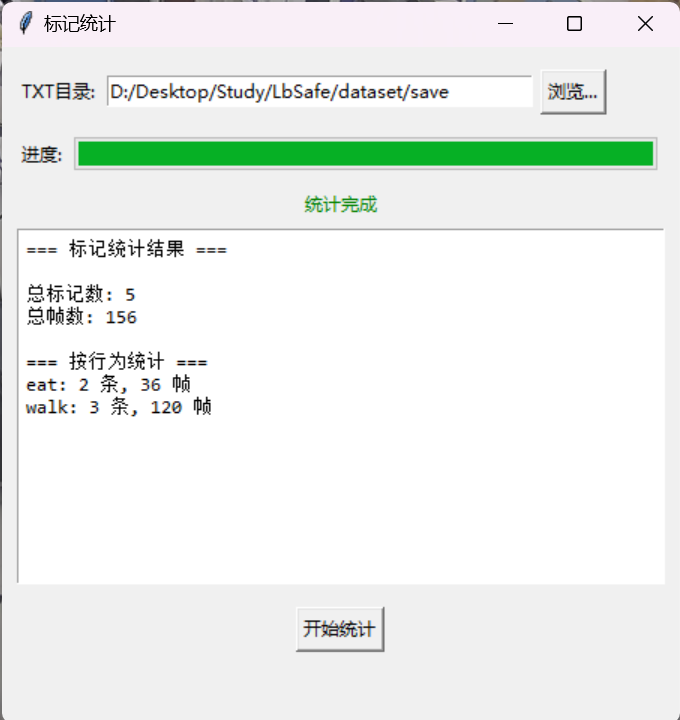
视频行为标注工具BehaviLabel(源码+使用介绍+Windows.Exe版本)
前言: 最近在做行为检测相关的模型,用的是时空图卷积网络(STGCN),但原有kinetic-400数据集数据质量较低,需要进行细粒度的标注,同时粗略搜了下已有开源工具基本都集中于图像分割这块,…...
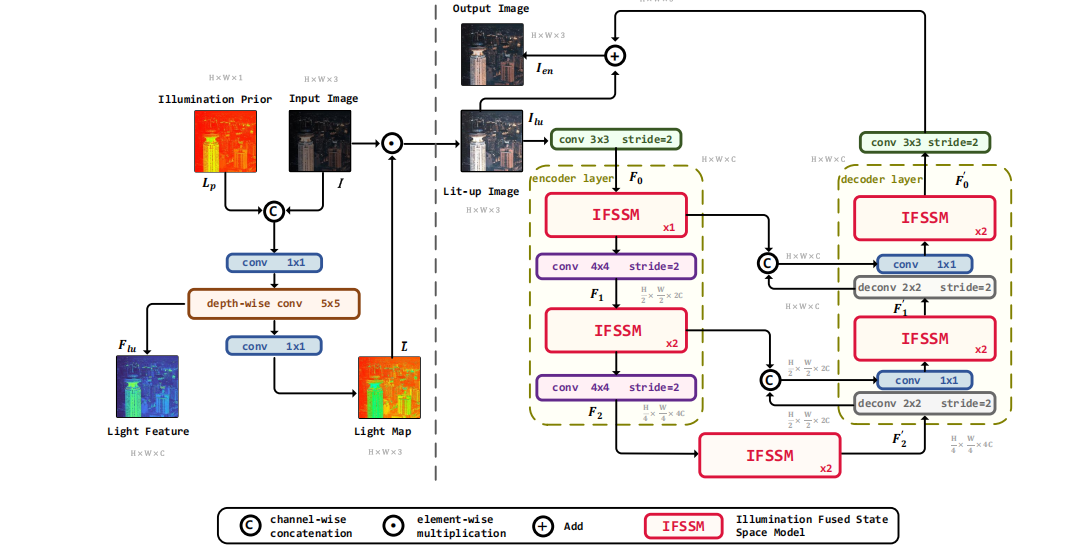
深度学习水论文:mamba+图像增强
🧀当前视觉领域对高效长序列建模需求激增,对Mamba图像增强这方向的研究自然也逐渐火热。原因在于其高效长程建模,以及动态计算优势,在图像质量提升和细节恢复方面有难以替代的作用。 🧀因此短时间内,就有不…...

CRMEB 中 PHP 短信扩展开发:涵盖一号通、阿里云、腾讯云、创蓝
目前已有一号通短信、阿里云短信、腾讯云短信扩展 扩展入口文件 文件目录 crmeb\services\sms\Sms.php 默认驱动类型为:一号通 namespace crmeb\services\sms;use crmeb\basic\BaseManager; use crmeb\services\AccessTokenServeService; use crmeb\services\sms\…...
