Android入门
下载Android studio,创建第一个项目

模板可以选择empty views Activity

在这个界面可以修改,使用语言,项目名字,存储路径以及适用版本

完成后,得到一个最初始的Android 项目,红色标记的两个文件,一个是负责逻辑的java文件,一个是负责界面设计的xml文件

布局文件以xml为后缀,主要使用,线性布局和相对布局,虽然也可以用图形拖拽的方式设计界面,但是细调还是要理解代码
以计算器的布局为例,
首先线性布局,多用嵌套,分为垂直和水平两种方向,设计一个计算器的思路是。如下设计就可以实现,两行,每行有三列button
<线性垂直分布>
<线性垂直分布>
</线性垂直分布>
<线性垂直分布>
</线性垂直分布>
</线性垂直分布>
<?xml version="1.0" encoding="utf-8"?>
<LinearLayout xmlns:android="http://schemas.android.com/apk/res/android"android:layout_width="match_parent"android:layout_height="match_parent"android:orientation="vertical"><LinearLayoutandroid:layout_width="match_parent"android:layout_height="154dp"android:orientation="vertical"><EditTextandroid:id="@+id/editTextText"android:layout_width="wrap_content"android:layout_height="72dp"android:layout_weight="1"android:ems="10"android:inputType="text"android:text="Name" /><TextViewandroid:id="@+id/textView"android:layout_width="wrap_content"android:layout_height="wrap_content"android:layout_weight="1"android:text="TextView" /></LinearLayout><LinearLayoutandroid:layout_width="match_parent"android:layout_height="64dp"android:orientation="horizontal"><ImageButtonandroid:id="@+id/button1"android:layout_width="wrap_content"android:layout_height="wrap_content"android:layout_weight="1"android:src="@drawable/ic_launcher_foreground"android:text="1" /><Buttonandroid:id="@+id/button2"android:layout_width="wrap_content"android:layout_height="wrap_content"android:layout_marginLeft="12dp"android:layout_weight="1"android:text="2" /><Buttonandroid:id="@+id/button3"android:layout_width="wrap_content"android:layout_height="wrap_content"android:layout_marginLeft="12dp"android:layout_weight="1"android:text="3" /></LinearLayout><LinearLayoutandroid:layout_width="match_parent"android:layout_height="64dp"android:orientation="horizontal"><Buttonandroid:id="@+id/button4"android:layout_width="wrap_content"android:layout_height="wrap_content"android:layout_weight="1"android:text="4" /><Buttonandroid:id="@+id/button5"android:layout_width="wrap_content"android:layout_height="wrap_content"android:layout_marginLeft="8dp"android:layout_weight="1"android:text="5" /><Buttonandroid:id="@+id/button6"android:layout_width="wrap_content"android:layout_height="wrap_content"android:layout_marginLeft="8dp"android:layout_weight="1"android:text="6" /></LinearLayout><LinearLayoutandroid:layout_width="match_parent"android:layout_height="63dp"android:layout_marginTop="8dp"android:orientation="horizontal"><Buttonandroid:id="@+id/button7"android:layout_width="wrap_content"android:layout_height="wrap_content"android:layout_weight="1"android:text="7" /><Buttonandroid:id="@+id/button8"android:layout_width="wrap_content"android:layout_height="wrap_content"android:layout_marginLeft="8dp"android:layout_weight="1"android:text="8" /><Buttonandroid:id="@+id/button0"android:layout_width="wrap_content"android:layout_height="wrap_content"android:layout_marginLeft="8dp"android:layout_weight="1"android:text="9" /></LinearLayout><LinearLayoutandroid:layout_width="match_parent"android:layout_height="63dp"android:layout_marginTop="8dp"android:orientation="horizontal"><Buttonandroid:id="@+id/button"android:layout_width="wrap_content"android:layout_height="wrap_content"android:layout_weight="1"android:text="0" /><Buttonandroid:id="@+id/button10"android:layout_width="wrap_content"android:layout_height="wrap_content"android:layout_marginLeft="8dp"android:layout_weight="1"android:text="+" /><Buttonandroid:id="@+id/button11"android:layout_width="wrap_content"android:layout_height="wrap_content"android:layout_marginLeft="8dp"android:layout_weight="1"android:text="=" /></LinearLayout>
</LinearLayout>
如果使用相对布局,要确定谁在谁的上方或者下方
<RelativeLayout xmlns:android="http://schemas.android.com/apk/res/android"xmlns:tools="http://schemas.android.com/tools"android:id="@+id/container"android:layout_width="match_parent"android:layout_height="match_parent"tools:context="com.example.test.MainActivity"android:padding="15dp"android:layout_gravity="center"android:background="#111"><Buttonandroid:id="@+id/button4"android:layout_width="wrap_content"android:layout_height="wrap_content"android:layout_alignBaseline="@+id/button13"android:layout_alignBottom="@+id/button13"android:layout_toLeftOf="@+id/button2"android:background="#a10b39"android:padding="10dp"android:text="="android:textColor="#fff"android:textSize="10dp"android:layout_marginRight="3dp"/><Buttonandroid:id="@+id/button9"android:layout_height="wrap_content"android:layout_alignBaseline="@+id/button10"android:layout_alignBottom="@+id/button10"android:layout_alignLeft="@+id/button7"android:background="#666"android:padding="10dp"android:text="7"android:textColor="#fff"android:textSize="10dp"android:layout_marginRight="3dp"android:layout_width="wrap_content"android:layout_marginBottom="3dp"/><Buttonandroid:id="@+id/button11"android:layout_height="wrap_content"android:layout_alignBaseline="@+id/button10"android:layout_alignBottom="@+id/button10"android:layout_toRightOf="@+id/button13"android:background="#666"android:padding="10dp"android:text="9"android:textColor="#fff"android:textSize="10dp"android:layout_marginRight="3dp"android:layout_width="wrap_content"android:layout_marginBottom="3dp"/><Buttonandroid:id="@+id/button10"android:layout_height="wrap_content"android:layout_alignLeft="@+id/button18"android:layout_below="@+id/button17"android:background="#666"android:padding="10dp"android:text="8"android:textColor="#fff"android:textSize="10dp"android:layout_marginRight="3dp"android:layout_width="wrap_content"android:layout_marginBottom="3dp"/><Buttonandroid:id="@+id/button20"android:layout_width="wrap_content"android:layout_height="wrap_content"android:layout_above="@+id/button14"android:layout_alignParentRight="true"android:background="#a10b39"android:padding="10dp"android:text="←"android:textColor="#fff"android:textSize="10dp"android:layout_marginBottom="3dp"/><Buttonandroid:id="@+id/button19"android:layout_width="wrap_content"android:layout_height="wrap_content"android:layout_alignBaseline="@+id/button20"android:layout_alignBottom="@+id/button20"android:layout_toLeftOf="@+id/button20"android:background="#a10b39"android:padding="10dp"android:text="CE"android:textColor="#fff"android:textSize="10dp"android:layout_marginRight="3dp"android:layout_marginBottom="3dp"/><Buttonandroid:id="@+id/button18"android:layout_width="wrap_content"android:layout_height="wrap_content"android:layout_above="@+id/button10"android:layout_toLeftOf="@+id/button11"android:background="#a10b39"android:padding="10dp"android:text="±"android:textColor="#fff"android:textSize="10dp"android:layout_marginRight="3dp"android:layout_marginBottom="3dp"/><Buttonandroid:id="@+id/button17"android:layout_width="wrap_content"android:layout_height="wrap_content"android:layout_alignParentLeft="true"android:layout_below="@+id/editText1"android:layout_marginTop="5dp"android:background="#a10b39"android:padding="10dp"android:text="√"android:textColor="#fff"android:textSize="10dp"android:layout_marginRight="3dp"android:layout_marginBottom="3dp" /><Buttonandroid:id="@+id/button14"android:layout_width="wrap_content"android:layout_height="wrap_content"android:layout_alignParentRight="true"android:layout_below="@+id/button18"android:background="#d89218"android:padding="10dp"android:text="÷"android:textColor="#fff"android:textSize="10dp"android:layout_marginBottom="3dp" /><Buttonandroid:id="@+id/button7"android:layout_width="wrap_content"android:layout_height="wrap_content"android:layout_below="@+id/button10"android:layout_toRightOf="@+id/button6"android:background="#666"android:padding="10dp"android:text="5"android:textColor="#fff"android:textSize="10dp"android:layout_marginBottom="3dp"android:layout_marginRight="3dp"/><Buttonandroid:id="@+id/button6"android:layout_width="wrap_content"android:layout_height="wrap_content"android:layout_alignBaseline="@+id/button7"android:layout_alignBottom="@+id/button7"android:layout_alignParentLeft="true"android:background="#666"android:padding="10dp"android:text="4"android:textColor="#fff"android:textSize="10dp"android:layout_marginRight="3dp"android:layout_marginBottom="3dp" /><Buttonandroid:id="@+id/button15"android:layout_width="wrap_content"android:layout_height="wrap_content"android:layout_alignBaseline="@+id/button7"android:layout_alignBottom="@+id/button7"android:layout_alignParentRight="true"android:background="#d89218"android:padding="10dp"android:text="×"android:textColor="#fff"android:textSize="10dp"android:layout_marginBottom="3dp" /><Buttonandroid:id="@+id/button8"android:layout_width="wrap_content"android:layout_height="wrap_content"android:layout_alignBaseline="@+id/button7"android:layout_alignBottom="@+id/button7"android:layout_toRightOf="@+id/button10"android:background="#666"android:padding="10dp"android:text="6"android:textColor="#fff"android:textSize="10dp"android:layout_marginBottom="3dp"android:layout_marginRight="3dp" /><Buttonandroid:id="@+id/button3"android:layout_width="wrap_content"android:layout_height="wrap_content"android:layout_below="@+id/button7"android:layout_toRightOf="@+id/button1"android:background="#666"android:padding="10dp"android:text="2"android:textColor="#fff"android:textSize="10dp"android:layout_marginBottom="3dp"android:layout_marginRight="3dp" /><Buttonandroid:id="@+id/button1"android:layout_width="wrap_content"android:layout_height="wrap_content"android:layout_alignBaseline="@+id/button3"android:layout_alignBottom="@+id/button3"android:layout_alignParentLeft="true"android:background="#666"android:padding="10dp"android:text="1"android:textColor="#fff"android:textSize="10dp"android:layout_marginBottom="3dp"android:layout_marginRight="3dp" /><Buttonandroid:id="@+id/button5"android:layout_width="wrap_content"android:layout_height="wrap_content"android:layout_alignBaseline="@+id/button3"android:layout_alignBottom="@+id/button3"android:layout_toRightOf="@+id/button7"android:background="#666"android:padding="10dp"android:text="3"android:textColor="#fff"android:textSize="10dp"android:layout_marginBottom="3dp"android:layout_marginRight="3dp"/><Buttonandroid:id="@+id/button16"android:layout_width="wrap_content"android:layout_height="wrap_content"android:layout_alignBaseline="@+id/button5"android:layout_alignBottom="@+id/button5"android:layout_alignLeft="@+id/button15"android:background="#d89218"android:padding="10dp"android:text="-"android:textColor="#fff"android:textSize="10dp"android:layout_marginBottom="3dp" /><Buttonandroid:id="@+id/button2"android:layout_width="wrap_content"android:layout_height="wrap_content"android:layout_alignBaseline="@+id/button4"android:layout_alignBottom="@+id/button4"android:layout_alignParentRight="true"android:background="#d89218"android:padding="10dp"android:text="+"android:textColor="#fff"android:textSize="10dp" /><Buttonandroid:id="@+id/button13"android:layout_width="wrap_content"android:layout_height="wrap_content"android:layout_below="@+id/button3"android:layout_toLeftOf="@+id/button4"android:padding="10dp"android:text="."android:textColor="#fff"android:textSize="10dp"android:layout_marginRight="3dp"android:background="#d89218" /><Buttonandroid:id="@+id/button12"android:layout_width="wrap_content"android:layout_height="wrap_content"android:layout_alignBaseline="@+id/button13"android:layout_alignBottom="@+id/button13"android:layout_alignParentLeft="true"android:background="#666"android:padding="10dp"android:text="0"android:textColor="#fff"android:textSize="10dp"android:layout_marginRight="3dp" /><TextViewandroid:id="@+id/textView1"android:layout_width="wrap_content"android:layout_height="wrap_content"android:layout_alignLeft="@+id/editText1"android:layout_alignParentTop="true"android:layout_alignRight="@+id/editText1"android:background="#666"android:text=" "android:textColor="#fff"android:textSize="15dp"android:textAppearance="?android:attr/textAppearanceLarge" /><EditTextandroid:id="@+id/editText1"android:layout_width="wrap_content"android:layout_height="40dp"android:layout_alignLeft="@+id/button17"android:layout_below="@+id/textView1"android:background="#666"android:ems="10"android:singleLine="true"android:textColor="#000"android:textSize="28dp" /></RelativeLayout>
相关文章:

Android入门
下载Android studio,创建第一个项目 模板可以选择empty views Activity 在这个界面可以修改,使用语言,项目名字,存储路径以及适用版本 完成后,得到一个最初始的Android 项目,红色标记的两个文件…...

二叉树深搜专题篇
目录 计算布尔二叉树的值 求根节点到叶节点数字之和 二叉树剪枝 验证二叉搜索树 二叉搜索树中第K小的元素 二叉树的所有路径 计算布尔二叉树的值 题目 思路 这道题其实是比较简单的,对二叉树来一次后序遍历即可,当遇到叶子结点直接返回叶子节点中…...

堆【数据结构C语言版】【 详解】
目录-笔记整理 一、思考二、堆概念与性质三、堆的构建、删除、添加1. 构建2. 删除3. 添加 四、复杂度分析4.1 时间复杂度4.2 空间复杂度 五、总结 一、思考 设计一种数据结构,来存放整数,要求三个接口: 1)获取序列中的最值&#…...

初识React
在最新写需求的时候,我遇到了一个需求,这个需求改后端改的不算多,而且也比较简单,但是在改前端的时候,很复杂。因为我们这个项目用的是React做前端的,而我对于前端知识没有了解,所以理解很多代码…...

VUE 开发——AJAX学习(三)
一、async函数和await async和await关键字让我们可以用一种更简洁的方式写出基于Promise的异步行为,而无需刻意地链式调用Promise async写在函数声明的前面;在async函数内,使用await关键字,获取Promise对象“成功状态”结果值 &…...

C++杂项
作业: 将之前实现的顺序表、栈、队列都更改成模板类 顺序表 #include <iostream>using namespace std;template<typename T>class SeqList { private:T *ptr;int size; //总长度int len 0; //当前顺序表实际长度public://初始…...

Gelatinous Cube Sphere - Bonus Files 2 - Atavism
这是Gelatinous Cube & Sphere Pack的奖励文件包。 奖励文件: ⭐ 概念艺术 也可在Monster Bundle #2中使用。 下载:Unity资源商店链接资源下载链接...

锐捷—NAT地址映射+IPsec隧道
任务目标 在出口路由器R3上将R5私网地址1对1映射的公网地址与R1建立IPsec隧道,使得R4在访问R5的映射公网地址时,可以进行IPsec隧道的转发 要求: 1、R4和R5可通过NAT转换正常访问互联网地址(R2的lo0) 2、R5的私网地…...

index.html 调用 ajax
index.html <!DOCTYPE html> <html lang"en"><head><meta charset"UTF-8"><title>AJAX 请求示例</title><script>// 封装 Ajax 为公共函数:传入回调函数 success 和 failfunction myAjax (url, suc…...

uniapp学习(003-1 vue3学习 Part.1)
零基础入门uniapp Vue3组合式API版本到咸虾米壁纸项目实战,开发打包微信小程序、抖音小程序、H5、安卓APP客户端等 总时长 23:40:00 共116P 此文章包含第11p-第p14的内容 文章目录 vue3使用介绍插值表达式例子时间戳随机数输出函数的值 ref响应式数据变量v-bind 绑…...

计算机毕业设计 基于深度学习的短视频内容理解与推荐系统的设计与实现 Python+Django+Vue 前后端分离 附源码 讲解 文档
🍊作者:计算机编程-吉哥 🍊简介:专业从事JavaWeb程序开发,微信小程序开发,定制化项目、 源码、代码讲解、文档撰写、ppt制作。做自己喜欢的事,生活就是快乐的。 🍊心愿:点…...

JavaScript网页设计案例深度解析:从理论到实践
前言 在现代前端开发中,JavaScript 是赋予网页生命的关键技术。静态的 HTML 和 CSS 虽然能创建美观的页面,但当我们需要增强用户交互和页面响应时,JavaScript 无疑成为最得力的工具。从程序员的角度来看,JavaScript 设计不仅仅是…...

spark-sql建表数据同步到hive
1、基础环境 组件版本备注hadoop3.4.0官方下载hive3.1.3自编译sparkspark-3.5.3-bin-hadoop3官方下载,需要内置hive的jar相关内容paimon0.9.0Maven官方下载jdk1.8.0_41maven3.9.6固定版本 2、停止服务、清理日志 先停止,清理数据 sudo kill -9 $(ps -ef…...

Django上下文处理器
1创建 (如frontend目录下)category_processors文件: def categories(request):from backend.models import Categorycategory_list Category.objects.all()return {category_list:category_list}这里,必须返回一个字典。 2&…...
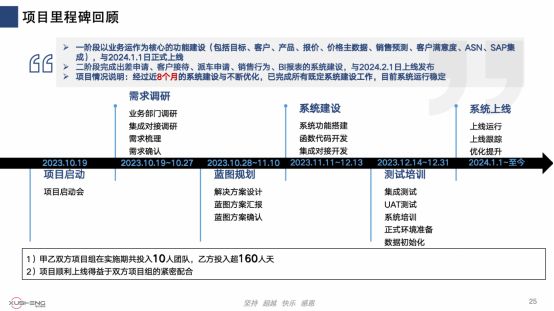
旭升集团携手纷享销客,构建全方位客户关系管理平台
宁波旭升集团股份有限公司(以下简称“旭升集团”)自2003年成立,总部位于中国宁波,集团设有压铸、锻造、挤压、集成四大事业部,在亚洲、欧洲、美洲等地均设立研发中心及制造基地,产品主要覆盖新能源汽车的电…...

uniapp 知识点
自定义导航 在page.json navigationstyle":"custom"navigateTo传参 页面传参只能onLoad(option)里面拿 px和upx的关系 在750设计图中,1px1upx 路由 navigateBack返回上一页 重定向 其实就是把当前页面干掉了 公共组件和页面共同点 computed,watc…...

慢病中医药膳养生食疗管理微信小程序、基于微信小程序的慢病中医药膳养生食疗管理系统设计与实现、中医药膳养生食疗管理微信小程序的开发与应用(源码+文档+定制)
博主介绍: ✌我是阿龙,一名专注于Java技术领域的程序员,全网拥有10W粉丝。作为CSDN特邀作者、博客专家、新星计划导师,我在计算机毕业设计开发方面积累了丰富的经验。同时,我也是掘金、华为云、阿里云、InfoQ等平台…...
解决 Android WebView 无法加载 H5 页面常见问题的实用指南
目录 1. WebView 简介 2. 常见问题 3. 网络权限设置 4. 启用 JavaScript 5. DOM Storage 的重要性 6. 处理 HTTPS 问题 7. 设置 WebViewClient 8. 调试工具 9. 其他调试技巧 10. 结论 相关推荐 1. WebView 简介 Android WebView 是一种视图组件,使得 And…...

Ollama本地部署大模型及应用
文章目录 前言一、下载安装1.Mac2.Windows3.linux4.docker5.修改配置(可选)1.linux系统2.window 系统3.mac系统 二、Ollama使用1.命令2.模型下载3.自定义模型4.API 服务 三、Open WebUI 使用四、Dify使用 前言 Ollama 是一个专注于本地部署大型语言模型…...

读代码UNET
这个后面这个大小怎么算的,这参数怎么填,怎么来的? 这是怎么看怎么算的? 这些参数设置怎么设置?卷积多大,有什么讲究?...

【网络】每天掌握一个Linux命令 - iftop
在Linux系统中,iftop是网络管理的得力助手,能实时监控网络流量、连接情况等,帮助排查网络异常。接下来从多方面详细介绍它。 目录 【网络】每天掌握一个Linux命令 - iftop工具概述安装方式核心功能基础用法进阶操作实战案例面试题场景生产场景…...

【Linux】shell脚本忽略错误继续执行
在 shell 脚本中,可以使用 set -e 命令来设置脚本在遇到错误时退出执行。如果你希望脚本忽略错误并继续执行,可以在脚本开头添加 set e 命令来取消该设置。 举例1 #!/bin/bash# 取消 set -e 的设置 set e# 执行命令,并忽略错误 rm somefile…...

利用ngx_stream_return_module构建简易 TCP/UDP 响应网关
一、模块概述 ngx_stream_return_module 提供了一个极简的指令: return <value>;在收到客户端连接后,立即将 <value> 写回并关闭连接。<value> 支持内嵌文本和内置变量(如 $time_iso8601、$remote_addr 等)&a…...

Leetcode 3576. Transform Array to All Equal Elements
Leetcode 3576. Transform Array to All Equal Elements 1. 解题思路2. 代码实现 题目链接:3576. Transform Array to All Equal Elements 1. 解题思路 这一题思路上就是分别考察一下是否能将其转化为全1或者全-1数组即可。 至于每一种情况是否可以达到…...

Cesium1.95中高性能加载1500个点
一、基本方式: 图标使用.png比.svg性能要好 <template><div id"cesiumContainer"></div><div class"toolbar"><button id"resetButton">重新生成点</button><span id"countDisplay&qu…...

江苏艾立泰跨国资源接力:废料变黄金的绿色供应链革命
在华东塑料包装行业面临限塑令深度调整的背景下,江苏艾立泰以一场跨国资源接力的创新实践,重新定义了绿色供应链的边界。 跨国回收网络:废料变黄金的全球棋局 艾立泰在欧洲、东南亚建立再生塑料回收点,将海外废弃包装箱通过标准…...

Qwen3-Embedding-0.6B深度解析:多语言语义检索的轻量级利器
第一章 引言:语义表示的新时代挑战与Qwen3的破局之路 1.1 文本嵌入的核心价值与技术演进 在人工智能领域,文本嵌入技术如同连接自然语言与机器理解的“神经突触”——它将人类语言转化为计算机可计算的语义向量,支撑着搜索引擎、推荐系统、…...

Qt Http Server模块功能及架构
Qt Http Server 是 Qt 6.0 中引入的一个新模块,它提供了一个轻量级的 HTTP 服务器实现,主要用于构建基于 HTTP 的应用程序和服务。 功能介绍: 主要功能 HTTP服务器功能: 支持 HTTP/1.1 协议 简单的请求/响应处理模型 支持 GET…...

【AI学习】三、AI算法中的向量
在人工智能(AI)算法中,向量(Vector)是一种将现实世界中的数据(如图像、文本、音频等)转化为计算机可处理的数值型特征表示的工具。它是连接人类认知(如语义、视觉特征)与…...
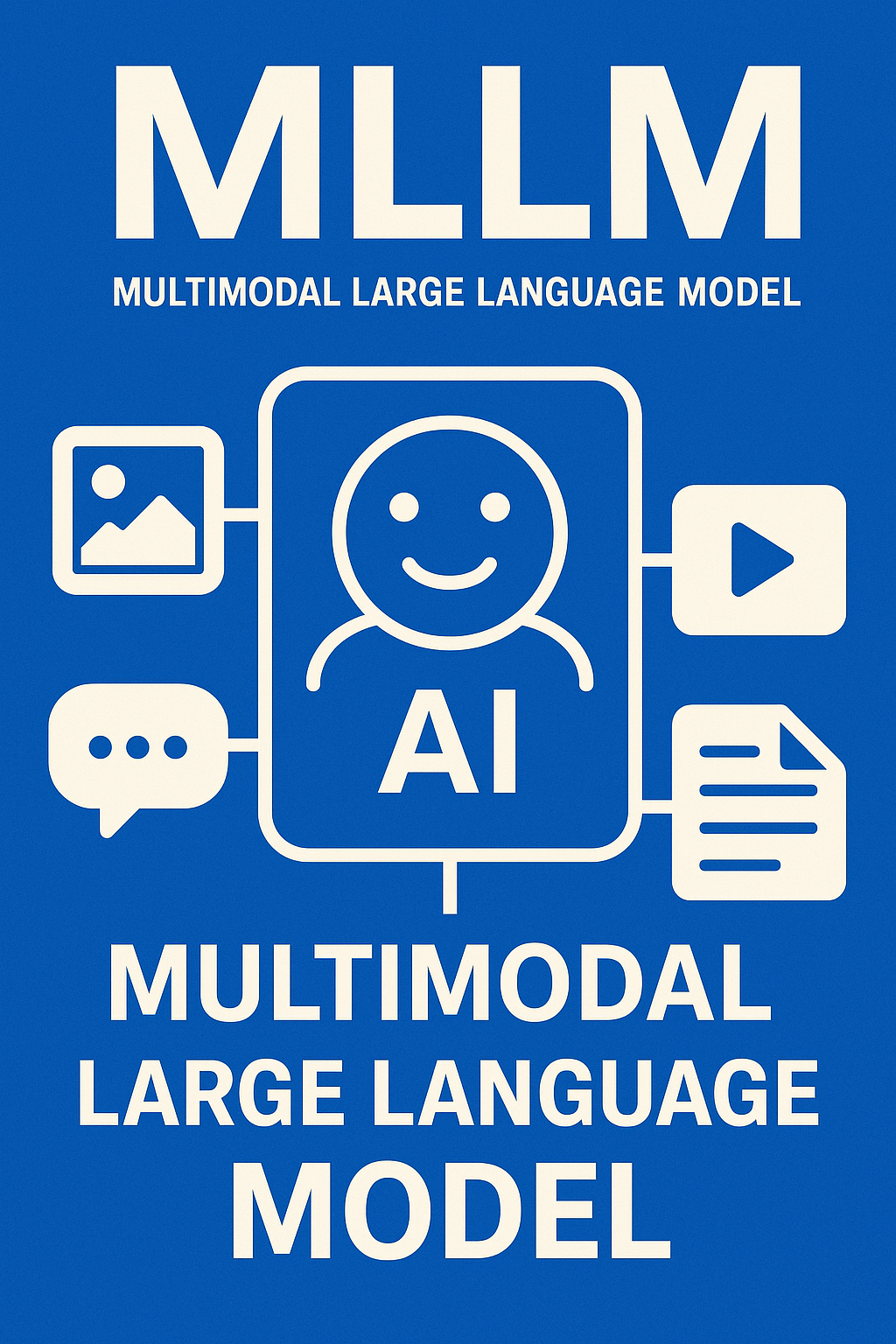
多模态大语言模型arxiv论文略读(108)
CROME: Cross-Modal Adapters for Efficient Multimodal LLM ➡️ 论文标题:CROME: Cross-Modal Adapters for Efficient Multimodal LLM ➡️ 论文作者:Sayna Ebrahimi, Sercan O. Arik, Tejas Nama, Tomas Pfister ➡️ 研究机构: Google Cloud AI Re…...
