canvas实现手写功能
1.从接口获取手写内容,处理成由单个字组成的数组(包括符号)
2.合成所有图的时候,会闪现outputCanvas合成的图,注意隐藏
3.可以进行多个手写内容切换
4.基于uniapp的
<template><view class="content"><!-- 头部 --><view class="navBarBox"><!-- 头部导航 --><u-navbar height="120rpx"><view class="u-nav-slot" slot="left"><view class="flex alignCenterClass flexBetween" @click="_close"><view class="leftBox"><img src="static/imgs/leftIcon.png" alt="" /></view></view></view><view class="centerBox" slot="center"><view class="title"> 批注声明 </view><u--texttype="error"text="请您在区域内逐字手写以下文字,全部写完后点击保存!"size="30rpx"align="center"></u--text></view><view class="u-nav-slot flex" slot="right"><viewclass="btn-box signerBox"v-if="isComplete"@click="_submitDraw"><text> 完成 </text><u-icon name="checkmark" color="#fff" size="26"></u-icon></view></view></u-navbar></view><view class="content-model"><view class="model-left"><viewv-for="(item, index) in docNoteList"class="note-item":key="item.code"@click="_checkNotes(item, 'click')"><viewclass="note-btn btn-box":class="curNode.code == item.code ? 'actice-node' : ''"><text>批注{{ index + 1 }}</text><u-iconv-if="curNode.code == item.code"name="edit-pen"color="#fff"size="28"></u-icon></view><u-iconv-if="item.isDone"name="checkmark-circle"color="#087e6a"size="26"></u-icon></view></view><view class="container"><view class="notes-list"><scroll-viewscroll-y="true"style="height: 600rpx"class="scroll-view_w"enable-flex="true"scroll-with-animation="true"><view class="note-box"><viewv-for="item in curNode.notesList"@click="_checkItem(item)":key="item.index"class="notes-item":class="activeItem.index == item.index ? 'active' : ''"><view class="note-label">{{ item.label }}</view><!-- 展示写好的字 --><view class="note-img"><img v-if="item.imgSrc" :src="item.imgSrc" alt="" /></view></view></view></scroll-view></view><view class="main-model"><view class="show-canvas"><!-- canvas背景字 --><view class="bg-text"><text>{{ activeItem.label }}</text></view><!-- 当前需要手写的字的canvas --><view class="canvas-container"><canvascanvas-id="inputCanvas"class="input-canvas"@touchstart="handleTouchStart"@touchmove="handleTouchMove"@touchend="handleTouchEnd"></canvas></view></view></view><!-- 将单个字的图片合并章所用的canvas --><view class="show-result"><canvas:style="{ height: outputHeight, width: outputWidth }"canvas-id="outputCanvas"class="output-canvas"></canvas></view></view></view></view>
</template><script>
import { pathToBase64 } from "../../utils/image-tools/index.js";
import { addNoteImg, getDocData } from "@/utils/api.js";
export default {components: {},data() {return {show: true,isDrawing: false,startX: 0,startY: 0,strokes: [],charObjects: [],timer: null,delay: 500, // 写完后的延迟fj: "",outputHeight: "100px",outputWidth: "100px",tempFilePath: "", //当前显示的图片activeItem: {}, //当前的批注文字document: "",docNoteList: [], //所有批注列表curNode: {notesList: [],}, //当前批注isComplete: false, //当前文档所有批注书否全部写完,控制完成按钮的显示tempPathObj: {},showImg: "", //批注合成图};},computed: {},methods: {// 返回上一页_close() {uni.redirectTo({url: "/pages/index/fileEdit?documentId=" + this.document.documentId,});},_checkItem(val) {this.activeItem = { ...val };this.tempFilePath = val.imgSrc || "";},handleTouchStart(e) {e.preventDefault(); // 阻止默认滚动行为if (this.timer) {clearTimeout(this.timer);this.timer = null;}const touch = e.touches[0];this.isDrawing = true;this.startX = touch.x;this.startY = touch.y;this.strokes.push({x: touch.x,y: touch.y,});},handleTouchMove(e) {e.preventDefault(); // 阻止默认滚动行为if (!this.isDrawing) return;const touch = e.touches[0];const context = uni.createCanvasContext("inputCanvas", this);context.setStrokeStyle("#000");context.setLineWidth(15);context.setLineJoin('round');context.setLineCap('round');context.moveTo(this.startX, this.startY);context.lineTo(touch.x, touch.y);context.stroke();context.draw(true);this.startX = touch.x;this.startY = touch.y;this.strokes.push({x: touch.x,y: touch.y,});},handleTouchEnd(e) {e.preventDefault(); // 阻止默认滚动行为this.isDrawing = false;// 写完后延迟,清空Canvas,获取手写图this.timer = setTimeout(this.addChar, this.delay);},addChar() {const inputContext = uni.createCanvasContext("inputCanvas", this);uni.canvasToTempFilePath({canvasId: "inputCanvas",success: (res) => {// 清空 inputCanvas 上的内容inputContext.clearRect(0, 0, 700, 700);inputContext.draw();this._pathToBase64(res.tempFilePath, "show");},});},//批注合成处理_drawImage(notesList, imgCode) {this.showImg = "";let outputContext = "";outputContext = uni.createCanvasContext("outputCanvas", this);const charSize = 40; // 调整字符大小const maxCharsPerRow = 20; // 每行最大字符数// 动态设置高度const numRows = Math.ceil(notesList.length / maxCharsPerRow); // 计算行数this.outputHeight = `${numRows * charSize}px`; // 动态计算输出画布的高度this.outputWidth = `${maxCharsPerRow * charSize}px`; // 动态计算输出画布的宽度// 绘制字符let rowSpacing = "";let colSpacing = "";notesList.forEach((item, index) => {const rowIndex = Math.floor(index / maxCharsPerRow); // 当前字符的行索引const colIndex = index % maxCharsPerRow; // 当前字符的列索引rowSpacing = rowIndex * charSize;colSpacing = colIndex * charSize;outputContext.drawImage(item.tempFilePath,colSpacing,rowSpacing,charSize,charSize);});setTimeout(() => {outputContext.draw(false, () => {uni.canvasToTempFilePath({canvasId: "outputCanvas",success: (result) => {uni.compressImage({//压缩图片src: result.tempFilePath,success: (res) => {pathToBase64(res.tempFilePath).then((base64) => {//赋值const _nodeImg = this.filterBase64(base64);this.tempPathObj[imgCode] = _nodeImg;console.log("tempPathObj", this.tempPathObj);this.showImg = _nodeImg;// 清空 outputContext 上的内容outputContext.clearRect(0,0,colSpacing + charSize * charSize,rowSpacing + numRows * charSize);outputContext.draw();}).catch((error) => {console.error(error);});},});},});});}, 500);},_checkNotePass() {let isComplete = true; //是否全部批注都写完,默认都写完了const _curNode = this.curNode;this.docNoteList.map((item) => {if (item.code == _curNode.code) {item.isDone = _curNode.notesList.every((item) => {return item.imgSrc != "";});if (item.isDone) {this._drawImage(_curNode.notesList, _curNode.imgCode);}}if (!item.isDone) {//如有未完成的isComplete = false;}});this.isComplete = isComplete;},_pathToBase64(val, code) {uni.compressImage({//压缩图片src: val,success: (res) => {pathToBase64(res.tempFilePath).then((base64) => {const _notesList = this.curNode.notesList;const signImg = this.filterBase64(base64);// 手写处理_notesList.map((item) => {if (item.index == this.activeItem.index) {item.imgSrc = signImg;item.tempFilePath = res.tempFilePath;}});this.tempFilePath = signImg;this._checkNotePass();// 自动轮下一个if (this.activeItem.index < _notesList.length - 1) {this._checkItem(_notesList[this.activeItem.index + 1]);}}).catch((error) => {console.error(error);});},});},// 过滤base64太长有换行字符方法filterBase64(codeImages) {return codeImages.replace(/[\r\n]/g, "");},// 保存更新async _submitDraw() {let documentData = {...this.document.documentData,};for (const key in this.tempPathObj) {documentData[key] = this.tempPathObj[key];}const query = {documentId: this.document.documentId,documentData: JSON.stringify(documentData),};await addNoteImg(query).then(({ data: res }) => {if (res.code == 0) {uni.showToast({icon: "success",title: "保存成功",});uni.redirectTo({url: "/pages/index/fileEdit?documentId=" + this.document.documentId,});}});},// 获取文书详情async _getDocData(documentId) {await getDocData({ documentId }).then(({ data: res }) => {const _documentData = JSON.parse(res.data.documentData);this.document = {documentId: res.data.documentId,documentData: _documentData,};this._checkDocData(_documentData);});},// 处理批注,形成列表_checkDocData(data) {let docNote = [];for (const key in data) {const element = data[key];//根据实际需求处理这一步if (key.includes("note_text")) {let notesList = [];// 处理批注内容const _text = element.split("");for (let i = 0; i < _text.length; i++) {const ele = _text[i];notesList.push({label: ele,imgSrc: "",index: i,tempFilePath: "",code: key,});}const _key = key.split("note_text")[1] || "";const _imgCode = "note_img" + _key;docNote.push({code: key,imgCode: _imgCode,label: element,nodeImg: "", //最终合成的图片isDone: false, //当前批注是否已写完notesList, //所有批注问字});this.$set(this.tempPathObj, _imgCode, "");}}console.log(docNote, 142545);this.docNoteList = docNote;this.curNode = { ...docNote[0] };this._checkItem(this.curNode.notesList[0]);},// 处理当前批注数据_checkNotes(value) {this.curNode = { ...value };this.showImg = this.tempPathObj[value.imgCode];this._checkItem(this.curNode.notesList[0]);},},beforeDestroy() {},onLoad(option) {this._getDocData(option.documentId);},created() {},
};
</script><style scoped lang="scss">
.content {height: 100vh;
}
.content-model {width: 100%;margin-top: 80rpx;display: flex;justify-content: space-around;align-items: flex-start;.model-left {width: 12%;.note-item {display: flex;justify-content: space-between;align-items: center;}.note-btn {margin-bottom: 30rpx;background-color: #ee7c36;}.actice-node {background-color: $mainColor;}}
}
.centerBox {text-align: center;
}
.signerBox {background-color: $mainColor;
}
.btn-box {display: flex;justify-content: space-around;align-items: center;color: #fff;padding: 12rpx 50rpx;border-radius: 40rpx;font-size: 40rpx;
}
.navBarBox {.leftBox {width: 40rpx;height: 40rpx;margin-right: 40rpx;margin-top: -20rpx;img {width: 100%;height: 100%;}}
}.container {display: flex;flex-direction: column;align-items: center;width: 87%;.show-result {position: fixed;bottom: -200prx;width: 40%;z-index: 1;background-color: #ee7c36;}.notes-list {width: 100%;display: flex;flex-direction: column;justify-content: center;flex-wrap: wrap;// background-color: rgba(223, 220, 219,0.2);background-color: #fff;margin-bottom: 25rpx;position: relative;z-index: 999;.scroll-view_w {width: 100% !important;}.note-box {width: 100%;display: flex;flex-direction: row;justify-content: center;flex-wrap: wrap;}.note-label,.note-img {width: 120rpx;height: 120rpx;line-height: 120rpx;text-align: center;margin-right: 5rpx;margin-bottom: 3rpx;border: 2rpx solid #999;background-color: #fff;font-size: 100rpx;img {width: 100%;height: 100%;}}.active {.note-label,.note-img {border: 2rpx solid rgba(212, 21, 53, 0.9);}}}
}
.main-model {display: flex;justify-content: center;width: 100%;.show-img,.show-canvas {position: relative;width: 700rpx;height: 700rpx;border: 8rpx dashed #dddee1;}.show-img img {z-index: 999;}.show-canvas .bg-text {position: absolute;top: -30rpx;left: 0;width: 100%;height: 100%;font-size: 300px;line-height: 700rpx;text-align: center;color: rgba(153, 153, 153, 0.1);}.canvas-container {width: 100%;height: 100%;.input-canvas {position: absolute;top: 0;left: 0;width: 100%;height: 100%;border-radius: 10rpx;touch-action: none;// background-color: #ee7c36;/* 禁止默认触摸动作 */}}
}
.temp-img {width: 300rpx;height: 100rpx;img {width: 100%;height: 100%;}border: 2rpx solid #dddee1;
}
</style>效果图:

相关文章:

canvas实现手写功能
1.从接口获取手写内容,处理成由单个字组成的数组(包括符号) 2.合成所有图的时候,会闪现outputCanvas合成的图,注意隐藏 3.可以进行多个手写内容切换 4.基于uniapp的 <template><view class"content&quo…...

Python知识点:基于Python技术,如何使用TensorFlow进行目标检测
开篇,先说一个好消息,截止到2025年1月1日前,翻到文末找到我,赠送定制版的开题报告和任务书,先到先得!过期不候! 使用TensorFlow进行目标检测的完整指南 目标检测是计算机视觉领域中的一项重要任…...

初始爬虫13(js逆向)
为了解决网页端的动态加载,加密设置等,所以需要js逆向操作。 JavaScript逆向可以分为三大部分:寻找入口,调试分析和模拟执行。 1.chrome在爬虫中的作用 1.1preserve log的使用 默认情况下,页面发生跳转之后…...

前端发送了请求头的参数,经debug发现后端请求对象请求头中没有该参数
debug测试,发现前端发来请求头中确实没有找到添加的请求头参数,但是 Network 中却显示请求头中有该参数信息。 原因是RequestHeaders中设置的请求参数含有下划线,NGINX将静默地丢弃带有下划线的HTTP标头,这样做是为了防止在将头映…...
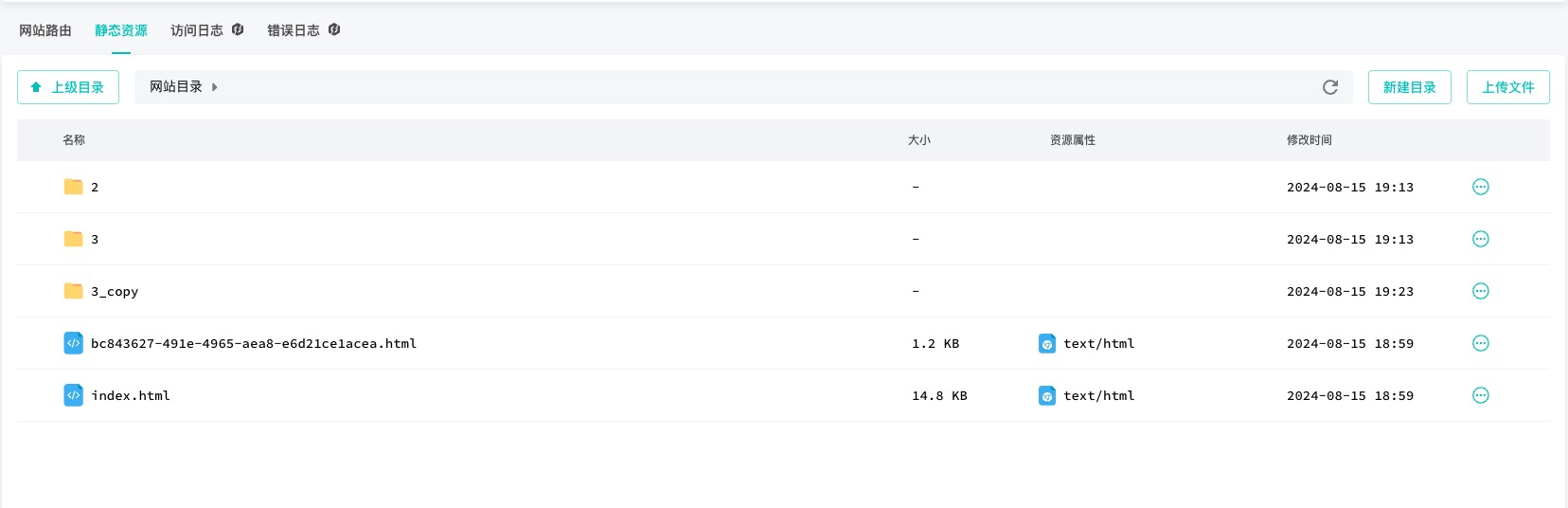
雷池社区版如何使用静态资源的方式建立站点
介绍: SafeLine,中文名 “雷池”,是一款简单好用, 效果突出的 Web 应用防火墙(WAF),可以保护 Web 服务不受黑客攻击。 雷池通过过滤和监控 Web 应用与互联网之间的 HTTP 流量来保护 Web 服务。可以保护 Web 服务免受 SQL 注入、X…...

车载电源OBC+DC/DC
文章目录 1. 车载DC/DC应用场景2. PFC2.1 简介2.2 专业名词2.3 常见拓扑结构2.3.1 传统桥式PFC2.3.2 普通无桥型PFC2.3.3 双Boost无桥PFC2.3.4 图腾柱PFC2.3.5 参考资料 2.4 功率因数2.4.1 简介2.4.2 计算 3. DC/DC3.1 Boost升压电路3.1.1 简介3.1.2 电路框图3.1.3 工作原理3.1…...

【朝花夕拾】免费个人网页搭建:免费托管、CDN加速、个人域名、现代化网页模板一网打尽
现代化网页设计的免费宝藏:GitHub PagesCodePenCloudflareUS.KG 前言 在当今数字化时代,个人和企业越来越重视在线形象的建立。GitHub Pages 提供了一个免费且便捷的平台,允许用户托管静态网站。然而,GitHub Pages 默认的域名可…...

Spring Boot知识管理系统:用户体验设计
6系统测试 6.1概念和意义 测试的定义:程序测试是为了发现错误而执行程序的过程。测试(Testing)的任务与目的可以描述为: 目的:发现程序的错误; 任务:通过在计算机上执行程序,暴露程序中潜在的错误。 另一个…...
《数字信号处理》学习08-围线积分法(留数法)计算z 逆变换
目录 一,z逆变换相关概念 二,留数定理相关概念 三,习题 一,z逆变换相关概念 接下来开始学习z变换的反变换-z逆变换(z反变化)。 由象函数 求它的原序列 的过程就称为 逆变换。即 。 求z逆变换…...

vue3中的computed属性
模板界面: <template><div class"person"><h2>姓: <input type"text" v-model"person.firstName" /></h2><h2>名: <input type"text" v-model"person…...

C++学习笔记之vector容器
天上月,人间月,负笈求学肩上月,登高凭栏眼中月,竹篮打水碎又圆。 山间风,水边风,御剑远游脚下风,圣贤书斋翻书风,风吹浮萍又相逢。 STL(Standard Template Library,标准模板库 ) 从…...

LeNet-5(论文复现)
LeNet-5(论文复现) 本文所涉及所有资源均在传知代码平台可获取 文章目录 LeNet-5(论文复现)概述LeNet-5网络架构介绍训练过程测试过程使用方式说明 概述 LeNet是最早的卷积神经网络之一。1998年,Yann LeCun第一次将LeN…...
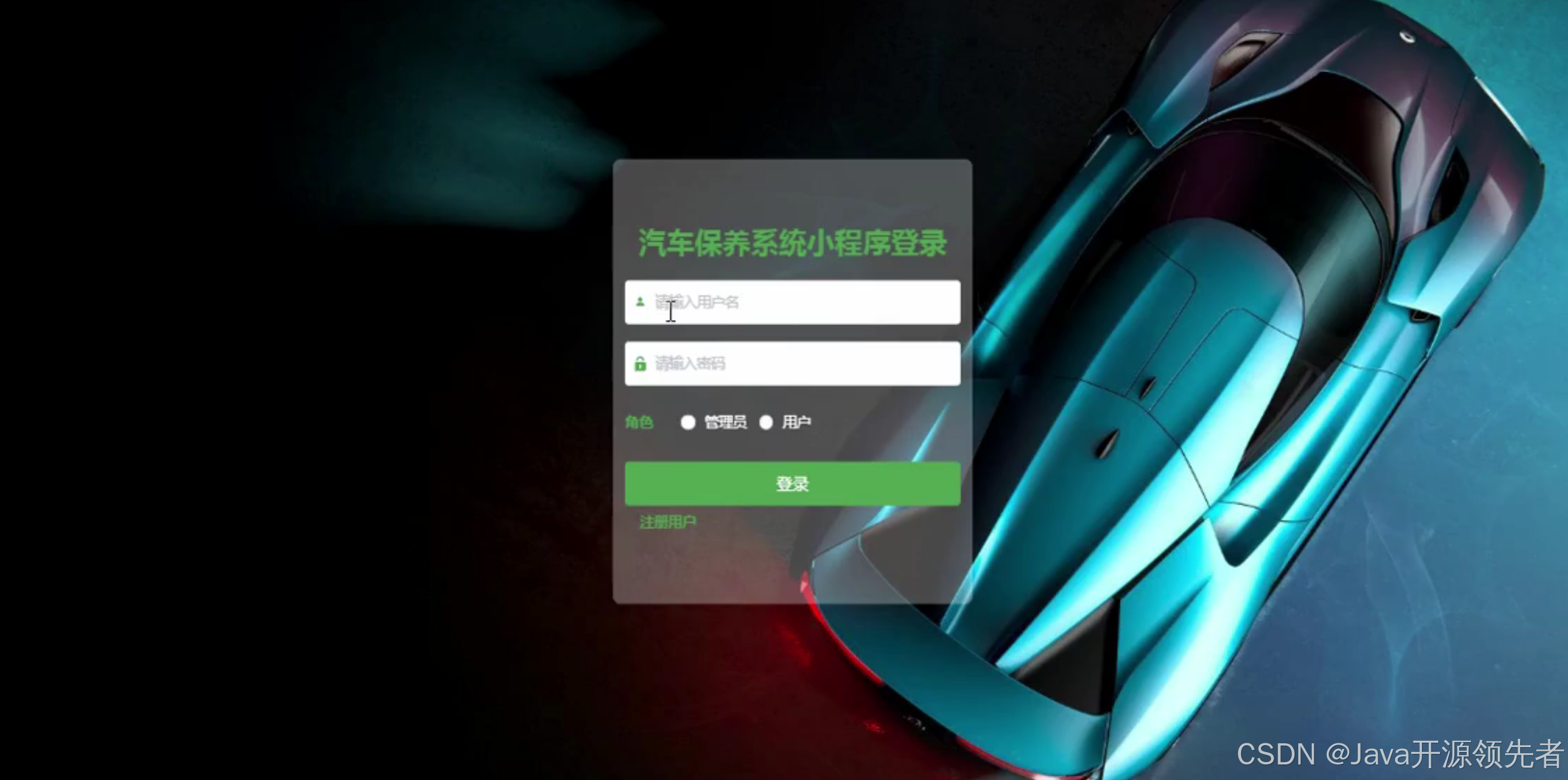
基于SpringBoot+Vue+Uniapp汽车保养系统小程序的设计与实现
详细视频演示 请联系我获取更详细的演示视频 项目运行截图 技术框架 后端采用SpringBoot框架 Spring Boot 是一个用于快速开发基于 Spring 框架的应用程序的开源框架。它采用约定大于配置的理念,提供了一套默认的配置,让开发者可以更专注于业务逻辑而…...

【问题实战】Jmeter中jtl格式转换图片后如何分开展示各个性能指标?
【问题实战】Jmeter中jtl格式转换图片后如何分开展示各个性能指标? 遇到的问题解决方法查看修改效果 遇到的问题 JMeter测试计划中只设置了一个性能监控器jpgc - PerfMon Metrics Collector;在这个监控器中设置几个性能监控指标,比如CPU、Di…...

解决 MySQL 连接数过多导致的 SQLNonTransientConnectionException 问题
这里写目录标题 解决 MySQL 连接数过多导致的 SQLNonTransientConnectionException 问题1. 概述2. 问题描述异常日志的关键部分: 3. 原因分析3.1. MySQL 连接数配置3.2. 连接池配置问题3.3. 代码中未正确关闭连接3.4. 高并发导致连接需求激增 4. 解决方案4.1. 增加 …...
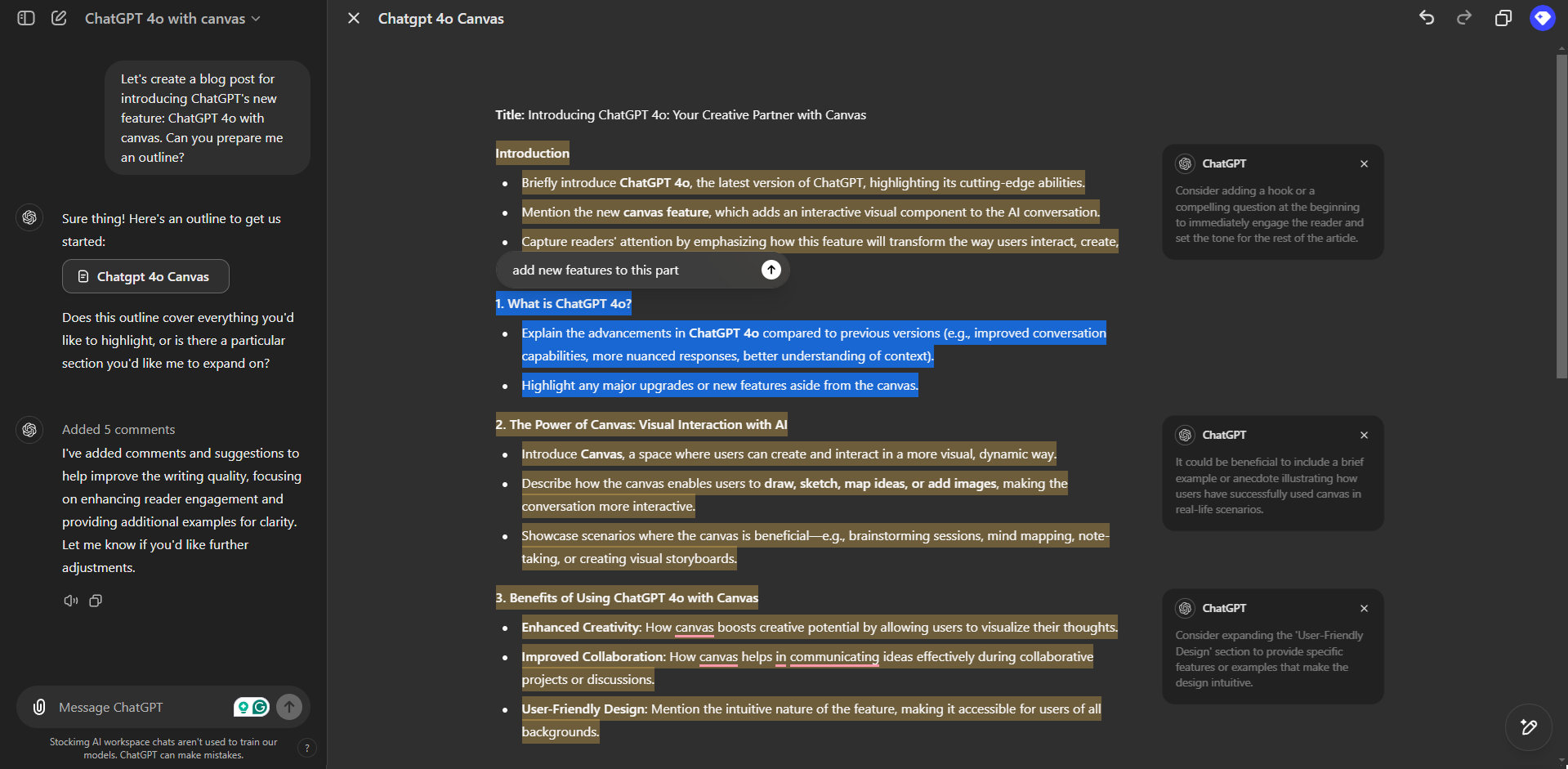
猫头虎分享:什么是 ChatGPT 4o Canvas?
猫头虎是谁? 大家好,我是 猫头虎,猫头虎技术团队创始人,也被大家称为猫哥。我目前是COC北京城市开发者社区主理人、COC西安城市开发者社区主理人,以及云原生开发者社区主理人,在多个技术领域如云原生、前端…...

qiankun 主项目和子项目都是 vue2,部署在同一台服务器上,nginx 配置
1、主项目配置 1.1 micro.vue 组件 <template><div id"container-sub-app"></div> </template><script> import { loadMicroApp } from qiankun; import actions from /utils/actions.js;export default {name: microApp,mixins: [ac…...
)
深入浅出MongoDB(七)
深入浅出MongoDB(七) 文章目录 深入浅出MongoDB(七)查询优化创建索引以支持读取操作查询选择性覆盖查询 分析性能使用数据库分析器评估对数据库的操作使用db.currentOp()评估mongod操作使用explain评估查询性能 优化查询性能创建索…...

【华为】配置NAT访问互联网
1.AR1: int g0/0/0 ip ad 64.1.1.2 255.255.255.0 int g0/0/1 ip ad 110.242.68.1 255.255.255.02.AR2: (1)配置端口ip: int g0/0/1 ip ad 10.3.1.2 255.255.255.0 int g0/0/0 ip ad 64.1.1.1 255.255.255.0(2)配置默认路由: ip route-static 0.0.0.0 0.…...

Spring Boot项目使用多线程执行定时任务
我在一个Spring Boot项目中,采用定时器执行一些操作,比如10秒就发送一次数据。这些操作有2个,如下所示。我就想,虽然这两个操作各自指定了时间频率,但如果其中一个操作非常耗时,会不会影响其他操作呢&#…...

conda相比python好处
Conda 作为 Python 的环境和包管理工具,相比原生 Python 生态(如 pip 虚拟环境)有许多独特优势,尤其在多项目管理、依赖处理和跨平台兼容性等方面表现更优。以下是 Conda 的核心好处: 一、一站式环境管理:…...

基于ASP.NET+ SQL Server实现(Web)医院信息管理系统
医院信息管理系统 1. 课程设计内容 在 visual studio 2017 平台上,开发一个“医院信息管理系统”Web 程序。 2. 课程设计目的 综合运用 c#.net 知识,在 vs 2017 平台上,进行 ASP.NET 应用程序和简易网站的开发;初步熟悉开发一…...

.Net框架,除了EF还有很多很多......
文章目录 1. 引言2. Dapper2.1 概述与设计原理2.2 核心功能与代码示例基本查询多映射查询存储过程调用 2.3 性能优化原理2.4 适用场景 3. NHibernate3.1 概述与架构设计3.2 映射配置示例Fluent映射XML映射 3.3 查询示例HQL查询Criteria APILINQ提供程序 3.4 高级特性3.5 适用场…...

遍历 Map 类型集合的方法汇总
1 方法一 先用方法 keySet() 获取集合中的所有键。再通过 gey(key) 方法用对应键获取值 import java.util.HashMap; import java.util.Set;public class Test {public static void main(String[] args) {HashMap hashMap new HashMap();hashMap.put("语文",99);has…...
)
安卓基础(aar)
重新设置java21的环境,临时设置 $env:JAVA_HOME "D:\Android Studio\jbr" 查看当前环境变量 JAVA_HOME 的值 echo $env:JAVA_HOME 构建ARR文件 ./gradlew :private-lib:assembleRelease 目录是这样的: MyApp/ ├── app/ …...

让回归模型不再被异常值“带跑偏“,MSE和Cauchy损失函数在噪声数据环境下的实战对比
在机器学习的回归分析中,损失函数的选择对模型性能具有决定性影响。均方误差(MSE)作为经典的损失函数,在处理干净数据时表现优异,但在面对包含异常值的噪声数据时,其对大误差的二次惩罚机制往往导致模型参数…...

华为OD机考-机房布局
import java.util.*;public class DemoTest5 {public static void main(String[] args) {Scanner in new Scanner(System.in);// 注意 hasNext 和 hasNextLine 的区别while (in.hasNextLine()) { // 注意 while 处理多个 caseSystem.out.println(solve(in.nextLine()));}}priv…...

Vite中定义@软链接
在webpack中可以直接通过符号表示src路径,但是vite中默认不可以。 如何实现: vite中提供了resolve.alias:通过别名在指向一个具体的路径 在vite.config.js中 import { join } from pathexport default defineConfig({plugins: [vue()],//…...
)
【LeetCode】3309. 连接二进制表示可形成的最大数值(递归|回溯|位运算)
LeetCode 3309. 连接二进制表示可形成的最大数值(中等) 题目描述解题思路Java代码 题目描述 题目链接:LeetCode 3309. 连接二进制表示可形成的最大数值(中等) 给你一个长度为 3 的整数数组 nums。 现以某种顺序 连接…...
)
LLaMA-Factory 微调 Qwen2-VL 进行人脸情感识别(二)
在上一篇文章中,我们详细介绍了如何使用LLaMA-Factory框架对Qwen2-VL大模型进行微调,以实现人脸情感识别的功能。本篇文章将聚焦于微调完成后,如何调用这个模型进行人脸情感识别的具体代码实现,包括详细的步骤和注释。 模型调用步骤 环境准备:确保安装了必要的Python库。…...
