修改Android Studio项目配置JDK路径和项目Gradle路径的GUI工具
概述
本工具提供了一个基于Python Tkinter的图形用户界面(GUI),用于帮助用户搜索并更新Android Studio项目中的config.properties文件里的java.home路径,以及workspace.xml文件中的last_opened_file_path路径。该工具旨在简化手动查找和编辑这些配置文件的过程,提高工作效率。
系统要求
- Python 3.x
- Tkinter库(通常随Python一起安装)
安装步骤
- 确保你的系统上已经安装了Python 3.x。
- 将上述提供的Python脚本保存到一个文件中,例如命名为
config_editor.py。 - 打开命令行工具(如CMD、PowerShell或终端)。
- 导航到包含
config_editor.py文件的目录。 - 运行脚本:
import tkinter as tk from tkinter import scrolledtext import os import xml.etree.ElementTree as ET import json# 定义查找配置配置文件的函数 def find_properties_files(directory):found_files = []for root, dirs, files in os.walk(directory):for file in files:if file.lower() == 'config.properties':found_files.append(os.path.join(root, file))return found_files# 定义读取java.home的函数 def read_java_home(file_path):try:with open(file_path, 'r', encoding='utf-8') as file:for line in file:if line.lower().startswith('java.home='):return line.strip()except Exception as e:log_text.insert(tk.END, f"读取配置文件 {file_path} 失败: {e}\n")return None# 定义写入java.home的函数 def write_java_home(file_path, new_line):try:with open(file_path, 'r+', encoding='utf-8') as file:lines = file.readlines()file.seek(0)file.truncate()found = Falsefor line in lines:if line.lower().startswith('java.home='):file.write(new_line + '\n')found = Trueelse:file.write(line)if not found:file.write(new_line + '\n')except Exception as e:log_text.insert(tk.END, f"写入配置文件 {file_path} 失败: {e}\n")# 搜索按钮点击事件 def on_search():directory = search_entry.get().strip()if not directory:directory = os.getcwd()log_text.delete(1.0, tk.END)found_files = find_properties_files(directory)if not found_files:status_label.config(text="没有找到任何config.properties配置文件")log_text.insert(tk.END, "没有找到任何config.properties配置文件\n")else:status_label.config(text=f"找到 {len(found_files)} 个config.properties配置文件")log_text.insert(tk.END, f"找到 {len(found_files)} 个config.properties配置文件\n")for file_path in found_files:log_text.insert(tk.END, f"处理配置文件: {file_path}\n")# 更新按钮点击事件 def on_update():new_value = entry_new_value.get().strip()if not new_value:#log_text.insert(tk.END, "新的java.home路径不能为空\n")status_label.config(text=f"新的java.home路径不能为空")returnlog_text.delete(1.0, tk.END)directory = search_entry.get().strip()if not directory:directory = os.getcwd()log_text.insert(tk.END, f"目标路径: {directory}\n")found_files = find_properties_files(directory)if not found_files:status_label.config(text="没有找到任何config.properties配置文件")log_text.insert(tk.END, "没有找到任何config.properties配置文件\n")else:status_label.config(text=f"找到 {len(found_files)} 个config.properties配置文件")log_text.insert(tk.END, f"找到 {len(found_files)} 个config.properties配置文件\n")for file_path in found_files:log_text.insert(tk.END, f"处理配置文件: {file_path}\n")current_java_home = read_java_home(file_path)if current_java_home:log_text.insert(tk.END, f"配置文件路径: {file_path}, 当前值: {current_java_home}, 已更新: java.home={new_value}\n")else:log_text.insert(tk.END, f"配置文件路径: {file_path}, 未找到java.home属性, 已更新: java.home={new_value}\n")write_java_home(file_path, f"java.home={new_value}")# 搜索workspace.xml配置文件 def on_workspace_xml_search():directory = search_entry.get().strip()if not directory:directory = os.getcwd()log_text.delete(1.0, tk.END)found_files = []for root, dirs, files in os.walk(directory):for file in files:if file.lower() == 'workspace.xml':found_files.append(os.path.join(root, file))if not found_files:log_text.insert(tk.END, "没有找到workspace.xml配置文件\n")else:status_label.config(text=f"找到 {len(found_files)} 个workspace.xml配置文件")log_text.insert(tk.END, f"找到 {len(found_files)} 个workspace.xml配置文件\n")for file_path in found_files:log_text.insert(tk.END, f"处理配置文件: {file_path}\n")# 更新workspace.xml配置文件 def on_workspace_xml_update():directory = search_entry.get().strip()if not directory:directory = os.getcwd()log_text.delete(1.0, tk.END)import json import os import tkinter as tk from lxml import etree# 更新workspace.xml配置文件 def on_workspace_xml_update():directory = search_entry.get().strip()if not directory:directory = os.getcwd()# 获取新的 last_opened_file_pathnew_last_opened_file_path = new_last_opened_file_path_entry.get().strip()if not new_last_opened_file_path:messagebox.showerror("错误", "新的last_opened_file_path不能为空")return# 确保路径使用正斜杠new_last_opened_file_path = new_last_opened_file_path.replace("\\", "/")# 查找workspace.xml配置文件found_files = []for root, dirs, files in os.walk(directory):for file in files:if file.lower() == 'workspace.xml':found_files.append(os.path.join(root, file))if not found_files:messagebox.showinfo("信息", "没有找到workspace.xml配置文件")returnfor workspace_xml_path in found_files:log_text.insert(tk.END, f"处理配置文件: {workspace_xml_path}\n")try:# 读取并解析XML配置文件parser = etree.XMLParser(strip_cdata=False) # 保持CDATA部分不变tree = etree.parse(workspace_xml_path, parser)root = tree.getroot()# 查找PropertiesComponent组件properties_component = root.find(".//component[@name='PropertiesComponent']")if properties_component is None:log_text.insert(tk.END, "找不到 PropertiesComponent 组件\n")continue# 提取CDATA内容cdata_content = properties_component.textif not cdata_content or not cdata_content.strip().startswith("<![CDATA[") or not cdata_content.strip().endswith("]]>"):log_text.insert(tk.END, "找不到 PropertiesComponent 组件或其 JSON 数据\n")continue# 去掉CDATA标记key_to_string_json = cdata_content.strip()[len("<![CDATA["):-len("]]>")].strip()log_text.insert(tk.END, f"原始 keyToString JSON 数据: {key_to_string_json}\n")# 使用json.loads解析JSON数据key_to_string_dict = json.loads(key_to_string_json, strict=False)# 获取旧的 last_opened_file_pathold_last_opened_file_path = key_to_string_dict.get('keyToString', {}).get('last_opened_file_path', '')log_text.insert(tk.END, f"修改前: last_opened_file_path={old_last_opened_file_path}\n")# 更新last_opened_file_pathkey_to_string_dict.setdefault('keyToString', {})['last_opened_file_path'] = new_last_opened_file_pathlog_text.insert(tk.END, f"修改后: last_opened_file_path={new_last_opened_file_path}\n")# 生成新的 JSON 数据# 保持原始 JSON 数据的格式new_key_to_string_json = json.dumps(key_to_string_dict, ensure_ascii=False, indent=None, separators=(',', ': '))# 构造新的CDATA内容new_cdata_content = "<![CDATA[" + new_key_to_string_json + "]]>"# 更新CDATA内容properties_component.text = new_cdata_content# 写回workspace.xml配置文件tree.write(workspace_xml_path, encoding='utf-8', xml_declaration=True, pretty_print=True)log_text.insert(tk.END, f"已更新或添加last_opened_file_path: {new_last_opened_file_path} 到 {workspace_xml_path}\n")except json.JSONDecodeError as e:log_text.insert(tk.END, f"JSON 解析错误: {e}\n")except Exception as e:log_text.insert(tk.END, f"处理配置文件 {workspace_xml_path} 失败: {e}\n") import re import os import tkinter as tk from tkinter import messagebox# 更新workspace.xml配置文件 def on_workspace_xml_update():directory = search_entry.get().strip()if not directory:directory = os.getcwd()# 获取新的 last_opened_file_pathnew_last_opened_file_path = new_last_opened_file_path_entry.get().strip()if not new_last_opened_file_path:#messagebox.showerror("错误", "新的last_opened_file_path不能为空")status_label.config(text=f"新的last_opened_file_path不能为空")return# 确保路径使用正斜杠new_last_opened_file_path = new_last_opened_file_path.replace("\\", "/")# 查找workspace.xml配置文件found_files = []for root, dirs, files in os.walk(directory):for file in files:if file.lower() == 'workspace.xml':found_files.append(os.path.join(root, file))if not found_files:messagebox.showinfo("信息", "没有找到workspace.xml配置文件")returnfor workspace_xml_path in found_files:# 读取配置文件内容with open(workspace_xml_path, 'r', encoding='utf-8') as file:content = file.read()# 查找包含 "last_opened_file_path" 的 JSON 字符串pattern = r'"last_opened_file_path"\s*:\s*"([^"]+)"'match = re.search(pattern, content)if match:# 替换 "last_opened_file_path" 的值old_value = match.group(1)content = re.sub(pattern, f'"last_opened_file_path": "{new_last_opened_file_path}"', content)# 写回配置文件with open(workspace_xml_path, 'w', encoding='utf-8') as file:file.write(content)log_text.insert(tk.END, f"已将 {old_value} 替换为 {new_last_opened_file_path} 在 {workspace_xml_path}\n")else:log_text.insert(tk.END, f"未找到 last_opened_file_path 在 {workspace_xml_path}\n")import tkinter as tk from tkinter import scrolledtext import tkinter.font as tkFont import os import re# RGB值 background_rgb = (43, 42, 51) output_bg_rgb = (31, 31, 31) output_fg_rgb = (255, 255, 255) # 白色 button_bg_rgb = (31, 31, 31) # 按钮背景颜色 button_fg_rgb = (0, 128, 0) # 按钮文本颜色 entry_bg_rgb = (31, 31, 31) # 输入框背景颜色 entry_fg_rgb = (255, 255, 255) # 输入框文本颜色 label_bg_rgb = (43, 42, 51) # 标签背景颜色 label_fg_rgb = (255, 255, 255) # 标签文本颜色# 辅助函数 def create_label(parent, text, **kwargs):return tk.Label(parent,text=text,font=large_font,fg=f"#{label_fg_rgb[0]:02X}{label_fg_rgb[1]:02X}{label_fg_rgb[2]:02X}",bg=f"#{label_bg_rgb[0]:02X}{label_bg_rgb[1]:02X}{label_bg_rgb[2]:02X}",**kwargs)def create_entry(parent, **kwargs):return tk.Entry(parent,font=large_font,fg=f"#{entry_fg_rgb[0]:02X}{entry_fg_rgb[1]:02X}{entry_fg_rgb[2]:02X}",bg=f"#{entry_bg_rgb[0]:02X}{entry_bg_rgb[1]:02X}{entry_bg_rgb[2]:02X}",**kwargs)def create_button(parent, text, command, **kwargs):return tk.Button(parent,text=text,font=large_font,fg=f"#{button_fg_rgb[0]:02X}{button_fg_rgb[1]:02X}{button_fg_rgb[2]:02X}",bg=f"#{button_bg_rgb[0]:02X}{button_bg_rgb[1]:02X}{button_bg_rgb[2]:02X}",command=command,**kwargs)# 日志记录 def log(message):log_text.insert(tk.END, message + "\n")log_text.see(tk.END) # 自动滚动到底部 # 创建主窗口 root = tk.Tk() # 定义一个更大的字体(不加粗) large_font = tkFont.Font(family="宋体", size=13) # 调整字体大小,但不加粗 root.title("修改android-studio项目配置JDK路径和项目gradle路径") #root.title("Config Properties & Workspace XML Editor")# 设置背景颜色 root.configure(bg=f"#{background_rgb[0]:02X}{background_rgb[1]:02X}{background_rgb[2]:02X}")# 定义一个更大的字体(不加粗) large_font = tkFont.Font(family="宋体", size=13) # 调整字体大小,但不加粗# 创建GUI组件 create_label(root, "请输入目录路径 (留空则使用当前路径),搜索config.properties中java.home值").pack(pady=5) search_entry = create_entry(root, width=50) search_entry.pack(pady=5)# 搜索config.properties按钮 search_button = create_button(root, "搜索android-studio项目配置JDK路径", on_search) search_button.pack(pady=5)# 输入新的java.home值 create_label(root, "请输入新的java.home值=android-studio项目自定义配置JDK路径").pack(pady=9) entry_new_value = create_entry(root, width=50) entry_new_value.pack(pady=5)# 更新config.properties按钮 update_button = create_button(root, "更新android-studio配置JDK路径", on_update) update_button.pack(pady=5)# 分隔符 tk.Frame(height=2, bd=1, relief=tk.SUNKEN).pack(fill=tk.X, padx=5, pady=5)# 搜索workspace.xml按钮 workspace_xml_search_button = create_button(root, "搜索workspace.xml", on_workspace_xml_search) workspace_xml_search_button.pack(pady=5)# 输入新的last_opened_file_path create_label(root, "请输入新的last_opened_file_path=你的android-studio的gradle路径").pack(pady=5) new_last_opened_file_path_entry = create_entry(root, width=50) new_last_opened_file_path_entry.pack(pady=5)# 更新workspace.xml按钮 workspace_xml_update_button = create_button(root, "更新workspace.xml=配置android-studio项目的gradle路径", on_workspace_xml_update) workspace_xml_update_button.pack(pady=5)# 状态标签 status_label = create_label(root, "") status_label.pack(pady=5)# 日志文本框 log_text = scrolledtext.ScrolledText(root,width=80,height=20,wrap=tk.WORD,font=large_font,fg=f"#{output_fg_rgb[0]:02X}{output_fg_rgb[1]:02X}{output_fg_rgb[2]:02X}",bg=f"#{output_bg_rgb[0]:02X}{output_bg_rgb[1]:02X}{output_bg_rgb[2]:02X}" ) log_text.pack(pady=5)# 运行主循环 root.mainloop()
主窗口布局
- 输入目录路径:用户可以在这里输入Android Studio项目的根目录路径。如果留空,则默认使用当前工作目录。
- 搜索
config.properties:点击此按钮将搜索指定目录下的config.properties文件,并显示当前的java.home值。 - 输入新的
java.home值:用户可以在此输入新的JDK路径。 - 更新
config.properties:点击此按钮将更新config.properties文件中的java.home值为用户指定的新路径。 - 搜索
workspace.xml:点击此按钮将搜索指定目录下的workspace.xml文件,并显示当前的last_opened_file_path值。 - 输入新的
last_opened_file_path:用户可以在此输入新的Gradle路径。 - 更新
workspace.xml:点击此按钮将更新workspace.xml文件中的last_opened_file_path值为用户指定的新路径。 - 日志文本框:显示操作过程中的信息和结果。
使用步骤
- 启动程序:运行
config_editor.py后,会弹出一个窗口。 - 输入目录路径(可选):在“请输入目录路径 (留空则使用当前路径)”输入框中输入Android Studio项目的根目录路径。如果留空,则默认使用当前工作目录。
- 搜索
config.properties:点击“搜索android-studio项目配置JDK路径”按钮。程序会在指定目录下查找config.properties文件,并显示当前的java.home值。 - 更新
java.home值:- 在“请输入新的java.home值”输入框中输入新的JDK路径。
- 点击“更新android-studio配置JDK路径”按钮,程序会更新
config.properties文件中的java.home值。
- 搜索
workspace.xml:点击“搜索workspace.xml”按钮。程序会在指定目录下查找workspace.xml文件,并显示当前的last_opened_file_path值。 - 更新
last_opened_file_path值:- 在“请输入新的last_opened_file_path”输入框中输入新的Gradle路径。
- 点击“更新workspace.xml=配置android-studio项目的gradle路径”按钮,程序会更新
workspace.xml文件中的last_opened_file_path值。
- 查看日志:所有操作的结果都会显示在日志文本框中,包括成功消息和错误信息。
注意事项
- 确保你有足够的权限来读取和写入指定的文件。
- 在更新配置文件之前,请备份原始文件,以防意外发生。
- 请确保输入的路径是正确的,并且路径存在。
- 如果路径或文件名包含特殊字符,请确保它们被正确转义或引用。
通过以上步骤,你可以轻松地管理和更新Android Studio项目的配置文件,从而确保项目使用的JDK和Gradle路径是正确的。希望这个工具能帮助你提高开发效率!
相关文章:

修改Android Studio项目配置JDK路径和项目Gradle路径的GUI工具
概述 本工具提供了一个基于Python Tkinter的图形用户界面(GUI),用于帮助用户搜索并更新Android Studio项目中的config.properties文件里的java.home路径,以及workspace.xml文件中的last_opened_file_path路径。该工具旨在简化手动…...
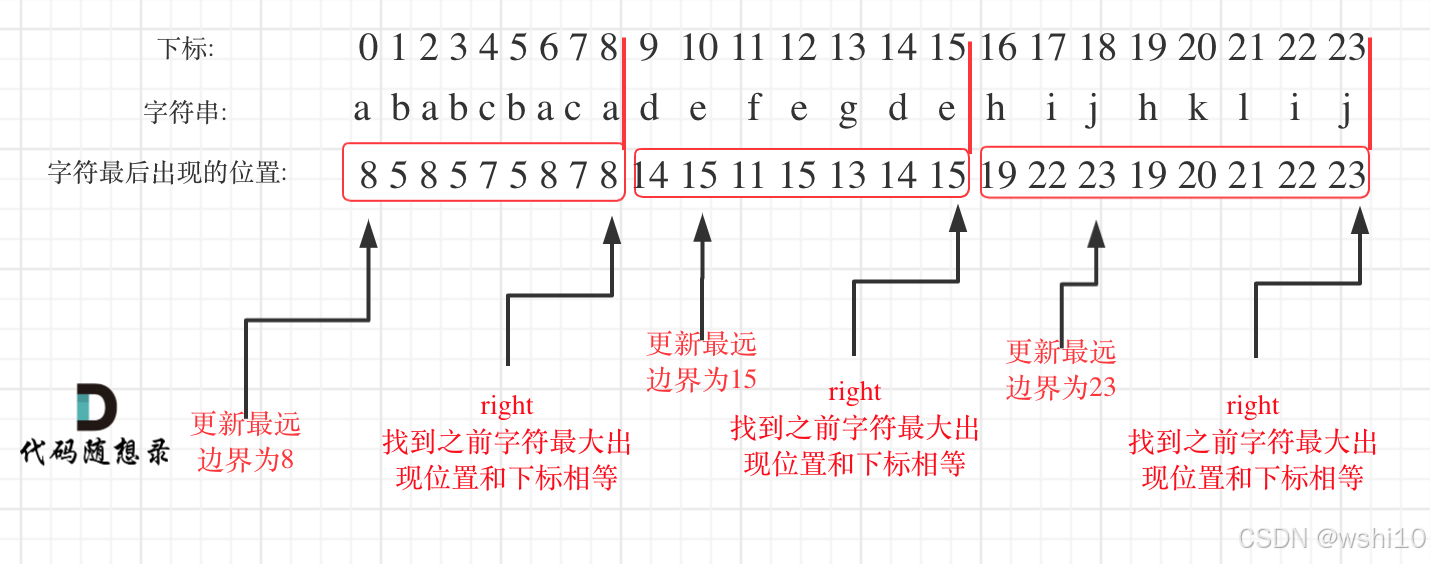
✅DAY30 贪心算法 | 452. 用最少数量的箭引爆气球 | 435. 无重叠区间 | 763.划分字母区间
452. 用最少数量的箭引爆气球 解题思路:首先把原数组按左边界进行排序。然后比较[i-1]的右边界和[i]的左边界是否重叠,如果重叠,更新当前右边界为最小右边界和[i1]的左边界判断是重叠。 class Solution:def findMinArrowShots(self, points:…...

关于Redis单线程模型以及IO多路复用的理解
IO多路复用 -> redis主线程 -> 事件队列 -> 事件处理器 1.IO多路复用机制的作用: 操作系统的多路复用机制(如 epoll、select)负责监听多个文件描述符(如客户端连接)上的事件。 当某个文件描述符上的事件就绪…...

学习ASP.NET Core的身份认证(基于Cookie的身份认证1)
B/S架构程序可通过Cookie、Session、JWT、证书等多种方式认证用户身份,虽然之前测试过用户登录代码,也学习过开源项目中的登录认证,但其实还是对身份认证疑惑甚多,就比如登录验证后用户信息如何保存、客户端下次连接时如何获取用户…...

奇门遁甲中看债务时用神该怎么取?
奇门遁甲中看债务的用神 一、值符 值符在债务关系中可代表债权人(放贷人)。例如在预测放贷时,以值符为放贷人,如果值符克天乙(借贷人)或者天乙生值符,这种情况下可以放贷;反之&#…...

Redis 集群主要有以下几种类型
Redis 集群主要有以下几种类型: 主从复制模式: 这种模式包含一个主数据库实例(master)与一个或多个从数据库实例(slave)。客户端可以对主数据库进行读写操作,对从数据库进行读操作,主…...

使用 Axios 拦截器优化 HTTP 请求与响应的实践
目录 前言1. Axios 简介与拦截器概念1.1 Axios 的特点1.2 什么是拦截器 2. 请求拦截器的应用与实践2.1 请求拦截器的作用2.2 请求拦截器实现 3. 响应拦截器的应用与实践3.1 响应拦截器的作用3.2 响应拦截器实现 4. 综合实例:一个完整的 Axios 配置5. 使用拦截器的好…...
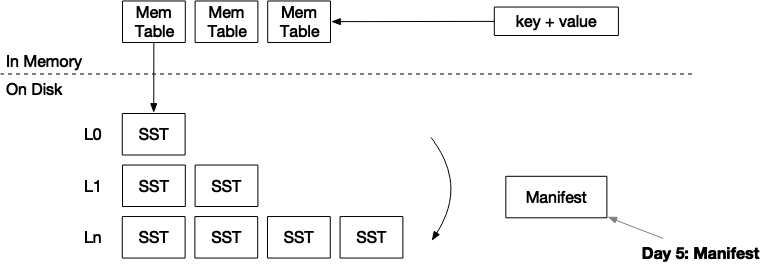
mini-lsm通关笔记Week2Day5
项目地址:https://github.com/skyzh/mini-lsm 个人实现地址:https://gitee.com/cnyuyang/mini-lsm Summary 在本章中,您将: 实现manifest文件的编解码。系统重启时从manifest文件中恢复。 要将测试用例复制到启动器代码中并运行…...

mybatis的动态sql用法之排序
概括 在最近的开发任务中,涉及到了一些页面的排序,其中最为常见的就是时间的降序和升序。这个有的前端控件就可以完成,但是对于一些无法用前端控件的,只能通过后端来进行解决。 后端的解决方法就是使用mybatis的动态sql拼接。 …...

OneToMany 和 ManyToOne
在使用 ORM(如 TypeORM)进行实体关系设计时,OneToMany 和 ManyToOne 是非常重要的注解,常用来表示两个实体之间的一对多关系。下面通过例子详细说明它们的使用场景和工作方式。 OneToMany 和 ManyToOne 的基本概念 ManyToOne 表示…...

《生成式 AI》课程 第3講 CODE TASK 任务3:自定义任务的机器人
课程 《生成式 AI》课程 第3講:訓練不了人工智慧嗎?你可以訓練你自己-CSDN博客 我们希望你创建一个定制的服务机器人。 您可以想出任何您希望机器人执行的任务,例如,一个可以解决简单的数学问题的机器人0 一个机器人,…...

反转链表、链表内指定区间反转
反转链表 给定一个单链表的头结点pHead(该头节点是有值的,比如在下图,它的val是1),长度为n,反转该链表后,返回新链表的表头。 如当输入链表{1,2,3}时,经反转后,原链表变…...

Debezium系列之:Debezium3版本使用快照过程中的指标
Debezium系列之:Debezium3版本使用快照过程中的指标 一、背景二、技术原理三、增量快照四、阻塞快照指标一、背景 使用快照技术的过程中可以观察指标,从而确定快照的进度二、技术原理 Debezium系列之:Debezium 中的增量快照Debezium系列之:Incremental snapshotting设计原理…...

第一讲,Opencv计算机视觉基础之计算机视觉概述
深度剖析计算机视觉:定义、任务及未来发展趋势 引言 计算机视觉(Computer Vision)是人工智能的重要分支之一,旨在让机器通过视觉感知和理解环境。随着深度学习的快速发展,计算机视觉在自动驾驶、安防监控、医疗影像等…...

数据结构(双向链表——c语言实现)
双向链表相比于单向链表的优势: 1. 双向遍历的灵活性 双向链表:由于每个节点都包含指向前一个节点和下一个节点的指针,因此可以从头节点遍历到尾节点,也可以从尾节点遍历到头节点。这种双向遍历的灵活性使得在某些算法和操作中&a…...

【新人系列】Python 入门(十一):控制结构
✍ 个人博客:https://blog.csdn.net/Newin2020?typeblog 📝 专栏地址:https://blog.csdn.net/newin2020/category_12801353.html 📣 专栏定位:为 0 基础刚入门 Python 的小伙伴提供详细的讲解,也欢迎大佬们…...

群核科技首次公开“双核技术引擎”,发布多模态CAD大模型
11月20日,群核科技在杭州举办了第九届酷科技峰会。现场,群核科技首次正式介绍其技术底层核心:基于GPU高性能计算的物理世界模拟器。并对外公开了两大技术引擎:群核启真(渲染)引擎和群核矩阵(CAD…...

【AI大模型引领变革】探索AI如何重塑软件开发流程与未来趋势
文章目录 每日一句正能量前言流程与模式介绍【传统软件开发 VS AI参与的软件开发】一、传统软件开发流程与模式二、AI参与的软件开发流程与模式三、AI带来的不同之处 结论 AI在软件开发流程中的优势、挑战及应对策略AI在软件开发流程中的优势面临的挑战及应对策略 结论 后记 每…...

linux 常用命令指南(存储分区、存储挂载、docker迁移)
前言:由于目前机器存储空间不够,所以‘斥巨资’加了一块2T的机械硬盘,下面是对linux扩容的一系列操作,包含了磁盘空间的创建、删除;存储挂载;docker迁移;anaconda3迁移等。 一、存储分区 1.1 …...

用pyspark把kafka主题数据经过etl导入另一个主题中的有关报错
首先看一下我们的示例代码 import os from pyspark.sql import SparkSession import pyspark.sql.functions as F """ ------------------------------------------Description : TODO:SourceFile : etl_stream_kafkaAuthor : zxxDate : 2024/11/…...

【网络】每天掌握一个Linux命令 - iftop
在Linux系统中,iftop是网络管理的得力助手,能实时监控网络流量、连接情况等,帮助排查网络异常。接下来从多方面详细介绍它。 目录 【网络】每天掌握一个Linux命令 - iftop工具概述安装方式核心功能基础用法进阶操作实战案例面试题场景生产场景…...
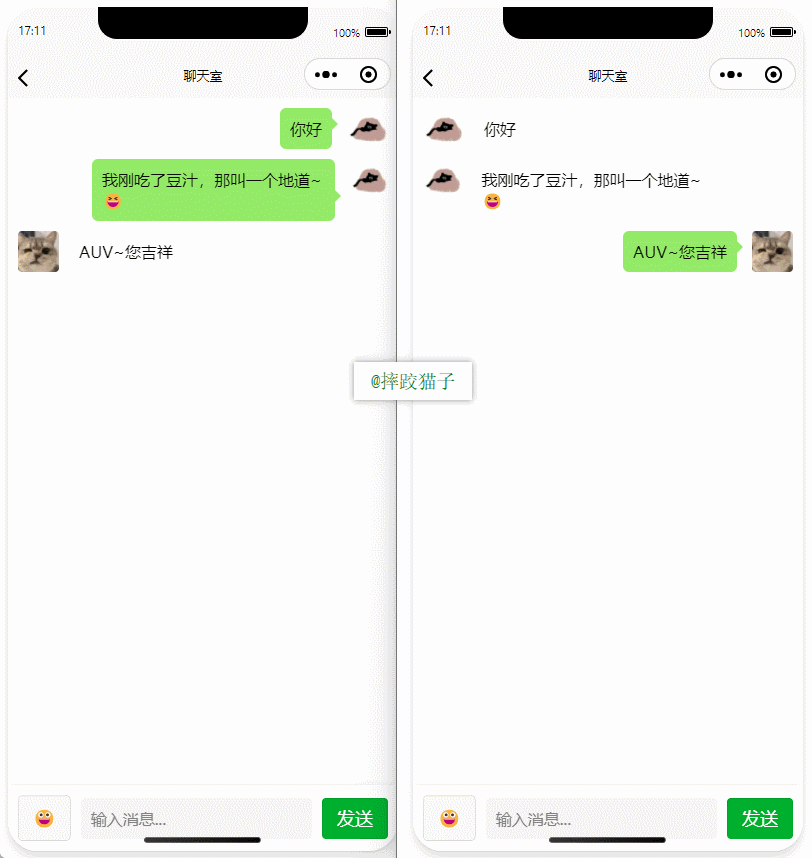
基于uniapp+WebSocket实现聊天对话、消息监听、消息推送、聊天室等功能,多端兼容
基于 UniApp + WebSocket实现多端兼容的实时通讯系统,涵盖WebSocket连接建立、消息收发机制、多端兼容性配置、消息实时监听等功能,适配微信小程序、H5、Android、iOS等终端 目录 技术选型分析WebSocket协议优势UniApp跨平台特性WebSocket 基础实现连接管理消息收发连接…...
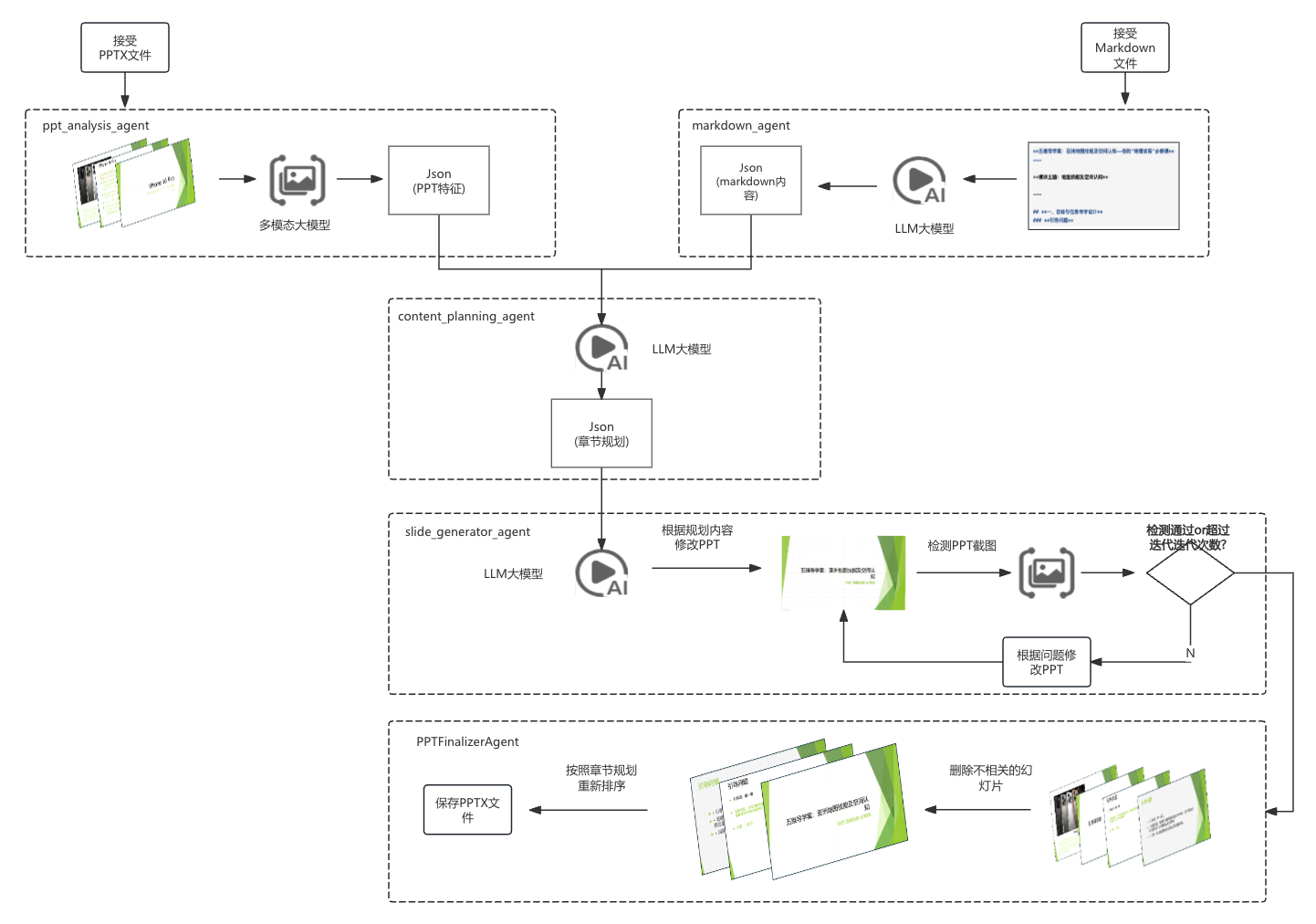
【项目实战】通过多模态+LangGraph实现PPT生成助手
PPT自动生成系统 基于LangGraph的PPT自动生成系统,可以将Markdown文档自动转换为PPT演示文稿。 功能特点 Markdown解析:自动解析Markdown文档结构PPT模板分析:分析PPT模板的布局和风格智能布局决策:匹配内容与合适的PPT布局自动…...
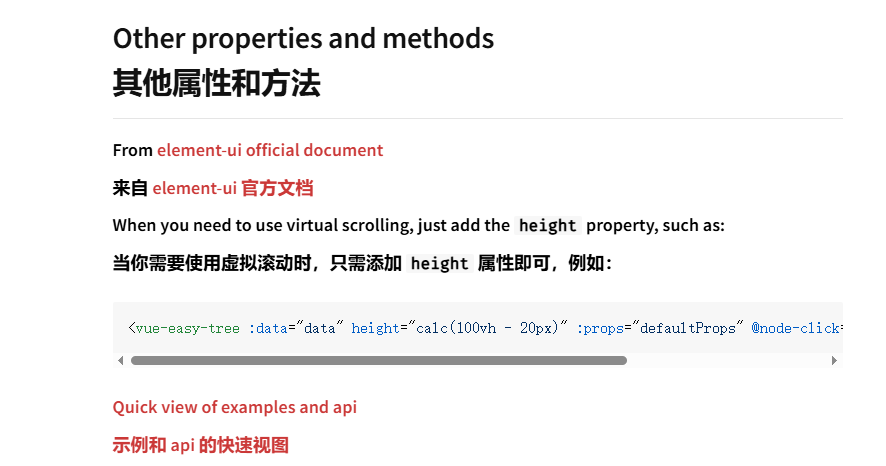
tree 树组件大数据卡顿问题优化
问题背景 项目中有用到树组件用来做文件目录,但是由于这个树组件的节点越来越多,导致页面在滚动这个树组件的时候浏览器就很容易卡死。这种问题基本上都是因为dom节点太多,导致的浏览器卡顿,这里很明显就需要用到虚拟列表的技术&…...

学习STC51单片机32(芯片为STC89C52RCRC)OLED显示屏2
每日一言 今天的每一份坚持,都是在为未来积攒底气。 案例:OLED显示一个A 这边观察到一个点,怎么雪花了就是都是乱七八糟的占满了屏幕。。 解释 : 如果代码里信号切换太快(比如 SDA 刚变,SCL 立刻变&#…...
)
Android第十三次面试总结(四大 组件基础)
Activity生命周期和四大启动模式详解 一、Activity 生命周期 Activity 的生命周期由一系列回调方法组成,用于管理其创建、可见性、焦点和销毁过程。以下是核心方法及其调用时机: onCreate() 调用时机:Activity 首次创建时调用。…...
与常用工具深度洞察App瓶颈)
iOS性能调优实战:借助克魔(KeyMob)与常用工具深度洞察App瓶颈
在日常iOS开发过程中,性能问题往往是最令人头疼的一类Bug。尤其是在App上线前的压测阶段或是处理用户反馈的高发期,开发者往往需要面对卡顿、崩溃、能耗异常、日志混乱等一系列问题。这些问题表面上看似偶发,但背后往往隐藏着系统资源调度不当…...
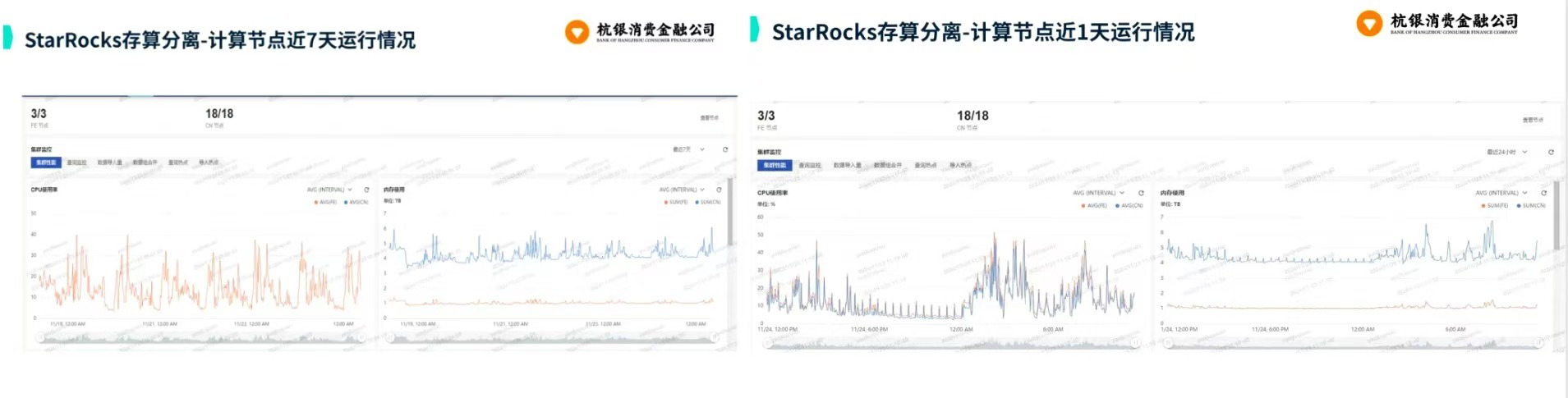
从 GreenPlum 到镜舟数据库:杭银消费金融湖仓一体转型实践
作者:吴岐诗,杭银消费金融大数据应用开发工程师 本文整理自杭银消费金融大数据应用开发工程师在StarRocks Summit Asia 2024的分享 引言:融合数据湖与数仓的创新之路 在数字金融时代,数据已成为金融机构的核心竞争力。杭银消费金…...

Caliper 配置文件解析:fisco-bcos.json
config.yaml 文件 config.yaml 是 Caliper 的主配置文件,通常包含以下内容: test:name: fisco-bcos-test # 测试名称description: Performance test of FISCO-BCOS # 测试描述workers:type: local # 工作进程类型number: 5 # 工作进程数量monitor:type: - docker- pro…...

消防一体化安全管控平台:构建消防“一张图”和APP统一管理
在城市的某个角落,一场突如其来的火灾打破了平静。熊熊烈火迅速蔓延,滚滚浓烟弥漫开来,周围群众的生命财产安全受到严重威胁。就在这千钧一发之际,消防救援队伍迅速行动,而豪越科技消防一体化安全管控平台构建的消防“…...
