在shardingsphere执行存储过程
环境:
springboot:2.5.2
数据库:Kingbase金仓V8R6
依赖:
<dependency><groupId>org.apache.shardingsphere</groupId><artifactId>sharding-jdbc-spring-boot-starter</artifactId></dependency><dependency><groupId>com.kingbase8</groupId><artifactId>kingbase8</artifactId><version>8.6.0</version></dependency>思路一:获取Connection执行存储过程
折腾了多种方式(EntityManager、DataSource、JdbcTemplate等),发现在shardingsphere环境下,始终不支持存储过程。
原因未知,没有深究出来。
可能是shardingsphere本身就不支持存储过程分片;
也就可能跟shardingsphere版本有问题;
还有可能是跟jdbc驱动包有关系(由于shardingsphere不适配金仓,jdbc驱动依然用的是org.postgresql.Driver);
... ...
shardingjdbc数据源配置
spring:shardingsphere:datasource:app100:driver-class-name: org.postgresql.Driverjdbc-url: jdbc:postgresql://IP:端口/数据库?serverTimezone=Asia/Shanghai&useSSL=falsepassword: type: com.zaxxer.hikari.HikariDataSourceusername: connection-timeout: 30000minimum-idle: 10maximum-pool-size: 1000idle-timeout: 30000pool-name: hikari-100max-lifetime: 60000connection-test-query: SELECT 1leak-detection-threshold: 50000app101:driver-class-name: org.postgresql.Driverjdbc-url: jdbc:postgresql://IP:端口/数据库?serverTimezone=Asia/Shanghai&useSSL=falsepassword: type: com.zaxxer.hikari.HikariDataSourceusername: connection-timeout: 30000minimum-idle: 10maximum-pool-size: 1000idle-timeout: 30000pool-name: hikari-101max-lifetime: 60000connection-test-query: SELECT 1leak-detection-threshold: 50000app102:driver-class-name: org.postgresql.Driverjdbc-url: jdbc:postgresql://IP:端口/数据库?serverTimezone=Asia/Shanghai&useSSL=falsepassword: type: com.zaxxer.hikari.HikariDataSourceusername: connection-timeout: 30000minimum-idle: 10maximum-pool-size: 1000idle-timeout: 30000pool-name: hikari-102max-lifetime: 60000connection-test-query: SELECT 1leak-detection-threshold: 50000换种思路:动态数据源
配置
spring:datasource:multiPrimary:pool-name: 100type: com.zaxxer.hikari.HikariDataSourceconnection-timeout: 30000minimum-idle: 50maximum-pool-size: 1000idle-timeout: 30000max-lifetime: 60000connection-test-query: SELECT 1username: password: jdbc-url: jdbc:kingbase8://IP:端口/数据库driver-class-name: com.kingbase8.DrivermultiSecondarys:- secondary-101:pool-name: 101type: com.zaxxer.hikari.HikariDataSourceconnection-timeout: 30000minimum-idle: 50maximum-pool-size: 1000idle-timeout: 30000max-lifetime: 60000connection-test-query: SELECT 1username: password: jdbc-url: jdbc:kingbase8://IP:端口/数据库driver-class-name: com.kingbase8.Driver- secondary-102:pool-name: 102type: com.zaxxer.hikari.HikariDataSourceconnection-timeout: 30000minimum-idle: 50maximum-pool-size: 1000idle-timeout: 30000max-lifetime: 60000connection-test-query: SELECT 1username: password: jdbc-url: jdbc:kingbase8://IP:端口/数据库driver-class-name: com.kingbase8.Driver相关配置类源码
public class MultDataSourceUtil {private static final ThreadLocal<String> DATASOURCE_KEY = new ThreadLocal<>();public static void setDataSourceRoutingKey(String key) {DATASOURCE_KEY.set(key);}public static String getDataSourceRoutingKey() {return DATASOURCE_KEY.get();}public static void clearDataSourceRoutingKey() {DATASOURCE_KEY.remove();}
}import com.zaxxer.hikari.HikariDataSource;
import lombok.extern.slf4j.Slf4j;
import org.springframework.boot.context.properties.ConfigurationProperties;
import org.springframework.context.annotation.Bean;
import org.springframework.context.annotation.Configuration;
import org.springframework.context.annotation.Primary;import java.util.HashMap;
import java.util.Map;@Slf4j
@ConfigurationProperties("spring.datasource")
@Configuration
public class DataSourceConfig {private HikariDataSource multiPrimary;private Map<String, HikariDataSource> multiSecondarys = new HashMap<>();@Bean@Primarypublic DynamicDataSource falsDynamicDataSource() {Map<Object, Object> targetDataSources = new HashMap<>();multiSecondarys.forEach((key, secondary) -> {targetDataSources.put(secondary.getPoolName(), secondary);});targetDataSources.put(multiPrimary.getPoolName(), multiPrimary);DynamicDataSource dynamicDataSource = new DynamicDataSource(multiPrimary, targetDataSources);dynamicDataSource.afterPropertiesSet();return dynamicDataSource;}public HikariDataSource getMultiPrimary() {return multiPrimary;}public void setMultiPrimary(HikariDataSource multiPrimary) {this.multiPrimary = multiPrimary;}public Map<String, HikariDataSource> getMultiSecondarys() {return multiSecondarys;}public void setMultiSecondarys(Map<String, HikariDataSource> multiSecondarys) {this.multiSecondarys = multiSecondarys;}
}import org.springframework.jdbc.datasource.lookup.AbstractRoutingDataSource;import javax.sql.DataSource;
import java.util.Map;public class DynamicDataSource extends AbstractRoutingDataSource {public DynamicDataSource() {super();}public DynamicDataSource(DataSource defaultTargetDataSource, Map<Object, Object> targetDataSources) {super.setDefaultTargetDataSource(defaultTargetDataSource);super.setTargetDataSources(targetDataSources);super.afterPropertiesSet();}@Overrideprotected Object determineCurrentLookupKey() {return MultDataSourceUtil.getDataSourceRoutingKey();}
}业务类代码
import com.alibaba.fastjson.JSONObject;
import com.zaxxer.hikari.HikariDataSource;
import lombok.extern.slf4j.Slf4j;
import org.apache.commons.lang3.StringUtils;
import org.springframework.stereotype.Service;
import javax.annotation.Resource;
import javax.persistence.EntityManager;
import javax.persistence.PersistenceContext;
import javax.persistence.Query;
import javax.sql.DataSource;
import java.sql.*;
import java.util.Date;
import java.time.Instant;
import java.time.LocalDateTime;
import java.time.ZoneId;
import java.time.format.DateTimeFormatter;
import java.util.*;@Slf4j
@Service
public class 业务ServiceImpl implements 业务Service {@Resourceprivate DataSource dataSource;@PersistenceContextprivate EntityManager em;@Overridepublic Map<String, String> zjjhpld(String paramStr) {Map<String, String> result = new HashMap<>();String msg = "";try {String orgId = "00320000000000000000";// regionQuery query = em.createNativeQuery(" SELECT 字段 FROM 表 where 字段=:orgId AND tenantId=:tenantId ");query.setParameter("orgId", orgId);query.setParameter("tenantId", tenantId);String treeinfoPath = (String) query.getSingleResult();System.out.println(treeinfoPath);// endregionMap<Object, DataSource> dataSourceMap = ((DynamicDataSource) dataSource).getResolvedDataSources();for (Map.Entry<Object, DataSource> entry : dataSourceMap.entrySet()) {String k = (String) entry.getKey();if ("100".equals(k)) {continue;}DataSource v = entry.getValue();HikariDataSource hikariDataSource = (HikariDataSource) v;Connection conn = hikariDataSource.getConnection();CallableStatement callableStatement = conn.prepareCall("{ call 存储过程(?, ?) }");callableStatement.setString(1, orgId);callableStatement.registerOutParameter(2, Types.REF_CURSOR);callableStatement.execute();ResultSet resultSet = (ResultSet) callableStatement.getObject(2);while (resultSet.next()) {System.out.println();}conn.close();}} catch (Exception e) {log.error("出现异常:", e);}return result;}
}
注意:
存储过程可以正常执行了,但是有个问题,第一个查询sql不走shardingjdbc的分库了。
发现获取的数据源已经变成了动态数据源,而不是shardingjdbc的数据源,这样不符合我们的需求。
再换个思路,去掉动态,只留下组装好的数据源
配置类代码:
import com.zaxxer.hikari.HikariDataSource;
import lombok.extern.slf4j.Slf4j;
import org.springframework.boot.context.properties.ConfigurationProperties;
import org.springframework.context.annotation.Configuration;
import java.util.HashMap;
import java.util.Map;@Slf4j
@ConfigurationProperties("spring.datasource")
@Configuration
public class DataSourceConfig {private HikariDataSource multiPrimary;private Map<String, HikariDataSource> multiSecondarys = new HashMap<>();public HikariDataSource getMultiPrimary() {return multiPrimary;}public void setMultiPrimary(HikariDataSource multiPrimary) {this.multiPrimary = multiPrimary;}public Map<String, HikariDataSource> getMultiSecondarys() {return multiSecondarys;}public void setMultiSecondarys(Map<String, HikariDataSource> multiSecondarys) {this.multiSecondarys = multiSecondarys;}
}业务代码:
import com.alibaba.fastjson.JSONObject;
import com.zaxxer.hikari.HikariDataSource;
import lombok.extern.slf4j.Slf4j;
import org.apache.commons.lang3.StringUtils;
import org.springframework.beans.factory.support.DefaultListableBeanFactory;
import org.springframework.stereotype.Service;import javax.annotation.Resource;
import javax.persistence.EntityManager;
import javax.persistence.PersistenceContext;
import javax.persistence.Query;
import javax.sql.DataSource;
import java.sql.*;
import java.util.Date;
import java.time.Instant;
import java.time.LocalDateTime;
import java.time.ZoneId;
import java.time.format.DateTimeFormatter;
import java.util.*;@Slf4j
@Service
public class 业务ServiceImpl implements 业务Service {@Resourceprivate DefaultListableBeanFactory beanFactory;@Resourceprivate DataSourceConfig dataSourceConfig;@Resourceprivate DataSource dataSource;@PersistenceContextprivate EntityManager em;@Overridepublic Map<String, String> 业务(String paramStr) {Map<String, String> result = new HashMap<>();String msg = "";try {String orgId = "";String jhqj = "";HikariDataSource multiPrimary = dataSourceConfig.getMultiPrimary();Map<String, HikariDataSource> multiSecondarys = dataSourceConfig.getMultiSecondarys();/*HikariDataSource dataSource = new HikariDataSource();dataSource.setDriverClassName("com.mysql.jdbc.Driver");dataSource.setJdbcUrl("jdbc:mysql://localhost:3306/db3?characterEncoding=utf8");dataSource.setUsername("root");dataSource.setPassword("123456");dataSource.getConnection();System.out.println("db3 创建完成!");beanFactory.registerSingleton("db3", dataSource);*/// regionQuery query = em.createNativeQuery(" SELECT 字段 FROM 表 where 条件=:orgId AND tenantId=:tenantId ");query.setParameter("orgId", orgId);query.setParameter("tenantId", tenantId);String val = (String) query.getSingleResult();// endregionfor (Map.Entry<String, HikariDataSource> entry : multiSecondarys.entrySet()) {String k = entry.getKey();if ("100".equals(k)) {continue;}DataSource v = entry.getValue();HikariDataSource hikariDataSource = (HikariDataSource) v;Connection conn = hikariDataSource.getConnection();CallableStatement callableStatement = conn.prepareCall("{ call 存储过程(?, ?) }");callableStatement.setString(1, orgId);callableStatement.registerOutParameter(2, Types.REF_CURSOR);callableStatement.execute();ResultSet resultSet = (ResultSet) callableStatement.getObject(2);while (resultSet.next()) {System.out.println();}conn.close();}} catch (Exception e) {log.error("出现异常:", e);}return result;}
}第一个查询依然走shardingjdbc,存储过程可以可以正常执行。
但是执行起来特别慢,暂时无解。
其他分享
动态数据源:集成JPA + MP,具体参考《动态数据源》
JPA配置类
import org.springframework.boot.autoconfigure.domain.EntityScan;
import org.springframework.boot.autoconfigure.orm.jpa.JpaProperties;
import org.springframework.boot.context.properties.EnableConfigurationProperties;
import org.springframework.boot.orm.jpa.EntityManagerFactoryBuilder;
import org.springframework.context.annotation.Bean;
import org.springframework.context.annotation.Configuration;
import org.springframework.context.annotation.Primary;
import org.springframework.data.jpa.repository.config.EnableJpaRepositories;
import org.springframework.orm.jpa.JpaTransactionManager;
import org.springframework.orm.jpa.LocalContainerEntityManagerFactoryBean;
import org.springframework.orm.jpa.SharedEntityManagerCreator;
import org.springframework.transaction.PlatformTransactionManager;import javax.annotation.Resource;
import javax.persistence.EntityManager;
import javax.persistence.EntityManagerFactory;
import java.util.Map;@Configuration
@EnableConfigurationProperties(JpaProperties.class)
@EntityScan("com.**.entity")
@EnableJpaRepositories("com.**.repository")
public class JpaExtConfiguration {@Resourceprivate JpaProperties jpaProperties;@Resourceprivate DynamicDataSource dynamicDataSource;@Beanpublic LocalContainerEntityManagerFactoryBean entityManagerFactoryBean(EntityManagerFactoryBuilder builder) {Map<String, String> properties = jpaProperties.getProperties();properties.put("hibernate.physical_naming_strategy", "org.springframework.boot.orm.jpa.hibernate.SpringPhysicalNamingStrategy");return builder.dataSource(dynamicDataSource).properties(properties).packages("com.**.entity").build();}@Primary@Beanpublic EntityManagerFactory entityManagerFactory(LocalContainerEntityManagerFactoryBean entityManagerFactoryBean) {return entityManagerFactoryBean.getObject();}@Primary@Beanpublic PlatformTransactionManager transactionManager(EntityManagerFactory entityManagerFactory) {return new JpaTransactionManager(entityManagerFactory);}@Primary@Beanpublic EntityManager entityManager(EntityManagerFactory entityManagerFactory) {return SharedEntityManagerCreator.createSharedEntityManager(entityManagerFactory);}
}
MP配置类
import com.baomidou.mybatisplus.core.MybatisConfiguration;
import com.baomidou.mybatisplus.core.config.GlobalConfig;
import com.baomidou.mybatisplus.extension.spring.MybatisSqlSessionFactoryBean;
import lombok.extern.slf4j.Slf4j;
import org.apache.ibatis.session.SqlSessionFactory;
import org.mybatis.spring.annotation.MapperScan;
import org.springframework.beans.factory.annotation.Qualifier;
import org.springframework.boot.context.properties.ConfigurationProperties;
import org.springframework.context.annotation.Bean;
import org.springframework.context.annotation.Configuration;import javax.sql.DataSource;@MapperScan(sqlSessionFactoryRef = "dynamicDataSourceSqlSessionFactory")
@Configuration
@Slf4j
public class MpExtConfiguration {@Bean@ConfigurationProperties(prefix = "mybatis-plus.global-config")public GlobalConfig globalConfig() {return new GlobalConfig();}@Bean@ConfigurationProperties(prefix = "mybatis-plus.configuration")public MybatisConfiguration mybatisConfiguration() {return new MybatisConfiguration();}@Beanpublic SqlSessionFactory dynamicDataSourceSqlSessionFactory(@Qualifier("dynamicDataSource") DataSource dynamicDataSource, GlobalConfig globalConfig, MybatisConfiguration mybatisConfiguration) throws Exception {MybatisSqlSessionFactoryBean sqlSessionFactoryBean = new MybatisSqlSessionFactoryBean();sqlSessionFactoryBean.setDataSource(dynamicDataSource);sqlSessionFactoryBean.setGlobalConfig(globalConfig);sqlSessionFactoryBean.setConfiguration(mybatisConfiguration);return (SqlSessionFactory) sqlSessionFactoryBean.getObject();}
}MP配置
mybatis-plus:global-config:enable-sql-runner: trueconfiguration:log-impl: org.apache.ibatis.logging.stdout.StdOutImpl相关文章:

在shardingsphere执行存储过程
环境: springboot:2.5.2 数据库:Kingbase金仓V8R6 依赖: <dependency><groupId>org.apache.shardingsphere</groupId><artifactId>sharding-jdbc-spring-boot-starter</artifactId></depende…...

1.文件目录操作
目录 🍌 ls - 列出目录内容 🍉cp - 复制文件或目录 🍇mv - 移动或重命名文件 🍓 cd - 切换目录 🍈 pwd - 打印工作目录 🍒mkdir - 创建目录 🍑 rmdir - 删除空目录 🥭 touc…...

Vue单页面应用和多页面应用
在 Vue.js 中,“单页面”(SPA,Single Page Application)和"多页面"(MPA,Multi Page Application)是两种不同的应用结构,它们的差异主要体现在页面的加载方式、路由的使用、…...

Lombok :简化 Java 编程的得力工具
在 Java 开发过程中,常常需要编写大量的样板代码,例如构造函数、Getter 和 Setter 方法、equals 和 hashCode 方法等。这些代码虽然逻辑相对固定,但编写起来却较为繁琐且容易出错,并且会使代码显得冗长。Lombok 应运而生ÿ…...

AIGC引领金融大模型革命:未来已来
文章目录 金融大模型的应用场景1. **金融风险管理**2. **量化交易**3. **个性化投资建议**4. **金融欺诈检测和预防**5. **智能客户服务** 金融大模型开发面临的挑战应对策略《金融大模型开发基础与实践》亮点内容简介作者简介获取方式 在AIGC(Artificial Intellige…...

DBA面试题-1
面临失业,整理一下面试题,找下家继续搬砖 主要参考:https://www.csdn.net/?spm1001.2101.3001.4476 略有修改 一、mysql有哪些数据类型 1, 整形 tinyint,smallint,medumint,int,bigint;分别占用1字节、2字节、3字节…...

用go语言写一个小服务
文章目录 简介重新想到go 小服务main.go部署测试 结束语 简介 golang的优势 响应速度: Go > Java > Python 内存占用: Go < Java < Python 从java转go,然后go又转java,感觉就是go虽然在编译、内存占用都强于java&am…...

亚马逊开发视频人工智能模型,The Information 报道
根据《The Information》周三的报道,电子商务巨头亚马逊(AMZN)已开发出一种新的生成式人工智能(AI),不仅能处理文本,还能处理图片和视频,从而减少对人工智能初创公司Anthropic的依赖…...

WordCloud参数的用法:
-------------词云图集合------------- 用WordcloudPyQt5写个词云图生成器1.0 WordCloud去掉停用词(fit_wordsgenerate)的2种用法 通过词频来绘制词云图(jiebaWordCloud) Python教程95:去掉停用词词频统计jieba.toke…...

qml调用c++类内函数的三种方法
一.方法一:使用 Q_INVOKABLE 宏声明成员函数 1.第一步:依然需要新建一个类NetworkHandler: #include <QObject> class NetworkHandler : public QObject { Q_OBJECT public: explicit NetworkHandler(QObject *parent nullptr); Q_INVOKAB…...

NLP任务四大范式的进阶历程:从传统TF-IDF到Prompt-Tuning(提示词微调)
引言:从TF-IDF到Prompt-Tuning(提示词微调),NLP的四次变革 自然语言处理(NLP)技术从最早的手工特征设计到如今的Prompt-Tuning,经历了四个重要阶段。随着技术的不断发展,我们的目标…...

GAMES101:现代计算机图形学入门-笔记-09
久违的101图形学回归咯 今天的话题应该是比较轻松的:聊一聊在渲染中比较先进的topics Advanced Light Transport 首先是介绍一系列比较先进的光线传播方法,有无偏的如BDPT(双向路径追踪),MLT(梅特罗波利斯…...

【Db First】.NET开源 ORM 框架 SqlSugar 系列
.NET开源 ORM 框架 SqlSugar 系列 【开篇】.NET开源 ORM 框架 SqlSugar 系列【入门必看】.NET开源 ORM 框架 SqlSugar 系列【实体配置】.NET开源 ORM 框架 SqlSugar 系列【Db First】.NET开源 ORM 框架 SqlSugar 系列【Code First】.NET开源 ORM 框架 SqlSugar 系列 …...

MySQL聚合查询分组查询联合查询
#对应代码练习 -- 创建考试成绩表 DROP TABLE IF EXISTS exam; CREATE TABLE exam ( id bigint, name VARCHAR(20), chinese DECIMAL(3,1), math DECIMAL(3,1), english DECIMAL(3,1) ); -- 插入测试数据 INSERT INTO exam (id,name, chinese, math, engli…...

告别照相馆!使用AI证件照工具HivisionIDPhotos打造在线证件照制作软件
文章目录 前言1. 安装Docker2. 本地部署HivisionIDPhotos3. 简单使用介绍4. 公网远程访问制作照片4.1 内网穿透工具安装4.2 创建远程连接公网地址 5. 配置固定公网地址 前言 本文主要介绍如何在Linux系统使用Docker快速部署一个AI证件照工具HivisionIDPhotos,并结合…...

通信原理第三次实验
实验目的与内容 实验操作与结果 5.1 刚开始先不加入白噪声,系统设计如下: 正弦波参数设置如下: FM设计如下: 延迟设计如下: 两个滤波器设计参数如下: 输出信号频谱为(未加入噪声)&a…...

【halcon】Metrology工具系列之 get_metrology_object_result_contour
get_metrology_object_result_contour (操作员) 名称 get_metrology_object_result_contour — 查询测量对象的结果轮廓。 签名 get_metrology_object_result_contour( : Contour : MetrologyHandle, Index, Instance, Resolution : ) 描述 get_metrology_object_result_…...

A052-基于SpringBoot的酒店管理系统
🙊作者简介:在校研究生,拥有计算机专业的研究生开发团队,分享技术代码帮助学生学习,独立完成自己的网站项目。 代码可以查看文章末尾⬇️联系方式获取,记得注明来意哦~🌹 赠送计算机毕业设计600…...

NLP信息抽取大总结:三大任务(带Prompt模板)
信息抽取大总结 1.NLP的信息抽取的本质?2.信息抽取三大任务?3.开放域VS限定域4.信息抽取三大范式?范式一:基于自定义规则抽取(2018年前)范式二:基于Bert下游任务建模抽取(2018年后&a…...
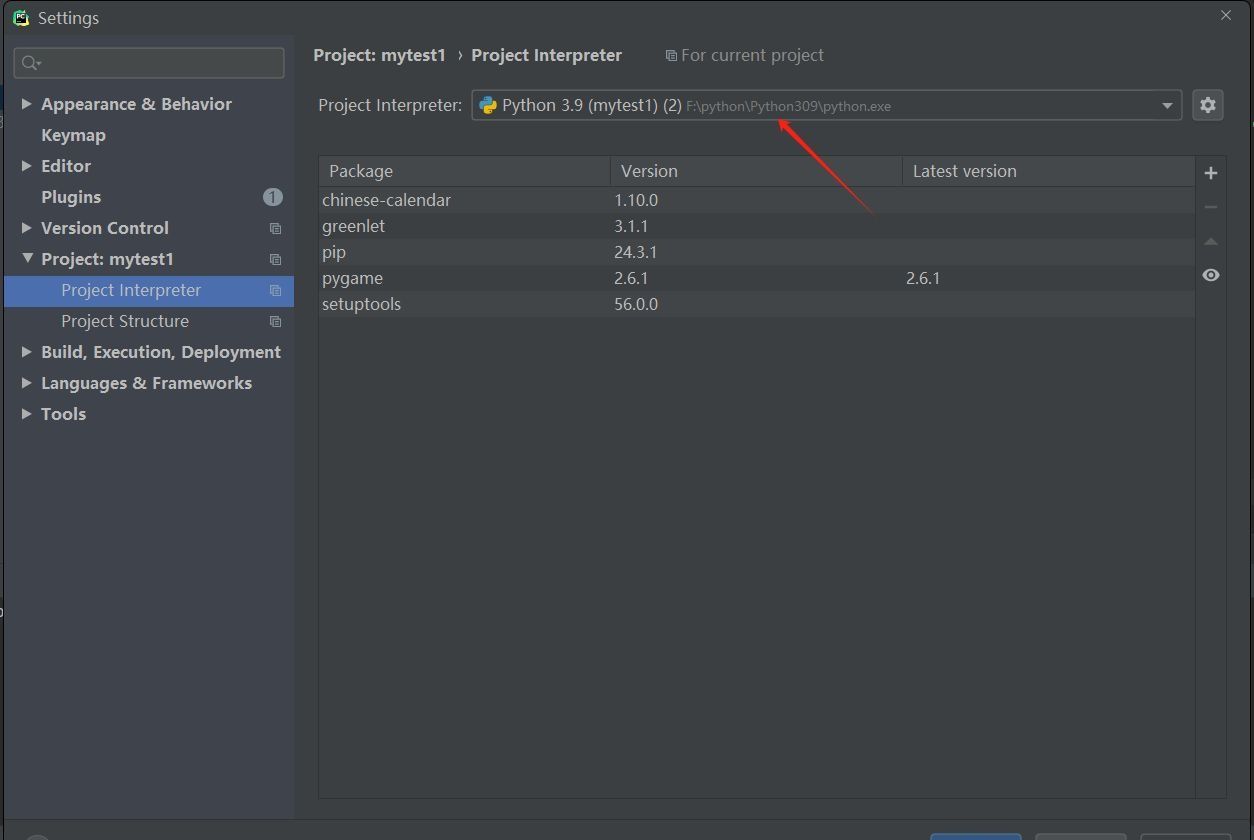
python常见问题-pycharm无法导入三方库
1.运行环境 python版本:Python 3.9.6 需导入的greenlet版本:greenlet 3.1.1 2.当前的问题 由于需要使用到greenlet三方库,所以进行了导入,以下是我个人导入时的全过程 ①首先尝试了第1种导入方式:使用pycharm进行…...
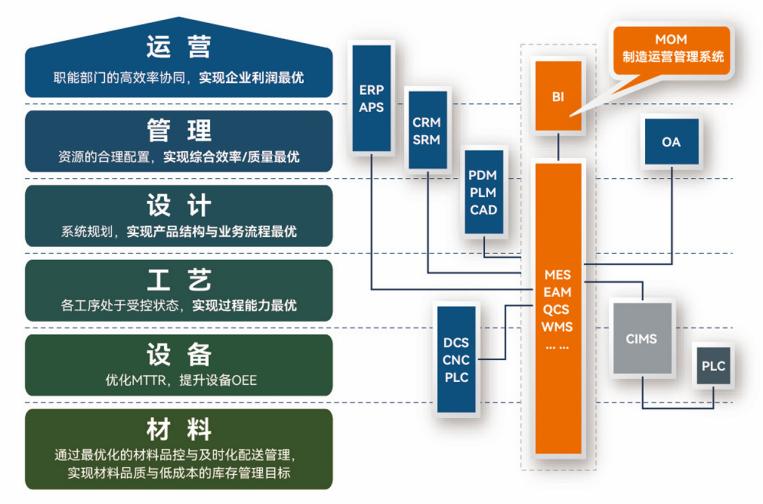
盘古信息PCB行业解决方案:以全域场景重构,激活智造新未来
一、破局:PCB行业的时代之问 在数字经济蓬勃发展的浪潮中,PCB(印制电路板)作为 “电子产品之母”,其重要性愈发凸显。随着 5G、人工智能等新兴技术的加速渗透,PCB行业面临着前所未有的挑战与机遇。产品迭代…...

条件运算符
C中的三目运算符(也称条件运算符,英文:ternary operator)是一种简洁的条件选择语句,语法如下: 条件表达式 ? 表达式1 : 表达式2• 如果“条件表达式”为true,则整个表达式的结果为“表达式1”…...

376. Wiggle Subsequence
376. Wiggle Subsequence 代码 class Solution { public:int wiggleMaxLength(vector<int>& nums) {int n nums.size();int res 1;int prediff 0;int curdiff 0;for(int i 0;i < n-1;i){curdiff nums[i1] - nums[i];if( (prediff > 0 && curdif…...

将对透视变换后的图像使用Otsu进行阈值化,来分离黑色和白色像素。这句话中的Otsu是什么意思?
Otsu 是一种自动阈值化方法,用于将图像分割为前景和背景。它通过最小化图像的类内方差或等价地最大化类间方差来选择最佳阈值。这种方法特别适用于图像的二值化处理,能够自动确定一个阈值,将图像中的像素分为黑色和白色两类。 Otsu 方法的原…...
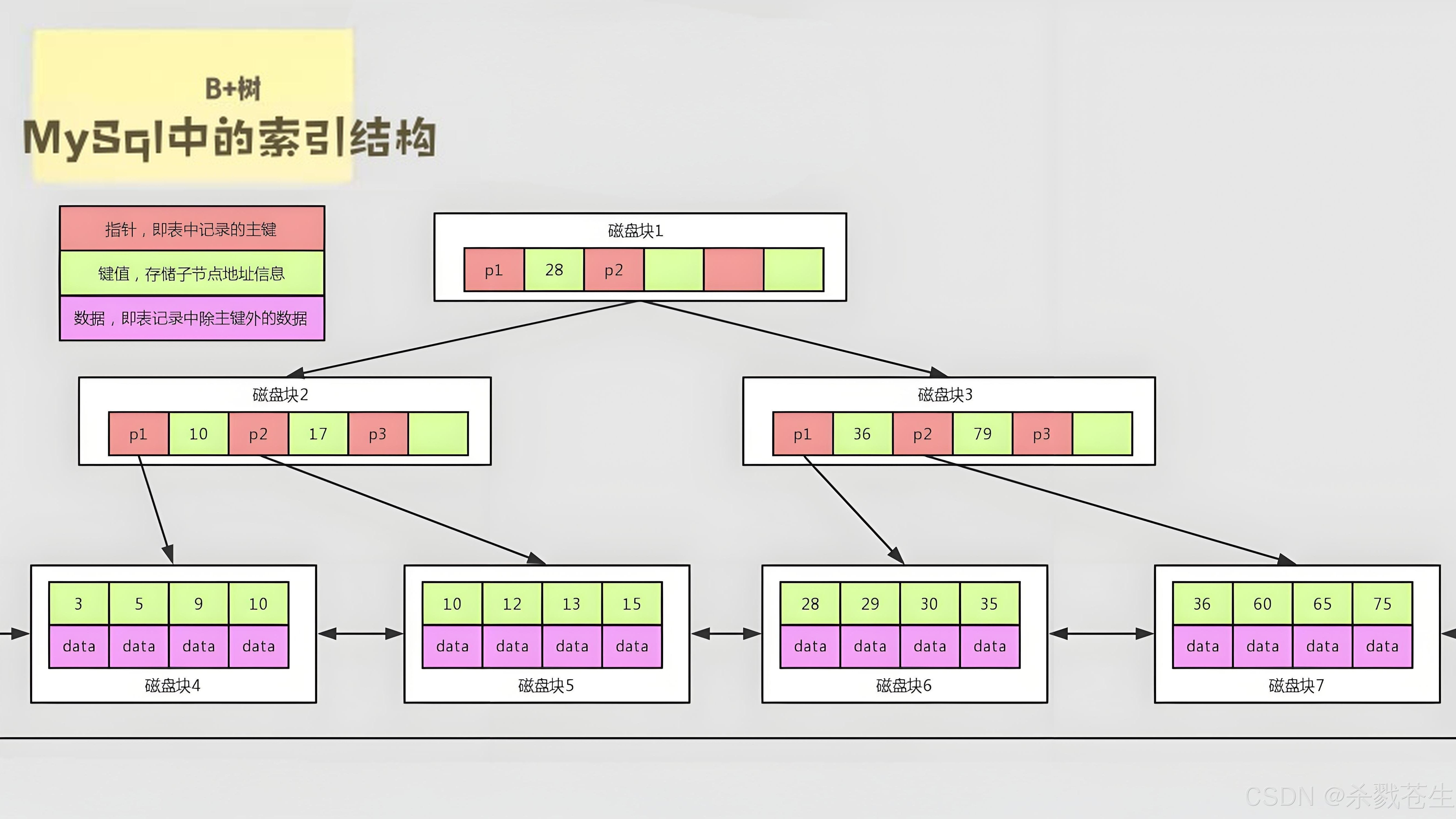
ElasticSearch搜索引擎之倒排索引及其底层算法
文章目录 一、搜索引擎1、什么是搜索引擎?2、搜索引擎的分类3、常用的搜索引擎4、搜索引擎的特点二、倒排索引1、简介2、为什么倒排索引不用B+树1.创建时间长,文件大。2.其次,树深,IO次数可怕。3.索引可能会失效。4.精准度差。三. 倒排索引四、算法1、Term Index的算法2、 …...

【python异步多线程】异步多线程爬虫代码示例
claude生成的python多线程、异步代码示例,模拟20个网页的爬取,每个网页假设要0.5-2秒完成。 代码 Python多线程爬虫教程 核心概念 多线程:允许程序同时执行多个任务,提高IO密集型任务(如网络请求)的效率…...
:邮件营销与用户参与度的关键指标优化指南)
精益数据分析(97/126):邮件营销与用户参与度的关键指标优化指南
精益数据分析(97/126):邮件营销与用户参与度的关键指标优化指南 在数字化营销时代,邮件列表效度、用户参与度和网站性能等指标往往决定着创业公司的增长成败。今天,我们将深入解析邮件打开率、网站可用性、页面参与时…...
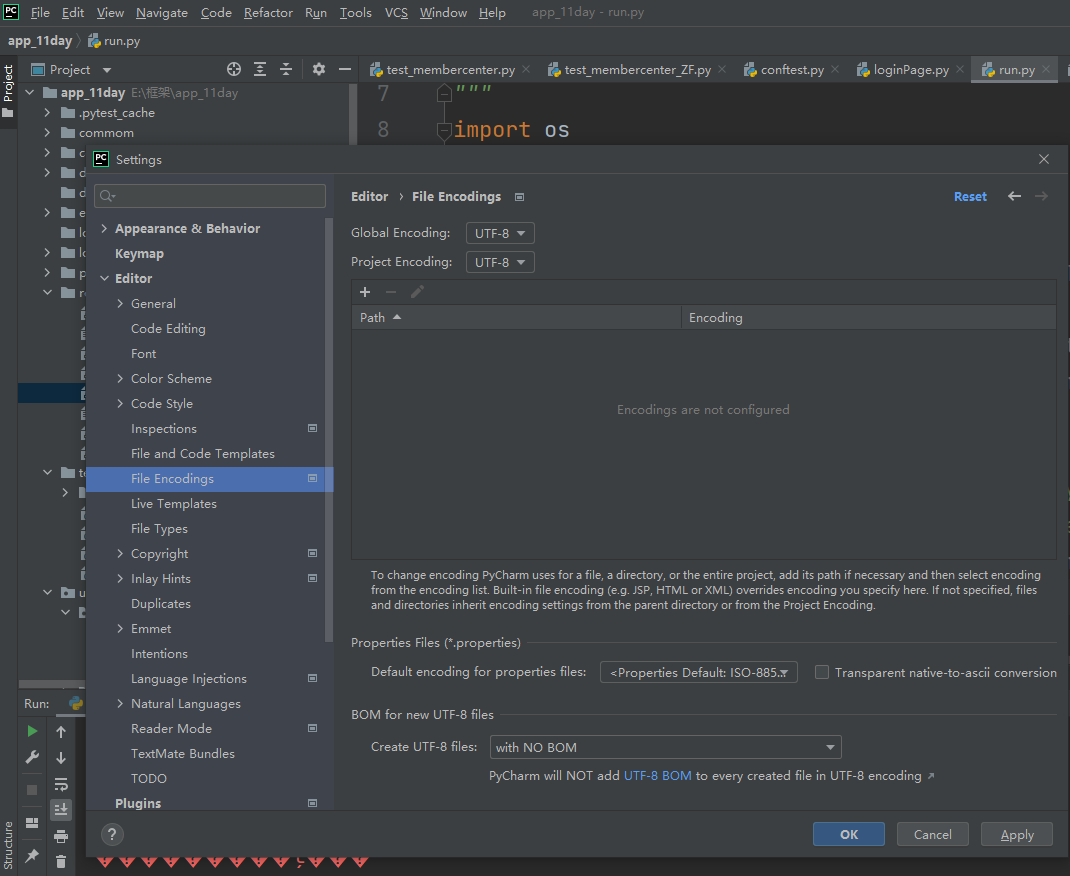
python执行测试用例,allure报乱码且未成功生成报告
allure执行测试用例时显示乱码:‘allure’ �����ڲ����ⲿ���Ҳ���ǿ�&am…...

python报错No module named ‘tensorflow.keras‘
是由于不同版本的tensorflow下的keras所在的路径不同,结合所安装的tensorflow的目录结构修改from语句即可。 原语句: from tensorflow.keras.layers import Conv1D, MaxPooling1D, LSTM, Dense 修改后: from tensorflow.python.keras.lay…...

2025年渗透测试面试题总结-腾讯[实习]科恩实验室-安全工程师(题目+回答)
安全领域各种资源,学习文档,以及工具分享、前沿信息分享、POC、EXP分享。不定期分享各种好玩的项目及好用的工具,欢迎关注。 目录 腾讯[实习]科恩实验室-安全工程师 一、网络与协议 1. TCP三次握手 2. SYN扫描原理 3. HTTPS证书机制 二…...
