使用JavaScrip和HTML搭建一个简单的博客网站系统
搭建一个简单的博客网站系统,我们需要创建几个基本的页面和功能:登录、注册、文章发布等。这里我们先实现一个基础版本,包括用户登录、注册以及文章发布的功能。由于这是一个简化版的示例,我们将所有逻辑集成在一个HTML文件中,并使用JavaScript来处理前端逻辑。
1.界面展示


2.功能说明
这个简易博客系统包含以下功能:
- 登录:用户可以输入邮箱和密码进行登录。
- 注册:用户可以注册新的账户,需要提供用户名、邮箱和密码。
- 发表文章:登录后,用户可以在“发表新文章”表单中输入标题和内容,点击“发表”按钮后,文章会显示在下方的文章列表中,同时附带发布时间和发布人信息。
- 展示文章:所有已发布的文章都会显示在页面底部,按照发布时间倒序排列。
为了增强博客系统的功能,我们将添加以下内容:
5. 登录界面:增加修改密码和根据邮箱找回密码的功能。
6. 博客文章:增加评论和删除功能。
主要新增功能说明:
-
登录界面:
- 忘记密码:用户可以通过输入邮箱来请求密码重置链接,并跳转到修改密码页面。
- 修改密码:用户可以在此页面输入新密码并保存。
-
博客文章:
- 评论:每篇文章下方都有一个评论区,用户可以添加评论,评论会显示评论者、时间和内容。
- 删除文章:只有发布人可以删除自己的文章(此处简化为任何人都能删除)。
3.完整代码
<!DOCTYPE html>
<html lang="en">
<head><meta charset="UTF-8"><meta name="viewport" content="width=device-width, initial-scale=1.0"><title>增强版简易博客系统</title><style>body {font-family: Arial, sans-serif;margin: 20px;}.container {max-width: 600px;margin: auto;}.form-group {margin-bottom: 15px;}label {display: block;margin-bottom: 5px;}input[type="text"],input[type="password"],textarea {width: 100%;padding: 8px;box-sizing: border-box;}button {padding: 10px 15px;background-color: #007BFF;color: white;border: none;cursor: pointer;}button:hover {background-color: #0056b3;}.post {border-bottom: 1px solid #ccc;padding: 10px 0;}.post-author,.post-date {color: #555;}.comment-section {margin-top: 10px;}.comment {margin-left: 20px;padding: 5px 0;}</style>
</head>
<body>
<div class="container"><h1>增强版简易博客系统</h1><div id="login-form" class="form-container"><h2>登录</h2><div class="form-group"><label for="login-email">邮箱:</label><input type="text" id="login-email"></div><div class="form-group"><label for="login-password">密码:</label><input type="password" id="login-password"></div><button onclick="handleLogin()">登录</button><p>还没有账号?<a href="#" onclick="showRegisterForm()">注册</a></p><p><a href="#" onclick="showForgotPasswordForm()">忘记密码?</a></p></div><div id="register-form" class="form-container" style="display:none;"><h2>注册</h2><div class="form-group"><label for="register-name">用户名:</label><input type="text" id="register-name"></div><div class="form-group"><label for="register-email">邮箱:</label><input type="text" id="register-email"></div><div class="form-group"><label for="register-password">密码:</label><input type="password" id="register-password"></div><button onclick="handleRegister()">注册</button><p>已经有账号?<a href="#" onclick="showLoginForm()">登录</a></p></div><div id="forgot-password-form" class="form-container" style="display:none;"><h2>找回密码</h2><div class="form-group"><label for="forgot-email">邮箱:</label><input type="text" id="forgot-email"></div><button onclick="handleForgotPassword()">发送重置链接</button><p><a href="#" onclick="showLoginForm()">返回登录</a></p></div><div id="change-password-form" class="form-container" style="display:none;"><h2>修改密码</h2><div class="form-group"><label for="new-password">新密码:</label><input type="password" id="new-password"></div><button onclick="handleChangePassword()">修改密码</button><p><a href="#" onclick="showLoginForm()">返回登录</a></p></div><div id="blog-form" class="form-container" style="display:none;"><h2>发表新文章</h2><div class="form-group"><label for="post-title">标题:</label><input type="text" id="post-title"></div><div class="form-group"><label for="post-content">内容:</label><textarea id="post-content"></textarea></div><button onclick="publishPost()">发表</button><p><a href="#" onclick="logout()">注销</a></p></div><div id="posts-list" style="margin-top: 20px;"></div>
</div><script>let users = [];let currentUser = null;let posts = [];function showLoginForm() {document.getElementById('login-form').style.display = 'block';document.getElementById('register-form').style.display = 'none';document.getElementById('forgot-password-form').style.display = 'none';document.getElementById('change-password-form').style.display = 'none';document.getElementById('blog-form').style.display = 'none';document.getElementById('posts-list').innerHTML = '';}function showRegisterForm() {document.getElementById('login-form').style.display = 'none';document.getElementById('register-form').style.display = 'block';document.getElementById('forgot-password-form').style.display = 'none';document.getElementById('change-password-form').style.display = 'none';document.getElementById('blog-form').style.display = 'none';document.getElementById('posts-list').innerHTML = '';}function showForgotPasswordForm() {document.getElementById('login-form').style.display = 'none';document.getElementById('register-form').style.display = 'none';document.getElementById('forgot-password-form').style.display = 'block';document.getElementById('change-password-form').style.display = 'none';document.getElementById('blog-form').style.display = 'none';document.getElementById('posts-list').innerHTML = '';}function handleChangePasswordForm() {document.getElementById('login-form').style.display = 'none';document.getElementById('register-form').style.display = 'none';document.getElementById('forgot-password-form').style.display = 'none';document.getElementById('change-password-form').style.display = 'block';document.getElementById('blog-form').style.display = 'none';document.getElementById('posts-list').innerHTML = '';}function handleRegister() {const name = document.getElementById('register-name').value;const email = document.getElementById('register-email').value;const password = document.getElementById('register-password').value;if (!name || !email || !password) {alert('请填写所有字段');return;}const userExists = users.some(user => user.email === email);if (userExists) {alert('该邮箱已被注册');return;}users.push({ name, email, password });alert('注册成功!');showLoginForm();}function handleLogin() {const email = document.getElementById('login-email').value;const password = document.getElementById('login-password').value;const user = users.find(u => u.email === email && u.password === password);if (!user) {alert('邮箱或密码错误');return;}currentUser = user;alert(`欢迎回来,${currentUser.name}!`);showBlogForm();}function handleForgotPassword() {const email = document.getElementById('forgot-email').value;const user = users.find(u => u.email === email);if (!user) {alert('未找到该邮箱的用户');return;}alert('已发送密码重置链接到您的邮箱,请检查邮件。');handleChangePasswordForm();}function handleChangePassword() {const newPassword = document.getElementById('new-password').value;if (!newPassword) {alert('请输入新密码');return;}currentUser.password = newPassword;alert('密码修改成功!');showLoginForm();}function publishPost() {const title = document.getElementById('post-title').value;const content = document.getElementById('post-content').value;if (!title || !content) {alert('请填写所有字段');return;}const post = {title,content,author: currentUser.name,date: new Date().toLocaleString(),comments: [],id: Date.now()};posts.unshift(post);document.getElementById('post-title').value = '';document.getElementById('post-content').value = '';renderPosts();}function addComment(postId) {const commentInput = document.getElementById(`comment-input-${postId}`);const commentText = commentInput.value.trim();if (!commentText) {alert('请输入评论内容');return;}const post = posts.find(p => p.id === postId);if (post) {post.comments.push({text: commentText,author: currentUser ? currentUser.name : '匿名',date: new Date().toLocaleString()});commentInput.value = '';renderPosts();}}function deletePost(postId) {posts = posts.filter(p => p.id !== postId);renderPosts();}function renderPosts() {const postsList = document.getElementById('posts-list');postsList.innerHTML = '';posts.forEach((post, index) => {const postElement = document.createElement('div');postElement.className = 'post';postElement.innerHTML = `<h3>${post.title}</h3><p>${post.content}</p><div class="post-info"><span class="post-author">作者: ${post.author}</span><span class="post-date">时间: ${post.date}</span></div><div class="comment-section"><h4>评论 (${post.comments.length})</h4>${post.comments.map(comment => ` <div class="comment"> <strong>${comment.author}</strong> - ${comment.date}<br> ${comment.text} </div> `).join('')}<div class="form-group"><label for="comment-input-${post.id}">添加评论:</label><input type="text" id="comment-input-${post.id}"><button οnclick="addComment(${post.id})">提交</button></div></div><button οnclick="deletePost(${post.id})" style="margin-top: 10px;">删除文章</button>`;postsList.appendChild(postElement);});}function logout() {currentUser = null;showLoginForm();}function showBlogForm() {document.getElementById('login-form').style.display = 'none';document.getElementById('register-form').style.display = 'none';document.getElementById('forgot-password-form').style.display = 'none';document.getElementById('change-password-form').style.display = 'none';document.getElementById('blog-form').style.display = 'block';renderPosts();}showLoginForm();
</script>
</body>
</html>相关文章:

使用JavaScrip和HTML搭建一个简单的博客网站系统
搭建一个简单的博客网站系统,我们需要创建几个基本的页面和功能:登录、注册、文章发布等。这里我们先实现一个基础版本,包括用户登录、注册以及文章发布的功能。由于这是一个简化版的示例,我们将所有逻辑集成在一个HTML文件中&…...

算法-字符串-76.最小覆盖子串
一、题目 二、思路解析 1.思路: 滑动窗口!!! 2.常用方法: 无 3.核心逻辑: 1.特殊情况:s或t是否为空字符串 if(snull||tnull)return ""; 2.声明一个字符数组——用于记录对应字符出现…...

Python爬虫之Selenium的应用
【1】Selenium基础介绍 1.什么是selenium? (1)Selenium是一个用于Web应用程序测试的工具。 (2)Selenium 测试直接运行在浏览器中,就像真正的用户在操作一样。 (3)支持通过各种driv…...

粉丝生产力与开源 AI 智能名片 2+1 链动模式商城小程序的融合创新与价值拓展
摘要:本文聚焦于粉丝生产力在当代文化与商业语境中的独特作用,并深入探讨其与开源 AI 智能名片 21 链动模式商城小程序的有机结合。通过剖析粉丝生产力的多元表现形式、内在驱动机制以及开源 AI 智能名片 21 链动模式商城小程序的功能特性与商业潜力&…...

红黑树(Red-Black Tree)
一、概念 红黑树(Red Black Tree)是一种自平衡的二叉搜索树,通过添加颜色信息来确保在进行插入和删除操作时,树的高度保持在对数级别,从而保证了查找、插入和删除操作的时间复杂度为 O(log n)。这种树可以很好地解决普…...

Cocos 资源加载(以Json为例)
resources 通常我们会把项目中需要动态加载的资源放在 resources 目录下,配合 resources.load 等接口动态加载。你只要传入相对 resources 的路径即可,并且路径的结尾处 不能 包含文件扩展名。 resources.load("Inf", JsonAsset, (error, ass…...

解决 IntelliJ IDEA 启动错误:插件冲突处理
引言 在使用 IntelliJ IDEA 进行开发时,我们可能会遇到各种启动错误。本文将详细介绍一种常见的错误:插件冲突,并提供解决方案。 错误背景 最近,有用户在启动 IntelliJ IDEA 时遇到了一个错误,提示信息为:…...

SQL——DQL分组聚合
分组聚合: 格式: select 聚合函数1(聚合的列),聚合函数2(聚合的列) from 表名 group by 标识列; ###若想方便分辨聚合后数据可在聚合函数前加上标识列(以标识列进行分组) 常见的聚合函数: sum(列名):求和函数 avg(列名)…...

Ripro V5日主题 v8.3 开心授权版 wordpress主题虚拟资源下载站首选主题模板
RiPro主题全新V5版本,是一个优秀且功能强大、易于管理、现代化的WordPress虚拟资源商城主题。支持首页模块化布局和WP原生小工具模块化首页可拖拽设置,让您的网站设计体验更加舒适。同时支持了高级筛选、自带会员生态系统、超全支付接口等众多功能&#…...

分布式搜索引擎之elasticsearch基本使用2
分布式搜索引擎之elasticsearch基本使用2 在分布式搜索引擎之elasticsearch基本使用1中,我们已经导入了大量数据到elasticsearch中,实现了elasticsearch的数据存储功能。但elasticsearch最擅长的还是搜索和数据分析。 所以j接下来,我们研究下…...
)
java学习-第十五章-IO流(java.io包中)
一、理解 1. 简单而言:流就是内存与存储设备之间传输数据的通道、管道。 2. 分类: (1) 按方向(以JVM虚拟机为参照物)【重点】 输入流:将中的内容读入到中。 输出流:将中的内容写入到中。 (2) 按单位: 字节流…...

企业如何实现数据从源端到消费端的全链路加工逻辑可视化?
要想实现数据加工链路的可视化,血缘图谱无疑是一个有效的工具。血缘图谱能够清晰地展示数据从产生、流转、加工到最终消费的每一个环节,帮助企业直观地理解数据之间的关联和依赖关系,轻松追溯数据来源和去向,并在数据出现问题时快…...

Toxicity of the Commons: Curating Open-Source Pre-Training Data
基本信息 📝 原文链接: https://arxiv.org/abs/2410.22587👥 作者: Catherine Arnett, Eliot Jones, Ivan P. Yamshchikov, Pierre-Carl Langlais🏷️ 关键词: toxicity filtering, language models, data curation📚 分类: 机器…...

Python 单例模式工厂模式和classmethod装饰器
前言: Python作为面向对象的语言,显然支持基本的设计模式。也具备面向对象的语言的基本封装方法:属性、方法、继承、多态等。但是,做为强大的和逐渐发展的语言,python也有很多高级的变种方法,以适应更多的…...
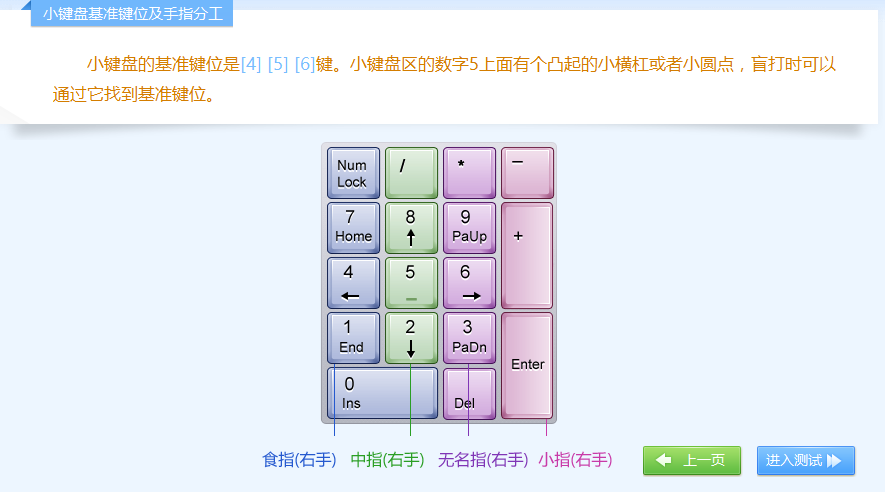
计算机键盘简史 | 键盘按键功能和指法
注:本篇为 “计算机键盘简史 | 键盘按键功能和指法” 相关文章合辑。 英文部分机翻未校。 The Evolution of Keyboards: From Typewriters to Tech Marvels 键盘的演变:从打字机到技术奇迹 Introduction 介绍 The keyboard has journeyed from a humb…...
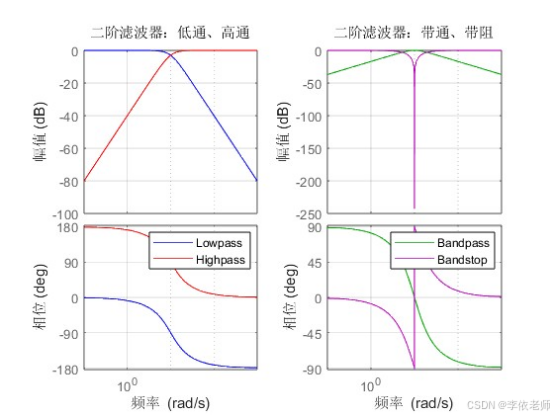
【数字信号处理】期末综合实验,离散时间信号与系统的时域分析,离散信号 Z 变换,IIR 滤波器的设计与信号滤波,用窗函数法设计 FIR 数字滤波器
关注作者了解更多 我的其他CSDN专栏 过程控制系统 工程测试技术 虚拟仪器技术 可编程控制器 工业现场总线 数字图像处理 智能控制 传感器技术 嵌入式系统 复变函数与积分变换 单片机原理 线性代数 大学物理 热工与工程流体力学 数字信号处理 光电融合集成电路…...
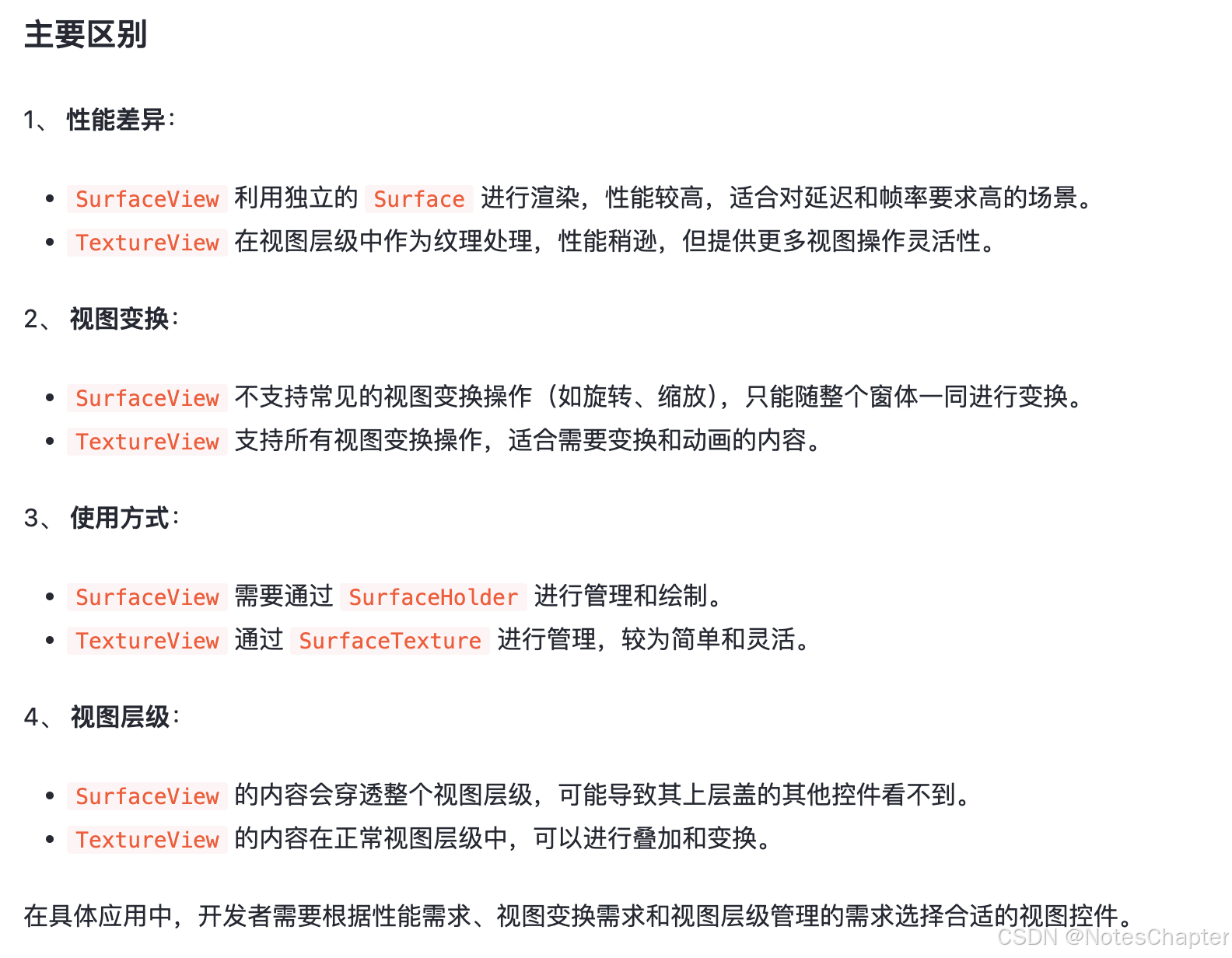
面试技术点之安卓篇
一、基础 二、高级 三、组件 Android中SurfaceView和TextureView有什么区别? 参考 Android中SurfaceView和TextureView有什么区别? 四、三方框架 五、系统源码 六、性能优化...
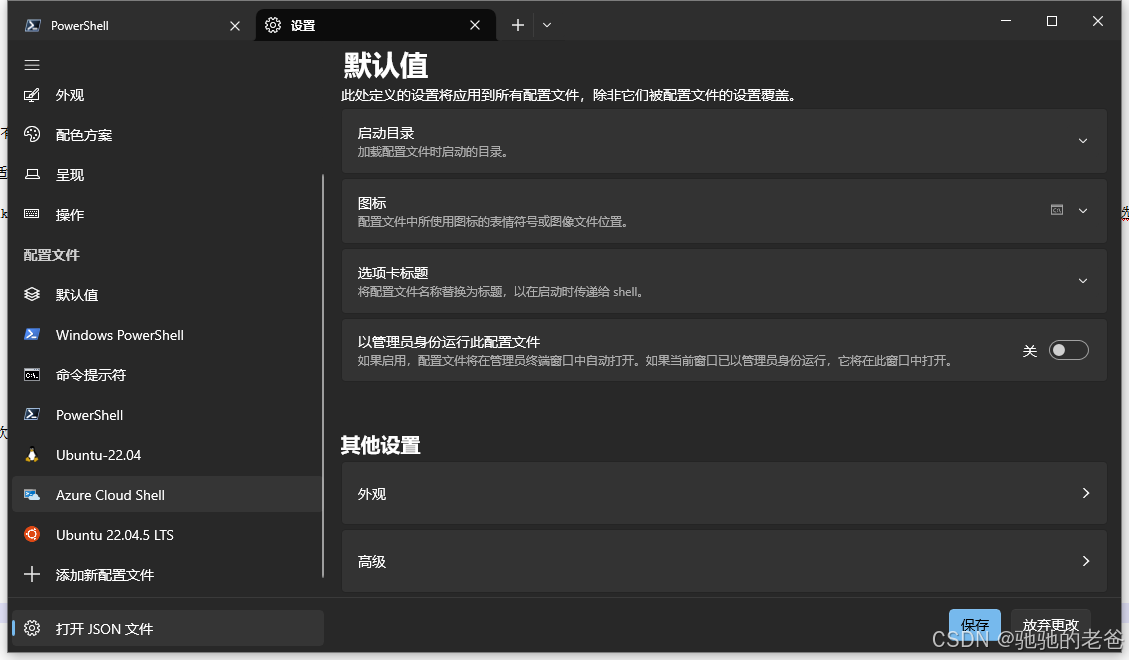
Windows Terminal ssh到linux
1. windows store安装 Windows Terminal 2. 打开json文件配置 {"$help": "https://aka.ms/terminal-documentation","$schema": "https://aka.ms/terminal-profiles-schema","actions": [{"command": {"ac…...
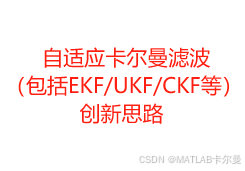
自适应卡尔曼滤波(包括EKF、UKF、CKF等)的创新思路——该调什么、不该调什么
在调节自适应卡尔曼滤波时,需要注意的参数和矩阵都对滤波器的性能有直接影响。本文给出详细的说明,包括相关公式和 MATLAB 代码示例 文章目录 需要调节的参数1. **过程噪声协方差矩阵 Q Q Q**:2. **测量噪声协方差矩阵 R R R**:…...
)
SpringBoot项目监听端口接受数据(NIO版)
文章目录 前言服务端相关配置核心代码 客户端 前言 环境: JDK:64位 Jdk1.8 SpringBoot:2.1.7.RELEASE 功能: 使用Java中原生的NIO监听端口接受客户端的数据,并发送数据给客户端。 服务端 相关配置 application.ym…...

【JavaSE】绘图与事件入门学习笔记
-Java绘图坐标体系 坐标体系-介绍 坐标原点位于左上角,以像素为单位。 在Java坐标系中,第一个是x坐标,表示当前位置为水平方向,距离坐标原点x个像素;第二个是y坐标,表示当前位置为垂直方向,距离坐标原点y个像素。 坐标体系-像素 …...

图表类系列各种样式PPT模版分享
图标图表系列PPT模版,柱状图PPT模版,线状图PPT模版,折线图PPT模版,饼状图PPT模版,雷达图PPT模版,树状图PPT模版 图表类系列各种样式PPT模版分享:图表系列PPT模板https://pan.quark.cn/s/20d40aa…...
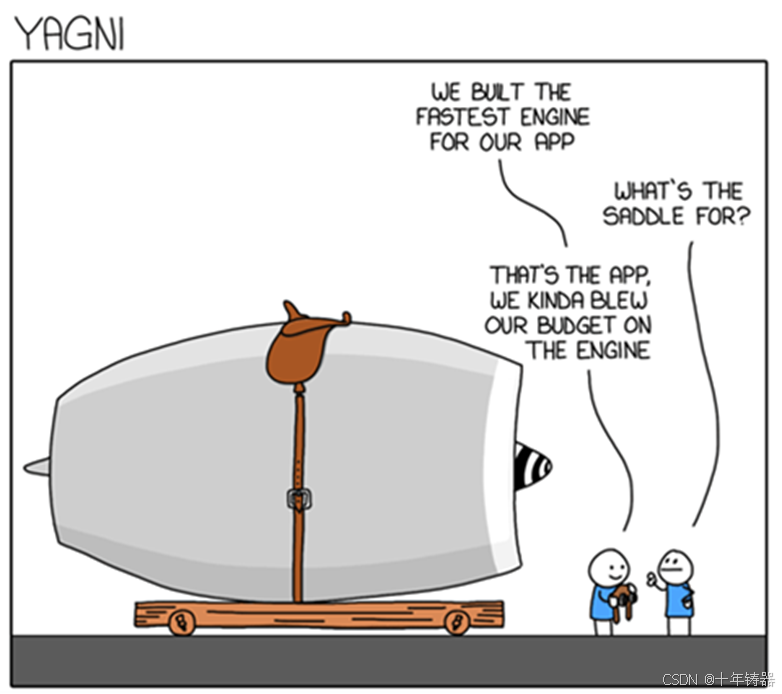
ABAP设计模式之---“简单设计原则(Simple Design)”
“Simple Design”(简单设计)是软件开发中的一个重要理念,倡导以最简单的方式实现软件功能,以确保代码清晰易懂、易维护,并在项目需求变化时能够快速适应。 其核心目标是避免复杂和过度设计,遵循“让事情保…...
)
Angular微前端架构:Module Federation + ngx-build-plus (Webpack)
以下是一个完整的 Angular 微前端示例,其中使用的是 Module Federation 和 npx-build-plus 实现了主应用(Shell)与子应用(Remote)的集成。 🛠️ 项目结构 angular-mf/ ├── shell-app/ # 主应用&…...
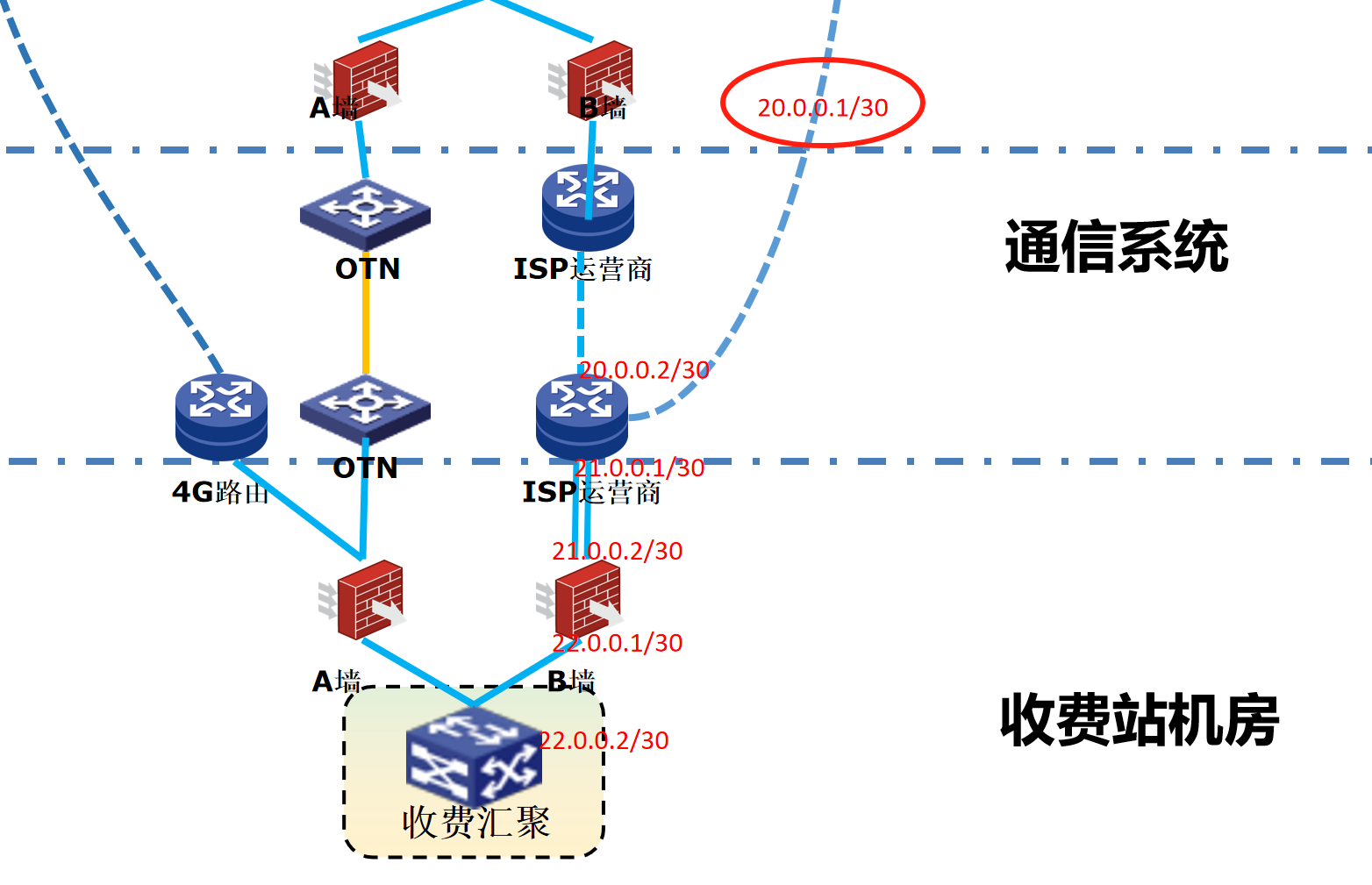
浪潮交换机配置track检测实现高速公路收费网络主备切换NQA
浪潮交换机track配置 项目背景高速网络拓扑网络情况分析通信线路收费网络路由 收费汇聚交换机相应配置收费汇聚track配置 项目背景 在实施省内一条高速公路时遇到的需求,本次涉及的主要是收费汇聚交换机的配置,浪潮网络设备在高速项目很少,通…...

AGain DB和倍数增益的关系
我在设置一款索尼CMOS芯片时,Again增益0db变化为6DB,画面的变化只有2倍DN的增益,比如10变为20。 这与dB和线性增益的关系以及传感器处理流程有关。以下是具体原因分析: 1. dB与线性增益的换算关系 6dB对应的理论线性增益应为&…...
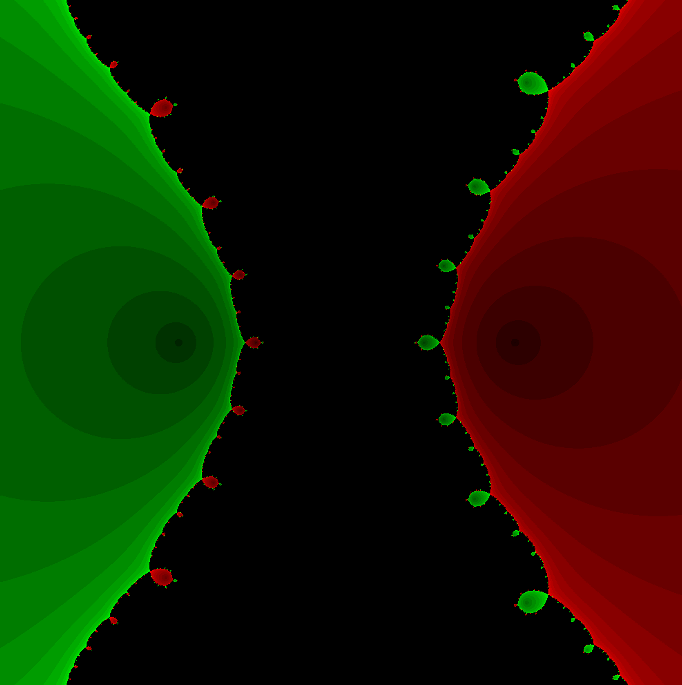
在Mathematica中实现Newton-Raphson迭代的收敛时间算法(一般三次多项式)
考察一般的三次多项式,以r为参数: p[z_, r_] : z^3 (r - 1) z - r; roots[r_] : z /. Solve[p[z, r] 0, z]; 此多项式的根为: 尽管看起来这个多项式是特殊的,其实一般的三次多项式都是可以通过线性变换化为这个形式…...
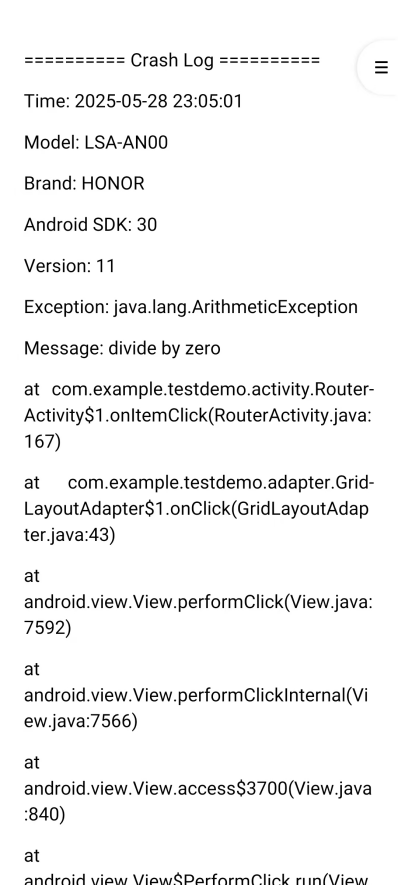
Android写一个捕获全局异常的工具类
项目开发和实际运行过程中难免会遇到异常发生,系统提供了一个可以捕获全局异常的工具Uncaughtexceptionhandler,它是Thread的子类(就是package java.lang;里线程的Thread)。本文将利用它将设备信息、报错信息以及错误的发生时间都…...

WEB3全栈开发——面试专业技能点P7前端与链上集成
一、Next.js技术栈 ✅ 概念介绍 Next.js 是一个基于 React 的 服务端渲染(SSR)与静态网站生成(SSG) 框架,由 Vercel 开发。它简化了构建生产级 React 应用的过程,并内置了很多特性: ✅ 文件系…...
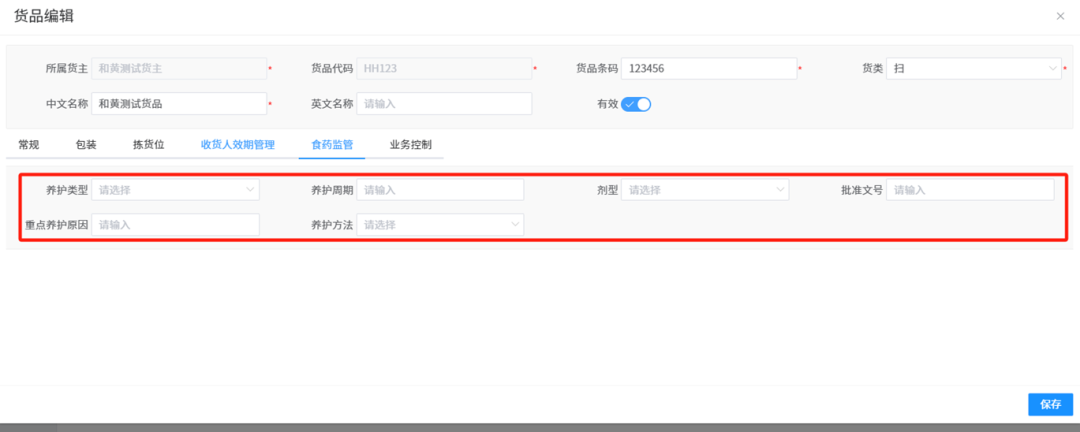
针对药品仓库的效期管理问题,如何利用WMS系统“破局”
案例: 某医药分销企业,主要经营各类药品的批发与零售。由于药品的特殊性,效期管理至关重要,但该企业一直面临效期问题的困扰。在未使用WMS系统之前,其药品入库、存储、出库等环节的效期管理主要依赖人工记录与检查。库…...
