Python的并行(持续更新)
0. 参考:
- 《Python并行编程 中文版》https://python-parallel-programmning-cookbook.readthedocs.io/zh_CN/latest/index.html
1. 线程和进程:
- 进程可以包含多个并行运行的线程;
- 通常,操作系统创建和管理线程比进程更省CPU资源;
- 线程用于一些小任务,进程用于繁重的任务;
- 同一个进程下的线程共享地址空间和其他资源,进程之间相互独立;
2. 在Python中使用线程:
2.1 多线程简介:
- 线程是独立的处理流程,可以和系统的其他线程并行或并发地执行。
- 多线程可以共享数据和资源,利用所谓的共享内存空间。
- 每一个线程基本上包含3个元素:程序计数器,寄存器和栈。
- 线程的状态大体上可以分为
ready, running, blocked。- 多线程编程一般使用共享内容空间进行线程间的通讯,这就使管理内容空间成为多线程编程的重点和难点。
- 线程的典型应用是应用软件的并行化。
- 相比于进程,使用线程的优势主要是性能。
2.2 threading 库实现多线程:
1. 如何定义一个线程 threading.Thread():
class threading.Thread(group=None, ## 一般设置为 None ,这是为以后的一些特性预留的target=None, ## 当线程启动的时候要执行的函数name=None, ## 线程的名字,默认会分配一个唯一名字 Thread-Nargs=(), ## 使用 tuple 类型给 target 传递参数kwargs={}) ## 使用 dict 类型给 target 传递参数
举例:
import threadingdef function(i):print("function called by thread %i\n" % i)return#threads = []
for i in range(5):t = threading.Thread(target=function, args=(i,)) ## 用 function 函数初始化一个 Thread 对象 t,并将参数 i 传入;#threads.append(t) t.start() ## 线程被创建后不会马上执行,需要手动调用 .start() 方法执行线程t.join() ## 阻塞调用 t 线程的主线程,t 线程执行结束,主线程才会继续执行
运行结果:
function called by thread 0function called by thread 1function called by thread 2function called by thread 3function called by thread 4
2. 如何确定当前线程 threading.current_thread().name:
- 通常一个服务进程中有多个线程服务,负责不同的操作,所以对于线程的命名是很重要的;
- Python中每一个线程在被
Thread被创建时都有一个默认的名字(可以修改);
举例:
import threading
import timedef first_func():print(threading.current_thread().name + str(" is Starting"))time.sleep(2)print(threading.current_thread().name + str("is Exiting"))returndef second_func():print(threading.current_thread().name + str(" is Starting"))time.sleep(2)print(threading.current_thread().name + str("is Exiting"))returndef third_func():print(threading.current_thread().name + str(" is Starting"))time.sleep(2)print(threading.current_thread().name + str("is Exiting"))returnif __name__ == "__main__":t1 = threading.Thread(name="first_func", target=first_func)t2 = threading.Thread(name="second_func", target=second_func)t3 = threading.Thread(target=third_func)t1.start()t2.start()t3.start()t1.join()t2.join()t3.join()
运行结果:
first_func is Starting
second_func is Starting
Thread-36 (third_func) is Starting
first_funcis Exiting
second_funcis Exiting
Thread-36 (third_func)is Exiting
从上面运行结果可以看出,如果不用 name= 参数指定线程名称的话,那么线程名称将使用默认值。
3. 如何实现一个线程 threading:
使用
threading模块实现一个线程,需要3步:
- 定义一个
Thread类的子类;- 重写
__init__(self, [,args])方法;- 重写
run(self, [,args])方法实现一个线程;
举例:
import threading
#import _thread
import time#exitFlag = 0class myThread(threading.Thread): ## 定义一个 threading 子类,继承 threading.Thread 父类def __init__(self, threadID, name, counter): ## 重写 __init__() 方法,并添加额外的参数threading.Thread.__init__(self) ## 初始化继承自Thread类的属性,使子类对象能够正确地继承和使用父类的属性和方法self.threadID = threadID ## 子类额外的属性self.name = nameself.counter = counterdef run(self):print("Starting " + self.name)print_time(self.name, self.counter, 5)print("Exiting " + self.name)def print_time(threadName, delay, counter):while counter:##if exitFlag: ## 当 exitFlag != 0时,执行 _thread.exit(),线程退出 (但是在该段代码中,exitFlag的值没有被改变,所以不会执行 _thread.exit(),所以可以直接注释掉)## _thread.exit()time.sleep(delay)print("%s: %s" % (threadName, time.ctime(time.time())))counter -= 1## 创建线程
thread1 = myThread(1, "Thread-1", 1)
thread2 = myThread(2, "Thread-2", 2)
## 开启线程
thread1.start()
thread2.start()
## .join()
thread1.join()
thread2.join()
print("Exiting Main Thread")
运行结果:
Starting Thread-1
Starting Thread-2Thread-1: Wed Jun 21 11:12:09 2023
Thread-2: Wed Jun 21 11:12:10 2023
Thread-1: Wed Jun 21 11:12:10 2023
Thread-1: Wed Jun 21 11:12:11 2023
Thread-2: Wed Jun 21 11:12:12 2023
Thread-1: Wed Jun 21 11:12:12 2023
Thread-1: Wed Jun 21 11:12:13 2023
Exiting Thread-1
Thread-2: Wed Jun 21 11:12:14 2023
Thread-2: Wed Jun 21 11:12:16 2023
Thread-2: Wed Jun 21 11:12:18 2023
Exiting Thread-2
Exiting Main Thread
由于 thread1 的 sleep 时间比 thread2 的时间短,所以 thread2 会执行更久一些,退出也就更晚一些。
4. 使用 Lock 进行线程同步 (lock()):
- 并发线程中,多个线程对共享内存进行操作,并且至少有一个可以改变数据。这种情况下如果没有同步机制,那么多个线程之间就会产生竞争,从而导致代码无效或出错。
- 解决多线程竞争问题的最简单的方法就是用锁 (Lock)。当一个线程需要访问共享内存时,它必须先获得 Lock 之后才能访问;当该线程对共享资源使用完成后,必须释放 Lock,然后其他线程在拿到 Lock 进行访问资源。因此,为了避免多线程竞争的出现,必须保证:同一时刻只能允许一个线程访问共享内存。
- 在实际使用中,该方法经常会导致一种 死锁 现象,原因是不同线程互相拿着对方需要的 Lock,导致死锁的发生。
详见:https://python-parallel-programmning-cookbook.readthedocs.io/zh_CN/latest/chapter2/06_Thread_synchronization_with_Lock_and_Rlock.html
举例:
import threadingshared_resource_with_lock = 0
shared_resource_with_no_lock = 0
COUNT = 100000
shared_resource_lock = threading.Lock() ## 锁## 有锁的情况
def increment_with_lock():global shared_resource_with_lock ## shared_resource_with_lock 即最外面的 shared_resource_with_lock,这样写就不需要再通过函数的参数引入 shared_resource_with_lock 了for _ in range(COUNT):shared_resource_lock.acquire() ## 获取 锁shared_resource_with_lock += 1shared_resource_lock.release() ## 释放 锁def decrement_with_lock():global shared_resource_with_lockfor _ in range(COUNT):shared_resource_lock.acquire()shared_resource_with_lock -= 1shared_resource_lock.release()## 没有锁的情况
def increment_without_lock():global shared_resource_with_no_lockfor _ in range(COUNT):shared_resource_with_no_lock += 1def decrement_without_lock():global shared_resource_with_no_lockfor _ in range(COUNT):shared_resource_with_no_lock -= 1if __name__ == "__main__":t1 = threading.Thread(target=increment_with_lock)t2 = threading.Thread(target=decrement_with_lock)t3 = threading.Thread(target=increment_without_lock)t4 = threading.Thread(target=decrement_without_lock)## 开启线程t1.start()t2.start()t3.start()t4.start()## .join()t1.join()t2.join()t3.join()t4.join()print ("the value of shared variable with lock management is %s" % shared_resource_with_lock)print ("the value of shared variable with race condition is %s" % shared_resource_with_no_lock)
运行结果:
the value of shared variable with lock management is 0
the value of shared variable with race condition is 0
尽管在上面的结果中,没锁的情况下得到的结果也是正确的,但是执行多次,总会出现错误的结果;而有锁的情况下,执行多次,结果一定是正确的。
尽管理论上用锁的策略可以避免多线程中的竞争问题,但是可能会对程序的其他方面产生负面影响。此外,锁的策略经常会导致不必要的开销,也会限制程序的可扩展性和可读性。更重要的是,有时候需要对多进程共享的内存分配优先级,使用锁可能和这种优先级冲突。从实践的经验来看,使用锁的应用将对debug带来不小的麻烦。所以,最好使用其他可选的方法确保同步读取共享内存,避免竞争条件。
5. 使用RLock进行线程同步:
- 为了保证 “只有拿到锁的线程才能释放锁”,那么应该使用
RLock()对象;- 和
Lock()一样,RLock()也有acquire()和release()两种方法;RLock()有三个特点:
1). 谁拿到谁释放。如果线程A拿到锁,线程B无法释放这个锁,只有A可以释放;
2). 同一线程可以多次拿到该锁,即可以acquire多次;
3).acquire多少次就必须release多少次,只有最后一次release才能改变RLock的状态为unlocked);
举例:
import threading
import timeclass Box(object):lock = threading.RLock()def __init__(self):self.total_items = 0def execute(self, n):Box.lock.acquire()self.total_items += nBox.lock.release()def add(self):Box.lock.acquire()self.execute(1)Box.lock.release()def remove(self):Box.lock.acquire()self.execute(-1)Box.lock.release()def adder(box, items):while items > 0:print("adding 1 item in the box")box.add()time.sleep(1)items -= 1def remover(box, items):while items > 0:print("removing 1 item in the box")box.remove()time.sleep(1)items -= 1if __name__ == "__main__":items = 5print("putting %s items in the box"% items)box = Box()t1 = threading.Thread(target=adder, args=(box, items))t2 = threading.Thread(target=remover, args=(box, items))t1.start()t2.start()t1.join()t2.join()print("%s items still remain in the box " % box.total_items)
运行结果:
putting 5 items in the box
adding 1 item in the box
removing 1 item in the box
adding 1 item in the box
removing 1 item in the boxremoving 1 item in the box
adding 1 item in the boxremoving 1 item in the box
adding 1 item in the box
adding 1 item in the box
removing 1 item in the box0 items still remain in the box
Box类的execute()方法包含RLock,adder()和remover()方法也包含RLock,就是说无论是调用Box还是adder()或者remover(),每个线程的每一步都有拿到资源、释放资源的过程。
6. 使用信号量进行线程同步:
- 信号量是由操作系统管理的一种抽象数据类型,用于多线程中同步对共享资源的使用;
- 信号量是一个内部数据,用于表明当前共享资源可以有多少并发读取;
- 在
Threading中,信号量的操作有两个函数:acquire()和release();
举例:
import threading
import time
import randomsemaphore = threading.Semaphore(0) ## 可以理解为一个内置的计数器,当调用 acquire 方法时候内置计数器 -1,对应着申请资源;调用 release 方法时候内置计数器+1,对应着释放可用资源。
print("init semaphore %s" % semaphore._value)def consumer():print("consumer is waiting.")semaphore.acquire()print("consumer notify: consumed item number %s" % item)print("consumer semaphore %s" % semaphore._value)def producer():global itemtime.sleep(10)item = random.randint(0, 1000)print("producer notify : produced item number %s" % item)semaphore.release()print("producer semaphore %s" % semaphore._value)if __name__ == "__main__":for _ in range(0, 5):t1 = threading.Thread(target=producer)t2 = threading.Thread(target=consumer)t1.start()t2.start()t1.join()t2.join()print("program terminated")运行结果:
init semaphore 0
consumer is waiting.
producer notify : produced item number 756
producer semaphore 1
consumer notify: consumed item number 756
consumer semaphore 0
consumer is waiting.
producer notify : produced item number 948
producer semaphore 1
consumer notify: consumed item number 948
consumer semaphore 0
consumer is waiting.
producer notify : produced item number 597
producer semaphore 1
consumer notify: consumed item number 597
consumer semaphore 0
consumer is waiting.
producer notify : produced item number 239
producer semaphore 1
consumer notify: consumed item number 239
consumer semaphore 0
consumer is waiting.
producer notify : produced item number 141
producer semaphore 1
consumer notify: consumed item number 141
consumer semaphore 0
program terminated
根据semaphore = threading.Semaphore(0)将信号量初始化为0,其目的在于同步两个或多个线程。
producer()执行完后,通过seaphore.release()释放资源,之后consumer()通过semaphore.acquire()拿到资源;
相应的信号量的计数器也会从初始化的0 --> 1 --> 多次重复。
信号量的一个特殊用法是互斥量,互斥量是初始值为1的信号量,可以实现数据、资源的互斥访问;
7. 使用条件进行线程同步:
- 条件:指的是程序状态的改变;
- 某些线程在等待某一条件发生,其他的线程会在该条件发生的时候进行通知。一旦条件发生,线程会拿到共享资源的唯一权限。
举例:
from threading import Thread, Condition
import timeitems = []
condition = Condition() ## A condition variable allows one or more threads to wait until they are notified by another thread.class consumer(Thread):def __init__(self):Thread.__init__(self)def consume(self):global conditionglobal itemscondition.acquire()if len(items) == 0:condition.wait() ## Wait until notified or until a timeout occurs.print("Consumer notify : no item to consume")items.pop()print("Consumer notify : consumed 1 item")print("Consumer notify : items to consume are " + str(len(items)))condition.notify() ## Wake up one or more threads waiting on this condition, if any.condition.release()def run(self):for _ in range(0, 20):time.sleep(2)self.consume()class producer(Thread):def __init__(self):Thread.__init__(self)def produce(self):global conditionglobal itemscondition.acquire()if len(items) == 10:condition.wait()print("Producer notify : items producted are " + str(len(items)))print("Producer notify : stop the production!!")items.append(1)print("Producer notify : total items producted " + str(len(items)))condition.notify()condition.release()def run(self):for _ in range(0, 20):time.sleep(1)self.produce()if __name__ == "__main__":producer = producer()consumer = consumer()producer.start()consumer.start()producer.join()consumer.join()
运行结果:
Producer notify : total items producted 1
Consumer notify : consumed 1 item
Consumer notify : items to consume are 0
Producer notify : total items producted 1
Producer notify : total items producted 2
Consumer notify : consumed 1 item
Consumer notify : items to consume are 1
Producer notify : total items producted 2
Producer notify : total items producted 3
Consumer notify : consumed 1 item
Consumer notify : items to consume are 2
Producer notify : total items producted 3
Producer notify : total items producted 4
Consumer notify : consumed 1 item
Consumer notify : items to consume are 3
Producer notify : total items producted 4
Producer notify : total items producted 5
Consumer notify : consumed 1 item
Consumer notify : items to consume are 4
Producer notify : total items producted 5
Producer notify : total items producted 6
Consumer notify : consumed 1 item
Consumer notify : items to consume are 5
Producer notify : total items producted 6
Producer notify : total items producted 7
Consumer notify : consumed 1 item
Consumer notify : items to consume are 6
Producer notify : total items producted 7
Producer notify : total items producted 8
Consumer notify : consumed 1 item
Consumer notify : items to consume are 7
Producer notify : total items producted 8
Producer notify : total items producted 9
Consumer notify : consumed 1 item
Consumer notify : items to consume are 8
Producer notify : total items producted 9
Producer notify : total items producted 10
Consumer notify : consumed 1 item
Consumer notify : items to consume are 9
Producer notify : total items producted 10
Consumer notify : consumed 1 item
Consumer notify : items to consume are 9
Consumer notify : consumed 1 item
Consumer notify : items to consume are 8
Consumer notify : consumed 1 item
Consumer notify : items to consume are 7
Consumer notify : consumed 1 item
Consumer notify : items to consume are 6
Consumer notify : consumed 1 item
Consumer notify : items to consume are 5
Consumer notify : consumed 1 item
Consumer notify : items to consume are 4
Consumer notify : consumed 1 item
Consumer notify : items to consume are 3
Consumer notify : consumed 1 item
Consumer notify : items to consume are 2
Consumer notify : consumed 1 item
Consumer notify : items to consume are 1
Consumer notify : consumed 1 item
Consumer notify : items to consume are 0
整个过程有点绕,可以通过这个例子简单理解 使用 condition 进行线程同步 (https://blog.csdn.net/lzanze/article/details/105351064)
8. 使用事件进行线程同步:
事件:线程之间用于通讯的对象。
举例:
import time
from threading import Thread, Event
import randomitems = []
event = Event()class consumer(Thread):def __init__(self, items, event):Thread.__init__(self)self.items = itemsself.event = eventdef run(self):while True:time.sleep(2)self.event.wait() ## 线程会阻塞在这里,直到事件 event 被触发(set.evet.set())才会继续执行。item = self.items.pop()print("Consumer notify : %d popped from list by %s" % (item, self.name))class producer(Thread):def __init__(self, items, event):Thread.__init__(self)self.items = itemsself.event = eventdef run(self):global itemfor _ in range(10):time.sleep(2)item = random.randint(0, 256)self.items.append(item) ## 将 item 添加到list末尾然后通过 self.event.set() 和 self.event.clear() 发出事件通知print('Producer notify : item %d appended to list by %s' % (item, self.name))print('Producer notify : event set by %s' % self.name)self.event.set() ## set() 方法将内部变量设置为 True (is_set() == True)print("Produce notify : event cleared by %s" % self.name)#print("Produce set event label : ", self.event.is_set())self.event.clear() ## clear() 方法将内部变量设置为 False (is_set() == False)#print("Produce clear event label : ", self.event.is_set())if __name__ == "__main__":t1 = producer(items, event)t2 = consumer(items, event)t1.start()t2.start()t1.join()t2.join()
运行结果(部分结果):
Producer notify : item 140 appended to list by Thread-64
Producer notify : event set by Thread-64
Produce notify : event cleared by Thread-64
Consumer notify : 140 popped from list by Thread-65
Producer notify : item 42 appended to list by Thread-64
Producer notify : event set by Thread-64
Produce notify : event cleared by Thread-64
Producer notify : item 101 appended to list by Thread-64
Producer notify : event set by Thread-64
Produce notify : event cleared by Thread-64
Consumer notify : 101 popped from list by Thread-65
Producer notify : item 213 appended to list by Thread-64
Producer notify : event set by Thread-64
Produce notify : event cleared by Thread-64
Producer notify : item 31 appended to list by Thread-64
Producer notify : event set by Thread-64
Produce notify : event cleared by Thread-64
Consumer notify : 31 popped from list by Thread-65
Producer notify : item 235 appended to list by Thread-64
Producer notify : event set by Thread-64
Produce notify : event cleared by Thread-64
该脚本我自己在运行的时候,运行了20多分钟,没结束,所以直接停了(部分结果如上所示)。
9. 使用 with 语法:
- 当两个相关的操作需要在一部分代码块前后分别执行的时候,可以使用
with语法;- 使用
with语法可以在特定的地方分配和释放资源,因此,with语法也叫做“上下文管理器”;- 在
threading模块中,所有带有acquire()方法和release()方法的对象(包括Lock, RLock, Condition, Semaphore)都可以使用with语法;
举例:
import threading
import logging
logging.basicConfig(level=logging.DEBUG, format="(%(threadName)-10s) %(message)s", )def threading_with(statement):with statement:logging.debug("%s acquired via with" % statement)def threading_not_with(statement):statement.acquire()try:logging.debug("%s acquired directly" % statement)finally:statement.release()if __name__ == "__main__":lock = threading.Lock()rlock = threading.RLock()condition = threading.Condition()mutex = threading.Semaphore(1)threading_synchronization_list = [lock, rlock, condition, mutex] ## 包含要测试的线程同步使用的对象for statement in threading_synchronization_list:t1 = threading.Thread(target=threading_with, args=(statement,))t2 = threading.Thread(target=threading_not_with, args=(statement,))t1.start()t2.start()t1.join()t2.join()
运行结果:
(Thread-68 (threading_with)) <locked _thread.lock object at 0x10ba04f00> acquired via with
(Thread-69 (threading_not_with)) <locked _thread.lock object at 0x10ba04f00> acquired directly
(Thread-70 (threading_with)) <locked _thread.RLock object owner=6223966208 count=1 at 0x10bca8740> acquired via with
(Thread-71 (threading_not_with)) <locked _thread.RLock object owner=6308098048 count=1 at 0x10bca8740> acquired directly
(Thread-72 (threading_with)) <Condition(<locked _thread.RLock object owner=6223966208 count=1 at 0x10bcf9080>, 0)> acquired via with
(Thread-73 (threading_not_with)) <Condition(<locked _thread.RLock object owner=6308098048 count=1 at 0x10bcf9080>, 0)> acquired directly
(Thread-74 (threading_with)) <threading.Semaphore object at 0x10760bf70> acquired via with
(Thread-75 (threading_not_with)) <threading.Semaphore object at 0x10760bf70> acquired directly
上述结果展示了使用with和不用with的每一个函数以及用在了哪些地方(Lock, RLock, Condition, Semaphore)
10. 使用 queue 进行线程通信:
与
threading模块相比,queue操作更简单、更安全。
更新中……
相关文章:
)
Python的并行(持续更新)
0. 参考: 《Python并行编程 中文版》https://python-parallel-programmning-cookbook.readthedocs.io/zh_CN/latest/index.html 1. 线程和进程: 进程可以包含多个并行运行的线程;通常,操作系统创建和管理线程比进程更省CPU资源&am…...

chatgpt赋能python:Python实现Fibonacci数列
Python实现Fibonacci数列 Fibonacci数列是一个非常经典的数列,定义如下: F ( 0 ) 0 , F ( 1 ) 1 F(0)0, F(1)1 F(0)0,F(1)1 F ( n ) F ( n − 1 ) F ( n − 2 ) F(n)F(n-1)F(n-2) F(n)F(n−1)F(n−2) 也就是说,第n个数等于前两个数之和…...
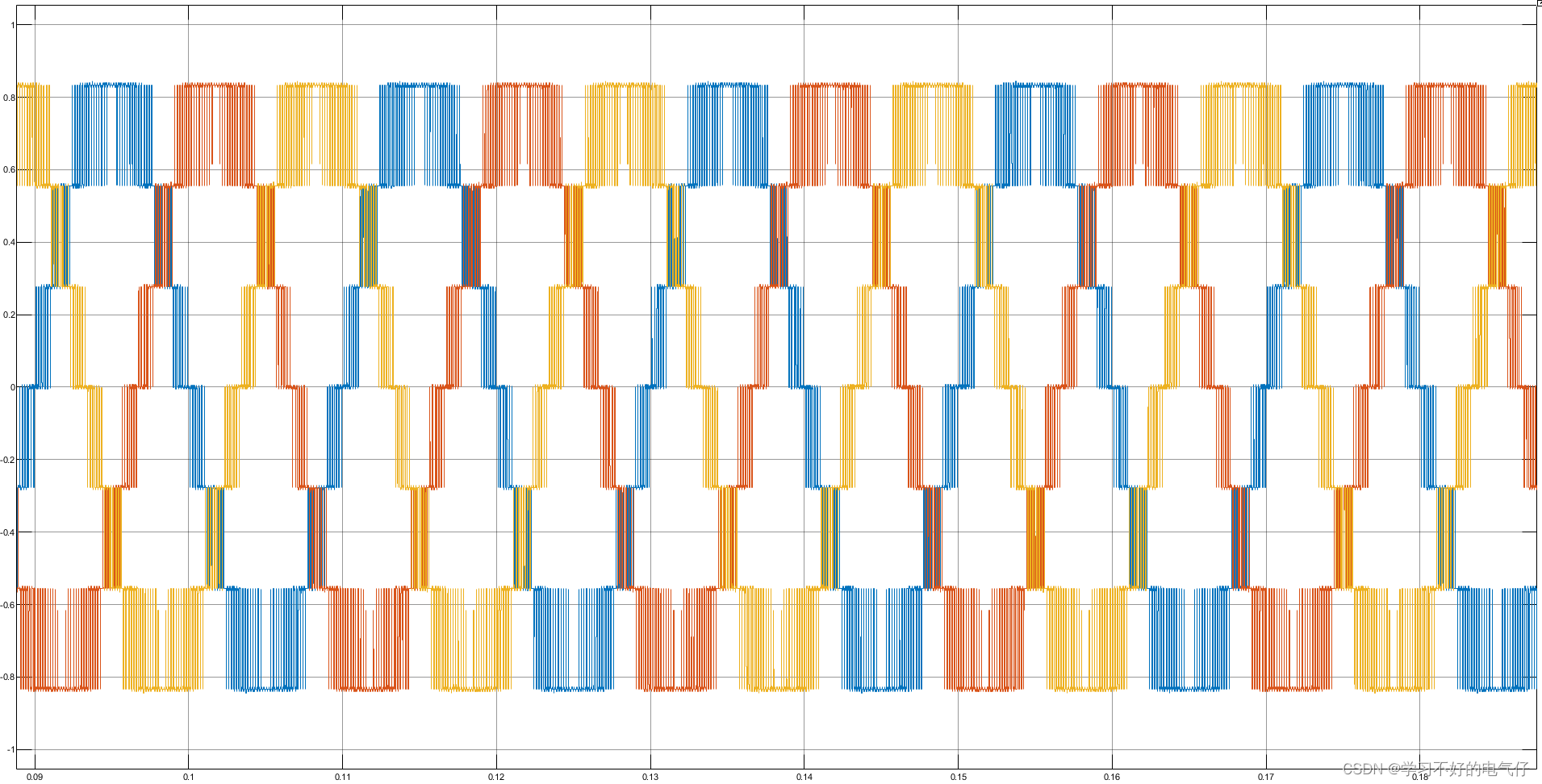
开环模块化多电平换流器仿真(MMC)N=6
模型简介: 运行环境MATLAB2021a 开环模块化多电平换流器仿真(MMC)N=6,连接负载,采用载波移相调制。 可以得到换流器输出N+1=7电平的相电压波形。可考虑线路阻抗。 子模块采用半桥结…...
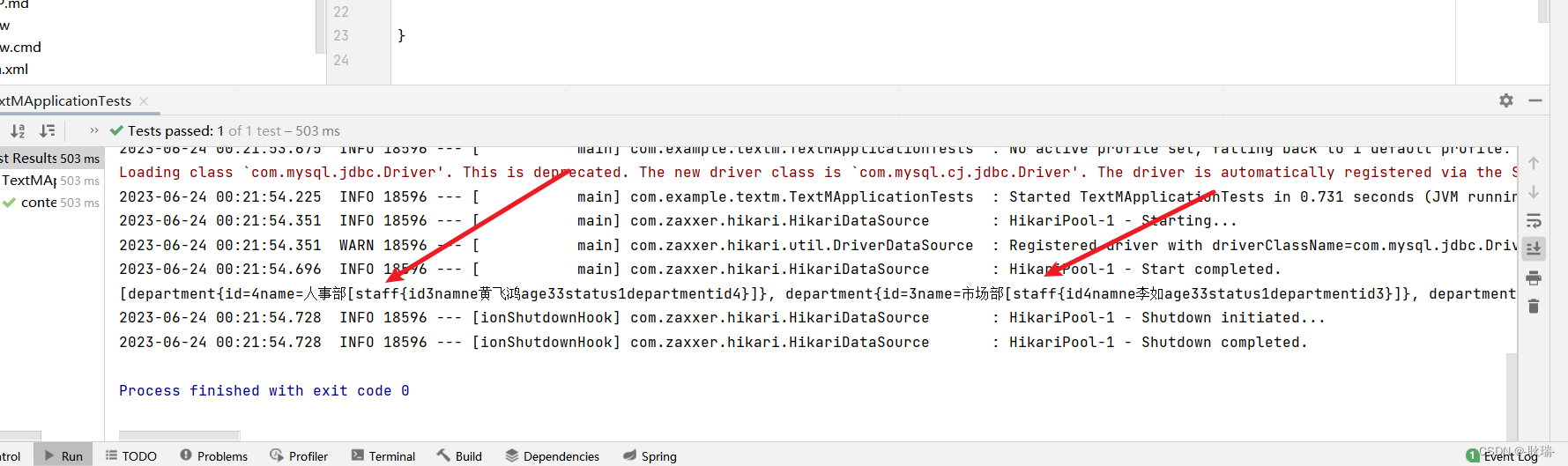
java springboot整合MyBatis联合查询
前面文章 java springboot整合MyBatis做数据库查询操作写了springboot整合MyBatis的方法 并演示了基础查询的语法 根据id查 那么 我们这次来演示联合查询 我们staff 表 内容如下 每条数据 对应的都有一个departmentid 这是 department部门表的外键id department表内容如下 如…...
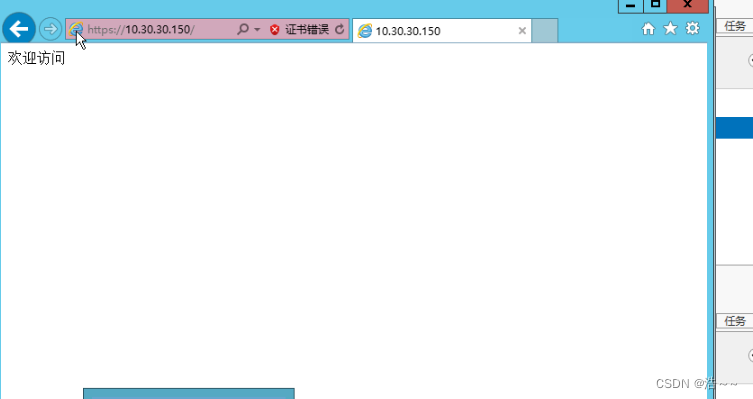
windows2022证书配置.docx
Windows证书的配置 要求两台主机,一台作为域,一台进入域 按要求来选择角色服务 确认之后安装 安装完以后配置证书服务 选择服务 按要求配置 注:此处不用域用户登陆无法使用企业CA 按要求来 创建新的私钥 这几处检查无误后默认即可 有效期…...
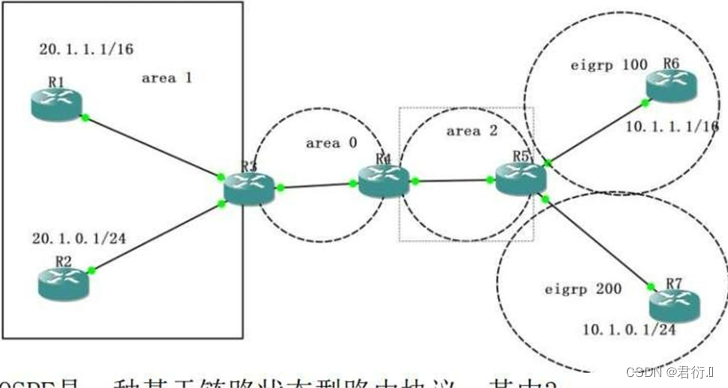
HCIP网络笔记分享——IA回顾及OSPF协议
第一部分 HCIA回顾1、网络基础2、动态路由协议3、路由认证4、路由控制(AD metric ) 一、知识巩固二、场景模拟1、获取IP地址1.1 DHCP --- 动态主机配置协议1.1.1 DHCP客户端1.1.2 DHCP服务器1.1.3 DHCP客户端1.1.4 DHCP服务器 2、打开浏览器3、路由器进行…...

网络:IP地址、子网掩码、网络地址、广播地址、网段、网关
目录 一、IP地址 二、子网掩码 三、网络地址 四、广播地址 五、网段 六、网关 七、IP地址、子网掩码、网络地址、广指地址、网殷、网关的关系 参考链接 一、IP地址 IP地址是因特网协议(IP)中使用的一种数字标识符,用于唯一地标识网络…...
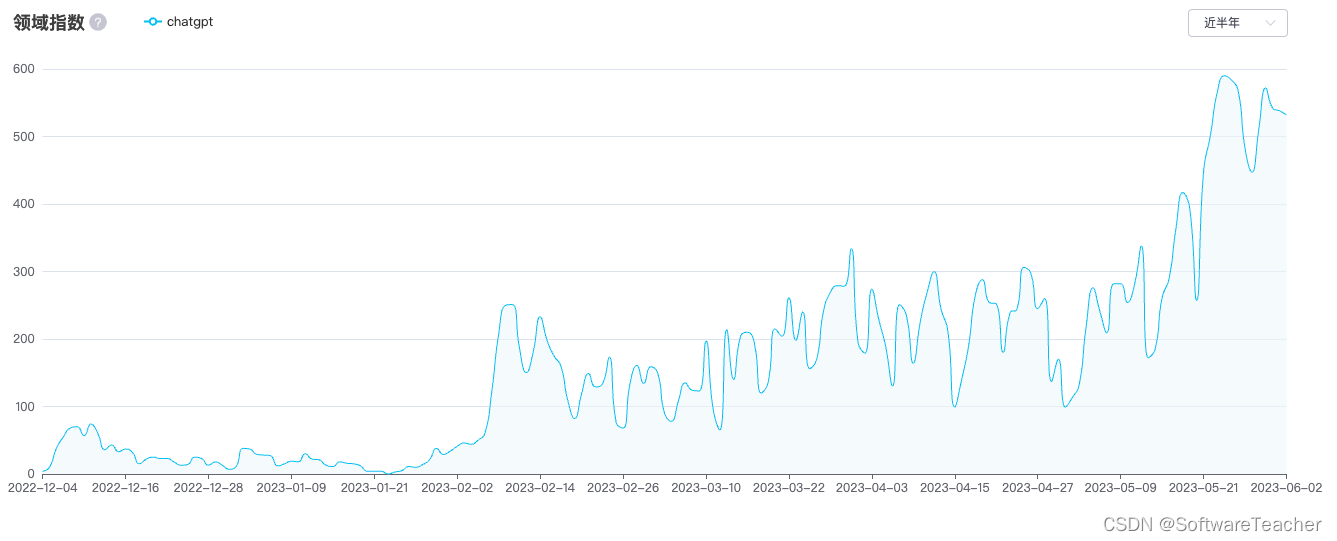
编程的未来 - 还有未来么?
缘起 唐门教主上个月某天深夜写了一篇博客 --《编程的未来》,要我谈谈感想。 这也是最近软件工程师们聊得比较多的问题,上周,在上海的 “关东小磨” 和十多位 CSDN 博主聚会的时候,大家也稍微谈了一下这个话题,但是谈…...
)
从零开始搭建群众权益平台(二)
这篇文章我们要建立的群众权益维护平台需要提供用户注册、登录、提交和查看问题或建议的功能,并且支持电话短信登录。在这个过程中,我们需要存储用户的登录信息。 我们将使用Node.js和Express.js作为后端框架,MongoDB作为数据库,并且使用Twilio服务发送短信验证码来实现手…...

Mysql之数据备份
一.日志 1.MySQL 的日志默认保存位置为 /usr/local/mysql/data2.修改日志配置文件 vim /etc/my.cnf [mysqld] ##错误日志,用来记录当MySQL启动、停止或运行时发生的错误信息,默认已开启 log-error/usr/local/mysql/data/mysql_error.log #指定日志的…...
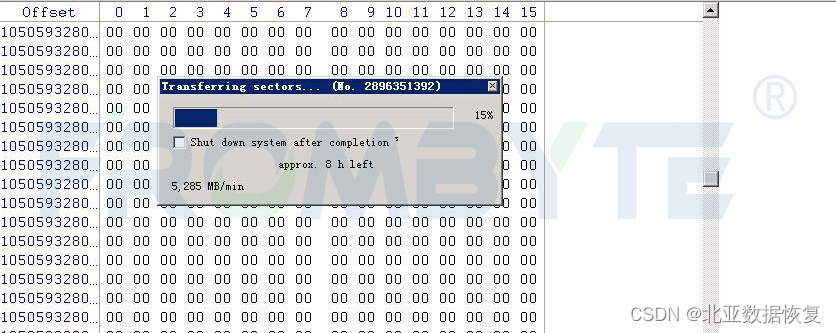
【数据库数据恢复】SQL Server数据表结构损坏的数据恢复案例
数据库故障&分析: SQL server数据库数据无法读取。 经过初检,发现SQL server数据库文件无法被读取的原因是因为底层File Record被截断为0,无法找到文件开头,数据表结构损坏。镜像文件的前面几十M空间和中间一部分空间被覆盖掉…...
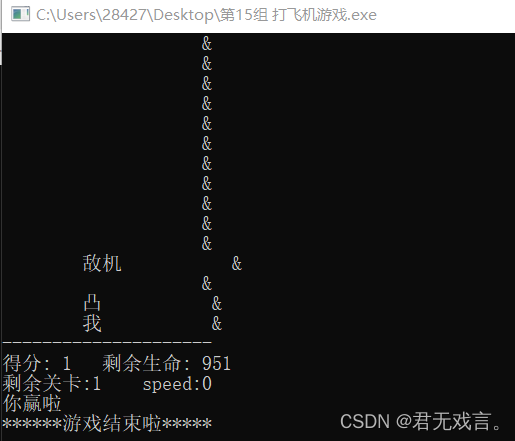
C语言/C++ 之 打飞机游戏
【项目简介】 1、设计思想:本项目主要是为了实现打飞机游戏,主要包括5个函数模块,和1个主函数框架。分别是chu_shi_hua();、you_cao_zuo;、wu_cao_zuo();、show();、main();等。项目完成过程中主要运用了C/C中的输入输…...

在 Docker 中部署 Mino 并挂载配置文件
创建本地目录 首先,在主机上创建一个目录,用于存放 Mino 的配置文件。例如,创建一个名为 mino 的目录,用于存放 Mino 的配置文件。 mkdir mino拉取 Mino 镜像 使用以下命令从 Docker Hub 上拉取 Mino 的最新镜像: …...

无限脉动:释放音乐和区块链在音乐领域的力量
音乐是一种永恒的通用语言,它将人们聚集在一起,超越了边界,在我们灵魂深处产生共鸣,创造联系。在当今数字时代,随着区块链技术和去中心化网络的出现,音乐世界正在经历一场深刻的变革。 我们在与艺术家合作&…...
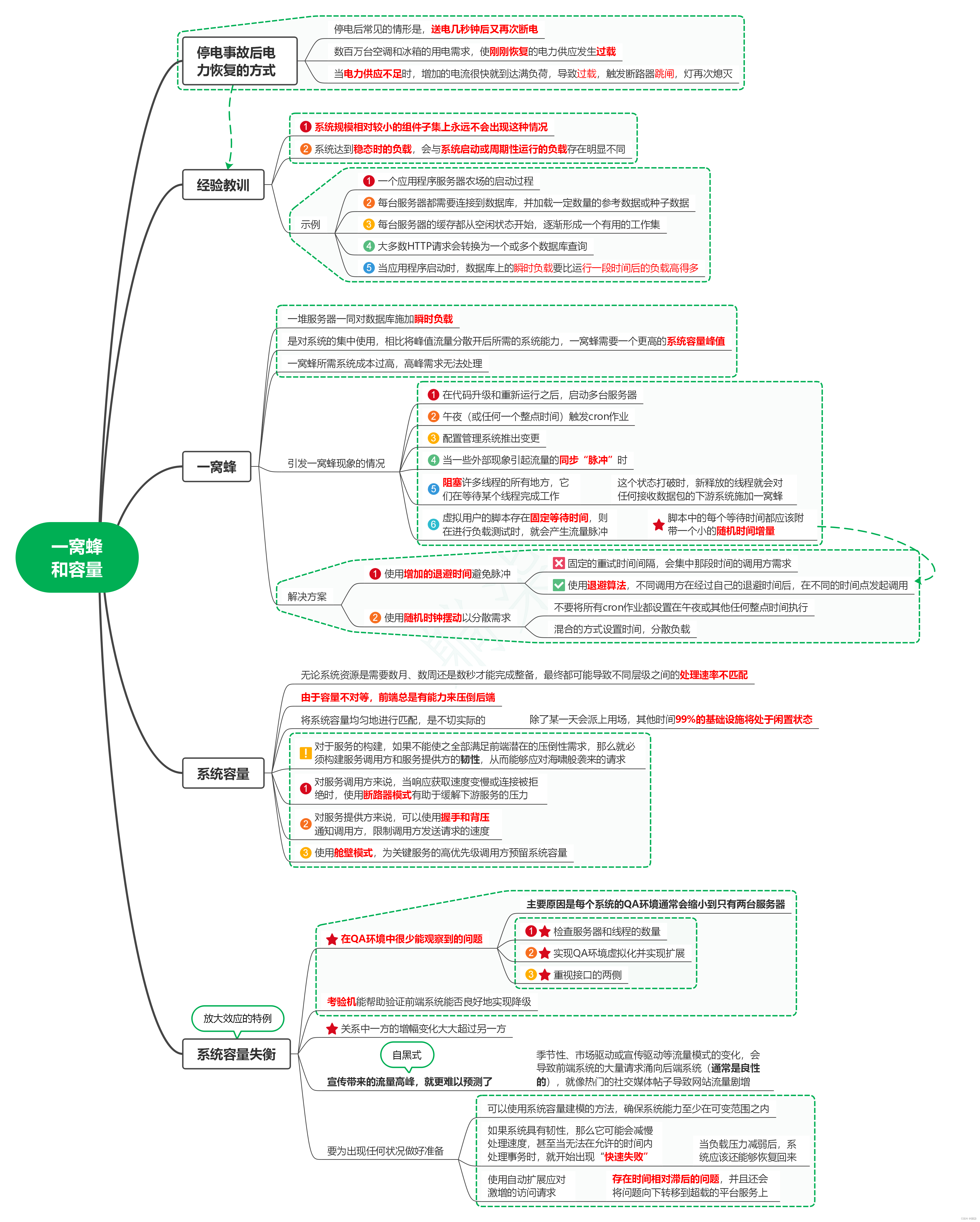
读发布!设计与部署稳定的分布式系统(第2版)笔记09_一窝蜂和容量
1. 停电事故后电力恢复的方式 1.1. 停电后常见的情形是,送电几秒钟后又再次断电 1.2. 数百万台空调和冰箱的用电需求,使刚刚恢复的电力供应发生过载 1.3. 当电力供应不足时,增加的电流很快就到达满负荷,导致过载,触…...

详解java定时任务
在我们编程过程中如果需要执行一些简单的定时任务,无须做复杂的控制,我们可以考虑使用JDK中的Timer定时任务来实现。下面LZ就其原理、实例以及Timer缺陷三个方面来解析java Timer定时器。 一、简介 在java中一个完整定时任务需要由Timer、TimerTask两个…...
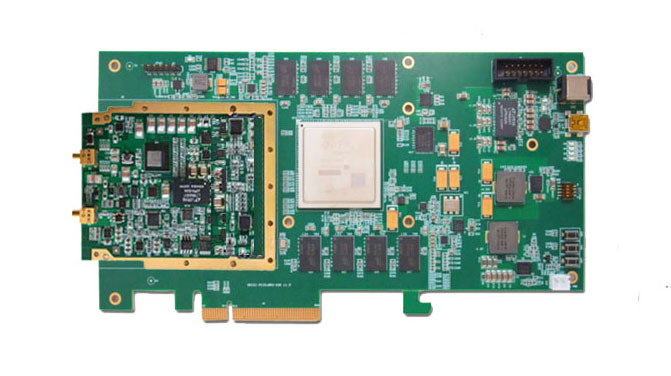
PCIe卡设计方案:单路12Gsps 3G 带宽模拟信号源PCIe卡
一、板卡概述 单路3G带宽模拟信号源卡由DA子卡和PCIe底板组成,二者通过标准FMC连接器互联,可以实现将PCIe总线数据转换为一路高速的模拟量输出。北京太速科技板可广泛用于雷达、通信、光电领域的噪声信号、毛刺、脉冲信号模拟产生等领域。 二、 …...

第1章 计算机网络和因特网
1、主机或端系统通过( )接入因特网。 A. ISPB. 调制解调器C. 交换机D. 路由器 P21:端系统(PC、智能手机、Web 服务器、电子邮件服务器等)经过一个接入 ISP 与因特网相连。 2、主机一般被划分为两类:客…...
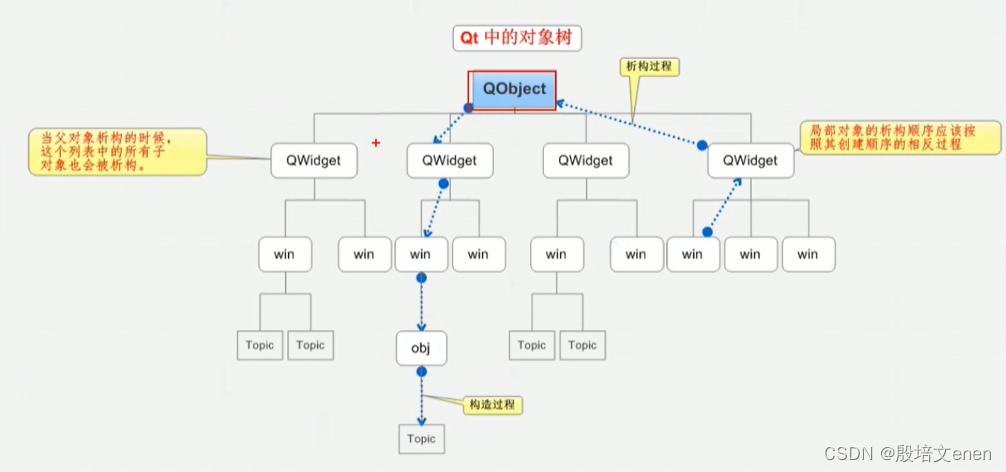
QT入门基础知识
什么是QT QT是一个跨平台的C图像用户界面应用程序框架QT在1991年由奇趣科技开发QT的优点 跨平台,几乎支持所有平台接口简单,容易上手一定程度上简化了内存回收机制有很好的社区氛围可以进行嵌入式开发 QWidget QT注意事项 命名规范 类名 首字母大写,单…...
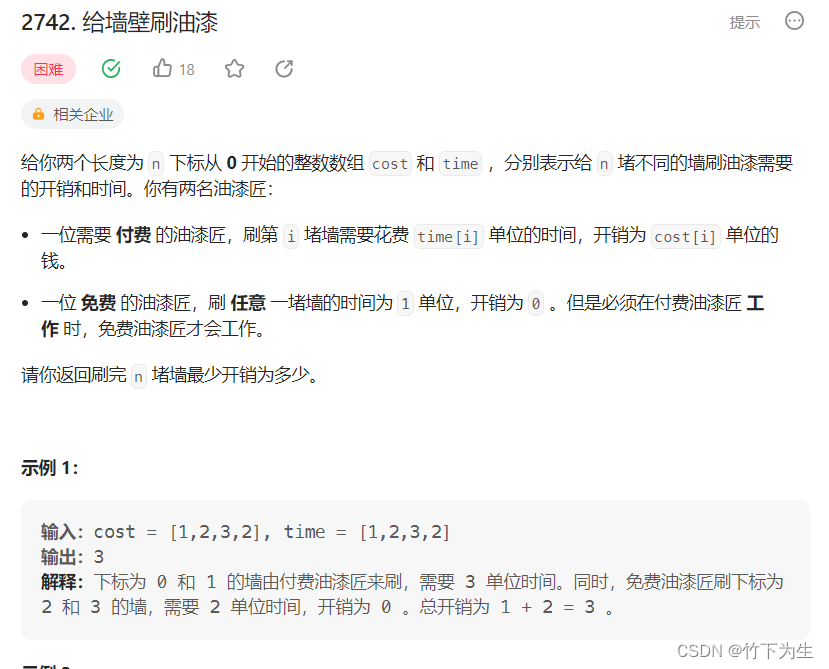
Leetcode---350周赛
题目列表 6901. 总行驶距离 6890. 找出分区值 6893. 特别的排列 6447. 给墙壁刷油漆 一、总行驶距离 很显然,这题单纯就是一道数学应用题,我们要明白最关键的一点 :只有当mainTank>5并且additionalTank>0时,才能发生副油…...

未来机器人的大脑:如何用神经网络模拟器实现更智能的决策?
编辑:陈萍萍的公主一点人工一点智能 未来机器人的大脑:如何用神经网络模拟器实现更智能的决策?RWM通过双自回归机制有效解决了复合误差、部分可观测性和随机动力学等关键挑战,在不依赖领域特定归纳偏见的条件下实现了卓越的预测准…...
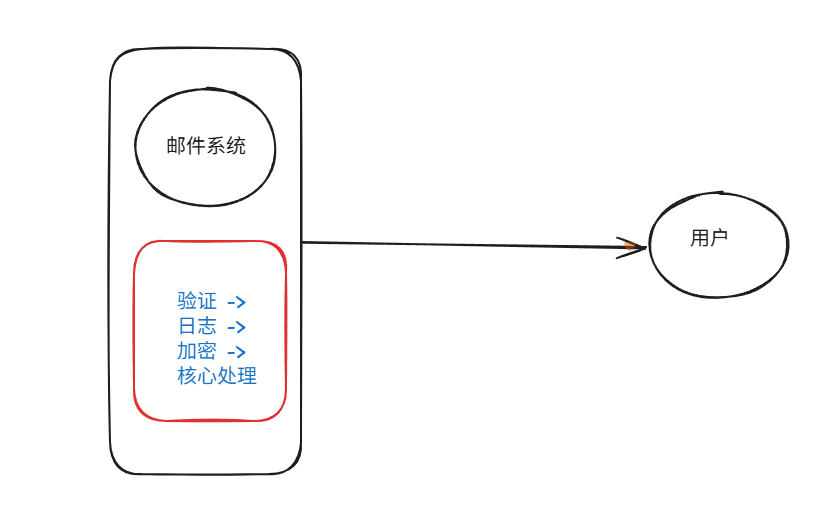
装饰模式(Decorator Pattern)重构java邮件发奖系统实战
前言 现在我们有个如下的需求,设计一个邮件发奖的小系统, 需求 1.数据验证 → 2. 敏感信息加密 → 3. 日志记录 → 4. 实际发送邮件 装饰器模式(Decorator Pattern)允许向一个现有的对象添加新的功能,同时又不改变其…...

R语言AI模型部署方案:精准离线运行详解
R语言AI模型部署方案:精准离线运行详解 一、项目概述 本文将构建一个完整的R语言AI部署解决方案,实现鸢尾花分类模型的训练、保存、离线部署和预测功能。核心特点: 100%离线运行能力自包含环境依赖生产级错误处理跨平台兼容性模型版本管理# 文件结构说明 Iris_AI_Deployme…...
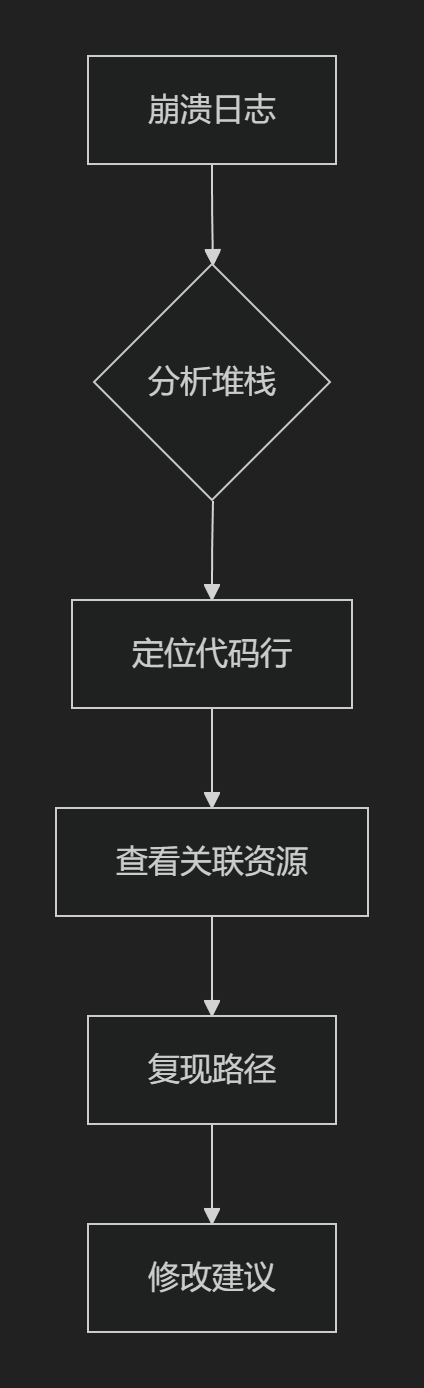
【HarmonyOS 5.0】DevEco Testing:鸿蒙应用质量保障的终极武器
——全方位测试解决方案与代码实战 一、工具定位与核心能力 DevEco Testing是HarmonyOS官方推出的一体化测试平台,覆盖应用全生命周期测试需求,主要提供五大核心能力: 测试类型检测目标关键指标功能体验基…...

Go 语言接口详解
Go 语言接口详解 核心概念 接口定义 在 Go 语言中,接口是一种抽象类型,它定义了一组方法的集合: // 定义接口 type Shape interface {Area() float64Perimeter() float64 } 接口实现 Go 接口的实现是隐式的: // 矩形结构体…...
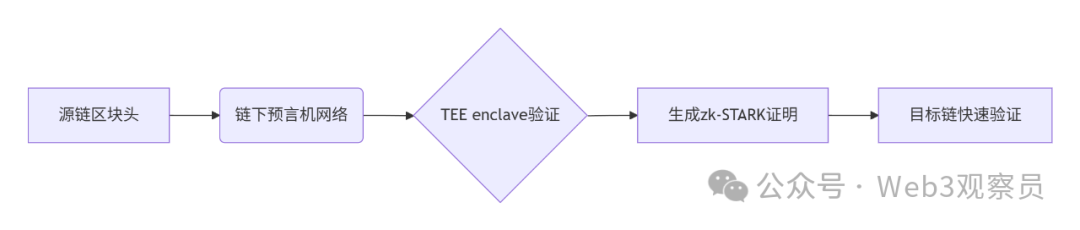
跨链模式:多链互操作架构与性能扩展方案
跨链模式:多链互操作架构与性能扩展方案 ——构建下一代区块链互联网的技术基石 一、跨链架构的核心范式演进 1. 分层协议栈:模块化解耦设计 现代跨链系统采用分层协议栈实现灵活扩展(H2Cross架构): 适配层…...

JDK 17 新特性
#JDK 17 新特性 /**************** 文本块 *****************/ python/scala中早就支持,不稀奇 String json “”" { “name”: “Java”, “version”: 17 } “”"; /**************** Switch 语句 -> 表达式 *****************/ 挺好的ÿ…...

关于 WASM:1. WASM 基础原理
一、WASM 简介 1.1 WebAssembly 是什么? WebAssembly(WASM) 是一种能在现代浏览器中高效运行的二进制指令格式,它不是传统的编程语言,而是一种 低级字节码格式,可由高级语言(如 C、C、Rust&am…...

06 Deep learning神经网络编程基础 激活函数 --吴恩达
深度学习激活函数详解 一、核心作用 引入非线性:使神经网络可学习复杂模式控制输出范围:如Sigmoid将输出限制在(0,1)梯度传递:影响反向传播的稳定性二、常见类型及数学表达 Sigmoid σ ( x ) = 1 1 +...
Mobile ALOHA全身模仿学习
一、题目 Mobile ALOHA:通过低成本全身远程操作学习双手移动操作 传统模仿学习(Imitation Learning)缺点:聚焦与桌面操作,缺乏通用任务所需的移动性和灵活性 本论文优点:(1)在ALOHA…...
