easyexcel合并单元格底色
一、效果图
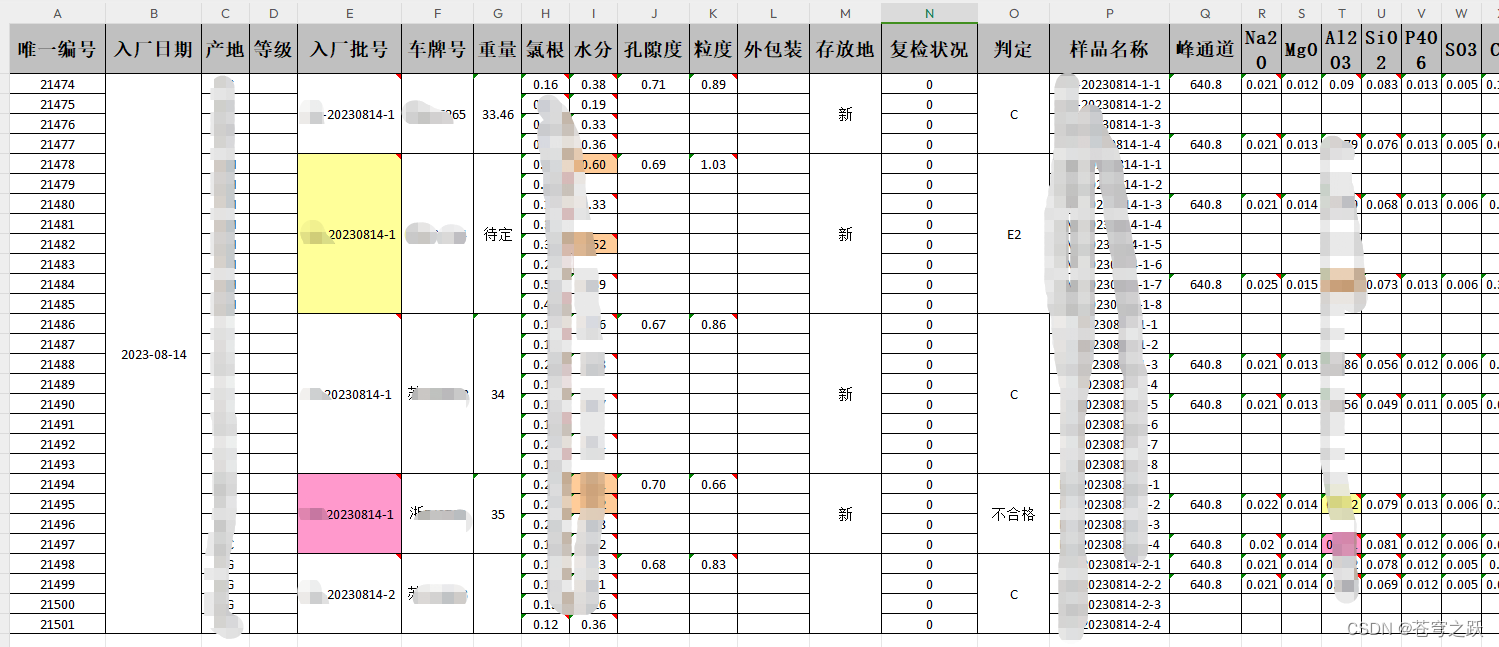
二、导出接口代码
@PostMapping("selectAllMagicExport")public void selectAllMagicExport(HttpServletRequest request, HttpServletResponse response) throws IOException {ServiceResult<SearchResult<TestMetLineFe2o3Export>> result = success(searcher.search(TestMetLineFe2o3Export.class, MapUtils.flat(request.getParameterMap())));SearchResult<TestMetLineFe2o3Export> searchResult = result.getData();List<TestMetLineFe2o3Export> dataList = searchResult.getDataList();// Excel格式:入厂日期相同日期合并// 设置响应头信息response.setContentType("application/vnd.ms-excel");response.setCharacterEncoding("utf-8");response.setHeader("Content-disposition", "attachment;filename=chatEduExport.xlsx");// 使用EasyExcel进行导出ExcelWriter excelWriter = EasyExcel.write(response.getOutputStream(), TestMetLineFe2o3Export.class).registerWriteHandler(new LongestMatchColumnWidthStyleStrategy()).registerWriteHandler(new ExcelFillCellMergeStrategy(1, new int[]{1, 4, 5, 6, 12, 14})).build();WriteSheet writeSheet = EasyExcel.writerSheet("铁红").build();excelWriter.write(dataList, writeSheet);excelWriter.finish();}三、拦截器
import cn.hutool.core.util.ReUtil;
import cn.hutool.core.util.StrUtil;
import com.alibaba.excel.metadata.Head;
import com.alibaba.excel.metadata.data.WriteCellData;
import com.alibaba.excel.write.handler.CellWriteHandler;
import com.alibaba.excel.write.handler.context.CellWriteHandlerContext;
import com.alibaba.excel.write.metadata.holder.WriteSheetHolder;
import com.alibaba.excel.write.metadata.holder.WriteTableHolder;
import com.alibaba.excel.write.metadata.style.WriteCellStyle;
import com.ciih.workshop.entity.TestMetLineFe2o3Export;
import com.ciih.workshop.utils.HexToRGB;
import com.ejlchina.searcher.BeanSearcher;
import lombok.Data;
import org.apache.poi.hssf.usermodel.HSSFPalette;
import org.apache.poi.hssf.usermodel.HSSFWorkbook;
import org.apache.poi.hssf.util.HSSFColor;
import org.apache.poi.ss.usermodel.*;
import org.apache.poi.ss.util.CellRangeAddress;
import org.apache.poi.xssf.usermodel.XSSFClientAnchor;
import org.apache.poi.xssf.usermodel.XSSFRichTextString;
import org.springframework.stereotype.Component;import javax.annotation.PostConstruct;
import javax.annotation.Resource;
import java.util.HashMap;
import java.util.List;/*** 合并单元格*/
@Component
@Data
public class ExcelFillCellMergeStrategy implements CellWriteHandler {@Resourceprivate BeanSearcher searcher;// 先声明一个对象private static ExcelFillCellMergeStrategy excelFillCellMergeStrategy;//启动注入@PostConstructpublic void init() {excelFillCellMergeStrategy = this;excelFillCellMergeStrategy.searcher = this.searcher;}/*** 合并字段的下标,如第一到五列new int[]{0,1,2,3,4}*/private int[] mergeColumnIndex;/*** 从第几行开始合并,如果表头占两行,这个数字就是2*/private int mergeRowIndex;public ExcelFillCellMergeStrategy() {}public ExcelFillCellMergeStrategy(int mergeRowIndex, int[] mergeColumnIndex) {this.mergeRowIndex = mergeRowIndex;this.mergeColumnIndex = mergeColumnIndex;}@Overridepublic void beforeCellCreate(WriteSheetHolder writeSheetHolder, WriteTableHolder writeTableHolder, Row row,Head head, Integer integer, Integer integer1, Boolean aBoolean) {}@Overridepublic void afterCellCreate(WriteSheetHolder writeSheetHolder, WriteTableHolder writeTableHolder, Cell cell,Head head, Integer integer, Boolean aBoolean) {}@Overridepublic void afterCellDispose(CellWriteHandlerContext context) {// 当前单元格Cell cell = context.getCell();//当前行int curRowIndex = context.getCell().getRowIndex();//当前列int curColIndex = context.getCell().getColumnIndex();if (curRowIndex > mergeRowIndex) {for (int i = 0; i < mergeColumnIndex.length; i++) {if (curColIndex == mergeColumnIndex[i]) {// 合并单元格mergeWithPrevRow(context.getWriteSheetHolder(), context.getCell(), curRowIndex, curColIndex);break;}}}// 设置内容居中WriteCellData<?> cellData = context.getFirstCellData();WriteCellStyle writeCellStyle = cellData.getOrCreateStyle();writeCellStyle.setVerticalAlignment(VerticalAlignment.CENTER);writeCellStyle.setHorizontalAlignment(HorizontalAlignment.CENTER);// 设置边框writeCellStyle.setBorderBottom(BorderStyle.THIN);writeCellStyle.setBorderLeft(BorderStyle.THIN);writeCellStyle.setBorderRight(BorderStyle.THIN);writeCellStyle.setBorderTop(BorderStyle.THIN);// 忽略表头if (cell.getRowIndex() > 0) {// 底色coloring(context, writeCellStyle, cell, curRowIndex, curColIndex);}}/*** 着色** @param writeCellStyle* @param cell* @param curRowIndex 当前行* @param curColIndex 当前列*/private void coloring(CellWriteHandlerContext context, WriteCellStyle writeCellStyle, Cell cell, int curRowIndex, int curColIndex) {// 设置单元格颜色// 拿到当前行的所有数据Cell curInDateCell = cell.getSheet().getRow(curRowIndex).getCell(0); // 唯一编号double id = curInDateCell.getNumericCellValue();// 完整数据HashMap<String, Object> flat = new HashMap<>();flat.put("id", (long) id);TestMetLineFe2o3Export fe2o3Export = excelFillCellMergeStrategy.searcher.searchFirst(TestMetLineFe2o3Export.class, flat);// 渲染入场批号的颜色if (cell.getColumnIndex() == 4) {coloringAction(fe2o3Export.getTestMetInnumStandardColor(), writeCellStyle);// 加批注noteAction(context, cell, fe2o3Export.getTestMetInnumStandardLevel());}// 氯根着色if (cell.getColumnIndex() == 7) {coloringAction(fe2o3Export.getLgStandardColor(), writeCellStyle);noteAction(context, cell, fe2o3Export.getLgStandardLevel());}// 水分着色if (cell.getColumnIndex() == 8) {coloringAction(fe2o3Export.getWaterStandardColor(), writeCellStyle);noteAction(context, cell, fe2o3Export.getWaterStandardLevel());}// 粒度着色if (cell.getColumnIndex() == 10) {coloringAction(fe2o3Export.getLdStandardColor(), writeCellStyle);noteAction(context, cell, fe2o3Export.getLdStandardLevel());}// Na2O着色if (cell.getColumnIndex() == 17) {coloringAction(fe2o3Export.getNa2oStandardColor(), writeCellStyle);noteAction(context, cell, fe2o3Export.getNa2oStandardLevel());}// Al2O3着色if (cell.getColumnIndex() == 19) {coloringAction(fe2o3Export.getAl2o3StandardColor(), writeCellStyle);noteAction(context, cell, fe2o3Export.getAl2o3StandardLevel());}// SiO2着色if (cell.getColumnIndex() == 20) {coloringAction(fe2o3Export.getSio2StandardColor(), writeCellStyle);noteAction(context, cell, fe2o3Export.getSio2StandardLevel());}// CaO着色if (cell.getColumnIndex() == 24) {coloringAction(fe2o3Export.getCaoStandardColor(), writeCellStyle);noteAction(context, cell, fe2o3Export.getCaoStandardLevel());}// Cr2O3着色if (cell.getColumnIndex() == 26) {coloringAction(fe2o3Export.getCr2o3StandardColor(), writeCellStyle);noteAction(context, cell, fe2o3Export.getCr2o3StandardLevel());}// MnO着色if (cell.getColumnIndex() == 27) {coloringAction(fe2o3Export.getMnoStandardColor(), writeCellStyle);noteAction(context, cell, fe2o3Export.getMnoStandardLevel());}// Fe2O3着色if (cell.getColumnIndex() == 28) {coloringAction(fe2o3Export.getFe2o3StandardColor(), writeCellStyle);noteAction(context, cell, fe2o3Export.getFe2o3StandardLevel());}}/*** 批注*/private void noteAction(CellWriteHandlerContext context, Cell cell, String content) {if (StrUtil.isBlank(content)) {return;}Sheet sheet = context.getWriteSheetHolder().getSheet();ClientAnchor anchor = new XSSFClientAnchor();//关键修改anchor.setDx1(0);anchor.setDx2(0);anchor.setDy1(0);anchor.setDy2(0);anchor.setCol1(cell.getColumnIndex());anchor.setRow1(cell.getRowIndex());anchor.setCol2(cell.getColumnIndex());anchor.setRow2(cell.getRowIndex());Drawing<?> drawingPatriarch = sheet.createDrawingPatriarch();Comment cellComment = drawingPatriarch.createCellComment(anchor);cellComment.setString(new XSSFRichTextString(content));cell.setCellComment(cellComment);}/*** 着色动作*/private void coloringAction(String color, WriteCellStyle writeCellStyle) {if (color == null) {return;}Integer r = null;Integer g = null;Integer b = null;//if (color.startsWith("#")) {int[] ints = HexToRGB.hexToRGB(color);r = ints[0];g = ints[1];b = ints[2];} else {List<String> all01 = ReUtil.findAll("(?<=\\().*?(?=\\))", color, 0);if (all01 != null && all01.size() > 0 && all01.get(0).split(",").length >= 3) {String[] split = all01.get(0).split(",");// RGB颜色转换r = Integer.parseInt(split[0].trim());g = Integer.parseInt(split[1].trim());b = Integer.parseInt(split[2].trim());}}if (r != null && g != null && b != null) {HSSFWorkbook wb = new HSSFWorkbook();HSSFPalette palette = wb.getCustomPalette();HSSFColor hssfColor = palette.findSimilarColor(r, g, b);
// writeCellStyle.setFillForegroundColor(IndexedColors.RED.getIndex());writeCellStyle.setFillForegroundColor(hssfColor.getIndex());writeCellStyle.setFillPatternType(FillPatternType.SOLID_FOREGROUND);}}private void mergeWithPrevRow(WriteSheetHolder writeSheetHolder, Cell cell, int curRowIndex, int curColIndex) {//获取当前行的当前列的数据和上一行的当前列列数据,通过上一行数据是否相同进行合并Object curData = cell.getCellTypeEnum() == CellType.STRING ? cell.getStringCellValue() :cell.getNumericCellValue();Cell preCell = cell.getSheet().getRow(curRowIndex - 1).getCell(curColIndex);Object preData = preCell.getCellTypeEnum() == CellType.STRING ? preCell.getStringCellValue() :preCell.getNumericCellValue();// 如果是日期列,即第一列,只要相同就合并if (cell.getColumnIndex() == 1) {if (curData.equals(preData)) {Sheet sheet = writeSheetHolder.getSheet();List<CellRangeAddress> mergeRegions = sheet.getMergedRegions();boolean isMerged = false;for (int i = 0; i < mergeRegions.size() && !isMerged; i++) {CellRangeAddress cellRangeAddr = mergeRegions.get(i);// 若上一个单元格已经被合并,则先移出原有的合并单元,再重新添加合并单元if (cellRangeAddr.isInRange(curRowIndex - 1, curColIndex)) {sheet.removeMergedRegion(i);cellRangeAddr.setLastRow(curRowIndex);sheet.addMergedRegion(cellRangeAddr);isMerged = true;}}// 若上一个单元格未被合并,则新增合并单元if (!isMerged) {CellRangeAddress cellRangeAddress = new CellRangeAddress(curRowIndex - 1, curRowIndex, curColIndex,curColIndex);sheet.addMergedRegion(cellRangeAddress);}}} else {// 如果日期和批号与上一行的日期和批号相同。则进行当前行列的合并// 当前行的日期和批号Cell curInDateCell = cell.getSheet().getRow(curRowIndex).getCell(1);Object curInDate = curInDateCell.getCellTypeEnum() == CellType.STRING ? curInDateCell.getStringCellValue() : curInDateCell.getNumericCellValue();Cell curInNumCell = cell.getSheet().getRow(curRowIndex).getCell(4);Object curInNum = curInNumCell.getCellTypeEnum() == CellType.STRING ? curInNumCell.getStringCellValue() : curInNumCell.getNumericCellValue();// 上一行的日期和批号Cell preInDateCell = cell.getSheet().getRow(curRowIndex - 1).getCell(1);Object preInDate = preInDateCell.getCellTypeEnum() == CellType.STRING ? preInDateCell.getStringCellValue() : preInDateCell.getNumericCellValue();Cell preInNumCell = cell.getSheet().getRow(curRowIndex - 1).getCell(4);Object preInNum = preInNumCell.getCellTypeEnum() == CellType.STRING ? preInNumCell.getStringCellValue() : preInNumCell.getNumericCellValue();if (curInDate.equals(preInDate) && curInNum.equals(preInNum)) {Sheet sheet = writeSheetHolder.getSheet();List<CellRangeAddress> mergeRegions = sheet.getMergedRegions();boolean isMerged = false;for (int i = 0; i < mergeRegions.size() && !isMerged; i++) {CellRangeAddress cellRangeAddr = mergeRegions.get(i);// 若上一个单元格已经被合并,则先移出原有的合并单元,再重新添加合并单元if (cellRangeAddr.isInRange(curRowIndex - 1, curColIndex)) {sheet.removeMergedRegion(i);cellRangeAddr.setLastRow(curRowIndex);sheet.addMergedRegion(cellRangeAddr);isMerged = true;}}// 若上一个单元格未被合并,则新增合并单元if (!isMerged) {CellRangeAddress cellRangeAddress = new CellRangeAddress(curRowIndex - 1, curRowIndex, curColIndex,curColIndex);sheet.addMergedRegion(cellRangeAddress);}}}}
}相关文章:
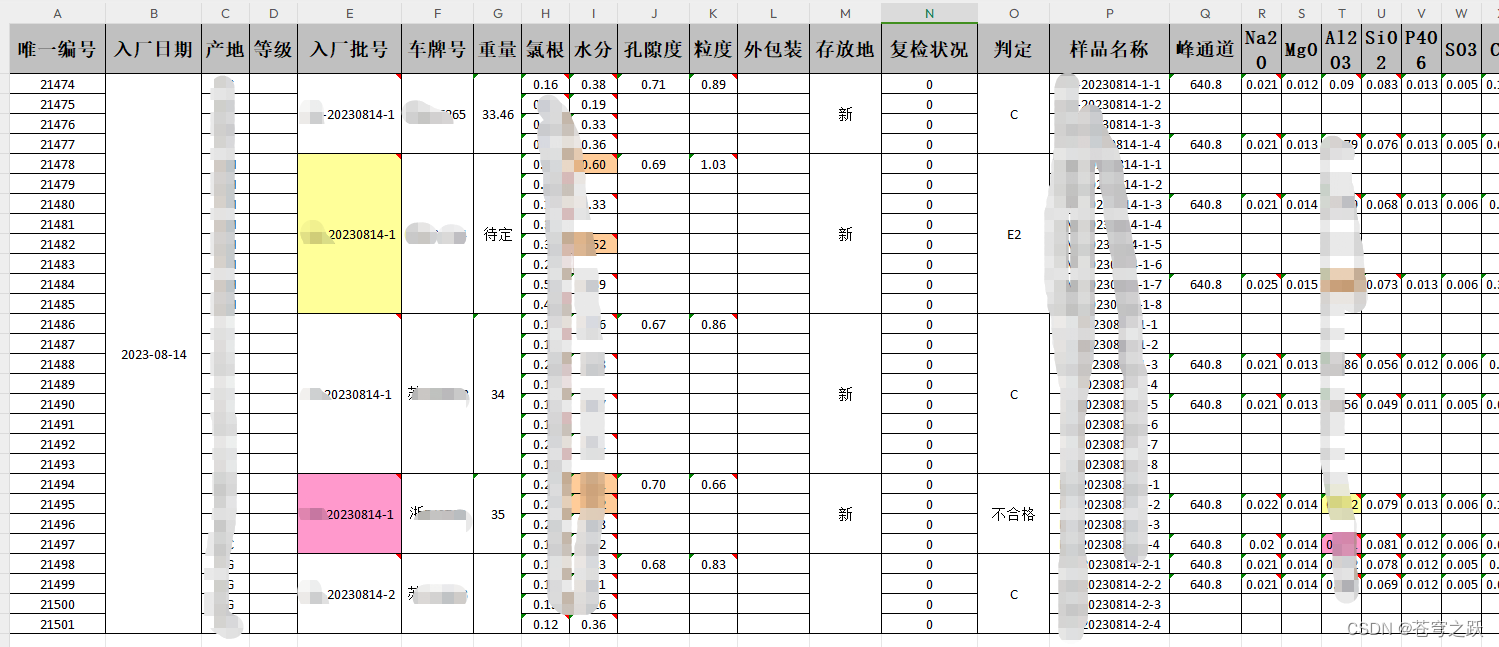
easyexcel合并单元格底色
一、效果图 二、导出接口代码 PostMapping("selectAllMagicExport")public void selectAllMagicExport(HttpServletRequest request, HttpServletResponse response) throws IOException {ServiceResult<SearchResult<TestMetLineFe2o3Export>> result …...

OpenCV图片校正
OpenCV图片校正 背景几种校正方法1.傅里叶变换 霍夫变换 直线 角度 旋转3.四点透视 角度 旋转4.检测矩形轮廓 角度 旋转参考 背景 遇到偏的图片想要校正成水平或者垂直的。 几种校正方法 对于倾斜的图片通过矫正可以得到水平的图片。一般有如下几种基于opencv的组合方…...
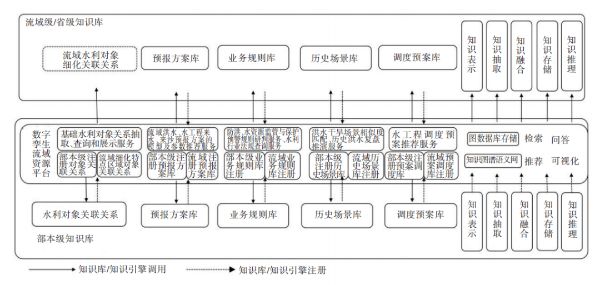
数字孪生流域共建共享相关政策解读
当前数字孪生技术在水利方面的应用刚起步,2021年水利部首次提出“数字孪生流域”概念,即以物理流域为单元、时空数据为底座、数学模型为核心、水利知识为驱动,对物理流域全要素和水利治理管理活动全过程的数字映射、智能模拟、前瞻预演&#…...
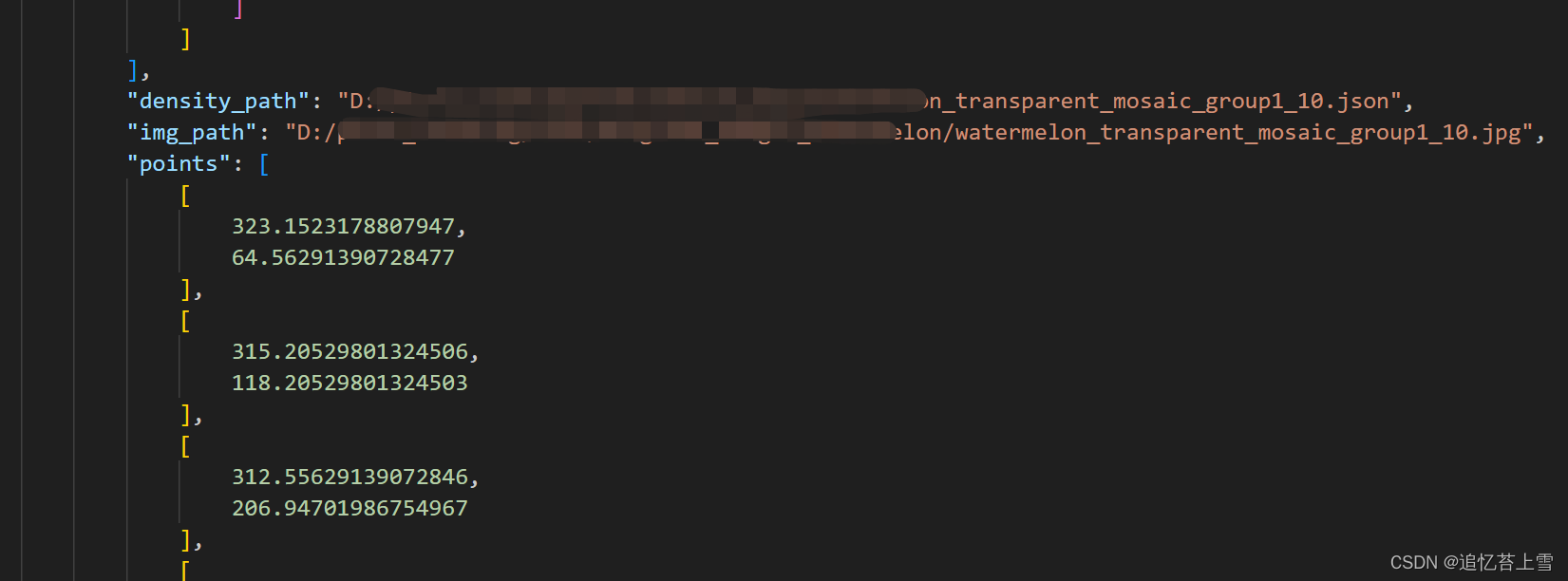
FSC147数据集格式解析
一. 引言 在研究很多深度学习框架的时候,往往需要使用到FSC147格式数据集,若要是想在自己的数据集上验证深度学习框架,就需要自己制作数据集以及相关标签,在论文Learning To Count Everything中,该数据集首次被提出。 …...

el-element中el-tabs案例的使用
el-element中el-tabs的使用 代码呈现 <template><div class"enterprise-audit"><div class"card"><div class"cardTitle"><p>交易查询</p></div><el-tabs v-model"activeName" tab-cl…...

tomcat结构目录有哪些?
bin 启动,关闭和其他脚本。这些 .sh文件(对于Unix系统)是这些.bat文件的功能副本(对于 Windows系统)。由于Win32命令行缺少某些功能,因此此处包含一些其他文件。 比如说:windows下启动tomcat用的…...
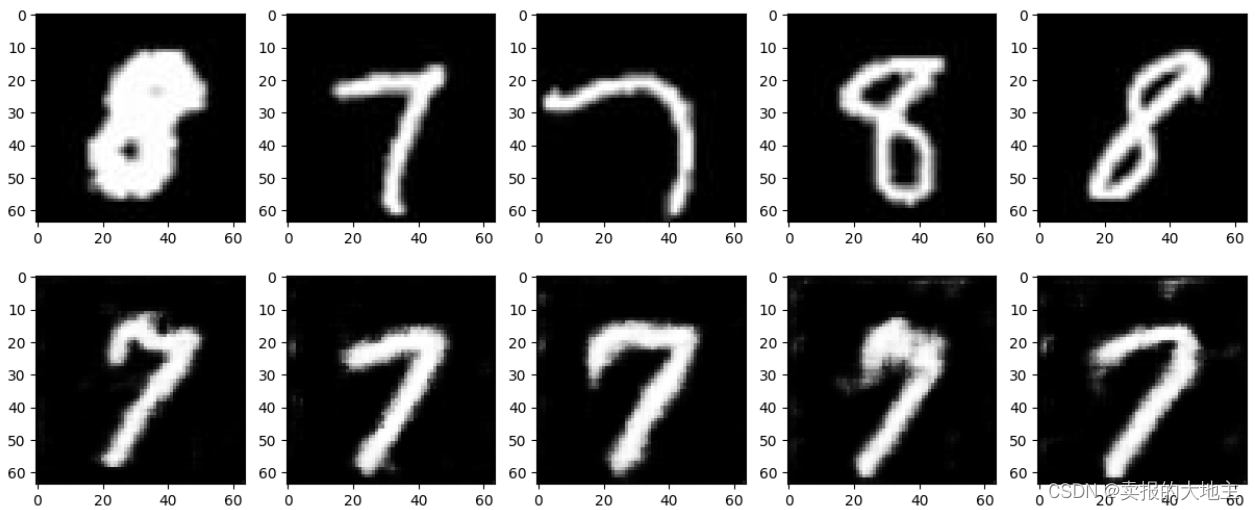
生成式AI系列 —— DCGAN生成手写数字
1、模型构建 1.1 构建生成器 # 导入软件包 import torch import torch.nn as nnclass Generator(nn.Module):def __init__(self, z_dim20, image_size256):super(Generator, self).__init__()self.layer1 nn.Sequential(nn.ConvTranspose2d(z_dim, image_size * 32,kernel_s…...

vscode-vue项目格式化+语法检验-草稿
Vue学习笔记7 - 在Vscode中配置Vetur,ESlint,Prettier_vetur规则_Myron.Maoyz的博客-CSDN博客...
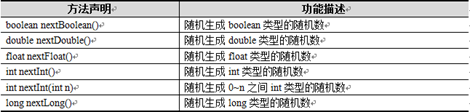
【Java从0到1学习】10 Java常用类汇总
1. System类 System类对读者来说并不陌生,因为在之前所学知识中,需要打印结果时,使用的都是“System.out.println();”语句,这句代码中就使用了System类。System类定义了一些与系统相关的属性和方法,它所提供的属性和…...

第三届人工智能与智能制造国际研讨会(AIIM 2023)
第三届人工智能与智能制造国际研讨会(AIIM 2023) The 3rd International Symposium on Artificial Intelligence and Intelligent Manufacturing 第三届人工智能与智能制造国际研讨会(AIIM 2023)将于2023年10月27-29日在成都召开…...

层次分析法
目录 一:问题的引入 二:模型的建立 1.分析系统中各因素之间的关系,建立系统的递阶层次结构。 2.对于同一层次的各元素关于上一层次中某一准则的重要性进行两两比较,构造两两比较矩阵(判断矩阵)。 3.由判…...

Error Handling
有几个特定的异常类允许用户代码对与CAN总线相关的特定场景做出反应: Exception (Python standard library)+-- ...+-- CanError (python-can)+-- CanInterfaceNotImplementedError+-- CanInitializationError...
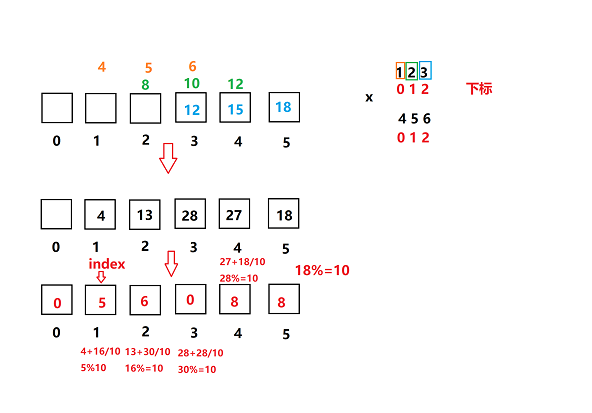
leetcode:字符串相乘(两种方法)
题目: 给定两个以字符串形式表示的非负整数 num1 和 num2,返回 num1 和 num2 的乘积,它们的乘积也表示为字符串形式。 注意:不能使用任何内置的 BigInteger 库或直接将输入转换为整数。 示例 1: 输入: num1 "2", nu…...
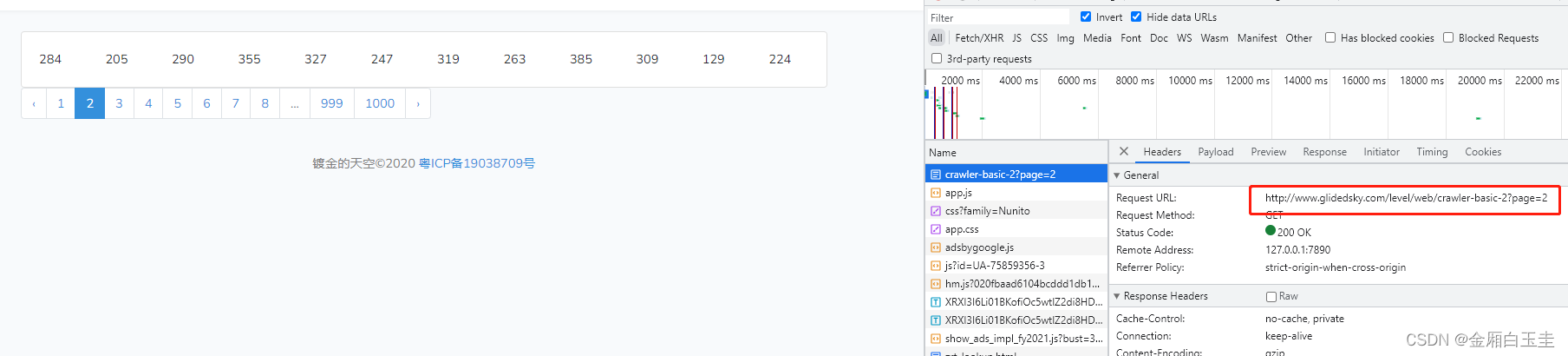
【爬虫练习之glidedsky】爬虫-基础2
题目 链接 爬虫往往不能在一个页面里面获取全部想要的数据,需要访问大量的网页才能够完成任务。 这里有一个网站,还是求所有数字的和,只是这次分了1000页。 思路 找到调用接口 可以看到后面有个参数page来控制页码 代码实现 import reques…...

03.有监督算法——决策树
1.决策树算法 决策树算法可以做分类,也可以做回归 决策树的训练与测试: 训练阶段:从给定的训练集构造出一棵树(从根节点开始选择特征,如何进行特征切分) 测试阶段:根据构造出来的树模型从上…...
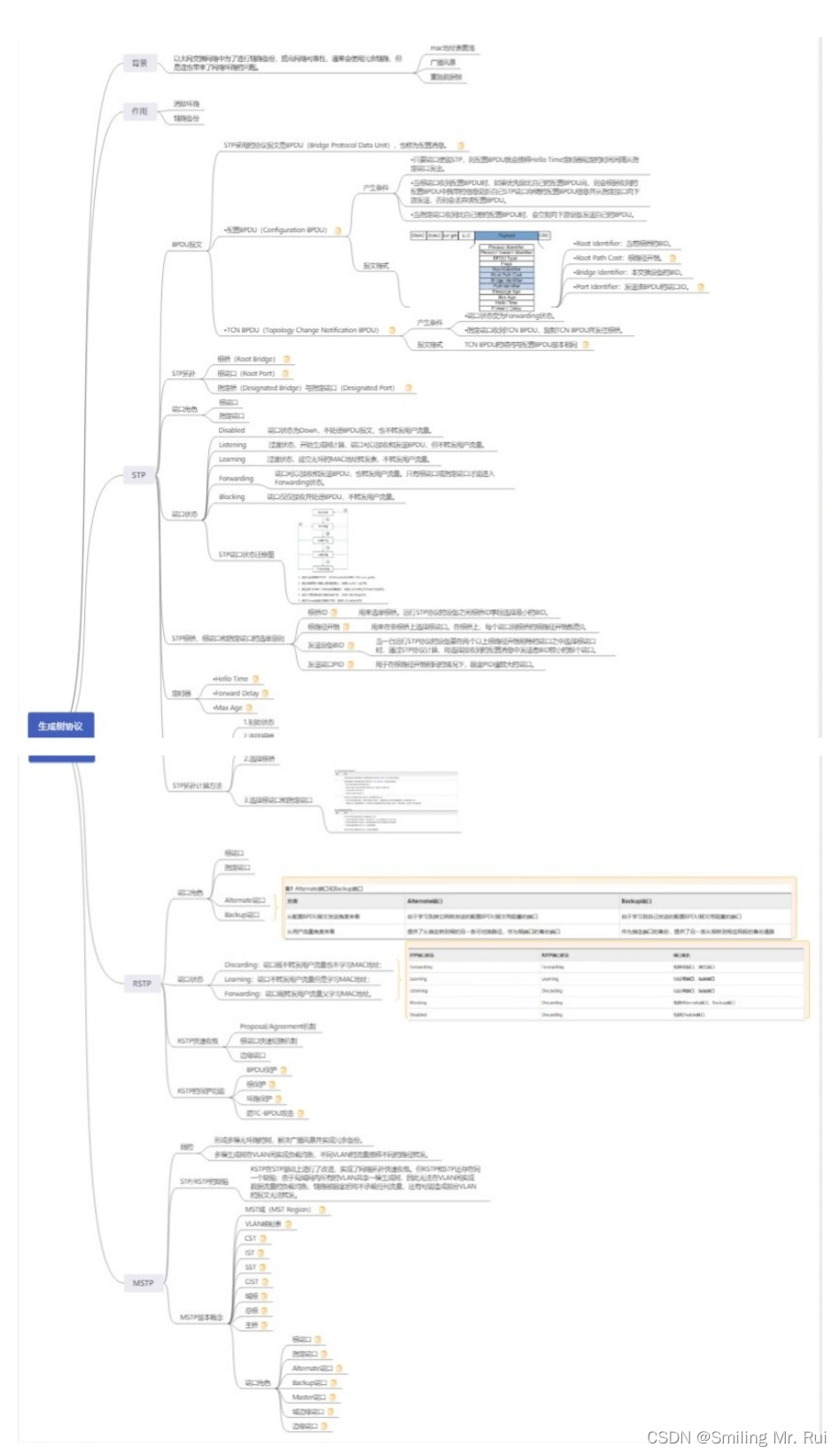
网络协议详解之STP
目录 一、STP协议(生成树) 1.1 生成树协议核心知识点: 1.2 生成树协议与导致问题: 生成树含义: 1.3 802.1D 规则: 802.1D 缺点: 1.4 PVST cisco私有 1.5 PVST 1.6 快速生成树 快速的原…...
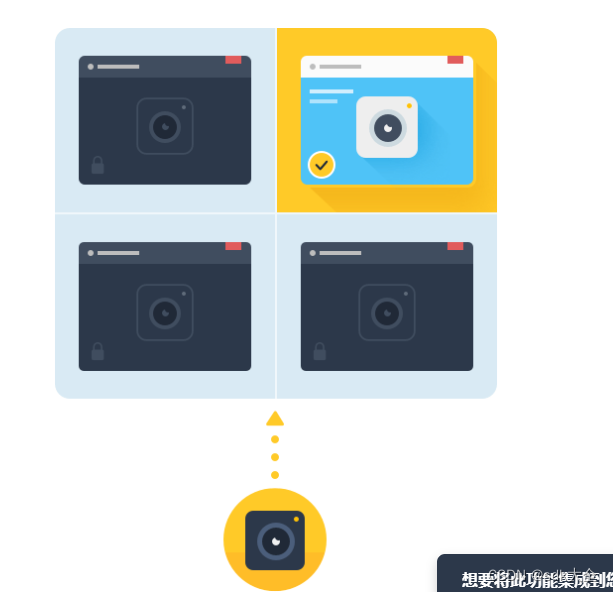
Eltima USB Network Gate 10.0 Crack
USB Network Gate -通过网络共享USB 设备 USB Network Gate (前身为以太网USB控制器USB) 轻松的通过网络(Internet/LAN/WAN)分享您的一个或者多个连接到您计算机的USB设备。 无论您身处异国还是近在隔壁办公室,您都可以轻松使用远程扫描仪、打印机、摄像头、调制解…...
)
SpringCloudGateway网关实战(一)
SpringCloudGateway网关实战(一) 目前对cloud的gateway功能还是不太熟悉,因此特意新建了对应的应用来尝试网关功能。 网关模块搭建 首先我们新建一个父模块用于添加对应的springboot依赖和cloud依赖。本模块我们的配置读取使用的是nacos&a…...

django中使用ajax发送请求
1、ajax简单介绍 浏览器向网站发送请求时 是以URL和表单的形式提交的post 或get 请求,特点是:页面刷新 除此之外,也可以基于ajax向后台发送请求(异步) 依赖jQuery 编写ajax代码 $.ajax({url: "发送的地址"…...

C++之std::list<string>::iterator迭代器应用实例(一百七十九)
简介: CSDN博客专家,专注Android/Linux系统,分享多mic语音方案、音视频、编解码等技术,与大家一起成长! 优质专栏:Audio工程师进阶系列【原创干货持续更新中……】🚀 人生格言: 人生…...

OpenLayers 可视化之热力图
注:当前使用的是 ol 5.3.0 版本,天地图使用的key请到天地图官网申请,并替换为自己的key 热力图(Heatmap)又叫热点图,是一种通过特殊高亮显示事物密度分布、变化趋势的数据可视化技术。采用颜色的深浅来显示…...
: K8s 核心概念白话解读(上):Pod 和 Deployment 究竟是什么?)
云原生核心技术 (7/12): K8s 核心概念白话解读(上):Pod 和 Deployment 究竟是什么?
大家好,欢迎来到《云原生核心技术》系列的第七篇! 在上一篇,我们成功地使用 Minikube 或 kind 在自己的电脑上搭建起了一个迷你但功能完备的 Kubernetes 集群。现在,我们就像一个拥有了一块崭新数字土地的农场主,是时…...

【Linux】shell脚本忽略错误继续执行
在 shell 脚本中,可以使用 set -e 命令来设置脚本在遇到错误时退出执行。如果你希望脚本忽略错误并继续执行,可以在脚本开头添加 set e 命令来取消该设置。 举例1 #!/bin/bash# 取消 set -e 的设置 set e# 执行命令,并忽略错误 rm somefile…...
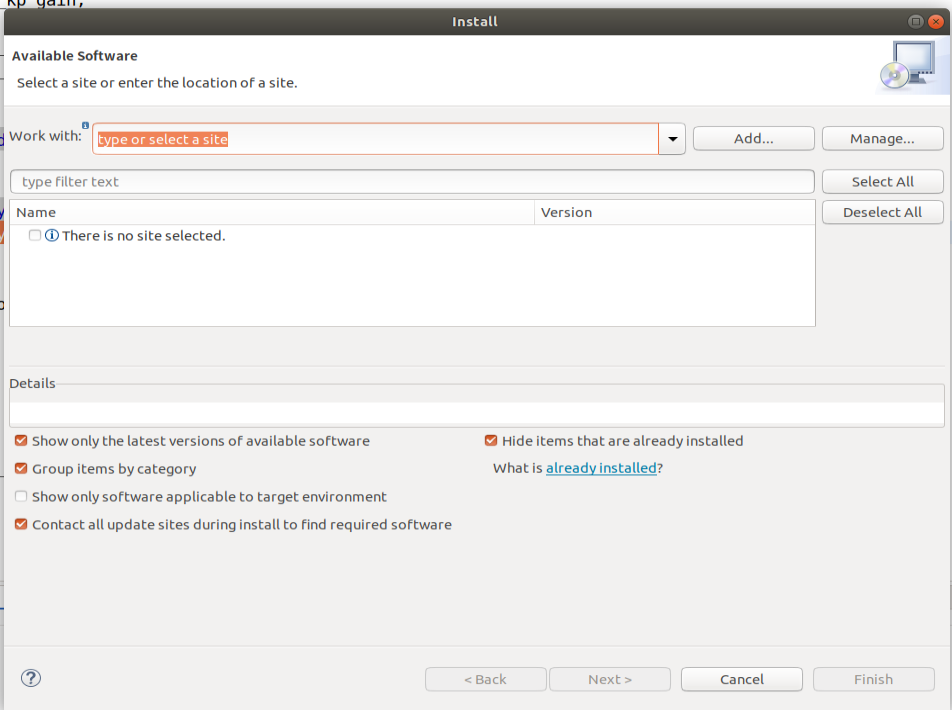
ardupilot 开发环境eclipse 中import 缺少C++
目录 文章目录 目录摘要1.修复过程摘要 本节主要解决ardupilot 开发环境eclipse 中import 缺少C++,无法导入ardupilot代码,会引起查看不方便的问题。如下图所示 1.修复过程 0.安装ubuntu 软件中自带的eclipse 1.打开eclipse—Help—install new software 2.在 Work with中…...

laravel8+vue3.0+element-plus搭建方法
创建 laravel8 项目 composer create-project --prefer-dist laravel/laravel laravel8 8.* 安装 laravel/ui composer require laravel/ui 修改 package.json 文件 "devDependencies": {"vue/compiler-sfc": "^3.0.7","axios": …...

Python 高效图像帧提取与视频编码:实战指南
Python 高效图像帧提取与视频编码:实战指南 在音视频处理领域,图像帧提取与视频编码是基础但极具挑战性的任务。Python 结合强大的第三方库(如 OpenCV、FFmpeg、PyAV),可以高效处理视频流,实现快速帧提取、压缩编码等关键功能。本文将深入介绍如何优化这些流程,提高处理…...

使用SSE解决获取状态不一致问题
使用SSE解决获取状态不一致问题 1. 问题描述2. SSE介绍2.1 SSE 的工作原理2.2 SSE 的事件格式规范2.3 SSE与其他技术对比2.4 SSE 的优缺点 3. 实战代码 1. 问题描述 目前做的一个功能是上传多个文件,这个上传文件是整体功能的一部分,文件在上传的过程中…...

电脑桌面太单调,用Python写一个桌面小宠物应用。
下面是一个使用Python创建的简单桌面小宠物应用。这个小宠物会在桌面上游荡,可以响应鼠标点击,并且有简单的动画效果。 import tkinter as tk import random import time from PIL import Image, ImageTk import os import sysclass DesktopPet:def __i…...

【题解-洛谷】P10480 可达性统计
题目:P10480 可达性统计 题目描述 给定一张 N N N 个点 M M M 条边的有向无环图,分别统计从每个点出发能够到达的点的数量。 输入格式 第一行两个整数 N , M N,M N,M,接下来 M M M 行每行两个整数 x , y x,y x,y,表示从 …...

华为云Flexus+DeepSeek征文 | 基于Dify构建具备联网搜索能力的知识库问答助手
华为云FlexusDeepSeek征文 | 基于Dify构建具备联网搜索能力的知识库问答助手 一、构建知识库问答助手引言二、构建知识库问答助手环境2.1 基于FlexusX实例的Dify平台2.2 基于MaaS的模型API商用服务 三、构建知识库问答助手实战3.1 配置Dify环境3.2 创建知识库问答助手3.3 使用知…...
