【第三方接口】阿里云内容审核SDK的使用
1. 内容审核服务
内容安全是识别服务,支持对图片、视频、文本、语音等对象进行多样化场景检测,有效降低内容违规风险。
目前很多平台都支持内容检测,如阿里云、腾讯云、百度AI、网易云等国内大型互联网公司都对外提供了API。
目前用得较多的是阿里云的内容安全接口:云盾内容安全产品试用页面
1.1 文本内容审核
- 文本垃圾内容检测:https://help.aliyun.com/document_detail/70439.html?spm=a2c4g.11186623.6.659.35ac3db3l0wV5k
- 文本垃圾内容Java SDK: https://help.aliyun.com/document_detail/53427.html?spm=a2c4g.11186623.6.717.466d7544QbU8Lr
1.2 图片内容审核
- 图片垃圾内容检测:https://help.aliyun.com/document_detail/70292.html?spm=a2c4g.11186623.6.616.5d7d1e7f9vDRz4
- 图片垃圾内容Java SDK: https://help.aliyun.com/document_detail/53424.html?spm=a2c4g.11186623.6.715.c8f69b12ey35j4
2. 工具类的使用
2.1 配置文件添加
aliyun:accessKeyId: LTAI5tCWHCcfvqQzu8k2oKmXsecret: auoKUFsghimbfVQHpy7gtRyBkoR4vc
#aliyun.scenes=porn,terrorism,ad,qrcode,live,logoscenes: terrorism
2.2 工具类
GreenImageScan.java
package com.heima.common.aliyun;import com.alibaba.fastjson.JSON;
import com.alibaba.fastjson.JSONArray;
import com.alibaba.fastjson.JSONObject;
import com.aliyuncs.DefaultAcsClient;
import com.aliyuncs.IAcsClient;
import com.aliyuncs.green.model.v20180509.ImageSyncScanRequest;
import com.aliyuncs.http.FormatType;
import com.aliyuncs.http.HttpResponse;
import com.aliyuncs.http.MethodType;
import com.aliyuncs.http.ProtocolType;
import com.aliyuncs.profile.DefaultProfile;
import com.aliyuncs.profile.IClientProfile;
import com.heima.common.aliyun.util.ClientUploader;
import lombok.Getter;
import lombok.Setter;
import org.springframework.boot.context.properties.ConfigurationProperties;
import org.springframework.context.annotation.PropertySource;
import org.springframework.stereotype.Component;import java.util.*;@Getter
@Setter
@Component
@ConfigurationProperties(prefix = "aliyun")
public class GreenImageScan {private String accessKeyId;private String secret;private String scenes;public Map imageScan(List<byte[]> imageList) throws Exception {IClientProfile profile = DefaultProfile.getProfile("cn-shanghai", accessKeyId, secret);DefaultProfile.addEndpoint("cn-shanghai", "cn-shanghai", "Green", "green.cn-shanghai.aliyuncs.com");IAcsClient client = new DefaultAcsClient(profile);ImageSyncScanRequest imageSyncScanRequest = new ImageSyncScanRequest();// 指定api返回格式imageSyncScanRequest.setAcceptFormat(FormatType.JSON);// 指定请求方法imageSyncScanRequest.setMethod(MethodType.POST);imageSyncScanRequest.setEncoding("utf-8");//支持http和httpsimageSyncScanRequest.setProtocol(ProtocolType.HTTP);JSONObject httpBody = new JSONObject();/*** 设置要检测的场景, 计费是按照该处传递的场景进行* 一次请求中可以同时检测多张图片,每张图片可以同时检测多个风险场景,计费按照场景计算* 例如:检测2张图片,场景传递porn、terrorism,计费会按照2张图片鉴黄,2张图片暴恐检测计算* porn: porn表示色情场景检测*/httpBody.put("scenes", Arrays.asList(scenes.split(",")));/*** 如果您要检测的文件存于本地服务器上,可以通过下述代码片生成url* 再将返回的url作为图片地址传递到服务端进行检测*//*** 设置待检测图片, 一张图片一个task* 多张图片同时检测时,处理的时间由最后一个处理完的图片决定* 通常情况下批量检测的平均rt比单张检测的要长, 一次批量提交的图片数越多,rt被拉长的概率越高* 这里以单张图片检测作为示例, 如果是批量图片检测,请自行构建多个task*/ClientUploader clientUploader = ClientUploader.getImageClientUploader(profile, false);String url = null;List<JSONObject> urlList = new ArrayList<JSONObject>();for (byte[] bytes : imageList) {url = clientUploader.uploadBytes(bytes);JSONObject task = new JSONObject();task.put("dataId", UUID.randomUUID().toString());//设置图片链接为上传后的urltask.put("url", url);task.put("time", new Date());urlList.add(task);}httpBody.put("tasks", urlList);imageSyncScanRequest.setHttpContent(org.apache.commons.codec.binary.StringUtils.getBytesUtf8(httpBody.toJSONString()),"UTF-8", FormatType.JSON);/*** 请设置超时时间, 服务端全链路处理超时时间为10秒,请做相应设置* 如果您设置的ReadTimeout小于服务端处理的时间,程序中会获得一个read timeout异常*/imageSyncScanRequest.setConnectTimeout(3000);imageSyncScanRequest.setReadTimeout(10000);HttpResponse httpResponse = null;try {httpResponse = client.doAction(imageSyncScanRequest);} catch (Exception e) {e.printStackTrace();}Map<String, String> resultMap = new HashMap<>();//服务端接收到请求,并完成处理返回的结果if (httpResponse != null && httpResponse.isSuccess()) {JSONObject scrResponse = JSON.parseObject(org.apache.commons.codec.binary.StringUtils.newStringUtf8(httpResponse.getHttpContent()));System.out.println(JSON.toJSONString(scrResponse, true));int requestCode = scrResponse.getIntValue("code");//每一张图片的检测结果JSONArray taskResults = scrResponse.getJSONArray("data");if (200 == requestCode) {for (Object taskResult : taskResults) {//单张图片的处理结果int taskCode = ((JSONObject) taskResult).getIntValue("code");//图片要检测的场景的处理结果, 如果是多个场景,则会有每个场景的结果JSONArray sceneResults = ((JSONObject) taskResult).getJSONArray("results");if (200 == taskCode) {for (Object sceneResult : sceneResults) {String scene = ((JSONObject) sceneResult).getString("scene");String label = ((JSONObject) sceneResult).getString("label");String suggestion = ((JSONObject) sceneResult).getString("suggestion");//根据scene和suggetion做相关处理//do somethingSystem.out.println("scene = [" + scene + "]");System.out.println("suggestion = [" + suggestion + "]");System.out.println("suggestion = [" + label + "]");if (!suggestion.equals("pass")) {resultMap.put("suggestion", suggestion);resultMap.put("label", label);return resultMap;}}} else {//单张图片处理失败, 原因视具体的情况详细分析System.out.println("task process fail. task response:" + JSON.toJSONString(taskResult));return null;}}resultMap.put("suggestion","pass");return resultMap;} else {/*** 表明请求整体处理失败,原因视具体的情况详细分析*/System.out.println("the whole image scan request failed. response:" + JSON.toJSONString(scrResponse));return null;}}return null;}
}
GreenTextScan.java
package com.heima.common.aliyun;import com.alibaba.fastjson.JSON;
import com.alibaba.fastjson.JSONArray;
import com.alibaba.fastjson.JSONObject;
import com.aliyuncs.DefaultAcsClient;
import com.aliyuncs.IAcsClient;
import com.aliyuncs.exceptions.ClientException;
import com.aliyuncs.exceptions.ServerException;
import com.aliyuncs.green.model.v20180509.TextScanRequest;
import com.aliyuncs.http.FormatType;
import com.aliyuncs.http.HttpResponse;
import com.aliyuncs.profile.DefaultProfile;
import com.aliyuncs.profile.IClientProfile;
import lombok.Getter;
import lombok.Setter;
import org.springframework.boot.context.properties.ConfigurationProperties;
import org.springframework.context.annotation.PropertySource;
import org.springframework.stereotype.Component;import java.util.*;@Getter
@Setter
@Component
@ConfigurationProperties(prefix = "aliyun")
public class GreenTextScan {private String accessKeyId;private String secret;public Map greeTextScan(String content) throws Exception {System.out.println(accessKeyId);IClientProfile profile = DefaultProfile.getProfile("cn-shanghai", accessKeyId, secret);DefaultProfile.addEndpoint("cn-shanghai", "cn-shanghai", "Green", "green.cn-shanghai.aliyuncs.com");IAcsClient client = new DefaultAcsClient(profile);TextScanRequest textScanRequest = new TextScanRequest();textScanRequest.setAcceptFormat(FormatType.JSON); // 指定api返回格式textScanRequest.setHttpContentType(FormatType.JSON);textScanRequest.setMethod(com.aliyuncs.http.MethodType.POST); // 指定请求方法textScanRequest.setEncoding("UTF-8");textScanRequest.setRegionId("cn-shanghai");List<Map<String, Object>> tasks = new ArrayList<Map<String, Object>>();Map<String, Object> task1 = new LinkedHashMap<String, Object>();task1.put("dataId", UUID.randomUUID().toString());/*** 待检测的文本,长度不超过10000个字符*/task1.put("content", content);tasks.add(task1);JSONObject data = new JSONObject();/*** 检测场景,文本垃圾检测传递:antispam**/data.put("scenes", Arrays.asList("antispam"));data.put("tasks", tasks);System.out.println(JSON.toJSONString(data, true));textScanRequest.setHttpContent(data.toJSONString().getBytes("UTF-8"), "UTF-8", FormatType.JSON);// 请务必设置超时时间textScanRequest.setConnectTimeout(3000);textScanRequest.setReadTimeout(6000);Map<String, String> resultMap = new HashMap<>();try {HttpResponse httpResponse = client.doAction(textScanRequest);if (httpResponse.isSuccess()) {JSONObject scrResponse = JSON.parseObject(new String(httpResponse.getHttpContent(), "UTF-8"));System.out.println(JSON.toJSONString(scrResponse, true));if (200 == scrResponse.getInteger("code")) {JSONArray taskResults = scrResponse.getJSONArray("data");for (Object taskResult : taskResults) {if (200 == ((JSONObject) taskResult).getInteger("code")) {JSONArray sceneResults = ((JSONObject) taskResult).getJSONArray("results");for (Object sceneResult : sceneResults) {String scene = ((JSONObject) sceneResult).getString("scene");String label = ((JSONObject) sceneResult).getString("label");String suggestion = ((JSONObject) sceneResult).getString("suggestion");System.out.println("suggestion = [" + label + "]");if (!suggestion.equals("pass")) {resultMap.put("suggestion", suggestion);resultMap.put("label", label);return resultMap;}}} else {return null;}}resultMap.put("suggestion", "pass");return resultMap;} else {return null;}} else {return null;}} catch (ServerException e) {e.printStackTrace();} catch (ClientException e) {e.printStackTrace();} catch (Exception e) {e.printStackTrace();}return null;}}
2.3 测试使用
AliyunTest.java
package com.heima.wemedia;import com.heima.common.aliyun.GreenImageScan;
import com.heima.common.aliyun.GreenTextScan;
import com.heima.file.service.FileStorageService;
import org.junit.Test;
import org.junit.runner.RunWith;
import org.springframework.beans.factory.annotation.Autowired;
import org.springframework.boot.test.context.SpringBootTest;
import org.springframework.test.context.junit4.SpringRunner;import java.util.Arrays;
import java.util.Map;@SpringBootTest(classes = WemediaApplication.class)
@RunWith(SpringRunner.class)
public class AliyunTest {@Autowiredprivate GreenTextScan greenTextScan;@Autowiredprivate GreenImageScan greenImageScan;@Autowiredprivate FileStorageService fileStorageService;@Testpublic void testScanText() throws Exception {Map map = greenTextScan.greeTextScan("我是一个好人,冰毒");System.out.println(map);}@Testpublic void testScanImage() throws Exception {byte[] bytes = fileStorageService.downLoadFile("http://192.168.200.130:9000/leadnews/2021/04/26/ef3cbe458db249f7bd6fb4339e593e55.jpg");Map map = greenImageScan.imageScan(Arrays.asList(bytes));System.out.println(map);}
}
相关文章:

【第三方接口】阿里云内容审核SDK的使用
1. 内容审核服务 内容安全是识别服务,支持对图片、视频、文本、语音等对象进行多样化场景检测,有效降低内容违规风险。 目前很多平台都支持内容检测,如阿里云、腾讯云、百度AI、网易云等国内大型互联网公司都对外提供了API。 目前用得较多…...

IDEA软件安装包分享(附安装教程)
目录 一、软件简介 二、软件下载 一、软件简介 IntelliJ IDEA是一款流行的Java集成开发环境(IDE),由捷克软件开发公司JetBrains开发。它专为Java开发人员设计,提供了许多高级功能和工具,使得开发人员能够更高效地编写…...
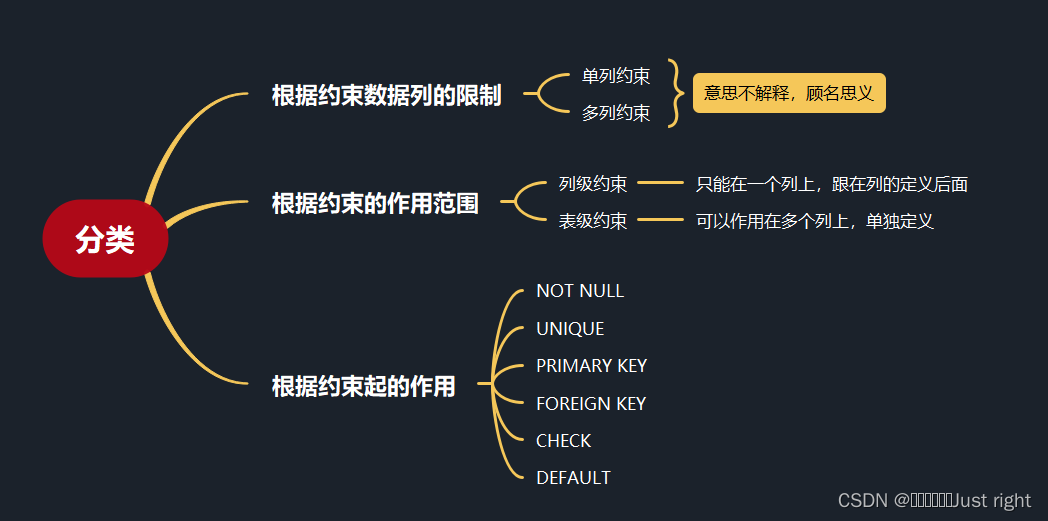
尚硅谷宋红康MySQL笔记 10-13
是记录,我不会记录的特别详细 第10章 创建和管理表 标识符命名规则 数据库名、表名不得超过30个字符,变量名限制为29个只能包含 A–Z, a–z, 0–9, _共63个字符数据库名、表名、字段名等对象名中间不要包含空格同一个MySQL软件中,数据库不能…...
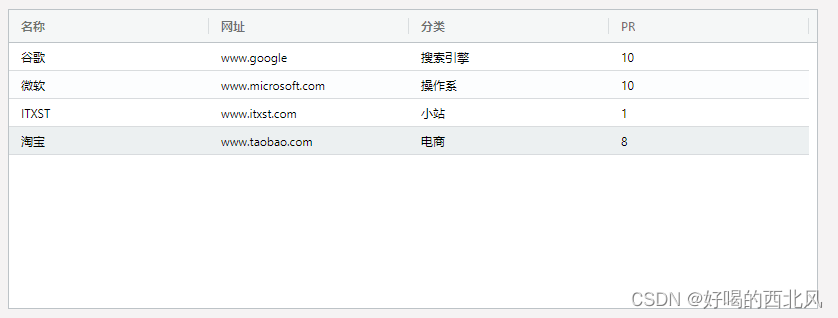
【ag-grid-vue】基本使用
ag-grid是一款功能和性能强大外观漂亮的表格插件,ag-grid几乎能满足你对数据表格所有需求。固定列、拖动列大小和位置、多表头、自定义排序等等各种常用又必不可少功能。关于收费的问题,绝大部分应用用免费的社区版就够了,ag-grid-community社…...

学习JAVA打卡第四十四天
Scanner类 ⑴Scanner对象 scanner对象可以解析字符序列中的单词。 例如:对于string对象NBA 为了解析出NBA的字符序列中的单词,可以如下构造一个scanner对象。 将正则表达式作为分隔标记,即让scanner对象在解析操作时把与正则表达式匹配的字…...

Excel通用表头及单元格合并
要在Java中实现XLS文件中的通用表头合并和单元格合并,您可以使用Apache POI库。下面是一个示例代码,展示了如何实现这两个功能: import org.apache.poi.hssf.usermodel.*; import org.apache.poi.ss.usermodel.*;import java.io.FileOutputS…...

微信小程序 自定义全局事件监听实现
一般app页面都需要关联刷新,比如登录后刷新登录前页面,故此,需要一个全局事件监听类,怎么实现呢? 根目录创建文件夹utils,新建文件eventBus.js(致敬java平台的EventBus),…...
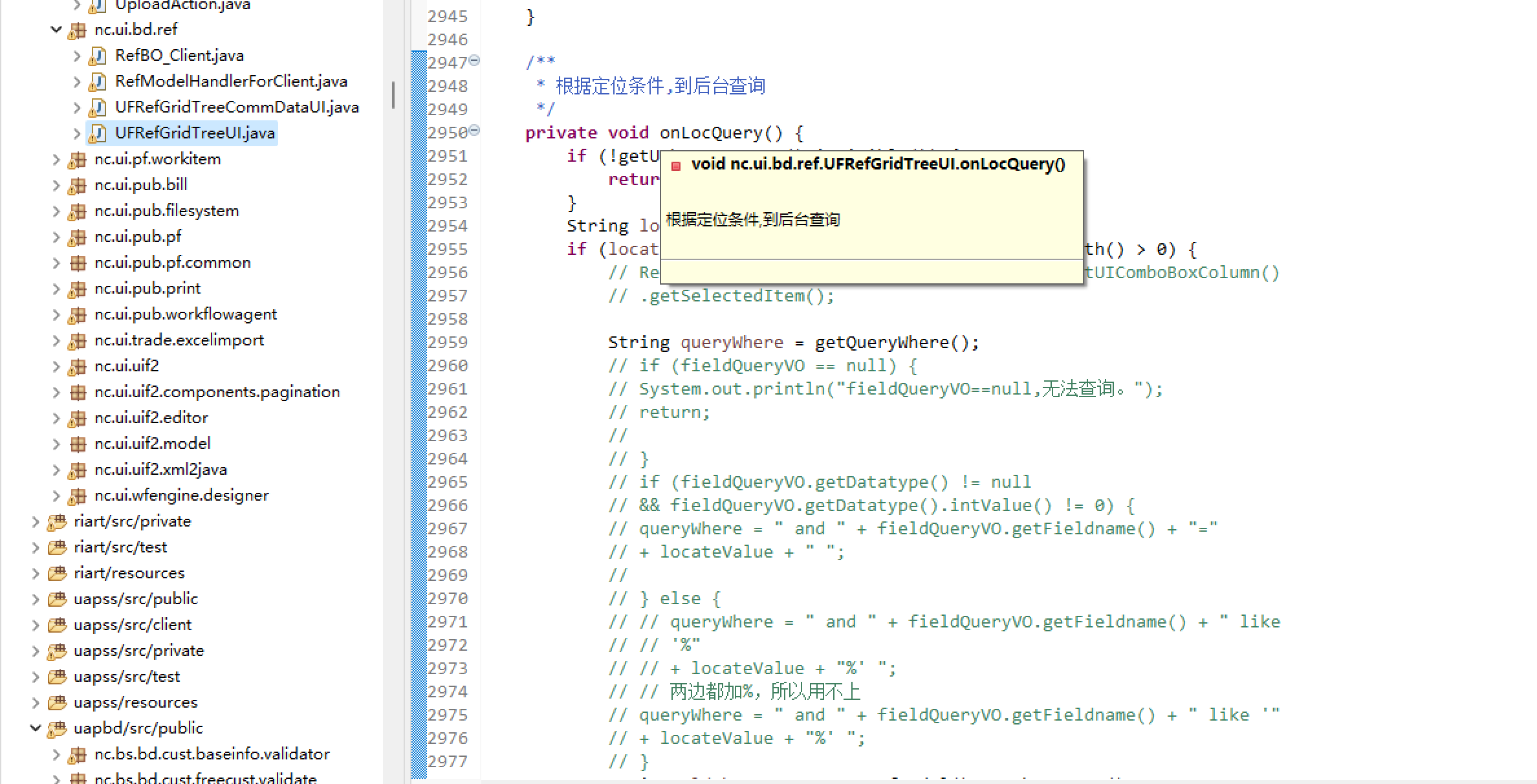
NC65 树表型参照 搜索全部 按钮点击事件后获取sql的方法
NC65 树表型参照 搜索全部 按钮点击事件后获取sql的方法。 /*** 返回 UIbtnLocQuery 特性值。* * return nc.ui.pub.beans.UIButton*/ /* 警告:此方法将重新生成。 */ private nc.ui.pub.beans.UIButton getUIbtnLocQuery() {// 搜索全部 按钮return getButtonPan…...

在SpringBoot使用MongoDB时出现的bug和解决
在springboot使用MongoDB时出现的bug和解决 在springboot整合MongoDB时,报错 在springboot整合MongoDB时,报错 INFO 67135 — [ main] org.mongodb.driver.connection : Closed connection [connectionId{localValue:2}] to 127.0.0.1:27017 because there was a socket excep…...

前端面试相关
HTML5 新特征 ✅ HTML5 与es6 新特性cookie 与 sessionStorage 和 localStorage 的区别 ✅Cookie 和localStorage、SessionStorage 区别事件冒泡和事件捕获 ✅ 事件捕获和事件冒泡垂直居中 DIV ✅ 元素垂直水平居中的多种办法(块级 行内元素)两栏布局左边…...
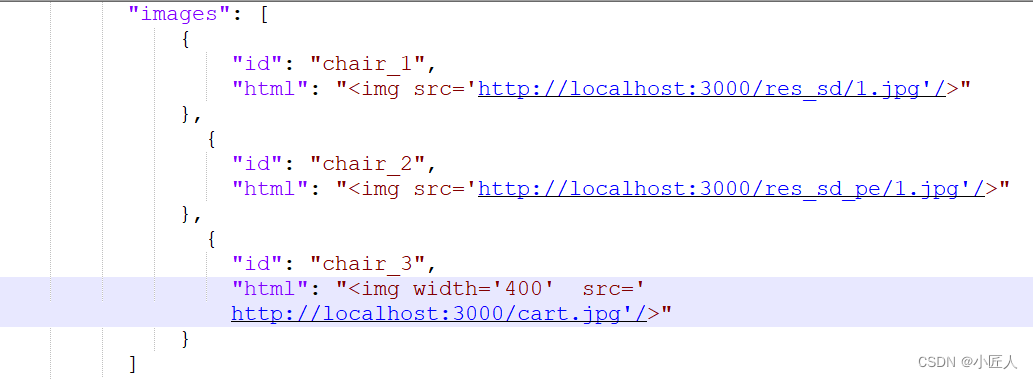
在ubuntu上部署label-studio
1. 安装label-studio 由于服务器的默认python3版本太低,尝试了很多方法,没有升级。因此采用annaconda方式安装label-studio. a.安装anaconda: 参照如下链接,安装anaconda。 Ubuntu安装Anaconda详细步骤(Ubuntu22.04.1ÿ…...

HashSet
HashSet集合底层采取哈希表存储数据 哈希表是一种对于增删改查数据性能都较好的结构 hashCode方法和equals方法的配合流程 当添加对象的时候,会先调用对象的hashCode方法计算出一个应该存入的索引位置,查看该位置上是否存在元素 不存在:直接存…...
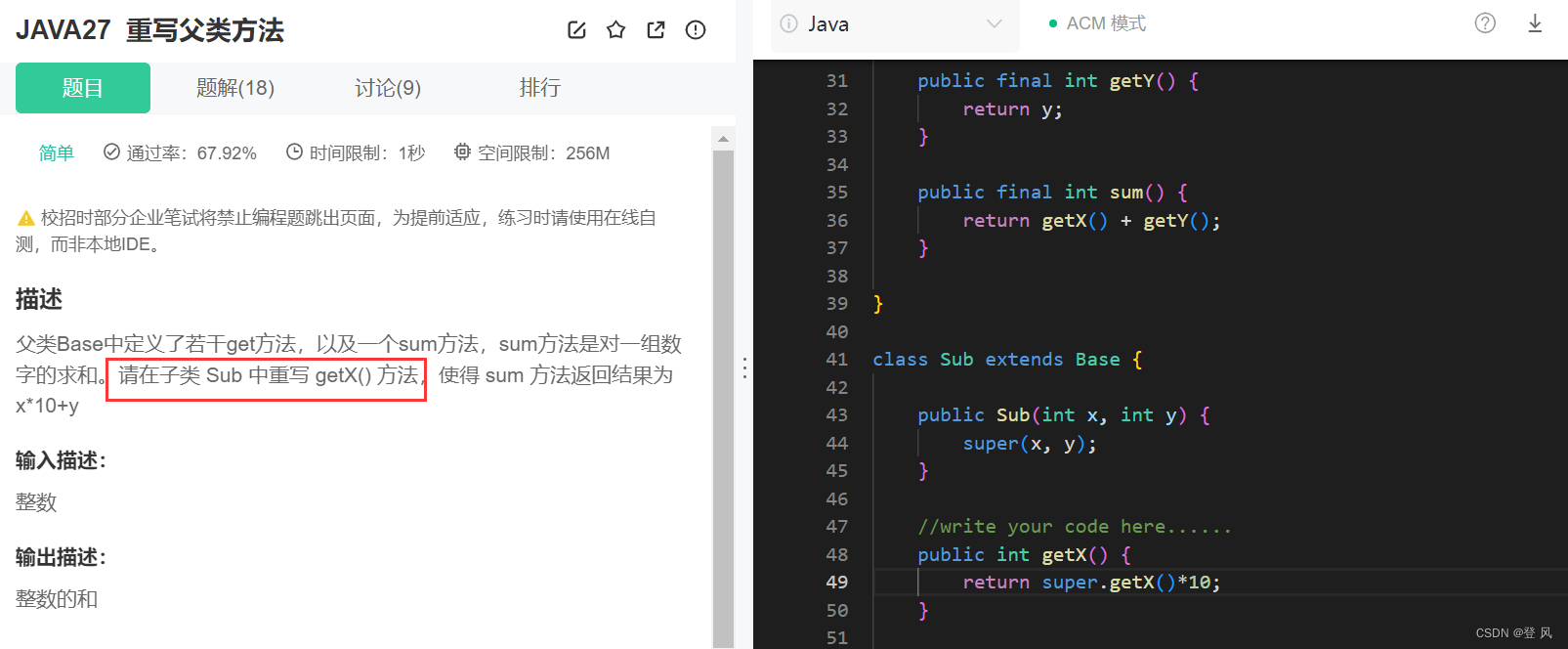
Java-继承和多态(下)
补全构造方法 import java.util.Scanner;public class Main {public static void main(String[] args) {Scanner scanner new Scanner(System.in);while (scanner.hasNextInt()) {int x scanner.nextInt();int y scanner.nextInt();int z scanner.nextInt();Sub sub new…...
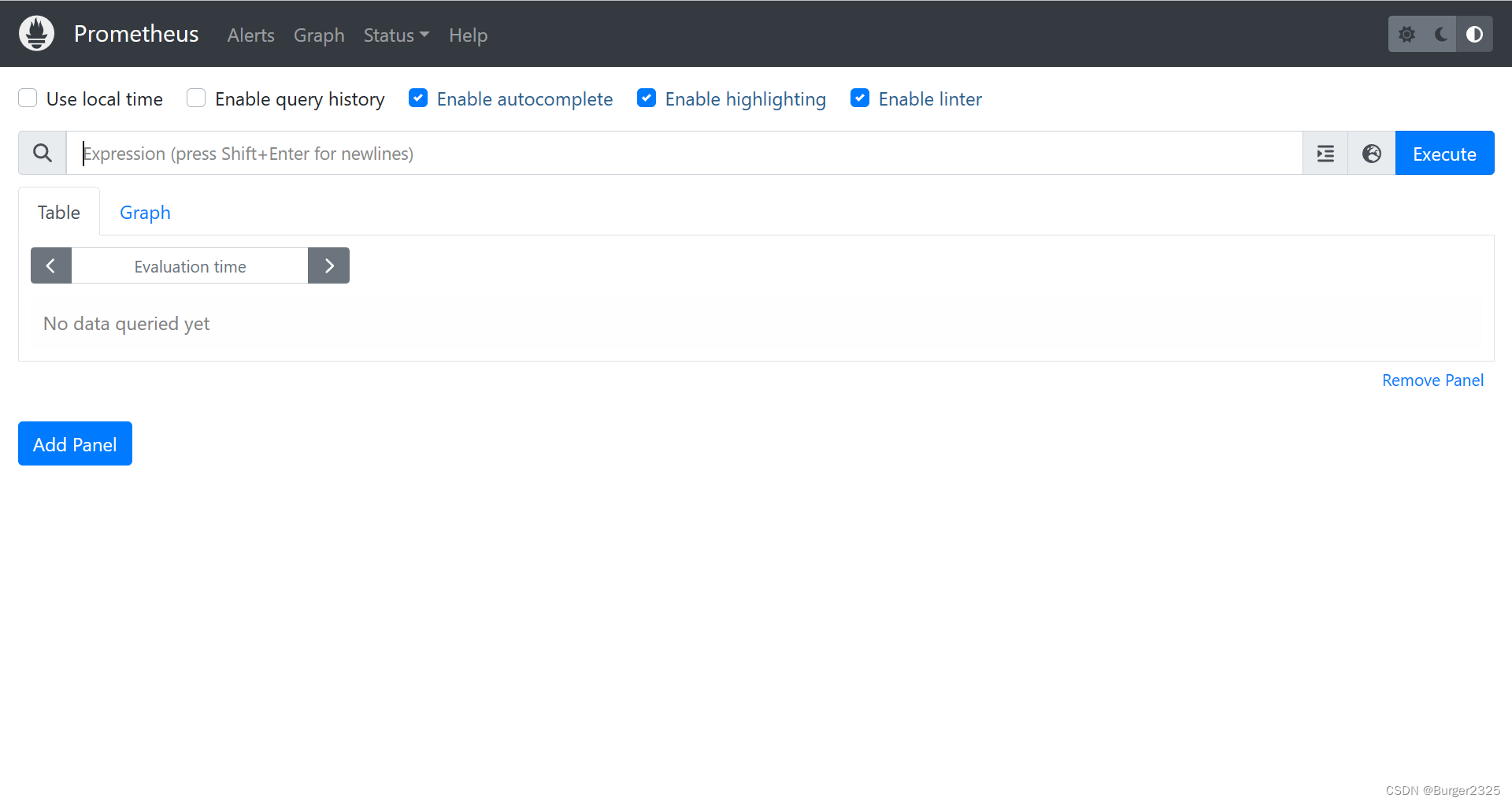
Docker搭建并配置Prometheus
首先确保Linux已安装Docker,如未安装请先参考:Linux安装Docker 1.安装准备 创建挂载目录 /opt/prometheus/data目录,准备用来挂载放置prometheus的数据 /opt/prometheus/config目录,准备用来放置prometheus的配置文件 /opt/pro…...
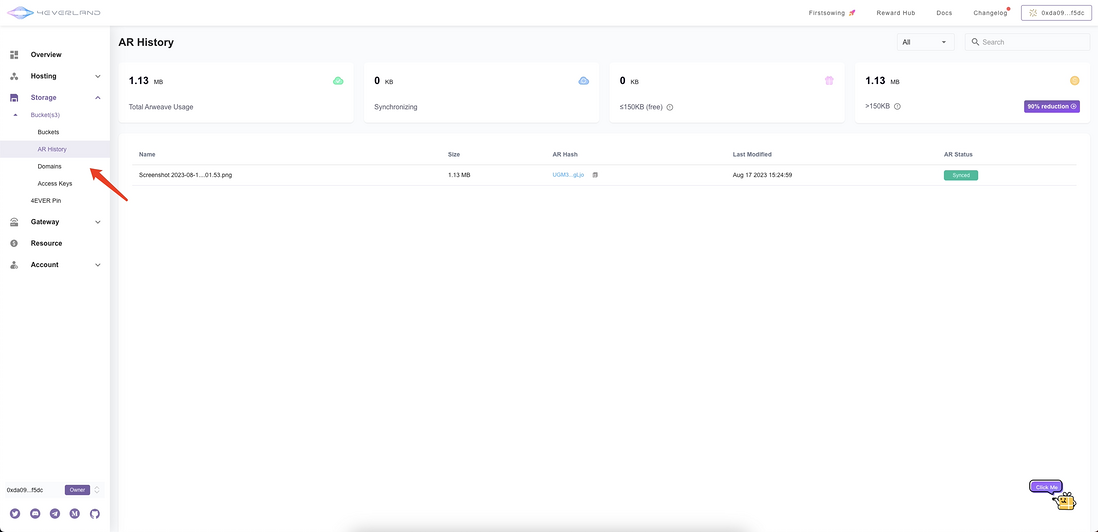
“解放 Arweave“优惠:4EVERLAND的无缝上传教程
为了进一步展示 Arweave 的能力,4EVERLAND 骄傲地推出了“解放 Arweave”活动。我们认识到 Arweave 在数据完整性、抗审查性以及长期保存方面的无与伦比的优势,因此我们与这个去中心化的存储巨头建立了强大的集成。 克服了过去与加密货币支付逻辑相关的…...
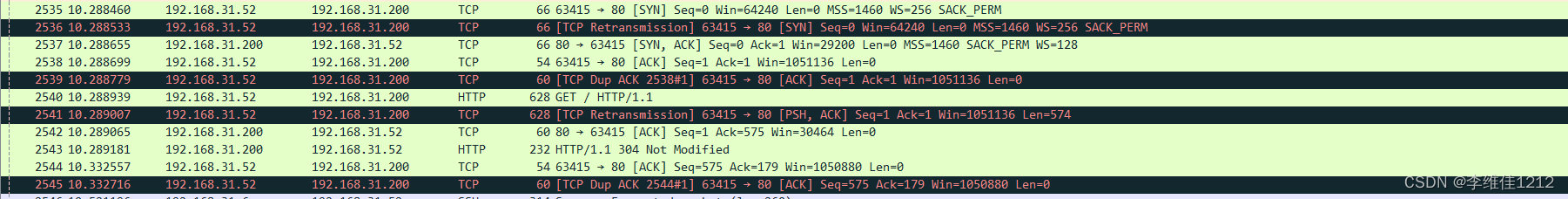
系统学习Linux-LVS集群
集群概述 负载均衡技术类型 四层负载均衡器 也称为 4 层交换机,主要通过分析 IP 层及 TCP/UDP 层的流量实现基于 IP 加端口的负载均衡,如常见的 LVS、F5 等; 七层负载均衡器 也称为 7 层交换机,位于 OSI 的最高层,即…...

使用matplotlib绘制动图
主程序如下: 项目:701项目三分报告 作者:WN 内容:速度障碍法实现 时间:2023年8月26号import numpy as np import pandas as pd import matplotlib.pyplot as plt from matplotlib import animation from utils import *uav1 Agen…...
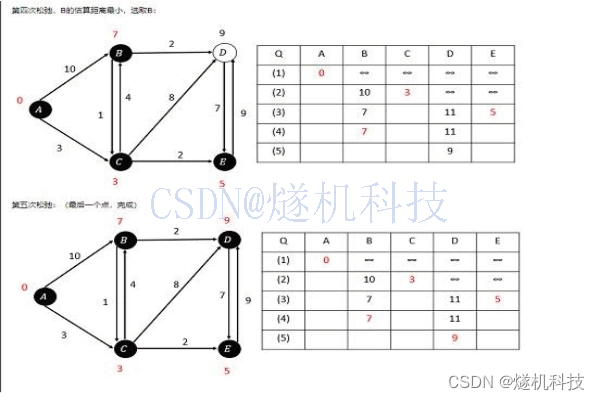
加油站ai视觉分析检测预警
加油站ai视觉分析预警系统通过yolov8图像识别和行为分析,加油站ai视觉分析预警算法识别出打电话抽烟、烟火行为、静电释放时间是否合规、灭火器摆放以及人员工服等不符合规定的行为,并发出预警信号以提醒相关人员。YOLOv8 的推理过程和 YOLOv5 几乎一样&…...
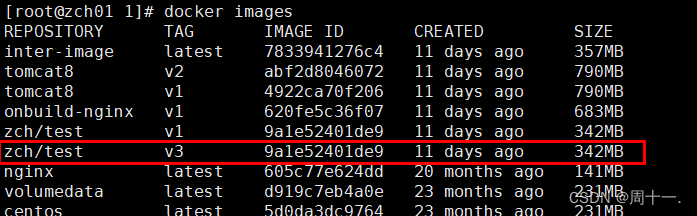
Docker构建镜像
Docker根据Dockerfile文件构建镜像 在实际生产中,常常使用Dockerfile构建企业级生产环境镜像,然后再部署在我们的生产环境中,本文将从从零开始介绍Dockerfile如何使用,构建镜像。 Dockerhub官网地址:https://registry.hub.docke…...

【太多网工对NAT还存在这4种误解!你是其中一个吗?】
NAT是解决公网地址不够用大家最熟悉的网络技术之一,而NAT最依赖的是NAT translation表项,至于NAT的概念和背景这里不再解释,网络上有很多关于此的类似介绍,自己搜索即可。下面主要是针对大家对NAT的一些误解进行分析。 1 误解一…...

conda相比python好处
Conda 作为 Python 的环境和包管理工具,相比原生 Python 生态(如 pip 虚拟环境)有许多独特优势,尤其在多项目管理、依赖处理和跨平台兼容性等方面表现更优。以下是 Conda 的核心好处: 一、一站式环境管理:…...

Golang 面试经典题:map 的 key 可以是什么类型?哪些不可以?
Golang 面试经典题:map 的 key 可以是什么类型?哪些不可以? 在 Golang 的面试中,map 类型的使用是一个常见的考点,其中对 key 类型的合法性 是一道常被提及的基础却很容易被忽视的问题。本文将带你深入理解 Golang 中…...
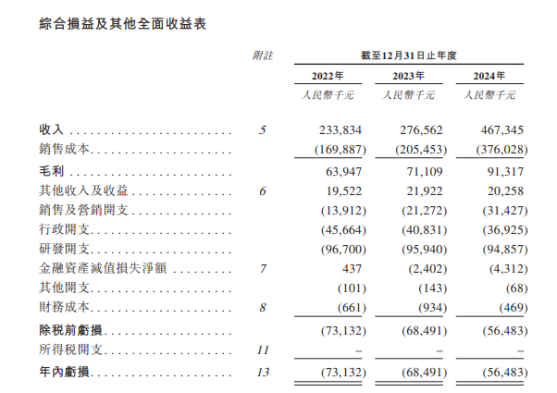
从深圳崛起的“机器之眼”:赴港乐动机器人的万亿赛道赶考路
进入2025年以来,尽管围绕人形机器人、具身智能等机器人赛道的质疑声不断,但全球市场热度依然高涨,入局者持续增加。 以国内市场为例,天眼查专业版数据显示,截至5月底,我国现存在业、存续状态的机器人相关企…...

2024年赣州旅游投资集团社会招聘笔试真
2024年赣州旅游投资集团社会招聘笔试真 题 ( 满 分 1 0 0 分 时 间 1 2 0 分 钟 ) 一、单选题(每题只有一个正确答案,答错、不答或多答均不得分) 1.纪要的特点不包括()。 A.概括重点 B.指导传达 C. 客观纪实 D.有言必录 【答案】: D 2.1864年,()预言了电磁波的存在,并指出…...
的原因分类及对应排查方案)
JVM暂停(Stop-The-World,STW)的原因分类及对应排查方案
JVM暂停(Stop-The-World,STW)的完整原因分类及对应排查方案,结合JVM运行机制和常见故障场景整理而成: 一、GC相关暂停 1. 安全点(Safepoint)阻塞 现象:JVM暂停但无GC日志,日志显示No GCs detected。原因:JVM等待所有线程进入安全点(如…...
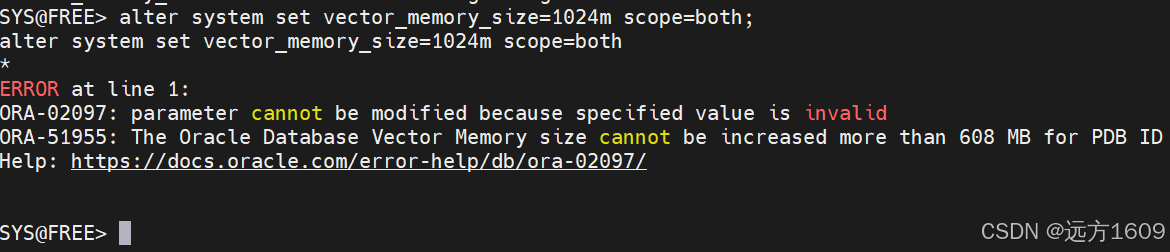
10-Oracle 23 ai Vector Search 概述和参数
一、Oracle AI Vector Search 概述 企业和个人都在尝试各种AI,使用客户端或是内部自己搭建集成大模型的终端,加速与大型语言模型(LLM)的结合,同时使用检索增强生成(Retrieval Augmented Generation &#…...
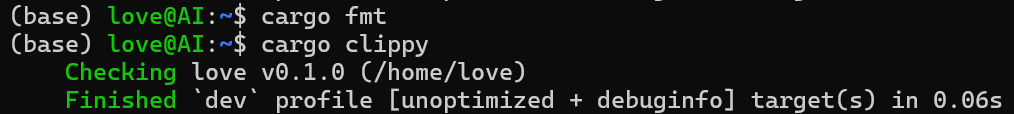
【笔记】WSL 中 Rust 安装与测试完整记录
#工作记录 WSL 中 Rust 安装与测试完整记录 1. 运行环境 系统:Ubuntu 24.04 LTS (WSL2)架构:x86_64 (GNU/Linux)Rust 版本:rustc 1.87.0 (2025-05-09)Cargo 版本:cargo 1.87.0 (2025-05-06) 2. 安装 Rust 2.1 使用 Rust 官方安…...

Java数值运算常见陷阱与规避方法
整数除法中的舍入问题 问题现象 当开发者预期进行浮点除法却误用整数除法时,会出现小数部分被截断的情况。典型错误模式如下: void process(int value) {double half = value / 2; // 整数除法导致截断// 使用half变量 }此时...
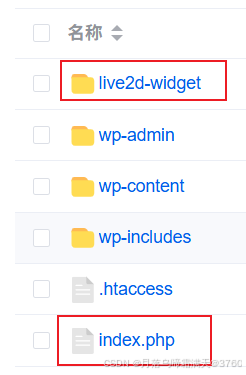
给网站添加live2d看板娘
给网站添加live2d看板娘 参考文献: stevenjoezhang/live2d-widget: 把萌萌哒的看板娘抱回家 (ノ≧∇≦)ノ | Live2D widget for web platformEikanya/Live2d-model: Live2d model collectionzenghongtu/live2d-model-assets 前言 网站环境如下,文章也主…...
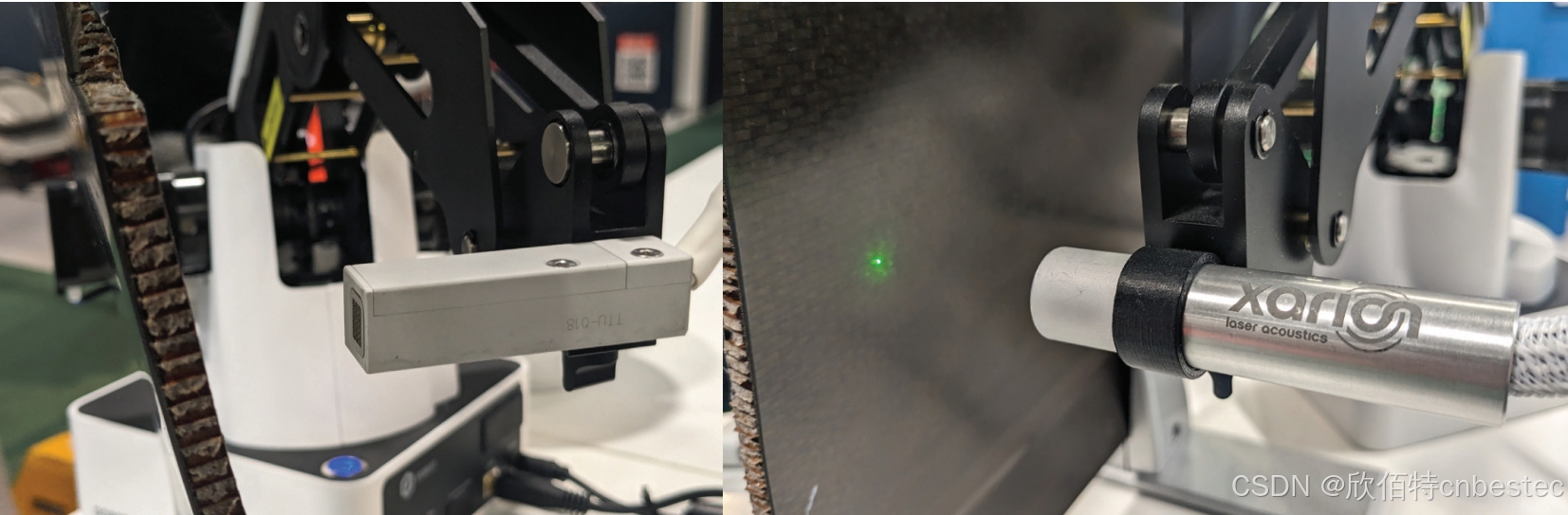
解析奥地利 XARION激光超声检测系统:无膜光学麦克风 + 无耦合剂的技术协同优势及多元应用
在工业制造领域,无损检测(NDT)的精度与效率直接影响产品质量与生产安全。奥地利 XARION开发的激光超声精密检测系统,以非接触式光学麦克风技术为核心,打破传统检测瓶颈,为半导体、航空航天、汽车制造等行业提供了高灵敏…...
