iText实战--在现有PDF上工作
6.1 使用PdfReader读取PDF
检索文档和页面信息
D:/data/iText/inAction/chapter03/image_direct.pdf
Number of pages: 1
Size of page 1: [0.0,0.0,283.0,416.0]
Rotation of page 1: 0
Page size with rotation of page 1: Rectangle: 283.0x416.0 (rot: 0 degrees)
Is rebuilt? false
Is encrypted? false
import java.io.FileOutputStream;
import java.io.IOException;
import java.io.PrintWriter;import com.itextpdf.text.DocumentException;
import com.itextpdf.text.Rectangle;
import com.itextpdf.text.pdf.PdfReader;public class PageInformation {/** The resulting text file with info about a PDF. */public static final String RESULT= "D:/data/iText/inAction/chapter06/page_info.txt";/*** Main method.* @param args no arguments needed* @throws DocumentException * @throws IOException*/public static void main(String[] args)throws DocumentException, IOException {// Inspecting PDFsPrintWriter writer = new PrintWriter(new FileOutputStream(RESULT));inspect(writer, "D:/data/iText/inAction/chapter03/image_direct.pdf");writer.close();}/*** Inspect a PDF file and write the info to a txt file* @param writer Writer to a text file* @param filename Path to the PDF file* @throws IOException*/public static void inspect(PrintWriter writer, String filename)throws IOException {PdfReader reader = new PdfReader(filename);writer.println(filename);writer.print("Number of pages: ");writer.println(reader.getNumberOfPages());Rectangle mediabox = reader.getPageSize(1);writer.print("Size of page 1: [");writer.print(mediabox.getLeft());writer.print(',');writer.print(mediabox.getBottom());writer.print(',');writer.print(mediabox.getRight());writer.print(',');writer.print(mediabox.getTop());writer.println("]");writer.print("Rotation of page 1: ");writer.println(reader.getPageRotation(1));writer.print("Page size with rotation of page 1: ");writer.println(reader.getPageSizeWithRotation(1));writer.print("Is rebuilt? ");writer.println(reader.isRebuilt());writer.print("Is encrypted? ");writer.println(reader.isEncrypted());writer.println();writer.flush();}
}
Page Size 页面大小
损坏的PDF
加密的PDF
使用PdfReader降低内存
部分读取
/*** Do a full read of a PDF file* @param writer a writer to a report file* @param filename the file to read* @throws IOException*/public static void fullRead(PrintWriter writer, String filename)throws IOException {long before = getMemoryUse();PdfReader reader = new PdfReader(filename);reader.getNumberOfPages();writer.println(String.format("Memory used by full read: %d",getMemoryUse() - before));writer.flush();}/*** Do a partial read of a PDF file* @param writer a writer to a report file* @param filename the file to read* @throws IOException*/public static void partialRead(PrintWriter writer, String filename)throws IOException {long before = getMemoryUse();PdfReader reader = new PdfReader(new RandomAccessFileOrArray(filename), null);reader.getNumberOfPages();writer.println(String.format("Memory used by partial read: %d",getMemoryUse() - before));writer.flush();}选择页面
PdfReader.selectPages("3");
PdfReader.selectPages("4-8");
执行selectPages()后,页数就变成选中的实际页数,要注意越界。
import java.io.FileOutputStream;
import java.io.IOException;
import com.itextpdf.text.Document;
import com.itextpdf.text.DocumentException;
import com.itextpdf.text.pdf.PdfCopy;
import com.itextpdf.text.pdf.PdfReader;
import com.itextpdf.text.pdf.PdfStamper;public class SelectPages {/** A resulting PDF file. */public static final String RESULT1 = "results/part2/chapter06/timetable_stamper.pdf";/** A resulting PDF file. */public static final String RESULT2 = "results/part2/chapter06/timetable_copy.pdf"; /*** Main method.* @param args no arguments needed* @throws DocumentException * @throws IOException*/public static void main(String[] args) throws IOException, DocumentException {PdfReader reader = new PdfReader("D:/data/iText/inAction/chapter03/movie_posters.pdf");reader.selectPages("4-8");manipulateWithStamper(reader);manipulateWithCopy(reader);}/*** Creates a new PDF based on the one in the reader* @param reader a reader with a PDF file* @throws IOException* @throws DocumentException*/private static void manipulateWithStamper(PdfReader reader)throws IOException, DocumentException {PdfStamper stamper = new PdfStamper(reader, new FileOutputStream(RESULT1));stamper.close();}/*** Creates a new PDF based on the one in the reader* @param reader a reader with a PDF file* @throws IOException* @throws DocumentException*/private static void manipulateWithCopy(PdfReader reader)throws IOException, DocumentException {int n = reader.getNumberOfPages();Document document = new Document();PdfCopy copy = new PdfCopy(document, new FileOutputStream(RESULT2));document.open();for (int i = 0; i < n;) {copy.addPage(copy.getImportedPage(reader, ++i));}document.close();}}6.2 从PDF拷贝页面
导入页面
import java.io.FileOutputStream;
import java.io.IOException;
import com.itextpdf.text.Document;
import com.itextpdf.text.DocumentException;
import com.itextpdf.text.Image;
import com.itextpdf.text.pdf.PdfImportedPage;
import com.itextpdf.text.pdf.PdfPTable;
import com.itextpdf.text.pdf.PdfReader;
import com.itextpdf.text.pdf.PdfWriter;public class ImportingPages1 {/** The resulting PDF file. */public static final String RESULT= "D:/data/iText/inAction/chapter06/time_table_imported1.pdf";/*** Main method.* @param args no arguments needed* @throws DocumentException * @throws IOException*/public static void main(String[] args)throws IOException, DocumentException {// step 1Document document = new Document();// step 2PdfWriter writer= PdfWriter.getInstance(document, new FileOutputStream(RESULT));// step 3document.open();// step 4PdfPTable table = new PdfPTable(2);PdfReader reader = new PdfReader("D:/data/iText/inAction/chapter03/movie_posters.pdf");int n = reader.getNumberOfPages();PdfImportedPage page;for (int i = 1; i <= n; i++) {page = writer.getImportedPage(reader, i);table.addCell(Image.getInstance(page));}document.add(table);// step 5document.close();}
}
缩放和叠加页面
叠加PDF页面
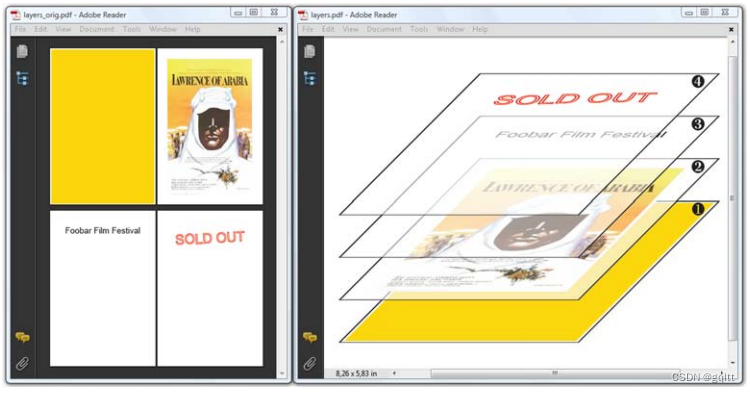
import java.io.FileOutputStream;
import java.io.IOException;
import com.itextpdf.text.Document;
import com.itextpdf.text.DocumentException;
import com.itextpdf.text.Element;
import com.itextpdf.text.Font;
import com.itextpdf.text.Image;
import com.itextpdf.text.PageSize;
import com.itextpdf.text.Paragraph;
import com.itextpdf.text.Font.FontFamily;
import com.itextpdf.text.pdf.BaseFont;
import com.itextpdf.text.pdf.PdfContentByte;
import com.itextpdf.text.pdf.PdfGState;
import com.itextpdf.text.pdf.PdfImportedPage;
import com.itextpdf.text.pdf.PdfReader;
import com.itextpdf.text.pdf.PdfWriter;public class Layers {/** The resulting PDF. */public static final String SOURCE= "D:/data/iText/inAction/chapter06/layers_orig.pdf";/** The resulting PDF. */public static final String RESULT= "D:/data/iText/inAction/chapter06/layers.pdf";/** The movie poster. */public static final String RESOURCE= "E:/study/PDF/SourceCodeiText/itext-book/book/resources/img/loa.jpg";/*** Main method.* @param args no arguments needed* @throws DocumentException * @throws IOException*/public static void main(String[] args)throws IOException, DocumentException {new Layers().createPdf(SOURCE);// Create a readerPdfReader reader = new PdfReader(SOURCE);// step 1Document document = new Document(PageSize.A5.rotate());// step 2PdfWriter writer= PdfWriter.getInstance(document, new FileOutputStream(RESULT));// step 3document.open();// step 4PdfContentByte canvas = writer.getDirectContent();PdfImportedPage page;BaseFont bf= BaseFont.createFont(BaseFont.ZAPFDINGBATS, "", BaseFont.EMBEDDED);for (int i = 0; i < reader.getNumberOfPages(); ) {page = writer.getImportedPage(reader, ++i);canvas.addTemplate(page, 1f, 0, 0.4f, 0.4f, 72, 50 * i);canvas.beginText();canvas.setFontAndSize(bf, 20);canvas.showTextAligned(Element.ALIGN_CENTER,String.valueOf((char)(181 + i)), 496, 150 + 50 * i, 0);canvas.endText();}// step 5document.close();}/*** Creates a PDF document.* @param filename the path to the new PDF document* @throws DocumentException * @throws IOException*/public void createPdf(String filename)throws IOException, DocumentException {// step 1Document document = new Document(PageSize.POSTCARD, 30, 30, 30, 30);// step 2PdfWriter writer = PdfWriter.getInstance(document,new FileOutputStream(filename));// step 3document.open();// step 4PdfContentByte under = writer.getDirectContentUnder();// Page 1: a rectangledrawRectangle(under, PageSize.POSTCARD.getWidth(), PageSize.POSTCARD.getHeight());under.setRGBColorFill(0xFF, 0xD7, 0x00);under.rectangle(5, 5, PageSize.POSTCARD.getWidth() - 10, PageSize.POSTCARD.getHeight() - 10);under.fill();document.newPage();// Page 2: an imagedrawRectangle(under, PageSize.POSTCARD.getWidth(), PageSize.POSTCARD.getHeight());Image img = Image.getInstance(RESOURCE);img.setAbsolutePosition((PageSize.POSTCARD.getWidth() - img.getScaledWidth()) / 2,(PageSize.POSTCARD.getHeight() - img.getScaledHeight()) / 2);document.add(img);document.newPage();// Page 3: the words "Foobar Film Festival"drawRectangle(under, PageSize.POSTCARD.getWidth(), PageSize.POSTCARD.getHeight());;Paragraph p = new Paragraph("Foobar Film Festival", new Font(FontFamily.HELVETICA, 22));p.setAlignment(Element.ALIGN_CENTER);document.add(p);document.newPage();// Page 4: the words "SOLD OUT"drawRectangle(under, PageSize.POSTCARD.getWidth(), PageSize.POSTCARD.getHeight());PdfContentByte over = writer.getDirectContent();over.saveState();float sinus = (float)Math.sin(Math.PI / 60);float cosinus = (float)Math.cos(Math.PI / 60);BaseFont bf = BaseFont.createFont();over.beginText();over.setTextRenderingMode(PdfContentByte.TEXT_RENDER_MODE_FILL_STROKE);over.setLineWidth(1.5f);over.setRGBColorStroke(0xFF, 0x00, 0x00);over.setRGBColorFill(0xFF, 0xFF, 0xFF);over.setFontAndSize(bf, 36);over.setTextMatrix(cosinus, sinus, -sinus, cosinus, 50, 324);over.showText("SOLD OUT");over.setTextMatrix(0, 0);over.endText();over.restoreState();// step 5document.close();}/*** Draws a rectangle* @param content the direct content layer* @param width the width of the rectangle* @param height the height of the rectangle*/public static void drawRectangle(PdfContentByte content, float width, float height) {content.saveState();PdfGState state = new PdfGState();state.setFillOpacity(0.6f);content.setGState(state);content.setRGBColorFill(0xFF, 0xFF, 0xFF);content.setLineWidth(3);content.rectangle(0, 0, width, height);content.fillStroke();content.restoreState();}
}导入公司信封
从第N页复制页面
6.3 使用PdfStamper添加内容
在绝对位置添加内容
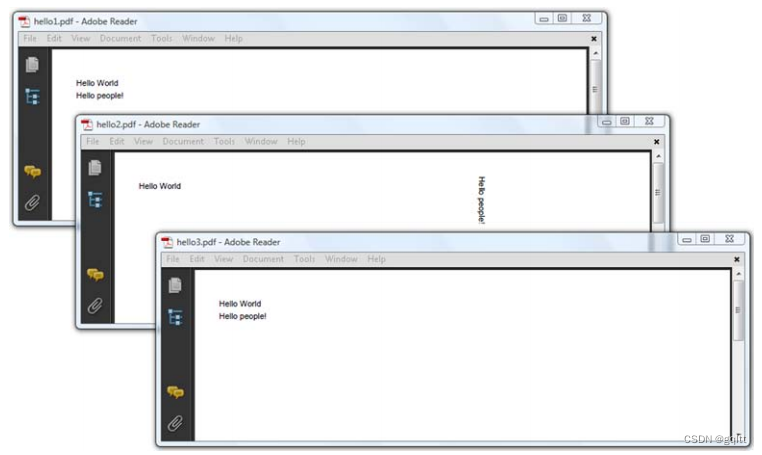
import java.io.FileOutputStream;
import java.io.IOException;
import com.itextpdf.text.DocumentException;
import com.itextpdf.text.Element;
import com.itextpdf.text.Phrase;
import com.itextpdf.text.pdf.ColumnText;
import com.itextpdf.text.pdf.PdfContentByte;
import com.itextpdf.text.pdf.PdfReader;
import com.itextpdf.text.pdf.PdfStamper;
import com.ygsoft.abc.component.cdes.itext.chapter1.HelloWorldLandscape1;
import com.ygsoft.abc.component.cdes.itext.chapter1.HelloWorldLandscape2;public class StampText {/** A resulting PDF file. */public static final String RESULT1= "D:/data/iText/inAction/chapter06/hello1.pdf";/** A resulting PDF file. */public static final String RESULT2= "D:/data/iText/inAction/chapter06/hello2.pdf";/** A resulting PDF file. */public static final String RESULT3= "D:/data/iText/inAction/chapter06/hello3.pdf";/*** Main method.* @param args no arguments needed* @throws DocumentException * @throws IOException*/public static void main(String[] args)throws DocumentException, IOException {HelloWorldLandscape1.main(args);HelloWorldLandscape2.main(args);stamp(HelloWorldLandscape1.RESULT, RESULT1);stampIgnoreRotation(HelloWorldLandscape1.RESULT, RESULT2);stamp(HelloWorldLandscape2.RESULT, RESULT3);}/*** Manipulates a PDF file src with the file dest as result* @param src the original PDF* @param dest the resulting PDF* @throws IOException* @throws DocumentException*/public static void stamp(String src, String dest)throws IOException, DocumentException {PdfReader reader = new PdfReader(src);PdfStamper stamper = new PdfStamper(reader, new FileOutputStream(dest));PdfContentByte canvas = stamper.getOverContent(1);ColumnText.showTextAligned(canvas,Element.ALIGN_LEFT, new Phrase("Hello people!"), 36, 540, 0);stamper.close();}/*** Manipulates a PDF file src with the file dest as result* @param src the original PDF* @param dest the resulting PDF* @throws IOException* @throws DocumentException*/public static void stampIgnoreRotation(String src, String dest)throws IOException, DocumentException {PdfReader reader = new PdfReader(src);PdfStamper stamper = new PdfStamper(reader, new FileOutputStream(dest));stamper.setRotateContents(false);PdfContentByte canvas = stamper.getOverContent(1);ColumnText.showTextAligned(canvas,Element.ALIGN_LEFT, new Phrase("Hello people!"), 36, 540, 0);stamper.close();}
}2步创建PDF
第一步,创建文档内容,第二步,添加页码
import java.io.ByteArrayOutputStream;
import java.io.FileOutputStream;
import java.io.IOException;
import java.sql.SQLException;
import com.itextpdf.text.Document;
import com.itextpdf.text.DocumentException;
import com.itextpdf.text.Element;
import com.itextpdf.text.PageSize;
import com.itextpdf.text.Rectangle;
import com.itextpdf.text.pdf.PdfPTable;
import com.itextpdf.text.pdf.PdfReader;
import com.itextpdf.text.pdf.PdfStamper;
import com.itextpdf.text.pdf.PdfWriter;public class TwoPasses {/** The resulting PDF file. */public static final String RESULT= "results/part2/chapter06/page_x_of_y.pdf";/*** Main method.* @param args no arguments needed* @throws DocumentException * @throws IOException * @throws SQLException* @throws SQLException*/public static void main(String[] args)throws SQLException, DocumentException, IOException {// FIRST PASS, CREATE THE PDF WITHOUT HEADER// step 1Document document = new Document(PageSize.A4, 36, 36, 54, 36);// step 2ByteArrayOutputStream baos = new ByteArrayOutputStream();PdfWriter.getInstance(document, baos);// step 3document.open();// step 4// PDF文档创建...// step 5document.close();// SECOND PASS, ADD THE HEADER// Create a readerPdfReader reader = new PdfReader(baos.toByteArray());// Create a stamperPdfStamper stamper= new PdfStamper(reader, new FileOutputStream(RESULT));// Loop over the pages and add a header to each pageint n = reader.getNumberOfPages();for (int i = 1; i <= n; i++) {getHeaderTable(i, n).writeSelectedRows(0, -1, 34, 803, stamper.getOverContent(i));}// Close the stamperstamper.close();}/*** Create a header table with page X of Y* @param x the page number* @param y the total number of pages* @return a table that can be used as header*/public static PdfPTable getHeaderTable(int x, int y) {PdfPTable table = new PdfPTable(2);table.setTotalWidth(527);table.setLockedWidth(true);table.getDefaultCell().setFixedHeight(20);table.getDefaultCell().setBorder(Rectangle.BOTTOM);table.addCell("FOOBAR FILMFESTIVAL");table.getDefaultCell().setHorizontalAlignment(Element.ALIGN_RIGHT);table.addCell(String.format("Page %d of %d", x, y));return table;}
}
添加公司信封到一个存在的文档
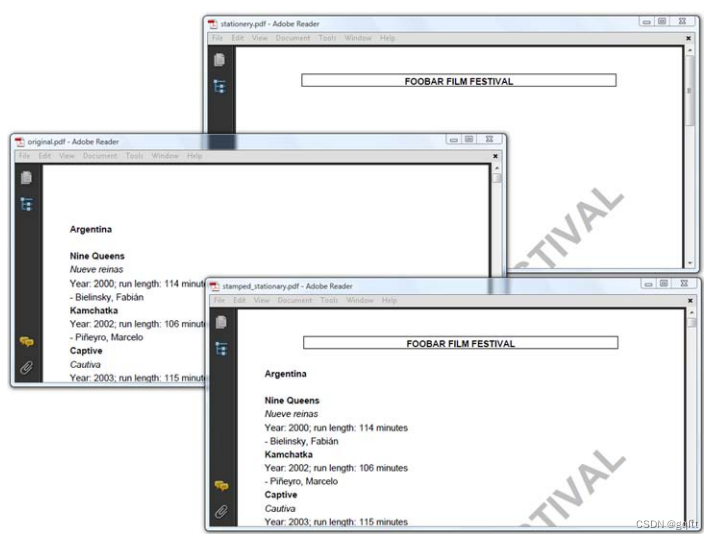
/*** Manipulates a PDF file src with the file dest as result* @param src the original PDF* @param stationery a PDF that will be added as background* @param dest the resulting PDF* @throws IOException* @throws DocumentException*/public void manipulatePdf(String src, String stationery, String dest)throws IOException, DocumentException {// Create readersPdfReader reader = new PdfReader(src);PdfReader s_reader = new PdfReader(stationery);// Create the stamperPdfStamper stamper = new PdfStamper(reader, new FileOutputStream(dest));// Add the stationery to each pagePdfImportedPage page = stamper.getImportedPage(s_reader, 1);int n = reader.getNumberOfPages();PdfContentByte background;for (int i = 1; i <= n; i++) {background = stamper.getUnderContent(i);background.addTemplate(page, 0, 0);}// CLose the stamperstamper.close();}插入页面到一个存在的文档
填充PDF表单
6.4 使用PdfCopy 拷贝页面
拼接和拆分PDF文档
拼接文档
import java.io.FileOutputStream;
import java.io.IOException;
import java.sql.SQLException;
import com.itextpdf.text.Document;
import com.itextpdf.text.DocumentException;
import com.itextpdf.text.Element;
import com.itextpdf.text.Phrase;
import com.itextpdf.text.pdf.ColumnText;
import com.itextpdf.text.pdf.PdfCopy;
import com.itextpdf.text.pdf.PdfImportedPage;
import com.itextpdf.text.pdf.PdfReader;public class ConcatenateStamp {/** The resulting PDF file. */public static final String RESULT= "results/part2/chapter06/concatenated_stamped.pdf";/*** Main method.* @param args no arguments needed* @throws DocumentException * @throws IOException* @throws SQLException*/public static void main(String[] args)throws IOException, DocumentException, SQLException {// use old examples to create PDFsMovieLinks1.main(args);MovieHistory.main(args);// step 1Document document = new Document();// step 2PdfCopy copy = new PdfCopy(document, new FileOutputStream(RESULT));// step 3document.open();// step 4// reader for document 1PdfReader reader1 = new PdfReader(MovieLinks1.RESULT);int n1 = reader1.getNumberOfPages();// reader for document 2PdfReader reader2 = new PdfReader(MovieHistory.RESULT);int n2 = reader2.getNumberOfPages();// initializationsPdfImportedPage page;PdfCopy.PageStamp stamp;// Loop over the pages of document 1for (int i = 0; i < n1; ) {page = copy.getImportedPage(reader1, ++i);stamp = copy.createPageStamp(page);// add page numbersColumnText.showTextAligned(stamp.getUnderContent(), Element.ALIGN_CENTER,new Phrase(String.format("page %d of %d", i, n1 + n2)),297.5f, 28, 0);stamp.alterContents();copy.addPage(page);}// Loop over the pages of document 2for (int i = 0; i < n2; ) {page = copy.getImportedPage(reader2, ++i);stamp = copy.createPageStamp(page);// add page numbersColumnText.showTextAligned(stamp.getUnderContent(), Element.ALIGN_CENTER,new Phrase(String.format("page %d of %d", n1 + i, n1 + n2)),297.5f, 28, 0);stamp.alterContents();copy.addPage(page);}// step 5document.close();}
}
拆分文档
import java.io.FileOutputStream;
import java.io.IOException;
import com.itextpdf.text.Document;
import com.itextpdf.text.DocumentException;
import com.itextpdf.text.pdf.PdfCopy;
import com.itextpdf.text.pdf.PdfReader;public class Burst {/** Format of the resulting PDF files. */public static final String RESULT= "D:/data/iText/inAction/chapter06/timetable_p%d.pdf";/*** Main method.* @param args no arguments needed* @throws DocumentException * @throws IOException*/public static void main(String[] args)throws IOException, DocumentException {// Create a readerPdfReader reader = new PdfReader("D:/data/iText/inAction/chapter03/movie_posters.pdf");// We'll create as many new PDFs as there are pagesDocument document;PdfCopy copy;// loop over all the pages in the original PDFint n = reader.getNumberOfPages();for (int i = 0; i < n; ) {// step 1document = new Document();// step 2copy = new PdfCopy(document,new FileOutputStream(String.format(RESULT, ++i)));// step 3document.open();// step 4copy.addPage(copy.getImportedPage(reader, i));// step 5document.close();}}}
PdfCopy VS PdfSmartCopy
带宽。这种额外的“智慧”是要付出代价的。PdfSmartCopy 需要更多的内存和时间去拼接文档。
文件大小、带宽优先,选PdfSmartCopy
内存、时间优先,选PdfCopy
拼接表单
相关文章:
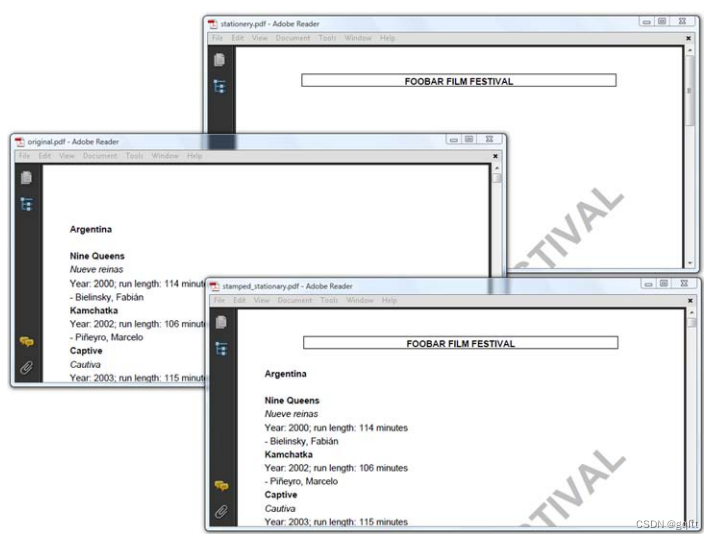
iText实战--在现有PDF上工作
6.1 使用PdfReader读取PDF 检索文档和页面信息 D:/data/iText/inAction/chapter03/image_direct.pdf Number of pages: 1 Size of page 1: [0.0,0.0,283.0,416.0] Rotation of page 1: 0 Page size with rotation of page 1: Rectangle: 283.0x416.0 (rot: 0 degrees) Is reb…...
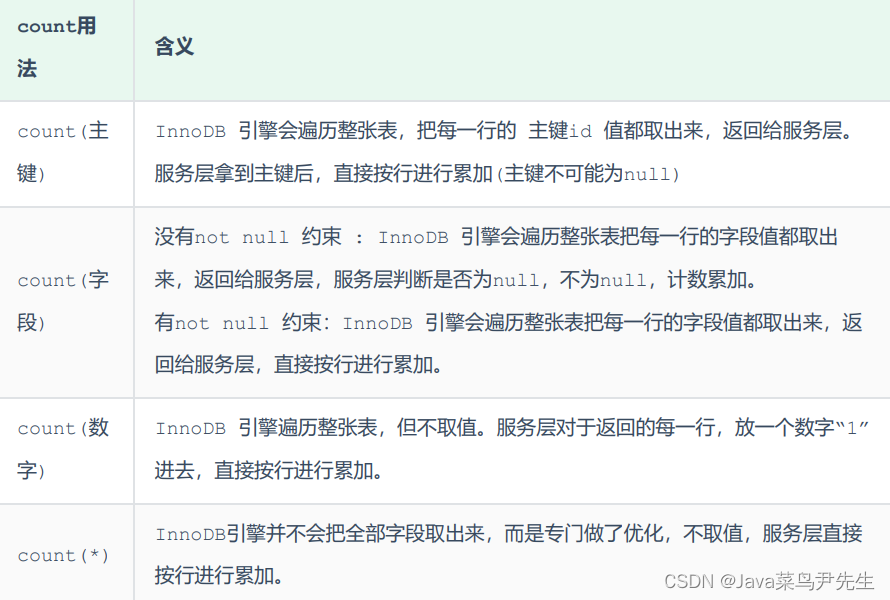
SQL优化--count优化
select count(*) from tb_user ;在之前的测试中,我们发现,如果数据量很大,在执行count操作时,是非常耗时的。 MyISAM 引擎把一个表的总行数存在了磁盘上,因此执行 count(*) 的时候会直接返回这个 数,效率很…...
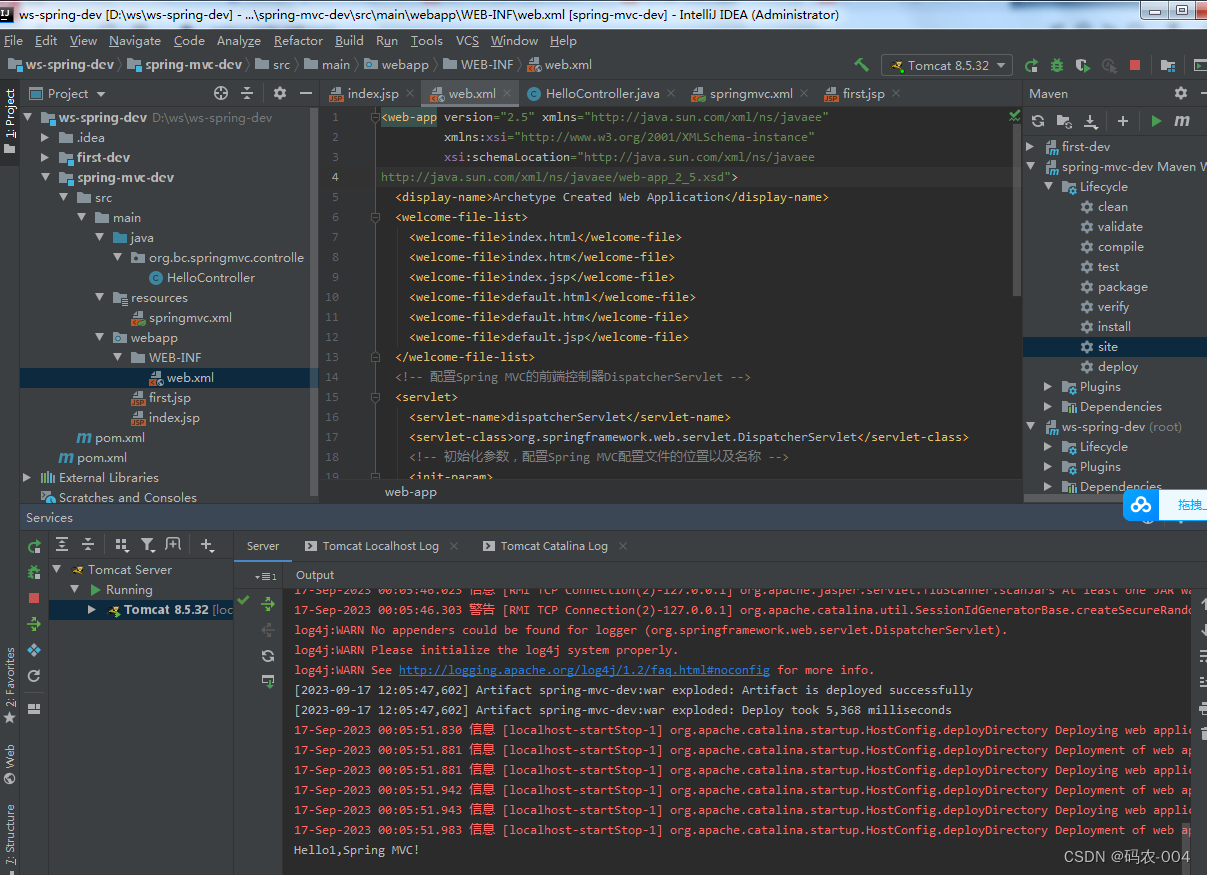
IDEA下使用Spring MVC
<?xml version"1.0" encoding"UTF-8"?> <project xmlns"http://maven.apache.org/POM/4.0.0"xmlns:xsi"http://www.w3.org/2001/XMLSchema-instance"xsi:schemaLocation"http://maven.apache.org/POM/4.0.0 http://ma…...
)
2022基金从业人员资格管理及后续职业培训 部分答案(自答)
2022基金从业人员资格管理及后续职业培训 区块链在金融交易后处理中的应用私募基金行业典型违法案例分析《证券法》修订情况报告《刑法修正案(十一)》金融犯罪条款中国结算港股通结算业务介绍商品投资与商品配置价值气候技术:实现双碳目标的技…...

阿里云通义千问向全社会开放,近期将开源更大参数规模大模型
9月13日,阿里云宣布通义千问大模型已首批通过备案,并正式向公众开放,广大用户可登录通义千问官网体验,企业用户可以通过阿里云调用通义千问API。 通义千问在技术创新和行业应用上均位居大模型行业前列。IDC最新的AI大模型评估报告…...

数据结构:二叉查找树
文章目录 二叉查找树一,概述二,添加数据三,删除数据 二叉查找树 一,概述 二叉查找树,也称为二叉搜索树,是一种特殊的二叉树,它或者是一颗空树,或者具有以下性质:对于每…...
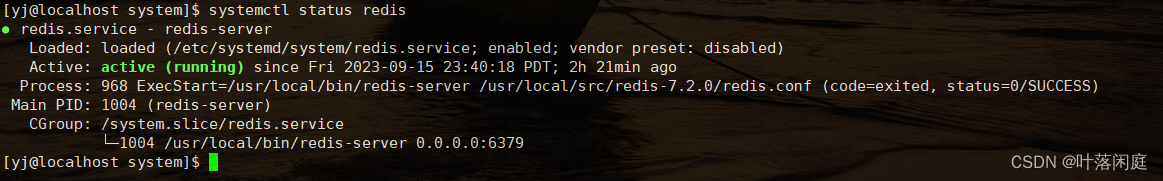
Redis的介绍,安装Redis的方式
🐌个人主页: 🐌 叶落闲庭 💨我的专栏:💨 c语言 数据结构 javaEE 操作系统 石可破也,而不可夺坚;丹可磨也,而不可夺赤。 Redis 初识Redis1.1 认识Redis1.2 安装Redis的方式…...
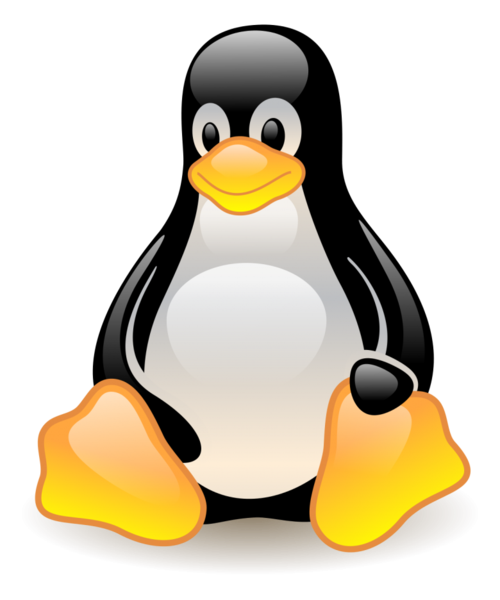
深入理解CI/CD流程:改变你的开发生命周期
🌷🍁 博主猫头虎(🐅🐾)带您 Go to New World✨🍁 🦄 博客首页——🐅🐾猫头虎的博客🎐 🐳 《面试题大全专栏》 🦕 文章图文…...

【React】React入门
目录 一、何为React二、React与传统MVC的关系三、React的特性1、声明式编程①、实现标记地图 2、高效灵活3、组件式开发(Component)①、函数式组件②、类组件(有状态组件)③、一个组件该有的特点 4、单向式响应的数据流 四、虚拟DOM1、传统DOM更新①、举…...
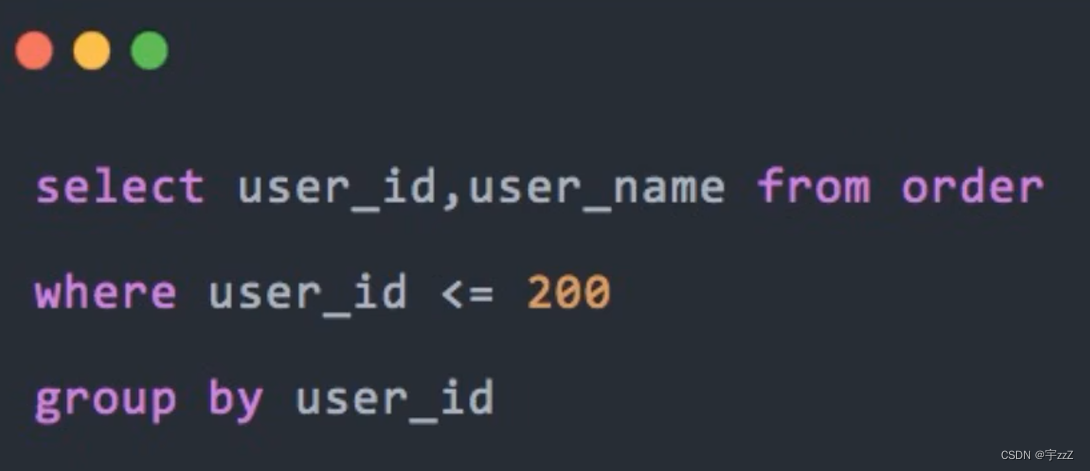
面相面试知识--Lottery项目
面相面试知识–Lottery项目 1.设计模式 为什么需要设计模式? (设计模式是什么?优点有哪些?) 设计模式是一套经过验证的有效的软件开发指导思想/解决方案;提高代码的可重用性和可维护性;提高团…...
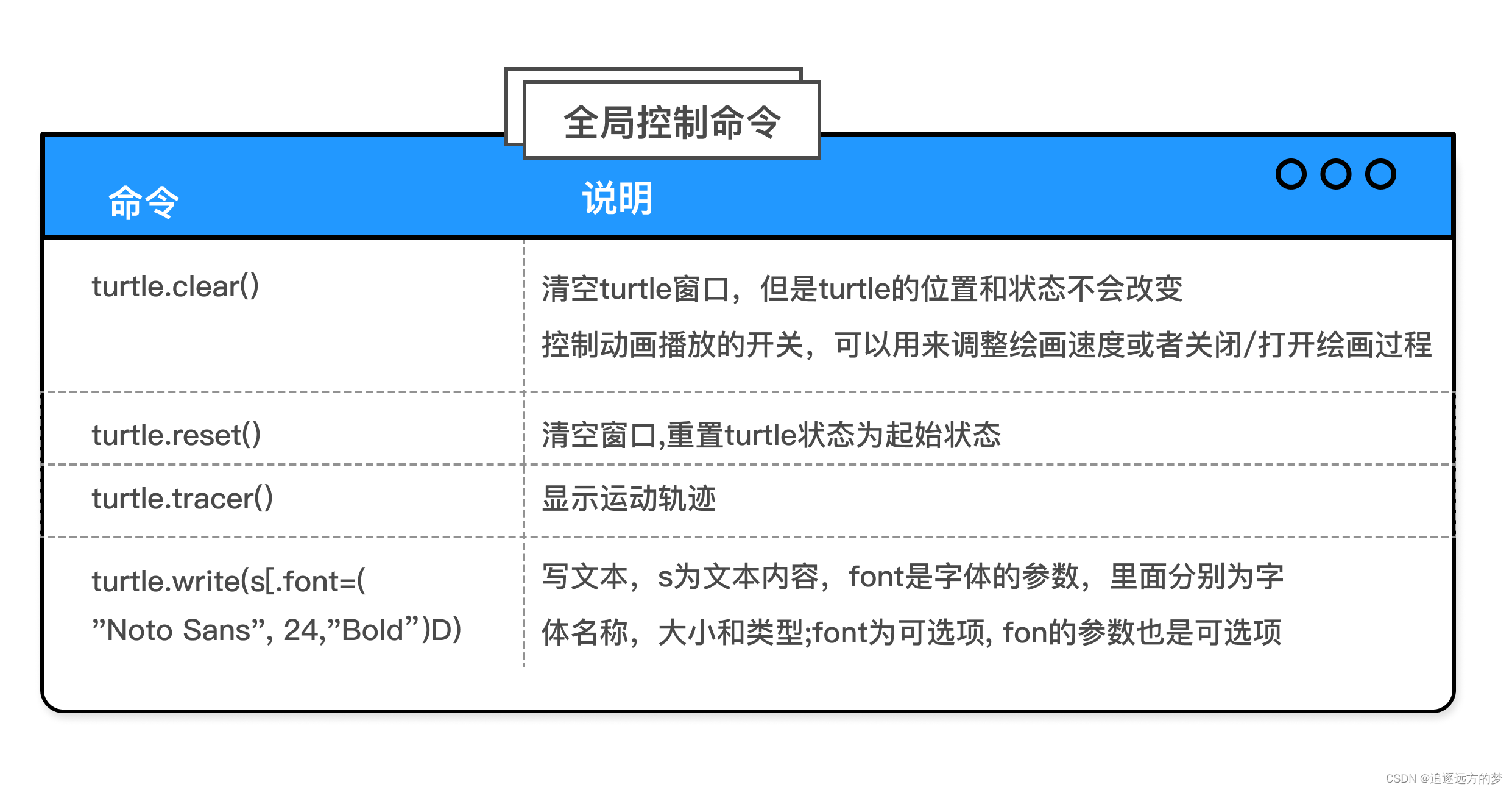
《Python趣味工具》——自制emoji2(2)
今天,我们将会完成以下2个内容: 绘制静态emoji总结turtle中常用的绘图函数 文章目录 一、绘制静态emoji::sparkles: 画脸::sparkles:绘制嘴巴::sparkles:绘制眼白:绘制眼白-Part1:绘制眼白—pa…...

【面试刷题】——C++四种类型转化
C支持多种类型转换操作,其中包括四种主要类型转换方式: 隐式类型转换(Implicit Conversion): 隐式类型转换是自动发生的类型转换,由编译器自动完成。 它用于处理不同数据类型之间的运算,例如将…...
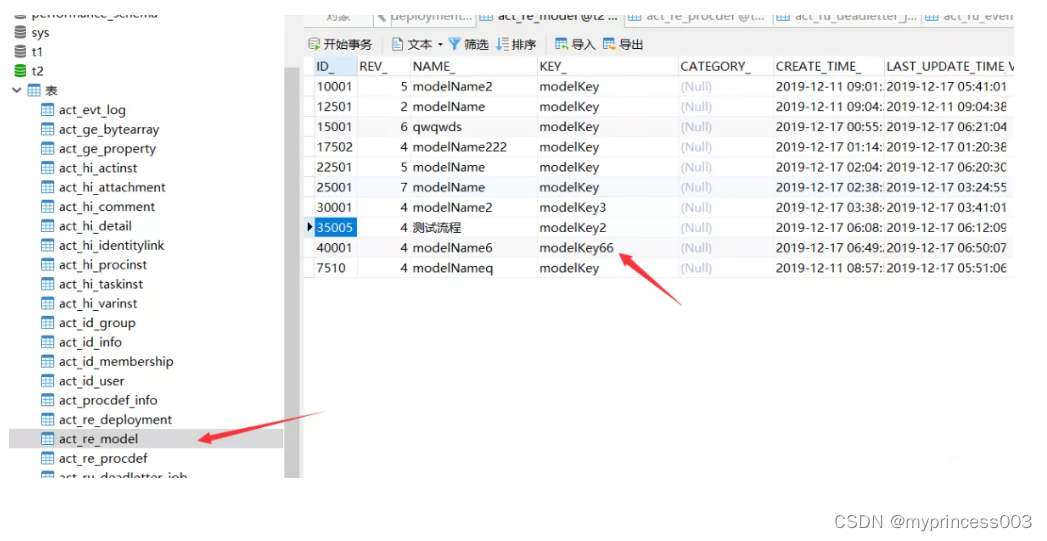
集成Activiti-Modeler流程设计器
集成Activiti-Modeler流程设计器 Activiti Modeler 是 Activiti 官方提供的一款在线流程设计的前端插件,可以方便流程设计与开发人员绘制流程图,保存流程模型,部署至流程定义等等。 1、材料准备 首先我们需要获取activiti-explorer.zip&…...
【深度学习】 Python 和 NumPy 系列教程(十一):NumPy详解:3、数组数学(元素、数组、矩阵级别的各种运算)
目录 一、前言 二、实验环境 三、NumPy 0、多维数组对象(ndarray) 多维数组的属性 1、创建数组 2、数组操作 3、数组数学 1. 元素级别 a. 直接运算 b. 加法:np.add()函数 c. 减法:np.subtract()函数 d. 乘法…...
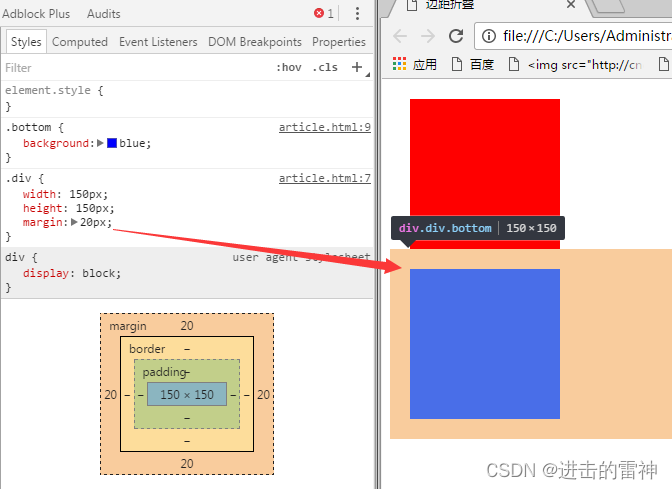
python难题切片处理
边距折叠 Html经常出现的一个外边距折叠,可能有人的不太理解,或者说不知道怎么解决、我们来着重来看下: 当两个div盒子模型连续出现的时候并且同时应用了一个margin外边距,会出现边距重叠的现象: .Div {width:150px; #定义公共的盒子样式 Height:150px; Margin:20p…...

《研发效能(DevOps)工程师(中级)认证》证书查询方式和路径丨IDCF
由国家工业和信息化部教育与考试中心颁发的职业技术证书,也是国内首个《研发效能(DevOps)工程师国家职业技术认证》,IDCF社区作为官方指定培训中心,邀请了多位业界知名专家讲师(部分专家讲师名单:王立杰、杜伟忠、陈老…...

NVR添加rtsp流模拟GB28181视频通道
一、海康、大华监控摄像头和硬盘录像机接入GB28181平台配置 1、海康设备接入配置 通过web登录NVR管理系统,进入网络,高级配置界面,填入GB28181相关参数。 将对应项按刚才获取的配置信息填入即可,下面的视频通道的编码ID可以保持…...

浅谈C++|文件篇
引子: 程序运行时产生的数据都属于临时数据,程序一旦运行结束都会被释放通过文件可以将数据持久化。C中对文件操作需要包含头文件< fstream > 。 C提供了丰富的文件操作功能,你可以使用标准库中的fstream库来进行文件的读取、写入和定位…...
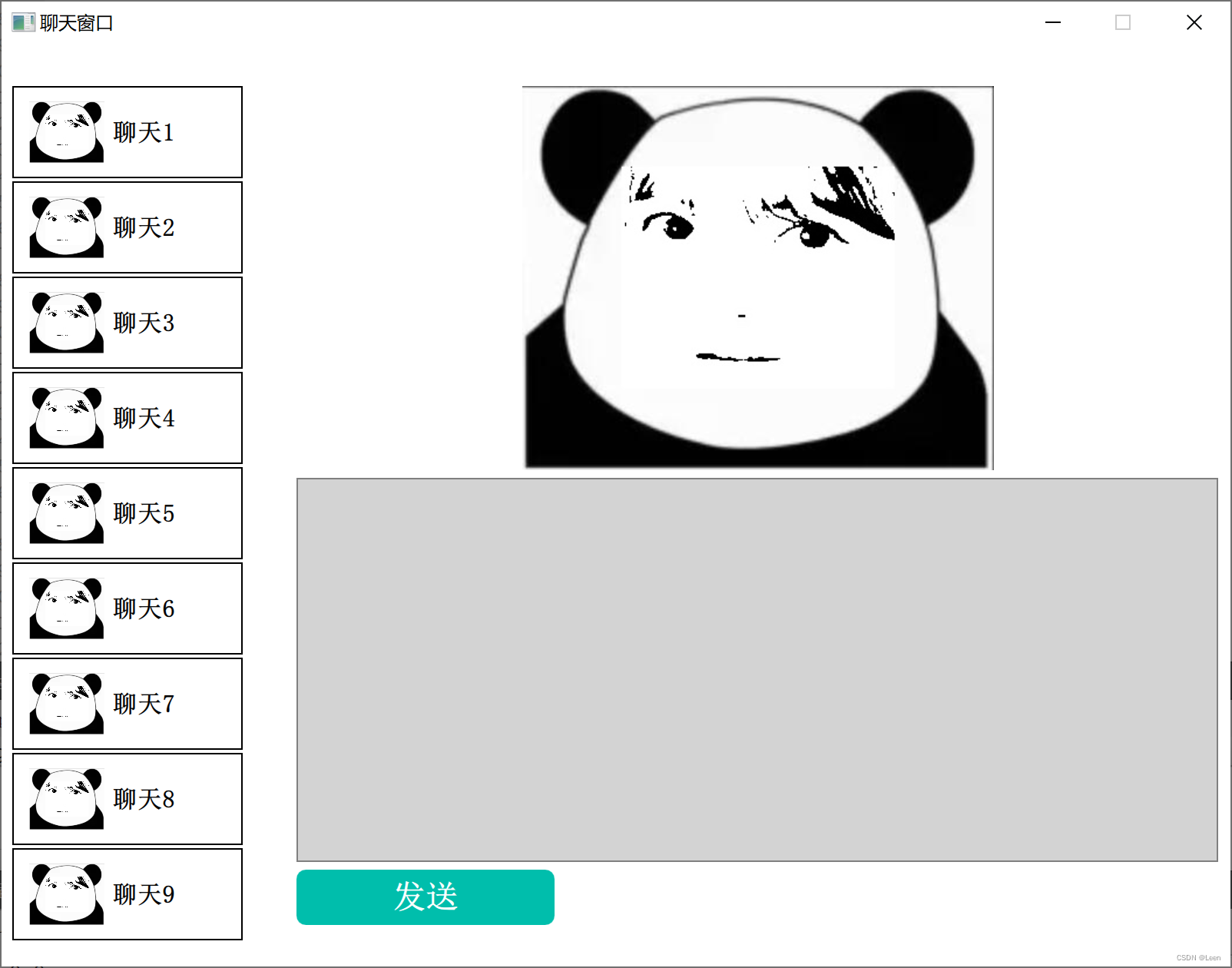
C++ QT qml 学习之 做个登录界面
最近在学习QT,也初探到qml 做ui 的灵活性与强大,于是手痒痒,做个demo 记录下学习成果 主要内容是如何自己编写一个按钮以及qml多窗口。 参考WX桌面版,做一个登录界面,这里面按钮是写的一个组合控件,有 按…...

LLM 06-大模型架构
LLM 06-大模型架构 6.1 大模型之模型概括 语言模型的一开始就可以被看做是一个黑箱,当前大规模语言模型的能力在于给定一个基于自身需求的prompt就可以生成符合需求的结果。形式可以表达为: p r o m p t ⇝ c o m p l e t i o n prompt \leadsto compl…...
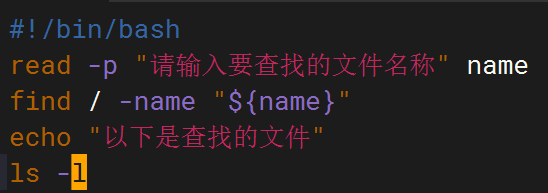
shell脚本--常见案例
1、自动备份文件或目录 2、批量重命名文件 3、查找并删除指定名称的文件: 4、批量删除文件 5、查找并替换文件内容 6、批量创建文件 7、创建文件夹并移动文件 8、在文件夹中查找文件...

多场景 OkHttpClient 管理器 - Android 网络通信解决方案
下面是一个完整的 Android 实现,展示如何创建和管理多个 OkHttpClient 实例,分别用于长连接、普通 HTTP 请求和文件下载场景。 <?xml version"1.0" encoding"utf-8"?> <LinearLayout xmlns:android"http://schemas…...
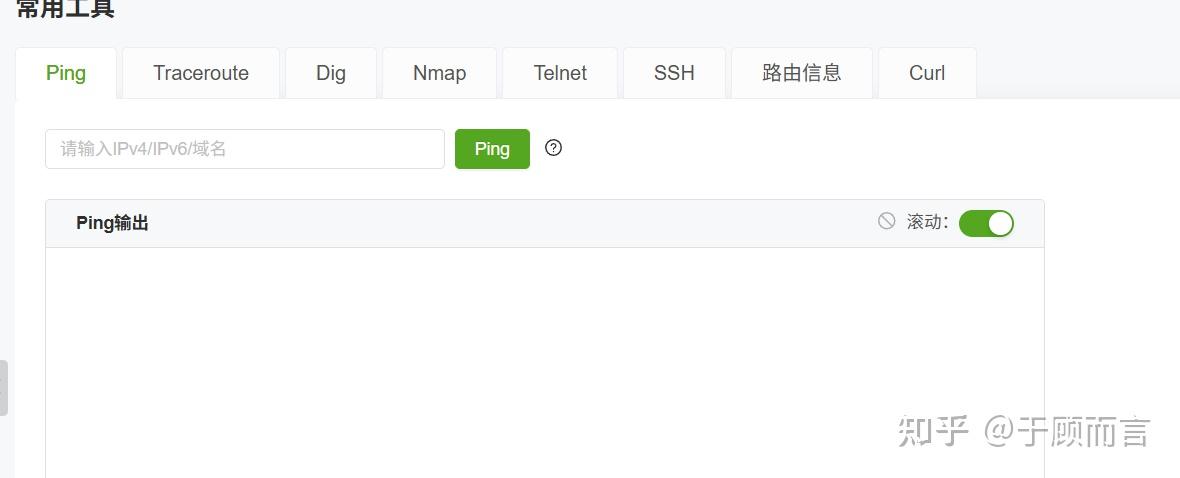
【网络安全产品大调研系列】2. 体验漏洞扫描
前言 2023 年漏洞扫描服务市场规模预计为 3.06(十亿美元)。漏洞扫描服务市场行业预计将从 2024 年的 3.48(十亿美元)增长到 2032 年的 9.54(十亿美元)。预测期内漏洞扫描服务市场 CAGR(增长率&…...

连锁超市冷库节能解决方案:如何实现超市降本增效
在连锁超市冷库运营中,高能耗、设备损耗快、人工管理低效等问题长期困扰企业。御控冷库节能解决方案通过智能控制化霜、按需化霜、实时监控、故障诊断、自动预警、远程控制开关六大核心技术,实现年省电费15%-60%,且不改动原有装备、安装快捷、…...

测试markdown--肇兴
day1: 1、去程:7:04 --11:32高铁 高铁右转上售票大厅2楼,穿过候车厅下一楼,上大巴车 ¥10/人 **2、到达:**12点多到达寨子,买门票,美团/抖音:¥78人 3、中饭&a…...

基础测试工具使用经验
背景 vtune,perf, nsight system等基础测试工具,都是用过的,但是没有记录,都逐渐忘了。所以写这篇博客总结记录一下,只要以后发现新的用法,就记得来编辑补充一下 perf 比较基础的用法: 先改这…...
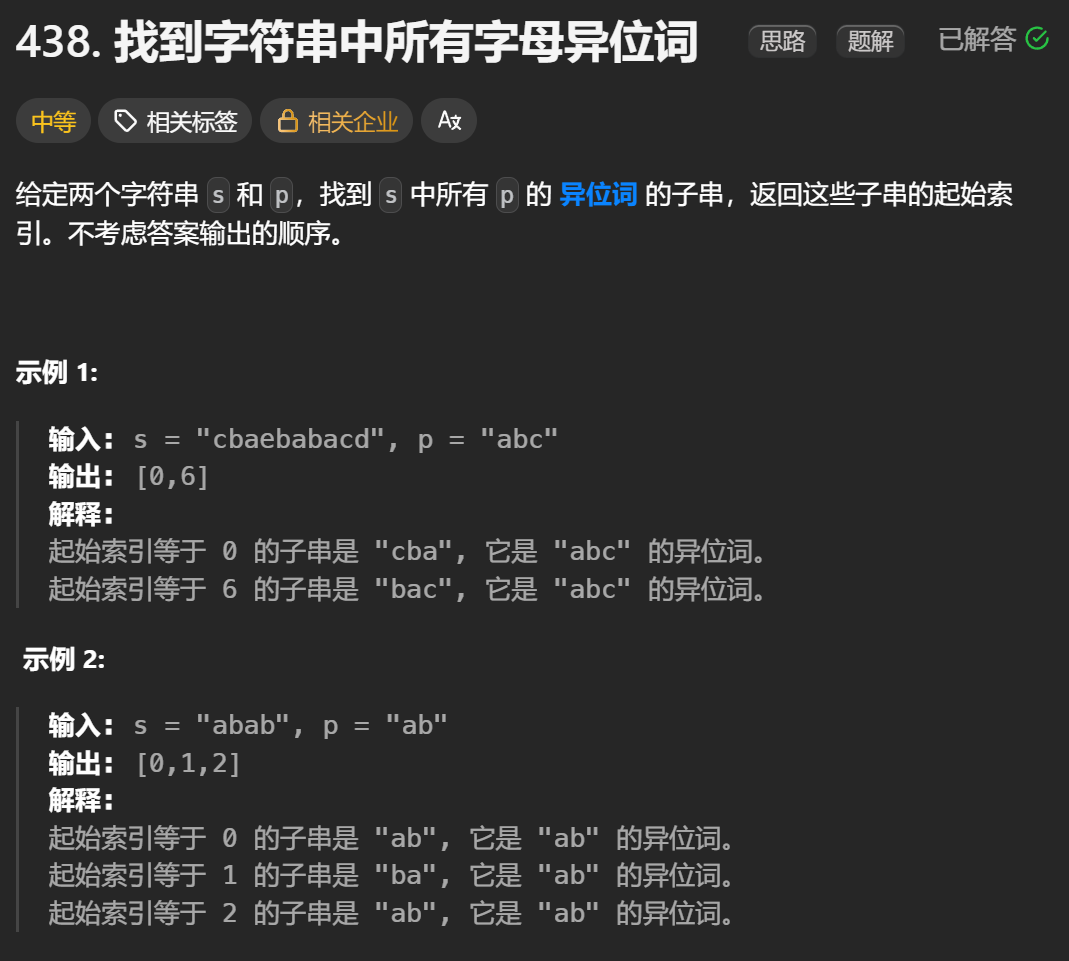
12.找到字符串中所有字母异位词
🧠 题目解析 题目描述: 给定两个字符串 s 和 p,找出 s 中所有 p 的字母异位词的起始索引。 返回的答案以数组形式表示。 字母异位词定义: 若两个字符串包含的字符种类和出现次数完全相同,顺序无所谓,则互为…...

SpringCloudGateway 自定义局部过滤器
场景: 将所有请求转化为同一路径请求(方便穿网配置)在请求头内标识原来路径,然后在将请求分发给不同服务 AllToOneGatewayFilterFactory import lombok.Getter; import lombok.Setter; import lombok.extern.slf4j.Slf4j; impor…...

【碎碎念】宝可梦 Mesh GO : 基于MESH网络的口袋妖怪 宝可梦GO游戏自组网系统
目录 游戏说明《宝可梦 Mesh GO》 —— 局域宝可梦探索Pokmon GO 类游戏核心理念应用场景Mesh 特性 宝可梦玩法融合设计游戏构想要素1. 地图探索(基于物理空间 广播范围)2. 野生宝可梦生成与广播3. 对战系统4. 道具与通信5. 延伸玩法 安全性设计 技术选…...
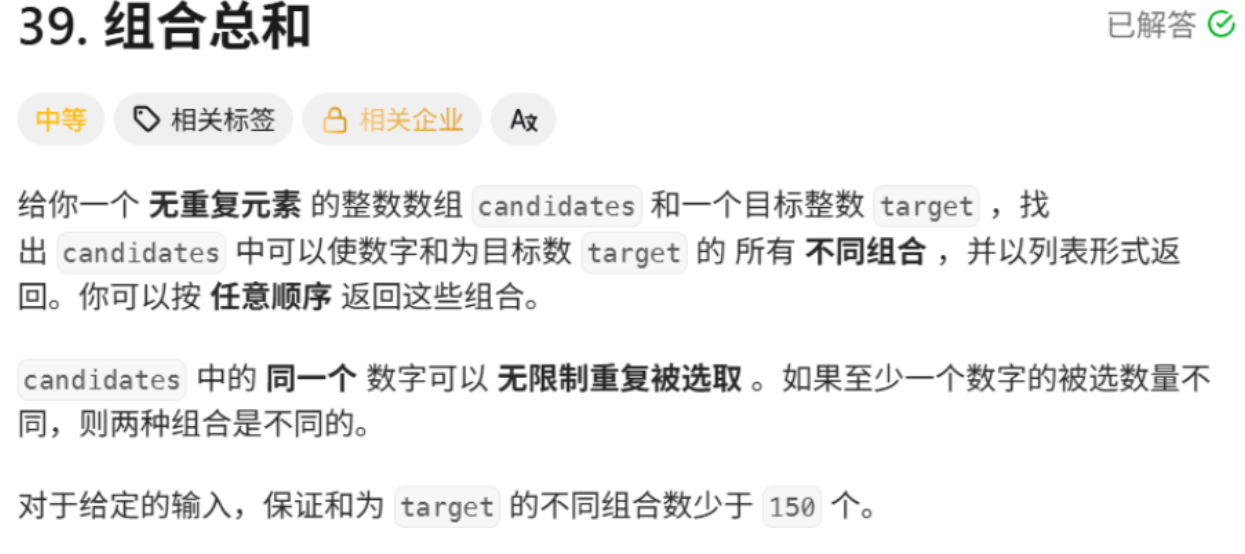
回溯算法学习
一、电话号码的字母组合 import java.util.ArrayList; import java.util.List;import javax.management.loading.PrivateClassLoader;public class letterCombinations {private static final String[] KEYPAD {"", //0"", //1"abc", //2"…...
