外星人入侵游戏-(创新版)
🌈write in front🌈
🧸大家好,我是Aileen🧸.希望你看完之后,能对你有所帮助,不足请指正!共同学习交流.
🆔本文由Aileen_0v0🧸 原创 CSDN首发🐒 如需转载还请通知⚠️
📝个人主页:Aileen_0v0🧸—CSDN博客
🎁欢迎各位→点赞👍 + 收藏⭐️ + 留言📝
📣系列专栏:Aileen_0v0🧸的PYTHON学习系列专栏——CSDN博客
🗼我的格言:"没有罗马,那就自己创造罗马~"

目录
首先,在python上 安装pygame
然后,创建文件夹 要注意分级别
插入的图片
主函数 Aileen_invasion的文件
创建外星人aileen的文件
子弹bullet的文件
游戏数据game_stats的文件
游戏分数scoreboard的文件
游戏设置settings的文件
游戏飞船ship的文件
编辑 全屏模式下的游戏
编辑
小窗口下的游戏
首先,在python上 安装pygame
资源--->https://download.csdn.net/download/Aileenvov/88301424?spm=1001.2014.3001.5503
然后转到228页,根据步骤进行安装
然后,创建文件夹 要注意分级别
插入的图片
插入图片:需要注意图片的大小比例,否则可能显示不出来,这需要根据系统屏幕大小进行设置,
将所需要的图片和音乐拖到对应的文件夹,这是我的图片
主函数 Aileen_invasion的文件
import sys
from time import sleep
import pygame
from settings import Settings
from game_starts import GameStats
from scoreboard import Scoreboard
from button import Button
from ship import Ship
from bullet import Bullet
from aileen import Aileen
class AileenInvasion:"""Overall class to manage game assets and behavior.整体类来管理游戏资产和行为"""def __init__(self):#初始化"""Initialize the game, and create game resources."""pygame.init()self.settings = Settings()self.screen = pygame.display.set_mode((0,0),pygame.FULLSCREEN)self.settings.screen_width = self.screen.get_rect().widthself.settings.screen_height = self.screen.get_rect().height# self.screen = pygame.display.set_mode(# (self.settings.screen_width,self.settings.screen_height))#类中变量前有self,说明该变量绑定在当前实例化本身pygame.display.set_caption("Aileen Invasion")# Creation an instance to store game statistics.self.stats = GameStats(self)# Create an instance to store game statics,# and create a scoreboard.self.sb = Scoreboard(self)self.ship = Ship(self)self.bullets = pygame.sprite.Group()#Group可以批量使用的函数self.aileens = pygame.sprite.Group()self._create_fleet()#Make the play button.self.play_button = Button(self,"Play")self.bg_color =(0,0,225) #代表红 绿 蓝 三颜色# def _create_fleet(self):# """Create the fleet of aileens."""# #Make a aileen# aileen = Aileen(self)# self.aileens.add(aileen)# #set the background color.def run_game(self): #功能:1监听事件,2处理事件,3更新屏幕事件"""Start the main loop for the game."""while True:# 1监听事件函数--监听和处理用户的行为self._check_events()#将监听事件(封装)外包给这个函数,减轻run_game的工作量---这个过程叫重构(refactory)if self.stats.game_active:# 2处理事件函数self.ship.update()#更新子弹self._update_bullets()self._update_aileens()# 3 屏幕更新函数self._update_screen()def _update_bullets(self):self.bullets.update()if not self.aileens:# Destory existing bullets and create new fleetself.bullets.empty()self._create_fleet()# Get rid of the bullets that have disappeared.for bullet in self.bullets.copy():if bullet.rect.bottom <= 0:self.bullets.remove(bullet)self._check_bullet_aileen_collisions()def _check_bullet_aileen_collisions(self):"""Respond to bullet-aileen collisions."""""" Remove any bullets and aileens that have collided """#👇collisions = pygame.sprite.groupcollide(self.bullets, self.aileens,True,True)if collisions: #collision是字典类型变量# for aileens in collisions.values():self.stats.score += self.settings.aileen_points #* len(aileens)for aileens in collisions.values():self.stats.score += self.settings.aileen_points * len(aileens)self.sb.prep_score()self.sb.check_high_score()self.sb.prep_high_score()if not self.aileens:# Destory existing bullets and create new fleet.self.bullets.empty()self._create_fleet()self.settings.increase_speed()# Increase levelself.stats.level += 1self.sb.prep_level()# print(len(self.bullets))# Watch for keyboard and mouse events. 监听用户在做什么操作--这里设置游戏菜单栏def _check_events(self): ##--snip--"""Respond to keypress and mouse events"""for event in pygame.event.get():if event.type == pygame.QUIT:sys.exit()elif event.type == pygame.KEYDOWN:self._check_keydown_events(event)elif event.type == pygame.KEYUP:self._check_keyup_events(event)elif event.type == pygame.MOUSEBUTTONDOWN:mouse_pos = pygame.mouse.get_pos()self._check_play_button(mouse_pos)def _check_play_button(self,mouse_pos):"""Start a new game when the player clicks Play."""button_clicked = self.play_button.rect.collidepoint(mouse_pos)if button_clicked and not self.stats.game_active:# Hide the mouse cursor.pygame.mouse.set_visible(False)# Reset the game statistics.self.stats.reset_stats()self.stats.game_active = True# 确保分数清0self.sb.prep_score()self.sb.prep_level()self.sb.prep_ships()# Get rid of any remaining aileens and bullets.self.aileens.empty()self.bullets.empty()#Create A new fleet and center the ship.self._create_fleet()self.ship.center_ship()#Reset the game settings.self.settings.initialize_dynamic_settings()pygame.mixer.init()pygame.mixer.music.load("music/香香 - 猪之歌.mp3")# pygame.mixer.music.set_volume(2)pygame.mixer.music.play()def _check_keydown_events(self,event):"""Respond to keypress"""#判断右键if event.key == pygame.K_RIGHT:#处理右键self.ship.moving_right = Trueelif event.key == pygame.K_LEFT:self.ship.moving_left = Trueelif event.key == pygame.K_UP:self.ship.moving_up = Trueelif event.key == pygame.K_DOWN:self.ship.moving_down = Trueelif event.key == pygame.K_q:#按q键退出游戏sys.exit()elif event.key == pygame.K_SPACE:self._fire_bullet()def _check_keyup_events(self,event):"""Respond to key release."""if event.key == pygame.K_RIGHT:self.ship.moving_right = Falseelif event.key == pygame.K_LEFT:self.ship.moving_left = False# Move the ship to the right.self.ship.rect.x += 1elif event.key == pygame.K_m:self.screen = pygame.display.set_mode((0, 0), pygame.FULLSCREEN)self.settings.screen_width =self.screen.get_rect().widthself.settings.screen_height = self.screen.get_rect().heightself.ship = Ship(self)self.aliens = pygame.sprite.Group()self._create_fleet()elif event.key == pygame.K_n:self.settings = Settings()self.screen = pygame.display.set_mode((self.settings.screen_width, self.settings.screen_height))self.ship = Ship(self)self.aliens = pygame.sprite.Group()self._create_fleet()elif event.key == pygame.K_UP:self.ship.moving_up = Falseelif event.key == pygame.K_DOWN:self.ship.moving_down = Falsedef _fire_bullet(self):"""create a new bullet and add it to the bullets group."""if len(self.bullets) < self.settings.bullets_allowed:new_bullet = Bullet(self)self.bullets.add(new_bullet)def _create_fleet(self):#self传的也是ai"""Create the fleet of aileens."""#Create an aileen and find the number of aileens in a row#Spacing between each aileen is equal to one aileen width.aileen = Aileen(self)aileen_width, aileen_height = aileen.rect.sizeavailable_space_x = self.settings.screen_width - (2 * aileen_width)print(available_space_x)print(self.settings.screen_width)print(2 * aileen_width)number_aileen_x = available_space_x // (2 * aileen_width)# Determine the number of rows of aileens that fit on the screen.ship_height =self.ship.rect.heightavailable_space_y = (self.settings.screen_height -(3 * aileen_height) - ship_height)number_rows = available_space_y // (2 * aileen_height)#Create the first row of aileens.for row_number in range(number_rows):for aileen_number in range(number_aileen_x):self._create_aileen(aileen_number, row_number)def _create_aileen(self,aileen_number, row_number):# Create an aileen and place it in row.# Make a aileenaileen = Aileen(self)aileen_width, aileen_height =aileen.rect.sizeaileen.x = aileen_width + 2 * aileen_width * aileen_numberaileen.rect.x = aileen.xaileen.rect.y = aileen.rect.height + 2 * aileen.rect.height * row_numberself.aileens.add(aileen)def _check_aileens_bottom(self):"""Check if any aileens have reached the bottom of the screen."""screen_rect = self.screen.get_rect()for aileen in self.aileens.sprites():if aileen.rect.bottom >= screen_rect.bottom:#Treat this the same as if the ship got hit.self._ship_hit()break# Redraw the screen during each pass through the loop. 更新画布颜色def _update_aileens(self):"""Check if the fleet is at an edge,then update the positions of all aliens in the fleet."""self._check_fleet_edges()"""Update the positions of all aileens in the fleet."""self.aileens.update()# Look for aileen-ship collisions.if pygame.sprite.spritecollideany(self.ship, self.aileens):self._ship_hit()print("Ship hit!!!")# Look for aileens hitting the bottom of the screenself._check_aileens_bottom()def _check_fleet_edges(self):"""Respond appropriately if any aileens have reached an edge."""for aileen in self.aileens.sprites():if aileen.check_edges():self._change_fleet_direction()breakdef _change_fleet_direction(self):"""Drop the entire fleet and change the fleet's direction."""for aileen in self.aileens.sprites():aileen.rect.y += self.settings.fleet_drop_speedself.settings.fleet_direction *= -1def _ship_hit(self):"""Respond to the ship being hit by an allien"""if self.stats.ships_left > 0:# Decrement ships_left.and update scoreboardself.stats.ships_left -= 1self.sb.prep_ships()# Get rid of any remaining aileens and bullets.self.aileens.empty()self.bullets.empty()# Create a new fleet and center the ship.self._create_fleet()self.ship.center_ship()# Pausesleep(0.5)else:self.stats.game_active = Falsepygame.mouse.set_visible(True)def _update_screen(self):"""Update images on the screen , and flip to the new screen"""self.screen.fill(self.settings.bg_color)self.ship.blitme()for bullet in self.bullets.sprites():bullet.draw_bullet()self.aileens.draw(self.screen)#Draw the score information.self.sb.show_score()# Draw the play button if the games is inactive.if not self.stats.game_active:self.play_button.draw_button()self.bullets.draw(self.screen)pygame.display.flip()def check_high_score(self):"""Check to see if there's a new high score."""if self.stats.score > self.stats.high_score:self.stats.high_score = self.stats.scoreself.prep_high_score()if __name__ == '__main__':# Make a game instance , and run the game.ai = AileenInvasion()#游戏本身的实例化,ai就是那个AileenInvasionai.run_game()创建外星人aileen的文件
import pygame from pygame.sprite import Spriteclass Aileen(Sprite):"""A class to represent a single alien in the fleet"""def __init__(self,ai_game):"""Initilize the aileen and set its starting position."""super().__init__()self.screen = ai_game.screenself.settings = ai_game.settings# Load the aileen image and set its rect attribute.self.image = pygame.image.load("images/aileen.png")self.rect = self.image.get_rect()# Start each new aileen near the top left of the screen.self.rect.x = self.rect.width#将矩形左上角的值作为外星人的宽度self.rect.y = self.rect.height#通过飞船左上角的坐标来控制其它图片的位置#Store the aileen's exact horizontal position.self.x = float(self.rect.x)def check_edges(self):"""Return True if aileen is at edge of screen"""screen_rect = self.screen.get_rect()if self.rect.right >= screen_rect.right or self.rect.left <= 0:return Truedef update(self):"""Move the aileen to the right or left"""self.x += (self.settings.aileen_speed *self.settings.fleet_direction)self.rect.x = self.x
子弹bullet的文件
import pygame import random from pygame.sprite import Spriteclass Bullet(Sprite):#子弹bullet继承Sprite类--继承"""A class to manage bullets fired from the ship"""def __init__(self,ai_game):"""Create a bullet object at the ship's current position"""super().__init__()#调用父类初始化函数self.screen = ai_game.screenself.settings = ai_game.settingsself.color = self.settings.bullet_color# Load the aileen image and set its rect attribute.self.bullet_images = [pygame.image.load("images/heart.png"),pygame.image.load("images/banana.png"),pygame.image.load("images/cherry.png")]self.image = random.choice(self.bullet_images)self.rect = self.image.get_rect()#Create a bullet rect at(0,0) and then set correct position.self.rect =pygame.Rect(0,0,self.settings.bullet_width,self.settings.bullet_height)self.rect.midtop =ai_game.ship.rect.midtop#利用ai将船和子弹初始位置绑定,使得子弹在船中上方# Store the bullet's position as a decimal value.self.y = float(self.rect.y)def update(self):"""move the bullet up the screen."""#update the decimal position of the bullet.self.y -= self.settings.bullet_speed#update the rect position.self.rect.y = self.ydef draw_bullet(self):"""draw the bullet to the screen"""self.screen.blit(self.image,self.rect)pygame.draw.rect(self.screen, self.color, self.rect)
按钮button的文件
import pygame.fontclass Button:def __init__(self,ai_game,msg):"""Initialize button attributes."""self.screen = ai_game.screenself.screen_rect = self.screen.get_rect()# Set the dimensions and properties(财产,属性==attributes) of the buttonself.width, self.height = 200, 50self.button_color = (0, 255, 0)self.text_color = (255,255,255)self.font = pygame.font.SysFont(None, 48)# Build the button's rect object and center it.self.rect = pygame.Rect(0,0,self.width,self.height)self.rect.center = self.screen_rect.center# The button message needs to be prepped(准备) only once.self._prep_msg(msg)def _prep_msg(self,msg):"""Turn msg into a rendered image and center and center text on the button."""self.msg_image = self.font.render(msg,True, self.text_color,self.button_color)self.msg_image_rect = self.msg_image.get_rect()self.msg_image_rect.center = self.rect.centerdef draw_button(self):# Draw blank button and then draw message.self.screen.fill(self.button_color,self.rect)self.screen.blit(self.msg_image,self.msg_image_rect)
游戏数据game_stats的文件
class GameStats:"""Track statics for Aileen Invasion."""def __init__(self,ai_game):# High score should never be reset.self.high_score = 0# Start Aileen Invasion in an active state.self.game_active = True"""Initiallize statistics."""self.settings = ai_game.settingsself.reset_stats()# Start game in an inactive state.self.game_active = Falsedef reset_stats(self):"""Initialize statistics that can change during the game."""self.ships_left = self.settings.ship_limitself.score = 0self.level=1
游戏分数scoreboard的文件
import pygame.font from pygame.sprite import Group from ship import Shipclass Scoreboard:"""A class to report scoring information."""def __init__(self,ai_game):"""Initialize scorekeeping attributes."""self.ai_game = ai_gameself.screen = ai_game.screenself.screen_rect = self.screen.get_rect()self.settings = ai_game.settingsself.stats = ai_game.stats# Font settings for scoring information.self.text_color = (30,30,30)self.font = pygame.font.SysFont(None,48)#Prepare the initial score image.self.prep_score()self.prep_high_score()self.prep_level()self.prep_ships()def prep_ships(self):"""Show how many ships are left."""self.ships = Group ()for ship_number in range(self.stats.ships_left):ship= Ship(self.ai_game)ship.rect.x = 10 + ship_number * ship.rect.widthship.rect.y = 10self.ships.add(ship)def prep_score(self):"""Turn the score into a rendered image (将分数转换为渲染图像)"""score_str = str(self.stats.score)"""Turn the score into a rendered image."""rounded_score = round(self.stats.score,-1)score_str = "{:,}".format(rounded_score) #round 取整self.score_image = self.font.render(score_str,True,self.text_color,self.settings.bg_color)#Display the score at the top right of the screen.self.score_rect = self.score_image.get_rect()self.score_rect.right = self.screen_rect.right - 20self.score_rect.top = 20def prep_high_score(self):"""Turn the high score into a rendered image"""high_score = round(self.stats.high_score,-1)high_score_str = "{:,}".format(high_score)self.high_score_image = self.font.render(high_score_str,True,self.text_color,self.settings.bg_color)# Center the high score at the top of the screen.self.high_score_rect = self.high_score_image.get_rect()self.high_score_rect.centerx = self.screen_rect.centerxself.high_score_rect.top = self.score_rect.topdef check_high_score(self):"""Check to see if there's a new high score."""if self.stats.score > self.stats.high_score:self.stats.high_score = self.stats.scoreself.prep_high_score()def prep_level(self):"""Turn the level into a rendered image."""level_str = str(self.stats.level)self.level_image = self.font.render(level_str,True,self.text_color,self.settings.bg_color)#Position the level below the score.self.level_rect = self.level_image.get_rect()self.level_rect.right = self.score_rect.rightself.level_rect.top = self.score_rect.bottom + 10def show_score(self):"""Draw score,level,and ships to the screen"""self.screen.blit(self.score_image,self.score_rect)self.screen.blit(self.high_score_image,self.high_score_rect)self.screen.blit(self.level_image,self.level_rect)self.ships.draw(self.screen)
游戏设置settings的文件
class Settings:"""A class store all settings for Aileen Invasion."""def __init__(self):"""Initialize the game'settings """#Ship settingsself.ship_speed = 1.5self.ship_limit = 3# Screen settingsself.screen_width =1200self.screen_height=800self.bg_color =(255,255,255)# Bullet settingsself.bullet_speed = 1self.bullet_width = 3self.bullet_height = 15self.bullet_color = (60,60,60)self.bullets_allowed = 3#Aileen settingsself.aileen_speed = 1.0self.fleet_drop_speed = 10# How quickly the game speeds upself.speedup_scale = 2# How quickly the aileen point values increaseself.score_scale =1.5self.initialize_dynamic_settings()def initialize_dynamic_settings(self):"""Initialize speed settings"""self.ship_speed = 1.5self.bullet_speed = 1.5self.aileen_speed = 10# Scoringself.aileen_points =50# fleet_direction of 1 represents right ; -1 represents left.self.fleet_direction = 1def increase_speed(self):"""Increase speed settings""""""Increase speed settings and aileen point values"""self.ship_speed *= self.speedup_scaleself.bullet_speed *= self.speedup_scaleself.aileen_speed *= self.speedup_scaleself.aileen_points = int(self.aileen_points * self.score_scale)print(self.aileen_points)
游戏飞船ship的文件
import pygame from pygame.sprite import Spriteclass Ship(Sprite):"""A class to manage the ship."""def __init__(self,ai_game):"""Initialize the ship and set its starting position."""super().__init__()self.screen = ai_game.screenself.settings = ai_game.settingsself.screen_rect = ai_game.screen.get_rect()#返回窗口矩形# Load the ship image and get its rect.self.image = pygame.image.load("images/ship.png")self.rect=self.image.get_rect()#取得屏幕的矩形 rect=rectangle 拿到图片矩形# Start each new ship at the bottom center of the screen.self.rect.midbottom = self.screen_rect.midbottom#通过赋值:图片的中下方的坐标,等于屏幕中下方的坐标# Store a decimal value for the ship's horizontal position.self.x = float(self.rect.x)self.y = float(self.rect.y)# Movement flagself.moving_right =Falseself.moving_left =Falseself.moving_up =Falseself.moving_down =Falsedef center_ship(self):"""Center the ship on the screen"""self.rect.midbottom = self.screen_rect.midbottomself.x = float(self.rect.x)def update(self):"""Update the ship's position based on the movement flag"""# Update the ship's value, not the rect.# if self.moving_right:if self.moving_right and self.rect.right < self.screen_rect.right:self.x += self.settings.ship_speed#不断增加飞船左上角的横坐标带动图片移动self.rect.x += 1# if self.moving_left:if self.moving_left and self.rect.left > 0:self.x -= self.settings.ship_speedself.rect.x -= 1#topif self.moving_up and self.rect.top > 720 :self.y -= self.settings.ship_speedself.rect.y -= 1if self.moving_down and self.rect.bottom < self.screen_rect.bottom:self.y += self.settings.ship_speedself.rect.y += 1def blitme(self):#渲染函数,让图片显示出来"""Draw the ship at its current location."""self.screen.blit(self.image,self.rect)
全屏模式下的游戏
小窗口下的游戏
🐖今天的打猪游戏就分享到这里啦~🐖
🐖喜欢就一键三连支持一下吧♥~🐖
🐖谢谢家人们!🐖

相关文章:

外星人入侵游戏-(创新版)
🌈write in front🌈 🧸大家好,我是Aileen🧸.希望你看完之后,能对你有所帮助,不足请指正!共同学习交流. 🆔本文由Aileen_0v0🧸 原创 CSDN首发🐒 如…...
HTML 学习笔记(基础)
它是超文本标记语言,由一大堆约定俗成的标签组成,而其标签里一般又有一些属性值可以设置。 W3C标准:网页主要三大部分 结构:HTML表现:CSS行为:JavaScript <!DOCTYPE html> <html lang"zh-…...

最小二乘法
Least Square Method 1、相关的矩阵公式2、线性回归3、最小二乘法3.1、损失函数(Loss Function)3.2、多维空间的损失函数3.3、解析法求解3.4、梯度下降法求解 1、相关的矩阵公式 P r e c o n d i t i o n : ξ ∈ R n , A ∈ R n ∗ n i : σ A ξ σ ξ…...
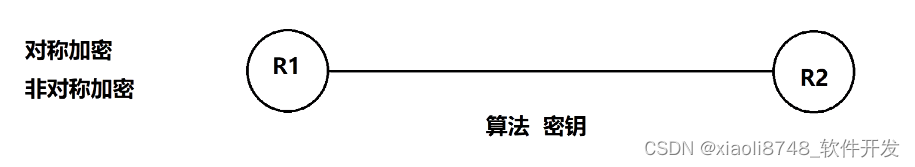
使用stelnet进行安全的远程管理
1. telnet有哪些不足? 2.ssh如何保证数据传输安全? 需求:远程telnet管理设备 用户定义需要在AAA模式下: 开启远程登录的服务:定义vty接口 然后从R2登录:是可以登录的 同理R3登录: 在R1也可以查…...

python 二手车数据分析以及价格预测
二手车交易信息爬取、数据分析以及交易价格预测 引言一、数据爬取1.1 解析数据1.2 编写代码爬1.2.1 获取详细信息1.2.2 数据处理 二、数据分析2.1 统计分析2.2 可视化分析 三、价格预测3.1 价格趋势分析(特征分析)3.2 价格预测 引言 本文着眼于车辆信息,结合当下较…...
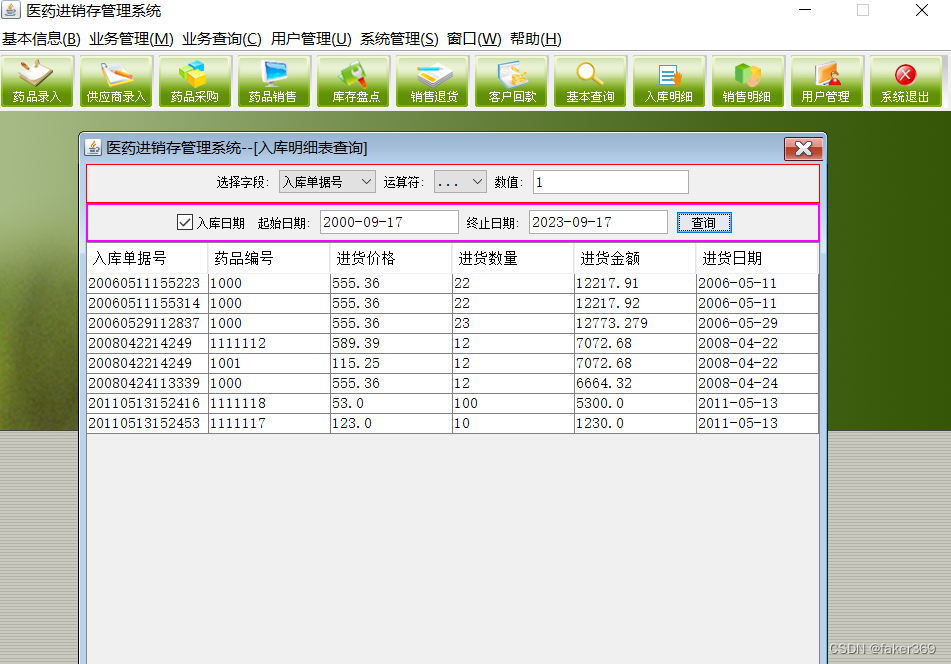
JAVA医药进销存管理系统(附源码+调试)
JAVA医药进销存管理系统 功能描述 (1)登录模块:登录信息等存储在数据库中 (2)基本信息模块:分为药品信息模块、客户情况模块、供应商情况模块; (3)业务管理模块&#x…...

H5 <blockquote> 标签
主要应用于:内容引用 标签定义及使用说明 <blockquote> 标签定义摘自另一个源的块引用。 浏览器通常会对 <blockquote> 元素进行缩进。 提示和注释 提示:如果标记是不需要段落分隔的短引用,请使用 <q>。 HTML 4.01 与 H…...
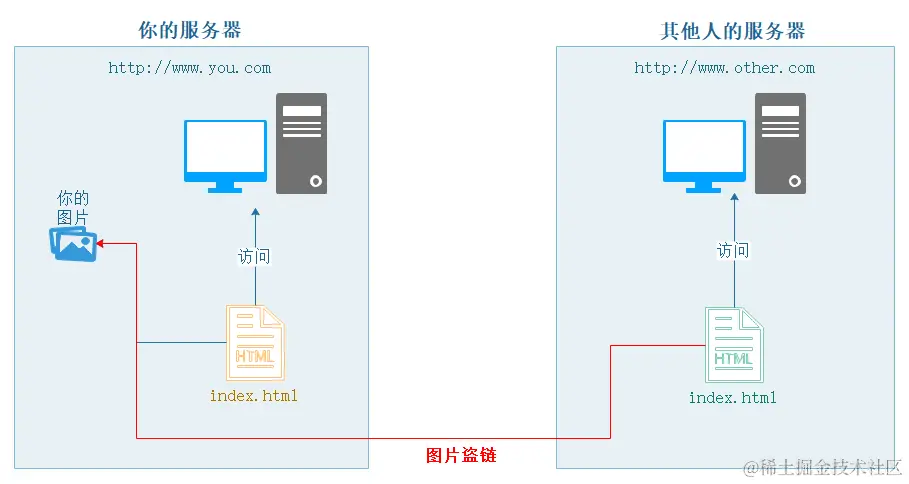
nginx配置指南
nginx.conf配置 找到Nginx的安装目录下的nginx.conf文件,该文件负责Nginx的基础功能配置。 配置文件概述 Nginx的主配置文件(conf/nginx.conf)按以下结构组织: 配置块功能描述全局块与Nginx运行相关的全局设置events块与网络连接有关的设置http块代理…...

【数据结构】优先级队列(堆)
文章目录 💐1. 优先级队列1.1 概念 💐2.堆的概念及存储方式2.1 什么是堆2.2 为什么要用完全二叉树描述堆呢?2.3 为什么说堆是在完全二叉树的基础上进行的调整?2.4 使用数组还原完全二叉树 💐3. 堆的常用操作-模拟实现3…...
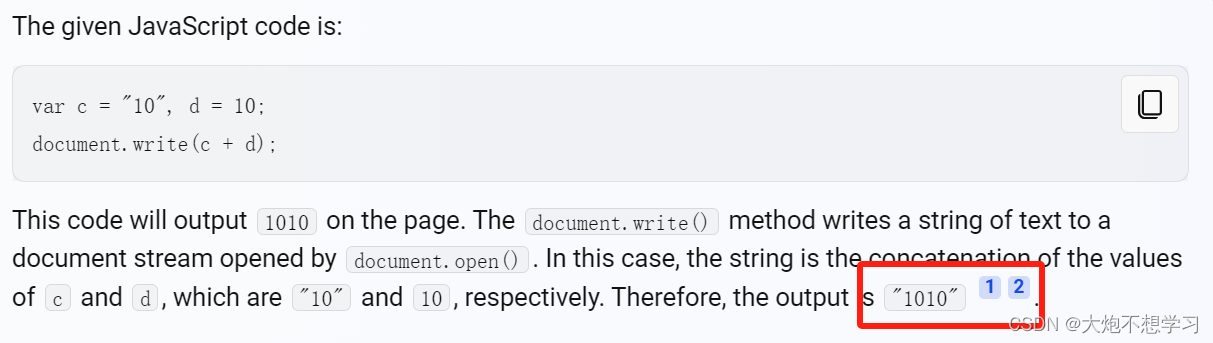
前端笔试2
1.下面哪一个是检验对象是否有一个以自身定义的属性? foo.hasOwnProperty("bar")bar in foo foo["bar"] ! undefinedfoo.bar ! null 解析: bar in foo 检查 foo 对象是否包含名为 bar 的属性,但是这个属性可以是从原型链继承来的&a…...

LeetCode:66.加一
66.加一 来源:力扣(LeetCode) 链接: https://leetcode.cn/problems/plus-one/description/ 给定一个由 整数 组成的 非空 数组所表示的非负整数,在该数的基础上加一。 最高位数字存放在数组的首位, 数组中每个元素只存储单个数字。 你可以假设除了整数 0 之外,这个整数…...
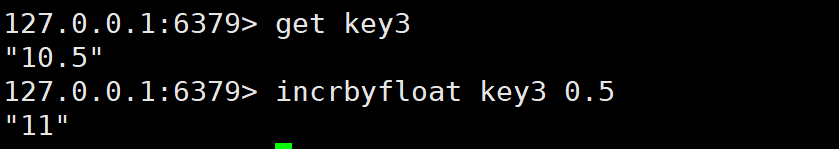
Redis 常用命令
目录 全局命令 1)keys 2)exists 3) del(delete) 4)expire 5)type SET命令 GET命令 MSET 和 MGET命令 其他SET命令 计数命令 redis-cli,进入redis 最核心的命令:我们这里只是先介绍 set 和 get 最简单的操作…...
用于字符和字符串的区别)
Integer.valueOf()用于字符和字符串的区别
LeetCode 17 电话号码的字母组合 先贴代码 class Solution {List<String> result new ArrayList<>();String temp new String("");Integer num;public List<String> letterCombinations(String digits) {dfs(digits, 0);return result;} publi…...
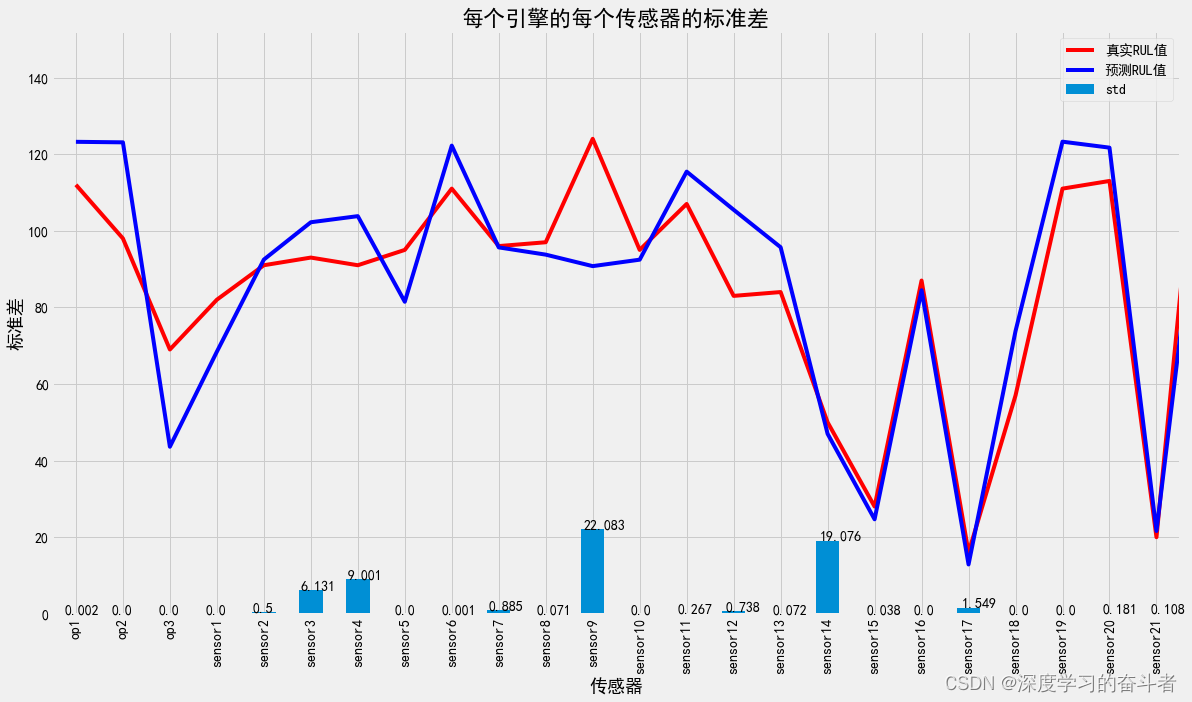
机械寿命预测(基于NASA C-MAPSS数据的剩余使用寿命RUL预测,Python代码,CNN_LSTM模型,有详细中文注释)
1.效果视频:机械寿命预测(NASA涡轮风扇发动机剩余使用寿命RUL预测,Python代码,CNN_LSTM模型,有详细中文注释)_哔哩哔哩_bilibili 环境库版本: 2.数据来源:https://www.nasa.gov/int…...
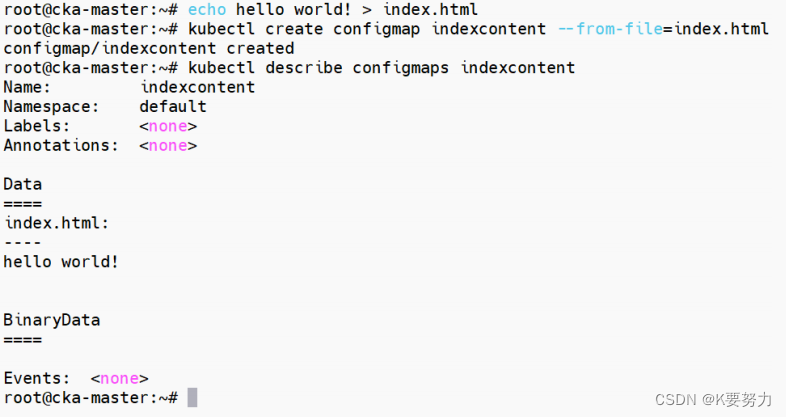
ConfigMaps-1
文章目录 主要内容一.使用 YAML 文件创建1.在data节点创建了一些键值:代码如下(示例): 2.解释 二.使用命令行创建1.创建了一个名为 person 的键值:代码如下(示例): 2.解释3.创建了一个 index.html 文件&…...

docker上安装es
安装docker 1 安装docker依赖 yum install -y yum-utils2 设置docker仓库镜像地址 yum-config-manager --add-repo http://mirrors.aliyun.com/docker-ce/linux/centos/docker-ce.repo3 安装制定版本的docker yum -y install docker-ce-20.10.17-3.el74 查看是否安装成功 y…...
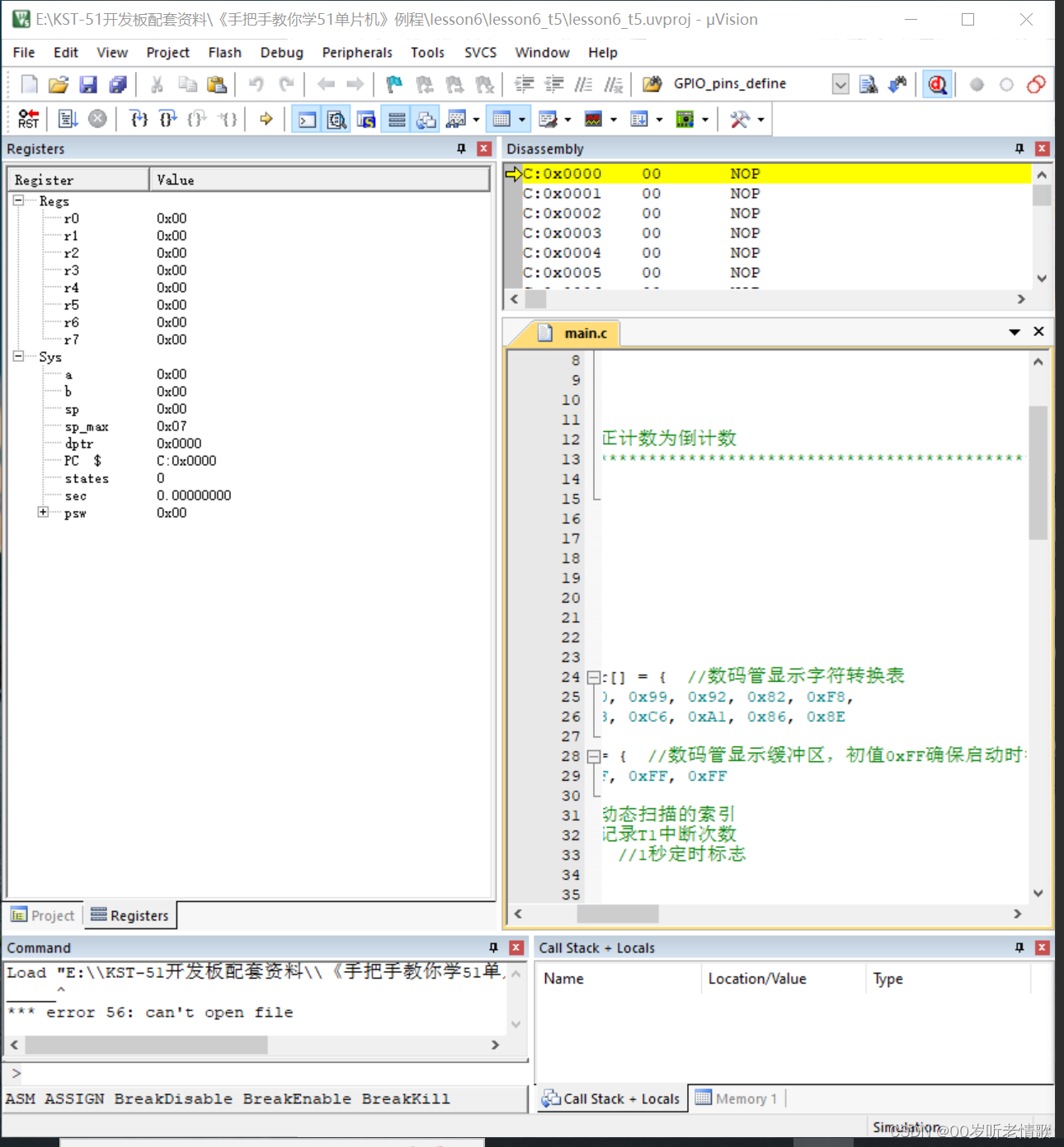
#循循渐进学51单片机#c语言基础和流水灯实现#not.3
1、熟练掌握二进制、十进制和十六进制的转换方法。 多少进制就是多少之间相加,比如十六进制就是十六一次一加;二进制转化十六进制,分成四个一组。 2、C语言变量类型与取值范围,for、while等基本语句的用法。 for、while等基本语句…...
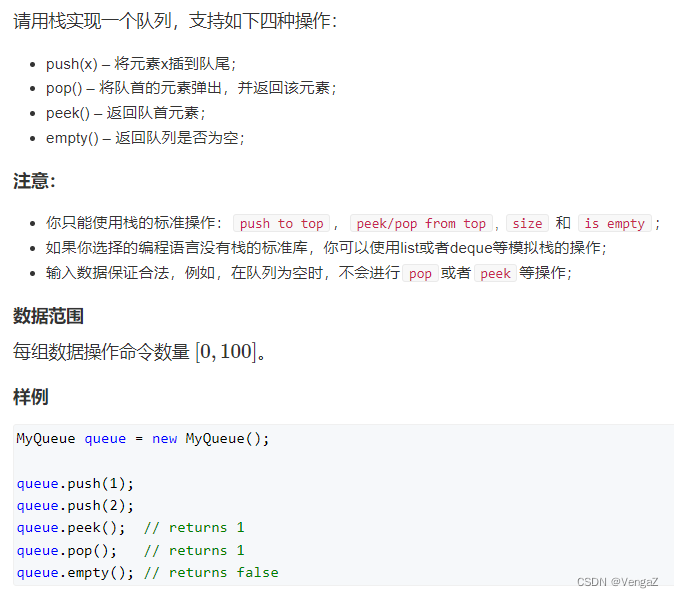
算法刷题 week3
这里写目录标题 1.重建二叉树题目题解(递归) O(n) 2.二叉树的下一个节点题目题解(模拟) O(h) 3.用两个栈实现队列题目题解(栈,队列) O(n) 1.重建二叉树 题目 题解 (递归) O(n) 递归建立整棵二叉树:先递归创建左右子树,然后创建根节点&…...
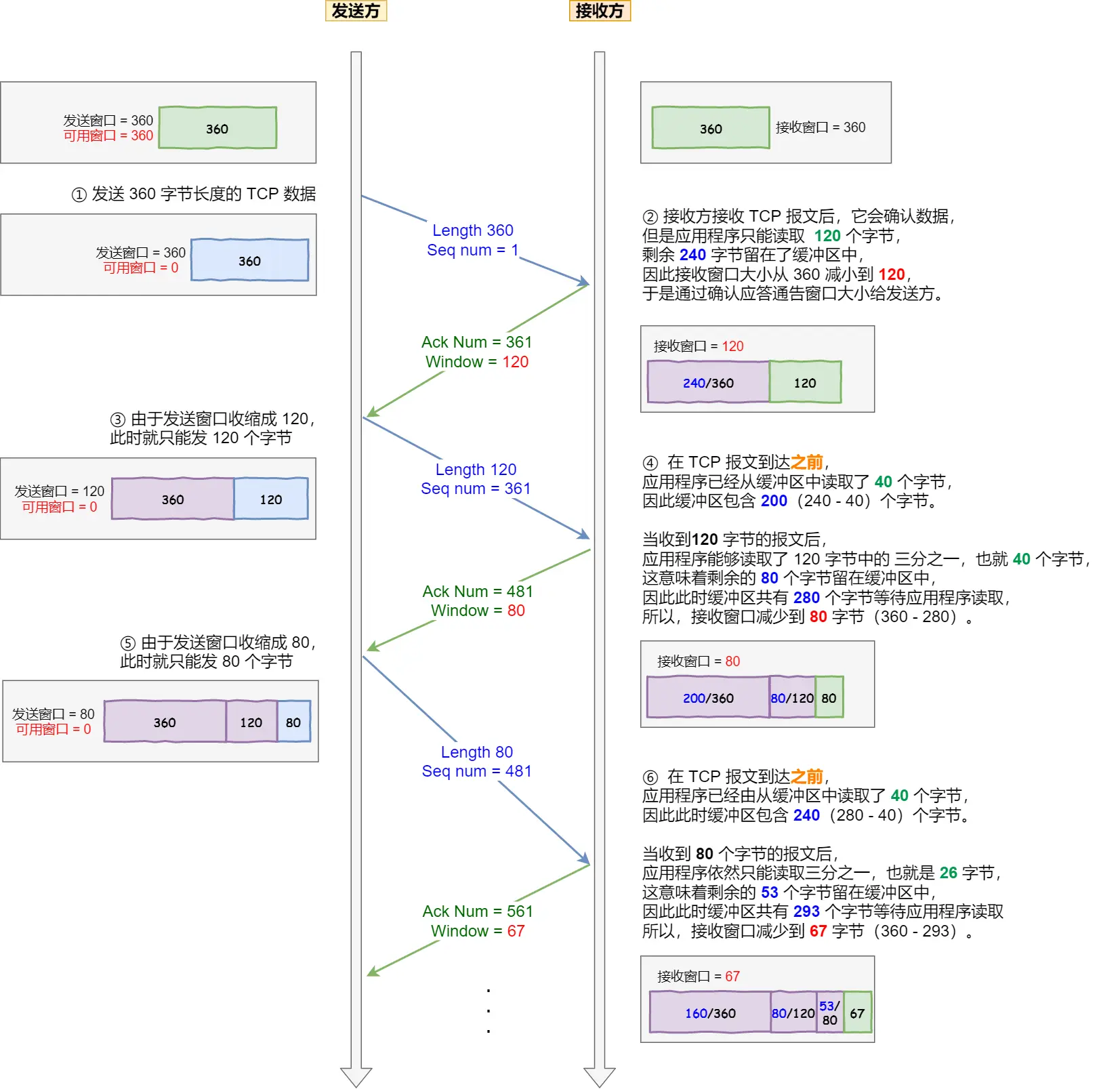
TCP详解之流量控制
TCP详解之流量控制 发送方不能无脑的发数据给接收方,要考虑接收方处理能力。 如果一直无脑的发数据给对方,但对方处理不过来,那么就会导致触发重发机制,从而导致网络流量的无端的浪费。 为了解决这种现象发生,TCP 提…...

mac根目录下创建文件不能问题
mac根目录下创建文件不能问题 解决办法2: 原因 mac os引入了系统完整性保护(SIP)机制,无法在/、/usr目录下新建文件 解决办法1: 打开终端,输入 csrutil status显示enabled表示启用了SIP,接下来需要禁用SIP…...
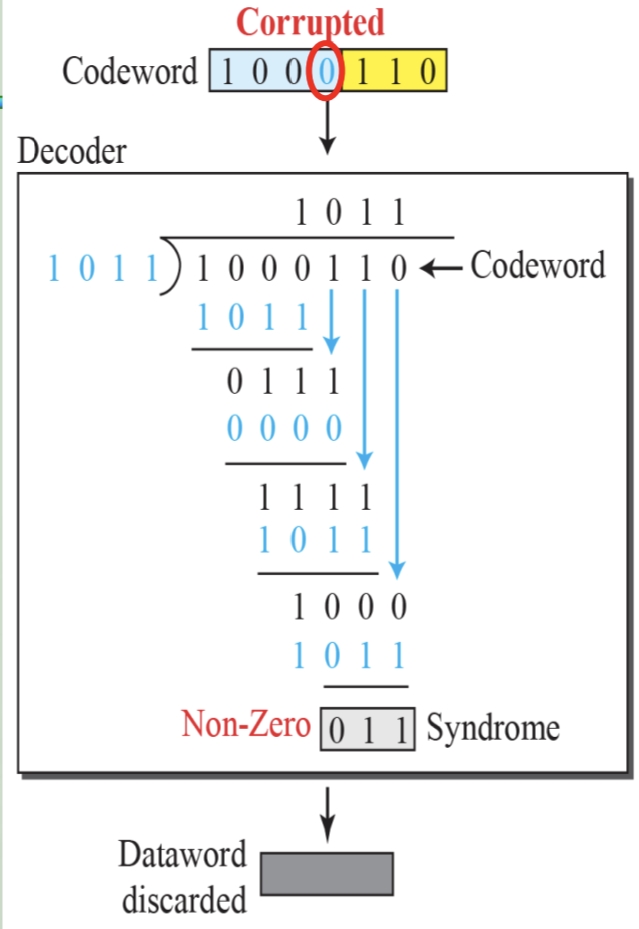
循环冗余码校验CRC码 算法步骤+详细实例计算
通信过程:(白话解释) 我们将原始待发送的消息称为 M M M,依据发送接收消息双方约定的生成多项式 G ( x ) G(x) G(x)(意思就是 G ( x ) G(x) G(x) 是已知的)࿰…...

条件运算符
C中的三目运算符(也称条件运算符,英文:ternary operator)是一种简洁的条件选择语句,语法如下: 条件表达式 ? 表达式1 : 表达式2• 如果“条件表达式”为true,则整个表达式的结果为“表达式1”…...
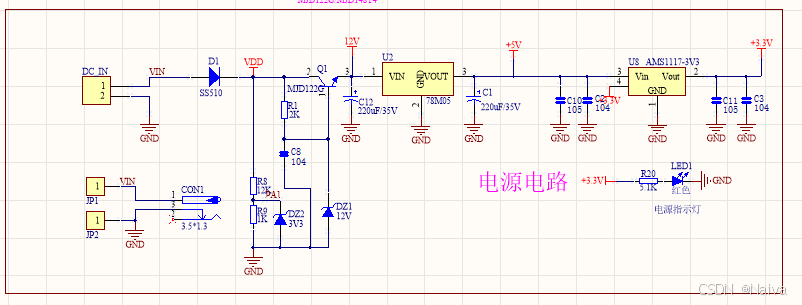
【电力电子】基于STM32F103C8T6单片机双极性SPWM逆变(硬件篇)
本项目是基于 STM32F103C8T6 微控制器的 SPWM(正弦脉宽调制)电源模块,能够生成可调频率和幅值的正弦波交流电源输出。该项目适用于逆变器、UPS电源、变频器等应用场景。 供电电源 输入电压采集 上图为本设计的电源电路,图中 D1 为二极管, 其目的是防止正负极电源反接, …...
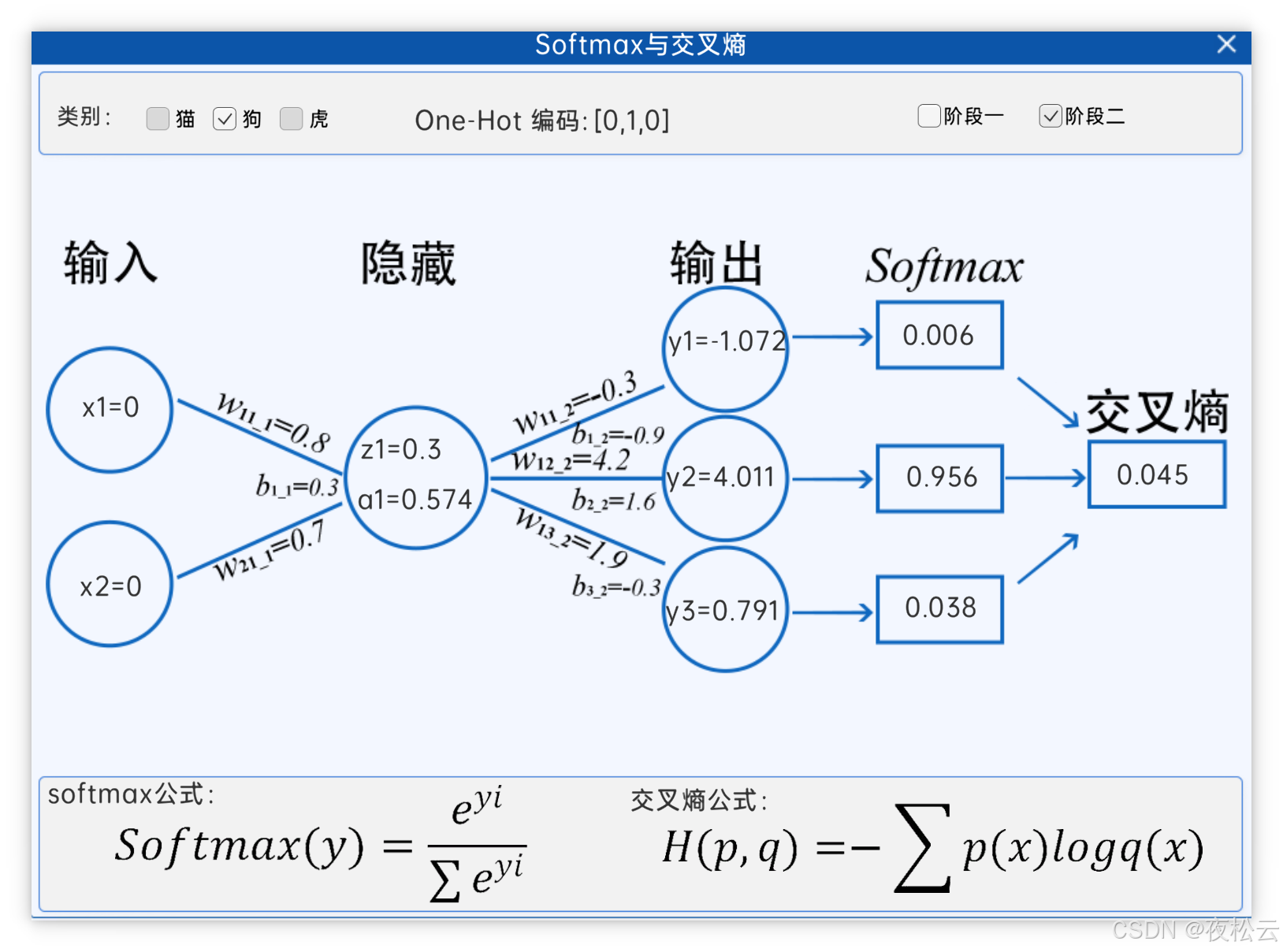
深入浅出深度学习基础:从感知机到全连接神经网络的核心原理与应用
文章目录 前言一、感知机 (Perceptron)1.1 基础介绍1.1.1 感知机是什么?1.1.2 感知机的工作原理 1.2 感知机的简单应用:基本逻辑门1.2.1 逻辑与 (Logic AND)1.2.2 逻辑或 (Logic OR)1.2.3 逻辑与非 (Logic NAND) 1.3 感知机的实现1.3.1 简单实现 (基于阈…...

Linux 中如何提取压缩文件 ?
Linux 是一种流行的开源操作系统,它提供了许多工具来管理、压缩和解压缩文件。压缩文件有助于节省存储空间,使数据传输更快。本指南将向您展示如何在 Linux 中提取不同类型的压缩文件。 1. Unpacking ZIP Files ZIP 文件是非常常见的,要在 …...

Webpack性能优化:构建速度与体积优化策略
一、构建速度优化 1、升级Webpack和Node.js 优化效果:Webpack 4比Webpack 3构建时间降低60%-98%。原因: V8引擎优化(for of替代forEach、Map/Set替代Object)。默认使用更快的md4哈希算法。AST直接从Loa…...
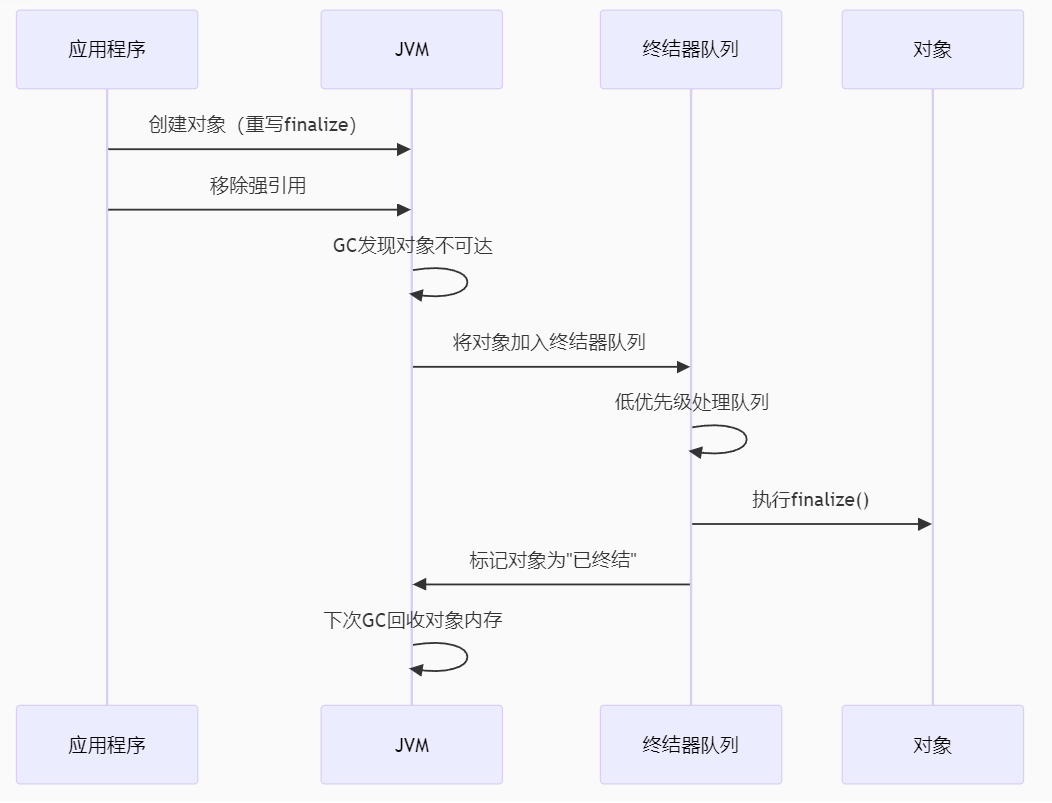
【 java 虚拟机知识 第一篇 】
目录 1.内存模型 1.1.JVM内存模型的介绍 1.2.堆和栈的区别 1.3.栈的存储细节 1.4.堆的部分 1.5.程序计数器的作用 1.6.方法区的内容 1.7.字符串池 1.8.引用类型 1.9.内存泄漏与内存溢出 1.10.会出现内存溢出的结构 1.内存模型 1.1.JVM内存模型的介绍 内存模型主要分…...
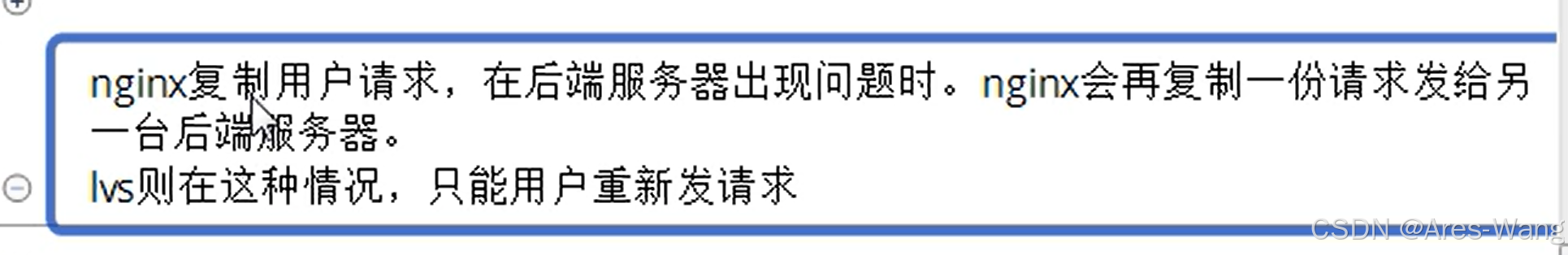
负载均衡器》》LVS、Nginx、HAproxy 区别
虚拟主机 先4,后7...

数据结构:泰勒展开式:霍纳法则(Horner‘s Rule)
目录 🔍 若用递归计算每一项,会发生什么? Horners Rule(霍纳法则) 第一步:我们从最原始的泰勒公式出发 第二步:从形式上重新观察展开式 🌟 第三步:引出霍纳法则&…...

32位寻址与64位寻址
32位寻址与64位寻址 32位寻址是什么? 32位寻址是指计算机的CPU、内存或总线系统使用32位二进制数来标识和访问内存中的存储单元(地址),其核心含义与能力如下: 1. 核心定义 地址位宽:CPU或内存控制器用32位…...




