OpenResty使用漏桶算法实现限流
前言
其它项目组需要调用接口,添加接口限流,防止项目被狂掉宕机。生产用了openresty,所以在openresty上添加按接口限流,同时,需按照不同接口有不同的限流规则,使用openresty中内置的漏桶算法方式限流。
漏桶算法
漏桶算法思路简单,水(请求)先进入到漏桶里,漏桶以一定的速度出水,当水流入速度过大会直接溢出,可以看出漏桶算法能强行限制数据的传输速率。
通俗解释。
比如设置rate为100,burst为50,即允许1s放进来100个请求,桶大小为50。
那么1s内:
第1-100个请求会访问成功。
第101-150个请求会进入burst。
第150个请求之后的会直接失败返回。
openresty的说明文档:https://github.com/openresty/lua-resty-limit-traffic/blob/master/lib/resty/limit/req.md
限流配置
使用OpenResty的漏桶算法进行限流配置,不同接口配置不同的标准,所以测试了两个接口test1和test2
主要分两步:
- 添加限流使用的lua脚本
- 在反向代理中配置限流的lua脚本
ps: 因为大多数使用情况还是会反向代理,所以直接在反向代理中配置lua
添加lua脚本01和02的区别,仅限于漏桶的参数配置不同
添加lua脚本01
在 lualib\utils 路径下创建lua脚本
lua脚本内容:
-- utils/limit_req_leaky_bucket.lua
local limit_req = require "resty.limit.req"-- rate: 5/s即为每秒3个请求,增加桶容量为1/s,超过5/s不到(5+1)/s的delay,排队等候
local lim, err = limit_req.new("my_limit_req_store1", 5, 1)
if not lim thenngx.log(ngx.ERR, "failed to instantiate a resty.limit.req object: ", err)return ngx.exit(500)
endlocal _M = {}function _M.incoming()local key = ngx.var.binary_remote_addrlocal delay, err = lim:incoming(key, true)if not delay thenif err == "rejected" thenreturn ngx.exit(503) -- 超过的请求直接返回503endngx.log(ngx.ERR, "failed to limit req: ", err)return ngx.exit(500)end-- 此方法返回,当前请求需要delay秒后才会被处理,和他前面对请求数-- 所以此处对桶中请求进行延时处理,让其排队等待,就是应用了漏桶算法-- 此处也是与令牌桶的主要区别if delay >= 0.001 thenngx.sleep(delay)end
endreturn _M
添加lua脚本02
在 lualib\utils 路径下创建lua脚本
lua脚本内容:
-- utils/limit_req_leaky_bucket.lua
local limit_req = require "resty.limit.req"-- rate: 3/s即为每秒3个请求,增加桶容量为1/s,超过3/s不到(3+1)/s的delay,排队等候
local lim, err = limit_req.new("my_limit_req_store2", 3, 1)
if not lim thenngx.log(ngx.ERR, "failed to instantiate a resty.limit.req object: ", err)return ngx.exit(500)
endlocal _M = {}function _M.incoming()local key = ngx.var.binary_remote_addrlocal delay, err = lim:incoming(key, true)if not delay thenif err == "rejected" thenreturn ngx.exit(503) -- 超过的请求直接返回503endngx.log(ngx.ERR, "failed to limit req: ", err)return ngx.exit(500)end-- 此方法返回,当前请求需要delay秒后才会被处理,和他前面对请求数-- 所以此处对桶中请求进行延时处理,让其排队等待,就是应用了漏桶算法-- 此处也是与令牌桶的主要区别if delay >= 0.001 thenngx.sleep(delay)end
endreturn _M
在nginx.conf中添加配置文件
# --- 限流 ---
worker_processes 1;events {worker_connections 1024;
}
# ------------http {# --- 反向代理 ---include /etc/nginx/conf.d/*.conf;# -----------------------include mime.types;default_type application/octet-stream;sendfile on;#keepalive_timeout 0;keepalive_timeout 65;# --- 限流 ---lua_code_cache on;# 共享内存lua_shared_dict my_limit_req_store1 100M;lua_shared_dict my_limit_req_store2 100M;# -----------# --- 反向代理 ---upstream backend_server {server 127.0.0.1:8080;}# -----------------------server {listen 80;server_name localhost;#charset koi8-r;#access_log logs/host.access.log main;location / {root html;index index.html index.htm;}location /test1 {# --- 限流 ---access_by_lua_block {local limit_count = require "utils.limit_req_leaky_bucket1"-- 对于内部重定向或子请求,不进行限制。因为这些并不是真正对外的请求。if ngx.req.is_internal() thenreturnendlimit_count.incoming()}# ------------# --- 反向代理 ---# 如果内容源是反向代理proxy_pass http://backend_server;proxy_set_header Host $host;proxy_redirect off;proxy_set_header X-Real-IP $remote_addr;proxy_set_header X-Forwarded-For $proxy_add_x_forwarded_for;proxy_connect_timeout 60;proxy_read_timeout 600;proxy_send_timeout 600;# -----------------------}location /test2 {# --- 限流 ---access_by_lua_block {local limit_count = require "utils.limit_req_leaky_bucket2"-- 对于内部重定向或子请求,不进行限制。因为这些并不是真正对外的请求。if ngx.req.is_internal() thenreturnendlimit_count.incoming()}# ------------# --- 反向代理 ---# 如果内容源是反向代理proxy_pass http://backend_server;proxy_set_header Host $host;proxy_redirect off;proxy_set_header X-Real-IP $remote_addr;proxy_set_header X-Forwarded-For $proxy_add_x_forwarded_for;proxy_connect_timeout 60;proxy_read_timeout 600;proxy_send_timeout 600;# -----------------------}}}参考
http://www.guanshanw.com/post/67951.html
相关文章:

OpenResty使用漏桶算法实现限流
前言 其它项目组需要调用接口,添加接口限流,防止项目被狂掉宕机。生产用了openresty,所以在openresty上添加按接口限流,同时,需按照不同接口有不同的限流规则,使用openresty中内置的漏桶算法方式限流。 漏…...

Activiti源码跟踪之模型Model操作
Activiti源码跟踪之模型Model操作 模型model设计到的表ACT_RE_MODEL、ACT_GE_BYTEARRAY ACT_RE_MODEL表结构: CREATE TABLE ACT_RE_MODEL (ID_ varchar(64) COLLATE utf8_bin NOT NULL,REV_ int(11) DEFAULT NULL,NAME_ varchar(255) COLLATE utf8_bin DEFAULT N…...
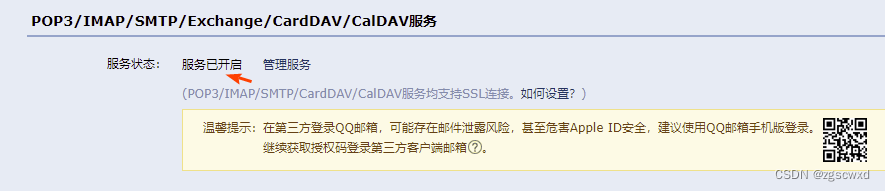
C#-WinForm-发送邮件
登录QQ邮箱——设置——开启“POP3/SMTP服务” 登陆QQ邮箱→打开设置→开启“POP3/SMTP服务”,获取“授权码” 简单总结一下: 1、使用SmtpClient发送电子邮件是很简单的,只要正确创建了MailMessage对象和SmtpClient就可以很容易的发送出去电…...

Springboot整合jdbc和Mybatis
目录 整合jdbc 1. 新建项目 2. 编写yaml配置文件连接数据库 3. 测试类 使用原生的jdbcTemplate进行访问测试 使用Druid连接池 1. 添加类型 2. 初始化连接池 3. 编写config类 配置Druid数据源监视 整合Mybatis 1. 导入依赖 2. 编写mapper接口 3. 编写实体类 4. 编…...
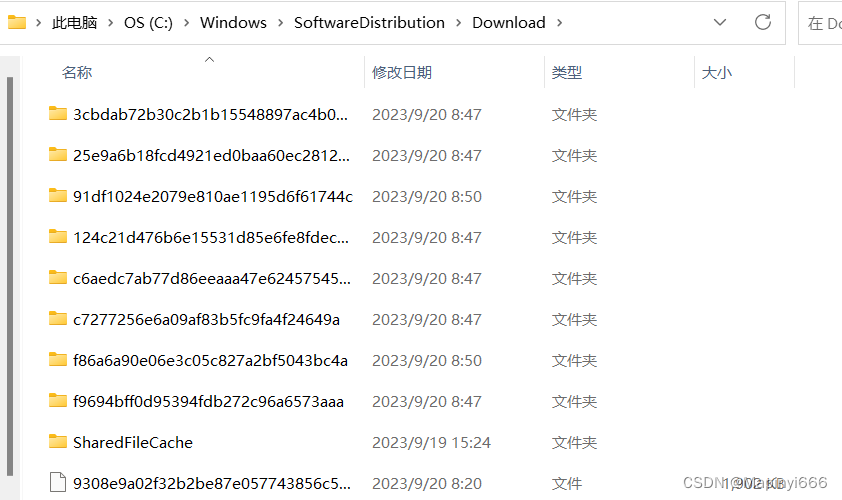
日常生活中的常用命令及操作
目录 一、Windows11 中查看网卡名称 及ip地址 二、查看硬件的详细信息 三、查看显卡声卡详细信息及厂商 四、C盘清理 第一步 输入wini 开启Windows设置主界面 第二步 存储中还有一个叫存储感知的功能 第三步 更改新内容的保存位置 第四步 怕误C盘内的东西可以 查看详细的…...
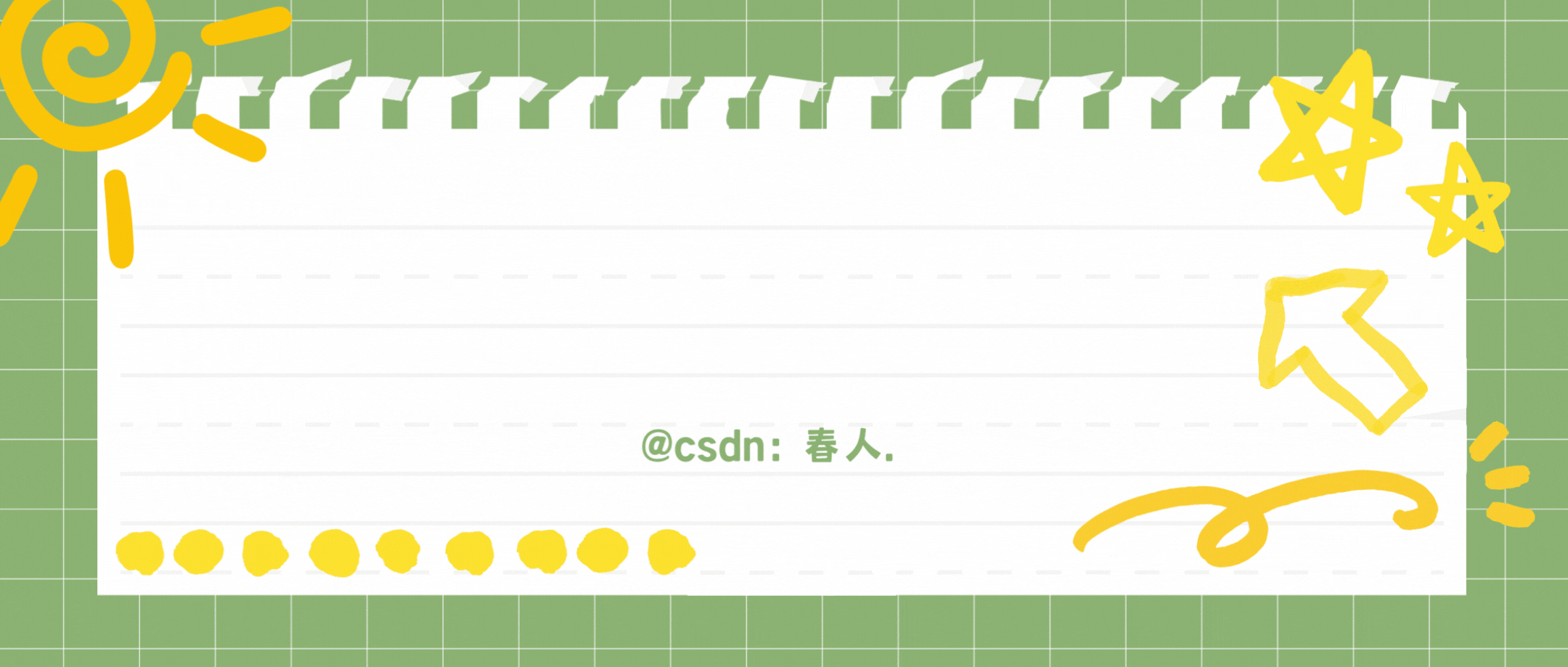
【C++杂货铺】国庆中秋特辑——多态由浅入深详细总结
文章目录 一、多态的概念二、多态的定义及实现2.1 多态的构成条件2.2 虚函数2.3 虚函数的重写2.4 虚函数重写的两个例外2.4.1 协变(基类与派生类虚函数返回值类型不同)2.4.2 析构函数的重写(基类与派生类析构函数的名字不同) 2.5 …...
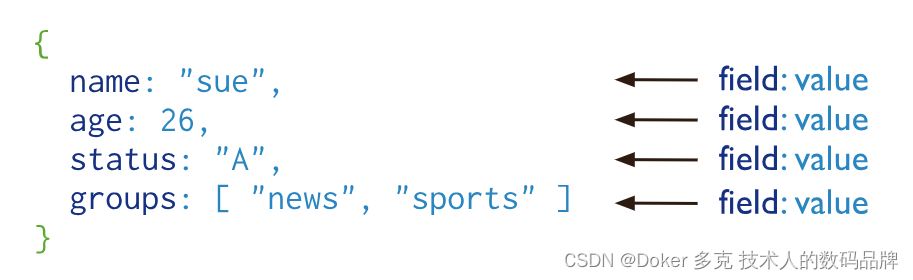
MongoDB基础详解
一、MongoDB概述 MongoDB 是一个基于 分布式文件存储 的开源 NoSQL 数据库系统,由 C 编写的。MongoDB 提供了 面向文档 的存储方式,操作起来比较简单和容易,支持“无模式”的数据建模,可以存储比较复杂的数据类型,是一…...

解锁前端Vue3宝藏级资料 第五章 Vue 组件应用 4 ( provide 和 inject )
5.5 provide 和 inject 前面的知识告诉我们vue中组件之间传递值需要使用props来完成,但是props也有一定局限性。这个时候在vue3中还有另外的解决方法。那就是使用 provide 和 inject 允许父组件将数据传递给所有后代组件,而不管组件层次结构有多深。你要…...
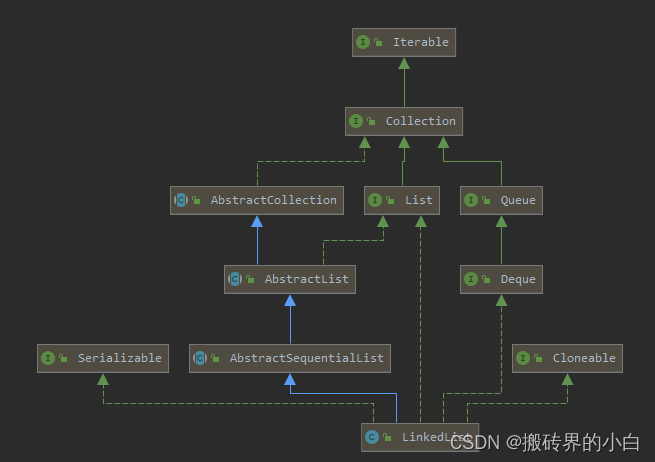
【List篇】LinkedList 详解
目录 成员变量属性构造方法add(), 插入节点方法remove(), 删除元素方法set(), 修改节点元素方法get(), 取元素方法ArrayList 与 LinkedList的区别Java中的LinkedList是一种实现了List接口的 双向链表数据结构。链表是由一系列 节点(Node)组成的,每个节点包含了指向 上一个…...

推动统一供应链“度量衡”,上汽大通突破传统拥抱SaaS生态
中国汽车市场规模已连续14年位居世界第一,目前占世界汽车份额31%。近年来,物联网、人工智能、电池等技术的快速发展,也为中国从汽车大国逐步迈向汽车强国注入巨大动力。在新一轮的汽车产业变革中,构建一个更智能、更高效协同的供应…...
10.9-BLE 入门笔记之GAP)
蓝牙核心规范(V5.4)10.9-BLE 入门笔记之GAP
1.概述 蓝牙核心规范的通用访问配置文件(GAP)部分定义了与设备发现和在两个设备之间建立连接有关的过程。如何执行数据的基本无连接通信、如何使用周期性广播(参见 PADVB-LE Periodic Advertising Broadcast)以及如何设置等时通信(参见 LE BIS和LE CIS - Isochronous Com…...

nginx 配置 ssl
1.1 Nginx如果未开启SSL模块,配置Https时提示错误 原因也很简单,nginx缺少http_ssl_module模块,编译安装的时候带上--with-http_ssl_module配置就行了,但是现在的情况是我的nginx已经安装过了,怎么添加模块࿰…...
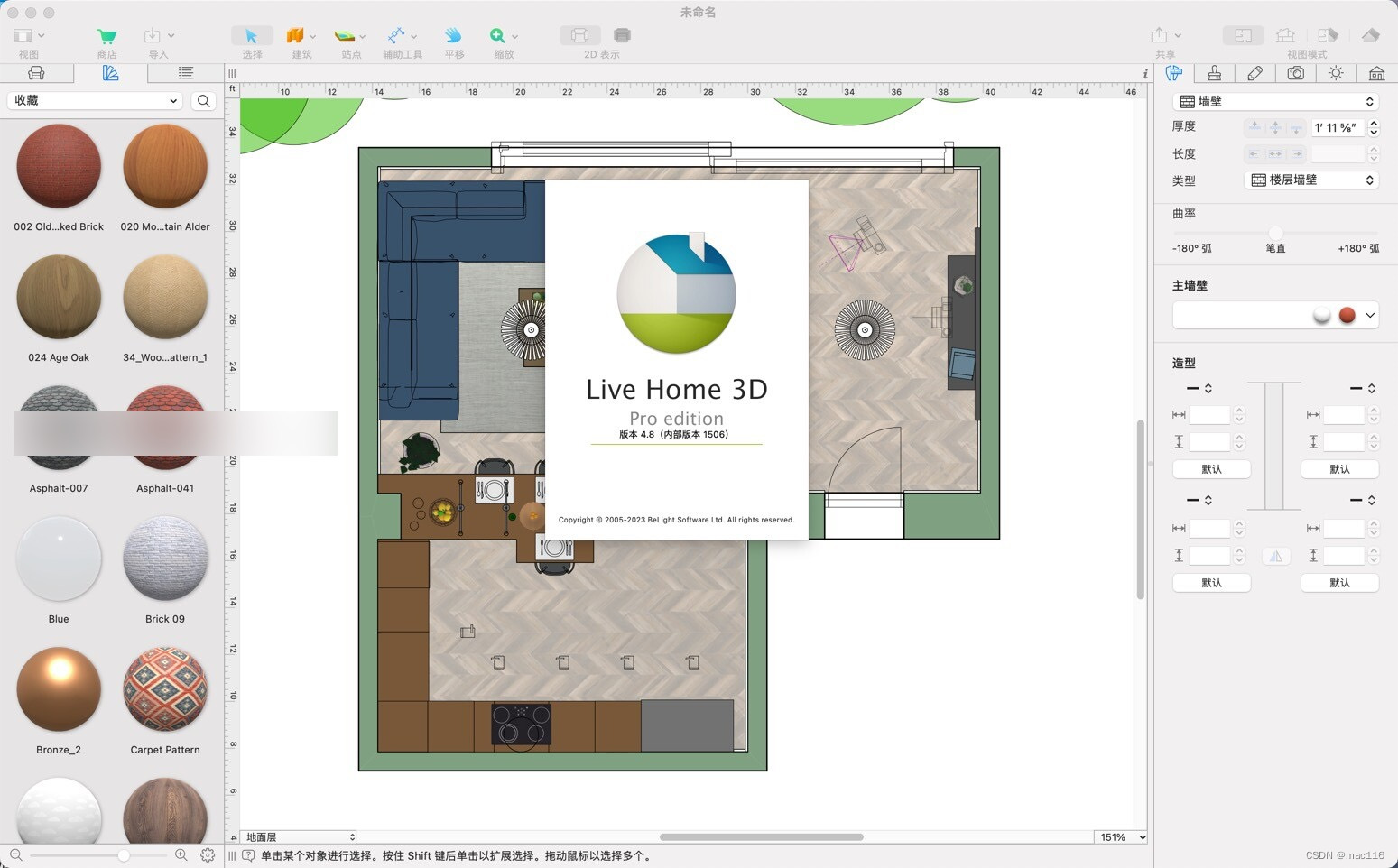
家居设计软件Live Home 3D Pro mac中文版特点介绍
Live Home 3D Pro mac是一款专业的3D家居设计软件,可以帮助用户轻松创建和设计家居平面图和3D模型,并进行渲染和虚拟漫游。 Live Home 3D Pro mac软件特点 1. 界面友好:Live Home 3D Pro的界面友好,操作简单方便…...

OkHttp - 现代应用网络的方式
官网:Overview - OkHttp HTTP is the way modern applications network. It’s how we exchange data & media. Doing HTTP efficiently makes your stuff load faster and saves bandwidth. OkHttp is an HTTP client that’s efficient by default: HTTP/2 s…...
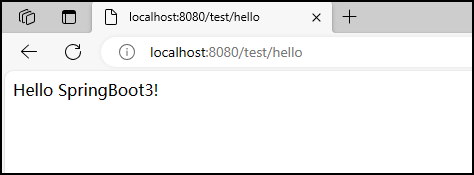
SpringBoot3基础:最简项目示例
说明 本文建立一个最基本的SpringBoot3项目,依赖项仅包含 spring-web(SpringMVC)。 备注:SpringBoot3需要JDK17支持,配置方法参考: SpringBoot3项目中配置JDK17 项目结构图示 POM <?xml version&qu…...

flex:1详解,以及flex:1和flex:auto的区别
什么是flex:1? 在css中,我们经常可以看到这样的写法: .box {display: flex; }.item {flex: 1; }这里的flex:1相当于flex: 1 1 0%,它是一个简写属性,表示项目(flex item)在弹性容器…...
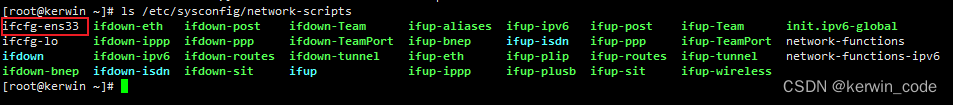
在VMware虚拟机中固定CentOS系统ip(使用桥接模式)
目录 一、前置说明二、前置准备2.1、切换虚拟机网络为桥接模式2.2、查看本机网络信息 三、配置CentOS系统IP3.1、进入系统输入ip addr 查看本机网络配置名称3.2、查看网络配置目录,网络配置文件名称3.3、修改网络配置文件 ifcfg-ens33 固定IP3.4、重启网络 一、前置…...

怎样才能让百度搜索到自己的博客?--九五小庞
怎么把自己的博客推荐到百度、Google等主要搜索引擎? 如果不把你的博客提交到各大搜索引擎中,它们一般是不会收录你的博客的,你可以先尝试一下看看能不能在百度搜到你的博客吧。 如果搜不到的话说明你的博客还没有被百度收录,那么…...
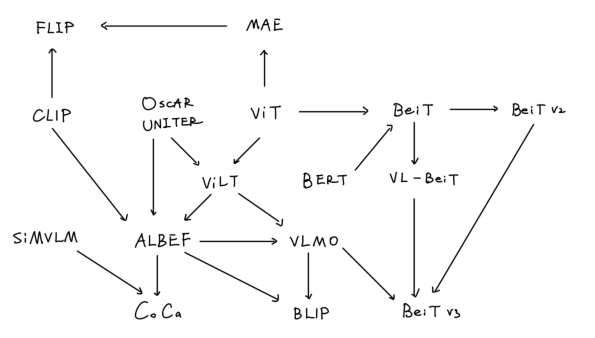
【学习笔记】多模态综述
多模态综述 前言1. CLIP & ViLT2. ALBEF3. VLMO4. BLIP5. CoCa6. BeiTv3总结参考链接 前言 本篇学习笔记虽然是多模态综述,本质上是对ViLT后多模态模型的总结,时间线为2021年至2022年,在这两年,多模态领域的模型也是卷的飞起…...
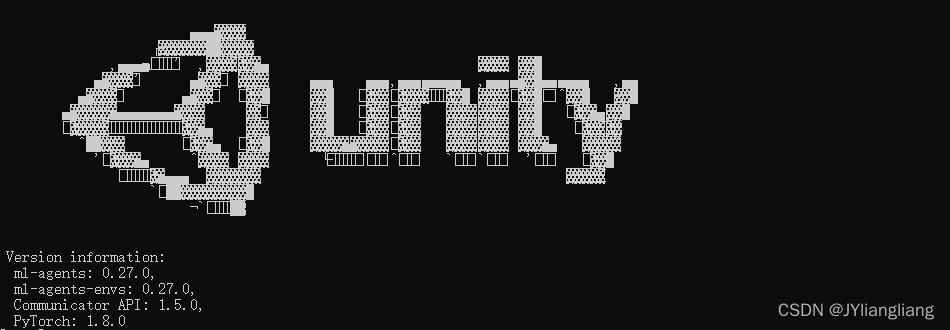
MLAgents (0) Unity 安装及运行
1、下载ML-Agents 下载地址 GitHub - Unity-Technologies/ml-agents: The Unity Machine Learning Agents Toolkit (ML-Agents) is an open-source project that enables games and simulations to serve as environments for training intelligent agents using deep reinfo…...
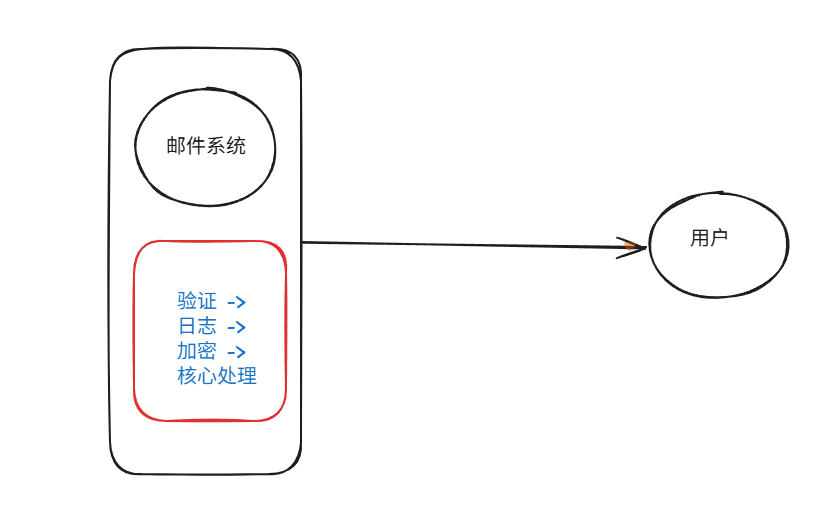
装饰模式(Decorator Pattern)重构java邮件发奖系统实战
前言 现在我们有个如下的需求,设计一个邮件发奖的小系统, 需求 1.数据验证 → 2. 敏感信息加密 → 3. 日志记录 → 4. 实际发送邮件 装饰器模式(Decorator Pattern)允许向一个现有的对象添加新的功能,同时又不改变其…...
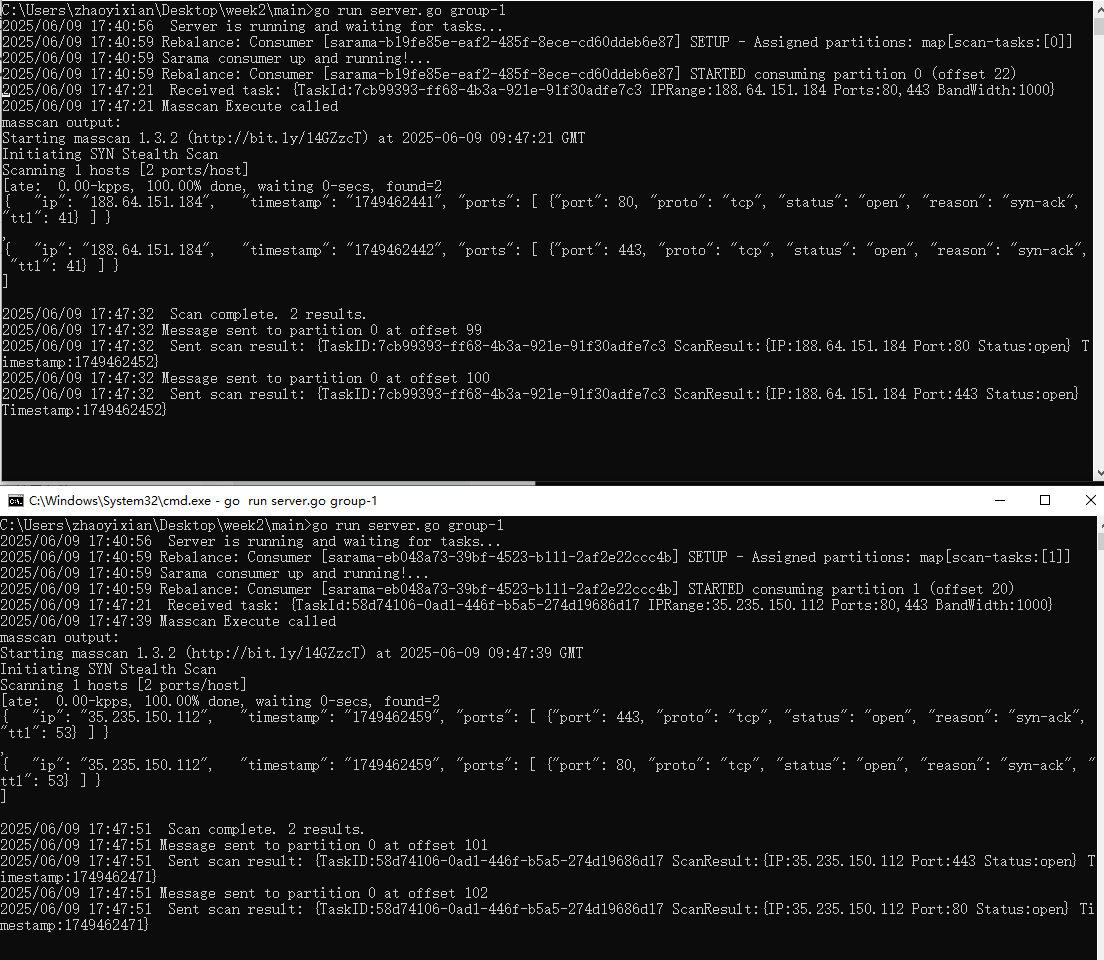
【kafka】Golang实现分布式Masscan任务调度系统
要求: 输出两个程序,一个命令行程序(命令行参数用flag)和一个服务端程序。 命令行程序支持通过命令行参数配置下发IP或IP段、端口、扫描带宽,然后将消息推送到kafka里面。 服务端程序: 从kafka消费者接收…...

1.3 VSCode安装与环境配置
进入网址Visual Studio Code - Code Editing. Redefined下载.deb文件,然后打开终端,进入下载文件夹,键入命令 sudo dpkg -i code_1.100.3-1748872405_amd64.deb 在终端键入命令code即启动vscode 需要安装插件列表 1.Chinese简化 2.ros …...
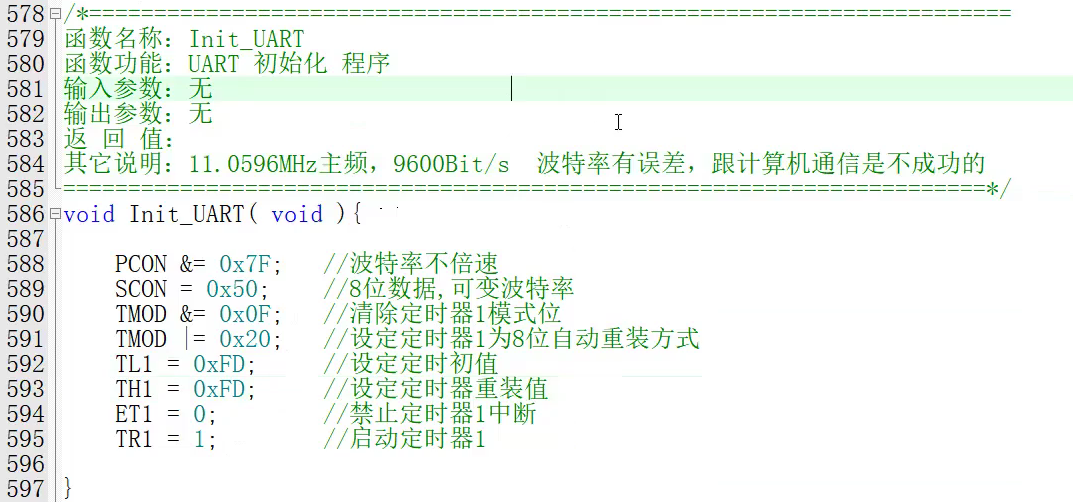
【单片机期末】单片机系统设计
主要内容:系统状态机,系统时基,系统需求分析,系统构建,系统状态流图 一、题目要求 二、绘制系统状态流图 题目:根据上述描述绘制系统状态流图,注明状态转移条件及方向。 三、利用定时器产生时…...

Spring AI 入门:Java 开发者的生成式 AI 实践之路
一、Spring AI 简介 在人工智能技术快速迭代的今天,Spring AI 作为 Spring 生态系统的新生力量,正在成为 Java 开发者拥抱生成式 AI 的最佳选择。该框架通过模块化设计实现了与主流 AI 服务(如 OpenAI、Anthropic)的无缝对接&…...

uniapp中使用aixos 报错
问题: 在uniapp中使用aixos,运行后报如下错误: AxiosError: There is no suitable adapter to dispatch the request since : - adapter xhr is not supported by the environment - adapter http is not available in the build 解决方案&…...
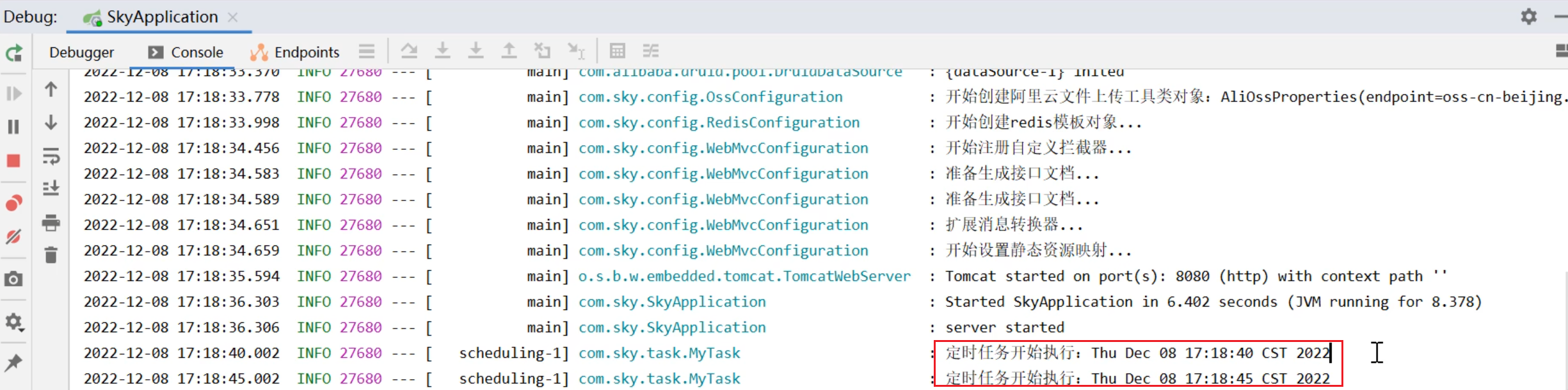
SpringTask-03.入门案例
一.入门案例 启动类: package com.sky;import lombok.extern.slf4j.Slf4j; import org.springframework.boot.SpringApplication; import org.springframework.boot.autoconfigure.SpringBootApplication; import org.springframework.cache.annotation.EnableCach…...

有限自动机到正规文法转换器v1.0
1 项目简介 这是一个功能强大的有限自动机(Finite Automaton, FA)到正规文法(Regular Grammar)转换器,它配备了一个直观且完整的图形用户界面,使用户能够轻松地进行操作和观察。该程序基于编译原理中的经典…...

Java中HashMap底层原理深度解析:从数据结构到红黑树优化
一、HashMap概述与核心特性 HashMap作为Java集合框架中最常用的数据结构之一,是基于哈希表的Map接口非同步实现。它允许使用null键和null值(但只能有一个null键),并且不保证映射顺序的恒久不变。与Hashtable相比,Hash…...
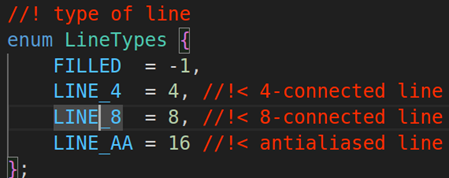
OPENCV图形计算面积、弧长API讲解(1)
一.OPENCV图形面积、弧长计算的API介绍 之前我们已经把图形轮廓的检测、画框等功能讲解了一遍。那今天我们主要结合轮廓检测的API去计算图形的面积,这些面积可以是矩形、圆形等等。图形面积计算和弧长计算常用于车辆识别、桥梁识别等重要功能,常用的API…...
