Unity编辑器拓展-Odin
1.相比于原生Unity的优势
- Unity不支持泛型类型序列化,例如字典原生Unity不支持序列化,而Odin可以继承序列化的Mono实现
- 功能强大且使用简单,原生Unity想实现一些常见的功能需要额外自己编写Unity扩展的编码,实现功能只需要加一个特性即可Odin帮忙写好了内部管理和实现
- 编辑器的窗口实现简单且美观
2.常用功能代码总结
通过Tools-Odin Inspector-Attribute Overview即可打开一个预览各个特性的效果的窗口,可供参考
OdinValueDrawer
类继承自OdinValueDrawer,其中T为自定义数据类型,之后重写DrawPropertyLayout方法,实现自定义绘制,实现了对于我们自定义数据类型的自定义绘制,重写Initialize来做对其下序列化部分的初始化,例如Selector的生成,选择变化的事件监听,初始值的定义。同时在DrawPropertyLayout中定义对应的按钮,在按下的时候用selector.ShowInPopup();打开对应的selector
#if UNITY_EDITOR
namespace Sirenix.OdinInspector.Demos
{using UnityEngine;using System;#if UNITY_EDITORusing Sirenix.OdinInspector.Editor;using UnityEditor;using Sirenix.Utilities;#endif// 演示如何为自定义类型生成自定义drawer的示例。[TypeInfoBox("此示例演示如何为自定义结构或类实现自定义drawer")]public class CustomDrawerExample : MonoBehaviour{public MyStruct MyStruct;[ShowInInspector]public static float labelWidth = 10;}// 自定义数据结构,用于演示。[Serializable]public struct MyStruct{public float X;public float Y;}#if UNITY_EDITORpublic class CustomStructDrawer : OdinValueDrawer<MyStruct>{protected override void DrawPropertyLayout(GUIContent label){//获取我们绘制类的值MyStruct value = this.ValueEntry.SmartValue;//获取要绘制的区域(rect)var rect = EditorGUILayout.GetControlRect();//在Odin中,标签是可选项,可以为空,所以我们必须考虑到这一点。if (label != null){rect = EditorGUI.PrefixLabel(rect, label);}//保存原始labelWidth的宽度,此label为struct中对应的X,Yvar prev = EditorGUIUtility.labelWidth;//设定新的label宽度EditorGUIUtility.labelWidth = CustomDrawerExample.labelWidth;//根据slider对应的值进行赋值value.X = EditorGUI.Slider(rect.AlignLeft(rect.width * 0.5f), "X", value.X, 0, 1);value.Y = EditorGUI.Slider(rect.AlignRight(rect.width * 0.5f), "Y", value.Y, 0, 1);//恢复设定原始label宽度EditorGUIUtility.labelWidth = prev;//将新的Struct赋值给我们定义的MyStructthis.ValueEntry.SmartValue = value;}}
#endif
}
#endifOdinSelector
一个选择框,可以选择提供的列表,同时选择后触发对应的事件
BuildSelectionTree
BuildSelectionTree的作用是在OdinSelector中构建一个选择树,也就是显示在弹出窗口中的树形结构的列表。你可以通过重写这个方法,来决定选择树中包含哪些值,以及它们的层级关系和排序方式。
protected override void BuildSelectionTree(OdinMenuTree tree)
{
//搜索框tree.Config.AutoFocusSearchBar = true; tree.Config.DrawSearchToolbar = true; tree.Selection.SupportsMultiSelect = false; tree.MenuItems.Clear(); foreach (结合excel枚举对应的pb) { tree.Add(path, instance);}}
在外部进行的初始化
例如在上述的Drawer的Init中进行初始化,需要new出这个类,并且增加监听事件,且设置初始值。同时监听外部按钮,打开这个selector
m_WeaponIDSelector = new WeaponIDSelector();
m_WeaponIDSelector.SelectionTree.UpdateMenuTree();
m_WeaponIDSelector.SetSelection(WeaponData.weaponKey.thingID); //初始值
m_WeaponIDSelector.SelectionChanged += OnWeaponThingIDChanged;//改变时候监听
// 重写Initialize方法
protected override void Initialize()
{
// 调用基类的Initialize方法
base.Initialize();// 实例化OdinMenuTree对象
tree = new OdinMenuTree();// 添加一些菜单项到选择树中,例如一些GameObject或者其他自定义对象
tree.Add("Cube", GameObject.CreatePrimitive(PrimitiveType.Cube));
tree.Add("Sphere", GameObject.CreatePrimitive(PrimitiveType.Sphere));
tree.Add("MyObject", new MyObject());// 设置选择树的配置,例如是否支持多选,是否显示搜索栏等
tree.Config.DrawSearchToolbar = true;
tree.Config.MultiSelect = true;// 设置选择树的事件,例如当菜单项被选中或者双击时执行一些操作
tree.Selection.SelectionChanged += OnSelectionChanged;
tree.MenuItems.OnDoubleClick += OnDoubleClick;// 在Initialize的时候调用UpdateMenuTree方法,以便初始化选择树中的菜单项,以及处理搜索和排序等功能
tree.UpdateMenuTree();
}
在外部按钮按下进行的显示这个selector
//FocusType是一个枚举类型,用于表示按钮是否可以通过键盘选择。FocusType有三个可能的值:Passive、Keyboard和Native.Passive表示按钮不会接收键盘焦点,只能通过鼠标点击选择;Keyboard表示按钮可以通过Tab键或方向键在其他控件之间切换焦点;Native表示按钮使用平台本地的焦点行为,例如在Mac上使用Option+Tab键切换焦点.在你的代码中,FocusType.Passive表示你的下拉按钮不需要通过键盘选择,只能通过鼠标点击打开下拉菜单。
if (EditorGUILayout.DropdownButton(new GUIContent("武器选择: " + m_WeaponIDSelector.CurSelectName), FocusType.Passive))
{ m_WeaponIDSelector.RebuildSelectionTree(); m_WeaponIDSelector.EnsureSingleClickToSelect(); m_WeaponIDSelector.ShowInPopup();
}
public void RebuildSelectionTree()
{ List<uint> curSelections = GetCurrentSelection().ToList(); BuildSelectionTree(SelectionTree); EnableIDChangeEvent = false; SetSelection(curSelections); EnableIDChangeEvent = true; SelectionTree.Config.AutoFocusSearchBar = true;
}
public void EnsureSingleClickToSelect()
{
//设置选择树的Config.SelectionConfirmNavigationKey属性为KeyCode.None,这样就可以取消双击确认选择的功能EnableSingleClickToSelect(); //设置了SelectionTree.Config.ConfirmSelectionOnDoubleClick属性为false,这个属性也是用于控制是否需要双击确认选择的功能虽然这个属性和Config.SelectionConfirmNavigationKey属性有重复的作用,但是为了保险起见,最好都设置一下。SelectionTree.Config.ConfirmSelectionOnDoubleClick = false; //设置了SelectionTree.Config.AutoFocusSearchBar属性为true,这个属性可以让选择树在打开时自动聚焦搜索栏,方便用户输入搜索关键词SelectionTree.Config.AutoFocusSearchBar = true;
}
处理Selector的改变
这里需要注意的是要用var first = col.FirstOrDefault(); 来取,并且需要做判空,一般是取完keyID之后再去读表刷上其他的数据,或者是根据
selector.SelectionChanged += col => //添加SelectionChanged事件的处理方法
{
var first = col.FirstOrDefault(); //获取第一个选择的对象
if (first != null) //如果不为空
{
selectedName = first.name; //更新selectedName为对象的名称
}
缩进级别
- GUIHelper.PushIndentLevel(1);
- GUIHelper.PopIndentLevel();
结合使用,增加一个缩进级别,可以让GUI的元素更加有层次感和结构化。例如,你可以用这个方法来创建一个树形的菜单或列表。
结构化API
- EditorGUILayout.BeginHorizontal();这两个老朋友了就不解释了
- EditorGUILayout.BeginVertical();
- GUIHelper.PushGUIEnabled(bool);//表示接下来的一个范围内我要检查一下这个bool值来觉得这些UI是否可以被选
- GUIHelper.PopGUIEnabled();
//GUIHelper.PushGUIEnabled和GUIHelper.PopGUIEnabled是两个用于控制GUI元素是否可用的方法。它们的作用是在一段代码中临时改变GUI元素的可用状态,而不影响其他代码中的GUI元素。具体来说,GUIHelper.PushGUIEnabled方法可以接受一个布尔值作为参数,表示要设置的GUI元素的可用状态。这个方法会将当前的GUI元素的可用状态压入一个栈中,然后设置新的可用状态。GUIHelper.PopGUIEnabled方法则会从栈中弹出之前保存的GUI元素的可用状态,并恢复它。这样就可以在一段代码中临时禁用或启用一些GUI元素,而不影响其他代码中的GUI元素。
GUIHelper.PushGUIEnabled(toggle); //根据复选框的状态设置按钮的可用状态
if (GUILayout.Button("Click Me")) //绘制按钮会受到是否可选的影响
{
Debug.Log("You clicked the button!"); //打印日志
}
GUIHelper.PopGUIEnabled(); //恢复之前的可用状态
补充
可以通过UnityToolbarExtender来打开目标窗口,使用起来也非常简单
static ToolbarGUIUtility()
{ uxToolPrefabOpen = EditorPrefs.GetBool("UXToolPrefabOpen", false); uxToolPowerOpen = EditorPrefs.GetBool("UXToolPowerOpen", false); ToolbarExtender.LeftToolbarGUI.Add(OnLeftToolbarGUI); ToolbarExtender.RightToolbarGUI.Add(OnRightToolbarGUI);
}
private static GUIStyle ToolbarButtonLeftStyle
{ get { if (toolbarButtonLeftStyle == null) toolbarButtonLeftStyle = new GUIStyle("toolbarbuttonLeft"); return toolbarButtonLeftStyle; }}
static void OnLeftToolbarGUI()
{ if (TestCommon.TestHelper.ColorButton(new GUIContent("XXX配置", "XXXToolTip"), new Color(0.55f, 0.37f, 1f), GUILayoutOptions.Width(90), ToolbarButtonLeftStyle)) { TestWindow.OpenWindow(); }
快速创建Button的管理者类
#if UNITY_EDITOR
using System;
using System.Collections.Generic;
using System.Reflection;
using Sirenix.Utilities;
using Sirenix.Utilities.Editor;
using UnityEditor;
using UnityEngine; namespace TestCommon
{ public static class TestHelper{ private static GUIStyle ColoredButtonStyle = new GUIStyle(GUI.skin.button); public static bool ColorButton(string text, Color color, int width, int height, GUIStyle guiStyle = null, GUIStyle labelGUIStyle = null) { ColoredButtonStyle.normal.textColor = Color.white; GUIHelper.PushColor(color); Rect buttonRect = GUILayoutUtility.GetRect(width, height); bool res = guiStyle != null ? GUI.Button(buttonRect, "", guiStyle) : GUI.Button(buttonRect, ""); GUIHelper.PopColor(); GUI.Label(buttonRect, text, labelGUIStyle ?? SirenixGUIStyles.LabelCentered); return res; } public static bool ColorButton(string text, Color color, GUILayoutOption[] guiLayoutOptions, GUIStyle guiStyle = null, GUIStyle labelGUIStyle = null) { ColoredButtonStyle.normal.textColor = Color.white; GUIHelper.PushColor(color); GUIHelper.PushContentColor(Color.clear); bool res = guiStyle != null ? GUILayout.Button(text, guiStyle, guiLayoutOptions) : GUILayout.Button(text, guiLayoutOptions); GUIHelper.PopContentColor(); GUIHelper.PopColor(); Rect buttonRect = GUILayoutUtility.GetLastRect(); GUI.Label(buttonRect, text, labelGUIStyle ?? SirenixGUIStyles.LabelCentered); return res; } public static bool ColorButton(GUIContent guiContent, Color color, GUILayoutOption[] guiLayoutOptions, GUIStyle guiStyle = null, GUIStyle labelGUIStyle = null) { ColoredButtonStyle.normal.textColor = Color.white; GUIHelper.PushColor(color); GUIHelper.PushContentColor(Color.clear); bool res = guiStyle != null ? GUILayout.Button(guiContent, guiStyle, guiLayoutOptions) : GUILayout.Button(guiContent, guiLayoutOptions); GUIHelper.PopContentColor(); GUIHelper.PopColor(); Rect buttonRect = GUILayoutUtility.GetLastRect(); GUI.Label(buttonRect, guiContent.text, labelGUIStyle ?? SirenixGUIStyles.LabelCentered); return res; } public static bool ColorButton(Rect rect, string text, Color color, GUIStyle guiStyle = null, GUIStyle labelGUIStyle = null) { GUIHelper.PushColor(color); bool res = guiStyle != null ? GUI.Button(rect, "", guiStyle) : GUI.Button(rect, ""); GUIHelper.PopColor(); GUI.Label(rect, text, labelGUIStyle ?? SirenixGUIStyles.LabelCentered); return res; } public static bool ColorButton(Rect rect, Texture2D texture2D, Color color, GUIStyle guiStyle = null) { GUIHelper.PushColor(color); bool res = guiStyle != null ? GUI.Button(rect, texture2D, guiStyle) : GUI.Button(rect, texture2D); GUIHelper.PopColor(); return res; } public static void RichLabel(Rect rect, string text, Color color, int fontSize = 12, bool italic = false, bool bold = false, GUIStyle guiStyle = null) { string richText = text; richText = $"<size={fontSize}><color=#{ColorUtility.ToHtmlStringRGB(color)}>{richText}</color></size>"; if (italic) richText = $"<i>{richText}</i>"; if (bold) richText = $"<b>{richText}</b>"; if (guiStyle != null) GUI.Label(rect, richText, guiStyle); else GUI.Label(rect, richText); } public static void RichLabel(Rect rect, GUIContent guiContent, Color color, int fontSize = 12, bool italic = false, bool bold = false, GUIStyle guiStyle = null) { string richText = guiContent.text; richText = $"<size={fontSize}><color=#{ColorUtility.ToHtmlStringRGB(color)}>{richText}</color></size>"; if (italic) richText = $"<i>{richText}</i>"; if (bold) richText = $"<b>{richText}</b>"; guiContent.text = richText; if (guiStyle != null) GUI.Label(rect, guiContent, guiStyle); else GUI.Label(rect, guiContent); } public static void RichLabel(string text, Color color, int fontSize = 12, bool italic = false, bool bold = false, GUIStyle guiStyle = null, GUILayoutOption[] guiLayoutOptions = null) { string richText = text; richText = $"<size={fontSize}><color=#{ColorUtility.ToHtmlStringRGB(color)}>{richText}</color></size>"; if (italic) richText = $"<i>{richText}</i>"; if (bold) richText = $"<b>{richText}</b>"; if (guiStyle != null) { if (guiLayoutOptions != null) GUILayout.Label(richText, guiStyle, guiLayoutOptions); else GUILayout.Label(richText, guiStyle); } else { if (guiLayoutOptions != null) GUILayout.Label(richText, guiLayoutOptions); else GUILayout.Label(richText); } } public static void RichLabel(GUIContent guiContent, Color color, int fontSize = 12, bool italic = false, bool bold = false, GUIStyle guiStyle = null, GUILayoutOption[] guiLayoutOptions = null) { string richText = guiContent.text; richText = $"<size={fontSize}><color=#{ColorUtility.ToHtmlStringRGB(color)}>{richText}</color></size>"; if (italic) richText = $"<i>{richText}</i>"; if (bold) richText = $"<b>{richText}</b>"; guiContent.text = richText; if (guiStyle != null) { if (guiLayoutOptions != null) GUILayout.Label(guiContent, guiStyle, guiLayoutOptions); else GUILayout.Label(guiContent, guiStyle); } else { if (guiLayoutOptions != null) GUILayout.Label(guiContent, guiLayoutOptions); else GUILayout.Label(guiContent); } } public enum Alignment { UpperLeft, UpperCenter, UpperRight, MiddleLeft, MiddleCenter, MiddleRight, BottomLeft, BottomCenter, BottomRight, } public static bool IsUpper(this Alignment alignment) { return alignment == Alignment.UpperRight || alignment == Alignment.MiddleRight || alignment == Alignment.BottomRight; } public static bool IsMiddle(this Alignment alignment) { return alignment == Alignment.MiddleLeft || alignment == Alignment.MiddleCenter || alignment == Alignment.MiddleRight; } public static bool IsBottom(this Alignment alignment) { return alignment == Alignment.BottomLeft || alignment == Alignment.BottomCenter || alignment == Alignment.BottomRight; } public static bool IsLeft(this Alignment alignment) { return alignment == Alignment.UpperLeft || alignment == Alignment.MiddleLeft || alignment == Alignment.BottomLeft; } public static bool IsRight(this Alignment alignment) { return alignment == Alignment.UpperRight || alignment == Alignment.MiddleRight || alignment == Alignment.BottomRight; } public static bool IsCenter(this Alignment alignment) { return alignment == Alignment.UpperCenter || alignment == Alignment.MiddleCenter || alignment == Alignment.BottomCenter; } public static void DrawResponsiveLayout(int rowWidth, List<int> elementWidths, Action<int> drawActions, Alignment alignment) { int accumulatedWidth = 0; GUILayout.BeginVertical(GUILayoutOptions.ExpandWidth(false).ExpandHeight(false)); { if (alignment.IsMiddle() || alignment.IsBottom()) GUILayout.FlexibleSpace(); GUILayout.BeginHorizontal(); if (alignment.IsRight() || alignment.IsCenter()) GUILayout.FlexibleSpace(); for (int index = 0; index < elementWidths.Count; index++) { int elementWidth = elementWidths[index] + 4; if (accumulatedWidth + elementWidth > rowWidth) { accumulatedWidth = 0; if (alignment.IsLeft() || alignment.IsCenter()) GUILayout.FlexibleSpace(); GUILayout.EndHorizontal(); GUILayout.BeginHorizontal(); if (alignment.IsRight() || alignment.IsCenter()) GUILayout.FlexibleSpace(); } accumulatedWidth += elementWidth; drawActions.Invoke(index); } if (alignment.IsLeft() || alignment.IsCenter()) GUILayout.FlexibleSpace(); GUILayout.EndHorizontal(); if (alignment.IsMiddle() || alignment.IsUpper()) GUILayout.FlexibleSpace(); } GUILayout.EndVertical(); } [InitializeOnLoad] public class ScrollableTextArea { private delegate string ScrollableTextAreaInternalDelegate( Rect position, string text, ref Vector2 scrollPosition, GUIStyle style); private static readonly ScrollableTextAreaInternalDelegate EditorGUI_ScrollableTextAreaInternal; static ScrollableTextArea() { MethodInfo method = typeof(EditorGUI).GetMethod("ScrollableTextAreaInternal", BindingFlags.Static | BindingFlags.Public | BindingFlags.NonPublic); if (method == null) return; EditorGUI_ScrollableTextAreaInternal = (ScrollableTextAreaInternalDelegate)Delegate.CreateDelegate(typeof(ScrollableTextAreaInternalDelegate), method); } public static string EditorGUITextArea(Rect rect, string text, ref Vector2 scrollPos, int minLines = 0, int maxLines = 10) { return EditorGUI_ScrollableTextAreaInternal(rect, text, ref scrollPos, EditorStyles.textArea); } public static string EditorGUILayoutTextArea(string text, ref Vector2 scrollPos, int minLines = 0, int maxLines = 10) { float height = 32f + (float)((Mathf.Clamp(Mathf.CeilToInt(EditorStyles.textArea.CalcHeight(GUIHelper.TempContent(text), GUIHelper.ContextWidth) / 13f), minLines, maxLines) - 1) * 13); Rect controlRect = EditorGUILayout.GetControlRect(false, height); return EditorGUI_ScrollableTextAreaInternal(controlRect, text, ref scrollPos, EditorStyles.textArea); } } public static Rect BeginColorBox(string label, Color color, params GUILayoutOption[] options) { Rect rect = SirenixEditorGUI.BeginBox(options); SirenixEditorGUI.DrawSolidRect(rect, color); SirenixEditorGUI.DrawBorders(rect, 1, new Color(0.24f, 0.24f, 0.24f)); SirenixEditorGUI.BeginBoxHeader(); float fieldWidth = EditorGUIUtility.fieldWidth; EditorGUIUtility.fieldWidth = 10f; Rect controlRect = EditorGUILayout.GetControlRect(false); EditorGUIUtility.fieldWidth = fieldWidth; GUI.Label(controlRect, label); SirenixEditorGUI.EndBoxHeader(); return rect; } public static void EndColorBox() { SirenixEditorGUI.EndBox(); } public static Color Grey(float value) { return new Color(value, value, value); } public static Color WithGrey(this Color color, float value) { return new Color(color.r * value, color.g * value, color.b * value); } public static Color WithAlpha(this Color color, float alpha) { color.a = alpha; return color; } }}
#endif
参考
十分钟入门Unity革命性编辑器拓展插件——Odin_哔哩哔哩_bilibili
Odin常用功能整理 | 登峰造极者,殊途亦同归。 (lfzxb.top)
marijnz/unity-toolbar-extender at dbd76ed996483d219c39d240f785b1790aa039ed (github.com)
相关文章:

Unity编辑器拓展-Odin
1.相比于原生Unity的优势 Unity不支持泛型类型序列化,例如字典原生Unity不支持序列化,而Odin可以继承序列化的Mono实现功能强大且使用简单,原生Unity想实现一些常见的功能需要额外自己编写Unity扩展的编码,实现功能只需要加一个特…...

小红书婴童产业探索,解析消费者需求!
在消费升级、市场引导的背景下,众多产业都在悄然发生着变化,其中“婴童产业”就是非常有代表性的一个。今天就来深入分析小红书婴童产业探索,解析消费者需求! 一、何为婴童产业 事实上,婴童产业,并不仅仅局…...

离线安装mysql客户端
下载路径 oracle网站总是在不断更新,所以下载位置随时可能变动但万变不离其宗,学习也要学会一通百通。 首先直接搜索,就能找找到mysql官网 打开网站,并点击 DOWNLOADS 往下滚动,找到社区版下载按钮。…...
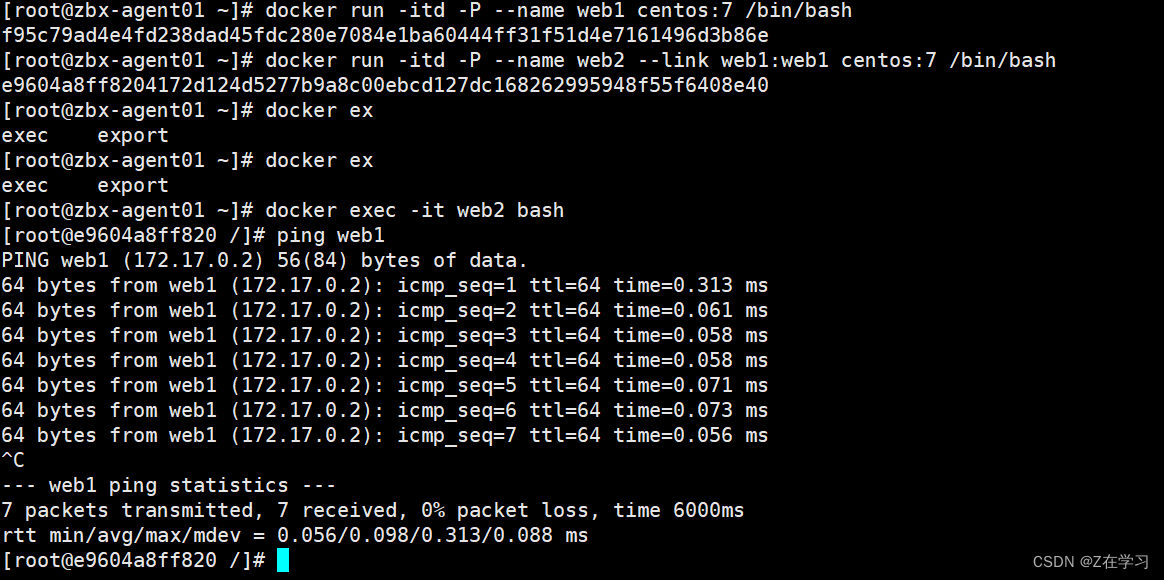
Docker 数据管理
管理 Docker 容器中数据主要有两种方式: 数据卷(Data Volumes) 数据卷容器(DataVolumes Containers)。 数据卷 数据卷是一个供容器使用的特殊目录,位于容器中。可将宿主机的目录挂载到数据卷上…...
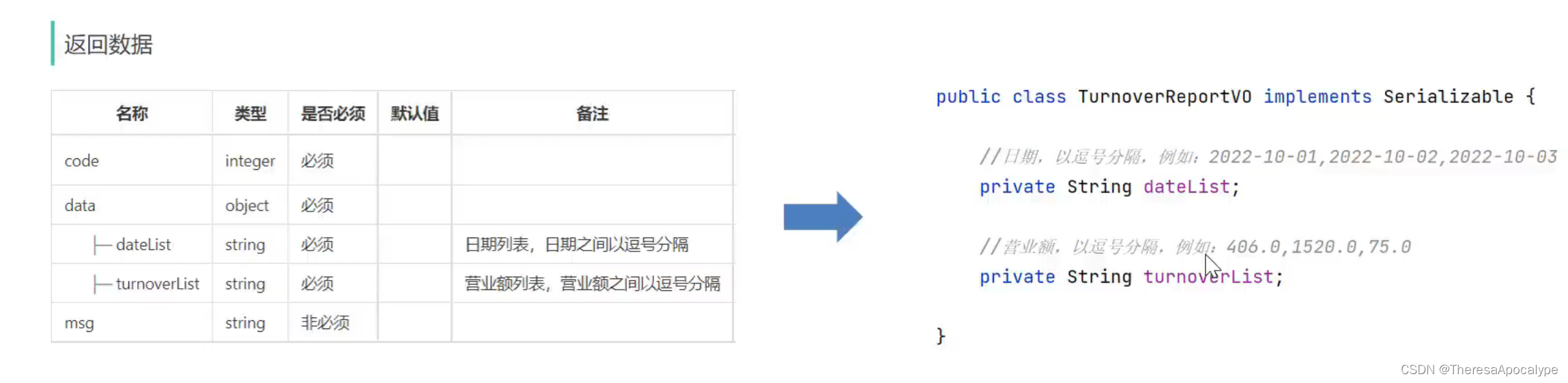
数据统计--图形报表--ApacheEcharts技术 --苍穹外卖day10
Apache Echarts 营业额统计 重点:已完成订单金额要排除其他状态的金额 根据时间选择区间 设计vo用于后端向前端传输数据,dto用于后端接收前端发送的数据 GetMapping("/turnoverStatistics")ApiOperation("营业额统计")public Result<TurnoverReportVO…...
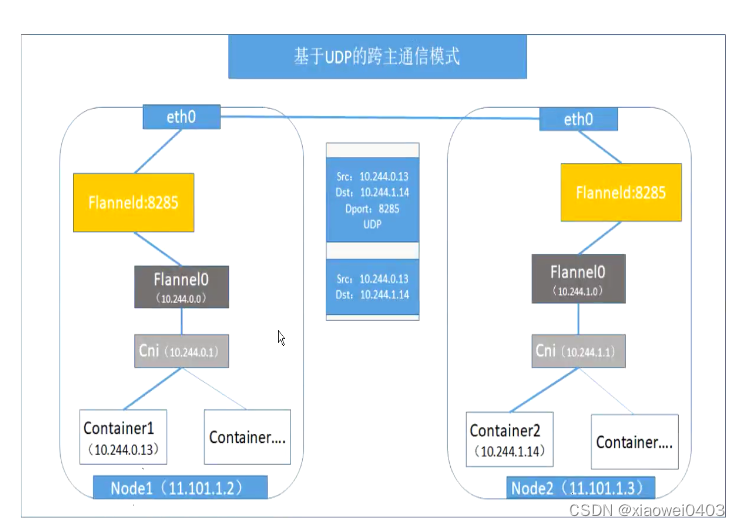
【kubernetes的三种网络】
kubernetes的三种网络 一、三种网络service网络(service是虚拟IP地址)pod网络(pod的IP地址 docker容器的IP)节点网络(网络服务器上的物理网卡IP) 二、其他网络flannel一、vxlan(隧道方案)1.定义2.优势3.工作…...

Java中树形菜单的实现方式(超全详解!)
前言 这篇文中,我一共会用两种方式来实现目录树的数据结构,两种写法逻辑是一样的,只是一种适合新手理解,一种看着简单明了但是对于小白不是很好理解。在这里我会很详细的讲解每一步代码,主要是方便新人看懂࿰…...

基于Uniswap V3的去中心化前端现货交易平台Oku正式登陆Moonbeam
波卡上的Uniswap v3合约由Moonbeam智能合约、Oku前端,以及Wormhole远程路由技术共同实现。 跨链互连应用的最佳去中心化开发平台Moonbeam宣布Uniswap现已正式登陆。此次是Uniswap产品作为一个主流的DEX首次涉足Polkadot生态。用户可以通过新的、易于使用的Oku界面与…...
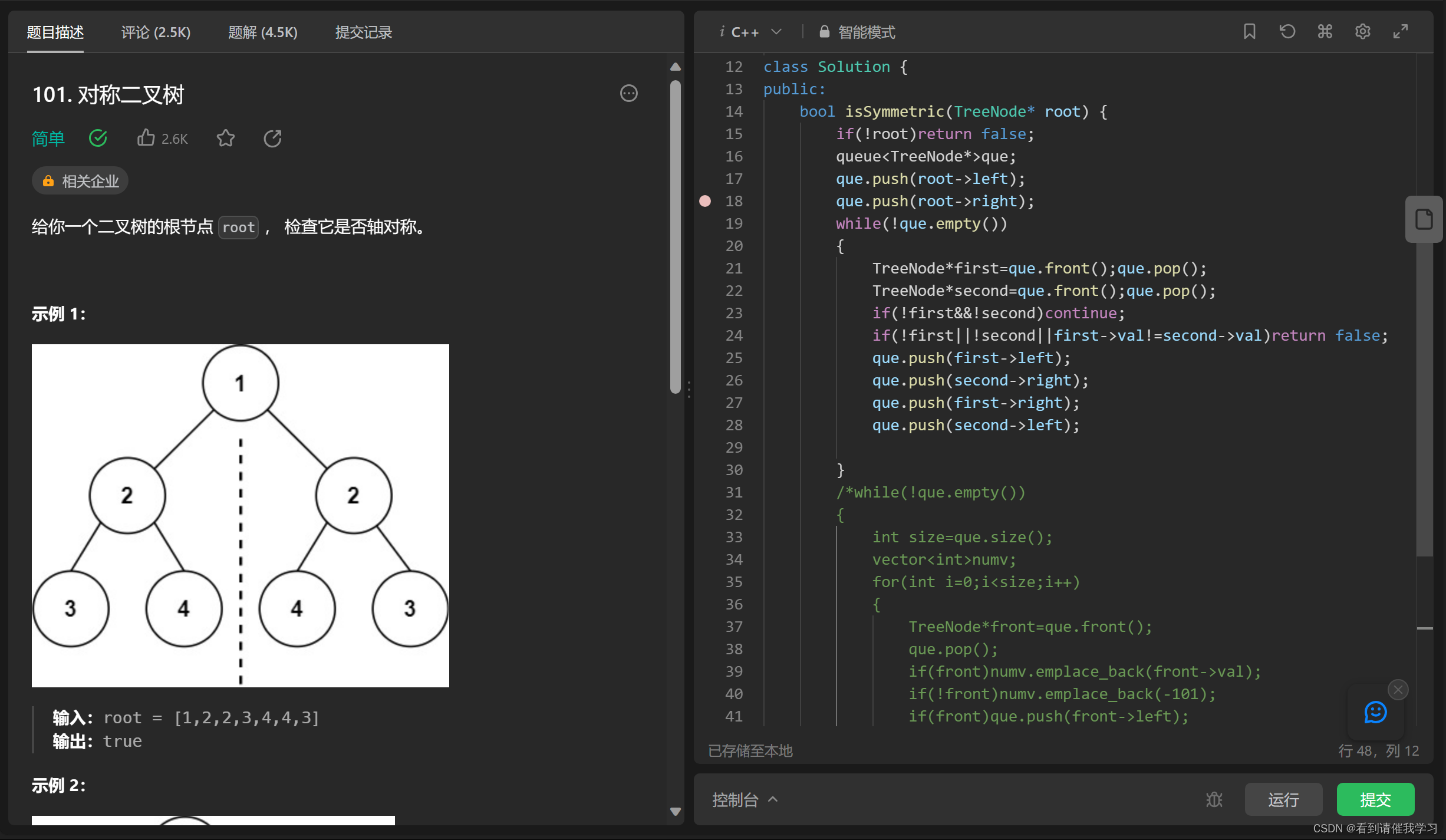
leetcode 每日一题复盘(10.9~10.15)
leetcode 101 对称二叉树 这道题一开始想是用层序遍历,看每一层是否都对称,遇到一个问题就是空指针(子树为空)无法记录下来,同时会导致操作空指针的问题,因此需要修改入队条件,并用一个标志去表示空指针 vector<int>numv;for(int i0;i<size;i){TreeNode*frontque.fro…...
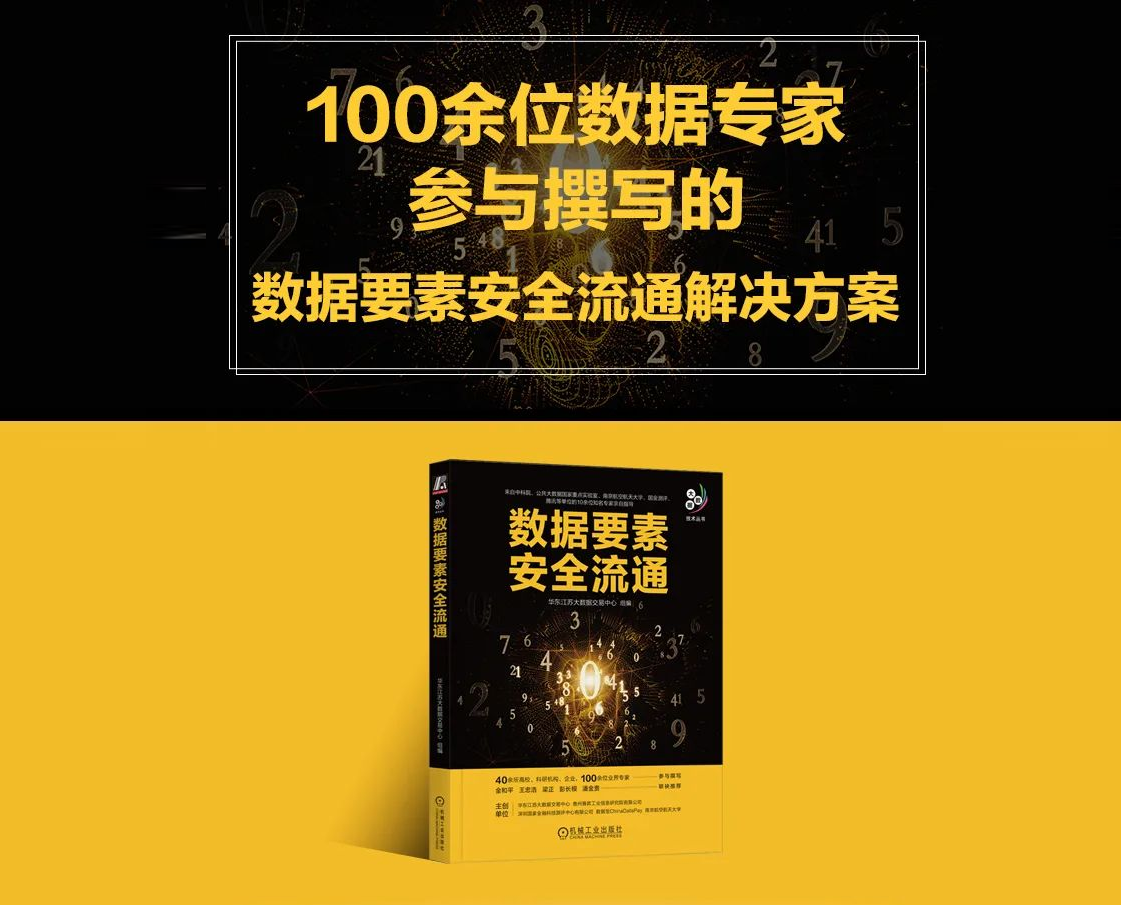
【云计算网络安全】DDoS 缓解解析:DDoS 攻击缓解策略、选择最佳提供商和关键考虑因素
文章目录 一、前言二、什么是 DDoS 缓解三、DDoS 缓解阶段四、如何选择 DDoS 缓解提供商4.1 网络容量4.2 处理能力4.3 可扩展性4.4 灵活性4.5 可靠性4.6 其他考虑因素4.6.1 定价4.6.2 所专注的方向 文末送书《数据要素安全流通》本书编撰背景本书亮点本书主要内容 一、前言 云…...

如何巧用AI智能技术,让文物不再“无人问津”?
文物是文化与传统的象征,而博物馆则是展现文物的载体。传统的博物馆监控体系只是利用摄像头进行监控,无法将人工智能融入其中,使其更加智能化、信息化。那么,如何将AI技术与传统视频监控相融合呢?TSINGSEE青犀智能分析…...

一天一八股——SSL/TLS协议
早期设计的http协议存在诸多的问题,SSL/TLS在http的基础上保证了数据的保密,验证和身份验证 https的保密性通过混合加密的方式保证,解决窃听问题https数据的完整性通过摘要算法保证,通过数字证书CA的方式进行数据来源和数据可靠性…...

SpringCloud学习笔记-Eureka服务的搭建
目录 1.首先引入依赖2.main中配置注解3.src/main/resources/application.yml配置文件 本文的主要工作是介绍如何搭建一个Eureka服务 1.首先引入依赖 pom文件中加入依赖 <dependency><groupId>org.springframework.cloud</groupId><artifactId>spring…...

css如何实现页面布局与五种实现方式
CSS布局实现的主要方式有以下几种: 一、盒模型布局:CSS中,每个元素都是一个盒子,包括内容、内边距、边框和外边距。通过设置盒子的属性(如宽度、高度、内边距、边框、定位等),可以实现不同的布…...

cv2.split函数与cv2.merge函数
split函数用于图像BGR通道的分离 merge函数用于可将分开的图像通道合并到一起 1.split函数的使用 这是原图,我们使用split函数对其三个通道进行分离。 注意:split函数分离通道的顺序是B、G、R。 以下方法是将三个通道的值都设置为与某一个通道相同。…...
)
Vue--1.7watch侦听器(监视器)
作用:监视数据变化,执行一些业务逻辑或异步操作。 语法: 1.简单写法->简单类型数据,直接监视 const app new Vue({el: #app,data: {words:},watch:{words(newValue,oldValue){}}}) const app new Vue({el: #app,data: {obj…...

序列:全序关系
一个序列满足全序关系必须满足以下条件: 反对称性:若 a ≤ b a\le b a≤b,则 b ≥ a b\ge a b≥a传递性:若 a ≤ b a\le b a≤b 且 b ≤ c b\le c b≤c,则 a ≤ c a\le c a≤c完全性: a ≤ b a\le b …...

100M服务器能同时容纳多少人访问?
100M的服务器带宽能够同时容纳的用户访问量需要考虑以下几个关键因素: 👉1.单个用户的平均访问流量大小 这取决于网站内容,是否有多媒体等。一般文本类网站每用户每次访问在50-100KB。 👉2.每个用户的平均访问页面 通常每次访问会打开多个页面 &…...
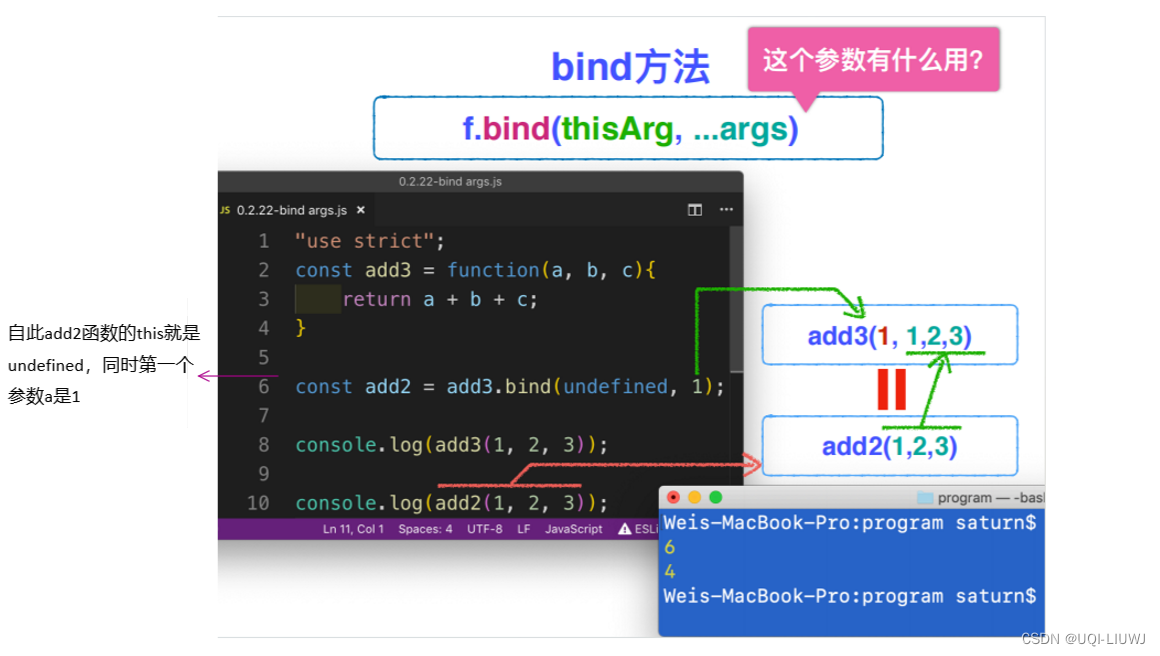
Javascript 笔记:函数调用与函数上下文
在 JavaScript 中,函数上下文通常指的是函数在执行时的当前对象的引用,这通常用 this 关键字表示。this 关键字在不同的执行上下文中可能引用到不同的对象。 1 全局上下文 当 this 关键字用在全局上下文(不在任何函数内部)&#…...
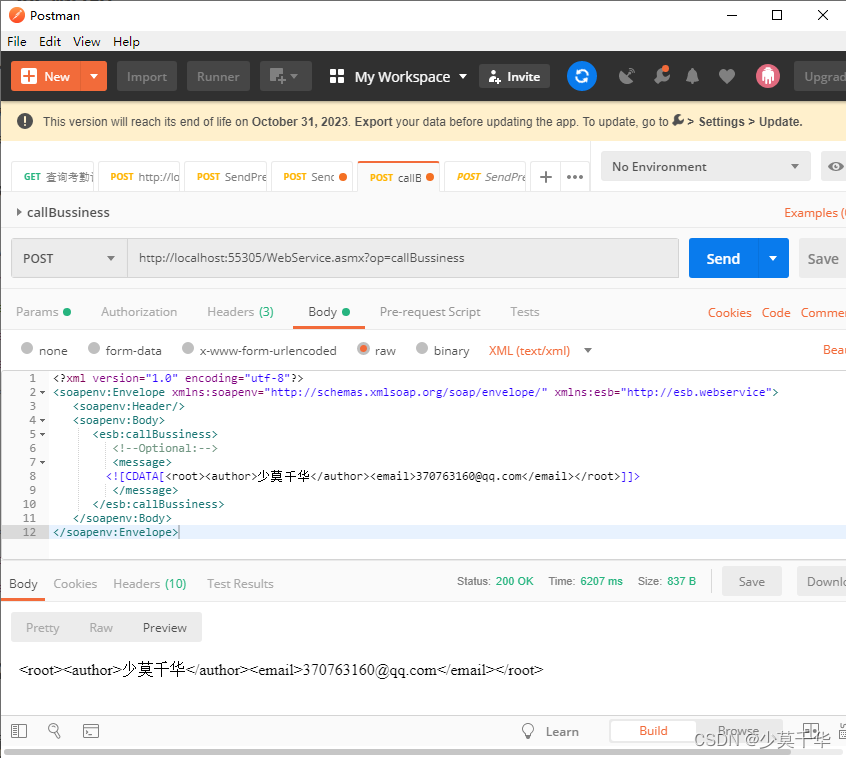
【WebService】C#搭建的标准WebService接口,在使ESB模版作为参数无法获取参数数据
一、问题说明 1.1 问题描述 使用C# 搭建WebService接口,并按照ESB平台人员的要求,将命名空间改为"http://esb.webservice",使用PostmanESB平台人员提供的入参示例进行测试时,callBussiness接口参数message始终为null。 以下是ES…...
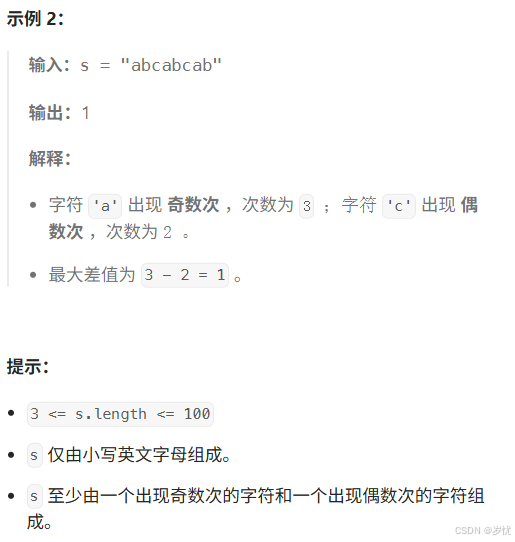
(LeetCode 每日一题) 3442. 奇偶频次间的最大差值 I (哈希、字符串)
题目:3442. 奇偶频次间的最大差值 I 思路 :哈希,时间复杂度0(n)。 用哈希表来记录每个字符串中字符的分布情况,哈希表这里用数组即可实现。 C版本: class Solution { public:int maxDifference(string s) {int a[26]…...

在软件开发中正确使用MySQL日期时间类型的深度解析
在日常软件开发场景中,时间信息的存储是底层且核心的需求。从金融交易的精确记账时间、用户操作的行为日志,到供应链系统的物流节点时间戳,时间数据的准确性直接决定业务逻辑的可靠性。MySQL作为主流关系型数据库,其日期时间类型的…...

零门槛NAS搭建:WinNAS如何让普通电脑秒变私有云?
一、核心优势:专为Windows用户设计的极简NAS WinNAS由深圳耘想存储科技开发,是一款收费低廉但功能全面的Windows NAS工具,主打“无学习成本部署” 。与其他NAS软件相比,其优势在于: 无需硬件改造:将任意W…...
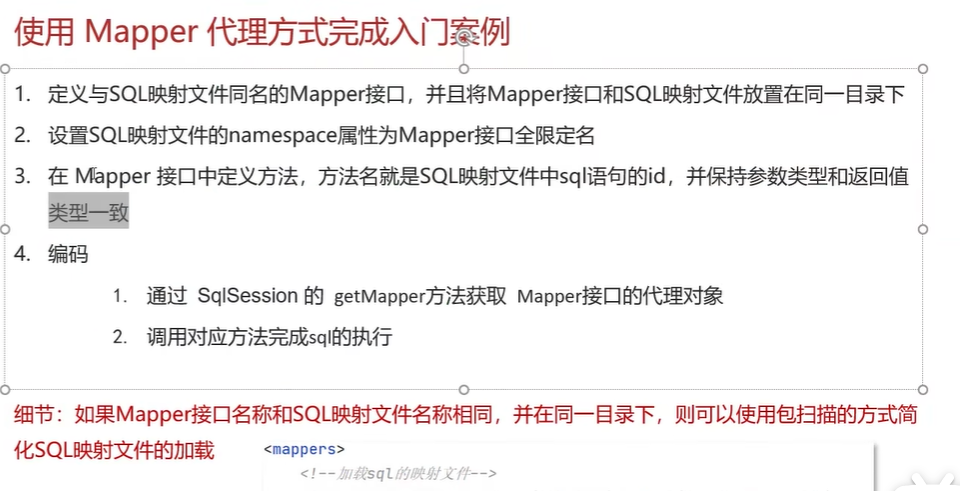
黑马Mybatis
Mybatis 表现层:页面展示 业务层:逻辑处理 持久层:持久数据化保存 在这里插入图片描述 Mybatis快速入门 
线程同步:确保多线程程序的安全与高效!
全文目录: 开篇语前序前言第一部分:线程同步的概念与问题1.1 线程同步的概念1.2 线程同步的问题1.3 线程同步的解决方案 第二部分:synchronized关键字的使用2.1 使用 synchronized修饰方法2.2 使用 synchronized修饰代码块 第三部分ÿ…...
)
python爬虫:Newspaper3k 的详细使用(好用的新闻网站文章抓取和解析的Python库)
更多内容请见: 爬虫和逆向教程-专栏介绍和目录 文章目录 一、Newspaper3k 概述1.1 Newspaper3k 介绍1.2 主要功能1.3 典型应用场景1.4 安装二、基本用法2.2 提取单篇文章的内容2.2 处理多篇文档三、高级选项3.1 自定义配置3.2 分析文章情感四、实战案例4.1 构建新闻摘要聚合器…...
指令的指南)
在Ubuntu中设置开机自动运行(sudo)指令的指南
在Ubuntu系统中,有时需要在系统启动时自动执行某些命令,特别是需要 sudo权限的指令。为了实现这一功能,可以使用多种方法,包括编写Systemd服务、配置 rc.local文件或使用 cron任务计划。本文将详细介绍这些方法,并提供…...

linux 下常用变更-8
1、删除普通用户 查询用户初始UID和GIDls -l /home/ ###家目录中查看UID cat /etc/group ###此文件查看GID删除用户1.编辑文件 /etc/passwd 找到对应的行,YW343:x:0:0::/home/YW343:/bin/bash 2.将标红的位置修改为用户对应初始UID和GID: YW3…...

鱼香ros docker配置镜像报错:https://registry-1.docker.io/v2/
使用鱼香ros一件安装docker时的https://registry-1.docker.io/v2/问题 一键安装指令 wget http://fishros.com/install -O fishros && . fishros出现问题:docker pull 失败 网络不同,需要使用镜像源 按照如下步骤操作 sudo vi /etc/docker/dae…...

RNN避坑指南:从数学推导到LSTM/GRU工业级部署实战流程
本文较长,建议点赞收藏,以免遗失。更多AI大模型应用开发学习视频及资料,尽在聚客AI学院。 本文全面剖析RNN核心原理,深入讲解梯度消失/爆炸问题,并通过LSTM/GRU结构实现解决方案,提供时间序列预测和文本生成…...
