kubernates-1.26.1 kubeadm containerd 单机部署
k8s1.26 kubeadm containerd 安装
kubeadm init 时提示 containerd 错误
failed to pull image “k8s.gcr.io/pause:3.6” 报错日志显示containerd pull时找不到对应的pause版本,而不是registry.k8s.io/pause:3.9
[root@k8s-master containerd]# kubeadm init --kubernetes-version=1.26.1 --pod-network-cidr=10.244.0.0/16 --image-repository registry.cn-hangzhou.aliyuncs.com/google_containers --ignore-preflight-errors=all
[init] Using Kubernetes version: v1.26.1
[preflight] Running pre-flight checks
[preflight] Pulling images required for setting up a Kubernetes cluster
[preflight] This might take a minute or two, depending on the speed of your internet connection
[preflight] You can also perform this action in beforehand using 'kubeadm config images pull'
[certs] Using certificateDir folder "/etc/kubernetes/pki"
[certs] Generating "ca" certificate and key
[certs] Generating "apiserver" certificate and key
[certs] apiserver serving cert is signed for DNS names [k8s-master kubernetes kubernetes.default kubernetes.default.svc kubernetes.default.svc.cluster.local] and IPs [10.96.0.1 172.29.128.182]
[certs] Generating "apiserver-kubelet-client" certificate and key
[certs] Generating "front-proxy-ca" certificate and key
[certs] Generating "front-proxy-client" certificate and key
[certs] Generating "etcd/ca" certificate and key
[certs] Generating "etcd/server" certificate and key
[certs] etcd/server serving cert is signed for DNS names [k8s-master localhost] and IPs [172.29.128.182 127.0.0.1 ::1]
[certs] Generating "etcd/peer" certificate and key
[certs] etcd/peer serving cert is signed for DNS names [k8s-master localhost] and IPs [172.29.128.182 127.0.0.1 ::1]
[certs] Generating "etcd/healthcheck-client" certificate and key
[certs] Generating "apiserver-etcd-client" certificate and key
[certs] Generating "sa" key and public key
[kubeconfig] Using kubeconfig folder "/etc/kubernetes"
[kubeconfig] Writing "admin.conf" kubeconfig file
[kubeconfig] Writing "kubelet.conf" kubeconfig file
[kubeconfig] Writing "controller-manager.conf" kubeconfig file
[kubeconfig] Writing "scheduler.conf" kubeconfig file
[kubelet-start] Writing kubelet environment file with flags to file "/var/lib/kubelet/kubeadm-flags.env"
[kubelet-start] Writing kubelet configuration to file "/var/lib/kubelet/config.yaml"
[kubelet-start] Starting the kubelet
[control-plane] Using manifest folder "/etc/kubernetes/manifests"
[control-plane] Creating static Pod manifest for "kube-apiserver"
[control-plane] Creating static Pod manifest for "kube-controller-manager"
[control-plane] Creating static Pod manifest for "kube-scheduler"
[etcd] Creating static Pod manifest for local etcd in "/etc/kubernetes/manifests"
[wait-control-plane] Waiting for the kubelet to boot up the control plane as static Pods from directory "/etc/kubernetes/manifests". This can take up to 4m0s
[kubelet-check] Initial timeout of 40s passed.Unfortunately, an error has occurred:timed out waiting for the conditionThis error is likely caused by:- The kubelet is not running- The kubelet is unhealthy due to a misconfiguration of the node in some way (required cgroups disabled)If you are on a systemd-powered system, you can try to troubleshoot the error with the following commands:- 'systemctl status kubelet'- 'journalctl -xeu kubelet'Additionally, a control plane component may have crashed or exited when started by the container runtime.
To troubleshoot, list all containers using your preferred container runtimes CLI.
Here is one example how you may list all running Kubernetes containers by using crictl:- 'crictl --runtime-endpoint unix:///var/run/containerd/containerd.sock ps -a | grep kube | grep -v pause'Once you have found the failing container, you can inspect its logs with:- 'crictl --runtime-endpoint unix:///var/run/containerd/containerd.sock logs CONTAINERID'
error execution phase wait-control-plane: couldn't initialize a Kubernetes cluster
To see the stack trace of this error execute with --v=5 or higher查看错误日志
[root@k8s-master ~]# journalctl -xeu kubelet
Failed to create pod sandbox: rpc error: code = Unknown desc = failed to get sandbox image “k8s.gcr.io/pause:3.6”: failed to pull image “k8s.gcr.io/pause:3.6”: failed to pull and unpack image “k8s.gcr.io/pause:3.6”: failed to resolve reference “k8s.gcr.io/pause:3.6”: failed to do request: Head “https://k8s.gcr.io/v2/pause/manifests/3.6”: dial tcp 172.29.128.182:443: connect: connection refused
k8s核心服务的pod创建失败,因为获取pause镜像失败,总是从k8s.gcr.io下载。
k8s 1.26中启用了CRI sandbox(pause) image的配置支持。
之前通过kubeadm init –image-repository设置的镜像地址,不再会传递给cri运行时去下载pause镜像
而是需要在cri运行时的配置文件中设置。
解决办法:
ctr -n k8s.io image pull registry.cn-hangzhou.aliyuncs.com/google_containers/pause:3.6
ctr -n k8s.io image tag registry.cn-hangzhou.aliyuncs.com/google_containers/pause:3.6 k8s.gcr.io/pause:3.6
相关文章:

kubernates-1.26.1 kubeadm containerd 单机部署
k8s1.26 kubeadm containerd 安装 kubeadm init 时提示 containerd 错误 failed to pull image “k8s.gcr.io/pause:3.6” 报错日志显示containerd pull时找不到对应的pause版本,而不是registry.k8s.io/pause:3.9 [rootk8s-master containerd]# kubeadm init --k…...
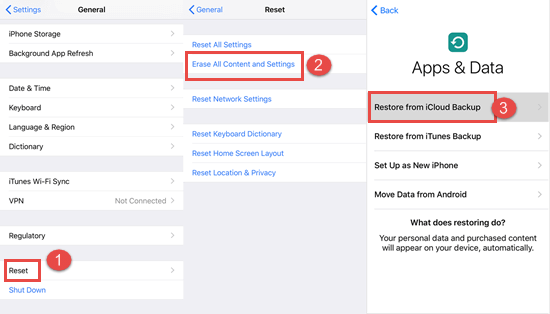
如何在 iPhone 上恢复已删除的通话记录/通话记录
您的通话记录/通话记录可能很重要,尤其是当您想要拨打之前联系过但未保存的号码时。如果您碰巧删除了通话记录(有意或无意),本指南将帮助您了解如何检索它们并找回您需要使用的所有记录。我们将根据您的情况和您拥有的工具讨论不同…...
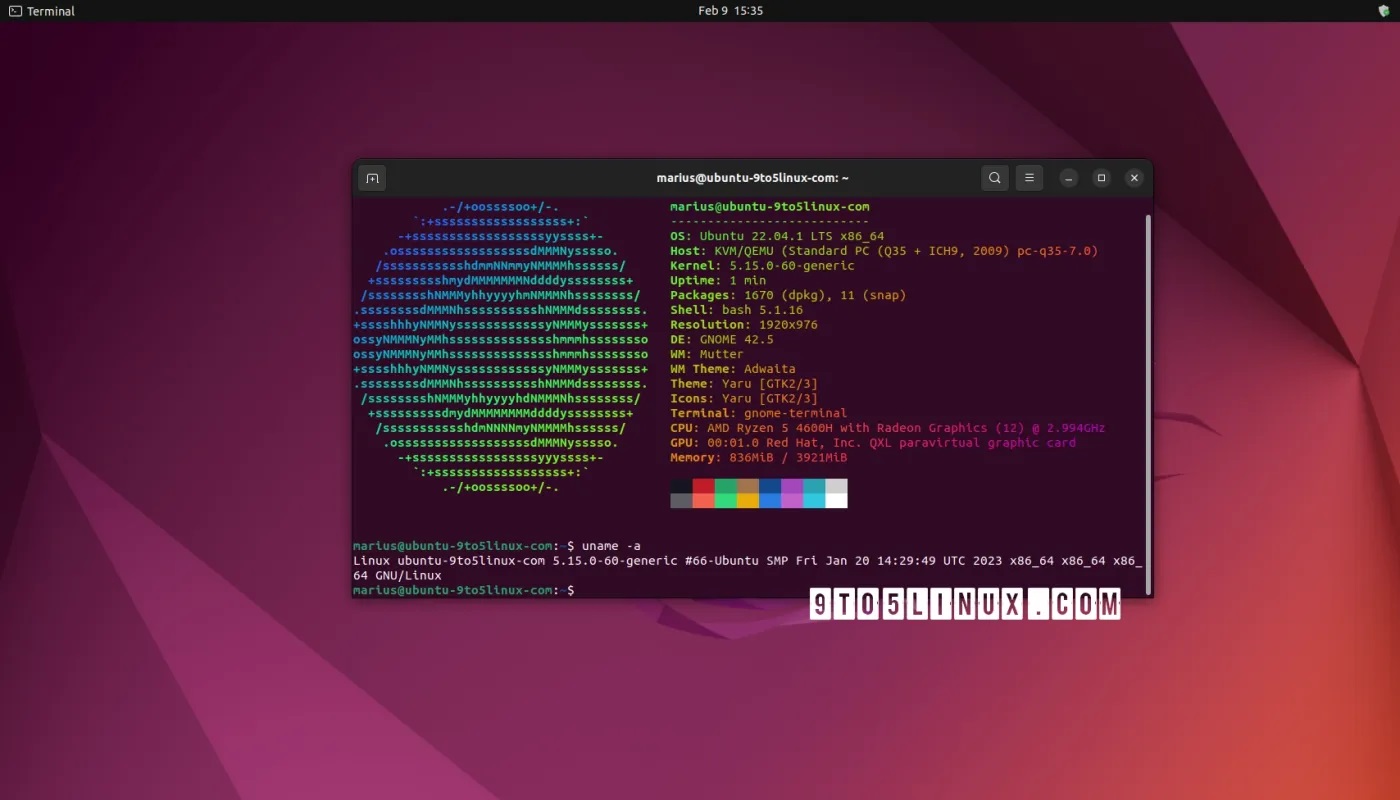
Canonical为所有支持的Ubuntu LTS系统发布了新的Linux内核更新
导读Canonical近日为所有支持的Ubuntu LTS系统发布了新的Linux内核更新,以解决总共19个安全漏洞。新的Ubuntu内核更新仅适用于长期支持的Ubuntu系统,包括Ubuntu 22.04 LTS(Jammy Jellyfish)、Ubuntu 20.04 LTS(Focal F…...
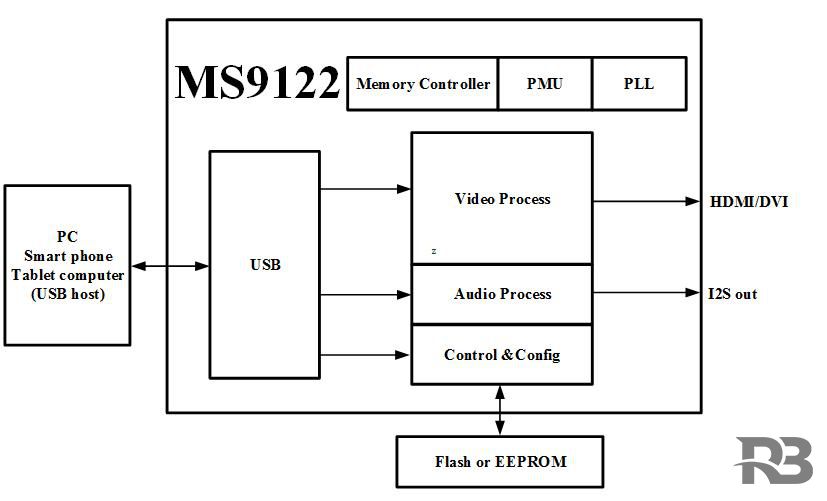
MS9122是一款USB单芯片投屏器,内部集成了USB2 0 控制器和数据收发模块、HDMI 数据接口和音视频处理模块。MS9122可以通过USB接口显示
MS9122是一款USB单芯片投屏器,内部集成了USB2.0 控制器和数据收发模块、HDMI 数据接口和音视频处理模块。MS9122可以通过USB接口显示或者扩展PC、智能手机、平板电脑的显示信息到更大尺寸的显示设备,支持HDMI视频接口。 主要功能特征 HDMI v1.4兼容 最大…...

C++学习笔记-数据抽象
简单的说,数据抽象是用来描述数据结构的。数据抽象就是 ADT。一个 ADT 主要表现为它支持的一些操作,比方说 stack.push、stack.pop,这些操作应该具有明确的时间和空间复杂度。另外,一个 ADT 可以隐藏其实现细节,比方说…...

【Android】Android开发笔记(一)
【Android】Android开发笔记(一) 在Android Studio中import module和delete moduleimport moduledelete moduleAndroid Studio中App(Module)无法正常运行在实机上测试App一些基本概念App的工程结构结语在Android Studio中import m…...
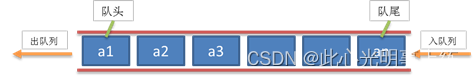
C语言数据结构(二)—— 受限线性表 【栈(Stack)、队列(Queue)】
在数据结构逻辑层次上细分,线性表可分为一般线性表和受限线性表。一般线性表也就是我们通常所说的“线性表”,可以自由的删除或添加结点。受限线性表主要包括栈和队列,受限表示对结点的操作受限制。一般线性表详解,请参考文章&…...
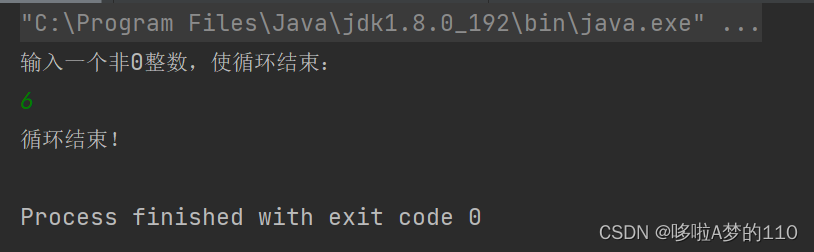
线程安全之synchronized和volatile
目录 1.线程不安全的原因 2.synchronized和volatile 2.1 synchronized 2.1.1 synchornized的特性 2.1.2 synchronized使用示例 2.2 volatile 我们先来看一段代码: 分析以上代码,t1和t2这两个线程的任务都是分别将count这个变量自增5000次ÿ…...

量子计算对网络安全的影响
量子计算的快速发展,例如 IBM 的 Quantum Condor 处理器具有 1000 个量子比特的容量,促使专家们宣称第四次工业革命即将实现“量子飞跃”。 量子计算机的指数处理能力已经受到政府和企业的欢迎。 由于从学术和物理原理到商业可用解决方案的不断转变&am…...
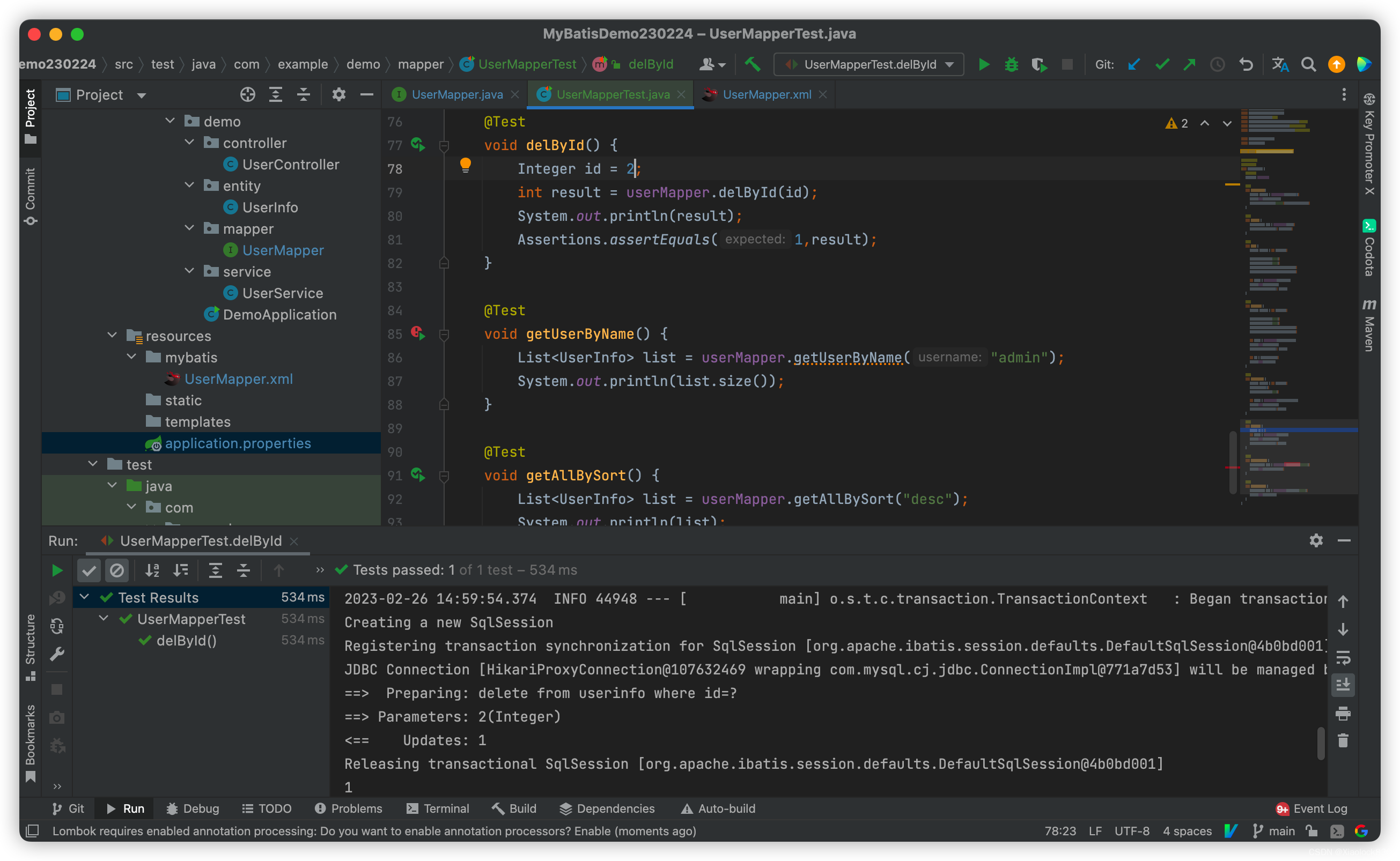
MyBatis——增删改查操作的实现
开启mybatis sql日志打印 可以在日志中看到sql中执行的语句 在配置文件中加上下面这几条语句 mybatis.configuration.log-implorg.apache.ibatis.logging.stdout.StdOutImpl logging.level.com.example.demodebug查询操作 根据用户id查询用户 UserMapper: User…...
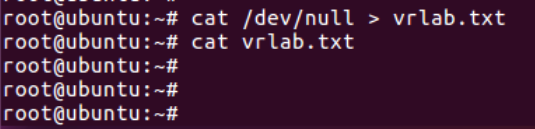
【7】linux命令每日分享——cat查看文件内容
大家好,这里是sdust-vrlab,Linux是一种免费使用和自由传播的类UNIX操作系统,Linux的基本思想有两点:一切都是文件;每个文件都有确定的用途;linux涉及到IT行业的方方面面,在我们日常的学习中&…...

新氧2023年财务业绩预测:退市风险大幅降低,收入增长将放缓
来源:猛兽财经 作者:猛兽财经 公司进展 与新氧(SY)有关的两个重要积极进展值得一提。 第一个积极进展是新氧的退市风险已在很大程度上降低。 2023年1月6日,新氧披露,它已经“重新符合纳斯达克规定的股价每…...

C++使用shared_ptr与weak_ptr轻松管理内存
智能指针之shared_ptr与weak_ptr前言智能指针实例分析前言 C与其他语言的不同点之一就是可以直接操作内存,这是一把双刃剑,直接操作内存可以提高开发的灵活度,开发人员在合适的时机申请内存,在合适的时机释放内存,减少…...
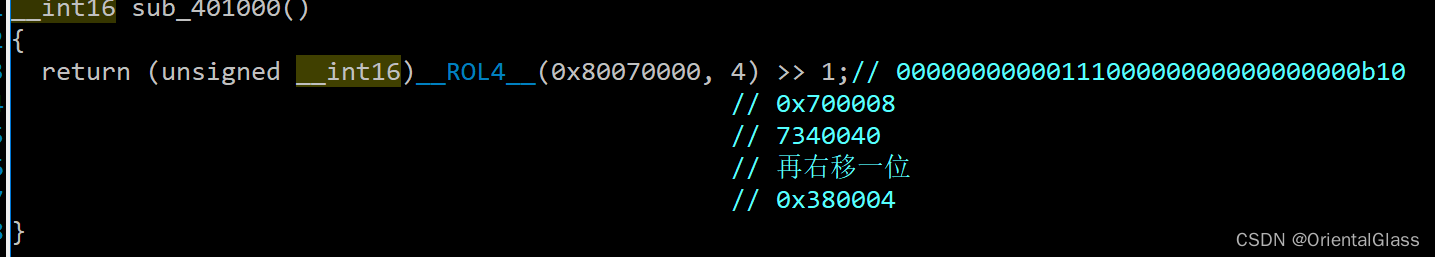
Buuctf reverse [FlareOn4]IgniteMe 题解
一. 查壳 无壳32位程序 二. ida打开 GetStdHandle函数根据微软官方文档可以得知是获取标准输入/输出/错误的句柄 参数里的 0xFFFFFFF6转换一下是4294967286, 对应(DWORD) -10 所以这里的WriteFile函数实际上是实现了printf的功能 sub_4010F0()函数 其功能是通过ReadFile函数读取…...

ChatGPT懂SAP吗?跟ChatGPT聊完后,我暂时不担心会失业
我弄了个ChatGPT账号。随便问了一下他SAP的问题。贴出来跟大家分享一下。 问题1:我是 SAP 开发工程师,你有什么可以帮到我。 作为一个语言模型,我可以为您提供关于SAP开发的一般性建议,以及关于如何使用SAP软件的一些技巧。以下是…...

Communications link failure 解决方法 !!!
Communications link failure 解决方法 最近在使用mybatis逆向生成的时候遇到了link failure的问题, 这里记录解决方法 文章目录Communications link failure 解决方法generatorConfig 里的数据库链接或数据库或密码或账户填写错误mysql响应时间设置太短, 还没等链接上就关闭连…...
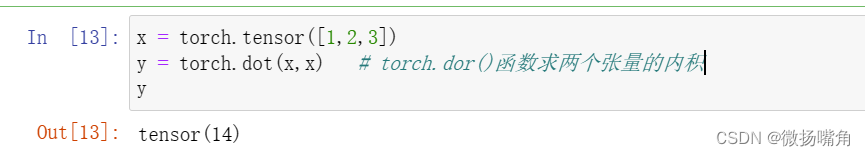
pytorch入门2--数据预处理、线性代数的矩阵实现、求导
数据预处理是指将原始数据读取进来使得能用机器学习的方法进行处理。 首先介绍csv文件: CSV 代表逗号分隔值(comma-separated values),CSV 文件就是使用逗号分隔数据的文本文件。 一个 CSV 文件包含一行或多行数据,每一…...

15.消息队列RabbitMQ
一、基本概念 RabbitMQ 是一个开源的AMQP实现,服务器端用Erlang语言编写,支持多种客户端,如:Python、Ruby、.NET、Java、JMS、C、PHP、ActionScript、XMPP、STOMP等,支持AJAX。用于在分布式系统中存储转发消息…...
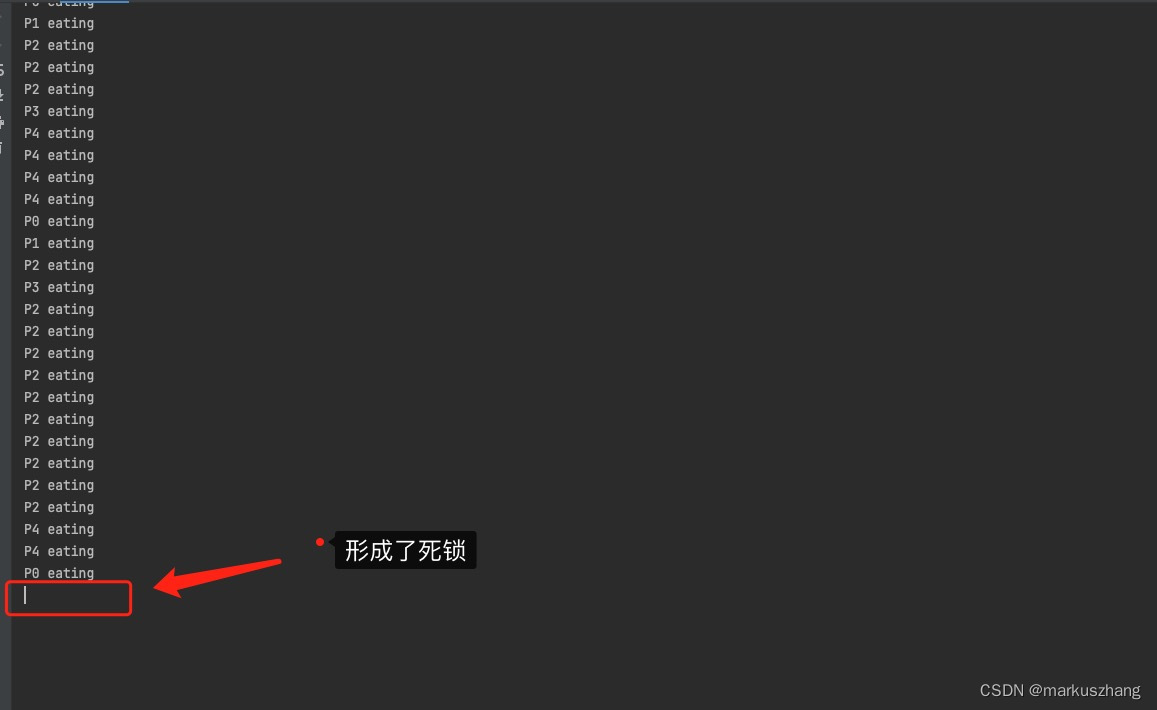
并发编程之死锁问题介绍
一、本文概览 死锁问题在并发编程中是一个非常致命的问题,问题一旦产生,只能通过重启机器、修改代码来修复问题,下面我们通过一小段文章内容介绍下死锁以及如何死锁的预防 二、什么是死锁? 在介绍死锁之前,先来明确下什…...
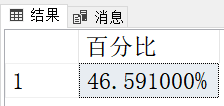
【python学习笔记】:SQL常用脚本(一)
1、行转列的用法PIVOT CREATE table test (id int,name nvarchar(20),quarter int,number int) insert into test values(1,N苹果,1,1000) insert into test values(1,N苹果,2,2000) insert into test values(1,N苹果,3,4000) insert into test values(1,N苹果,4,5000) insert…...

国防科技大学计算机基础课程笔记02信息编码
1.机内码和国标码 国标码就是我们非常熟悉的这个GB2312,但是因为都是16进制,因此这个了16进制的数据既可以翻译成为这个机器码,也可以翻译成为这个国标码,所以这个时候很容易会出现这个歧义的情况; 因此,我们的这个国…...

超短脉冲激光自聚焦效应
前言与目录 强激光引起自聚焦效应机理 超短脉冲激光在脆性材料内部加工时引起的自聚焦效应,这是一种非线性光学现象,主要涉及光学克尔效应和材料的非线性光学特性。 自聚焦效应可以产生局部的强光场,对材料产生非线性响应,可能…...

微信小程序之bind和catch
这两个呢,都是绑定事件用的,具体使用有些小区别。 官方文档: 事件冒泡处理不同 bind:绑定的事件会向上冒泡,即触发当前组件的事件后,还会继续触发父组件的相同事件。例如,有一个子视图绑定了b…...

中南大学无人机智能体的全面评估!BEDI:用于评估无人机上具身智能体的综合性基准测试
作者:Mingning Guo, Mengwei Wu, Jiarun He, Shaoxian Li, Haifeng Li, Chao Tao单位:中南大学地球科学与信息物理学院论文标题:BEDI: A Comprehensive Benchmark for Evaluating Embodied Agents on UAVs论文链接:https://arxiv.…...

ssc377d修改flash分区大小
1、flash的分区默认分配16M、 / # df -h Filesystem Size Used Available Use% Mounted on /dev/root 1.9M 1.9M 0 100% / /dev/mtdblock4 3.0M...

【论文笔记】若干矿井粉尘检测算法概述
总的来说,传统机器学习、传统机器学习与深度学习的结合、LSTM等算法所需要的数据集来源于矿井传感器测量的粉尘浓度,通过建立回归模型来预测未来矿井的粉尘浓度。传统机器学习算法性能易受数据中极端值的影响。YOLO等计算机视觉算法所需要的数据集来源于…...
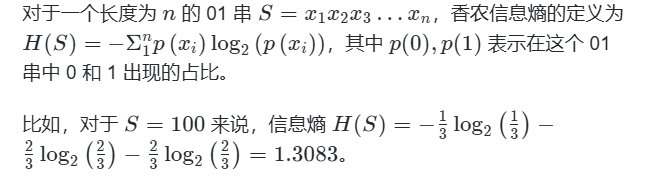
蓝桥杯3498 01串的熵
问题描述 对于一个长度为 23333333的 01 串, 如果其信息熵为 11625907.5798, 且 0 出现次数比 1 少, 那么这个 01 串中 0 出现了多少次? #include<iostream> #include<cmath> using namespace std;int n 23333333;int main() {//枚举 0 出现的次数//因…...
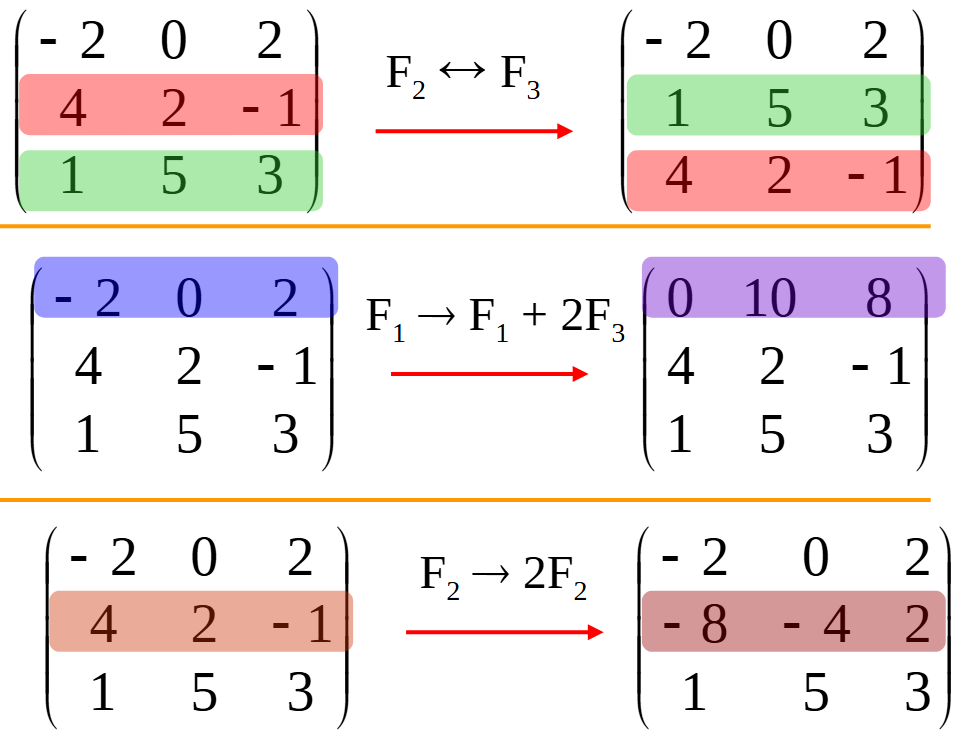
使用 SymPy 进行向量和矩阵的高级操作
在科学计算和工程领域,向量和矩阵操作是解决问题的核心技能之一。Python 的 SymPy 库提供了强大的符号计算功能,能够高效地处理向量和矩阵的各种操作。本文将深入探讨如何使用 SymPy 进行向量和矩阵的创建、合并以及维度拓展等操作,并通过具体…...

怎么让Comfyui导出的图像不包含工作流信息,
为了数据安全,让Comfyui导出的图像不包含工作流信息,导出的图像就不会拖到comfyui中加载出来工作流。 ComfyUI的目录下node.py 直接移除 pnginfo(推荐) 在 save_images 方法中,删除或注释掉所有与 metadata …...

PostgreSQL——环境搭建
一、Linux # 安装 PostgreSQL 15 仓库 sudo dnf install -y https://download.postgresql.org/pub/repos/yum/reporpms/EL-$(rpm -E %{rhel})-x86_64/pgdg-redhat-repo-latest.noarch.rpm# 安装之前先确认是否已经存在PostgreSQL rpm -qa | grep postgres# 如果存在࿰…...
