使用springboot对Elasticsearch 进行索引的增、删、改、查
一 SpringBoot + Elasticsearch 项目环境搭建
1.1 修改pom文件添加依赖
目前使用spring-boot-starter-parent版本为2.2.8.RELEASE
对应spring-data-elasticsearch版本为2.2.8.RELEASE,版本对应可以自行百度,如果不行直接用elasticsearch-rest-high-level-client工具类吧
<dependency><groupId>org.springframework.boot</groupId><artifactId>spring-boot-starter-data-elasticsearch</artifactId><version>2.2.8.RELEASE</version></dependency><dependency><groupId>org.elasticsearch</groupId><artifactId>elasticsearch</artifactId><version>7.5.0</version></dependency><dependency><groupId>org.elasticsearch.client</groupId><artifactId>elasticsearch-rest-client</artifactId><version>7.5.0</version></dependency><dependency><groupId>org.elasticsearch.client</groupId><artifactId>elasticsearch-rest-high-level-client</artifactId><version>7.5.0</version></dependency>
1.2 新建配置文件
import org.apache.http.HttpHost;
import org.elasticsearch.client.RestClient;
import org.elasticsearch.client.RestHighLevelClient;
import org.springframework.context.annotation.Bean;
import org.springframework.context.annotation.Configuration;/*** ES配置类** @author lc* @version 1.0* @date 2022/3/25 10:53*/
@Configuration
public class ElasticSearchClientConfig {@Beanpublic RestHighLevelClient restHighLevelClient() {RestHighLevelClient client = new RestHighLevelClient(RestClient.builder(new HttpHost("192.168.1.100", 9200, "http")));return client;}
}
二 RestHighLevelClient的使用
RestHighLevelClient是Elasticsearch 的操作方法,我们先进行引用吧。
@Autowired
private RestHighLevelClient client;
1、创建索引
@Testvoid testCreateIndex() throws IOException {//1 创建索引请求CreateIndexRequest request = new CreateIndexRequest("zlc_index");//2 客户端执行请求CreateIndexResponse createIndexResponse =client.indices().create(request, RequestOptions.DEFAULT);System.out.println(createIndexResponse);}
2、索引是否存在
@Testvoid testExistIndex() throws IOException {GetIndexRequest request = new GetIndexRequest("zlc_index");boolean exists = client.indices().exists(request, RequestOptions.DEFAULT);System.out.println(exists);}
3、删除索引
@Testvoid testDeleteIndex() throws IOException {DeleteIndexRequest request = new DeleteIndexRequest("zlc_index");AcknowledgedResponse delete = client.indices().delete(request, RequestOptions.DEFAULT);System.out.println(delete.isAcknowledged());}
4、添加文档
@Testvoid testAddDocument() throws IOException {//创建对象UserES user = new UserES();user.setUserName("suwerw");user.setUserPhone("178245774");//创建请求IndexRequest request = new IndexRequest("zlc_index");//规则 put /zlc_index/_doc/1request.id("1");request.timeout(TimeValue.timeValueSeconds(1));request.timeout("1s");//将数据放入请求request.source(JSON.toJSONString(user), XContentType.JSON);//客户端发送请求,获取响应结果IndexResponse indexResponse = client.index(request, RequestOptions.DEFAULT);System.out.println(indexResponse.toString());System.out.println(indexResponse.status());}
5、判断文档是否存在
@Testvoid testIsExists() throws IOException {GetRequest getRequest = new GetRequest("zlc_index", "1");//不获取返回的 _source 的上下文,提高效率getRequest.fetchSourceContext(new FetchSourceContext(false));getRequest.storedFields("_none_");boolean exists = client.exists(getRequest, RequestOptions.DEFAULT);System.out.println(exists);}
6、获取文档
@Testvoid testGetDocument() throws IOException {GetRequest getRequest = new GetRequest("zlc_index", "1");GetResponse getResponse = client.get(getRequest, RequestOptions.DEFAULT);System.out.println(getResponse);System.out.println(getResponse.getSourceAsString());}
7、更新文档信息
@Testvoid testUpdateDocument() throws IOException {UpdateRequest updateRequest = new UpdateRequest("zlc_index", "1");updateRequest.timeout("1s");UserES user = new UserES();user.setUserName("Zhou_LC");user.setUserPhone("233669");updateRequest.doc(JSON.toJSONString(user), XContentType.JSON);UpdateResponse updateResponse = client.update(updateRequest, RequestOptions.DEFAULT);System.out.println(updateResponse);System.out.println(updateResponse.status());}
8、删除文档
@Testvoid testDeleteDocument() throws IOException {DeleteRequest deleteRequest = new DeleteRequest("zlc_index", "1");deleteRequest.timeout("1s");DeleteResponse deleteResponse = client.delete(deleteRequest, RequestOptions.DEFAULT);System.out.println(deleteResponse);System.out.println(deleteResponse.status());}
相关文章:

使用springboot对Elasticsearch 进行索引的增、删、改、查
一 SpringBoot Elasticsearch 项目环境搭建 1.1 修改pom文件添加依赖 目前使用spring-boot-starter-parent版本为2.2.8.RELEASE 对应spring-data-elasticsearch版本为2.2.8.RELEASE,版本对应可以自行百度,如果不行直接用elasticsearch-rest-high-lev…...
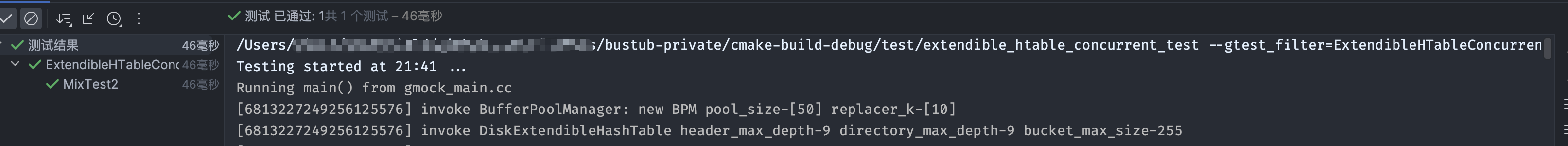
Project#2: Extendible Hash Index
文章目录 准备Task #1-Read/Write Page GuardsBasicPageGuard/ReadPageGuard/WritePageGuardUpgradeWrappersTests Task #2-Extendible Hash Table PagesHash Table Header Pages**成员变量:****方法实现:** Hash Table Directory Pages**成员变量&#…...
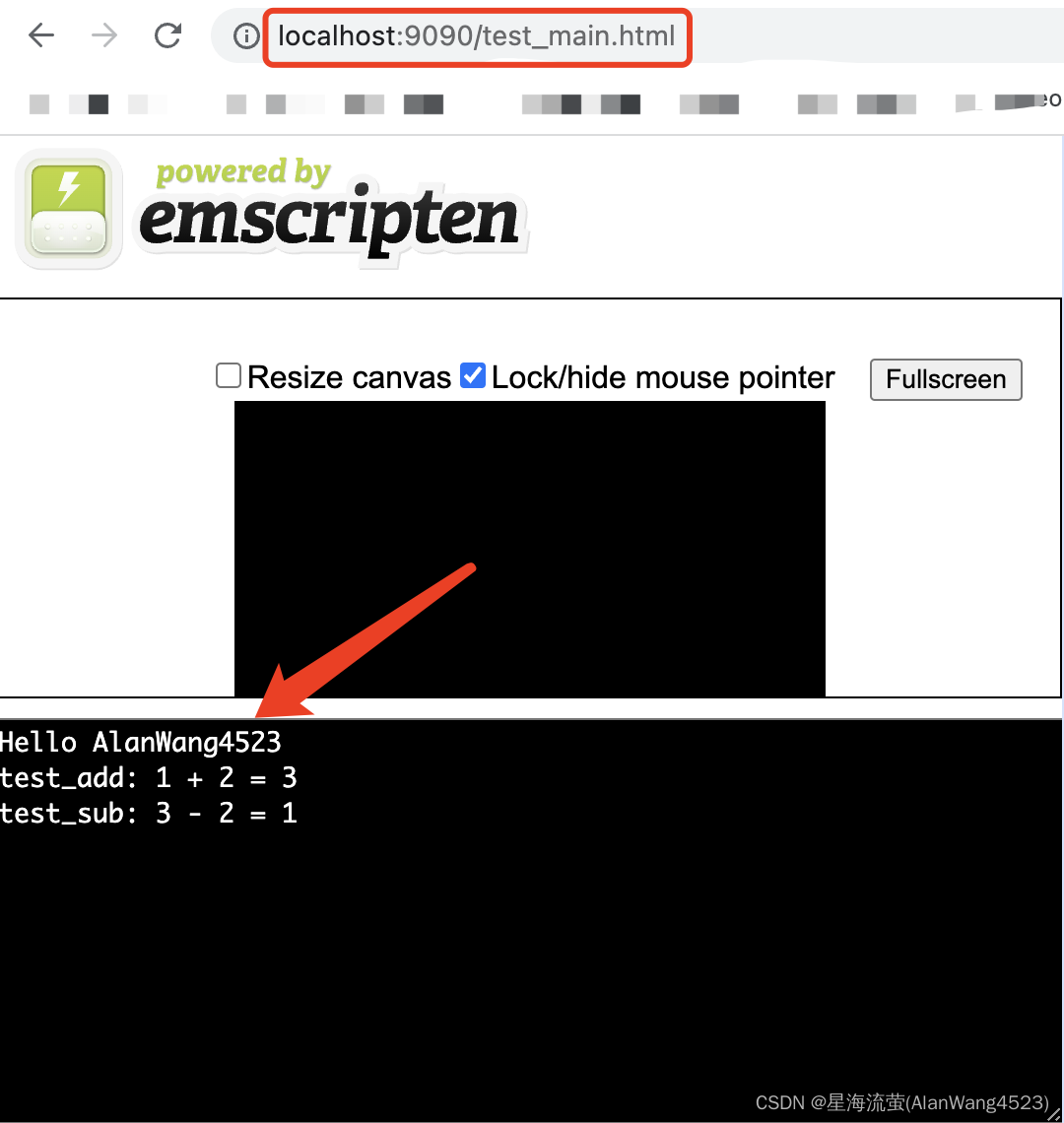
Emscripten + CMakeLists.txt 将 C++ 项目编译成 WebAssembly(.wasm)/js,并编译 Html 测试
背景:Web 端需要使用已有的 C 库(使用 CMake 编译),需要将 C 项目编译成 WebAssembly(.wasm) 供 js 调用。 上篇文章《Mac 上安装 Emscripten》 已讲解如何安装配置 Emscripten 环境。 本篇文章主要讲解如何将基于 CMakeLists 配…...
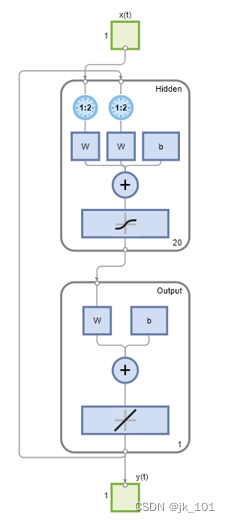
MATLAB中preparets函数用法
目录 语法 说明 示例 准备开环和闭环网络的数据 preparets函数的功能是为网络模拟或训练准备输入和目标时间序列数据 语法 [Xs,Xi,Ai,Ts,EWs,shift] preparets(net,Xnf,Tnf,Tf,EW) 说明 [Xs, Xi, Ai, Ts, EWs, shift] preparets(net, Xnf, Tnf, Tf, EW) 这个函数接受…...
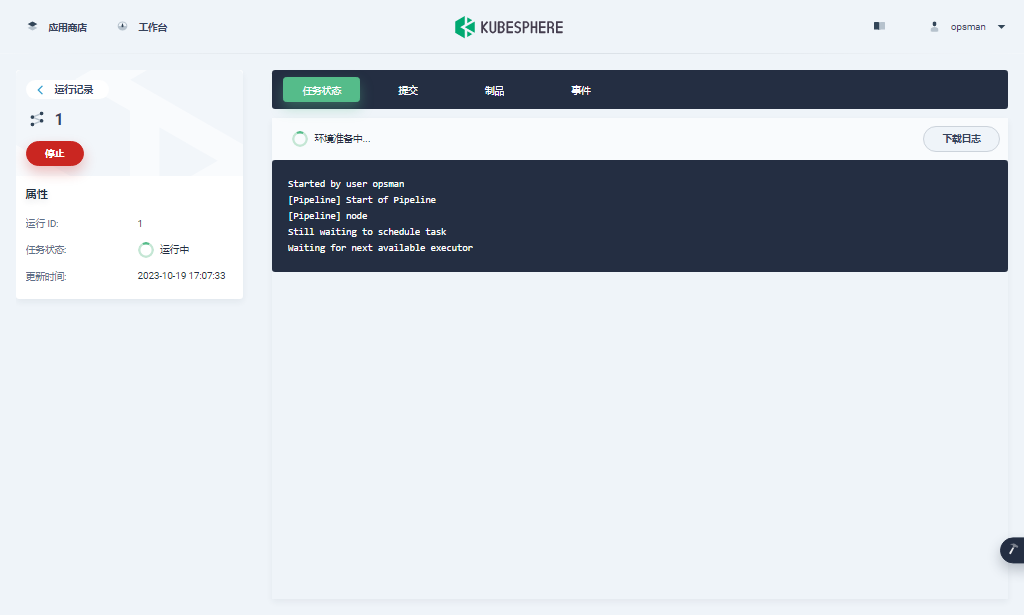
ARM 版 OpenEuler 22.03 部署 KubeSphere v3.4.0 不完全指南续篇
作者:运维有术 前言 知识点 定级:入门级KubeKey 安装部署 ARM 版 KubeSphere 和 KubernetesARM 版 KubeSphere 和 Kubernetes 常见问题 实战服务器配置 (个人云上测试服务器) 主机名IPCPU内存系统盘数据盘用途ks-master-1172.16.33.1661650200KubeSp…...

react官网
应急方案 – React 中文文档 (docschina.org) 正版卡死版 Hooks FAQ – React (reactjs.org) 英文流畅版 应急方案 – React 中文网 (nodejs.cn) 盗版流畅版(翻译有稍稍的问题) http://www.react-cn.com/index.html 黄版...
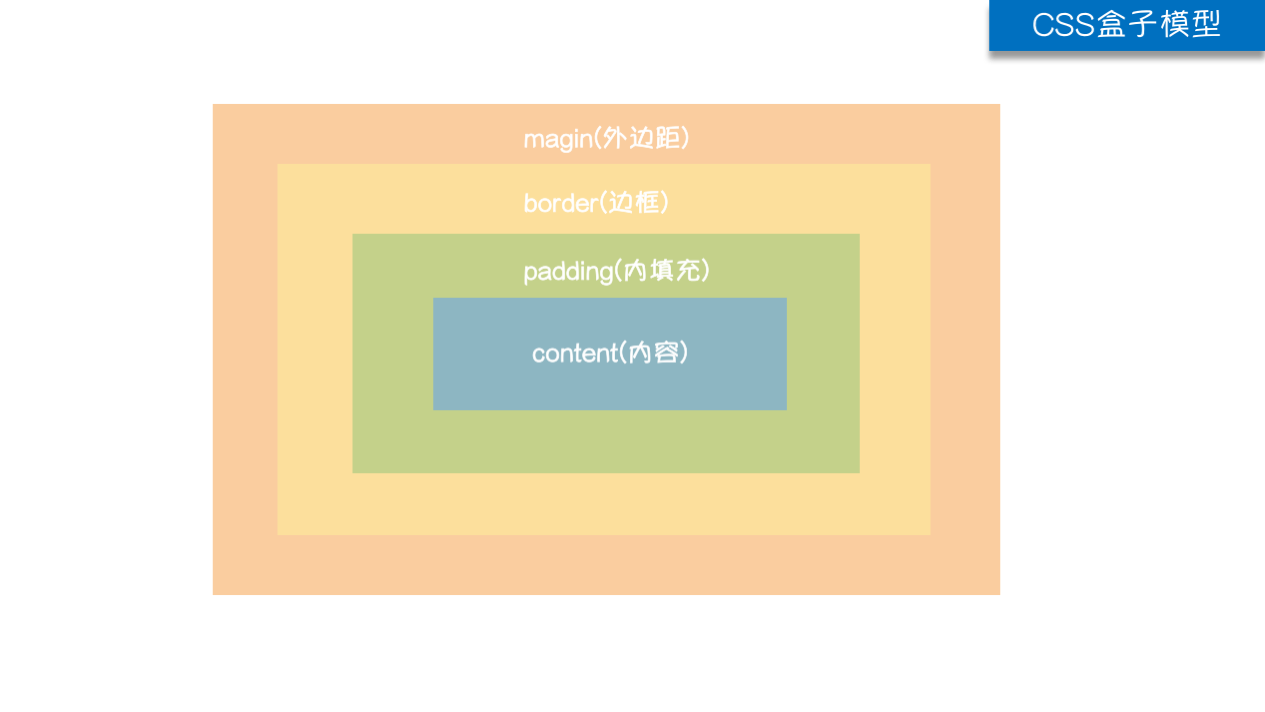
前端css介绍
CSS介绍 CSS(Cascading Style Sheet,层叠样式表)定义如何显示HTML元素。 当浏览器读到一个样式表,它就会按照这个样式表来对文档进行格式化(渲染)。 CSS语法 CSS实例 每个CSS样式由两个组成部分:选择器和…...

MySql创建索引
在MySQL中,可以使用CREATE INDEX语句来创建索引。以下是创建索引的基本语法: CREATE INDEX index_name ON table_name (column1, column2, ...);其中,index_name是索引的名称,可以自定义(也可以不指定索引名称&#x…...

前后端分离vue+springboot家庭理财账单财务管理系统
项目介绍: 该系统能够管理家庭收入支出,并且能直观得表现收支状态。主要功能包括用户管理、收支管理、财务管理、统计收支情况等功能。 技术栈: 后端: SpringBoot,Sa-Token,MyBatis-Plus,MyB…...
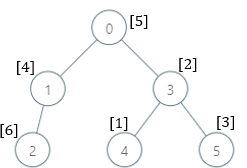
LeetCode:2003. 每棵子树内缺失的最小基因值(C++)
目录 2003. 每棵子树内缺失的最小基因值 题目描述: 实现代码与解析: dfs 启发式合并 原理思路: 2003. 每棵子树内缺失的最小基因值 题目描述: 有一棵根节点为 0 的 家族树 ,总共包含 n 个节点,节点编…...

React Hooks之useContext使用
官方文档写道:在组件的顶层调用 useContext 来读取和订阅 context。 我理解就是一个“全局变量”的概念。它可以用来声明一个变量,然后在各个组件中使用,避免了props一级一级往下传,当然使用场景有限,比如设置一个主题…...
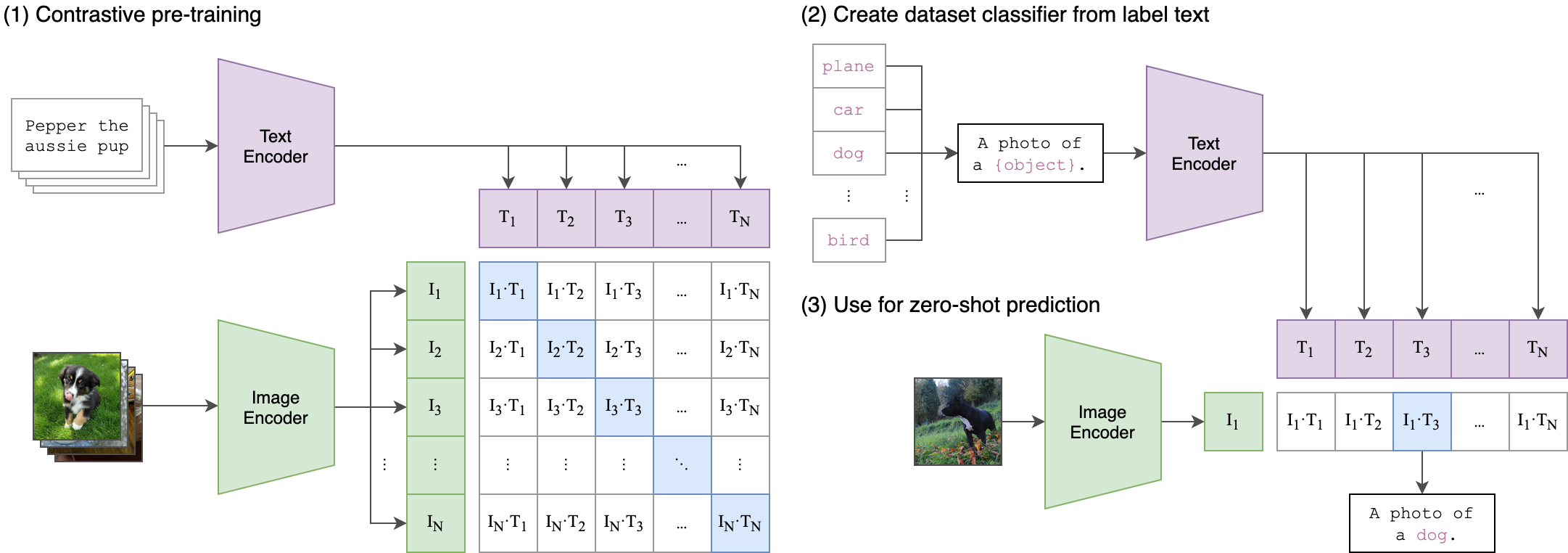
多模态对比语言图像预训练CLIP:打破语言与视觉的界限
项目设计集合(人工智能方向):助力新人快速实战掌握技能、自主完成项目设计升级,提升自身的硬实力(不仅限NLP、知识图谱、计算机视觉等领域):汇总有意义的项目设计集合,助力新人快速实…...

使用s3cmd访问S3存储 -【真实案例】
背景 项目中使用到了 S3 存储(基于华为云 OBS),并且在应用服务器上开通了到 S3 存储的防火墙。 👉 目标:在应用服务器上验证 S3 存储是否通畅可用。 👉 选型:经过分析,发现在 Linux 下可以使用 s3cmd 来访问 S3 存储。 s3cmd 简介 s3cmd 是一个开源免费的、基于 P…...
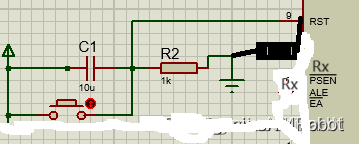
51单片机复位电容计算与分析(附带Proteus电路图)
因为iC x (dU/dt).在上电瞬间,U从0变化到U,所以这一瞬间就是通的,然后这就是一个直流回路,因为电容C直流中是断路的,所以就不通了。 然后来分析一下这个电容的电压到底是能不能达到单片机需要的复位电压。 这是一个线性电容&…...
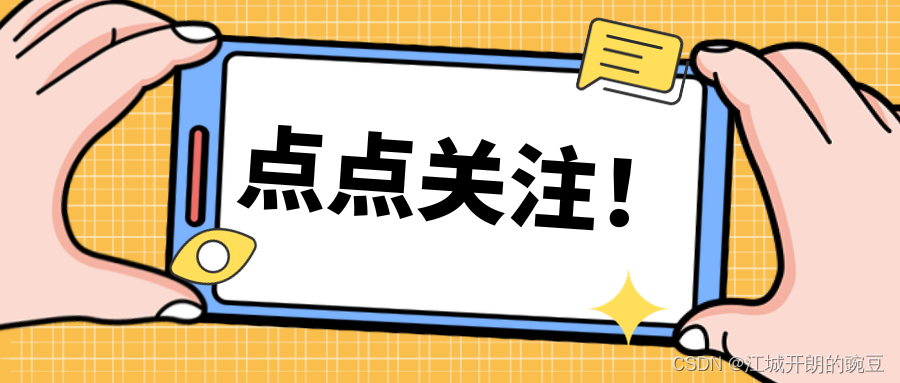
前端性能瓶颈崩溃项目?Webpack助力解决!
🎬 江城开朗的豌豆:个人主页 🔥 个人专栏 :《 VUE 》 《 javaScript 》 📝 个人网站 :《 江城开朗的豌豆🫛 》 ⛺️ 生活的理想,就是为了理想的生活 ! 目录 ⭐ 专栏简介 📘 文章引言 一、背…...

纷享销客BI,助力企业激活数据价值,科学企业决策
10月25日上午,国家数据局正式挂牌成立,这标志着我国数字经济发展将进入新的发展阶段,也将有力促进数据要素技术创新、开发利用和有效治理,以数据强国支撑数字中国的建设。伴随数据作为企业新的生产要素的意义不断凸显,…...
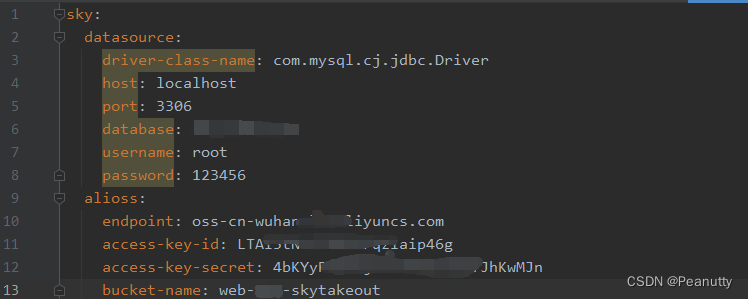
SpringBoot整合阿里云OSS对象存储
文章目录 1、OSS介绍及开通1.1、阿里云OSS简介1.2、开通OSS 2、创建存储空间bucket及密钥获取2.1、创建存储空间2.2、获取密钥 3、OSS快速入门案例4、在springboot项目中整合4.1、将oss配置放到yml文件中4.2、创建Oss属性类,接收yml文件中的属性4.3、封装文件上传功…...
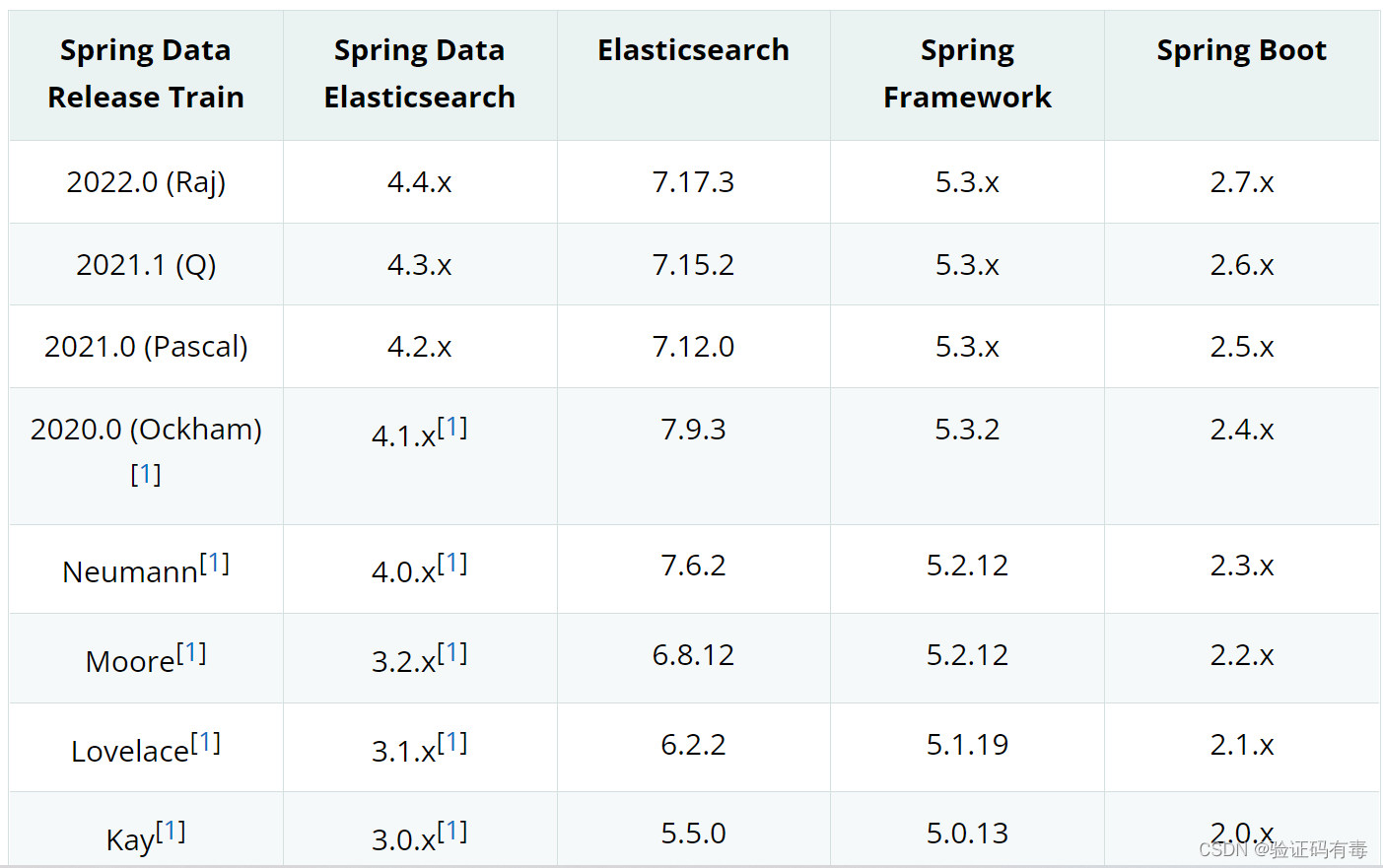
【ES专题】ElasticSearch快速入门
目录 前言从一个【搜索】说起 阅读对象阅读导航笔记正文一、全文检索1.1 什么是【全文检索】1.2 【全文检索】原理1.3 什么是倒排索引 二、ElasticSearch简介2.1 ElasticSearch介绍2.2 ElasticSearch应用场景2.3 数据库横向对比 三、ElasticSearch环境搭建3.1 Windows下安装3.2…...
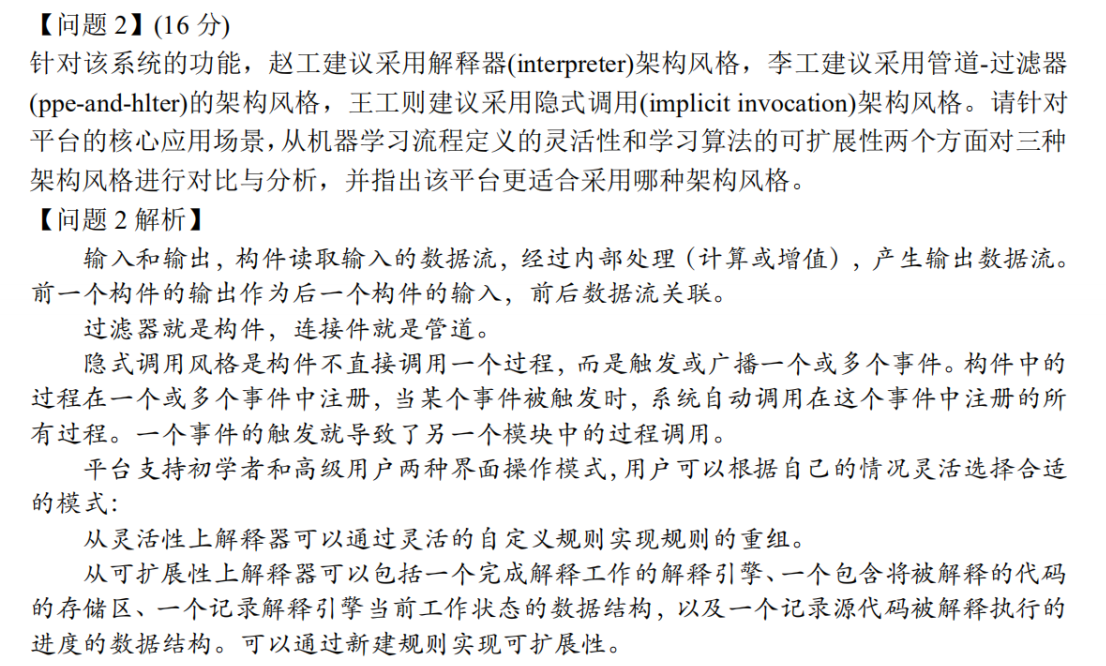
案例分析真题-质量属性
案例分析真题-质量属性 2009 年真题 【问题1】 【问题2】 2011 年真题 【问题1】 骚戴理解:首先要知道这样的题目没有可靠性,只有可用性,更没有容错性,这里我(3)写成了i,而不是f,仔…...
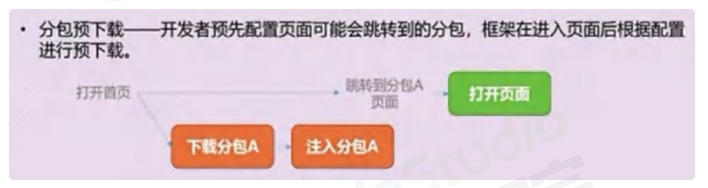
微信小程序面试题之理论篇
本文内容,来源于极客学院的分享,这里只做引用。 说说你对微信小程序的理解?优缺点? 背景 小程序与H5 优缺点 优点:缺点: 说说微信小程序的生命周期函数有哪些? 应用的生命周期页面的生命期组件的生命周期执行过程 应…...

idea大量爆红问题解决
问题描述 在学习和工作中,idea是程序员不可缺少的一个工具,但是突然在有些时候就会出现大量爆红的问题,发现无法跳转,无论是关机重启或者是替换root都无法解决 就是如上所展示的问题,但是程序依然可以启动。 问题解决…...

(二)TensorRT-LLM | 模型导出(v0.20.0rc3)
0. 概述 上一节 对安装和使用有个基本介绍。根据这个 issue 的描述,后续 TensorRT-LLM 团队可能更专注于更新和维护 pytorch backend。但 tensorrt backend 作为先前一直开发的工作,其中包含了大量可以学习的地方。本文主要看看它导出模型的部分&#x…...

聊聊 Pulsar:Producer 源码解析
一、前言 Apache Pulsar 是一个企业级的开源分布式消息传递平台,以其高性能、可扩展性和存储计算分离架构在消息队列和流处理领域独树一帜。在 Pulsar 的核心架构中,Producer(生产者) 是连接客户端应用与消息队列的第一步。生产者…...

微信小程序 - 手机震动
一、界面 <button type"primary" bindtap"shortVibrate">短震动</button> <button type"primary" bindtap"longVibrate">长震动</button> 二、js逻辑代码 注:文档 https://developers.weixin.qq…...

Rapidio门铃消息FIFO溢出机制
关于RapidIO门铃消息FIFO的溢出机制及其与中断抖动的关系,以下是深入解析: 门铃FIFO溢出的本质 在RapidIO系统中,门铃消息FIFO是硬件控制器内部的缓冲区,用于临时存储接收到的门铃消息(Doorbell Message)。…...

学校时钟系统,标准考场时钟系统,AI亮相2025高考,赛思时钟系统为教育公平筑起“精准防线”
2025年#高考 将在近日拉开帷幕,#AI 监考一度冲上热搜。当AI深度融入高考,#时间同步 不再是辅助功能,而是决定AI监考系统成败的“生命线”。 AI亮相2025高考,40种异常行为0.5秒精准识别 2025年高考即将拉开帷幕,江西、…...

ABAP设计模式之---“简单设计原则(Simple Design)”
“Simple Design”(简单设计)是软件开发中的一个重要理念,倡导以最简单的方式实现软件功能,以确保代码清晰易懂、易维护,并在项目需求变化时能够快速适应。 其核心目标是避免复杂和过度设计,遵循“让事情保…...

Linux 内存管理实战精讲:核心原理与面试常考点全解析
Linux 内存管理实战精讲:核心原理与面试常考点全解析 Linux 内核内存管理是系统设计中最复杂但也最核心的模块之一。它不仅支撑着虚拟内存机制、物理内存分配、进程隔离与资源复用,还直接决定系统运行的性能与稳定性。无论你是嵌入式开发者、内核调试工…...

虚拟电厂发展三大趋势:市场化、技术主导、车网互联
市场化:从政策驱动到多元盈利 政策全面赋能 2025年4月,国家发改委、能源局发布《关于加快推进虚拟电厂发展的指导意见》,首次明确虚拟电厂为“独立市场主体”,提出硬性目标:2027年全国调节能力≥2000万千瓦࿰…...

云原生周刊:k0s 成为 CNCF 沙箱项目
开源项目推荐 HAMi HAMi(原名 k8s‑vGPU‑scheduler)是一款 CNCF Sandbox 级别的开源 K8s 中间件,通过虚拟化 GPU/NPU 等异构设备并支持内存、计算核心时间片隔离及共享调度,为容器提供统一接口,实现细粒度资源配额…...
