springboot http添加请求头 添加请求证书
首先明确两个事情:请求对象,连接对象
我们知道你要是想发起一个请求,需要指定两个环节内容,一个是请求内容对象(request),一个是连接内容对象(httpClient)
它们两个的作用我们在下面会看到
简要分析源码
1.先说一下结论,spring所有的核心代码都在doxxx()方法里面,而http请求的核心代码在doExecute()中。
# 我们平时会写这个一个方法去开启http请求调用
restTemplate.postForObject(url,httpEntity, xxx.class);# 往里钻
@Nullablepublic <T> T postForObject(String url, @Nullable Object request, Class<T> responseType, Object... uriVariables) throws RestClientException {RequestCallback requestCallback = this.httpEntityCallback(request, responseType);HttpMessageConverterExtractor<T> responseExtractor = new HttpMessageConverterExtractor(responseType, this.getMessageConverters(), this.logger);return this.execute(url, HttpMethod.POST, requestCallback, responseExtractor, (Object[])uriVariables);}#继续钻,发现了doxxx()方法
@Nullablepublic <T> T execute(String url, HttpMethod method, @Nullable RequestCallback requestCallback, @Nullable ResponseExtractor<T> responseExtractor, Object... uriVariables) throws RestClientException {URI expanded = this.getUriTemplateHandler().expand(url, uriVariables);return this.doExecute(expanded, method, requestCallback, responseExtractor);}#看看实现,我们会发现有一个创建request的操作
@Nullableprotected <T> T doExecute(URI url, @Nullable HttpMethod method, @Nullable RequestCallback requestCallback, @Nullable ResponseExtractor<T> responseExtractor) throws RestClientException {Assert.notNull(url, "URI is required");Assert.notNull(method, "HttpMethod is required");ClientHttpResponse response = null;Object var14;try {# 核心!!!ClientHttpRequest request = this.createRequest(url, method);if (requestCallback != null) {requestCallback.doWithRequest(request);}response = request.execute();this.handleResponse(url, method, response);var14 = responseExtractor != null ? responseExtractor.extractData(response) : null;} catch (IOException var12) {String resource = url.toString();String query = url.getRawQuery();resource = query != null ? resource.substring(0, resource.indexOf(63)) : resource;throw new ResourceAccessException("I/O error on " + method.name() + " request for \"" + resource + "\": " + var12.getMessage(), var12);} finally {if (response != null) {response.close();}}return var14;}# 我们发现所有的request对象都是通过factory创建的,不同的factory会创建不同的request对象
# 因为目前我们位于抽象类HttpAccessor中,所以我们要继续往实现类追踪getRequestFactory()方法
protected ClientHttpRequest createRequest(URI url, HttpMethod method) throws IOException {ClientHttpRequest request = this.getRequestFactory().createRequest(url, method);this.initialize(request);if (this.logger.isDebugEnabled()) {this.logger.debug("HTTP " + method.name() + " " + url);}return request;}# 此时我们位于InterceptingHttpAccessor抽象类中,继续往下追踪就是RestInterceptors类了,没有重写getRequestFactory()方法,所以我们要重点关注InterceptingHttpAccessor抽象类中的重写逻辑:
public ClientHttpRequestFactory getRequestFactory() {List<ClientHttpRequestInterceptor> interceptors = this.getInterceptors();if (!CollectionUtils.isEmpty(interceptors)) {ClientHttpRequestFactory factory = this.interceptingRequestFactory;if (factory == null) {// 如果有interceptors,则融合父类的factory和interceptors,返回一个新的factory来覆盖原有父类factoryfactory = new InterceptingClientHttpRequestFactory(super.getRequestFactory(), interceptors);this.interceptingRequestFactory = (ClientHttpRequestFactory)factory;}return (ClientHttpRequestFactory)factory;} else {// 如果没有则interceptors,则直接用父类中的factory,return super.getRequestFactory();}}
至此,我们可以得到以下结论,如果想对原有请求进行扩展,我们需要从两个对象进行下手:factory,interceptor。
接下来我们看一下factory和interceptor两个类中都有什么内容:
#factory
public class HttpComponentsClientHttpRequestFactory implements ClientHttpRequestFactory, DisposableBean {// 重点关注!!!连接对象private HttpClient httpClient;@Nullableprivate RequestConfig requestConfig;private boolean bufferRequestBody = true;@Nullableprivate BiFunction<HttpMethod, URI, HttpContext> httpContextFactory;
}#interceptor
public interface ClientHttpRequestInterceptor {// 重点关注!!!request对象ClientHttpResponse intercept(HttpRequest request, byte[] body, ClientHttpRequestExecution execution) throws IOException;
}
我们可以发现在factory中我们可以对连接对象进行修改,在interceptor中可以对请求对象进行修改;我们回归下文章开头,一个请求的两个组成部分我们已经发现了。接下来就演示下不同场景应该怎么使用这两种对象。
场景1:添加固定请求头
分析:请求头内容属于请求对象,所以我们通过interceptor来实现
@Configuration
public class RestTemplateConfig {/*** restTemplate*/@ConditionalOnMissingBean@Beanpublic RestTemplate restTemplate(ClientHttpRequestFactory factory) {RestTemplate restTemplate = new RestTemplate();ClientHttpRequestInterceptor clientHttpRequestInterceptor = new ClientHttpRequestInterceptor() {@Overridepublic ClientHttpResponse intercept(HttpRequest request, byte[] body, ClientHttpRequestExecution execution)throws IOException {request.getHeaders().set("X-ID", "");request.getHeaders().set("X-APPKEY", "");return execution.execute(request, body);}};restTemplate.setInterceptors(Collections.singletonList(clientHttpRequestInterceptor));return restTemplate;}
}
场景二:添加请求证书
分析:请求头内容属于连接对象,所以我们通过factory来实现
public static HttpComponentsClientHttpRequestFactory generateHttpRequestFactory() {TrustStrategy acceptingTrustStrategy = (x509Certificates, authType) -> true;SSLContext sslContext = null;try {sslContext = SSLContexts.custom().loadTrustMaterial(null, acceptingTrustStrategy)// 增加请求证书.loadKeyMaterial(ks, keyStorePassword.toCharArray()).setProtocol("TLSv1.2").build();} catch (NoSuchAlgorithmException | KeyManagementException | KeyStoreException e) {log.error("generateHttpRequestFactory failed:", e);}SSLConnectionSocketFactory connectionSocketFactory =new SSLConnectionSocketFactory(sslContext, new NoopHostnameVerifier());HttpClientBuilder httpClientBuilder = HttpClients.custom();httpClientBuilder.setSSLSocketFactory(connectionSocketFactory);CloseableHttpClient httpClient = httpClientBuilder.build();HttpComponentsClientHttpRequestFactory factory = new HttpComponentsClientHttpRequestFactory();factory.setHttpClient(httpClient);factory.setConnectTimeout(15000);factory.setReadTimeout(5000);return factory;
}
当然两者可以同时存在:
public RestTemplate restTemplate(ClientHttpRequestFactory factory) {// 修改factoryRestTemplate restTemplate = new RestTemplate(generateHttpRequestFactory());ClientHttpRequestInterceptor clientHttpRequestInterceptor = new ClientHttpRequestInterceptor() {@Overridepublic ClientHttpResponse intercept(HttpRequest request, byte[] body, ClientHttpRequestExecution execution)throws IOException {request.getHeaders().set("X-HW-ID", "com.huawei.osec");request.getHeaders().set("X-HW-APPKEY", "/D2QodV7Lu2EUk4D9HEUsQ==");return execution.execute(request, body);}};// 修改interceptorrestTemplate.setInterceptors(Collections.singletonList(clientHttpRequestInterceptor));return restTemplate;}
相关文章:

springboot http添加请求头 添加请求证书
首先明确两个事情:请求对象,连接对象 我们知道你要是想发起一个请求,需要指定两个环节内容,一个是请求内容对象(request),一个是连接内容对象(httpClient) 它们两个的作用我们在下面会看到 简要分析源码 1.先说一下…...

【Qt之数据库操作】
使用Qt实现SQLite数据库操作可以分为以下几个步骤: 添加SQLite头文件和库文件: 在Qt项目中,需要在.pro文件中添加以下内容: QT sql打开/创建数据库: 可以使用QSqlDatabase类中的静态函数addDatabase()来添加数据库…...
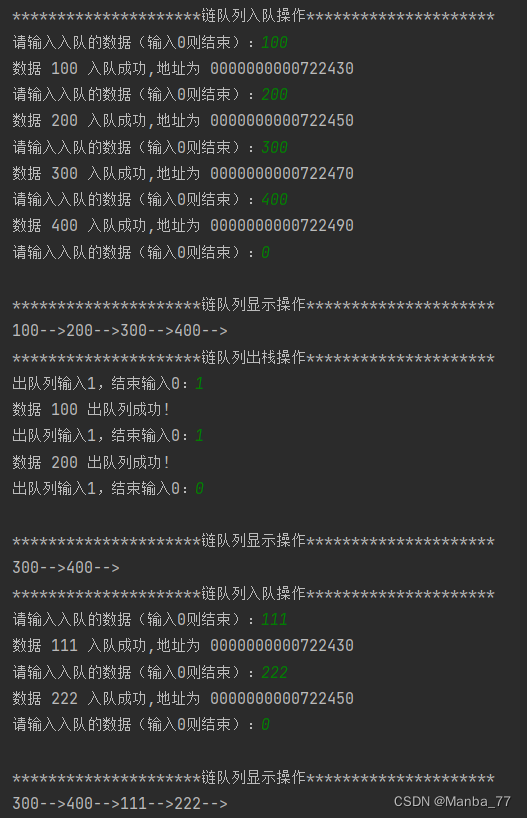
数据结构(c语言版) 队列
链队列 要求:实现链队列的创建、初始化、入队、出队 (先进先出) 代码 // // Created by My.cy on 2023/10/19. // //链队列 创建、初始化、入队、出队 先进先出#include <stdio.h> #include <malloc.h>//定义结构体 struct…...
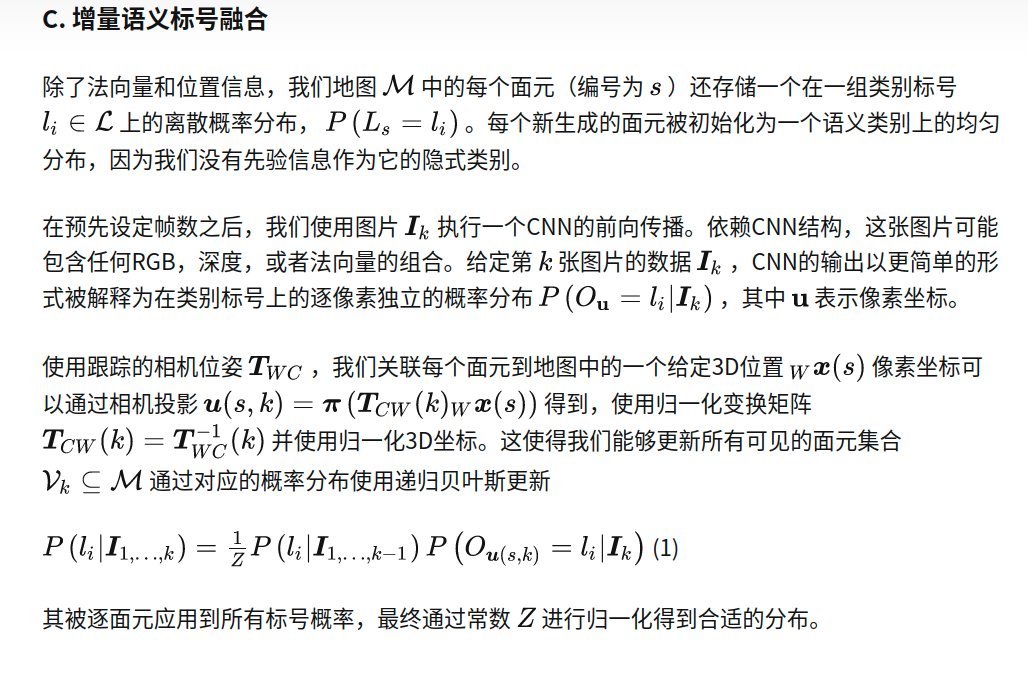
kimera论文阅读
文章目录 功能构成:Kimera线程A. Kimera-VIO:B. Kimera-RPGO:C. Kimera-Mesher:D. Kimera-Semantics:E.调试工具 功能构成: Kimera包括四个关键模块: Kimera-VIO的核心是基于gtsam的VIO方法[45],使用IMUpreintegration和无结构视觉因子[27]…...

golang gorm通过泛型实现通用单表增删改
golang gorm通过泛型实现通用单表增删改 无废话,直接上代码 想实现通用,首先得实现查询的通用,可以用传递map实现 func Where(where map[string]interface{}) func(db *gorm.DB) *gorm.DB {return func(db *gorm.DB) *gorm.DB {dbTmp : db…...

十、K8S之ConfigMap
ConfigMap 一、概念 在K8S中,ConfigMap是一种用于存储配置数据的API对象,一般用于存储Pod中应用所需的一些配置信息,或者环境变量。将配置于 Pod 分开,避免应为修改配置导致还需要重新构建 镜像与容器。 二、创建 可以使用 ku…...

python飞书群机器人通过webhook发送消息
python飞书群机器人通过webhook发送消息 import json import loggingimport requestslogger logging.getLogger(__name__) logging.basicConfig(levellogging.DEBUG)class FeishuTalk:"""飞书群机器人通过webhook发送消息"""def __init__(self…...
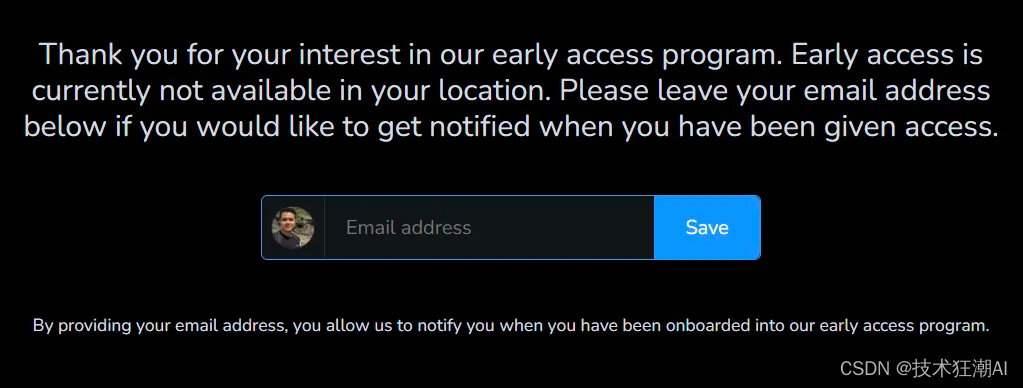
埃隆·马斯克的 AI 聊天机器人 Grok 已经上线
昨天,埃隆马斯克 (Elon Musk) 通过他的公司 xAI 推出了一款名为 Grok 的新型人工智能聊天机器人。这款新的聊天机器人将通过 Twitter 更新实时获取世界知识,使其成为最新的对话 AI 系统。 Grok 的独特和基本优势在于它可以通过 𝕏 平台实时了…...
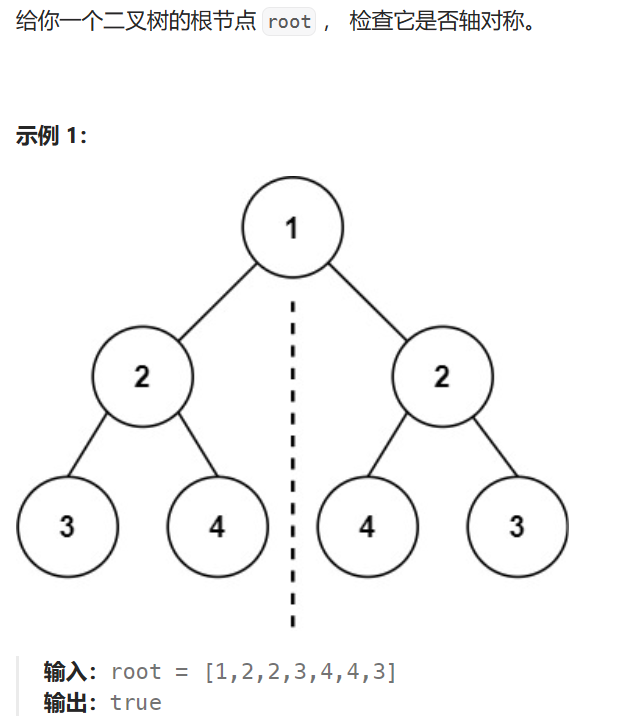
【代码随想录】算法训练营 第十五天 第六章 二叉树 Part 2
102. 二叉树的层序遍历 层序遍历,就是一层一层地遍历二叉树,最常见的就是从上到下,从左到右来遍历,遍历的方法依然有两种,第一种是借助队列,第二种则是递归,都算是很简单、很容易理解的方法&am…...
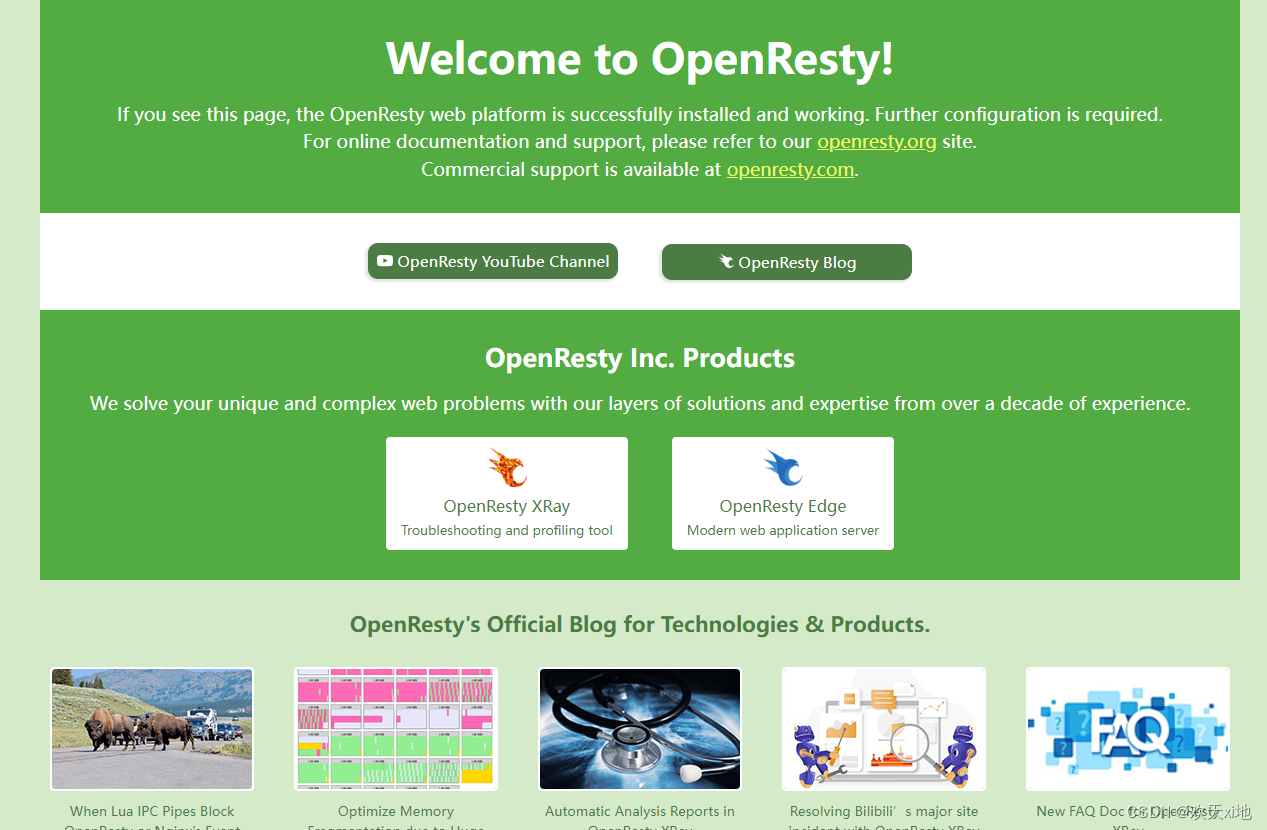
使用ssl_certificate_by_lua指令动态加载证书
1、下载 OpenResty - 下载 根据自己系统选择下载,我的是64位 2、解压到目录 3、启动openresty 进入解压后的目录,执行nginx.exe 浏览器输入 http://localhost 查看是否正常。显示以下画面就表示没有问题。 接下来可以开始准备动态安装证书 4、使用o…...

Qt中Opencv转Qimage出现重影或者颜色不对
废话不多说 在qt中opencv获取的图像转qimage时出现重影原因: 图像数据的内存对齐可能会导致画面重影,如果出现误差转换出来的图就会出现重影 解决办法: cv::Mat image_bgr cv::imread(“example.jpg”); cv::Mat image_aligned; cv::copyMak…...
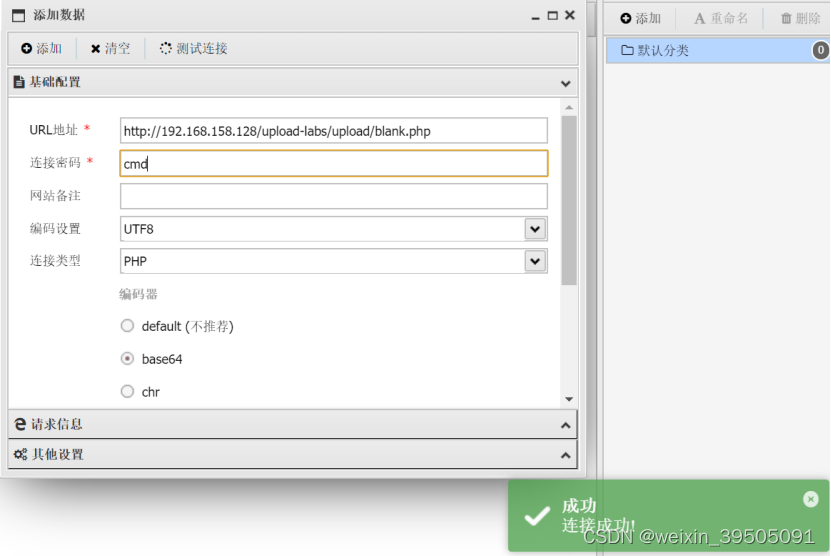
upload-labs-1
文章目录 Pass-01 Pass-01 先上传一个正常的图片,查看返回结果,结果中带有文件上传路径,可以进行利用: 上传一个恶意的webshell,里面写入一句话木马: <?php eval($_POST[cmd]); echo "hello&quo…...

【vite配置路径别名@】/启动配置
npm install types/node --save-dev npm install path --save import { defineConfig } from vite import vue from vitejs/plugin-vue // 配置别名 import { resolve } from "path";// https://vitejs.dev/config/ export default defineConfig({plugins: [vue()]…...

3. List
数据结构在Java集合中的对应关系 线性表【数组】 -> ArrayList 线性表【链表】-> LinkedList 队列 -> Queue -> LinkedList,PriorityQueue, ArrayBlockingQueue … etc. 双端队列 -> Deque -> ArrayDeque 栈 -> LinkedList 哈希表 -> Hash…...
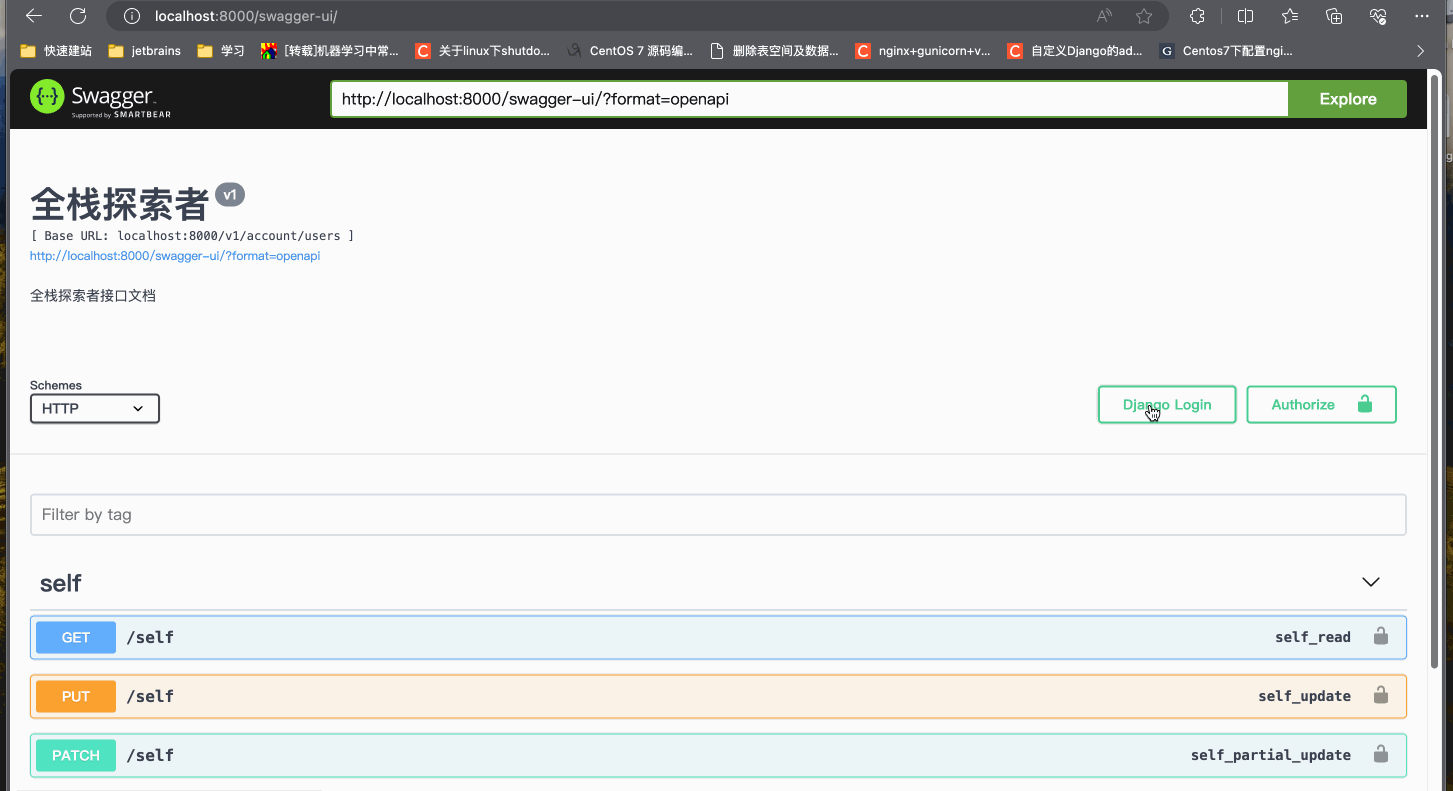
Django初窥门径-oauth登录认证
引言 在现代Web应用程序中,用户身份验证和授权是至关重要的组成部分。Django,一个流行的Python Web框架,为用户身份验证提供了内置支持。本文将探讨如何创建和注册Django应用,自定义身份验证服务,配置AUTHENTICATION_…...

数学到底在哪里支撑着编程?
数学到底在哪里支撑着编程? 除了少数算法等明显相关情况外,说点日常的。 编程是个极度依赖逻辑的领域,逻辑严谨性好,你的编程工作会顺畅很多一-绝大多 数的bug都是最近很多小伙伴找我,说想要一些嵌入式的资料&#x…...

Python模块ADB的, 已经 pyadb
Python模块ADB的使用指南_笔记大全_设计学院 (python100.com) pip install adb Python 调用ADB_python 调用adb命令_实相实相的博客-CSDN博客 Python ADB.shell_command Examples, pyadb.ADB.shell_command Python Examples - HotExamples Gitee 极速下载/PyADB - 码云 - 开…...

猫头虎分享从Python到JavaScript传参数:多面手的数据传递术
🌷🍁 博主猫头虎 带您 Go to New World.✨🍁 🦄 博客首页——猫头虎的博客🎐 🐳《面试题大全专栏》 文章图文并茂🦕生动形象🦖简单易学!欢迎大家来踩踩~🌺 &a…...

注解汇总:Spring 常用的注解
前言 本栏目的内容已经讲完了,本案例将把案例中所有讲到的注解都汇总起来,方便日后的学习需要用到的时候能够快速的找到相应的注解。本案例将结合小案例一起做汇总,也想丹玉是再复习一遍讲过用过的注解。 一、注解汇总 1、Component Reposi…...

合肥工业大学操作系统实验5
✅作者简介:CSDN内容合伙人、信息安全专业在校大学生🏆 🔥系列专栏 :hfut实验课设 📃新人博主 :欢迎点赞收藏关注,会回访! 💬舞台再大,你不上台,永远是个观众。平台再好,你不参与,永远是局外人。能力再大,你不行动,只能看别人成功!没有人会关心你付出过多少…...

JavaSec-RCE
简介 RCE(Remote Code Execution),可以分为:命令注入(Command Injection)、代码注入(Code Injection) 代码注入 1.漏洞场景:Groovy代码注入 Groovy是一种基于JVM的动态语言,语法简洁,支持闭包、动态类型和Java互操作性,…...

R语言AI模型部署方案:精准离线运行详解
R语言AI模型部署方案:精准离线运行详解 一、项目概述 本文将构建一个完整的R语言AI部署解决方案,实现鸢尾花分类模型的训练、保存、离线部署和预测功能。核心特点: 100%离线运行能力自包含环境依赖生产级错误处理跨平台兼容性模型版本管理# 文件结构说明 Iris_AI_Deployme…...

1688商品列表API与其他数据源的对接思路
将1688商品列表API与其他数据源对接时,需结合业务场景设计数据流转链路,重点关注数据格式兼容性、接口调用频率控制及数据一致性维护。以下是具体对接思路及关键技术点: 一、核心对接场景与目标 商品数据同步 场景:将1688商品信息…...
)
python爬虫:Newspaper3k 的详细使用(好用的新闻网站文章抓取和解析的Python库)
更多内容请见: 爬虫和逆向教程-专栏介绍和目录 文章目录 一、Newspaper3k 概述1.1 Newspaper3k 介绍1.2 主要功能1.3 典型应用场景1.4 安装二、基本用法2.2 提取单篇文章的内容2.2 处理多篇文档三、高级选项3.1 自定义配置3.2 分析文章情感四、实战案例4.1 构建新闻摘要聚合器…...

VTK如何让部分单位不可见
最近遇到一个需求,需要让一个vtkDataSet中的部分单元不可见,查阅了一些资料大概有以下几种方式 1.通过颜色映射表来进行,是最正规的做法 vtkNew<vtkLookupTable> lut; //值为0不显示,主要是最后一个参数,透明度…...
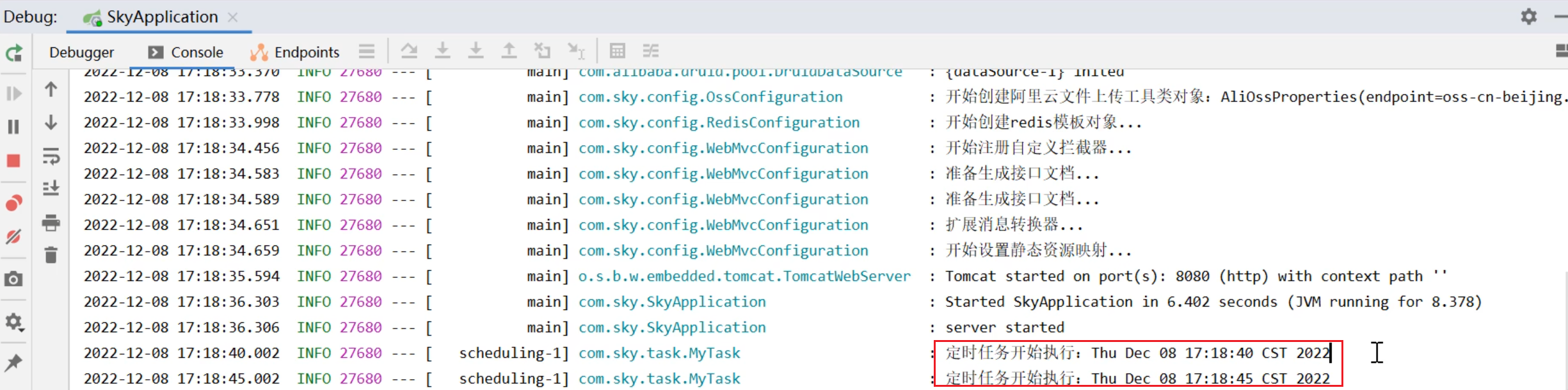
SpringTask-03.入门案例
一.入门案例 启动类: package com.sky;import lombok.extern.slf4j.Slf4j; import org.springframework.boot.SpringApplication; import org.springframework.boot.autoconfigure.SpringBootApplication; import org.springframework.cache.annotation.EnableCach…...
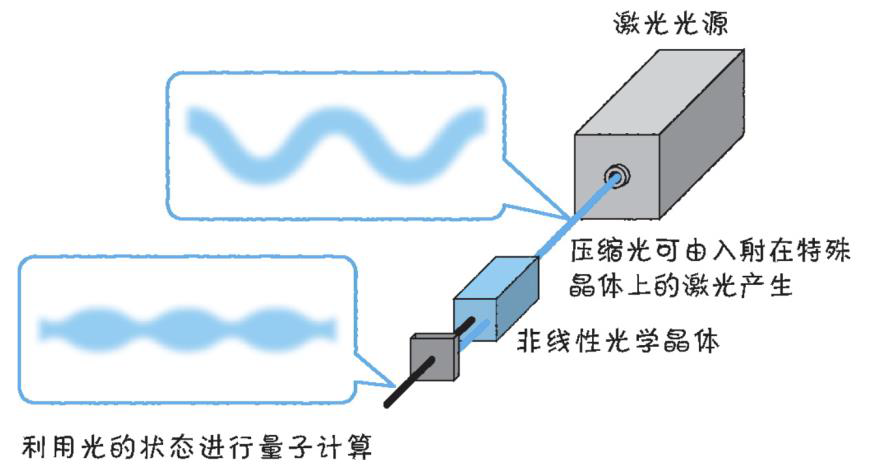
以光量子为例,详解量子获取方式
光量子技术获取量子比特可在室温下进行。该方式有望通过与名为硅光子学(silicon photonics)的光波导(optical waveguide)芯片制造技术和光纤等光通信技术相结合来实现量子计算机。量子力学中,光既是波又是粒子。光子本…...

PAN/FPN
import torch import torch.nn as nn import torch.nn.functional as F import mathclass LowResQueryHighResKVAttention(nn.Module):"""方案 1: 低分辨率特征 (Query) 查询高分辨率特征 (Key, Value).输出分辨率与低分辨率输入相同。"""def __…...
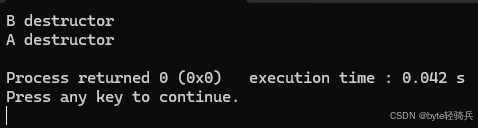
【C++特殊工具与技术】优化内存分配(一):C++中的内存分配
目录 一、C 内存的基本概念 1.1 内存的物理与逻辑结构 1.2 C 程序的内存区域划分 二、栈内存分配 2.1 栈内存的特点 2.2 栈内存分配示例 三、堆内存分配 3.1 new和delete操作符 4.2 内存泄漏与悬空指针问题 4.3 new和delete的重载 四、智能指针…...

深度剖析 DeepSeek 开源模型部署与应用:策略、权衡与未来走向
在人工智能技术呈指数级发展的当下,大模型已然成为推动各行业变革的核心驱动力。DeepSeek 开源模型以其卓越的性能和灵活的开源特性,吸引了众多企业与开发者的目光。如何高效且合理地部署与运用 DeepSeek 模型,成为释放其巨大潜力的关键所在&…...
