【JAVA学习笔记】65 - 文件类,IO流--节点流、处理流、对象流、转换流、打印流
项目代码
https://github.com/yinhai1114/Java_Learning_Code/tree/main/IDEA_Chapter19/src/com/yinhai
文件
一、文件,流
文件,对我们并不陌生,文件是保存数据的地方,比如大家经常使用的word文档,txt文件,excel文件..都是文件。它既可以保存一张图片, 也可以保持视频,声
文件在程序中是以流的形式来操作的

流:数据在数据源(文件)和程序(内存)之间经历的路径
输入流:数据从数据源(文件)到程序(内存)的路径
输出流:数据从程序(内存)到数据源(文件)的路径
二、常用的文件操作
1.创建文件对象相关构造器
new File(String pathname) //根据路径构建一个File对象
new File(File parent,String child) //根据父目录文件+子路径构建
new File(String parent,String child) //根据父目录+子路径构建
public class FileCreate {public static void main(String[] args) {}//1 new File (String pathname)@Testpublic void create01(){String filePath = "e:\\new1.txt";File file = new File(filePath);try {file.createNewFile();System.out.println("文件创建成功");} catch (IOException e) {e.printStackTrace();}}//new File(File parent,String child) //根据父目录文件+子路径构建@Testpublic void create02(){File parentFile = new File("e:\\");String fileName = "new2.txt";File file = new File(parentFile, fileName);try {file.createNewFile();System.out.println("创建成功");} catch (IOException e) {e.printStackTrace();}}@Testpublic void create03(){String parentPath = "e:\\";String filePath = "news3.txt";File file = new File (parentPath,filePath);try {file.createNewFile();} catch (IOException e) {e.printStackTrace();}}
}

2.获取文件的相关信息
public class FileInformation {public static void main(String[] args) {}public void info(){File file = new File("e\\new1.txt");System.out.println(file.getName());//调用相应的方法,得到对应信息//获取文件名字getNameSystem.out.println("文件名字=" + file.getName());//文件绝对路径getAbsolutePathSystem.out.println("文件绝对路径=" + file.getAbsolutePath());//文件父级目录getParentSystem.out.println("文件父级目录=" + file.getParent());//文件大小(字节)lengthSystem.out.println("文件大小(字节)=" + file.length());//文件是否存在existsSystem.out.println("文件是否存在=" + file.exists());//T//是不是一个文件isFileSystem.out.println("是不是一个文件=" + file.isFile());//T//是不是一个目录isDirectorySystem.out.println("是不是一个目录=" + file.isDirectory());//F}
}

3.目录的操作和文件删除


IO流
一、IO流原理及流的分类
IO流的原理
1. I/O是Input/Output的缩写, I/O技术是非常实用的技术,用于处理数据传输。如读/写文件,网络通讯等。
2. Java程序中,对于数据的输入/输出操作以”流(stream)"的方式进行。
3. java.io包下提供了各种"流"类和接口,用以获取不同种类的数据,并通过方法输入或输出数据
4.输入input:读取外部数据(磁盘、 光盘等存储设备的数据)到程序(内存)中。
5.输出output:将程序(内存) 数据输出到磁盘、光盘等存储设备中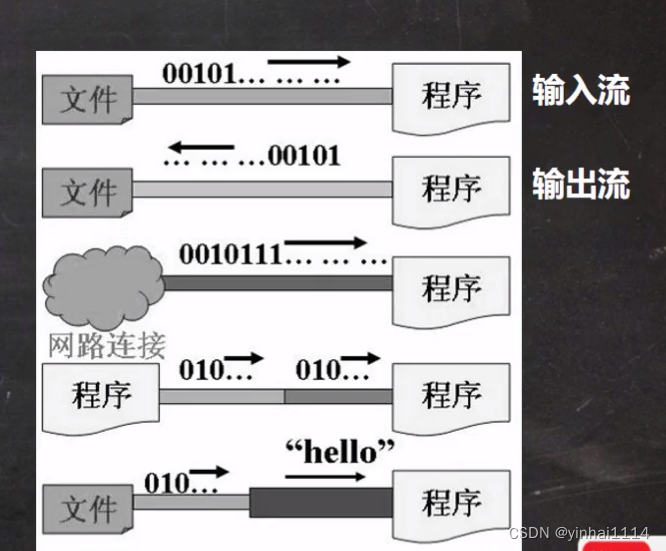
流的分类
按操作数据单位不同分为:字节流(8 bit),字符流(按字符,对应几个字节根据编码决定大小)
按数据流的流向不同分为:输入流,输出流
按流的角色的不同分为:节点流,处理流/包装流

1) Java的I0流共涉及40多个类,实际上非常规则,都是从如上4个抽象基类派生的。
2)由这四个类派生出来的子类名称都是以其父类名作为子类名后缀。

二、节点流
1.字节节点FileInputStream和FileOutputStream
1.文件字节输入流FileInputStream
InputStream抽象类是所有类字节输入流的超类
InputStream 常用的子类
1. FileInputStream:文件输入流
2. BufferedInputStream:缓冲字节输入流
3. ObjectInputStream:对象字节输入流

public class FileInputStream_ {public static void main(String[] args) {}@Testpublic void readFile01() {String filePath = "e:\\hello.txt";FileInputStream fileInputStream = null;int readDate = 0;try {fileInputStream = new FileInputStream(filePath);//如何返回-1,表示读取完毕while ((readDate = fileInputStream.read()) != -1) {System.out.print((char) readDate);}} catch (IOException e) {e.printStackTrace();} finally {try {fileInputStream.close();} catch (Exception e) {e.printStackTrace();}}}
@Testpublic void readFile02() {String filePath = "e:\\hello.txt";FileInputStream fileInputStream = null;int readDate = 0;byte[] buf = new byte[8];int readLen = 0;try {fileInputStream = new FileInputStream(filePath);//如何返回-1,表示读取完毕while ((readLen = fileInputStream.read(buf)) != -1) {System.out.print(new String(buf, 0, readLen));}} catch (IOException e) {e.printStackTrace();} finally {try {fileInputStream.close();} catch (Exception e) {e.printStackTrace();}}}
}
2.文件字节输出流FileOutputStream

public class FileOutputStream01 {public static void main(String[] args) {}/*** 演示使用FileOutputStream 将数据写到文件中,* 如果该文件不存在,则创建该文件*/@Testpublic void writeFile() {//创建 FileOutputStream对象String filePath = "e:\\a.txt";FileOutputStream fileOutputStream = null;try {//得到 FileOutputStream对象 对象//1. new FileOutputStream(filePath) 创建方式,当写入内容是,会覆盖原来的内容//2. new FileOutputStream(filePath, true) 创建方式,当写入内容是,是追加到文件后面fileOutputStream = new FileOutputStream(filePath,true);//写入一个字节fileOutputStream.write('H');////写入字符串String str = "hello,world!";//str.getBytes() 可以把 字符串-> 字节数组//fileOutputStream.write(str.getBytes());/*write(byte[] b, int off, int len) 将 len字节从位于偏移量 off的指定字节数组写入此文件输出流*/fileOutputStream.write(str.getBytes(), 0, str.length());} catch (IOException e) {e.printStackTrace();} finally {try {fileOutputStream.close();} catch (IOException e) {e.printStackTrace();}}}
}
3.使用FileInput和FileOutput完成文件拷贝
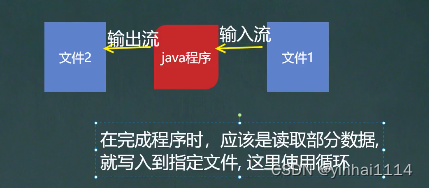
public class FileCopy_ {public static void main(String[] args) {String filePath = "e:\\test\\miku.jpg";String destFilePath = "e:\\\\mikucopy.jpg";//将该文件复制到e:\\miku.jpgFileInputStream fileInputStream =null;FileOutputStream fileOutputStream =null;try {fileInputStream = new FileInputStream(filePath);fileOutputStream = new FileOutputStream(destFilePath);//定义一个字节数组提高读取效率byte[] buf = new byte[1024];int readLen = 0;while ((readLen = fileInputStream.read(buf)) != -1){//读取到后就写入文件fileOutputStream.write(buf,0,readLen);//readLen接受到的是当前读取的长度//fileOutputStream.write(buf);//不能使用该方法,会导致及使不够也会抓到1024的长度的内容}System.out.println("拷贝完成");} catch (IOException e) {e.printStackTrace();}finally {try {//关闭输入流和输出流if(fileInputStream != null){fileInputStream.close();}if(fileOutputStream != null){fileOutputStream.close();}} catch (IOException e) {e.printStackTrace();}}}
}

2.字符节点流FileReader和FileWriter
FileReader和FileWriter 是字符流,即按照字符来操作io

FileReader常用方法:
1) new FileReader(File/String)
2) read:每次读取单个字符,返回该字符,如果到文件末尾返回-1
3) read(char[]):批量读取多个字符到数组,返回读取到的字符数,如果到文件末尾返回-1
相关API:
1) new String(char[]):将char[]转换成String
2) new String(char[],off,len):将char[的指定部分转换成String
FileReader应用案例
public class FileReader_ {public static void main(String[] args) {}/*** 单个字符读取文件*/@Testpublic void readFile01() {String filePath = "e:\\test\\story.txt";FileReader fileReader = null;int data = 0;//1. 创建FileReader对象try {fileReader = new FileReader(filePath);//循环读取 使用read, 单个字符读取while ((data = fileReader.read()) != -1) {System.out.print((char) data);}} catch (IOException e) {e.printStackTrace();} finally {try {if (fileReader != null) {fileReader.close();}} catch (IOException e) {e.printStackTrace();}}}/*** 字符数组读取文件*/@Testpublic void readFile02() {System.out.println("~~~readFile02 ~~~");String filePath = "e:\\story.txt";FileReader fileReader = null;int readLen = 0;char[] buf = new char[8];//1. 创建FileReader对象try {fileReader = new FileReader(filePath);//循环读取 使用read(buf), 返回的是实际读取到的字符数//如果返回-1, 说明到文件结束while ((readLen = fileReader.read(buf)) != -1) {System.out.print(new String(buf, 0, readLen));}} catch (IOException e) {e.printStackTrace();} finally {try {if (fileReader != null) {fileReader.close();}} catch (IOException e) {e.printStackTrace();}}}}
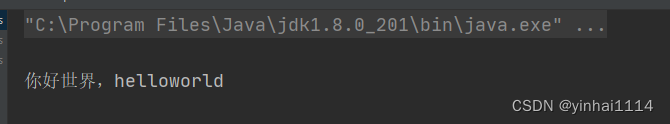
FileWriter常用方法:
1) new FileWriter(File/String) : 覆盖模相当于流的指针在首端
2) new FileWriter(File/String.true) :追加模式,相当于流的指针在尾端
3) write(int):写入单个字符
4) write(char[]):写入指定数组
5) write(charD,offlen):写入指定数组的指定部分
6) write (string) :写入整个字符串
7) write(string,off,len):写入字符串的指定部分
相关API: String类: toCharArray:将String转换成char[]
注意:FileWriter使用后,必须要关闭(close)或刷新(flush), 否则写入不到指定的文件!
public class FileWriter_ {public static void main(String[] args) {String filePath = "e:\\note.txt";//创建FileWriter对象FileWriter fileWriter = null;char[] chars = {'a', 'b', 'c'};try {fileWriter = new FileWriter(filePath);//默认是覆盖写入
// 3) write(int):写入单个字符fileWriter.write('H');
// 4) write(char[]):写入指定数组fileWriter.write(chars);
// 5) write(char[],off,len):写入指定数组的指定部分fileWriter.write("韩顺平教育".toCharArray(), 0, 3);
// 6) write(string):写入整个字符串fileWriter.write(" 你好北京~");fileWriter.write("风雨之后,定见彩虹");
// 7) write(string,off,len):写入字符串的指定部分fileWriter.write("上海天津", 0, 2);//在数据量大的情况下,可以使用循环操作.} catch (IOException e) {e.printStackTrace();} finally {try {//fileWriter.flush();//关闭文件流,等价 flush() + 关闭fileWriter.close();//对应FileWriter , 一定要关闭流,或者flush才能真正的把数据写入到文件//老韩看源码就知道原因./*看看代码private void writeBytes() throws IOException {this.bb.flip();int var1 = this.bb.limit();int var2 = this.bb.position();assert var2 <= var1;int var3 = var2 <= var1 ? var1 - var2 : 0;if (var3 > 0) {if (this.ch != null) {assert this.ch.write(this.bb) == var3 : var3;} else {this.out.write(this.bb.array(), this.bb.arrayOffset() + var2, var3);}}this.bb.clear();}*/} catch (IOException e) {e.printStackTrace();}}System.out.println("程序结束...");}
}
三、处理流
1.基本介绍
1)节点流可以从一个特定的数据源读写数据,如FileReader、 FileWriter [源码]

2)处理流(也叫包装流)是“连接”在已存在的流(节点流或处理流)之上,为程序提供更为强大的读写功能,如BufferedReader. BufferedWriter [源码]
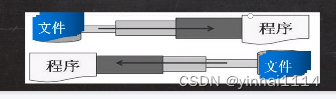


2.节点流和处理流的区别和联系
1)节点流是底层流/低级流,直接跟数据源相接。
2)处理流(包装流)包装节点流,既可以消除不同节点流的实现差异,也可以提供更方便的方法来完成输入输出。(面向对象,存进去后就只调用BufferedReader即可)
3)处理流(也叫包装流)对节点流进行包装,使用了修饰器设计模式,不会直接与数据源相连(模拟修饰器设计模式)
处理流的功能主要体现在以下两个方面:
1)性能的提高:主要以增加缓冲的方式来提高输入输出的效率。
2)操作的便捷:处理流可能提供了一系列便捷的方法来一次输入输出大批量的数据,使用更加灵活方便
public class Test_ {public static void main(String[] args) {BufferedReader_ bufferedReader = new BufferedReader_(new FileReader_());BufferedReader_ bufferedReader1 = new BufferedReader_(new StringReader_());bufferedReader.readFile(5);bufferedReader.readString(5);}
}
public class BufferedReader_ extends Reader_{private Reader_ reader_;public BufferedReader_(Reader_ reader_) {this.reader_ = reader_;}//让方法更灵活多次读取public void readFile(int num){for (int i = 0; i < num; i++) {reader_.readFile();}}public void readString(int num){for (int i = 0; i < num; i++) {reader_.readString();}}
}public abstract class Reader_ {//抽象类public void readString(){}public void readFile(){}
}
public class StringReader_ extends Reader_{public void readString(){}
}
public class FileReader_ extends Reader_{public void readFile(){}
}
3.字符处理流BufferedReader和BufferedWriter
BufferedReader
BufferedReader和BufferedWriter属于字符流,是按照字符来读取数据的关闭时处理流,只需要关闭外层流印可
1)使用BufferedReader读取文本文件,并显示在控制台
public class BufferedReader_ {public static void main(String[] args) throws Exception {String filePath = "e:\\test\\BufferedReader_.java";//创建bufferedReaderBufferedReader bufferedReader = new BufferedReader(new FileReader(filePath));//读取String line; //按行读取, 效率高//说明//1. bufferedReader.readLine() 是按行读取文件//2. 当返回null 时,表示文件读取完毕while ((line = bufferedReader.readLine()) != null) {System.out.println(line);}//关闭流, 这里注意,只需要关闭 BufferedReader ,因为底层会自动的去关闭 节点流//FileReader。/*public void close() throws IOException {synchronized (lock) {if (in == null)return;try {in.close();//in 就是我们传入的 new FileReader(filePath), 关闭了.} finally {in = null;cb = null;}}}*/bufferedReader.close();}
}

BufferedWriter
public class BufferedWriter_ {public static void main(String[] args) throws IOException {String filePath = "e:\\test\\testBufferedWriter_.txt";//创建BufferedWriter//说明://1. new FileWriter(filePath, true) 表示以追加的方式写入//2. new FileWriter(filePath) , 表示以覆盖的方式写入BufferedWriter bufferedWriter = new BufferedWriter(new FileWriter(filePath/*,true*/));bufferedWriter.write("hello, 韩顺平教育!");bufferedWriter.newLine();//插入一个和系统相关的换行bufferedWriter.write("hello2, 韩顺平教育!");bufferedWriter.newLine();bufferedWriter.write("hello3, 韩顺平教育!");bufferedWriter.newLine();//说明:关闭外层流即可 , 传入的 new FileWriter(filePath) ,会在底层关闭bufferedWriter.close();}
} 
使用BufferedReader和BufferedWriter完成拷贝
public class BufferedCopy_ {public static void main(String[] args) {//Buffered是字符流 所以不要去操作二进制文件[声音,视频,doc,pdf等等]String srcFilePath = "e:\\test\\story.txt";String destFilePath = "e:\\test\\testBufferedCopy.txt";String line;BufferedReader bufferedReader = null;BufferedWriter bufferedWriter = null;try {bufferedReader = new BufferedReader(new FileReader(srcFilePath));bufferedWriter = new BufferedWriter(new FileWriter(destFilePath));//读取写入 readLine是读取一行的内容,但是没有换行while ((line = bufferedReader.readLine()) != null) {//每读取一行就写入bufferedWriter.write(line);bufferedWriter.newLine();}} catch (IOException e) {e.printStackTrace();} finally {try {if (bufferedReader != null) {bufferedReader.close();}if (bufferedWriter != null) {bufferedWriter.close();}} catch (IOException e) {e.printStackTrace();}}}
}

4.字节处理流BufferedInputStream和BufferedOutputStream
BufferedInputStream是字节流在创建BufferedInputStream会创建一个内部缓冲区数组.
BufferedOutputStream是字节流,实现缓冲的输出流,可以将多个字节写入底层输出流中,而不必对每次字节写入调用底层系统
public class BufferedCopy02 {public static void main(String[] args) {// String srcFilePath = "e:\\Koala.jpg";
// String destFilePath = "e:\\hsp.jpg";
// String srcFilePath = "e:\\0245_韩顺平零基础学Java_引出this.avi";
// String destFilePath = "e:\\hsp.avi";String srcFilePath = "e:\\a.java";String destFilePath = "e:\\a3.java";//创建BufferedOutputStream对象BufferedInputStream对象BufferedInputStream bis = null;BufferedOutputStream bos = null;try {//因为 FileInputStream 是 InputStream 子类bis = new BufferedInputStream(new FileInputStream(srcFilePath));bos = new BufferedOutputStream(new FileOutputStream(destFilePath));//循环的读取文件,并写入到 destFilePathbyte[] buff = new byte[1024];int readLen = 0;//当返回 -1 时,就表示文件读取完毕while ((readLen = bis.read(buff)) != -1) {bos.write(buff, 0, readLen);}System.out.println("文件拷贝完毕~~~");} catch (IOException e) {e.printStackTrace();} finally {//关闭流 , 关闭外层的处理流即可,底层会去关闭节点流try {if(bis != null) {bis.close();}if(bos != null) {bos.close();}} catch (IOException e) {e.printStackTrace();}}}
}四、对象流
看一个需求
1.将int num = 100这个int数据保存到文件中,注意不是100数字,而是int 100,并且,能够从文件直接恢复int 100
2.将Dog dog = new Dog(”小黄”, 3)这个dog对象保存到文件中,并且能够从文件恢复,
3.上面的要求, 就是能够将基本数据类型或者对象进行序列化和反序列化操作
序列化和反序列化
1.序列化就是在保存数据时,保存数据的值和数据类型
2.反序列化就是在恢复数据时,恢复数据的值和数据类型
3.需要让某个对象支持序列化机制,则必须让其类是可序列化的,为了让某个类是可序列化的,该类必须实现如下两个接口之-:
Serializable //这是一 个标记接口(推荐使用该接口)
Externalizable //该接口有两个方法需要实现
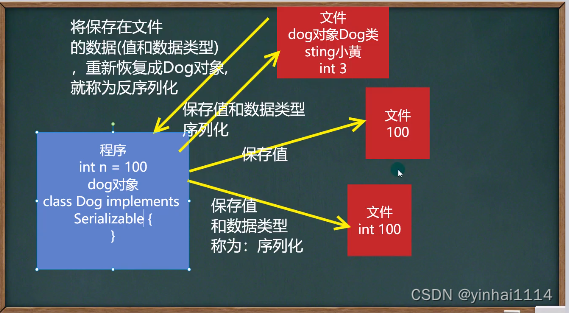
功能:提供了对基本类型或对象类型的序列化和反序列化的方法
1. ObjectOutputStream 提供序列化功能
2. ObjectInputStream 提供反序列化功能

1. ObjectOutputStream 序列化
Dog类需要放在可以引用的位置 不然反序列化调用不到
public class ObjectOutStream_ {public static void main(String[] args) throws Exception {//序列化后,保存的文件格式,不是存文本,而是按照他的格式来保存String filePath = "e:\\test\\objectData.dat";ObjectOutputStream oos = new ObjectOutputStream(new FileOutputStream(filePath));//序列化数据到 e:\data.datoos.writeInt(100);// int -> Integer (实现了 Serializable)oos.writeBoolean(true);// boolean -> Boolean (实现了 Serializable)oos.writeChar('a');// char -> Character (实现了 Serializable)oos.writeDouble(9.5);// double -> Double (实现了 Serializable)oos.writeUTF("韩顺平教育");//String(实现了 Serializable)//保存一个dog对象oos.writeObject(new Dog("旺财", 10, "日本", "白色"));oos.close();System.out.println("数据保存完毕(序列化形式)");}
}
class Dog implements Serializable {private String name;private int age;private String form;private String color;public Dog(String name, int age, String form, String color) {this.name = name;this.age = age;this.form = form;this.color = color;}
}
2. ObjectInputStream 反序列化
public class ObjectInputStream_ {public static void main(String[] args) throws IOException, ClassNotFoundException {//指定反序列化的文件String filePath = "e:\\test\\objectData.dat";ObjectInputStream ois = new ObjectInputStream(new FileInputStream(filePath));//读取//1. 读取(反序列化)的顺序需要和你保存数据(序列化)的顺序一致//2. 否则会出现异常System.out.println(ois.readInt());System.out.println(ois.readBoolean());System.out.println(ois.readChar());System.out.println(ois.readDouble());System.out.println(ois.readUTF());//dog 的编译类型是 Object , dog 的运行类型是 DogObject dog = ois.readObject();System.out.println("运行类型=" + dog.getClass());System.out.println("dog信息=" + dog);//底层 Object -> Dog//这里是特别重要的细节://1. 如果我们希望调用Dog的方法, 需要向下转型//2. 需要我们将Dog类的定义,放在到可以引用的位置,Dog类公有化Dog dog2 = (Dog)dog;System.out.println(dog2.getName()); //旺财..//关闭流, 关闭外层流即可,底层会关闭 FileInputStream 流ois.close();}
}
3.注意事项和细节说明
1)读写顺序要一致
2)要求实现序列化或反序列化对象,需要实现Serializable
3)序列化的类中建议添加SerialVersionUID,为了提高版本的兼容性
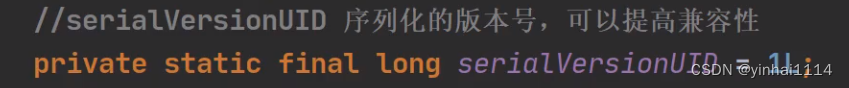
4)序列化对象时,默认将里面所有属性都进行序列化,但除了static或transient修饰的成员
5)序列化对象时,要求里面属性的类型也需要实现序列化接口

6)序列化具备可继承性,也就是如果某类已经实现了序列化,则它的所有子类也已经默认实现了序列化
五、标准输入输出流

public class InputAndOutput {public static void main(String[] args) {//System 类 的 public final static InputStream in = null;// System.in 编译类型 InputStream// System.in 运行类型 BufferedInputStream// 表示的是标准输入 键盘System.out.println(System.in.getClass());//1. System.out public final static PrintStream out = null;//2. 编译类型 PrintStream//3. 运行类型 PrintStream//4. 表示标准输出 显示器System.out.println(System.out.getClass());//传统方法System.out.println(); 是使用out对象将数据输出到显示器System.out.println("hello, 韩顺平教育~");//传统的方法,Scanner是从标准输入键盘接收数据Scanner scanner = new Scanner(System.in);System.out.println("输入内容");String next = scanner.next();System.out.println("next=" + next);}
}六、转换流
1.引入
public class CodeQuestion {public static void main(String[] args) throws IOException {//读取e:\\a.txt 文件到程序//思路//1. 创建字符输入流 BufferedReader [处理流]//2. 使用 BufferedReader 对象读取a.txt//3. 默认情况下,读取文件是按照 utf-8 编码,但可能不一定是utf-8编码,就会出现乱码情况String filePath = "e:\\a.txt";BufferedReader br = new BufferedReader(new FileReader(filePath));String s = br.readLine();System.out.println("读取到的内容: " + s);br.close();}
} 
2.介绍
1. InputStreamReader:Reader的子类,可以将InputStream(字节流)包装成(转换)成Reader(字符流)

2. OutputStreamWriter:Writer的子类,实现将OutputStream(字节流)包装成Writer(字符流)

3.当处理纯文本数据时,如果使用字符流效率更高,并且可以有效解决中文问题,所以建议将字节流转换成字符流
4.可以在使用时指定编码格式(比如utf-8, gbk, gb2312, IS08859-1等)
3.InputStreamReader使用
public class InputStreamReader_ {public static void main(String[] args) throws IOException {String filePath = "e:\\a.txt";//解读//1. 把 FileInputStream 转成 InputStreamReader//2. 指定编码 gbk//InputStreamReader isr = new InputStreamReader(new FileInputStream(filePath), "gbk");//3. 把 InputStreamReader 传入 BufferedReader//BufferedReader br = new BufferedReader(isr);//将2 和 3 合在一起BufferedReader br = new BufferedReader(new InputStreamReader(new FileInputStream(filePath), "gbk"));//4. 读取String s = br.readLine();System.out.println("读取内容=" + s);//5. 关闭外层流br.close();}
}4.OutputStreamWriter的使用
public class OutputStreamWriter_ {public static void main(String[] args) throws IOException {String filePath = "e:\\test\\nihao.txt";String charSet = "utf-8";BufferedWriter bufferedWriter = new BufferedWriter(new OutputStreamWriter(new FileOutputStream(filePath), charSet));bufferedWriter.write("hi, 你好");bufferedWriter.close();System.out.println("按照 " + charSet + " 保存文件成功~");}
}

七、打印流(只有输出流,没有输入流)
1.PrintStream的使用


public class PrintStream_ {public static void main(String[] args) throws IOException {PrintStream out = System.out;//在默认情况下,PrintStream 输出数据的位置是 标准输出,即显示器/*public void print(String s) {if (s == null) {s = "null";}write(s);}*/out.print("john, hello");//因为print底层使用的是write , 所以我们可以直接调用write进行打印/输出out.write("韩顺平,你好".getBytes());out.close();//我们可以去修改打印流输出的位置/设备//1. 输出修改成到 "e:\\f1.txt"//2. "hello, 韩顺平教育~" 就会输出到 e:\f1.txt//3. public static void setOut(PrintStream out) {// checkIO();// setOut0(out); // native 方法,修改了out// }System.setOut(new PrintStream("e:\\test\\f1.txt"));System.out.println("hello, 韩顺平教育~");}
}
2.PrintWriter的使用


public class PrintWriter_ {public static void main(String[] args) throws IOException {//PrintWriter printWriter = new PrintWriter(System.out);//打印到显示器 标准输出PrintWriter printWriter = new PrintWriter(new FileWriter("e:\\f2.txt"));printWriter.print("hi, 北京你好~~~~");printWriter.close();//flush + 关闭流, 才会将数据写入到文件..}
}
八、Properties类
1.引入
如下一个配置文件mysql.properties
ip = 192.168.0.13
user = root
pwd = 12345
请问编程读取ip、user 和pwd的值是多少
分析
1. 传统的方法
2. 使用Properties类可以方便实现
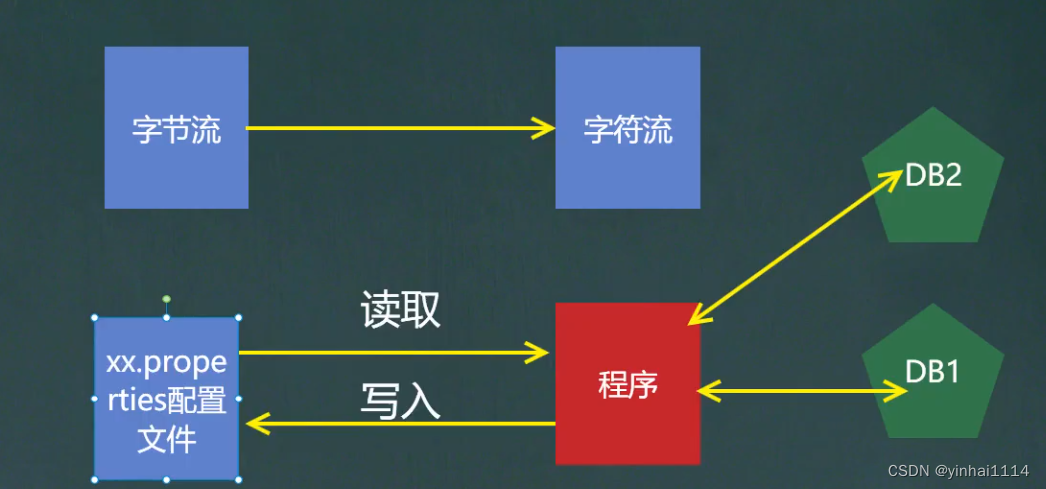
2.介绍
1)专门用于读写配置文件的集合类
配置文件的格式:
键=值
键=值
2)注意:键值对不需要有空格,值不需要用引号一起来。 默认类型是String
3) Properties的常见方法
load:加载配置文件的键值对到Properties对象
list:将数据显示到指定设备/流对象
getProperty(key):根据键获取值
setProperty(key,value);:设置键值对到Properties对象
store:将Properties中的键值对存储到配置文件,在idea中,保存信息到配置文件,如果含有中文,会存储为unicode码
3.应用
1.使用Properties类完成对mysql.properties的读取,看老师代码演示
public class Properties02 {public static void main(String[] args) throws IOException {//使用Properties 类来读取mysql.properties 文件//1. 创建Properties 对象Properties properties = new Properties();//2. 加载指定配置文件properties.load(new FileReader("src\\mysql.properties"));//3. 把k-v显示控制台properties.list(System.out);//4. 根据key 获取对应的值String user = properties.getProperty("user");String pwd = properties.getProperty("pwd");System.out.println("用户名=" + user);System.out.println("密码是=" + pwd);}
}2.使用Proper ties类添加key-val到新文件mysql2.properties中
3.使用Properties类完成对mysql2.properties的读取,并修改某个key-val
public class Properties03 {public static void main(String[] args) throws IOException {//使用Properties 类来创建 配置文件, 修改配置文件内容Properties properties = new Properties();//创建//1.如果该文件没有key 就是创建//2.如果该文件有key ,就是修改/*Properties 父类是 Hashtable , 底层就是Hashtable 核心方法public synchronized V put(K key, V value) {// Make sure the value is not nullif (value == null) {throw new NullPointerException();}// Makes sure the key is not already in the hashtable.Entry<?,?> tab[] = table;int hash = key.hashCode();int index = (hash & 0x7FFFFFFF) % tab.length;@SuppressWarnings("unchecked")Entry<K,V> entry = (Entry<K,V>)tab[index];for(; entry != null ; entry = entry.next) {if ((entry.hash == hash) && entry.key.equals(key)) {V old = entry.value;entry.value = value;//如果key 存在,就替换return old;}}addEntry(hash, key, value, index);//如果是新k, 就addEntryreturn null;}*/properties.setProperty("charset", "utf8");properties.setProperty("user", "汤姆");//注意保存时,是中文的 unicode码值properties.setProperty("pwd", "888888");//底层就是hashTable,所以set就是替换K-V//将k-v 存储文件中即可properties.store(new FileOutputStream("src\\mysql2.properties"), "hello,world");//comments代表注释System.out.println("保存配置文件成功~");}
}
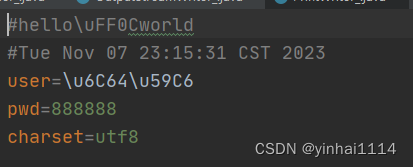
相关文章:
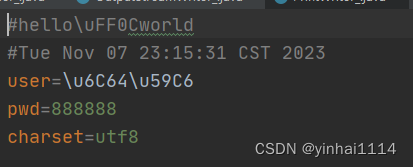
【JAVA学习笔记】65 - 文件类,IO流--节点流、处理流、对象流、转换流、打印流
项目代码 https://github.com/yinhai1114/Java_Learning_Code/tree/main/IDEA_Chapter19/src/com/yinhai 文件 一、文件,流 文件,对我们并不陌生,文件是保存数据的地方,比如大家经常使用的word文档,txt文件,excel文件..都是文件。它既可以保存一张图片…...
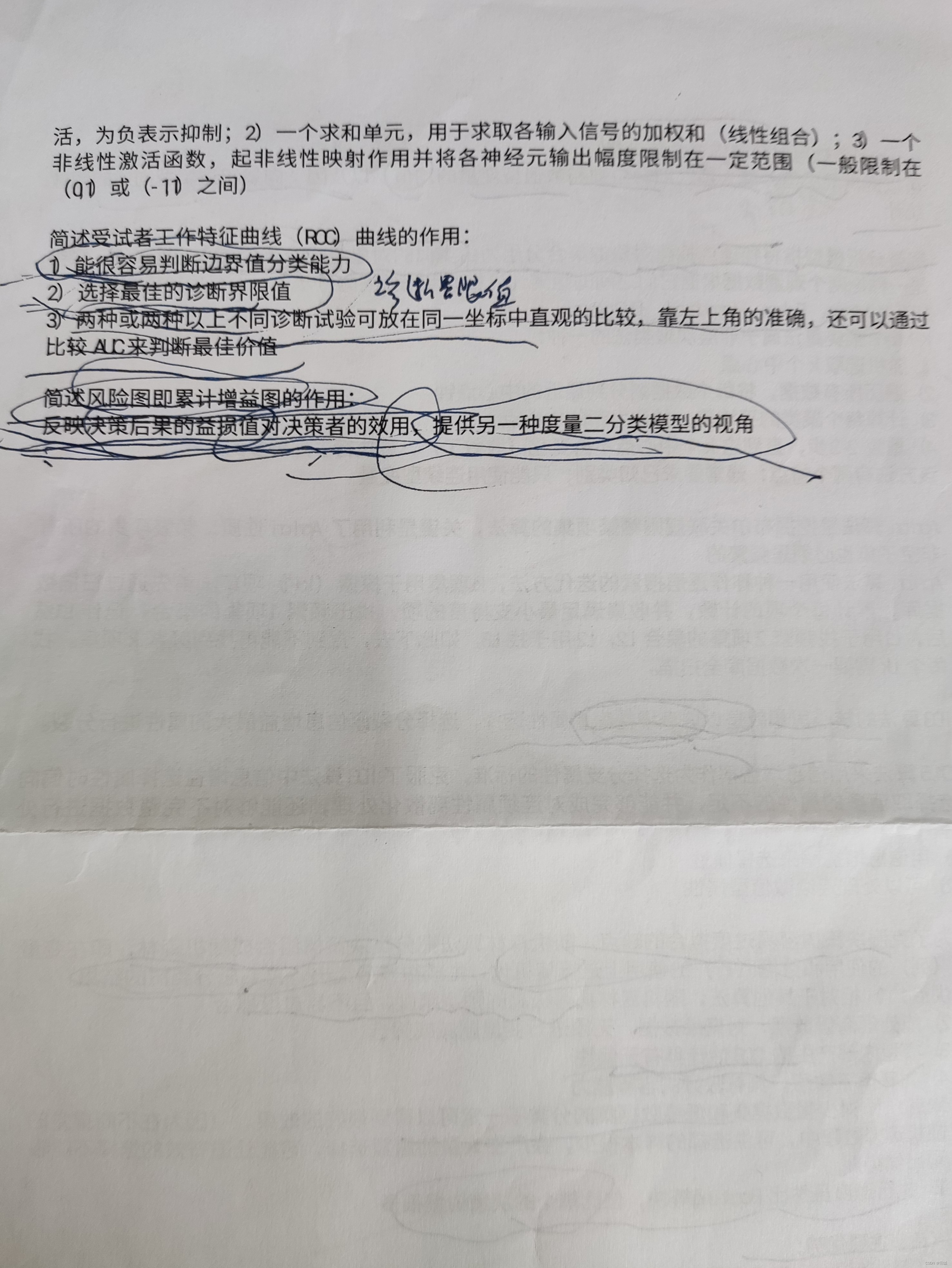
R语言 复习 习题图片
这是日天土申哥不知道从哪淘来的R语言复习知识点图片,大部分内容都是课后习题的答案 加油吧,骚年,考个好分数...
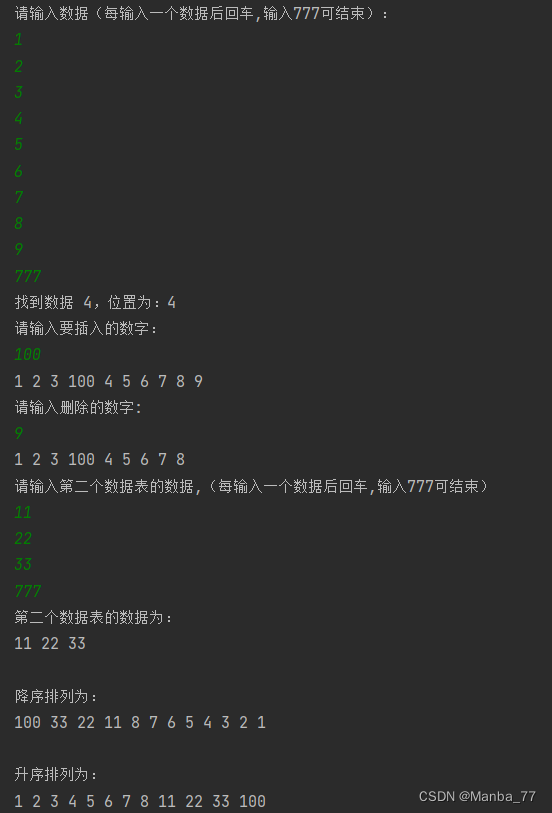
c语言 结构体 简单实例
结构体 简单例子 要求: 结构体保存学生信息操作 代码 #include <stdio.h>//定义结构体 struct student{int ID;char name[20];char sex;char birthday[8];int grade; };int main(){int number;printf("请输入学生个数:");scanf(&quo…...

【ChatGPT】ChatGPT的自定义指令
ChatGPT的自定义指令 关于ChatGPT自定义指令的常见问题解答概述可用性如何使用您的数据自定义指令设置将应用于所有新聊天。启动新聊天可查看更改iOS & AndroidWeb 示例常见问题使用自定义指令的好处字符限制我的ChatGPT数据导出中是否包含自定义指令?当我删除我…...

《哥德尔、艾舍尔、巴赫——集异璧之大成》阅读笔记1
1、谁也不知道非智能行为和智能行为之间的界限在哪里。事实上,认为存在明显界限也许是愚蠢的。但是智能的基本能力还是确定的,它们是: 对于情境有很灵活的反应充分利用机遇弄懂含糊不清或彼此矛盾的信息认识到一个情境中什么是重要的因素&am…...

稳定细胞系构建技术介绍
抗体药物的开发是一个非常复杂的过程,构建适用于工业生产的高表达的稳定细胞株是抗体药工艺开发的起点和基础。一株稳定高产的工程细胞株不仅能显著增加单位体积产量,降低生产成本,还可以降低下游纯化工艺复杂度,确保获得安全&…...

k8s部署srs服务
k8s部署srs服务 项目需要把srs纳入k8s进行管理,需要通过k8s来部署srs服务然后原本的srs可以支持rtmp与webrtc两种,官网查了部署方式,k8s只有最基本的部署方式于是开始研究k8s部署能够正常推拉流的webrtc版本的srs 首先肯定是去官网查有无相关…...

使用Java分割PDF文件
在Java中,我们可以使用iText库来处理PDF文件。iText是一个流行的Java库,用于创建和处理PDF文件。在本篇博客中,我们将介绍如何使用Java分割一个PDF文件为多个小的PDF文件。 1. 引入iText依赖 首先,我们需要在项目中引入iText库的…...

LLM时代中的分布式AI
深度学习相较传统机器学习模型,对算力有更高的要求。尤其是随着深度学习的飞速发展,模型体量也不断增长。于是,前几年,我们看到了芯片行业的百家争鸣和性能指标的快速提升。正当大家觉得算力问题已经得到较大程度的缓解时…...
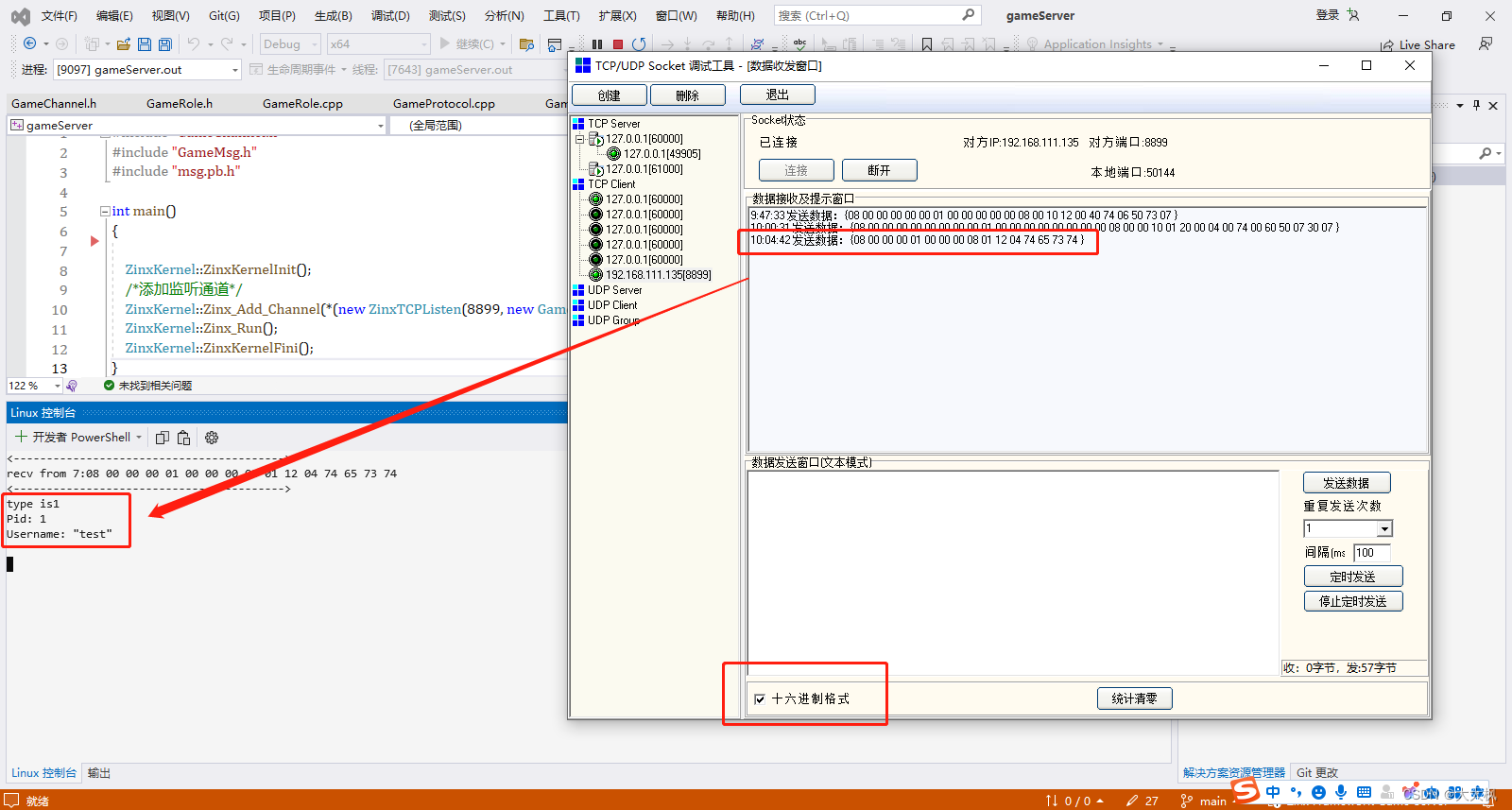
Zinx框架-游戏服务器开发003:架构搭建-需求分析及TCP通信方式的实现
文章目录 1 项目总体架构2 项目需求2.1 服务器职责2.2 消息的格式和定义 3 基于Tcp连接的通信方式3.1 通道层实现GameChannel类3.1.1 TcpChannel类3.1.2 Tcp工厂类3.1.3 创建主函数,添加Tcp的监听套接字3.1.4 代码测试 3.2 协议层与消息类3.2.1 消息的定义3.2.2 消息…...
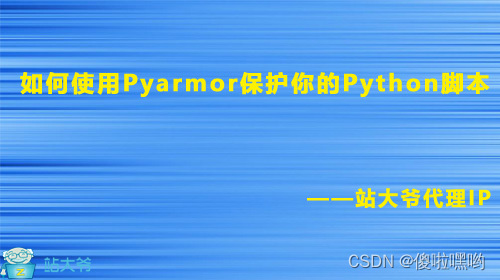
如何使用Pyarmor保护你的Python脚本
目录 一、Pyarmor简介 二、使用Pyarmor保护Python脚本 1、安装Pyarmor 2、创建Pyarmor项目 3、添加Python脚本 4、配置执行环境 5、生成保护后的脚本 三、注意事项与未来发展 四、未来发展 五、总结 本文深入探讨了如何使用Pyarmor工具保护Python脚本。Pyarmor是一个…...

【c++】搜索二叉树的模拟实现
搜索二叉树的模拟实现 k模型完整代码 #pragma once namespace hqj1 {template<class K>struct SBTreeNode{public://这里直接用匿名对象作为缺省参数SBTreeNode(const K& key K()):_key(key), _cleft(nullptr), _cright(nullptr){}public:K _key;SBTreeNode* _cle…...
)
Kubeadm - K8S1.20 - 高可用集群部署(博客)
这里写目录标题 Kubeadm - K8S1.20 - 高可用集群部署一.环境准备1.系统设置 二.所有节点安装docker三.所有节点安装kubeadm,kubelet和kubectl1.定义kubernetes源2.高可用组件安装、配置 四.部署K8S集群五.问题解决1.加入集群的 Token 过期2.master节点 无法部署非系…...
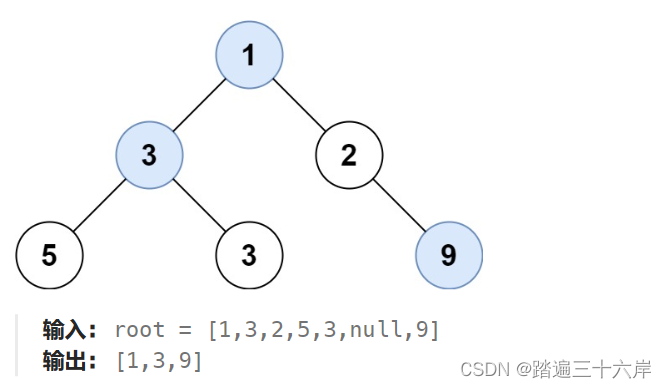
515. 在每个树行中找最大值
描述 : 给定一棵二叉树的根节点 root ,请找出该二叉树中每一层的最大值。 题目 : LeetCode 在每个树行中找最大值 : 515. 在每个树行中找最大值 分析 : 这里其实就是在得到一层之后使用一个变量来记录当前得到的最大值 , 懂了前面的几道这就是小菜 解析 : /…...
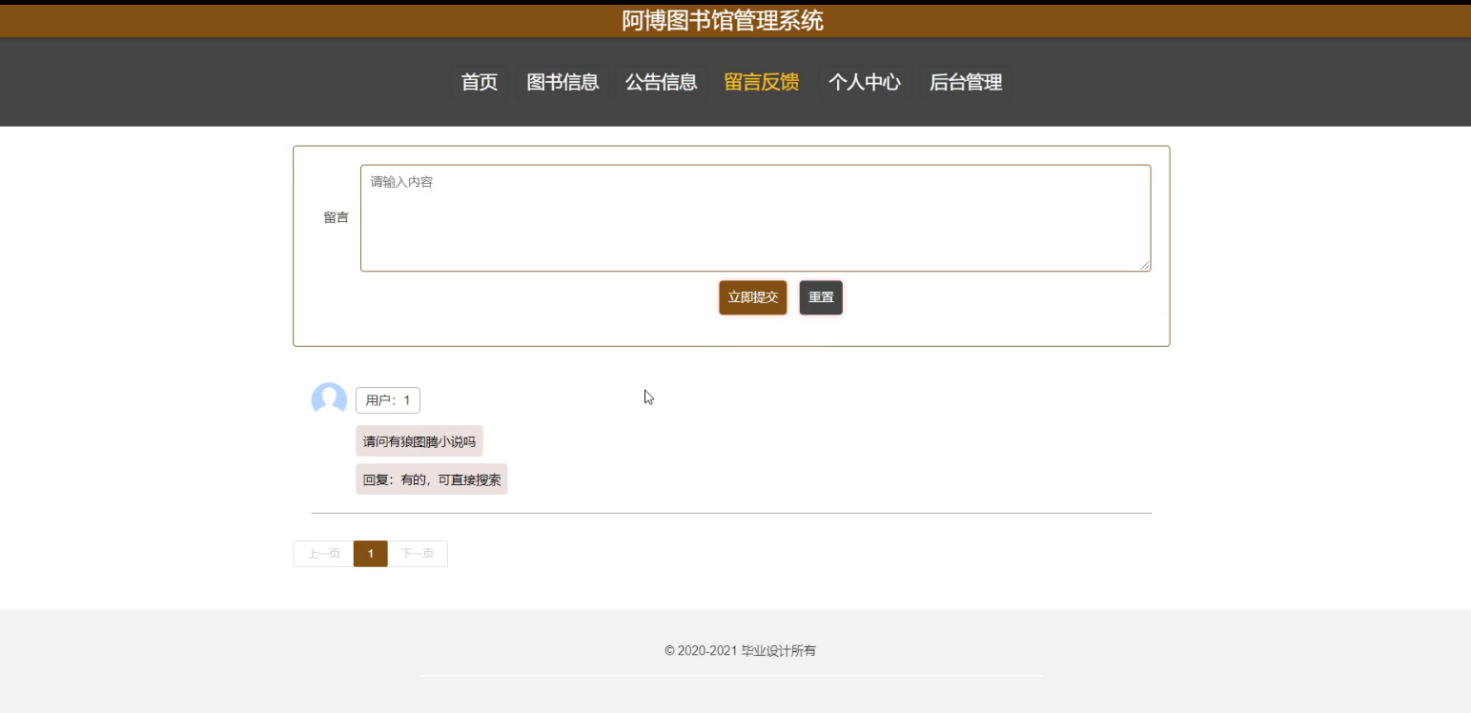
基于springboot+vue的图书馆管理系统
图书馆管理系统 springboot32阿博图书馆管理系统 源码合集: www.yuque.com/mick-hanyi/javaweb 源码下载:博主私 摘 要 随着社会的发展,计算机的优势和普及使得阿博图书馆管理系统的开发成为必需。阿博图书馆管理系统主要是借助计算机&…...

诊断刷写流程中使用到的诊断服务
10 01:诊断刷写完成后让目标ECU重置或让整车网络中其他ECU切换回默认会话 10 02:设置外部编程请求标志位或切换到编程会话(诊断刷写需要在编程会话下进行) 10 03:让目标ECU切换到扩展会话,以便进行其他诊断…...
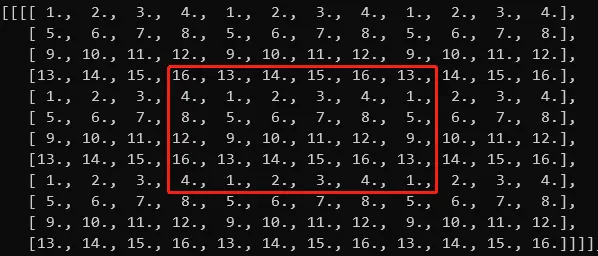
pytorch 中 nn.Conv2d 解释
1. pytorch nn.Con2d 中填充模式 torch.nn.Conv2d(in_channels, out_channels, kernel_size, stride1, padding0, dilation1, groups1, biasTrue, padding_mode‘zeros’, deviceNone, dtypeNone) 1.1 padding 参数的含义 首先 ,padd N, 代表的是 分别在 上下&…...
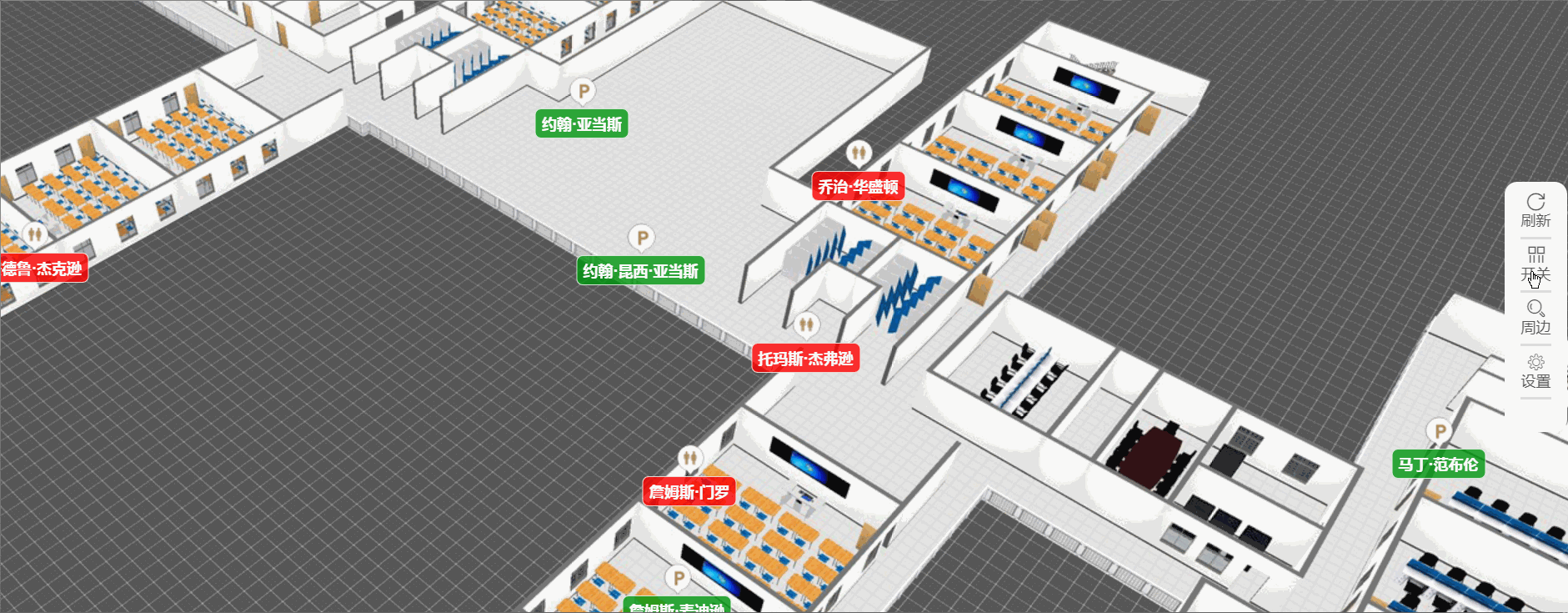
漏刻有时百度地图API实战开发(2)文本标签显示和隐藏的切换开关
项目说明 在百度地图开发的过程中,如果遇见大数据量POI标注展示或在最佳视野展示时,没有文本标签,会不清楚具体标注的代表的意义;如果同时显示大量的文本标签,又会导致界面杂乱且无法清晰查看,因此&#x…...

Flink往Starrocks写数据报错:too many filtered rows
Bug信息 Caused by: com.starrocks.data.load.stream.exception.StreamLoadFailException: {"TxnId": 2711690,"Label": "cd528707-8595-4a35-b2bc-39b21087d6ec","Status": "Fail","Message": "too many f…...
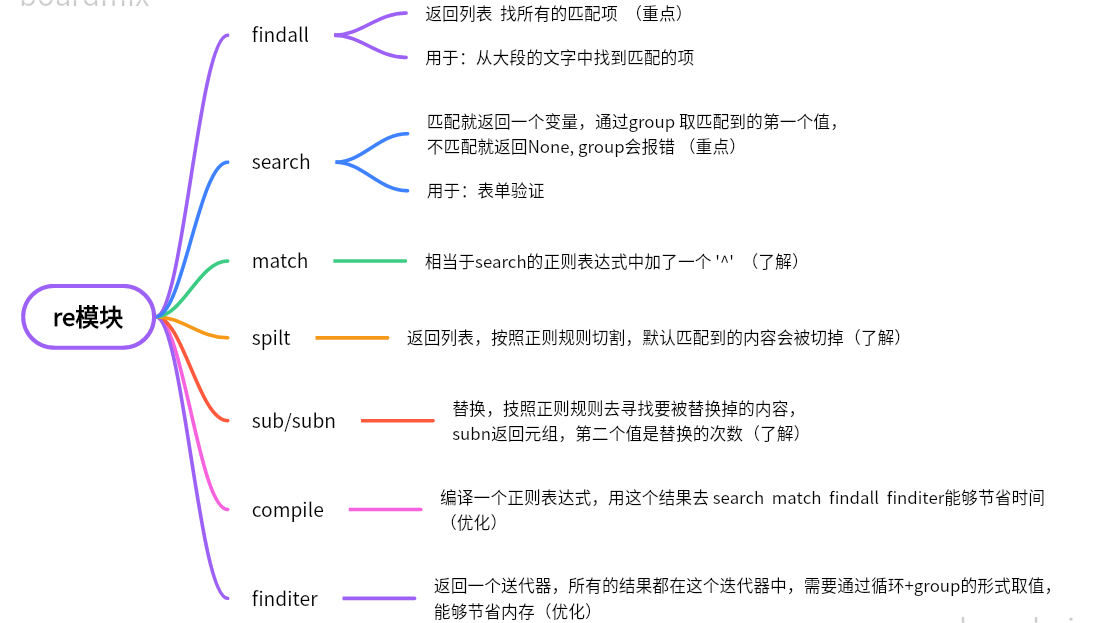
python-re模块
python之正则表达式-基础匹配https://blog.csdn.net/Python_1981/article/details/133777795python之正则表达式-元字符匹配https://blog.csdn.net/Python_1981/article/details/133778805 一、查找 1、findall 2、search 如果没有匹配到,会返回None, 使用group会报…...

【Linux】C语言执行shell指令
在C语言中执行Shell指令 在C语言中,有几种方法可以执行Shell指令: 1. 使用system()函数 这是最简单的方法,包含在stdlib.h头文件中: #include <stdlib.h>int main() {system("ls -l"); // 执行ls -l命令retu…...
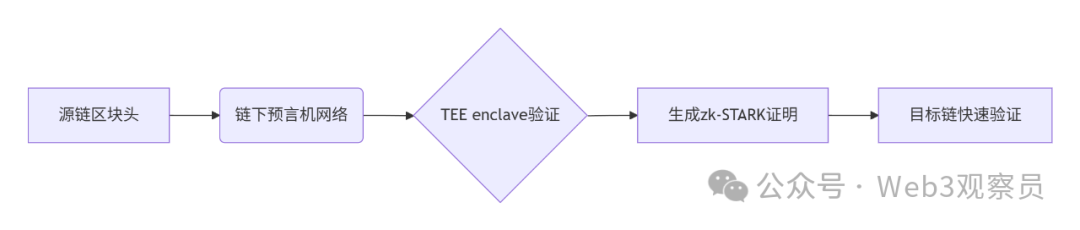
跨链模式:多链互操作架构与性能扩展方案
跨链模式:多链互操作架构与性能扩展方案 ——构建下一代区块链互联网的技术基石 一、跨链架构的核心范式演进 1. 分层协议栈:模块化解耦设计 现代跨链系统采用分层协议栈实现灵活扩展(H2Cross架构): 适配层…...

MODBUS TCP转CANopen 技术赋能高效协同作业
在现代工业自动化领域,MODBUS TCP和CANopen两种通讯协议因其稳定性和高效性被广泛应用于各种设备和系统中。而随着科技的不断进步,这两种通讯协议也正在被逐步融合,形成了一种新型的通讯方式——开疆智能MODBUS TCP转CANopen网关KJ-TCPC-CANP…...

SpringCloudGateway 自定义局部过滤器
场景: 将所有请求转化为同一路径请求(方便穿网配置)在请求头内标识原来路径,然后在将请求分发给不同服务 AllToOneGatewayFilterFactory import lombok.Getter; import lombok.Setter; import lombok.extern.slf4j.Slf4j; impor…...

C# 求圆面积的程序(Program to find area of a circle)
给定半径r,求圆的面积。圆的面积应精确到小数点后5位。 例子: 输入:r 5 输出:78.53982 解释:由于面积 PI * r * r 3.14159265358979323846 * 5 * 5 78.53982,因为我们只保留小数点后 5 位数字。 输…...
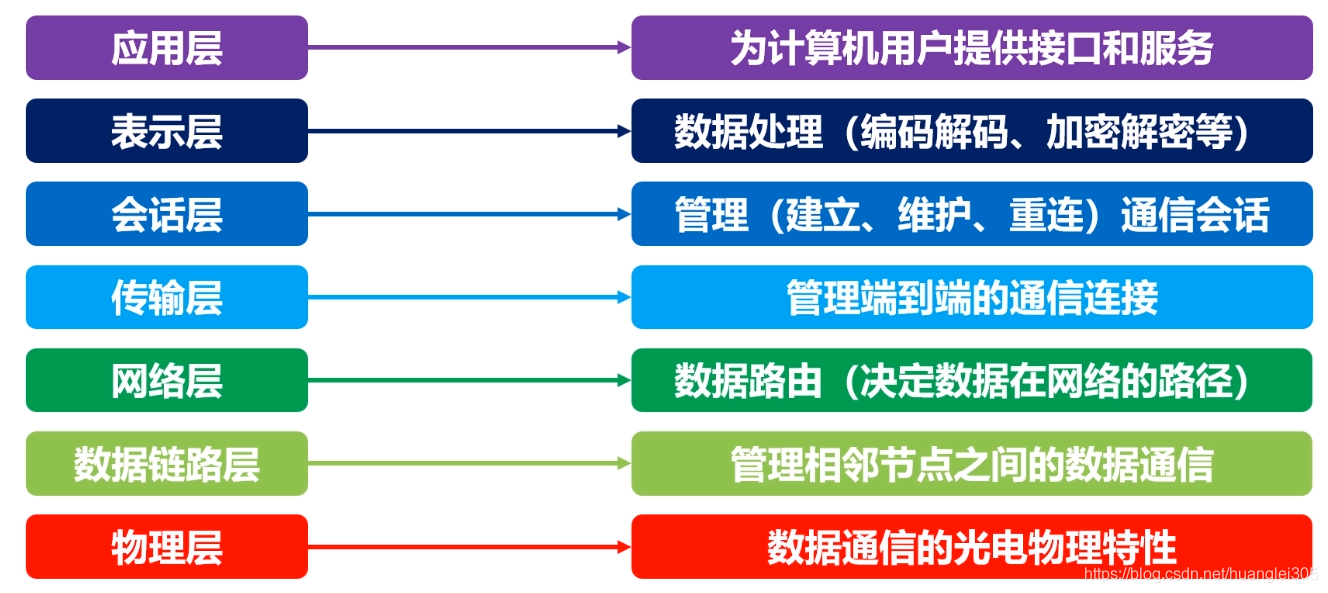
计算机基础知识解析:从应用到架构的全面拆解
目录 前言 1、 计算机的应用领域:无处不在的数字助手 2、 计算机的进化史:从算盘到量子计算 3、计算机的分类:不止 “台式机和笔记本” 4、计算机的组件:硬件与软件的协同 4.1 硬件:五大核心部件 4.2 软件&#…...

Vue ③-生命周期 || 脚手架
生命周期 思考:什么时候可以发送初始化渲染请求?(越早越好) 什么时候可以开始操作dom?(至少dom得渲染出来) Vue生命周期: 一个Vue实例从 创建 到 销毁 的整个过程。 生命周期四个…...
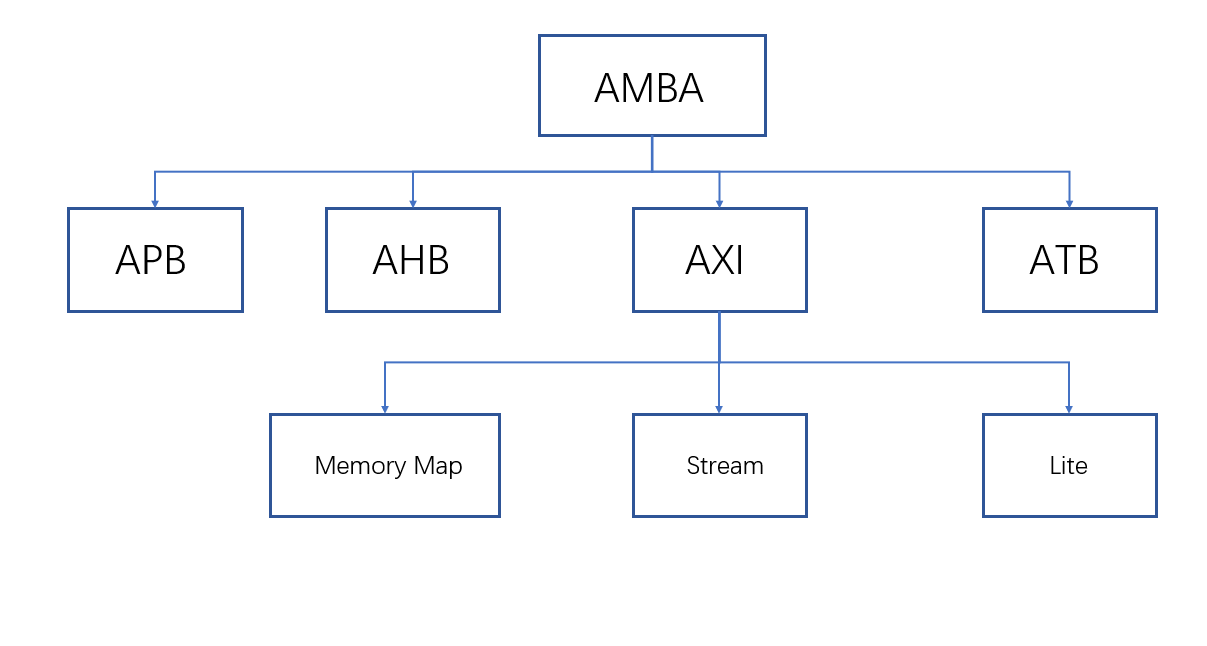
ZYNQ学习记录FPGA(一)ZYNQ简介
一、知识准备 1.一些术语,缩写和概念: 1)ZYNQ全称:ZYNQ7000 All Pgrammable SoC 2)SoC:system on chips(片上系统),对比集成电路的SoB(system on board) 3)ARM:处理器…...
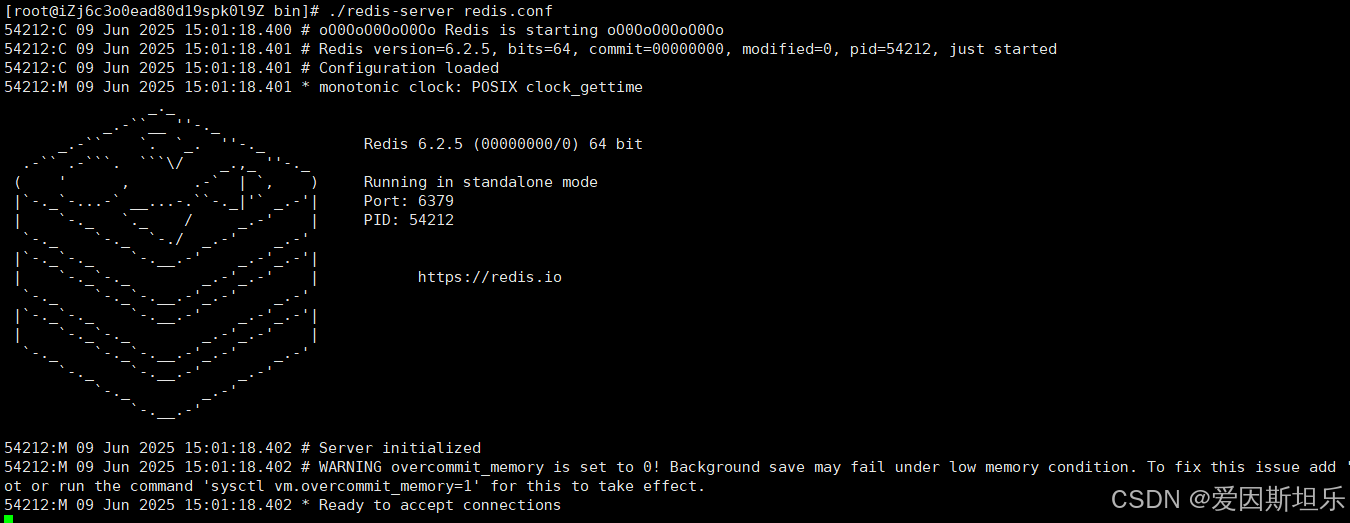
【若依】框架项目部署笔记
参考【SpringBoot】【Vue】项目部署_no main manifest attribute, in springboot-0.0.1-sn-CSDN博客 多一个redis安装 准备工作: 压缩包下载:http://download.redis.io/releases 1. 上传压缩包,并进入压缩包所在目录,解压到目标…...

echarts使用graphic强行给图增加一个边框(边框根据自己的图形大小设置)- 适用于无法使用dom的样式
pdf-lib https://blog.csdn.net/Shi_haoliu/article/details/148157624?spm1001.2014.3001.5501 为了完成在pdf中导出echarts图,如果边框加在dom上面,pdf-lib导出svg的时候并不会导出边框,所以只能在echarts图上面加边框 grid的边框是在图里…...
