在 Windows Subsystem for Linux (WSL2) 的 Ubuntu 系统上配置 Vulkan 开发环境
在 Windows Subsystem for Linux (WSL2) 的 Ubuntu 系统上配置 Vulkan 开发环境
Vulkan Tutorial
https://vulkan-tutorial.com/
Development environment - Linux
https://vulkan-tutorial.com/Development_environment
1. Vulkan - Cross platform 3D Graphics
https://www.vulkan.org/
Vulkan is a new generation graphics and compute API that provides high-efficiency, cross-platform access to modern graphics processing units (GPUs), which are used in a wide variety of devices from PCs and consoles to mobile phones and embedded platforms. The Vulkan API was created by the Khronos Group, a consortium of technology hardware and software companies.
Vulkan is a low-overhead, cross-platform API, open standard for 3D graphics and computing. Vulkan targets high-performance real-time 3D graphics applications, such as video games and interactive media. Vulkan is intended to offer higher performance and more efficient CPU and GPU usage compared to older OpenGL and Direct3D 11 APIs. It provides a considerably lower-level API for the application than the older APIs, making Vulkan comparable to Apple’s Metal API and Microsoft’s Direct3D 12 and harder to use than the higher-level OpenGL and Direct3D 11 APIs. In addition to its lower CPU usage, Vulkan is designed to allow developers to better distribute work among multiple CPU cores.
Vulkan 是一个低开销、跨平台的 3D graphics and computing 的应用程序接口 (API)。Vulkan 针对全平台实时 3D 图形程序而设计,并提供高性能与更均衡的 CPU 与 GPU 利用率。Vulkan 是一个底层 API,而且能执行并行任务,Vulkan 还能更好地分配多个 CPU 核心的使用。
Vulkan was first announced by the non-profit Khronos Group at GDC 2015. The Vulkan API was initially referred to as the “next generation OpenGL initiative”, or “OpenGL next” by Khronos, but use of those names was discontinued when “Vulkan” was announced.
Vulkan 由 Khronos Group 在 2015 年游戏开发者大会 (GDC) 上发表。正式宣布 Vulkan 之后这些名字就没有再使用了。
Vulkan is derived from and built upon components of AMD’s Mantle API, which was donated by AMD to Khronos with the intent of giving Khronos a foundation on which to begin developing a low-level API that they could standardize across the industry.
Vulkan 基于 AMD’s Mantle API 构建,AMD 将其捐赠给 Khronos Group,给予该组织开发底层 API 的基础,使其像 OpenGL 一样成为行业标准。
Vulkan offers lower overhead, more direct control over the GPU, and lower CPU usage.
Vulkan 旨在提供更低的 CPU 开销与更直接的 GPU 控制。
console [kənˈsəʊl]:vt. 安慰,抚慰,慰藉 n. (机器、电子设备等的) 控制台,操纵台,仪表板
consortium [kənˈsɔː(r)tiəm]:n. 联盟,(合作进行某项工程的) 财团,银团,联营企业
All of the tools we’ll use, with the exception of the compiler, are compatible with Windows, Linux and MacOS.
1.1 Vulkan Packages
https://www.vulkan.org/tools
Essentials tools, documentation and libraries for every Vulkan developer.
The most important components you’ll need for developing Vulkan applications on Linux are the Vulkan loader, validation layers, and a couple of command-line utilities to test whether your machine is Vulkan-capable.
在 Linux 上开发 Vulkan 应用程序所需的最重要组件是 Vulkan 加载器、校验层和命令行程序,用于测试你的机器是否支持 Vulkan。
sudo apt install vulkan-tools: Command-line utilities, most importantlyvulkaninfoandvkcube. Run these to confirm your machine supports Vulkan.sudo apt install libvulkan-dev: Installs Vulkan loader. The loader looks up the functions in the driver at runtime, similarly to GLEW for OpenGL.sudo apt install vulkan-validationlayers-dev spirv-tools: Installs the standard validation layers and required SPIR-V tools. These are crucial when debugging Vulkan applications, and we’ll discuss them in the upcoming chapter.
Remember to run vkcube and ensure you see the following pop up in a window:

You don’t have to create an account, but it will give you access to some additional documentation that may be useful to you.
Vulkan SDK 可以从 LunarG 的网站上免费下载。

- Vulkan SDK for Windows, Linux, and macOS
https://vulkan.lunarg.com/
LunarG has developed the quintessential developer SDK including build tools, documentation, libraries and more.
- Android NDK
https://developer.android.com/ndk/guides/graphics
Google gives you everything you need to incorporate Vulkan into your Android games and other apps where graphics performance is key.
Visit the Android developer website to download the API, samples, and documentation: resources to help you hit the ground running.
- Arm Mali SDK
https://github.com/ARM-software/vulkan-sdk
ARM’s Vulkan Software Development Kit is a collection of resources to help you build Vulkan applications for a platform with a Mali GPU and an ARM processor. You can use it for creating new applications, training, and exploration of implementation possibilities.
- PowerVR SDK
https://github.com/powervr-graphics/Native_SDK
The PowerVR SDK is an open source codebase to help with the development of graphics applications for PowerVR and other platforms. It consists of two main parts: the Framework and a set of examples.
quintessential [.kwɪntɪ'senʃ(ə)l]:adj. 精髓的,最完美的
essential [ɪ'senʃ(ə)l]:n. 要点,要素,实质,必需品 adj. 完全必要的,必不可少的,极其重要的,本质的
1.2 下载 Vulkan SDK (Linux)
https://vulkan.lunarg.com/
https://vulkan.lunarg.com/sdk/home
Download the latest Vulkan SDK from vulkan.LunarG.com.
You should have a compiler that supports C++17 (GCC 7+ or Clang 5+). You’ll also need make.

The Khronos Vulkan API is an explicit, low-overhead, cross-platform graphics and compute API. Vulkan provides applications with control over the system execution and the system memory to maximize application efficiency on a wide variety of devices from PCs and consoles to mobile phones and embedded platforms.
The Vulkan SDK enables Vulkan developers to develop Vulkan applications. The Vulkan SDK includes:
- Vulkan API usage validation thanks to the Khronos Validation layer.
- Vulkan Layers configuration thanks to Vulkan Configurator.
- SPIR-V Shader compilation, optimization and validation thanks to DXC, SPIR-V Tools and SPIR-V Cross.
- Vulkan API capture and replay for Vulkan debugging thanks to GFXReconstruct.
- Vulkan system report thanks to Vulkan Installation Analyzer (VIA), Vulkan Hardware Capability Viewer, and Vulkan Info.
- Third-party libraries and tools such as Volk, and VMA.
Note: The Vulkan Installation Analyzer may be deprecated at some point in the future. The Vulkan loader debugging output has been expanded to replace this tool.
All documentation for the SDK can be found and downloaded online at vulkan.lunarg.com.
Important: This SDK does not install Vulkan drivers!! It only provides tools and libraries for application development and debugging. If you are looking for drivers, please refer to your system GPU vendor’s website.
With each SDK release, a release of the Khronos Validation Layer binaries for Android are released on the Validation layer Repository. The Android binaries are not included in this SDK.
Version 1.3.239.0:
-
SDK - SDK Installer
vulkansdk-linux-x86_64-1.3.239.0.tar.gz (330MB) -
SDK Config - Config.json
config.json (0MB)

复制链接地址:

yongqiang@yongqiang:~$ mkdir vulkan_sdk
yongqiang@yongqiang:~$ cd vulkan_sdk/
yongqiang@yongqiang:~/vulkan_sdk$ wget https://sdk.lunarg.com/sdk/download/1.3.239.0/linux/config.json
--2023-02-23 23:54:28-- https://sdk.lunarg.com/sdk/download/1.3.239.0/linux/config.json
Resolving sdk.lunarg.com (sdk.lunarg.com)... 104.26.0.199, 172.67.73.90, 104.26.1.199, ...
Connecting to sdk.lunarg.com (sdk.lunarg.com)|104.26.0.199|:443... connected.
HTTP request sent, awaiting response... 200 OK
Length: 8921 (8.7K) [application/json]
Saving to: ‘config.json’config.json 100%[=================================================>] 8.71K --.-KB/s in 0.006s2023-02-23 23:54:30 (1.39 MB/s) - ‘config.json’ saved [8921/8921]yongqiang@yongqiang:~/vulkan_sdk$ wget https://sdk.lunarg.com/sdk/download/1.3.239.0/linux/vulkansdk-linux-x86_64-1.3.239.0.tar.gz
--2023-02-23 23:54:48-- https://sdk.lunarg.com/sdk/download/1.3.239.0/linux/vulkansdk-linux-x86_64-1.3.239.0.tar.gz
Resolving sdk.lunarg.com (sdk.lunarg.com)... 104.26.0.199, 172.67.73.90, 104.26.1.199, ...
Connecting to sdk.lunarg.com (sdk.lunarg.com)|104.26.0.199|:443... connected.
HTTP request sent, awaiting response... 200 OK
Length: 346518877 (330M) [application/octet-stream]
Saving to: ‘vulkansdk-linux-x86_64-1.3.239.0.tar.gz’vulkansdk-linux-x86_64-1.3.239.0 100%[========================================================>] 330.47M 11.3MB/s in 37s2023-02-23 23:55:26 (8.91 MB/s) - ‘vulkansdk-linux-x86_64-1.3.239.0.tar.gz’ saved [346518877/346518877]yongqiang@yongqiang:~/vulkan_sdk$
yongqiang@yongqiang:~/vulkan_sdk$ ls -l
total 338412
-rw-r--r-- 1 yongqiang yongqiang 8921 Jan 28 02:44 config.json
-rw-r--r-- 1 yongqiang yongqiang 346518877 Jan 28 02:45 vulkansdk-linux-x86_64-1.3.239.0.tar.gz
yongqiang@yongqiang:~/vulkan_sdk$
yongqiang@yongqiang:~/vulkan_sdk$ chmod a+x ./vulkansdk-linux-x86_64-1.3.239.0.tar.gz
yongqiang@yongqiang:~/vulkan_sdk$
yongqiang@yongqiang:~/vulkan_sdk$ ls -l
total 338412
-rw-r--r-- 1 yongqiang yongqiang 8921 Jan 28 02:44 config.json
-rwxr-xr-x 1 yongqiang yongqiang 346518877 Jan 28 02:45 vulkansdk-linux-x86_64-1.3.239.0.tar.gz
yongqiang@yongqiang:~/vulkan_sdk$
1.2.1 Vulkan Docs
https://vulkan.lunarg.com/doc/sdk/latest/linux/getting_started.html
Getting Started with the Linux Tarball Vulkan SDK

1.2.2 SDK Versioning
The components in this SDK are built with a specific version of Khronos Vulkan API header, whose version is reflected in the SDK’s version number. For example, SDK version v.w.xx.0 indicates the SDK uses the Vulkan header revision where:
vis the Vulkan major versionwis the Vulkan minor versionxxis the Vulkan patch version (e.g., 24)
The last number in the SDK version indicates the revision of an SDK for the given Vulkan header revision. It is used in case it is necessary to release multiple SDKs for the same version of Vulkan.
For example, SDK version 1.1.70.0 indicates the SDK uses Vulkan header revision 1.1.70.
Note: A more recent SDK version number does not indicate an application cannot be developed for earlier Vulkan versions. As well, an older SDK version can not be used to develop applications for a newer version of Vulkan. For example, the 1.1.130.0 SDK can be used to develop Vulkan 1.0 applications but cannot be used to develop applications for Vulkan 1.2. Furthermore, the presence of a 1.2.xx SDK does not necessarily indicate a system can actually run Vulkan 1.2. A Vulkan 1.2 driver is required for applications to use most Vulkan 1.2 functionality.
presence [ˈprez(ə)ns]:n. 存在,出现,在场,出席
Once you have installed a Vulkan driver on your system, there is a version for your Vulkan Loader, and a version for each physical device.
- Vulkan Instance Version. This is the version of your Vulkan Loader. If you run
vulkaninfo, the Vulkan Instance Version is the first item reported. - For each physical device, there is an
apiVersion. TheapiVersionis the version of your Vulkan driver. You can find theapiVersionfor each physical device from yourvulkaninfooutput under the section labeled “Device Properties and Extensions”.
1.3 System requirements
Your Linux development and host systems must meet specific hardware and software requirements to install the Vulkan SDK and create Vulkan applications. You will need a Vulkan ICD to execute Vulkan applications.
需要一个 Vulkan ICD 来执行 Vulkan 应用程序。
The Vulkan SDK is supported on 64-bit Linux systems. This guide provides instructions for the following Linux distributions:
- Ubuntu 20.04 and 22.04
- Fedora CoreOS (36 and 37)
- Arch Linux (latest)
LunarG does extensive testing on the Ubuntu distributions and touch testing on the other Linux distributions. Additional Linux distributions may work but have not been verified. If the pre-built binaries don’t run on your system we provide the source and a helper script to build these components. Also, you can search your distribution’s package manager for Vulkan development libraries.
LunarG 在 Ubuntu 发行版上进行了大量测试,并在其他 Linux 发行版上进行了 touch testing。其他 Linux 发行版可能有效,但尚未经过验证。如果预构建的二进制文件不能在您的系统上运行,我们会提供源代码和帮助脚本来构建这些组件。此外,您还可以在您的发行版包管理器中搜索 Vulkan 开发库。
Otherwise you may download and build from publicly available repositories. Everything provided in the SDK is open source.
SDK 中提供的所有内容都是开源的。
The following list are the core repositories that the SDK is composed of:
- Khronos Vulkan Headers: https://github.com/KhronosGroup/Vulkan-Headers
- Khronos Vulkan Loader source: https://github.com/KhronosGroup/Vulkan-Loader
- Khronos Vulkan Validation Layers source: https://github.com/KhronosGroup/Vulkan-ValidationLayers
- Khronos Vulkan Tools source: https://github.com/KhronosGroup/Vulkan-Tools
- LunarG Vulkan Tools source: https://github.com/LunarG/VulkanTools
- Khronos glslang source: https://github.com/KhronosGroup/glslang
- Google Shaderc source: https://github.com/google/shaderc
- Khronos SPIRV-Headers source: https://github.com/KhronosGroup/SPIRV-Headers
- Khronos SPIRV-Tools source: https://github.com/KhronosGroup/SPIRV-Tools
- Khronos SPIRV-Cross source: https://github.com/KhronosGroup/SPIRV-Cross
- LunarG GFXReconstruct source: https://github.com/LunarG/gfxreconstruct
- Khronos SPIRV-Reflect source: https://github.com/KhronosGroup/SPIRV-Reflect
- Khronos Vulkan Extension Layer source: https://github.com/KhronosGroup/Vulkan-ExtensionLayer
- Khronos Vulkan Profiles: https://github.com/KhronosGroup/Vulkan-Profiles
- Microsoft DirectX Shader Compiler: https://github.com/microsoft/DirectXShaderCompiler
- Volk Vulkan Meta Loader: https://github.com/zeux/volk
- Vulkan Memory Allocator Library: https://gpuopen.com/vulkan-memory-allocator/
- Vulkan Caps Viewer: https://github.com/SaschaWillems/VulkanCapsViewer
You will find instructions to build all of the above in their respective repositories.
1.3.1 Ubuntu distributions (20.04 and 22.04)
Upgrade your system to be current on package updates:
sudo apt update && sudo apt upgrade -y
If you want to clone and build any of the repositories using the vulkansdk script, install the following prerequisite packages:
sudo apt install libglm-dev cmake libxcb-dri3-0 libxcb-present0 libpciaccess0 \
libpng-dev libxcb-keysyms1-dev libxcb-dri3-dev libx11-dev g++ gcc g++-multilib \
libmirclient-dev libwayland-dev libxrandr-dev libxcb-randr0-dev libxcb-ewmh-dev \
git python python3 bison libx11-xcb-dev liblz4-dev libzstd-dev python3-distutils \
ocaml-core ninja-build pkg-config libxml2-dev wayland-protocols python3-jsonschema
For ubuntu 20.04, to install qt5 run:
sudo apt install qt5-default
For Ubuntu 22.04, to install qt5 run:
sudo apt install qtbase5-dev
Minimum CMake 3.17.2 version is required.
1.4 安装 Vulkan SDK (Linux)
The Vulkan SDK installation process consists of extracting the tar file into a desired directory. The extracted file is a folder in the form 1.x.yy.z and can be placed anywhere on your system.
Vulkan SDK 安装过程包括将 tar 文件提取到所需目录中。提取的文件是一个文件夹,格式为 1.x.yy.z,可以放在系统的任何位置。
- Create a work directory.
These instructions assume you want to install the SDK under a folder called vulkan, which can be placed anywhere on your system. In this case, it is your HOME directory.
cd ~
mkdir vulkan
cd vulkan
- Generate the sha256sum and ensure it matches with the one listed on vulkan.lunarg.com located next to the SDK download link.
Assuming you had downloaded the package to /home/yongqiang/vulkan:
sha256sum ./vulkansdk-linux-x86_64-1.x.yy.z.tar.gz
yongqiang@yongqiang:~/vulkan$ pwd
/home/yongqiang/vulkan
yongqiang@yongqiang:~/vulkan$
yongqiang@yongqiang:~/vulkan$ ls -l
total 338412
-rw-r--r-- 1 yongqiang yongqiang 8921 Jan 28 02:44 config.json
-rwxr-xr-x 1 yongqiang yongqiang 346518877 Jan 28 02:45 vulkansdk-linux-x86_64-1.3.239.0.tar.gz
yongqiang@yongqiang:~/vulkan$
yongqiang@yongqiang:~/vulkan$ sha256sum ./vulkansdk-linux-x86_64-1.3.239.0.tar.gz
1ac4e3b23f27570535026506fd9fcaf5ed56f8562c87cdd60afe7adf58b037e8 ./vulkansdk-linux-x86_64-1.3.239.0.tar.gz
yongqiang@yongqiang:~/vulkan$
- Extract the SDK package.
Assuming you had downloaded the package to /home/yongqiang/vulkan:
tar xf ./vulkansdk-linux-x86_64-1.x.yy.z.tar.gz
yongqiang@yongqiang:~/vulkan$ tar xf ./vulkansdk-linux-x86_64-1.3.239.0.tar.gz
yongqiang@yongqiang:~/vulkan$ ls -l
total 338416
drwxr-xr-x 5 yongqiang yongqiang 4096 Jan 28 02:43 1.3.239.0
-rw-r--r-- 1 yongqiang yongqiang 8921 Jan 28 02:44 config.json
-rwxr-xr-x 1 yongqiang yongqiang 346518877 Jan 28 02:45 vulkansdk-linux-x86_64-1.3.239.0.tar.gz
yongqiang@yongqiang:~/vulkan$
- Install runtime dependencies if they are not already installed:
Ubuntu 22.04:
sudo apt install qtbase5-dev libxcb-xinput0 libxcb-xinerama0
Ubuntu 20.04:
sudo apt install qt5-default libxcb-xinput0 libxcb-xinerama0
Note: Packaging of the Linux Vulkan SDK has changed from a .run file to a .tar.gz file starting from release version 1.1.77.0 and forward. The run file previously created a VulkanSDK directory and then expanded the SDK into the VulkanSDK/1.1.xx.y directory. The .tar.gz file now simply extracts the SDK into a directory of the form 1.x.yy.z.
从发布版本 1.1.77.0 开始,Linux Vulkan SDK 的打包已从 .run 文件更改为 .tar.gz 文件。
1.4.1 Tar file contents
The table below describes the filesystem unpacked from the SDK tar file, which appears under the top-level 1.x.yy.z directory created when the SDK was extracted. The top-level SDK directory contains a platform-specific folder; for 64-bit Intel CPU targets, it is named x86_64.
| Directory | Description |
|---|---|
x86_64/bin | Vulkan tools and commands |
x86_64/include | Header files useful for your Vulkan application. Includes Vulkan, shader tools, etc. |
x86_64/lib | Vulkan loader library and layer runtime libraries |
x86_64/etc/vulkan/explicit_layer.d | .json manifest files for Vulkan validation layers |
x86_64/share/vulkan | Configurations for profiles and Vulkan registry information |
config | Sample layer settings file |
source | Source files |
manifest [ˈmænɪfest]:v. 表明,显现,使人注意到 adj. 明显的,显而易见的 n. 旅客名单
yongqiang@yongqiang:~/vulkan/1.3.239.0$ ls -l
total 52
-rw-r--r-- 1 yongqiang yongqiang 944 Jan 28 02:43 LICENSE.txt
-rw-r--r-- 1 yongqiang yongqiang 304 Jan 28 02:43 README.txt
drwxr-xr-x 2 yongqiang yongqiang 4096 Jan 28 02:43 config
-rw-r--r-- 1 yongqiang yongqiang 582 Jan 28 02:23 setup-env.sh
drwxr-xr-x 21 yongqiang yongqiang 4096 Jan 28 02:22 source
-rwxr-xr-x 1 yongqiang yongqiang 25975 Jan 28 02:23 vulkansdk
drwxr-xr-x 7 yongqiang yongqiang 4096 Jan 28 02:20 x86_64
yongqiang@yongqiang:~/vulkan/1.3.239.0$
yongqiang@yongqiang:~/vulkan/1.3.239.0$ cd x86_64/
yongqiang@yongqiang:~/vulkan/1.3.239.0/x86_64$ ls -l
total 20
drwxr-xr-x 2 yongqiang yongqiang 4096 Jan 28 02:43 bin
drwxr-xr-x 3 yongqiang yongqiang 4096 Jan 28 02:20 etc
drwxr-xr-x 13 yongqiang yongqiang 4096 Jan 28 02:43 include
drwxr-xr-x 3 yongqiang yongqiang 4096 Jan 28 02:43 lib
drwxr-xr-x 4 yongqiang yongqiang 4096 Jan 28 02:43 share
yongqiang@yongqiang:~/vulkan/1.3.239.0/x86_64$
1.4.2 System file locations
If you have installed a Vulkan driver from a GPU vendor, you may wish to verify there is a .json manifest file for that driver installed. This will normally be located in either /etc/vulkan/icd.d/ or /usr/share/vulkan/icd.d (though other locations are possible). These directories will contain one or more Vulkan driver .json manifest files, which are not modified by the SDK installer. Refer to the Vulkan Loader guide in the “ICD Discovery on Linux” section for detailed information on ICD and layer library search order and paths for this platform.
如果你安装了来自 GPU 供应商的 Vulkan driver,你可能希望验证安装了该驱动程序的 .json manifest file。通常位于 /etc/vulkan/icd.d/ 或 /usr/share/vulkan/icd.d (尽管其他位置也是可能的)。这些目录将包含一个或多个 Vulkan driver .json manifest files,SDK 安装程序不会修改这些文件。
yongqiang@yongqiang:~$ cd /etc/vulkan
yongqiang@yongqiang:/etc/vulkan$ ls
explicit_layer.d icd.d implicit_layer.d
yongqiang@yongqiang:/etc/vulkan$ cd icd.d/
yongqiang@yongqiang:/etc/vulkan/icd.d$ ls
yongqiang@yongqiang:/etc/vulkan/icd.d$yongqiang@yongqiang:~$ cd /usr/share/vulkan/
yongqiang@yongqiang:/usr/share/vulkan$ ls
explicit_layer.d icd.d implicit_layer.d registry
yongqiang@yongqiang:/usr/share/vulkan$
yongqiang@yongqiang:/usr/share/vulkan$ cd icd.d/
yongqiang@yongqiang:/usr/share/vulkan/icd.d$ ls
intel_icd.x86_64.json lvp_icd.x86_64.json radeon_icd.x86_64.json
yongqiang@yongqiang:/usr/share/vulkan/icd.d$
1.4.3 Set up the runtime environment
Because you installed the Vulkan SDK in a location of your choice, you need to set environment variables to locate the Vulkan SDK components. These variables are identified in the table below. The VULKAN_SDK environment variable is set to the platform-specific directory in your SDK installation (e.g. ~/vulkan/1.x.yy.z/x86_64). The rest of the variables are set using paths relative to VULKAN_SDK:
| Environment Variable | File/Path to Include | Notes |
|---|---|---|
PATH | $VULKAN_SDK/bin | SDK executables |
LD_LIBRARY_PATH | $VULKAN_SDK/lib | Dynamically-loaded libraries (e.g., layers) |
VK_LAYER_PATH | $VULKAN_SDK/etc/vulkan/explicit_layer.d | Only the SDK layer manifest .json files |
VK_ADD_LAYER_PATH | $VULKAN_SDK/etc/vulkan/explicit_layer.d | The SDK and system layer manifest .json files |
The script sets the VK_ADD_LAYER_PATH environment variable to find the SDK layers first, followed by any layers installed on your system. VK_LAYER_PATH overrides VK_ADD_LAYER_PATH completely, so the script unsets VK_LAYER_PATH if it is set before the script is executed. You can set VK_LAYER_PATH after running the setup script if you wish to specify a custom path that does not include the system layer paths.
Use the source command to load that script into your current shell:
source ~/vulkan/1.x.yy.z/setup-env.sh
Of course, you would replace xx and y with the actual SDK version numbers.
Alternatively you can setup your paths by setting these environment variables yourself:
export VULKAN_SDK=~/vulkan/1.x.yy.z/x86_64
export PATH=$VULKAN_SDK/bin:$PATH
export LD_LIBRARY_PATH=$VULKAN_SDK/lib${LD_LIBRARY_PATH:+:$LD_LIBRARY_PATH}
export VK_LAYER_PATH=$VULKAN_SDK/etc/vulkan/explicit_layer.d
yongqiang@yongqiang:~/vulkan/1.3.239.0/x86_64$ pwd
/home/yongqiang/vulkan/1.3.239.0/x86_64
yongqiang@yongqiang:~/vulkan/1.3.239.0/x86_64$
环境变量:
export VULKAN_SDK=~/vulkan/1.3.239.0/x86_64
export PATH=$VULKAN_SDK/bin:$PATH
export LD_LIBRARY_PATH=$VULKAN_SDK/lib${LD_LIBRARY_PATH:+:$LD_LIBRARY_PATH}
export VK_LAYER_PATH=$VULKAN_SDK/etc/vulkan/explicit_layer.d
yongqiang@yongqiang:~$ vim ~/.bashrc
yongqiang@yongqiang:~$ cat ~/.bashrc
相同的用户打开新的终端时生效,或者手动 source ~/.bashrc 生效,仅对当前用户有效。
yongqiang@yongqiang:~$ source ~/.bashrc

1.4.4 Environment variable persistence
Note that sourcing the setup-env.sh script or running export commands only set the environment variables for your current shell session. They do not permanently “setup” any of this configuration for other shell sessions or future logins.
请注意,setup-env.sh 脚本或运行 export 命令只会为当前的 shell 会话设置环境变量。他们不会为其他 shell 会话或未来的登录永久地设置任何此配置。
For example, on most Ubuntu desktop systems, adding a line to your .profile file to source the setup-env.sh file sets up the environment variables for you for both shells and programs started from the graphical environment in a desktop session. This should make the environment variables available to desktop tools such as cmake-gui, Qt Creator, or Android Studio.
在你的 .profile 文件中添加一行以执行 setup-env.sh 文件的代码,为你从桌面图形环境启动的 shell 和程序设置环境变量。
persistence [pə(r)ˈsɪstəns]:n. 坚持,持续存在,锲而不舍,维持
1.5 Copying SDK Files to System Directories (不推荐使用)
The binaries included in the SDK are all built from public repositories. You can build each repository from source or it may just be easier to copy the files from the SDK into your system paths. There are also Ubuntu packages that makes installing these files even easier.
你可以从源代码构建每个 repository,或者将文件从 SDK 复制到你的系统路径中可能会更容易。
If you want to install SDK files to your system directories, here are some examples to do so. (Note: some system paths could be different depending on what Linux distro you use)
-
Vulkan Header Files
sudo cp -r $VULKAN_SDK/include/vulkan/ /usr/local/include/ -
Vulkan Loader Files
sudo cp -P $VULKAN_SDK/lib/libvulkan.so* /usr/local/lib/ -
Vulkan Layer Files
sudo cp $VULKAN_SDK/lib/libVkLayer_*.so /usr/local/lib/
sudo mkdir -p /usr/local/share/vulkan/explicit_layer.d
sudo cp $VULKAN_SDK/etc/vulkan/explicit_layer.d/VkLayer_*.json /usr/local/share/vulkan/explicit_layer.d
You may need to run sudo ldconfig to refresh system loader search cache.
您可能需要运行 sudo ldconfig 来刷新系统加载程序搜索缓存。
1.6 Uninstalling the SDK
To uninstall the SDK simply remove your local installation directory. e.g.
rm -rf ~/vulkan/1.x.yy.z
1.7 Verify the SDK Installation
Verify the installation of the Vulkan SDK by running:
- Vulkan Installation Analyzer (VIA) with the command:
yongqiang@yongqiang:~$ vkvia
WARNING: lavapipe is not a conformant vulkan implementation, testing use only.
WARNING: lavapipe is not a conformant vulkan implementation, testing use only.
VIA_INFO: SDK Found! - Will attempt to run tests
VIA_INFO: Attempting to run ./vkcube in /home/yongqiang/vulkan/1.3.239.0/x86_64/bin
VIA_INFO: Command-line: ./vkcube --c 100 --suppress_popups
Selected GPU 0: llvmpipe (LLVM 12.0.0, 256 bits), type: Cpu
WARNING: lavapipe is not a conformant vulkan implementation, testing use only.
VIA_INFO: Command-line: ./vkcube --c 100 --suppress_popups --validate
WARNING : GENERAL - Message Id Number: 0 | Message Id Name: Loader Messageloader_scanned_icd_add: Driver /usr/lib/x86_64-linux-gnu/libvulkan_radeon.so supports Vulkan 1.2, but only supports loader interface version 4. Interface version 5 or newer required to support this version of Vulkan (Policy #LDP_DRIVER_7)Objects - 1Object[0] - VK_OBJECT_TYPE_INSTANCE, Handle 0x555c1ff71300WARNING : GENERAL - Message Id Number: 0 | Message Id Name: Loader Messageloader_scanned_icd_add: Driver /usr/lib/x86_64-linux-gnu/libvulkan_lvp.so supports Vulkan 1.1, but only supports loader interface version 4. Interface version 5 or newer required to support this version of Vulkan (Policy #LDP_DRIVER_7)Objects - 1Object[0] - VK_OBJECT_TYPE_INSTANCE, Handle 0x555c1ff71300WARNING : GENERAL - Message Id Number: 0 | Message Id Name: Loader Messageloader_scanned_icd_add: Driver /usr/lib/x86_64-linux-gnu/libvulkan_intel.so supports Vulkan 1.2, but only supports loader interface version 4. Interface version 5 or newer required to support this version of Vulkan (Policy #LDP_DRIVER_7)Objects - 1Object[0] - VK_OBJECT_TYPE_INSTANCE, Handle 0x555c1ff71300Selected GPU 0: llvmpipe (LLVM 12.0.0, 256 bits), type: Cpu
WARNING: lavapipe is not a conformant vulkan implementation, testing use only.
SUCCESS: Vulkan analysis completed properly using Vulkan 1.1
yongqiang@yongqiang:~$
- Vulkan Info with the command:
yongqiang@yongqiang:~$ vulkaninfo
WARNING: [Loader Message] Code 0 : loader_scanned_icd_add: Driver /usr/lib/x86_64-linux-gnu/libvulkan_radeon.so supports Vulkan 1.2, but only supports loader interface version 4. Interface version 5 or newer required to support this version of Vulkan (Policy #LDP_DRIVER_7)
WARNING: [Loader Message] Code 0 : loader_scanned_icd_add: Driver /usr/lib/x86_64-linux-gnu/libvulkan_lvp.so supports Vulkan 1.1, but only supports loader interface version 4. Interface version 5 or newer required to support this version of Vulkan (Policy #LDP_DRIVER_7)
WARNING: [Loader Message] Code 0 : loader_scanned_icd_add: Driver /usr/lib/x86_64-linux-gnu/libvulkan_intel.so supports Vulkan 1.2, but only supports loader interface version 4. Interface version 5 or newer required to support this version of Vulkan (Policy #LDP_DRIVER_7)
WARNING: [Loader Message] Code 0 : Layer VK_LAYER_MESA_device_select uses API version 1.2 which is older than the application specified API version of 1.3. May cause issues.
WARNING: lavapipe is not a conformant vulkan implementation, testing use only.
==========
VULKANINFO
==========Vulkan Instance Version: 1.3.239Instance Extensions: count = 20
...
- Vulkan Cube with the command:
yongqiang@yongqiang:~$ vkcube
Selected GPU 0: llvmpipe (LLVM 12.0.0, 256 bits), type: Cpu
WARNING: lavapipe is not a conformant vulkan implementation, testing use only.
yongqiang@yongqiang:~$

2. Graphics Library Framework (GLFW)
https://www.glfw.org/
GLFW (Graphics Library Framework) is an Open Source, multi-platform library for OpenGL, OpenGL ES and Vulkan development on the desktop. It provides a simple API for creating windows, contexts and surfaces, receiving input and events.
GLFW (Graphics Library Framework) 是一个开源轻量级工具程序库。GLFW 的主要功能是创建并管理窗口和上下文,同时还提供了处理手柄、键盘、鼠标输入的功能。
GLFW is written in C and supports Windows, macOS, X11 and Wayland.
GLFW is licensed under the zlib/libpng license.
Vulkan by itself is a platform agnostic API and does not include tools for creating a window to display the rendered results. To benefit from the cross-platform advantages of Vulkan and to avoid the horrors of Win32, we’ll use the GLFW library to create a window, which supports Windows, Linux and MacOS. There are other libraries available for this purpose, like SDL, but the advantage of GLFW is that it also abstracts away some of the other platform-specific things in Vulkan besides just window creation.
Vulkan 是一个平台无关的 API,不包含用于创建窗口以显示渲染结果的工具。为了跨平台和避免陷入 Win32 细节中去,我们将使用 GLFW 库创建窗口,它支持 Windows、Linux 和 MacOS。有其他库可完成类似功能,如 SDL,但 GLFW 的优势在于,除了窗口创建之外,它还抽象出 Vulkan 中其他一些特定于平台的内容。
2.1 安装 GLFW
https://www.glfw.org/download.html
The current version is 3.3.8, which was released on July 22, 2022.
- Source package
This package contains the complete source code with CMake build files, documentation, examples and test programs. It is the recommended download for all platforms and offers the most control.
The master branch is our integration branch for the next feature release while the 3.3-stable branch only adds bug fixes for patch releases.
- Windows pre-compiled binaries
These packages contain the GLFW header files, documentation and release mode static libraries, DLLs and import libraries for Visual C++ 2010-2019 and the 2022 preview, MinGW-w64 and plain MinGW.
Binaries for Visual C++ 2010 and plain MinGW are only available in the 32-bit package.
- macOS pre-compiled binaries
This package contains the GLFW header files, documentation and release mode static and dynamic libraries for macOS 10.8 and later. Both Intel, ARM and Universal binaries are included.
- Linux and BSD binaries
Check if your package system provides GLFW 3.3.8 or another version new enough to be useful to you.
If not, please download and compile GLFW from source. A source package is available above, or you could clone it from GitHub.
https://github.com/glfw/glfw
https://www.glfw.org/docs/latest/compile.html
We’ll be installing GLFW from the following command:
sudo apt install libglfw3-dev
3. OpenGL Mathematics (GLM)
https://github.com/g-truc/glm

OpenGL Mathematics (GLM) is a header only C++ mathematics library for graphics software based on the OpenGL Shading Language (GLSL) specifications.
GLM provides classes and functions designed and implemented with the same naming conventions and functionality than GLSL so that anyone who knows GLSL, can use GLM as well in C++.
Unlike DirectX 12, Vulkan does not include a library for linear algebra operations, so we’ll have to download one. GLM is a nice library that is designed for use with graphics APIs and is also commonly used with OpenGL.
与 DirectX 12 不同,Vulkan 不包含用于线性代数运算的库,因此我们必须下载一个。GLM 是一个很好的库,专为与图形 API 一起使用而设计,也常与 OpenGL 一起使用。
GLM is a header-only library.
GLM 是一个只有头文件的库。
3.1 安装 GLM
https://github.com/g-truc/glm/releases
GLM is written in C++98 but can take advantage of C++11 when supported by the compiler.
It is a header-only library that can be installed from the libglm-dev or glm-devel package:
sudo apt install libglm-dev
4. Shader Compiler
We have just about all we need, except we’ll want a program to compile shaders from the human-readable GLSL to bytecode.
Two popular shader compilers are Khronos Group’s glslangValidator and Google’s glslc. The latter has a familiar GCC- and Clang-like usage, so we’ll go with that: on Ubuntu, download Google’s unofficial binaries and copy glslc to your /usr/local/bin. Note you may need to sudo depending on your permissions.
To test, run glslc and it should rightfully complain we didn’t pass any shaders to compile:
yongqiang@yongqiang:~$ glslc
glslc: error: no input files
yongqiang@yongqiang:~$
shaderc/downloads.md
https://github.com/google/shaderc/blob/main/downloads.md
Debug - Linux - gcc:
yongqiang@yongqiang:~/vulkan$ ls install*
install.tgz
yongqiang@yongqiang:~/vulkan$
yongqiang@yongqiang:~/vulkan$ chmod a+x install.tgz
yongqiang@yongqiang:~/vulkan$
yongqiang@yongqiang:~/vulkan$ tar -xzvf install.tgz
...
yongqiang@yongqiang:~/vulkan$ ls install*
install.tgzinstall:
bin include lib share
yongqiang@yongqiang:~/vulkan$
yongqiang@yongqiang:~/vulkan/install/bin$ pwd
/home/yongqiang/vulkan/install/bin
yongqiang@yongqiang:~/vulkan/install/bin$
yongqiang@yongqiang:~/vulkan/install/bin$ sudo cp ./glslc /usr/local/bin/
[sudo] password for yongqiang:
yongqiang@yongqiang:~/vulkan/install/bin$
5. Setting up a makefile project
Create a new directory at a convenient location with a name like VulkanTest. Create a source file called main.cpp and insert the following code.
#define GLFW_INCLUDE_VULKAN
#include <GLFW/glfw3.h>#define GLM_FORCE_RADIANS
#define GLM_FORCE_DEPTH_ZERO_TO_ONE
#include <glm/vec4.hpp>
#include <glm/mat4x4.hpp>#include <iostream>int main() {glfwInit();glfwWindowHint(GLFW_CLIENT_API, GLFW_NO_API);GLFWwindow* window = glfwCreateWindow(800, 600, "Vulkan window", nullptr, nullptr);uint32_t extensionCount = 0;vkEnumerateInstanceExtensionProperties(nullptr, &extensionCount, nullptr);std::cout << extensionCount << " extensions supported\n";glm::mat4 matrix;glm::vec4 vec;auto test = matrix * vec;while(!glfwWindowShouldClose(window)) {glfwPollEvents();}glfwDestroyWindow(window);glfwTerminate();return 0;
}Create a new empty file called Makefile.
CFLAGS 变量来指定编译选项。
We’ll first define a couple of variables to simplify the remainder of the file. Define a CFLAGS variable that will specify the basic compiler flags:
CFLAGS = -std=c++17 -O2
We’re going to use modern C++ (-std=c++17), and we’ll set optimization level to -O2. We can remove -O2 to compile programs faster, but we should remember to place it back for release builds.
LDFLAGS 变量来指定链接选项。
Similarly, define the linker flags in a LDFLAGS variable:
LDFLAGS = -lglfw -lvulkan -ldl -lpthread -lX11 -lXxf86vm -lXrandr -lXi
The flag -lglfw is for GLFW, -lvulkan links with the Vulkan function loader and the remaining flags are low-level system libraries that GLFW needs. The remaining flags are dependencies of GLFW itself: the threading and window management.
It is possible that the Xxf68vm and Xi libraries are not yet installed on your system.
安装 Xxf68vm and Xi libraries:
sudo apt install libxxf86vm-dev libxi-dev
yongqiang@yongqiang:~/vulkan_workspace/vulkan_basic_test$ make test
g++ -std=c++17 -O2 -o VulkanTest main.cpp -lglfw -lvulkan -ldl -lpthread -lX11 -lXxf86vm -lXrandr -lXi
/usr/bin/ld: cannot find -lXxf86vm
/usr/bin/ld: cannot find -lXi
collect2: error: ld returned 1 exit status
make: *** [Makefile:5: VulkanTest] Error 1
yongqiang@yongqiang:~/vulkan_workspace/vulkan_basic_test$yongqiang@yongqiang:~/vulkan_workspace/vulkan_basic_test$ sudo apt install libxxf86vm-dev libxi-dev
[sudo] password for yongqiang:
Reading package lists... Done
...
yongqiang@yongqiang:~/vulkan_workspace/vulkan_basic_test$
Specifying the rule to compile VulkanTest is straightforward now. Make sure to use tabs for indentation instead of spaces.
VulkanTest: main.cppg++ $(CFLAGS) -o VulkanTest main.cpp $(LDFLAGS)
Verify that this rule works by saving the makefile and running make in the directory with main.cpp and Makefile. This should result in a VulkanTest executable.
We’ll now define two more rules, test and clean, where the former will run the executable and the latter will remove a built executable:
.PHONY: test cleantest: VulkanTest./VulkanTestclean:rm -f VulkanTest
Running make test should show the program running successfully, and displaying the number of Vulkan extensions. The application should exit with the success return code (0) when you close the empty window. You should now have a complete makefile that resembles the following:
CFLAGS = -std=c++17 -O2
LDFLAGS = -lglfw -lvulkan -ldl -lpthread -lX11 -lXxf86vm -lXrandr -lXiVulkanTest: main.cppg++ $(CFLAGS) -o VulkanTest main.cpp $(LDFLAGS).PHONY: test cleantest: VulkanTest./VulkanTestclean:rm -f VulkanTest
You can now use this directory as a template for your Vulkan projects. Make a copy, rename it to something like HelloTriangle and remove all of the code in main.cpp.
yongqiang@yongqiang:~$ mkdir vulkan_workspace
yongqiang@yongqiang:~$ cd vulkan_workspace/
yongqiang@yongqiang:~/vulkan_workspace$ mkdir vulkan_basic_test
yongqiang@yongqiang:~/vulkan_workspace$ cd vulkan_basic_test/
yongqiang@yongqiang:~/vulkan_workspace/vulkan_basic_test$ touch main.cpp
yongqiang@yongqiang:~/vulkan_workspace/vulkan_basic_test$ vim main.cpp
yongqiang@yongqiang:~/vulkan_workspace/vulkan_basic_test$yongqiang@yongqiang:~/vulkan_workspace/vulkan_basic_test$ touch Makefile
yongqiang@yongqiang:~/vulkan_workspace/vulkan_basic_test$ vim Makefile
yongqiang@yongqiang:~/vulkan_workspace/vulkan_basic_test$yongqiang@yongqiang:~/vulkan_workspace/vulkan_basic_test$ make clean
rm -f VulkanTest
yongqiang@yongqiang:~/vulkan_workspace/vulkan_basic_test$
yongqiang@yongqiang:~/vulkan_workspace/vulkan_basic_test$ make test
g++ -std=c++17 -O2 -o VulkanTest main.cpp -lglfw -lvulkan -ldl -lpthread -lX11 -lXxf86vm -lXrandr -lXi
./VulkanTest
20 extensions supported
yongqiang@yongqiang:~/vulkan_workspace/vulkan_basic_test$

The number of extensions should be non-zero.
6. Terminology
DXC: Microsoft’s Open Source DirectX Shader Compiler
Installable Client Driver (ICD): A Vulkan compatible display driver (Vulkan 兼容的显示驱动程序)
OpenGL Shading Language (GLSL)
DirectX High-Level Shading Language (HLSL)
SPIR-V: Standard Portable Intermediate Representation is a cross-API intermediate language (IL) that natively represents parallel compute and graphics programs
VMA: The Vulkan Memory Allocator library provided by AMD.
Vulkan Instance: The Vulkan API object that stores all per-application states
Vulkan Layer: A library designed to work as a plug-in for the loader. It usually serves to provide validation and debugging functionality to applications
Vulkan Loader: A library which implements the Vulkan API entry points and manages layers, extensions, and drivers. It is found in the independent hardware vendor driver installs
References
https://yongqiang.blog.csdn.net/
Vulkan Tutorial https://vulkan-tutorial.com/
Vulkan 教程 https://geek-docs.com/vulkan/vulkan-tutorial/vulkan-tutorial-index.html
https://vulkan.lunarg.com/doc/sdk/latest/linux/getting_started.html
相关文章:

在 Windows Subsystem for Linux (WSL2) 的 Ubuntu 系统上配置 Vulkan 开发环境
在 Windows Subsystem for Linux (WSL2) 的 Ubuntu 系统上配置 Vulkan 开发环境Vulkan Tutorial https://vulkan-tutorial.com/ Development environment - Linux https://vulkan-tutorial.com/Development_environment 1. Vulkan - Cross platform 3D Graphics https://www…...

放苹果HJ61
入门题目 把m个同样的苹果放在n个同样的盘子里,允许有的盘子空着不放,问共有多少种不同的分法?注意:如果有7个苹果和3个盘子,(5,1,1)和(1,5&#…...

Windows下,OPC UA移植,open62541移植
OPC通信标准的核心是互通性 (Interoperability) 和标准化 (Standardization) 问题。传统的OPC技术在控制级别很好地解决了硬件设备间的互通性问题,在企业层面的通信标准化是同样需要的。OPC UA之前的访问规范都是基于微软的COM/DCOM技术, 这会给新增层面的通信带来不可根除的…...
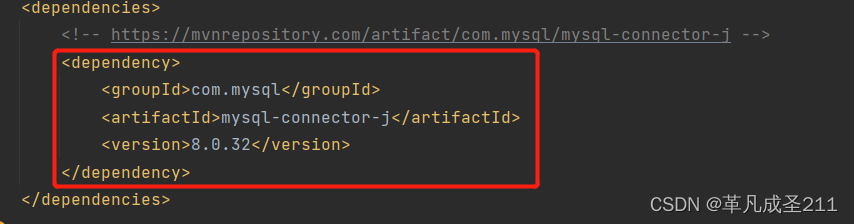
【Tomcat与Servlet篇1】认识Tomcat与Maven
目录 一、什么是Tomcat 二、Tomcat的几个重要目录 conf文件编辑 Server.xml logs文件 Webapps目录 三、如何使用Tomcat 但是,如果出现了点击之后进行闪退的情况,那又是怎么回事呢? 原因1:环境变量没有配置 原因2&#…...

C++类和对象:拷贝构造函数和运算符重载
目录 一. 拷贝构造函数 1.1 什么是拷贝构造函数 1.2 编译器默认生成的拷贝构造函数 1.3 拷贝构造函数特性总结 二. 运算符重载 2.1 运算符重载概述 2.2 比较运算符重载(> > < <) 2.2.1 >运算符的重载 2.2.2 运算符的重载 2.…...
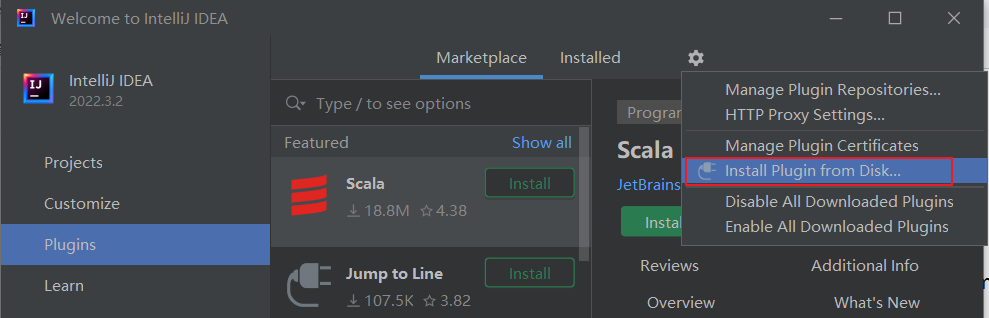
【IntelliJ IDEA】idea plugins搜索不出来,如何找到插件的解决方案
一、背景描述安装好IDEA后,想下载一些插件来使用,因为IDEA非常方便的一点就是插件使用非常的方便,但是经常会发现进入到插件市场无法搜索到插件的情况,这个时候就有点烦人了。那么怎么解决这个问题呢?以下会把我能想到…...

移动端自动化测试(一)appium环境搭建
自动化测试有主要有两个分类,接口自动化和ui自动化,ui自动化呢又分移动端的和web端的,当然还有c/s架构的,这种桌面程序应用的自动化,使用QTP,只不过现在没人做了。 web自动化呢,现在基本上都是…...
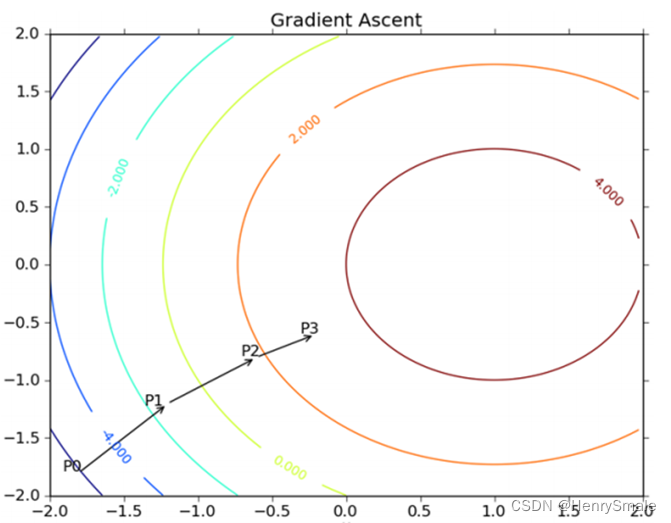
5 逻辑回归及Python实现
1 主要思想 分类就是分割数据: 两个条件属性:直线;三个条件属性:平面;更多条件属性:超平面。 使用数据: 5.1,3.5,0 4.9,3,0 4.7,3.2,0 4.6,3.1,0 5,3.6,0 5.4,3.9,0 . . . 6.2,2.9,1 5.1,2.5…...
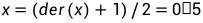
技术干货 | Modelica建模秘籍之状态变量
在很多领域都有“系统”这个概念,它描述的往往是一些复杂关系的总和。假如我们将系统看做一个黑箱,那么,在系统的作用下,外界的输入有时会产生令人意想不到的输出,“蝴蝶效应”就是其中的典型案例。图1 一只南美洲亚马…...

LeetCode 2574. 左右元素和的差值
给你一个下标从 0 开始的整数数组 nums ,请你找出一个下标从 0 开始的整数数组 answer ,其中: answer.length nums.length answer[i] |leftSum[i] - rightSum[i]| 其中: leftSum[i] 是数组 nums 中下标 i 左侧元素之和。如果不…...

rollup环境配置
VUE2.x源码学习笔记 1. rollup环境配置 首先在VScode中新建文件夹vue_sc,然后终端打开定位到打开的文件夹,输入“npm init -y”初始化配置项,运行成功之后文件夹新增package.json文件 继续在终端运行"npm install babel/preset-env ba…...

二分查找与二分答案、递推与递归、双指针、并查集和单调队列
二分查找与二分答案 文章目录二分查找与二分答案应用总结例题木材加工题目背景题目描述输入格式输出格式样例 #1样例输入 #1样例输出 #1提示数据规模与约定思路代码递归与递推应用总结[NOIP2003 普及组] 栈题目背景题目描述输入格式输出格式样例 #1样例输入 #1样例输出 #1提示思…...
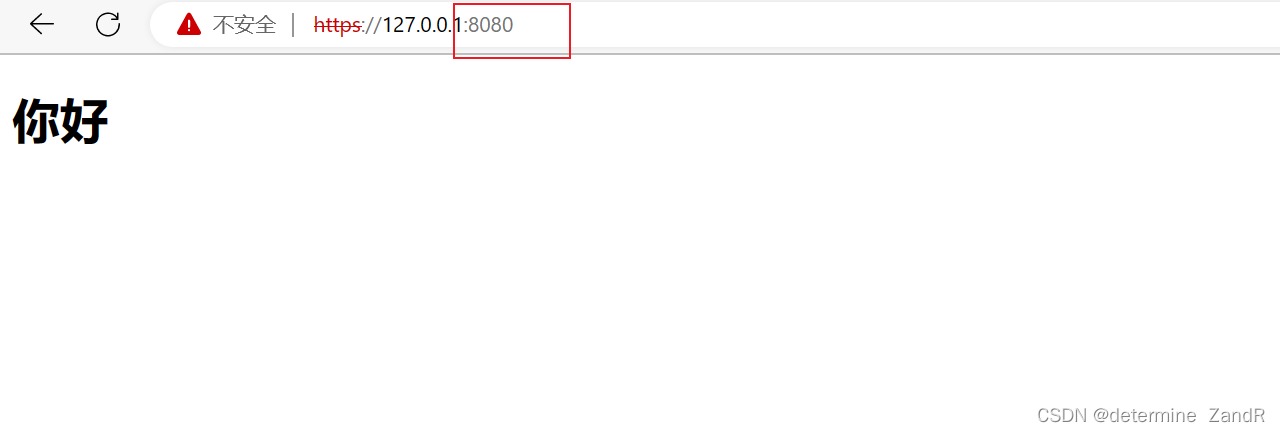
如何进行域名购买,获取免费ssl证书,使用springboot绑定ssl证书
前言 小编我将用CSDN记录软件开发求学之路上亲身所得与所学的心得与知识,有兴趣的小伙伴可以关注一下!也许一个人独行,可以走的很快,但是一群人结伴而行,才能走的更远!让我们在成长的道路上互相学习&#…...

LabVIEW网络服务安全2
LabVIEW网络服务安全2在客户端应用程序中创建签名对请求进行签名要求您具有能够从客户端的编程语言调用的MD5摘要算法以及SHA256加密摘要算法的实现。这两种算法通常都可用于大多数平台。还需要:1. 要使用的HTTP方法的字符串(“GET”、“POST”、“PUT”…...
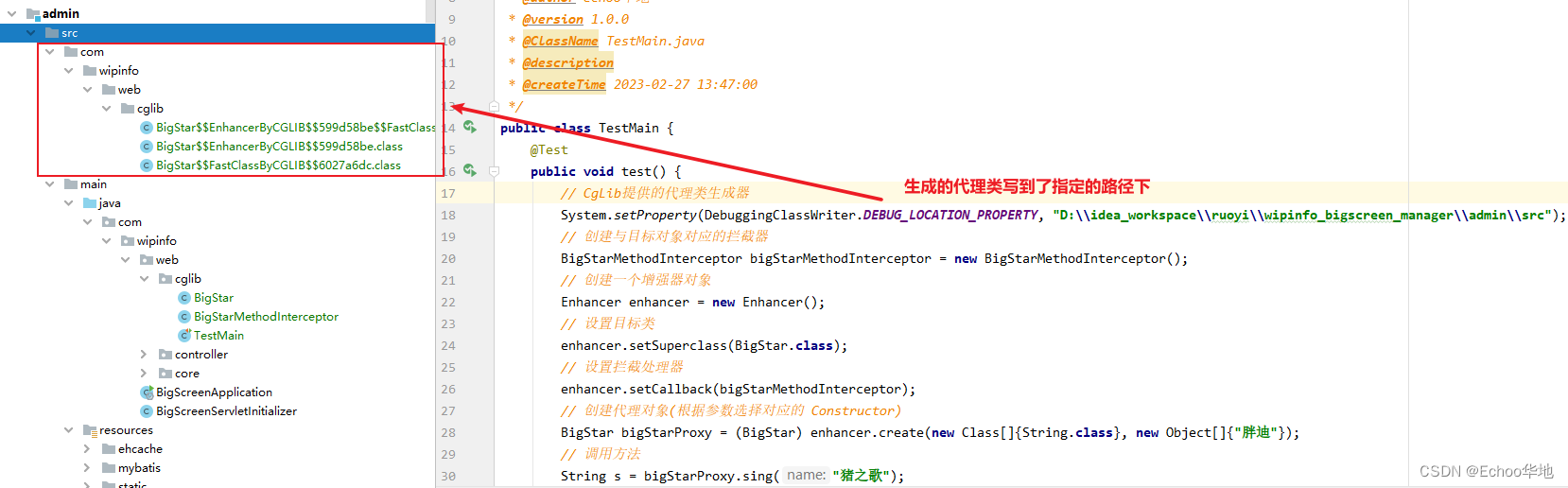
java动态代理
目录儿一、代理模式的作用二、实现代理的方式三、动态代理的实现3.1 jdk动态代理3.2 cglib动态代理一、代理模式的作用 功能增强: 基于某个功能,再增加一些功能。 (比如目标类只负责核心功能,其他附属功能通过代理类完成。代理类的方法名与目…...
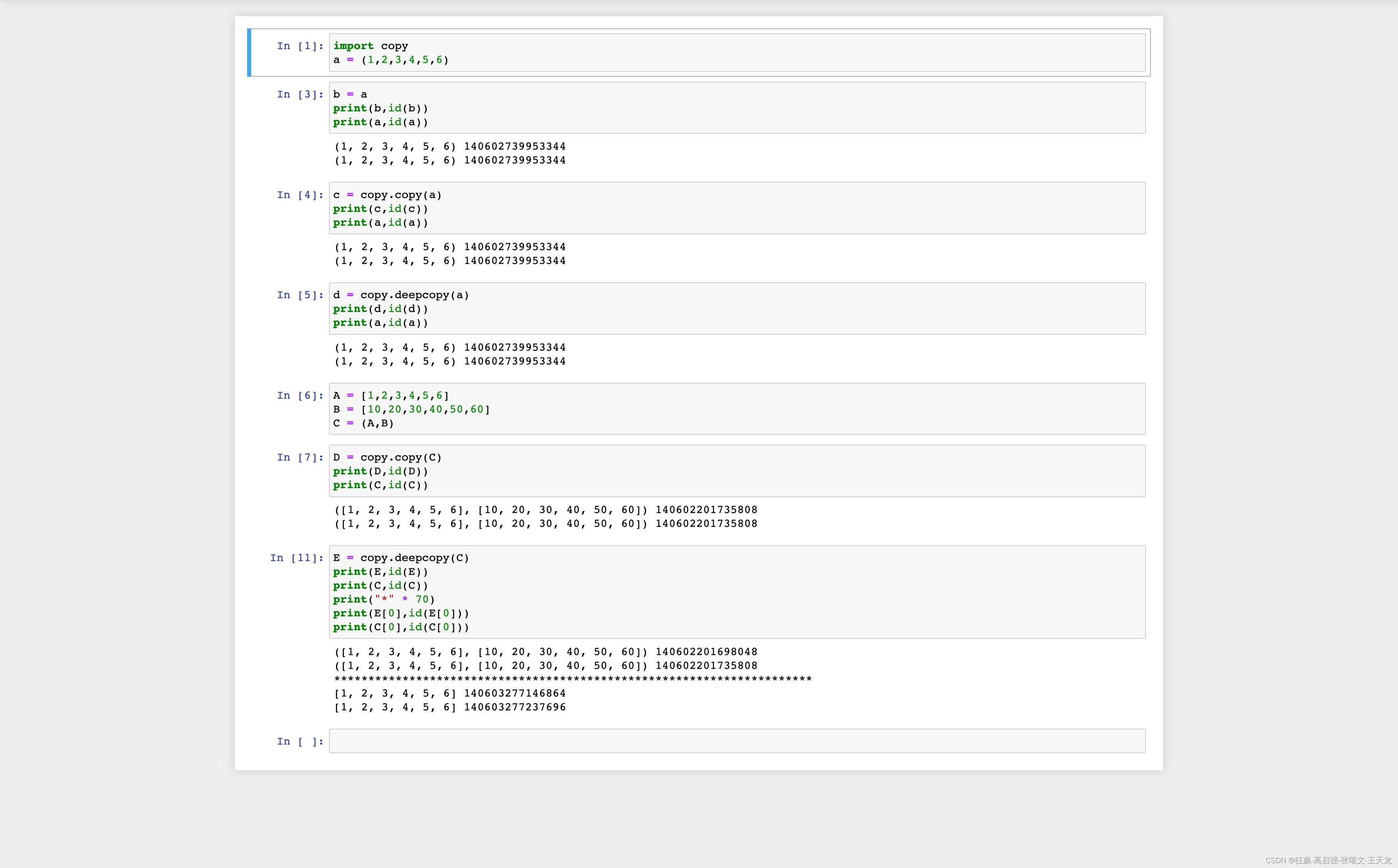
Python 简单可变、复杂可变、简单不可变、复杂不可变类型的copy、deepcopy的行为
copy模块:copy:浅拷贝deepcopy:深拷贝简单可变类型、复杂可变的copy()、deepcopy():简单不可变、复杂不可变类型的copy()、deepcopy():结论:对于简单类型的可变类型copy是深拷贝,改变了该拷贝变…...
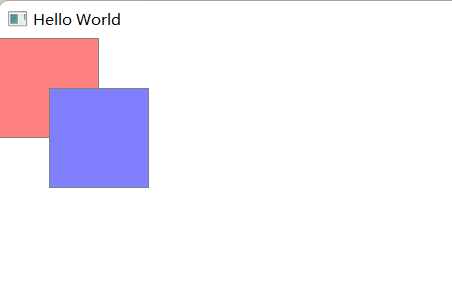
QML Item
在QML中所有的可视项目都继承自Item,虽然Item本身没有可视化的外观,但它定义了可视化项目的所有属性。 Item可以作为容器使用: Item{Rectangle{id:retc}Rectangle{id:retc1}Rectangle{id:retc2}Rectangle{id:retc3}} item拥有children属性…...
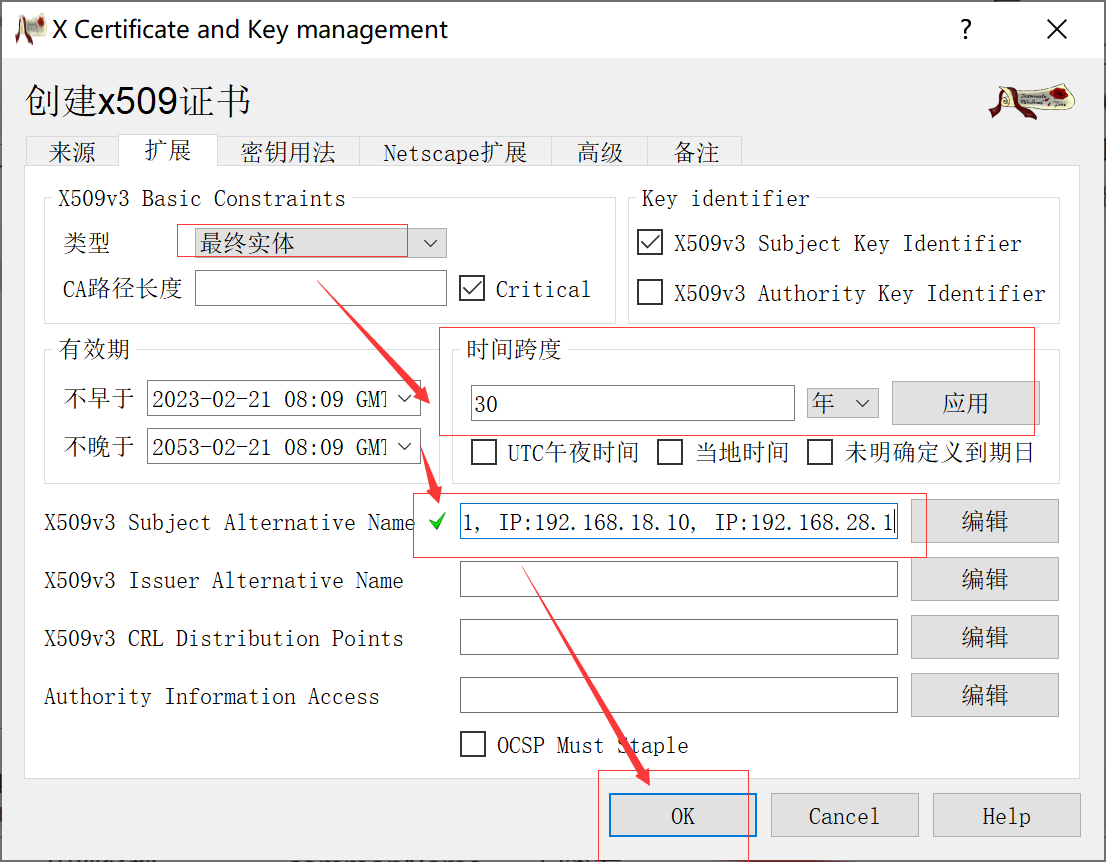
使用xca工具生成自签证书
本文使用 xca 生成自签证书。 概述 之前使用 openssl 生成证书,在 golang 中测试,发现客户端连接失败,经查发现是Subject Alternative Name不支持导致的。因虚拟机 openssl 版本较低,有个功能无法实现,且升级麻烦&…...
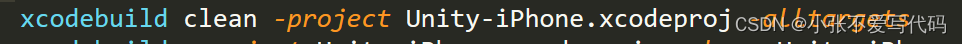
Unity IOS 通过命令行导出IPA
新建一个文件然后输入如下内容 #!/usr/bin/env sh /Applications/Unity/Hub/Editor/2020.1.5f1c1/Unity.app/Contents/MacOS/Unity -quit -batchmode -projectPath /Users/zyt/Test -executeMethod Test.BuildEditor.BuildApp cd /Users/zyt/Test/Xcode/unity-xcode xcodebuil…...
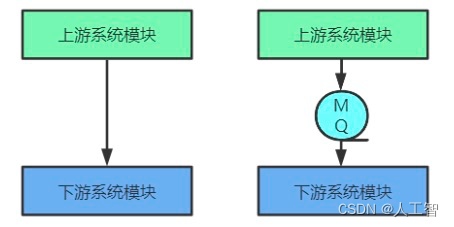
「架构」全链路异步模式
总结自尼恩的全链路异步:网关纯异步化网关层的特点:不需要访问业务数据库只做协议转换和流量转发特点是 IO 密集型,特别适合纯异步的架构,可以极大的节省资源。如何进行网关异步化?使用高性能的通信框架Nettyÿ…...

MPNet:旋转机械轻量化故障诊断模型详解python代码复现
目录 一、问题背景与挑战 二、MPNet核心架构 2.1 多分支特征融合模块(MBFM) 2.2 残差注意力金字塔模块(RAPM) 2.2.1 空间金字塔注意力(SPA) 2.2.2 金字塔残差块(PRBlock) 2.3 分类器设计 三、关键技术突破 3.1 多尺度特征融合 3.2 轻量化设计策略 3.3 抗噪声…...

设计模式和设计原则回顾
设计模式和设计原则回顾 23种设计模式是设计原则的完美体现,设计原则设计原则是设计模式的理论基石, 设计模式 在经典的设计模式分类中(如《设计模式:可复用面向对象软件的基础》一书中),总共有23种设计模式,分为三大类: 一、创建型模式(5种) 1. 单例模式(Sing…...
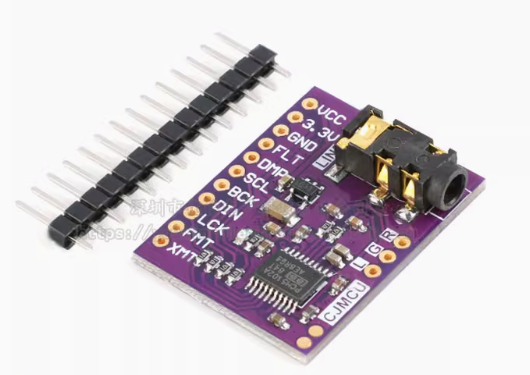
ESP32 I2S音频总线学习笔记(四): INMP441采集音频并实时播放
简介 前面两期文章我们介绍了I2S的读取和写入,一个是通过INMP441麦克风模块采集音频,一个是通过PCM5102A模块播放音频,那如果我们将两者结合起来,将麦克风采集到的音频通过PCM5102A播放,是不是就可以做一个扩音器了呢…...
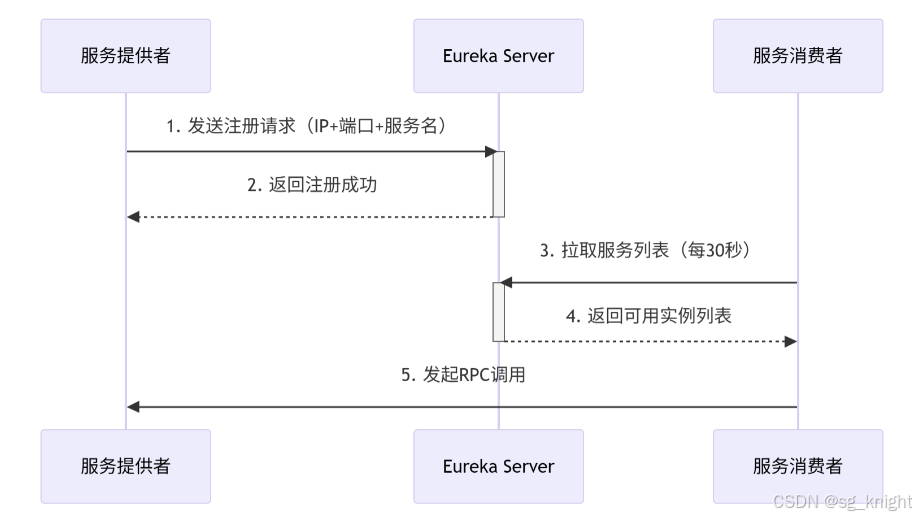
Springcloud:Eureka 高可用集群搭建实战(服务注册与发现的底层原理与避坑指南)
引言:为什么 Eureka 依然是存量系统的核心? 尽管 Nacos 等新注册中心崛起,但金融、电力等保守行业仍有大量系统运行在 Eureka 上。理解其高可用设计与自我保护机制,是保障分布式系统稳定的必修课。本文将手把手带你搭建生产级 Eur…...
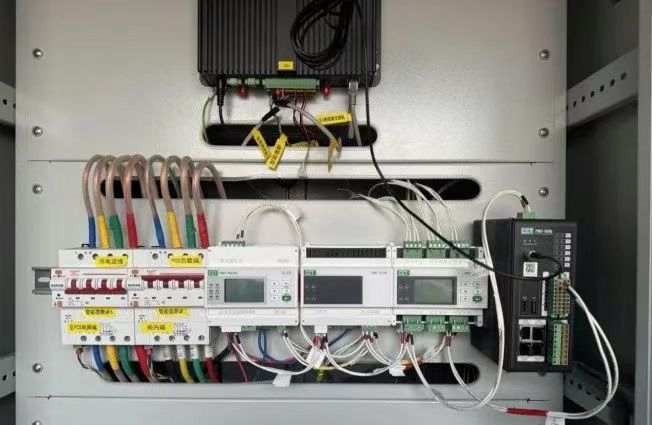
IT供电系统绝缘监测及故障定位解决方案
随着新能源的快速发展,光伏电站、储能系统及充电设备已广泛应用于现代能源网络。在光伏领域,IT供电系统凭借其持续供电性好、安全性高等优势成为光伏首选,但在长期运行中,例如老化、潮湿、隐裂、机械损伤等问题会影响光伏板绝缘层…...

鸿蒙DevEco Studio HarmonyOS 5跑酷小游戏实现指南
1. 项目概述 本跑酷小游戏基于鸿蒙HarmonyOS 5开发,使用DevEco Studio作为开发工具,采用Java语言实现,包含角色控制、障碍物生成和分数计算系统。 2. 项目结构 /src/main/java/com/example/runner/├── MainAbilitySlice.java // 主界…...
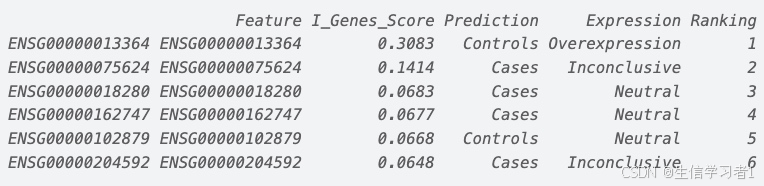
【数据分析】R版IntelliGenes用于生物标志物发现的可解释机器学习
禁止商业或二改转载,仅供自学使用,侵权必究,如需截取部分内容请后台联系作者! 文章目录 介绍流程步骤1. 输入数据2. 特征选择3. 模型训练4. I-Genes 评分计算5. 输出结果 IntelliGenesR 安装包1. 特征选择2. 模型训练和评估3. I-Genes 评分计…...

LeetCode - 199. 二叉树的右视图
题目 199. 二叉树的右视图 - 力扣(LeetCode) 思路 右视图是指从树的右侧看,对于每一层,只能看到该层最右边的节点。实现思路是: 使用深度优先搜索(DFS)按照"根-右-左"的顺序遍历树记录每个节点的深度对于…...
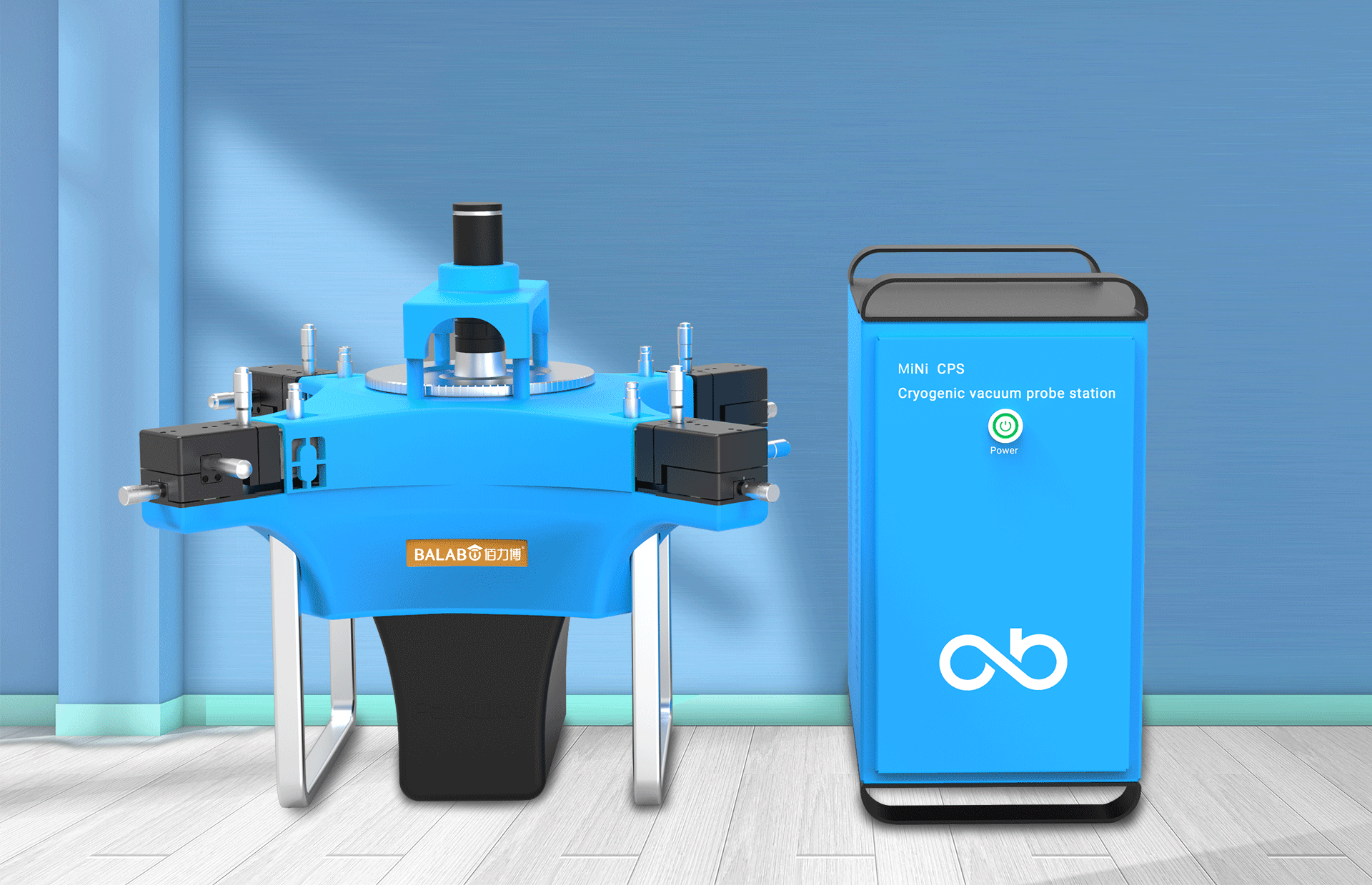
佰力博科技与您探讨热释电测量的几种方法
热释电的测量主要涉及热释电系数的测定,这是表征热释电材料性能的重要参数。热释电系数的测量方法主要包括静态法、动态法和积分电荷法。其中,积分电荷法最为常用,其原理是通过测量在电容器上积累的热释电电荷,从而确定热释电系数…...

【无标题】路径问题的革命性重构:基于二维拓扑收缩色动力学模型的零点隧穿理论
路径问题的革命性重构:基于二维拓扑收缩色动力学模型的零点隧穿理论 一、传统路径模型的根本缺陷 在经典正方形路径问题中(图1): mermaid graph LR A((A)) --- B((B)) B --- C((C)) C --- D((D)) D --- A A -.- C[无直接路径] B -…...
