esp32-s3训练自己的数据进行目标检测、图像分类
esp32-s3训练自己的数据进行目标检测、图像分类
- 一、下载项目
- 二、环境
- 三、训练和导出模型
- 四、部署模型
- 五、存在的问题
esp-idf的安装参考我前面的文章: esp32cam和esp32-s3烧录human_face_detect实现人脸识别
一、下载项目
- 训练、转换模型:ModelAssistant(main)
- 部署模型:sscma-example-esp32(1.0.0)
- 说明文档:sscma-model-zoo
二、环境
python3.8 + CUDA11.7 + esp-idf5.0
# 主要按照ModelAssistant/requirements_cuda.txt,如果训练时有库不兼容的问题可参考下方
torch 2.0.0+cu117
torchaudio 2.0.1+cu117
torchvision 0.15.1+cu117
yapf 0.40.2
typing_extensions 4.5.0
tensorboard 2.13.0
tensorboard-data-server 0.7.2
tensorflow 2.13.0
keras 2.13.1
tensorflow-estimator 2.13.0
tensorflow-intel 2.13.0
tensorflow-io-gcs-filesystem 0.31.0
sscma 2.0.0rc3
setuptools 60.2.0
rich 13.4.2
Pillow 9.4.0
mmcls 1.0.0rc6
mmcv 2.0.0
mmdet 3.0.0
mmengine 0.10.1
mmpose 1.2.0
mmyolo 0.5.0
三、训练和导出模型
- step 1: 将voc格式的标注文件转换为edgelab的训练格式,并按8:2的比例划分为训练集和验证集
import os
import json
import pandas as pd
from xml.etree import ElementTree as ET
from PIL import Image
import shutil
import random
from tqdm import tqdm# Set paths
voc_path = 'F:/datasets/VOCdevkit/VOC2007'
train_path = 'F:/edgelab/ModelAssistant/datasets/myself/train'
valid_path = 'F:/edgelab/ModelAssistant/datasets/meself/valid'# 只读取有目标的,且属于需要训练的类别
classes = ["face"]# Create directories if not exist
if not os.path.exists(train_path):os.makedirs(train_path)
if not os.path.exists(valid_path):os.makedirs(valid_path)# Get list of image files
image_files = os.listdir(os.path.join(voc_path, 'JPEGImages'))
random.seed(0)
random.shuffle(image_files)# Split data into train and valid
train_files = image_files[:int(len(image_files)*0.8)]
valid_files = image_files[int(len(image_files)*0.8):]# Convert train data to COCO format
train_data = {'categories': [], 'images': [], 'annotations': []}
train_ann_id = 0
train_cat_id = 0
img_id = 0
train_categories = {}
for file in tqdm(train_files):# Add annotationsxml_file = os.path.join(voc_path, 'Annotations', file[:-4] + '.xml')tree = ET.parse(xml_file)root = tree.getroot()for obj in root.findall('object'):category = obj.find('name').textif category not in classes:continueif category not in train_categories:train_categories[category] = train_cat_idtrain_cat_id += 1category_id = train_categories[category]bbox = obj.find('bndbox')x1 = int(bbox.find('xmin').text)y1 = int(bbox.find('ymin').text)x2 = int(bbox.find('xmax').text)y2 = int(bbox.find('ymax').text)width = x2 - x1height = y2 - y1ann_info = {'id': train_ann_id, 'image_id': img_id, 'category_id': category_id, 'bbox': [x1, y1, width, height],'area': width*height, 'iscrowd': 0}train_data['annotations'].append(ann_info)train_ann_id += 1if len(root.findall('object')):# 只有有目标的图片才加进来image_id = img_idimg_id += 1image_file = os.path.join(voc_path, 'JPEGImages', file)shutil.copy(image_file, os.path.join(train_path, file))img = Image.open(image_file)image_info = {'id': image_id, 'file_name': file, 'width': img.size[0], 'height': img.size[1]}train_data['images'].append(image_info)# Add categories
for category, category_id in train_categories.items():train_data['categories'].append({'id': category_id, 'name': category})# Save train data to file
with open(os.path.join(train_path, '_annotations.coco.json'), 'w') as f:json.dump(train_data, f, indent=4)# Convert valid data to COCO format
valid_data = {'categories': [], 'images': [], 'annotations': []}
valid_ann_id = 0
img_id = 0
for file in tqdm(valid_files):# Add annotationsxml_file = os.path.join(voc_path, 'Annotations', file[:-4] + '.xml')tree = ET.parse(xml_file)root = tree.getroot()for obj in root.findall('object'):category = obj.find('name').textif category not in classes:continuecategory_id = train_categories[category]bbox = obj.find('bndbox')x1 = int(bbox.find('xmin').text)y1 = int(bbox.find('ymin').text)x2 = int(bbox.find('xmax').text)y2 = int(bbox.find('ymax').text)width = x2 - x1height = y2 - y1ann_info = {'id': valid_ann_id, 'image_id': img_id, 'category_id': category_id, 'bbox': [x1, y1, width, height],'area': width*height, 'iscrowd': 0}valid_data['annotations'].append(ann_info)valid_ann_id += 1if len(root.findall('object')):# Add imageimage_id = img_idimg_id += 1image_file = os.path.join(voc_path, 'JPEGImages', file)shutil.copy(image_file, os.path.join(valid_path, file))img = Image.open(image_file)image_info = {'id': image_id, 'file_name': file, 'width': img.size[0], 'height': img.size[1]}valid_data['images'].append(image_info)# Add categories
valid_data['categories'] = train_data['categories']# Save valid data to file
with open(os.path.join(valid_path, '_annotations.coco.json'), 'w') as f:json.dump(valid_data, f, indent=4)
- step 2: 参考Face Detection - Swift-YOLO下载模型权重文件和训练
python tools/train.py configs/yolov5/yolov5_tiny_1xb16_300e_coco.py \
--cfg-options \work_dir=work_dirs/face_96 \num_classes=3 \epochs=300 \height=96 \width=96 \batch=128 \data_root=datasets/face/ \load_from=datasets/face/pretrain.pth
- step 3: 训练过程可视化tensorboard
cd work_dirs/face_96/20231219_181418/vis_data
tensorboard --logdir=./
然后按照提示打开http://localhost:6006/

- step 4: 导出模型
python tools/export.py configs/yolov5/yolov5_tiny_1xb16_300e_coco.py ./work_dirs/face_96/best_coco_bbox_mAP_epoch_300.pth --target tflite onnx
--cfg-options \work_dir=work_dirs/face_96 \num_classes=3 \epochs=300 \height=96 \width=96 \batch=128 \data_root=datasets/face/ \load_from=datasets/face/pretrain.pth
这样就会在./work_dirs/face_96路径下生成best_coco_bbox_mAP_epoch_300_int8.tflite文件了。
四、部署模型
- step 1: 将
best_coco_bbox_mAP_epoch_300_int8.tflite复制到F:\edgelab\sscma-example-esp32-1.0.0\model_zoo路径下 - step 2: 参照edgelab-example-esp32-训练和部署一个FOMO模型将模型转换为C语言文件,并将其放入到
F:\edgelab\sscma-example-esp32-1.0.0\components\modules\model路径下
python tools/tflite2c.py --input ./model_zoo/best_coco_bbox_mAP_epoch_300_int8.tflite --name yolo --output_dir ./components/modules/model --classes face
这样会生成./components/modules/model/yolo_model_data.cpp和yolo_model_data.h两个文件。
- step 3: 利用idf烧录程序

fb_gfx_printf(frame, yolo.x - yolo.w / 2, yolo.y - yolo.h/2 - 5, 0x1FE0, "%s:%d", g_yolo_model_classes[yolo.target], yolo.confidence);
打开esp-idf cmd
cd F:\edgelab\sscma-example-esp32-1.0.0\examples\yolo
idf.py set-target esp32s3
idf.py menuconfig
 勾选上方的这个选项不然报错
勾选上方的这个选项不然报错
E:/Softwares/Espressif/frameworks/esp-idf-v5.0.4/components/driver/deprecated/driver/i2s.h:27:2: warning: #warning "This set of I2S APIs has been deprecated, please include 'driver/i2s_std.h', 'driver/i2s_pdm.h' or 'driver/i2s_tdm.h' instead. if you want to keep using the old APIs and ignore this warning, you can enable 'Suppress leagcy driver deprecated warning' option under 'I2S Configuration' menu in Kconfig" [-Wcpp]27 | #warning "This set of I2S APIs has been deprecated, \| ^~~~~~~
ninja: build stopped: subcommand failed.
ninja failed with exit code 1, output of the command is in the F:\edgelab\sscma-example-esp32-1.0.0\examples\yolo\build\log\idf_py_stderr_output_27512 and F:\edgelab\sscma-example-esp32-1.0.0\examples\yolo\build\log\idf_py_stdout_output_27512
idf.py flash monitor -p COM3

lcd端也能实时显示识别结果,输入大小为96x96时推理时间大概200ms,192x192时时间大概660ms

五、存在的问题
该链路中量化是比较简单的,在我的数据集上量化后精度大打折扣,应该需要修改量化算法,后续再说吧。
- 量化前

- 量化后

相关文章:

esp32-s3训练自己的数据进行目标检测、图像分类
esp32-s3训练自己的数据进行目标检测、图像分类 一、下载项目二、环境三、训练和导出模型四、部署模型五、存在的问题 esp-idf的安装参考我前面的文章: esp32cam和esp32-s3烧录human_face_detect实现人脸识别 一、下载项目 训练、转换模型:ModelAssist…...
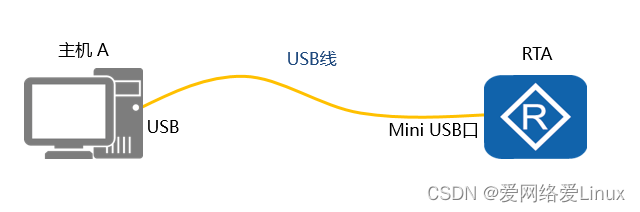
华为设备VRP基础
交换机可以隔离冲突域,路由器可以隔离广播域,这两种设备在企业网络中应用越来越广泛。随着越来越多的终端接入到网络中,网络设备的负担也越来越重,这时网络设备可以通过华为专有的VRP系统来提升运行效率。通用路由平台VRP…...

论文笔记 | ICLR 2023 WikiWhy:回答和解释因果问题
文章目录 一、前言二、主要内容三、总结🍉 CSDN 叶庭云:https://yetingyun.blog.csdn.net/ 一、前言 ICLR 2023 | Accept: notable-top-5%:《WikiWhy: Answering and Explaining Cause-and-Effect Questions》 一段话总结:WikiWhy 是一个新的 QA 数据集,围绕一个新的任务…...

LC24. 两两交换链表中的节点
代码随想录 class Solution {// 举例子:假设两个节点 1 -> 2// 那么 head 1; next 2; next.next null// 那么swapPairs(next.next),传入的是null,再下一次递归中直接返回null// 因此 newNode null// 所以 next.next head; > 2.next 1; 2 -> 1// head.next…...

使用redis-rds-tools 工具分析redis rds文件
redis-rdb-tools安装部署及使用 发布时间:2020-07-28 12:33:12 阅读:29442 作者:苏黎世1995 栏目:关系型数据库 活动:开发者测试专用服务器限时活动,0元免费领,库存有限,领完即止&…...
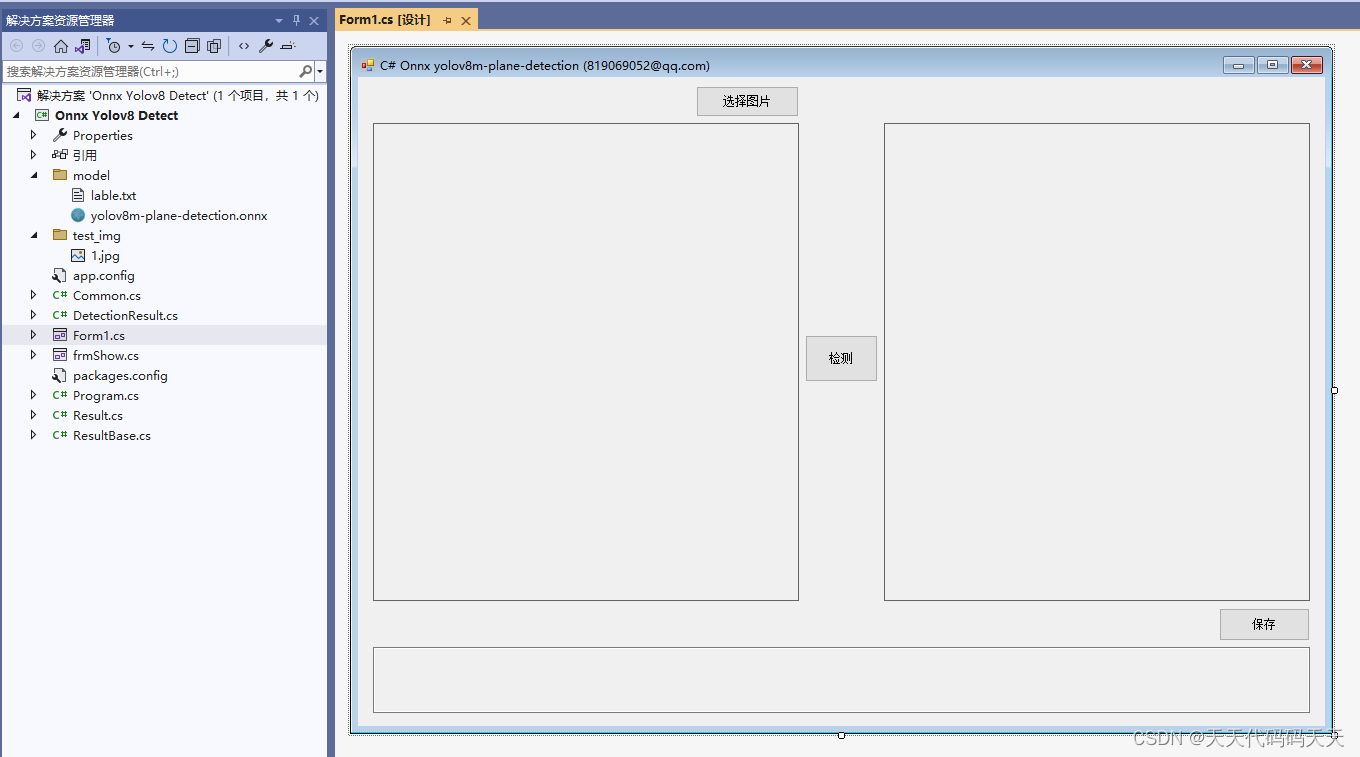
C# Onnx yolov8 plane detection
C# Onnx yolov8 plane detection 效果 模型信息 Model Properties ------------------------- date:2023-12-22T10:57:49.823820 author:Ultralytics task:detect license:AGPL-3.0 https://ultralytics.com/license version&am…...
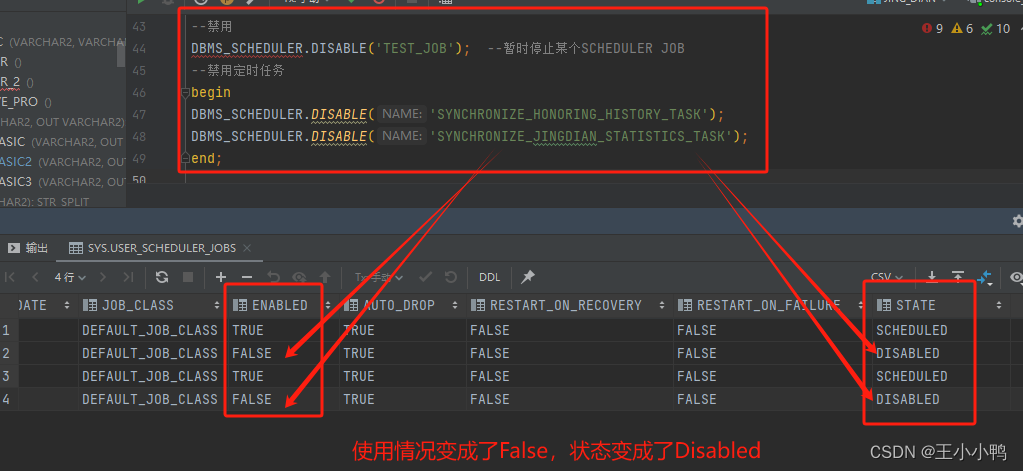
Oracle定时任务的创建与禁用/删除
在开始操作之前,先从三W开始,即我常说的what 是什么;why 为什么使用;how 如何使用。 一、Oracle定时器是什么 Oracle定时器是一种用于在特定时间执行任务或存储过程的工具,可以根据需求设置不同的时间段和频率来执行…...
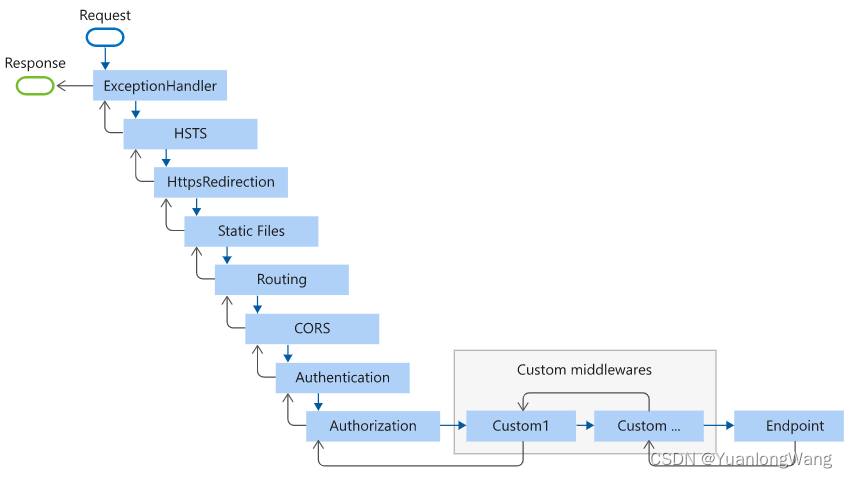
Asp.Net Core 项目中常见中间件调用顺序
常用的 AspNetCore 项目中间件有这些,调用顺序如下图所示: 最后的 Endpoint 就是最终生成响应的中间件。 Configure调用如下: public void Configure(IApplicationBuilder app, IWebHostEnvironment env){if (env.IsDevelopment()){app.UseD…...
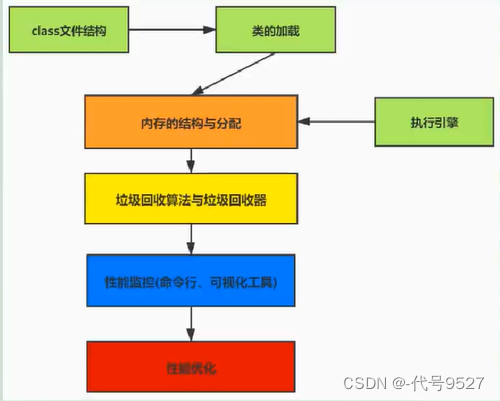
【JVM】一、认识JVM
文章目录 1、虚拟机2、Java虚拟机3、JVM的整体结构4、Java代码的执行流程5、JVM的分类6、JVM的生命周期 1、虚拟机 虚拟机,Virtual Machine,一台虚拟的计算机,用来执行虚拟计算机指令。分为: 系统虚拟机:如VMware&am…...
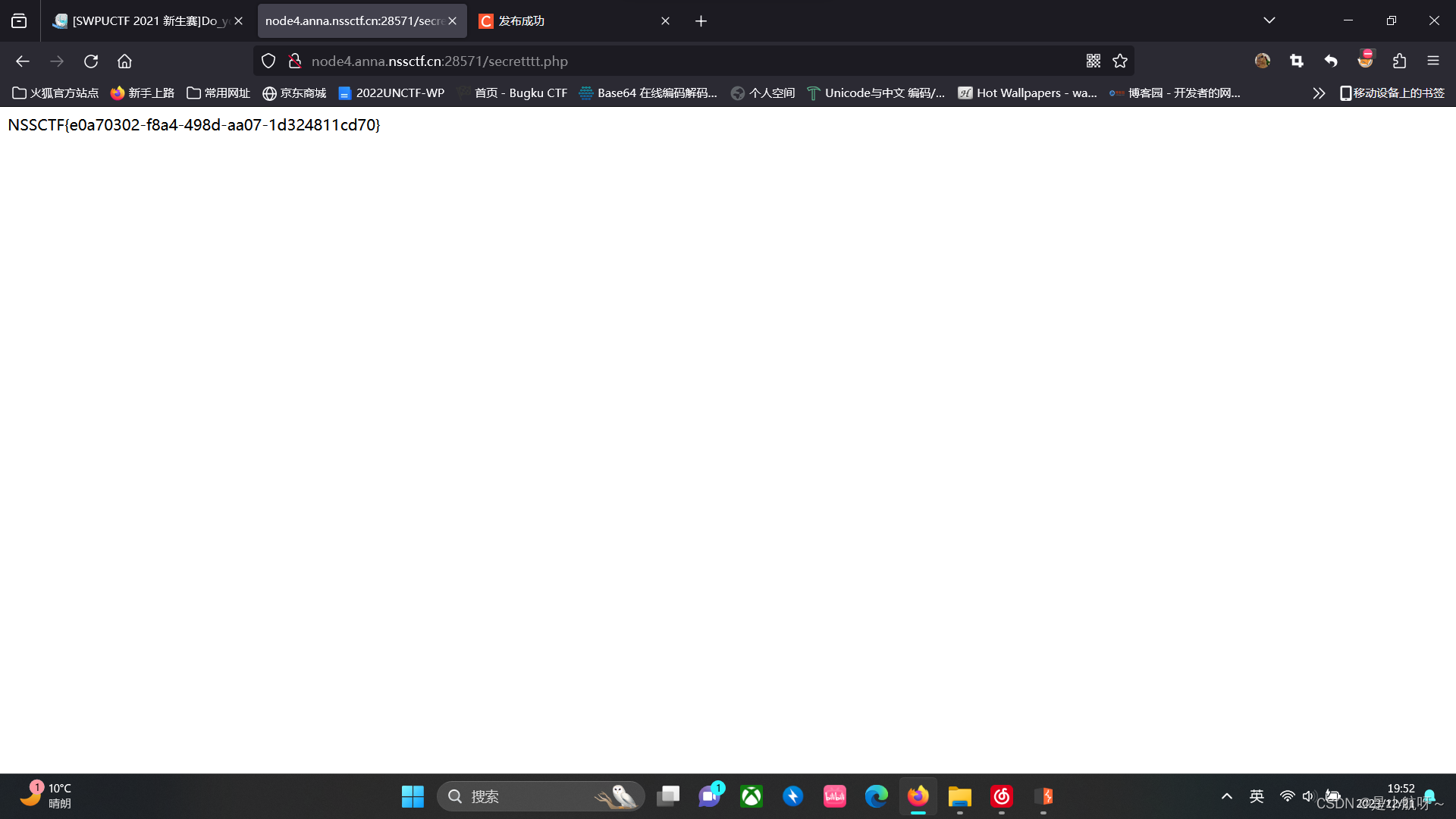
[SWPUCTF 2021 新生赛]Do_you_know_http已
打开环境 它说用WLLM浏览器打开,使用BP抓包,发送到重发器 修改User-Agent 下一步,访问a.php 这儿他说添加一个本地地址,它给了一个183.224.40.160,我用了发现没用,然后重新添加一个地址:X-Forwa…...

hadoop01_完全分布式搭建
hadoop完全分布式搭建 1 完全分布式介绍 Hadoop运行模式包括:本地模式(计算的数据存在Linux本地,在一台服务器上 自己测试)、伪分布式模式(和集群接轨 HDFS yarn,在一台服务器上执行)、完全分…...
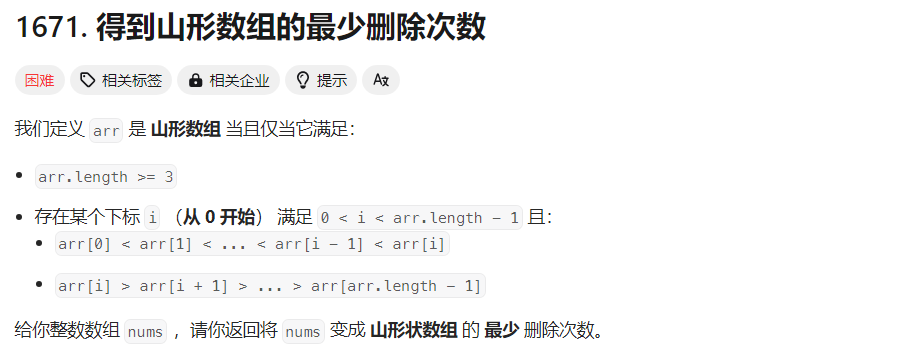
【每日一题】得到山形数组的最少删除次数
文章目录 Tag题目来源解题思路方法一:最长递增子序列 写在最后 Tag 【最长递增子序列】【数组】【2023-12-22】 题目来源 1671. 得到山形数组的最少删除次数 解题思路 方法一:最长递增子序列 前后缀分解 根据前后缀思想,以 nums[i] 为山…...

2023年,为什么汽车依然有很多小毛病?
汽车出现小毛病是一个复杂的问题,其原因涉及到汽车本身的设计、制造质量、维护保养以及使用环境等多个方面。只有汽车制造商、车主和社会各界共同努力,才能够减少汽车的小毛病,提高汽车的可靠性和安全性。 比如,汽车的维护和保养…...

yocto系列讲解[实战篇]93 - 添加Qtwebengine和Browser实例
By: fulinux E-mail: fulinux@sina.com Blog: https://blog.csdn.net/fulinus 喜欢的盆友欢迎点赞和订阅! 你的喜欢就是我写作的动力! 目录 概述集成meta-qt5移植过程中的问题问题1:virtual/libgl set to mesa, not mesa-gl问题2:dmabuf-server-buffer tries to use undecl…...
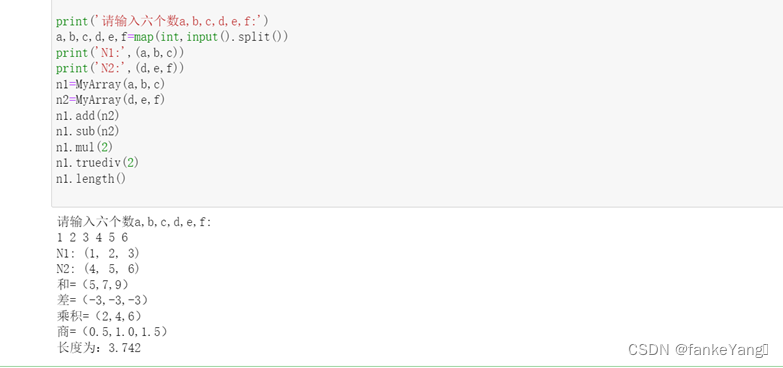
Python实验报告十一、自定义类模拟三维向量及其运算
一、实验目的: 1、了解如何定义一个类。 2、了解如何定义类的私有数据成员和成员方法。 3、了解如何使用自定义类实例化对象。 二、实验内容: 定义一个三维向量类,并定义相应的特殊方法实现两个该类对象之间的加、减运算(要…...
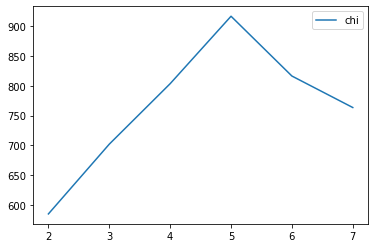
机器学习 | 聚类Clustering 算法
物以类聚人以群分。 什么是聚类呢? 1、核心思想和原理 聚类的目的 同簇高相似度 不同簇高相异度 同类尽量相聚 不同类尽量分离 聚类和分类的区别 分类 classification 监督学习 训练获得分类器 预测未知数据 聚类 clustering 无监督学习,不关心类别标签 …...
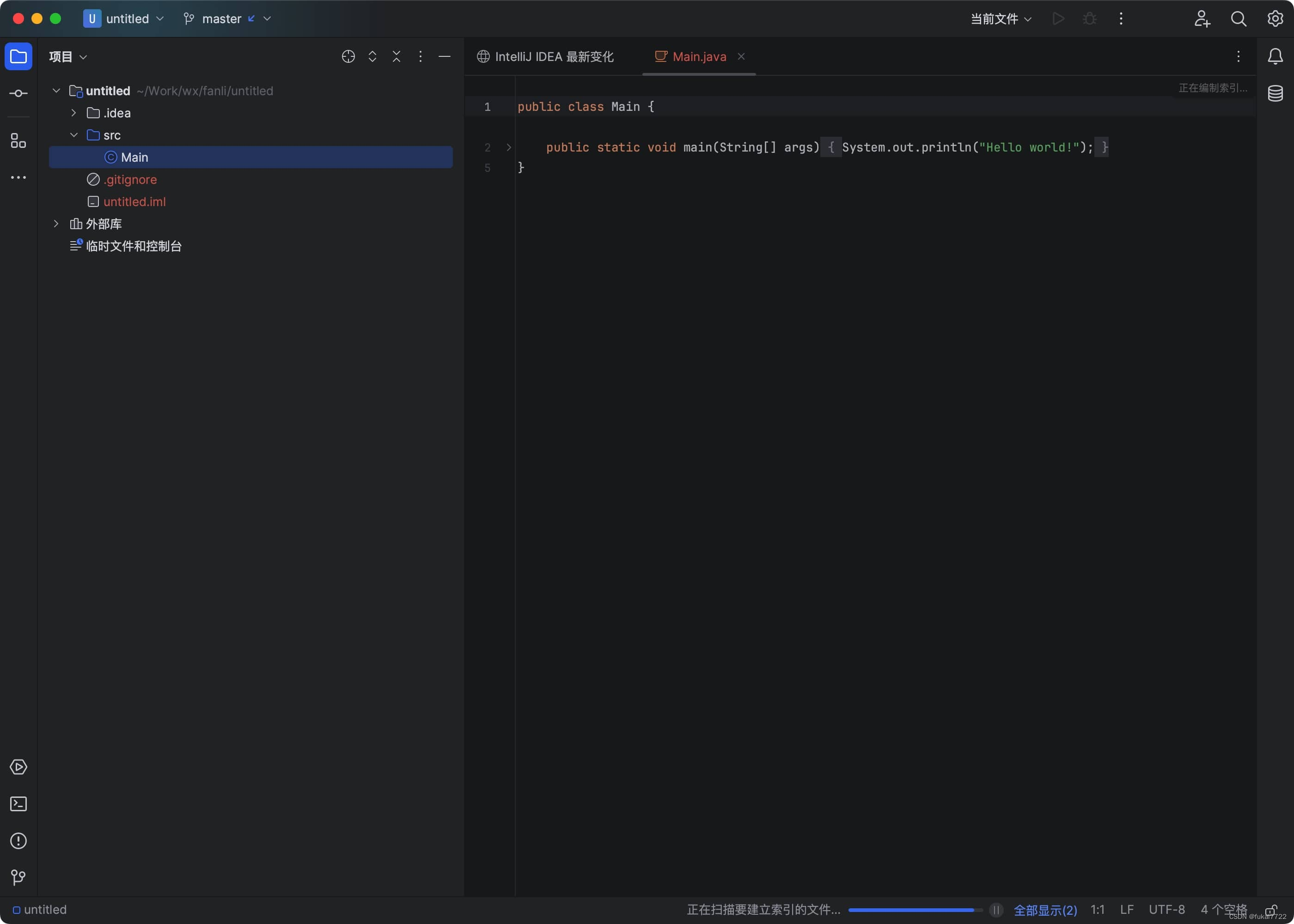
IntelliJ IDEA 2023.3 新功能介绍
IntelliJ IDEA 2023.3 在众多领域进行了全面的改进,引入了许多令人期待的功能和增强体验。以下是该版本的一些关键亮点: IntelliJ IDEA mac版下载 macappbox.com/a/intellij-idea-for-mac.html 1. AI Assistant 的全面推出 IntelliJ IDEA 2023.3 中&am…...
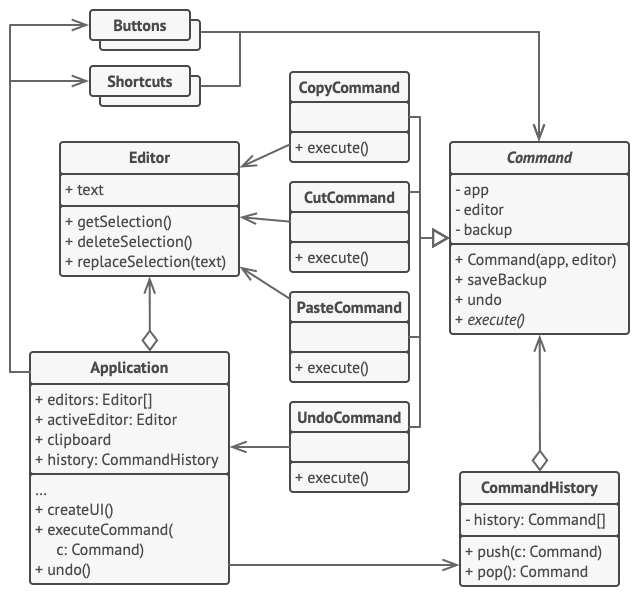
2. 行为模式 - 命令模式
亦称: 动作、事务、Action、Transaction、Command 意图 命令模式是一种行为设计模式, 它可将请求转换为一个包含与请求相关的所有信息的独立对象。 该转换让你能根据不同的请求将方法参数化、 延迟请求执行或将其放入队列中, 且能实现可撤销…...
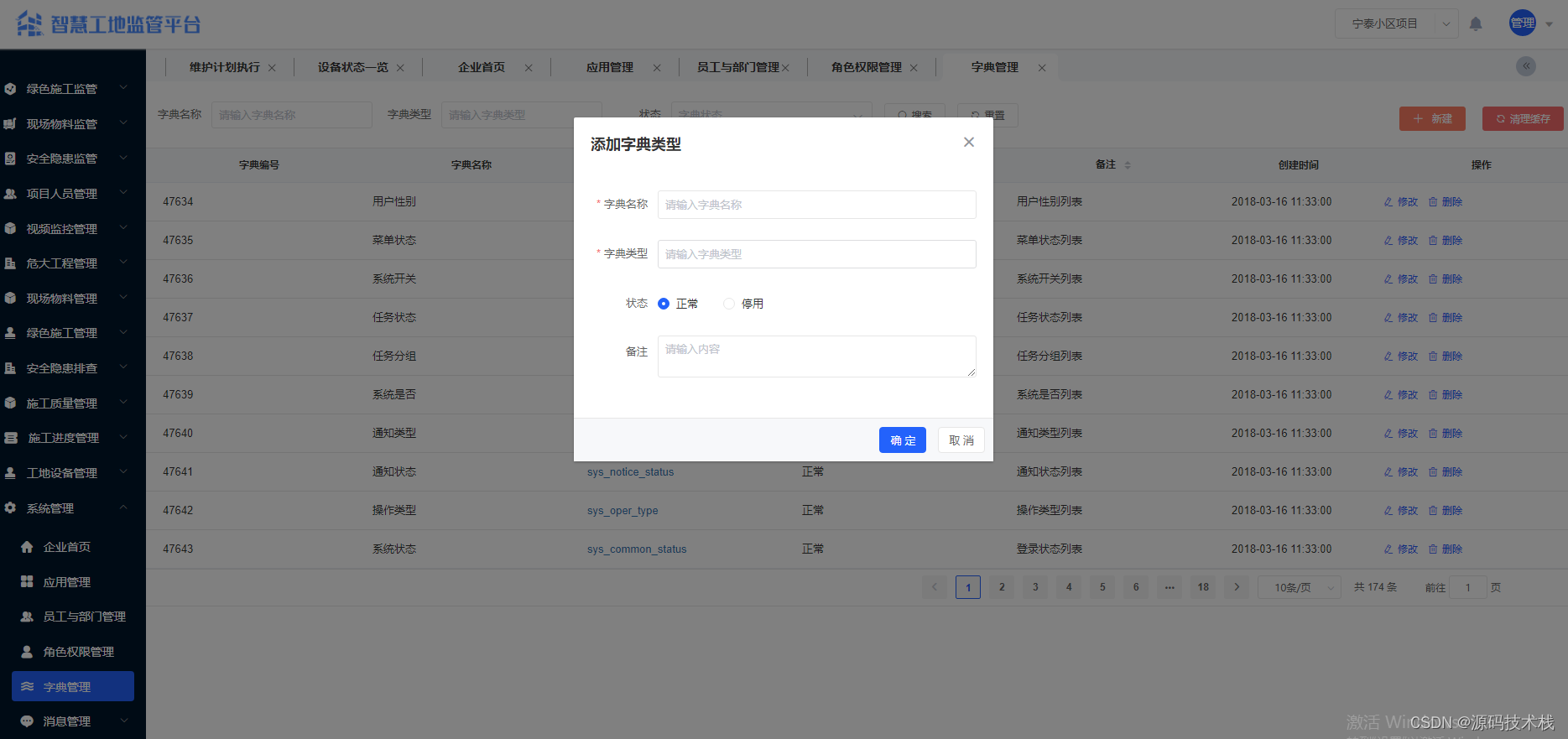
Java智慧工地源码 SAAS智慧工地源码 智慧工地管理可视化平台源码 带移动APP
一、系统主要功能介绍 系统功能介绍: 【项目人员管理】 1. 项目管理:项目名称、施工单位名称、项目地址、项目地址、总造价、总面积、施工准可证、开工日期、计划竣工日期、项目状态等。 2. 人员信息管理:支持身份证及人脸信息采集&#…...
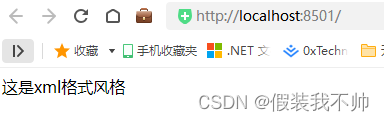
php学习02-php标记风格
<?php echo "这是xml格式风格" ?><script language"php">echo 脚本风格标记 </script><% echo "这是asp格式风格" %>推荐使用xml格式风格 如果要使用简短风格和ASP风格,需要在php.ini中对其进行配置&#…...

利用ngx_stream_return_module构建简易 TCP/UDP 响应网关
一、模块概述 ngx_stream_return_module 提供了一个极简的指令: return <value>;在收到客户端连接后,立即将 <value> 写回并关闭连接。<value> 支持内嵌文本和内置变量(如 $time_iso8601、$remote_addr 等)&a…...
)
postgresql|数据库|只读用户的创建和删除(备忘)
CREATE USER read_only WITH PASSWORD 密码 -- 连接到xxx数据库 \c xxx -- 授予对xxx数据库的只读权限 GRANT CONNECT ON DATABASE xxx TO read_only; GRANT USAGE ON SCHEMA public TO read_only; GRANT SELECT ON ALL TABLES IN SCHEMA public TO read_only; GRANT EXECUTE O…...

C++中string流知识详解和示例
一、概览与类体系 C 提供三种基于内存字符串的流,定义在 <sstream> 中: std::istringstream:输入流,从已有字符串中读取并解析。std::ostringstream:输出流,向内部缓冲区写入内容,最终取…...

三体问题详解
从物理学角度,三体问题之所以不稳定,是因为三个天体在万有引力作用下相互作用,形成一个非线性耦合系统。我们可以从牛顿经典力学出发,列出具体的运动方程,并说明为何这个系统本质上是混沌的,无法得到一般解…...

Python如何给视频添加音频和字幕
在Python中,给视频添加音频和字幕可以使用电影文件处理库MoviePy和字幕处理库Subtitles。下面将详细介绍如何使用这些库来实现视频的音频和字幕添加,包括必要的代码示例和详细解释。 环境准备 在开始之前,需要安装以下Python库:…...

[Java恶补day16] 238.除自身以外数组的乘积
给你一个整数数组 nums,返回 数组 answer ,其中 answer[i] 等于 nums 中除 nums[i] 之外其余各元素的乘积 。 题目数据 保证 数组 nums之中任意元素的全部前缀元素和后缀的乘积都在 32 位 整数范围内。 请 不要使用除法,且在 O(n) 时间复杂度…...
Reasoning over Uncertain Text by Generative Large Language Models
https://ojs.aaai.org/index.php/AAAI/article/view/34674/36829https://ojs.aaai.org/index.php/AAAI/article/view/34674/36829 1. 概述 文本中的不确定性在许多语境中传达,从日常对话到特定领域的文档(例如医学文档)(Heritage 2013;Landmark、Gulbrandsen 和 Svenevei…...

使用Matplotlib创建炫酷的3D散点图:数据可视化的新维度
文章目录 基础实现代码代码解析进阶技巧1. 自定义点的大小和颜色2. 添加图例和样式美化3. 真实数据应用示例实用技巧与注意事项完整示例(带样式)应用场景在数据科学和可视化领域,三维图形能为我们提供更丰富的数据洞察。本文将手把手教你如何使用Python的Matplotlib库创建引…...

智能AI电话机器人系统的识别能力现状与发展水平
一、引言 随着人工智能技术的飞速发展,AI电话机器人系统已经从简单的自动应答工具演变为具备复杂交互能力的智能助手。这类系统结合了语音识别、自然语言处理、情感计算和机器学习等多项前沿技术,在客户服务、营销推广、信息查询等领域发挥着越来越重要…...

JS手写代码篇----使用Promise封装AJAX请求
15、使用Promise封装AJAX请求 promise就有reject和resolve了,就不必写成功和失败的回调函数了 const BASEURL ./手写ajax/test.jsonfunction promiseAjax() {return new Promise((resolve, reject) > {const xhr new XMLHttpRequest();xhr.open("get&quo…...
