react 之 美团案例
1.案例展示

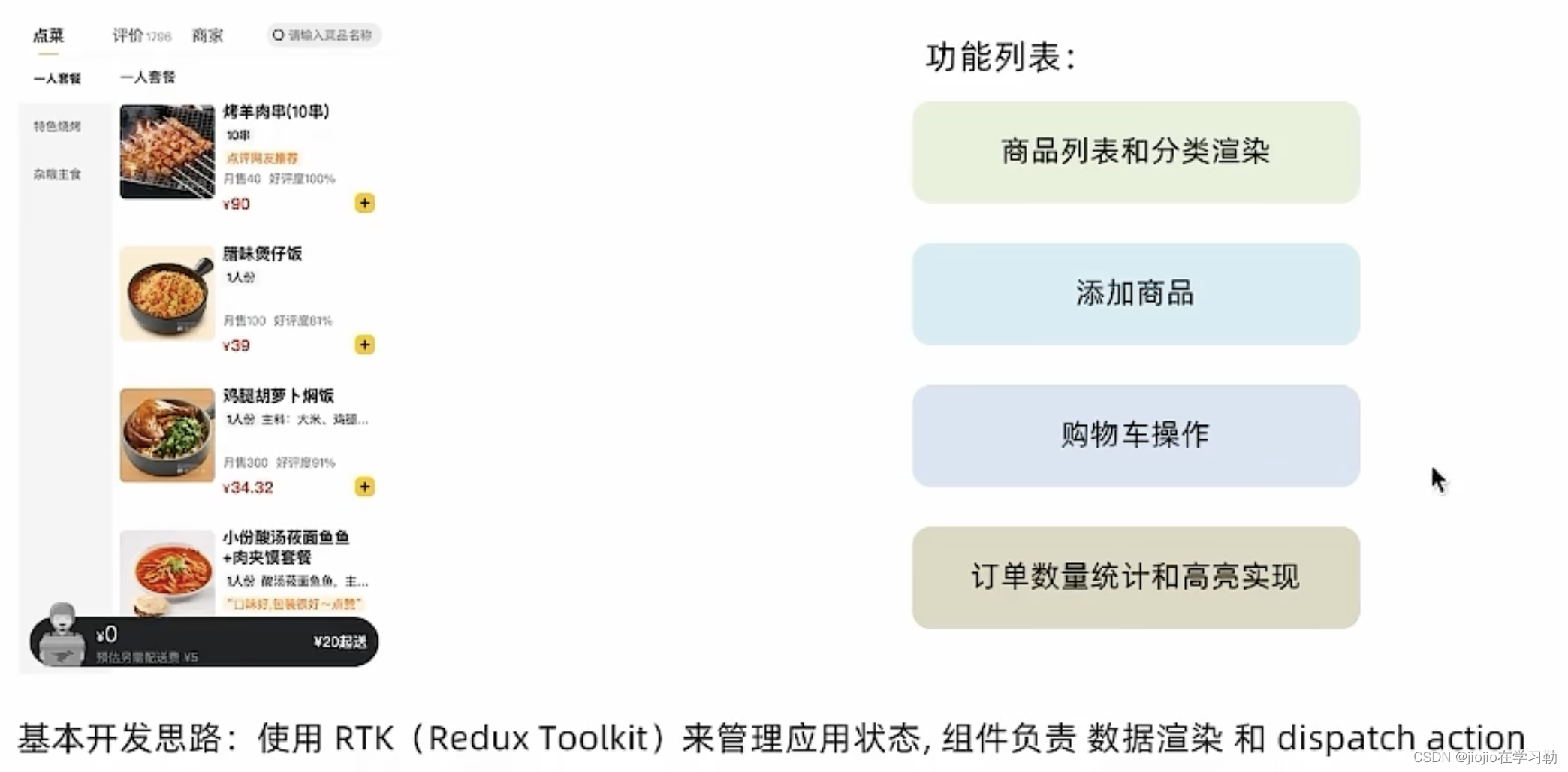
2.环境搭建
- 克隆项目到本地(内置了基础静态组件和模版)
git clone http://git.itcast.cn/heimaqianduan/redux-meituan.git
- 安装所有依赖
npm i
- 启动mock服务(内置了json-server)
npm run serve
- 启动前端服务
npm run start
3.分类和商品列表渲染
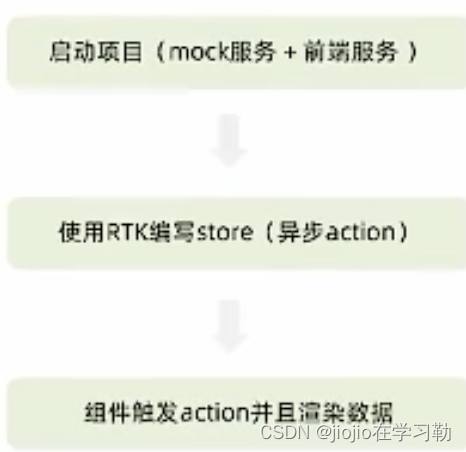
1.store modules 下 takeaway.js文件
// 编写store
import { createSlice } from "@reduxjs/toolkit"
import axios from "axios"const foodsStore = createSlice({name: 'foods',initialState: {// 商品列表foodsList: [],a},reducers: {// 更改商品列表setFoodsList (state, action) {state.foodsList = action.payload}}
})// 异步获取部分
const { setFoodsList} = foodsStore.actions
const fetchFoodsList = () => {return async (dispatch) => {// 编写异步逻辑const res = await axios.get('http://localhost:3004/takeaway')// 调用dispatch函数提交actiondispatch(setFoodsList(res.data))}
}export { fetchFoodsList }const reducer = foodsStore.reducer
export default reducer
2.store下index.js文件
import foodsReducer from './modules/takeaway'
import { configureStore } from '@reduxjs/toolkit'
const store = configureStore({reducer: {foods: foodsReducer}
})
export default store
3.app.js
import { useDispatch, useSelector } from 'react-redux'
import { fetchFoodsList } from './store/modules/takeaway'
import { useEffect } from 'react'
// 触发action执行// 1. useDispatch -> dispatch 2. actionCreater导入进来 3.useEffectconst dispatch = useDispatch()useEffect(() => {dispatch(fetchFoodsList())}, [dispatch])// 获取foodsList渲染数据列表// 1. useSelectorconst { foodsList } = useSelector(state => state.foods){/* 外卖商品列表 */}{foodsList.map((item, index) => {return (<FoodsCategorykey={item.tag}// 列表标题name={item.name}// 列表商品foods={item.foods}/>)})}
4.menu.js
import { useDispatch,useSelector } from 'react-redux'
const dispatch = useDispatch()
const {foodsList} = useSelector(state=>state.foods)
5.index.js
// 注入store
import { Provider } from 'react-redux'
import store from './store'
const root = createRoot(document.getElementById('root'))
root.render(<Provider store={store}><App /></Provider>
)4.点击分类激活实现

1.store modules下 takeaway.js文件
// 编写store
import { createSlice } from "@reduxjs/toolkit"
import axios from "axios"
const foodsStore = createSlice({name: 'foods',initialState: {// 商品列表foodsList: [],//激活indexactiveIndex:0,},reducers: {// 更改商品列表setFoodsList (state, action) {state.foodsList = action.payload},//更改activeIndexchangeActiveIndex(state,action){state.activeIndex = action.payload}}
})// 异步获取部分
const { setFoodsList,changeActiveIndex} = foodsStore.actions
2.menu.js
import classNames from 'classnames'
import './index.scss'import { useDispatch,useSelector } from 'react-redux'
import { changeActiveIndex} from '../../store/modules/takeaway'
const Menu = () => {const dispatch = useDispatch()const {foodsList,activeIndex} = useSelector(state=>state.foods) const menus = foodsList.map(item => ({ tag: item.tag, name: item.name }))return (<nav className="list-menu">{/* 添加active类名会变成激活状态 */}{menus.map((item, index) => {return (<divonClick={() => dispatch(changeActiveIndex(index))}key={item.tag}className={classNames('list-menu-item',activeIndex === index && 'active')}>{item.name}</div>)})}</nav>)
}export default Menu3.app.js
const { foodsList , activeIndex} = useSelector(state => state.foods)
<div className="goods-list">{/* 外卖商品列表 */}{foodsList.map((item, index) => {return (activeIndex==index && <FoodsCategorykey={item.tag}// 列表标题name={item.name}// 列表商品foods={item.foods}/>)})}</div>
5.添加购物车
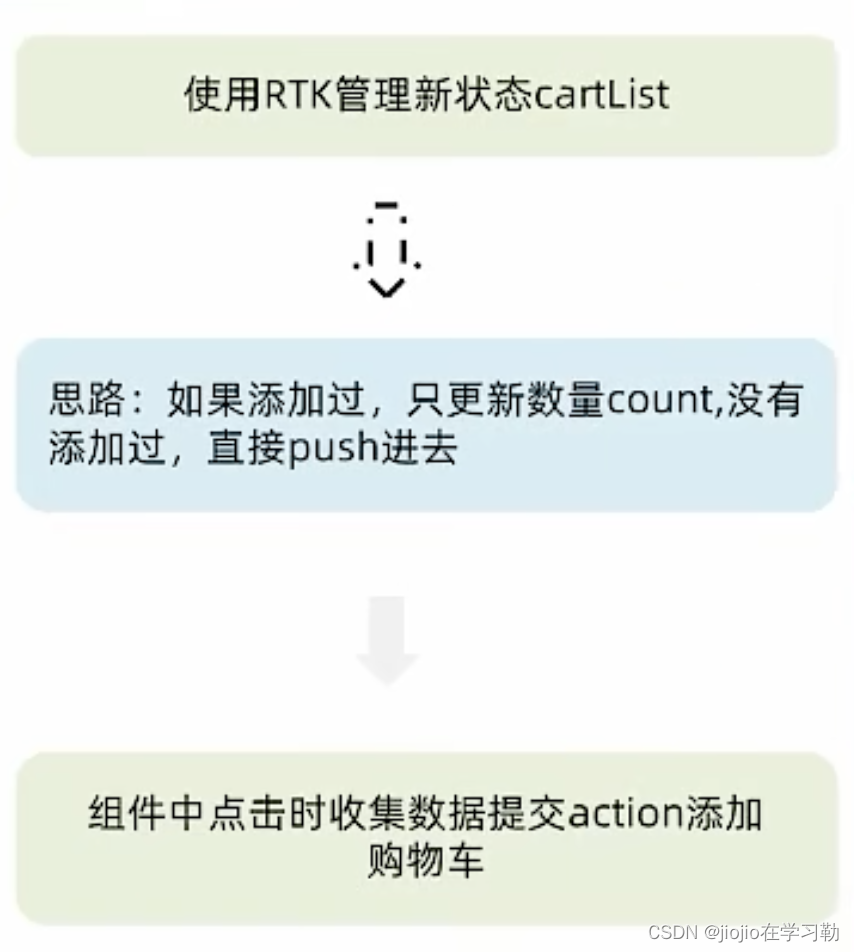
1.takeaway.js
// 编写storeimport { createSlice } from "@reduxjs/toolkit"
import axios from "axios"const foodsStore = createSlice({name: 'foods',initialState: {// 商品列表foodsList: [],// 菜单激活下标值activeIndex: 0,// 购物车列表cartList: []},reducers: {// 更改商品列表setFoodsList (state, action) {state.foodsList = action.payload},// 更改activeIndexchangeActiveIndex (state, action) {state.activeIndex = action.payload},// 添加购物车addCart (state, action) {// 是否添加过?以action.payload.id去cartList中匹配 匹配到了 添加过const item = state.cartList.find(item => item.id === action.payload.id)if (item) {item.count++} else {state.cartList.push(action.payload)}},}
})const { setFoodsList, changeActiveIndex, addCart} = foodsStore.actions
export { fetchFoodsList, changeActiveIndex, addCart}2.foodItem下index.js文件
import { useDispatch } from 'react-redux'
import { setCarlist } from '../../../store/modules/takeaway'
const dispatch = useDispatch()<div className="goods-count"><span className="plus" onClick={() => dispatch(setCarlist({id,picture,name,unit,description,food_tag_list,month_saled,like_ratio_desc,price,tag,count}))}></span></div>
6.统计区域功能实现
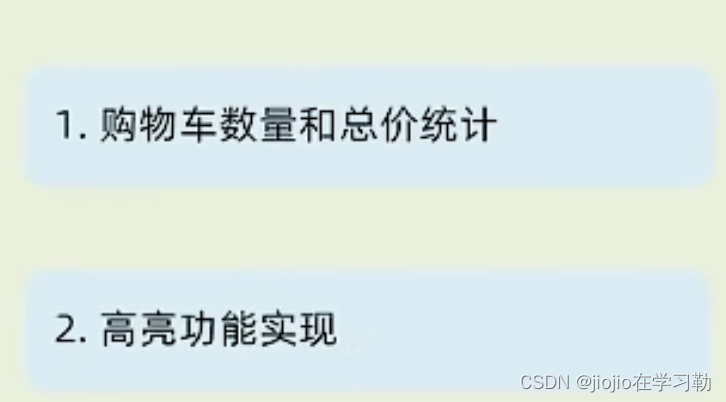

1.cart下面index.js
import classNames from 'classnames'
import { useState } from 'react'
import { useDispatch, useSelector } from 'react-redux'
import Count from '../Count'
import './index.scss'const Cart = () => {const { carList } = useSelector(state => state.foods)// 计算总价 const totalPrice = carList.reduce((a, c) => a + c.price * c.count, 0)return (<div className="cartContainer"><div className="cart">{/* fill 添加fill类名购物车高亮*/}{/* 购物车数量 */}<div className={classNames('icon', carList.length > 0 && 'fill')}>{carList.length > 0 && <div className="cartCornerMark">{carList.length}</div>}</div>{/* 购物车价格 */}<div className="main"><div className="price"><span className="payableAmount"><span className="payableAmountUnit">¥</span>{totalPrice.toFixed(2)}</span></div><span className="text">预估另需配送费 ¥5</span></div>{/* 结算 or 起送 */}{carList.length > 0 ? (<div className="goToPreview">去结算</div>) : (<div className="minFee">1元起送</div>)}</div>{/* 添加visible类名 div会显示出来 */}<div className={classNames('cartPanel')}><div className="header"><span className="text">购物车</span><span className="clearCart">清空购物车</span></div>{/* 购物车列表 */}<div className="scrollArea">{carList.map(item => {return (<div className="cartItem" key={item.id}><img className="shopPic" src={item.picture} alt="" /><div className="main"><div className="skuInfo"><div className="name">{item.name}</div></div><div className="payableAmount"><span className="yuan">¥</span><span className="price">{item.price}</span></div></div><div className="skuBtnWrapper btnGroup">{/* 数量组件 */}<Countcount={item.count}/></div></div>)})}</div></div></div>)
}export default Cart7.购物车列表功能实现
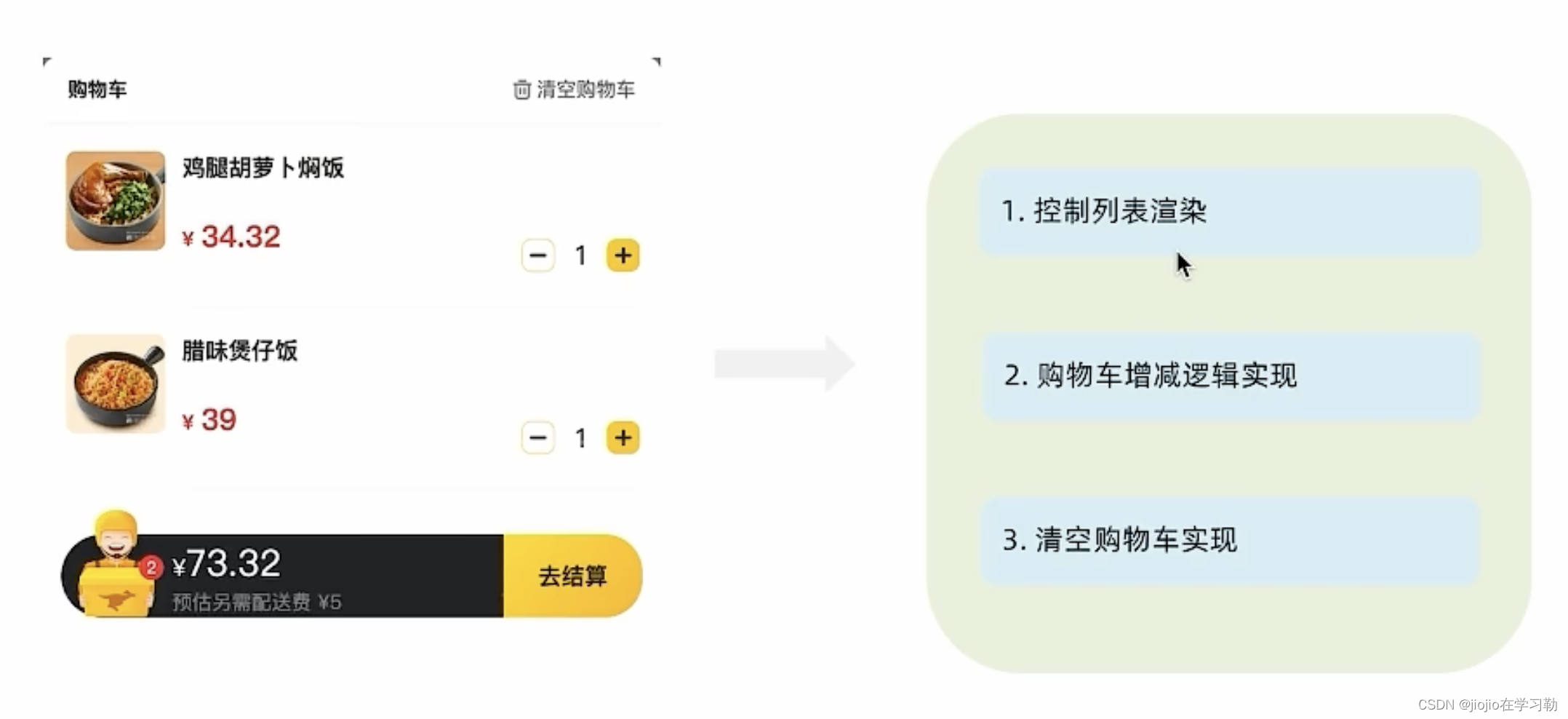
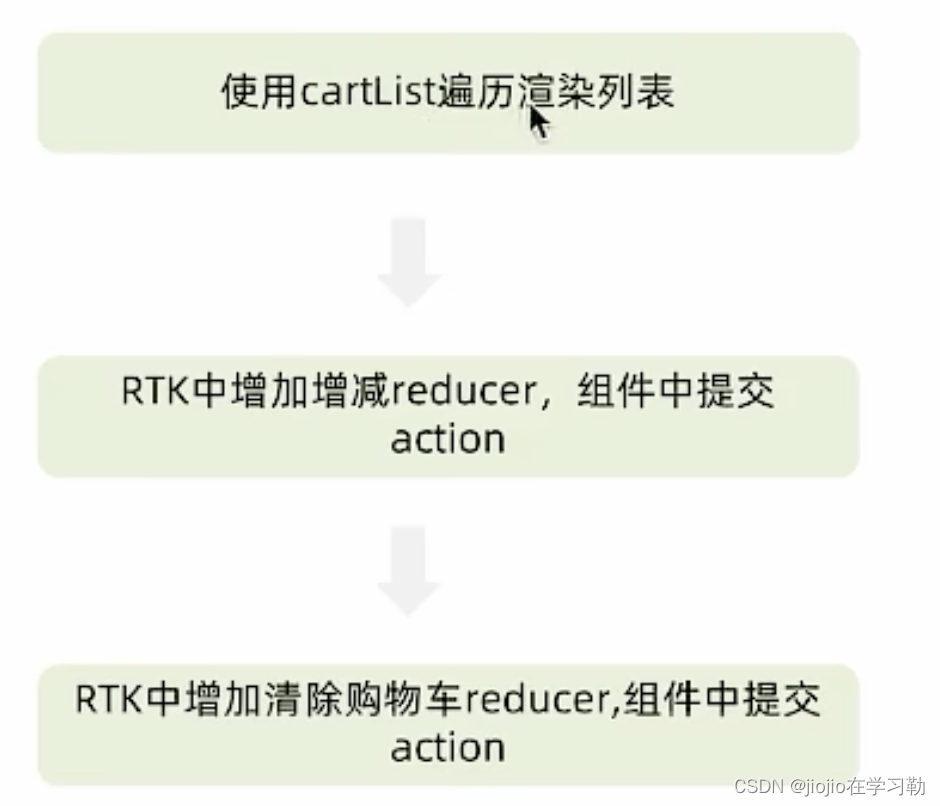
1.takeaway.js
// 编写storeimport { createSlice } from "@reduxjs/toolkit"
import axios from "axios"const foodsStore = createSlice({name: 'foods',initialState: {// 商品列表foodsList: [],//激活indexactiveIndex:0,//汽车carList:[]},reducers: {// 更改商品列表setFoodsList (state, action) {state.foodsList = action.payload},//更改activeIndexchangeActiveIndex(state,action){state.activeIndex = action.payload},setCarlist(state,action){// 是否添加过?以action.payload.id去cartList中匹配 匹配到了 添加过const item = state.carList.find(item => item.id === action.payload.id)if (item) {item.count++} else {state.carList.push(action.payload)}},increCount(state,action){const item = state.carList.find(item => item.id === action.payload.id)item.count++},decreCount(state,action){const item = state.carList.find(item => item.id === action.payload.id)if(item.count===0){return}item.count--},// 清除购物车clearCart (state) {state.carList = []}}
})// 异步获取部分
const { setFoodsList,changeActiveIndex,setCarlist,increCount,decreCount,clearCart} = foodsStore.actions
const fetchFoodsList = () => {return async (dispatch) => {// 编写异步逻辑const res = await axios.get('http://localhost:3004/takeaway')// 调用dispatch函数提交actiondispatch(setFoodsList(res.data))}
}export { fetchFoodsList ,changeActiveIndex,setCarlist,increCount,decreCount,clearCart}const reducer = foodsStore.reducerexport default reducer
2.cart下index文件
import classNames from 'classnames'
import { useDispatch, useSelector } from 'react-redux'
import Count from '../Count'
import './index.scss'
import {increCount,decreCount,clearCart} from '../../store/modules/takeaway'const Cart = () => {const { carList } = useSelector(state => state.foods)// 计算总价 const totalPrice = carList.reduce((a, c) => a + c.price * c.count, 0)const dispatch = useDispatch()return (<div className="cartContainer"><div className="cart">{/* fill 添加fill类名购物车高亮*/}{/* 购物车数量 */}<div className={classNames('icon', carList.length > 0 && 'fill')}>{carList.length > 0 && <div className="cartCornerMark">{carList.length}</div>}</div>{/* 购物车价格 */}<div className="main"><div className="price"><span className="payableAmount"><span className="payableAmountUnit">¥</span>{totalPrice.toFixed(2)}</span></div><span className="text">预估另需配送费 ¥5</span></div>{/* 结算 or 起送 */}{carList.length > 0 ? (<div className="goToPreview">去结算</div>) : (<div className="minFee">1元起送</div>)}</div>{/* 添加visible类名 div会显示出来 */}<div className={classNames('cartPanel',carList.length>0&&'visible')} ><div className="header"><span className="text">购物车</span><span className="clearCart" onClick={()=>dispatch(clearCart())}>清空购物车</span></div>{/* 购物车列表 */}<div className="scrollArea">{carList.map(item => {return (<div className="cartItem" key={item.id}><img className="shopPic" src={item.picture} alt="" /><div className="main"><div className="skuInfo"><div className="name">{item.name}</div></div><div className="payableAmount"><span className="yuan">¥</span><span className="price">{item.price}</span></div></div><div className="skuBtnWrapper btnGroup">{/* 数量组件 */}<Countcount={item.count}onPlus={()=>dispatch(increCount({id:item.id}))}onMinus={()=>dispatch(decreCount({id:item.id}))}/></div></div>)})}</div></div></div>)
}export default Cart8.控制购物车显示和隐藏

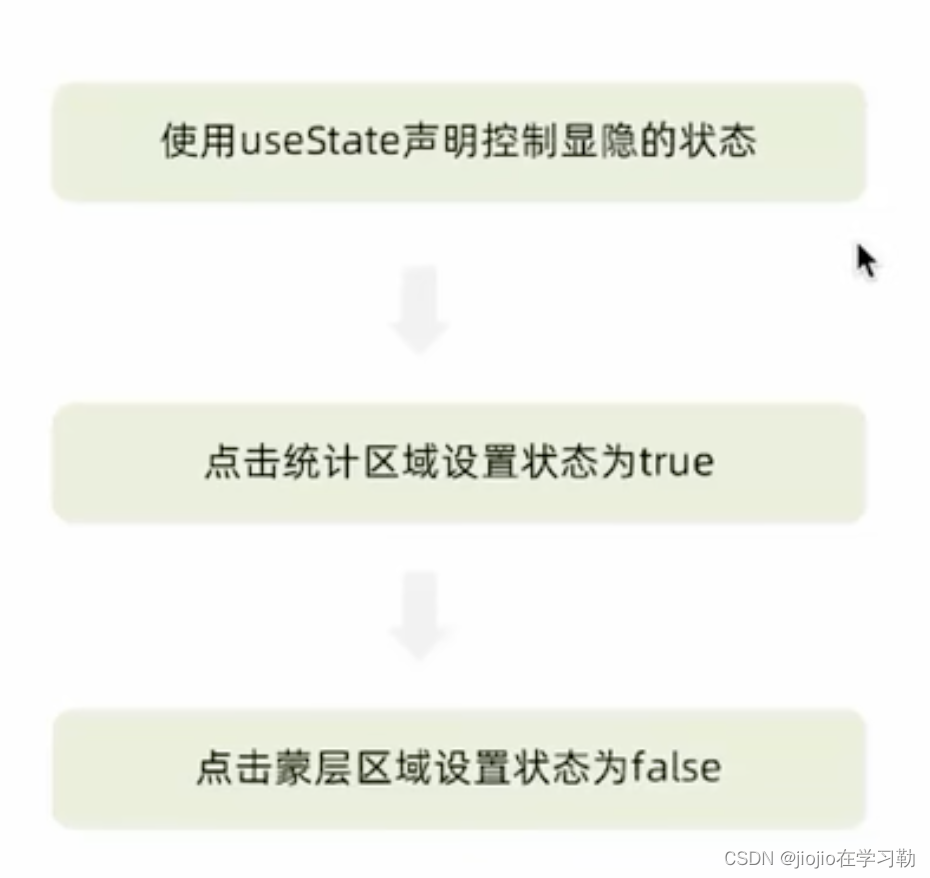
1.cart文件下index.js文件
import classNames from 'classnames'
import { useDispatch, useSelector} from 'react-redux'
import { useState } from 'react'
import Count from '../Count'
import './index.scss'
import {increCount,decreCount,clearCart} from '../../store/modules/takeaway'const Cart = () => {const { carList } = useSelector(state => state.foods)// 计算总价 const totalPrice = carList.reduce((a, c) => a + c.price * c.count, 0)const [visible,setVisible]= useState(false)const dispatch = useDispatch()const onShow = () => {if (carList.length > 0) {setVisible(true)}}return (<div className="cartContainer">{/* 遮罩层 添加visible类名可以显示出来 */}<divclassName={classNames('cartOverlay', visible && 'visible')}onClick={() => setVisible(false)}/><div className="cart">{/* fill 添加fill类名购物车高亮*/}{/* 购物车数量 */}<div onClick={onShow} className={classNames('icon', carList.length > 0 && 'fill')}>{carList.length > 0 && <div className="cartCornerMark">{carList.length}</div>}</div>{/* 购物车价格 */}<div className="main"><div className="price"><span className="payableAmount"><span className="payableAmountUnit">¥</span>{totalPrice.toFixed(2)}</span></div><span className="text">预估另需配送费 ¥5</span></div>{/* 结算 or 起送 */}{carList.length > 0 ? (<div className="goToPreview">去结算</div>) : (<div className="minFee">1元起送</div>)}</div>{/* 添加visible类名 div会显示出来 */}<div className={classNames('cartPanel',visible &&'visible')} ><div className="header"><span className="text">购物车</span><span className="clearCart" onClick={()=>dispatch(clearCart())}>清空购物车</span></div>{/* 购物车列表 */}<div className="scrollArea">{carList.map(item => {return (<div className="cartItem" key={item.id}><img className="shopPic" src={item.picture} alt="" /><div className="main"><div className="skuInfo"><div className="name">{item.name}</div></div><div className="payableAmount"><span className="yuan">¥</span><span className="price">{item.price}</span></div></div><div className="skuBtnWrapper btnGroup">{/* 数量组件 */}<Countcount={item.count}onPlus={()=>dispatch(increCount({id:item.id}))}onMinus={()=>dispatch(decreCount({id:item.id}))}/></div></div>)})}</div></div></div>)
}export default Cart相关文章:
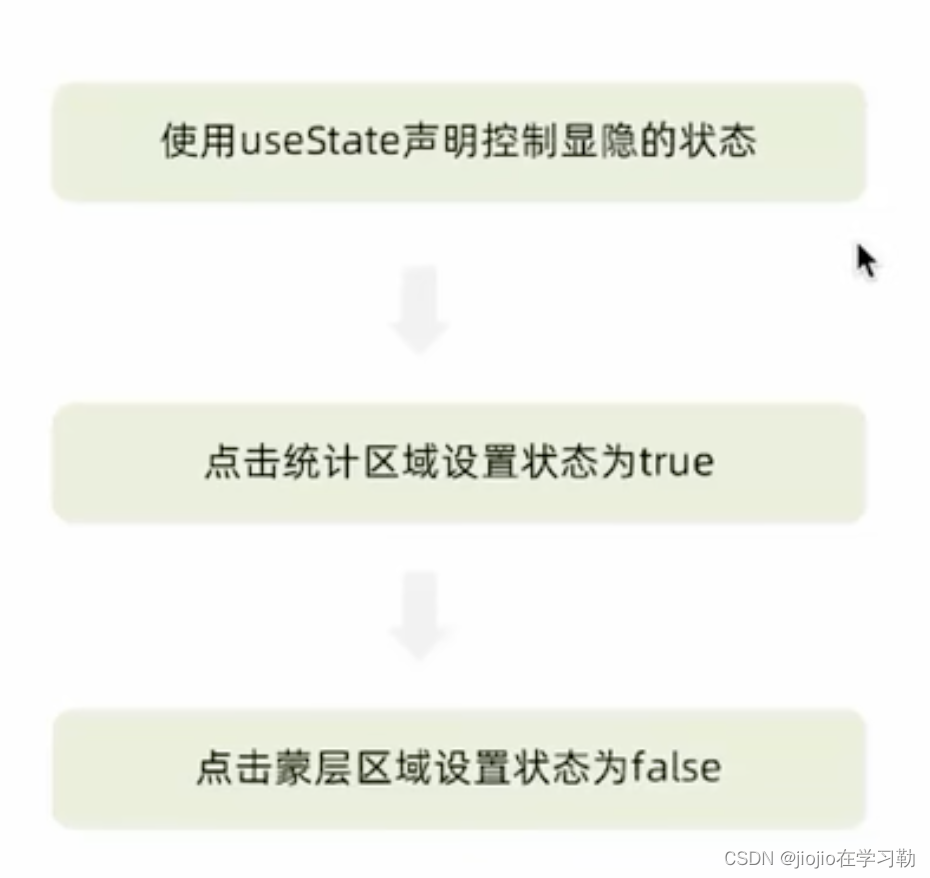
react 之 美团案例
1.案例展示 2.环境搭建 克隆项目到本地(内置了基础静态组件和模版) git clone http://git.itcast.cn/heimaqianduan/redux-meituan.git 安装所有依赖 npm i 启动mock服务(内置了json-server) npm run serve 启动前端服务 npm…...

C基础使用
return 0; 语句用于表示退出程序。 一个程序有且只能有一个main函数的存在 安装编译环境: 安装vim: ubuntu里vim编辑器使用方法_ubuntu vim-CSDN博客 编译与运行: gcc hello.c //编译源文件 ./a.out //运行…...
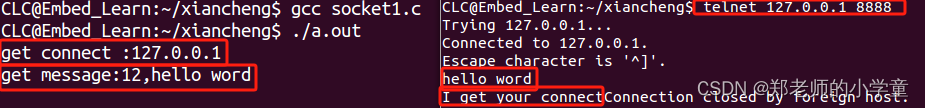
Linux网络编程——Socket编程步骤及常用API
Sockt服务器和客户端的开发步骤 TCP connect()最好建立在listen()后,一旦监听到就建立连接。 UDP 常用API 包含头文件 #include<sys/types.h> #include<sys/socket.h>创建套接字(连接协议) 作用 用于根据指定的地址族、数据…...

数据挖掘 K-Means聚类
未格式化之前的代码: import pandas as pd#数据处理 from matplotlib import pyplot as plt#绘图 from sklearn.preprocessing import MinMaxScaler#归一化 from sklearn.cluster import KMeans#聚类 import os#处理文件os.environ["OMP_NUM_THREADS"] …...

医疗卫生行业网络安全需求发展
文章目录 一、行业安全建设需求分析1、等级保护2.0合规建设云计算技术大数据技术物联网技术移动互联网技术2、加强医疗数据安全保护加密存储与传输数据加强数据备份与恢复注重数据脱敏与分级保护3、强化网络安全制度管理完善应急预案与响应机制加强网络安全人员管理二、行业新技…...

【Unity热更新】学会AssetsBundle打包、加载、卸载
本教程详细讲解什么是AssetBundle压缩包机制!然后构建 AssetBundle、加载 AssetBundle 以及卸载 AssetBundle 的简要教程。这一个流程就是热更新! AssetBundles 简介 1.什么是AssetBundles? AssetBundles是Unity中一种用于打包和存储资源(如模型、纹理、声音等)的文件格…...

智能优化算法应用:基于指数分布算法3D无线传感器网络(WSN)覆盖优化 - 附代码
智能优化算法应用:基于指数分布算法3D无线传感器网络(WSN)覆盖优化 - 附代码 文章目录 智能优化算法应用:基于指数分布算法3D无线传感器网络(WSN)覆盖优化 - 附代码1.无线传感网络节点模型2.覆盖数学模型及分析3.指数分布算法4.实验参数设定5.算法结果6.…...

vue 监听浏览器关闭或刷新事件
vue 监听浏览器关闭或刷新事件 需求 web项目中使用socket时,涉及到关闭刷新浏览器多次连接问题,其中一个解决方法是在关闭或刷新浏览器时,将连接断开。 代码 <script> export default {// 可以在created、beforeMount或mounted生命…...

VuePress-theme-hope 搭建个人博客 2【快速上手】 —— 安装、部署 防止踩坑篇
续👆VuePress、VuePress-theme-hope 搭建个人博客 1【快速上手】 项目常用命令 vuepress dev [dir] 会启动一个开发服务器,以便让你在本地开发你的 VuePress 站点。vuepress build [dir] 会将你的 VuePress 站点构建成静态文件,以便你进行后…...
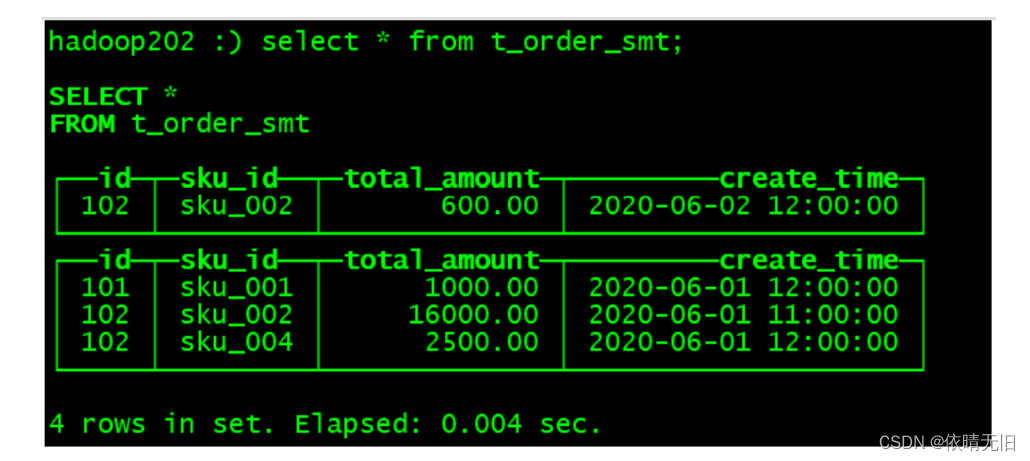
ClickHouse基础知识(四):ClickHouse 引擎详解
1. 表引擎的使用 表引擎是 ClickHouse 的一大特色。可以说, 表引擎决定了如何存储表的数据。包括: ➢ 数据的存储方式和位置,写到哪里以及从哪里读取数据。 默认存放在/var/lib/clickhouse/data ➢ 支持哪些查询以及如何支持。 ➢ 并发数…...
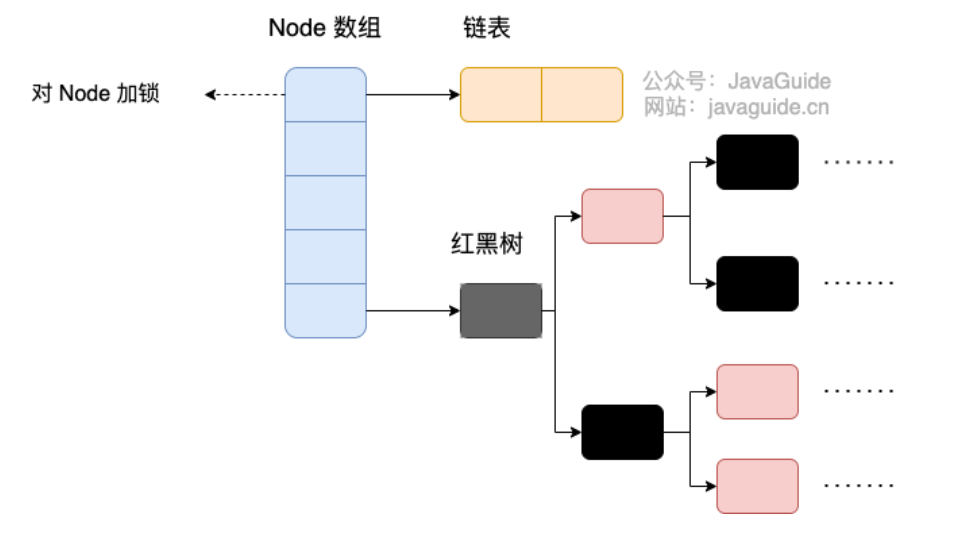
关于设计模式、Java基础面试题
前言 之前为了准备面试,收集整理了一些面试题。 本篇文章更新时间2023年12月27日。 最新的内容可以看我的原文:https://www.yuque.com/wfzx/ninzck/cbf0cxkrr6s1kniv 设计模式 单例共有几种写法? 细分起来就有9种:懒汉&#x…...
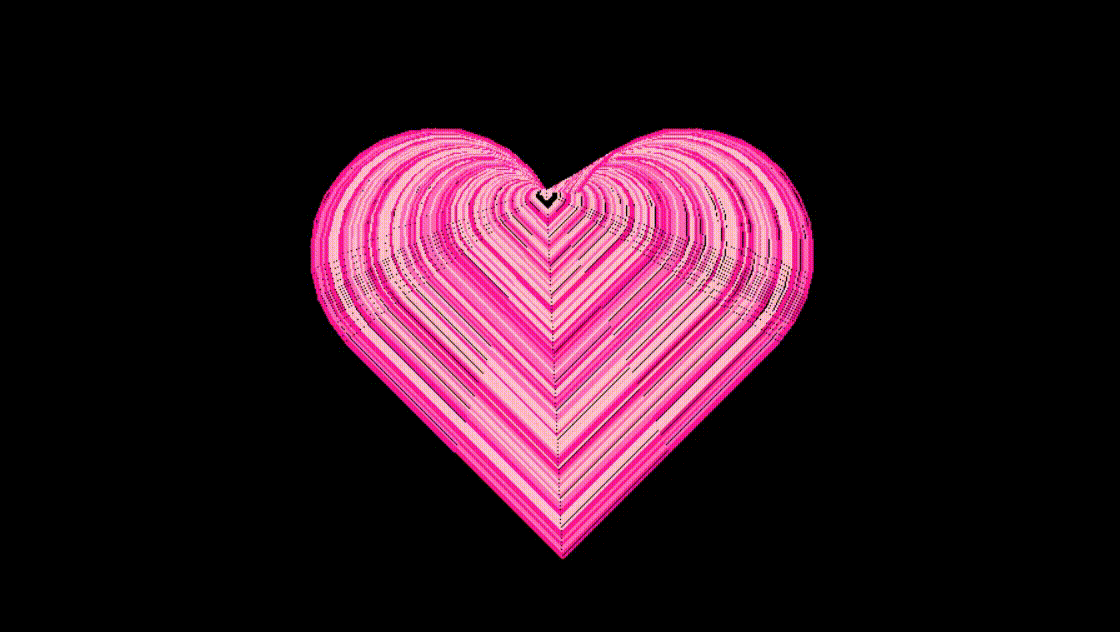
Python爱心光波完整代码
文章目录 环境需求完整代码详细分析环境需求 python3.11.4PyCharm Community Edition 2023.2.5pyinstaller6.2.0(可选,这个库用于打包,使程序没有python环境也可以运行,如果想发给好朋友的话需要这个库哦~)【注】 python环境搭建请见:https://want595.blog.csdn.net/arti…...

PowerShell Instal 一键部署gitea
gitea 前言 Gitea 是一个轻量级的 DevOps 平台软件。从开发计划到产品成型的整个软件生命周期,他都能够高效而轻松的帮助团队和开发者。包括 Git 托管、代码审查、团队协作、软件包注册和 CI/CD。它与 GitHub、Bitbucket 和 GitLab 等比较类似。 Gitea 最初是从 Gogs 分支而来…...
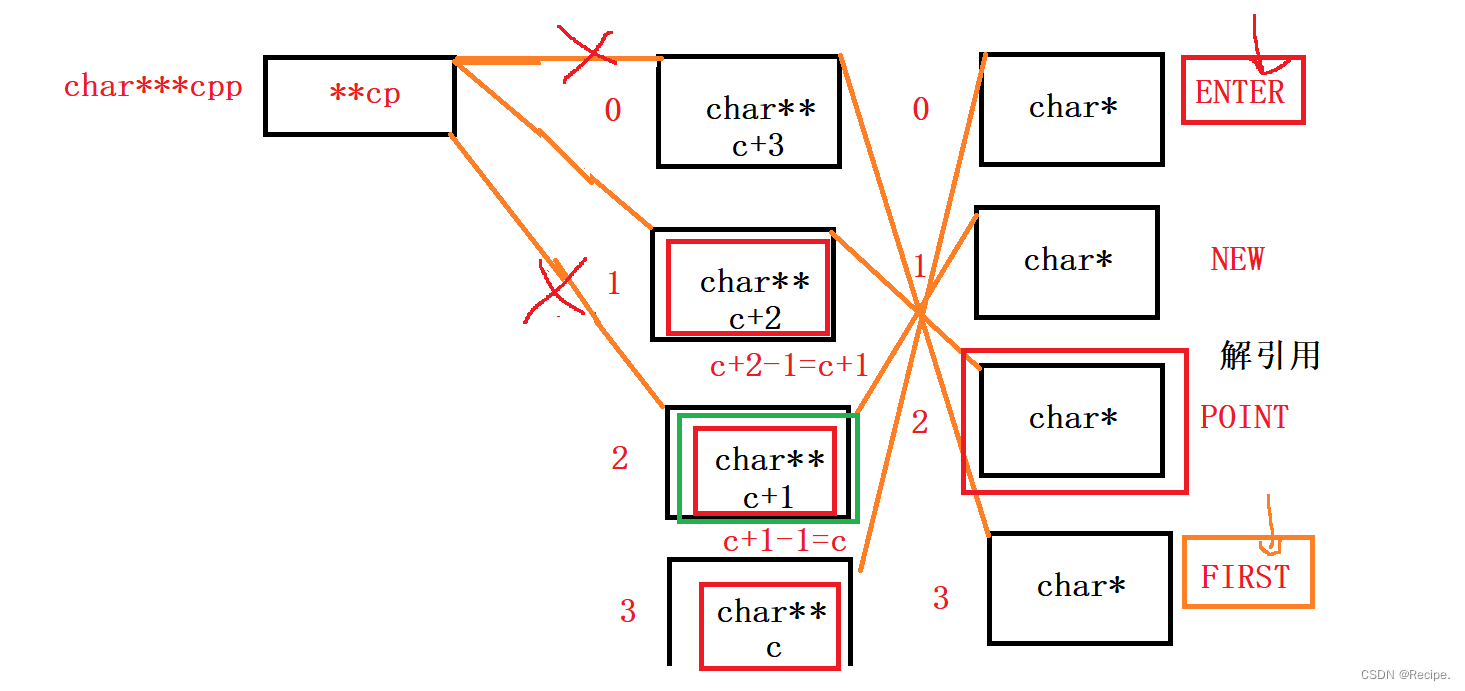
C语言——指针题目“指针探测器“
如果你觉得你指针学的自我感觉良好,甚至已经到达了炉火纯青的地步,不妨来试试这道题目? #include<stdio.h> int main() {char* c[] { "ENTER","NEW","POINT","FIRST" };char** cp[] { c 3…...
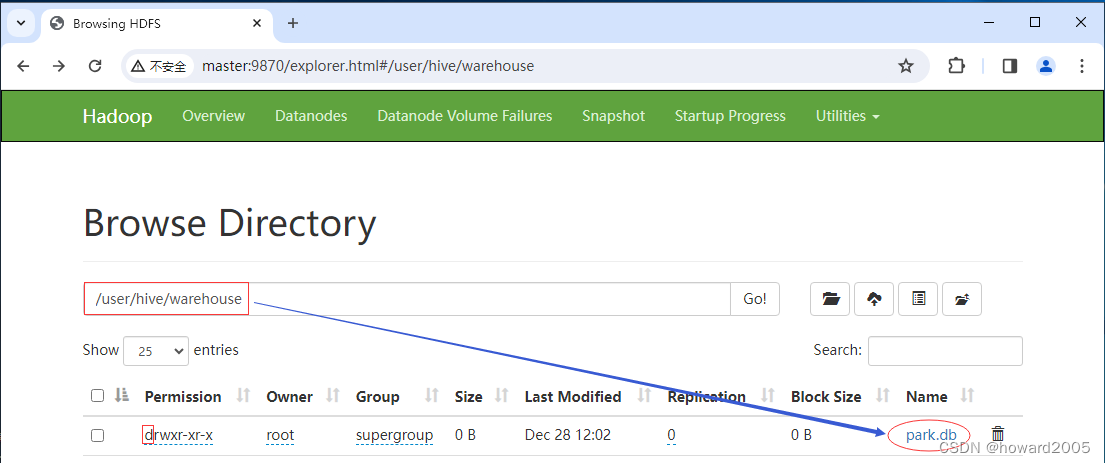
Hive讲课笔记:内部表与外部表
文章目录 一、导言二、内部表1.1 什么是内部表1.1.1 内部表的定义1.1.2 内部表的关键特性 1.2 创建与操作内部表1.2.1 创建并查看数据库1.2.2 在park数据库里创建student表1.2.3 在student表插入一条记录1.2.4 通过HDFS WebUI查看数据库与表 三、外部表2.1 什么是外部表2.2 创建…...
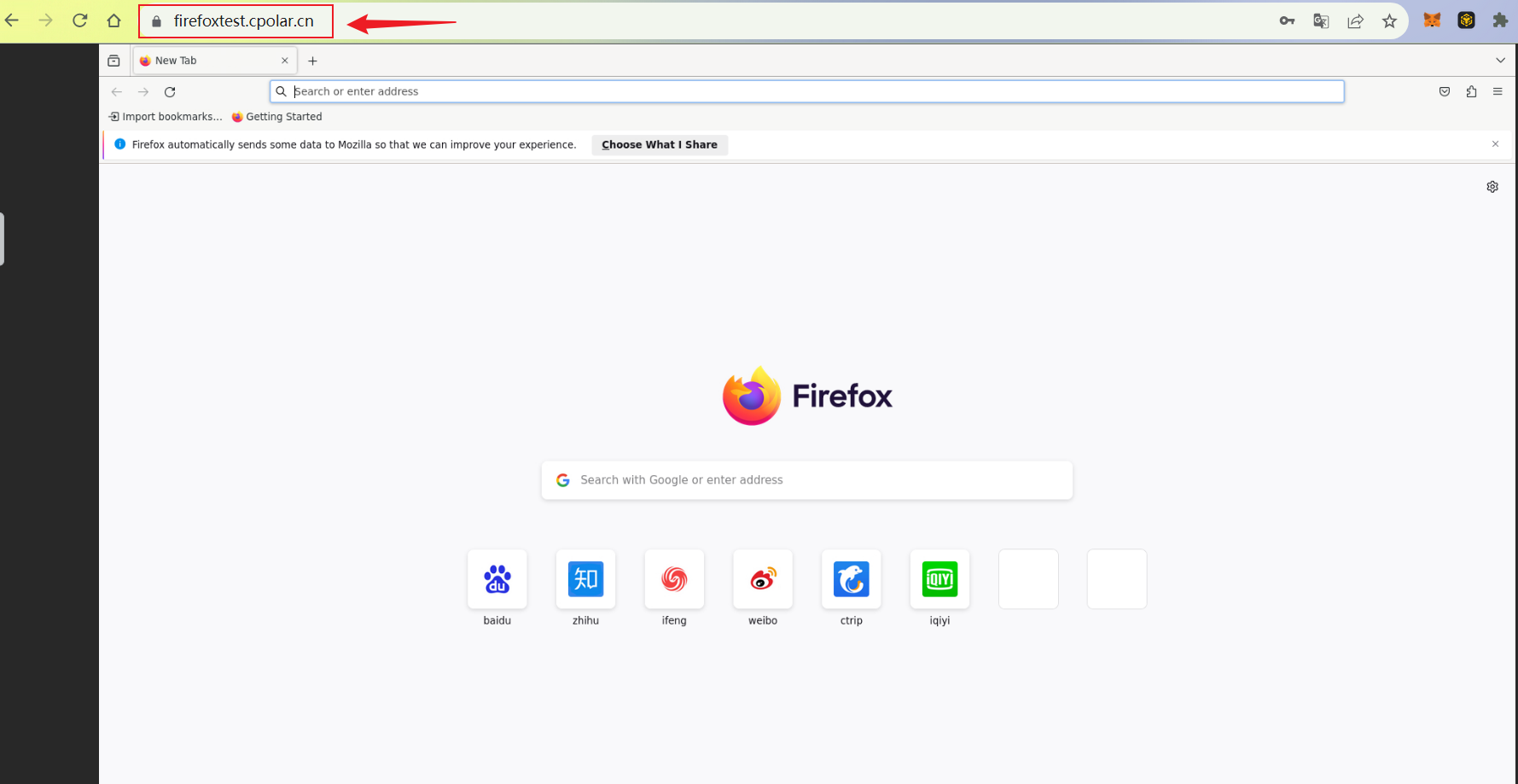
Docker本地部署开源浏览器Firefox并远程访问进行测试
文章目录 1. 部署Firefox2. 本地访问Firefox3. Linux安装Cpolar4. 配置Firefox公网地址5. 远程访问Firefox6. 固定Firefox公网地址7. 固定地址访问Firefox Firefox是一款免费开源的网页浏览器,由Mozilla基金会开发和维护。它是第一个成功挑战微软Internet Explorer浏…...

PHP:服务器端脚本语言的瑰宝
PHP(Hypertext Preprocessor)是一种广泛应用于服务器端编程的开源脚本语言,它以其简单易学、灵活性和强大的功能而成为Web开发的瑰宝。本文将深入介绍PHP的历史、特性、用途以及与生态系统的关系,为读者提供对这门语言全面的了解。…...

【MySQL】数据库并发控制:悲观锁与乐观锁的深入解析
🍎个人博客:个人主页 🏆个人专栏: 数 据 库 ⛳️ 功不唐捐,玉汝于成 目录 前言 正文 悲观锁(Pessimistic Locking): 乐观锁(Optimistic Locking): 总结&#x…...

作业--day38
1.定义一个Person类,包含私有成员,int *age,string &name,一个Stu类,包含私有成员double *score,Person p1,写出Person类和Stu类的特殊成员函数,并写一个Stu的show函数ÿ…...

pytest 的 fixture 固件机制
一、前置说明 固件(fixture)是一些函数,pytest 会在执行测试函数之前(或之后)加载运行它们。pytest 使用 fixture 固件机制来实现测试的前置和后置操作,可以方便地设置和共享测试环境。 二、操作步骤 1. 编写测试代码 atme/demos/demo_pytest_tutorials/test_pytest_…...

边缘计算医疗风险自查APP开发方案
核心目标:在便携设备(智能手表/家用检测仪)部署轻量化疾病预测模型,实现低延迟、隐私安全的实时健康风险评估。 一、技术架构设计 #mermaid-svg-iuNaeeLK2YoFKfao {font-family:"trebuchet ms",verdana,arial,sans-serif;font-size:16px;fill:#333;}#mermaid-svg…...
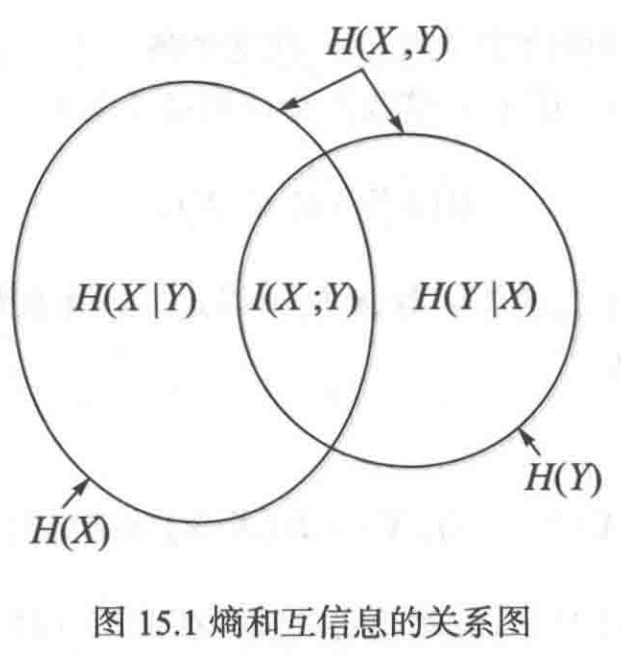
《通信之道——从微积分到 5G》读书总结
第1章 绪 论 1.1 这是一本什么样的书 通信技术,说到底就是数学。 那些最基础、最本质的部分。 1.2 什么是通信 通信 发送方 接收方 承载信息的信号 解调出其中承载的信息 信息在发送方那里被加工成信号(调制) 把信息从信号中抽取出来&am…...

代理篇12|深入理解 Vite中的Proxy接口代理配置
在前端开发中,常常会遇到 跨域请求接口 的情况。为了解决这个问题,Vite 和 Webpack 都提供了 proxy 代理功能,用于将本地开发请求转发到后端服务器。 什么是代理(proxy)? 代理是在开发过程中,前端项目通过开发服务器,将指定的请求“转发”到真实的后端服务器,从而绕…...

MySQL账号权限管理指南:安全创建账户与精细授权技巧
在MySQL数据库管理中,合理创建用户账号并分配精确权限是保障数据安全的核心环节。直接使用root账号进行所有操作不仅危险且难以审计操作行为。今天我们来全面解析MySQL账号创建与权限分配的专业方法。 一、为何需要创建独立账号? 最小权限原则…...

虚拟电厂发展三大趋势:市场化、技术主导、车网互联
市场化:从政策驱动到多元盈利 政策全面赋能 2025年4月,国家发改委、能源局发布《关于加快推进虚拟电厂发展的指导意见》,首次明确虚拟电厂为“独立市场主体”,提出硬性目标:2027年全国调节能力≥2000万千瓦࿰…...

Java求职者面试指南:Spring、Spring Boot、Spring MVC与MyBatis技术解析
Java求职者面试指南:Spring、Spring Boot、Spring MVC与MyBatis技术解析 一、第一轮基础概念问题 1. Spring框架的核心容器是什么?它的作用是什么? Spring框架的核心容器是IoC(控制反转)容器。它的主要作用是管理对…...
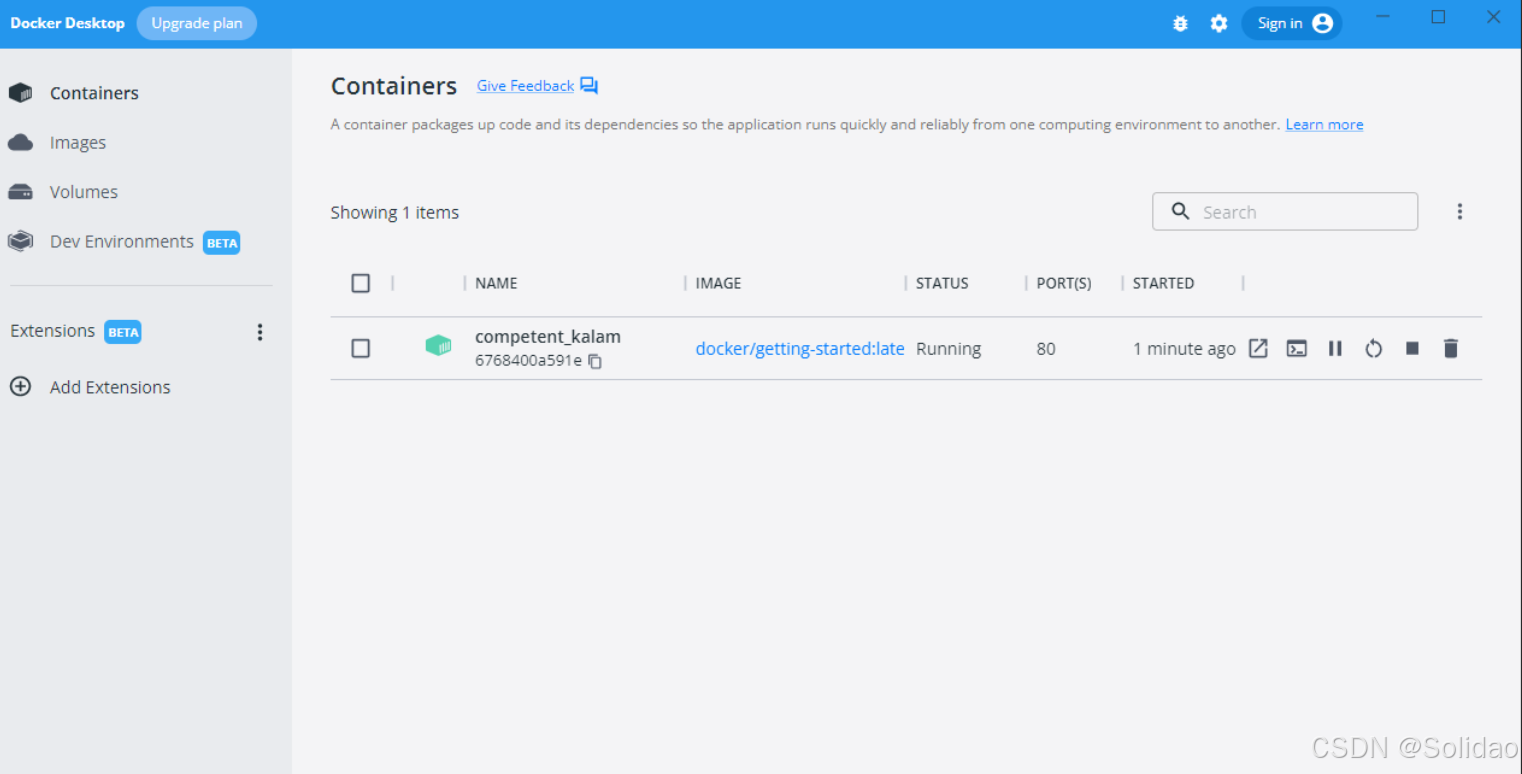
从物理机到云原生:全面解析计算虚拟化技术的演进与应用
前言:我的虚拟化技术探索之旅 我最早接触"虚拟机"的概念是从Java开始的——JVM(Java Virtual Machine)让"一次编写,到处运行"成为可能。这个软件层面的虚拟化让我着迷,但直到后来接触VMware和Doc…...

【HarmonyOS 5】鸿蒙中Stage模型与FA模型详解
一、前言 在HarmonyOS 5的应用开发模型中,featureAbility是旧版FA模型(Feature Ability)的用法,Stage模型已采用全新的应用架构,推荐使用组件化的上下文获取方式,而非依赖featureAbility。 FA大概是API7之…...

机器学习的数学基础:线性模型
线性模型 线性模型的基本形式为: f ( x ) ω T x b f\left(\boldsymbol{x}\right)\boldsymbol{\omega}^\text{T}\boldsymbol{x}b f(x)ωTxb 回归问题 利用最小二乘法,得到 ω \boldsymbol{\omega} ω和 b b b的参数估计$ \boldsymbol{\hat{\omega}}…...

C++--string的模拟实现
一,引言 string的模拟实现是只对string对象中给的主要功能经行模拟实现,其目的是加强对string的底层了解,以便于在以后的学习或者工作中更加熟练的使用string。本文中的代码仅供参考并不唯一。 二,默认成员函数 string主要有三个成员变量,…...
