Spring-注解注入
一、回顾XML注解 bean 配置
-
创建 bean
public class Student { } -
配置 xml bean
<?xml version="1.0" encoding="UTF-8"?> <beans xmlns="http://www.springframework.org/schema/beans"xmlns:xsi="http://www.w3.org/2001/XMLSchema-instance"xsi:schemaLocation="http://www.springframework.org/schema/beans http://www.springframework.org/schema/beans/spring-beans.xsd"><bean id="student" class="cn.sycoder.xmlbean.Student"></bean> </beans> -
获取 bean
@Test public void testXmlBean(){ApplicationContext context = new ClassPathXmlApplicationContext("xmlbeans.xml");final Student student = (Student)context.getBean("student");System.out.println(student); }
1.存在问题
- 需要写xml 配置,比较麻烦,而已获取也很麻烦
-
注入属性也比较麻烦:构造器,setter
2.解决办法
- 通过注解配置bean 以及注解操作 di 注入
- 注解配置的优点:更简洁,更短,更方便
二、IOC 注解开发
- 版本了解
- 2.0版本时开始支持注解开发(2.0之前就是昨天学习的纯 xml 操作)
- 2.5版本才完善
- 3.0版本支持纯注解开发
1.注解&xml配置Bean
1.1配置用户mapper
- 配置 mapper
public interface UserMapper {void save();
}- 配置 mapper 实现类(还没有交给 spring 管理)
public class UserMapperImpl implements UserMapper {public void save() {System.out.println("保存用户成功");}
}1.2将mapper交给spring管理
使用 @Component 注解,配置 mapper 实现类
@Component
public class UserMapperImpl implements UserMapper {public void save() {System.out.println("保存用户成功");}
}配置 xml 包扫描路径
<?xml version="1.0" encoding="UTF-8"?>
<beans xmlns="http://www.springframework.org/schema/beans"xmlns:xsi="http://www.w3.org/2001/XMLSchema-instance"xmlns:context="http://www.springframework.org/schema/context"xsi:schemaLocation="http://www.springframework.org/schema/beans http://www.springframework.org/schema/beans/spring-beans.xsd http://www.springframework.org/schema/context https://www.springframework.org/schema/context/spring-context.xsd"><context:component-scan base-package="cn.wjcoder.xmlAnnotationBean.mapper"/>
</beans>1.3通过容器获取bean
获取 applicationContext
@Test
public void testComponent(){ApplicationContext context = new ClassPathXmlApplicationContext("xmlAndAnnotation.xml");final UserMapper bean = context.getBean(UserMapper.class);bean.save();
}1.4Component详解
- 默认不传参,bean 的名称是首字母小写其余不变
正规命名的时候:UserMapperImpl --- userMapperImpl
不正规命名时候:UUserMapperImpl--- UUserMapperImpl- 给bean 指定名称
@Component("u") 参数就是你bean的名称- 使用位置:具体类的上方,不要使用到接口上
- 作用:将bean 交给spring管理
- 延伸的注解,注意,和Component一模一样的,只不过是用于给程序员区分业务组件的
Controller(控制层)
@Controllerpublic class UserController { //写接口}Service(业务层)
@Service
public class UserServiceImpl implements IUserService {public void save() {}
}Repository(持久层)
@Repository
public class UserMapperImpl implements UserMapper {public void save() {System.out.println("保存用户成功");}
}
2.纯注解配置Bean
2.1配置学生Mapper
mapper 接口
public interface StudentMapper {void save();}
mapper 接口实现类
@Repositorypublic class StudentMapperImpl implements StudentMapper {public void save() {System.out.println("保存学生成功");}}2.2添加配置类
- @Configuration详解
- 使用 @Configuration
@Configurationpublic class SpringConfig {}将 SpringConfig 类变成spring 的配置类,替换 xml 配置文件
作用:标识该类是spring的配置类
配置名称,默认首字母小写
使用在类上
- @ComponentScan详解
配置包扫描 @ComponentScan
@Configuration@ComponentScan("cn.sycoder.annotationBean.mapper")public class SpringConfig {}作用:配置包扫描路径,当前包及其子包都会扫描
value:指定包的路径,用于扫描并且注册bean
2.3获取bean
获取 applicationContext
ApplicationContext context = new AnnotationConfigApplicationContext(SpringConfig.class);获取 bean
@Testpublic void testAnnotation(){ApplicationContext context = new AnnotationConfigApplicationContext(SpringConfig.class);System.out.println(context);final StudentMapper bean = context.getBean(StudentMapper.class);System.out.println(bean);}3.注解开发与xml 的梳理
3.1使用@Component 替代 xml 的过程梳理

3.2使用 @Configuration @ComponentScan 与 xml 配置过程的梳理

4.bean scops
配置类
@Configuration
@ComponentScan({"cn.wjcoder.xmlAnnotationBean"})
public class ScopesConfig {
}配置 bean
@Component
public class ScopeBean {
}获取 bean 执行发现bean 单例的
@Testpublic void testScope(){ApplicationContext context = new AnnotationConfigApplicationContext(ScopesConfig.class);final ScopeBean bean = context.getBean(ScopeBean.class);final ScopeBean bean1 = context.getBean(ScopeBean.class);System.out.println(bean);System.out.println(bean1);}4.1通过注解修改 scope(@Scope)
@Component
@Scope("prototype")
public class ScopeBean {
}4.2@Scope 详解
- 位置:定义到类上方
- 作用:修改对象创建的作用域
- 属性:默认是singleton(单例的),可以修改成 prototype(原型)
5.bean 生命周期常用注解
@Component
public class LifeBean {public LifeBean(){System.out.println("构造器执行了");}@PostConstructpublic void init(){System.out.println("初始化bean");}@PreDestroypublic void destroy(){System.out.println("销毁bean");}
}5.1@PostConstruct详解
位置:方法上
作用:设置该方法为初始化方法
5.2@PreDestroy
位置:方法上
作用:设置该方法为销毁方法
5.3注解与 xml 的梳理
三、DI 注解开发
1.目前面临问题
-
建立 mapper
public interface EmployeeMapper {void save(); } -
建立 mapper 实现类
@Repository public class EmployeeMapperImpl implements EmployeeMapper {public void save(){System.out.println("保存员工信息");} } -
建立 service
public interface IEmployeeService {void save(); } -
建立 service 实现类
@Service public class EmployeeServiceImpl implements IEmployeeService { private EmployeeMapper employeeMapper; public void setEmployeeMapper(EmployeeMapper employeeMapper){this.employeeMapper = employeeMapper;}public void save() {employeeMapper.save();} } -
设置配置类
@Configuration @ComponentScan("cn.sycoder.di.di01") public class DiConfig { } -
出现空指针异常

2.使用类型注入
-
@Autowired按照类型注入
-
通过构造器注入
@Autowired public EmployeeServiceImpl(EmployeeMapper employeeMapper) {this.employeeMapper = employeeMapper; } -
通过setter 方法注入
@Autowired public void setEmployeeMapper(EmployeeMapper employeeMapper) {this.employeeMapper = employeeMapper; } -
直接在属性上使用(是以后用得最多的)
@Service public class EmployeeServiceImpl implements IEmployeeService { @Autowiredprivate EmployeeMapper employeeMapper; public void save() {employeeMapper.save();} }
-
注意:不提供setter 方法以及构造器是使用反射创建对象的
@Testpublic void autowired() throws Exception {final Class<?> aClass = Class.forName("cn.wjcoder.di.di01.service.EmployeeServiceImpl");final Object o = aClass.newInstance();final Field[] fields = aClass.getDeclaredFields();AnnotationConfigApplicationContext context = new AnnotationConfigApplicationContext(DiConfig.class);final EmployeeMapper bean = context.getBean(EmployeeMapper.class);for (Field field : fields) {field.setAccessible(true);field.set(o,bean);}final EmployeeServiceImpl service = (EmployeeServiceImpl) o;service.save();}-
根据类型注入必须只有一个实现类,否则会报错,添加名称也不行
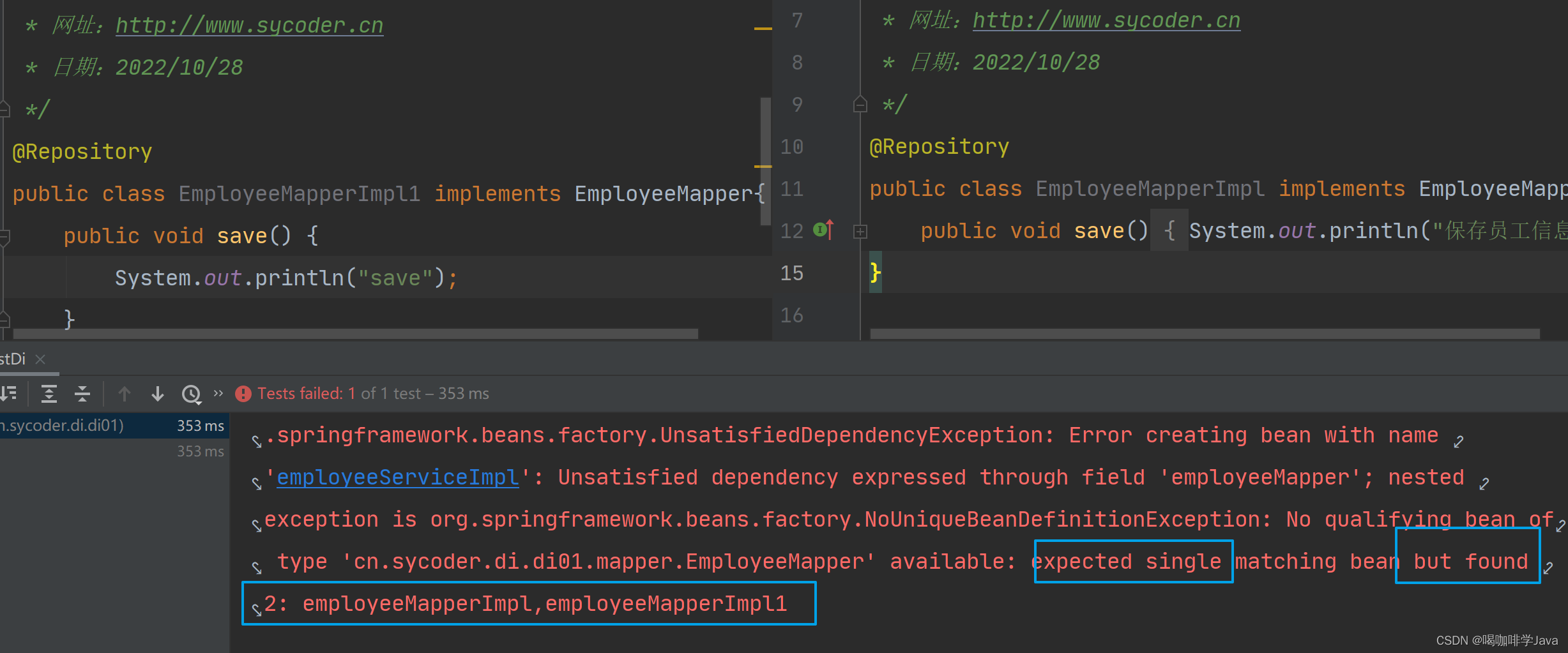
-
属性required=false,如果找不到不会报错
3.使用名称注入
-
@Autowired & @Qualifier
-
@Autowired & @Qualifier必须同时使用,缺一不可
-
解决刚才出现两个实现类没法注入的问题
-
配置mapper 并且指定实现类的名称
public interface EmployeeMapper {void save();
}@Repository("empMapper1")
public class EmployeeMapperImpl implements EmployeeMapper{@Overridepublic void save() {System.out.println("保存员工信息");}
}@Repository("empMapper2")
public class EmployeeMapperImpl1 implements EmployeeMapper {private EmployeeMapper employeeMapper;public void save() {employeeMapper.save();}
}- 按照名称注入
@Service
public class EmployeeServiceImpl implements IEmployeeService {@Autowired(required = false)@Qualifier("empMapper1")private EmployeeMapper employeeMapper;public void save() {employeeMapper.save();}}4.简单数据类型注入
-
@Value
-
修改配置类
@Configuration @ComponentScan("cn.wjcoder.di.di01") @PropertySource("db.properties") public class DiConfig { } -
修改获取方式使用 ${} 的方式
@Component public class DbProperties { @Value("${username}")private String username;@Value("${password}")private String password; public void test(){System.out.println(username + ":" + password);} }
5.1@PropertySource
-
@PropertySource 加载配置文件
-
位置:配置类上
-
作用导入配置文件
-
对于多个配置文件
@Configuration @ComponentScan("cn.wjcoder.di.di01") @PropertySource({"db.properties","xx.properties"}) public class DiConfig { }
6.注解配置第三方bean
6.1配置 druid
-
添加依赖
<dependency><groupId>com.alibaba</groupId><artifactId>druid</artifactId><version>1.2.8</version> </dependency> -
先添加配置类 SpringConfig
@Configuration public class SpringConfig { public DataSource dataSource(){final DruidDataSource source = new DruidDataSource();source.setUsername("root");source.setPassword("123456");source.setDriverClassName("com.mysql.cj.jdbc.Driver");source.setUrl("jdbc:mysql://localhost:3306/mybatis");return source;} } -
传统做法存在硬编码,DataSource 并且没有交给 spring 管理,每次都需要重新新建 DataSource ,并不存在单例一说
@Testpublic void testDruid(){AnnotationConfigApplicationContext context = new AnnotationConfigApplicationContext(SpringConfig.class);final SpringConfig bean = context.getBean(SpringConfig.class);System.out.println(bean.dataSource());}
6.2@Bean 配置 druid
-
使用@Bean 交给 spring 管理
@Configuration public class SpringConfig { @Beanpublic DataSource dataSource(){final DruidDataSource source = new DruidDataSource();source.setUsername("root");source.setPassword("123456");source.setDriverClassName("com.mysql.cj.jdbc.Driver");source.setUrl("jdbc:mysql://localhost:3306/mybatis");return source;} } -
修改配置的硬编码改成软编码
@Configuration @PropertySource("druidDb.properties") public class SpringConfig {@Value("${jdbc.username}")private String username;@Value("${jdbc.password}")private String password;@Value("${jdbc.url}")private String url;@Value("${jdbc.driverClassName}")private String driver; @Beanpublic DataSource dataSource(){final DruidDataSource source = new DruidDataSource();source.setUsername(username);source.setPassword(password);source.setDriverClassName(driver);source.setUrl(url);return source;} }jdbc.username=root jdbc.password=123456 jdbc.driverClassName=com.mysql.cj.jdbc.Driver jdbc.url=jdbc:mysql://localhost:3306/mybatis -
@Bean 与 xml 对应
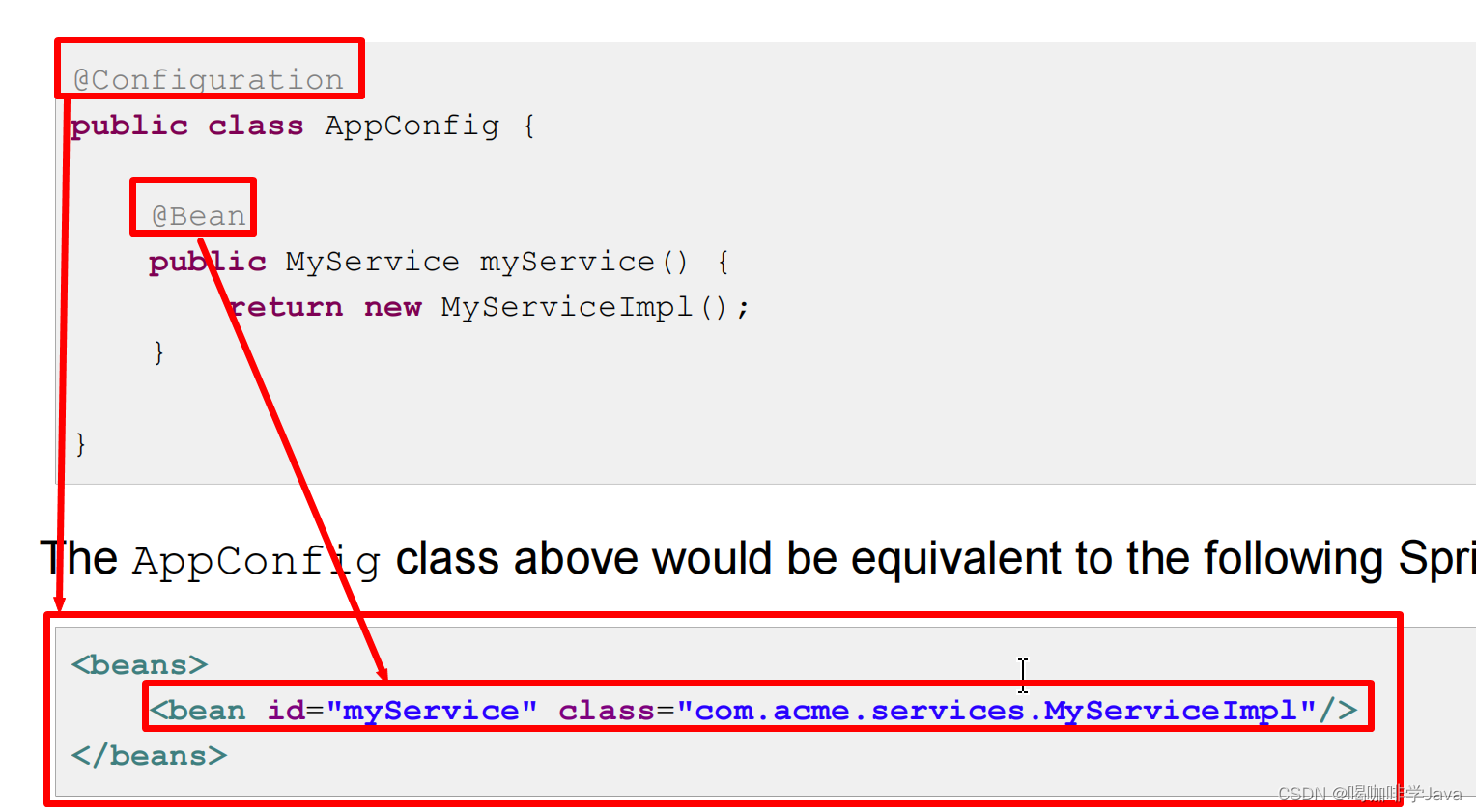
7.使用@Import 实现配置导入
-
目前存在:任何类都配置到配置类里面,不方便管理,也不方便维护
7.1配置 Component 解决
-
@Component
@Component public class DruidConfig {@Value("{jdbc.username}")private String username;@Value("{jdbc.password}")private String password;@Value("{jdbc.url}")private String url;@Value("{jdbc.driverClassName}")private String driver; @Beanpublic DataSource dataSource(){final DruidDataSource source = new DruidDataSource();source.setUsername(username);source.setPassword(password);source.setDriverClassName(driver);source.setUrl(url);return source;} }
7.2使用@import
-
修改druidConfig
@Configuration public class DruidConfig {@Value("{jdbc.username}")private String username;@Value("{jdbc.password}")private String password;@Value("{jdbc.url}")private String url;@Value("{jdbc.driverClassName}")private String driver; @Beanpublic DataSource dataSource(){final DruidDataSource source = new DruidDataSource();source.setUsername(username);source.setPassword(password);source.setDriverClassName(driver);source.setUrl(url);return source;} } -
修改spring配置类
@Configuration @PropertySource("druidDb.properties") @Import({DruidConfig.class}) public class SpringConfig { } -
如果需要传参,只需要将参数交给spring管理就行了
@Configuration public class RepositoryConfig {@Beanpublic AccountRepository accountRepository(DataSource dataSource) {return new JdbcAccountRepository(dataSource);} }
8.注解开发总结
| 注解配置 | xml 配置 | 功能说明 |
|---|---|---|
| @Component @Controller @Service @Repository | bean 标签(id,class) | 定义bean |
| @ComponentScan | <context:component-scan base-package="cn.sycoder.ioc.xmlAnnotationBean"/> | 扫描包加载bean |
| @Autowired @Qualifier @Value | setter 注入 构造器注入 自动装配 | 依赖注入 |
| @Bean | bean 标签, 静态工厂模式, 实例工厂模式, FactoryBean | 配置第三方bean |
| @Scope | bean 标签中的 scope 属性 | 设置作用域 |
| @PostConstructor @PreDestroy | bean 标签中的 init-method / destroy-method | 生命周期相关 |
| @Import | 导入其它的配置类 | |
| @PropertySource({"db.properties","xx.properties"}) | <context:property-placeholder system-properties-mode="NEVER" location="*.properties"/> | 导入配置文件 |
相关文章:
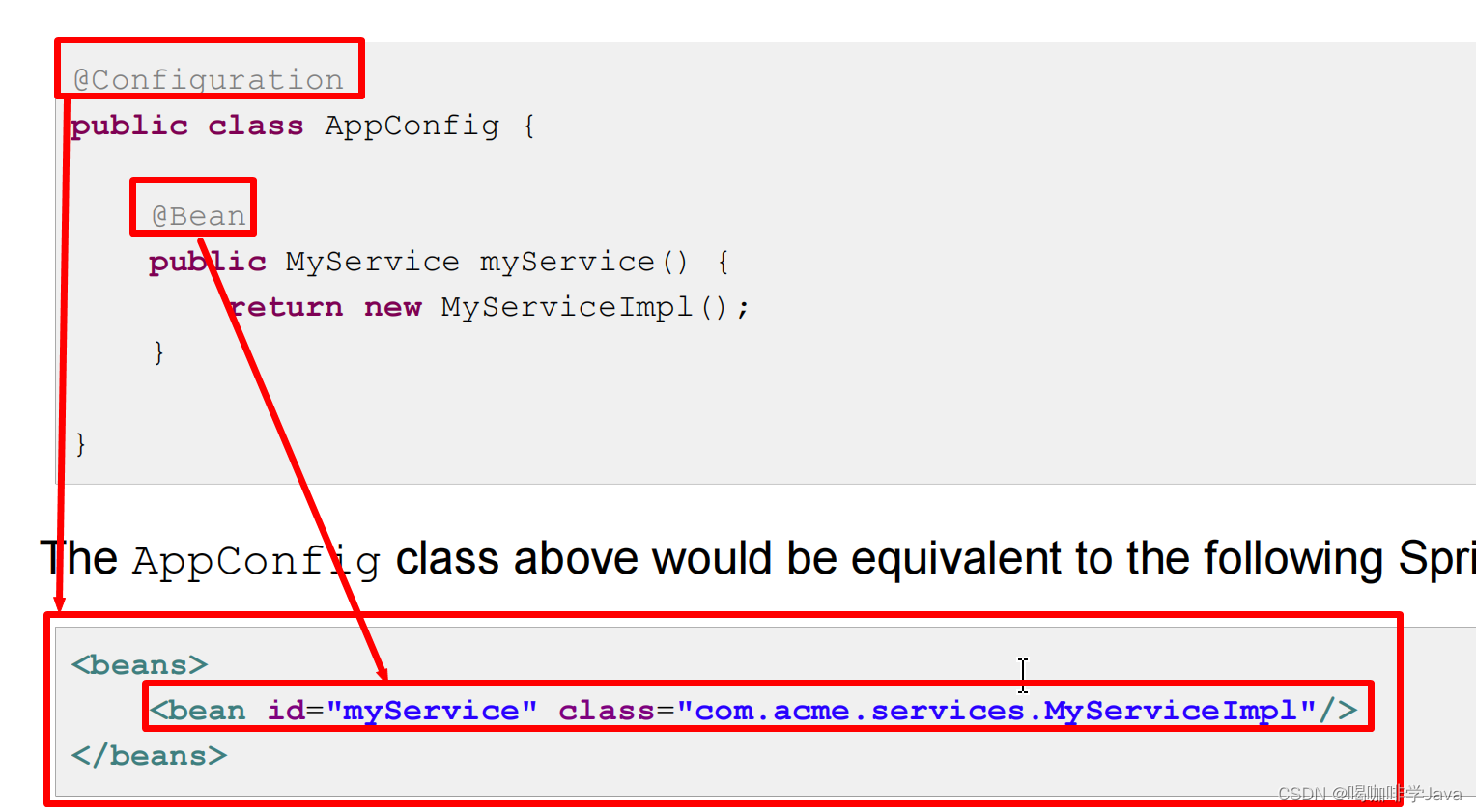
Spring-注解注入
一、回顾XML注解 bean 配置 创建 bean public class Student { } 配置 xml bean <?xml version"1.0" encoding"UTF-8"?> <beans xmlns"http://www.springframework.org/schema/beans"xmlns:xsi"http://www.w3.org/2001/XMLSche…...
)
华为校招机试 - 攻城战(Java JS Python)
目录 题目描述 输入描述 输出描述 用例 题目解析 JavaScript算法源码 Java算法源码...

Docker入门
Docker一、何为DockerDocker是一个开源的应用容器引擎,基于GO语言并遵循从Apache2.0协议开源。Docker可以让开发者打包他们的应用以及依赖包到一个轻量级、可移植的容器中,然后在发布到任何流行的Linux机器上,也可以实现虚拟化。容器是完全使…...

时间序列分析 | CNN-LSTM卷积长短期记忆神经网络时间序列预测(Matlab完整程序)
时间序列分析 | CNN-LSTM卷积长短期记忆神经网络时间序列预测(Matlab完整程序) 目录 时间序列分析 | CNN-LSTM卷积长短期记忆神经网络时间序列预测(Matlab完整程序)预测结果模型输出基本介绍完整程序参考资料预测结果 模型输出 layers = 具有以下层的 151 Layer 数组:...
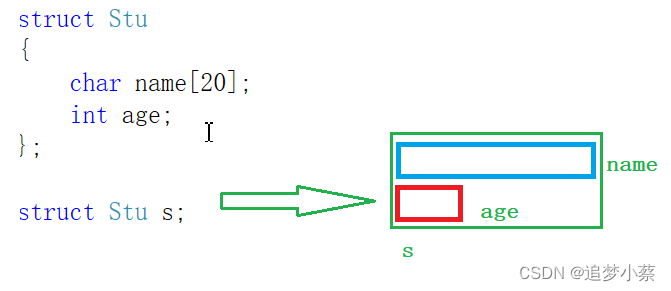
【蒸滴C】C语言结构体入门?看这一篇就够了
目录 一、结构体的定义 二、结构的声明 例子 三、 结构成员的类型 结构体变量的定义和初始化 1.声明类型的同时定义变量p1 2.直接定义结构体变量p2 3.初始化:定义变量的同时赋初值。 4.结构体变量的定义放在结构体的声明之后 5.结构体嵌套初始化 6.结构体…...
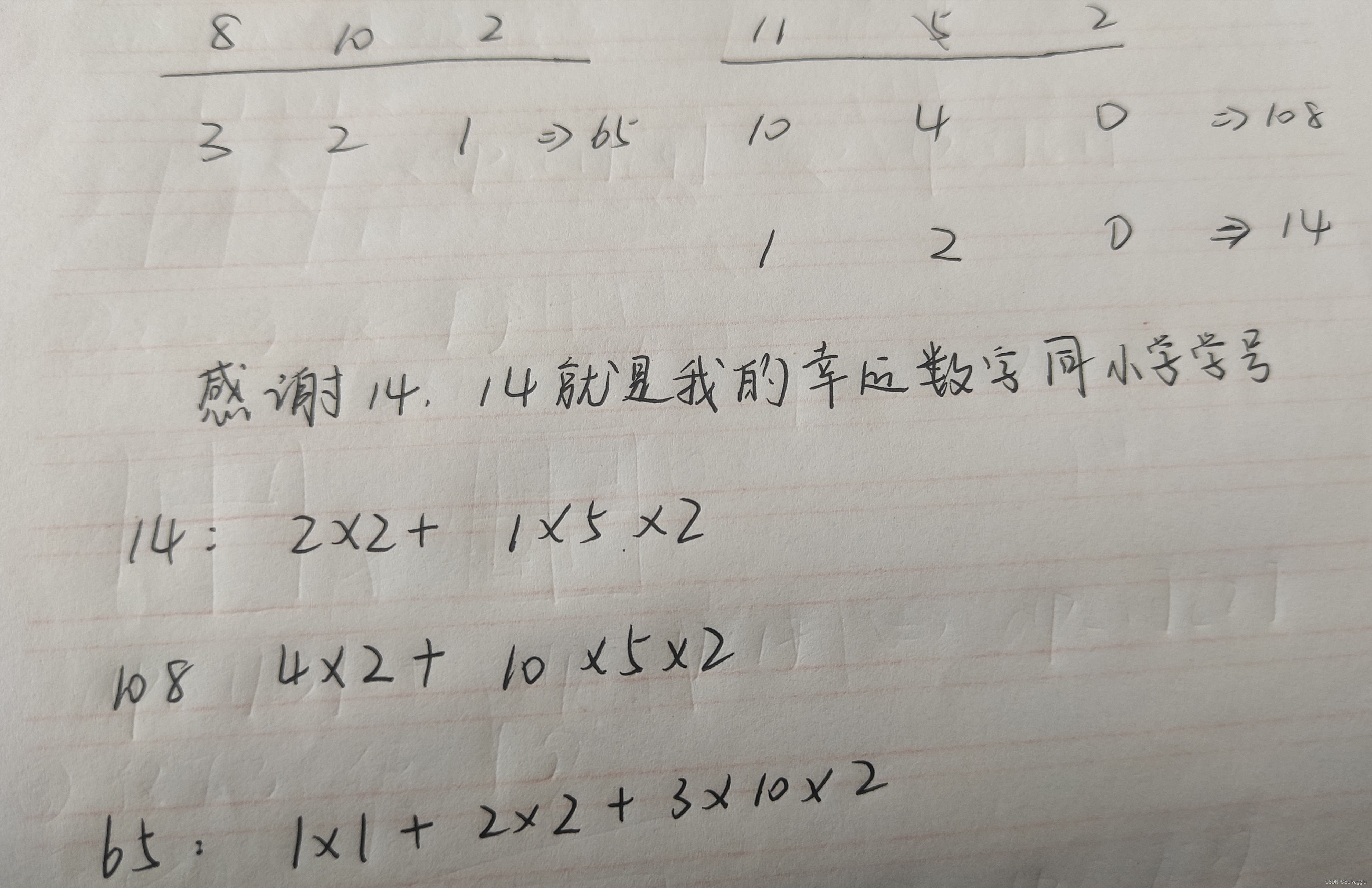
第十三届蓝桥杯
这里写目录标题一、刷题统计(ceil函数返回的是等值于某最小整数的浮点值,不强制转换回int就wa,没错就连和int整数相加都wa二、修剪灌木(主要应看清楚会调转方向三、统计子矩阵(前缀和滑动窗口⭐)四、[积木画…...

消息队列mq
应用场景: 1、解耦 2、削峰填谷 3、异步处理 4、消息通讯 工作模式: 一个消息只能被消费一次(订阅模式除外),消费者接受到消息会回调业务逻辑,消费逻辑写在回调函数里面。 1、简单模式:一个生产…...
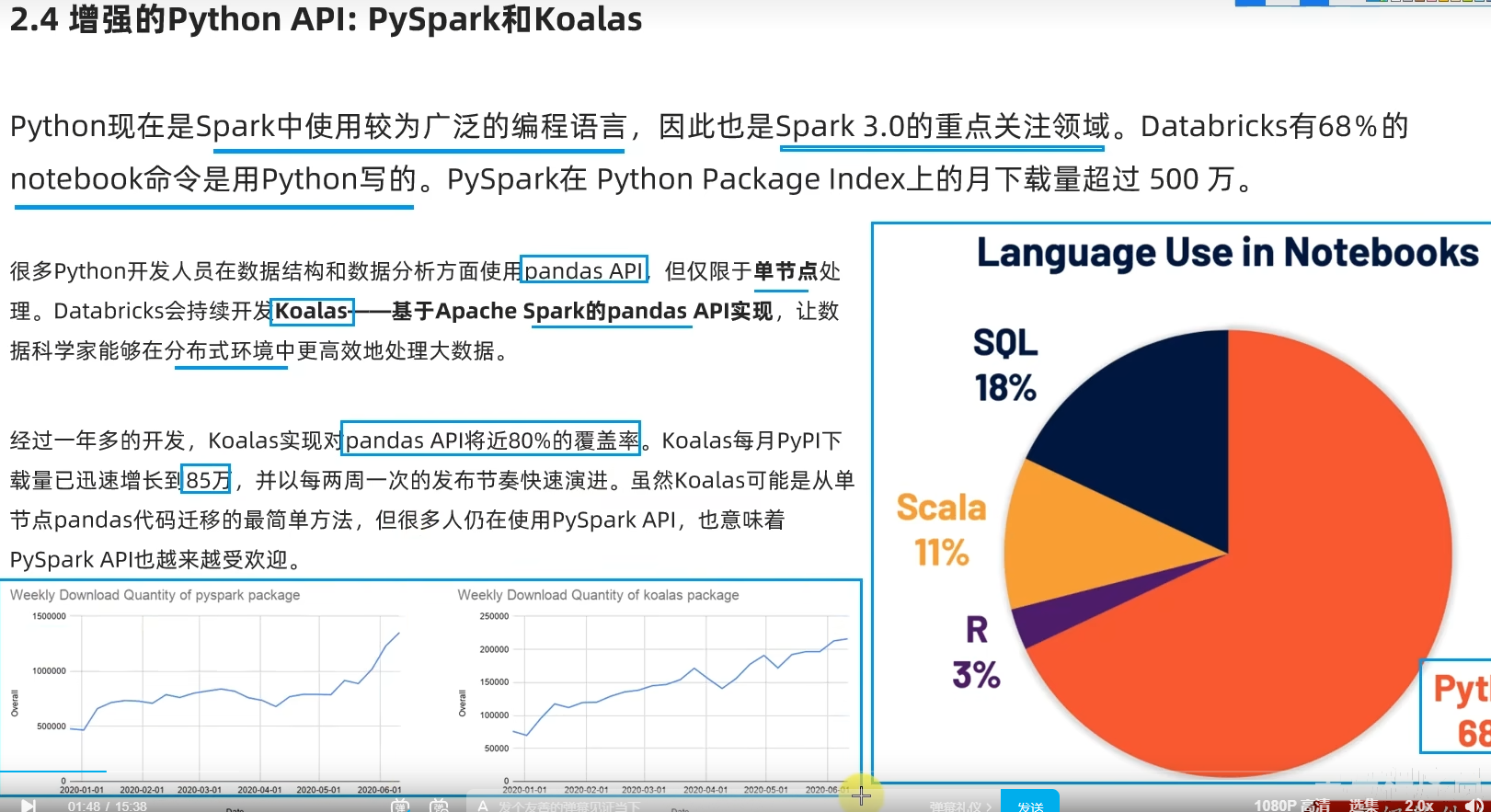
[学习笔记]黑马程序员Spark全套视频教程,4天spark3.2快速入门到精通,基于Python语言的spark教程
文章目录视频资料:一、Spark基础入门(环境搭建、入门概念)第二章:Spark环境搭建-Local2.1 课程服务器环境2.2 Local模式基本原理2.3 安装包下载2.4 Spark Local模式部署第三章:Spark环境搭建-StandAlone3.1 StandAlone…...

git push和 git pull的使用
git push与git pull是一对推送/拉取分支的git命令。git push 使用本地的对应分支来更新对应的远程分支。$ git push <远程主机名> <本地分支名>:<远程分支名>*注意: 命令中的本地分支是指将要被推送到远端的分支,而远程分支是指推送的目标分支&am…...
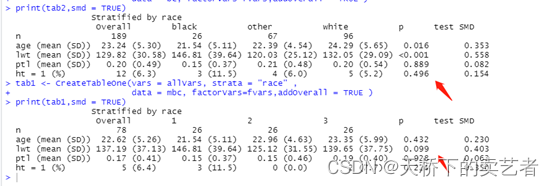
首发,pm3包,一个用于多组(3组)倾向评分匹配的R包
目前,本人写的第二个R包pm3包已经正式在CRAN上线,用于3组倾向评分匹配,只能3组不能多也不能少。 可以使用以下代码安装 install.packages("pm3")什么是倾向性评分匹配?倾向评分匹配(Propensity Score Match…...
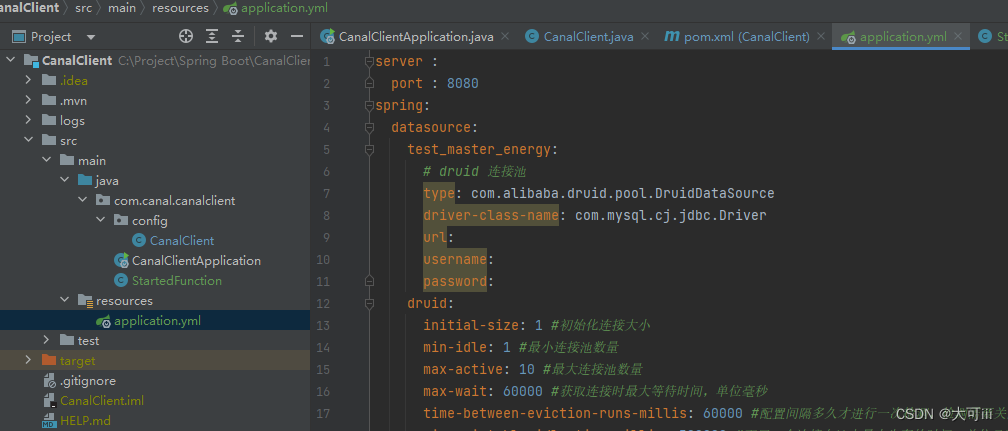
基于Canal的数据同步
基于Canal的数据同步 一、 系统结构 该数据同步系统由Spring Boot和Canal共同组成。 Spring Boot 是一个流行的 Java Web 框架,而 Canal 则是阿里巴巴开源的 MySQL 数据库的数据变更监听框架。结合 Spring Boot 和 Canal,可以实现 MySQL 数据库的实时数…...
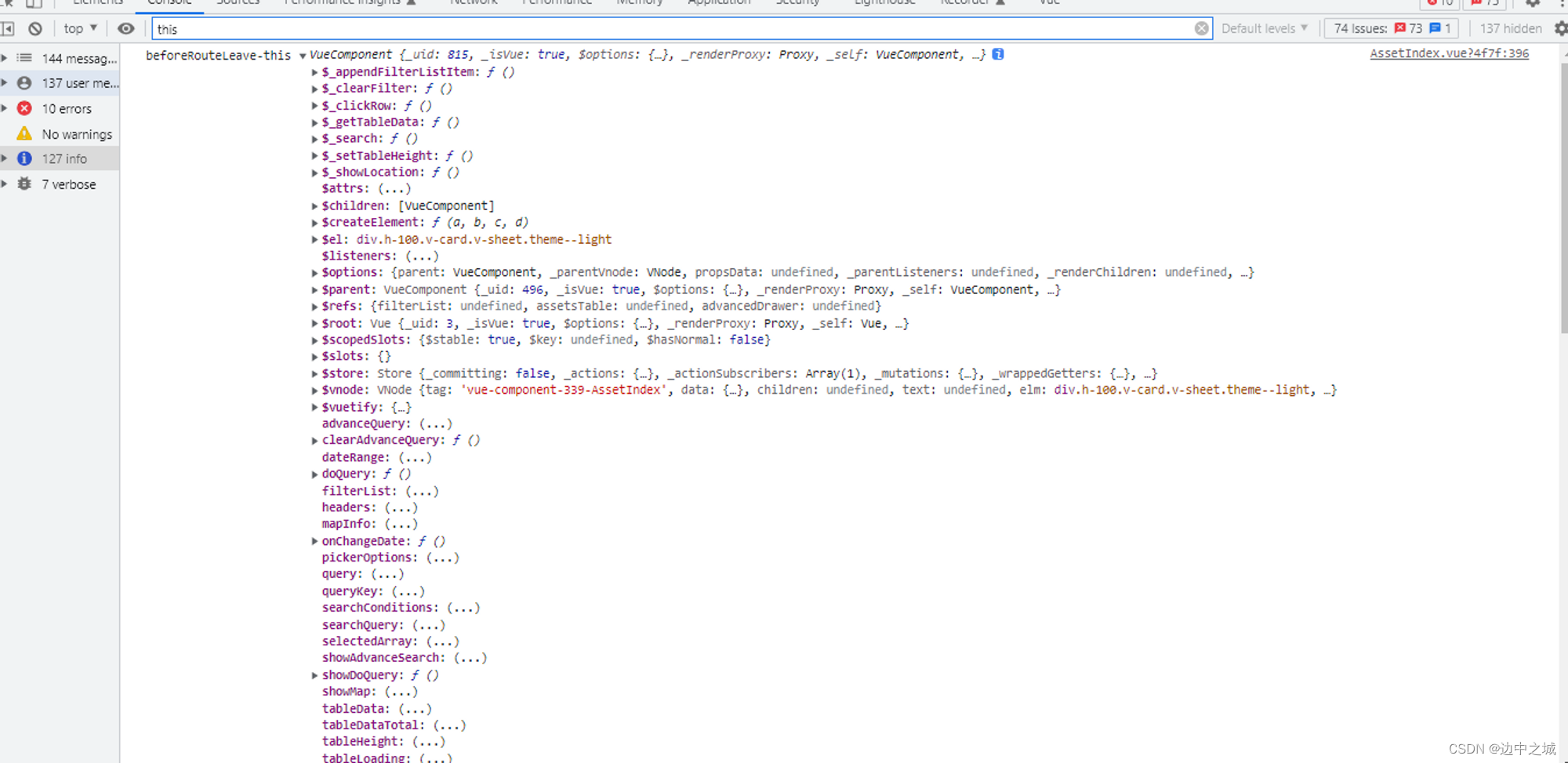
vuetify设置页面默认主题色
前言 最近工作中接到一个任务: 项目中分light和dark两种主题色a、b页面默认为dark其他页面默认为light 项目前端环境: vue2jsyarnvuexvuetifyelement ui 解决思路 routerjs中配置路径时进行默认主题设置 在左侧aside点击菜单时,进行主题切…...

【Python入门第二十三天】Python 继承
Python 继承 继承允许我们定义继承另一个类的所有方法和属性的类。 父类是继承的类,也称为基类。 子类是从另一个类继承的类,也称为派生类。 创建父类 任何类都可以是父类,因此语法与创建任何其他类相同: 实例 创建一个名为…...

C#中,读取一个或多个文件内容的方法
读取一个或多个文件内容的方法 在C#中,可以使用File.ReadAllLines方法一次读取多个文件中的所有行内容。例如,以下代码读取了两个文件中的所有行内容,然后将它们合并在一起: string[] file1Lines File.ReadAllLines("file1…...

1 基于神经辐射场(neural Radiance Fileds, Nerf)的三维重建- 简介
Nerf简介 Nerf(neural Radiance Fileds) 为2020年ICCV上提出的一个基于隐式表达的三维重建方法,使用2D的 Posed Imageds 来生成(表达)复杂的三维场景。现在越来越多的研究人员开始关注这个潜力巨大的领域,也…...
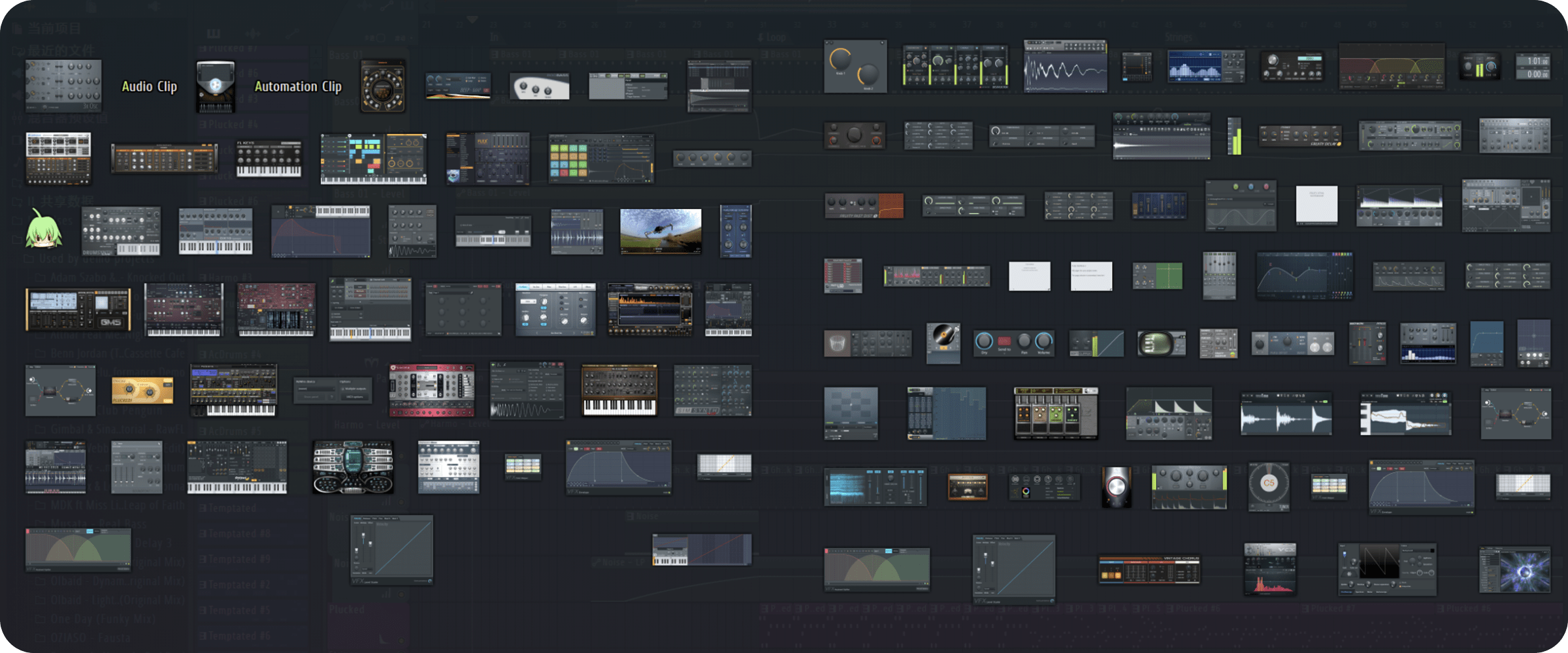
水果FLStudio21.0.0中文版全能数字音乐工作站DAW
FL Studio 21.0.0官方中文版重磅发布纯正简体中文支持,更快捷的音频剪辑及素材管理器,多样主题随心换!Mac版新增对苹果M2/1家族芯片原生支持。编曲、剪辑、录音、混音,20余年的技术积淀和实力研发,FL Studio 已经从电音…...

【GlobalMapper精品教程】055:GM坐标转换器的巧妙使用
GM软件提供了一个简单实用的坐标转换工具,可以实现地理坐标和投影坐标之间的高斯正反算及多种转换计算。 文章目录 一、坐标转换器认识二、坐标转换案例1. 地理坐标←→地理坐标2. 地理坐标←→投影坐标三、在输出坐标上创建新的点四、其他转换工具的使用一、坐标转换器认识 …...
函数是如何实现的)
C语言之中rand()函数是如何实现的
rand()函数是一个C标准库中的随机数生成函数,用于生成一个范围在0到RAND_MAX之间的伪随机数。RAND_MAX是一个常量,它是随机数的最大值,通常被定义为32767。 rand()函数的实现原理可以概括为以下几个步骤: 初始化随机数生成器 在…...
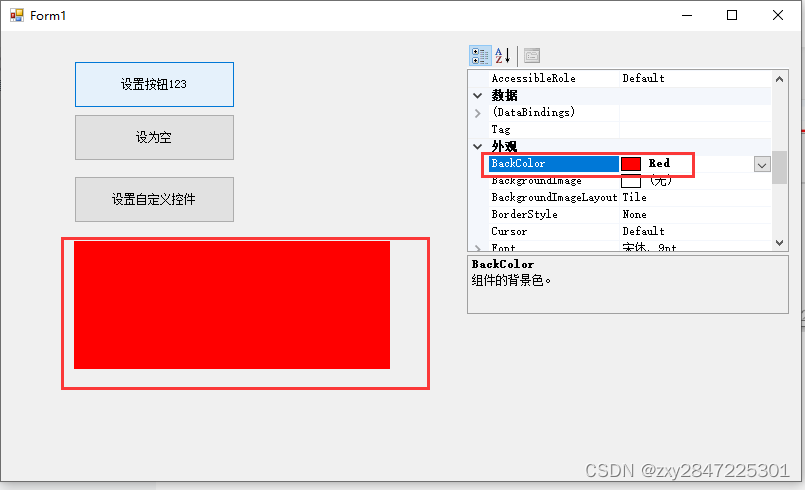
winform控件PropertyGrid的应用(使运行中的程序能像vistual studio那样设置控件属性)
上周在看别人写的上位机demo代码时,发现创建的项目模板是"Windows 窗体控件库"(如下图) 生成的项目结构像自定义控件库,没有程序入口方法Main,但却很神奇能调试,最后发现原来Vistual Studio启动了一个外挂程序UserContr…...

SBUS的协议详解
SBUS 1.串口配置: 100k波特率, 8位数据位(在stm32中要选择9位), 偶校验(EVEN), 2位停止位, 无控流,25个字节, 2.协议格式: [startbyte] [data1][data2]……...

Linux简单的操作
ls ls 查看当前目录 ll 查看详细内容 ls -a 查看所有的内容 ls --help 查看方法文档 pwd pwd 查看当前路径 cd cd 转路径 cd .. 转上一级路径 cd 名 转换路径 …...

学习STC51单片机31(芯片为STC89C52RCRC)OLED显示屏1
每日一言 生活的美好,总是藏在那些你咬牙坚持的日子里。 硬件:OLED 以后要用到OLED的时候找到这个文件 OLED的设备地址 SSD1306"SSD" 是品牌缩写,"1306" 是产品编号。 驱动 OLED 屏幕的 IIC 总线数据传输格式 示意图 …...

python如何将word的doc另存为docx
将 DOCX 文件另存为 DOCX 格式(Python 实现) 在 Python 中,你可以使用 python-docx 库来操作 Word 文档。不过需要注意的是,.doc 是旧的 Word 格式,而 .docx 是新的基于 XML 的格式。python-docx 只能处理 .docx 格式…...
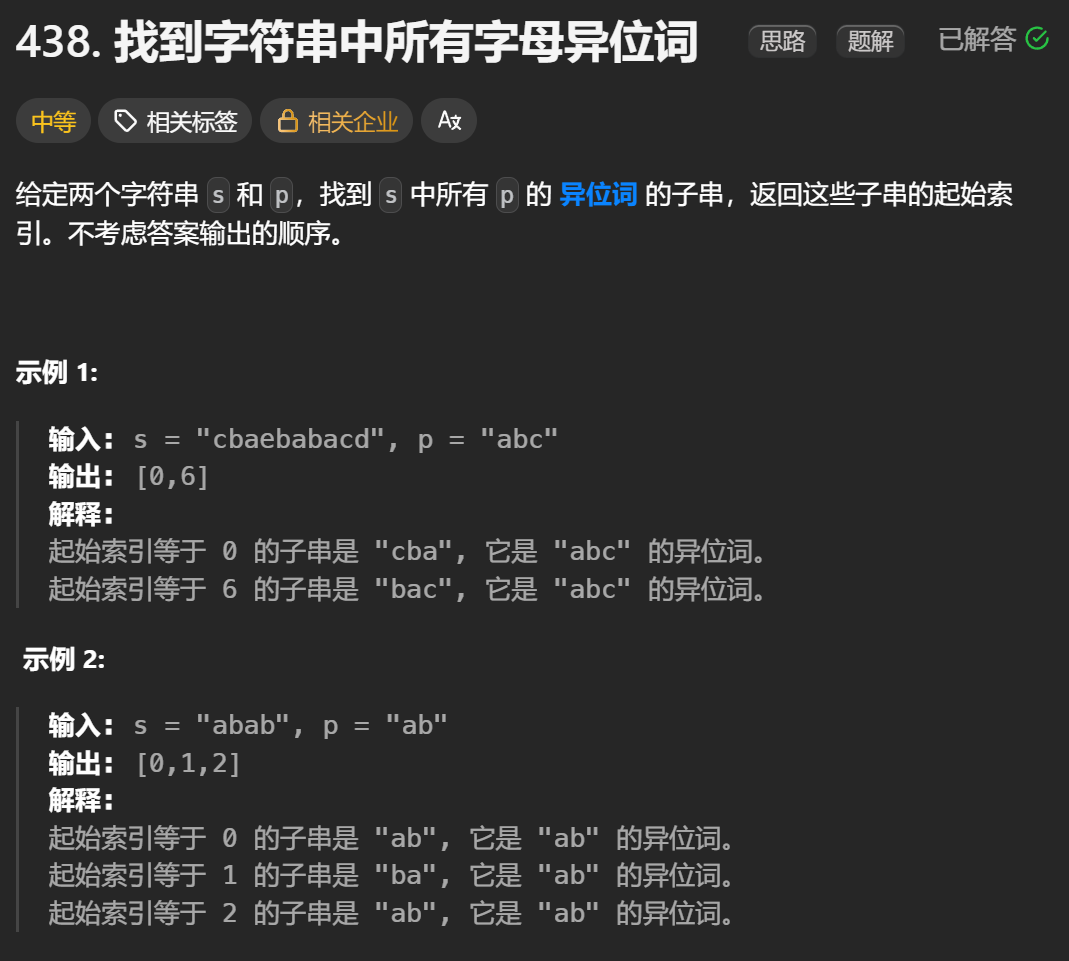
12.找到字符串中所有字母异位词
🧠 题目解析 题目描述: 给定两个字符串 s 和 p,找出 s 中所有 p 的字母异位词的起始索引。 返回的答案以数组形式表示。 字母异位词定义: 若两个字符串包含的字符种类和出现次数完全相同,顺序无所谓,则互为…...

微信小程序云开发平台MySQL的连接方式
注:微信小程序云开发平台指的是腾讯云开发 先给结论:微信小程序云开发平台的MySQL,无法通过获取数据库连接信息的方式进行连接,连接只能通过云开发的SDK连接,具体要参考官方文档: 为什么? 因为…...
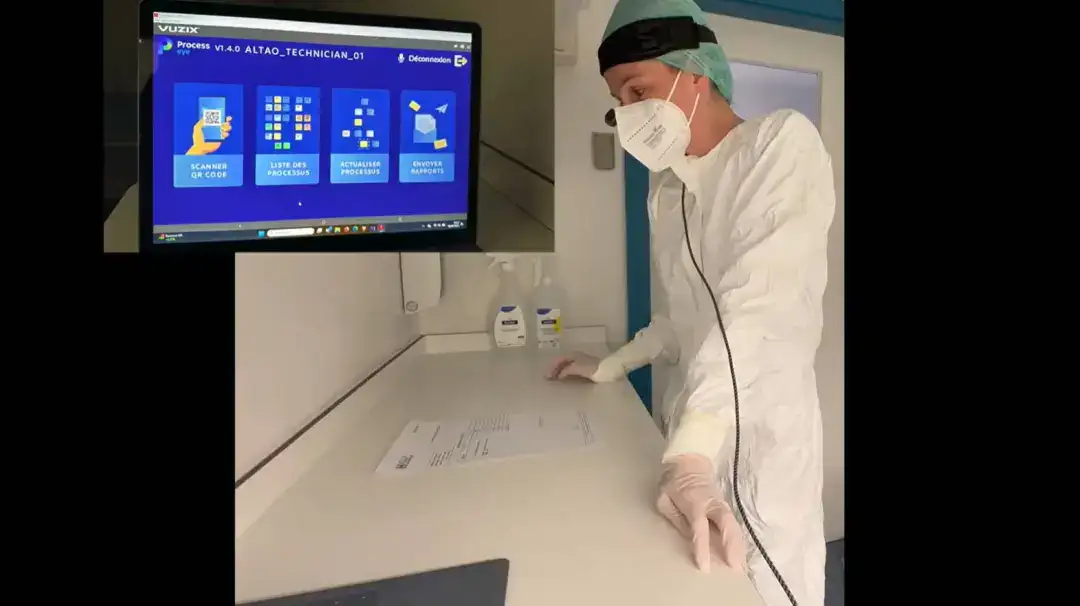
安宝特案例丨Vuzix AR智能眼镜集成专业软件,助力卢森堡医院药房转型,赢得辉瑞创新奖
在Vuzix M400 AR智能眼镜的助力下,卢森堡罗伯特舒曼医院(the Robert Schuman Hospitals, HRS)凭借在无菌制剂生产流程中引入增强现实技术(AR)创新项目,荣获了2024年6月7日由卢森堡医院药剂师协会࿰…...

GruntJS-前端自动化任务运行器从入门到实战
Grunt 完全指南:从入门到实战 一、Grunt 是什么? Grunt是一个基于 Node.js 的前端自动化任务运行器,主要用于自动化执行项目开发中重复性高的任务,例如文件压缩、代码编译、语法检查、单元测试、文件合并等。通过配置简洁的任务…...

Web中间件--tomcat学习
Web中间件–tomcat Java虚拟机详解 什么是JAVA虚拟机 Java虚拟机是一个抽象的计算机,它可以执行Java字节码。Java虚拟机是Java平台的一部分,Java平台由Java语言、Java API和Java虚拟机组成。Java虚拟机的主要作用是将Java字节码转换为机器代码&#x…...

第7篇:中间件全链路监控与 SQL 性能分析实践
7.1 章节导读 在构建数据库中间件的过程中,可观测性 和 性能分析 是保障系统稳定性与可维护性的核心能力。 特别是在复杂分布式场景中,必须做到: 🔍 追踪每一条 SQL 的生命周期(从入口到数据库执行)&#…...
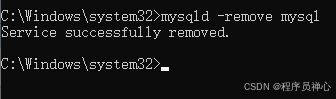
windows系统MySQL安装文档
概览:本文讨论了MySQL的安装、使用过程中涉及的解压、配置、初始化、注册服务、启动、修改密码、登录、退出以及卸载等相关内容,为学习者提供全面的操作指导。关键要点包括: 解压 :下载完成后解压压缩包,得到MySQL 8.…...

