ChatGLM3报错:No chat template is defined for this tokenizer
使用官方提供的脚本创建ChatGLM3的DEMO:
cd basic_demo
python web_demo_gradio.py出现效果异常问题:
====conversation====
[{'role': 'user', 'content': '你好'}, {'role': 'assistant', 'content': '你好,有什么我可以帮助你的吗?\n\n<|im_end|>'}, {'role': 'user', 'content': '你好'}]No chat template is defined for this tokenizer - using a default chat template that implements the ChatML format (without BOS/EOS tokens!). If the default is not appropriate for your model, please set `tokenizer.chat_template` to an appropriate template. See https://huggingface.co/docs/transformers/main/chat_templating for more information.
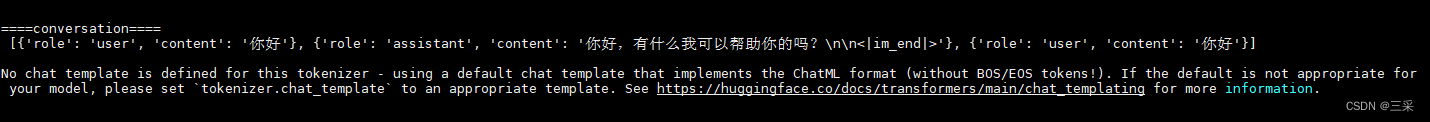
原因分析:
- 模型版本与代码不匹配,tokenizer_config.json配置文件中缺少prompt模板
- 官方代码存在问题,尚不支持本地模型使用apply_chat_template方法
解决方案:修改tokenizer方式,不要使用apply_chat_template方法,单轮对话可以改用build_chat_input方法
def predict(history, max_length, top_p, temperature):stop = StopOnTokens()messages = []for idx, (user_msg, model_msg) in enumerate(history):if idx == len(history) - 1 and not model_msg:messages.append({"role": "user", "content": user_msg})breakif user_msg:messages.append({"role": "user", "content": user_msg})if model_msg:messages.append({"role": "assistant", "content": model_msg})print("\n\n====conversation====\n", messages)model_inputs = tokenizer.apply_chat_template(messages,add_generation_prompt=True,tokenize=True,return_tensors="pt").to(next(model.parameters()).device)print('debug: old: model_inputs: {}'.format(model_inputs))model_inputs = tokenizer.build_chat_input(messages[-1]['content'], history=None, role="user").input_ids.to(model.device)print('debug: new: model_inputs: {}'.format(model_inputs))streamer = TextIteratorStreamer(tokenizer, timeout=60, skip_prompt=True, skip_special_tokens=True)generate_kwargs = {"input_ids": model_inputs,"streamer": streamer,"max_new_tokens": max_length,"do_sample": True,"top_p": top_p,"temperature": temperature,"stopping_criteria": StoppingCriteriaList([stop]),"repetition_penalty": 1.2,}t = Thread(target=model.generate, kwargs=generate_kwargs)t.start()for new_token in streamer:if new_token != '':history[-1][1] += new_tokenyield historytokenizer.chat_template介绍
Next time you use apply_chat_template(), it will use your new template! This attribute will be saved in the
tokenizer_config.jsonfile, so you can use push_to_hub() to upload your new template to the Hub and make sure everyone’s using the right template for your model!设置tokenizer.chat_template属性后,下次使用apply_chat_template()时,将使用您的新模板!此属性保存在tokenizer_config.json文件中,因此您可以用push_to_hub()将新模板上传到Hub,确保大家都能使用正确的模板!
If a model does not have a chat template set, but there is a default template for its model class, the
ConversationalPipelineclass and methods likeapply_chat_templatewill use the class template instead. You can find out what the default template for your tokenizer is by checking thetokenizer.default_chat_templateattribute.如果模型没有设置聊天模板,但有其模型类的默认模板,则ConversationalPipeline类和apply_chat_template等方法将使用类模板代替。你可以通过检查tokenizer.default_chat_template属性来了解你的tokenizer的默认模板是什么。
def predict(history, max_length, top_p, temperature):stop = StopOnTokens()messages = []for idx, (user_msg, model_msg) in enumerate(history):if idx == len(history) - 1 and not model_msg:messages.append({"role": "user", "content": user_msg})breakif user_msg:messages.append({"role": "user", "content": user_msg})if model_msg:messages.append({"role": "assistant", "content": model_msg})print("\n\n====conversation====\n", messages)print('debug: tokenizer.chat_template:\n{}'.format(tokenizer.chat_template))print('debug: tokenizer.default_chat_template:\n{}'.format(tokenizer.default_chat_template))model_inputs = tokenizer.apply_chat_template(messages,add_generation_prompt=True,tokenize=True,return_tensors="pt").to(next(model.parameters()).device)streamer = TextIteratorStreamer(tokenizer, timeout=600, skip_prompt=True, skip_special_tokens=True)generate_kwargs = {"input_ids": model_inputs,"streamer": streamer,"max_new_tokens": max_length,"do_sample": True,"top_p": top_p,"temperature": temperature,"stopping_criteria": StoppingCriteriaList([stop]),"repetition_penalty": 1.2,}t = Thread(target=model.generate, kwargs=generate_kwargs)t.start()for new_token in streamer:if new_token != '':history[-1][1] += new_tokenyield history相关文章:
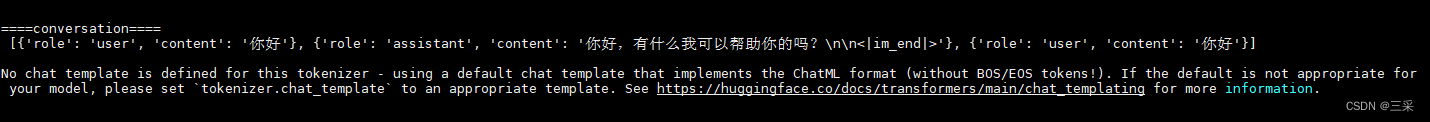
ChatGLM3报错:No chat template is defined for this tokenizer
使用官方提供的脚本创建ChatGLM3的DEMO: cd basic_demo python web_demo_gradio.py 出现效果异常问题: conversation [{role: user, content: 你好}, {role: assistant, content: 你好,有什么我可以帮助你的吗?\n\n<|im_end|…...

大数据学习之Flink、搞懂Flink的恢复策略
第一章、Flink的容错机制 第二章、Flink核心组件和工作原理 第三章、Flink的恢复策略 第四章、Flink容错机制的注意事项 第五章、Flink的容错机制与其他框架的容错机制相比较 目录 第三章、Flink的恢复策略 Ⅰ、恢复策略 1. Checkpoint: 2. Savepoint&#…...

C语言易忘操作符全集
目录 位操作符 1.按位与(&) 2.按位或(|) 3.按位异或(^) 4.按位取反(~) 5.左移(<<) 6.右移(>>) 逻辑操作符 1.逻辑与(&&) 2.逻辑或(||) 3.逻辑非(!) 位操作符 1.按位与(…...

网络请求 mvp mvvm get post delete put 请求
get 参数拼接 如下接口 localhost:8080/uav/plotting/page/app?pageNum1&pageSize10&appIde3c59e28-2032-4ddf-a762-7cec96f772a4&orgId65&plottingTypepoint GET("https:/uav/plotting/page/app") Observable<PlotList.DataBean> allPoin…...

研究生开题报告撰写:文言一心VSChatgpt3.5
文言一心 问:我是一名研二学生,请帮我生成一份研究生毕设开题答辩ppt框架。 答:好的,以下是一份研究生毕设开题答辩PPT的框架,供您参考: 幻灯片1:封面页 标题:研究生毕设开题答辩…...
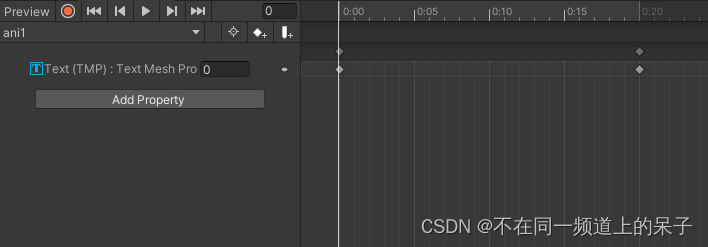
Unity animator动画倒放的方法
在Unity中, 我们有时候不仅需要animator正放的效果,也需要倒放的效果。但我们在实际制作动画的时候可以只制作一个正放的动画,然后通过代码控制倒放。 实现方法其实很简单,只需要把animator动画的speed设置为-1即为倒放ÿ…...
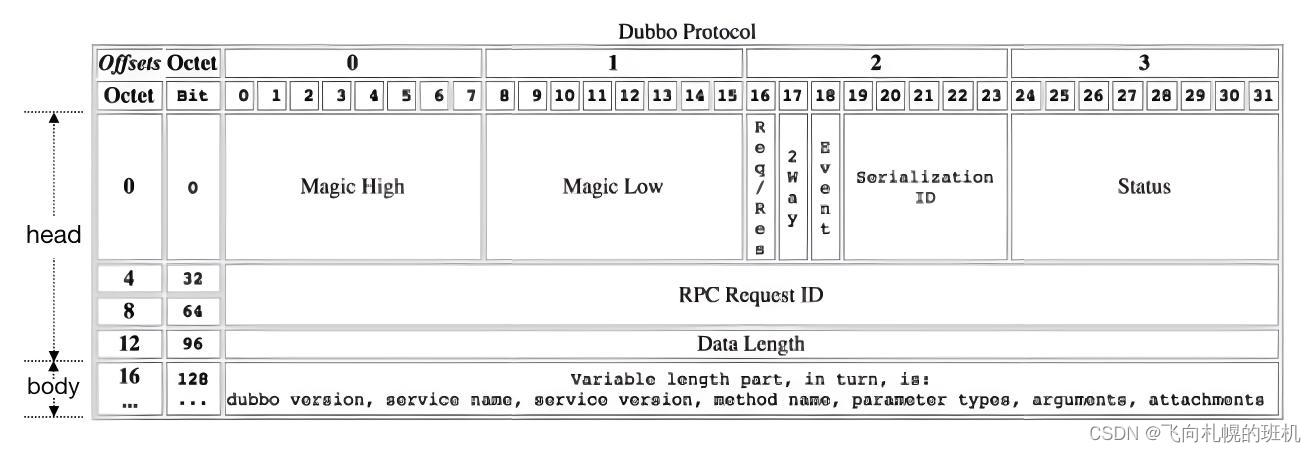
Dubbo源码解析第一期:如何使用Netty4构建RPC
一、背景 早期学习和使用Dubbo的时候(那时候Dubbo还没成为Apache顶级项目),写过一些源码解读,但随着Dubbo发生了翻天覆地的变化,那些文章早已过时,所以现在计划针对最新的Apache Dubbo源码来进行“阅读理解…...
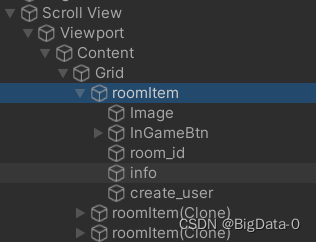
unity刷新grid,列表
获取UIGrid 组件,更新列表 listParent.GetComponent().repositionNow true;...
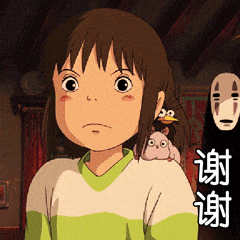
蓝桥杯备赛 day 3 —— 高精度(C/C++,零基础,配图)
目录 🌈前言: 📁 高精度的概念 📁 高精度加法和其模板 📁 高精度减法和其模板 📁 高精度乘法和其模板 📁 高精度除法和其模板 📁 总结 🌈前言: 这篇文…...

人形机器人创新发展顶层设计与关键技术布局
系列文章目录 前言 随着新一轮科技革命和产业变革的深入推进,我国高度重视人形机器人的创新发展,提出了一系列具有前瞻性和战略性的指导意见。规划指出,到2025年,我国将初步建立人形机器人创新体系,攻克“大脑”、“小…...

C语言-算法-最小生成树
【模板】最小生成树 题目描述 如题,给出一个无向图,求出最小生成树,如果该图不连通,则输出 orz。 输入格式 第一行包含两个整数 N , M N,M N,M,表示该图共有 N N N 个结点和 M M M 条无向边。 接下来 M M M 行…...

android 扫描某个包下的所有类
注意事项 如果在用Android Studio开发过程中,如果新增了类,扫描不到。只能把APP卸载了,才能扫描到。 可能是Instance Run 的影响。 后面研究一下这篇文章,看看能不能解决 Android 遍历Apk下的所有类文件 package com.trs.nmip.…...

远程ssh 不通的原因之一
背景:我都想大喊一声,我上网是通的, ping网址是通的,ping www.baidu.com 是通的, 怎么都远程不了,报超时;嘿, 别人远程就能行。我都想挠头了。 目录 1. 先 ping 自己,…...
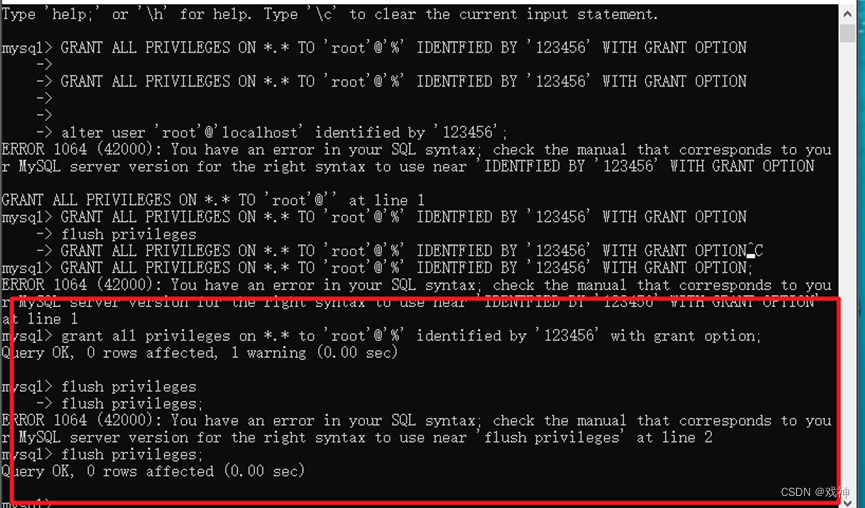
wamp集成环境部署
Windows下Apache服务器搭建 第一步:下载Windows下的最新ZIP压缩包 推荐下载网址:http://www.apachelounge.com/download/ 为了让Apache服务器发挥更好的性能,请根据自己的系统选择下载,如果不清楚自己的系统是64位还是32位&am…...

使用antd design pro 及后端nodejs express 结合minio进行文件的上传和下载管理
使用Ant Design Pro前端框架结合Node.js Express后端服务以及MinIO作为对象存储,实现文件上传和下载管理的基本步骤如下: 1. 安装所需依赖 在Node.js Express项目中安装minio客户端库: npm install minio --save 在前端项目(假…...
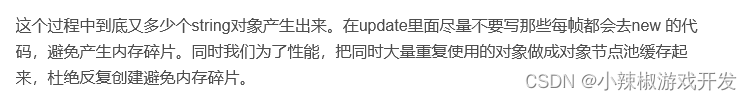
Unity常用的优化技巧集锦
Unity性能优化是面试的时候经常被问道的一些内容,今天给大家分享一些常用的Unity的优化技巧和思路,方便大家遇到问题时候参考与学习。 对啦!这里有个游戏开发交流小组里面聚集了一帮热爱学习游戏的零基础小白,也有一些正在从事游…...

c++动态调用dll
在C中动态调用DLL(动态链接库)可以使用Windows API函数。以下是一个简单的示例,演示如何动态加载和调用DLL中的函数: #include <windows.h> #include <iostream>int main() { // 加载DLL HMODULE hModule LoadLibrar…...
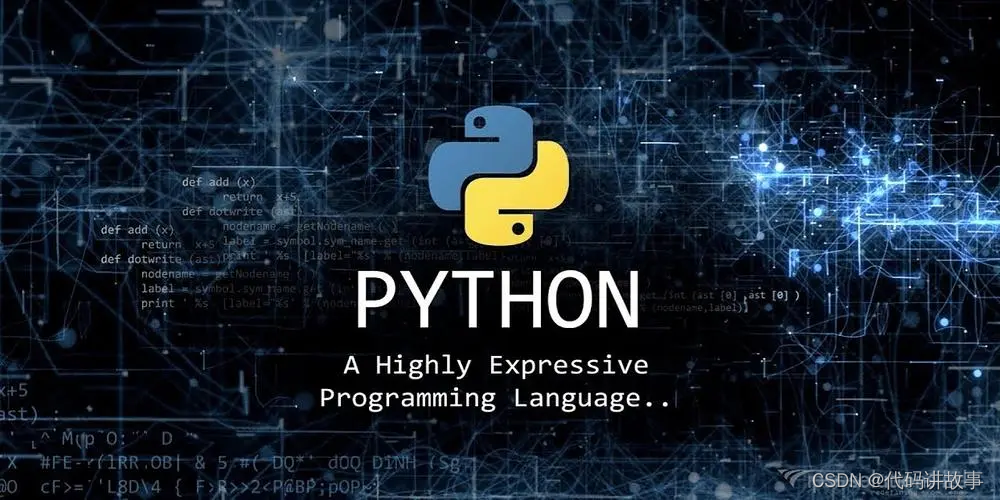
使用Python自动化操作手机,自动执行常见任务,例如滑动手势、呼叫、发送短信等等
使用Python自动化操作手机,自动执行常见任务,例如滑动手势、呼叫、发送短信等等。 此自动化脚本将帮助你使用 Python 中的 Android 调试桥 (ADB) 自动化你的智能手机。下面我将展示如何自动执行常见任务,例如滑动手势、呼叫、发送短信等等。 您可以了解有关 ADB 的更多信息,…...
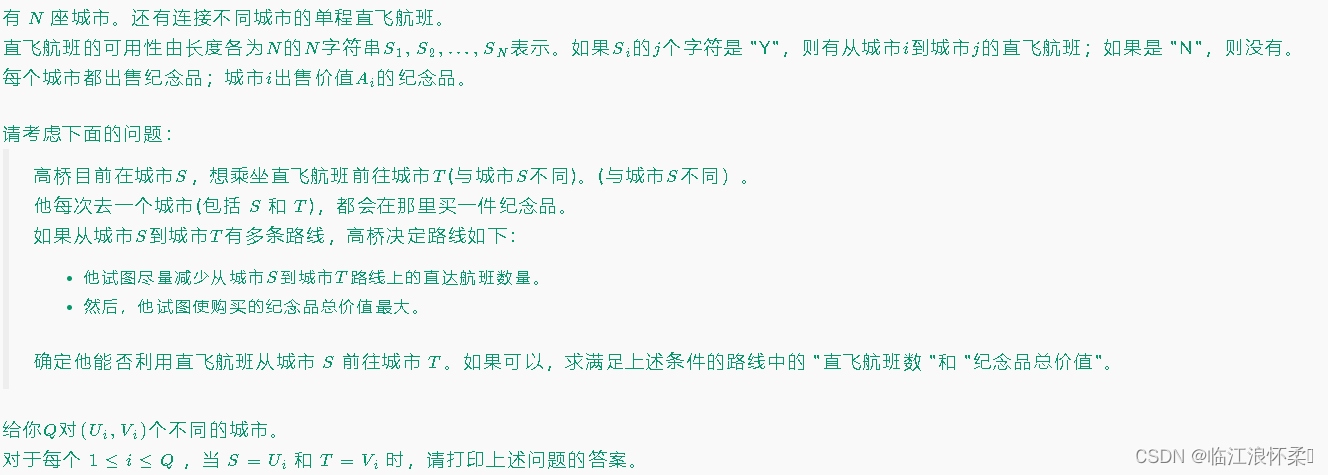
E - Souvenir(图论典型例题)
思路:对于有很多询问的题,一般都是先初始化。我们求出每个点到其他点的最短路径以及相同路径下最大的价值和即可。 代码: #include <bits/stdc.h> #define pb push_back #define a first #define b second using namespace std; type…...

【SpringBoot篇】添加富文本编辑器操作
文章目录 🍔使用步骤⭐首先我们需要安装富文本编辑器⭐在<script>中引入富文本编辑器⭐富文本图片上传接口⭐初始化富文本编辑器⭐调用 初始化富文本编辑器的方法🎈新增🎈编辑🎈保存 ⭐添加按钮⭐实现viewEditor函数&#x…...

Qt Widget类解析与代码注释
#include "widget.h" #include "ui_widget.h"Widget::Widget(QWidget *parent): QWidget(parent), ui(new Ui::Widget) {ui->setupUi(this); }Widget::~Widget() {delete ui; }//解释这串代码,写上注释 当然可以!这段代码是 Qt …...

系统设计 --- MongoDB亿级数据查询优化策略
系统设计 --- MongoDB亿级数据查询分表策略 背景Solution --- 分表 背景 使用audit log实现Audi Trail功能 Audit Trail范围: 六个月数据量: 每秒5-7条audi log,共计7千万 – 1亿条数据需要实现全文检索按照时间倒序因为license问题,不能使用ELK只能使用…...
基础光照(Basic Lighting))
C++.OpenGL (10/64)基础光照(Basic Lighting)
基础光照(Basic Lighting) 冯氏光照模型(Phong Lighting Model) #mermaid-svg-GLdskXwWINxNGHso {font-family:"trebuchet ms",verdana,arial,sans-serif;font-size:16px;fill:#333;}#mermaid-svg-GLdskXwWINxNGHso .error-icon{fill:#552222;}#mermaid-svg-GLd…...

C# SqlSugar:依赖注入与仓储模式实践
C# SqlSugar:依赖注入与仓储模式实践 在 C# 的应用开发中,数据库操作是必不可少的环节。为了让数据访问层更加简洁、高效且易于维护,许多开发者会选择成熟的 ORM(对象关系映射)框架,SqlSugar 就是其中备受…...
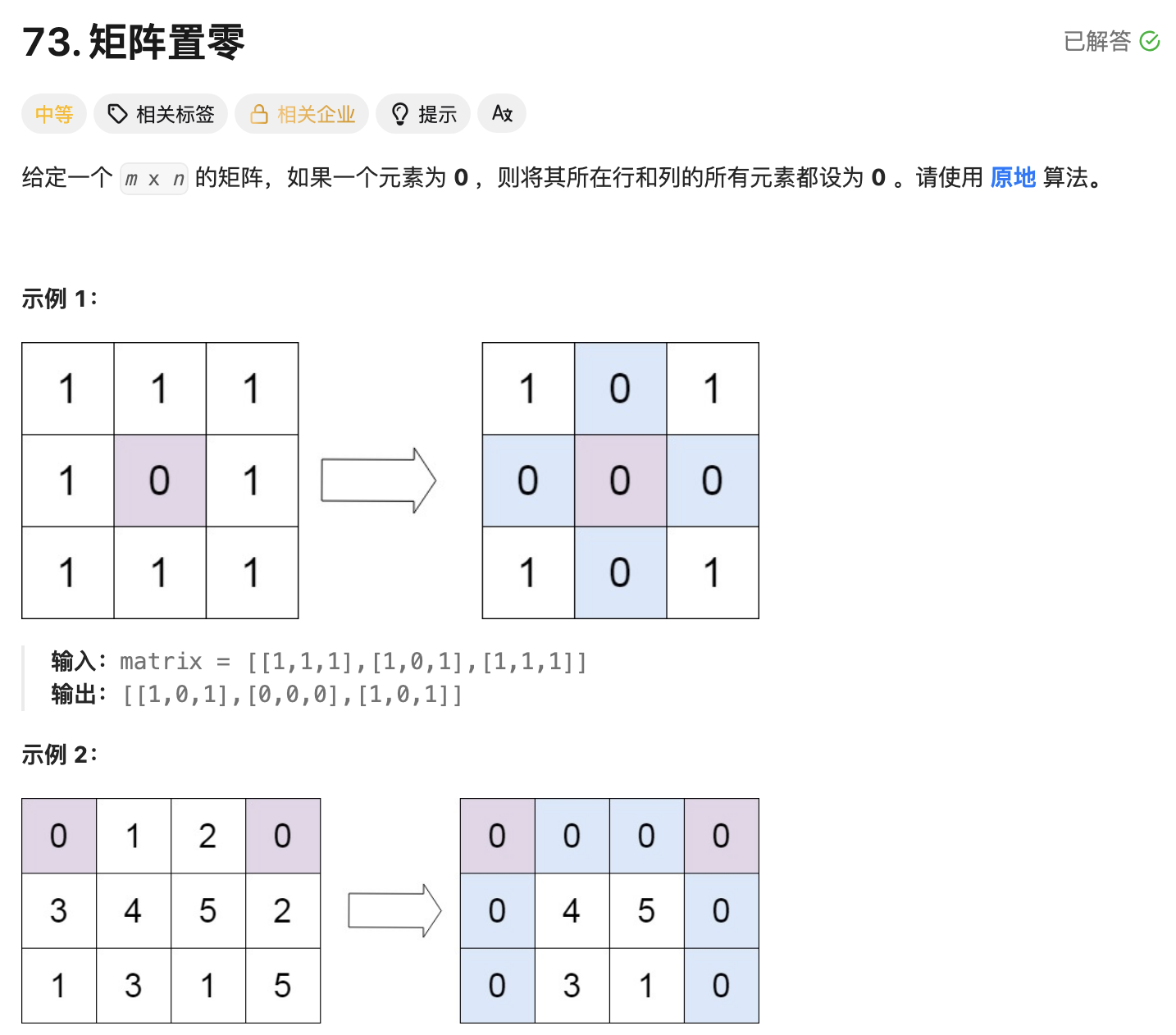
leetcode73-矩阵置零
leetcode 73 思路 记录 0 元素的位置:遍历整个矩阵,找出所有值为 0 的元素,并将它们的坐标记录在数组zeroPosition中置零操作:遍历记录的所有 0 元素位置,将每个位置对应的行和列的所有元素置为 0 具体步骤 初始化…...

表单设计器拖拽对象时添加属性
背景:因为项目需要。自写设计器。遇到的坑在此记录 使用的拖拽组件时vuedraggable。下面放上局部示例截图。 坑1。draggable标签在拖拽时可以获取到被拖拽的对象属性定义 要使用 :clone, 而不是clone。我想应该是因为draggable标签比较特。另外在使用**:clone时要将…...
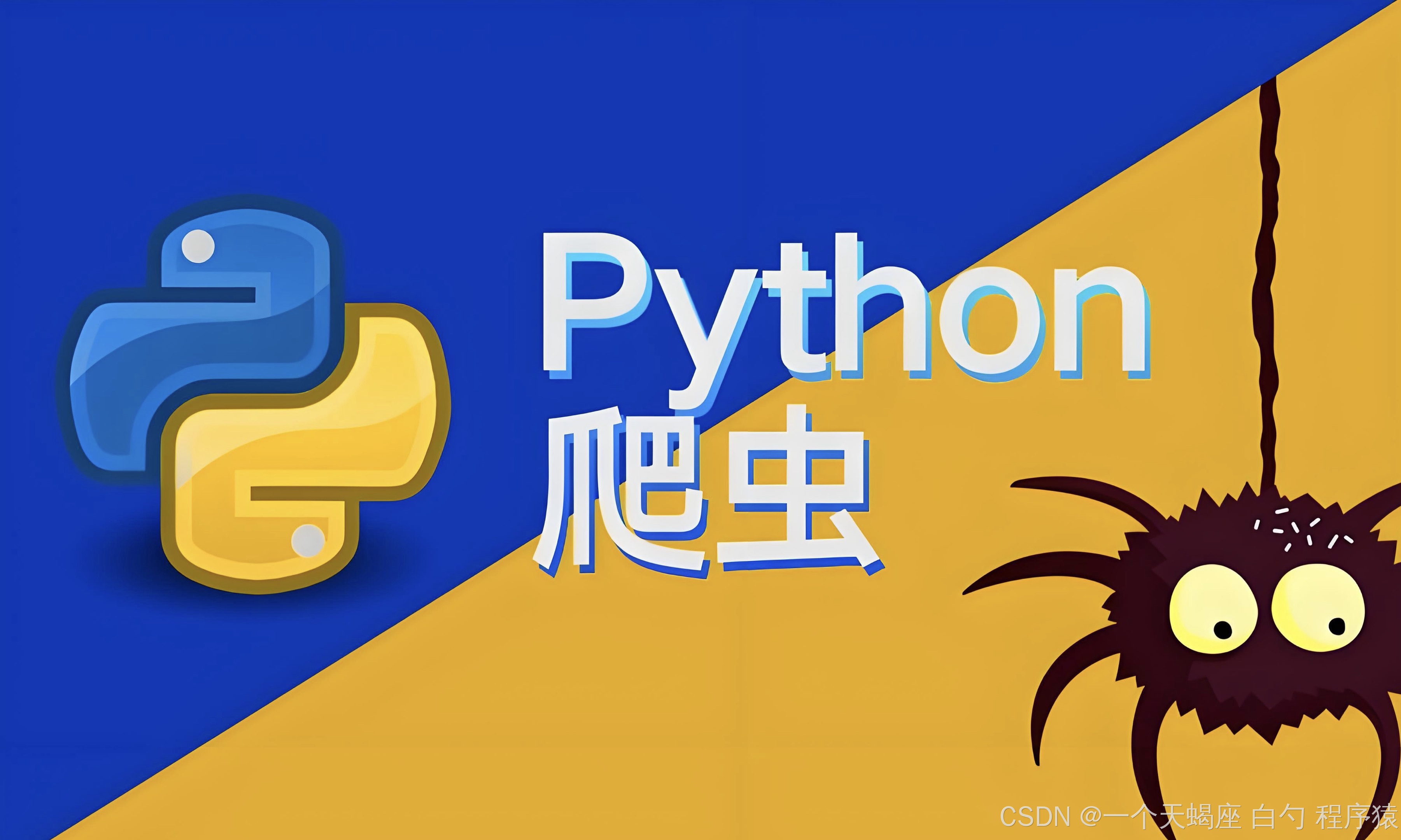
Python爬虫(52)Scrapy-Redis分布式爬虫架构实战:IP代理池深度集成与跨地域数据采集
目录 一、引言:当爬虫遭遇"地域封锁"二、背景解析:分布式爬虫的两大技术挑战1. 传统Scrapy架构的局限性2. 地域限制的三种典型表现 三、架构设计:Scrapy-Redis 代理池的协同机制1. 分布式架构拓扑图2. 核心组件协同流程 四、技术实…...

前端打包工具简单介绍
前端打包工具简单介绍 一、Webpack 架构与插件机制 1. Webpack 架构核心组成 Entry(入口) 指定应用的起点文件,比如 src/index.js。 Module(模块) Webpack 把项目当作模块图,模块可以是 JS、CSS、图片等…...
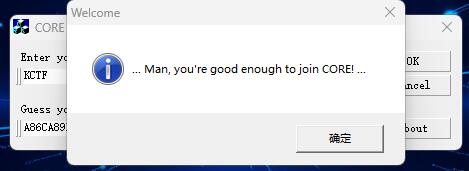
[KCTF]CORE CrackMe v2.0
这个Reverse比较古老,已经有20多年了,但难度确实不小。 先查壳 upx压缩壳,0.72,废弃版本,工具无法解压。 反正不用IDA进行调试,直接x32dbg中,dump内存,保存后拖入IDA。 这里说一下…...

uni-app学习笔记二十三--交互反馈showToast用法
showToast部分文档位于uniapp官网-->API-->界面:uni.showToast(OBJECT) | uni-app官网 uni.showToast(OBJECT) 用于显示消息提示框 OBJECT参数说明 参数类型必填说明平台差异说明titleString是提示的内容,长度与 icon 取值有关。iconString否图…...
